Page 1

TB7100 bas e station
Installation and
Operation Ma nu a l
MBB-00001-02
Issue 2
December 2005
Page 2
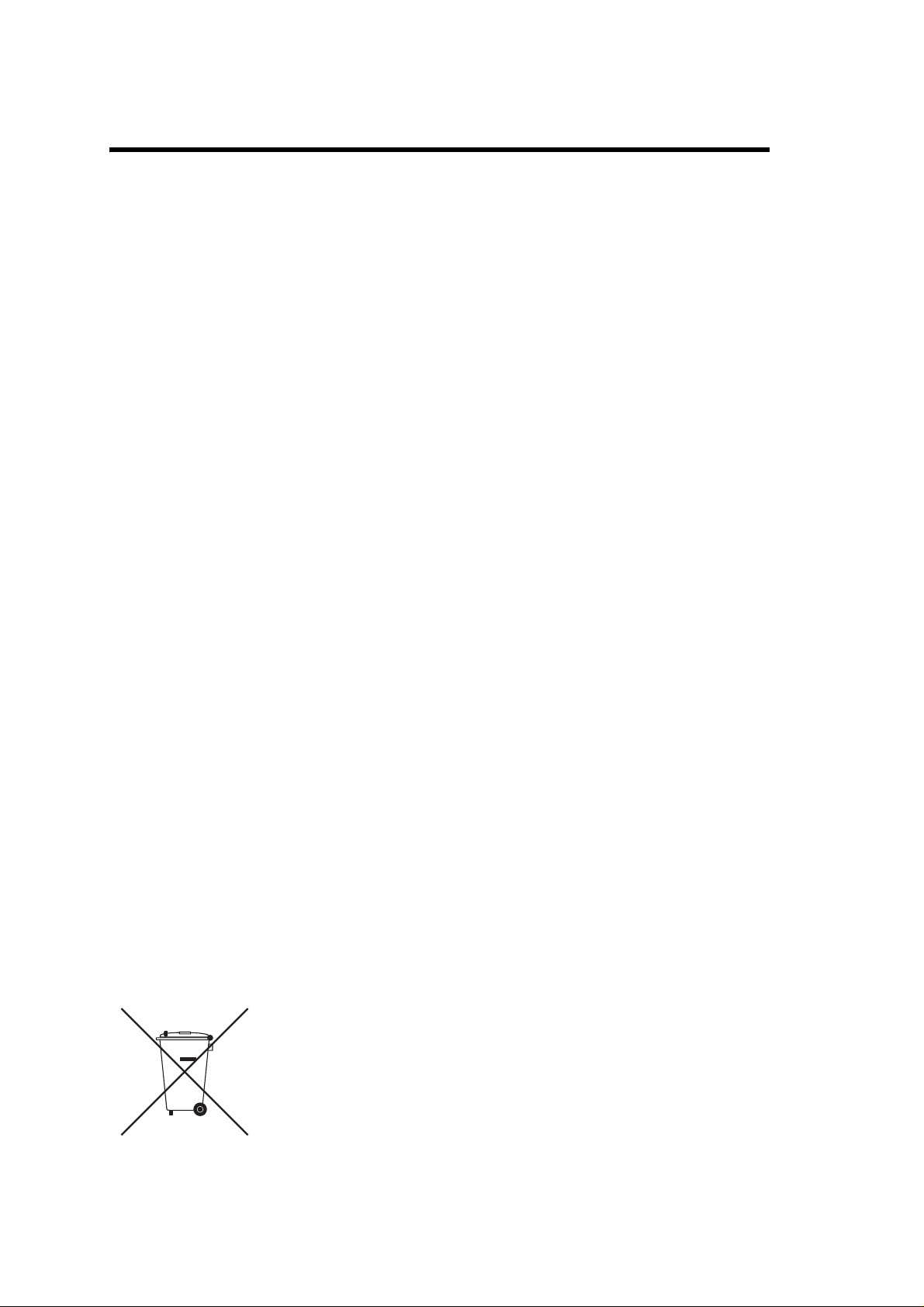
Tait Contact Information
Tait Radio Communications
Corporate Head Office
Tait Electronics Ltd
P.O. Box 1645
Christchurch
New Zeala n d
For the address and telephone number of
regiona l of f ices, refer to th e TaitWorld
website:
Website: http://www.taitworld.com
Technical Support
For assistance with specific technical issues,
contact Technical Support:
E-mail: support@taitworld.com
Website: http://support.taitworld.com
To our European customers:
Tait Electronics Limited is an environmentally responsible company which
supports waste minimi zation and ma terial reco very. The European Union ’s
Waste Electrical and Electronic Equipment Directive requires that this
product be disposed of separately from the general waste stream when its
service life is over. Please be enviro nmentally responsible and dispose
through the original supplier, your local municipal waste “separate
collection” service, or contact Tait Electronics Limited.
2 TB7100 Installation and Operation Manual
© Tait Electronics Limited December 2005
Page 3

Contents
Preface . . . . . . . . . . . . . . . . . . . . . . . . . . . . . . . . . . . . . . . . . . . . . . . . . . . . . 7
Scope of Manual . . . . . . . . . . . . . . . . . . . . . . . . . . . . . . . . . . . . . . . . . . . . . . . . . . . .7
Enquiries and Comments . . . . . . . . . . . . . . . . . . . . . . . . . . . . . . . . . . . . . . . . . . . . . .7
Updates of Manual and Equipment . . . . . . . . . . . . . . . . . . . . . . . . . . . . . . . . . . . . . . . 7
Copyright . . . . . . . . . . . . . . . . . . . . . . . . . . . . . . . . . . . . . . . . . . . . . . . . . . . . . . . . . 7
Disclaimer . . . . . . . . . . . . . . . . . . . . . . . . . . . . . . . . . . . . . . . . . . . . . . . . . . . . . . . . .7
Document Conventions . . . . . . . . . . . . . . . . . . . . . . . . . . . . . . . . . . . . . . . . . . . . . . .8
Associated Documentation . . . . . . . . . . . . . . . . . . . . . . . . . . . . . . . . . . . . . . . . . . . . . 8
Publication Record . . . . . . . . . . . . . . . . . . . . . . . . . . . . . . . . . . . . . . . . . . . . . . . . . .9
1 Introduction . . . . . . . . . . . . . . . . . . . . . . . . . . . . . . . . . . . . . . . . . . . . . . 11
1.1 Frequency Bands . . . . . . . . . . . . . . . . . . . . . . . . . . . . . . . . . . . . . . . . . . . . . . . 12
1.2 RF Output Power . . . . . . . . . . . . . . . . . . . . . . . . . . . . . . . . . . . . . . . . . . . . . . 12
1.3 Power Supply Options . . . . . . . . . . . . . . . . . . . . . . . . . . . . . . . . . . . . . . . . . . . 13
1.4 Mechanical Configurations . . . . . . . . . . . . . . . . . . . . . . . . . . . . . . . . . . . . . . . . 13
1.5 Product Codes . . . . . . . . . . . . . . . . . . . . . . . . . . . . . . . . . . . . . . . . . . . . . . . . . 14
2 Mechanical Description . . . . . . . . . . . . . . . . . . . . . . . . . . . . . . . . . . . . . . 15
2.1 Tray. . . . . . . . . . . . . . . . . . . . . . . . . . . . . . . . . . . . . . . . . . . . . . . . . . . . . . . . . 16
2.2 UI Board . . . . . . . . . . . . . . . . . . . . . . . . . . . . . . . . . . . . . . . . . . . . . . . . . . . . . 16
2.3 Receiver Module . . . . . . . . . . . . . . . . . . . . . . . . . . . . . . . . . . . . . . . . . . . . . . . 17
2.4 Transmitter Module . . . . . . . . . . . . . . . . . . . . . . . . . . . . . . . . . . . . . . . . . . . . . 18
2.5 SI Board. . . . . . . . . . . . . . . . . . . . . . . . . . . . . . . . . . . . . . . . . . . . . . . . . . . . . . 19
2.6 AC Power Supply Unit. . . . . . . . . . . . . . . . . . . . . . . . . . . . . . . . . . . . . . . . . . . 20
3 Functional Description. . . . . . . . . . . . . . . . . . . . . . . . . . . . . . . . . . . . . . . 21
3.1 Receiver Operation . . . . . . . . . . . . . . . . . . . . . . . . . . . . . . . . . . . . . . . . . . . . . 23
3.1.1 RF Hardware . . . . . . . . . . . . . . . . . . . . . . . . . . . . . . . . . . . . . . . . . . 23
3.1.2 Digital Baseband Processing . . . . . . . . . . . . . . . . . . . . . . . . . . . . . . . . 24
3.1.3 Audio Processing and Signalling. . . . . . . . . . . . . . . . . . . . . . . . . . . . . 25
3.2 Transmitter Operation . . . . . . . . . . . . . . . . . . . . . . . . . . . . . . . . . . . . . . . . . . . 26
3.2.1 Audio Processing and Signalling. . . . . . . . . . . . . . . . . . . . . . . . . . . . . 26
3.2.2 Frequency Synthesizer. . . . . . . . . . . . . . . . . . . . . . . . . . . . . . . . . . . . 27
3.2.3 RF Power Amplifier . . . . . . . . . . . . . . . . . . . . . . . . . . . . . . . . . . . . . 30
3.3 User Interface Operation. . . . . . . . . . . . . . . . . . . . . . . . . . . . . . . . . . . . . . . . . . 32
3.4 System Interface Operation . . . . . . . . . . . . . . . . . . . . . . . . . . . . . . . . . . . . . . . . 35
3.4.1 Internal Power Distribution . . . . . . . . . . . . . . . . . . . . . . . . . . . . . . . . 37
3.4.2 Serial Data . . . . . . . . . . . . . . . . . . . . . . . . . . . . . . . . . . . . . . . . . . . . 38
3.4.3 General Purpose IO. . . . . . . . . . . . . . . . . . . . . . . . . . . . . . . . . . . . . . 38
3.4.4 Receiver Audio Processing . . . . . . . . . . . . . . . . . . . . . . . . . . . . . . . . 38
3.4.5 Tone On Idle . . . . . . . . . . . . . . . . . . . . . . . . . . . . . . . . . . . . . . . . . . 38
3.4.6 Transmitter Audio Processing. . . . . . . . . . . . . . . . . . . . . . . . . . . . . . . 38
TB7100 Installation and Operation Manual 3
© Tait Electronics Limited May 2005
Page 4

3.4.7 Opto Isolated Keying . . . . . . . . . . . . . . . . . . . . . . . . . . . . . . . . . . . . 39
3.4.8 Relay Output . . . . . . . . . . . . . . . . . . . . . . . . . . . . . . . . . . . . . . . . . . 39
3.4.9 Fan Control . . . . . . . . . . . . . . . . . . . . . . . . . . . . . . . . . . . . . . . . . . . 39
3.4.10 RSSI . . . . . . . . . . . . . . . . . . . . . . . . . . . . . . . . . . . . . . . . . . . . . . . . 39
3.4.11 Receiver Gate. . . . . . . . . . . . . . . . . . . . . . . . . . . . . . . . . . . . . . . . . . 39
3.4.12 Receiver Inhibit . . . . . . . . . . . . . . . . . . . . . . . . . . . . . . . . . . . . . . . . 39
3.5 Fan Operation . . . . . . . . . . . . . . . . . . . . . . . . . . . . . . . . . . . . . . . . . . . . . . . . . 40
4 Installation . . . . . . . . . . . . . . . . . . . . . . . . . . . . . . . . . . . . . . . . . . . . . . . 41
4.1 Personal Safety. . . . . . . . . . . . . . . . . . . . . . . . . . . . . . . . . . . . . . . . . . . . . . . . . 41
4.1.1 Lethal Voltages . . . . . . . . . . . . . . . . . . . . . . . . . . . . . . . . . . . . . . . . . 41
4.1.2 Explosive Environments . . . . . . . . . . . . . . . . . . . . . . . . . . . . . . . . . . 42
4.1.3 Proximity to RF Transmissions . . . . . . . . . . . . . . . . . . . . . . . . . . . . . 42
4.1.4 High Temperatures. . . . . . . . . . . . . . . . . . . . . . . . . . . . . . . . . . . . . . 42
4.2 Equipment Safety. . . . . . . . . . . . . . . . . . . . . . . . . . . . . . . . . . . . . . . . . . . . . . . 42
4.2.1 ESD Precautions. . . . . . . . . . . . . . . . . . . . . . . . . . . . . . . . . . . . . . . . 42
4.2.2 Antenna Load. . . . . . . . . . . . . . . . . . . . . . . . . . . . . . . . . . . . . . . . . . 43
4.2.3 Equipment Grounding . . . . . . . . . . . . . . . . . . . . . . . . . . . . . . . . . . . 43
4.2.4 Installation and Servicing Personnel . . . . . . . . . . . . . . . . . . . . . . . . . . 43
4.3 Regulatory Information . . . . . . . . . . . . . . . . . . . . . . . . . . . . . . . . . . . . . . . . . . 43
4.3.1 Distress Frequencies . . . . . . . . . . . . . . . . . . . . . . . . . . . . . . . . . . . . . 43
4.3.2 FCC Compliance . . . . . . . . . . . . . . . . . . . . . . . . . . . . . . . . . . . . . . . 44
4.3.3 Unauthorised Modifications. . . . . . . . . . . . . . . . . . . . . . . . . . . . . . . . 44
4.3.4 Health, Safety and Electromagnetic Compatibility in Europe. . . . . . . . 44
4.4 Environmental Conditions . . . . . . . . . . . . . . . . . . . . . . . . . . . . . . . . . . . . . . . . 45
4.4.1 Operating Temperature Range . . . . . . . . . . . . . . . . . . . . . . . . . . . . . 45
4.4.2 Humidity . . . . . . . . . . . . . . . . . . . . . . . . . . . . . . . . . . . . . . . . . . . . . 45
4.4.3 Dust and Dirt . . . . . . . . . . . . . . . . . . . . . . . . . . . . . . . . . . . . . . . . . . 45
4.5 Grounding and Lightning Protection. . . . . . . . . . . . . . . . . . . . . . . . . . . . . . . . . 45
4.5.1 Electrical Ground . . . . . . . . . . . . . . . . . . . . . . . . . . . . . . . . . . . . . . . 45
4.5.2 Lightning Ground. . . . . . . . . . . . . . . . . . . . . . . . . . . . . . . . . . . . . . . 45
4.6 Recommended Tools. . . . . . . . . . . . . . . . . . . . . . . . . . . . . . . . . . . . . . . . . . . . 46
4.7 Ventilation. . . . . . . . . . . . . . . . . . . . . . . . . . . . . . . . . . . . . . . . . . . . . . . . . . . . 46
4.7.1 Cabinet and Rack Ventilation . . . . . . . . . . . . . . . . . . . . . . . . . . . . . . 46
4.8 Installing the Base Station . . . . . . . . . . . . . . . . . . . . . . . . . . . . . . . . . . . . . . . . . 49
4.8.1 Unpacking the Equipment. . . . . . . . . . . . . . . . . . . . . . . . . . . . . . . . . 49
4.8.2 Identifying the Mechanical Configuration . . . . . . . . . . . . . . . . . . . . . 49
4.8.3 Power Supply Options . . . . . . . . . . . . . . . . . . . . . . . . . . . . . . . . . . . 50
4.8.4 Setting the AC Mains Input Voltage . . . . . . . . . . . . . . . . . . . . . . . . . 50
4.8.5 Mounting the Base Station . . . . . . . . . . . . . . . . . . . . . . . . . . . . . . . . 51
4.8.6 Cabling . . . . . . . . . . . . . . . . . . . . . . . . . . . . . . . . . . . . . . . . . . . . . . 52
4.8.7 Accessories . . . . . . . . . . . . . . . . . . . . . . . . . . . . . . . . . . . . . . . . . . . . 52
5 Replacing Modules . . . . . . . . . . . . . . . . . . . . . . . . . . . . . . . . . . . . . . . . . 53
5.1 Removing the Base Station and Opening the Tray. . . . . . . . . . . . . . . . . . . . . . . 54
5.2 Replacing the UI Board . . . . . . . . . . . . . . . . . . . . . . . . . . . . . . . . . . . . . . . . . . 55
5.3 Replacing the Receiver Module . . . . . . . . . . . . . . . . . . . . . . . . . . . . . . . . . . . . 56
5.4 Replacing the Transmitter Module . . . . . . . . . . . . . . . . . . . . . . . . . . . . . . . . . . 57
4 TB7100 Installation and Operation Manual
© Tait Electronics Limited May 2005
Page 5

5.5 Replacing the SI Board. . . . . . . . . . . . . . . . . . . . . . . . . . . . . . . . . . . . . . . . . . . 58
5.6 Replacing the Transmitter and Receiver Fans . . . . . . . . . . . . . . . . . . . . . . . . . . 59
5.7 Replacing the Fan Power Board . . . . . . . . . . . . . . . . . . . . . . . . . . . . . . . . . . . .60
5.8 Replacing the Temperature Sensor Board . . . . . . . . . . . . . . . . . . . . . . . . . . . . . 60
5.9 Replacing the AC Power Supply Unit, Fan and Filter Module . . . . . . . . . . . . . .61
5.10 Replacing the Speaker . . . . . . . . . . . . . . . . . . . . . . . . . . . . . . . . . . . . . . . . . . . 62
5.11 Final Reassembly . . . . . . . . . . . . . . . . . . . . . . . . . . . . . . . . . . . . . . . . . . . . . . . 63
6 Connections . . . . . . . . . . . . . . . . . . . . . . . . . . . . . . . . . . . . . . . . . . . . . . 65
6.1 External Connectors. . . . . . . . . . . . . . . . . . . . . . . . . . . . . . . . . . . . . . . . . . . . . 66
6.2 Internal Connectors . . . . . . . . . . . . . . . . . . . . . . . . . . . . . . . . . . . . . . . . . . . . . 71
6.2.1 Transmitter and Receiver Connectors . . . . . . . . . . . . . . . . . . . . . . . . 71
6.2.2 SI Board Connectors . . . . . . . . . . . . . . . . . . . . . . . . . . . . . . . . . . . . . 73
6.2.3 UI Board Connectors . . . . . . . . . . . . . . . . . . . . . . . . . . . . . . . . . . . . 75
7 Preparation for Operat ion. . . . . . . . . . . . . . . . . . . . . . . . . . . . . . . . . . . . . 77
7.1 Introduction. . . . . . . . . . . . . . . . . . . . . . . . . . . . . . . . . . . . . . . . . . . . . . . . . . . 77
7.2 Mode of Operation. . . . . . . . . . . . . . . . . . . . . . . . . . . . . . . . . . . . . . . . . . . . . . 77
7.3 Line-controlled Base. . . . . . . . . . . . . . . . . . . . . . . . . . . . . . . . . . . . . . . . . . . . . 78
7.3.1 Test Equipment Required . . . . . . . . . . . . . . . . . . . . . . . . . . . . . . . . . 78
7.3.2 Test Equipment Setup . . . . . . . . . . . . . . . . . . . . . . . . . . . . . . . . . . . . 79
7.3.3 Link Settings. . . . . . . . . . . . . . . . . . . . . . . . . . . . . . . . . . . . . . . . . . . 80
7.3.4 Applying Power . . . . . . . . . . . . . . . . . . . . . . . . . . . . . . . . . . . . . . . . 81
7.3.5 Programming . . . . . . . . . . . . . . . . . . . . . . . . . . . . . . . . . . . . . . . . . . 82
7.3.6 Receiver Audio Level Adjustment . . . . . . . . . . . . . . . . . . . . . . . . . . . 83
7.3.7 Receiver Functional Testing . . . . . . . . . . . . . . . . . . . . . . . . . . . . . . . 84
7.3.8 Transmitter Audio Level Adjustment . . . . . . . . . . . . . . . . . . . . . . . . . 85
7.3.9 Transmitter Functional Testing . . . . . . . . . . . . . . . . . . . . . . . . . . . . .86
7.4 Talk Through Repeater . . . . . . . . . . . . . . . . . . . . . . . . . . . . . . . . . . . . . . . . . . 88
7.4.1 Test Equipment Required . . . . . . . . . . . . . . . . . . . . . . . . . . . . . . . . . 88
7.4.2 Test Equipment Setup . . . . . . . . . . . . . . . . . . . . . . . . . . . . . . . . . . . . 89
7.4.3 Link Settings. . . . . . . . . . . . . . . . . . . . . . . . . . . . . . . . . . . . . . . . . . . 89
7.4.4 Applying Power . . . . . . . . . . . . . . . . . . . . . . . . . . . . . . . . . . . . . . . . 90
7.4.5 Programming . . . . . . . . . . . . . . . . . . . . . . . . . . . . . . . . . . . . . . . . . . 90
7.4.6 Audio Level Adjustment . . . . . . . . . . . . . . . . . . . . . . . . . . . . . . . . . . 91
7.4.7 Talk Through Repeater Functional Testing . . . . . . . . . . . . . . . . . . . . 91
7.4.8 Alternate Talk Through Repeater Configuration . . . . . . . . . . . . . . . . 92
7.5 RF Modem . . . . . . . . . . . . . . . . . . . . . . . . . . . . . . . . . . . . . . . . . . . . . . . . . . . 93
7.5.1 Test Equipment Required . . . . . . . . . . . . . . . . . . . . . . . . . . . . . . . . . 93
7.5.2 Test Equipment Setup . . . . . . . . . . . . . . . . . . . . . . . . . . . . . . . . . . . . 94
7.5.3 Link Settings. . . . . . . . . . . . . . . . . . . . . . . . . . . . . . . . . . . . . . . . . . . 94
7.5.4 Applying Power . . . . . . . . . . . . . . . . . . . . . . . . . . . . . . . . . . . . . . . . 95
7.5.5 Programming . . . . . . . . . . . . . . . . . . . . . . . . . . . . . . . . . . . . . . . . . . 96
7.5.6 Audio Level Adjustment . . . . . . . . . . . . . . . . . . . . . . . . . . . . . . . . . . 96
7.5.7 Programming for FFSK Operation . . . . . . . . . . . . . . . . . . . . . . . . . . . 96
7.5.8 Programming for THSD Operation . . . . . . . . . . . . . . . . . . . . . . . . . . 98
7.5.9 Verification. . . . . . . . . . . . . . . . . . . . . . . . . . . . . . . . . . . . . . . . . . . 100
TB7100 Installation and Operation Manual 5
© Tait Electronics Limited May 2005
Page 6

7.6 Data Repeater . . . . . . . . . . . . . . . . . . . . . . . . . . . . . . . . . . . . . . . . . . . . . . . . 101
7.6.1 Link Settings. . . . . . . . . . . . . . . . . . . . . . . . . . . . . . . . . . . . . . . . . . 102
7.6.2 Applying Power . . . . . . . . . . . . . . . . . . . . . . . . . . . . . . . . . . . . . . . 103
7.6.3 Programming . . . . . . . . . . . . . . . . . . . . . . . . . . . . . . . . . . . . . . . . . 103
7.6.4 Audio Level Adjustment . . . . . . . . . . . . . . . . . . . . . . . . . . . . . . . . . 103
7.6.5 Data Repeater Functional Testing . . . . . . . . . . . . . . . . . . . . . . . . . . 104
7.7 TaitNet Trunking . . . . . . . . . . . . . . . . . . . . . . . . . . . . . . . . . . . . . . . . . . . . . 104
7.8 Programmable Features. . . . . . . . . . . . . . . . . . . . . . . . . . . . . . . . . . . . . . . . . . 105
7.8.1 Connecting to the PC. . . . . . . . . . . . . . . . . . . . . . . . . . . . . . . . . . . 105
7.8.2 TB7100 Programming Application . . . . . . . . . . . . . . . . . . . . . . . . . 105
7.8.3 Mandatory Settings . . . . . . . . . . . . . . . . . . . . . . . . . . . . . . . . . . . . . 107
7.8.4 User-defined Settings . . . . . . . . . . . . . . . . . . . . . . . . . . . . . . . . . . . 108
7.8.5 Recommended Settings. . . . . . . . . . . . . . . . . . . . . . . . . . . . . . . . . . 112
7.8.6 Function Keys. . . . . . . . . . . . . . . . . . . . . . . . . . . . . . . . . . . . . . . . . 113
7.9 Additional Settings . . . . . . . . . . . . . . . . . . . . . . . . . . . . . . . . . . . . . . . . . . . . . 115
7.10 Adding Subaudible Signalling . . . . . . . . . . . . . . . . . . . . . . . . . . . . . . . . . . . . . 115
7.10.1 Enabling Subaudible Signalling . . . . . . . . . . . . . . . . . . . . . . . . . . . . 115
7.10.2 Testing Subaudible Signalling . . . . . . . . . . . . . . . . . . . . . . . . . . . . . 116
7.10.3 Multiple Subaudible Tones . . . . . . . . . . . . . . . . . . . . . . . . . . . . . . . 117
7.11 Soft Off (Tx Tail Time) . . . . . . . . . . . . . . . . . . . . . . . . . . . . . . . . . . . . . . . . . 118
7.11.1 Link Settings. . . . . . . . . . . . . . . . . . . . . . . . . . . . . . . . . . . . . . . . . . 118
7.12 Tone On Idle (TOI). . . . . . . . . . . . . . . . . . . . . . . . . . . . . . . . . . . . . . . . . . . . 118
7.12.1 Link Settings. . . . . . . . . . . . . . . . . . . . . . . . . . . . . . . . . . . . . . . . . . 119
7.13 Fan Operation . . . . . . . . . . . . . . . . . . . . . . . . . . . . . . . . . . . . . . . . . . . . . . . . 120
7.13.1 Link Settings. . . . . . . . . . . . . . . . . . . . . . . . . . . . . . . . . . . . . . . . . . 120
7.14 Channel ID . . . . . . . . . . . . . . . . . . . . . . . . . . . . . . . . . . . . . . . . . . . . . . . . . . 122
7.14.1 Link Settings. . . . . . . . . . . . . . . . . . . . . . . . . . . . . . . . . . . . . . . . . . 122
7.15 Relay Polarity . . . . . . . . . . . . . . . . . . . . . . . . . . . . . . . . . . . . . . . . . . . . . . . . 123
7.15.1 Link Settings. . . . . . . . . . . . . . . . . . . . . . . . . . . . . . . . . . . . . . . . . . 123
7.16 Channel Increment and Decrement by Function Keys . . . . . . . . . . . . . . . . . . . 123
7.17 Carrier Wave Identification (CWID). . . . . . . . . . . . . . . . . . . . . . . . . . . . . . . . 124
7.17.1 Station ID. . . . . . . . . . . . . . . . . . . . . . . . . . . . . . . . . . . . . . . . . . . . 124
7.17.2 Station ID 2/Message . . . . . . . . . . . . . . . . . . . . . . . . . . . . . . . . . . . 124
7.17.3 Tone Frequency . . . . . . . . . . . . . . . . . . . . . . . . . . . . . . . . . . . . . . . 124
7.17.4 ID Repeat Time . . . . . . . . . . . . . . . . . . . . . . . . . . . . . . . . . . . . . . . 124
7.17.5 Speed (Words per Minute) . . . . . . . . . . . . . . . . . . . . . . . . . . . . . . . 124
7.17.6 Wait Period after Loss of COR/COS/CTCSS Input Before IDing. . 124
7.17.7 Transmit Key-Up Delay . . . . . . . . . . . . . . . . . . . . . . . . . . . . . . . . . 124
7.17.8 Transmit Time Out Time . . . . . . . . . . . . . . . . . . . . . . . . . . . . . . . . 125
7.17.9 Transmit PTT Drop Out Time . . . . . . . . . . . . . . . . . . . . . . . . . . . . 125
7.17.10Output Control . . . . . . . . . . . . . . . . . . . . . . . . . . . . . . . . . . . . . . . 125
8 Maintenance Guide . . . . . . . . . . . . . . . . . . . . . . . . . . . . . . . . . . . . . . . . .127
Glossary. . . . . . . . . . . . . . . . . . . . . . . . . . . . . . . . . . . . . . . . . . . . . . . . . . . .129
Directive 1999/5/EC Declaration of Co nformity . . . . . . . . . . . . . . . . . . . . . . . .141
6 TB7100 Installation and Operation Manual
© Tait Electronics Limited May 2005
Page 7

Preface
Scope of Manual
Welcome to the TB7100 Installation and Operation Manual. This manual
provides information on installing and operating the TB7100 base station.
Also included in this manual are a high-lev el cir cuit description, a functional
description and a maintenance guide.
Enquiries and Comments
If you have any enquiries regarding this manual, or any comments,
suggestions and notifications of errors, please contact Technical Support
(refer to “Tai t Contact Information” on page 2).
Updates of Manual and Equipment
In the interests of i mpr oving the performance, r eliability or servicing of the
equipment, Tait Electronics Limited reserves the right to update the
equipment or this manual or bot h without prior notice.
Copyright
All information contained in this manual is the property of
Tait Electronics Limited. All rights are reserved. This manual may not, in
whole or in part, be copied, photocop ied, repr oduced, tra nslated, stor ed, or
reduced to any electronic medium or machine-r eadable form, without prior
written permission from Tait Electronics Limited.
Disclaimer
There are no warranties extended or gr a nted by this manual .
Tait Electronics Limited accepts no responsibility for damage arising from
use of the information contained in the manual or of the equipment and
software it describes. It is the responsibility of the user to ensure that use of
such information, equipment and softwar e complies with the la ws, rules and
regulations of the applicab le jurisdictions.
TB7100 Installation and Operation Manual 7
© Tait Electronics Limited December 2005
Page 8

Document Conventions
“File > Open” means “click File on the menu bar, then click Open on the
list of commands that pops up”. “Channel Setup > Channels > Detailed”
means “in the navigation pane find the Channel Setup group, and select
Channels from it, on the Cha nnels page select the Detailed tab”.
Within this manual, four types of alerts are given to the reader: Warning,
Caution, Important and Note. The follo wing paragraphs illustrate each type
of alert and its associated symbol.
Warning!! This alert is used when there is a potential risk
Caution This alert is used when there is a risk of minor or
Important This alert is used to warn about the risk of equipment dam-
of death or serious injury.
moderate injury to people.
age or malfunction.
Note This alert is used to highlight information that is required to
ensure procedures are performed correctly.
Associated Documentation
The following associated documentation is available for this produc t:
■ MBB-00002-xx TB7100 Specifications Manual
■ MBB-00003-xx TB7100 Installation Guide
■ MBB-00005-xx TB7100 Service Manual
■ MBA-00013-xx TBA0STU/TBA0STP Calibration and Test Unit
The characters xx represent the issue number of the documentation.
All available documentation is provided on the CD (406-00047-xx)
supplied with the base station. Updates may also be published on the Tait
support website.
Technical notes are published from time to time to d escribe applications for
Tait products, to provide technical details not included in manuals, and to
offer solutions for any problems that arise.
Operation Manual
8 TB7100 Installation and Operation Manual
© Tait Electronics Limited December 2005
Page 9
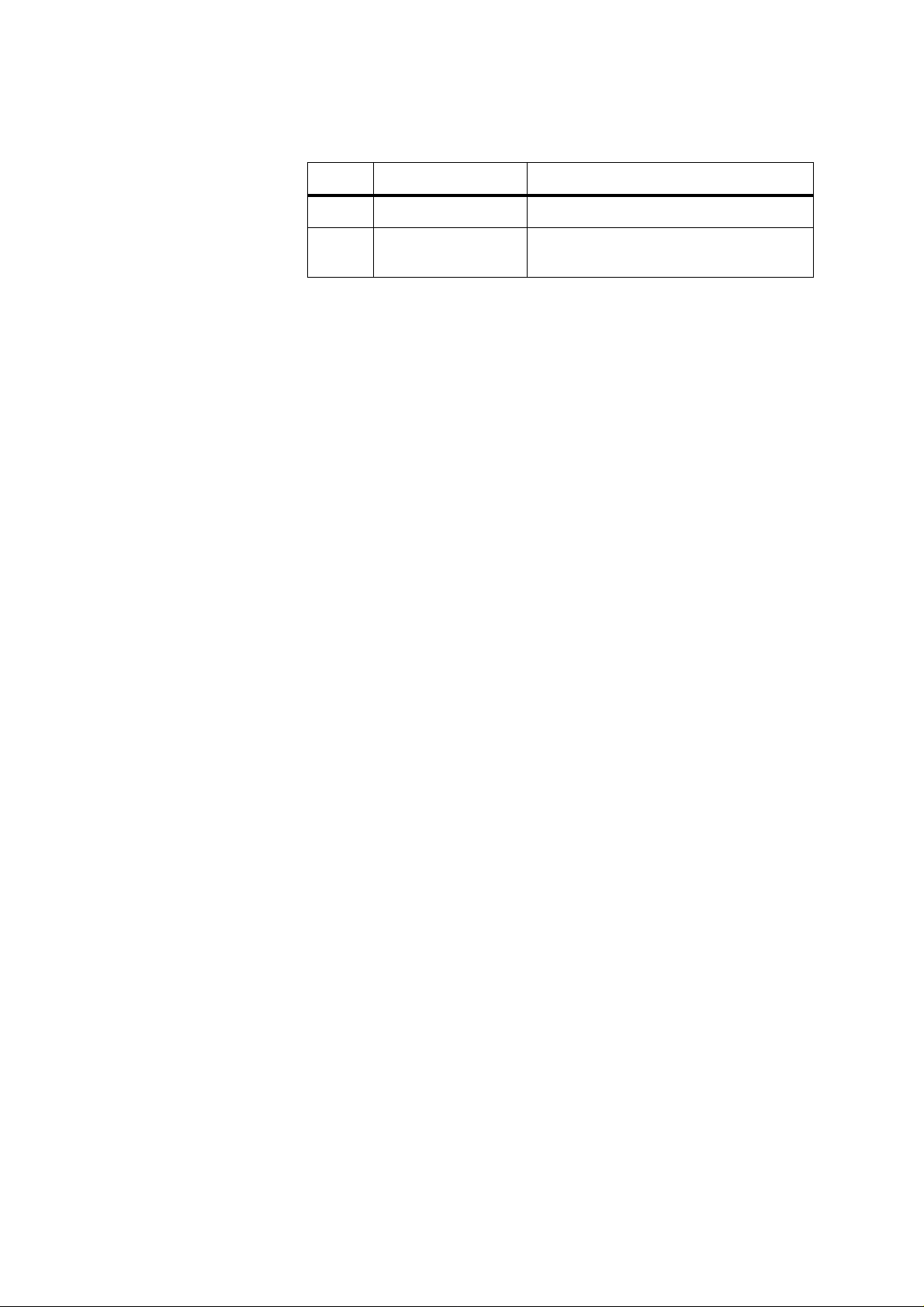
Publication Record
Issue Publication Date Description
1 May 2005 First release
2 December 2005 Internal AC power supply, A4 and D1 bands
added.
TB7100 Installation and Operation Manual 9
© Tait Electronics Limited December 2005
Page 10

10 TB7100 Installation and Operation Manual
© Tait Electronics Limited December 2005
Page 11
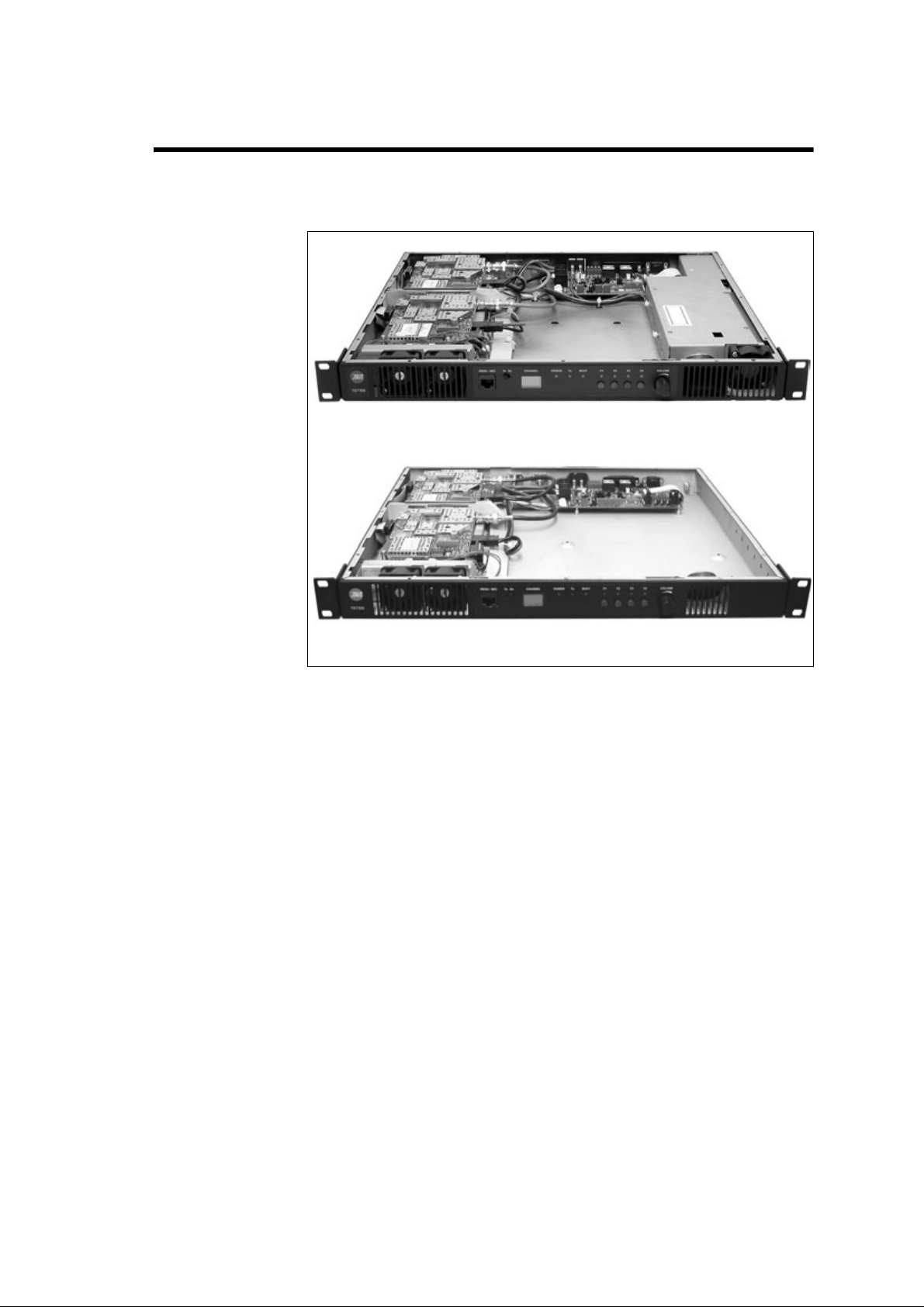
1Introduction
Figure 1.1 TB7100 base stations
Configuration with pr ovision for int ernal AC p ower supply*
Configuration without provision for internal AC power supply*
*cover removed
The TB7100 is a softw ar e and h ar dw ar e link- configur ed ba se stati on which
is designed for operation in a large variety of standard frequency ranges.
It makes extensive use of digital and DSP technology. Many operating
parameters such as channel spacing, audio bandwidth and sig na lling are
controlled by software.
This manual includes the information required for installing and operating
the base station.
This section describes the different options available for:
■ frequency bands
■ RF output power
■ power supply
■ mechanical configurations
■ product codes
For specifications, refer to the specifications manual or the area on the
Tait World website reserved for TB7100 products.
TB7100 Installation and Operation Manual Introduction 11
© Tait Electronics Limited December 2005
Page 12
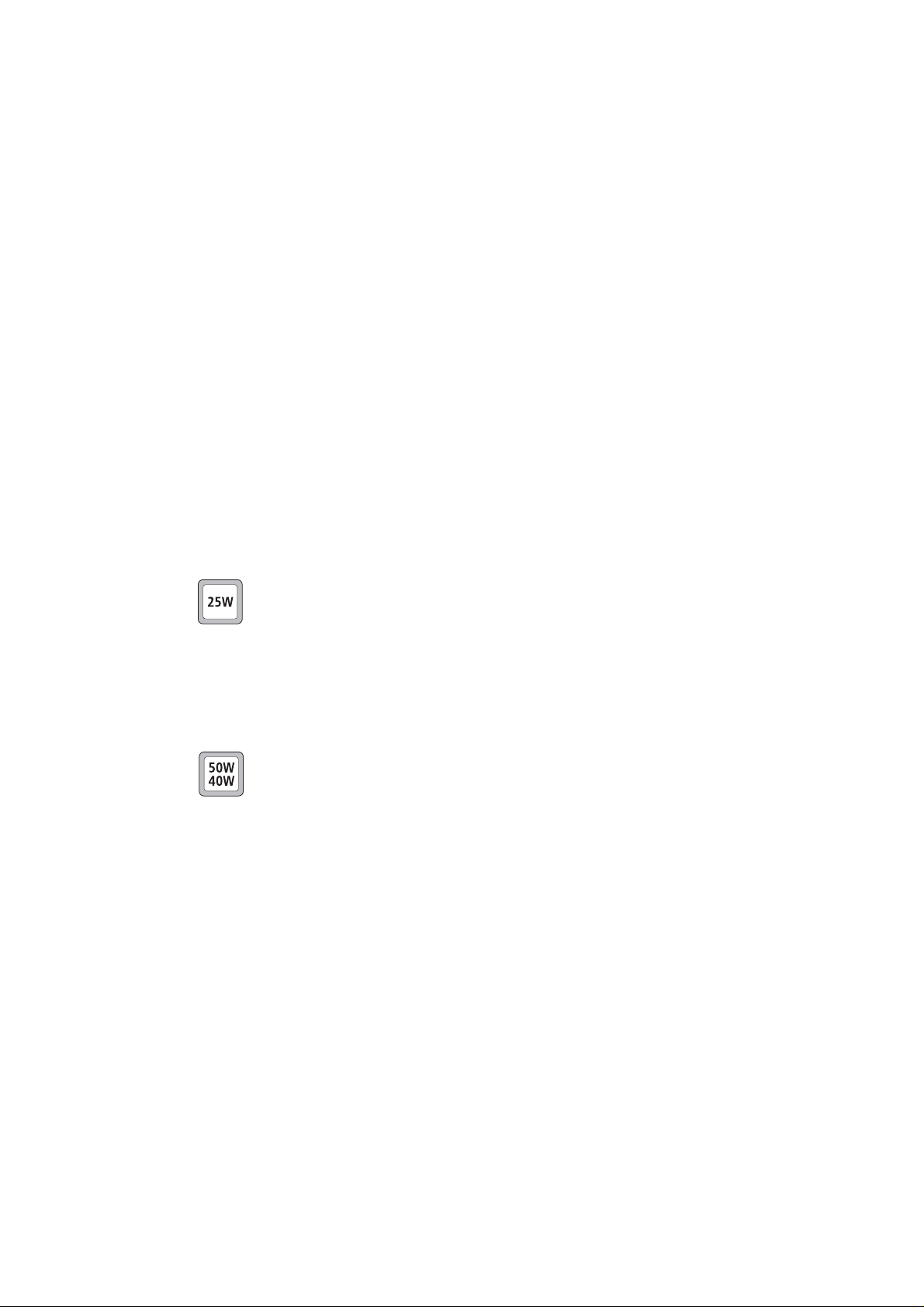
1.1 Frequency Bands
The base station is available in the following frequency bands:
■ 66 to 88MHz (A4)
■ 136 to 174MHz (B1)
■ 216 to 266 MHz (D1)
■ 400 to 470MHz (H5)
■ 450 to 530MHz (H6)
■ 450 to 520MHz (H7)
The RF band of the base station is implemented by the frequency band of
the transmitter and receiver modules.
1.2 RF Output Power
The base station is available with 25W and 50W/40W RF output power.
The RF output pow er options ar e implemented by d ifferent transmitter and
receiver modules.
The 25W base station is available in the following frequency bands:
■ A4
■ B1
■ D1
■ H5
■ H6
The 50W/40W base station is available in the following frequency bands:
■ B1 (50 W)
■ H5 (40W)
■ H7 (40W)
12 Introduction TB7100 Installation and Operation Manual
© Tait Electronics Limited December 2005
Page 13
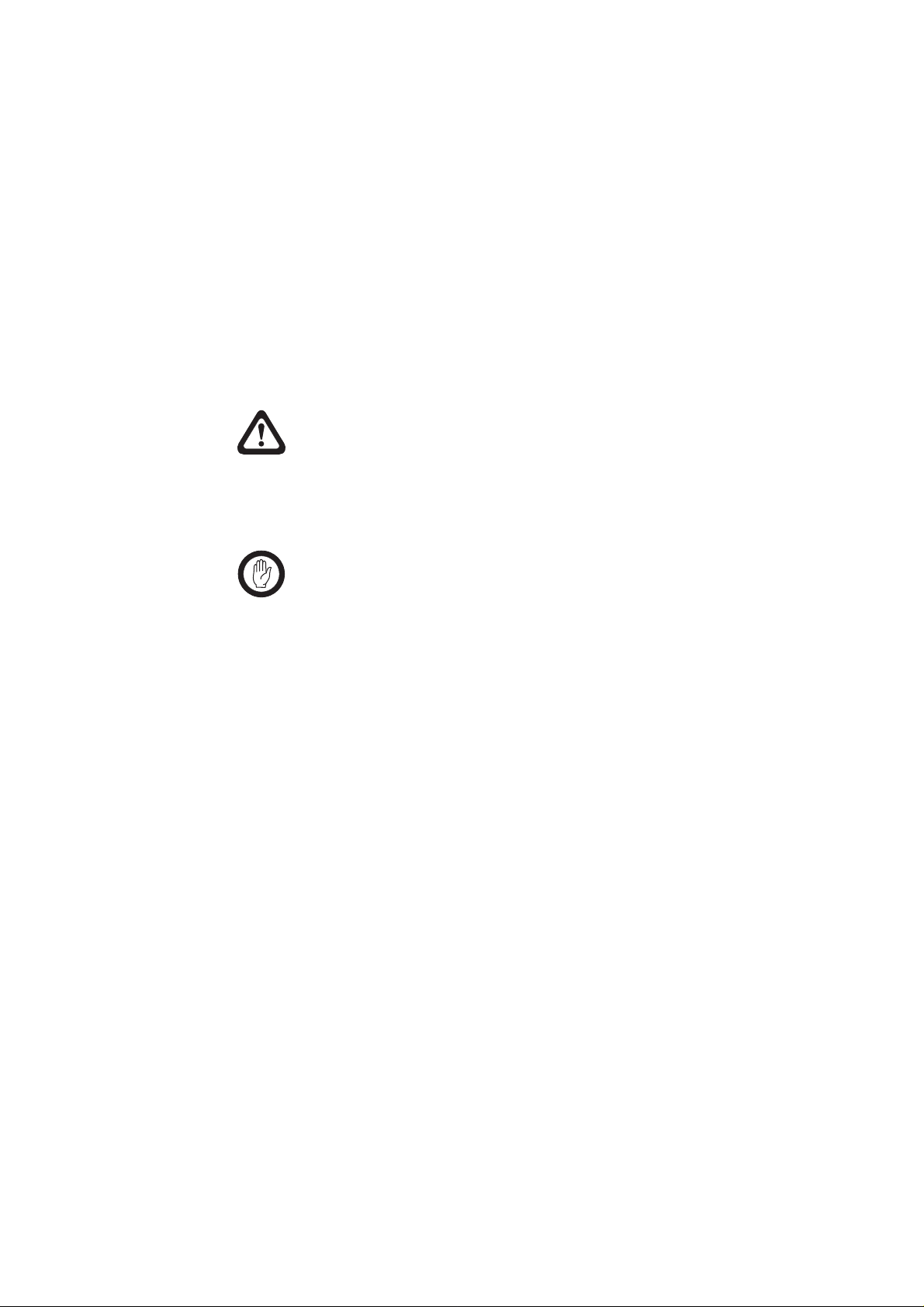
1.3 Power Supply Options
The base station is available with or without an internal AC power supply.
All base stations have an external DC input power connector which is used
as main power supply when no internal AC power supply is fitted.
When the internal AC power supply is fitted, the DC input can be used as
a DC backup pow er option. In case of AC mains failure the base station will
automatically and seamlessly switch to DC power input.
If no internal AC power supply is fitted, an external Tait T809-10-87xx
power supply can be used to supply the DC voltage required.
Warning!! The internal AC power supply unit contains
voltag es that ma y be lethal. Refer to the ratings
label on the rear of the bas e station. The internal
AC power supply contains no user-servicable
parts.
Important Wrong mains v oltage! Befor e connecting to the A C po w er
connector, ensure that the internal 115V/230V voltage
mains selector switch is set to the correct mains voltage.
1.4 Mechanical Configurations
The base station is available in two different mechanical configurations—
with or without provision for an internal AC power supply unit.
The mechanical configuration with provision for an internal AC power
supply has the following distinguishing features:
■ larger air intake on the right-hand side of the front panel
■ pro vis ion for A C con nector on the left-hand side o f the r ear p anel (r efer
to Figure 1.1 on page 11)
■ ground point on the right-hand side of the rear panel rather than on the
left-hand side
■ different SI board and internal cables.
The mechanical configuration without provis ion f or an internal AC power
supply unit cannot be upgraded with an internal AC power supply unit.
The product codes of the base station (see belo w) do not distinguish
between the mechanical configurations.
TB7100 Installation and Operation Manual Introduction 13
© Tait Electronics Limited December 2005
Page 14

1.5 Product Codes
This section describes the product codes used to identify products of the
TB7100 base station product line.
The product codes of the TB7100 base station product line has the format:
TBBaabb-cde-ff
where:
■ aa identifies the frequency band of the receiver:
A4=66 to 88MHz, B1=136 to 174MHz, D1=216 to 266 MHz,
H5=400 to 470MHz, H6=450 to 530MHz, H7=450 to 520MHz
■ bb identifies the frequency band of the transmitter:
A4=66 to 88MHz, B1=136 to 174MHz, D1=216 to 266 MHz,
H5=400 to 470MHz, H6=450 to 530MHz, H7=450 to 520MHz
■ c identifies the RF output power and digital architecture:
A=25W, level-1 digital architecture
B=35W to 50W, level-1 digital architecture
C=25W, level-2 digital architecture
D=35W to 50W, level-2 digital architecture
E=25W, level-3 digital architecture
F=35W to 50W, level-3 digital architecture
■ d identifies the power supply option:
0=DC only
1=internal AC power supply unit, factory preset to 115VAC
2=internal AC power supply unit, factory preset to 230VAC
■ e identifies the AC power cable:
1 = Australia/New Zealand
2 = United Kingdom
3 = Europe
4 = USA
■ ff identifies base station options:
00=no options
14 Introduction TB7100 Installation and Operation Manual
© Tait Electronics Limited December 2005
Page 15
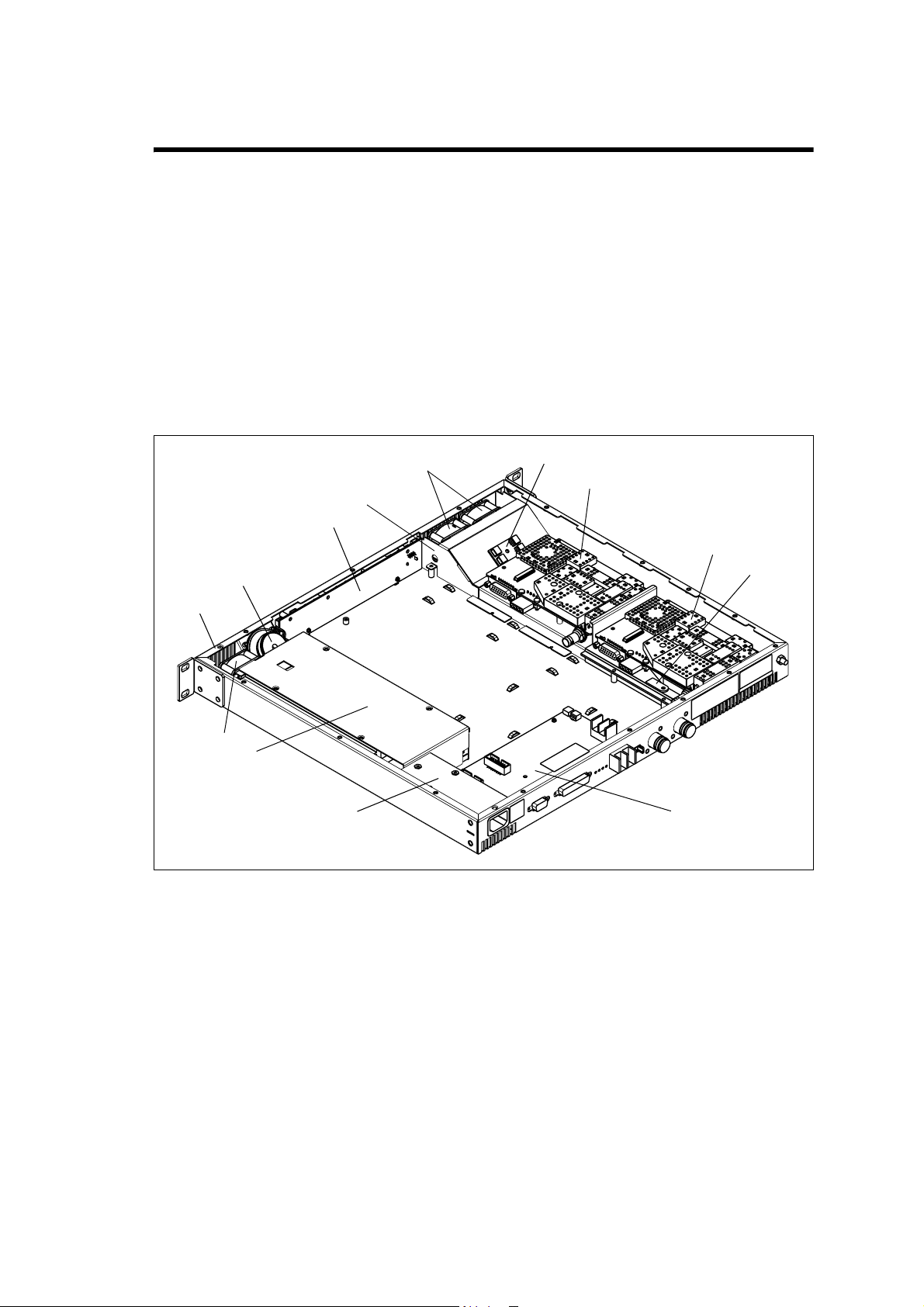
2 Mechanical Description
Overview The base station consists of the follo wing main modules:
■ tray b
■ UI board (user interface) d
■ receiver module h
■ transmitter module i
■ SI board (system interface) 1)
■ internal AC power supply unit 1@ (if fitted).
Figure 2.1 P arts of the base station (configuration with internal AC power supply unit shown)
b
1#
c
1@
f
g
h
e
d
i
j
1!
All modules and boards are mounted from above into the 1U tray
The modules are secured by scr ews or clips into s tandoffs on the tray chassis,
and are easily removed for replacement.
1)
b.
The base station includes two cooling fans
the receiver and transmitter modules, a speaker
panel, a fan power board
sensor board
If the internal AC po wer su pply unit
additional fan
The modules and components are interconnected by looms and cables.
TB7100 Installation and Operation Manual Mechanical Description 15
© Tait Electronics Limited December 2005
j mounted on the heatsink of the transmitter module i.
1# and an AC filter module 1!.
g mounted on the fan duct, and a temperature
f and a fan duct e in front of
c mounted behind the fr ont
1@ is fitted, the base station includes an
Page 16
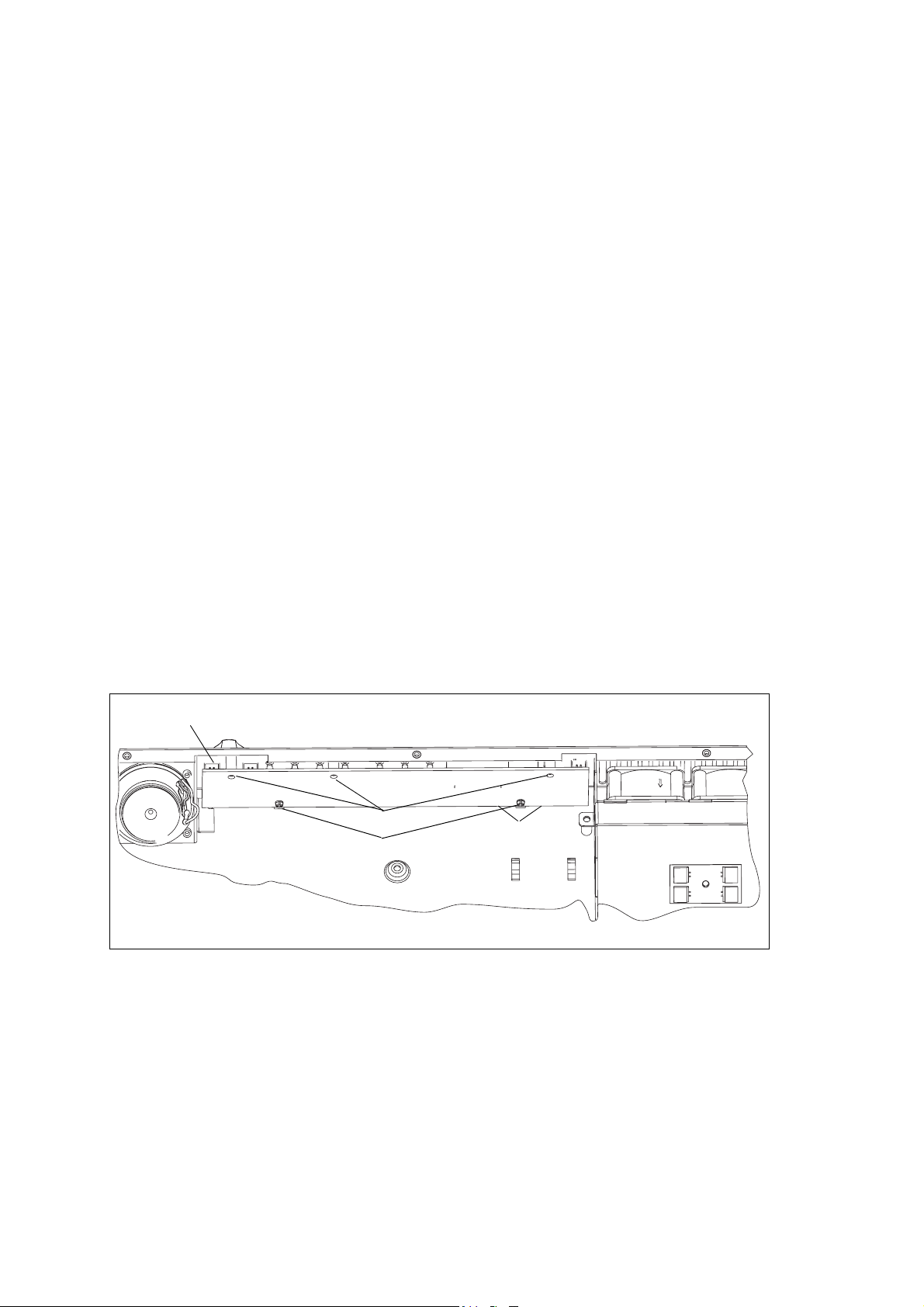
2.1 Tray
The 1U tray consists of a mild steel folded chassis and a flat cover (not
shown) which is fastened to the chassis with 15 Torx T10 screws. The tray
can be fitted into a standard 19 inch rack or cabinet using the two rack
mounting brackets.
The front panel ha s holes to accommodate the controls and the
microphone/programming connector of the UI board.
The rear panel has holes to accommodate the connectors and the fuse holder
of the SI board, the antenna connectors, and a gr ound terminal.
For more information on the connections, refer to “Connections” on
page 65.
2.2 UI Board
The UI board is mounted behind the front panel with three Torx T10
screws
transmitter and receiver modules via the two Micro-MaTch connectors
and the two UI cables (not shown). The UI board also has a speaker
connector
c and two spring clips D. The UI board is connected to the
e
b.
Figure 2.2 UI board
b
Cables not shown.
A volume knob is fitted to the shaft of the volume-control potentiometer.
c
e
d
16 Mechanical Description TB7100 Installation and Operation Manual
© Tait Electronics Limited December 2005
Page 17
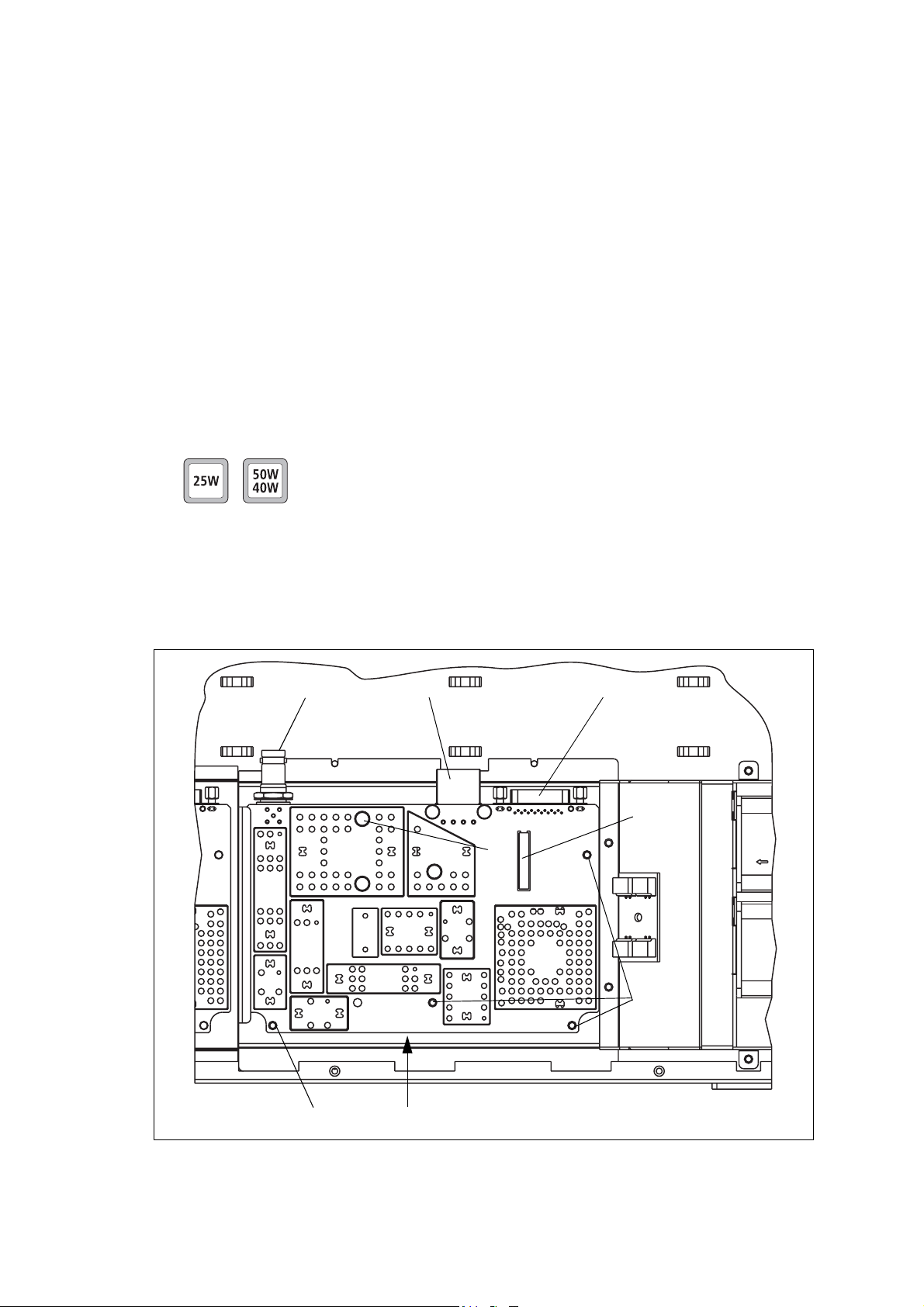
2.3 Receiver Module
The receiver module is mounted in the front left of the tra y with five Torx
T10 screws
The receiver module is a printed circuit board in SMT design with
components on the top and bottom sides. A digital board is reflo w-sol dered
to the receiver. Most components are shielded by metal cans.
There are different boards for each frequency band and each RF output
power configuration.
g.
The RF
located on the bottom side of the boar d. The internal options connector
and a factory connector (not shown) for factory use are located on the top
side of the board.
For compliance reasons, there are different variants of the receiver module
for use in the 25W and 50W/40W base stations. The 25W version has a
white DC power connector
power connector.
For more information on the connectors, refer to “Connections” on
page 65.
Figure 2.3 Receiver module
b
b, D C po w er c, auxiliary d, and user interface f connectors are
e
C and the 50W/40W version has a black DC
cd
e
g
g
g
TB7100 Installation and Operation Manual Mechanical Description 17
© Tait Electronics Limited December 2005
f
Page 18
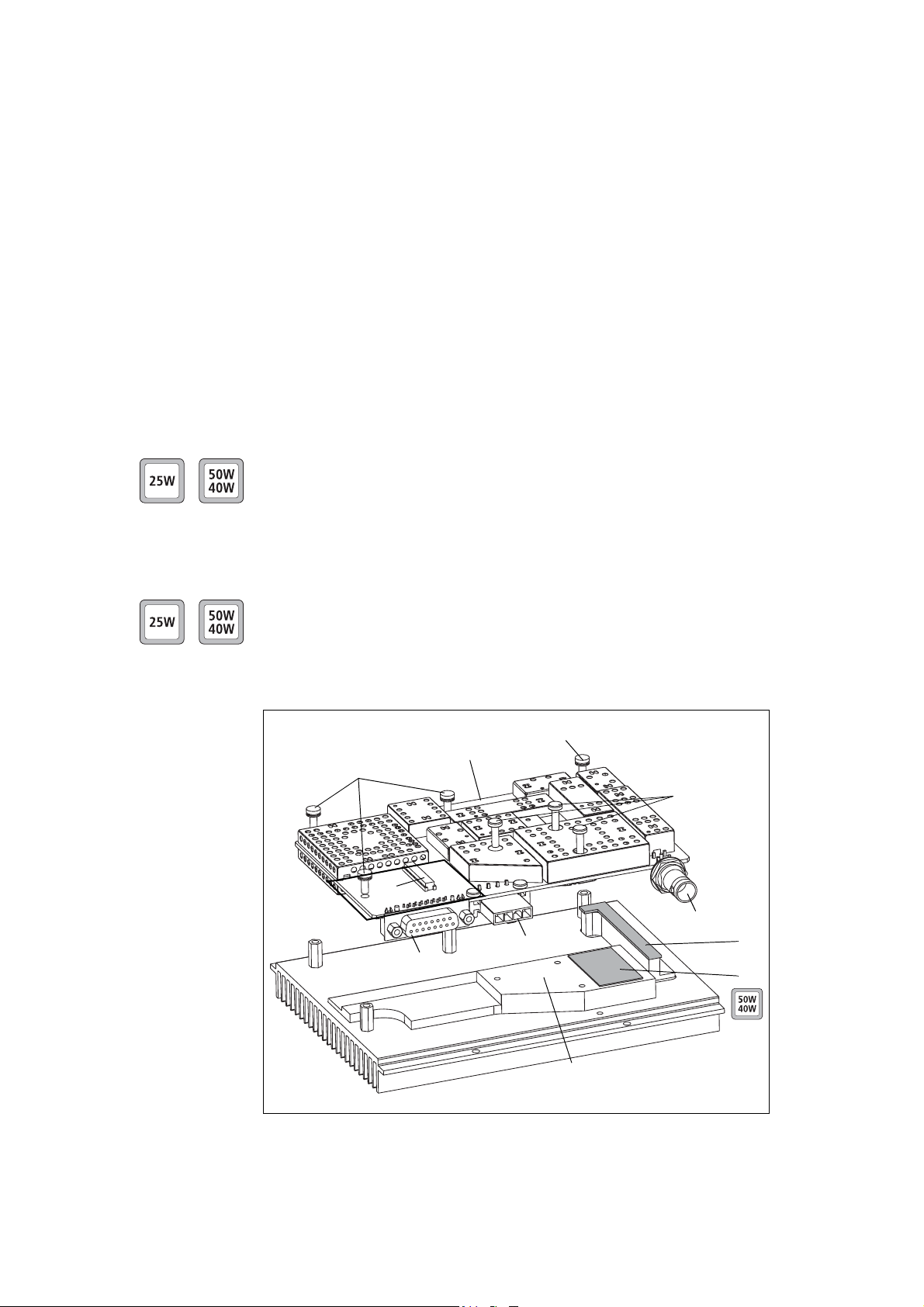
2.4 Transmitter Module
The transmitter module consisting of a transmitter board f mounted o n a
purpose-designed heatsink
four Torx T10 screws (not shown).
The transmitter board is a printed circuit board in SMT design with
components on the top and bottom sides. A digital board is r eflo w-soldered
to the board. Most components are shielded by metal cans. There are
different boards for each frequency band and each RF output power
configuration.
1) is mounted in the left rear of the tray with
The RF
located on the bottom side of the boar d. The internal options connector
and a factory connector (not shown) for factory use are located on the top
side of the board.
The 50W/40W version has a bla ck DC power connector
version has a white DC power connector. For more information on the
connectors, refer to “Connections” on page 65.
The board
b, DC po w er c, auxiliary d, and user interface f connectors are
e
C and the 2 5W
f is mounted to the heatsink 1) with seven Torx T10 screws
f and g.
An L-shaped gap pad
pad
j are fitted between the board f and the heatsink 1) to improve h eat
transfer.
Figure 2.4 Transmitter module
i and (with the 50W/40W version) a r ectangular gap
g
f
h
g
e
b
c
i
D
j
1)
18 Mechanical Description TB7100 Installation and Operation Manual
© Tait Electronics Limited December 2005
Page 19
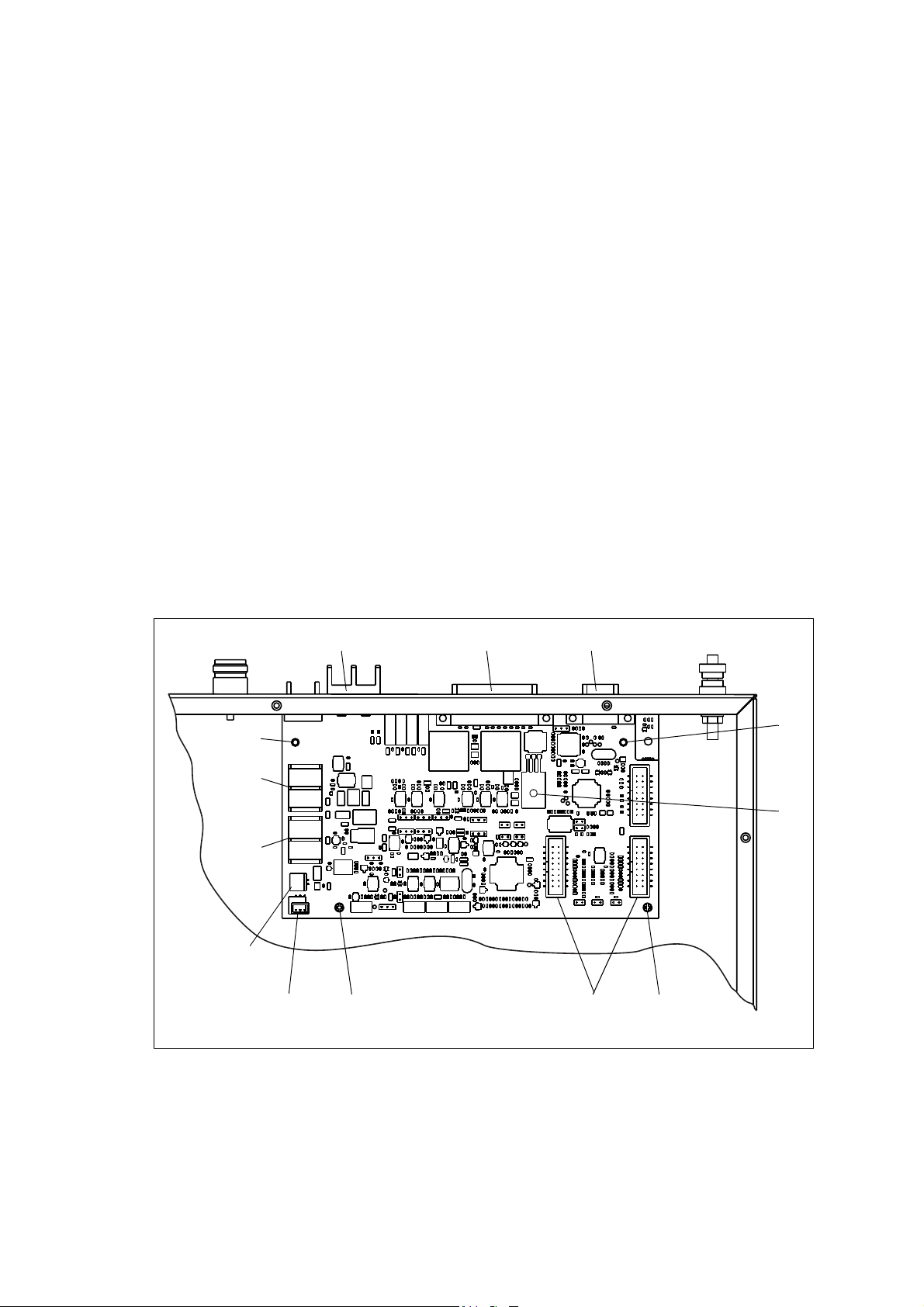
2.5 SI Board
The SI board is mounted in the rear right of the tray with two Torx T10
screws
The SI board has the follo wing external connectors:
■ 13.8 V DC power connector (labelled 12V DC) b
■ system connector (labelled SYSTEM) c
■ serial data connector (labelled IOIOI) D.
The SI board has the following internal connectors:
■ two syst em interface connectors e (to transmitter and receiver)
■ one DC input connector h, if fitted (from internal AC power supply)
■ one DC output connector i (to transmitter and receiver)
■ fan control connector f (to fan power board on fan duct)
■ temperature control connecto r g (to temperature sensor on transmitter
1), one Pozidriv scr ew j, an d two spring cli ps 1!.
heatsink).
Figure 2.5 SI board
1)
i
h
g
For more information on the connectors, refer to “Connections” on
page 65.
b
c d
1)
j
1!1! ef
TB7100 Installation and Operation Manual Mechanical Description 19
© Tait Electronics Limited December 2005
Page 20
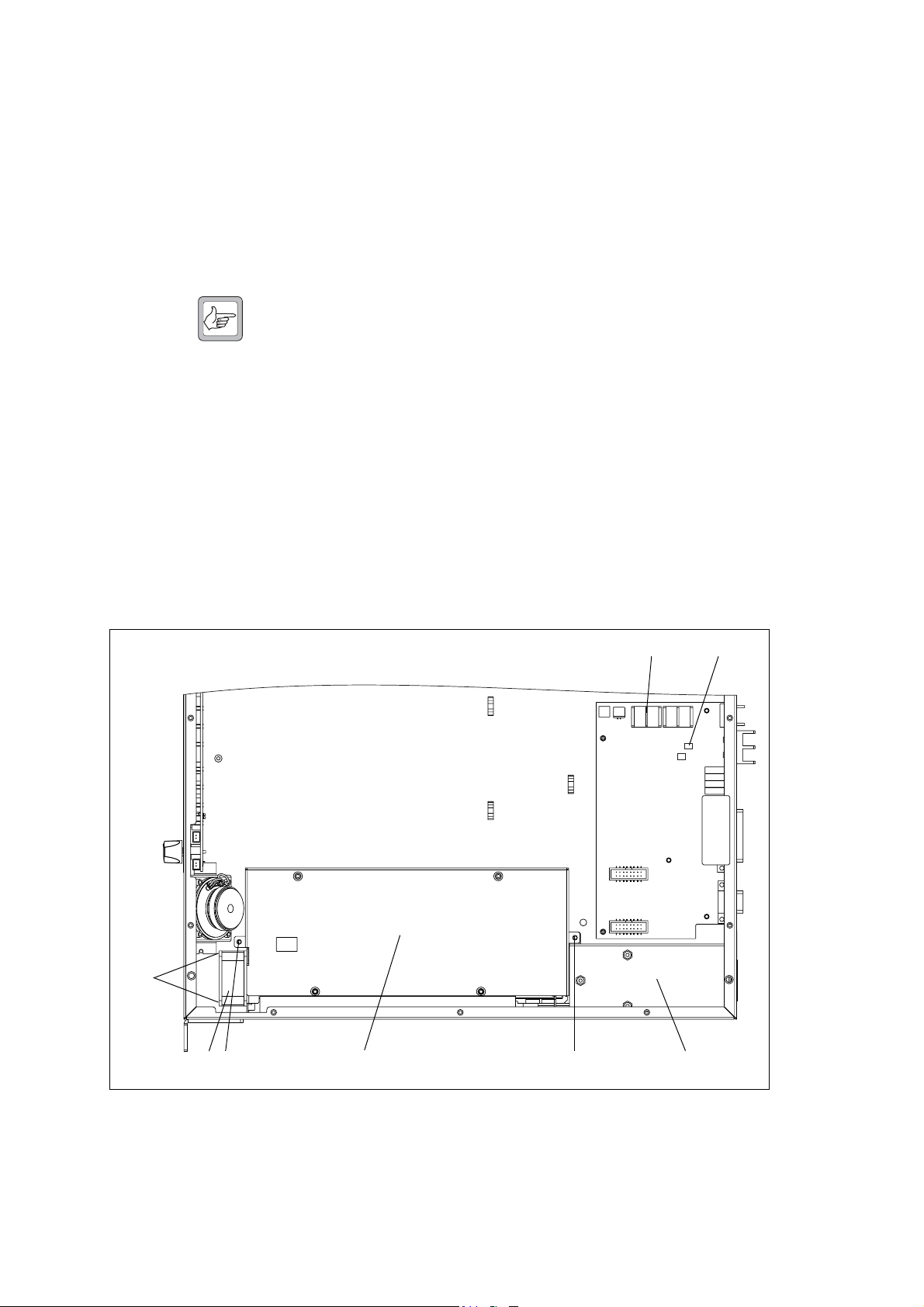
2.6 AC Power Supply Unit
The base station ma y be fitt ed with an int ernal AC po w er supply unit f, an
AC filter module
The AC filter module has a stan dard A C connector that fit s into a pr o vision
on the rear of the tra y. The AC filter module slides into securing tabs on the
tray floor and is held in place by the AC power supply unit.
Note Mechanical configurations without the provision for a standard
AC connector cannot be upgraded with the internal AC power
supply unit.
d, and an additional fan g.
The AC power supply unit is held in place by two screws
attached to the AC power supply unit by two screws
The AC po w er supply unit is connected to the A C filter module via a cable
connector (not shown).
The DC output of the AC power supply unit is connected to the SI board
b. The AC pow er supp ly unit al so has a cable to provide a mains failure
signal to the SI board
power circuitry on the SI board to switch to DC external input.
Figure 2.6 AC power supply unit, filter module and fan
c. In case of a mains failure, this signal will cause the
e. The fan is
h.
bc
h
g
20 Mechanical Description TB7100 Installation and Operation Manual
e dfe
© Tait Electronics Limited December 2005
Page 21
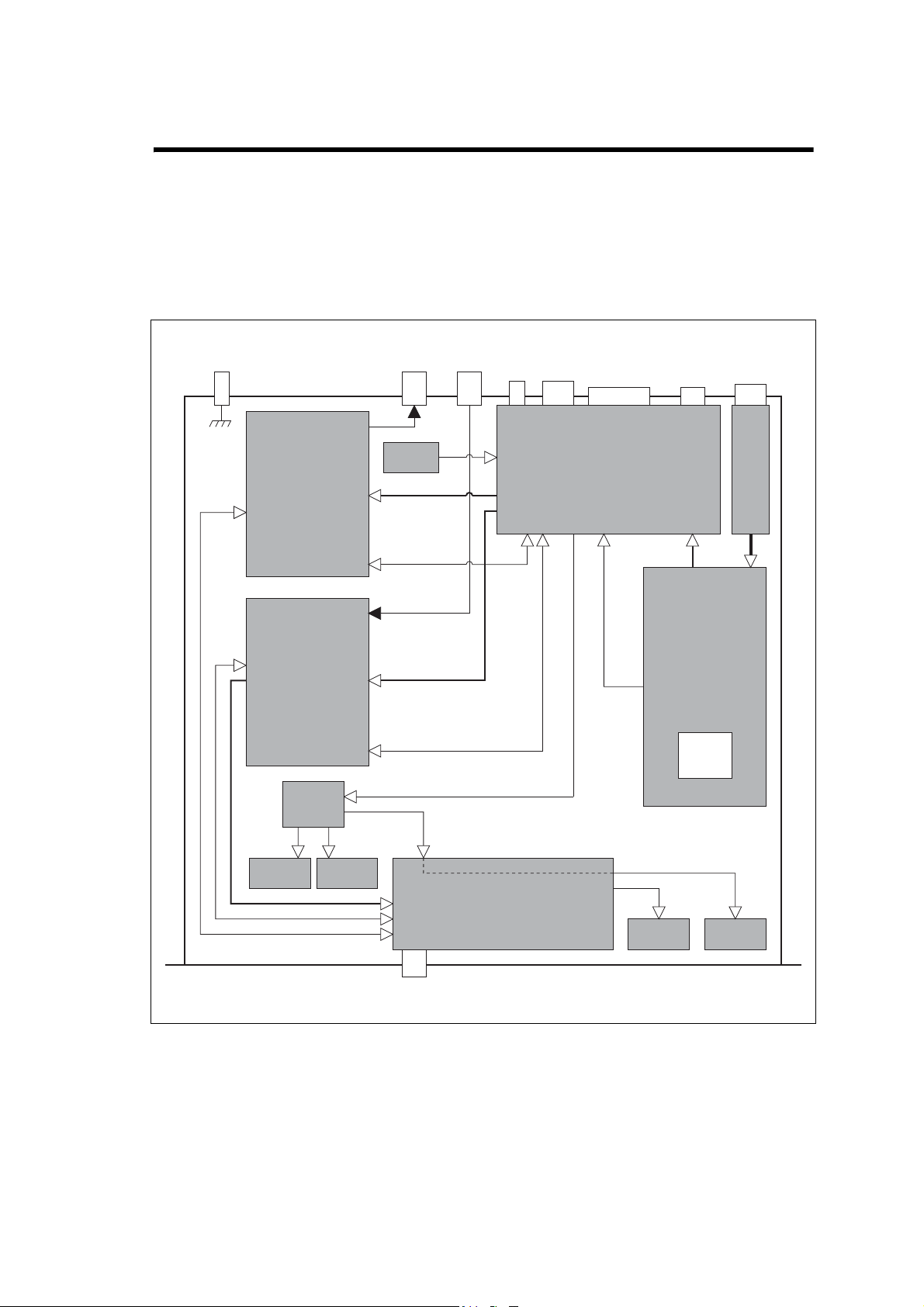
3 Functional Description
This section describes some principles of the base station operation.
Figure 3.1 shows the high-level block diagram of the base station.
Figure 3.1 Base station high-level block diagram
Ground
Point
Transmitter
Module
Receiver
Module
Fan Power
Board
Tx/Ant
Connector
RF
Temperature
Sensor
Internal power
Transmitter/SI
RF
Internal power
Receiver/SI
Rx
Connector
Fuse
DC Input
Connector
System
Connector
SI Board
Mains fail signal
Serial Data
Connector
Internal power
AC
Power Supply
Unit
115V/230V
Selector
Switch
AC Input
Connector
Module
AC Input Filter
FanFan
Internal power
UI/Receiver
UI/Transmitter
Prog/Mic
Connector
UI Board
Speaker
Fan
TB7100 Installation and Operation Manual Functional Description 21
© Tait Electronics Limited December 2005
Page 22

The block diagram illustrates the main inputs and outputs for power, RF
and control signals, as well as the interconnection between modules:
■ pro gram data and audio fr om the PROG/MIC sock et on the UI boar d to and
from the transmitter and recei ver modules
■ audio and signalling from the SYSTEM connector to and from the
transmitter and receiver modules
■ RS-232 data from the serial data connector (IOIOI) to and from the
transmitter and receiver modules
■ fan power and control from the SI board
■ power distribution fr om the AC and DC power in put connecto rs to the
transmitter and receiver modules, and from the recei ver module to the
UI board.
The circuitry of the individual modules that make up the base station is
described in more detail in the following sections.
Frequency Bands
and Sub-bands
The circuitry of the transmitter and receiver modules is similar for all
frequency bands and is therefore covered by a single description in this
manual. Where the circuitry differs between bands, separate descriptions are
provided for each frequency band. For more information on frequency
bands, refer to the specifications man ual.
RS-232 Signals External data communications all occur directly between the connected
computer (or other electrical equipment) and the transmitter and receiver
modules over the RS-232 serial lines.
Fan Signals The power and ground signals for the fans are routed from the SI board to
the fans behind the front panel. These signals are electrically isolated from
all other system signals to ensur e fan noise is not transferred to other sensitiv e
system components.
If there is a fault in the fan circuitry , the transmitter module is protected fr om
overheating by its internal foldback circuitry.
Speaker Signal Received audio is sen t from the receiver module to the UI board.
The volume is controlled by the volume potentiometer on the UI board.
The audio signal is routed through the UI board to the speaker for
monitoring purposes.
Power and Ground The SI board provides power to the transmitter and receiver modules.
The receiver modules provides power to the UI board.
22 Functional Description TB7100 Installation and Operation Manual
© Tait Electronics Limited December 2005
Page 23
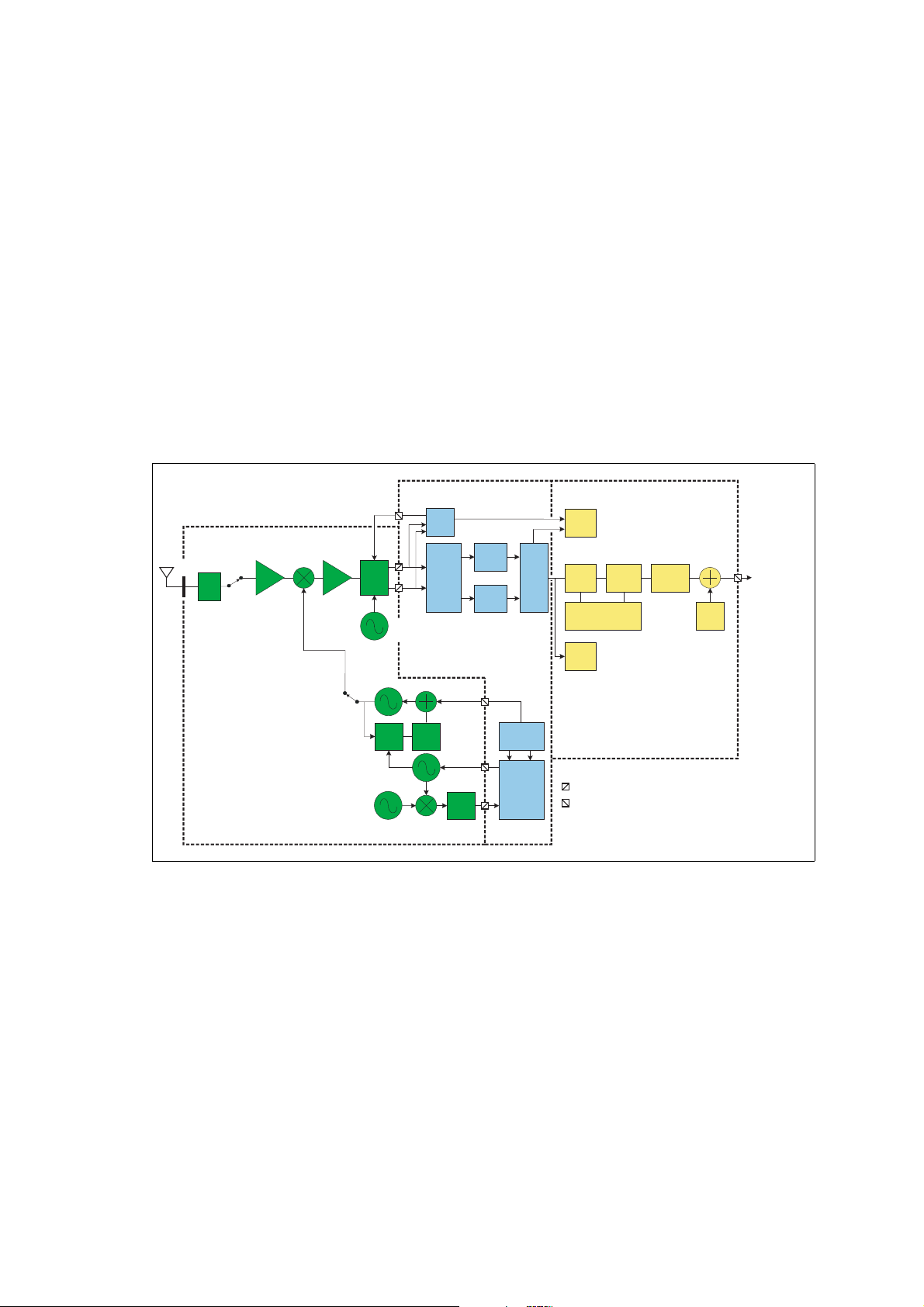
3.1 Receiver Operation
Parts of Receiver
Board
The main circuit parts of the receiver modules are:
■ receiver
■ frequency synthesizer
■ CODEC (coder-decoder) and audio circuitry
■ power supply
■ interface circuitry
Software plays a prominent role in the functioning of the radio.
When describing the operation of the radio the software m ust be included
with the above. This is considered further below.
These functional parts are described in detail below.
Figure 3.2 Receiver high-level block diagram
RX
2nd IF:
64 kHz
Second LO
UHF: 90.328 MHz
VHF: 42.928 MHz
AGC
Digital
down-
converter
IF:
UHF: 45.1 MHz
ANT
LPF
Front
end
VHF: 21.4 MHz
1st
IF
Phase
locked to
TCXO
Quad
Demod
VCO
Channel
LPF
Channel
LPF
CUSTOM-
LOGIC
BLOCK
Mag.
Demod
FM
RSSI
Audio
filtering
emphasis
Data and signalling
decoders
Squelch
De-
BLOCK
Optional
processing
DSP
Side
tones
System Interface
or User Interface
HARDWARE BLOCK
3.1.1 RF Hardware
Front End Circuitry
and First IF
The front-end hardware amplifies and image filters the received RF
spectrum, then down-converts the desired channel frequency to a first
intermediate frequency IF1 of 45.1MHz (UHF) or 21.4MHz (VHF) where
coarse channel filtering is performed. The first LO (local oscillator) signal is
obtained from the frequency synthesizer and is injected on the low side of
the desired channel frequen cy for all bands except A4. When r eceiving the
modulation to the freque ncy synthesizer is muted. The ou tput of the first IF
(intermediate frequency) stage is then down-converted using an imagereject mixer to a low IF of 64kH z.
TCXO:
13.000 MHz
PLL
VCXO
Loop
filter
Loop
filter
Triple-point
Equalisation
Frequency
control
KEY
Analogue-to-digital conversion
Digital-to-analogue conversion
NOTES
(1) Noise blanker not shown
TB7100 Installation and Operation Manual Functional Description 23
© Tait Electronics Limited December 2005
Page 24

Quadrature
Demodulator
Automatic Gain
Control
The LO for the image-reject mixer (quadratur e demodulator) is synthesized
and uses the TCXO (temperature-compensated crystal oscillator) as a
reference. This ensures good centring of the IF filters and more consistent
group-delay performance. The quadrature demodulator device has an
internal frequency division of 2 so the second LO operates a t
2 x (IF1 + 64kHz). The quadrature output from this mixer is fed to a pair
of ADCs (analog-to-digital con v erters) with high dynamic range where it is
oversampled at 256kHz and fed to the custom logic device.
The AGC (automatic gain contr ol) is used to limit the maximum signal lev el
applied to the image-reject mixer and ADCs in order to meet the
requirements for intermodulation and selectivity performance. Hardware
gain control is perfo rmed by a variable-gain amplifier within the quadrature
demodulator device driven by a 10-bit DAC (digital-to-analog converter).
Information about the signal level is obtained from the IQ (in-phase and
quadrature) data out put stream from the ADCs. The control loop is
completed within custom logic. The A GC will begin to reduce gain when
the combined signal power of the wanted signal and first adjac ent channels
is greater than about –70dBm. In the presence of a str ong adjacent-channel
signal it is therefore possib le that the AGC may st art acting when the wanted
signal is well below –70dBm .
3.1.2 Digital Baseband Processing
Custom Logic The remainder of the receiver processing up to demodulation is performed
by custom logic. The digitised quadrature signal from the RF hardware is
digitally down-converted to a zero IF, and channel filtering is performed at
base-band. Different filter shapes are possible to accommodate the various
channel spacings and data requirements. These filters provide the bulk of
adjacent channel selectivity for narrow-band operation. The filters have
linear phase response so that good group-delay performance for data is
achiev ed. The filters also decimate the sample rate do wn to 48kHz. Custom
logic also performs demodulation, which is multiplexed along with A GC
and amplitude data, and fed via a s ingle synchronous serial port to the DSP.
The stream is demultiplex ed a nd the demodulation data used a s an input for
further audio processing.
Noise Squelch The noise squelch process resides in the DSP. The noise content above and
adjacent to the voice band is measured and compared with a preset
threshold. When a wanted signal is presen t, out-of-band noise content is
reduced and, if below the preset threshold, is indicated as a valid wanted
signal.
Received Signal
Strength Indication
Received signal strength is measured by a process resident in the DSP.
This process obtains its input from the demodulator (value of RF signal
magnitude) and from the AGC (value of present gain). With these two
inputs and a calibration factor , t he RF sign al strength at the antenna can be
accurately calculated.
24 Functional Description TB7100 Installation and Operation Manual
© Tait Electronics Limited December 2005
Page 25

Calibration
The following items within the receiver path are calibrated in the Factory:
■ front-en d tuning
■ AGC
■ noise squelch
■ RSSI (received signal strength indication)
Information o n th e c al i b ration of these items is given in the on-line help
facility of the calibration application.
3.1.3 Audio Processing and Signalling
Audio Processing Raw demodulated data from the r eceiver is processed within the DSP. The
sample rate at this point is 48kHz with signal bandwidth limited only by the
IF filtering. Scaling (dependent on the bandwidth of the RF channel) is then
applied to normalise the signal level for the remaining audio pr ocessing.
The sample rate is decimated to 8kHz and bandpass audio filtering (0.3 to
3kHz) is applied. The base station takes the audio from the receiver mode
at Tap R4 by default; this point has no de-emphasis. This tap point can be
changed if required, for example, for trunking applications.
Data and Signalling
Decoders
The data and signalling decoders obtain their signals from various points
within the audio processing chain. The point used depends on the
bandwidth of the decoders and whether de-emphasis is required. Se veral
decoders may be active simultaneously.
Side Tones Side tones are summed in at the end of the audio-processing chain.
These are tones that pro vide some form of alert or giv e the user confidence
an action has been performed. The confidence tones may be generated in
the receiver. The side-tone level is a fixed proportion (in the order of
–10dB) relative to full scale in the receive path. By default, all audible
indicators are turned off.
CODEC The combined audio and side-tone signal is converted to analog form by a
16-bit DA C with integral anti-alias filtering. This is followed by a
programmable-gain amplifier with a range of 45dB in 1.5dB steps.
The amplifier performs muting. The DAC is part of the same CODEC
device (AD6521).
Output to Speakers The output of the CODEC is fed to an audio power amplifier and to the
UI board via a buffer amplifier. The output configu ration of the audio
power amplifier is balanced and drives an internal speaker. The power
delivered to the speake r is limited by its impedance. The speaker has 16Ω
impedance.
TB7100 Installation and Operation Manual Functional Description 25
© Tait Electronics Limited December 2005
Page 26
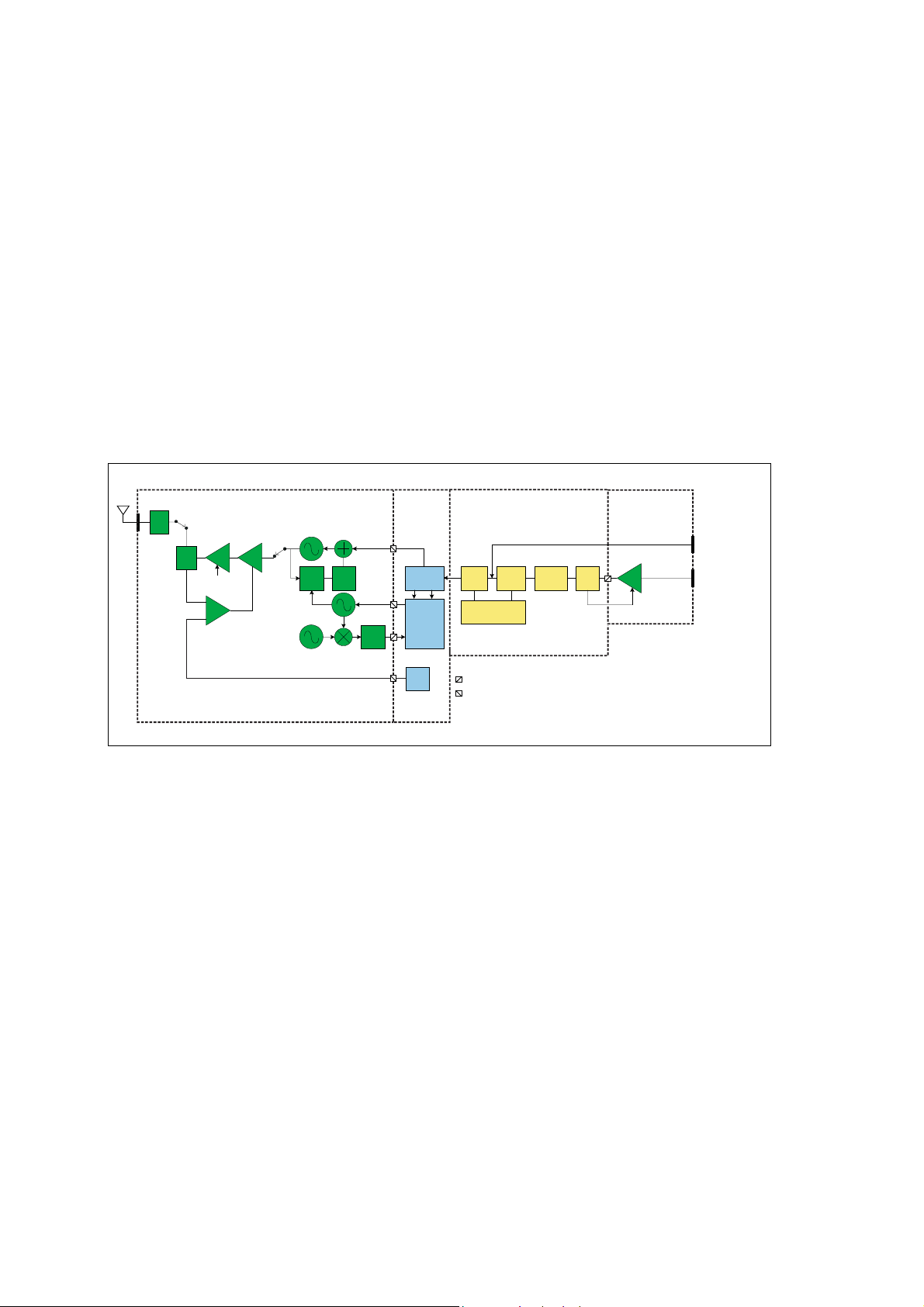
3.2 Transmitter Operation
Parts of T ransmitter
Board
The main circuit parts of the transmitter board are:
■ transmitter
■ frequency synthesizer
■ CODEC (coder-decoder) and audio circuitry
■ power supply
■ interface circuitry
Software plays a prominent role in the functioning of the board.
When describing the operation of the radio the software must be included
with the above. This is considered further below.
These functional parts are described in detail below.
Figure 3.3 Transmitter high-level block diagram
ANT
LPF
HARDWARE BLOCK
Dir.
Coup.
Drv
Fin
/Ex
Bias
Pwr
Crtl
TCXO:
13.000 MHz
VCO
Loop
PLL
filter
VCXO
Loop
filter
CUSTOM
LOGIC
BLOCK
Triple-point
Equalisation
Frequency
control
Ramp
control
Tap pointT8
Audio
filtering
emphasis
Data and signalling
encoders
KEY
Analog-to-digital conversion
Digital-to-analog conversion
DSP
BLOCK
Pre-
Optional
processing
ALC
HARDWARE
BLOCK
Mic
PGA
SYSTEM connector
PROG/MIC connector
3.2.1 Audio Processing and Signalling
Microphone Input The input to the transmitter path begins at either the SI board or the
PROG/MIC connector of the UI board. Only electret-type microphones are
supported. The audio input is then applied to tap point T8 on the
transmitter board (the tap point is user-selectable).
Analog Processing
of Microphone
Signal
26 Functional Description TB7100 Installation and Operation Manual
The CODEC (AD6521) performs microphone selection and ampli fication.
The microphone amplifier consi sts of an amplifier with a fix ed gain of 16dB
followed by a programmable-gain amplifier with 0dB to 22dB gain.
The amplified microphone signal is conv erted to a digital stream by a 16-bit
ADC with integral anti-alias filtering (0.1 to 3.2kHz). The digital stream is
transported to the DSP for further audio processing.
© Tait Electronics Limited December 2005
Page 27

Automatic Level
Control
DSP Audio
Processing
Data and Signalling
Encoders
The ALC (automatic lev el control) follo ws, and is used to effectiv ely increase
dynamic range by boosting the gain o f the micro phone pre-amplifier under
quiet conditions and reducing the gain under noisy acoustic conditions.
The ALC function resides in the DSP and controls the microphone
programmable-gain amplifier in the CODEC. The ALC has a fast-attack
(about 10ms) and slow-decay (up to 2s) characteristic. This characteristic
ensures that the peak signal level is regulated near full scale to maximise
dynamic range.
The output of the automatic level control provides the input to the DSP
audio-processing chain at a sample rate of 8kHz. Optional processing such
as encryption or companding is done first if applicable. Pre-emphasis, if
required, is then applied. The pre-emphasised signal is har d limited to
prev ent o v er deviation , and filtered to r emov e high -frequency components.
The sample rate is then interpolated up to 48kHz and scaled to be suitable
for the frequency synthesizer.
The data and signalling encoders inject their signals into various points
within the audio-processing chain. The injection point depends on the
bandwidth of the encoders and whether pre-emphasis is required.
3.2.2 Frequency Synthesizer
Main Parts of
Synthesizer
Frequency Control
Loop
The frequency synthesizer consists of two main parts:
■ FCL (frequency control loop)
■ RF PLL (phase-locked loop)
The FCL and RF PLL are described br iefly below. Note that patents are
pending for several aspects of the synthesizer desi gn.
The FCL consists of the following:
■ TCXO
■ mixer
■ loop filter
■ VCXO (voltage-controlled crystal oscillator)
■ frequency control block
The FCL provides the refere nce frequency for the RF PLL. It generates a
high-stability refer ence frequency that can be both modulated and offset in
fine resolution steps.
TB7100 Installation and Operation Manual Functional Description 27
© Tait Electronics Limited December 2005
Page 28

RF PLL
Operation of
Control Loop
The RF PLL consists of the following:
■ RF PLL device
■ loop filter
■ VCO (voltage-cont rolled oscillator)
■ VCO output switc h
The RF PLL has fast-locking capability but coarse frequency resolution.
The above combination of control loops creates improved frequency
generation and acquisition capabilities.
The RF PLL is a conventional integer-N design with frequency resolution
of 25 kH z. In transmit mode the loop locks to the transmit frequency.
Initially , the VCO generates an unr egulated frequency in the requir ed range.
This is fed to the PLL device (ADF4111) and divided down by a
programmed ratio to appr oximately 25kHz. The reference frequency input
from the FCL is also divided down to approximately 25kHz. The phase of
the two signals is compared and the error translated into a DC voltage by a
programmable charge pump an d dual-bandwidth loop filter . This DC signal
is used to control the VCO frequency and reduce the init ial error. The loop
even tually settles to a point that minimises the phas e error between divideddown reference and VCO frequencies. The net result is that the loop locks
to a programmed multiple of the reference frequency.
The FCL generates an output of 13.012±0.004MHz. Initially a VCXO
produces a quasi-regulated frequency in the required range. The VCXO
output is fed to a mixer where it is mixed with the 13.000MHz TCXO
frequency. The mixer, a fter low-pass filtering to remov e unwant ed products,
produces a nominal frequency of 12kHz. This is converted to digital form
and transported to the frequency-control block in custom logic.
The frequency-contr ol block compares the mixer output frequency with a
reference generated by the digital clock and creates a DC error signal. A
programmed offset is also added. This error signal is converted to analog
form and used to control the VCXO fr equency and r educe the i nitial error .
Once settled, the loop locks to the TCXO frequency with a programmed
offset frequency. The FCL output therefore acquir es the TCXO’s frequency
stability.
Modulation The full bandwidth modulation signal is obtained from the DSP in digital
form at a sample rate of 48kHz. In traditional dual-point modulation
systems the modulation is applied, in analog form, to both the frequency
reference and the VCO in the RF PLL, combining to produce a flat
modulation respon se dow n to DC. Reference m odulation is usually a pplied
directly to the TCXO.
28 Functional Description TB7100 Installation and Operation Manual
© Tait Electronics Limited December 2005
Page 29

In the system employ ed in th e transmitter boar d, the fr equency r efer ence is
generated by the FCL, which itself r equires dual-point modulation injection
to allow modu lation do wn to DC. W ith another modulati on point requi red
in the RF PLL, this system therefore requires triple-point modulation.
The modulation signals applied to the FCL are in digital form, whereas for
the RF PLL (VCO) the modulation signal is applied in analog form.
The modulation cross-over points occur at appro ximately 30 and 300Hz as
determined by the closed loop bandwidths of the FCL and RF PLL
respectively.
Frequency
Generation
Fast Frequency
Settling
Frequency
Acquisition
of RF PLL
The RF PLL has a fr equency resolution of 25kHz. Higher resolution cannot
be achieved owing to acquisition-time requirements and so for any given
frequency the error could be as high as ±12.5kHz. This error is corrected
by altering the reference frequency to the RF PLL. The FCL supplies the
reference fr equency and is able to adjust it up to ±300ppm with better than
0.1ppm resolution (equi valent to better than 50Hz resolution at the RF
frequency).
Both the FCL and RF PLL employ frequency-acquisition speed-up
techniques to achieve fast frequency settling. The frequency-acqui sition
process of the FCL and RF PLL is able to occur concurrently with minimal
loop interaction owing to the very large difference in frequency step size
between the loops.
In the RF PLL the loop bandwidth is initially set high by increasing the
charge pump current and reducing time constants in the loop filter. As a
result settling to within 1kHz of the final value occurs in under 4ms. In
order to meet noise performance requir ements the loop parameters are then
switched to reduce the loop bandwidth. There is a small frequency kick as
the loop bandwidth is reduced. Total settling time is under 4.5ms.
Frequency
Acquisition
of FCL
The FCL utilises self-calibration techniques that enable it to rapidl y settle
close to the final value while the loop is open. The loop is then closed and
settling to the final value occurs with an associated reduction in no ise.
The total settling time is typically less than 4 ms.
Calibration The following items are calibrated in the frequency synthesizer:
■ nominal frequency
■ KVCO
■ KVCXO
■ VCO deviation
Calibration of the nominal freq uency is achi e v ed b y addi ng a fixed offset to
the FCL nominal frequency; the TCXO frequency itself is not adjusted.
The items KVCO and KVCXO are the control s ensitivities of the RF VCO
(in MHz/V) and VCXO (in kHz/V) res pectively. The latter has temperature
compensation.
TB7100 Installation and Operation Manual Functional Description 29
© Tait Electronics Limited December 2005
Page 30
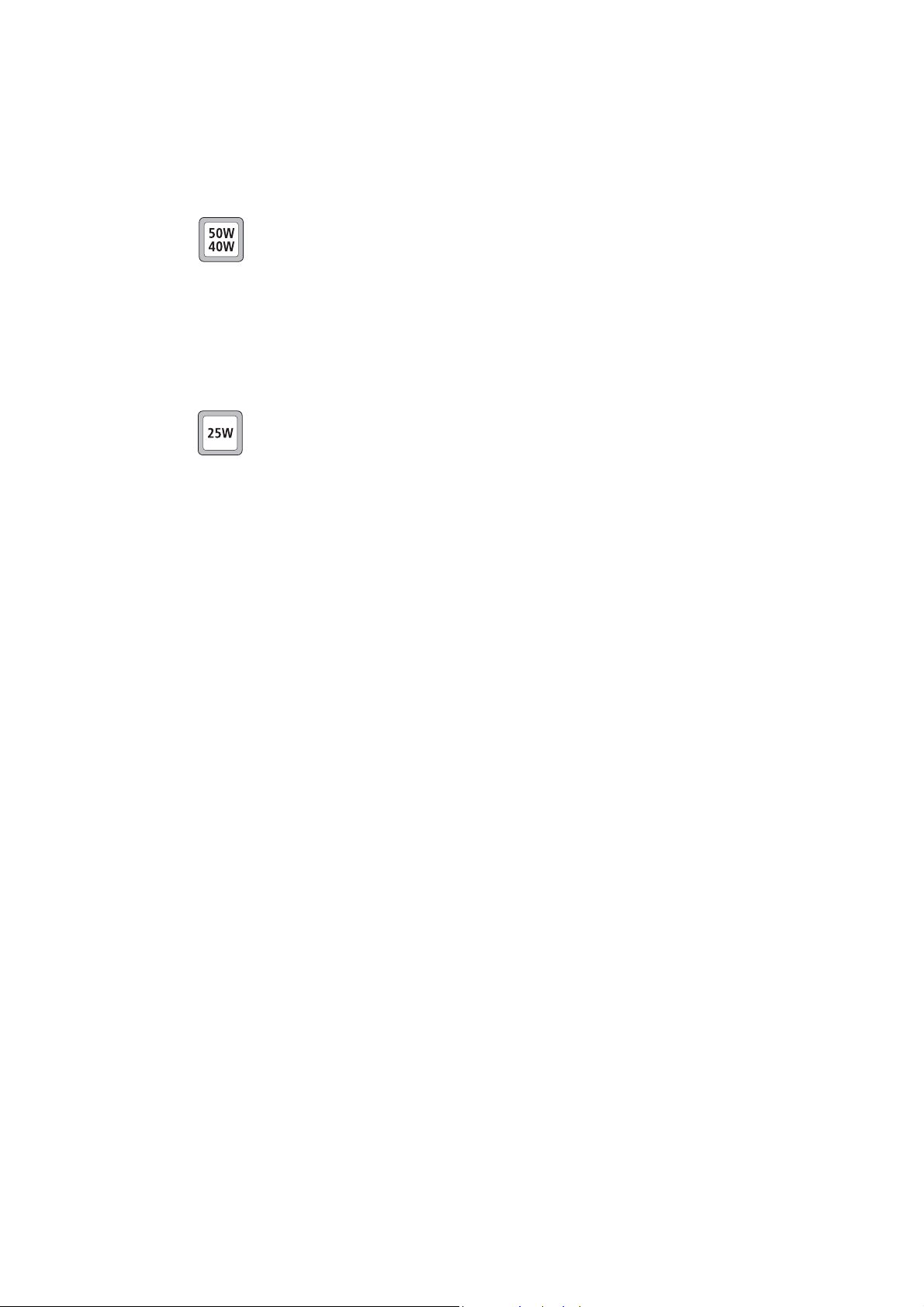
3.2.3 RF Power A mplifier
RF Power Amplifier
and Switching
(50W/40WVersion)
RF Power Amplifier
and Switching
(25W Version)
Output of RF
Power Amplifier
The RF power amplifier and exciter of the 50W/40W radio is a five-st age
line-up with approximately 40dB of power gain. The output of the
frequency synthesizer is first buffer ed to reduce kick during pow er ramping.
The buffer output goes to a discrete exciter that pr oduces appro ximately 300
to 400mW output. This is follo w ed b y an LDMOS driv er pr odu cing up to
8W output that is power-controlled. The final stage consists of two parallel
LDMOS devices pr oducing enoug h pow er to pro vi de 40 to 50W at the RF
connector.
The RF power amplifier of the 25 W version is a four-stage line-up with
appro ximately 37dB of power gain. The output of the frequency syn thesizer
is first buffered to reduce kick during power ramping. The b uffer output
goes to a broad-band exciter IC that produces appro ximately 200mW
output. This is follo wed by an LDMOS driver pr oducing up to 2W output
that is power-contro lled. The final stage consists of two parallel LDMOS
devices pro ducing enough power to provide 25W at the RF connector.
The output of the RF P A passes thr ough a dual-directiona l coupler, used for
power control and monitoring. Finally, the output is low-pass-filtered to
bring harmonic levels within specification.
Power Control The steady-state power output of the transmitter is regulated using a
hardwar e contr ol loop . The forw ard po w er output fr om the RF PA is sensed
by the directional coupler and fed back to the power control loop. The PA
output power is controlled by v arying the driv er gate bias voltage that has a
calibrated maximum limit to pre vent over drive. The power control signal is
supplied by a 13-bit DAC driven by custom logic.
Ramping Power ramp-up consists of two stages:
■ bias
■ power ramping
The timing between these two stages is critical to achieving the correct
overall wave shape in order to meet the specification for transient AC P
(adjacent channel power). A typical ramping waveform is shown in
Figure 3.4.
30 Functional Description TB7100 Installation and Operation Manual
© Tait Electronics Limited December 2005
Page 31

Figure 3.4 Typical ramping waveforms
Power
Power
Bias
ramp
Power
ramp
High power
powerLow
ramp
Bias
ramp
Time
Bias Ramp-up
The steady-state final-stage bias level is supplied by an 8-bit DAC
programmed prior to ramp-up but held to zero by a switch on the DAC
output under the contr ol of a
release by the
TX INHIBIT signal with the ramping shape being determined by
TX INHIBIT signal. Bia s ramp -u p begins upon
a low-pass filter. Owing to power leakage through the P A chain, ramping
the bias takes the PA output power from less than –2 0dBm for the
50W/40W version or –10dBm for the 25W version to approxima tely
25dB below steady-state power.
Power Ramp-up The power ramp signal is supplied by a 13-bit DAC that is controlled by
custom logic. The ramp is generated using a look-up table in custom logic
memory that is played back at the correct rate to the DAC to produce the
desired waveform. The ramp-up and ramp-down waveforms are produced
by playing ba ck the look-up tab le in forw ard and r e verse order respectively .
For a given power lev el th e look-up table values are scaled b y a steady-state
power constant so that the ramp waveform shape remains the same for all
power levels.
TB7100 Installation and Operation Manual Functional Description 31
© Tait Electronics Limited December 2005
Page 32

3.3 User Interface Operation
This section describes the programming/microphone connector and the
controls of the user inter face, and the function of the UI board.
Figure 3.5 shows the controls and indicators of the user interface.
Figure 3.5 User interface
status LEDs
2-digit LCD
programming/
microphone
connector
Programming/
Microphone
Connector
TX/RX Switch The TX/RX sw itch changes the LCD display to sho w either the t ransmitter or
Tx/Rx
switch
display
The PROG/MIC connector can be used to connect a handset or a pr ogramming
cable.
the receiv er channel. The
TX/RX switch also determines which board will be
volume controlfunction keys and LEDs
internal speaker
programmed by the programming or calibration applications.
The programming application is a pro gram on a PC that is connected to the
base station via the
PROG/MIC connector . Theprogramming application
enables the user to pro gram the base station with t he requ ired chann els and
subaudible signalling settings. The transmitter and receiver modules are
programmed individually according to the setting of the
TX/RX switch.
The calibration application is a program on a PC that is connected to the
base station via the
PROG/MIC connector. The transmitter and receiver
modules are designed to be totally electronically tuned. N o physical tuning
is required, as all tuning is done by electronic trimming. The calibration
application can assist in the tuning of:
■ AD6521 CODEC voltage reference
■ TCXO frequency
■ receiver front end
■ transmitter driver and final gate bias limit
■ transmitter power control
■ deviation and squelch.
32 Functional Description TB7100 Installation and Operation Manual
© Tait Electronics Limited December 2005
Page 33

Function Keys
Pressing the function keys will activate the functions assigned using the
programming application. Function keys may have functions assigned to
both short and long key presses. A short key press is less than one second,
and a long ke y press is more than one second.
Volum e Control and
Internal Speaker
Rotate the volume contr ol poten tiometer clockwise to incr ease the speak er
volume and counterclockwise to decrease the volume. By default, the base
station is programmed not to generate any audible indicators.
UI Board The UI board is connected to the receiver and transmitter modules via
separate 18-way ribbon cables. The internal speaker is connected to the
UI board via a cable with a mating connector for easy disconnection.
If an internal AC Power supply is fitted, a fan power signal is routed from
the fan powe r board to the fan via the UI board. For mor e information on
the connectors and their signals, refer to “UI Board Connectors” on
page 75.
Figure 3.6 on page 34 shows a block diagram of the UI board.
The UI board does not include a microprocessor. A synchronous bidirectional serial interface provides communication of key status, LCD and
LED-indicator data between the transmitter/receiver modules and the UI
board. The serial data is converted to or from a parallel form by a number
of shift registers for the function ke ys and indicators. For the LCD, the serial
data is fed to a driver IC that converts the serial data to a form suitable for
the LCD. The keys are scanned and the LCD and LED indicators updated
approximately every 50ms. The
TX/RX switch controls what is displayed on
the LCD and also whether the transmitter module or the receiver module
will be programmed.
TB7100 Installation and Operation Manual Functional Description 33
© Tait Electronics Limited December 2005
Page 34

Figure 3.6 UI board block diagram
UI Board
Speaker
Receiver
Module
Transmitter
Module
+13V8
+3V3
SpeakerAudio
Volume Level (DC)
Rx SPI Data
Rx Prog Data
Rx SPI Data
Rx Prog Data
PTT
MicAudio
+13V8
+3V3
Receiver
SPI Shift
Registers
Transmitter
SPI Shift
Registers
Electronic
Switching
Volume
Control
+3V3
Power
LED
Busy
LED
Function
Keys and
LEDs
Tx
LED
LCD
Tx/Rx
Switch
+13V8
Prog/Mic
Connector
Fan Power
Fan Power
Fan
Connector
Board
34 Functional Description TB7100 Installation and Operation Manual
© Tait Electronics Limited December 2005
Page 35

3.4 System Interface Operation
This section describes the functioning of the system interface. The system
interface provides:
■ internal power distribution
■ internal AC/external DC switching
■ serial data connection (THSD or FFSK)
■ fan control
■ general purpose IO
■ receiver audio processing
■ transmitter audio processing
■ opto-isolated keying
■ rela y output
■ received signal strength indication (RSSI)
■ receiver gate output
■ receiver inhibit input
■ 13.8VDC (1.5A) output
■ tone on idle (TOI).
These functional parts are described in detail below.
TB7100 Installation and Operation Manual Functional Description 35
© Tait Electronics Limited December 2005
Page 36

Figure 3.7 SI board block diagram
Transmitter
Module
13.8V
AUD IN
SI Board
13.8V
4.5V
3.3V
13.8V out
13.8V
13.8V
Mains fail signal
9V
Power Supplies
Fuse
13.8V
AC Power
Supply Unit
DC Power
Connector
AGND IN
13.8V out
9V 4.5V
RXAUDIO OUT
RX LINE OUT
Audio
TOITONE
TX INAUDIO
TX LINE IN
4.5V
System
Connector
9V
3.3V
Receiver
Module
Temperature
Sensor
Fan Power
Board
AUX IO
TX KEY
TX DATA
13.8V
AUD OUT
AUX IO
RX GATE
RSSI
RX DATA
Control
and
Signalling
13.8V
3.3V
Fan Control
TX KEY
RX INHIBIT
RELAY DRIVER
OPTO
DIG IO
TX DIG IO
RX DIG IO
RX GATE
RSSI
TXD
RXD
Serial Data
Connector
36 Functional Description TB7100 Installation and Operation Manual
© Tait Electronics Limited December 2005
Page 37

3.4.1 Internal Power Distribution
This section details ho w the i nput power feed is distributed throughout the
base station to powe r its various sub-systems. Refer to Figure 3.8 for more
information.
Figure 3.8 Powe r distribution
Prog/Mic
UI Board
Connector
Frequency
Synthesizer
Module
Receiver
CWID
SI Board
13.8V
Audio
9V
Power
Supply
Circuitry
13.8V
Mains fail signal
13.8V
CODEC
andAudio
6V
3.3V
Circuitry
Data
9V
Power
Circuitry
3.3V
Supply
Circuitry
3V
Fuse
4.5V
2.5V
Receiver
Control
Circuitry
Digital
Circuitry
Fan Control
Connector
DC Power
Board
Interface
Fan
Power
Board
Frequency
Synthesizer
Module
Transmitter
13.8V
Power
9V
CODEC
6V
Supply
Circuitry
andAudio
3.3V
Board
Digital
Transmitter
3V
2.5V
Interface
AC
Power
Source
AC Power
Supply Unit
DC
Power
Source
13.8V DC This is from either the DC input on the rear of the base station, or from an
optional internal AC po w er s upply unit. When AC mains is present, power
will not be drawn from the DC input. The DC power input of the base
station is protected by a r ear panel fuse . The 13.8V is distributed directly to
TB7100 Installation and Operation Manual Functional Description 37
© Tait Electronics Limited December 2005
Page 38

the receiver and transmitter boards and to the 13.8VDC output on the
SYSTEM connector, rated at 1.5A. The 13.8VDC is also used to power the
fans, via control circuitry.
Note The UI board obtains 13.8V and 3.3V from the receiv er module
and outputs 13V8_SW to the
3.3V, 4.5V, 9V, 13.8V The other voltages derived on the SI board are used only on the SI board.
PROG/MIC connector.
3.4.2 Serial Data
THSD Tait High Speed Data (THSD) is a proprietary protocol of Tait Electronics
Limited that can be used with the base station. This allows the base station
configured in either data r epeat er or data modem modes to pass data sp eeds
up to 12kbps on a narrow-band channel and 19.2kbps on a wide-band
channel. 1200-baud Fast Frequency Shift K eyed ( FFSK) data is also av ailable
as an option.
3.4.3 General Purpose IO
The transmitter and receiv er boards can be pr o grammed to act upon signals
from the SI board and also outputs signals for certain conditions.
These settings are discussed in “Preparation for Operation” on page 77.
3.4.4 Receiver Audio Processing
The SI board pr ovides an external 600Ω balanced 4-wire line for con necting
4-wire circuits of which two are used by the r eceiver for receive audio.
The SI board pr ovides an unbalanced audio output for connecting to other
devices. Output levels can be set via the rear panel.
3.4.5 Tone On Idle
The tone-on-idle (TOI) fr equency is generated by the SI board and fed
directly to the receiver line out. It is enabled using links on the SI board.
These settings are discussed in “Preparation for Operation” on page 77.
If enabled, the output of the TOI is switched by the receiver gate.
3.4.6 Transmitter Audio Processing
The SI board pr ovides an external 600Ω balanced 4-wire line for con necting
4-wire circuits of which two are used by the transmitter for transmit audio.
38 Functional Description TB7100 Installation and Operation Manual
© Tait Electronics Limited December 2005
Page 39

The SI board pro vides an unbalanced audio input and output for connecting
to other devices.
3.4.7 Opto Isolated Keying
External keying of the base station can be achieved using the current
regulated optically isolated keying connections.
3.4.8 Relay Out put
The SI board can pro vide a rela y output with a load voltage of 350V or load
current of 120mA continuous. The SI board can also provide a r ela y driver
output. Both these options ar e configurab le and these settin gs ar e di scuss ed
in “Preparation for Operation” on page 77.
3.4.9 Fan Control
There are three modes of operation for the fans. The modes are:
■ on continuous
■ on when transmitting
■ on at a pre-defined temperature.
The modes of operation are selected b y links on the SI board. These settin gs
are discussed in “Preparation for Operation” on page 77.
3.4.10 RSSI
A received signal strength indication (RSSI) voltage is developed by the
receiver module and applied directly to the SI board rear panel.
3.4.11 Receiver Gate
The receiver gate signal is used by the SI board to control TOI and a relay
output. The receiver gate output on the
external equipment such as TaitNet trunking controllers.
SYSTEM connector can be used for
3.4.12 Receiver Inhibit
The receiver inhibit input on the SYSTEM connector is used to control the
receiver gate signal. This may be used in linking applications to prevent
unwanted receiver audio signals from appearing at the SI board output
connector.
TB7100 Installation and Operation Manual Functional Description 39
© Tait Electronics Limited December 2005
Page 40

3.5 Fan Operation
The cooling fans are mounted behind the front panel. All fans in the chassis
must be of the same type.
Dissipation of Heat Heat needs to be dissipated from a number of components within the
internal AC pow er supply un it, transmitter and recei ve r modules, including
the following:
■ 9V r egulator
■ RF PA
■ driver for RF PA
■ audio PA
The mechanisms by which the heat is conducted away in each case are
described below.
Dissipation of Heat
from Transmitter
Dissipation of Heat
from Regulator and
Audio P A
Dissipation of Heat
from RF P A s and
Driver
Dissipation of Heat
from Internal AC
Power Supply Unit
The transmitter board is mounted directly onto a heatsink thr ough which
the forced air from the fans is ducted.
Heat from the audio PA and 9V regulator on the receiv er board is conducted
away by a small aluminium heatsink and mounting boss. The heatsink and
boss contact the underside of the board where the components are mounted
and thermal paste ensures a good thermal transfer between the two surfaces.
Heat from the RF PAs and driver is conducted to the heatsink through a
copper separator plate. The copper plate is fixed to the underside of the
board and the components soldered directly to it. The copper plate is
mounted directly to the main heatsink boss and a coating of thermal paste
ensures good thermal transfer between these two surfaces.
Air is forced r ound major component s within the internal AC po w er supply
unit to keep them cool. Some air is passed t hr ough a small heat sink to k eep
the current-carrying semiconductor devices cool.
40 Functional Description TB7100 Installation and Operation Manual
© Tait Electronics Limited December 2005
Page 41

4 Installation
This section describes how to install the base station in a standard 19-inch
rack or cabinet. It also provides some general information on safety
precautions and site req uir ements . We recommend that you re ad the entire
section before beginning the installation.
4.1 Personal Safety
4.1.1 Lethal Voltages
The base station ma y be fitted wi th an internal A C po wer supply unit. If an
internal AC pow er supply unit is fitted , a standard ICE A C pow er connector
is fitted in the rear panel of the base station (refer to “AC Power
Connect i o n” on page 66).
Warning!! The internal AC power supply unit contains
voltag es that ma y be lethal. Refer to the ratings
label on the rear of the bas e station. The internal
AC power supply contains no user-servicable
parts.
Important Wrong mains v oltage! Befor e connecting to the A C po w er
connector, ensure that the internal 115V/230V voltage
mains selector switch is set to the correct mains voltage.
The voltage selector switch is located under the base s tation cov er . (Refer to
“Setting the AC Mains Input Voltage” on page 50.)
The base station must be installed so that the rear of the base station is
located in a service access area. The internal AC po w er supply unit m ust be
connected to the mains supply source by trained personnel in accordance
with local and national regulations.
Ensure that all power sources (AC and
before opening the base station.
DC) are disconnected
TB7100 Installation and Operation Manual Installation 41
© Tait Electronics Limited December 2005
Page 42

4.1.2 Explosive Environments
Warning!! Do not operate base station equipment near
electrical blasting caps or in an explosive
atmosphere. Operating the equipment in these
envir onments is a definite safety hazard.
4.1.3 Proximity to RF Transmissions
Do not operate the transmitter when someone is standing within 90cm (3ft)
of the antenna. Do not operat e the transmitter un less y ou ha ve ch ecked tha t
all RF connectors are secure.
4.1.4 High Temperatures
Take care when handling a base station which has been operating recently.
Under extreme operating conditions (+60°C [+140°F] ambient air
temperature) or high duty cycles the external surfaces of the base station can
reach temperatures of up to +80°C (+176°F).
4.2 Equipment Safety
4.2.1 ESD Precautions
Important This equipment contains devices which are susceptible to
damage from static charges. You must handle these devices
carefully and according to the proced ures described in the
manufacturers’ data books.
We recommend you purchase an antista tic be nch kit from a reputable
manufacturer and install an d test it according to the manu facturer’s
instructions. Figure 4.1 shows a typical antista ti c bench set-up.
You can obtain further information on antistatic pr ecautions and the dangers
of electrostatic discharge (ESD) from standards such as ANSI/ESD
S20.20-1999 or BS EN 100015-4 1994.
42 Installation TB7100 Installation and Operation Manual
© Tait Electronics Limited December 2005
Page 43

Figure 4.1 Typical antistatic bench set-up
common point ground
(building ground or
mains ground via
1MΩ series resistor)
4.2.2 Antenna Load
The base station has been designed to operate safely under a wide range of
antenna loading conditions. However, damage will occur if the load is
removed while the base station is transmitting. Transmitting into a low
VSWR will m ax imise the power delivered to the antenn a .
conductive wrist strap dissipative rubber
bench mat
4.2.3 Equipment Grounding
To ensure safe operation, the base station must be correctly grounded as
described in these installation instructions.
4.2.4 Installation and Servicing Personnel
The base station should be installed and serviced only by qualified
personnel.
4.3 Regulatory Information
4.3.1 Distress Frequencies
The 406 to 406.1MH z frequency range is reserved worldwide for use by
Distress Beacons. Do not pr o gram transmitters to operate in this fr eque ncy
range.
TB7100 Installation and Operation Manual Installation 43
© Tait Electronics Limited December 2005
Page 44

4.3.2 FCC Compliance
1
This device complies with part 15 of the FCC Rules. Operation is subject
to the condition that this device does not cause harmful interference.
4.3.3 Unauthorised Modifications
Any modifications y ou make to this equi pment which are not authorised by
Tait Electronics Ltd. may in v alidate y our compliance authority’ s appro v al to
operate the equipment.
4.3.4 Health, Safety and Electromagnetic Compatibility in Europe
In the European Community, radio and telecommunications equipment is
regulated by Dir ectiv e 1999/5/E C, also known as the Radio and
Telecommunications Terminal Equipment (R&TTE) directive.
The requirements of this dir ectiv e include pr otection of health and sa fety of
users, as well as electromagnetic compatibility.
Intended Purpose of
Product
This product is an FM radio transceiver. Its intended purpose is for radio
communication in Private Mobile Radio (PMR) services or Public Access
Mobile Radio (PAMR) services.
Declaration of
Conformity
Important This product can be programmed for frequencies or emis-
sions that may make its use illegal. A license must be
obtained before this product is used. All license requirements must be obs erved. Limita tions may ap ply to transmitter pow er, operating frequency, channel spacing, and emission.
Brief Declarations of Conformity appear on page 141. You can download
the formal Declaration of Conformity from http://eudocs.taitworld.com/.
Yo u can als o ob t a i n a sig n e d and dated paper copy of the De cl aration of
Conformity from Tait Europe Ltd.
1. Refer to the specifications manual for more information on the compliance standards to which
the base station has been tested and approved.
44 Installation TB7100 Installation and Operation Manual
© Tait Electronics Limited December 2005
Page 45

4.4 Environmental Conditions
4.4.1 Operating Temperature Range
The operating temperature range is –30°C to +60°C (–22°F to +140°F)
ambient temperature for the 25W base station and –30°C to +50°C (–22°F
to +122°F) ambient temperature for the 50W and 40W base stations.
Ambient temperature is defined as the temperatur e of the air at the intake to
the cooling fans.
4.4.2 Humidity
The humidity should not exceed 95% relative humidity through the
specified operating temperature range.
4.4.3 Dust and Dirt
For uncontrolled environments, the level of airborne particulates must not
exceed 100µg/m
3
.
4.5 Grounding and Lightning Protection
4.5.1 Electrical Ground
The base stati o n modules are ground ed by physical contact between the
module mounting points and the chassis. To ensure a good ground
connection you must tighten each module securely (for the correct torque
refer to “Replacing Modules” in the installation and operation manual).
A threaded grounding connector is provided on the rear of the tray for
connection to the site ground point (for more details ref er to “Connections”
on page 65).
4.5.2 Lightning Ground
It is extremely important for the security of the site and its equipment that
you take adequate precautions against lightning strike. Because it is outside
the scope of this manual to provide comprehensive information on this
subject, we recommend that you conform to your country's standards
organisa t i on or regulatory body.
TB7100 Installation and Operation Manual Installation 45
© Tait Electronics Limited December 2005
Page 46

4.6 Recommended Tools
It is beyond the scope of this manual to list every tool that an installation
technician should carry. However, the following tools are specifically
required for installing the base station:
■ Philips #2 tip screwd river used to connect the DC power cables to the
DC power terminals
■ Pozidriv PZ3 screwdrive r for the M6 screws used to secure the tray to
the cabinet in Tait factory-assembled systems
■ Torx T10 screwdriver for the M3 pan head screws with captur e d shake-
proof was her and flat washer used to secure the modules in the tray
■ Torx T10 screwdriver for the M3 countersunk scr ews us ed to secur e the
cover and the heatsink channels to the tray
■ P ozidriv PZ1 screwdriver for the M3 pan head se lf-tapping screws used
to secure the fans.
You can also obtain the TBA0ST2 tool kit fro m your nearest Tait dealer or
Customer Service Organisation. It contains the basic tools needed to instal l,
tune and service the base station.
4.7 Ventilation
Alwa ys ensur e there is adequat e ven tilation around th e base station. Do not
operate at high duty cycles in a sealed cabinet. You must keep the ambient
temperature within the specified range, and we strongly recommend you
ensure that the cooling airflo w is not restricted.
Important The cooling fans are mounted behind the front panel.
To ensure adequate airflo w thr ough the base st ation, do not
operate it for more than a fe w minutes with the fans disconnected (e.g. fo r se rvicin g purp os e s).
4.7.1 Cabinet and Rack Ventilation
Refer to Figure 4.2 on page 47.
Adequate cooling airflow is critical to the performance of the base station.
The cooling airflow for the base station enters through the front panel and
exits at the rear of the tray. For optimum thermal performance, the heated
air that has passed thr ough a base station must not be allo wed to re-enter the
air intakes on the front panel.
Each base station requires an unobstr ucted airflow of 18m
3
/h (11 cfm).
To allow enough cooling airflow through a cabinet mounted base station
we recommend the following:
46 Installation TB7100 Installation and Operation Manual
© Tait Electronics Limited December 2005
Page 47

Figure 4.2 Typical cabinet ventilation requirements
b
20cm
(8in)
side view front view
e
2U
c
RF1
VOLUME
TF1
BUSY
TF2 RF2
RF1
VOLUME
TF1
BUSY
TF2 RF2
RF1
VOLUME
TF1
BUSY
TF2 RF2
RF1
VOLUME
TF1
BUSY
TF2 RF2
RF1
VOLUME
TF1
BUSY
TF2 RF2
RF1
VOLUME
TF1
BUSY
TF2 RF2
RF1
VOLUME
TF1
BUSY
TF2 RF2
RF1
VOLUME
TF1
BUSY
TF2 RF2
top view
c
≥10cm
(≥4in)
ventilation slots
b
blanking panels
c
d
c
airflow entry
d
airflow exit
e
RF1
VOLUME
TF1
BUSY
TF2 RF2
RF1
VOLUME
TF1
BUSY
TF2 RF2
RF1
VOLUME
TF1
BUSY
TF2 RF2
RF1
VOLUME
TF1
BUSY
TF2 RF2
RF1
VOLUME
TF1
BUSY
TF2 RF2
RF1
VOLUME
TF1
BUSY
TF2 RF2
RF1
VOLUME
TF1
BUSY
TF2 RF2
RF1
VOLUME
TF1
BUSY
TF2 RF2
RF1
VOLUME
TF1
BUSY
TF2 RF2
RF1
VOLUME
TF1
BUSY
TF2 RF2
RF1
VOLUME
TF1
BUSY
TF2 RF2
RF1
VOLUME
TF1
BUSY
TF2 RF2
c
TB7100 Installation and Operation Manual Installation 47
© Tait Electronics Limited December 2005
Page 48

■ a distance of 5cm minimum clearance to any obstruction to the fro nt of
the tray.
■ an open area of at least 50cm
2
(8in2) per tray of ventilation slots or
louvres in front of the air intakes for the fans for each tray; f or exampl e
ten 6×85mm (0.25×3.3in) slots will allow the recommended airflow.
■ a distance of 10cm minimum clearance to any obstruction to the rear of
the tray.
■ an open area of at least 50cm2 (8in
2
) per tray of ventilation slots or
louvres in the top of the cabinet, or to the re ar of each tray.
■ a 2U gap at the top of the cabinet.
Note The ventil ation opening m ust be un rest ricted. If the slots or holes
are covered with a filter, mesh or grille, the open area must be
increased to allow the same airflow as an unrestricted opening.
The maximum ambient temperature entering the cabinet must not exceed
the maximum temperature specified for the base station.
If the base station is installed in a rack or cabin et with other equ ipment with
different ventilation requirements, we recommend that the base station be
positioned below this equipment.
Auxiliary Extractor
Fans
If multiple base stations are fitted in a cabinet, auxiliary extractor fans may
be required to ensure adequate cooling. If fitted they should be capable of
extracting 18m
3
/h (11 cfm ) per base station in the cabinet.
If you have any other configuration, the performance of your system will
depend on how closely you comply with the base station airflow
requirements described above.
48 Installation TB7100 Installation and Operation Manual
© Tait Electronics Limited December 2005
Page 49

4.8 Installing the Base Station
4.8.1 Unpacking the Equipment
Unpacking the
Base Station
The base station is packed in a str ong corrugated cardboar d carton with top
and bottom foam cushions.
1. Cut the tape securing the flaps at the top of the carton and fold them
flat against the sides.
2. Rotate the carton carefully onto its side and then ont o its top,
ensuring that none of the flaps is trapped underneath.
3. Slide the carton upwards over the foam cushions and lift it away.
Remove the cushion from the bottom of the base station.
4. Lift the base station clear of the rem aining cushion.
Disposal of
Packaging
If you do not need to k eep the packaging, we r ecommend that you recycle
it according to y our local recycling methods. The foam cushions ar e CFCand HCFC-free and may be burnt in a suitable waste-to-energy combustion
facility, or compacted in landfill.
4.8.2 Identifying the Mechanical Configuration
The base station is available in two different mechanical configurations—
with or without provision for an internal AC power supply unit.
The mechanical configuration with provision for an internal AC power
supply has the following distinguishing features:
■ larger air intake on the right-hand side of the front panel
■ pro vis ion for A C con nector on the left-hand side o f the r ear p anel (r efer
to Figure 6.2 on page 66)
■ ground point on the right-hand side of the rear panel rather than on the
left-hand side
■ different SI board and internal cables.
TB7100 Installation and Operation Manual Installation 49
© Tait Electronics Limited December 2005
Page 50

4.8.3 Power Supply Options
The base station is av ailab le with or without an internal AC power supply
unit.
All base stations have an external DC input po w er co nnector which is used
as main power supply when no internal AC power supply unit is fitted.
When the internal AC po wer supply unit is fitted, t he DC input can be used
as a DC backup power option. In case of AC mains failure the ba se station
will automatically and seamlessly switch to DC power input.
If no internal AC po wer s upply unit is fitted, an external T ait T80 9-10-87xx
power supply can be used to supply the DC voltage required.
4.8.4 Setting the AC Mains Input Voltage
Warning!! The internal AC power supply unit contains
voltages that ma y be lethal. Refer to the ratings
label on the rear of the base station.
Ensure that all power sources (AC and DC) are disconnected
before opening the base station.
1. Disconnect all power sources before opening the base station.
2. Use a Torx T10 screwdriver to remove the 15 countersunk screws
securing the cover to the tray.
3. Set the 115V/230V AC mains voltage se lector s witch to t he correct
AC mains input voltage (Figure 4.3).
Figure 4.3 115/230V AC mains voltage selector switch
115/230V AC mains
voltage selector switch
50 Installation TB7100 Installation and Operation Manual
© Tait Electronics Limited December 2005
Page 51

4.8.5 Mounting the Base Station
1. Fit the base station into the cabinet or rack and secure it firmly with
an M6 (or 0.25in if you are using imperial fittings) screw, flat and
spring washer in each of the four main mounting holes
in Figure 4.4 on page 51.
2. The base station can be wall- mounted by r otating t he front m ounting
brackets and fitting the optional rear brackets (TBBA03-01). When
the base station is w all- mounted ensur e the a irflo w is fr om bottom to
top (front panel mounted down) or side to side.
3. For transport or in installations subject to vibration, the base station
should be supported at the rear using a transit bracket
(Tait recommends to use the TB7100 transit bracke t, Tait part
number 302-05282-00).
Figure 4.4 Base station mounting points (configuration with AC power supply unit shown)
b, as shown
b
main mounting holes
b
base station
c
ground point
d
G
f
DC power connector
e
AC power connector
f
rack frame
G
c
D
E
TB7100 Installation and Operation Manual Installation 51
© Tait Electronics Limited December 2005
Page 52

4.8.6 Cabling
We recommend that you route all cables to and from the base station along
the side of the cabinet so the cooling airflow is not restricted.
Cables should be well supported so that the connectors or terminals on the
base station and on the ends of the cables do not have to support the full
weight of the cables.
Cables must be routed so that they do not restrict the air outlets at the rear
of the base station.
4.8.7 Accessories
The base station can use the following accessories:
■ T809-10-87xx power supply
■ TBBA03-01 wa ll moun ting kit
■
TBBA03-02 duplexer kit
(mechanical configuration without internal AC power supply unit)
■ TBBA03-03 duplexer kit
(mechanical configuration wit h internal AC power supply unit)
■ TMAA02-01 fist microphone.
52 Installation TB7100 Installation and Operation Manual
© Tait Electronics Limited December 2005
Page 53

5 Rep lacing Modules
This section describes how to:
■ remove and open and close the base station
■ remove and fit the modules and components
General Important Before disassembling the base station, disconnect the base
station fro m a ny test equipment or power supply.
Disassemble only as much as necessary to replace the defective parts.
Inspect all disassembled parts for damage and replace them, if necessary.
Observe the torque settings indicated in the relevant figures.
Important To ensure adequate airflow thr ough the base sta tion, do not
cov er the fan intake grill on the front panel. Do n ot operate
for more than a few minutes with the fan intake covered.
Saving the Base
Station
Configuration
Important The transmitter and receiv er modules must on ly be replaced
with base station modules.
Before replacing a module in th e base station, you sho uld decide whether
you need t o sa ve its configuration data. If you are unsure whether you have
a record of the configurat ion, use the Pr o gramming Application to r ead the
base station and save the configuration files before removing any modules.
Once you ha v e replaced the module , y ou will be able to re store the original
configuration by programming the saved configuration back into the base
station. If one or more of the modules is faulty, you may be unable to read
the base station. In thi s case , y ou will have to restore the configurati on fr om
a back-up file. Refer to the section “Preparation for Operation” on page 77
for more information.
TB7100 Installation and Operation Manual Replacing Modules 53
© Tait Electronics Limited December 2005
Page 54

5.1 Removing the Base Station and Opening the Tray
Important The modules in the base station are not hot-pluggable. It is
recommended the tray is r emov ed from the rack before an y
modules are replaced.
Figure 5.1 Opening the tray
b
c
d
e
f
Configuration with i nte r nal A C power supply unit sho wn
1. If an internal AC Power supply is fitted, disconnect the base station
from AC power
2. Remove the fuse
base station from DC power.
3. Use a Philips #2 screwdriver to disconnect the cables from the DC
power connector
4. Disconnect the antenna connectors for transmit and receive
5. Disconnect any other connectors.
6. Disconnect the ground cable from the ground point
7. Use a PZ2 Pozidriv screwdriver to remove the four M6 screws, and
remove the base station from the rack.
g.
e at the rear of the base station to disconnect the
f.
g
d.
c.
8. Use a Torx T10 screwdriver to remove the 15 countersunk screws.
Remove the tray cover
54 Replacing Modules TB7100 Installation and Operation Manual
b.
© Tait Electronics Limited December 2005
Page 55

5.2 Replacing the UI Board
Removal 1. Remove the volume knob by pulling slowly but firmly. The knob is
a friction fit and can leave the collet behind on th e shaft. If this
happens, remove the collet from the shaft and place inside the knob.
2. Disconnect the speaker connector
3. Use a Torx T10 screwdriver to remove the three screws
with the spring washers and flat washers.
4. Insert the card remover tool (220-02034-xx) from the tool kit
(TBA0ST2), or a small flat-bladed screwdriver into the two small
holes at the bottom of the UI board. Lever the board completely off
the spring clips
5. Carefully slide the UI boar d towards the rear of the base stat ion until
the volume-con trol shaft clears the front panel. Lift the UI boar d clear
of the chassis.
6. Disconnect the two Micro-MaTch connectors
Figure 5.2 Remov ing the UI board
b
d.
4.5lb·in ( 0.5N·m)
c
d
b.
c together
e.
Torx T10
e
Cables not shown.
Fitting 1. Plug the two Micro-MaTch connectors e into the UI board.
The Micro-MaTch connector for the transmitter is closest to the
edge of the UI board.
2. Align the vo lume- control shaft
align the pro gramming/microphone connector a nd function buttons
as the board is slid into place.
3. Gently slide the UI board into positi on so th at the spring clips
engaged. Press firmly around the spring clips to ensure they are
engaged fully.
4. Use a Torx T10 screwdriv er to fasten the three scr e ws
(0.5N·m).
5. Plug the speaker connector
6. Fit the volum e knob onto the shaft and press firmly until fully seated.
with the hole in the front panel, also
c to 4.5lb·in
b into the UI board.
d are
TB7100 Installation and Operation Manual Replacing Modules 55
© Tait Electronics Limited December 2005
Page 56

5.3 Replacing the Receiver Module
Removal Note Release the latch underneath the DC power connector before
attempting to disconnect it.
1. Disconnect the cables to the RF
d, and the user interface e connectors.
2. Use a Torx T10 screwdriver to remove the five screws
together with the spring washers and flat washers.
3. Lift the receiver module clear of the chassis.
4. Make sure not to lose the metal heatsink
Figure 5.3 Replacing the receiver module
b
Torx T10
4.5lb·in
cd
g
b, DC powe r c, system interface
f and g
g for the audio PA.
h
f
Check that links LK2, LK3 and
Torx T10
4.5lb·in
f
e
Cables not shown.
LK4 are not fitted.
Note Although the boards of the transmitter and r eceiv er modu les look
alike, the board on the transmitter module can not replace a
receiver module. There is no heat transfer plate on the receiver
module. Check that the replacement module has lin ks LK2, LK3
and LK4 not fitted as shown in Figure 5.3.
Fitting Note Before fitting the recei ver module, mak e sure that the metal heat-
sink
h for the audio PA is fitted to the tra y chassis.
1. Place one screw
g into the hole above the metal heatsink plate by:
a. holding the module at a 60° angle
b. fitting the screw on the Torx driver
c. slipping it through the shield hole and into the board hole.
2. Position the receiver module inside the tray chassis.
3. Use a Torx T10 torque-drive r to tighten the screws
f and g to
4.5lbf·in (0.5N·m).
4. Connect the cables to the RF
and user interface
56 Replacing Modules TB7100 Installation and Operation Manual
e connectors.
b, DC power c, system interface d,
© Tait Electronics Limited December 2005
Page 57

5.4 Replacing the Transmitter Module
Removal Note Release the latch underneath the DC power connector before
attempting to disconnect it.
1. Disconnect the cables to the RF
d, and the user interface f connectors.
2. Use a Torx T10 screwdriver to rem ove the screw
temperature sensor to the heatsink.
3. Use a Torx T10 screwdriver to rem ove the four s crews
the heatsi nk to the tray chass i s.
4. Lift the transmitter module clear of the tray chassis.
Figure 5.4 Replacing the transmitter module
b
g
Torx T10
4.5lb·in
h
c
g
e
b, DC powe r c, system interface
h fastening the
g fastening
d
g
Check that links LK2, LK3 and
LK4 are not fitted.
Torx T10
f
g
Fitting Note Although the boards of the transmitter and r eceiver modules look
4.5lb·in
alike , the board on the transmitter module can not replace a
receiver module. There is no heat transfer plate on the receiver
module. Check that the r eplacement module h as link s LK2, LK3
and LK4 not fitted as shown in Figure 5.4.
1. Position the transmitter module inside the tray chassis.
2. Use a Torx T10 torque-driver to fasten the four screws
(0.5N·m).
3. Use a Torx T10 torque-driver to fasten the temperature sensor with
the screw
4. Connect the cables to th e RF
and the user interface
Cables not shown.
g
h to 4.5lbf·in (0.5N·m).
f connectors.
g to 4.5lbf·in
b, DC po wer c, system inte rface d,
TB7100 Installation and Operation Manual Replacing Modules 57
© Tait Electronics Limited December 2005
Page 58

5.5 Replacing the SI Board
Removal 1. Disconnect the system interface cables e to the transmitter and the
receiv er, the fan control cab le
the mains power present cable, and move them to one side.
f, the temperature sensor cable g, and
2. Remove the DC power cables
Note the connection positions.
3. Use a Torx T 10 screwdr iver to remove the two screws
Use a PZ1 Pozidriv screwdriver to remove the screw
heatsink of U406.
4. Carefully lift the front of the SI board off the spring clips
5. Carefully slide the SI board to war ds the fr ont of the base sta tion until
the connectors
clear of the chassis.
Figure 5.5 Replacing the SI board
b, c and d clear the rear panel. Lift the SI board
b
j
h
h and move them to one side.
j.
i on the
1).
c d
Torx T10
4.5lb·in
j
i
PZ1
4.5lb·in
g
1) ef
Fitting 1. Slide the SI board into the tra y chassis by fitting the connectors b, c
and
d into the rear panel.
2. Press down firmly on the front of the SI board to engage the two
spring clips
Important Make sure that the thermal pad is fitted under and the
3. Use a torque-driver to fasten the tw o scre ws
j.
plastic insulating w a sher is fitted on U406.
Cables not shown.
1)
j (Torx T10) the screw
i (PZ1) on the heatsink of U406 to 4.5lb·in (0.5N·m).
4. Connect the system interface cables
receiv er, the fan control cab le
the DC power cables
58 Replacing Modules TB7100 Installation and Operation Manual
h.
f, the temperature sensor cable g, and
e to the transmitter and the
© Tait Electronics Limited December 2005
Page 59

5.6 Replacing the Transmitter and Receiver Fans
Removal 1. Use a Torx T10 screw driver to remove the four screws b securing
the fan duct
d in the tray chassis.
2. Disconnect the fan control loom from the fan power board
Slide back the fan duct
3. Unplug the fan to be replaced from the fan power board
fan duct
4. Use a PZ1 Pozidriv screwdriver to remove the two M3×25mm
screws
Figure 5.6 Replacing the transmitter and receiver fans
d.
e and remove the fan.
d and lift clear.
PZ1
4.5lb·in
def
c.
c on the
c
b
b
Torx T10
4.5lb·in
Fitting 1. Place the fan into position on the fan duct e and use a PZ1
screwdriv er to fasten the tw o M3×25 screws
2. Thread the fan cable through the hole in the side of the fan duct.
Plug the fan into the fan power board
3. Slide the fan duct
the fan power board
4. Use a Torx T10 screwdriver to fasten the four screws
(0.5N·m).
TB7100 Installation and Operation Manual Replacing Modules 59
© Tait Electronics Limited December 2005
d into the chassis . Plug the fan control loom into
c.
e to 4.5lb·in (0.5N·m).
c.
b to 4.5lb·in
Page 60

5.7 Replacing the Fan Power Board
Note The fan pow er boa rd i s man ufactured as pa rt of the UI boar d a nd
cannot be ordered se parately. For more information, refer to
“Spare Parts” in the service manual.
The circled numbers in this section refer to the items in Figure 5.6 on
page 59.
1. Disconnect the fan control cable and the fan cables from the fan
power board
c.
2. Use a T orx T10 screwdriver to remove the screw
power board
3. Fitting is carried out in reverse order .
c to the fan duct d.
f attaching the fan
5.8 Replacing the Temperature Sensor Board
Note The temperature sensor board is manufactured as part of the
SI board and cannot be ordere d separately. For more information,
refer to “Spare Parts” in the service manual.
1. Disconnect the temperature sensor cable from the SI board
(Figure 5.5,
2. Use a Torx T10 screwdriver to remove the screw (Figure 5.4,
attaching the temperature sensor board to the transmitter module.
3. Fitting is carried out in reverse order .
g).
h)
60 Replacing Modules TB7100 Installation and Operation Manual
© Tait Electronics Limited December 2005
Page 61

5.9 Replacing the AC Power Supply Unit, Fan and Filter Module
Removal 1. Disconnect the base station from AC main s power.
2. Remov e the fuse at th e rear of t he base station to dis connect the base
station from DC power.
3. Disconnect the fan
4. Use a Torx T10 screwdriver to remove the two screws
the AC powe r supply
5. Slide the AC po w er supply un it from it s position to gain access to the
fan.
6. Use a PZ1 Posidriv screwdriver to remove the two M3 x 25mm
screws
7. Disconnect the cable for the mains fail signal at J110
DC power cable at J102
8. Disconnect the connection (not shown) from the AC filter module
h that hold the fan in place, and remove the fan.
g at connector PL7 1! of the UI board.
f unit to the main chassis.
b of the SI board.
d to the AC power supply unit, and remove the AC power supply
unit.
9. Slide the AC filter module from its position and remove it.
Figure 5.7 Replacing the AC power supply unit, fan, filter module, and speaker
Cables not shown.
e that hold
c and the
bc
1!
j
Torx T10
4.5lb·in
1)
i
h
PZ1
4.5lb·in
g
TB7100 Installation and Operation Manual Replacing Modules 61
© Tait Electronics Limited December 2005
Torx T10
4.5lb·in
e
dfe
Page 62

Fitting
1. Slide the AC filter module d into the securing tabs at the r ear of t he
tray.
2. Place the fan
use a PZ1 screwdriv er to fasten the tw o M3×25 screws
(0.5N·m).
3. Conne c t the AC power supply unit to the AC filter module.
4. Slide the AC po w er supply unit into position on the tray and connect
the fan to connector PL7
5. Use a Torx T10 screwdriver to fasten the two scr ew s
AC power supply unit in place to 4.5lb·in (0.5N·m).
6. Connect the cable for the mains fail signal at J110
power cable at J102
g into position on the AC power supply unit f and
5.10 Replacing the Speaker
The circled numbers in this section refer to the items in Figure 5.7 on
page 61.
h to 4.5lb·in
1! on the UI board.
e that hold the
c and the DC
b of the SI board.
1. Disconnect the speaker cable from connector PL2
UI board.
2. Use a Torx T10 screw driver to remove the two screws and washers
1) on the
i securing the speaker i to the tray.
3. Fitting is carried out in reverse order. The torque for the Torx T10
screws
i is 4.5lb·in (0.5N·m).
62 Replacing Modules TB7100 Installation and Operation Manual
© Tait Electronics Limited December 2005
Page 63

5.11 Final Reassembly
Figure 5.8 shows the assembled configuration with internal AC power
supply unit. Figure 5.9 sho ws the assem bled configurat ion wit hout in ternal
AC power supply unit.
1. Ensure all internal cables are connected correctly as shown below.
2. Place the tray cover onto the chassis.
3. Use a Torx T10 torque-driver to fasten the tray cover with the 15
countersunk screws to 4.5lb·in (0.5N·m).
4. Fit the fuse b at the rear of the base station.
Figure 5.8 Final reassembly (configuration with internal AC power supply unit)
Fuse
TB7100 Installation and Operation Manual Replacing Modules 63
© Tait Electronics Limited December 2005
Page 64

Figure 5.9 Final reassembly (configuration without internal AC power supply unit)
Fuse
64 Replacing Modules TB7100 Installation and Operation Manual
© Tait Electronics Limited December 2005
Page 65

6 Connections
Overview This section gives an overview of looms and cables, and describes the
specifications and pinouts of the external and internal connectors.
Figure 6.1 provid es an overview of the connections.
Figure 6.1 Connectors, looms and cables
Ground
Point
Transmitter
User interface
connector
SK100
User interface
connector
SK100
Fan Power Board
Module
Receiver
Module
PL5
PL6
RF connector
DC power
connector
Auxiliary
connector
RF connector
DC power
connector
Auxiliary
connector
PL4
PL3
SK103
SK101
PL100
SK103
SK101
PL100
Tx/Ant
Connector
RF
Temperature
Sensor
DC power
Transmitter/SI
RF
DC power
Receiver/SI
Fan power
Rx
Connector
Fuse
J103
J102
J201
J200
DC Input
Connector
J105
J110
System
Connector
J106 J104
J600
DC Output
SI Board
J101
Power Supply
Mains fail signal
PL101
Serial Data
Connector
Factory
only
AC
Unit
115V/230V
Selector
Switch
AC power
J202
J100
AC Input
Connector
Module
AC Input Filter
FanFan
Receiver/UI
Transmitter/UI
SK1
SK3
Prog/Mic
Connector
UI Board
SK2
PL2PL7PL8
Speaker
Fan
Configuration with internal AC power supply unit shown
For information on the factory connector and the internal options
connector of the transmitter and receiver, refer to the PCB inform ation.
TB7100 Installation and Operation Manual Connections 65
© Tait Electronics Limited December 2005
Page 66

6.1 External Connectors
Figure 6.2 shows the external connectors:
Figure 6.2 External connect ors (configuration with internal AC Power supply unit shown)
programming/microphone
connector (PROG/MIC)
AC power
connector
AC Power
Connection
serial data
connector
(IOIOI)
system
connector
(SYSTEM)
DC power
connector
(13.8VDC
13A MAX)
receiver
antenna
connector
X)
(R
transmitter
antenna
connector
X/ANT)*
(T
*Tx/ANT is Tx and Rx, i f t he du ple xer is fitt ed.
ground
point
If an internal AC power supply unit is fitted, AC power is available in
195V AC to 264VA C or 99VAC to 135VAC. The voltage selector switch is
located under the base station cov er . (Refer to “Setting the AC Mai ns Input
Voltage” on page 50.)
The AC power connector at the rear of the base station is a standard 3-way
AC pin connector.
Warning!! The internal AC power supply unit contains
voltages that ma y be lethal. Refer to the ratings
label on the rear of the base st ation. The internal
AC power supply contains no user-servicable
parts.
Important Wrong mains v oltage! Before connecti ng to the A C po w er
connector, ensure that the internal 115V/230V voltage
mains selector switch is set to the correct mains voltage.
The base station must be installed so that the rear of the base station is
located in a service access area. The internal AC po w e r supply unit mus t be
connected to the mains supply source by trained personnel in accordance
with local and national regulations.
Ensure that all power sources (AC and
DC) are disconnected
before opening the base station.
66 Connections TB7100 Installation and Operation Manual
© Tait Electronics Limited December 2005
Page 67

DC Power
Connection
external view
The base station is designed to accept a nominal 13.8V DC, with negative
ground.
The DC power connector (J105) at the rear of the base station is a heavyduty M4 screw terminal connector suitab le for many forms of connection.
Pin Signal Name Signal Type Notes
1 13.8VDC input
2 ground input
You must connect the DC supply from the battery to the base station via a
readily accessible disconnect device such as a fuse or DC-rated circuit
breaker with the appropriate rating, as shown in the table below. The DC
input leads should be of a suitable gauge to ensure less than 0.2V drop at
maximum load over the required length of lead.
Nominal Supply
Voltage
13.8VDC 10VDC to 16VDC 20 A 8AWG / 8.35mm
a. For a length of 1.5m to 2m (5ft to 6.5ft) (typical).
Input Voltage
Range
Circuit
Breaker/Fuse
Rating
Recommended
Wire Gauge
a
2
Terminate the DC input leads with a suitable crimp connector for attaching
to the J105 M4 screws.
Figure 6.3 Rec omm ende d DC power connectio n
Circuit Breaker
or Fuse
TB7100
base station
Battery
Ground Point The ground point is a terminal for grounding the tra y to the moun ting rack.
TB7100 Installation and Operation Manual Connections 67
© Tait Electronics Limited December 2005
Page 68

RF Connections
(R
X and TX/ANT)
B
rear view
C
The RF input to the base station is via the RX connector (N-type) on the
rear panel of the base station. The RF output is via the T
X/ANT connector
(N-type) on the rear panel of the base station.
The RF connector is an N-type connector with an impedance of 50Ω.
Important The maximum RF input level is +27 d Bm . Higher levels
may damage the radio.
Pin Signal Name Signal Type Notes
1 RF RF analog
2 GND RF ground
68 Connections TB7100 Installation and Operation Manual
© Tait Electronics Limited December 2005
Page 69

System Connector
(SYSTEM)
B
1$
C
1%
D
1^
E
1&
F
1*
G
1(
H
2)
I
2!
J
2@
1)
2#
1!
2$
1@
2%
1#
external view
The system connector (J106) at the re ar of the base station is a 25-way
standard-density D-range socket.
Pin Signal Name Signal Type Notes
1 Rx line output + audio output transformer isolated line <6dBm
2 Tx/Rx digital input 1
(AUX_GPI1)
3 Tx/Rx digital input 2
(AUX_GPI2)
4 Rx line output – audio output transformer isolated line
5 Tx line input + audio input transformer isolated line
6 Tx/Rx digital input 3
(AUX_GPI3)
7 Tx/Rx digital input 4
(AUX_GPIO4)
8 Tx line input – audio input transformer isolated line
9 RSSI output DC signal, 0.6 to 2.5V
10 Tx digital in/out 1
(TX_AUX_GPIO5)
11 Tx audio input audio input
12 Tx digital in/out 2
(TX_AUX_GPIO6)
13 ground ground
14 Rx gate output open collector
15 Tx key input active low
16 Rx relay (comm) output
17 Rx relay (NO or NC) output
18 Rx Inhibit input 0 to 3.3V, active low
19 Rx digital in/out 1
(RX_AUX_GPIO5)
20 Tx Opto input + input input voltage range 10VDC to
21 Tx Opto input – input
22 Rx digital in/out 2
(RX_AUX_GPIO6)
23 Digital output/ Tx relay output active low, sinks up to 250mA
24 Rx audio output output <4.4V
25 13.8 volt output power output resetable SMD fuse 1.5A
input high ≥1.7 V, low ≤0.7 V
input high ≥1.7 V, low ≤0.7 V
input output: high ≥3.1 V (no load),
low <0.6 V (10mA sink)
input: high ≥1.7 V, low ≤0.7 V
input/output output: high ≥3.1 V (no load),
low <0.6 V (10mA sink)
input: high ≥1.7 V, low ≤0.7 V
input/output output: high ≥3.1 V (no load),
low <0.6 V (10mA sink)
input: high ≥1.7 V, low ≤0.7 V
opto-isolated
input/output output: high ≥3.1 V (no load),
low <0.6 V (10mA sink)
input: high ≥1.7 V, low ≤0.7 V
60VDC
input/output output: high ≥3.1 V (no load),
low <0.6 V (10mA sink)
input: high ≥1.7 V, low ≤0.7 V
pp
TB7100 Installation and Operation Manual Connections 69
© Tait Electronics Limited December 2005
Page 70

Serial Data
Connector (IOIOI)
b
g
c
h
d
i
e
j
f
external view
Programming/Micro
phone Connector
(PROG/MIC)
The serial data connector (J1054) labelled IOIOI is a 9-way female D-range
connector, which provides a data connection to the base station.
Pin Signal Name Signal Type Notes
1 not connected not use d
2 receive data output data transmitted by TB7100
3 transmit data input data received by TB7100
4 not connected not use d
5 ground ground
6 not connected not use d
7 ready to transmit output request to send
8 clear to send input clear to send
9 not connected not use d
The PC running the programming and calibration application is connected
to the base station via the programming/microphone connector (SK3) of
the UI board. The programming/microphone connector is an 8-way RJ45
socket.
Use the TPA-SV-006 or the T2000-A19 programming lead and a
TMAA20-04 adapter to connect the PC to the base station. It is possib le to
plug the RJ11 directly into the RJ45 so ck et without the use of the ad apter ,
but this is not recommended. A microphone can also be connected to the
base station via this connector.
12345678
external view
Pin Signal Name Signal Type Notes
1 not connected not connected
2 + 13V8_SW output +13.8V, 250mA
3 TXD input transmit data
4 PTT input PTT
5 MIC_AUD_IN input voice band (mic r op hon e) inp ut
6 GND ground
7 RXD output receive data
8 not connected not connected
70 Connections TB7100 Installation and Operation Manual
© Tait Electronics Limited December 2005
Page 71

6.2 Internal Connectors
6.2.1 Transmitter and Receiver Connectors
The internal connectors of the transmitter and receiver are the same for both
modules.
Note The signals on the user interface connectors are different for the
transmitter and the receiver.
RF Connectors The RF connectors of the transmitter and the receiver are N-type
connectors with an impedance of 50
Ω.
DC Power
Connectors
50W/40W
external view
1 2 3 4
external view
25W
The DC power connectors of the transmitter and the receiver are the
interface for the primary 13.8V power source. There are different
DC power conn ectors for the 50W/40W and 25W versions.
Pin Signal name Signal type Notes
1AGND ground
2 SPK– analog output not connected
3 SPK+ analog output not connected
4 13.8VDC DC power input
TB7100 Installation and Operation Manual Connections 71
© Tait Electronics Limited December 2005
Page 72

Auxiliary
Connectors
B
J
C
1)
D
1!
E
1@
F
1#
G
1$
H
1%
I
external view
User Interface
Connector
The auxiliary connectors of the transmitter and receiver are 15-way
standard-density D-range sock ets.
Pin Signal Name Signal Type Notes
1 AUX GPIO7
2 AUX GPIO4
3 AUX RXD input
4 AUX GPI3
5 AUX GPI2
6 RSSI output
7 AUX TAP IN input
8 13.8VDC SW output
9 AUX GPIO6
10 AUX GPIO4
11 AUX TXD output
12 AUX GPI1
13 AUD TA P OUT output
14 AUX MIC AUD input
15 AGND ground
The user interface connectors (SK100) of the transmitter and the recei v er is
a 15-way moulded plastic connector.
17
18
15
16
13
14
12
11
10
9
7
8
5
6
3
4
12
external view
pin 1 closest to PCB
Pin Signal Name
1 RX AUD no connection no connection no connection
2 13.8VDC no connection output +13V8DC for UI board
3 CH TXD input input programming data
4 CH PTT input no connection microphone PTT
5 CH MIC AUD input output audio from micr oph one
6 AGND ground ground analog ground
7 CH RXD output output programming data
8 DGND ground ground digital ground
9 CH ON OFF output output digital ground
10 VOL WIP DC input input volume control
11 CH SPI D0 output output
12 CH LE output output
13 CH GPIO1 output output digital ground
14 3.3VDC no connection output +3V3DC for UI board
15 CH SPI D1 input input
16 CH SPI CLK output output
17 SPK- no connection output speaker audio
18 SPK+ no connection output speaker audio
Signal Type
Notes
Transmitter Receiver
72 Connections TB7100 Installation and Operation Manual
© Tait Electronics Limited December 2005
Page 73

6.2.2 SI Board Connectors
DC Power
Connectors
external view
System Interface
Connector to
Transmitter
12
1615
external view
The two DC p ower connectors (J102 and J103) on the SI boar d are heavyduty M4 screw terminals. J102 (if fitted) accepts pow er from the internal AC
pow er supply unit. J103 dis tributes the DC pow er to the transmitter and the
receiver.
Pin Signal Name Signal Type Notes
1 Tx and Rx 13.8VDC J102 :input
J103: output
2 Tx and Rx ground J102 :input
J103: output
The system interface connector (J101) to the transmitter is a 16-w ay surfacemounted connector.
Pin Signal Name Signal Type Notes
1 TX_AUX_GPIO7 output Tx key signal
2 TX_AUX_GPIO6 bidirectional digital input/output
3 TX_AUX_GPIO5 bidirectional digital input/output
4 TX_AUX_GPIO4 bidirectional digital input/output
5 TX_AUX_RXD input data
6 TX_AUX_TXD output data
7 TX_AUX_GPI3 input digital input
8 TX_AUX_GPI1 input digital input
9 TX_AUX_GPI2 input digital input
10 TX_AUD_TAP_OUT no connection
11 TX_RSSI no connection
12 TX_MIC_AUD output
13 TX_AUD_TAP_IN output Tx audio
14 TX_GND ground ground
15 TX_13V8 no connection
16 N/C no connection
TB7100 Installation and Operation Manual Connections 73
© Tait Electronics Limited December 2005
Page 74

System Interface
Connector to
Receiver
12
1615
external view
The system interface connector (J100) to the receiver is a 16-way surfacemounted connector.
Pin Signal Name Signal Type Notes
1 RX_AUX_GPIO7 input gate signal
2 RX_AUX_GPIO6 bidirectional digital input/output
3 RX_AUX_GPIO5 bidirectional digital input/output
4 RX_AUX_GPIO4 bidirectional digital input/output
5 RX_AUX_RXD input data
6 RX_AUX_TXD output data
7 RX_AUX_GPI3 input digital input
8 RX_AUX_GPI1 input digital input
9 RX_AUX_GPI2 input digital input
10 RX_AUD_TAP_OUT input receive audio
11 RX_RSSI input RSSI
12 RX_MIC_AUD no connection
13 RX_AUD_TAP_IN no connection
14 RX_GND ground ground
15 RX_13V8 no connection
16 N/C no connection
74 Connections TB7100 Installation and Operation Manual
© Tait Electronics Limited December 2005
Page 75

6.2.3 UI Board Connectors
User Interface
Connector to
Transmitter
2
external view
The user interface connector (SK1) to the transmitter is a 16-way
MicroMaTch connector.
.
Pin Signal Name Signal Type Notes
1 TX_RX_AUD no connection no connection
1
2 TX_+13V8_SW no connection no connection
3 TX_CH_TXD output programming data
4 TX_CH_PTT output microphone PTT
5 TX_MIC_AUD_OUT output audio from microphone
6 TX_AGND ground analogue ground
7 TX_CH_RXD input programming data
8 TX_DGND ground digital ground
9 TX_CH_ON_OFF input digital ground
10 TX_VOL_WIP_DC output no connection
11 TX_CH_SPI_D0 input
12 TX_CH_LE input
13 TX_CH_SPIO1 input digital ground
14 TX_+3V3 no connection no connection
15 TX_CH_SPI_DI output
16 TX_CH_SPI_CLK input
17 TX_CH_SPK- no connection no connection
18 TX_CH_SPK+ no connection no connection
User Interface
Connector to
Receiver
2
external view
The user interface connector (SK2) to the receiver is a 16-w ay MicroMaTch
connector.
Pin Signal Name Signal Type Notes
1 RX_RX_AUD no connection no connection
1
2 RX_+13V8_SW input +13V8DC for PCB
3 RX_CH_TXD output programming data
4 RX_CH_PTT no connection no connection
5 RX_MIC_AUD_OUT input no connection
6 RX_AGND ground analogue ground
7 RX_CH_RXD input programming data
8 RX_DGND ground digital ground
9 RX_CH_ON_OFF input dig ital ground
10 RX_VOL_WIP_DC output volume control
11 RX_CH_SPI_D0 input
12 RX_CH_LE input
13 RX_CH_GPIO1 input digital ground
14 RX_+3V3 input +3V3DC for PCB
15 RX_CH_SPI_DI output
16 RX_CH_SPI_CLK input
17 RX_CH_SPK- input speaker au dio
18 RX_CH_SPK+ input spea k er audio
TB7100 Installation and Operation Manual Connections 75
© Tait Electronics Limited December 2005
Page 76

76 Connections TB7100 Installation and Operation Manual
© Tait Electronics Limited December 2005
Page 77

7 Preparation for Operation
7.1 Introduction
The base station operation can be modified by the use of links and
programmable settings.
The base station can be configured for operation in the following basic
modes of ope r at ion:
■ Line-contr oll ed b ase: Th e bas e st at ion tra nsmit audio and key is deriv e d
via the system interface. Audio response is link-selectable.
■ Talk through repeater (voice): The receiver audio is directly connected
to the transmitter and the transmitter is keyed by the receiver gate.
Audio response in this mode is software-selectable.
■ Data repeater: The received data line is connected to the transmit data
line. receiver gate and transmitter k ey signals are not used.
■ RF modem: Data on the serial interface is connected to the transmitter
and the receiver.
■ Tait Net tru n king.
7.2 Mode of Operation
This section show s how to set up the base station for various modes of
operation.
Examples are:
■ line-contr olled base
■ talk through repeater
■ RF modem
■ data repeater
■ Tait Net tru n king.
Where applicable , the pr ocedur e for setting an y of the audi o levels or other
adjustment points will be described, along with the procedure for measuring
a variety of parameters commonly monitored.
To verify the operation of the base station it is best to configure it as a linecontrolled base first. In this mode of operation the receiver and transmitter
modules can be independently tested because all the audio inputs and
outputs are accessible via the system interface connector. When the base
station has been tested as a line-controlled base, it is then a simple process to
change the links to the re quired mode of operation and perform any
additional functional testing required for that mode of operation.
TB7100 Installation and Operation Manual Preparation for Operation 77
© Tait Electronics Limited December 2005
Page 78

7.3 Line-controlled Base
In the line-controlled base mode the audio and control signals are routed
from the external 25-way D-range connector t hrough the system interface
to the receiver and transmitter modules. External equipment is used to
control the operation of the base station.
Figure 7.1 Line-controlled base
RF In RF Out
Receiver Transmitter
7.3.1 Test Equipment Required
The following test equipment is used to setup the base station for linecontrolled base operation:
■ TBA0STU calibratio n test unit (CTU) which includes the CTU adaptor
and CTU cable, or
■ TBA0ST1 calibration test unit (CTU), TBB0STU-TBB CTU adaptor
(220-02068-xx) and CTU cable (219-02888-xx)
■ PC, prog ramming cables and the TB7100 programming application
■ digital voltmeter
■ DC power supply (not necessary with internal AC power supply unit
option)
Rx Gate
Rx Audio
System Interface
Tx Key
Tx Audio
■ RF test set with:
■ RF power meter
■ modulation analyser
■ RF signal generator
■ sinad meter
■ audio distortion meter
78 Preparation for Operation TB7100 Installation and Operation Manual
© Tait Electronics Limited December 2005
Page 79

■ audio level meter
■ audio signal generator .
Calibration T est Unit
(CTU)
The CTU is used to configure and test the base station. The same CTU is
used for TB8000 and TB9000 base station equi pment, so only some of the
features on the CTU apply to the TB7100 base station. The CTU adaptor
is plugged into the system connector of the CTU. The CTU cable is
plugged into the system connector of the base station.
For more information on the CTU refer to the TBA0STU/TBA0STP
Calibration and Test Unit Operation Manual (MBA-00013-xx).
7.3.2 Test Equipment Setup
1. Connect the PC to the programming port on the front panel of the
base station. S e e “Connecting to the PC” on page 105.
2. Plug the adaptor into the system connector on the CTU . Connect the
adaptor cable to the system connector of the base station.
Note Connections betw een the CTU and t he t est equipment will vary
and are described in the relevant test steps.
3. Ensure all switches on the CTU are in the 1 or OFF position
(inactive).
4. Connect the receiver N-type connector to the RF test set (signal
generator) output port.
5. Connect the transmitter N-typ e connector to the RF test set (power
and modulation meter) input port, check the test set is rated for the
transmit power of the base station.
6. Connect the 13.8V power supply to the DC input on the base station,
ensuring correct polarity.
TB7100 Installation and Operation Manual Preparation for Operation 79
© Tait Electronics Limited December 2005
Page 80

7.3.3 Link Settings
Remov e the co v er as detailed in “Removing the Bas e Station and Opening
the Tray” on page 54 and set the following links on the SI board.
Links of the mandatory settings must be in the position indicated. Links of
the optional settings m ust b e in one of the po siti ons list ed. Th e defaults ar e
generally recommended.
Replace the cover as detailed in “Final Reassembly” on page 63.
Table 7.1 Line-controlled base—mand atory settin gs
LINK Name Pins Position Function Comments
J400 Tx Key
Source
J502 Tx Audio
Source
J503 Rx Audio
Destination
W401
W402
Table 7.2 Line-controlled base—optiona l settings
J500 Line Out
J501 Line In
J507 Line In
TOI 9V Enable
TOI 4.5V Enable22
LINK Name Pins Position Function Comments
Frequency
Response
Frequency
Response
Destination
3 1-2 Line-controlled Base mode External PTT signal to transmitter
3 1-2 Line-controlled Base mode Balanced and unbalanced audio
inputs to transmitter
3 2-3 Line-controlled Base mode Received audio to balanced and
unbalanced audio outputs
Not
fitted
31-2
2-3
31-2
2-3
31-2
2-3
Tone on Idle disable Refer “Tone On Idle (TOI)” on
page 118 to enable idle tone.
Flat response
De-emphasis
Flat response
De-emphasis
Tx Line In to Aux Mic
Tx Line In to Audio Tap In
Default position is 2-3
Default position is 2-3
Default position is 2-3.
Position 1-2 is usually used only
by trunking systems.
J206 Fan Control 1 3 1-2
2-3
J207 Fan Control 2 3 1-2
2-3
80 Preparation for Operation TB7100 Installation and Operation Manual
Fan controlled by J207
Fan always on
Fan Tx key-controlled
Fan temperature-controlled
Default position is 1-2
Default position is 2-3
© Tait Electronics Limited December 2005
Page 81

Figure 7.2 System interface link positions
J207
W401
W402
J206
J507
J501
7.3.4 Applying Power
Before turning on the base station, check that:
■ all looms and cables at the front and rear of the base station are fitted
correctly
■ all connectors are secure
■ the 20A fuse is fitted.
Turn on the power supply and check that the base station powers up
correctly:
■ The power LE D on the user interface lights up.
■ The LCD indicates the current channel number.
J400J500 J502J503
TB7100 Installation and Operation Manual Preparation for Operation 81
© Tait Electronics Limited December 2005
Page 82

7.3.5 Programming
To program a base station for line-controlled base operation follow the
instructions below. Do not add CTCSS or any additional settings at this
stage. These are covered in “Programmable Features” on page 105. See
“Connecting to the PC” on page 105 before beginning.
Transmitter 1. Place the transmit/receive programming switch on the user interface
into the tr ansmit posit ion.
2. Read the transmitter or start with a new transmit ter data file.
3. Use the reset to defaults command under the file menu to ensure all
the mandatory and recommended settings are in their correct default
states.
4. Open the specifications form and select the correct RF band, not
required if the transmit ter file was read.
5. Open the channels for m and add as many channels as are required.
For each channel enter the:
■ transmit frequency
■ Tx subaudible signalling value (leave as “None”)
■ power level
■ bandwidth.
6. Open the key settin gs form and select the required fu nction for each
function key.
For example:
■ FN1 = Preset Channel
■ FN2 = Preset Channel
■ FN3 = Preset Channel
■ FN4 = None
7. Program the transmitter.
Receiver 1. Place the transmit/receiv e p r ogramming switch on the user interface
into the receive position.
2. Read the receiver or start with a new receiver data file.
3. Use the reset to defaults command under the file menu to ensure all
the mandatory and recommended settings are in their correct default
states.
4. Open the specifications form and select the correct RF band, not
required if the r eceiver file w as read.
5. Open the channels for m and add as many channels as are required.
For each channel enter:
82 Preparation for Operation TB7100 Installation and Operation Manual
© Tait Electronics Limited December 2005
Page 83

■ receive frequency
■ Rx subaudible signalling value (leave as “None”)
■ squelch setting
■ bandwidth.
6. Open the key s ettings form and select the required fun ction for each
function key.
For example:
■ FN1 = Preset Channel (same as transmitter)
■ FN2 = Preset Channel (same as transmitter)
■ FN3 = Preset Channel (same as transmitter)
■ FN4 = Monitor / Squelch override
7. Program the receiver.
7.3.6 Receiver Audio Level Adjustment
Unbalanced Line 1. Connect the unbalanced output from the CTU to the audio input
port on the test set and set up the test set to measure the audio level.
2. Set the RF signal generator to the correct RF frequency, modulated
with a 1kHz audio tone at 60% of full system deviation.
3. Set the RF output level to -70dBm.
4. Verify that the receiver gate opens and the busy LED turns on.
5. Adjust RV502 (UNBAL OUT) on the rear panel to set the
unbalanced output to the required level (t ypically 1Vp-p).
Balanced Line 1. Connect the line output from the CTU to the audio input port on
the test set and set up the test set to measure the audio le vel.
2. Turn the CTU 600 ohm switch on.
3. Set the RF signal gen e rator to the co rrect RF freq uency modulated
with a 1kHz audio tone at 60% of full system deviation.
4. Set the RF output level to -70dBm.
5. Verify that the receiver gate opens and the busy LED turns on.
6. Adjust RV503 (BAL OUT) on the rear panel to set the balanced
output to the requir ed level (typically -10dBm).
TB7100 Installation and Operation Manual Preparation for Operation 83
© Tait Electronics Limited December 2005
Page 84

7.3.7 Receiver Functional Testing
This section describes how to test some parameters which are commonly
monitored.
Sensitivity The sensitivit y can be measured using either the balanced or unbalanced
audio output.
1. Connect the requir ed audio output fr om the CTU to the aud io input
port on the test set.
2. Connect the RF output fr om the test set to the Rx input o n the r ear
panel.
3. Set up the test set to measure the SINAD level.
4. Set the RF signal genera tor to the correct RF frequency, modulated
with a 1kHz audio tone at 60% of full system de viation.
5. Set the RF output level to -70dBm.
6. Verify that the receiver gate opens and the busy LED turns on.
7. Reduce the RF leve l until 12dB SINAD is obtained.
Note This level will vary depending on the bandwidth and frequency
response of the channel. Consult the specifications manual for v alues.
Note If the mute closes before 12dB SINAD is reached then squelch
override may be programmed to a function key.
Pressing this key will prevent the mute from closing.
RSSI Level 1. Connect a voltmete r to the RSSI test point on the CTU.
2. Set the RF signal generator to the correct RF frequency.
3. Set the RF level to -100dBm .
4. Verify the RSSI voltage is 1.1V
±300mV.
Note If necessary adjust the RF level from –50dBm to –115dBm and
verify that the RSSI voltage changes at 25mV/dB.
Mute Thresholds The mute thresholds can be measured using either the balanced or
unbalanced output.
1. Connect the requir ed audio output fr om the CTU to the aud io input
port on the test set.
2. Set up the test set to measure the SINAD level.
84 Preparation for Operation TB7100 Installation and Operation Manual
© Tait Electronics Limited December 2005
Page 85

3. Set the RF signal generator to the correct RF frequency, modulated
with a 1kHz audio tone at 60% of full system deviation.
4. Set the RF output level to –70dBm.
5. Verify that the receiver gate opens and the busy LED turns on.
6. Reduce the RF lev el until t he mute closes. This RF le v el is the m ute
close threshold.
7. Increase the RF lev el until the m ute opens. This RF lev el is the mu te
open threshold.
8. The difference between these two levels is the mute hysteresis.
Note The mute thresholds are determined by the squelch setting pro-
grammed in the receiver’s channel table.
Note If the thresholds ar e not suitab le use the calibration application to
change the squelch setting on the channel table.
Distortion The Rx Distortion can be measured using either t he balanced or unbalanced
output.
Note Before beginning this test verify the test set is rated to handle the
transmit power being tested.
1. Connect the r equired audio output fr om the CTU to the audi o input
port on the test set.
2. Set up the te s t set to measure th e di s tortion level.
3. Set the RF signal generator to the correct RF frequency, modulated
with a 1kHz audio tone at 60% of full system deviation.
4. Set the RF output level to –70dBm.
5. The measured distortion level should be within the receiver
specifications as detailed in the specifications manual.
7.3.8 Transmitter Audio Level Adjustment
Balanced Line 1. Set up the test se t to measure the transmitter modulati on l evel.
2. Connect the CTU line input to the audio out put port on the test set.
3. Set up the test set audio outpu t to be 1kHz at the required line le vel
(typically –10dBm).
4. Activate the Tx Key switch and verify that the transmission is at the
programmed power and frequency.
TB7100 Installation and Operation Manual Preparation for Operation 85
© Tait Electronics Limited December 2005
Page 86

5. Adjust RV500 (BAL IN) on the rear panel to the required deviation
(typically 60% of full system deviation).
Unbalanced Line 1. Set up the test set to measure the transmitter modula tion level.
2. Connect the CTU unbalanced input to th e audio output port on the
test set.
3. Set up the test set audio output to be 1kHz at the required line level
(typically 1Vp-p).
4. Activat e the Tx Key switch an d verify that the transmission is at the
programmed po wer level and frequency.
5. Adjust RV501 (UNBAL IN) on the rear panel to the required
deviation (typically 60% of full system deviatio n).
7.3.9 Transmitter Functional Testing
This section describes how t o test some parameters commonly found on RF
channel test sheets.
Tx Power and
Frequency
1. Set up the test set to measure frequency and power leve l.
2. Activate the Tx Key switch on the CTU.
3. Verify that the measured power level and frequency match the
programmed settings, within the expected accuracy of the test set and
taking into account cable losses.
Note If the measured value does not agree with the programmed set-
tings, the transmitter module is either faulty or needs r ecalibrating.
Audio Distortion When measuring the transmitter audio distortion, the audio input signal can
be via either the balanced or unbalanced audio input.
1. Connect the audio output from the test set to the required CTU
audio input.
2. Set up the modulation analyser in the test set to measure the
distortion of the modulated audio signal.
3. Set up the test set audio generator ou tput to be 1kHz an d at the level
required to produce 60% full system deviation (this is the same level
used in the audio level adjustment section).
4. Activate the Tx K e y s witch and verify that the measured deviation is
60% of full system deviation.
5. The measured distortion level should be within the transmitter
specifications as detailed in the specifications manual.
86 Preparation for Operation TB7100 Installation and Operation Manual
© Tait Electronics Limited December 2005
Page 87

Note If the measured value does not agree with the pro grammed set-
tings, the transmitter module is either faulty or needs r ecalibrating.
Maximum
Deviation
When measuring the maximum deviation, th e audio input signal can be via
either the balanced or unbalanced audio input.
If CTCSS is to be added, this should be done before carrying out this test.
Refer to “Enabling Subaudible Signalling” on page 115 for instructions.
1. Set up the te st set to measure the deviatio n of the RF signal.
2. Connect the audio output from the test set to the requir ed CTU
audio input.
3. Set up the te s t set audio gen e rator outpu t to be 1kHz and a t the
required level to produce 60% full system deviation (this is the level
used in the audio level adjustment section).
4. Activ ate the Tx K ey s witch and verify that the measured deviation is
60% of full system deviation.
5. Increase the test set audio generator output level by 20dB and sweep
the audio frequency from 100Hz to 4kHz.
6. The maximum measured deviation level should not exceed the full
system deviation programmed for the channel.
Note If the measured value exceeds the pr o grammed settings, the trans-
mitter module is either faulty or needs recalibrating.
TB7100 Installation and Operation Manual Preparation for Operation 87
© Tait Electronics Limited December 2005
Page 88

7.4 Talk Through Repeater
Once the base station has been set up and tested as a line-controlled base, it
is simple to convert it into a talk through repeater. In this mode of operation
the received audio and receiver gate from the receiver module are looped
back to the transmitter .
Figure 7.3 Talk through repeater
RF In
7.4.1 Test Equipment Required
The following test equipment is used to setup the base station for talk
through re peater operation:
■ PC, prog ramming cables and the TB7100 programming application
■ digital voltmeter
Receiver Transmitter
Rx Gate
Rx Audio
System Interface
Tx Key
RF Out
Tx Audio
■ DC power supply
■ RF test set with:
■ RF power meter
■ modulation analyser
■ RF signal generator
■ sinad meter
■ audio distortion meter
■ audio level meter
■ audio signal generator.
88 Preparation for Operation TB7100 Installation and Operation Manual
© Tait Electronics Limited December 2005
Page 89

7.4.2 Test Equipment Setup
1. Connect the PC to the programming port on the front panel of the
base station. S e e “Connecting to the PC” on page 105.
2. Connect the receiver N-type connector to the RF test set (signal
generator) output port.
3. Connect the transmitter N-typ e connector to the RF test set (power
and modulation meter) input port, check the test set is rated for the
transmit power of the base station.
4. Connect the 13.8V power supply to the DC input on the base station,
ensuring correct polarity.
7.4.3 Link Settings
Remov e the co v er as detailed in “Removing the Base S tation and Opening
the Tray” on page 54 and set the following links on the SI board.
Links of the mandatory settings must be in the position indicated. Links of
the optional settings must be in one of the positions listed. The defaults are
generally recommended.
Replace the cover as detailed in “Final Reassembly” on page 63.
Table 7.3 Talk through repeater—mandatory settings
LINK Name Pins Position Function Comments
J400 Tx Key
Source
J502 Tx Audio
Source
J503 Rx Audio
Destination
W401
W402
Table 7.4 Talk through repeater—optional settings
TOI 9V Enable
TOI 4.5V Enable22
LINK Name Pins Position Function Comments
3 2-3 Talk Through Repeater
mode
3 2-3 Talk Through Repeater
mode
3 1-2 Talk Through Repeater
mode
Not
fitted
Tone on Idle disable Tone on idle not used in repeater
Receiver gate keys transmitter
Transmitter audio taken from the
receiver
Received audio to the transmitter
configuration
J507 Line In
Destination
J206 Fan Control 1 3 1-2
J207 Fan Control 2 3 1-2
TB7100 Installation and Operation Manual Preparation for Operation 89
© Tait Electronics Limited December 2005
31-2
2-3
2-3
2-3
Tx Line In to Aux Mic
Tx Line In to Audio Tap In
Fan controlled by J207
Fan always on
Fan Tx key-controlled
Fan temperature- controlled
Default position is 2-3
Default position is 1-2
Default position is 2-3
Page 90

Note By default the audio frequency response will be flat.
Figure 7.4 System interface link positions
7.4.4 Applying Power
Before turning on the base station, check that:
■ all looms and cables at the front and rear of the base station are fitted
correctly
■ all connectors are secure
■ the 20A fuse is fitted.
Tur n on the power supply and check that the base station powers up
correctly:
■ The power LED on the user interface lights up.
■ The LCD indicates the current channel number.
7.4.5 Programming
No changes to the values programmed for line-contr olled base operation are
required. See “Programming” on page 82 for details.
J400J500 J502J503 J501
Note If a soft tail setting is required see later in this chapter “Soft Off
(Tx Tail Time)” on page 118.
90 Preparation for Operation TB7100 Installation and Operation Manual
© Tait Electronics Limited December 2005
Page 91

7.4.6 Audio Level Adjustment
There is no audio lev el adjustment necessary in repeater mode. The internal
linking is designed to produce a repeater with no talk through gain. If talk
through gain is requ ired it can be implemented by linking back the audio
using a DB25 connector on the system interface and setting the audio levels
as required, see “Alternate Talk Through Repeater Configuration” on
page 92 for a more detailed explanation.
7.4.7 Talk Through Repeater Functional Testing
The basic operation of the base station has already been tested as a linecontrolled base. This section describes the additional functional tests
required to verify that the base station is operating correctly as a repeater.
Repeater Key With the test set in duplex mode:
1. Set up the test set to measure the transmitter power and frequency
output.
2. Set the RF signal generator to the correct frequency for the receiver.
Note If subaudible signalling has been a dd ed, al so modulate th e carrier
with the required signal.
3. Set the RF level to -70dBm.
4. The receiver busy LED turns on and the transmitter keys up and
transmits at the programmed power level and frequency. When the
RF source is removed, the transmitter will stop transmitting.
Talk Through With the test set in duplex mode:
1. Set up the te st set to measure the modulation level and frequenc y.
2. Set the RF signal generator to the correct fr equency for the r e ceiver.
3. Modulate the RF carrier with a 1kHz audio tone at 60% full system
deviation.
Note If subaudible signalling has been a dd ed, al so modulate th e carrier
with the required signal.
4. Set the RF level to –70dBm.
5. The receiver busy LED turns on and the transmitter keys up and
transmits at the programmed power level and frequency.
The transmitted signal will be the same as received. If subaudible
signalling has been enabled, the required sub-tone will also be
transmitted.
6. Ensure the deviation is at the desired level.
TB7100 Installation and Operation Manual Preparation for Operation 91
© Tait Electronics Limited December 2005
Page 92

7.4.8 Alternate Talk Through Repeater Configuration
Audio Frequency
Response
Repeater Talk
Through Gain
When a talk through repeater is cr eated by linking the audio path using links
J502 and J503, the default frequency response is flat audio. The pre/deemphasis links J500 and J501 are not in the audio path and have no effect.
When a talk through repeater is cr eated by linking the audio path using links
J502 and J503, the repeater will have no talk through gain. If talk through
gain is required internally link the base station for line-controlled base
operation. Then externally configure it to operate as a repeater by linking
the following pins on a 25pin male D-range connector and plugging the
connector into the system connector on the rear panel of the base station.
Pins Function
1 to 5 Rx Line Out+ to Tx Line In+
4 to 8 Rx Line Out- to Tx Line In14 to 15 Rx Gate to Tx Key
When configured as described above:
■ The base station will operate as a repeater.
■ The Talk through gain can be set by adjust ing the line output level and
line input sensitivity RV500 (BAL IN) and RV503 (BAL OUT) on the
rear panel.
■ The pre/de emphasis links J500 and J501 can be used to set the audio
frequency respon s e.
92 Preparation for Operation TB7100 Installation and Operation Manual
© Tait Electronics Limited December 2005
Page 93

7.5 RF Modem
In RF modem mode the transmitter and receiver are connected to the serial
interface and any data on the serial interface is transmitted. Any data
received is forwarded to the PC.
Figure 7.5 RF modem
RF In
7.5.1 Test Equipment Required
The following test equipm ent is used to setup the base station for RF
modem operation:
Receiver Transmitter
Rx Data
Serial Interface
RF Out
Tx Data
■ TBA0STU calibration test u nit (CTU) which includes the CTU adaptor
and CTU cable, or
■ TBA0ST1 calibration test unit (CTU), TBB0STU-TBB CTU adaptor
(220-02068-xx) and CTU cable (219-02888-xx)
■ PC, programming cables and the TB7100 programming application
■ digital voltmeter
■ DC power supply
■ RF test set with:
■ RF power meter
■ modulation analyser
■ RF signal generator
■ sinad meter
■ audio distortion meter
■ audio level meter
■ audio signal generator
TB7100 Installation and Operation Manual Preparation for Operation 93
© Tait Electronics Limited December 2005
Page 94

Calibration T est Unit
(CTU)
The CTU is used to configure and test the base station. The same CTU is
used for TB8000 and TB9000 base station equipment, so only some o f the
features on the CTU apply to the TB7100 base station. The CTU adaptor
is plugged into the system connector of the CTU. The CTU cable is
plugged into the system connector of the base station.
For more information on the CTU refer to the TBA0STU/TBA0STP
Calibration and Test Unit Operation Manual (MBA-00013-xx).
7.5.2 Test Equipment Setup
1. Connect the PC to the programming port on the front panel of the
base station. See “Connecting to the PC” on page 105.
2. Connect the receiver N-type connector to the RF test set (signal
generator) output port.
3. Connect the transmitter N-type connector to th e RF test set (power
and modulation meter) input port, check the test set is rated for the
transmit power of the base stat i o n.
4. Connect the 13.8V power supply to the DC input on the base
station, ensuring correct polarity.
7.5.3 Link Settings
Remov e the co v er as detailed in “Removing the Bas e Station and Opening
the Tray” on page 54 and set the following links on the SI board.
Links of the mandatory settings must be in the position indicated. Links of
the optional settings m ust b e in one of the po siti ons list ed. Th e defaults ar e
generally recommended.
Replace the cover as detailed in “Final Reassembly” on page 63.
Table 7.5 RF modem—mandatory settings
LINK Name Pins Position Function Comments
J221 RS232 Loop
Back
J400 Tx Key
Source
3 1-2 RS-232 out data connector
3 1-2 External Tx key source Use this setting because the
transmitter will automatically key
up when there is data to send so
should not be keyed by the
receiver gate.
94 Preparation for Operation TB7100 Installation and Operation Manual
© Tait Electronics Limited December 2005
Page 95

Table 7.6 RF modem—optional settings
LINK Name Pins Position Function Comments
J206 Fan Control 1 3 1-2
2-3
Fan controlled by J207
Fan always on
Default position is 1-2
J207 Fan Control 2 3 2-3 Fan temperature-controlled Do not use position 1-2 (Tx key-
activated fan). The transmitter will
automatically key up when there
is data to send. This will not
activate the Tx key line and
therefore will not activat e the fan .
Figure 7.6 System interface link positions
J221
7.5.4 Applying Power
Before turning on the base station, check that:
■ all looms and cables at the front and rear of the base station are fitted
correctly
■ all connectors are secure
■ the 20A fuse is fitted.
Turn on the power supply and check that the base station powers up
correctly:
■ The power LE D on the user interface lights up.
■ The LCD indicates the current channel number.
TB7100 Installation and Operation Manual Preparation for Operation 95
© Tait Electronics Limited December 2005
Page 96

7.5.5 Programming
Please see the line-controlled base “ Programming” on page 82 for details on
how to program the base station for RF modem operation.
7.5.6 Audio Level Adjustment
In this configuration the system interface connector is not used, so it is not
necessary to set the line output level or line input sensitivity.
7.5.7 Programming for FFSK Operation
To program a base station for FFSK operation:
Transmitter 1. Read the transmitter or start with a new transmitter data file.
2. Use the reset to defaults command under the file menu to ensure all
the mandatory and recommended settings are in their correct default
states.
3. Open the specifications form and select the correct RF band
4. Open the channels form summary tab. Add as many channels as are
required and for each channel enter the following:
■ transmit frequency
■ Tx subaudible signalling value
■ power level
■ bandwidth.
5. Open the channels form details tab and for each channel check the
Use channel for data check box.
6. Open the key settin gs form and select the required fu nction for each
function key. For example:
■ FN1 = Preset Channel
■ FN2 = Preset Channel
■ FN3 = Preset Channel
■ FN4 = None.
7. Open the data form and in the general tab:
■ In the command mode section disable all check boxes.
■ In the transparent mode section select transparent mode enabled
and de-select the other check boxes.
■ Set Power Up State to FFSK transparent mode.
8. Open the data form and in the serial communications tab:
■ In the serial communications setup field set the FFSK transpar ent
96 Preparation for Operation TB7100 Installation and Operation Manual
© Tait Electronics Limited December 2005
Page 97

mode baud rate to 1200, the Flow control to None and the data
port to the required data port.
■ Ensure hardware flow control is set to None.
9. Open the data form RF modems tab. The THSD modem set tings do
not apply and can be ignor ed. In the FFSK modem s ection set up the
following:
■ Ignore CTCSS/DCS can be disabled (CTCSS/DCS is not used
in this example).
■ Enable Check Packet Length.
■ Disable FFSK Tone Blanking.
■ FFSK Lead-In Delay default of 500ms is suitable but can be
changed.
■ FFSK Lead-Out Delay default of 200ms is suitable but can be
changed.
10. Program the transmitter
Receiver 1. Read the receiver or start with a new receiver data file.
2. Use the reset to defaults command under the file menu to ensu re all
the mandatory and recommended settings are in their correct default
states.
3. Open the specifications form and select the correct RF band.
4. Open the channels form summary tab. Add as many channels as are
required and for each channel enter the followi ng:
■ receive frequency
■ Rx subaudible signalling value
■ squelch setting
■ bandwidth.
5. Open the channels form details tab and for each channel check the
use channel for data check box.
6. Open the key s ettings form and select the required fun ction for each
function key. For example:
■ FN1 = Preset Channel (same as transmitter)
■ FN2 = Preset Channel (same as transmitter)
■ FN3 = Preset Channel (same as transmitter)
■ FN4 = Monitor / Squelch override
7. Open the data form and in the general tab:
■ In the command mode section disable all check boxes.
■ In the transparent mode section select transparent mode enabled
and de-select the other check boxes.
■ Set Power Up State to FFSK transparent mode.
TB7100 Installation and Operation Manual Preparation for Operation 97
© Tait Electronics Limited December 2005
Page 98

8. Open the data form and in the serial communications tab:
■ In the serial communications setup field set the FFSK transpar ent
mode baud rate to 1200, the Flow control to None and the data
port to the required data port.
■ Ensure hardware flow control is set to None.
9. Open the data form RF modems tab. The THSD modem settings do
not apply and can be ignored. In the FFSK modem s ection set up the
following:
■ Ignore CTCSS/DCS can be disabled (CTCSS/DCS is not used
in this example).
■ Enable Check Packet Length.
■ Disable FFSK Tone Blanking.
■ FFSK Lead-In Delay default of 500ms is suitable but can be
changed.
■ FFSK Lead-Out Delay default of 200ms is suitable but can be
changed.
10. Program the receiver.
7.5.8 Programming for THSD Operation
Transmitter 1. Read the transmitter or start with a new transmitter data file .
2. Use the reset to defaults command under the file menu to ensure all
the mandatory and recommended settings are in their correct default
states.
3. Open the specifications form and select the correct RF band.
4. Open the channels form summary tab. Add as many channels as are
required and for each channel enter the following:
■ transmit frequency
■ Tx subaudible signalling value = Ignored in THSD Mode
■ power level
■ bandwidth.
5. Open the channels form details tab and for each channel check the
use channel for data check box.
6. Open the key settin gs form and select the required fu nction for each
function key. For example:
■ FN1 = Preset Channel
■ FN2 = Preset Channel
■ FN3 = Preset Channel
■ FN4 = None
98 Preparation for Operation TB7100 Installation and Operation Manual
© Tait Electronics Limited December 2005
Page 99

7. Open the data form and in the general tab:
■ In the command mode section disable all check boxes.
■ In the transparent mode section select transparent mode enabled
and THSD modem enabled and de-select the ignore escape
sequence check box.
■ Set Power Up State to THSD transparent mode.
8. Open the data form and in the serial communications tab:
■ In the serial communications setup field set the THSD tra nsparent
mode baud rate to 9600, the Flow control to None and the data
port to the required data port.
■ Ensure hardware flow control is set to None.
9. Open the data form RF modems tab. The FFSK modem s ettings do
not apply and can be ignored. In the THSD mode m section set up
the following:
■ Wide band modem enabled
■ Layer 2 Pro tocol enabled
■ Forward Error Correct i on di s a ble d
■ THSD Lead-in Delay default of 30ms is acceptable.
10. Program the transmitter.
Receiver 1. Read the receiver or start with a new receiver data file.
2. Use the reset to defaults command under the file menu to ensu re all
the mandatory and recommended settings are in their correct default
states.
3. Open the specifications form and select the correct RF band.
4. Open the channels form summary tab. Add as many channels as are
required and for each channel enter the followi ng:
■ receive frequency
■ Rx subaudible signalling value = Ignored in THSD Mode
■ squelch setting
■ bandwidth.
5. Open the channels form details tab and for each channel check the
use channel for data check box.
6. Open the key s ettings form and select the required fun ction for each
function key. For example:
■ FN1 = Preset Channel (same as transmitter)
■ FN2 = Preset Channel (same as transmitter)
■ FN3 = Preset Channel (same as transmitter)
■ FN4 = Monitor / Squelch override.
TB7100 Installation and Operation Manual Preparation for Operation 99
© Tait Electronics Limited December 2005
Page 100

7. Open the data form and in the general tab:
■ In the command mode section disable all check boxes.
■ In the transparent mode section select transparent mode enabled
and THSD modem enabled and de-select the ignore escape
sequence check box.
■ Set Power Up State to THSD transparent mode.
8. Open the data form and in the serial communications tab:
■ In the serial communications setup field set the THSD transpar ent
mode baud rate to 9600, the Flow control to None and the data
port to the required data port.
■ Ensure hardware flow control is set to None.
9. Open the data form RF modems tab . The FFSK mo dem settin gs d o
not apply and can be ignored. In the THSD modem section set up
the following:
■ Wide band modem enabled
■ Layer 2 Protocol enabled
10. Program the receiver.
7.5.9 Verification
In order to verify the correct operation as an RF modem a basic functional
test can be carried out by sending data betw een the TB7100 base station and
a TM8000 mobile radio.
The following equipment will be required:
■ DC power supply
■ antenna for receiver input
■ dummy load for transmitter output
■ a PC running the terminal application connected to the serial data port
■ a second PC running the terminal application connected to a TM8000
■ Forward Error Correction disabled
■ THSD Lead-In Delay default of 30ms is acceptable.
on the base station with a 9-pin serial cable
mobile radio which has been programmed to send and receive the
required data modu lation (FFSK or THSD).
The test setup is shown in “RF modem test setup” on page 101.
100 Preparation for Operation TB7100 Installation and Operation Manual
© Tait Electronics Limited December 2005
