Page 1
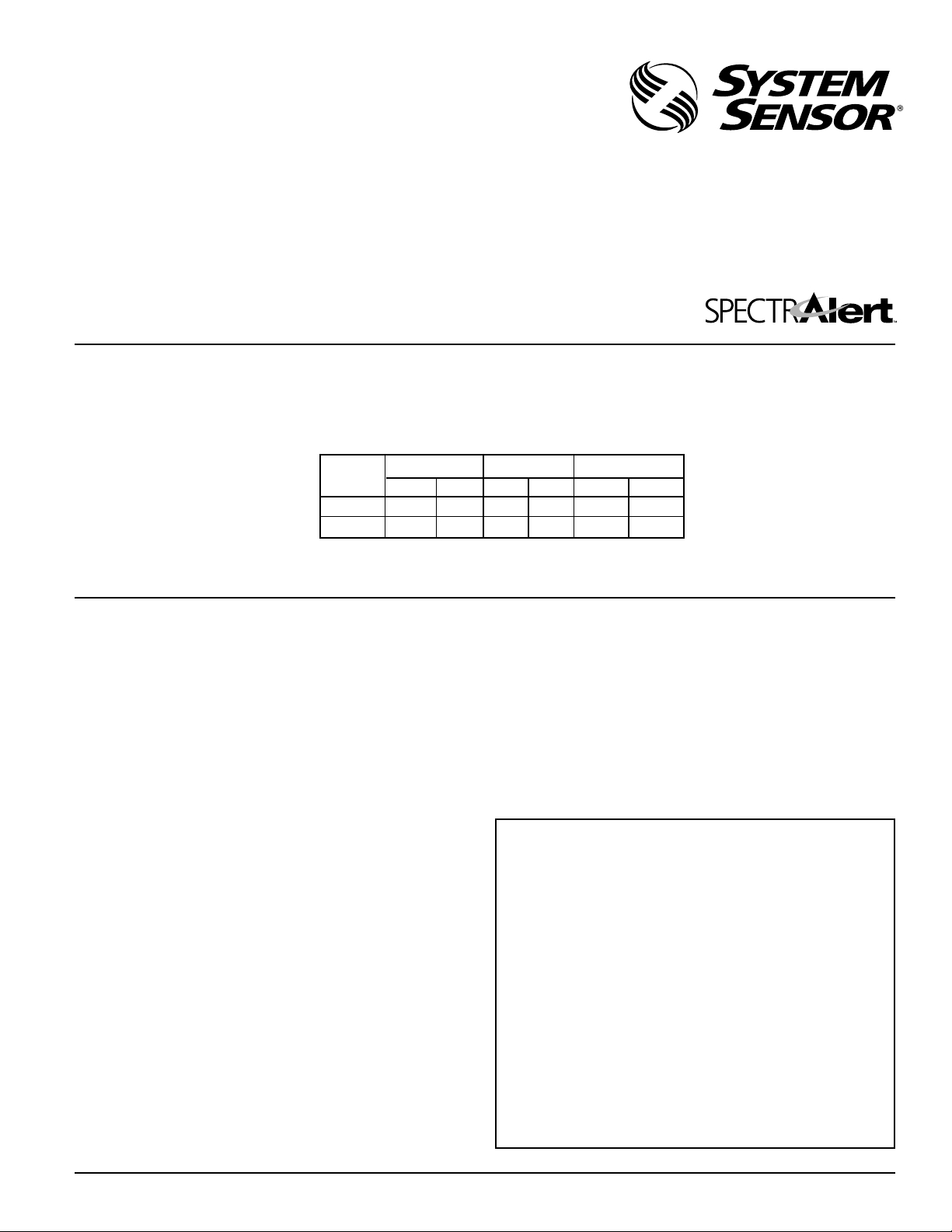
INSTALLATION AND MAINTENANCE INSTRUCTIONS
MDL Module
For use with the following series models:
H12/24, HC12/24, MA12/24D, PA400, S12XX, S24XX, SC24XX, P12XX,
P24XX, PC24XX, SP2C24XX, SP2R24XX, SP2W24XX, DS2475XXX
Add suffix “W” for white models.
Refer to System Sensor product installation manuals
for model specifications.
Specifications
Voltage Range: DC or Full Wave Rectified
11 to 30 Volts
(Note: Supply voltage range at 12 volts – 11 to 17 VDC; at 24 volts – 21 to 30 VDC)
Maximum Load on Loop: 3 A
Current:
Voltage
12 V
24 V
Operating Temperature: 0˚ C to 49˚ C (32˚ F to 120˚ F)
Listings: UL S4011, S5512
Average Peak In-rush
DC FWR DC FWR DC FWR
10mA 12mA 30mA 31mA 87mA 122mA
A Division of Pittway
3825 Ohio Avenue, St. Charles, Illinois 60174
1-800-SENSOR2, FAX: 630-377-6495
198mA 262mA35mA 37mA11mA 15mA
General Description
The MDL Module is designed to work with the SpectrAlert
series of horns, strobes, and horn/strobes to provide a
means of synchronizing the Temporal-coded horns, synchronizing the one-second flash timing of the strobe, and
silencing the horns of the horn/strobe combination over a
two-wire circuit while leaving the strobes active.
NOTICE: This manual shall be left with the owner/user of
this equipment.
Module Configuration
Each MDL module has the capability of connecting two
Style Y (Class B) circuits or one Style Z (Class A) circuit.
The zone output(s) from the panel are connected to the
zone inputs of the MDL module and the zone output(s)
from the MDL module are connected to the notification
loop(s). Supervision is accomplished in the module by a direct connection between the zone input and the zone output of each of the two zone circuits connected to the
normal end-of-line device. The FACP “sees” the EOL device
through the MDL module. When either or both outputs
from the module are wired to the SpectrAlert products, the
horns and strobes in both zones will be synchronized.
The MDL module can be configured so that more than two
zones can be synchronized by the interconnection of the
slave input and output (see Figures 1 and 2).
Zone 1 Input: This input powers the MDL module. This input
must have voltage present from the FACP before anything will work. This also supplies voltage to Zone 1 output.
Zone 2 Input: This input only supplies voltage to Zone 2 out-
put. Note: If Zone 1 input is not powered, the
notification devices attached to the Zone 2 output will not be powered.
Horn Control: This input enables the horns on the SpectrAlert
notification appliances. Voltage present means
horns are enabled. No voltage present means
horns are disabled.
Slave In: Connects to Master MDL Module slave out.
Slave Out: Connects to Slave MDL slave in.
D900-14-00 1 I56-0983-008
Page 2
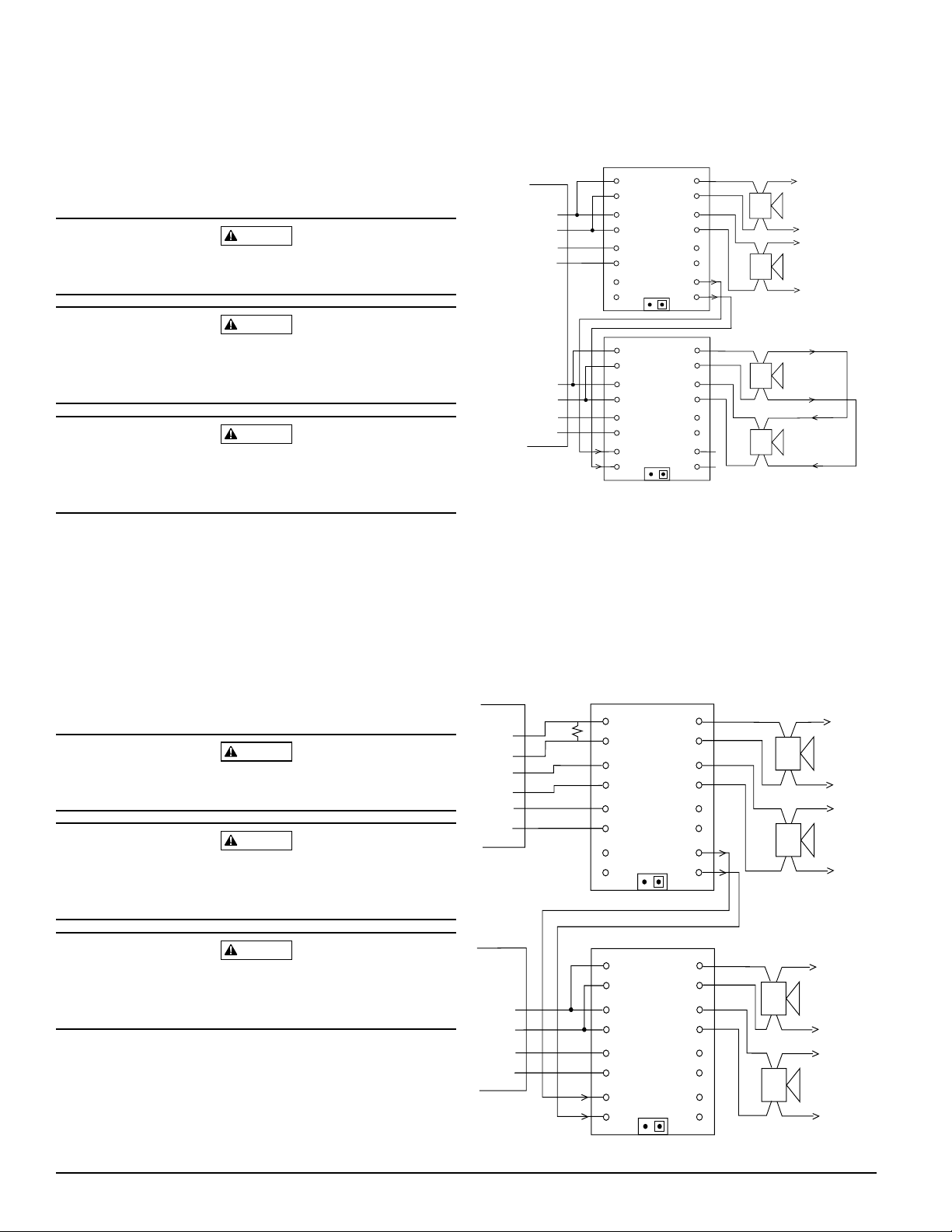
Synchronize SpectrAlert Horns and Strobes
• Each module can power two 3-amp circuits wired in
class B or one 3-amp circuit powered as Class A.
• Each module will synchronize 2 zones.
• Additional modules can be added and may be synchro-
nized to all other modules by interconnecting the
“slave” input and output terminals between modules.
CAUTION
Horn control wiring must be contained within common enclosure of module.
CAUTION
Slave Out – Slave In wiring must be contained within either
the common enclosure of modules or enclosures within 20
feet of each other with wiring inside conduit.
CAUTION
If Zone 1 input is not powered or fails during alarm, the
notification devices attached to the Zone 2 output will not
be powered.
Figure 1:
NOTE: If zone 1 output of module is connected to strobes
or horn/strobes, zone 1 input supply power must
be continuous for proper operation.
MASTER MODULE
(+)
HORN
(–)
CONTROL
FACP
NAC1
NAC2
(+)
NAC3 OUT
NAC4 RETURN
(–)
(+)
(–)
STYLE Z
(CLASS A)
NOTE: Class A configuration requires special panel. Consult with panel manufacturer.
}
ZONE 1
(+)
(–)
IN
}
(+)
ZONE 2
(–)
IN
}
(+)
SLAVE
(–)
IN
}
Temp. Jumper Off
SLAVE MODULE
(+)
HORN
(–)
CONTROL
}
ZONE 1
(+)
(–)
IN
}
(+)
ZONE 2
(–)
IN
}
(+)
SLAVE
(–)
IN
}
Temp. Jumper Off
ZONE 1
ZONE 2
SYNC
ERROR
SLAVE
ZONE 1
ZONE 2
SYNC
ERROR
SLAVE
(+)
(–)
OUT
}
(+)
(–)
OUT
}
(+)
(–)
}
(+)
(–)
OUT
}
(+)
(–)
OUT
}
(+)
(–)
OUT
}
(+)
(–)
}
(+)
(–)
OUT
}
(+)
TO NEXT
DEVICE OR
EOL
(–)
2 STYLE Y (CLASS B)
(+)
TO NEXT
DEVICE OR
EOL
(–)
All SpectrAlert horns,
horn/strobes, and strobe
only devices will
operate in sync.
(+)
TO NEXT
DEVICE OR
EOL
(–)
1 STYLE Z (CLASS A)
(+)
TO NEXT
DEVICE OR
EOL
(–)
Controlling Sounder On/Off Over 2-Wires Using
Module Horn Control
• Connect the current source to the horn control input. If a
zone output is used for the source, you must use an EOL
Figure 2:
NOTE: If zone 1 output of module is connected to strobes
or horn/strobes, zone 1 input supply power must
be continuous for proper operation.
on the horn control input terminal.
• When multiple modules are used, the horn control circuits can be wired in parallel. If wired in parallel and a
zone output is used from panel, use an EOL on the last
module for supervision.
CAUTION
Horn control wiring must be contained within common enclosure of module.
CAUTION
Slave Out – Slave In wiring must be contained within either
the common enclosure of modules or enclosures within 20
HORNS SILENCED OVER TWO WIRE CIRCUIT
MASTER MODULE HORN CONTROL CONNECTS
TO INTERRUPTABLE POWER SOURCE
MASTER MODULE
FACP #1
(+)
NAC1
(–)
(+)
NAC2
(–)
(+)
NAC3
(–)
EOL
(+)
HORN
(–)
CONTROL
}
ZONE 1
(+)
(–)
IN
}
(+)
ZONE 2
(–)
IN
}
(+)
SLAVE
(–)
IN
}
TEMP JUMPER OFF
ZONE 1
OUT
ZONE 2
OUT
SYNC
ERROR
SLAVE
OUT
(+)
(–)
}
(+)
(–)
}
(+)
(–)
}
(+)
(–)
}
TO NEXT
SPECTRALERT
DEVICE OR
EOL
TO NEXT
SPECTRALERT
DEVICE OR
EOL
feet of each other with wiring inside conduit.
CAUTION
FACP #2
If Zone 1 input is not powered or fails during alarm, the
notification devices attached to the Zone 2 output will not
be powered.
Special Considerations
A latching Relay contact is provided in case the synchroniz-
NAC1
NAC2
(+)
(–)
(+)
(–)
ing signal to the notification devices is interrupted. The
output can be wired so that a trouble signal will be annunciated at the panel. If the synchronization pulse fails in the
MDL module, the strobes will shut off.
D900-14-00 2 I56-0983-008
SLAVE MODULE
(+)
HORN
(–)
CONTROL
}
ZONE 1
(+)
(–)
IN
}
(+)
ZONE 2
(–)
IN
}
(+)
SLAVE
(–)
IN
}
TEMP JUMPER OFF
ZONE 1
OUT
ZONE 2
OUT
SYNC
ERROR
SLAVE
OUT
(+)
(–)
}
(+)
(–)
}
(+)
(–)
}
(+)
(–)
}
All SpectrAlert horns,
horn/strobes, and strobes
will operate in sync.
TO NEXT
SPECTRALERT
DEVICE OR
EOL
TO NEXT
SPECTRALERT
DEVICE OR
EOL
Page 3

NOTE: The MDL Module is factory set with the sync error
contacts in the open state. These contacts may
close during shipping. Approximately two seconds
after power-up, these contacts will open.
NOTE: This contact could be wired to a separate monitor-
ing input at FACP.
Figure 3: Single MDL Using Sync Error
NOTE: If zone 1 output of module is connected to strobes
or horn/strobes, zone 1 input supply power must
be continuous for proper operation.
Figure 5: Wiring for Coded Supplies
SPECTRALERT
}
MULTI CODE
SOURCE
MDL
HC
Z1
IN OUT
ANY SPECTRALERT
HORN STROBE
HORN
POWER
STROBE
POWER
HORN ONLY
TO NEXT
DEVICE
OR EOL
TO NEXT
HORN POWER
}
OR EOL
FACP
NAC1
NAC2
SEPARATE
MONITORING
INPUT
HORN
CONTROL
}
ZONE 1
(+)
(–)
IN
}
(+)
ZONE 2
(–)
IN
}
(+)
SLAVE
(–)
IN
}
TEMP. JUMPER OFF
ZONE 1
ZONE 2
ERROR
OUT
OUT
SYNC
SLAVE
OUT
(+)
(–)
}
(+)
(–)
}
(+)
EOL
(–)
}
(+)
(–)
}
Figure 4: Multiple Devices Using Sync Error
NOTE: If zone 1 output of module is connected to strobes
or horn/strobes, zone 1 input supply power must
be continuous for proper operation.
MODULE 1
ZONE 1
OUT
ZONE 2
OUT
(+)
(–)
}
(+)
(–)
}
FACP
NAC1
(+)
(–)
}
}
HORN
CONTROL
ZONE 1
IN
NOTE: Horn control must be powered for horn/strobes to
operate the horn portion.
NOTE: SpectrAlert horn-only and horn/strobe devices
must be jumpered non-temporal for multi-code sourcing.
Temporal Coding on MA12/24D and PA400 (NonSpectrAlert Horns); See Figure 6
• Program module to provide temporal coding by inserting
jumper plug per instructions.
• Connect only sounders producing a continuous tone to
the module zone output(s).
CAUTION
Strobes cannot be used on a module providing temporal
coding to horns. Strobes must be wired for independent
operation.
NOTE: Temporal jumper should be inserted across both
pins only on non-SpectrAlert products that are to
be powered for temporal sound output.
(+)
NAC2
(+)
ZONE 2
(–)
IN
}
SYNC
ERROR
(–)
}
Figure 6:
NOTE: If zone 1 output of module is connected to strobes
(+)
SLAVE
(–)
IN
}
SLAVE
OUT
(+)
(–)
}
or horn/strobes, zone 1 input supply power must
be continuous for proper operation.
TEMP. JUMPER OFF
SEPARATE
MONITORING
INPUT
NAC3
NAC4
MODULE 2
HORN
CONTROL
}
ZONE 1
(+)
(–)
IN
}
(+)
ZONE 2
(–)
IN
}
(+)
SLAVE
(–)
IN
}
TEMP. JUMPER OFF
ZONE 1
OUT
ZONE 2
OUT
SYNC
ERROR
SLAVE
OUT
FACP
NAC1
(+)
(–)
}
(+)
(–)
}
(+)
EOL
(–)
}
(+)
(–)
}
NAC2
HORN
CONTROL
}
ZONE 1
(+)
(–)
IN
}
(+)
ZONE 2
(–)
IN
}
(+)
SLAVE
(–)
IN
}
TEMP. JUMPER ON
D900-14-00 3 I56-0983-008
ZONE 1
OUT
ZONE 2
OUT
SYNC
ERROR
SLAVE
OUT
(+)
(–)
}
(+)
(–)
}
(+)
(–)
}
(+)
(–)
}
Horns will be Temporal
coded and in sync.
MA12/24D
OR PA400
HORN
ONLY
MA12/24D
OR PA400
HORN
ONLY
TO NEXT
DEVICE OR
EOL
TO NEXT
DEVICE OR
EOL
Page 4

Figure 6: Mounting Diagram
A
A
1. Complete field wiring.
2. Mount unit to 4
The sounder and/or strobe will not work without power. The sounder/
strobe gets its power from the fire/security panel monitoring the alarm
system. If power is cut off for any reason, the sounder/strobe will not provide the desired audio or visual warning.
The sounder may not be heard. The loudness of the sounder meets (or
exceeds) current Underwriters Laboratories’ standards. However, the
sounder may not alert a sound sleeper or one who has recently used drugs
or has been drinking alcoholic beverages. The sounder may not be heard if
it is placed on a different floor from the person in hazard or if placed too
far away to be heard over the ambient noise such as traffic, air conditioners, machinery or music appliances that may prevent alert persons from
hearing the alarm. The sounder may not be heard by persons who are
hearing impaired.
The signal strobe may not be seen. The electronic visual warning signal
uses an extremely reliable xenon flash tube. It flashes at least once every
three seconds and exceeds current Underwriters Laboratories standards
11
/16″ backbox with screws A.
The Limitations of Sounder/Strobes
WARNING
for private mode viewing. The visual warning signal is suitable for direct
viewing and must be installed within an area where it can be seen by
building occupants. The strobe must not be installed in direct sunlight or
areas of high light intensity (over 60 foot candles) where the visual flash
might be disregarded or not seen. The strobe may not be seen by the visually impaired and is not intended to meet American Disabilities Act (ADA)
requirements.
The signal strobe may cause seizures. Individuals who have positive
photic response to visual stimuli with seizures, such as persons with epilepsy, should avoid prolonged exposure to environments in which strobe
signals, including this strobe, are activated.
The signal strobe cannot operate from coded power supplies. Coded
power supplies produce interrupted power. The strobe must have an uninterrupted source of dc power in order to operate correctly. System Sensor
recommends that the sounder and signal strobe always be used in combination so that the risks from any of the above limitations are minimized.
Three-Year Limited Warranty
System Sensor warrants its enclosed sounder/strobe to be free from defects in materials and workmanship under normal use and service for a
period of three years from date of manufacture. System Sensor makes no
other express warranty for this sounder/strobe. No agent, representative,
dealer, or employee of the Company has the authority to increase or alter
the obligations or limitations of this Warranty. The Company’s obligation
of this Warranty shall be limited to the repair or replacement of any part of
the sounder/strobe which is found to be defective in materials or workmanship under normal use and service during the three year period commencing with the date of manufacture. After phoning System Sensor’s toll
free number 800-SENSOR2 (736-7672) for a Return Authorization number,
send defective units postage prepaid to: System Sensor, Repair Depart-
D900-14-00 4 I56-0983-008
ment, RA #__________, 3825 Ohio Avenue, St. Charles, IL 60174. Please
include a note describing the malfunction and suspected cause of failure.
The Company shall not be obligated to repair or replace units which are
found to be defective because of damage, unreasonable use, modifications, or alterations occurring after the date of manufacture. In no case
shall the Company be liable for any consequential or incidental damages
for breach of this or any other Warranty, expressed or implied whatsoever,
even if the loss or damage is caused by the Company’s negligence or fault.
Some states do not allow the exclusion or limitation of incidental or consequential damages, so the above limitation or exclusion may not apply to
you. This Warranty gives you specific legal rights, and you may also have
other rights which vary from state to state.
© System Sensor 2000
