syntec 6A Specification Manual

6A SERIES
Date 2014/06/19

6A Controller
The 6A Architecture
6A Controller Description
The Syntec 6A Series controllers incorporate embedded system architectures with 8-inch LCD displays and standard keyboard panels. They include integrated servo axes, spindle axes, MPG (manual pulse generator) axes, as well as USB ports on the front panel. This series provides low prices, high stability, easy operation, and high reliability.
3-axis servo positioning control
2 spindle DA (+/-10V) sets, including 1 encoder set
1 set of dedicated MPG (manual pulse generator) axes, including 7 IN points
The 6TA and 6MA come standard with 32I/32O, while the 6CA comes standard with 16I/16O
Standard keyboard panel
Dedicated port on the operation panel for matrix scanning
2 sets of USB ports on the front panel, supporting hot plug-and-play
Adapter ( 100~240V AC 50/60Hz ) included
Operating environment temperature: 55°C

Product Features
Complete System Functionality
The system provides complete lathing and milling functionalities, a simple windows-based operating interface that is easy to learn to use, and precise synchronous movement interpolation, allowing users to easily produce perfected work pieces.
Advanced Transmission Mechanism
In addition to the traditional RS-485 interface, the system also has an advanced 10/100 MHz Ethernet port as well as hot-swappable USB ports, which boost software transmission speeds as well as enhance convenience and stability.
6A Controller
Easily Maintainable System Architecture
This next-generation controller is built using high-density integration technologies and incorporates an extremely well-thought-out design. Its compact and modular design allows on-site personnel to easily perform maintenance with just a single screwdriver.
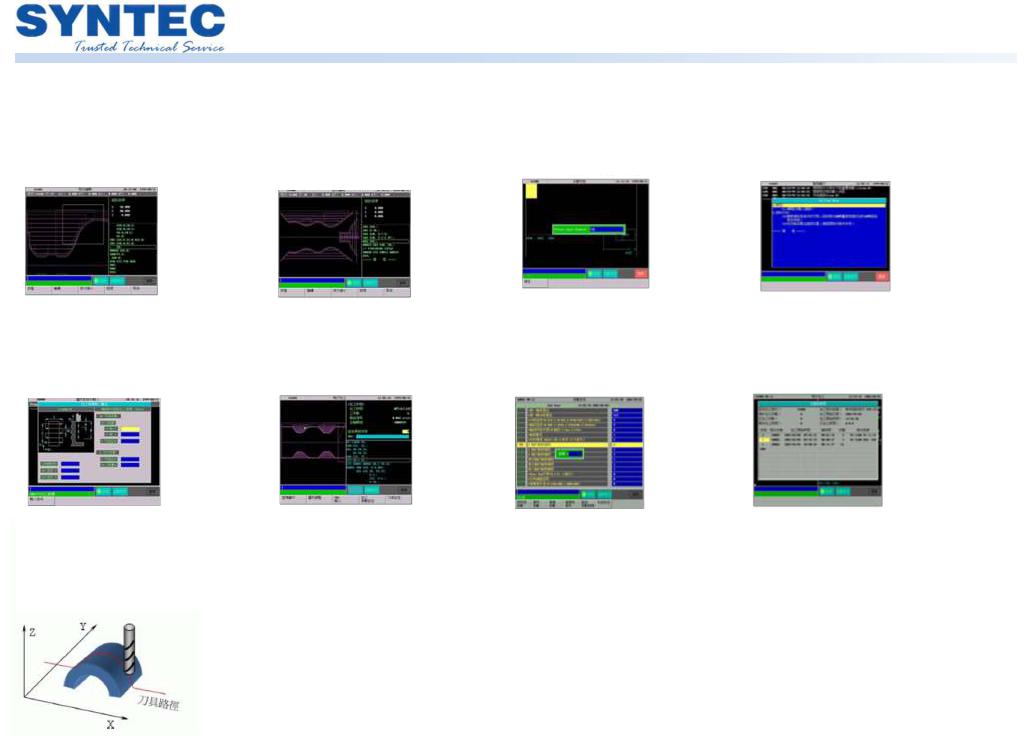
6A Controller
User-Friendly Operation Interface |
Thoughtful Diagnostic and Development Tools |
Simulation
–Syntax check
–3D simulation and step simulation
–Magnify at any ratio
–Integrated environment that can also check trajectory coordinates and program contects
Graphical Dialogue
-X/Y axis single/dual-direction surface milling cycles
-Track-type/square-type/round-type trench rocessing cycles
-Round-hole/angled-line hole/curved-hole checkerboard hole drilling cycles
Multi-pocketed Complex Cutting cycle |
|
-The user only needs to enter the external appearance |
On line ladder |
-I, O, C, S inspection page |
|
of the work piece, and the CNC will automatically |
-Real-time Ladder display |
figure out the cutting path and cycle |
-Search for components |
-Can be used with A, R, and C |
-The PLC can issue alert messages in |
-Can perform multi-pocketed processing with one run |
Chinese and English |
|
|
of the program |
|
Processing execution |
Parameter Settings |
-Integrated operation environment |
-Parameter group configuration |
-Processing parameter configuration |
-Comprehensive descriptions of the |
-Program coordinate and cutting tool |
meaning of parameters |
configurations are made on the same page |
-Password protection |
-Supports user-defined parameters
Alert records
-Records 200 alert messages in the alert history, with dates, hours, minutes, seconds, and alert content -Capable of further displaying reason for malfunction and methods used for troubleshooting
Production Records
-Provides complete records for 100 completed processing programs, including the program name, start time, total processing time, as well as number of work pieces -Monitors the production rate of programs in execution
Hand Wheel Processing Simulation
The MPG can be used to control software processing speeds Rotate the MPG forwards/backward to move the cutting tool forwards/backwards along its path
Turn the MPG to fast and the cutting tool will move faster along its path Turn the MPG to slow and the cutting tool will move slower along its path Turn the MPG to stop and the machine will stop
