Page 1
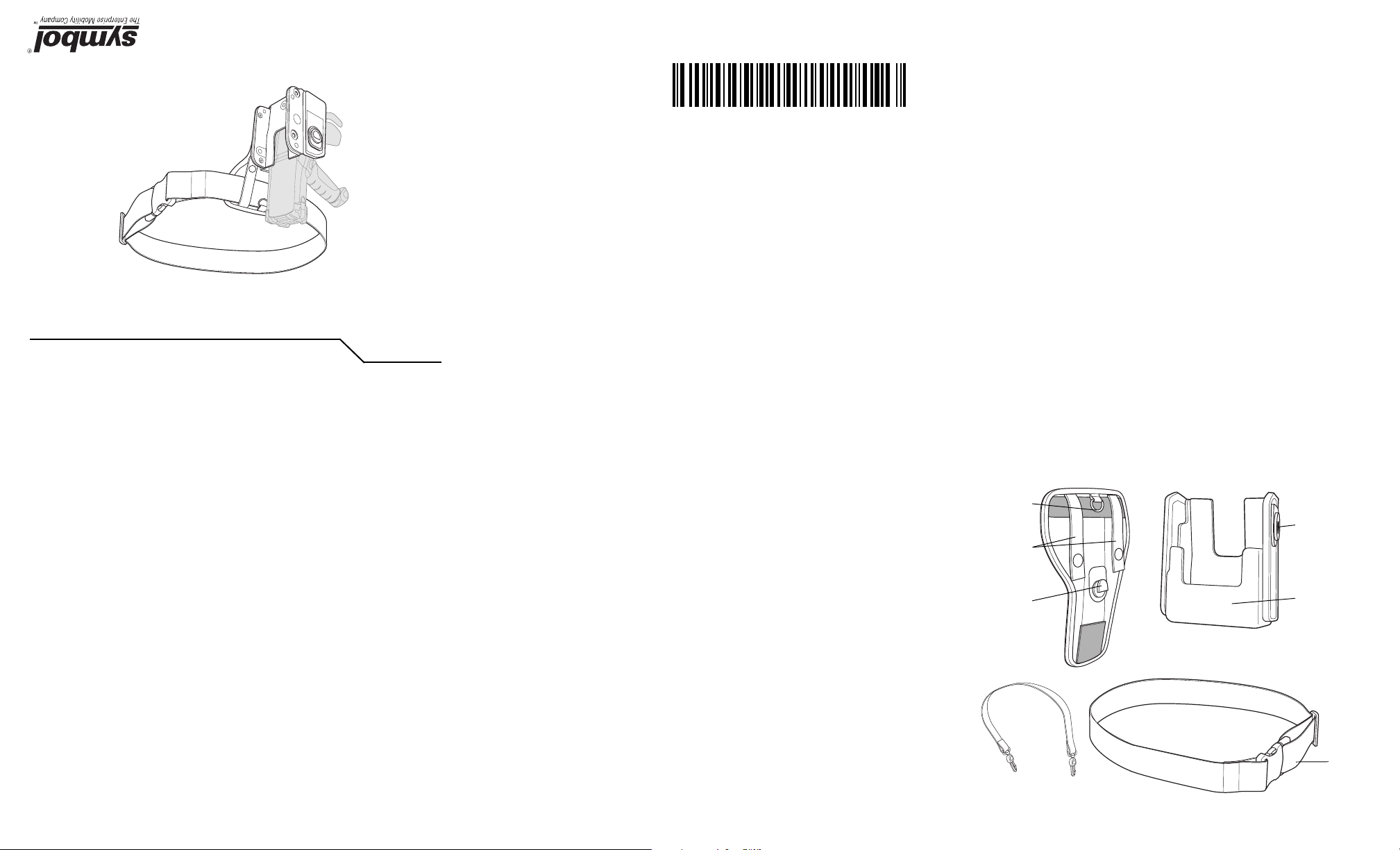
Quick Reference Guide
For MC906R-G Mobile Computers
Belt Holster
Revision A — October 2004
72-69487-01
For the latest version of this guide go to: http://www.symbol.com/manuals.
1-631-738-2400
Canada 905-629-7226
United States 1-800-653-5350
Symbol Support Center:
Technical or Systems Support. If there is a problem with the equipment, they will contact the
If you have a problem running your unit or using your equipment, contact your facility’s
Service Information
value of said service, except in instances of injury to persons or property.
others resulting from the use of any Product or service furnished hereunder shall in no way exceed the purchase price of said Product or the fair market
consequential damages arising out of or in connection with the use or performance of the Product or service. Seller’s liability for damages to Buyer or
The stated express wa rranties are in lieu of all obligati ons or liabilities on the part of Se ller for damages, including but not limited to, special, indirect or
LIMITED WARRANTY MAY NOT APPLY.
DAMAGES FOR CONSUMER PRODUCTS. IN SUCH STATES OR COUNTRIES, FOR SUCH PRODUCTS, SOME EXCLUSIONS OR LIMITATIONS OF THIS
NOT ALLOW A LIMITATION ON HOW LONG AN IMPLIED WARRANTY LASTS OR THE EXCLUSION OR LIMITATION OF INCIDENTAL OR CONSEQUENTIAL
WARRANTIES THAT MAY BE IMPOSED BY LAW ARE LIMITED IN DURATION TO THE LIMITED WARRANTY PERIOD. SOME STATES OR COUNTRIES DO
FURNISHED HEREUNDER INCLUDING ALL IMPLIED WARRANTIES OF MERCHANTABILITY AND FITNESS FOR A PARTICULAR USE. ANY IMPLIED
EXCEPT FOR THE WARRANTY OF TITLE AND THE EXPRESS WARRANTIES STATED ABOVE, SELLER DISCLAIMS ALL WARRANTIES ON PRODUCTS
specification; nor shall the above warranty provisions apply to any expendable or consumable items, such as batteries, supplied with the Product.
accident, or forces or exposure beyond normal use within the specified operational and environmental parameters set forth in the applicable Product
handling and scheduled maintenance instructions supplied by Seller; (iii) which has been subjected to unusual physical or electrical stress, abuse, or
improper storage, water or other liquids, battery leakage, use of parts or accessories not approved or supplied by Symbol, or failure to perform operator
except by Seller’s authorized service personnel; (ii) in which the defects or damage to the Product result from normal wear and tear, misuse, negligence,
(F) Warranty Provisions The above warranty provisions shall not apply to any Product (i) which has been repaired, tampered with, altered or modified,
above, the aforementioned provisions do not extend the original warranty period of any Product that had either been repaired or replaced by Seller.
(E) Original Warranty Perio d Except for the warranty applying solely to the repaired component arising from a repair service as provided in Section C
of any software programs or data other than the software, if any, installed by Seller during manufacture of the Product.
Seller is not responsib le for any damage to or loss of any software p rograms, data or removable data storage med ia, or the restoration or reinstallation
product returned that S eller determines is not eligible for warra nty repair. No charge will be made to Buyer for replac ement parts for warranty repairs.
Customer shall be responsible for return shipment charges for product returned where Seller determines there is no defect (“No Defect Found”), or for
for shipment to the Seller and assumes all costs and risks associated with this transportation; return shipment to the Customer will be at Seller's expense.
Products is limited to repair or replacement (at Seller’s option) on a “return to service depot” basis with prior Seller authorization. Customer is responsible
that have been tested as meeting applicable specifications for equivalent new material and Products. The sole obligation of Seller for defective hardware
(D) Product Service Products may be serviced or manufactured with parts, components , or subassemblies that originate from returned product s and
of thirty (30) days from the shipment date of the repaired Product, or until the end of the original warranty period, whichever is longer.
warranty, the repair services pr ovided are warranted against defects in workmanship and mate rials on the repaired component of the Product for a period
(C) Repair of Symbol-branded hardware For repairs on Symbol-branded hardware Pro ducts under this Agreement, including repairs covered by
units under the conditions set forth in subsection D below.
against defects in wo rkmanship and materials for a p eriod of thirty (30) days fro m the date of shipment. Spare parts may be new or originate from returned
(B) Spare Parts Spare parts (i.e. parts, components, or subassemblies sold by Seller for use in the service and maintenance of Products) are warranted
applicable Product specification in effect at the time of purchase or in the accompanying software license.
specific customer specifications (“Custom Products”), remanufactured products, and reconditioned or upgraded products, shall be as provided in the
under normal and proper conditions. Warranty provisions and durations on software, integrated installed systems, Product modified or designed to meet
three (3) months from the date of shipment, unless otherwise provided by Seller in writing, provided the Product remains unmodified and is operated
(A) Warranty Symbol Technologies (hereafter “Seller”) hard ware Products are warranted against defects in workmanship and materi als for a period of
Warranty
© 2004 SYMBOL TECHNOLOGIES, INC. All rights reserved.
Symbol reserves the right to make changes to any product to improve reliability, function, or
design.
Symbol does not assume any product liability arising out of, or in connection with, the
application or use of any product, circuit, or application described herein.
No license is granted, either expressly or by implication, estoppel, or otherwise under any
patent right or patent, covering or relating to any combination, system, apparatus, machine,
material, method, or process in which Symbol products might be used. An implied license
exists only for equipment, circuits, and subsystems contained in Symbol products.
Symbol and the Symbol logo are registered trademarks of Symbol Technologies, Inc. Other
product names mentioned in this manual may be trademarks or registered trademarks of their
respective companies and are hereby acknowledged.
Symbol Technologies, Inc.
One Symbol Plaza
Holtsville, N.Y. 11742-1300
http://www.symbol.com
Patents
This product may be covered by one or more U.S. and foreign patents. For patent information
go to:
http://www.symbol.com/patents.
Introduction
The MC906R-G holster enables the user to carry the MC906R-G RFID mobile computer
around the waist, on the holster’s belt.
About This Guide
This Quick Reference Guide describes procedures for the following:
• Parts
• Assemble the Belt Holster
• Adjust the Belt
• Wearing the Holster
• Insert the Mobile Computer into the Holster
• Attach the Safety Tether
• Warranty
• Service Information .
For detailed information about the MC906R-G RFID mobile computer, refer to the Product
Reference Guide for the mobile computer.
Parts
Tether Ring
Belt
Straps
Connection
Post
Tether
Holster Grip
Holster
Connection
Post Slot
(one on each side)
Holster Front
Belt
Belt
Buckle
Page 2
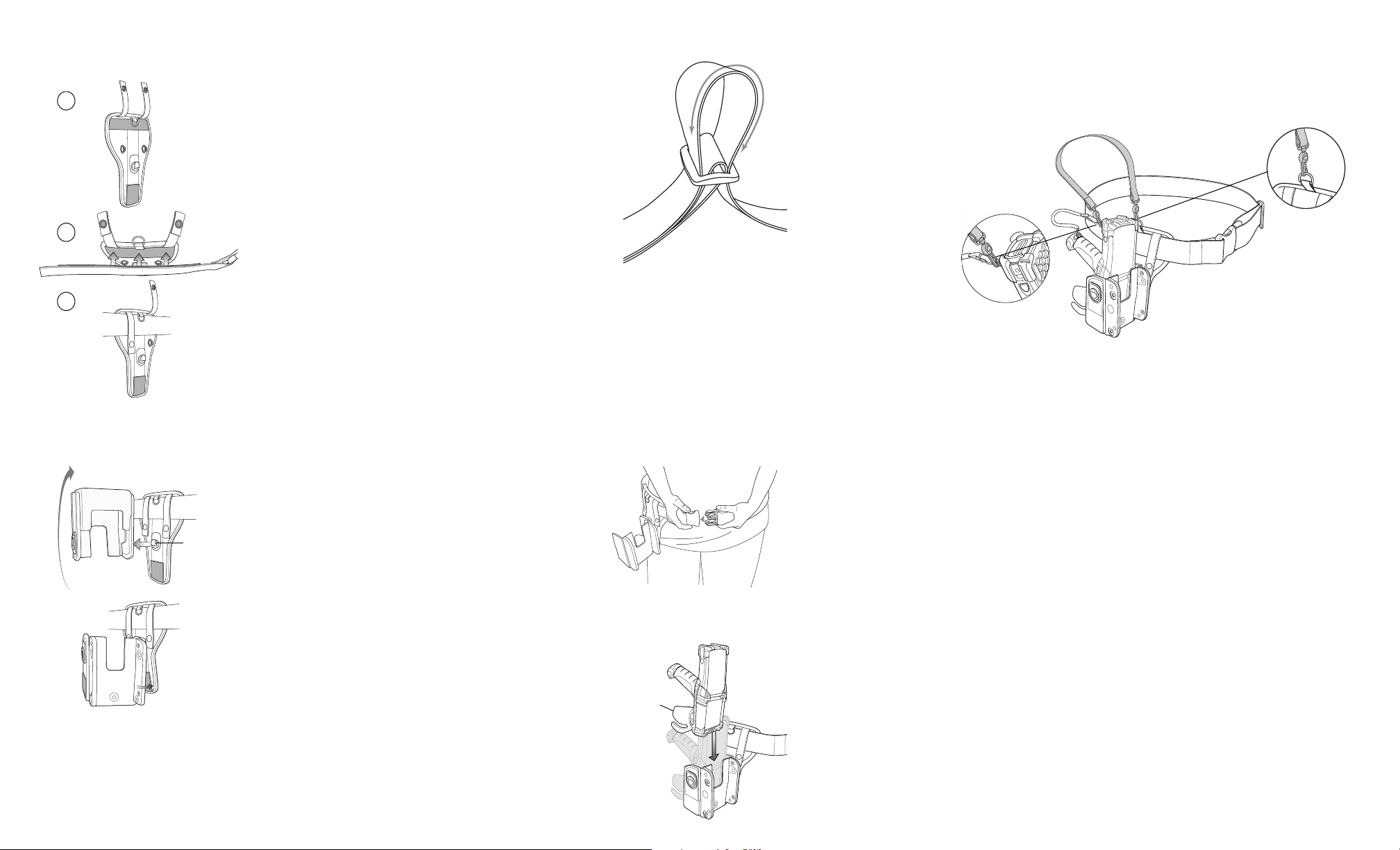
Assemble the Belt Holster
To assemble the belt holster, connect the belt to the holster grip, then connect the holster.
Connect the Belt to the Holster Grip
1. Unsnap the two belt straps
1
2
3
on the holster grip and lift
the straps.
2. Align the Velcro
of the belt with the Velcro
section at the top of holster
grip and press together to
attach.
3. Snap the belt straps into
place over the belt.
®
section
®
Adjust the Belt
To adjust the belt size, if necessary:
1. Slide one end of the belt strap through the belt clip.
2. Pull the strap loop through, in either direction, to make the belt larger or smaller.
Attach the Safety Tether
Use the safety tether to prevent the mobile computer from dropping to the floor.
To attach the tether:
1. Clip one end of the tether to the tether ring on the holster grip.
2. Clip the other end of the tether to the mobile computer’s strap. Ensure the tether is
clipped to the mobile computer’s strap loop.
Connect the Holster to the Holster Grip
1. Align the flat edge of the
holster grip connection post
with the flat side of the holster
connection post slot (front of
Connection
Post
Note: The mobile computer can be placed in the holster for right or left hand
use, depending on the connection of the holster to the holster grip. The
diagram above shows a right hand connection. For a left hand
connection, reverse the holster so that the back of the holster faces
front.
holster pictured).
2. Insert the connection post into
the connection post slot.
3. Rotate the holster, clockwise,
180°.
4. Press together the Velcro
sections of the holster grip and
holster to attach.
®
Wearing the Holster
Insert the Mobile Computer into the Holster
Insert the top of the mobile computer into the holster so that the RFID antenna hangs over
the front of the holster.
RFID antenna
