Page 1
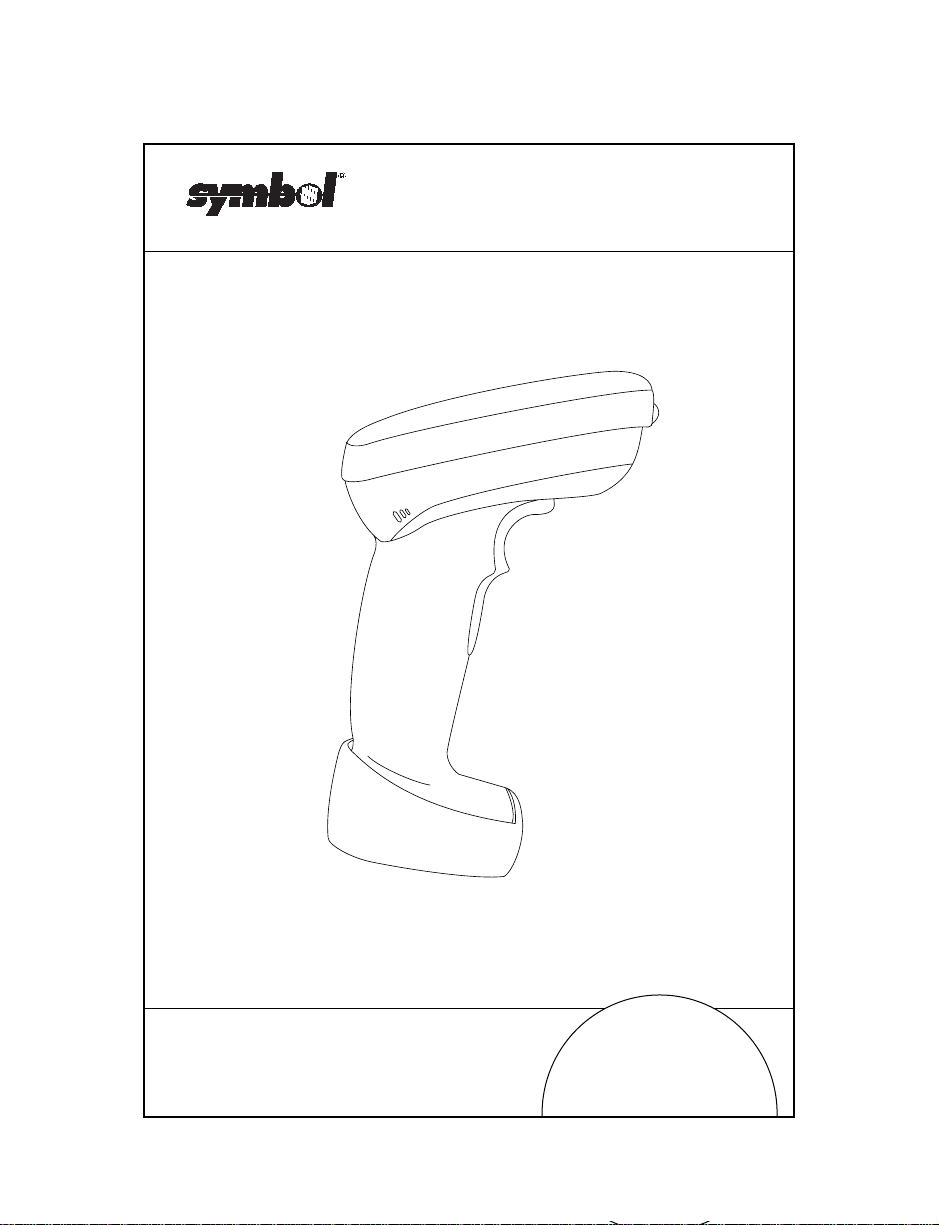
RS 2200/3200 Series
LS 4071 Scanner
Quick Reference
Page 2

© 1997 SYMBOL TECHNOLOGIES, INC.
All rights reserved.
Symbol reserves the right to make changes to any product to
improve reliability, function, or design.
Symbol does not assume any product liability arising out of, or
in connection with, the application or use of any product, circuit,
or application described herein.
No license is granted, either expressly or by implication,
estoppel, or otherwise under any patent right or patent,
covering or relating to any combination, system, apparatus,
machine, material, method, or process in which Symbol
products might be used. An implied license only exists for
equipment, circuits, and subsystems contained in Symbol
products.
Symbol Technologies, Inc.
One Symbol Plaza
Holtsville, NY 11742-1300
http://www.symbol.com
This product is covered by one or more of the following U.S. and foreign Patents:
U.S. Patent No. 4,360,798; 4,369,361; 4,387,297; 4,460,120; 4,496,831; 4,593,186;
4,603,262; 4,607,156; 4,652,750; 4,673,805; 4,736,095; 4,758,717; 4,816,660;
4,845,350; 4,896,026; 4,897,532; 4,923,281; 4,933,538; 4,992,717; 5,015,833;
5,017,765; 5,021,641; 5,029,183; 5,047,617; 5,103,461; 5,113,445; 5,140,144;
5,142,550; 5,149,950; 5,157,687; 5,168,148; 5,168,149; 5,180,904; 5,229,591;
5,230,088; 5,235,167; 5,243,655; 5,247,162; 5,250,791; 5,250,792; 5,262,627;
5,280,163; 5,280,164; 5,280,498; 5,304,786; 5,304,788; 5,321,246; 5,367,151;
5,373,148; 5,378,882; 5,377,361; 5,396,053; 5,396,055; 5,399,846; 5,408,081;
5,410,139; 5,410,140; 5,412,198; 5,418,812; 5,420,411; 5,436,440; 5,444,231;
5,449,891; 5,449,893; 5,468,949; 5,479,000; 5,479,002; 5,479,441; 5,504,322;
5,528,621; 5,532,469; 5,543,610; 5,545,889; 5,552,592; 5,578,810; 5,589,680;
D305,885; D341,584; D344,501; D359,483; D362,435; D363,700; D363,918;
D370,478.
Invention No. 55,358; 62,539; 69,060; 69,187 (Taiwan); No. 1,601,796; 1,907,875;
1,955,269 (Japan).
European Patent 367,299; 414,281; 367,300; 367,298; UK 2,072,832; France 81/03938;
Italy 1,138,713.
Quick Reference
Page 3
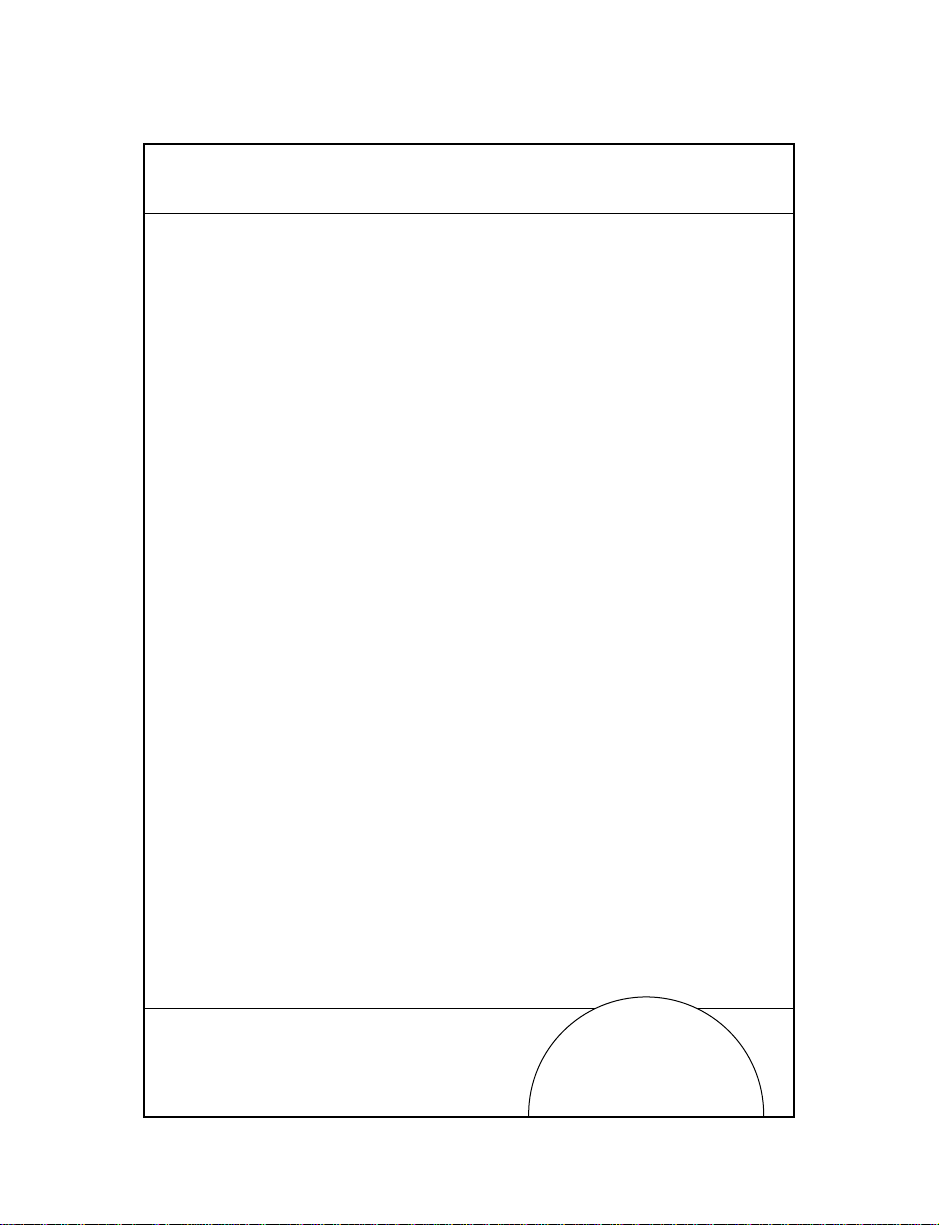
Introduction
The LS 4071 is a high performance scanner that lets you scan a
bar code and transmit it to a base station up to 10 feet (3 meters)
away , without a physical cable to limit your movement. Instead,
the scanner communicates with the base station through a low
power radio transmission.
Scanning Made Easy
To install the scanner or change the different programmable
parameters of the LS 4071, see the
If you are using a Synapse cable, select the host type by scanning
the appropriate bar code packed with the cable. If you are not
using a Synapse cable, scan one of the bar codes beginning on
page 6.
If you need assistance, contact the technical person in charge of
scanning at your site, or Symbol Technologies.
Product Reference Guide
.
1
Page 4
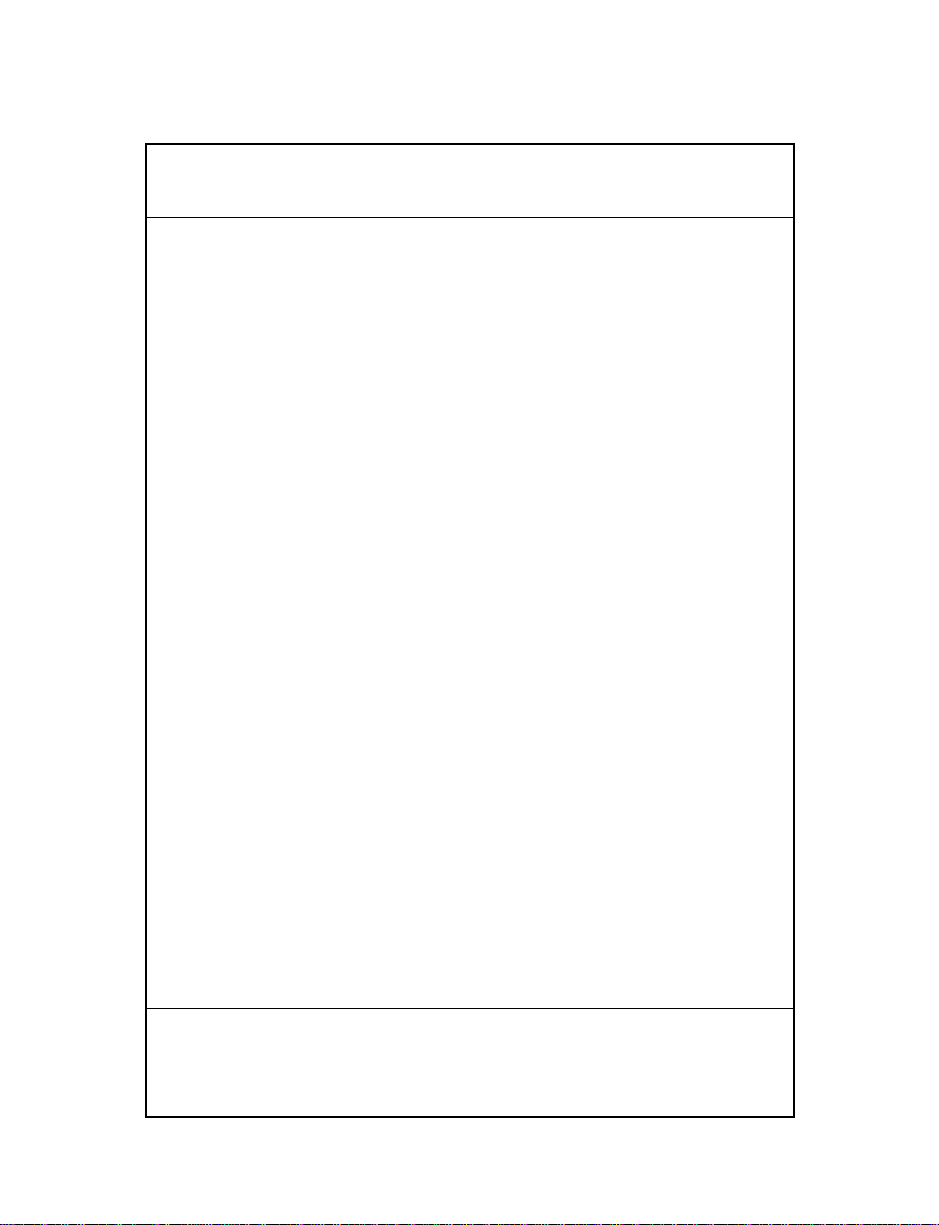
2
Ready, Test, Scan
Ready
Make sure connections are secure, and the battery pack is
charged. The battery must be charged before the scanner’s
initial use, and after each day’s use. Placing the scanner in its
base station between uses will help maintain the battery’s
charge.
Be sure the scanner is “paired” to the base station by
scanning the
Test
Aim the scanner away from you and press the trigger.
When you press the trigger , the scanning beam is energized
for approximately 3.0 seconds (default).
Scan
Make sure the symbol you want to scan is within the
scanning range. See the
Also, be certain the scanner is within range of the base
station: 10 feet (3 meters).
Pairing
bar code on the base.
LS 4071 Product Reference Guide
.
The scanner has read the symbol when:
• The yellow LED on the rear of the scanner turns green
for a short period of time after the scanning beam turns
off.
The data has been successfully sent to the base station when:
• You hear a short, high tone beep from the base (if
default beeper settings are selected).
• The yellow LED on the base blinks.
Quick Reference
Page 5
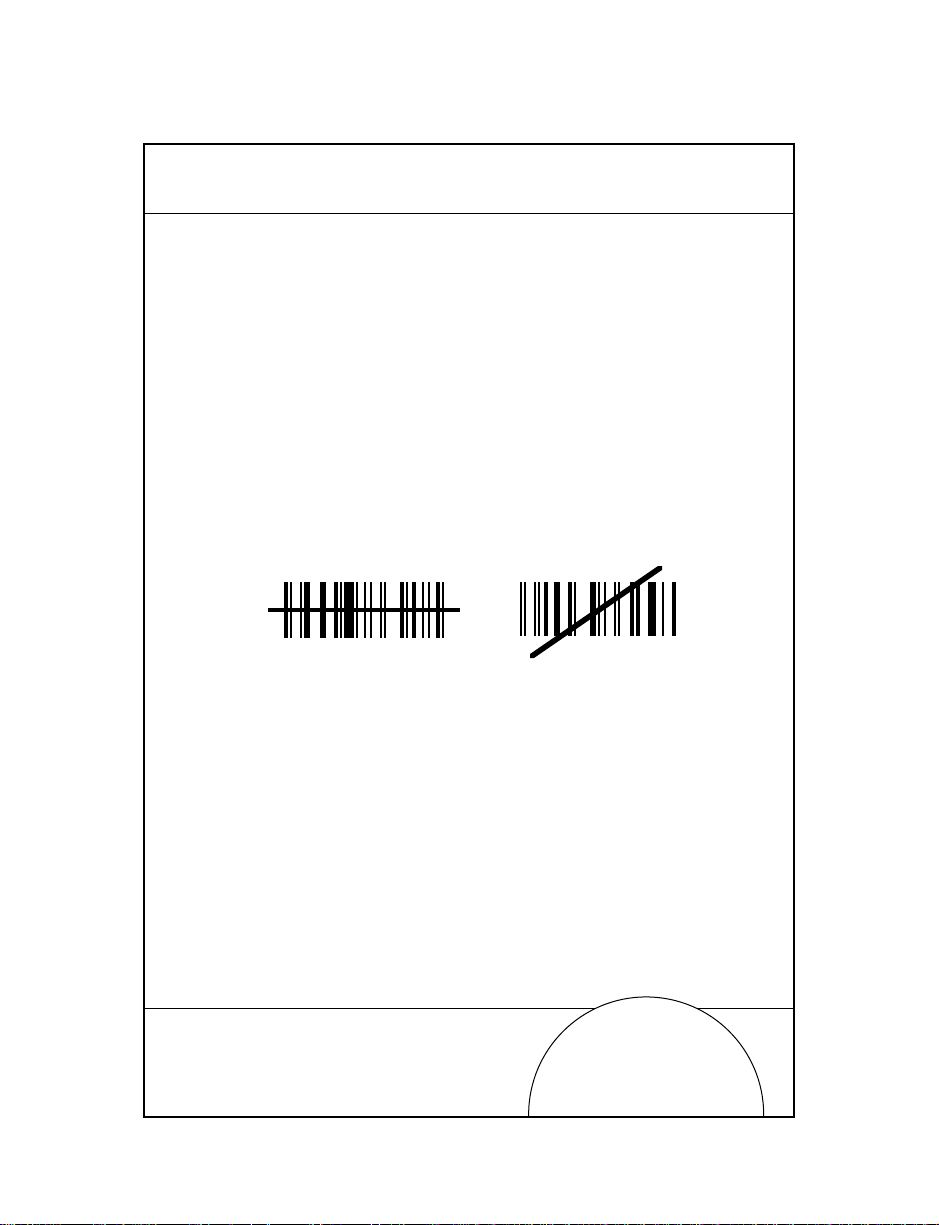
Aiming
Scan the Entire Symbol
• Y our scan beam must cr oss every bar and space on the
symbol.
• The larger the symbol, the farther away you should
hold the scanner.
• Hold the scanner closer for symbols with bars that are
close together.
• A short, high tone beep from the base indicates a good
decode.
Right Wrong
3
0123456789
0123456789
Page 6

4
Hold at an angle
Do not hold the scanner directly over the bar code. Laser light
reflecting
known as specular reflection. This strong light can “blind” the
scanner and make decoding difficult. The area where specular
reflection occurs is known as a “dead zone”.
You can tilt the scanner up to 65° forward or back and still
achieve a successful decode. Simple practice quickly shows
what tolerances to work within.
directly
back into the scanner from the bar code is
Shaded area represents
dead zone (±2°)
Quick Reference
Scan
Beam
65°
Max
Bar Code
65°
Max
Scan
Beam
Page 7

What Does The Beep Mean?
When you hear 1 beep (short high tone) it means data has been
decoded successfully. If any other beeps are heard, contact the
technical person in charge of scanning.
What If...
If the scanner is not operating according to your needs,
contact the technical person in charge of scanning. If there is
no one in charge of scanning, call the Symbol Support Center
at 1-800-653-5350.
5
Page 8

6
Host Types
When using an RL475 system, select one of the bar codes below
to communicate with an IBM 468X/9X host.
Port 5B
Port 9B
Port 17
Note: To properly communicate with 468X/9X
terminals, the driver corresponding to the
port being used must be loaded and
enabled when you are configuring your
terminal system. See your terminal’s
operating manual for details.
Quick Reference
Page 9

Host Types
RS-232C Host Types
Three RS-232C hosts are set up with their own parameter
default settings. Selecting the ICL, Fujitsu or Nixdorf RS-232C
terminal sets the defaults listed on the following page. These
defaults take precedence over Standard RS-232 defaults. So,
if you’ve selected Fujitsu RS-232C, then select the Standard
RS-232 defaults, the Fujitsu defaults still take precedence. To
return to the factory set defaults, scan the
DEFAULTS
page for terminal specific defaults.
bar code below. See the table on the following
SET ALL DEFAULTS
SET ALL
7
Page 10

8
Host Types
Parameter Standard ICL FUJITSU NIXDORF
Transmit
Code ID
Data
Transmission
Format
Suffix
Baud Rate
Parity
Hardware
Handshaking
Software
Handshaking
Serial
Response
Time-out
Stop Bit
Select
ASCII Format
Beep On
<BEL>
RTS Line
State
*In the Nixdorf Mode B, if CTS is Low, transmission of scan data is
disabled. When CTS is High, bar code data is transmitted to the host.
No Yes Yes Yes
Data as is Data/Suffix Data/Suffix Data/Suffix
CR/LF CR CR CR
9600 9600 9600 9600
None Even None Odd
None RTS/CTS
Option 3
None None None None
2 Sec. 9.9 Sec. 2 Sec. 9.9 Sec.
One One One One
8-Bit 8-Bit 8-Bit 8-Bit
Disabled Disabled Disabled Disabled
Low High Low *Low = No
None RTS/CTS
Mode A/
Mode B
Option 3
data to send
Quick Reference
Page 11

Host Types
When using an RL474 system, select one of the bar codes below
to communicate with an RS-232C host.
STANDARD RS-232C
ICL RS-232C
NIXDORF RS-232C Mode A
9
NIXDORF RS-232C Mode B
FUJITSU RS-232C
Page 12

10
Regulatory Information
Scanner Labeling
C A U T I O N
LASER LIGHT -
DO NOT STARE INTO BEAM
680 nm LASER
1.0 MILLIWATT MAX OUTPUT
CLASS II LASER PRODUCT
PATENT NO. XXXXXXXXXXXXXXXXXXX
COMPLIES WITH US DHHS 21CFR1040. 10 SUBCHAPTER J AND IEC 825-1 : 1993/EN60825-1 1994
VORSICHT! LASERSTRAHLUNG TRITT AUS, WENN DECKEL (CODER KLAPPE) GEDEFFNET IST! MICHT IN DEN
STRAHL BLICKEN!
ATTENTION - LUMIÈRE LASER EN CAS D'OUVERTURE. EXPOSITION DANGEREUSE AU FAISCEAU
DANGER - LASER LIGHT WHEN OPEN. AVOID DIRECT EYE EXPOSURE
ACHTUNG LASERSTRAHL LASERKLASSE 2 NICHT IN DEN STRAHL
BLICKEN,. LUMIERE LASER NE PAS REGARDER DANS LE FAISCEAU
APPARIEL A LASER DE CLASSE 2. CAUTION - LASER LIGHT. DO NOT
STARE INTO BEAM. IEC CLASS 2 LASER PRODUCT 680 nm, 1.0 mw
LASER
or
COMPLIES WITH US DHHS 21CFR1040. 10 SUBCHAPTER J AND IEC 825-1 : 1993/EN60825-1:1994
CAUTION – LASER LIGHT WHEN OPEN. DO NOT STARE INTO BEAM
ATTENTION – LUMIÈRE LASER EN CAS D'OUVERTURE. NE PAS REGARDER DANS LE FAISCEAU
PATENT NO. XXXXXXXXXXXXXXXXXXX
IE C C L A S S 1 L A S E R P R O D U C T
T I M E B A S I S : 1 0 0 S
A P P A R I E L L A S E R D E C L A S S E I
B A S E D E T E M P S : 1 0 0 S
K L A S S E 1 L A S E R G E R A T E
Z E I T B A S I S : 1 0 0 S
Quick Reference
Page 13

Regulatory Information
Class I
Symbol U.S. Federal (FDA)/IEC825/EN60825 Class 1 laser
products use low power visible or IR lasers. Class 1 laser devices
are not considered to be hazardous when used for their
intended purpose. To comply with U. S. Federal and
International regulations, the following statement is required:
Caution
Use of controls, adjustments, or performance of procedures
other than those specified herein may result in hazardous
visible or invisible laser light exposure.
This advisory statement also applies to all other FDA/IEC825/
EN60825 classes of laser products.
11
Page 14

12
Regulatory Information
In accordance with Clause 5, IEC 0825 and EN60825, the following information is provided to the user:
ENGLISH
CLASS 1 CLASS 1 LASER PRODUCT
CLASS 2 LASER LIGHT
DANISH
KLASSE 1 KLASSE 1 LASERPRODUKT
KLASSE 2 LASERLYF
DUTCH
KLASSE 1 KLASSE-1 LASERPRODUKT
KLASSE 2 LASERLICHT
FINNISH
LUOKKA 1 LUOKKA 1 LASERTUOTE
LUOKKA 2 LASERVALO
FRENCH
CLASSE 1 PRODUIT LASER DE CLASSE 1
CLASSE 2 LUMIERE LASER
DO NOT STARE INTO BEAM
CLASS 2 LASER PRODUCT
SE IKKE IND I STRÅLEN
KLASSE 2 LASERPRODUKT
NIET IN STRAAL STAREN
KLASSE-2 LASERPRODUKT
ÄLÄ TUIJOTA SÄDETTÄ
LUOKKA 2 LASERTUOTE
NE PAS REGARDER LE RAYON FIXEMENT
PRODUIT LASER DE CLASSE 2
Quick Reference
Page 15

Regulatory Information
GERMAN
KLASSE 1 LASERPRODUKT DER KLASSE 1
KLASSE 2 LASERSTRAHLEN
HEBREW
ITALIAN
CLASSE 1 PRODOTTO AL LASER DI CLASSE 1
CLASSE 2 LUCE LASER
NORWEGIAN
KLASSE 1 LASERPRODUKT, KLASSE 1
KLASSE 2 LASERLYS IKKE STIRR INN I LYSSTRÅLEN
PORTUGUESE
CLASSE 1 PRODUTO LASER DA CLASSE 1
CLASSE 2 LUZ DE LASER NÃO FIXAR O RAIO LUMINOSO
SPANISH
CLASE 1 PRODUCTO LASER DE LA CLASE 1
CLASE 2 LUZ LASER
SWEDISH
KLASS 1 LASERPRODUKT KLASS 1
KLASS 2 LASERLJUS STIRRA INTE MOT STRÅLEN
NICHT DIREKT IN DEN LASERSTRAHL SCHAUEN
LASERPRODUKT DER KLASSE 2
RNV 1 numr khhzr rnv 1
thi kvchy tk ,ul vzro
numr khhzr rnv 2
NON FISSARE IL RAGGIOPRODOTTO AL LASER DI CLASSE 2
LASERPRODUKT, KLASSE 2
PRODUTO LASER DA CLASSE 2
NO MIRE FIJAMENTE EL HAZ
PRODUCTO LASER DE LA CLASE 2
LASERPRODUKT KLASS 2
rnv 2 tur khhzr
13
Page 16

Warranty Information
For Warranty & Service Information, Call:
1-800-653-5350
Outside North America, contact you local Symbol
representative
Symbol products are warranted against defects in workmanship
and materials for a period of one year (unless specified
otherwise) from the date of shipment, provided that the product
remains unmodified and is operated under normal and proper
conditions.
This warranty is limited to repair or replacement at Symbol’s
option, with reasonable promptness after being returned to
Symbol by a carrier selected and paid for by the customer. These
provisions do not prolong the original warranty term for any
product which has been repaired or replaced by Symbol.
This warranty applies to the original owner and does not extend
to any product which has been subject to misuse, neglect,
accidental damage, unauthorized repair or tampering.
Preventive maintenance activities are not covered by warranty.
70-19478-01
Revision B - February 1997
