Page 1

LS 2208
Page 2

LS 2208
© 2003 SYMBOL TECHNOLOGIES, INC. All rights reserved.
Symbol reserves the right to make changes to any product to improve reliability, function, or
design.
Symbol does not assume any product liability arising out of, or in connection with, the application
or use of any product, circuit, or application described herein.
No license is granted, either expressly or by implication, estoppel, or otherwise under any patent
right or patent, covering or relating to any combination, system, apparatus, machine, material,
method, or process in which Symbol products might be used. An implied license exists only for
equipment, circuits, and subsystems contained in Symbol products.
Symbol and the Symbol logo are registered trademarks of Symbol Technologies, Inc. Other
product names mentioned in this manual may be trademarks or registered trademarks of their
respective companies and are hereby acknowledged.
Symbol Technologies, Inc.
One Symbol Plaza
Holtsville, N.Y. 11742-1300
http://www.symbol.com
Patents
This product is covere d by one or more of the following U.S. and foreign P atents:
U.S. Patent No. 4,593,186; 4,603,262; 4,607,156; 4,652,750; 4,673,805; 4,736,095;
4,758,717; 4,760,248; 4,806,742; 4,816,660; 4,845,350; 4,896,026; 4,897,532; 4,923,281;
4,933,538; 4,992,717; 5,015,833; 5,017,765; 5,021,641; 5,029,183; 5,047,617; 5,103,461;
5,113,445; 5,130,520; 5,140,144; 5,142,550; 5,149,950; 5,157,687; 5,168,148; 5,168,149;
5,180,904; 5,216,232; 5,229,591; 5,230,088; 5,235,167; 5,243,655; 5,247,162; 5,250,791;
5,250,792; 5,260,553; 5,262,627; 5,262,628; 5,266,787; 5,278,398; 5,280,162; 5,280,163;
5,280,164; 5,280,498; 5,304,786; 5,304,788; 5,306,900; 5,324,924; 5,337,361; 5,367,151;
5,373,148; 5,378,882; 5,396,053; 5,396,055; 5,399,846; 5,408,081; 5,410,139; 5,410,140;
5,412,198; 5,418,812; 5,420,411; 5,436,440; 5,444,231; 5,449,891; 5,449,893; 5,468,949;
5,471,042; 5,478,998; 5,479,000; 5,479,002; 5,479,441; 5,504,322; 5,519,577; 5,528,621;
5,532,469; 5,543,610; 5,545,889; 5,552,592; 5,557,093; 5,578,810; 5,581,070; 5,589,679;
5,589,680; 5,608,202; 5,612,531; 5,619,028; 5,627,359; 5,637,852; 5,664,229; 5,668,803;
5,675,139; 5,693,929; 5,698,835; 5,705,800; 5,714,746; 5,723,851; 5,734,152; 5,734,153;
5,742,043; 5,745,794; 5,754,587; 5,762,516; 5,763,863; 5,767,500; 5,789,728; 5,789,731;
5,808,287; 5,811,785; 5,811,787; 5,815,811; 5,821,519; 5,821,520; 5,823,812; 5,828,050;
5,848,064; 5,850,078; 5,861,615; 5,874,720; 5,875,415; 5,900,617; 5,902,989; 5,907,146;
5,912,450; 5,914,478; 5,917,173; 5,920,059; 5,923,025; 5,929,420; 5,945,658; 5,945,659;
5,946,194; 5,959,285; 6,002,918; 6,021,947; 6,029,894; 6,031,830; 6,036,098; 6,047,892;
6,050,491; 6,053,413; 6,056,200; 6,065,678; 6,067,297; 6,082,621; 6,084,528; 6,088,482;
6,092,725; 6,101,483; 6,102,293; 6,104,620; 6,114,712; 6,115,678; 6,119,944; 6,123,265;
6,131,814; 6,138,180; 6,142,379; 6,172,478; 6,176,428; 6,178,426; 6,186,400; 6,188,681;
6,209,788; 6,209,789; 6,216,951; 6,220,514; 6,243,447; 6,244,513; 6,247,647; 6,308,061;
6,250,551; 6,295,031; 6,308,061; 6,308,892; 6,321,990; 6,328,213; 6,330,244; 6,336,587;
6,340,114; 6,340,115; 6,340,119; 6,348,773; 6,380,949; 6,394,355; D305,885; D341,584;
D344,501; D359,483; D362,453; D363,700; D363,918; D370,478; D383,124; D391,250;
D405,077; D406,581; D414,171; D414,172; D418,500; D419,548; D423,468; D424,035;
D430,158; D430,159; D431,562; D436,104.
Invention No. 55,358; 62,539; 69,060; 69,187, NI-068564 (Taiwan); No. 1,601,796; 1,907,875;
1,955,269 (Japan); European Patent 367,299; 414,281; 367,300; 367,298; UK 2,072,832;
France 81/03938; Italy 1,138 ,713
rev. 06/02
Page 3

Quick Reference
Introduction
The LS 2208 scanner combines excellent scanning
performance and advanced ergonomics to provide
the best value in a lightweight laser scanner.
Whether used as a hand-held scanner or in handsfree mode in a stand, the LS 2208 scanner ensures
comfort and ease of use for extended periods of
time.
1
Page 4
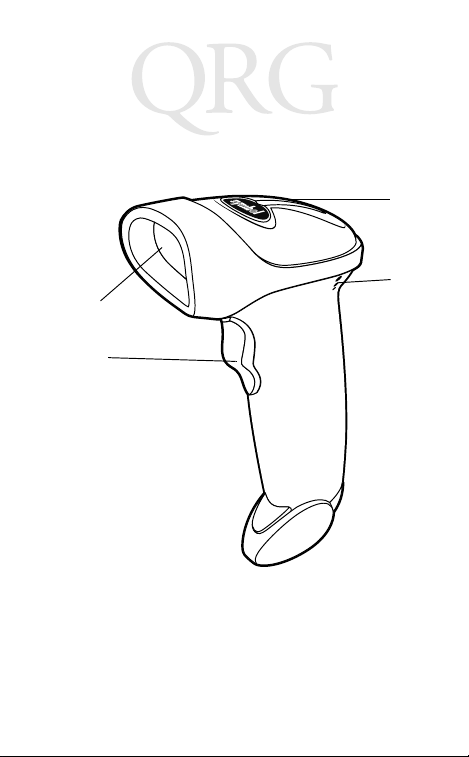
LS 2208
Parts of the Scanner
Exit Window
Trigger
LED
Beeper
2
Page 5
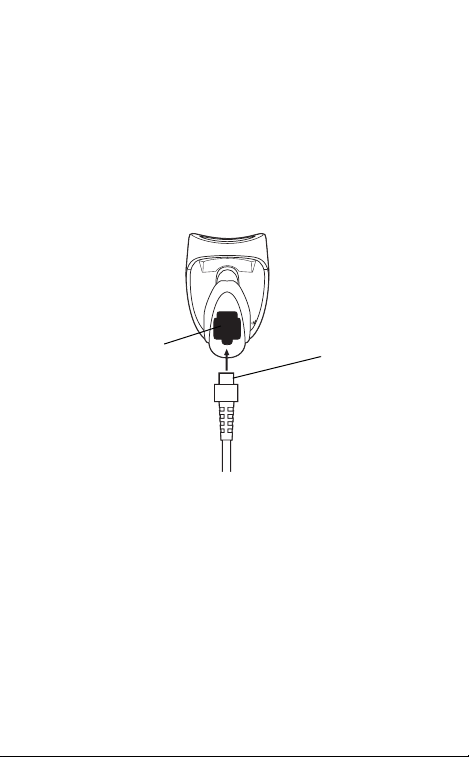
Quick Reference
Installing the Interface Cable
1. Plug the interface cable modular connector
into the cable interface port on the bottom of
the scanner’s handle.
Cable interface port
Interface cable
modular connector
2. Connect the other end of the interface cable
to the host.
3. Connect the power supply to the cable (if necessary).
4. Scan the appropriate bar code(s) beginning
on page 65 to communicate with the host.
3
Page 6
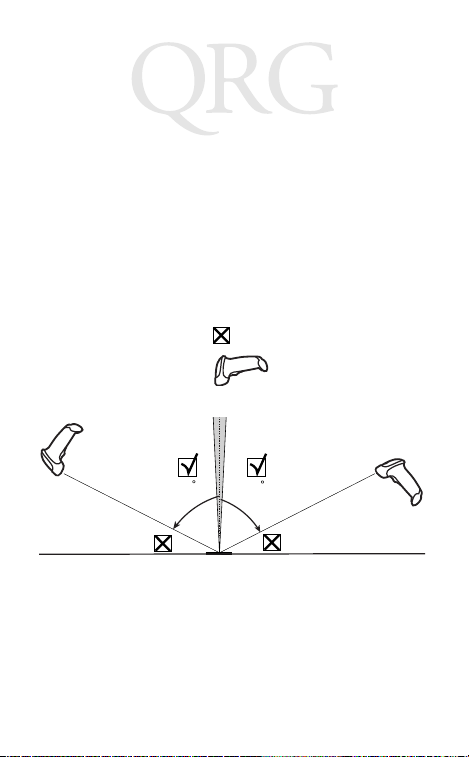
LS 2208
Removing the Interface Cable
Unplug the installed cable’s modular connector by
depressing the connector clip with the tip of a
screwdriver.
Aiming
Note: The scanner performs best when it is not
exactly perpendicular to the bar code.
Specular
Reflection
± 4°
65
65
Bar code
Scanning In Hand-Held Mode
1. Ensure all connections are secure.
2. Aim the scanner at the bar code.
4
Page 7
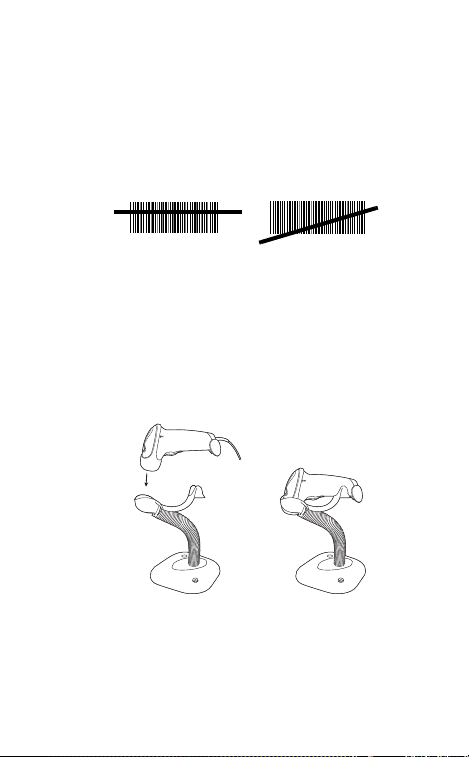
Quick Reference
3. Ensure the scan line crosses every bar and
space of the symbol.
RIGHT
WRONG
012345
012345
4. Upon successful decode, the scanner beeps
and the LED turns green.
Scanning in Hands-Free Mode
In the stand, the scanner is in constant-on mode.
When you remove the scanner from the stand it
operates in its normal hand-held mode.
1. Insert scanner in stand.
2. Present bar code and ensure the scan line
crosses every bar and space of the symbol.
3. Upon successful decode, the scanner beeps
and the LED turns green.
5
Page 8
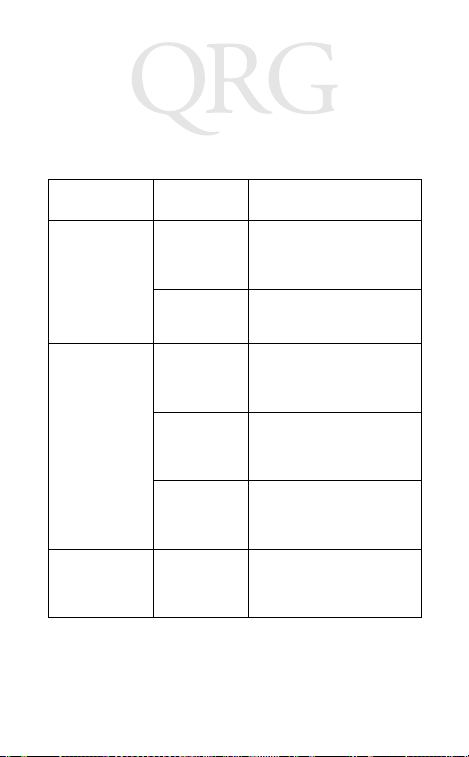
LS 2208
Troubleshooting
Problem Possible
Nothing happens when you
follow the operating instructions.
Laser comes on,
but symbol does
not decode.
Symbol is decoded, but not transmitted to the
host.
No power to the
scanner.
Interface/power cables are
loose.
Scanner is not
programmed
for the correct
bar code type.
Bar code symbol is unreadable.
Distance between scanner
and bar code is
incorrect.
Scanner is not
programmed
for the correct
host type.
Cause
Possible Solutions
Check the system power. Ensure the power supply is connected if your configuration
requires a power supply.
Check for loose cable connections.
Ensure the scanner is programmed to read the type of
bar code you are scanning.
Check the symbol to make
sure it is not defaced. Try
scanning test symbols of the
same bar code type.
Move the scanner closer to or
further from the bar code.
Scan the appropriate host type
bar code.
6
Page 9
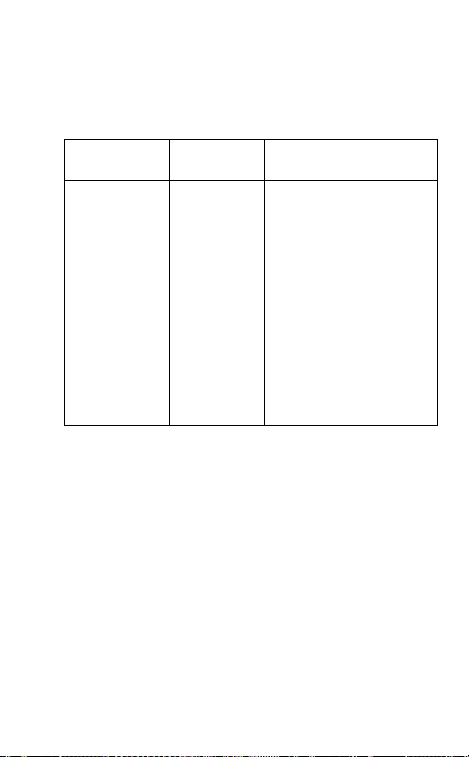
Quick Reference
Problem Possible
Scanned data is
incorrectly displayed on the
host.
Scanner is not
programmed to
work with the
host.
Cause
Possible Solutions
Ensure proper host is selected.
Check the scanner’s host type
parameters or editing options.
For RS-232, ensure the scanner’s communication parameters match the host’s settings.
For a keyboard wedge configuration, ensure the system is
programmed for the correct
keyboard type, and the CAPS
LOCK key is off .
Ensure editing options (e.g.,
UPC-E to UPC-A Conversion)
are properly programmed.
7
Page 10

LS 2208
Présentation
Le lecteur LS 2208 combine une excellente performance
de lecture et des composants ergonomiques avancés,
résultant en un lecteur laser ultra-léger d'un excellent
rapport qualité-prix. Utilisé en mode portable ou en mode
mains-libres, le lecteur LS 2208 assure un confort et une
facilité d'utilisation pour des périodes de temps
prolongées.
8
Page 11
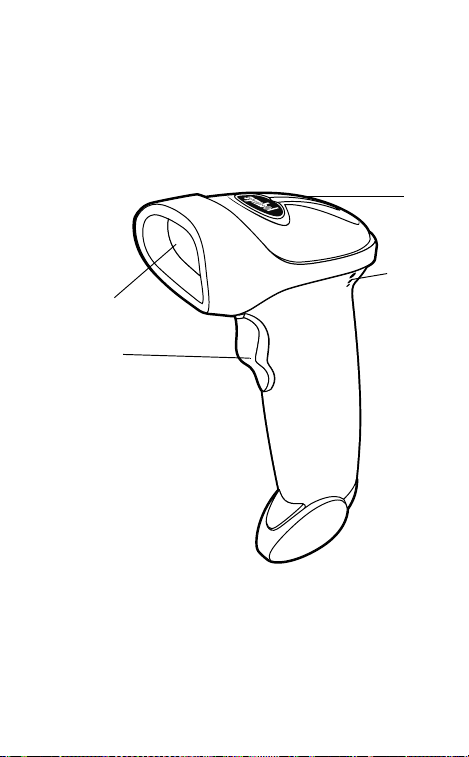
Guide utilisateur
o
Description du lecteur
Tém
Avertisse
Fenêtre
de sortie
Gâchette
sonore
9
Page 12
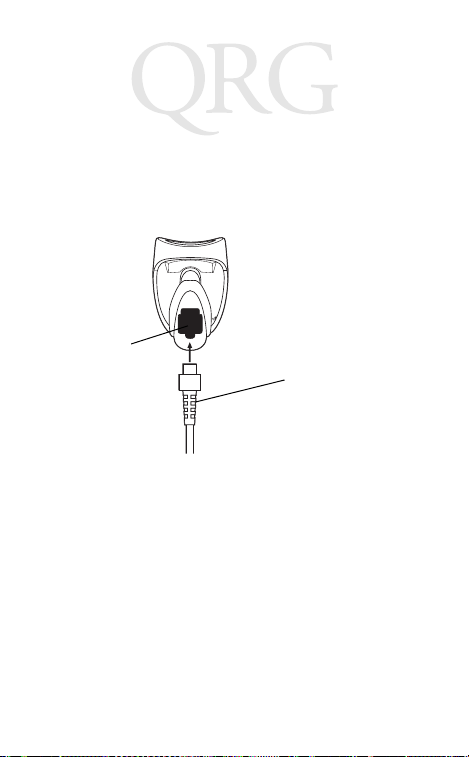
LS 2208
Installation du câble d'interface
1. Branchez le connecteur modulaire du câble d'interface au port correspondant dans la partie inférieure de la poignée du lecteur.
Port du câble
d'interface
Connecteur modulaire
du câble d'interface
2. Branchez l'autre extrémité du câble d'interface à
l'ordinateur central.
3. Branchez le câble au secteur (si nécessaire).
4. Pour que le lecteur communique avec l'ordinateur
central, lisez le/les code(s) à barres prévu(s) à cet
effet à la page 65.
Retrait du câble d'interface
Pour débrancher le connecteur modulaire du câble,
appuyez sur le clip du connecteur avec l'extrémité d'un
tourne-vis.
10
Page 13
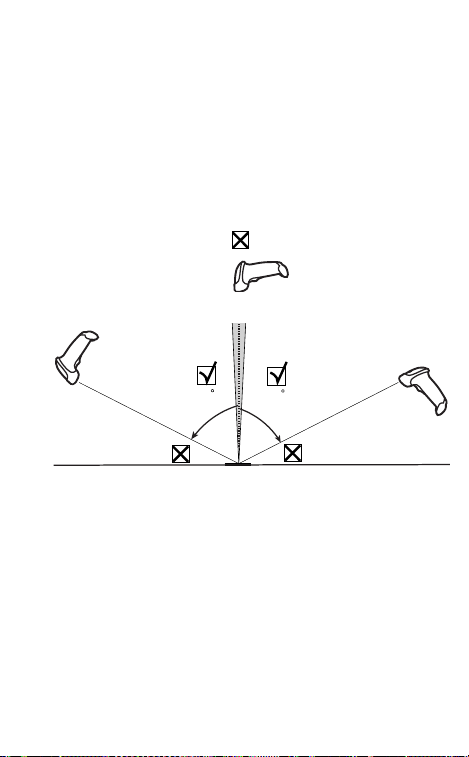
Guide utilisateur
Visée
Remarque : Le lecteur lit mieux lorsqu'il n'est
pas complètement perpendiculaire
Réflection
spéculaire
± 4°
65
Code à
barres
65
Lecture en mode portable
1. Vérifiez tous les branchements.
2. Dirigez le lecteur sur le code à barres.
3. La ligne de lecture doit impérativement recouvrir toutes les barres et tous les espaces du
code.
11
Page 14
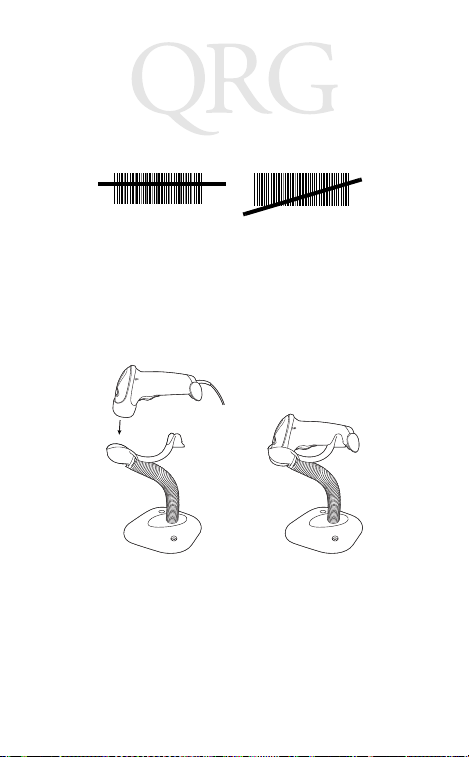
LS 2208
CORRECT
012345
INCORRECT
012345
4. Lorsque la lecture est terminée, le lecteur émet un
bip sonore et le témoin vire au vert.
Lecture en mode mains-libres
Lorsque le lecteur est placé dans son support, il est en
constante opération. Si vous le sortez de son support, il
passe en mode portable normal.
1. Placez le lecteur dans son support.
2. Présentez le code devant la fenêtre de sortie du
lecteur en veillant à ce que la ligne de lecture couvre bien toutes les barres et tous les espaces du
code.
3. Lorsque la lecture est terminée, le lecteur émet un
bip sonore et le témoin vire au vert.
12
Page 15
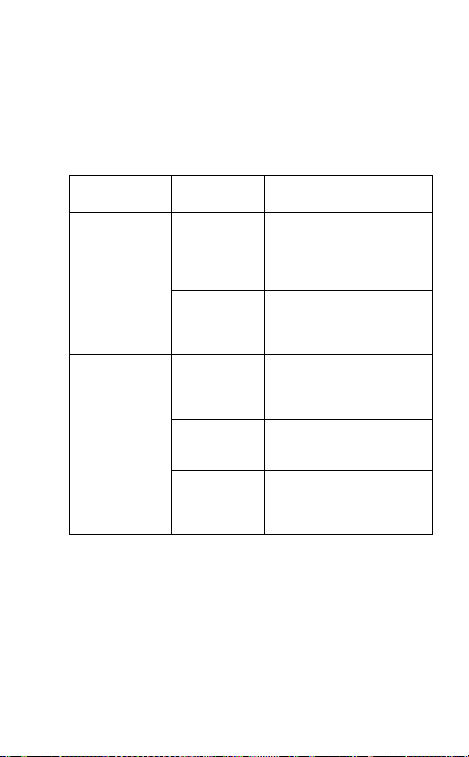
Guide utilisateur
Dépannage
Problème Cause
Vous avez suivi
les instructions
d'utilisation et
pourtant rien ne
se produit.
Le faisceau s'allume mais le
code n'est pas
déchiffré.
Le lecteur n'est
pas alimenté.
Les câbles
d'interface/d'alimentation sont
mal branchés.
Le lecteur n'est
pas programmé
pour ce type de
code à barres.
Le code à
barres est illisible.
La distance entre le lecteur et
le code à barres
est incorrecte.
éventuelle
Solutions possibles
Vérifiez l'alimentation du
système. Si votre lecteur doit
être
alimenté au secteur, vérifiez
qu'il est bien branché.
Vérifiez les branchements.
Vérifiez que le lecteur est
compatible avec le type de
code à barres que vous
essayez de lire.
Vérifiez que le code n'est pas
endommagé. Essayez de lire
des codes du même type.
Rapprochez ou éloignez le
code à barres du lecteur.
13
Page 16
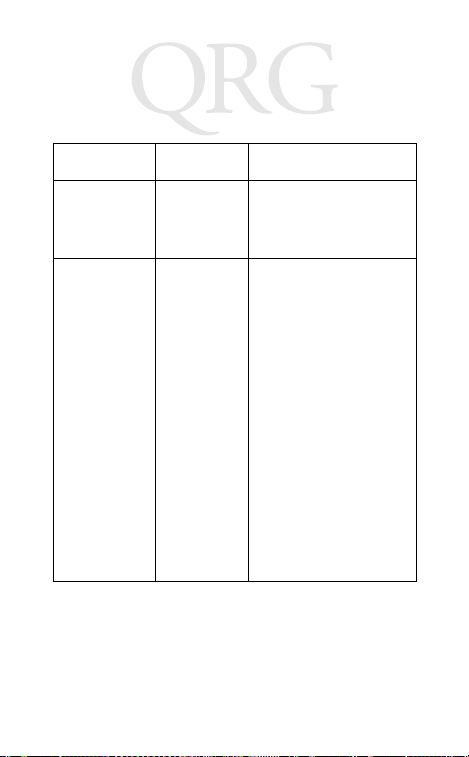
LS 2208
Problème Cause
Le code est
déchiffré, mais
n'est pas transmis à l'ordinateur
central.
L'affichage sur
l'ordinateur
central des
données lues est
incorrect.
Le lecteur n'est
pas programmé
pour le bon
ordinateur
central.
Le lecteur n'a
pas été programmé pour
fonctionner
avec cet ordinateur central.
éventuelle
Solutions possibles
Lisez le code à barres correspondant à l'ordinateur central
utilisé.
Assurez-vous d'avoir sélectionné le bon ordinateur central.
Vérifiez les paramètres et les
options d'édition de l'ordinateur central.
Pour le RS-232, vérifiez que
les paramètres de communication du lecteur correspondent à la configuration de
l'ordinateur central.
Pour l'émulation clavier, vérifiez que le système a été configuré pour le bon type de
clavier et que la touche
VERROUILLAGE est désactivée.
Vérifiez que les options
d'édition (par ex. Conversion
UPC-E à UPC-A) sont
correctement configurées.
14
Page 17

Guida rapida
Introduzione
Lo scanner della 2208 combina eccellenti
prestazioni di lettura a caratteristiche ergonomiche
avanzate, offrendo il miglior rapporto qualità/prezzo
per uno scanner laser leggero e facilmente
manovrabile. Sia usato in modalità portatile che su
di un supporto in modalità mani libere, lo scanner
LS 2208 assicura confort e agevolezza d'utilizzo
prolungati.
15
Page 18
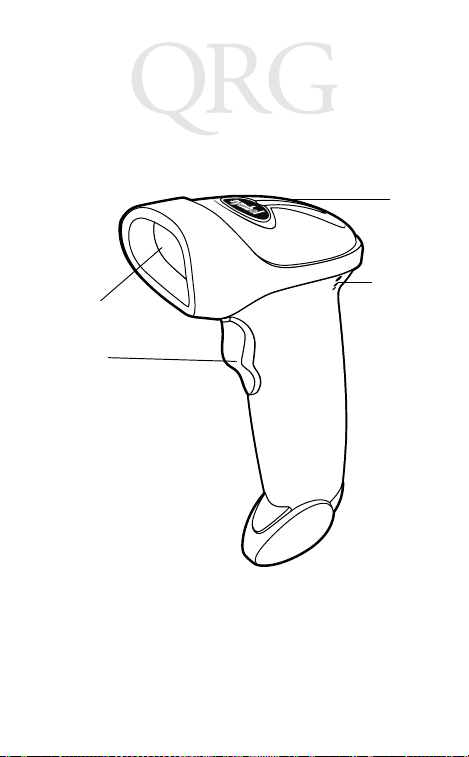
LS 2208
Parti dello scanner
Finestra
di uscita
Grilletto
LED
Segnalatore
acustico
16
Page 19
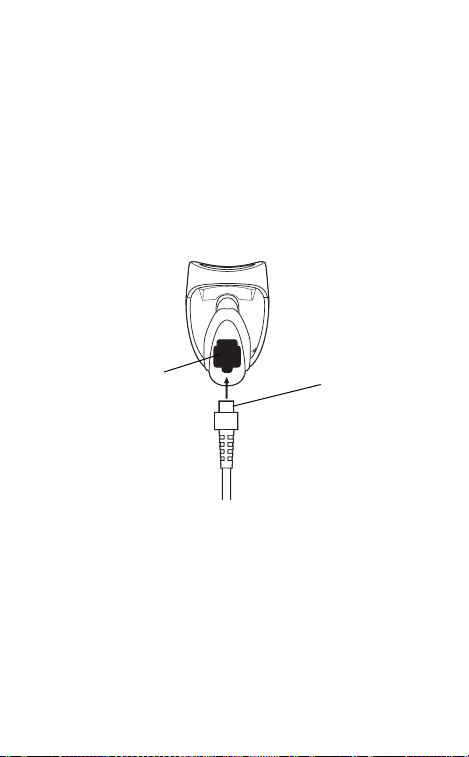
Guida rapida
Installazione del cavo di interfaccia
1. Inserire il connettore modulare del cavo di interfaccia nella relativa porta, nella parte inferiore del manico dello scanner.
Porta del cavo
di interfaccia
Connettore modulare
del cavo di interfaccia
2. Collegare l'altra estremità del cavo di interfaccia all'host.
3. Collegare il cavo dell'alimentazione, se necessario.
4. Eseguire la scansione del codice o dei codici
a barre riportati a pag. 65 per comunicare con
l'host.
17
Page 20
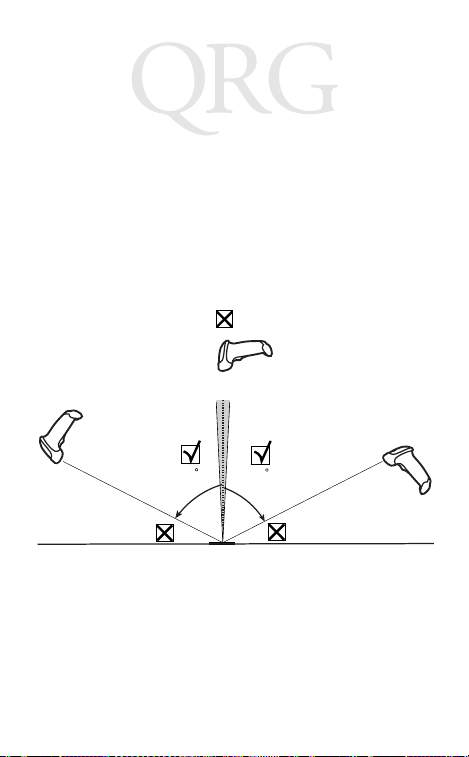
LS 2208
Rimozione del cavo di interfaccia
Scollegare il connettore modulare del cavo installato
premendo il fermaglio del connettore con la punta di un
cacciavite.
Puntamento
Nota: Lo scanner funziona meglio quando non è per-
fettamente perpendicolare al codice a barre.
Riflessione
speculare
± 4°
65
Codice
a barre
65
Modalità di scansione portatile
1. Assicurarsi che tutte le connessioni siano a posto.
2. Rivolgere lo scanner sul codice a barre.
3. Assicurarsi che la linea di scansione incroci ogni
barra e ogni spazio del simbolo.
18
Page 21
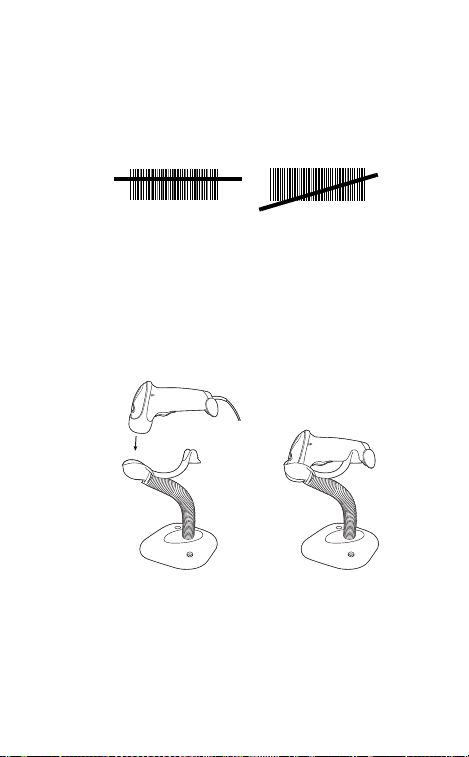
Guida rapida
GIUSTO
012345
SBAGLIATO
012345
4. Dopo la decodifica con esito positivo, lo scanner emette un segnale acustico e il LED
diventa verde.
Modalità di scansione a mani libere
Posizionato sul supporto, lo scanner è sempre
attivo. Quando viene tolto dal supporto, lo scanner
funziona nella sua normale modalità portatile.
1. Inserire lo scanner nel supporto.
2. Presentare il codice a barre e assicurarsi che
la linea di scansione incroci ogni barra e ogni
spazio del simbolo.
3. Dopo la decodifica con esito positivo, lo scanner emette un segnale acustico e il LED diventa verde.
19
Page 22
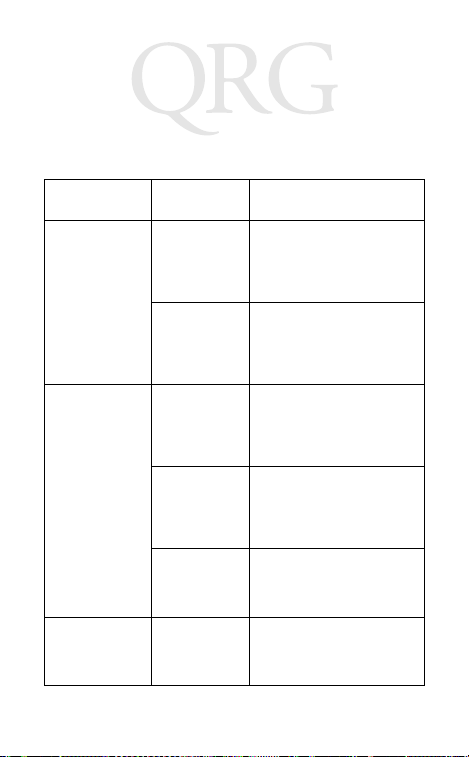
LS 2208
Risoluzione dei problemi
Problema Possibile
Eseguendo le istruzioni d'uso,
non accade nulla.
Il laser è attivo,
ma il simbolo non
viene decodificato.
Il simbolo viene
decodificato ma
non viene trasmesso all'host.
Lo scanner non
riceve alimentazione.
La connessione
dei cavi di interfaccia/alimentazione si è
allentata.
Lo scanner non
è programmato
per il corretto
tipo di codice a
barre.
Il simbolo del
codice a barre è
illeggibile.
La distanza tra
lo scanner e il
codice a barre
non è corretta.
Lo scanner non
è programmato
per il corretto
tipo di host.
causa
Possibile soluzione
Controllare l'alimentazione del
sistema. Verificare il collegamento dell'alimentazione se
questa è richiesta dalla configurazione.
Controllare se la connessione
dei cavi si è allentata.
Assicurarsi che lo scanner sia
programmato per leggere il tipo
di codice a barre da sottoporre
a scansione.
Controllare il simbolo per assicurarsi che non sia danneggiato. Eseguire la lettura di simboli
di prova dello stesso tipo di
codice a barre.
Avvicinare o allontanare lo
scanner al o dal codice a barre.
Eseguire la lettura del codice a
barre del tipo di host corretto.
20
Page 23
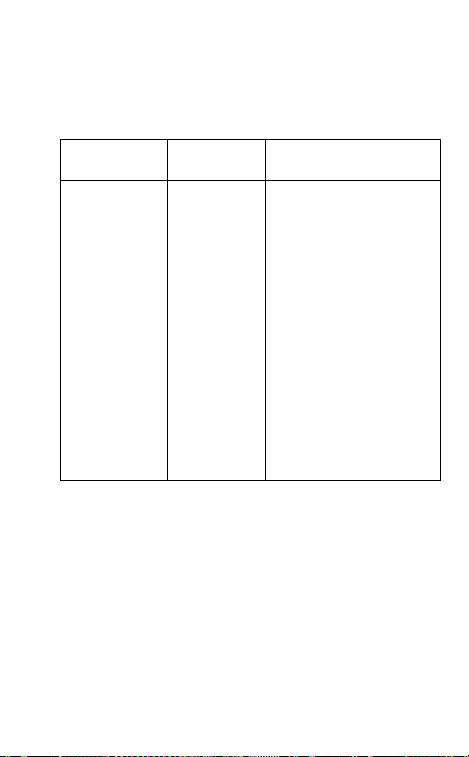
Guida rapida
Problema Possibile
I dati letti vengono visualizzati
in modo errato
sull'host.
Lo scanner non
è programmato
per funzionare
con l'host.
causa
Possibile soluzione
Assicurarsi che sia stato selezionato l'host appropriato.
Verificare le opzioni di modifica
o i parametri del tipo di host
dello scanner.
Sul modello RS-232, assicurarsi che i parametri di comunicazione dello scanner corrispondano alle impostazioni
dell'host.
In emulazione di tastiera, accertarsi che il sistema sia programmato per il tipo di tastiera
appropriato e che il tasto CAPS
LOCK non sia selezionato.
Verificare che le opzioni di
modifica (ad es. per la conversione UPC-E - UPC-A) siano
correttamente programmate.
21
Page 24

LS 2208
Einführung
Der Scanner LS 2208 kombiniert eine exzellente
Scanleistung mit fortschrittlicher Ergonomie und bietet
damit das beste Preis-/Leistungsverhältnis für
leichtgewichtige Laserscanner. Ob Sie ihn nun im
manuellen oder stationären Modus verwenden, der LS
2208 Scanner garantiert auch über über längere
Zeiträume stets Komfort und Bedienerfreundlichkeit.
22
Page 25
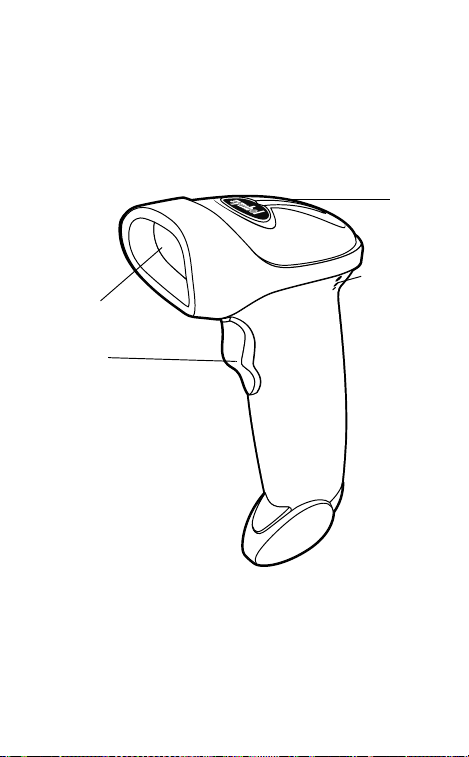
Kurzübersicht
Teile des Scanners
Scanfenster
Abzug
LED
Signalausgabe
23
Page 26
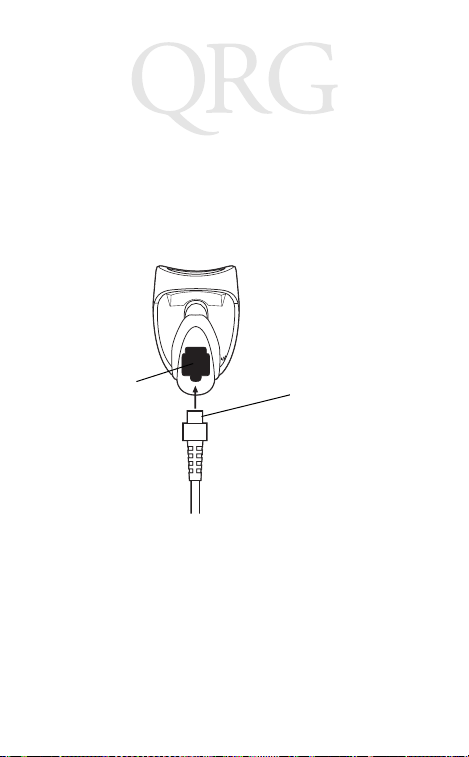
LS 2208
Installieren des Schnittstellenkabels
1. Verbinden Sie den Modularstecker des
Kabels mit dem Schnittstellenanschluss
unten im Griff des Scanners.
Schnittstellen-
kabelanschluss
Modularstecker des
Schnittstellenkabels
2. Schließen Sie das andere Ende des Schnittstellenkabels an den Host an.
3. Schließen Sie das Kabel an die Stromversorgung
an (falls notwendig).
4. Scannen Sie die entsprechenden Strichcodes auf
Seite 65 ff., um die Kommunikation mit dem Host
einzurichten.
24
Page 27
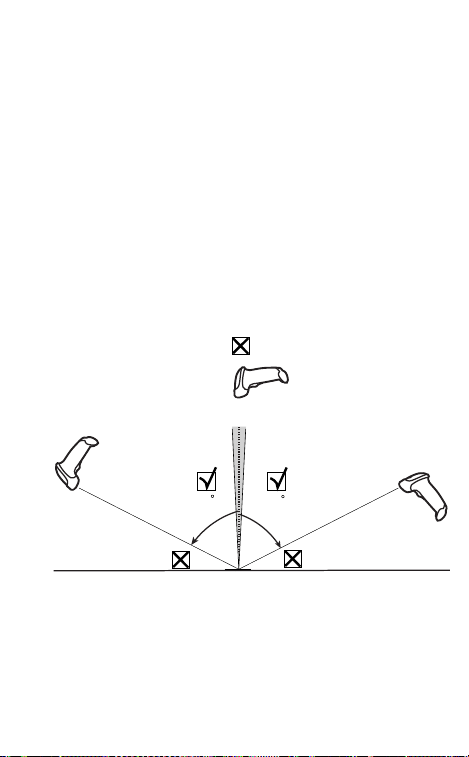
Kurzübersicht
Entfernen des Schnittstellenkabels
Lösen Sie den Modularstecker des
Schnittstellenkabels, indem Sie mit einem
Schraubendreher auf den Steckerclip drücken.
Zielen
Hinweis: Der Scanner funktioniert am besten,
wenn er nicht genau rechtwinklig auf
den Strichcode gerichtet ist.
Spiegelreflexion
± 4°
65
65
Barcode
Scannen im Freihandmodus
1. Vergewissern Sie sich, dass alle Anschlüsse
korrekt sind.
25
Page 28
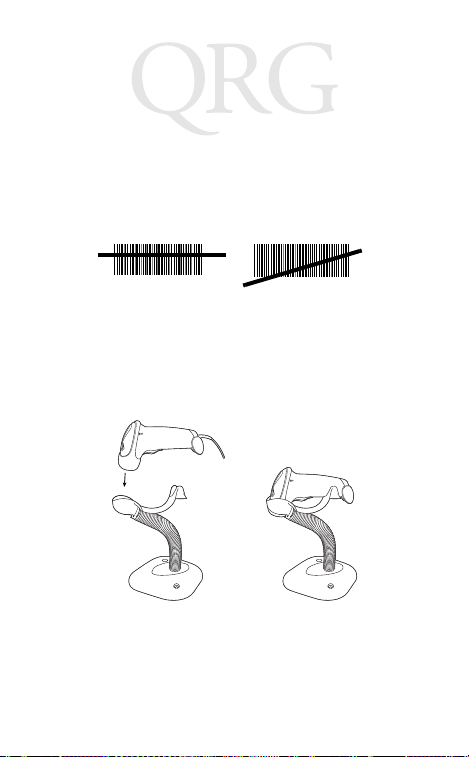
LS 2208
2. Zielen Sie mit dem Scanner auf den Strichcode.
3. Stellen Sie sicher, dass die Scanzeile über alle
Striche und Zwischenräume des Symbols geführt
wird
.
KORREKT
FALS CH
012345
012345
4. Ist die Dekodierung erfolgt, gibt der Scanner einen
Piepton aus und die LED leuchtet grün.
Scannen im stationären Modus
Im Tischständer bleibt der Scanner konstant
eingeschaltet. Wenn Sie den Scanner aus dem Ständer
nehmen, schaltet er in den normalen Handbetrieb um.
1. Setzen Sie den Scanner in den Ständer ein.
2. Halten Sie den Barcode vor den Scanner. Es muss
gewährleistet sein, dass die Scanzeile über alle
Balken und Zwischenräume des Symbols geführt
wird.
26
Page 29
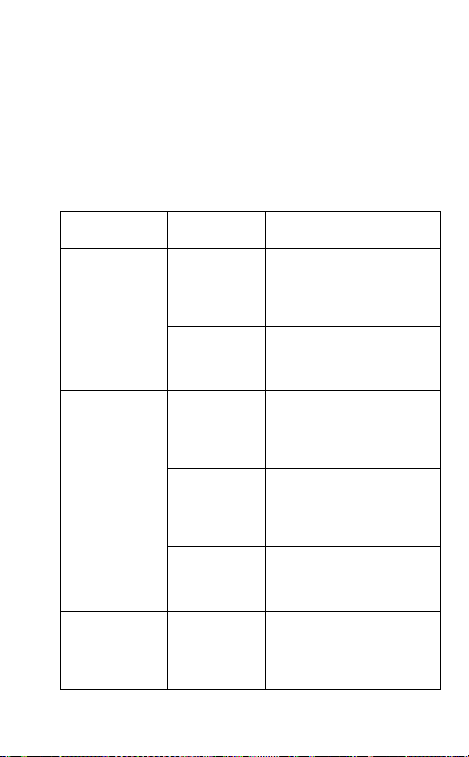
Kurzübersicht
3. Ist die Dekodierung erfolgt, gibt der Scanner
einen Piepton aus und die LED leuchtet grün.
Problembehebung
Problem Mögliche
Es passiert nichts,
obwohl Sie die Bedienungsanleitung befolgt
haben.
Der Laser ist zwar
aktiviert, es
erfolgt allerdings
keine Symbol- dekodierung.
Das Symbol wird
dekodiert, aber
nicht an den Host
übertragen.
Die Stromversorgung zum
Scanner ist
unterbrochen.
Die Schnittstellen-/Stromkabel sitzen nicht
richtig.
Der Scanner ist
auf das Lesen
dieses Strichcodetyps nicht programmiert.
Das Strichcodesymbol ist
beschädigt.
Der Strichcode
ist zu weit vom
Scanner
entfernt.
Der Scanner ist
nicht auf den korrekten
Hosttyp
programmiert.
Ursache
Lösungsvorschläge
Prüfen Sie die Stromanschlüsse. Stellen Sie sicher,
dass die Stromversorgung angeschlossen ist (sofern Ihr System über Netzstrom arbeitet).
Prüfen Sie, ob die Kabel
korrekt angeschlossen sind.
Prüfen Sie, ob der Scanner auf
das Lesen dieses Strichcodetyps programmiert ist.
Prüfen Sie, ob das Strichcode
beschädigt oder nicht korrekt
aufgedruckt ist. Scannen Sie
testweise andere Strichcodes
desselben Typs.
Verringern bzw. vergrößern Sie
die Distanz zwischen
Strichcode und Scanner.
Scannen Sie den korrekten
Strichcode für die
Hosttyp-Programmierung.
27
Page 30

LS 2208
Problem Mögliche
Die gescannten
Datenwerden auf
dem Host nicht korrekt
angezeigt.
Der Scanner ist
für ein korrektes
Arbeiten mit
dem Host nicht
programmiert.
Ursache
Lösungsvorschläge
Prüfen Sie, ob der richtige Host
ausgewählt ist.
Prüfen Sie die Hosttypparameter des Scanners oder die
Bearbeitungsoptionen.
Wenn Sie die RS-232-Schnittstelle verwenden, stellen Sie
sicher, dass die
Kommunikationsparameter des
Scanners mit den
Einstellungen des POS-Hosts
übereinstimmen.
Wenn Sie die Keyboard
Wedge-Schnittstelle verwenden, stellen Sie sicher, dass
der Scanner mit dem entsprechenden Ländercode programmiert und die Feststelltaste (Seite
66) deaktiviert ist.
Prüfen Sie, ob die
Bearbeitungsoptionen
(z. B. UPCE-zu-UPCAKonvertierung) richtig
programmiert sind.
28
Page 31

Referencia rápida
Introducción
El scanner LS 2208 combina excelentes
prestaciones de lectura y avanzado diseño
ergonómico para ofrecer el mejor valor en un
scanner de láser de poco peso. Ya se utilice en
modo manual o en modo manos libres con soporte,
el scanner LS 2208 garantiza comodidad y facilidad
de uso durante largos períodos de tiempo.
29
Page 32

LS 2208
Partes del scanner
Ventana de
salida
Gatillo
LED
Avisador
30
Page 33

Referencia rápida
Instalación del cable de interfaz
1. Enchufe el conector modular del cable de interfaz en el puerto para cable de interfaz
(parte inferior del mango del scanner).
Puerto para cable
de interfaz
Conector modular
del cable de interfaz
2. Conecte el otro extremo del cable de interfaz
al host.
3. Conecte la fuente de alimentación al cable (si
es necesario).
4. Realice una lectura de los códigos de barras
apropiados empezando en la página 65 a fin
de establecer comunicación con el host.
31
Page 34

LS 2208
Extracción del cable de interfaz
Desenchufe el conector modular del cable instalado
presionando el clip del conector con la punta de un
destornillador.
Cómo apuntar al código de barras
Nota: El scanner ofrece mayor rendimiento cuan-
do no está situado exactamente en dirección perpendicular al código de barras.
Reflexión
especular
± 4°
65
Código
de barras
65
Lectura en modo manual
1. Asegúrese de que todas las conexiones son seguras.
2. Apunte el scanner hacia el código de barras.
3. Cerciórese de que la línea de lectura cruza todas
las barras y los espacios del símbolo.
32
Page 35

Referencia rápida
CORRECTO
012345
INCORRECTO
012345
4. Una vez realizada correctamente la decodificación, el scanner emite una señal sonora y
el LED se ilumina en color verde.
Lectura en modo manos libres
Cuando se coloca en su soporte, el scanner está en
modo de activación constante. Si se extrae del
soporte, el scanner funciona en modo manual normal.
1. Coloque el scanner en su soporte.
2. Exponga el código de barras al scanner y cerciórese de que la línea de lectura cruza todas
las barras y los espacios del símbolo.
3. Una vez realizada correctamente la decodificación, el scanner emite una señal sonora y
el LED se ilumina en color verde.
33
Page 36

LS 2208
Solución de problemas
Problema Posibles
No ocurre nada
cuando sigo las
instrucciones de
funcionamiento.
El láser se
enciende, pero el
símbolo no se
decodifica.
El scanner no
recibe alimentación.
Los cables de
interfaz/alimentación están
sueltos.
El scanner no
está programado para aceptar
el tipo de código de barras
que desea leer.
El símbolo del
código de
barras es
ilegible.
La distancia entre el scanner y
el código de
barras no es la
adecuada.
causas
Posibles soluciones
Compruebe la alimentación del
sistema. Cerciórese de que la
fuente de alimentación está
conectada, en caso de que su
configuración requiera una fuente de alimentación.
Compruebe si hay algún cable
suelto.
Cerciórese de que el scanner
está programado para aceptar
el tipo de código de barras que
quiere leer .
Cerciórese de que el símbolo
no está dañado. Intente leer
símbolos de prueba del mismo
tipo de código de barras.
Acerque o aleje el scanner del
código de barras, según sea
necesario.
34
Page 37

Referencia rápida
Problema Posibles
El símbolo se decodifica, pero no
se transmite al
host.
Los datos leídos
no aparecen
correctamente en
el host.
El scanner no
está programado para el tipo
de host que
está utilizando.
El scanner no
está programado para funcionar con el host.
causas
Posibles soluciones
Realice una lectura de un código de barras apropiado para el
tipo de host que utiliza.
Asegúrese de que ha seleccionado el host adecuado.
Compruebe los parámetros o
las opciones de edición de host
del scanner.
Para RS-232, asegúrese de
que los parámetros de comunicación del scanner se corresponden con los ajustes del
host.
Para una configuración de emulación de teclado, compruebe
que el sistema está
programado para el tipo de
teclado correcto y que la tecla
CAPS LOCK (Bloq Mayús)
está desactivada.
Cerciórese de que las opciones
de edición (p. ej., conversión
de UPC-E a UPC-A) están
programadas correctamente.
35
Page 38

LS 2208
Introdução
O scanner LS 2208 combina excelente desempenho de
leitura e ergonomia avançada para oferecer a melhor
relação custo-benefício em um scanner a laser. Quer
seja utilizado como um scanner manual ou no modo sem
o uso das mãos, em um suporte, o scanner LS 2208 é
fácil de usar e confortável, mesmo por longos períodos
de tempo.
36
Page 39

Referência
Partes do scanner
Janela
de saída
Gatilho
LED
Altofalante
37
Page 40

LS 2208
Instalando o cabo de interface
1. Plugue o conector modular do cabo de interface à
porta de interface do cabo, na parte inferior da
alça do scanner
.
Porta de interface
do cabo
Conector modular do
cabo de interface
2. Conecte a outra extremidade do cabo de
interface ao host.
3. Conecte a fonte de alimentação ao cabo (se
necessário).
4. Leia os códigos de barras adequados, a partir da
página 65, para se comunicar com o host.
38
Page 41

Referência
Removendo o cabo de interface
Retire o conector modular do cabo instalado
pressionando a presilha do conector com a ponta
de uma chave de fenda.
Direcionamento
Nota: O scanner apresenta um melhor
desempenho quando não está exatamente perpendicular ao código de barras.
Reflexão
especular
± 4°
65
Código de
barras
65
Leitura no modo manual
1. Verifique se todas as conexões estão firmes.
2. Direcione o scanner para o código de barras.
39
Page 42
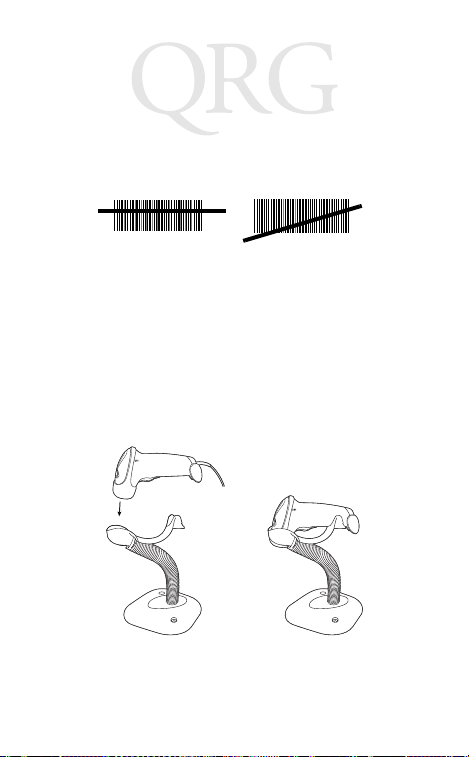
LS 2208
3. Verifique se a linha de leitura cruza todos os es-
paços e barras do símbolo
CORRETO
.
INCORRETO
012345
012345
4. Quando o scanner emitir um sinal sonoro e o LED
ficar verde, isso indica que a decodificação foi
concluída com êxito.
Leitura no modo sem o uso das mãos
No suporte, o scanner está no modo de ativação
constante. Ao ser removido do suporte, ele passa a
funcionar no modo manual normal.
1. Coloque o scanner no suporte.
40
Page 43

Referência
2. Apresente o código de barras e verifique se a
linha de leitura cruza todos os espaços e barras do
símbolo.
3. Quando o scanner emitir um sinal sonoro e o
LED ficar verde, isso indica que a decodificação foi concluída com êxito.
41
Page 44

LS 2208
Solução de problemas
Problema Causa possível Soluções possíveis
Nada acontece
quando você segue as instruções
de operação.
O laser liga, mas o
código de
barras não é
decodificado.
O símbolo foi decodificado, mas
não foi transmitido
para o host.
O scanner está
sem alimentação.
Os cabos de interface/alimentação estão
frouxos.
O scanner não
está programado para o tipo de
código de barras
correto.
O símbolo do
código de barras
está ilegível.
A distância entre
o scanner e o
código de barras
está incorreta.
O scanner não
está programado para o tipo de
host correto.
Verifique a alimentação do
sistema. Caso a sua configuração exija uma fonte de alimentação, verifique se ela está
conectada.
Verifique se as conexões do
cabo estão frouxas.
Verifique se o scanner está programado para ler o tipo de código de barras que está sendo
lido.
Verifique o símbolo para certificar-se de que não esteja apagado. Tente ler outros símbolos de
teste com o mesmo tipo de código de barras.
Aproxime ou afaste o scanner
do código de barras.
Leia o código de barras do tipo
de host adequado.
42
Page 45
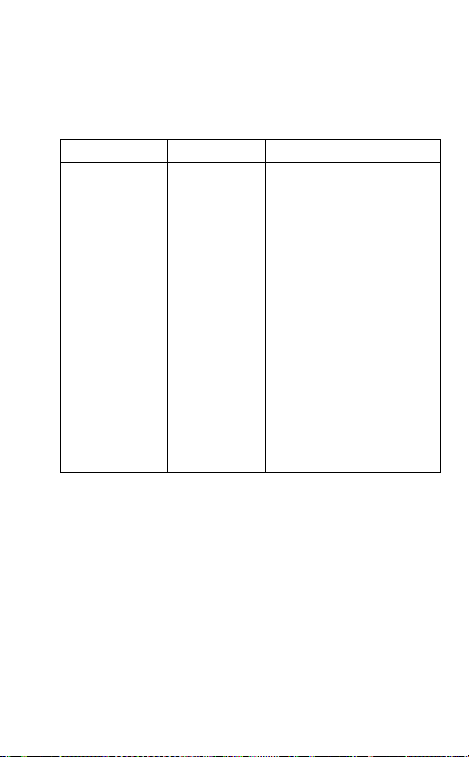
Referência
Problema Causa possível Soluções possíveis
Os dados lidos
são exibidos no
host de forma incorreta.
O scanner não
está programado para trabalhar com o host.
Verifique se o host correto está
selecionado.
Verifique as opções de edição
ou os parâmetros de tipo de
host do scanner.
Para o RS-232, certifique-se de
que os parâmetros de comunicação do scanner correspondam às configurações do host.
Para uma configuração de emulação de teclado, verifique se o
sistema está programado para
o tipo de teclado correto e se a
tecla CAPS LOCK está desativada.
Verifique se as opções de
edição (por exemplo, conversão
UPC-E para UPC-A) estão programadas corretamente.
43
Page 46

LS 2208
はじめに
The LS 2208 スキャナは、優れたスキャン性能と先進
の人間工学的設計を兼ね備えた、最高品質の軽量レー
ザスキャナです。LS 2208 スキャナは、ハンドヘルド
モードまたはスタンドを使ってハンズフリーモードで
使用することができ、操作が簡単で使い勝手が良く、
末永くお使いいただけます。
44
Page 47

クイック リファレンス
各部の名称
レーザ出射窓
トリガ
LED
ビーパ
45
Page 48

LS 2208
ル
インタフェースケーブルを取り付ける
1. インタフェースケーブルのモジュラコネクタを
スキャナハンドルの底面にあるケーブルインタ
フェースポートに差し込みます。
インタフェースポート
インタフェースケーブ
モジュラコネクタ
2. インタフェースケーブルのもう片方の端をホス
トに接続します。
3. ケーブルを電源に接続します ( スキャナに電源が
必要な場合 )。
4. 65 ページ以降に記載されているバーコードメ
ニューをスキャンして、ホストとの通信を設定
します。
インタフェースケーブルを取り外す
ドライバの先端などを使ってコネクタクリップを押し、
ケーブルのモジュラコネクタを抜きます。
46
Page 49

クイック リファレンス
読み取り操作のポイント
注 : スキャナをバーコードに直角に向けず
に、出射角度を少しずらすと、最も読み
取り性能が高くなります。
正反射
65
65
バーコード
ハンドヘルドモードでのスキャン
1. 接続がすべて正しく行われていることを確
かめます。
2. スキャナをバーコードに向けます。
3. スキャンラインは、バーコード全体を横切るよ
うにスキャンしてください。
正しいスキャン
012345
不正なスキャン
012345
47
Page 50

LS 2208
4. バーコードを読み取ると、ビープ音が鳴り、LED
が緑色に点灯します。
ハンズフリーモードでのスキャン
スキャナをスタンドに取り付けている間は、常にハン
ズフリーモードの状態です。スキャナをスタンドから
取り外すと、ハンドヘルドモードに切り替わります。
1. スキャナをスタンドに取り付けます。
2. スキャンラインがバーコード全体を横切るよう
に、バーコードをかざします。
3. バーコードを読み取ると、ビープ音が鳴り、LED
が緑色に点灯します。
48
Page 51

クイック リファレンス
トラブルシューティング
症状 考えられる原因 解決方法の例
説明どおりに操
作しているが、
全く動作しない。
レーザは出射す
るが、バーコー
ドを読み取れな
い。
バーコードを読
み取っても、ホ
ストにデータ送
信されない。
スキャナの電源
が入っていな
い。
インタフェース
/ 電源ケーブル
が外れたり緩ん
でいる。
そのバーコード
タイプの読み取
りがスキャナに
プログラムされ
ていない。
バーコードの不
良が原因で読み
取れない。
スキャナとバー
コードの距離が
不適当。
接続しているホ
ストタイプが、
スキャナに正し
く設定されてい
ない。
装置の電源が入っているか確
かめてください。電源に接続
する必要があるスキャナの場
合、電源に接続されているか
確かめてください。
ケーブルが外れたり緩んでい
ないか確かめてください。
スキャンするバーコードタイ
プの読み取りがスキャナにプ
ログラムされているか確かめ
てください。
バーコードに欠陥がないか確
かめてください。同じタイプ
の他のバーコードをスキャン
してみてください。
スキャナをバーコードに近づ
けるか遠ざけてください。
バーコードメニューを使って、
正しいホストタイプを設定し
てください。
49
Page 52

LS 2208
症状 考えられる原因 解決方法の例
読み取ったデー
タがホストで正
しく表示されな
い。
スキャナがホス
トで正常に動作
するように設定
されていない。
ホストタイプが正しく設定さ
れていることを確かめてくだ
さい。
スキャナのホストタイプのパ
ラメータまたは編集オプショ
ンが正しく設定されているか
確かめてください。
RS-232 の場合、スキャナの通
信パラメータが POS 端末の設
定と一致しているか確かめて
ください。
キーボードウェッジで接続し
ている場合、キーボードタイ
プが正しく設定され、CAPS
LOCK キー がオフになってい
ることを確かめてください。
編集オプション (UPCE から
UPCA に変換など ) が正しく
プログラムされているか確か
めてください。
50
Page 53

快速查询
简介
LS 2208 扫描器组合了高性能扫描和高级的人机工
程学优点 , 为轻便型扫描器增添了价值。无论手持或
放在支架上作免提扫描器使用 , LS 2208 保证使用简
便和轻巧舒适。
51
Page 54

LS 2208
扫描器部件
扫描窗口
触发开关
发光管
蜂鸣器
52
Page 55

快速查询
安装接口电缆
1. 将接口电缆方型连接器插入扫描器柄底部的
电缆接口端口。
电缆接口端口
接口电缆
方型连接器
2. 将接口电缆的另一端连接到主机。
3. 将电缆接至电源 ( 如有必要 )。
4. 从第65页开始对相应条码进行扫描,以与主机
通讯。
拆除接口电缆
用螺丝刀头按住连接器夹子,拔出已插入的电缆方
型连接器。
53
Page 56

LS 2208
瞄准
注 : 扫描器与条码不完全垂直时扫描效果最佳。
镜面反射
65
65
条码
以手持模式扫描
1. 请确保所有连接的牢固。
2. 将扫描器对准条码。
3. 请确保扫描线扫过符号的所有条形及空格。
正确
012345
4. 成功解码后,扫描器会发出蜂鸣声且发光管发出绿
光。
错误
012345
54
Page 57

快速查询
以免提模式扫描
当置于支架上时,扫描器处于固定模式。若将扫描
器从支架上移开,它将以正常的手持模式运行。
1. 将扫描器放入支架。
2. 瞄准条码,确保扫描线扫过符号的所有条形及
空格。
3. 成功解码后,扫描器会发出蜂鸣声且发光管发
出绿光。
55
Page 58

LS 2208
疑难解答
问题 可能原因 可能的解决办法
如果遵循操作说
明,扫描器无任何
反应。
激光出现但符号
未解码。
扫描器未接通电源。检查系统电源。如果扫描器
接口 / 电源电缆
松动。
没有将扫描器编
程为适用于该条
码类型的程序。
条码符号不可读。. 检查符号以确保其未受损
配置需要电源,则应确保已
连接完毕。
检查电缆连接是否松动。
确保已将扫描器编程为能够
读取待扫描条码类型。
伤。试着扫描相同条码类型
的测试符号。
符号解码完成,但
未传至主机。
扫描器与条码的
距离不合适。
没有将扫描器编
程为适用于该主
机类型的程序。
将扫描器从条码移近或移
远。
扫描相应的主机类型条码。
56
Page 59

快速查询
问题 可能原因 可能的解决办法
扫描数据在主机
上显示有误。
没有将扫描器编
程为能与主机协
同工作的程序。
请确保选择了正确的主机。
检查扫描器主机类型参数或
编辑选项。对于 RS-232,应
确保扫描器的通讯参数与主
机设置相匹配。
对于键盘仿真配置,应确保
为系统编制了适用于键盘类
型的程序,并且CAPS LOCK
键 处于关闭状态。
确保为编辑选项 ( 例如,从
UPC-E 到UPC-A 的转换 ) 正
确编制了程序。
57
Page 60

LS 2208
소개
LS 2208 즈 스캐너는 우수한 스캔 성능과 첨단 인체 공
학을 결합하여 경량 레이저 스캐너의 가치를 한 단계 높
였습니다 . 핸드헬드 스캐너로 사용할 수 있음과 동시에
사용자 요구에 따라 핸즈프리 모드로 사용 가능하여 LS
2208 즈 스캐너는 오랜 시간 동안 편리하게 사용할 수 있
습니다 .
58
Page 61

요약 설명서
스캐너의 구성 부품
출구 창
트리거
LED
신호음
59
Page 62

LS 2208
인터페이스 케이블 설치
1. 인터페이스 케이블 커넥터를 스캐너의 손잡이 아
래쪽에 있는 케이블 인터페이스 포트에 꽂으십시
오
.
인터페이스 포트
인터페이스 케이블
모듈 커넥터
2. 인터페이스 케이블의 다른 쪽 끝을 호스트에 연결
하십시오 .
3. 전원 공급 장치를 케이블에 연결하십시오
( 필요할 경우 ).
4. 65 페이지부터 시작되는 바코드 중에서 해당 바코
드를 스캔하여 호스트와의 통신을 설정하십시오 .
인터페이스 케이블 제거
드라이버 끝으로 커넥터 클립을 누르고 설치된 케이블의
모듈 커넥터를 빼십시오 .
60
Page 63

요약 설명서
조준
참고 : 스캔 성능은 스캐너를 바코드에 정확하
게 수직으로 맞추지 않을 경우가 가장 좋
습니다 .
가능한 거울 반사 영역
65
65
바코드
핸드헬드 모드 스캔 작업
1. 모든 연결이 안전한지 확인하십시오 .
2. 스캐너를 바코드에 대십시오 .
3. 스캔 라인이 바코드 기호의 모든 바와 공백에
걸쳐 표시되도록 하십시오 .
올바름
012345
잘못됨
012345
61
Page 64

LS 2208
4. 성공적으로 디코딩되면 스캐너에서 삐 소리가 나
고 LED 가 녹색으로 바뀝니다 .
핸즈프리 모드 스캔 작업
받침대에 올려 놓으면 스캐너가 고정 모드로 작동하고
받침대에서 스캐너를 빼면 일반적인 핸드헬드 모드로 작
동합니다 .
1. 스캐너를 받침대에 고정시키십시오 .
2. 스캔 라인이 바코드 기호 의 모 든 바 와 공 백 에 걸 쳐
표시되도록 바코드를 대십시오 .
3. 성공적으로 디코딩되면 스캐너에서 삐 소리가 나
고 LED 가 녹색으로 바뀝니다 .
62
Page 65

요약 설명서
문제 해결
문제 문제 발생 원인 해결 방법
설명서의 지시에
따라 작동했는데
아무 변화가 없습
니다 .
레이저는 나오는
데 기호가 디코딩
되지 않습니다 .
바코드 기호가 디
코딩되지만 호스
트에 전송되지 않
습니다 .
스캐너에 전원
이 연결되지 않
은 경우 .
인터페이스 / 전
원 케이블이 빠
진 경우 .
스캐너에 정확
한 바코드 유형
이 프로그램되
지 않은 경우 .
바코드 기호를
읽을 수 없는 경
우.
스캐너와 바코
드 사이의 거리
가 맞지 않는 경
우.
스캐너에 정확
한 호스트 유형
이 프로그램되
지 않은 경우 .
시스템 전원을 확인하십시오 .
전원 공급 장치를 사용하도록
구성한 경우에는 전원 공급 장
치가 연결되었는지 확인하십시
오.
연결 케이블이 빠지지 않았는
지 확인하십시오 .
스캔하려는 바코드 유형을 읽
을 수 있도록 스캐너를 프로그
램하십시오 .
바코드 기호가 손상되지 않았
는지 확인하십시오 . 동일한 유
형의 다른 바코드 기호를 스캔
해 보십시오 .
스캐너를 바코드 가까이 또는
멀리 이동시키십시오 .
해당 호스트 유형 바코드를 스
캔하십시오 .
63
Page 66

LS 2208
문제 문제 발생 원인 해결 방법
스캔한 데이터가
호스트에 정확하
게 표시되지 않습
니다 .
스캐너가 호스
트와 함께 작동
하도록 프로그
램되지 않은 경
우.
호스트를 정확하게 선택하십시
오.
스캐너의 호스트 유형 매개변
수나 편집 옵션을 확인하십시
오.
RS-232 의 경우에는 스캐너의
통신 매개변수가 호스트의 설
정과 일치해야 합니다 .
키보드를 사용하도록 구성한
경우에는 시스템에 정확한 키
보드 유형을 프로그램하고
CAPS LOCK 키는 꺼야 합니다
.
편집 옵션(예: UPC-E와
UPC-A 사이의 변환 ) 이 제대
로 프로그램되었는지 확인하십
시오 .
64
Page 67

Quick Reference
Programming Bar Codes
Following are some frequently used programming bar
codes.
Note: For additional host types, refer to the LS 2208
Product Reference Guide, p/n 72-58808-xx,
available on the LS 2208 CD, or on the Symbol Web site,
http://www.symbol.com/manuals.
Set Defaults
Scanning this bar code sets all parameters to their
default values
Host Type
If you are using a Synapse cable (i.e., part number
STIxx-xxxx), the scanner autodetects the Synapse
cable you are using, so you do not need to scan bar
codes to enable the synapse host.
.
SET DEFAULTS
65
Page 68

LS 2208
If you are using a USB interface, the scanner autodetects
the USB and defaults to the HID keyboard interface. See
page 72 to select the IBM Hand-Held host type. Refer to
the LS 2208 Product Reference Guide, p/n 72-58808-xx,
for additional USB host types.
If you are using Keyboard Wedge, RS-232, Wand
Emulation, Undecoded Scanner Emulation, or IBM 46XX,
you must select that host type from the following bar
codes:
Keyboard Wedge Host Type
IBM PC/AT and IBM PC COMPATIBLES
66
Page 69

Quick Reference
Country Keyboard Types (Country Codes)
NORTH AMERICAN
FRENCH Windows
FRENCH CANADIAN Windows 95/98
67
Page 70

LS 2208
GERMAN Windows
SPANISH Windows
ITALIAN Windows
68
Page 71

Quick Reference
SWEDISH Windows
UK ENGLISH Windows
JAPANESE Windows
69
Page 72

LS 2208
PORTUGUESE-BRAZILIAN Windows
RS-232 Host Types
STANDARD RS-232
ICL RS-232
NIXDORF RS-232 MODE A
70
Page 73

Quick Reference
NIXDORF RS-232 MODE B
FUJITSU RS-232
OPOS/JPOS
71
Page 74

LS 2208
USB Host Types
HID KEYBOARD EMULATION
IBM HAND-HELD USB
IBM 46XX Host Types
PORT 5B
PORT 9B
72
Page 75

Quick Reference
Wand Emulation Host Type
SYMBOL WAND
Many Wand hosts require input as Code 39 data. Scan
the following bar codes to enable or disable
transmission of data to the Wand host as Code 39 data.
ENABLE CONVERT TO CODE 39 FOR WAND HOST
DISABLE CONVERT TO CODE 39 FOR WAND HOST
Undecoded Emulation Host Type
Scan the bar code below to enable the Undecoded
Emulation Host.
ENABLE UNDECODED EMULATION HOST
73
Page 76

LS 2208
Carriage Return/Line Feed
To append a carriage return/line feed to all transmitted
data, scan the following bar codes in the order shown. To
cancel this operation, scan the “Set Defaults” bar code on
page 65, or refer to the LS 2208 Product Reference
Guide.
SCAN OPTIONS
<DATA><SUFFIX>
ENTER
74
Page 77

Quick Reference
Ergonomic Recommendations
Caution: In order to avoid or minimize the potential risk of ergonomic
injury follow the recommendations below. Consult with your local Health
& Safety Manager to ensure that you are adhering to your company’s
safety programs to prevent employee injury.
• Reduce or eliminate repetitive motion
• Maintain a natural position
• Reduce or eliminate excessive force
• Keep objects that are used frequently within easy reach
• Perform tasks at correct heights
• Reduce or eliminate vibration
• Reduce or eliminate direct pressure
• Provide adjustable workstations
• Provide adequate clearance
• Provide a suitable working environment
• Improve work procedures.
Regulatory Information
All Symbol devices are designed to be compliant with rules and
regulations in locations they are sold and will be labeled as required.
Any changes or modifications to Symbol Technologies equipment, not
expressly approved by Symbol Technologies, could void the user's
authority to operate the equipment.
Radio Frequency Interference Requirements
Note: This equipment has been tested and found to
Tested to comply
with FCC Standards
FOR HOME OR OFFICE USE
installation. This equipment generates, uses, and can radiate radio
frequency energy and, if not installed and used in accordance with the
instruction manual, may cause harmful interference to radio
communications. However there is no guarantee that interference will not
occur in a particular installation. If the equipment does cause harmful
interference to radio or television reception, which can be determined by
comply with the limits for a Class B digital device,
pursuant to Part 15 of the FCC rules. These limits
are designed to provide reasonable protection
against harmful interference in a residential
75
Page 78

LS 2208
turning the equipment off and on, the user is encouraged to try to correct the
interference by one or more of the following measures:
• Re-orient or relocate the receiving antenna
• Increase the separation between the equipment and receiver
• Connect the equipment into an outlet on a circuit different from that to
which the receiver is connected
• Consult the dealer or an experienced radio/TV technician for help.
Radio Frequency Interference Requirements - Canada
This Class B digital apparatus complies with Canadian ICES-003.
Cet appareil numérique de la classe B est conforme à la norme NMB-003 du
Canada.
Marking and European Economic Area (EEA)
Statement of Compliance
Laser Devices
used for their intended purpose. The following statement is required to
comply with US and international regulations:
Caution: Use of controls, adjustments or performance of procedures other
than those specified herein may result in hazardous laser light exposure.
Class 2 laser scanners use a low power, visible light diode. As with any very
bright light source, such as the sun, the user should avoid staring directly into
the light beam. Momentary exposure to a Class 2 laser is not known to be
harmful.
Symbol Technologies, Inc., hereby declares that this device is
in compliance with all the applicable Directives, 89/336/EEC,
73/23/EEC. A Declaration of Conformity may be obtained from
http://www2.symbol.com/doc/.
Symbol products using lasers comply with US 21CFR1040.10,
and IEC825-1:1993, EN60825-1:1994+A11:1996. The laser
classification is marked on one of the labels on the product.
Class 1 Laser devices are not conside red to be hazardous when
76
Page 79
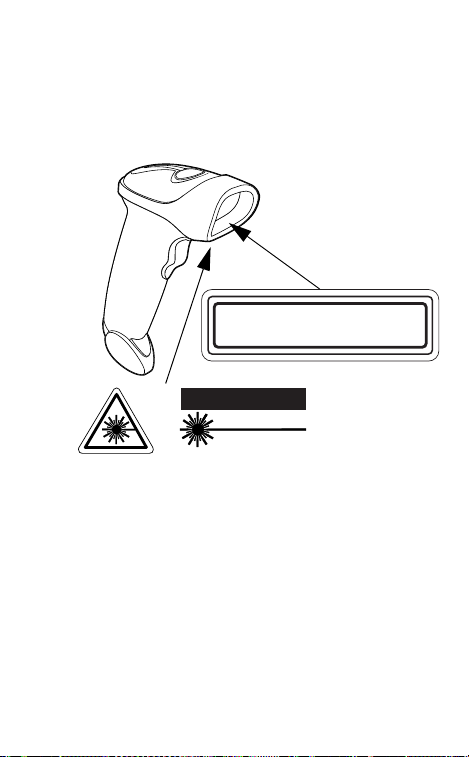
Quick Reference
Scanner Labeling
LASERLICHT - NICHT IN DEN STRAHL BLICKEN. LASER KLASSE 2
LUMIERE LASE-NE PAS REGARDER DANS LE FAISCEAU
APPAREIL A LASER DE CLASSE 2. CAUTION-LASER LIGHT. DO NOT
STARE INTO BEAM. IEC CLASS 2 LASER PRODUCT 630-680 nM, 1.0 mW LASER
C A U T I O N
LASER LIGHT -DO NOT
STARE INTO BEAM
630-680nM LASER
1.0 mW MAX OUTPUT
CLASS II LASER PRODUCT
77
Page 80

LS 2208
In accordance with Clause 5, IEC 825 and EN60825, the following
information is provided to the user:
ENGLISH HEBREW
CLASS 1 CLASS 1 LASER PRODUCT
CLASS 2 LASER LIGHT
DO NOT STARE INTO BEAM
CLASS 2 LASER PRODUCT
DANISH / DANSK ITALIAN / ITALIANO
KLASSE 1 KLASSE 1 LASERPRODUKT CLASSE 1 PRODOTTO AL LASER DI CLASSE 1
KLASSE 2 LASERLYF CLASSE 2 LUCE LASER
SE IKKE IND I STRÅLEN NON FISSARE IL RAGGIOPRODOTTO
KLASSE 2 LASERPRODUKT AL LASER DI CLASSE 2
DUTCH / NEDERLANDS NORWEGIAN / NORSK
KLASSE 1 KLASSE-1 LASERPRODUKT KLASSE 1 LASERPRODUKT, KLASSE 1
KLASSE 2 LASERLICHT KLASSE 2 LASERLYS IKKE STIRR INN I LYSSTRÅLEN
NIET IN STRAAL STAREN LASERPRODUKT, KLASSE 2
KLASSE-2 LASERPRODUKT
FINNISH / SUOMI PORTUGUESE / PORTUGUÊS
LUOKKA 1 LUOKKA 1 LASERTUOTE CLASSE 1 PRODUTO LASER DA CLASSE 1
LUOKKA 2 LASERVALO CLASSE 2 LUZ DE LASER NÃO FIXAR O RAIO LUMINOSO
ÄLÄ TUIJOTA SÄDETTÄ PRODUTO LASER DA CLASSE 2
LUOKKA 2 LASERTUOTE
FRENCH / FRANÇAIS SPANISH / ESPAÑOL
CLASSE 1 PRODUIT LA SER DE CLASSE 1 CLASE 1 PRODUCTO LASER DE LA CLASE 1
CLASSE 2 LUMI ERE LASER CLASE 2 LUZ LASER
NE PAS REGARDER LE RAYON FIXEMENT NO MIRE FIJAMENTE EL HAZ
PRODUIT LASER DE CLASSE 2 PRODUCTO LASER DE LA CLASE 2
GERMAN / DEUTCH SWEDISH / SVENSKA
KLASSE 1 LASERPRODUKT DER KLASSE 1 KLASS 1 LASERPRODUKT KLASS 1
KLASSE 2 LASERSTRAHLEN KLASS 2 LASERLJUS STIRRA INTE MOT STRÅLE N
NICHT DIREKT IN DEN LASERSTRAHL SCHAUEN LASERPRODUKT KLASS 2
LASERPRODUKT DER KLASSE 2
78
Page 81

Quick Reference
Recommandations ergonomiques
Attention : pour éviter ou minimiser le risque potentiel d'une blessure
ergonomique, respectez les recommandations suivantes. Consultez votre
responsable local de l'hygiène, de la santé et de la sécurité, pour vous
assurer que vous respectez les programmes de sécurité de votre
entreprise, qui ont pour but d'éviter toute blessure d'employé.
• Réduisez ou éliminez les mouvements répétitifs
• Maintenez une position naturelle
• Réduisez ou éliminez la force excessive
• Conservez à portée de la main les objets fréquemment utilisés
• Effectuez toutes les tâches à une hauteur correcte
• Réduisez ou éliminez les vibrations
• Réduisez ou éliminez la pression directe
• Fournissez des postes de travail réglables
• Prévoyez un dégagement suffisant
• Prévoyez un cadre de travail approprié
• Améliorez les procédures de travail.
Informations réglementaires
Tous les dispositifs de Symbol sont conçus pour respecter les règles et
réglementations dans les lieux où ils sont vendus, et ils sont étiquetés en
fonction des besoins.
Tous les changements ou toutes les modifications apportés à
l'équipement de Symbol Technologies qui ne sont pas approuvés de
façon explicite par Symbol Technologies, risquent de rendre nulle et non
avenue l'autorisation accordée à l'utilisateur d'exploiter cet équipement.
Obligations en ce qui concerne les parasites en radiofréquence
Remarque : cet appareil a été testé et les résultats de
ces tests ont révélé qu'il respecte les limites d'un
appareil numérique de classe B en conformité avec les
conçues pour offrir une protection raisonnable contre les parasites
dangereux dans une installation résidentielle. Cet appareil produit, utilise
et peut rayonner une énergie sous la forme de radiofréquences et, s'il
n'est pas installé et employé en conformité avec ces consignes, il peut
règles de la Partie 15 de la FCC. Ces limites sont
79
Page 82
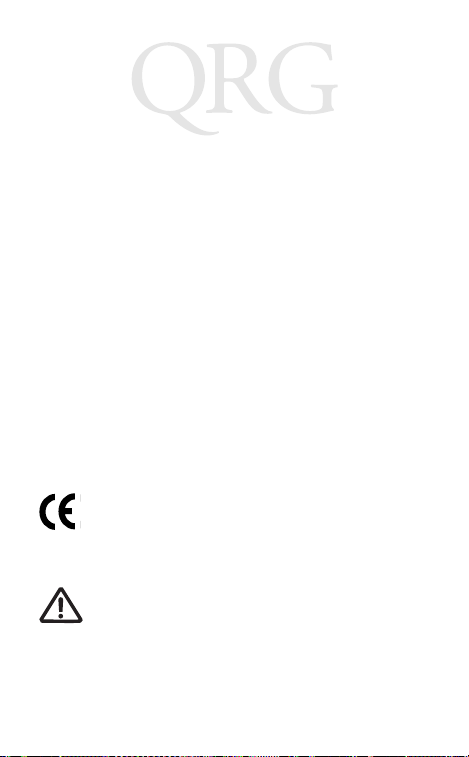
LS 2208
provoquer des parasites dangereux au niveau des communications radios.
Cependant, il n'y a aucune garantie que des parasites ne vont pas se
produire dans une installation particulière. Si cet appareil provoque des
parasites dangereux qui affectent la réception d'un poste de radio ou de
télévision, ce que vous pouvez déterminer en mettant hors circuit puis en
circuit cet appareil, nous encourageons l'utilisateur à essayer de corriger ces
parasites en employant au moins l'une des méthodes suivantes :
• Changer l'orientation ou l'emplacement de l'antenne de réception
• Augmenter l'écartement entre cet équipement et le récepteur
• Brancher cet équipement sur la sortie d'un circuit différent de celui sur
lequel le récepteur est branché
• Consulter le concessionnaire ou un technicien en radio et télévision
expérimenté pour obtenir une assistance.
Obligations en matière d'interférence en radiofréquence
- Canada
Cet appareil numérique de la classe B est conforme à la norme canadienne
ICES-003.
Cet appareil numérique de la classe B est conforme à la norme NMB-003 du
Canada.
Marquage et zone économique européenne (ZEE)
Déclaration de conformité
Symbol Technologies, Inc., déclare par la présente que cet
appareil est conforme aux obligations essentielles et autres
clauses pertinentes des Directives 1999/5/CE, 89/336/CEE et 73/
23/CEE. Vous pouvez obtenir une déclaration de conformité en
vous adressant à http://www2.symbol.com/doc/.
Appareils lasers
Les appareils Symbol à rayons laser sont conformes à la norme
américaine 21CFR1040.10, ainsi qu'aux normes européennes
CEI825-1:1993, EN60825-1:1994+A11:1996. La classification
Les appareils à rayons laser de classe 1 ne sont pas considérés comme
dangereux, à condition de les utiliser pour les activités prévues. La
déclaration suivante est nécessaire pour respecter les réglementations
américaines et internationales :
des rayons lasers figure sur l'une des étiquettes de l'appareil.
80
Page 83

Quick Reference
Attention : l'utilisation de commandes, réglages ou procédures autres que
celles qui sont spécifiées dans ce document, risque d'entraîner une
exposition dangereuse à des rayons laser.
Les scanners à rayons laser de classe 2 utilisent une diode lumineuse de
faible puissance. Comme c'est le cas avec n'importe quelle source
lumineuse très brillante comme, par exemple, le soleil, l'utilisateur doit
éviter de regarder directement le faisceau lumineux. Une exposition
momentanée à un rayon laser de classe 2 ne présente pas de danger
connu.
Raccomandazioni ergonomiche
Avvertenza: Al fine di evitare o minimizzare il rischio di lesioni
ergonomiche, attenersi alle raccomandazioni fornite di seguito. Rivolgersi
al Responsabile Salute e sicurezza per verificare la corretta adesione ai
programmi di sicurezza aziendali finalizzati alla prevenzione degli
infortuni sul lavoro.
• Limitare o eliminare i movimenti ripetitivi
• Mantenere una postura naturale
• Limitare o eliminare i movimenti che richiedono l'applicazione di
una forza eccessiva
• Tenere sempre a disposizione gli oggetti usati più frequentemente
• Eseguire attività alle corrette altezze
• Limitare o ridurre le vibrazioni
• Limitare o ridurre la pressione diretta
• Predisporre postazioni di lavoro regolabili
• Predisporre un adeguato spazio libero
• Predisporre un ambiente di lavoro idoneo
• Migliorare le procedure di lavoro.
IInformazioni normative
Tutti i dispositivi Symbol sono stati progettati in modo da garantire la
conformità alle norme e ai regolamenti vigenti nei luoghi in cui vengono
venduti e verranno etichettati secondo quanto prescritto.
Ogni alterazione o modifica apportata alle apparecchiature Symbol
Technologies che non abbia ricevuto l'espressa autorizzazione della
società Symbol Technologies può invalidare l'autorizzazione dell'utente
all'utilizzo dell'apparecchiatura.
81
Page 84

LS 2208
Requisiti in materia di interferenze in radiofrequenza
Nota: Questa apparecchiatura è stata testata ed è risultata
conforme ai limiti previsti per un dispositivo digitale in classe
B, ai sensi delle norme FCC, parte 15. Questi limiti sono
contro le interferenze dannose in un impianto di tipo domestico. Questa
apparecchiatura genera, sfrutta e può irradiare energia in radiofrequenza e,
se non installata e utilizzata secondo le istruzioni, può causare interferenze
dannose alle comunicazioni radio. Tuttavia, l'assenza di interferenze in un
particolare impianto non può essere garantita. Qualora si riscontri che questa
apparecchiatura dia effettivamente luogo a interferenze dannose alla
ricezione del segnale radio o televisivo, cosa che può essere accertata
accendendo e spegnendo l'apparecchiatura, si invita l'utente a tentare di
porre rimedio all'interferenza assumendo una o più delle seguenti azioni
correttive:
• riorientare o collocare in un diverso punto l'antenna ricevente;
• aumentare la distanza tra l'apparecchiatura e il ricevitore;
• collegare l'apparecchiatura ad una presa di un circuito diverso da
quello a cui è collegato il ricevitore;
• richiedere l'assistenza del rivenditore o di un tecnico radio/TV qualificato.
stati fissati allo scopo di garantire una adeguata protezione
Radio Frequency Interference Requirements - Canada
This Class B digital apparatus complies with Canadian ICES-003.
Cet appareil numérique de la classe B est conforme à la norme NMB-003 du
Canada.
Marcatura nell'Area Economica Europea (AEE)
Dichiarazione di conformità
Symbol Technologies, Inc., dichiara che questo dispositivo è
conforme a tutte le Direttive applicabili 89/336/CEE, 73/23/CEE.
Una Dichiarazione di conformità può essere scaricata dal sito
http://www2.symbol.com/doc/.
Dispositivi laser
I dispositivi Symbol con funzionamento al laser sono conformi
alle norme US 21CFR1040.10 e IEC825-1:1993, EN608251:1994+A11:1996. La classificazione laser è riportata su una
delle etichette apposte sul dispositivo.
82
Page 85

Quick Reference
I dispositivi laser in classe 1 non sono considerati pericolosi quando
utilizzati per gli scopi previsti. La seguente dichiarazione è necessaria per
conformare il dispositivo alle regolamentazioni statunitensi e
internazionali:
Avvertenza: Qualsiasi operazione di comando, regolazione o esecuzione
di procedure non espressamente prevista in questo documento può
determinare una pericolosa esposizione alla luce laser.
I lettori laser in classe 2 sfruttano un diodo luminoso visibile a bassa
potenza. Come con qualsiasi altra sorgente luminosa particolarmente
brillante, come la luce solare, l'utente dovrà evitare di fissare direttamente
il fascio luminoso. L'esposizione momentanea ad un laser in classe 2 non
è considerata dannosa.
Ergonomische Empfehlungen
Vorsicht: Die folgenden Empfehlungen sollten beachtet werden, um
potenzielle Gesundheitsbeschwerden am Arbeitsplatz zu vermeiden oder
zu minimieren. Wenden Sie sich an Ihren Gesundheits- und
Sicherheitsbeauftragten vor Ort, um sicherzustellen, dass Sie mit den
Sicherheitsvorschriften Ihres Unternehmens vertraut sind, die dem
Schutz von Mitarbeitern am Arbeitsplatz dienen.
• Einseitige, sich ständig wiederholende Bewegungen sollten vermieden oder reduziert werden
• Es sollte auf eine geeignete Körperhaltung geachtet werden
• Größere Körperkräfte sollten vermieden oder reduziert werden
• Gegenstände, die häufig verwendet werden, müssen im funktionellen Greifraum liegen
• Die Arbeitshöhe soll der Körpergröße und der Art der Arbeit angepasst sein
• Gegenstände müssen schwingungsfrei aufgestellt werden
• Wenn starke Muskelkräfte eingesetzt werden müssen, ist eine
geeignete Körperhaltung zu ermöglichen und für Abstützungen zu
sorgen, damit der Kraftweg durch den Körper kurz und einfach
gehalten wird
• Tische und Sitze sollten verstellbar sein
• Für Körperbewegungen soll ausreichend Raum vorgesehen sein
• Es sollte ein geeignetes Arbeitsumfeld geschaffen werden
• Arbeitsabläufe sollten optimiert werden.
83
Page 86

LS 2208
Regulatorische Informationen
Alle Symbol-Geräte sind so konstruiert, dass sie die Normen und Richtlinien
der Länder erfüllen, in denen sie verkauft werden. Außerdem werden alle
Symbol-Geräte je nach Land mit den erforderlichen Prüfzeichen versehen
und entsprechend der Bestimmungen des Landes beschriftet.
Jegliche Änderungen an Geräten von Symbol Technologies, die nicht
ausdrücklich von Symbol Technologies genehmigt wurden, könnten dazu
führen, dass dem Benutzer die Erlaubnis für den Gebrauch des Geräts
entzogen wird.
Forderungen für Hochfrequenzstörungen
Hinweis: Dieses Gerät wurde geprüft und erfüllt die
Grenzwerte für ein digitales Gerät der Klasse B laut Teil 15
der FCC-Richtlinien. Diese Grenzwerte wurden aufgestellt,
garantieren, wenn das Gerät in einer Wohngegend eingesetzt wird. Dieses
Gerät erzeugt, verwendet und kann unter Umständen Funkfrequenzen
aussenden und kann sich, sofern es nicht gemäß der Bedienungsanleitung
angeschlossen und eingesetzt wird, störend auf anderen Funkfrequenzen
auswirken. Eine Garantie, dass bei einer bestimmten Installation keine
Störungen auftreten, kann nicht gegeben werden. Sollte das Gerät Störungen
beim Radio- oder TV-Empfang verursachen, die durch Aus- und Einschalten
der Geräte erkannt werden können, sollten die Störungen durch eine oder
mehrere der folgenden Maßnahmen behoben werden:
• Neuausrichtung oder Umstellung der Empfangsantenne
• Vergrößerung des Abstands zwischen Gerät und Empfänger
• Anschluss des Geräts an eine andere Steckdose als die, an der der
Empfänger angeschlossen ist
• Beratung durch den Händler oder einen Radio-/Fernsehtechniker.
Radio Frequency Interference Requirements - Canada
This Class B digital apparatus complies with Canadian ICES-003.
Cet appareil numérique de la classe B est conforme à la norme NMB-003 du
Canada.
um einen angemessenen Schutz vor Störungen zu
84
Page 87

Quick Reference
Zeichen und der europäische Wirtschaftsraum (EWR)
Konformitätserklärung
Symbol Technologies, Inc. erklärt hiermit, dass dieses Gerät
alle anwendbaren Richtlinien (89/336/EEC und 73/23/EEC)
erfüllt. Eine Konformitätserklärung kann unter http://
www2.symbol.com/doc/ heruntergeladen werden.
Lasergeräte
Symbol-Geräte mit Lasern erfüllen die folgenden Normen
und Richtlinien: US 21CFR1040.10, IEC825-1:1993 und
EN60825-1:1994+A11:1996. Die Laserklassifizierung ist auf
Lasergeräte der Klasse 1 werden als ungefährlich eingestuft, sofern sie
für ihren vorgesehenen Zweck eingesetzt werden. Die folgende Warnung
muss laut US- und internationalen Bestimmungen aufgeführt werden:
Vorsicht: Die Verwendung von Bedienelementen, die Veränderung von
Einstellungen oder die Durchführung von Prozeduren, die hier nicht
erwähnt sind, können dazu führen, dass Personen gefährlichem
Laserlicht ausgesetzt werden.
Laserscanner der Klasse 2 arbeiten mit einer sichtbaren NiedervoltLichtdiode. Wie bei jeder hellen Lichtquelle, wie z. B. auch der Sonne,
sollte vermieden werden, direkt in den Lichtstrahl zu blicken. Über
Gefahren bei einer kurzzeitigen Aussetzung des Laserlichts eines
Laserscanners der Klasse 2 ist nichts bekannt.
einem der Aufkleber auf dem Gerät angegeben.
Recomendaciones ergonómicas
Precaución: para evitar o reducir al mínimo el posible riesgo de lesiones
ergonómicas siga estas recomendaciones. Consulte al Director local de
Seguridad e Higiene para asegurarse de que cumple los programas de
seguridad de su empresa para evitar daños de los empleados.
• Reduzca o elimine movimientos repetitivos
• Mantenga una posición natural
• Reduzca o elimine la fuerza excesiva
• Mantenga cerca de usted los objetos que utilice frecuentemente
• Realice las tareas a la altura adecuada
• Reduzca o elimine las vibraciones
• Reduzca o elimine la presión directa
85
Page 88

LS 2208
• Facilite puestos de trabajo adaptables
• Facilite la distancia adecuada
• Facilite un entorno de trabajo adecuado
• Mejore los métodos de trabajo.
Información sobre normativas
Todos los dispositivos de Symbol están diseñados para cumplir con las
reglas y normativas de los lugares donde se venden, y estarán etiquetados
según sea necesario.
Cualesquiera cambios o modificaciones de los equipos de Symbol
Technologies, que no hayan sido expresamente autorizados por Symbol
Technologies, podrán anular el permiso del usuario para utilizarlos.
Requisitos de interferencias de las radiofrecuencias
·Nota: Se ha comprobado que este equipo cumple las
limitaciones de un dispositivo digital de Clase B, de
límites están pensados para ofrecer protección razonable contra las
interferencias peligrosas en lugares residenciales. Este equipo genera,
utiliza y puede radiar frecuencias de radio y si no se instala y utiliza de
conformidad con las instrucciones, puede causar interferencias perjudiciales
para las comunicaciones de radio. Sin embargo, no hay garantías de que no
se produzcan interferencias en determinadas instalaciones. Si este equipo
causa interferencias perjudiciales para la recepción de radio o televisión, que
se pueden determinar apagando y encendiendo el equipo, se pide a los
usuarios que intenten corregir la s interferencias con alguna de las siguientes
medidas:
• Vuelva a orientar o colocar la antena receptora
• Aumente la separación entre el equipo y el receptor
• Conecte el equipo en una toma de un circuito distinto del que esté
• Consulte al distribuidor o a un técnico especializado en radio / TV.
Radio Frequency Interference Requirements - Canada
This Class B digital apparatus complies with Canadian ICES-003.
Cet appareil numérique de la classe B est conforme à la norme NMB-003 du
Canada.
conformidad con la Parte 15 de las normas FCC. Estos
conectado el receptor
86
Page 89

Quick Reference
La marca y el Área Económica Europea (AEE)
Declaración de cumplimiento
Symbol Technologies, Inc. declara por la presente que este
dispositivo cumple todas las directivas correspondientes,
89/336/EEC, 73/23/EEC. Se puede obtener una
Declaración de Conformidad en http://www2.symbol.com/
doc/
Dispositivos láser
Los dispositivos Symbol que utilizan rayos láser cumplen ls
normas US 21CFR1040.10 e IEC825-1:1993, EN608251:1994+A11:1996. La clasificación láser está marcada en
Los dispositivos láser de Clase 1 no se consideran peligrosos cuando se
utilizan para la finalidad para la que están pensados. Es necesaria la
siguiente declaración para cumplir las normativas de EE.UU. e
internacionales:
Precaución: El empleo de controles, los ajustes o la realización de los
procedimientos de manera distinta a la especificada en este documento
pueden tener como consecuencia la exposición peligrosa a los rayos
láser.
Los lectores láser de Clase 2 utilizan un diodo de luz visible de baja
potencia. Como con cualquier fuente de luz brillante, como la del sol, el
usuario deberá evitar mirar fija y directamente al rayo de luz. No se ha
demostrado que sea peligrosa la exposicion momentánea a un láser de
Clase 2.
una de las etiquetas del dispositivo.
Recomendações Ergonómicas
Cuidado: A fim de evitar ou minimizar o risco potencial de lesões
ergonómicas, observe as recomendações que se seguem. Consulte o
seu Gestor de Saúde e Segurança local a fim de se certificar que está a
respeitar os programas de segurança da sua empresa para evitar lesões
dos funcionários.
• Reduza ou elimine os movimentos repetitivos
• Mantenha uma postura natural
• Reduza ou elimine a força excessiva
• Mantenha os objectos que são utilizados frequentemente num local
de fácil acesso
87
Page 90

LS 2208
• Execute as tarefas às alturas correctas
• Reduza ou elimine as vibrações
• Reduza ou elimine pressões directas
• Diligencie postos de trabalho ajustáveis
• Diligencie espaços livres adequados
• Diligencie um ambiente de trabalho adequado
• Melhore os procedimentos de trabalho.
Informação Regulamentar
Todos os dispositivos da Symbol foram concebidos para estar em
conformidade com as normas e regulamentações nos locais onde são
vendidos e serão rotulados conforme necessário.
Quaisquer alterações ou modificações a equipamento da Symbol
Technologies sem o seu expresso consentimento pode anular o direito de
utilização do equipamento.
Alimentação de Energia
Nota:Utilize apenas uma alimentação de energia (50-14000-010) aprovada
pela Symbol com uma potência nominal de 5.2 Vdc e um mínimo de 650 A.
A alimentação de energia está certificada segundo a norma EN60950 com
potências SELV.
Hinweis: Benutzen Sie nur eine Symbol Technologies genehmigt
Stromversorgung (50-14000-010) in den Ausgabe: 5.2Vdc und minimum
650mA. Die Stromversorgung ist bescheinigt nach EN60950 mit SELV
Ausgaben.
Requisitos de Interferências por Radiofrequência
Nota: Este dispositivo foi testado e certificado como
estando em conformidade com os limites para um
dispositivo digital de Classe B, nos termos da Parte
15 das normas da Comissão Federal de
destinam-se a oferecer uma protecção razoável contra interferências
prejudiciais numa instalação residencial. Este equipamento gera, utiliza e
pode irradiar energia de radiofrequência e, se não for instalado e utilizado de
acordo com as instruções, pode causar interferências prejudiciais às
comunicações de rádio. No entanto, não há qualquer garantia de que não
ocorrerão interferências numa determinada instalação. Se o equipamento
causar interferências prejudiciais à recepção de rádio ou televisão, o que
Comunicações (FCC) dos EUA. Estes limites
88
Page 91

Quick Reference
pode ser determinado ligando e desligando o aparelho, o utilizador é
encorajado a tentar corrigir a interferência empreendendo uma ou mais
das seguintes medidas:
• Reorientar ou reposicionar a antena de recepção
• Aumentar a distância entre o equipamento e o receptor
• Ligar o equipamento a uma tomada de alimentação num circuito
diferente daquele ao qual o receptor está ligado
• Consultar o vendedor ou um técnico de rádio/TV habilitado.
Radio Frequency Interference Requirements - Canada
This Class B digital apparatus complies with Canadian ICES-003.
Cet appareil numérique de la classe B est conforme à la norme NMB-003
du Canada.
Marcação e Área Económica Europeia (AEE)
Declaração de Conformidade
Pela presente, a Symbol Technologies, Inc. declara que
este dispositivo está em conformidade com todas as
Directivas aplicáveis, 89/336/EEC, 73/23/EEC. É possível
obter uma Declaração de Conformidade em http://
www2.symbol.com/doc/
Dispositivos de Laser
Os dispositivos da Symbol que utilizam laseres obedecem às
normas US 21CFR1040.10 e IEC825-1:1993, EN608251:1994+A11:1996. A classificação de laser está marcada
Os dispositivos Laser de Classe 1 não são considerados perigosos
quando utilizados para o seu fim previsto. A declaração seguinte é
necessária para cumprimento das normas americanas e internacionais:
Cuidado: A utilização de controlos, ajustes ou a realização de
procedimentos diferentes daqueles aqui especificados pode resultar em
exposição perigosa a luz do laser.
Os exploradores laser de Classe 2 utilizam um díodo de luz visível de
baixa energia. Como com qualquer fonte de luz muito intensa, tal como o
sol, o utilizador deve evitar olhar directamente para o feixe de luz. Não se
conhecem quaisquer efeitos prejudiciais da exposição momentânea a um
laser de Classe 2.
numa das etiquetas no dispositivo.
89
Page 92

LS 2208
人間工学関係の推奨事項
注意 : 人身事故の危険を避けるか、またはそのような危険を最小限に抑え
るために、次の推奨事項に従ってください。地元の健康・安全マネー
ジャーと相談し、社員の人身事故を防ぐための貴社の安全プログラムを
守っていることを確認してください。
• 同じ動きを繰り返すことをできる限り避けてください
• 自然な姿勢を維持してください
• 過剰な力をかけることをできる限り避けてください
• 頻繁に使うものは、届きやすい場所に保管してください
• 正しい高さで作業を行ってください
• 振動をできる限り避けてください
• 直接の圧力をできる限り避けてください
• 調節可能 ' ワークステーションを提供してください
• 十 ' な間隙を提供してください
• 適切な作業環境を提供してください
• 作業手順を改善してください。
法規情報
All Symbol 機器は、販売されている場所の規則・法規に準拠するよう設計
されており、必要に沿ったラベルが付きます。
Symbol Technologies の明示的な承認を受けずに Symbol Technologies 製の
装置を変更または改変した場合、ユーザーが装置を使用する許可が無効に
なることがあります。
レーザー機器
レーザーを使用している Symbol の機器は、US 21CFR1040.10、
及び IEC825-1:1993、 EN60825-1:1994+A11:1996 に準拠してい
ます。レーザー種別は、機器のラベルの一つに記されています。
種別 1 レーザー機器は、その目的どおりに使用した場合には危
険がないとみなされています。次の文は、米国及び国際法規に従うために
必要です:
注意 : 本書において指定された以外のコントロール、調節または手順を実
行すると、危険なレーザー光線に晒される可能 ' があります。
人体工学建议
警告:为避免或减少对人体造成伤害的潜在危险,请遵循以下建议。与您当
90
Page 93

Quick Reference
地的 “健康和安全管理人员”协商,确保遵守公司的安全计划以防职工
受到伤害。
躨 t 减少或消除重复的动作
• 保持自然的位置
• 减少或消除过多的强制力
• 保持经常使用的物体在容易得到的范围内
• 在正确的高度执行作业
• 减少或消除振动
• 减少或消除定向压力
• 提供可调节的工作台
• 提供足够的间距
• 提供合适的工作环境
• 改善工作过程。
规章信息
所有 Symbol 设备都遵照出售所在地的规章制度设计,并按照规定进行标
记。
如果未经过 Symbol Technologies 明确地批准,对 Symbol Technologies
设备进行任何更换或修改,将可能导致取消用户操作此设备的授权。
激光设备
设备使用的激光符合 US 21CFR1040.10、IEC825-1:1993 和
EN60825-1:1994+A11:1996。在设备的一个标签上标有激光
分类。
第 1 类激光设备用于既定用途时,不存在危险。下列陈述要求符合美国
及国际规章:
警告:除此处详细说明之外的使用控制、步骤调整或执行,可能导致危险
的激光辐射。
第 2 类激光扫描仪使用低功率、可见的发光二级管。与任何非常明亮的
光源一样,如太阳,用户应避免直接凝视光线。第 2 类激光瞬间辐射的
危害不可知。
91
Page 94

LS 2208
인간공학적 권고사항
주의 : 인적 사고의 잠재적 위험을 방지하거나 최소화하려면 아래의 권고사항
을 따르십시오 . 회사의 안전 프로그램을 준수하여 종업원의 부상을 방지할 수
있도록 지역의 건강 안전 담당자와 협의하십시오 .
• 반복 동작을 줄이거나 없앤다 .
• 자연스런 위치를 유지한다 .
• 과도한 힘을 줄이거나 없앤다 .
• 자주 사용하는 물건은 쉽게 닿는 곳에 놓는다 .
• 정확한 높이에서 작업을 수행한다 .
• 진동을 줄이거나 없앤다 .
• 직접적인 압력을 줄이거나 없앤다 .
• 조정 가능한 작업 장소를 제공한다 .
• 적절한 거리를 확보한다 .
• 알맞은 작업 환경을 제공한다 .
• 작업 절차를 개선한다 .
규제 정보
모든 Symbol 장비는 판매 지역의 규정과 규칙에 부합하도록 설계되었으며 필
요 시 표찰이 부착됩니다
Symbol Technologies 의 명확한 승인이 없이 Symbol Technologies 장비를 변
경하거나 개조하면 해당 장비에 대한 사용자 운용 권한이 취소될 수 있습니다
레이저 장치
레이저를 사용하는 Symbol 장비는 US 21CFR1040.10 과 IEC8251:1993, EN60825-1:1994+A11:1996 규정을 준수합니다 . 레이저
등급은 장비의 표찰 중 하나에 표시됩니다 .
1 등급 레이저 장비는 본래의 목적으로 사용 시 위험하지 않은 것으
로 간주됩니다 . 다음 선언문은 미국 및 국제 규제 표준을 준수하는 데 필수입
니다 .
주의 : 여기에 명시된 항목 이외의 제어 조작 , 조정 작업 또는 절차를 사용하
면 위험한 레이저 광선에 노출될 수 있습니다 .
2등급 레이저 스캐너에서는 저전력 가시광선 다이오드를 사용합니다. 사용자
는 태양광선과 같이 아주 밝은 광원의 광선을 직접 쳐다보지 말아야 합니다 .
2 등급 레이저에 순간적으로 노출되는 것은 위험하지 않은 것으로 알려져 있
습니다 .
92
Page 95

Quick Reference
Warranty
(A) Warranty Symbol Technologies (hereafter “Seller”) hardware Products are warranted against defects in
workmanship and materials for a period of sixty (60) months from the dat e of shipment and for the life of the
product with regard to the Scan Element (consisting of a Flexure mirrior assembly and magnet) embedded in the
products, unless otherwise provided by Seller in writing, provided the Product remains unmodified and is operated
under normal and proper conditions. Warranty provisions and durations on software, integrated installed systems,
Product modified or designed to meet specific customer specifications (“Custom Products”), remanufactured
products, and reconditioned or upgraded products, shall be as provided in the applicable Product specification in
effect at the time of purchase or in the accompanying software license.
(B) Spare Parts Spare parts (i.e. parts, components, or subassemblies sold by Seller for use in the service and
maintenance of Products) are warranted against defects in workmanship and materials for a period of thirty (30)
days from the date of shipment. Spare parts may be new or originate from returned units under the conditions set
forth in subsection D below.
(C) Repair of Symbol-branded hardware For repairs on Symbol-branded hardware Products under this
Agreement, including repairs covered by warranty, the repair services provided are warranted against defects in
workmanship and materials on the repaired component of the Product for a period of thirty (30) days from the
shipment date of the repaired Product, or until the end of the original warranty period, whichever is longer.
(D) Product Service Products may be serviced or manufactured with parts, components, or subassemblies that
originate from returned products and that have been tested as meeting applicable specifications for equivalent
new material and Products. The sole obligation of Seller for defective hardware Products is limited to repair or
replacement (at Seller’s option) on a “return to service depot” basis with prior Seller authorization. Customer is
responsible for shipment to the Seller and assumes all costs and risks associated with this transportation; return
shipment to the Customer will be at Seller's expense. Customer shall be responsible for return shipment charges
for product returned where Seller determines there is no defect (“No Defect Found”), or for product returned that
Seller determines is not eligible for warranty repair. No charge will be made to Buyer for replacement parts for
warranty repairs. Seller is not responsible for any damage to or loss of any software programs, data or removable
data storage media, or the restoration or reinstallation of any software programs or data other than the software,
if any, installed by Seller during manufacture of the Product.
(E) Original Warranty Period Except for the warranty applying solely to the repaired component arising from a
repair service as provided in Section C above, the aforementioned provisions do not extend the original warranty
period of any Product that had either been repaired or replaced by Seller.
(F) Warranty Provisions The above warranty provisions shall not apply to any Product (i) which has been
repaired, tampered with, altered or modified, except by Seller’s authorized service personnel; (ii) in which the
defects or damage to the Product result from normal wear and tear, misuse, negligence, improper storage, water
or other liquids, battery leakage, use of parts or accessories not approved or supplied by Symbol, or failure to
perform operator handling and scheduled maintenance instructions supplied by Seller; (iii) which has been
subjected to unusual physical or electrical stress, abuse, or accident, or forces or exposure beyond normal use
within the specified operational and environmental parameters set forth in the applicable Product specification;
nor shall the above warranty provisions apply to any expendable or consumable items, such as batteries, supplied
with the Product.
EXCEPT FOR THE WARRANTY OF TITLE AND THE EXPRESS WARRANTIES STATED ABOVE, SELLER
DISCLAIMS ALL WARRANTIES ON PRODUCTS FURNISHED HEREUNDER INCLUDING ALL IMPLIED
WARRANTIES OF MERCHANTABILITY AND FITNESS FOR A PARTICULAR USE. ANY IMPLIED
WARRANTIES THAT MAY BE IMPOSED BY LAW ARE LIMITED IN DURATION TO THE LIMITED WARRANTY
PERIOD. SOME STATES OR COUNTRIES DO NOT ALLOW A LIMITATION ON HOW LONG AN IMPLIED
WARRANTY LASTS OR THE EXCLUSION OR LIMITATION OF INCIDENTAL OR CONSEQUENTIAL
DAMAGES FOR CONSUMER PRODUCTS. IN SUCH STATES OR COUNTRIES, FOR SUCH PRODUCTS,
SOME EXCLUSIONS OR LIMITATIONS OF THIS LIMITED WARRANTY MAY NOT APPLY.
The stated express warranties are in lieu of all obligations or liabilities on the part of Seller for damages, including
but not limited to, special, indirect or consequential damages arising out of or in connection with the us e or
performance of the Product or service. Seller’s liability for damages to Buyer or others resulting from the use of
any Product or service furnished hereunder shall in no way exceed the purchase price of said Product or the fair
market value of said service, except in instances of injury to persons or property.
93
Page 96

Service Information
Before you use the unit, it must be configured to operate in your facility’s network
and run your applications.
If you have a problem running your unit or using your equipment, contact your
facility’s Technical or Systems Support. If there is a problem with the equipment,
they will contact the Symbol Support Center:
United States 1-800-653-5350
United Kingdom 0800 328 2424 Asia/Pacific 337-6588
Australia 1-800-672-906 Austria/Österreich 1-505-5794-0
Denmark/Danmark 7020-1718 Finland/Suomi 9 5407 580
France 01-40-96-52-21 Germany/Deutchland 6074-49020
Italy/Italia 2-484441 Mexico/México 5-520-1835
Netherlands/Nederland 315-271700 Norway/Norge +47 2232 4375
South Africa 11-8095311 Spain/España 91 324 40 00
Sweden/Sverige 84452900 +34 91 324 40 00
Latin America
Sales Support
Europe/Mid-East
Distributor Operations
For the latest version of this guide go to:http://www.symbol.com/manuals.
1-631-738-2400
1-800-347-0178 Inside US
+1-954-255-2610 Outside US
Contact local distributor or call
+44 118 945 7360
Canada 905-629-7226
Inside Spain
Outside Spain
Revision A — September 2003
72-58807-02
Symbol Technologies, Inc. One Symbol Plaza Holtsville, NY 11742-1300
