Page 1
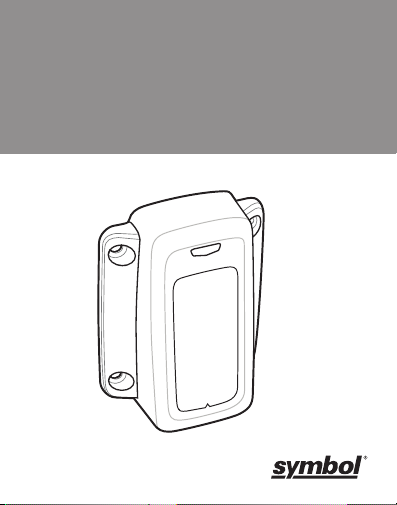
BT-CS1-0BR Dongle for CS4070
Regulatory Guide
Page 2

2 BT-CS1-0BR Dongle for CS4070
© 2014 by Symbol Technologies, Inc. All rights reserved.
No part of this publication may be reproduced or used in any form, or by any
electrical or mechanical means, without permission in writing from Symbol
Technologies. This includes electronic or mechanical means, such as photocopying,
recording, or information storage and retrieval systems. The material in this manual is
subject to change without notice.
The software is provided strictly on an “as is” basis. All software, including firmware,
furnished to the user is on a licensed basis. Symbol Technologies grants to the user a
non-transferable and non-exclusive license to use each software or firmware
program delivered hereunder (licensed program). Except as noted below, such
license may not be assigned, sublicensed, or otherwise transferred by the user
without prior written consent of Symbol Technologies. No right to copy a licensed
program in whole or in part is granted, except as permitted under copyright law. The
user shall not modify, merge, or incorporate any form or portion of a licensed program
with other program material, create a derivative work from a licensed program, or use
a licensed program in a network without written permission from Symbol
Technologies. The user agrees to maintain Symbol Technologies’ copyright notice on
the licensed programs delivered hereunder, and to include the same on any
authorized copies it makes, in whole or in part. The user agrees not to decompile,
disassemble, decode, or reverse engineer any licensed program delivered to the
user or any portion thereof.
Symbol Technologies reserves the right to make changes to any software or product
to improve reliability, function, or design.
Symbol Technologies does not assume any product liability arising out of, or in
connection with, the application or use of any product, circuit, or application
described herein.
No license is granted, either expressly or by implication, estoppel, or otherwise under
any Symbol Technologies, Inc., intellectual property rights. An implied license only
exists for equipment, circuits, and subsystems contained in Symbol Technologies
products.
®
is a registered trademark, and The Enterprise Mobility Company is a
Symbol
trademark of Symbol Technologies, Inc. All other trademarks and service marks are
proprietary to their respective owners. Bluetooth is a registered trademark of
Bluetooth SIG. Microsoft, Windows and ActiveSync are either registered trademarks
or trademarks of Microsoft Corporation. All other product or service names are the
property of their respective owners.
Symbol Technologies, Inc.
One Motorola Plaza
Holtsville, New York 11742-1300
http://www.motorolasolutions.com
Page 3

Regulatory Guide 3
Introduction
The Bluetooth to USB HID dongle pairs the scanner with an HID host simply
by scanning the bar code on the dongle.
Regulatory Information
This device is approved unde r Symbol Technologies, Inc.
This guide applies to Model Number BT-CS1-0BR.
All Symbol devices are designed to be compliant with rules and regulations
in locations they are sold and will be labeled as required.
Local language translat ions are available at the following website:
http://www.motorolasolution s.com/support
Any changes or modifications to Symbol equipment, not expressly
approved by Symbol, could void the user's authority to operate the
equipment.
Declared maximum operating temperature: 55°C.
Bluetooth® Wireless Technology
This is an approved Bluetooth® product. For more information or to view
End Product Listing, please visit https://www.bluetooth.org/tpg/listings.cfm
Wireless Device Country Approvals
Regulatory markings, subject to certification, are applied to the device
signifying the radio(s) is/are approved for use in the following countries:
United States, Canada, Japan, China, S . Korea, Australia, and Europe.
Please refer to the Symbol Declaration of Conformity (DoC) for details of
other country markings. Th is is available at
http://www.motorolasolution s.com/doc.
Page 4
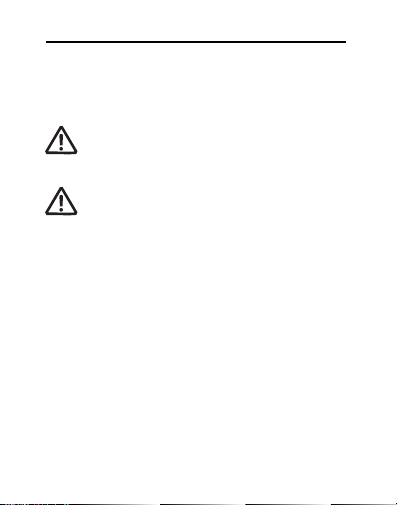
4 BT-CS1-0BR Dongle for CS4070
Note: Europe includes , Austria, Belgium, Bulgaria, Cr oatia, Czech Republic,
Cyprus, Denmark, Estonia, Finland, France, Germany, Greece, Hungary,
Iceland, Ireland, Ital y, Latvia, Liechtenstein, Lithuania, Luxembourg, Malta,
Netherlands, Norway, Poland, Portugal, Romania, Slovak Republic,
Slovenia, Spain, Sweden, Switze rland and the United Kingdom.
Operation of the device without regulatory approval is illegal.
Health and Safety Recommendations
Ergonomic Recommendations
Caution: In order to avoid or minimize the potential risk of ergonomic inju ry
follow the recommendations below. Consult with your local Health & Safety
Manager to ensure that you are adhering to your company's safety
programs to prevent employee injury.
• Reduce or eliminate repetitive motion
• Maintain a natural position
• Reduce or eliminate excessive force
• Keep objects that are us ed frequently within easy reach
• Perform tasks at correct heights
• Reduce or eliminate vibration
• Reduce or eliminate direct pressure
• Provide adjustable workstati ons
• Provide adequate clear ance
• Provide a suitable working environment
• Improve work procedures.
Note: The following secti on is only applicable for mobile computers.
Page 5

Regulatory Guide 5
Safety in Hospitals
Wireless devices transmit r adio frequency energy and may affect medical
electrical equipment. When installed adjacent to other equipment, it is
advised to verify that the ad jacent equipment is not adversely affected.
Pacemakers
Pacemaker manufacturers recomme nded that a minimum of 15cm
(6 inches) be maintained between a handheld wireless device and a
pacemaker to avoid potential i nterference with the pacemaker. These
recommendations are consi stent with independent research and
recommendations by Wirel ess Technology Research.
Persons with Pacemakers:
• Should ALWAYS keep the device more than 15cm (6 inches) fr om their
pacemaker when turned ON.
• Should not carry the device in a breast pocket.
• Should use the ear furthes t from the pacemaker to minimize the
potential for interference.
• If you have any reason to susp ect that interference is taking place, turn
OFF your device.
Other Medical Devices
Please consult your physician or the manufacturer of the medical device, to
determine if the operation of your wireless product may interfere with the
medical device.
RF Exposure Guidelines
Safety Information
Reducing RF Exposure - Use Properly
Only operate the device in accordance with the instructions supplied.
Page 6

6 BT-CS1-0BR Dongle for CS4070
International
The device complies with inte rnationally recognized standards covering
human exposure to electromagnetic fields from radio devices. For
information on "Intern ational" human exposure to electromagnetic fields
refer to the Declaration of Conformity (DoC) at
http://www.motorolasolutions.com/doc.
For further information on the safety of RF energy from wireless devices see http://responsibility.motorolasolutions.com/index.php/downloads/
located under Wireless Communications and Health.
Europe
Remote and Standalone Antenna Configurations
To comply with EU RF exposure requirements, antennas that are mounted
externally at remote locations or operating near users at stand-alone
desktop of similar configu rations must operate with a minimum separation
distance of 20 cm from all pers ons.
US and Canada
Radiation Exposure Statement:
This equipment complie s with IC radiation exposure limits set forth f or an
uncontrolled environment. This equipment should be installed and operated
with minimum distance 20cm bet ween the radiator and your body.
NOTE IMPORTANTE: (Pour l'utilisation de dispositifs mobiles)
Déclaration d'exposition aux radiations:
Cet équipement est conf orme aux limites d'exposition aux rayo nnements IC
établies pour un environn ement non contrôlé. Cet équipement doit être
installé et utilisé av ec un minimum de 20 cm de distance entre la sou rce de
rayonnement et votre corps.
Remote and Standalone Antenna Configurations
To comply with FCC RF exposure requirements , antennas that are mounted
externally at remote locations or operating near users at stand-alone
desktop of similar configu rations must operate with a minimum separation
distance of 20 cm from all pers ons.
Page 7

Regulatory Guide 7
Radio Frequency Interference Requirements- FCC
Note:
This device complies with Part 15 of the FCC Rules.
Operation is subject to the following two conditions:
(1) This device may not cause harmful interference,
and (2) this device must accept any interference
received, including interference that may cause
undesired operation.
This equipment has been tested and found to
comply with the limits for a Class B
digital device, pursuant t o Part 15 of the FCC
rules. These limits are design ed to provide
reasonable protection against harmful
interference in a residential installation. This
radio frequency energy and, if not installed and used in accordance with the
instructions, may cause ha rmful interference to radio communications.
However there is no guarant ee that interference will not occur in a par ticular
installation. If this equipment does cause harmful interference to radio or
television reception, which can be determined by turning the equipment off
and on, the user is encouraged to try to correct the interference by one or
more of the following measures:
• Reorient or relocate the receiving antenna
• Increase the separation be tween the equipment and receiver
• Connect the equipment into an outlet on a circuit different from that t o
which the receiver is connec ted
• Consult the dealer or an experienced radio/TV technician for help.
Any changes or modificati ons not expressly approved by the party
responsible for complian ce could void the user's authority to operate thi s
equipment. This transmitt er must not be co-located or operating in
conjunction with any other an tenna or transmitter.
equipment generates, us es and can radiate
Page 8

8 BT-CS1-0BR Dongle for CS4070
Radio Frequency Interference Requirements- Canada
This Class B digital apparatu s complies with Canadian ICES-003.
Cet appareil numérique de la classe B est conforme à la norme NMB-003
du Canada.
This device complies with Industry Canada license-exempt RSS
standard(s). Operation is subject to the following two conditions:
(1) this device may not cause interference, and (2) this device must accept
any interference, including interference that may cause undesired operation
of the device.
Le prêsent appareil est conforme aux CNR d'Industrie Canada applicables
aux appareils radio exempts de licence. L'exploitation est autorisêe aux
deux conditions suivantes:
(1) l'appareil ne doit pas produire de brouillage, et (2) l'utilisateur de
l'appareil doit accepter tout brouillage radioêlectrique subi, même si l e
brouillage est susceptible d'en compromettre le fonctionnement.
Page 9

Regulatory Guide 9
Marking and European Economic Area (EEA)
Bluetooth® Wireless Technology for use through the EEA has the following
restrictions:
• Maximum radiated transmit power of 100mW EIRP in the frequency
range 2.400 - 2.4835 GHz
Statement of Compliance
Symbol hereby declares that this device is in compliance with the essential
requirements and other relevant provisions of Directive 1999/5/EC and
2011/65/EU. A Declaration of Conformity may be obtained from
http://www.motorolasolution s.com/doc.
Japan (VCCI) - Voluntary Control Council for Interference
Class B ITE
Page 10

10 BT-CS1-0BR Dongle for CS4070
Korea Warning Statement for Class B ITE
기 종 별 사 용 자 안 내 문
B급 기기
( 가정용 방송통신기자재 )
이 기기는 가정용 (B 급 ) 전자파
적합기기로서 주로 가정에서 사
용하는 것을 목적으로 하며, 모든
지역에서 사용할 수 있습니다 .
Other Countries
Brazil (UNWANTED EMISSIONS - ALL PRODUCTS)
Regulatory declara tions for BT-CS1-0BR - BRAZIL
For more informatio n consult the website www.anatel.gov.br
Declarações Regulamentares para BT-CS1-0BR - Brazil
Nota: A marca de certificaç ão se aplica ao Transceptor, modelo
BT-CS1-0BR. Este equipamento opera em caráter secundário, isto é, não
tem direito a proteção contra interferência prejudicial, mesmo de estações
do mesmo tipo, e não pode c ausar interferência a sistemas operando em
caráter primário.
Para maiores informações sobre ANATEL consulte o site:
www.anatel.gov.br
Este equipamento opera em caráter secundário, isto é, não tem direito a
proteção contra interferência prejudicial, mesmo de estações do mesmo
tipo, e não pode causar interferência a sistemas operando em caráter
primário.
Chile
Este equipo cumple con la Resolución No 403 de 2008, de la Subsecretaria
de telecomunicaciones, re lativa a radiaciones electromagnéticas.
Page 11

Regulatory Guide 11
China
通过访问以下网址可下载当地语言支持的产品说明书
http://www.motorolasoluti ons.com/CN-ZH/Pages/
Contact_Us#support_tab
Mexico
Restrict Frequency Range to: 2.450 – 2.4835 GHz.
La operación de este equipo es tá sujeta a las siguientes dos condiciones:
(1) es posible que este equipo o dispositivo no cause interferencia
perjudicial y (2) este equ ipo o dispositivo debe aceptar cualquier
interferencia, incluyen do la que pueda causar su operación no deseada.
S. Korea
For a radio equipment using 2400~2483.5MHz or 5725~5825MHz, the
following two expression sh ould be displayed;:
무선설비는 운용 중 전파혼신 가능성이 있음
당해 무선설비 는전파혼 신 가능성이 있으므로 인명안전과 관련된
서비스는 할 수 없습니다 .
Page 12
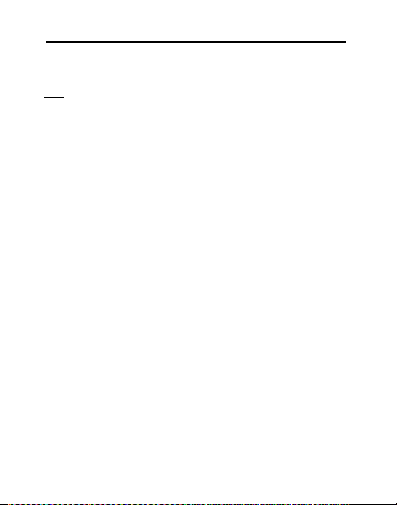
12 BT-CS1-0BR Dongle for CS4070
Taiwan
臺灣
低功率電波輻射性電機管理辦法
第十二條
經型式認證合格之低功率射頻電機,非經許可,公司、商號或使用
者均不得擅自變更頻率、加大功率或變更原設計之特性及功能。
第十四條
低功率射頻電機之使用不得影響飛航安全及干擾合法通信;經發現
有干擾現象時,應立即停用,並改善至無干擾時方得繼續使用。
前項合法通信,指依電信規定作業之無線電通信。
低功率射頻電機須忍受合法通信或工業、科學及醫療用電波輻射性
電機設備之干擾。
減少電磁波影響,請妥適使用
Turkey
Bu cihaz Türkçe karakterleri n tamamını ihtiva eden ETSI TS
123.038 V8.0.0 (veya sonraki sürümün kodu) ve ETSI TS 123.040
V8.1.0 (veya sonraki sürümün kodu) teknik öze lliklerine uygundur.
Ukraine
Дане обладнання відповідає вимогам технічного регламенту №1057,
№ 2008 на обмеження щодо використання деяких небезпечних
речовин в електричних та електронних пристроях.
Thailand
.
Page 13
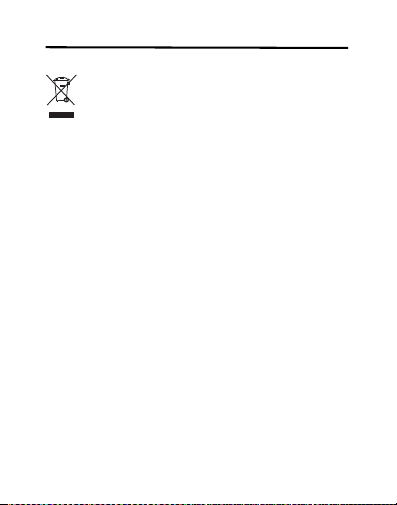
Regulatory Guide 13
Waste Electrical and Electronic Equipment (WEEE)
English: For EU Customers: All products at the end of their life must be
returned to Symbol for recycling. For information on how to return product,
please go to: http://www.motorola.com/recycling/weee.
Български: За клиенти от ЕС: След края на полезния им живот
всички продукти трябва да се връщат на Symbol за
рециклиране. За информация отно сно връщането на продукти,
моля отидете на адрес: http:/ /www.motorola.com/recycling/weee.
Čeština: Pro zákazníky z EU: Všech ny produkty je nutné po skončení jejich
životnosti vrátit společnost i Symbol k recyklaci. Informace o způsobu
vrácení produktu najdete n a webové stránce:
http://www.motorolasolution s.com/recycling/weee.
Dansk: Til kunder i EU: Alle produkter skal returneres til Symbol til
recirkulering, når de er udtjent. Læs oplysningerne om returnering af
produkter på: http://ww w.motorola.com/recyclin g/weee.
Deutsch: Für Kunden innerhalb der EU: Al le Produkte müssen am Ende
ihrer Lebensdauer zum Recycling an Symbol zurückgesandt werden.
Informationen zur Rücksendung von Produkten finden Sie unter
http://www.motorola.com/recycling/weee.
Eesti: EL klientidele: kõik tooted tuleb nende eluea lõppedes tagastada
taaskasutamise eesmärgil Symbol'i le. Lisainformatsiooni saamiseks toote
tagastamise kohta külastage palun aadressi:
http://www.motorola.com/recycling/weee.
Español: Para clientes en la Unión Europea: todos lo s productos deberán
entregarse a Symbol al final de su ciclo de vida para que sean reciclados.
Si desea más información sobre cómo devolver un producto, visite:
http://www.motorola.com/recycling/weee.
Page 14

14 BT-CS1-0BR Dongle for CS4070
Ελληνικά : Για πελάτες στην Ε. Ε.: Όλα τα προϊόντα, στο τέλος της διάρκει ας
ζωής τους, πρέπει να επιστρ έφονται στην Symbol για ανακύκλωση. Για
περισσότερες πληροφορίες σχετι κά με την επιστροφή ενός π ροϊόντος,
επισκεφθείτε τη διεύθυνση
http://www.motorolasolutions.com/recycling/weee στο Διαδίκτυο.
Français : Clients de l'Union Européenne : Tous les produits en fin de cycle
de vie doivent être retournés à Symbol pour recyclage. Pour de plus amples
informations sur le retour de produits, consultez :
http://www.motorola.com/recycling/weee.
Italiano: per i clienti dell'UE: tutti i prodotti che sono giunti al termine del
rispettivo ciclo di vita devono essere restituiti a Symbol al fine di consentirne
il riciclaggio. Per informazioni sulle modalità di restituzione, visitare il
seguente sito Web: http:/ /www.motorola.com/re cycling/weee.
Lietuvių: ES vartotojams: visi gaminiai, pasibaigus jų eksploatacijos laikui,
turi būti grąžinti utilizuoti į kompaniją „Symbol“. Daugiau informacijos, kaip
grąžinti gaminį, rasite: http://www.motorolasolutions.com/recycling/weee.
Latviešu: ES klientiem: visi produkti pēc to kalpošanas mūža beigām ir
jānogādā atpakaļ Symbol otrreizējai pārstrādei. Lai iegūtu informāciju par
produktu nogādāšanu Symbol, lūdzu, skatiet:
http://www.motorolasolutions.com/recycling/weee.
Magyar: Az EU-ban vásárlóknak: Minden tönkrement terméket a Symbol
vállalathoz kell eljuttatni újrahasznosítás céljából. A termék
visszajuttatásának módjá val kapcsolatos tudnivalókért látogasson el a
http://www.motorola.com/recycling/weee weboldalra.
Malti: Għal klijenti fl-UE: il-prodotti kollha li jkunu waslu fl-aħħar tal-ħajja ta'
l-użu tagħhom, iridu jiġu rritornati għand Symbol għar-riċiklaġġ. Għal aktar
tagħrif dwar kif għandek tirritorna l-prodott, jekk jogħġbok żur:
http://www.motorolasolutions.com/recycling/weee.
Nederlands: Voor klanten in de EU: alle producten dienen aan het einde
van hun levensduur naar Symbol te worden teruggezonden voor recycling.
Raadpleeg http://www.motorola.com/recycling/weee voor meer informatie
over het terugzenden van producten.
Page 15

Regulatory Guide 15
Português: Para clientes da UE: todos os produt os no fim de vida devem
ser devolvidos à Symbol para reciclagem. Para obter informações sobre
como devolver o produto, visi te: http://www.motorola.com/recycling/weee.
Românesc: Pentru clienţii din UE: Toate produsele, la sfârşitul duratei l or
de funcţionare, treb uie returnate la Symbol pentru reci clare. Pentru
informaţii despre returnarea produsului, accesaţi:
http://www.motorola.com/recycling/weee.
Slovenski: Za kupce v EU: vs i izdelki se morajo po poteku življenjske dobe
vrniti podjetju Symbol za reciklažo. Za informacije o vraèilu izdelka obišèite:
http://www.motorola.com/recycling/weee.
Suomi: Asiakkaat Euroopan unionin al ueella: Kaikki tuotteet on
palautettava kierrätettäväksi Symbol-yhtiöön, kun tuotetta ei enää käytetä.
Lisätietoja tuotteen palauttamisesta on osoitteessa
http://www.motorola.com/recycling/weee.
Svenska: För kunder inom EU: Alla produkter som uppnått sin livslängd
måste returneras till Symbol för återvinning. Information om hur du
returnerar produkten finns på http://www.motorola.com/recycling/weee.
Türkçe: AB Müşterileri için: Kullanım süresi dolan tüm ürünler geri
dönüştürme için Symbol'ya iade edilmelidir. Ürünlerin nasıl iade edileceği
hakkında bilgi için lütfen şu adresi ziyaret edin:
http://www.motorolasolution s.com/recycle/weee
TURKISH WEEE Statement of Compliance
EEE Yönetmeliğine Uygundur
Page 16

Symbol Technologies, Inc.
One Motorola Plaza
Holtsville, New York 11742, USA
1-800-927-9626
http://www.motorolasolutions.com
Symbol® is a registered trademark, and The Enterprise
Mobility Company is a trademark of Symbol
Technologies, Inc. All other trademarks and service
marks are proprietary to their respective owners.
© 2014 Symbol Technologies, Inc.
All rights reserved.
MN000885A01 Revision .2 - June 2014
