Page 1

SUUNTO SMART SENSOR 1.1
USER GUIDE
Page 2

1 Welcome ........................................................................................... 3
2 Safety ................................................................................................ 4
3 Getting started ................................................................................. 6
3.1 Putting on belt ......................................................................... 6
3.2 Pairing ....................................................................................... 7
4 Using Suunto Smart Sensor .............................................................. 9
5 Updating firmware ......................................................................... 11
6 Care and support ............................................................................ 12
6.1 Handling guidelines ............................................................... 12
6.2 Troubleshooting ..................................................................... 12
6.3 Battery .................................................................................... 13
6.4 Getting support ...................................................................... 14
7 Reference ........................................................................................ 16
7.1 Technical specifications .......................................................... 16
7.2 Compliance ............................................................................. 17
7.2.1 CE .................................................................................... 17
7.2.2 FCC compliance .............................................................. 17
7.2.3 IC ..................................................................................... 18
7.3 Patent notice .......................................................................... 18
7.4 Trademark .............................................................................. 19
7.5 Warranty ................................................................................. 19
7.6 Copyright ................................................................................ 21
Index .................................................................................................. 23
2
Page 3

1 WELCOME
Whatever your sport, the Suunto Smart Sensor – the smallest
Bluetooth® Smart compatible heart rate sensor on the market –
measures your heart rate with great comfort and accuracy.
When used together with Suunto Ambit3 sports watches or the
Suunto Movescount App, the Suunto Smart Sensor can store and
transfer your heart rate data.
The Suunto Smart Sensor comes with a soft, comfortable heart rate
belt. It can also be attached to Movesense compatible sports
apparel.
Suunto Smart Sensor is compatible with Bluetooth® Smart and
Smart Ready devices.
3
Page 4
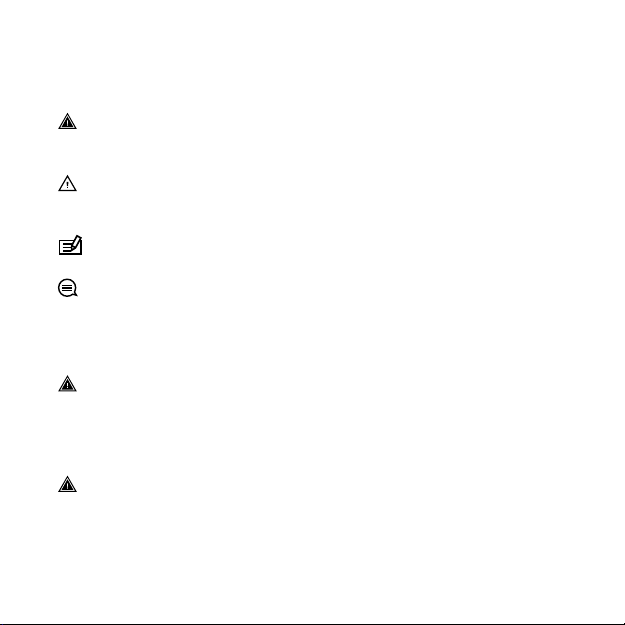
2 SAFETY
Types of safety precautions
WARNING: - is used in connection with a procedure or situation
that may result in serious injury or death.
CAUTION: - is used in connection with a procedure or situation
that will result in damage to the product.
NOTE: - is used to emphasize important information.
TIP: - is used for extra tips on how to utilize the features and
functions of the device.
Safety precautions
WARNING: ALLERGIC REACTIONS OR SKIN IRRITATIONS MAY
OCCUR WHEN PRODUCT IS IN CONTACT WITH SKIN, EVEN THOUGH
OUR PRODUCTS COMPLY WITH INDUSTRY STANDARDS. IN SUCH
EVENT, STOP USE IMMEDIATELY AND CONSULT A DOCTOR.
WARNING:
BEGINNING AN EXERCISE PROGRAM. OVEREXERTION MAY CAUSE
SERIOUS INJURY.
4
ALWAYS CONSULT YOUR DOCTOR BEFORE
Page 5
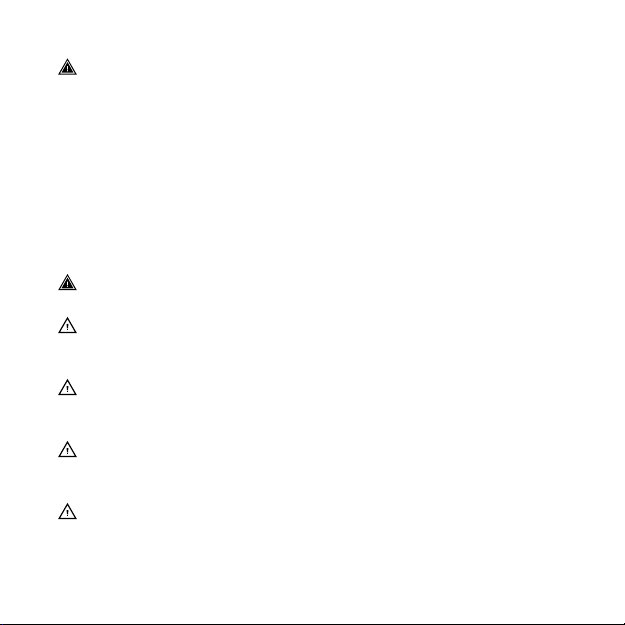
WARNING: PEOPLE WHO HAVE A PACEMAKER, DEFIBRILLATOR,
OR OTHER IMPLANTED ELECTRONIC DEVICE USE THE TRANSMITTER
BELT AT THEIR OWN RISK. BEFORE STARTING THE INITIAL USE OF
THE TRANSMITTER BELT, WE RECOMMEND AN EXERCISE TEST
UNDER A DOCTOR’S SUPERVISION. THIS WILL ENSURE THE SAFETY
AND RELIABILITY OF THE PACEMAKER AND TRANSMITTER BELT
WHEN BEING USED SIMULTANEOUSLY. EXERCISE MAY INCLUDE
SOME RISK, ESPECIALLY FOR THOSE WHO HAVE BEEN SEDENTARY.
WE STRONGLY ADVISE YOU TO CONSULT YOUR DOCTOR PRIOR TO
BEGINNING A REGULAR EXERCISE PROGRAM.
WARNING: ONLY FOR RECREATIONAL USE.
CAUTION: DO NOT APPLY SOLVENT OF ANY KIND TO THE
PRODUCT, AS IT MAY DAMAGE THE SURFACE.
CAUTION:
DO NOT APPLY INSECT REPELLENT ON THE PRODUCT,
AS IT MAY DAMAGE THE SURFACE.
CAUTION: DO NOT THROW THE PRODUCT AWAY, BUT TREAT IT
AS ELECTRONIC WASTE TO PRESERVE THE ENVIRONMENT.
CAUTION:
DO NOT KNOCK OR DROP THE DEVICE, AS IT MAY BE
DAMAGED.
5
Page 6
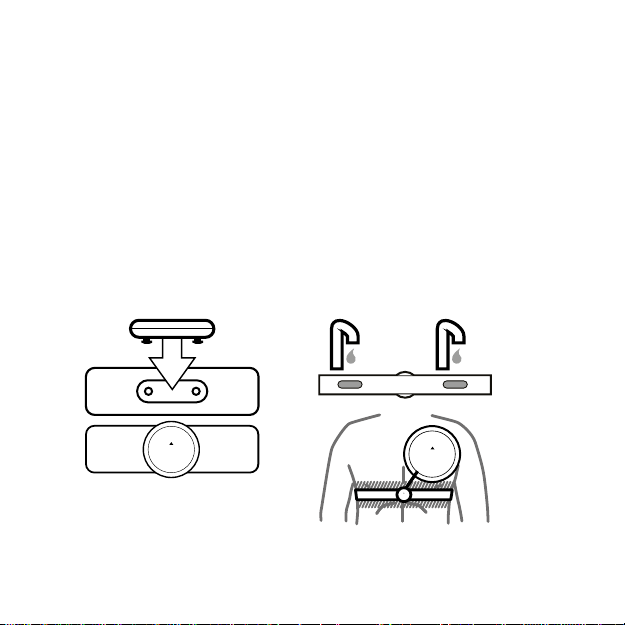
3 GETTING STARTED
1. 3. - 4.
SUUNTO
SUUNTO
SUUNTO
After a few simple steps, you are ready to use your Suunto Smart
Sensor to get accurate feedback about your exercise intensity.
3.1 Putting on belt
To start using the Suunto Smart Sensor and heart rate belt:
1. Snap the sensor firmly into the belt connector.
2. Adjust the belt length as needed.
3. Moisten the belt electrode areas with water or electrode gel.
4. Put the belt on so that it fits snugly and the Suunto logo is
facing up.
The belt turns on automatically when it detects a heart beat.
6
Page 7
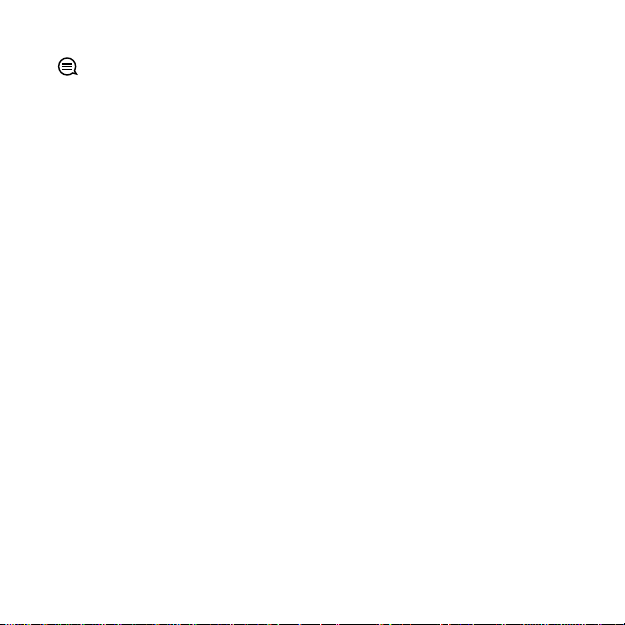
TIP: Wear the belt against your bare skin for best results.
Suunto Smart Sensor can also be used with Movesense compatible
sports clothing, such as the Movesense t-shirt and sports bra from
Salomon. Simply, moisten the electrode areas on the apparel and
snap the sensor snugly into the apparel connector.
3.2 Pairing
You need to connect (pair) your Suunto Smart Sensor with
compatible Bluetooth® Smart or Smart Ready devices to view your
heart rate. These can be, for example, Suunto sports watches or
mobile devices with sports apps such as Suunto Movescount App.
Pairing procedures may vary, so refer to the instructions of your
mobile application or sports watch for guidance. When pairing,
ensure you are at least 10 m (33 ft) away from other Bluetooth
sensors.
You can pair the belt with multiple sports watches and apps, but
only one connection can be active at a time.
To pair with Suunto Ambit3 Peak or Sport:
1. Activate your Suunto Smart Sensor by putting it on and
moistening the electrodes.
2. On your watch, keep [Next] pressed to enter the options menu.
3.
Scroll to
4.
Scroll to
5. Wait for the watch to search for and pair with your Suunto
Smart Sensor.
PAIR
with [Light Lock] and select by pressing [Next].
HR belt
with
LIGHT LOCK
and select by pressing
NEXT
.
7
Page 8

To pair with Suunto Movescount App:
1. Activate your Suunto Smart Sensor by putting it on and
moistening the electrodes.
2. Turn on Bluetooth in your mobile device and start the Suunto
Movescount App.
3. Follow the instructions in the app to connect your Suunto Smart
Sensor.
8
Page 9

4 USING SUUNTO SMART SENSOR
You can use your Suunto Smart Sensor to record your heart rate
and get accurate calorie consumption information from a wide
range of activities, from intense exercising to a stroll in the park.
To use your Suunto Smart Sensor:
1. Put on your Suunto Smart Sensor (see
2. Start your recording in the paired sports watch (see
3. Complete your activity and stop the recording in your sports
watch.
4. Rinse off your heart rate belt or other Movesense garment (see
6.1 Handling guidelines
).
NOTE: Dry skin under the belt electrodes, a loose belt, and
synthetic shirt materials can cause abnormally high heart rate
readings. Moisten the belt electrodes well and tighten the belt to
avoid heart rate peaks. If you are otherwise concerned about your
heart rate, please consult a doctor.
Memory function
If you are using your Suunto Smart Sensor with Suunto sports
watches or the Suunto Movescount App, you can record your heart
rate data when swimming or in any activity where the use of a
watch or smartphone is not convenient.
To use Suunto Smart Sensor memory function:
1. Put on your Suunto Smart Sensor (see
3.1 Putting on belt
3.2 Pairing
3.1 Putting on belt
).
).
).
9
Page 10

2. Start your activity recording in your Suunto sports watch or the
Suunto Movescount App.
3. Ensure that your heart rate is being recorded, then leave the
watch or mobile device behind (for example, in a locker).
4. Complete your activity as normal, wearing the Suunto Smart
Sensor the whole time.
5. Go back to your watch or smartphone and stop the recording
before you take off your Suunto Smart Sensor.
6. Take off and rinse your Suunto Smart Sensor or other Movesense
garment (see
exercise recording.
The memory function is also used to buffer data whenever the
heart rate signal from Suunto Smart Sensor to your Suunto sports
watch is temporarily lost. Missing data is transferred as soon as the
connection is restored.
Your Suunto Smart Sensor records R-R data. The maximum
recording time depends on the intensity of your activity. On
average, the Suunto Smart Sensor records 3.5 hours of activity with
average heart rate of 120 bpm.
6.1 Handling guidelines
) after stopping the
NOTE: Using the memory function consumes more battery
power in the Suunto Smart Sensor compared to normal use with a
compatible sports watch.
10
Page 11

5 UPDATING FIRMWARE
The Suunto Smart Sensor firmware can be updated through the
Suunto Movescount App. If an update is available, you are
prompted to do the update through the app.
To update Suunto Smart Sensor firmware:
1. If you have not done so already, pair your Suunto Smart Sensor
with Suunto Movescount App (see
2. Tap the settings icon in the upper right corner of the app.
3. Tap the HR sensor icon. If an update is available, follow the
update instructions in the app.
NOTE: Updating requires a data connection. Carrier data
connection fees may apply.
3.2 Pairing
).
11
Page 12

6 CARE AND SUPPORT
6.1 Handling guidelines
Both the Suunto Smart Sensor module and belt should be rinsed
with fresh water after each use.
CAUTION: Do not pull the Suunto Smart Sensor module off the
belt. This may damage the belt connectors. Unsnap one side at a
time.
The belt should be machine washed in 40° C after every 2-3
exercises. See the belt tag for further washing instructions.
CAUTION:
module. Machine washing damages the module.
NOTE: You do not need to replace the Suunto Smart Sensor
module; only the Suunto Smart Sensor belt may eventually need
replacing after extended use.
Do not machine wash the Suunto Smart Sensor
6.2 Troubleshooting
The transmission range of the Suunto Smart Sensor can be three
meters or more under ideal conditions.
However, for best results, minimize obstructions between the
Suunto Smart Sensor and your sports watch or mobile device. Keep
the watch or mobile in front of you or to one side in a pocket or on
12
Page 13

a belt. If you keep your arms behind your back or put your mobile
device in a fanny pack, for instance, the transmission signal from
Suunto Smart Sensor may be interrupted.
If the Suunto Smart Sensor does not seem to be sending heart rate
data even without obstructions, try any of the following:
1. Ensure the belt contact areas (electrodes) are wet.
2. Adjust the belt so that it fits tighter against your chest.
3. If your skin tends to remain dry during a workout, use electrode
gel.
4. Check that Bluetooth is on in the device your belt is paired with.
5. Change the battery in the sensor and re-pair with your sports
watch or mobile device.
If the Suunto Smart Sensor seems to send incorrect data, try any of
the following:
1. Ensure that the sensor is attached correctly to the belt with both
snaps snugly fitted.
2. Pair the belt again with your Bluetooth-enabled device.
6.3 Battery
The Suunto Smart Sensor uses a 3-Volt lithium cell (CR 2025). With
Suunto Movescount App, you can check the battery status from the
device information when Suunto Smart Sensor is paired.
To replace the battery:
1. Remove the sensor from the belt.
2. Open the battery cover.
3. Replace the battery.
13
Page 14

4. Firmly close the battery cover.
1. 2. 3. 4.
6.4 Getting support
To get additional support, visit www.suunto.com/support. There
you will find a comprehensive range of support materials, including
Questions and Answers and instruction videos. You can also post
questions directly to Suunto or email/call Suunto support
professionals.
There are also many how-to videos on the Suunto YouTube channel
at www.youtube.com/user/MovesCountbySuunto.
We recommend registering your product to get the best
personalized support from Suunto.
To get support from Suunto:
1. Register at www.suunto.com/support/MySuunto, or if you have
already, login and add Suunto Smart Sensor to
2. Visit Suunto.com (www.suunto.com/support) to see if you
question has been asked/answered already.
3.
Go to CONTACT SUUNTO to submit a question or call us at any
of the listed support numbers.
14
My Products
.
Page 15

Alternatively, send us an email to support@suunto.com. Please
include the product name, serial number and a detailed
description of the issue.
Suunto’s qualified customer support staff will help you and, if
needed, troubleshoot your product during the call.
15
Page 16

7 REFERENCE
SUUNTO
7.1 Technical specifications
Module
•
Weight: 9.4 g/0.33 oz (battery included)
•
Diameter: 36.5 mm/1.44 in
•
Thickness: 8 mm/0.32 in
•
Operating temperature: -20° C to +60° C/-5° F to +140° F
•
Storage temperature: -30° C to +60° C/-22° F to +140° F
•
Water resistance: 30 m/98 ft (according to ISO 6425)
•
Battery type: CR2025
•
Battery life: ~ 500 hours
•
Transmission frequency: 2.4GHz (Bluetooth Smart)
Belt
•
Weight: 31.2 g/1.10 oz
•
Width: 30 mm/1.18 in
•
Length: (see table below)
16
Page 17

Size Chest circumference
Small 56-82 cm / 22-32 in
Medium 70-110 cm / 28-43 in
Large 96-160 cm / 38-63 in
7.2 Compliance
7.2.1 CE
Suunto Oy hereby declares that this product is in compliance with
the essential requirements and other relevant provisions of
Directive 1999/5/EC.
7.2.2 FCC compliance
This device complies with Part 15 of the FCC Rules. Operation is
subject to the following two conditions:
(1) this device may not cause harmful interference, and
(2) this device must accept any interference received, including
interference that may cause undesired operation. This product has
been tested to comply with FCC standards and is intended for home
or office use.
Changes or modifications not expressly approved by Suunto could
void your authority to operate this device under FCC regulations.
NOTE: This equipment has been tested and found to comply with
the limits for a Class B digital device, pursuant to part 15 of the FCC
Rules. These limits are designed to provide reasonable protection
17
Page 18

against harmful interference in a residential installation. This
equipment generates, uses and can radiate radio frequency energy
and, if not installed and used in accordance with the instructions,
may cause harmful interference to radio communications. However,
there is no guarantee that interference will not occur in a particular
installation. If this equipment does cause harmful interference to
radio or television reception, which can be determined by turning
the equipment off and on, the user is encouraged to try to correct
the interference by one or more of the following measures:
•
Reorient or relocate the receiving antenna.
•
Increase the separation between the equipment and receiver.
•
Connect the equipment into an outlet on a circuit different from
that to which the receiver is connected.
•
Consult the dealer or an experienced radio/TV technician for
help.
7.2.3 IC
This device complies with Industry Canada licence-exempt RSS
standard(s). Operation is subject to the following two conditions:
(1) this device may not cause interference, and
(2) this device must accept any interference, including interference
that may cause undesired operation of the device.
7.3 Patent notice
This product is protected by the following patents and pending
patent applications and their corresponding national rights: US
13/071,624, US 13/832,049, US 13/832,598, US 13/917,668, US
18
Page 19

13/397,872, USD 667,127, US 8,386,009, US 8,750,959, US 8,814,574,
US 8,886,281. Additional patent applications have been filed.
7.4 Trademark
Suunto Smart Sensor, its logos, and other Suunto brand trademarks
and made names are registered or unregistered trademarks of
Suunto Oy. All rights are reserved.
7.5 Warranty
Suunto warrants that during the Warranty Period Suunto or a
Suunto Authorized Service Center (hereinafter Service Center) will,
at its sole discretion, remedy defects in materials or workmanship
free of charge either by a) repairing, or b) replacing, or c)
refunding, subject to the terms and conditions of this Limited
Warranty. This Limited Warranty is only valid and enforceable in the
country of purchase, unless local law stipulates otherwise.
Warranty Period
The Limited Warranty Period starts at the date of original retail
purchase. The Warranty Period is two (2) years for Products unless
otherwise specified.
The Warranty Period is one (1) year for accessories including but not
limited to wireless sensors and transmitters, chargers, cables,
rechargeable batteries, straps, bracelets and hoses.
Exclusions and Limitations
This Limited Warranty does not cover:
19
Page 20

1. a) normal wear and tear such as scratches, abrasions, or
alteration of the color and/or material of non-metallic straps, b)
defects caused by rough handling, or c) defects or damage
resulting from use contrary to intended or recommended use,
improper care, negligence, and accidents such as dropping or
crushing;
2. printed materials and packaging;
3. defects or alleged defects caused by use with any product,
accessory, software and/or service not manufactured or supplied
by Suunto;
4. non-rechargeable batteries.
Suunto does not warrant that the operation of the Product or
accessory will be uninterrupted or error free, or that the Product or
accessory will work with any hardware or software provided by a
third party.
This Limited Warranty is not enforceable if the Product or accessory:
1. has been opened beyond intended use;
2. has been repaired using unauthorized spare parts; modified or
repaired by unauthorized Service Center;
3. serial number has been removed, altered or made illegible in
any way, as determined at the sole discretion of Suunto; or
4. has been exposed to chemicals including but not limited to
sunscreen and mosquito repellents.
Access to Suunto warranty service
You must provide proof of purchase to access Suunto warranty
service. For instructions how to obtain warranty service, visit
20
Page 21

www.suunto.com/warranty, contact your local authorized Suunto
retailer, or call Suunto Contact Center.
Limitation of Liability
To the maximum extent permitted by applicable mandatory laws,
this Limited Warranty is your sole and exclusive remedy and is in
lieu of all other warranties, expressed or implied. Suunto shall not
be liable for special, incidental, punitive or consequential damages,
including but not limited to loss of anticipated benefits, loss of
data, loss of use, cost of capital, cost of any substitute equipment or
facilities, claims of third parties, damage to property resulting from
the purchase or use of the item or arising from breach of the
warranty, breach of contract, negligence, strict tort, or any legal or
equitable theory, even if Suunto knew of the likelihood of such
damages. Suunto shall not be liable for delay in rendering warranty
service.
7.6 Copyright
Copyright © Suunto Oy. All rights reserved. Suunto, Suunto product
names, their logos and other Suunto brand trademarks and names
are registered or unregistered trademarks of Suunto Oy. This
document and its contents are proprietary to Suunto Oy and are
intended solely for the use of clients to obtain knowledge and
information regarding the operation of Suunto products. Its
contents shall not be used or distributed for any other purpose
and/or otherwise communicated, disclosed or reproduced without
the prior written consent of Suunto Oy. While we have taken great
care to ensure that information contained in this documentation is
21
Page 22

both comprehensive and accurate, no warranty of accuracy is
expressed or implied. This document content is subject to change at
any time without notice. The latest version of this documentation
can be downloaded at www.suunto.com.
22
Page 23

INDEX
B
battery, 13
battery type, 13
replacing battery, 13
P
pairing, 7
pairing with app, 7
pairing with watch, 7
S
support, 14
T
troubleshooting, 12
W
wearing belt, 6
23
Page 24

SUUNTO CUSTOMER SUPPORT
1. www.suunto.com/support
www.suunto.com/mysuunto
2. AUSTRALIA +61 1800 240 498
AUSTRIA +43 720 883 104
CANADA +1 800 267 7506
CHINA +86 010 84054725
FINLAND +358 9 4245 0127
FRANCE +33 4 81 68 09 26
GERMANY +49 89 3803 8778
ITALY +39 02 9475 1965
JAPAN +81 3 4520 9417
NETHERLANDS +31 1 0713 7269
NEW ZEALAND +64 9887 5223
RUSSIA +7 499 918 7148
SPAIN +34 91 11 43 175
SWEDEN +46 8 5250 0730
SWITZERLAND +41 44 580 9988
UK +44 20 3608 0534
USA +1 855 258 0900
© Suunto Oy 9/2014, 12/2014, 3/2015
Suunto is a registered trademark of Suunto Oy. All Rights reserved.
