SUUNTO PC POD User Manual
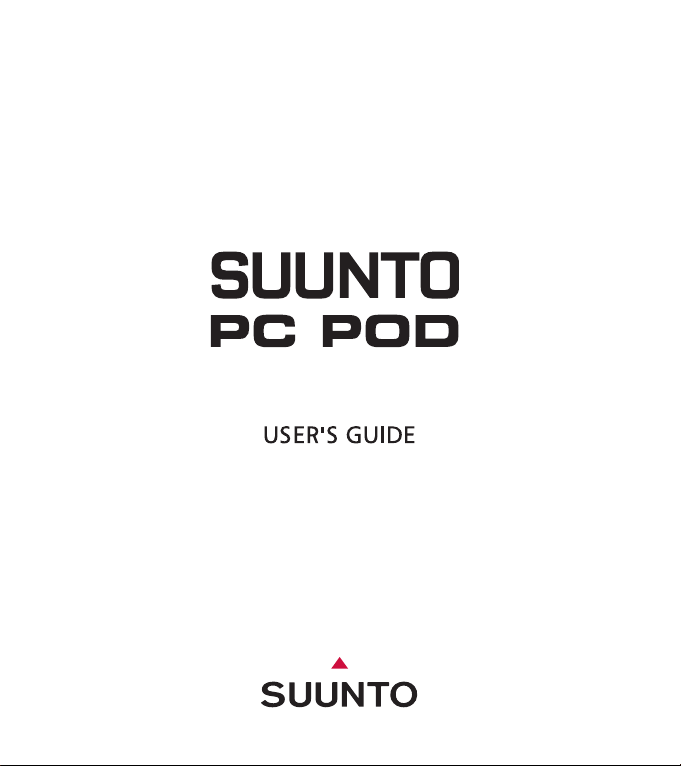
EN
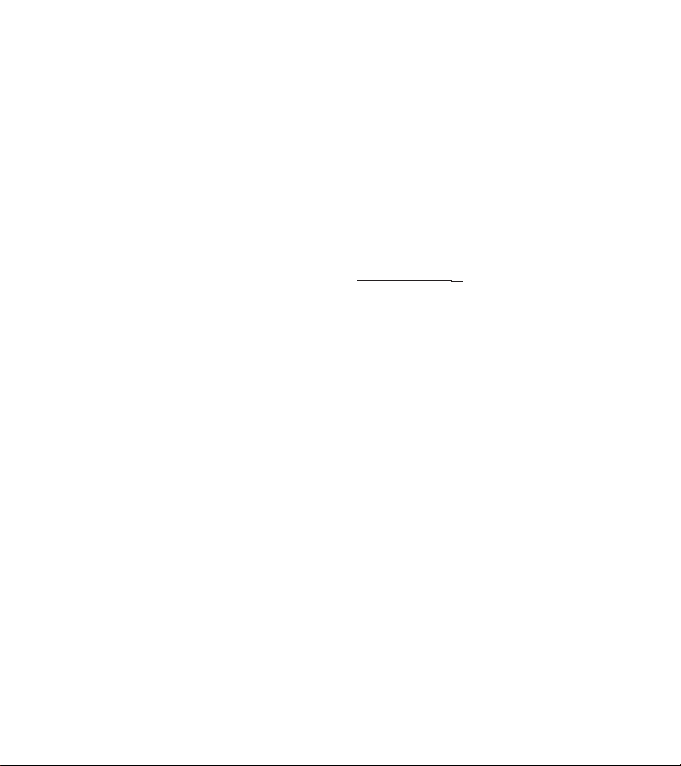
CUSTOMER SERVICE CONTACTS
Global Help Desk +358 2 284 11 60
Suunto USA Phone +1 (800) 543-9124
Canada Phone +1 (800) 776-7770
Suunto website
www.suunto.com
COPYRIGHT
This publication and its contents are proprietary to Suunto Oy.
Suunto, Wristop Computer, Suunto PC Pod, Replacing Luck and their logos
are registered or unregistered trademarks of Suunto Oy. All rights reserved.
While we have taken great care to ensure that information contained
in this documentation is both comprehensive and accurate,
no warranty of accuracy is expressed or implied.
Its content is subject to change at any time without notice.
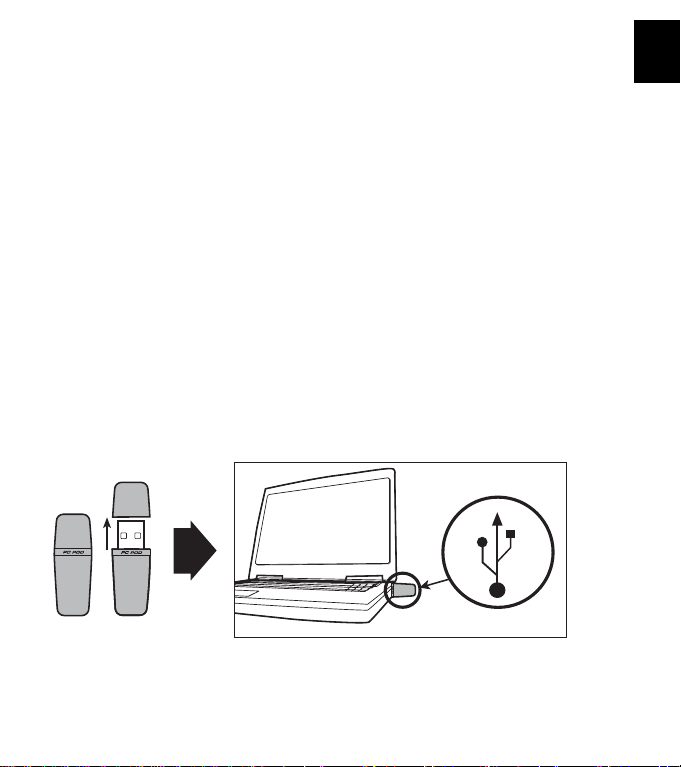
1. INTRODUCTION TO SUUNTO PC POD
Suunto PC POD is a wireless data receiver, which enables you to transfer data between
Suunto sports instruments and your PC. You can then monitor and analyze your performance using the following Suunto software:
• Analyzing:
Suunto Training Manager; Suunto t6
Suunto Training Manager Lite; Suunto t3 and Suunto t4
• Monitoring:
Suunto Monitor; Suunto ANT transmitter belt, which is included in the
Suunto t3, t4 and t6 packages.
2. INSTALLING SUUNTO SOFTWARE
1. Insert the Suunto Software CD-ROM into the drive.
2. Wait for the installation to begin and follow the installation instructions.
NOTE: If the installation does not start automatically, click Start --> Run, and type
D:\setup.exe.
3. Depending on your needs, select either Suunto Training Manager or Suunto Training Manager Lite.
NOTE: The latest updates of Suunto software can be downloaded from www.suunto.com.
Follow the link to Customer Service.
Check the website regularly to get the best functionality from your Suunto sports instruments.
3. ATTACHING SUUNTO PC POD
Take off the cover and plug the Suunto PC POD into your PC's USB port. You are now ready
to start transferring data between your PC and Suunto device.
EN
