Suunto OW163 Quick Manual
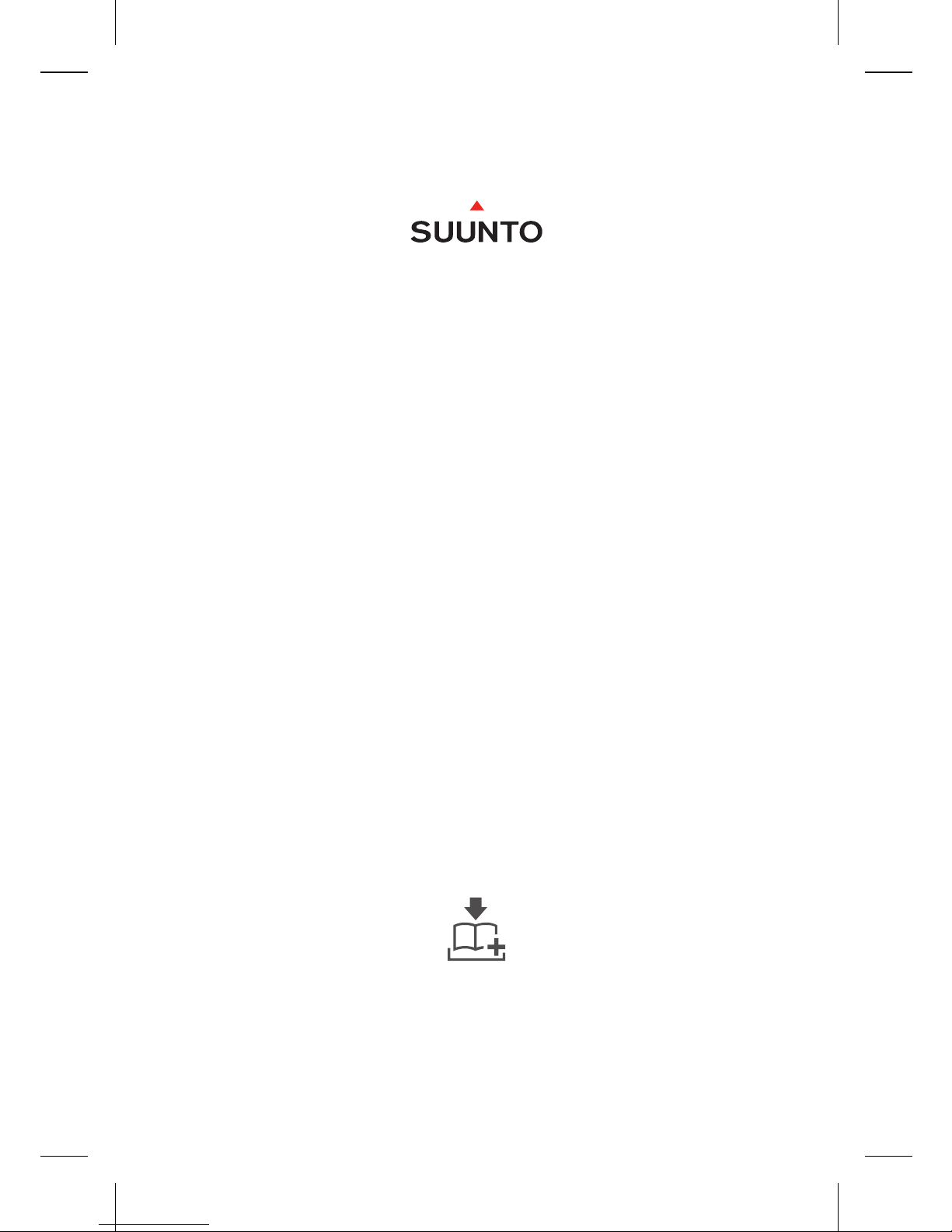
EN, ZH
Read complete User Guide
www.suunto.com/support
SUUNTO
SPARTAN TRAINER
QUICK GUIDE
OW163

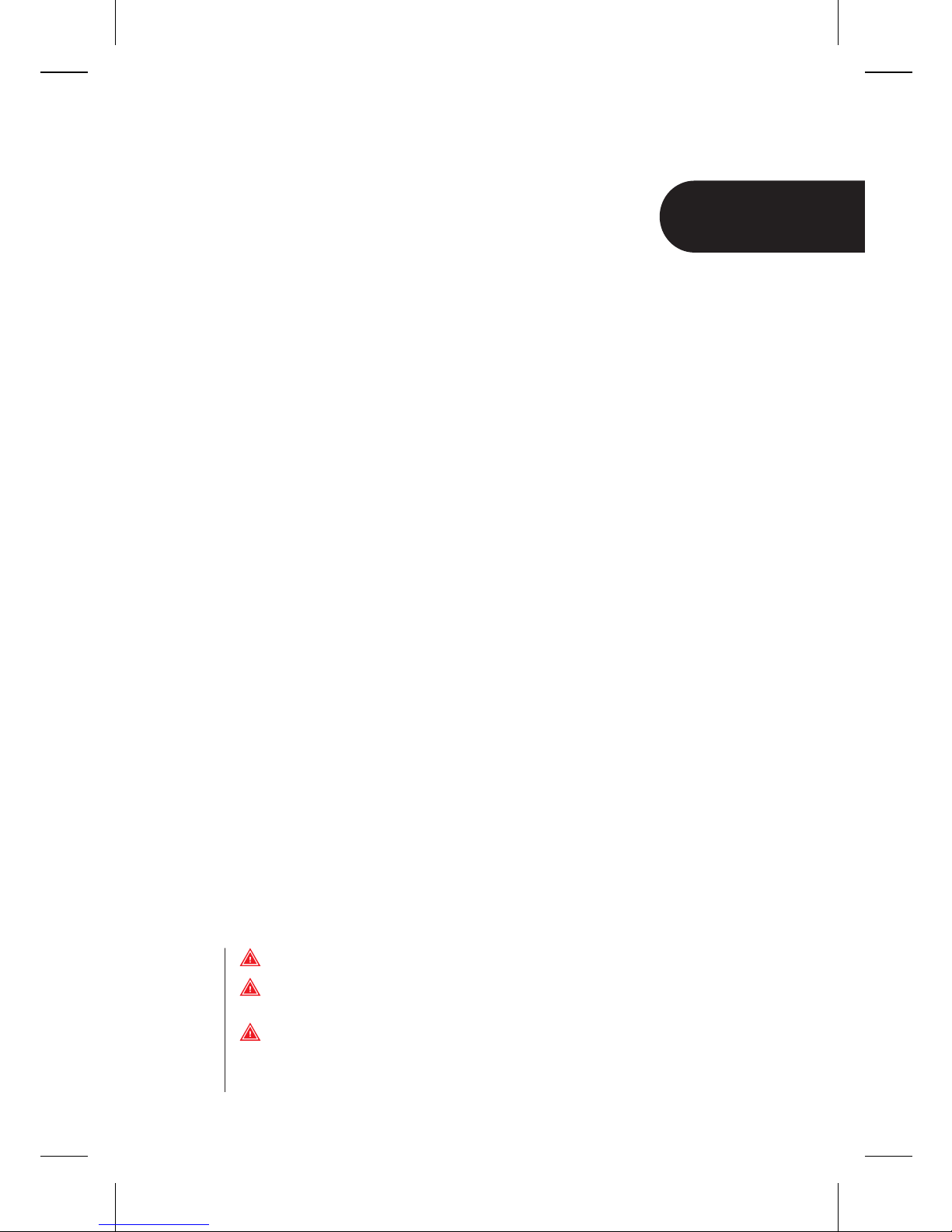
OPTICAL
HEART RATE
EN
WARNING: ONLY FOR RECREATIONAL USE.
WARNING: ALWAYS CONSULT YOUR DOCTOR BEFORE BEGINNING AN
EXERCISE PROGRAM. OVEREXERTION MAY CAUSE SERIOUS INJURY.
WARNING: ALLERGIC REACTIONS OR SKIN IRRITATIONS MAY OCCUR WHEN
PRODUCTS ARE IN CONTACT WITH SKIN, EVEN THOUGH OUR PRODUCTS
COMPLY WITH INDUSTRY STANDARDS. IN SUCH EVENT, STOP USE IMMEDIATELY
AND CONSULT A DOCTOR.
Optical heart rate measurement from the wrist is an easy and
convenient way to track your heart rate. To get the best results, please
keep in mind factors that may aect heart rate measurement:
• The watch must be worn directly against your skin. No clothing,
however thin, can be between the sensor and your skin.
• The watch may need to be higher on your arm than where
watches are normally worn. The sensor reads blood flow
through tissue. The more tissue it can read, the better.
• Arm movements and flexing muscles, such as gripping a tennis
racket, can change the accuracy of the sensor readings.
• When your heart rate is low, the sensor may not be able to
provide stable readings. A short warm up of a few minutes
before you start the recording helps.
• Darker skinned individuals may not get reliable readings from
the optical sensor.
• For highest accuracy and quickest responses to changes in
you heart rate, we recommend using a compatible chest heart
rate sesnor such as Suunto Smart Sensor.
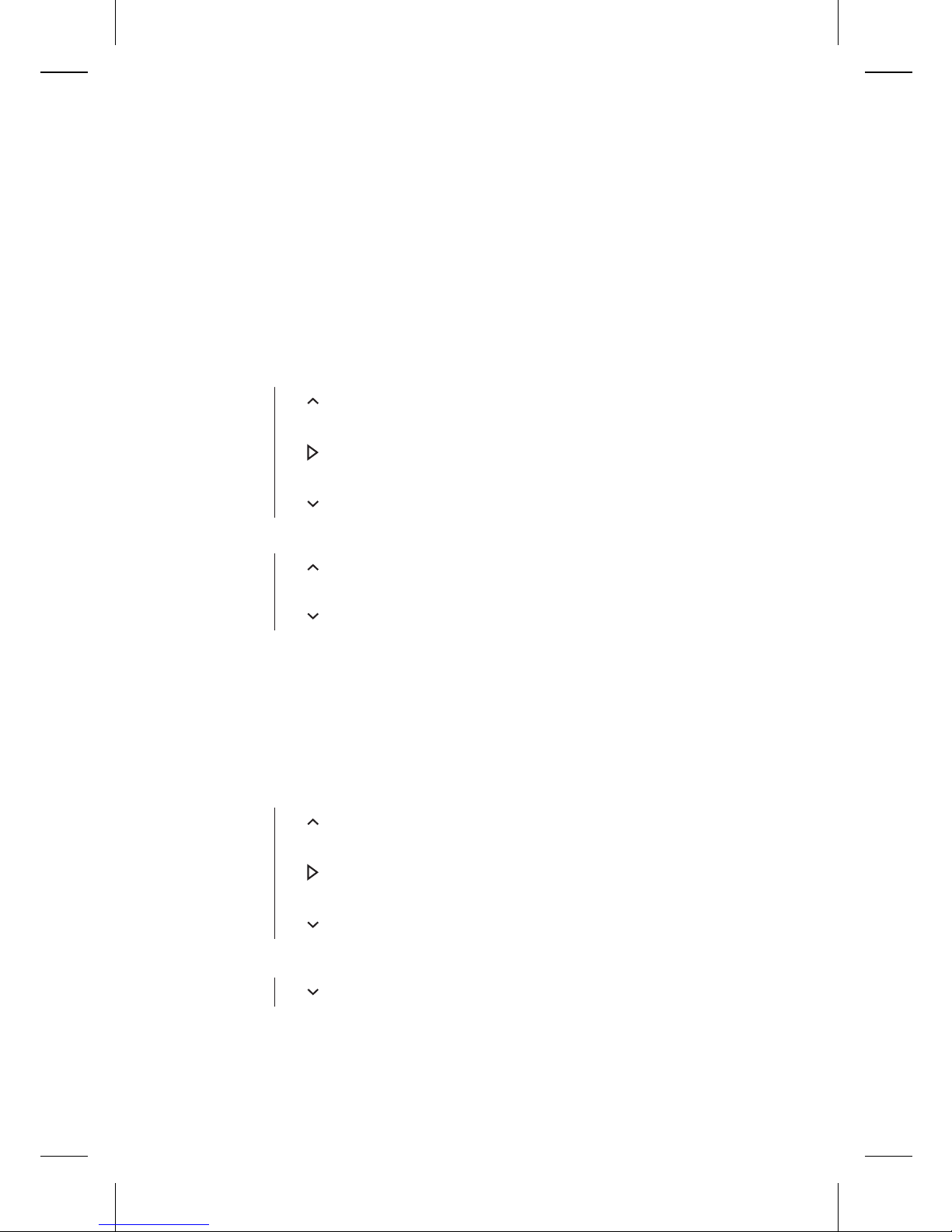
BUTTONS
Suunto Spartan Trainer has five buttons you can use to navigate
through displays and features.
UPPER RIGHT
press to move up in views and menus
MIDDLE
press to select an item or view alternate information
press to move down in views and menus
LOWER RIGHT
While recording an exercise:
press to activate backlight
UPPER LEFT
LOWER LEFT
press to view notifications
press to go back
UPPER RIGHT
press to pause recording
MIDDLE
press to change displays
keep pressed to enter option menu
press to mark a lap
keep pressed to lock buttons
LOWER RIGHT
LOWER LEFT
press to change displays
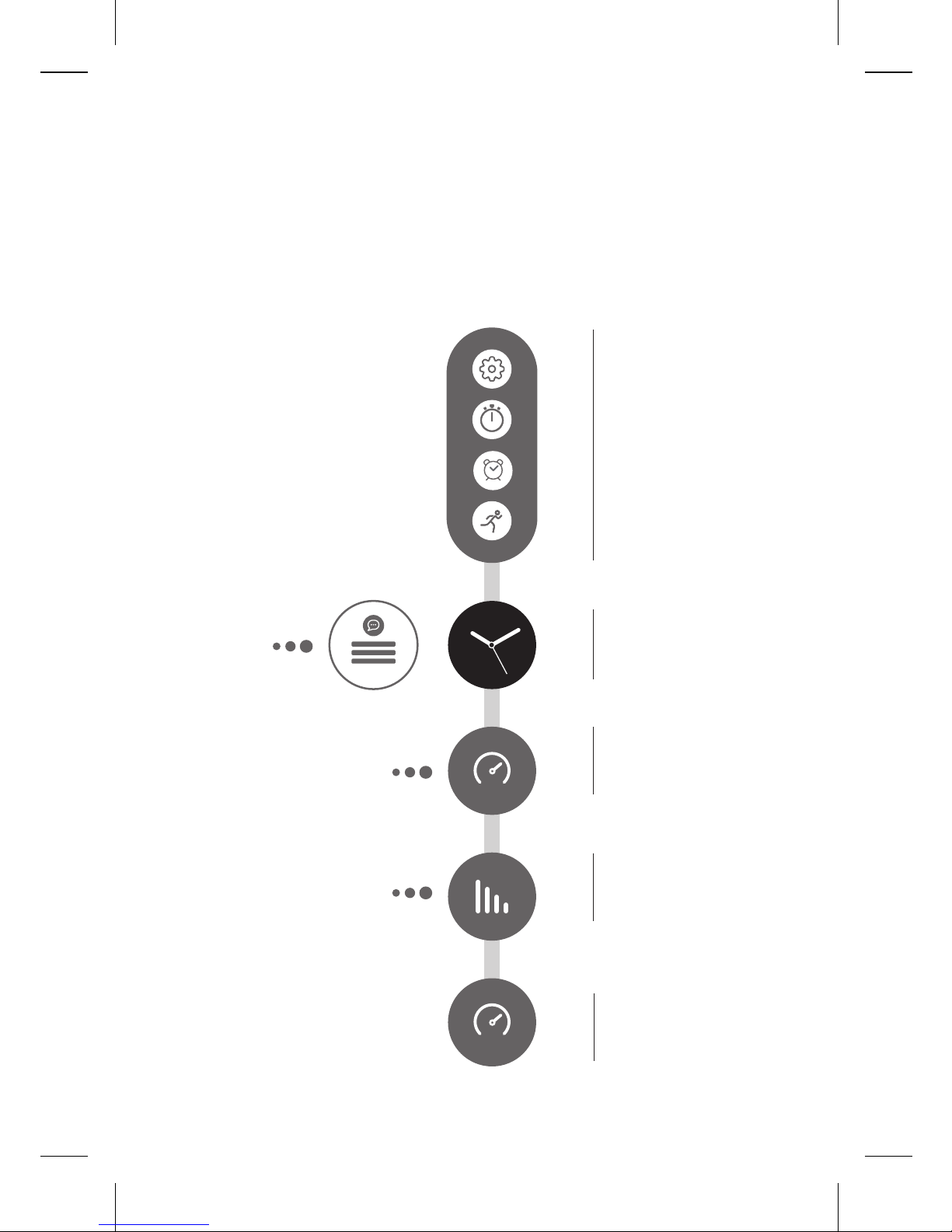
DISPLAYS
1. LAUNCHER
2. NOTIFICATIONS
3. WATCH FACE
4. ACTIVITY
5. TRAINING
6. RECOVERY
