Page 1

SUUNTO KAILASH
USER GUIDE
Page 2

1 Safety ................................................................................................ 4
2 Getting started ................................................................................. 6
2.1 Adjust settings .......................................................................... 7
2.2 Displays and views .................................................................... 7
2.3 Home location .......................................................................... 8
3 Features .......................................................................................... 10
3.1 7R logbook ............................................................................. 10
3.2 Alarm clock ............................................................................. 11
3.3 Battery .................................................................................... 12
3.4 Backlight ................................................................................. 12
3.5 Compass .................................................................................. 13
3.6 Countdown timer ................................................................... 14
3.7 Display color ........................................................................... 15
3.8 Display contrast ...................................................................... 16
3.9 Find back ................................................................................. 16
3.10 Flashlight .............................................................................. 17
3.11 GPS ........................................................................................ 18
3.12 Icons ...................................................................................... 19
3.13 Step counter ......................................................................... 20
3.14 Stopwatch ............................................................................. 21
3.15 Suunto 7R App ..................................................................... 21
3.15.1 Pairing with Suunto 7R App ........................................ 22
3.15.2 Bluetooth ...................................................................... 22
3.15.3 Notifications ................................................................. 23
3.16 GPS syncing ........................................................................... 24
3.17 Time ...................................................................................... 24
3.17.1 Local time ..................................................................... 24
3.17.2 Home time .................................................................... 25
2
Page 3

3.17.3 World time .................................................................... 25
3.17.4 Time views .................................................................... 26
3.17.5 Sunrise/sunset ............................................................... 27
3.17.6 Date .............................................................................. 27
3.17.7 GPS time ........................................................................ 27
3.17.8 Daylight Saving Time (DST) .......................................... 27
3.18 Tones and vibration ............................................................. 28
3.19 Units ...................................................................................... 28
3.20 Weather indicators ............................................................... 28
4 Care and support ............................................................................ 31
4.1 Handling guidelines ............................................................... 31
4.2 Water resistance ..................................................................... 31
4.3 Getting support ...................................................................... 32
5 Reference ........................................................................................ 34
5.1 Technical specifications .......................................................... 34
5.2 Compliance ............................................................................. 35
5.2.1 CE .................................................................................... 35
5.2.2 FCC compliance .............................................................. 35
5.2.3 IC ..................................................................................... 35
5.2.4 NOM-121-SCT1-2009 ...................................................... 36
5.3 Trademark .............................................................................. 36
5.4 Patent notice .......................................................................... 36
5.5 Warranty ................................................................................. 36
5.6 Copyright ................................................................................ 39
Index .................................................................................................. 41
3
Page 4

1 SAFETY
Types of safety precautions
WARNING: is used in connection with a procedure or situation
that may result in serious injury or death.
CAUTION: is used in connection with a procedure or situation
that will result in damage to the product.
NOTE: is used to emphasize important information.
TIP: is used for extra tips on how to utilize the features and
functions of the device.
Safety precautions
WARNING:
OCCUR WHEN PRODUCT IS IN CONTACT WITH SKIN, EVEN THOUGH
OUR PRODUCTS COMPLY WITH INDUSTRY STANDARDS. IN SUCH
EVENT, STOP USE IMMEDIATELY AND CONSULT A DOCTOR.
WARNING: ONLY FOR RECREATIONAL USE.
4
ALLERGIC REACTIONS OR SKIN IRRITATIONS MAY
Page 5

WARNING: DO NOT ENTIRELY RELY ON THE GPS OR BATTERY
LIFETIME, ALWAYS USE MAPS AND OTHER BACKUP MATERIAL TO
ENSURE YOUR SAFETY
CAUTION: DO NOT APPLY INSECT REPELLENT ON THE PRODUCT,
AS IT MAY DAMAGE THE SURFACE.
CAUTION: DO NOT THROW THE PRODUCT AWAY, BUT TREAT IT
AS ELECTRONIC WASTE TO PRESERVE THE ENVIRONMENT.
5
Page 6
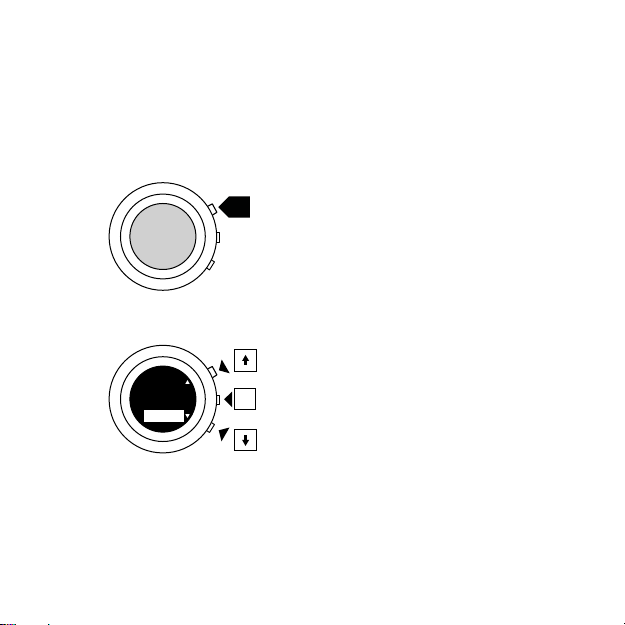
2 GETTING STARTED
~2s
Language
English
Starting your Suunto Kailash for the first time is quick and simple.
Time, date and location are automatically set if the watch acquires
a GPS signal.
1. Wake up the watch by keeping the 7R button pressed until the
display turns on.
2. Select language with 7R or lower button and confirm with
middle button.
3. Continue with setting units and time formats.
4. Wait for watch to acquire satellites and update time, date and
location. If the watch does not acquire a GPS signal, continue
with setting date and time manually.
5. Optional: pair with your smartphone. See
Suunto 7R App
6
3.15.1 Pairing with
Page 7

2.1 Adjust settings
ALTITUDE
GENERAL
TIME & DATE
LOCATION
CONNECTIV...
You can adjust all watch settings from the options menu.
To adjust a setting:
1. Keep the middle button pressed to enter the options menu.
2. Scroll up and down through menus with the 7R button and
lower button.
3. Enter a setting by pressing the middle button. Depending on the
menu you may need to scroll through settings using the middle
button.
4. Adjust the setting value with the 7R button and lower button.
5. Confirm the new setting value by pressing the middle button.
6. Exit by keeping the middle button pressed.
2.2 Displays and views
Suunto Kailash has three main displays: Adventure Timeline™,
navigation, and the 7R logbook. Change between timeline and
navigation by pressing the middle button.
7
Page 8

Tue 4.2.
19:36
19:36
2.4km
Enter the 7R logbook by pressing the 7R button while in timeline
28
Countries
visited
14308
Kilometers
travelled
65
Travel days
this year
Tue 4.2.
19:36
9288 steps
19:36
07:19
07:26
display. Press the middle button to return to the timeline.
The timeline display has different views in the bottom row, which
you can scroll through with the lower button.
2.3 Home location
Suunto Kailash uses your home location for 7R statistics as well as
for keeping your home time up to date.
8
Page 9
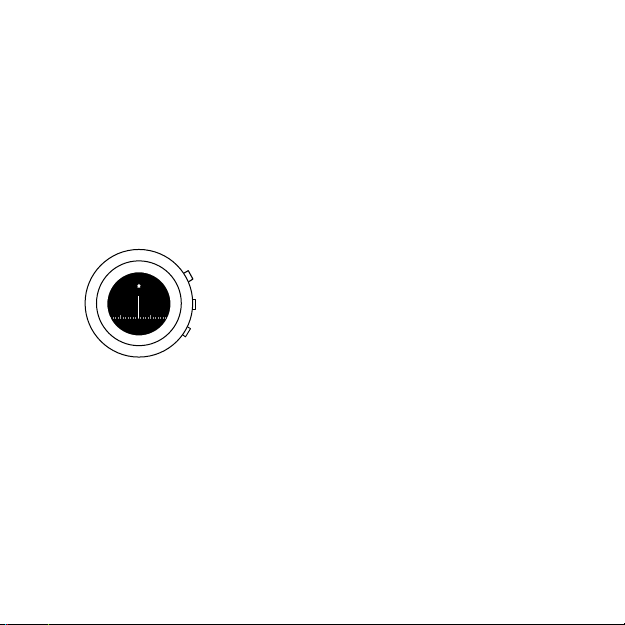
We recommend setting your home location as soon as you start
12:36
12 13
using your watch. If you do not set your home location, you do not
get a complete set of statistics in your 7R logbook (see
settings
).
2.1 Adjust
To set your home location:
1. Keep the middle button pressed to enter the options menu.
2.
Press the lower button to scroll to LOCATION and select with the
middle button.
3.
Press lower button to scroll to Set home location and select with
the middle button.
9
Page 10

3 FEATURES
28
Countries
visited
14308
Kilometers
travelled
65
Travel days
this year
3.1 7R logbook
Press the 7R button to see your latest adventure stats. Summary
statistics include:
•
Cities visited: 1,000 steps in the same city is required to consider
the city visited
•
Countries visited: 1,000 steps is required to consider the country
visited
•
Total time in current city
•
Travel days for the year*: only full days spent over 75 km (47
miles) away from your home location are counted
•
Total distance traveled*: total distance traveled, excluding trips
withing 75 km (47 miles) of your home location
•
Furthest distance from home*
•
Average daily steps: 30-day average calculated using days with
over 1000 steps
* Requires home location to be defined. See
Browse through the statistics using the 7R or lower button.
2.3 Home location
.
10
Page 11

NOTE: Suunto Kailash makes use of the GeoNames geographical
Tue 4.2.
19:36
database under the Creative Commons Attribution 3.0 license. The
database in Suunto Kailash contains over 6,000 populated places
around the world. The selection criteria varies between countries
and takes into consideration the geographical size and population
of each country.
3.2 Alarm clock
You can set one daily alarm. When you set the alarm, the alarm
appears on the timeline.
To set the alarm:
1. Keep the middle button pressed to enter the options menu.
2.
Press the middle button to enter Time & date.
3. Press the middle button to enter the alarm setting.
4. Turn the alarm on and confirm.
5. Set the hour and minutes and confirm.
6. Exit by keeping the middle button pressed.
11
Page 12

3.3 Battery
Tue 4.2.
19:36
When the battery level reaches 20%, you get a pop-up notifying
you of the low level.
When the battery level drops very low, you get a recharge
notification.
At this point, the battery icon at the bottom of the timeline view
starts blinking. Navigation and connectivity features are
automatically turned off until the watch is recharged.
Recharge the watch by attaching the supplied cable to the watch
and plugging the USB end into a computer or wall charger.
3.4 Backlight
Suunto Kailash has two lights: a normal backlight and an extra
bright backlight that you can use as a flashlight (see
3.10 Flashlight
To activate the backlight, keep the lower button pressed until the
backlight turns on.
12
).
Page 13
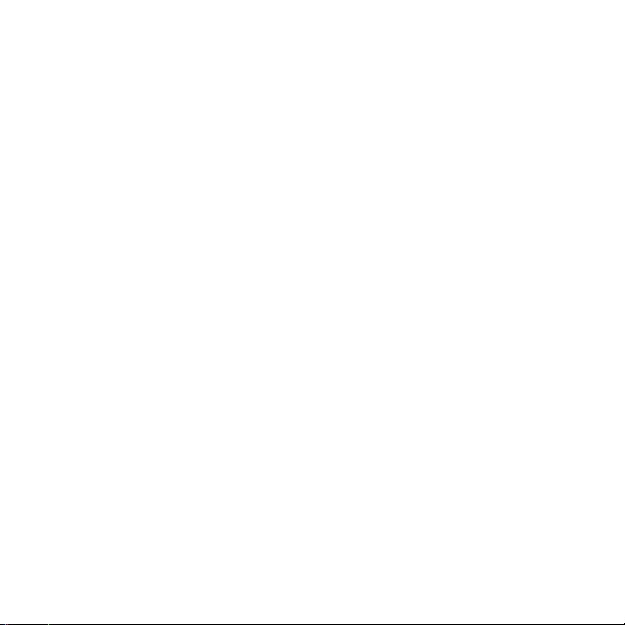
The backlight has three modes which can be changed in the options
menu under GENERAL » Display » Backlight mode.
•
Night: Any button press activates backlight for 8 seconds.
•
Normal (default): Long button press activates backlight for 8
seconds.
•
Toggle: Long button press activates backlight and stays on until
lower button is pressed again.
•
Off.
The backlight brightness level can also be adjusted in the options
menu under GENERAL » Display» Backlight brightness.
Suunto Kailash also includes a tapping mechanism for turning on
the backlight in any display. This feature is off by default. You can
turn it on in the options menu under GENERAL » Display » Tapping.
When on, you can activate the backlight by firmly tapping the
watch face.
3.5 Compass
Suunto Kailash includes a digital compass you can use for
orienteering on land or at sea. The compass is tilt-compensated, so
the needle points to north even if you are not holding the watch
level.
The compass view is off by default. You can turn on the compass
view in the options menu under LOCATION » Compass.
When activated, you can access the compass from the navigation
view by pressing the lower button once or twice, depending on
how many POIs you have saved.
13
Page 14

Home
628km
19:36
2.4km
Calibrating the compass ensures its accuracy. You need to calibrate
the compass when you first use the compass or after a software
update. To calibrate the compass, move your arm in a figure-8
motion.
You can re-calibrate the compass at any time while in the
navigation display by keeping the lower button pressed.
3.6 Countdown timer
You can start the countdown timer in the options menu under
& DATE
shows the set time and a countdown bar.
14
Countdown
»
. Once you set the countdown time, the watch
TIME
Page 15

12:36
0:05'00
To activate the countdown timer:
1. Keep the middle button pressed to enter the options menu.
2.
Press the middle button to enter TIME & DATE.
3.
Scroll to Countdown and press the middle button.
4. Set hours and minutes and confirm.
5. Exit by keeping the middle button pressed.
Start and stop the timer by pressing the 7R button. While the timer
is running, you can skip to the next minute (zero the seconds) by
pressing the lower button.
You can reset the timer by keeping the 7R button pressed.
When the timer is expired, you can return to the main time display
by pressing the lower button.
3.7 Display color
By default, the display has a dark background. You can invert the
colors for a light background by inverting the display. You can do
this in the options menu under GENERAL » Display » Invert display.
15
Page 16

3.8 Display contrast
Home
628km
19:36
2.4km
The display contrast is by default 50%. You can adjust the value
between 0% and 100% under GENERAL » Display » Display
contrast.
3.9 Find back
Pressing the middle button takes you to the navigation view with
Find back. Find back gives you the direction and distance to a given
Point of Interest or your home location.
Find back makes use of both GPS and the digital compass. If you
have not used the compass before, you need to calibrate the
compass before the navigation view appears.
You can navigate to your home (if home location is set, see
2.3 Home location
current location.
Press lower button in order to change the Point of Interest or to see
the compass view.
Point of Interest (POI)
16
) or a Point of Interest you define based on your
Page 17

Suunto Kailashcan store two Points of Interest (POIs). One is your
home location, and the other is a POI that you can save at any time
using your current location.
To save a POI, such as a hotel in a city you are visiting for the first
time:
1. Press the middle button to switch to the navigation display.
2. When you are at the location you want to mark as your POI,
press the 7R button.
3. Wait for the watch to acquire a GPS signal and confirm the
location is saved.
The time you saved the POI is shown next to the POI icon in the
navigation display.
3.10 Flashlight
In addition to the normal backlight, Suunto Kailash has an extra
bright backlight that you can use as a flashlight.
To activate the flashlight, keep the lower button pressed a few
seconds until the brightness increases and the flashlight icon
appears.
17
Page 18

The flashlight stays on for about 4 minutes. To turn it off, press the
lower button again.
3.11 GPS
Suunto Kailash makes use of the GPS navigation satellite system.
GPS is on by default and is used for many key features of Suunto
Kailash, such as time and location updates and the 7R logbook.
However, you can turn GPS off if needed in the options menu under
LOCATION » GPS.
GPS signal reception can vary significantly depending on where you
are in the world and your immediate surroundings.
The best signal can be received in an open area with a clear view of
the sky.
Buildings, dense vegetation or cloudy weather, however, reduce the
GPS signal reception quality. The signal from the orbiting satellites
is weak, so it cannot penetrate any solid constructions or water.
Therefore, while you in your home, office or some other building,
the GPS reception on your watch typically does not work.
18
Page 19

3.12 Icons
Suunto Kailash uses the following icons:
Icon Description
Daily alarm
Battery charge level
Bluetooth activity
Button lock
Button press indicators
Down/decrease
Flashlight
GPS signal strength
Incoming call
Message/notification
Missed call
Next/confirm
Paused/stopped
19
Page 20

Icon Description
Point of interest
Settings
Storm alarm
Sunrise
Sunset
Up/increase
3.13 Step counter
The step counter is available as a view in the main time display,
showing you how many steps you have taken so far today.
You can turn the step counter view on/off in the options menu
under GENERAL » Views » Steps.
In addition, Suunto Kailash calculates your average daily steps over
the last 30 days and displays the average in your 7R logbook (see
3.1 7R logbook
The calculation includes only days when you have taken more than
1,000 steps.
20
).
Page 21

NOTE: Step counting is based on your movement as measured
12:36
00'00.0
by sensors in the watch. The values provided are estimations and
not intended for medical treatment of any kind. They are there to
support you in leading an active and healthy life.
3.14 Stopwatch
You can activate the stopwatch in the options menu under TIME &
DATE » STOPWATCH. After you activate the stopwatch, the timer
appears.
Start and stop the timer by pressing the 7R button.
You can reset the timer by keeping the 7R button pressed.
When the timer is expired, you can return to the main time display
by pressing the lower button.
3.15 Suunto 7R App
Pair your Suunto Kailash with the Suunto 7R App to get
notifications on your watch, customize watch settings, as well as
share your adventures.
21
Page 22

3.15.1 Pairing with Suunto 7R App
If you have not paired your watch with the Suunto 7R App, the
watch prompts you are to pair the first time you enter the
CONNECTIVITY settings.
To pair the watch and app:
1. Download and install the Suunto 7R App on your compatible
Apple device from the iTunes App Store.
2. Start the app and turn on Bluetooth if it is not on already. Leave
the app running in the foreground on your mobile device.
3. On your watch, keep the middle button pressed to enter the
options menu.
4.
Scroll to CONNECTIVITY with the lower button and select with
the middle button.
5.
6. Enter the passkey shown on your watch display into the paring
Yes
Select
request field on your mobile device and tap
to the
Pair MobileApp?
question.
Pair
.
3.15.2 Bluetooth
Bluetooth is on by default in Suunto Kailash. It activates
automatically to send and receive information with your mobile
device when you have paired your watch with the Suunto 7R App.
However, if you are not using the app, or do not want to have
Bluetooth on, you can turn it off. Note that the Bluetooth setting is
visible only if your phone and watch are already paired.
To turn Bluetooth on/off:
1. Keep the middle button pressed to enter the options menu.
22
Page 23

2.
Incoming call
+358504418…
Tomorrow,
skiing in Aspen?
Peter
Scroll to CONNECTIVITY with the lower button and select with
the middle button.
3.
Scroll to Bluetooth with the lower button and select with the
middle button.
4. Turn on/off with the 7R or lower button and confirm with the
middle button.
5. Keep the middle button pressed to exit.
3.15.3 Notifications
If you have paired your Suunto Kailash with the Suunto 7R App, you
can get call, message and push notifications on the watch.
Notifications automatically disappear once you have viewed them
on your smartphone.
To turn notifications on/off:
1. Keep the middle button pressed to enter the options menu.
2.
Scroll to CONNECTIVITY with the lower button and select with
the middle button
3.
Scroll to Notifications with the lower button and select with the
middle button.
23
Page 24

4. Toggle on or off with the 7R or lower button and confirm with
the middle button.
5. Keep the middle button pressed to exit.
3.16 GPS syncing
At any time, you can manually sync your Suunto Kailash with GPS.
This updates your time and altitude based on your current location.
To start the sync process, keep the 7R button pressed.
3.17 Time
You can use Suunto Kailash to keep track of three different times:
local time, home time, and world time.
Local time is time at your current location. See
Home time is the time at your primary residence, which you can
define with the home location setting. See
World time is the time at a location of your choice, such as a second
office or your favorite vacation spot. See
3.17.1 Local time
Local or main time is the time at your present location. It is
automatically set and continually updated as long as GPS time and
DST are on. If you set local time manually, it is still updated
automatically unless you turn GPS time off (see
You can adjust local time manually in the options menu under TIME
& DATE » Time & date.
24
3.17.1 Local time
3.17.2 Home time
3.17.3 World time
3.17.7 GPS time
.
.
.
).
Page 25

3.17.2 Home time
12:36
12 13
Home time is a second, optional time that you can keep track of
once you have set your home location (see
2.3 Home location
).
Home time is kept up to date based on GPS time and DST.
Home time is shown in the timeline display when your home time
differs from your main time, for example, when you are traveling.
Press the lower button to change views and see your home time.
3.17.3 World time
World time is an optional time setting you can use, for example, to
keep track of the time at a second international office. It can be any
major city in the world.
To set world time:
1. Long press the middle button to enter the options menu.
2.
Press lower button to scroll to TIME & DATE and select with
middle button.
3.
Press lower button to scroll to World time and select with middle
button.
4.
Set World time to On with the 7R button.
25
Page 26

5. Scroll with the lower button through the continent list and
12:36
1312
New York
Tue 4.2.
19:36
9288 steps
19:36
07:19
07:26
Select a Continent with the middle button.
6.
Repeat with Country then City.
3.17.4 Time views
Additional information is shown in the views at the bottom of the
main time display. Cycle through the views by pressing the lower
button. The default views are battery, altitude, sunrise/sunset, step
counter, seconds and date.
Most of these views are optional and can be turned off if desired in
the options menu under
26
GENERAL
»
Views
.
Page 27

3.17.5 Sunrise/sunset
Sunrise and sunset times are based on your current location. These
are available as a view in the timeline display and can be turned
on/off in the options menu under GENERAL » Views.
3.17.6 Date
The date in the timeline display is based on your current location.
You can turn this view on/off under GENERAL » Views.
The date is updated automatically if GPS time is on. You can
manually change the date in the options menu under TIME &
DATE » Time & date.
3.17.7 GPS time
GPS time can be used to keep your time(s) up to date. When you
travel to a new time zone, the watch automatically checks and
updates your time(s) accordingly.
GPS time is on by default. You can turn it off in the options menu
under
TIME & DATE
Time & date
»
.
3.17.8 Daylight Saving Time (DST)
If you are using GPS time (see
automatically adjust your time for Daylight Saving Time (DST). The
DST setting has three options:
•
Automatic
•
Winter time
•
Summer time – always use summer time
– automatic DST adjustment based on GPS location
– always winter time (no DST)
3.17.7 GPS time
), you can also
27
Page 28

You can adjust the DST setting under TIME & DATE » Time & date.
Note that the setting is only visible if GPS time is on.
3.18 Tones and vibration
Tones and vibration alerts are used for notifications, alarms and
other key events. Both can be adjusted separately in the options
menu under GENERAL » Tones & Vibra.
For each alert type, you can select from the following options:
•
All on: all events trigger tones/vibration
•
All off: no events trigger tones/vibration
•
Buttons off: all events other than pushing buttons trigger tones/
vibration
3.19 Units
Units are displayed in the metric or imperial system. The unit system
can be changed in the options menu under GENERAL » Formats »
Unit system.
3.20 Weather indicators
Suunto Kailash has two weather indicators: weather trend and
storm alarm.
The weather trend indicator is displayed as a view in the time
display, providing you a quick way to check weather changes.
28
Page 29

19:36
The weather trend indicator is comprised of two lines forming an
arrow. Each line represents a 3-hour period. A change in barometric
pressure greater than 2 hPa (0.59 inHg) over three hours triggers a
change the direction of the arrow. For example:
pressure dropping heavily over the last six hours
pressure was steady, but rising heavily over the last
three hours
pressure was rising heavily, but dropping heavily
over the last three hours
Storm alarm
A significant drop in barometric pressure typically means a storm is
coming and you should take cover. When the storm alarm is active.
Suunto Kailash sounds an alarm and flashes a storm symbol when
the pressure drops 4 hPa (0.12 inHg) or more during a 3-hour
period.
When a storm alarm sounds, pressing any button ends the alarm. If
no button is pressed, the alarm repeats once after five minutes. The
29
Page 30

storm symbol remains on the display until the weather conditions
stabilize (pressure drop slows down).
30
Page 31

4 CARE AND SUPPORT
4.1 Handling guidelines
Handle the unit with care – do not knock or drop it.
Under normal circumstances, the watch does not require servicing.
On a regular basis, rinse it with fresh water, mild soap, and carefully
clean the housing with a moist, soft cloth or chamois.
Use only original Suunto accessories - damage caused by nonoriginal accessories is not covered by warranty.
4.2 Water resistance
Suunto Kailash is water resistant to 100 meters (330 feet). The
meter value relates to an actual diving depth and is tested in the
water pressure used in the course of the Suunto water resistance
test. This means you can use the watch for swimming and
snorkeling, but it should not be used for any form of diving.
NOTE: Water resistance is not equivalent to functional
operating depth. The water resistance marking refers to static air/
water tightness withstanding showering, bathing, swimming,
poolside diving and snorkeling.
To maintain water resistance, it is recommended to:
•
never use the device for other than intended use.
•
contact an authorized Suunto service, distributor or retailer for
any repairs.
•
keep the device clean from dirt and sand.
31
Page 32

•
never attempt to open the case yourself.
•
avoid subjecting the device to rapid air and water temperature
changes.
•
always clean your device with fresh water if subjected to salt
water.
•
never knock or drop the device.
4.3 Getting support
To get additional support, visit www.suunto.com/support. There
you will find a comprehensive range of support materials, including
Questions and Answers and instruction videos. You can also post
questions directly to Suunto or email/call Suunto support
professionals.
There are also many how-to videos on the Suunto YouTube channel
at www.youtube.com/user/MovesCountbySuunto.
We recommend registering your product to get the best
personalized support from Suunto.
To get support from Suunto:
1. Register at www.suunto.com/support/MySuunto, or if you have
already, login and add Suunto Kailash to My Products.
2. Visit Suunto.com (www.suunto.com/support) to see if you
question has been asked/answered already.
3.
Go to CONTACT SUUNTO to submit a question or call us at any
of the listed support numbers.
Alternatively, send us an email to support@suunto.com. Please
include the product name, serial number and a detailed
description of the issue.
32
Page 33

Suunto’s qualified customer support staff will help you and, if
needed, troubleshoot your product during the call.
33
Page 34

5 REFERENCE
5.1 Technical specifications
General
•
operating temperature: -20° C to +60° C/-5° F to +140° F
•
battery charging temperature: 0° C to +35° C/+32° F to +95° F
•
storage temperature: -30° C to +60° C/-22° F to +140° F
•
weight: 71 g
•
water resistance: 100 m (328 ft) according to EN13319
•
glass: Sapphire crystal
•
bezel: Titanium Gr5 (space grade)
•
power: rechargeable lithium-ion battery
•
Battery life: ~ 4-10 days, depending on conditions
Radio Receiver
•
Bluetooth® Smart compatible
•
communication frequency: 2.4 GHz
•
range: ~3 m (9.8 ft)
Altimeter
•
display range: -500 m to 9999 m (-1640 ft to 32805 ft)
•
resolution: 1 m (3 ft)
Compass
•
resolution: 1 degree (18 mils)
GPS
•
technology: SiRF star V
34
Page 35

•
resolution: 1 m (3 ft)
5.2 Compliance
5.2.1 CE
Suunto Oy hereby declares that this product is in compliance with
the essential requirements and other relevant provisions of
Directive 1999/5/EC.
5.2.2 FCC compliance
This device complies with Part 15 of the FCC Rules. Operation is
subject to the following two conditions:
(1) this device may not cause harmful interference, and
(2) this device must accept any interference received, including
interference that may cause undesired operation. This product has
been tested to comply with FCC standards and is intended for home
or office use.
Changes or modifications not expressly approved by Suunto could
void your authority to operate this device under FCC regulations.
5.2.3 IC
This device complies with Industry Canada licence-exempt RSS
standard(s). Operation is subject to the following two conditions:
(1) this device may not cause interference, and
(2) this device must accept any interference, including interference
that may cause undesired operation of the device.
35
Page 36

5.2.4 NOM-121-SCT1-2009
The operation of this equipment is subject to the following two
conditions: (1) it is possible that this equipment or device may not
cause harmful interference, and (2) this equipment or device must
accept any interference, including interference that may cause
undesired operation of the equipment or device.
5.3 Trademark
Suunto Kailash, its logos, and other Suunto brand trademarks and
made names are registered or unregistered trademarks of Suunto
Oy. All rights are reserved.
5.4 Patent notice
This product is protected by pending patent applications and their
corresponding national rights: FI 20155573, US 7,271,774, US
13/794,468, US 14/195,670.
Additional patent applications have been filed.
5.5 Warranty
Suunto warrants that during the Warranty Period Suunto or a
Suunto Authorized Service Center (hereinafter Service Center) will,
at its sole discretion, remedy defects in materials or workmanship
free of charge either by a) repairing, or b) replacing, or c)
refunding, subject to the terms and conditions of this Limited
Warranty. This Limited Warranty is only valid and enforceable in the
country of purchase, unless local law stipulates otherwise.
36
Page 37

Warranty Period
The Limited Warranty Period starts at the date of original retail
purchase. The Warranty Period is two (2) years for Products unless
otherwise specified.
The Warranty Period is one (1) year for accessories including but not
limited to wireless sensors and transmitters, chargers, cables,
rechargeable batteries, straps, bracelets and hoses.
Exclusions and Limitations
This Limited Warranty does not cover:
1. a) normal wear and tear such as scratches, abrasions, or
alteration of the color and/or material of non-metallic straps, b)
defects caused by rough handling, or c) defects or damage
resulting from use contrary to intended or recommended use,
improper care, negligence, and accidents such as dropping or
crushing;
2. printed materials and packaging;
3. defects or alleged defects caused by use with any product,
accessory, software and/or service not manufactured or supplied
by Suunto;
4. non-rechargeable batteries.
Suunto does not warrant that the operation of the Product or
accessory will be uninterrupted or error free, or that the Product or
accessory will work with any hardware or software provided by a
third party.
This Limited Warranty is not enforceable if the Product or accessory:
1. has been opened beyond intended use;
37
Page 38

2. has been repaired using unauthorized spare parts; modified or
repaired by unauthorized Service Center;
3. serial number has been removed, altered or made illegible in
any way, as determined at the sole discretion of Suunto; or
4. has been exposed to chemicals including but not limited to
sunscreen and mosquito repellents.
Access to Suunto warranty service
You must provide proof of purchase to access Suunto warranty
service. For instructions how to obtain warranty service, visit
www.suunto.com/warranty, contact your local authorized Suunto
retailer, or call Suunto Contact Center.
Limitation of Liability
To the maximum extent permitted by applicable mandatory laws,
this Limited Warranty is your sole and exclusive remedy and is in
lieu of all other warranties, expressed or implied. Suunto shall not
be liable for special, incidental, punitive or consequential damages,
including but not limited to loss of anticipated benefits, loss of
data, loss of use, cost of capital, cost of any substitute equipment or
facilities, claims of third parties, damage to property resulting from
the purchase or use of the item or arising from breach of the
warranty, breach of contract, negligence, strict tort, or any legal or
equitable theory, even if Suunto knew of the likelihood of such
damages. Suunto shall not be liable for delay in rendering warranty
service.
38
Page 39

5.6 Copyright
Copyright © Suunto Oy. All rights reserved. Suunto, Suunto product
names, their logos and other Suunto brand trademarks and names
are registered or unregistered trademarks of Suunto Oy. This
document and its contents are proprietary to Suunto Oy and are
intended solely for the use of clients to obtain knowledge and
information regarding the operation of Suunto products. Its
contents shall not be used or distributed for any other purpose
and/or otherwise communicated, disclosed or reproduced without
the prior written consent of Suunto Oy. While we have taken great
care to ensure that information contained in this documentation is
both comprehensive and accurate, no warranty of accuracy is
expressed or implied. This document content is subject to change at
any time without notice. The latest version of this documentation
can be downloaded at www.suunto.com.
39
Page 40

40
Page 41

INDEX
7
7R statistics, 10
A
alarm clock, 11
B
backlight, 12
battery, 12
Bluetooth, 22
C
Calibrate compass, 13
charging the battery, 12
Compass, 13
connectivity, 22, 23
Connectivity, 22
contrast, 16
D
Date, 27
Daylight Saving , 27
display, 16
invert, 15
displays, 7
F
flashlight, 12, 17
G
GPS, 16, 18
syncing, 24
GPS time, 27
H
home location, 8
home time, 25
I
Icons, 19
L
local time, 24
world time, home time, 24
location, 18
logbook, 10
N
notifications, 23
P
Pairing , 22
Point of Interest, 16
S
Safety, 4
41
Page 42

settings, 7
Startup, 6
step counter, 20
stopwatch, 21
sunrise/sunset, 27
support, 32
Suunto 7R App, 21
T
time, 24, 25
Daylight Saving Time, 27
GPS time, 27
local time, 24
sunrise/sunset, 27
views, 26
world time, 25
Timer, 14
tones, 28
U
Units, 28
V
vibration, 28
views, 7
W
weather
storm alarm, 28
weather trend, 28
42
world time, 25
Page 43

SUUNTO CUSTOMER SUPPORT
1. www.suunto.com/support
www.suunto.com/mysuunto
2. AUSTRALIA +61 1800 240 498
AUSTRIA +43 720 883 104
CANADA +1 800 267 7506
CHINA +86 010 84054725
FINLAND +358 9 4245 0127
FRANCE +33 4 81 68 09 26
GERMANY +49 89 3803 8778
ITALY +39 02 9475 1965
JAPAN +81 3 4520 9417
NETHERLANDS +31 1 0713 7269
NEW ZEALAND +64 9887 5223
RUSSIA +7 499 918 7148
SPAIN +34 91 11 43 175
SWEDEN +46 8 5250 0730
SWITZERLAND +41 44 580 9988
UK +44 20 3608 0534
USA +1 855 258 0900
© Suunto Oy 9/2015
Suunto is a registered trademark of Suunto Oy. All Rights reserved.
