Page 1
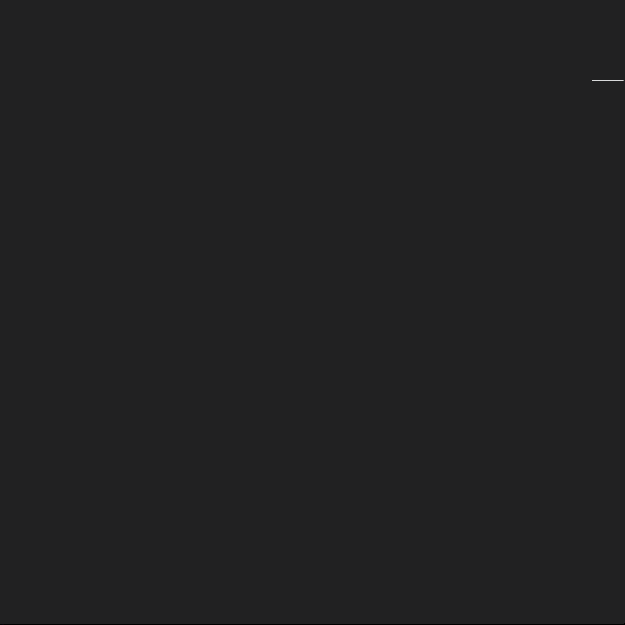
SUUNTO ELEMENTUM TERRA
USER GUIDE
en
Page 2

C
A
B
Page 3

SETTINGS
CHRONOGRAPH /
DATE
MEMORY
ALTITUDE
RECORDING
COMPASS
TIME
CALIBRATION
Page 4
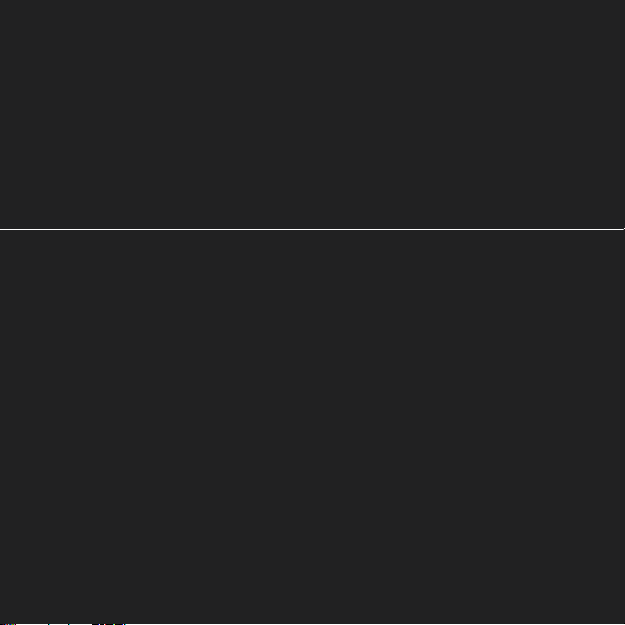
Page 5
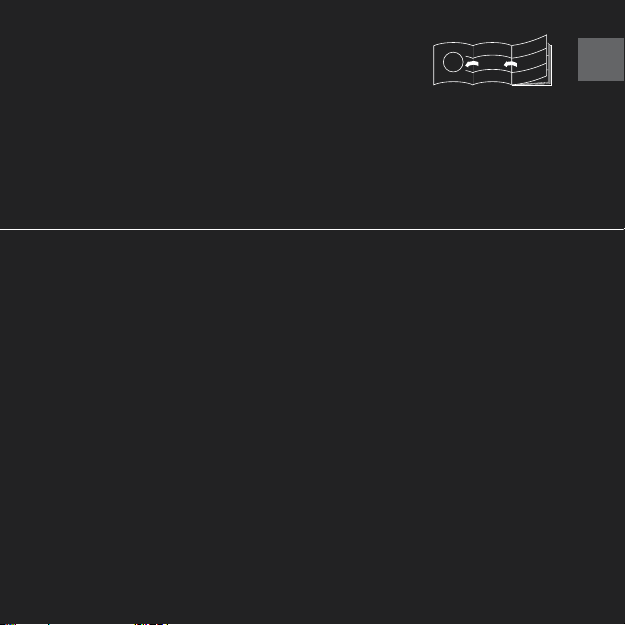
Functions:
_Time, date, alarm
_Backlight
_Altimeter
_Barometric pressure & trend
_3D compass
_Chronograph
_Cumulative asc./desc.
_Log: last 8 asc./desc., max. altitude
GETTING STARTED
Thank you for choosing Suunto Elementum Terra, a digital sports
watch for mountaineering and outdoor activities. To get started:
1. Press any button to activate the watch.
2. Keep [A] pressed to enter settings. The active setting blinks on
the display.
3. Rotate [A] to change the value.
4. Press [A] to accept the change and to move to the next setting.
After changing the settings, you will return to time mode.
Be sure to register your watch at www.suunto.com/register to get the
full range of Suunto support. Also visit www.suunto.com/support to
get the complete user guide and additional information.
en
Page 6
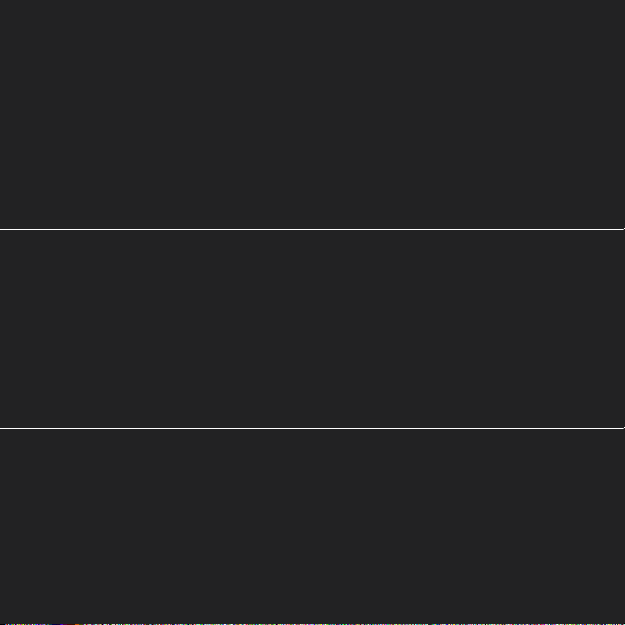
SETTINGS
time mode, keep [A] pressed to enter/exit settings.
1. In
2. Rotate [A] to change the values.
3. Press [A] to accept.
4. Press [B] or [C] or keep [A] pressed to exit.
TIME/ALTITUDE RECORDING
Press [B] to switch between
time and altitude recording mode.
STOPWATCH (CHRONOGRAP H)
1. In time mode, rotate [A] upwards to toggle between stopwatch
and date.
2. Press [A] to start/stop the stopwatch.
3. Keep [C] pressed to reset the existing time.
COMPASS
• Press [C] to enter.
• Keep [C] pressed to start the compass calibration.
• While calibrating compass, keep the device level and stabile when
rotating. ‘Level’ blinks on the display if the device is not level or
stabile.
• Press [B] or [C] to exit compass.
Page 7

MEMORY
time mode, rotate [A] downwards to enter memory.
1. In
2. Rotate [A] upwards/downwards to browse the logs.
3. Press [A] to switch between the rst and second view of the log.
4. Press [B] or [C] to exit.
BACKLIGHT
Keep [B] pressed to activate the backlight.
NOTE: To save power, backlight blinks when used in compass view.
MEASURING CUMULATIVE ASCEN T/DESC ENT
1. In altitude recording mode, press [A] to start measuring.
2. Rotate [A] to switch between ascent and descent.
3. Press [A] to stop the measurement.
4. Keep [C] pressed to reset the measurement.
BUTTON LOCK
Press [A] and [B] at the same time to activate/open button lock.
COMPASS CALIBRATION
en
Page 8

1 Getting started . . . . .. . . . .. . .. .. . .. .. . .. . . . .. . . . .. . . . .. . .. .. . .. .. . .. . . . .. . . . .. . 4
1.1 Changing general settings . . . . .. . . . .. . .. .. . .. .. . .. . . . .. . . . .. . . . .. . 4
1.2 Using alarm . . . . .. . . . .. . .. .. . .. .. . .. . . . .. . . . .. . . . .. . .. .. . .. .. . .. . . . . 5
1.3 Using button lock . . . . .. . . . .. . .. .. . .. .. . .. . . . .. . . . .. . . . .. . .. .. . .. .. 6
1.4 Activating backlight . . . . .. . . . .. . .. .. . .. .. . .. . . . .. . . . .. . . . .. . .. .. . .. 6
2 Using Suunto Elementum Terra . . . . .. . . . .. . .. .. . .. .. . .. . . . .. . . . .. . . . .. . .. .. . 8
2.1 Time mode . . . . .. . . . .. . .. .. . .. .. . .. . . . .. . . . .. . . . .. . .. .. . .. .. . .. . . . . 8
2.1.1 Using stopwatch . . . . .. . . . .. . .. .. . .. .. . .. . . . .. . . . .. . . . .. 8
2.2 Altitude recording mode . . . . .. . . . .. . .. .. . .. .. . .. . . . .. . . . .. . . . .. . . 9
2.2.1 Recording altitude . . . . .. . . . .. . .. .. . .. .. . .. . . . .. . . . .. . . 10
2.2.2 Setting reference altitude . . . . .. . . . .. . .. .. . .. .. . .. . . . . 10
2.2.3 Measuring cumulative ascent/descent . . . . .. . . . .. . .. 11
2.2.4 Viewing altitude logs . . . . .. . . . .. . .. .. . .. .. . .. . . . .. . . . . 11
2.3 Compass view . . . . .. . . . .. . .. .. . .. .. . .. . . . .. . . . .. . . . .. . .. .. . .. .. . .. 13
2.3.1 Calibrating compass . . . . .. . . . .. . .. .. . .. .. . .. . . . .. . . . .. 13
3 Measuring weather . . . . .. . . . .. . .. .. . .. .. . .. . . . .. . . . .. . . . .. . .. .. . .. .. . .. . . . .. 16
3.1 Barometric trend arrow . . . . .. . . . .. . .. .. . .. .. . .. . . . .. . . . .. . . . .. . .. 16
3.2 Forecasting weather changes . . . . .. . . . .. . .. .. . .. .. . .. . . . .. . . . .. . 17
3.3 Automatically switching between measuring altitude and weather
changes . . . . .. . . . .. . .. .. . .. .. . .. . . . .. . . . .. . . . .. . .. .. . .. .. . .. . . . .. . . . .. 17
3.4 At constant altitude . . . . .. . . . .. . .. .. . .. .. . .. . . . .. . . . .. . . . .. . .. .. . . 18
3.5 Moving in altitude . . . . .. . . . .. . .. .. . .. .. . .. . . . .. . . . .. . . . .. . .. .. . .. 19
4 Care and maintenance . . . . .. . . . .. . .. .. . .. .. . .. . . . .. . . . .. . . . .. . .. .. . .. .. . .. . . 21
4.1 Battery replacement . . . . .. . . . .. . .. .. . .. .. . .. . . . .. . . . .. . . . .. . .. .. . 21
5 Specifications . . . . .. . . . .. . .. .. . .. .. . .. . . . .. . . . .. . . . .. . .. .. . .. .. . .. . . . .. . . . .. . 23
2
Page 9
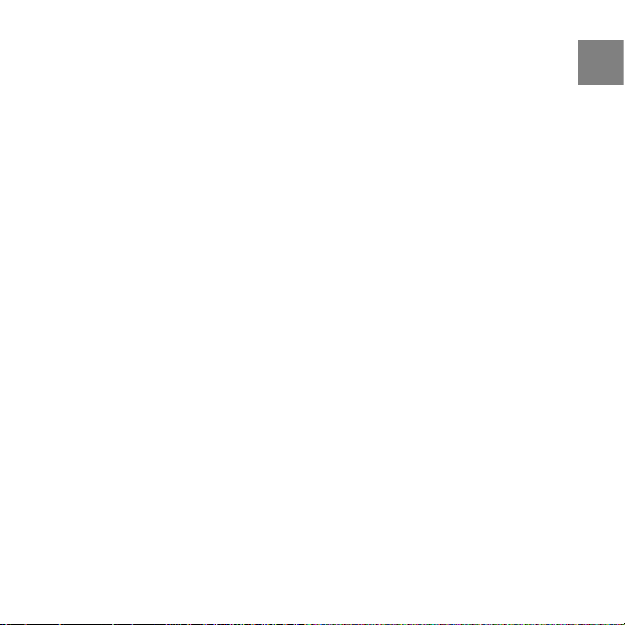
5.1 Technical specifications . . . . .. . . . .. . .. .. . .. .. . .. . . . .. . . . .. . . . .. . . 23
5.2 Trademark . . . . .. . . . .. . .. .. . .. .. . .. . . . .. . . . .. . . . .. . .. .. . .. .. . .. . . . . 24
5.3 Copyright . . . . .. . . . .. . .. .. . .. .. . .. . . . .. . . . .. . . . .. . .. .. . .. .. . .. . . . . 24
5.4 Patent notice . . . . .. . . . .. . .. .. . .. .. . .. . . . .. . . . .. . . . .. . .. .. . .. .. . .. . 24
5.5 Disposal of device . . . . .. . . . .. . .. .. . .. .. . .. . . . .. . . . .. . . . .. . .. .. . .. 25
6 Warranty . . . . .. . . . .. . .. .. . .. .. . .. . . . .. . . . .. . . . .. . .. .. . .. .. . .. . . . .. . . . .. . . . .. . . 26
Warranty Period . . . . .. . . . .. . .. .. . .. .. . .. . . . .. . . . .. . . . .. . .. .. . .. .. . .. . 27
Exclusions and Limitations . . . . .. . . . .. . .. .. . .. .. . .. . . . .. . . . .. . . . .. . . 27
Access to Suunto warranty service . . . . .. . . . .. . .. .. . .. .. . .. . . . .. . . . . 28
Other important notices . . . . .. . . . .. . .. .. . .. .. . .. . . . .. . . . .. . . . .. . .. .. 29
Limitation of Liability . . . . .. . . . .. . .. .. . .. .. . .. . . . .. . . . .. . . . .. . .. .. . .. 29
en
3
Page 10
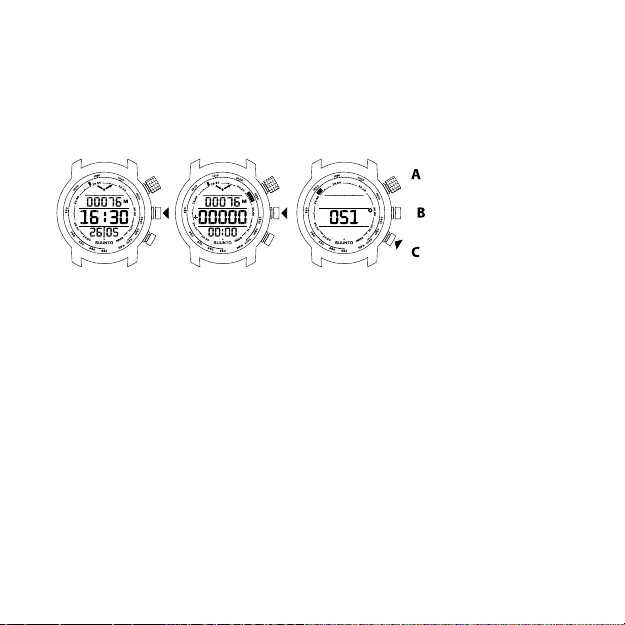
1 GETTING STARTED
In Suunto Elementum Terra there are two modes: TIME and ALTITUDE RECORDING
mode. Switch between them by pressing [B].
Suunto Elementum Terra also features COMPASS view. Press [C] to activate it.
In TIME mode the watch functions as a normal watch. ALTITUDE RECORDING
mode includes altitude measuring and recording functions.
COMPASS view helps you to orient yourself in relation to magnetic North.
Change the settings of your Suunto Elementum Terra in SETTINGS. View altitude
logs in MEMORY.
1.1 Changing general settings
To change the general settings:
1. In TIME mode, keep [A] pressed to enter SETTINGS. The active setting is
blinking on the display.
2. Rotate [A] to change the value.
3. Press [A] to accept the change and to move to the next setting.
4. After changing the settings you will return to TIME mode.
4
Page 11
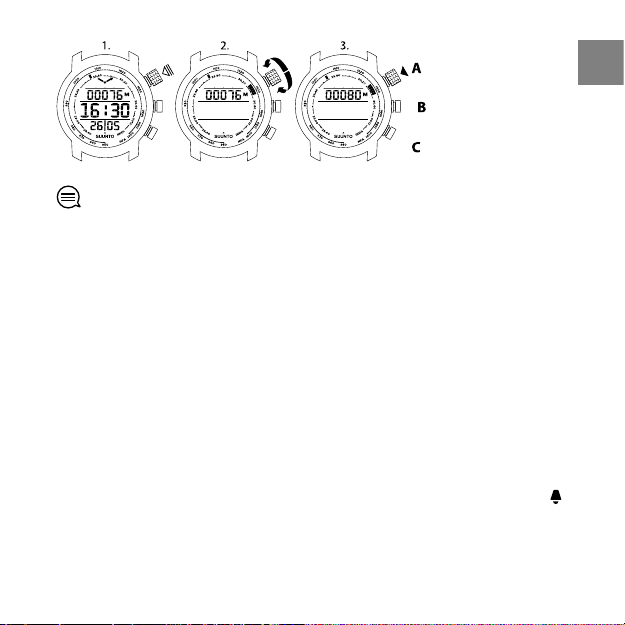
TIP: You can exit SETTINGS at any time by pressing [B] or [C] or keeping [A]
pressed.
You can change the following general settings on your Suunto Elementum
Terra:
altitude reference value
●
alarm: on/off
●
alarm time: hours and minutes
●
time format: 12h/24h
●
time: hours, minutes, and seconds
●
date format: d/m or m/d
●
date: year, month, day
●
altitude format: m/ft
●
1.2 Using alarm
Set the alarm on/off and the alarm time in SETTINGS. When the alarm is on,
is shown on the display.
en
5
Page 12
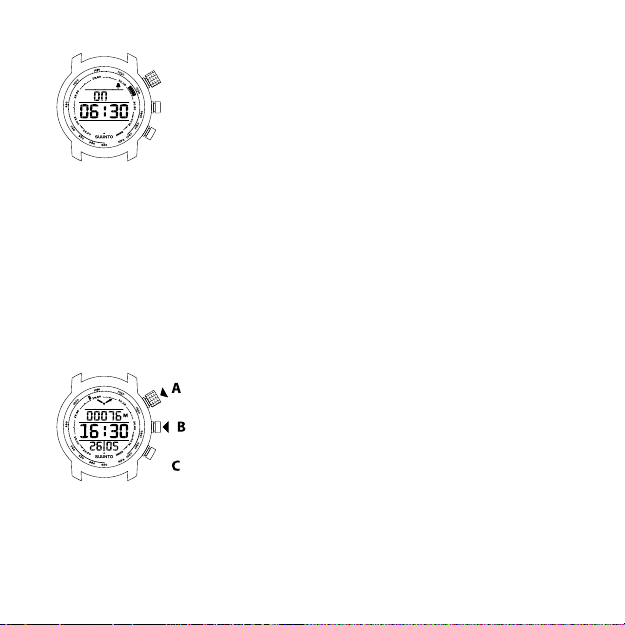
When the alarm goes off, press any button to turn it off. The alarm goes off the
same time the following day.
1.3 Using button lock
The button lock can be activated in TIME and ALTITUDE RECORDING mode.
To activate the button lock:
1. Press [A] and [B] at the same time. When the button lock is activated, only
the backlight works.
2. To open the button lock, press [A] and [B] at the same time.
1.4 Activating backlight
The backlight can be activated in both modes and COMPASS view. Keep [B]
pressed to activate the backlight. The backlight stays activated for 5 s.
6
Page 13

NOTE: If you want to use the backlight in MEMORY or SETTINGS, activate it before
entering them.
NOTE: Heavy use of the backlight significantly reduces battery life. To save
power, the backlight blinks when used in COMPASS view.
en
7
Page 14

2 USING SUUNTO ELEMENTUM TERRA
2.1 Time mode
TIME mode is the default mode of the device.
The following information is shown on the TIME mode display:
current altitude (first row)
●
time (second row)
●
date (bottom row)
●
sea level air pressure (outer rim)
●
2.1.1 Using stopwatch
Suunto Elementum Terra features also a stopwatch. To use the stopwatch:
1. In TIME mode, rotate [A] upwards to enter the stopwatch function.
2. Press [A] to start/stop the stopwatch.
3. To reset the existing time, keep [C] pressed.
NOTE: You can only enter the settings while the date is visible.
8
Page 15

2.2 Altitude recording mode
In ALTITUDE RECORDING mode, you can measure and record your cumulative
ascent and descent. Press [B] to switch from TIME mode to ALTITUDE RECORDING
mode.
Rotate [A] to change between positive (+) and negative (-) cumulative altitude
readings.
The following information is shown on the ALTITUDE RECORDING mode display:
current altitude (first row)
●
cumulative altitude (second row)
●
duration (bottom row)
●
en
9
Page 16

2.2.1 Recording altitude
When you are in ALTITUDE RECORDING mode or record altitude measurements,
the watch measures altitude changes at an interval of 1, 5 or 10 seconds
(depending on vertical speed).
TIP: Use ALTITUDE RECORDING mode to see immediate altitude changes.
2.2.2 Setting reference altitude
The altitude reading is based on the measurement of the barometric pressure.
The barometric pressure changes with weather, so if the weather conditions
change, it is advisable to reset the current reference altitude more often, at
least before you start your journey.
To set the reference altitude:
1. In TIME mode, keep [A] pressed.
2. Rotate [A] to change the reference altitude.
3. Keep [A] pressed or press [B] or [C] to accept the change and exit.
NOTE: The outer rim segment is the sea level air pressure indicator
corresponding to the altitude reading.
10
Page 17

TIP: Use the outer rim segment sea level air pressure indicator to set your
altitude.
2.2.3 Measuring cumulative ascent/descent
To measure your cumulative ascent/descent:
1. Press [A] to start measuring. The REC icon is shown on the display.
2. Rotate [A] to switch between ascent and descent.
3. Press [A] to stop the measurement.
4. Keep [C] pressed to reset the measurement.
NOTE: The measurement stops and resets automatically when either the
maximum log duration (48 h) or the maximum ascent/descent value (19 800 m /
65 000 ft) is reached.
NOTE: It is important to set the reference altitude regularly to get the correct
altitude readings.
2.2.4 Viewing altitude logs
To view your altitude logs:
en
11
Page 18

1. In TIME mode, rotate [A] downwards to enter MEMORY. The latest altitude
log is shown first.
2. Rotate [A] downwards to browse the logs from latest to oldest. Rotate [A]
upwards to browse the logs from oldest to latest.
3. Press [A] to switch between the first and second view of the log.
4. Press [B] or [C] to exit MEMORY.
The information on your altitude logs is stored in MEMORY. Each log has its own
memory slot that is shown as a segment on the outer rim on the display. The
log information is divided into two views. In the first view (picture 2), the
following information is shown:
maximum altitude (first row)
●
start time (second row)
●
start date (bottom row)
●
The second view (picture 3 and 4) shows the following information:
cumulative descent (first row)
●
cumulative ascent (second row)
●
duration (bottom row)
●
NOTE: MEMORY stores up to 8 logs. After MEMORY is full, each new log replaces
the oldest log.
12
Page 19

2.3 Compass view
COMPASS view allows you to orient yourself in relation to magnetic North.
Suunto Elementum Terra has a tilt compensated compass which means that
the reading is steady even if the compass is tilted.
1. Activate COMPASS view from TIME or ALTITUDE RECORDING mode by pressing
[C].
2. Press [B] or [C] to deactivate COMPASS view.
NOTE: COMPASS view will automatically disappear after 60 s.
2.3.1 Calibrating compass
To check the compass accuracy:
Go to COMPASS view and keep the device level and the display upwards. Tilt
the display 45º towards yourself. If the reading changes more than 20º, you
need to calibrate the compass.
13
en
Page 20

NOTE: Avoid any metal or magnetic fields as they disturb the calibration.
The calibration includes two sequences. The sequences follow each other
automatically, so read all the instructions before starting the calibration.
To calibrate the compass:
1. In COMPASS view, keep [C] pressed to activate the calibration.
2. Keep the device level and rotate the compass until the outer rim segments
of the display are filled and you hear the confirmation sound. Text 'LEVEL'
is blinking on the display when the device is not leveled.
3. The tilt calibration starts automatically after a successful level calibration.
4. Keep the device tilted 90º until you hear the confirmation sound. The device
informs 'OK' when the calibration is successful.
14
Page 21

NOTE: The device informs 'FAIL' if the calibration does not succeed. If the
calibration fails, re-calibrate the compass.
TIP: Buckle the device strap, place the support cushion inside the strap and
put it in the package so that the device is level. Perform the calibration on a table,
which does not contain metal.
15
en
Page 22

3 MEASURING WEATHER
Suunto Elementum Terra measures constantly the surrounding air pressure
(absolute air pressure). Based on this measurement and current altitude, Suunto
Elementum Terra calculates the sea level air pressure and presents it graphically
in the outer rim of the display. It is more common to interpret sea level air
pressure values.
3.1 Barometric trend arrow
Significant changes in air pressure – often indicating a weather change – are
shown by the barometric trend arrow (arrow in the upper part of the display).
The barometric trend arrow shows the barometric trend during the last 6 hours.
The left side of the arrow represents the last 6 to 3 hours and the right side the
last 3 hours of the sea level pressure history.
16
Page 23

The barometric trend arrows are updated every 30 minutes, but only significant
changes (2 hPa or more in 3 hours) are shown. Air pressure measurement and
conversion to sea level air pressure are done every minute and the value is
updated each time on the outer rim.
3.2 Forecasting weather changes
The average sea level air pressure is 1013.25 hPa. Higher values often indicate
good weather, while lower values often indicate unsteady weather. If the air
pressure is constantly rising, there is a higher possibility of sunny weather.
Again, if the air pressure is constantly dropping, there is a higher possibility of
bad weather.
3.3 Automatically switching between measuring
altitude and weather changes
Unfortunately, it is not possible to measure weather and altitude changes at
the same time, as both cause a change in the surrounding air pressure. Suunto
17
en
Page 24

Elementum Terra senses vertical movement and switches to measuring altitude,
when needed. When switching to measuring altitude, the maximum delay for
showing the updated altitude value is 59 seconds. When altitude is shown, it
is updated with a maximum delay of 10 seconds. The benefit of automatic
switching is that you do not have to remember to change between altitude
and air pressure measuring according to your movements as the watch does
it automatically for you.
3.4 At constant altitude
If you are at a constant altitude (less than 5 meters of vertical movement within
12 minutes), the watch interprets all pressure changes as weather changes.
The measurement interval is one minute. The altitude reading remains steady,
and if the weather changes, you will see changes in the sea level air pressure
reading. The barometric trend arrow changes if the change is significant (2 hPa
or more in 3 hours).
18
Page 25

NOTE: If you are at a constant altitude and the weather changes very fast, the
z Z z
watch may interpret the air pressure change as movements in altitude and change
the altitude value.
USER EXAMPLE: WEATHER CHANGE WHILE SLEEPING
You slept overnight at camp and the weather in the morning is worse than yesterday
evening. In the morning, the barometric trend arrow is still horizontal but the sea
level air pressure shown on the outer rim is lower. Based on this, you can assume
that the weather today is not as good as yesterday because the sea level air pressure
has dropped. However, the change has been slow, as it has not affected the
barometric trend arrows.
3.5 Moving in altitude
If you are moving in altitude (more than 5 meters of vertical movement within
3 minutes), the watch interprets all pressure changes as movements in altitude.
19
en
Page 26

The measuring interval is 1, 5 or 10 seconds (depending on vertical speed).
The sea level air pressure value stays steady and the altitude reading changes
according to your vertical movement.
NOTE: The barometric trend arrow flattens out when altitude is measured for
over a 6-hour period, as the device does not change the sea level air pressure value
while measuring altitude.
USER EXAMPLE: CORRECTING ALTITUDE VALUE
You are hiking uphill and the weather is getting clear. The sea level air pressure on
the outer rim is the same as before starting the hike upwards. You set the correct
altitude on the watch based on the map. The correct sea level air pressure is
calculated and shown on the outer rim of the display. The value is now higher than
before, which indicates clear weather. The barometric trend arrow remains the
same as before starting the hike.
20
Page 27

4 CARE AND MAINTENANCE
Handle the unit with care – do not knock or drop it.
Under normal circumstances the unit will not require servicing. After use, rinse
it with fresh water, mild soap and carefully clean the housing with a moist soft
cloth or chamois.
If you need to adjust the metal bracelet length or replace the strap/bracelet,
contact your nearest watch store to get the needed adjustments correctly done
for you.
NOTE: Do not use detergents or solvents of any kind as they might cause
damage to the unit.
Do not try to repair the unit yourself. Contact an authorized Suunto service,
distributor or retailer for any repairs. Use only original Suunto accessories damage caused by non-original accessories will not be covered by warranty.
Suunto Elementum Terra is tested according to the ISO standard 2281. This
means that the product is water-resistant. Rain, showering, swimming and
other normal exposure to water will not affect its operation. The buttons can
be pressed while submerged.
4.1 Battery replacement
If is displayed, or if the display is faded or weak, a battery replacement is
recommended.
21
en
Page 28

NOTE: Do not attempt to replace the battery yourself. Contact your local watch
store to get the battery replaced.
22
Page 29

5 SPECIFICATIONS
5.1 Technical specifications
General
Operating temperature: -10 °C to +60 °C / -2°F to +140°F
●
Storage temperature: -30 °C to +60 °C / -22°F to +140°F
●
Water resistance: 100 m / 300 ft (according to ISO 6425)
●
Scratch-resistant sapphire crystal
●
Battery type: CR 2032
●
Battery life: approximately 9 months (serial number lower than 00403092)
●
or 1 year (serial number 00403092 onwards) in normal use
Altimeter
Display range: -500 m to 9000 m / -1640 ft to 29527 ft
●
Resolution: 1 m / 3 ft
●
Max. memory log count: 8
●
Barometer
Display range: 950 to 1060 hPa / 28.60 to 31.30 inHg
●
Resolution: 1 hPa / 0.03 inHg
●
Compass
Resolution: 1°
●
Max. tilt angle 45°
●
en
23
Page 30

5.2 Trademark
Suunto Elementum Terra, its logos, and other Suunto brand trademarks and
made names are registered or unregistered trademarks of Suunto Oy. All rights
are reserved.
5.3 Copyright
Copyright © Suunto Oy 2008. All rights reserved. Suunto, Suunto product
names, their logos and other Suunto brand trademarks and names are
registered or unregistered trademarks of Suunto Oy. This document and its
contents are proprietary to Suunto Oy and are intended solely for the use of
clients to obtain knowledge and information regarding the operation of Suunto
products. Its contents shall not be used or distributed for any other purpose
and/or otherwise communicated, disclosed or reproduced without the prior
written consent of Suunto Oy.
While we have taken great care to ensure that information contained in this
documentation is both comprehensive and accurate, no warranty of accuracy
is expressed or implied. This document content is subject to change at any
time without notice. The latest version of this documentation can be
downloaded at www.suunto.com.
5.4 Patent notice
This product is protected by pending patent application US 12/153,505. Other
patents have been applied for.
24
Page 31

5.5 Disposal of device
Please dispose of the device in an appropriate way, treating it as
electronic waste. Do not throw it in the garbage. If you wish, you
may return the device to your nearest Suunto representative.
en
25
Page 32

6 WARRANTY
SUUNTO LIMITED WARRANTY FOR WRISTOP COMPUTERS, DIVING COMPUTERS,
PRECISION INSTRUMENTS, WATCHES, MARINE COMPASSES AND FIELD
COMPASSES
This Limited Warranty is valid as of January 1st, 2008.
Suunto warrants that during the Warranty Period Suunto or a Suunto Authorized
Service Center (hereinafter referred to as Service Center) will, at its sole
discretion, remedy defects in materials or workmanship free of charge either
by a) repairing the Product or the parts, or b) replacing the Product or the parts,
or c) refunding the purchase price of the Product, subject to the terms and
conditions of this Limited Warranty. Your mandatory legal rights under your
applicable national laws relating to the sale of consumer products are not
affected by this Limited Warranty.
This Limited Warranty is only valid and enforceable in the country in which
you purchased the Product, provided that Suunto has intended the Product
for sale in that country. If, however, you purchased the Product in a member
state of the European Union, Iceland, Norway, Switzerland, or Turkey, and
Suunto originally intended the Product for sale in one of these countries, this
Limited Warranty is valid and enforceable in all of these countries. The warranty
service may be limited due to the possible country-specific elements in the
Products.
In countries outside the European Union, Iceland, Norway, Switzerland, or
Turkey, subject to your agreement to pay a service fee and compensation for
the possible shipment costs incurred by Suunto or a Service Center, you can
have warranty service other than in the country in which you purchased the
Product.
26
Page 33

Warranty Period
The Warranty Period starts at the date of retail purchase by the original end-user
purchaser. The Warranty Period varies depending on the Product you have
purchased and are the following:
a. Two (2) years for the wristop computers, diving computers, precision
instruments and watches
b. Ten (10) years for the marine compasses
c. Limited lifetime warranty for the field compasses
The Warranty Period for the consumable parts and accessories for all products
including but not limited to chargeable batteries, chargers, docking stations,
straps, cables, and hoses (whether included in the sales package or sold
separately) is one (1) year.
To the extent your national laws permit, the Warranty Period will not be
extended or renewed or otherwise affected due to subsequent resale, Suunto
authorized repair or replacement of the Product. However, part(s) repaired or
replaced during the Warranty Period will be warranted for the remainder of
the original Warranty Period or for three (3) months from the date of repair or
replacement, whichever is longer.
Exclusions and Limitations
This Limited Warranty does not cover:
1. a) normal wear and tear, b) defects caused by rough handling (defects
caused by sharp items, by bending, compressing or dropping, etc.), or c)
defects or damage caused by misuse of the Product or contrary to the
instructions;
2. user manuals or any third-party software (even if packed or sold with the
Suunto hardware), settings, content or data, whether included or
27
en
Page 34

downloaded in the Product, or whether included during installment,
assembly, shipping or at any other time in the delivery chain or otherwise
and in any way acquired by you;
3. defects or alleged defects caused by the fact that the Product was used
with, or connected to, any product, accessory, software and/or service not
manufactured or supplied by Suunto, or was used otherwise than for its
intended use;
4. replaceable batteries.
This Limited Warranty is not enforceable if:
1. the Product has been opened, modified, or repaired by anyone other than
Suunto or Service Center;
2. the Product has been repaired using unauthorized spare parts;
3. the Product's serial number has been removed, erased, defaced, altered,
or made illegible in any way - and this shall be determined at the sole
discretion of Suunto;
4. the Product has been exposed to influence from chemical products
including (but not limited to) mosquito repellents.
Suunto does not warrant that the operation of the Product will be uninterrupted
or error free, or that the Product will work in combination with any hardware
or software provided by a third party.
Access to Suunto warranty service
Please remember to register your Product at www.suunto.com/customer
service. Save also the purchase receipt and/or registration card. These
documents can be required for the access to Suunto warranty service.
28
Page 35

Please access and review the online help resources available at
www.suunto.com or referred to in the Product manual before seeking warranty
service.
If a claim under this Limited Warranty appears to be necessary, please return
your wristop computer either through Suunto Service Request available at
www.suunto.com or contact your local authorized Suunto retailer. For all other
Products covered by this Limited Warranty, contact your local authorized
Suunto retailer – for contact information please visit the Suunto website
www.suunto.com or call the Suunto Help Desk +358 2 284 1160 (national or
premium rates may apply) for further details and instructions how to bring
your Product for Warranty Service. Please, use prepaid fright, when shipping
your Product to your local authorized Suunto retailer.
Other important notices
Please remember to take backup copies of all important content and data
stored in your Product because content and data may be lost during repair or
replacement of the Product. Suunto or a Service Center is not responsible for
any damage or loss of any kind whatsoever resulting from loss of, damage to,
or corruption of content or data during repair or replacement of the Product.
When the Product or a part is replaced, any replaced item becomes the property
of Suunto. If a refund is given, the Product for which the refund is given must
be returned to a Service Center as it becomes the property of Suunto and/or
Service Center.
Limitation of Liability
To the maximum extent permitted by applicable mandatory laws, this limited
warranty is your sole and exclusive remedy and is in lieu of all other warranties,
29
en
Page 36

expressed or implied. Suunto shall not be liable for special, incidental, punitive,
or consequential damages, including but not limited to loss of anticipated
benefits or profits, loss of savings or revenue, loss of data, punitive damages,
loss of use of the Product or any associated equipment, cost of capital, cost of
any substitute equipment or facilities, downtime, the claims of any third parties,
including customers, and damage to property, resulting from the purchase or
use of the Product or arising from breach of the warranty, breach of contract,
negligence, strict tort, or any other legal or equitable theory, even if Suunto
knew of the likelihood of such damages. Suunto shall not be liable for delay
in rendering service under the limited warranty, or loss of use during the time
the Product is being repaired.
30
Page 37

SUUNTO CUSTOMER SUPPORT
1. www.suunto.com/support
www.suunto.com/mysuunto
2. support@suunto.com
3. AUSTRALIA +61 1800 240 498
AUSTRIA +43 720 883 104
CANADA +1 800 267 7506
FINLAND +358 9 4245 0127
FRANCE +33 4 81 68 09 26
GERMANY +49 89 3803 8778
ITALY +39 02 9475 1965
JAPAN +81 3 4520 9417
NETHERLANDS +31 1 0713 7269
NEW ZEALAND +64 9887 5223
RUSSIA +7 499 918 7148
SPAIN +34 91 11 43 175
SWEDEN +46 8 5250 0730
SWITZERLAND +41 44 580 9988
UK +44 20 3608 0534
USA +1 855 258 0900
©
uunto Oy 9/2010, 9/2014
S
Suunto is a registered trade mark of Suunto Oy.
All Rights reserved.
