Page 1
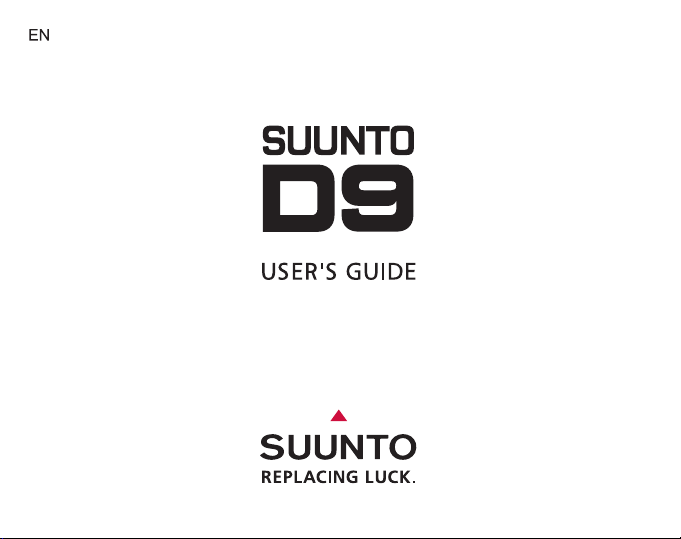
Page 2
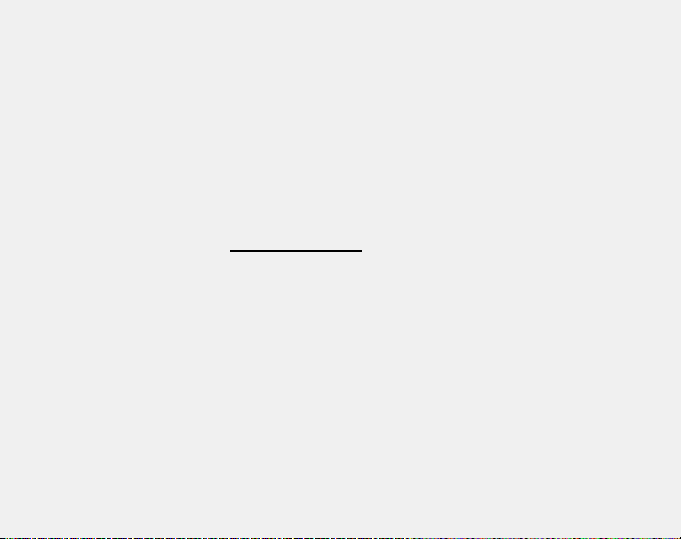
CUSTOMER SERVICE CONTACTS
Suunto Oy Phone +358 9 875870
Fax +358 9 87587301
Suunto USA Phone 1 (800) 543-9124
Canada Phone 1 (800) 776-7770
Europe Phone +358 2 284 11 60
Suunto website www.suunto.com
Page 3

1. WELCOME TO THE WORLD OF SUUNTO DIVING INSTRUMENTS .. ... ... ... . 8
2. WARNINGS, CAUTIONS, AND NOTES . ... ... . .. . ... ... ... ... . .. . ... ... ... ... . .. . . 10
3. SUUNTO D9 AT A GLANCE .. . .. . ... ... ... ... . .. . .. . ... ... ... ... . .. . ... ... ... ... . .. . . 16
3.1. Navigating in the menus ... ... ... . .. . ... ... ... ... . .. . ... ... ... ... ... . .. . ... ... ... 17
3.2. Button symbols and functions . .. . .. . ... ... ... ... . .. . ... ... ... ... . .. . ... ... ... ... 18
4. GETTING STARTED WITH YOUR SUUNTO D9 . . .. . ... ... ... ... . .. . ... ... ... ... . 20
4.1. TIME mode settings . ... ... . .. . ... ... ... ... . .. . ... ... ... ... . .. . ... ... ... ... . .. . .. . 20
4.1.1. Setting the alarm . ... ... . .. . ... ... ... ... . .. . ... ... ... ... . .. . ... ... ... ... . .. . . 21
4.1.2. Setting the time . ... ... ... ... . .. . .. . ... ... ... ... . .. . ... ... ... ... . .. . ... ... ... . 22
4.1.3. Setting the dual time ... ... . .. . ... ... ... ... . .. . ... ... ... ... . .. . ... ... ... ... . . 22
4.1.4. Setting the date ... ... ... ... . .. . .. . ... ... ... ... . .. . ... ... ... ... . .. . ... ... ... .. 23
4.1.5. Setting the units . . .. . .. . ... ... ... ... . .. . ... ... ... ... . .. . ... ... ... ... . .. . ... .. 23
4.1.6. Setting the backlight ... ... . .. . ... ... ... ... . .. . ... ... ... ... . .. . .. . ... ... ... .. 24
4.1.7. Setting the tones ... ... . .. . ... ... ... ... . .. . ... ... ... ... . .. . .. . ... ... ... ... . .. 24
4.2. Stopwatch ... ... . .. . ... ... ... ... . .. . ... ... ... ... . .. . ... ... ... ... . .. . .. . ... ... ... ... 25
4.3. AC water contacts . . ... ... ... ... . .. . ... ... ... ... . .. . .. . ... ... ... ... . .. . ... ... ... .. 26
4.4. Learning how to use your compass ... ... ... . .. . ... ... ... ... . .. . ... ... ... ... . .. 27
4.4.1. Compass display ... ... . .. . ... ... ... ... . .. . .. . ... ... ... ... . .. . ... ... ... ... . .. 28
4.4.2. Locking a bearing ... ... ... . .. . ... ... ... ... . .. . .. . ... ... ... ... . .. . ... ... ... .. 29
4.4.3. Compass settings . ... ... ... ... . .. . ... ... ... ... . .. . ... ... ... ... . .. . ... ... ... . 30
5. BEFORE DIVING . . .. . .. . ... ... ... ... . .. . ... ... ... ... . .. . ... ... ... ... . .. . ... ... ... ... . . 33
5.1. The Suunto RGBM/Deep Stop Algorithm ... ... . .. . ... ... ... ... . .. . ... ... ... ... 34
5.2. Emergency ascents . ... ... ... . .. . ... ... ... ... . .. . .. . ... ... ... ... . .. . ... ... ... ... . 34
5.3. Dive computer limitations . ... ... ... ... . .. . ... ... ... ... . .. . .. . ... ... ... ... . .. . ... . 35
3
Page 4

5.4. Nitrox . ... . .. . ... ... ... ... . .. . ... ... ... ... . .. . .. . ... ... ... ... . .. . ... ... ... ... . .. . ... . 35
5.5. Freediving ... . .. . .. . ... ... ... ... . .. . ... ... ... ... . .. . ... ... ... ... . .. . ... ... ... ... . .. 35
5.6. Audible and visual alarms . . .. . ... ... ... ... . .. . ... ... ... ... . .. . ... ... ... ... . .. . .. 36
5.7. Error conditions . ... . .. . ... ... ... ... . .. . .. . ... ... ... ... . .. . ... ... ... ... . .. . ... ... .. 40
5.8. Wireless transmission . . ... ... ... ... . .. . .. . ... ... ... ... . .. . ... ... ... ... . .. . ... ... . 41
5.8.1. Installing the wireless transmitter .. . ... ... ... ... . .. . ... ... ... ... . .. . ... ... . 41
5.8.2. Pairing and code selection . .. . .. . ... ... ... ... . .. . ... ... ... ... . .. . ... ... ... . 42
5.8.3. Transmitting data ... ... ... . .. . ... ... ... ... . .. . ... ... ... ... . .. . ... ... ... ... . .. 44
5.9. DIVE mode settings ... ... . .. . ... ... ... ... . .. . ... ... ... ... . .. . ... ... ... ... . .. . .. . . 45
5.9.1. Setting the depth alarm ... . .. . ... ... ... ... . .. . ... ... ... ... . .. . .. . ... ... ... .. 47
5.9.2. Setting the dive-time alarm .. . .. . ... ... ... ... . .. . ... ... ... ... . .. . .. . ... ... .. 48
5.9.3. Setting the nitrox values . ... ... . .. . ... ... ... ... . .. . ... ... ... ... . .. . .. . ... ... 48
5.9.4. Setting the personal/altitude adjustments . ... ... . .. . ... ... ... ... . .. . .. . .. 50
5.9.5. Setting the sample rate . ... . .. . ... ... ... ... . .. . ... ... ... ... . .. . ... ... ... ... . 50
5.9.6. Setting the Safety Stops/Deep Stops ... . .. . ... ... ... ... . .. . ... ... ... ... . . 51
5.9.7. Setting the RGBM values . ... ... ... ... . .. . ... ... ... ... . .. . ... ... ... ... . .. . . 51
5.9.8. Tank pressure . ... ... . .. . ... ... ... ... . .. . ... ... ... ... . .. . .. . ... ... ... ... . .. . . 52
5.9.9. Units . ... ... . .. . ... ... ... ... . .. . ... ... ... ... . .. . ... ... ... ... . .. . .. . ... ... ... ... 52
5.9.10. HP code ... ... ... . .. . .. . ... ... ... ... . .. . ... ... ... ... . .. . ... ... ... ... . .. . ... . 53
5.10. Activation and pre-checks . ... ... . .. . ... ... ... ... . .. . ... ... ... ... . .. . .. . ... ... .. 53
5.10.1. Accessing DIVE mode ... ... . .. . ... ... ... ... . .. . ... ... ... ... . .. . .. . ... ... . 53
5.10.2. DIVE mode activation . . .. . .. . ... ... ... ... . .. . ... ... ... ... . .. . ... ... ... ... . 54
5.10.3. Battery power indication . .. . ... ... ... ... . .. . ... ... ... ... . .. . ... ... ... ... . . 56
5.10.4. Diving at altitude . ... ... ... . .. . ... ... ... ... . .. . .. . ... ... ... ... . .. . ... ... ... . 57
4
Page 5

5.10.5. Personal adjustments . ... . .. . .. . ... ... ... ... . .. . ... ... ... ... . .. . ... ... ... . 58
5.11. Safety Stops . ... . .. . ... ... ... ... . .. . ... ... ... ... . .. . .. . ... ... ... ... . .. . ... ... ... . 60
5.11.1. Recommended Safety Stops . ... ... . .. . .. . ... ... ... ... . .. . ... ... ... ... . .. 60
5.11.2. Mandatory Safety Stops ... . .. . ... ... ... ... . .. . .. . ... ... ... ... . .. . ... ... .. 61
5.12. Deep stops . . .. . .. . ... ... ... ... . .. . ... ... ... ... . .. . ... ... ... ... . .. . ... ... ... ... . .. 63
6. DIVING . ... . .. . .. . ... ... ... ... . .. . ... ... ... ... . .. . ... ... ... ... . .. . ... ... ... ... ... . .. . ... . 64
6.1. Diving in AIR mode (DIVEair) .. ... ... ... . .. . ... ... ... ... . .. . .. . ... ... ... ... . .. . . 64
6.1.1. Basic dive data . . ... ... ... ... . .. . ... ... ... ... ... . .. . ... ... ... ... . .. . ... ... ... 64
6.1.2. Bookmark . . .. . ... ... ... ... . .. . ... ... ... ... . .. . ... ... ... ... . .. . ... ... ... ... ... 66
6.1.3. Tank pressure data .. ... . .. . .. . ... ... ... ... . .. . ... ... ... ... . .. . ... ... ... ... . . 67
6.1.4. Ascent rate indicator ... ... . .. . ... ... ... ... . .. . ... ... ... ... . .. . ... ... ... ... .. 68
6.1.5. Safety Stops and Deep Stops . .. . ... ... ... ... . .. . ... ... ... ... . .. . .. . ... ... 69
6.1.6. Decompression dives . ... ... ... . .. . ... ... ... ... . .. . ... ... ... ... ... . .. . ... ... 70
6.2. Diving in NITROX mode (DIVEean) . ... . .. . .. . ... ... ... ... . .. . ... ... ... ... . .. . 75
6.2.1. Before diving in NITROX mode ... ... . .. . .. . ... ... ... ... . .. . ... ... ... ... . .. 75
6.2.2. Oxygen displays . .. . ... ... ... ... . .. . .. . ... ... ... ... . .. . ... ... ... ... . .. . ... ... 77
6.2.3. Oxygen limit fraction (OLF) . ... . .. . ... ... ... ... . .. . ... ... ... ... . .. . ... ... .. 78
6.2.4. Gas change and multiple breathing gas mixes . . ... ... ... ... . .. . ... ... .. 79
6.3. Diving in GAUGE mode (DIVEgauge) . ... . .. . ... ... ... ... . .. . ... ... ... ... . .. . . 80
7. AFTER DIVING . .. . ... ... ... ... . .. . ... ... ... ... . .. . .. . ... ... ... ... . .. . ... ... ... ... . .. . .. 81
7.1. At the surface .. . .. . ... ... ... ... . .. . ... ... ... ... . .. . ... ... ... ... . .. . .. . ... ... ... ... 81
7.1.1. Surface interval . ... ... ... ... . .. . ... ... ... ... . .. . .. . ... ... ... ... . .. . ... ... ... . 81
7.1.2. Dive numbering ... ... ... ... . .. . ... ... ... ... . .. . ... ... ... ... . .. . .. . ... ... ... .. 82
7.1.3. Repetitive dive planning ... ... . .. . ... ... ... ... . .. . ... ... ... ... . .. . .. . ... ... . 83
5
Page 6

7.1.4. Flying after diving . ... ... ... . .. . ... ... ... ... . .. . ... ... ... ... ... . .. . ... ... ... . 83
7.1.5. MEMORY mode ... ... ... . .. . ... ... ... ... . .. . ... ... ... ... . .. . .. . ... ... ... ... 84
7.1.6. Suunto Dive Manager (SDM) . ... ... ... ... . .. . ... ... ... ... . .. . .. . ... ... ... . 89
7.1.7. SuuntoSports.com .. . .. . .. . ... ... ... ... . .. . ... ... ... ... . .. . ... ... ... ... . .. . . 90
8. CARE AND MAINTENANCE . . .. . ... ... ... ... . .. . .. . ... ... ... ... . .. . ... ... ... ... . .. . . 92
8.1. Water contacts and buttons . ... ... ... . .. . ... ... ... ... . .. . .. . ... ... ... ... . .. . ... . 92
8.2. Care of your dive computer ... ... . .. . ... ... ... ... ... . .. . ... ... ... ... . .. . ... ... ... 92
8.3. Maintenance . ... . .. . .. . ... ... ... ... . .. . ... ... ... ... . .. . ... ... ... ... . .. . ... ... ... .. 93
8.4. Water resistance inspection . ... ... ... ... . .. . ... ... ... ... . .. . ... ... ... ... . .. . .. . . 94
8.5. Battery replacement ... ... . .. . ... ... ... ... . .. . .. . ... ... ... ... . .. . ... ... ... ... . .. . . 95
8.5.1. Computer battery replacement ... ... . .. . ... ... ... ... . .. . ... ... ... ... . .. . .. 95
8.5.2. Wireless transmitter battery replacement . ... . .. . ... ... ... ... . .. . .. . ... .. 96
9. TECHNICAL DATA ... ... ... ... . .. . .. . ... ... ... ... . .. . ... ... ... ... . .. . ... ... ... ... . .. . .. 99
9.1. Technical specifications .. . ... ... ... ... . .. . ... ... ... ... . .. . ... ... ... ... . .. . .. . ... . 99
9.2. RGBM ... ... . .. . .. . ... ... ... ... . .. . ... ... ... ... . .. . ... ... ... ... . .. . ... ... ... ... . .. 103
9.2.1. Suunto RGBM adaptive decompression ... ... . .. . ... ... ... ... . .. . .. . ... 104
9.2.2. No-decompression limits ... ... ... ... . .. . ... ... ... ... . .. . ... ... ... ... . .. . .. 105
9.2.3. Altitude diving . . .. . ... ... ... ... . .. . .. . ... ... ... ... . .. . ... ... ... ... . .. . ... ... 107
9.3. Oxygen exposure ... ... ... . .. . ... ... ... ... . .. . ... ... ... ... . .. . .. . ... ... ... ... . .. 108
10. INTELLECTUAL PROPERTY . ... ... ... . .. . ... ... ... ... . .. . ... ... ... ... . .. . ... ... . 109
10.1. Copyright . ... ... ... ... ... . .. . ... ... ... ... . .. . ... ... ... ... . .. . ... ... ... ... . .. . .. . 109
10.2. Trademark . . ... ... ... ... . .. . .. . ... ... ... ... . .. . ... ... ... ... . .. . ... ... ... ... . .. . . 109
10.3. Patent notice ... ... . .. . ... ... ... ... . .. . ... ... ... ... . .. . ... ... ... ... . .. . .. . ... ... 109
11. DISCLAIMERS . . .. . ... ... ... ... ... . .. . ... ... ... ... . .. . ... ... ... ... . .. . ... ... ... ... . . 110
6
Page 7

11.1. User’s responsibility ... ... ... ... . .. . ... ... ... ... . .. . ... ... ... ... . .. . .. . ... ... . 110
11.2. CE . .. . ... ... ... ... ... . .. . ... ... ... ... . .. . ... ... ... ... . .. . ... ... ... ... . .. . .. . ... .. 110
11.3. Limits of liability and ISO 9001 compliance . . ... ... ... ... ... . .. . ... ... ... ... 111
11.4. After sales service . .. . ... ... ... ... . .. . ... ... ... ... . .. . ... ... ... ... . .. . ... ... ... 111
12. WARRANTY . ... ... ... ... . .. . ... ... ... ... . .. . .. . ... ... ... ... . .. . ... ... ... ... . .. . ... .. 112
13. DISPOSAL OF THE DEVICE . . ... ... ... ... . .. . ... ... ... ... . .. . .. . ... ... ... ... . .. . . 114
GLOSSARY ... ... . .. . ... ... ... ... . .. . ... ... ... ... . .. . ... ... ... ... . .. . .. . ... ... ... ... . .. . . 115
7
Page 8

1. WELCOME TO THE WORLD OF SUUNTO DIVING
INSTRUMENTS
Suunto D9 was designed to help you get the most out of your diving. By reading this
manual and becoming familiar with the functions of your dive computer, you can begin
a new era in your diving - one in which all dive-critical data can be seen on your wrist.
8
Page 9

Suunto D9 is the world’s first dive computer to integrate a digital compass, wireless
tank data reception, and gas switching. It simplifies your diving experience because
all the information you need relating to depth, time, tank pressure, decompression
status, and direction is now available on one easy-to-read screen – not hanging off
you in a tangle of different gauges.
To get the most out of your Suunto D9, please read this instruction manual carefully
and make sure you understand the use, displays, and limitations of the instrument
before using it. To make life easier, we've included a glossary of dive-specific
terminology at the back of the manual.
9
Page 10

2. WARNINGS, CAUTIONS, AND NOTES
Throughout this manual, important safety icons are displayed. Three classifications
are used to separate these icons by their order of importance:
WARNING
is used in connection with a procedure or situation that could
result in serious injury or death
CAUTION
is used in connection with a procedure or situation that could
result in damage to the device
NOTE
is used to emphasize important information
Before you go on to read the manual itself, it is extremely important that you read the
following warnings. These warnings are intended to maximize your safety while using
Suunto D9 and must not be ignored.
WARNING
READ THIS MANUAL! Carefully read this manual in its entirety,
paying close attention to all the warnings listed below, including
Section 5. BEFORE DIVING. Make sure that you fully understand
the use, displays and limitations of the dive computer, because
any confusion resulting from neglecting to follow this user's manual
or from improper use of this device could cause you to commit
errors that may lead to serious injury or death.
10
Page 11

WARNING
NOT FOR PROFESSIONAL USE! Suunto dive computers are
intended for recreational use only. The demands of commercial
or professional diving may expose the diver to depths and
conditions that tend to increase the risk of decompression illness
(DCI). Therefore, Suunto strongly recommends that the device
is not used for any commercial or professional diving activities.
WARNING
ONLY DIVERS TRAINED IN THE PROPER USE OF SCUBA
DIVING EQUIPMENT SHOULD USE A DIVE COMPUTER! No
dive computer can replace the need for proper dive training.
Insufficient or improper training may cause you to commit errors
that may lead to serious injury or death.
WARNING
THERE IS ALWAYS A RISK OF DECOMPRESSION ILLNESS
(DCI) FOR ANY DIVE PROFILE, EVEN IF YOU FOLLOW THE
DIVE PLAN PRESCRIBED BY DIVE TABLES OR A DIVE
COMPUTER. NO PROCEDURE, DIVE COMPUTER, OR DIVE
TABLE CAN PREVENT THE POSSIBILITY OF DCI OR OXYGEN
TOXICITY! An individual’s physiological make-up can vary from
day to day. The dive computer cannot account for these variations.
You are strongly advised to remain well within the exposure limits
provided by the instrument to minimize the risk of DCI. As an
added precaution, you should consult a physician regarding your
fitness before diving.
11
Page 12

WARNING
SUUNTO STRONGLY RECOMMENDS THAT SPORT DIVERS
LIMIT THEIR MAXIMUM DEPTH TO 40 M/130 FT OR TO THE
DEPTH CALCULATED BY THE COMPUTER BASED ON THE
SELECTED O2% AND A MAXIMUM PO2OF 1.4 BAR!
WARNING
DIVES THAT REQUIRE DECOMPRESSION STOPS ARE NOT
RECOMMENDED. YOU SHOULD ASCEND AND BEGIN
DECOMPRESSION IMMEDIATELY WHEN THE DIVE
COMPUTER SHOWS YOU THAT A DECOMPRESSION STOP
IS REQUIRED! Note the blinking ASC TIME symbol and the
upward pointing arrow.
WARNING
USE BACK-UP INSTRUMENTS! Make sure that you use backup instrumentation, including a depth gauge, submersible pressure
gauge, timer or watch, and have access to decompression tables
whenever diving with the dive computer.
WARNING
PERFORM PRE-CHECKS! Always activate and check the device
before diving in order to ensure that all Liquid Crystal Display
(LCD) segments are completely displayed, that the device has
not run out of battery power, and that the oxygen, altitude,
personal, Safety/Deep Stop, and RGBM adjustments are correct.
12
Page 13

WARNING
YOU ARE ADVISED TO AVOID FLYING ANY TIME THE
COMPUTER COUNTS DOWN THE NO-FLY TIME. ALWAYS
ACTIVATE THE COMPUTER TO CHECK THE REMAINING NOFLY TIME PRIOR TO FLYING! Flying or traveling to a higher
altitude within the no-fly time can greatly increase the risk of DCI.
Review the recommendations given by Diver’s Alert Network
(DAN) in Section 7.1.4. Flying after diving.
WARNING
THE DIVE COMPUTER SHOULD NEVER BE TRADED OR
SHARED BETWEEN USERS WHILE IT IS IN OPERATION! Its
information will not apply to someone who has not been wearing
it throughout a dive, or sequence of repetitive dives. Its dive
profiles must match that of the user. If it is left on the surface
during any dive, the dive computer will give inaccurate information
for subsequent dives. No dive computer can take into account
dives made without the computer. Thus, any diving activity up to
four days prior to initial use of the computer may cause misleading
information and must be avoided.
WARNING
DO NOT EXPOSE THE SUUNTO D9´S OPTIONAL PRESSURE
TRANSMITTER TO ANY GAS MIX CONTAINING MORE THAN
40% OXYGEN! Enriched air with greater oxygen content presents
a risk of fire or explosion and serious injury or death.
13
Page 14

WARNING
DO NOT DIVE WITH A CYLINDER OF ENRICHED AIR IF YOU
HAVE NOT PERSONALLY VERIFIED ITS CONTENTS AND
ENTERED THE ANALYZED VALUE INTO YOUR DIVE
COMPUTER! Failure to verify cylinder contents and enter the
appropriate O2% into your dive computer will result in incorrect
dive planning information.
WARNING
THE DIVE COMPUTER WILL NOT ACCEPT FRACTIONAL
PERCENTAGE VALUES OF OXYGEN CONCENTRATION. DO
NOT ROUND UP FRACTIONAL PERCENTAGES! For example,
31.8% oxygen should be entered as 31%. Rounding up will cause
nitrogen percentages to be understated and will affect
decompression calculations. If you want to adjust the computer
to provide more conservative calculations, use the personal
adjustment feature to affect decompression calculations, or reduce
the PO2setting to affect oxygen exposure.
WARNING
SELECT THE CORRECT ALTITUDE ADJUSTMENT SETTING!
When diving at altitudes greater than 300 m/1,000 ft the Altitude
Adjustment feature must be correctly selected in order for the
computer to calculate the decompression status. The dive
computer is not intended for use at altitudes greater than 3,000
m/10,000 ft. Failure to select the correct Altitude Adjustment
setting, or diving above the maximum altitude limit will result in
erroneous dive and planning data.
14
Page 15

WARNING
SELECT THE CORRECT PERSONAL ADJUSTMENT SETTING!
Whenever it is believed that factors that tend to increase the
possibility of DCI exist, it is recommended that you use this option
to make the calculations more conservative. Failure to select the
correct Personal Adjustment setting will result in erroneous dive
and planning data.
WARNING
This device contains a Lithium cell battery. To reduce the risk of
fire or burns, do not disassemble, crush, puncture, short external
contacts, or dispose of in fire or water. Replace only with
manufacturer-specified batteries. Recycle or dispose of used
batteries properly.
NOTE
It is not possible to change between AIR, NITROX and GAUGE
modes before the instrument has counted down the no-fly time.
There is one exception to this: You can change from AIR to
NITROX mode even during the no-fly time. When planning both
air and nitrox dives during the same dive series, you should set
the instrument in NITROX mode and modify the gas mix
accordingly.
In GAUGE mode, the no-fly time is always 48 hours.
15
Page 16
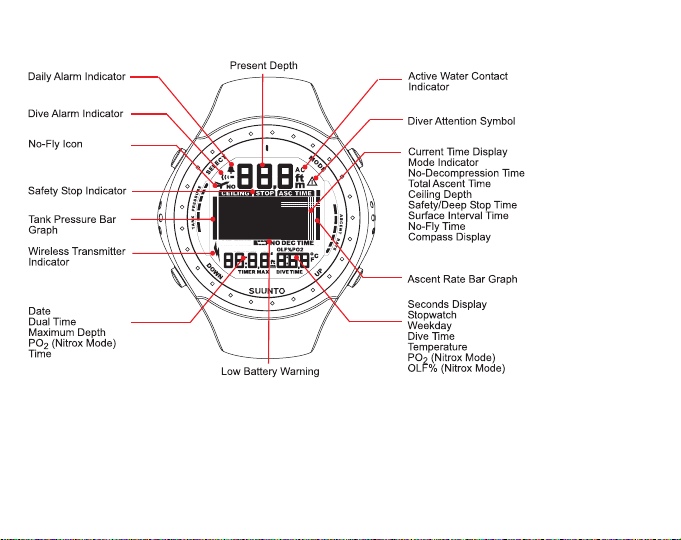
3. SUUNTO D9 AT A GLANCE
NOTE
If no button is pressed for 5 minutes, the dive computer beeps
and returns to the TIME mode automatically.
16
Page 17
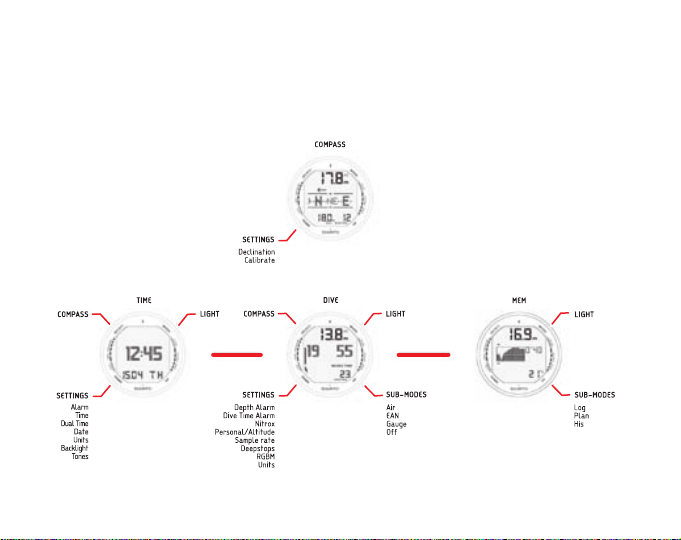
3.1. Navigating in the menus
Suunto D9 has three main operating modes - TIME mode (TIME), DIVE mode (DIVE),
and MEMORY mode (MEM) – as well as the COMPASS submode, which can be
activated from either TIME or DIVE modes. To toggle between the main modes, press
the MODE button. To select a submode in DIVE and MEM mode, press the UP/DOWN
buttons.
17
Page 18
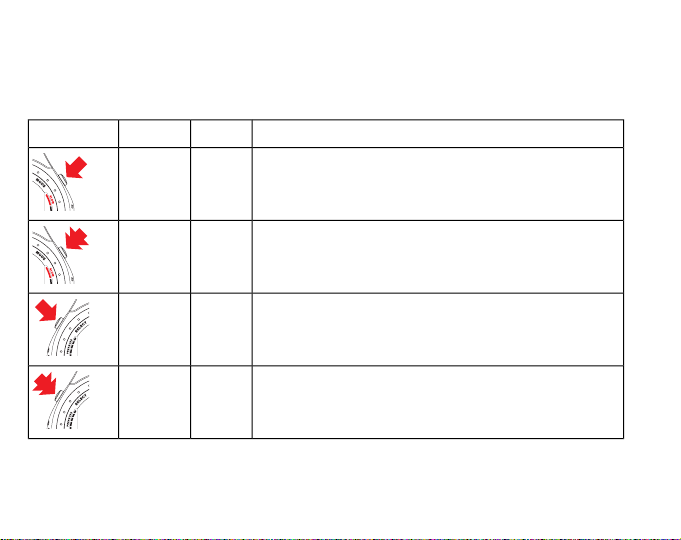
3.2. Button symbols and functions
The table below explains the main functions of the dive computer's buttons. The buttons
and their use will be explained in more detail in the relevant sections of the manual.
Table 3.1. Button symbols and functions
Main functionsPressButtonSymbol
Switch between main modes
Switch from submode to main mode
Activate backlight in DIVE mode
ShortMODE
Activate backlight in other modesLongMODE
Select a submode
Select and accept settings
ShortSELECT
Activate compass in TIME and DIVE modesLongSELECT
18
Page 19
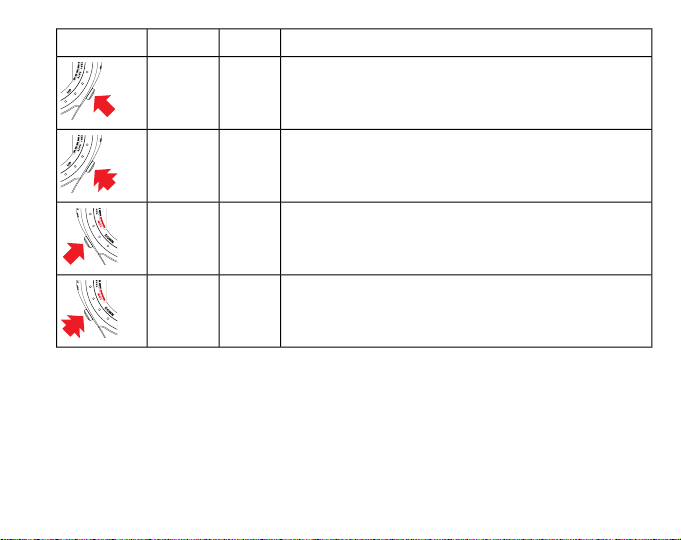
Main functionsPressButtonSymbol
Toggle between alternative displays
Change submode
Increase values
ShortUP
Enable gas switching in NITROX modeLongUP
Toggle between alternative displays
Change submode
Decrease values
ShortDOWN
Enter Setting mode
Toggle between ceiling and remaining air time display
LongDOWN
19
Page 20
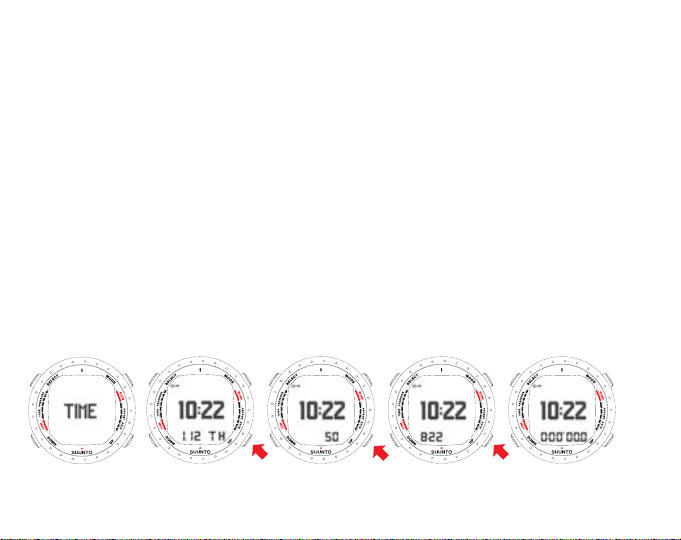
4. GETTING STARTED WITH YOUR SUUNTO D9
To get the most out of your Suunto D9, take some time to personalize it and really
make it YOUR computer. Set the correct time and date, as well as the alarms and
tones, unit and backlight settings, then calibrate and test the compass function. If
you are going to use the optional wireless pressure transmitter, install it and enable
the pressure transmission in the Suunto D9’s settings then test the pressure
transmission.
Suunto D9 is a very user-friendly dive computer, and you will quickly become familiar
with its functions. Make absolutely sure that you know your computer and have it set
up as you want it BEFORE getting into the water.
4.1. TIME mode settings
The first thing you'll want to do with your Suunto D9 , is to set the TIME mode shortcuts:
alarm, time, dual time, date, units, backlight, and tones. In this section, we look at how
to do this.
Before that, however, take a look at the figure below, which shows how to toggle
between different shortcuts in the TIME mode.
20
Page 21

NOTE
The seconds display reverts to date display after 5 minutes in
order to save battery power.
NOTE
The display is illuminated by holding down the MODE button for
more than 2 seconds.
Now that you know how to toggle between the shortcuts, you can start to set them.
The following figure shows how to enter the TIME SETTINGS menu.
USE UP AND DOWN BUTTONS
TO TOGGLE BETWEEN ALARM, TIME,
DUAL TIME, DATE, UNITS, BACKLIGHT
AND TONES.
4.1.1. Setting the alarm
The dive computer has a daily alarm function. When the daily alarm activates, the
screen blinks and the alarm sounds for 24 seconds. Press any button to stop the
alarm.
21
Page 22
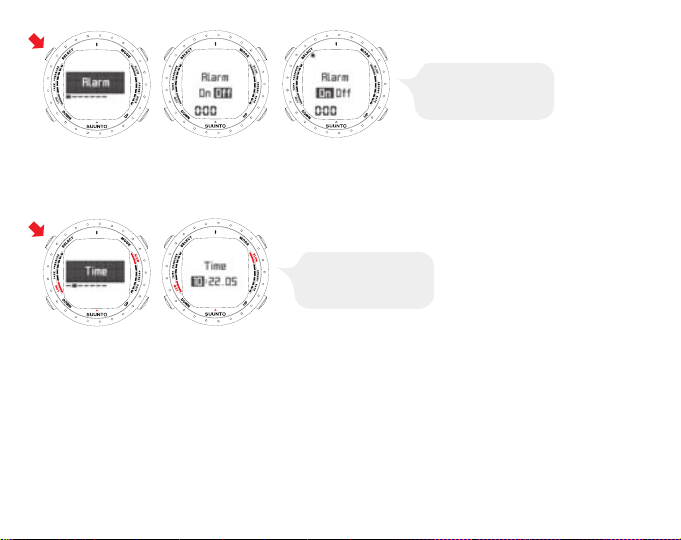
ADJUST WITH UP AND
DOWN BUTTONS. ACCEPT
WITH SELECT BUTTON.
4.1.2. Setting the time
In the TIME SETTING mode, you are able to set the hour, minute, and second, as
well as choose between 12 and 24 hour display.
ADJUST WITH UP AND
DOWN BUT
TONS. ACCEPT
WITH SELECT BUTTON.
4.1.3. Setting the dual time
In the DUAL TIME SETTING mode you can select the hour and minute of a dual time
- useful when traveling to a different time zone.
22
Page 23

ADJUST WITH UP AND
DOWN BUT
TONS. ACCEPT
WITH SELECT BUTTON.
4.1.4. Setting the date
Use the DATE SETTING mode to set the year, month, and day. The day of the week
is automatically calculated in accordance with the date.
ADJUST WITH UP AND
DOWN BUT
TONS. ACCEPT
WITH SELECT BUTTON.
4.1.5. Setting the units
In the UNITS SETTING mode you can choose to have the units displayed in either
the metric or imperial system - meters/feet, Celsius/Fahrenheit etc.
23
Page 24

ADJUST WITH UP AND
DOWN BUT
TONS. ACCEPT
WITH SELECT BUTTON.
4.1.6. Setting the backlight
Use the BACKLIGHT SETTING mode to turn the backlight on or off and to define how
long it stays on for (5, 10, 20, 30, or 60 seconds). When the backlight is turned off, it
does not illuminate when an alarm sounds.
ADJUST WITH UP AND
DOWN BUT
TONS. ACCEPT
WITH SELECT BUTTON.
4.1.7. Setting the tones
The TONE SETTING mode allows you to activate or deactivate the tones.
24
Page 25
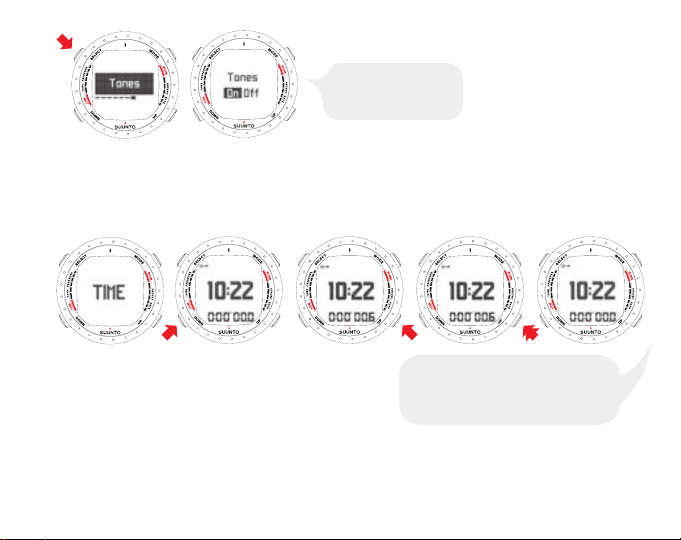
ADJUST WITH UP AND
DOWN BUT
TONS. ACCEPT
WITH SELECT BUTTON.
4.2. Stopwatch
The Suunto D9’s stopwatch measures elapsed and split times. A separate stopwatch
(dive timer) can also be used when in GAUGE mode. See Section 6.3. Diving in
GAUGE mode (DIVEgauge) .
USE DOWN BUTTON TO START
STOPWATCH AND TAKE A SPLIT TIME.
THE UP BUTTON STOPS THE STOPWATCH
AND LONG PRESSING IT RESETS IT.
25
Page 26
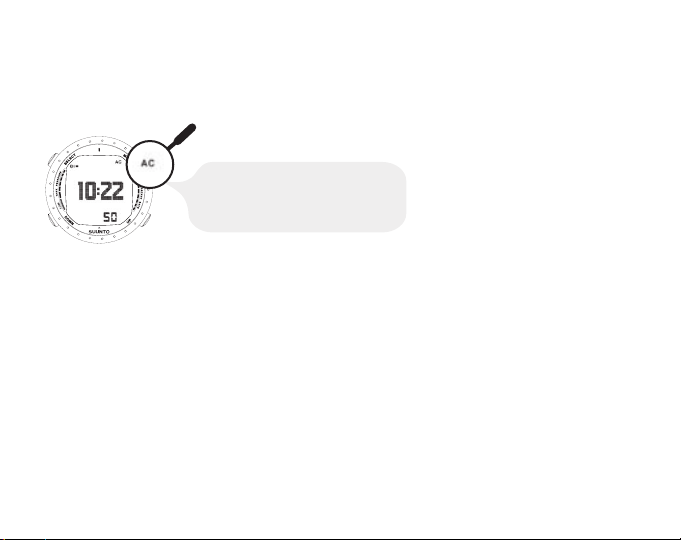
4.3. AC water contacts
The water and data transfer contact is located on the right side of the case. When
submerged, the water contact is connected to the casing (which is the other pole of
the water contact) by the conductivity of the water and the “AC” symbol appears on
the display. The AC text is shown until the water contact deactivates.
AC APPEARS IN THE TOP RIGHT
CORNER OF THE DISPLAY, WHEN THE DIVE
COMPUTER IS IN CONTACT WITH WATER.
THIS ALSO ACTIVATES THE DIVE MODE.
Contamination or dirt on the water contact may prevent this automatic activation. It is
therefore important that the water contact is kept clean. The contact can be cleaned
with fresh water and a soft brush, for example a tooth brush.
26
Page 27
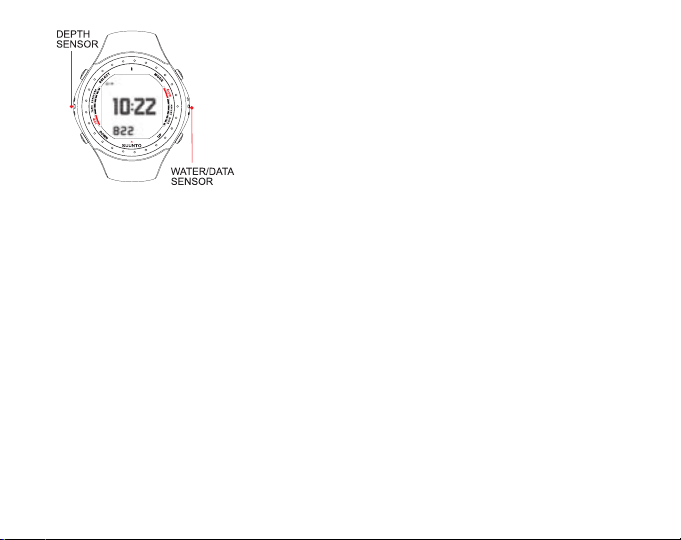
NOTE
Water or moisture build-up around the water contact may cause
the contact to activate automatically. This can happen, for
example, when washing your hands or sweating. If the water
contact activates in the TIME mode, the AC symbol will appear
on the display, and will be shown until the water contact
deactivates. To save battery power, you should deactivate the
water contact by cleaning it and/or drying it with a soft towel.
4.4. Learning how to use your compass
Suunto D9 is the first dive computer in the world to integrate a digital compass. It can
be used both while diving and on the surface, and can be accessed by long-pressing
the SELECT button.
27
Page 28

IF ACCESSED FROM TIME MODE,
TIME AND BEARING ARE DISPLAYED AT
THE BOTTOM OF THE SCREEN.
IF ACCESSED FROM DIVE MODE,
CURRENT DEPTH AND TIME OR
MAXIMUM DEPTH, AS WELL AS BEARING
OR DIVE TIME OR TEMPERATURE ARE
DISPLAYED.
NOTE
When accessed from DIVE mode, toggle between the alternative
displays by pressing the UP/DOWN buttons.
NOTE
In order to save battery power, the compass display will
automatically return to the TIME or DIVE mode 60 seconds after
the last button-press.
4.4.1. Compass display
The Suunto D9 displays the compass as a graphical representation of a compass
rose. The rose displays the cardinal and half cardinal points, in addition to which, the
current bearing is also displayed numerically.
28
Page 29
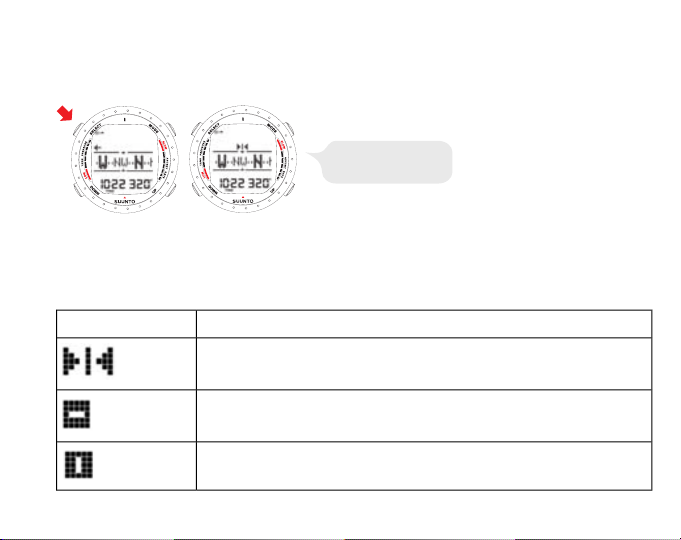
4.4.2. Locking a bearing
A bearing can be locked to help you follow a selected course, and directional arrows
point towards the locked bearing. Locked bearings are stored in the memory for later
analysis and are available the next time the compass is activated.
TO LOCK A BEARING,
PRESS SELECT.
The Suunto D9 also provides help for navigating square and triangular patterns, as
well as navigating a return heading. This is made possible by following graphical
symbols in the center of the compass display:
Table 4.1. Locked bearing symbols
ExplanationSymbol
You are traveling towards the locked bearing
You are 90 (or 270) degrees from the locked bearing
You are 180 degrees from the locked bearing
29
Page 30
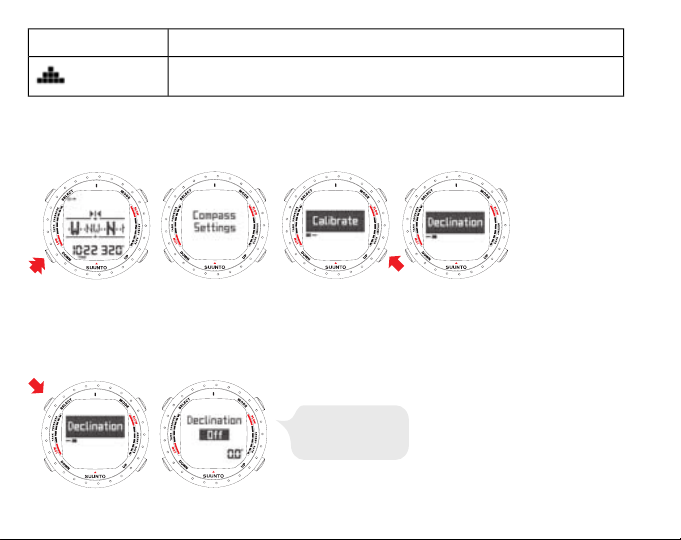
ExplanationSymbol
You are 120 (or 240) degrees from the locked bearing
4.4.3. Compass settings
You can define the compass settings (declination and calibration) when in COMPASS
mode:
Declination
You can compensate for the difference between true north and magnetic north by
adjusting the compass declination. The declination can be found, for example, from
sea charts or topographic maps of the local area.
ADJUST WITH UP
AND DOWN. ACCEPT
WITH SELECT.
30
Page 31

Calibration
Because of changes in the surrounding magnetic field, the Suunto D9 electronic
compass occasionally needs to be re-calibrated. During the calibration process, the
compass adjusts itself to the surrounding magnetic field. As a basic rule, you should
calibrate the compass whenever it doesn’t seem to operate properly, or after replacing
the dive computer's battery.
Strong electromagnetic fields, such as powerlines, stereo speakers, and magnets can
affect the compass calibration. It is therefore advisable to calibrate the compass if
your Suunto D9 has been exposed to these fields.
NOTE
When traveling overseas, it is recommended that you recalibrate
the compass at the new location before using it.
NOTE
Remember to hold the Suunto D9 level during the calibration
process.
To calibrate the compass:
HOLD THE
DEVICE LEVEL
AND SLOWLY
ROTATE 360°.
31
Page 32

If the calibration fails several times in a row, it is possible that you are in an area with
sources of magnetism, such as large metal objects, powerlines or electric appliances.
Move to another location and try to calibrate the compass again. If the calibration
continues to fail, contact an authorized Suunto service center.
32
Page 33

5. BEFORE DIVING
Do not attempt to use the dive computer without reading this user's manual in its
entirety, including all the warnings. Make sure that you fully understand the use,
displays, and limitations of the instrument. If you have any questions about the manual
or the Suunto D9, please contact your Suunto representative before diving with the
dive computer.
Always remember that YOU ARE RESPONSIBLE FOR YOUR OWN SAFETY!
When used properly, Suunto D9 is an outstanding tool for assisting properly trained,
certified divers in planning and executing sport dives. It is NOT A SUBSTITUTE FOR
CERTIFIED SCUBA INSTRUCTION, including training in the principles of
decompression.
WARNING
Diving with enriched air mixtures (nitrox) exposes you to risks
that are different from those associated with diving with standard
air. These risks are not obvious, and require training to understand
and avoid. Risks include possible serious injury or death.
Do not attempt to dive with any gas mix other than standard air without first receiving
certified training in this specialty.
33
Page 34

5.1. The Suunto RGBM/Deep Stop Algorithm
Suunto’s Reduced Gradient Bubble Model (RGBM), utilized in the Suunto D9 , predicts
both dissolved and free gas in the blood and tissues of divers. It is a significant advance
on the classic Haldane models, which do not predict free gas. The advantage of Suunto
RGBM is additional safety through its ability to adapt to a variety of situations and dive
profiles.
The Suunto D9 allows you to choose between a traditional Recommended Safety
Stop and Deep Stops. Deep Stops are safety stops that occur deeper than traditional
stops, with the purpose of minimizing microbubble formation.
In order to optimize the response to different increased risk situations, an additional
category of stop, referred to as a Mandatory Safety Stop, has been introduced. The
combination of stop types depends on the user settings and the specific dive situation.
To get the most from the RGBM safety benefits, refer to Section 9.2. RGBM.
5.2. Emergency ascents
In the unlikely event that the dive computer malfunctions during a dive, follow the
emergency procedures provided by your certified dive training agency or, alternatively,
follow these steps:
1.
Assess the situation calmly and then move promptly to less than 18 m/60 ft.
2.
At 18 m/60 ft, slow down your ascent rate to 10 m/33 ft per minute and move to
a depth between 3 and 6 m/10 and 20 ft.
3.
Stay there for as long as your air supply will safely allow. After reaching the
surface, do not dive for at least 24 hours.
34
Page 35

5.3. Dive computer limitations
While the dive computer's calculations are based on current decompression research
and technology, it is important to realize that the computer cannot monitor the actual
physiological functions of an individual diver. All decompression schedules currently
known to the authors, including the U.S. Navy Tables, are based on theoretical
mathematical models, which are intended to serve as a guide to reduce the probability
of decompression illness.
5.4. Nitrox
Diving with nitrox provides you with an opportunity to increase bottom times or reduce
the risk of decompression illness by reducing the nitrogen content in the gas mix.
However, when the gas mix is altered, the oxygen content of the mix is generally
increased. This increase exposes the diver to an oxygen toxicity risk not usually
considered in recreational diving. In order to manage this risk, the dive computer tracks
the time and intensity of the oxygen exposure and provides the diver with information
to adjust the dive plan in order to maintain oxygen exposure within reasonably safe
limits.
In addition to the physiological effects of enriched air on the body, there are operational
considerations to be addressed when handling altered breathing mixes. Elevated
concentrations of oxygen present a fire or explosion hazard. Consult the manufacturer
of your equipment to check its compatibility with nitrox.
5.5. Freediving
Freediving, and particularly freediving in combination with scuba diving, may present
risks that have not been researched and are not commonly known.
35
Page 36

Anyone who engages in any form of breathhold diving is in danger of shallow-water
blackout (SWB), that is, the sudden loss of consciousness caused by oxygen starvation.
Any breathhold diving results in some nitrogen build-up in the blood and other fast
tissues. Due to the short time spent at depth, this build-up is generally not significant.
Therefore, provided the effort involved in freediving has not been severe, there is little
risk in diving after breathhold diving. However, the reverse is more unknown and may
significantly increase the risk of DCI. Therefore, FREEDIVING AFTER SCUBA DIVING
IS NOT RECOMMENDED. You should avoid freediving, and not exceed 5 m/16 ft, for
at least two hours after scuba diving.
WARNING
Suunto also recommends that you receive training in freediving
techniques and physiology before conducting breathhold dives.
No dive computer can replace the need for proper dive training.
Insufficient or improper training may cause a diver to commit
errors that may lead to serious injury or death.
5.6. Audible and visual alarms
The dive computer features audible and visual alarms that advise when important
limits are approached or that prompt you to acknowledge preset alarms. The table
below describes the different alarms and their meanings.
36
Page 37

Table 5.1. Audible and visual alarm types
Alarm reasonAlarm type
Dive computer is activated.Short single beep
Dive computer automatically returns to the TIME mode.
Cylinder pressure reaches 50 bar/725 psi. The cylinder
pressure display will start to blink.
Three beeps with a three
second interval
Cylinder pressure reaches the selected alarm
pressure.
Calculated remaining air time reaches zero.
No-decompression dive turns into a decompression
stop dive. An arrow pointing upwards and the blinking
ascent warning ASC TIME will appear.
Three beeps with a three
second interval and activated
backlight
Maximum allowed ascent rate, 10 m per min/33 ft per
min, is exceeded. Ascent rate bar graph blinks and
STOP warning appears.
Continuous beeps and
activated backlight
Decompression ceiling depth is exceeded. An error
warning Er and a downward pointing arrow appear.
You should immediately descend to, or below, the
ceiling. The instrument will otherwise enter a
permenant Error mode within three minutes, indicated
by a permanent Er.
37
Page 38

You are able to preset alarms before the dive. The programmable alarms can be set
for maximum depth, dive time and time. See also Section 5.9. DIVE mode settings
and Section 4.1. TIME mode settings.
Table 5.2. Preset alarm types
Alarm reasonAlarm type
Preset maximum depth is
reached.
Continuous beep series for 24 seconds
Maximum depth blinks as long as the current depth
value exceeds the preset value.
Preset dive time is reached.
Continuous beep series for 24 seconds or until any
button is pressed.
Dive time blinks for one minute.
Preset alarm time is reached.
Current time is shown
Continuous beep series for 24 seconds or until any
button is pressed.
Current time blinks for one minute
38
Page 39

Table 5.3. Oxygen alarms in NITROX mode
Alarm reasonAlarm type
Set oxygen partial pressure limit is exceeded. The
alternative display is replaced with a current blinking
PO2value. You should immediately ascend above the
PO2depth limit.
Continuous beeps for 3
minutes and activated
backlight
OLF value reaches 80%. The OLF value will start to
blink.
OLF value reaches 100%. The OLF value will blink.
NOTE
When the backlight is turned OFF, it does not illuminate when an
alarm is activated.
WARNING
WHEN THE OXYGEN LIMIT FRACTION INDICATES THAT THE
MAXIMUM LIMIT IS REACHED, YOU MUST IMMEDIATELY
ASCEND UNTIL THE OLF VALUE STOPS BLINKING. Failure
to take action to reduce oxygen exposure after the warning is
given can rapidly increase the risk of oxygen toxicity, injury, or
death.
39
Page 40

5.7. Error conditions
The dive computer has warning indicators that alert you to react to certain situations
that would significantly increase the risk of DCI. If you do not respond to its warnings,
the dive computer will enter an Error mode, indicating that the risk of DCI has greatly
increased. If you understand the dive computer and operate it sensibly, it is very
unlikely you will ever put the instrument into the Error mode.
Omitted decompression
The Error mode results from omitted decompression, i.e. when you stay above the
ceiling for more than three minutes. During this three-minute period the Er warning is
shown and the audible alarm beeps. After this, the dive computer will enter a permanent
Error mode. The instrument will continue to function normally if you descend below
the ceiling within this three-minute period.
Once in the permanent Error mode, only the Er warning is shown in the center window.
The dive computer will not show times for ascent or stops. However, all the other
displays will function as before to provide information for ascent. You should
immediately ascend to a depth of 3 to 6 m/10 to 20 ft and remain at this depth until
air supply limitations require you to surface.
After surfacing, you should not dive for a minimum of 48 hours. During the permanent
Error mode, the Er text will be displayed in the center window and the planning mode
will be disabled.
40
Page 41

5.8. Wireless transmission
The D9 can be used together with an optional wireless cylinder pressure transmitter
that easily attaches to the high-pressure port of the regulator. By using the transmitter,
you can benefit from receiving cylinder pressure and remaining air time data direct to
your wrist.
In order to use the transmitter, the wireless integration needs to be enabled in your
Suunto D9’s settings. To enable or disable the wireless integration refer to
Section 5.9.8. Tank pressure.
5.8.1. Installing the wireless transmitter
When purchasing the Suunto D9, we strongly recommend that you have your Suunto
representative attach the transmitter to the first stage of your regulator.
However, if you decide to attach it yourself, follow the steps outlined below:
1.
Remove the high pressure (HP) port plug on the first stage of your regulator using
an appropriate tool.
2.
Thread the high pressure transmitter of the Suunto D9 into the HP port of your
regulator with your fingers. DO NOT OVERTIGHTEN! Maximum torque 6 Nm/4.4
lbsft or 53 lbsin.The seal is based on a static O-ring, not force!
3.
Attach the regulator to the scuba cylinder and slowly open the valve. Check for
leaks by submerging the regulator first stage in water. If leaks are detected, check
the condition of the O-ring and sealing surfaces.
41
Page 42

5.8.2. Pairing and code selection
In order to receive wireless data, the transmitter and the Suunto D9 need to be paired.
During the pairing procedure, the transmitter and dive computer select a common
transmission code.
The transmitter is activated when the pressure exceeds 15bar/218 psi and it then
starts sending pressure data together with a code number. During the pairing procedure,
the Suunto D9 stores the code number and starts displaying pressure values that are
received with that code. This coding procedure inhibits data mix-up from other divers
also using a Suunto D9 transmitter.
When there is no stored code, the Suunto D9 displays “cd:--” and receives data with
lowered sensitivity from a very short distance only. By taking the Suunto D9 close to
the transmitter, it will store the received code and start receiving with full sensitivity
and display data received with this code only. The code is stored for approximately
two hours, or until the cylinder pressure falls below 10 bar/145 psi. The set code can
also be manually erased.
To pair the transmitter and the Suunto D9 dive computer:
1.
Make sure that the transmitter is properly attached to the regulator’s HP port and
that the regulator is properly attached to the cylinder.
2.
Ensure that the Suunto D9 is turned on, and that the wireless integration is enabled
in the Suunto D9’s settings (HP set ON, see SECTION 5.9.10). The D9 should
display “cd:--” in the lower left corner of the alternative display.
3.
Slowly open the cylinder valve fully and pressurize the regulator. The transmitter
starts transmitting when the pressure exceeds 15 bar/218 psi.
42
Page 43

4.
Take the Suunto D9 wrist unit close to the transmitter. The unit will then quickly
display the selected code number and then start displaying the transmitted cylinder
pressure. A lightning symbol is displayed every time the Suunto D9 receives a
valid signal.
WARNING
If there are several divers using Suunto D9s with wireless
transmission, always ensure that each diver is using a different
code before starting the dive.
You can manually change the transmitter’s code by reducing the
pressure to less than 10 bar/145 psi and then immediately (within
10-12 seconds) increasing the pressure to above 15 bar/220 psi.
The transmitter will then select a new code. The Suunto D9 must
be in “cd:--“ mode to pair on the new code. This procedure can
be used if, for example, your dive buddy has the same code and
you need to change it.
NOTE
In order to save battery energy, the transmitter shuts off if the
pressure remains unchanged for more than 5 minutes, and it will
continue transmitting with the saved code when any pressure
change is measured.
43
Page 44

5.8.3. Transmitting data
After the pairing procedure, the Suunto D9 will receive cylinder pressure data from
the transmitter. The pressure is displayed in either bars or psi, depending on the unit
selected. Any time the Suunto D9 receives an appropriate signal it flashes the lightning
figure in the display’s lower left corner. A pressure reading of over 360 bar/5220 psi
will display as “---“.
If the Suunto D9 is unable to receive a valid signal for more than one minute it will
start displaying “FAIL” intermittently with the latest valid pressure reading.
If the transmitter battery is running low, a low battery warning “LOB” will be transmitted
and displayed intermittently with the pressure reading.
If the dive is started without the Suunto D9 and the transmitter having been properly
paired, the dive computer will indicate that no cylinder data is available by displaying
“OFF”.
Table 5.4. Pressure transmission related displays
FigureIndicationDisplay
A
Set Code. No code stored, Suunto D9 ready for pairing with
transmitter.
Cd:--
B
Pressure reading over 360 bar/5220 psi
- - -
C
Indicates pressure reading has not been updated for more than
one minute. Transmitter is out of range, in power saving mode or
on another channel. Activate the transmitter by breathing off the
regulator, and recode the wrist unit if necessary.
FAIL
44
Page 45

FigureIndicationDisplay
D
Indicates pressure transmitter battery voltage is low. Change the
transmitter battery!
LOB
E
Pairing has not been conducted before start of dive. No cylinder
data available.
OFF
A
B
C
D
E
5.9. DIVE mode settings
Suunto D9 has several user-definable functions, as well as depth and time-related
alarms that you can set according to your personal preferences. The DIVE mode
settings are dependent on the dive sub-mode chosen (AIR, EAN, GAUGE), so that,
for example, nitrox settings are only available in the DIVEean sub-mode. The table
below shows what dive settings are available in each DIVE submode.
45
Page 46

Table 5.5. DIVE mode settings
GAUGE modeNITROX modeAIR modeSetting
XXXDepth alarm
XXXDive-time alarm
XNitrox
XXPersonal/Altitude
XXXSample rate
XXSafety/Deep stop
XXRGBM
XXXTank pressure
XXXUnits
XXXHP code
The following figure shows how to enter the DIVE mode settings menu.
46
Page 47

USE UP AND DOWN
BUTTONS TO TOGGLE
BETWEEN DIVE
SETTINGS.
NOTE
The settings cannot be activated until 5 minutes has elapsed after
the dive.
5.9.1. Setting the depth alarm
You can set a depth alarm in the dive computer.
ADJUST WITH UP AND
DOWN BUTTONS. ACCEPT
WITH SELECT BUTTON.
47
Page 48

The depth alarm is factory-set to 40 m/131 ft, but you can adjust it according to your
personal preference, or switch it off altogether. The depth range can be set from 3m
to 100 m/9 ft to 328 ft.
5.9.2. Setting the dive-time alarm
The Suunto D9 has a dive-time alarm setting which, when activated, can be used for
several purposes to add to your diving safety.
ADJUST WITH UP AND
DOWN BUTTONS. ACCEPT
WITH SELECT BUTTON.
NOTE
With a range of 1 - 99 minutes, the alarm can be set to your
planned bottom time, for example.
5.9.3. Setting the nitrox values
If set to the NITROX mode, the correct oxygen percentage of the gas in your cylinder
(and additional gases) must always be entered into the computer to ensure correct
nitrogen and oxygen calculations. In addition, the oxygen partial pressure limit must
be set. When in the Nitrox setting mode, the equivalent allowed maximum depth,
based on the chosen setting, will also be displayed. Settings for additional mixes
(MIX2, MIX3) are made similarly, but with the additional selection of “ON” or “OFF”.
48
Page 49

In order to minimize the risk of error during a dive, it is highly recommended that the
mixes are set in the proper order. This means that as the mix number rises, so does
oxygen content, and this is the order they are usually used during the dive. Before a
dive, only set to “ON” the mixes you actually have available and remember to check
the set values to make sure they are correct.
The default oxygen percentage (O2%) setting is 21% (air) and oxygen partial pressure
(PO2) setting 1.4 bar. After entering values for MIX1, you can enable/disable and set
additional gas mixes - MIX2. and MIX3.
ADJUST WITH UP
AND DOWN
BUTTONS. ACCEPT
WITH SELECT
BUTTON.
ADJUST WITH UP
AND DOWN
BUTTONS. ACCEPT
WITH SELECT
BUTTON.
NOTE
If only MIX1 is enabled (MIX2/3 set OFF), MIX1 will revert to
default settings (21% O2and PO21.4 bar) after approximately 2
hours. If MIX2 is set ON, settings for all mixes are stored until
changed.If either MIX2 or MIX3 have an oxygen content of 22%
or greater, settings for all mixes are stored until changed.
49
Page 50

5.9.4. Setting the personal/altitude adjustments
The current Altitude and Personal Adjustment settings are displayed in the startup
screen when entering the DIVE mode. If the mode does not match the altitude or
personal conditions (see Section 5.10.4. Diving at altitude and Section 5.10.5. Personal
adjustments), it is imperative that you enter the correct selection before diving. Use
Altitude Adjustment to select the correct altitude and use Personal Adjustment to add
an extra level of conservatism.
ADJUST WITH UP AND
DOWN BUTTONS. ACCEPT
WITH SELECT BUTTON.
5.9.5. Setting the sample rate
The sample rate controls how often the depth, time, tank pressure, and water
temperature is stored in the memory. You can set the dive profile sample rate to 1,
10, 20, 30, or 60 seconds. The factory default setting is 20 seconds.
ADJUST WITH UP AND
DOWN BUTTONS. ACCEPT
WITH SELECT BUTTON.
50
Page 51

5.9.6. Setting the Safety Stops/Deep Stops
The Deep Stop setting allows you to choose between traditional Safety Stops or Deep
Stops. If Deep Stops are set to OFF, the traditional Safety Stop calculation is used. If
set to ON, iterative Deep Stops will be prompted instead. The length of the individual
Deep Stops can be set to 1 or 2 minutes.
ADJUST WITH UP AND
DOWN BUTTONS. ACCEPT
WITH SELECT BUTTON.
5.9.7. Setting the RGBM values
For certain divers and diving conditions, it may be desirable to set the attenuated
RGBM mode. The selection is displayed during the DIVE mode startup. The options
are full RGBM effects (100%), and attenuated RGBM (50%).
ADJUST WITH UP AND
DOWN BUTTONS. ACCEPT
WITH SELECT BUTTON.
51
Page 52

5.9.8. Tank pressure
The wireless transmission can be set “ON” or “OFF” depending whether the optional
wireless pressure transmitter is used or not. No cylinder pressure-related data is
shown, nor data reception made, when this selection is “OFF”.
ADJUST WITH UP AND
DOWN BUT
TONS. ACCEPT
WITH SELECT BUTTON.
You can set the secondary cylinder pressure alarm point. The 50 bar alarm is fixed
and cannot be changed, but the secondary alarm pressure can be set in the range 10
–200bar.
5.9.9. Units
Use Unit Settings to choose between metric (meters/celsius/bar) and imperial
(feet/fahrenheit/psi) units.
ADJUST WITH UP AND
DOWN BUTTONS. ACCEPT
WITH SELECT BUTTON.
52
Page 53

5.9.10. HP code
The HP Code setting allows you to verify the selected code and to erase the stored
code. It also enables re-pairing if necessary.
ADJUST WITH UP AND
DOWN BUT
TONS. ACCEPT
WITH SELECT BUTTON.
5.10. Activation and pre-checks
This section describes how to activate the DIVE mode and explains the pre-checks
that it is highly recommended you perform before you get into the water.
5.10.1. Accessing DIVE mode
The Suunto D9 has three diving modes: AIR mode for diving with standard air only,
NITROX mode for diving with oxygen enriched mixtures, and GAUGE mode for use
as a bottom timer and for freediving. The OFF mode disables the DIVE mode, and
allows the TIME mode to be used underwater. The chosen dive mode is displayed
when the DIVE mode is accessed, and you can toggle between the submodes by
pressing the UP/DOWN buttons.
53
Page 54

5.10.2. DIVE mode activation
The dive computer activates automatically when submerged deeper than 0.5 m/1.5
ft. However, it is necessary to activate the DIVE mode BEFORE diving to check the
cylinder pressure, altitude and personal adjustment settings, battery condition, oxygen
settings etc.
After activation, all display elements turn on showing mostly figure 8s and graphical
elements, and the backlight and the beep are activated. After this, the selected altitude
and personal settings are displayed, as well as the RGBM and Deep Stop status. A
few seconds later the battery power indicator is shown.
At this time, perform your pre-checks, making sure that:
54
Page 55

•
the instrument operates in the correct mode and provides a complete display
(AIR/NITROX/GAUGE mode)
•
the battery level is ok
•
the altitude, personal adjustment, Safety/Deep stops, and RGBM settings are
correct
•
the instrument displays correct units of measurement (Metric/Imperial)
•
the instrument displays the correct temperature and depth (0.0 m/0 ft)
•
the alarm beeps
If the optional wireless pressure transmitter is used ensure that:
•
the pressure transmitter has been properly attached and the cylinder valve is open
•
the transmitter and the wrist unit have been properly paired on a suitable code
•
the pressure transmitter is working (lightning symbol blinks, cylinder pressure is
displayed), and that there is no low battery warning displayed
•
you have enough air for your planned dive. You should also check the pressure
reading against your back-up pressure gauge
And, if set to NITROX mode, make sure that:
•
the correct number of mixes is set and that the oxygen percentages are adjusted
according to the measured nitrox blends in your cylinders
•
the oxygen partial pressure limits are set correctly
For more information on the NITROX mode, refer to Section 6.2. Diving in NITROX
mode (DIVEean) .
The dive computer is now ready for diving.
55
Page 56

5.10.3. Battery power indication
Temperature or internal oxidation of the battery affect the battery voltage. If the
instrument is stored for a long period, or used in cold temperatures, the low battery
warning may be displayed even though the battery has enough capacity. In these
cases, re-enter DIVE mode to receive the battery power indication.
After the battery check, the Low Battery Warning is indicated by the battery symbol.
If the battery symbol is displayed in the Surface mode, or if the display is faded or
weak, the battery may be too low to operate the dive computer, and battery replacement
is recommended.
NOTE
For safety reasons, the backlight cannot be activated when the
low battery warning is indicated by the battery symbol.
The optional wireless pressure transmitter sends out a lowbat (LOBT) warning when
its battery voltage is getting low. This is shown intermittently instead of the pressure
reading (see Section 5.3). When you get this warning, the pressure transmitter's battery
needs to be replaced.
56
Page 57

5.10.4. Diving at altitude
The dive computer can be adjusted both for diving at altitude and also to increase the
conservatism of the mathematical nitrogen model.
When programming the instrument for the correct altitude, you need to select the
correct Altitude Adjustment settings according to Table 5.6, Altitude Adjustment settings.
The dive computer will adjust its mathematical model according to the entered altitude
setting, giving shorter no-decompression times at higher altitudes (see Table 9.1, No-
decompression time limits for various depths (m) and Table 9.2, No-decompression
time limits for various depths (ft) in Section 9.2. RGBM).
Table 5.6. Altitude Adjustment settings
Altitude rangeAlt. adjustment value
0 - 300 m / 0 - 1000 ftA0
300 - 1500 m / 1000 - 5000 ftA1
1500 - 3000 m / 5000 - 10 000 ftA2
NOTE
Section 5.9.4. Setting the personal/altitude adjustments describes
how the Altitude value is set.
WARNING
Traveling to a higher elevation can temporarily cause a change
in the equilibrium of dissolved nitrogen in the body. It is
recommended that you acclimatize to the new altitude by waiting
at least three hours before diving.
57
Page 58

5.10.5. Personal adjustments
There are personal factors that can affect your susceptibility to DCI, which you can
predict in advance, and input into the decompression model. Such factors vary between
divers and also for the same diver from one day to another. The three-step Personal
Adjustment setting is available if a more conservative dive plan is desired and, for
very experienced divers, a two step adjustment for RGBM effect on repetitive dives
is available.
The personal factors which tend to increase the possibility of DCI include, but are not
limited to:
•
cold exposure - water temperature less than 20 °C/68 °F
•
below average physical fitness level
•
fatigue
•
dehydration
•
previous history of DCI
•
stress
•
obesity
This feature is used to adjust the computer to be more conservative, according to
personal preference, by entering the suitable Personal Adjustment setting with the
help of Table 5.7, Personal Adjustment settings. In ideal conditions, retain the default
setting, P0. If conditions are more difficult, or any of the factors which tend to increase
the possibility of DCI exist, select P1, or even the most conservative P2. The dive
computer then adjusts its mathematical model according to the entered Personal
Adjustment setting, giving shorter no-decompression times (see Section 9.2.2. No-
decompression limits, Table 9.1, No-decompression time limits for various depths (m)
and Table 9.2, No-decompression time limits for various depths (ft) ).
58
Page 59

Table 5.7. Personal Adjustment settings
Desired tablesCondition
Personal
adjustment
value
DefaultIdeal conditionsP0
Progressively more conservativeSome risk factors or conditions
exist
P1
Several risk factors or conditions
exist
P2
The Suunto D9 also allows experienced divers who are willing to accept a greater
level of risk to adjust the RGBM model. The default setting is 100%, which gives full
RGBM effect. Suunto strongly advises you to use full RGBM effect. Statistically, very
experienced divers have less incidents with DCI. The reason for this is unknown, but
it is possible that some level of physiological and/or psychological accommodation
can take place when you are very experienced as a diver. Thus, for certain divers and
diving conditions, it may be desirable to set attenuated (50%) RGBM mode. See
Table 5.8, RGBM model settings.
Table 5.8. RGBM model settings
EffectDesired TablesRGBM setting
Full RGBM effects
Standard Suunto RGBM
model (Default)
100%
59
Page 60

EffectDesired TablesRGBM setting
Smaller RGBM effects, higher risk!Attenuated RGBM model50%
5.11. Safety Stops
Safety Stops are widely considered good diving practice for recreational diving, and
are an integral part of most dive tables. The reasons for performing a Safety Stop
include: reducing sub-clinical DCI, microbubble reduction, ascent control, and
orientation before surfacing.
The Suunto D9 displays two different types of Safety Stops: Recommended Safety
Stop and Mandatory Safety Stop.
5.11.1. Recommended Safety Stops
With every dive over 10 meters, there is a three minute countdown for the
Recommended Safety Stop, to be taken in the 6 - 3 m/10 ft - 20 ft range. This is shown
with the STOP sign and a three-minute countdown in the center window instead of
the no-decompression time.
60
Page 61

WHEN STOP IS DISPLAYED,
MAKE A RECOMMENDED SAFETY
STOP FOR 3 MINUTES.
NOTE
The Recommended Safety Stop, as the name implies, is
recommended. If it is ignored, there is no penalty applied to the
following surface intervals and dives.
5.11.2. Mandatory Safety Stops
When the ascent rate exceeds 10 m/33 ft per minute continuously for more than 5
seconds, the microbubble build-up is predicted to be more than is allowed for in the
decompression model. The Suunto RGBM calculation model responds to this by
adding a Mandatory Safety Stop to the dive. The time of this Mandatory Safety Stop
depends on the severity of the ascent rate excess.
The STOP sign appears in the display and when you reach the depth zone between
6 m and 3 m/20 ft and 10 ft, the CEILING label, ceiling depth, and the calculated Safety
Stop time also appear in the display. You should wait until the Mandatory Safety Stop
warning disappears. The total length of the Mandatory Safety Stop time depends on
the seriousness of the ascent rate violation.
61
Page 62

WHEN CEILING AND STOP ARE
DISPLAYED, MAKE A ONE MINUTE
MANDATORY SAFETY STOP IN THE
DEPTH ZONE BETWEEN 6 M AND 3 M.
You must not ascend shallower than 3 m/10 ft with the Mandatory Safety Stop warning
on. If you ascend above the Mandatory Safety Stop ceiling, a downward pointing arrow
will appear and a continuous beeping starts. You should immediately descend to, or
below, the Mandatory Safety Stop ceiling depth. If you correct this situation at any
time during the dive, there are no effects on the decompression calculations for future
dives.
WHEN CEILING AND STOP
ARE DISPLAYED, IMMEDIATELY
(WITHIN 3 MINUTES) DESCEND
TO OR BELOW CEILING.
If you continue to violate the Mandatory Safety Stop, the tissue calculation model is
affected and the dive computer shortens the available no-decompression time for your
next dive. In this situation, it is recommended that you prolong your surface interval
time before your next dive.
62
Page 63

5.12. Deep stops
The Suunto D9 allows you to choose a Deep Stop algorithm instead of the traditional
Recommended Safety Stop. Deep Stops are safety stops that occur deeper than
traditional stops, with the purpose of minimizing microbubble formation and excitation.
The Suunto RGBM model calculates deep stops iteratively, placing the first stop about
halfway between the maximum depth and the ceiling depth. After the first Deep Stop
is completed, another Deep Stop will be prompted halfway to the ceiling, and so on
until the ceiling depth is reached.
The Deep Stop length can be set to 1 or 2 minutes.
Enabling the Deep Stops disables the Recommended Safety Stops, but Mandatory
Safety Stops due to continuous ascent rate violations, for example, are still prompted.
63
Page 64

6. DIVING
This section contains instructions on how to operate the dive computer and interpret
its displays. You’ll find that this dive computer is easy to use and read. Each display
shows only the data relevant to that specific diving mode.
6.1. Diving in AIR mode (DIVEair)
In this section, we look at how to make the most of the dive computer when diving
with standard air. To activate DIVEair mode, please see Section 5.10.1. Accessing
DIVE mode.
DIVE HAS JUST BEGUN AND
AVAILABLE NO-DECOMPRESSION
TIME IS OVER 99 MINUTES SO NO
VALUE IS DISPLAYED.
NOTE
The dive computer will remain in the Surface mode at depths less
than 1.2 m/4 ft. At depths greater than 1.2 m/4 ft the instrument
will go into the DIVE mode automatically. However, it is
recomended that you activate the DIVE Mode manually in order
to perform the necessary dive pre-checks.
6.1.1. Basic dive data
During a No-decompression dive, the following information is displayed:
64
Page 65

•
your present depth in meters/feet
•
the available no-decompression time in minutes as NO DEC TIME
•
the ascent rate presented as a bar graph on the right side
•
the Diver Attention Symbol if surface interval should be prolonged (see Table 7.1,
Alarms)
DIVE DISPLAY - PRESENT DEPTH IS 15 M,
NO-DECOMPRESSION STOP TIME LIMIT IS 61 MIN.
MAXIMUM DEPTH DURING THIS DIVE WAS 21. 5 M,
ELAPSED DIVE TIME IS 5 MIN.
Alternative displays, by pressing the UP/DOWN buttons, show:
•
the elapsed dive time in minutes, shown as DIVE TIME
•
the water temperature in °C/°F
•
the maximum depth during this dive in meters/feet, indicated as MAX
•
the current time, shown as TIME
DOWN BUTTON TOGGLES
BETWEEN MAXIMUM DEPTH
AND CURRENT TIME.
65
Page 66

UP BUTTON TOGGLES
BETWEEN DIVE TIME AND
WATER TEMPERATURE.
In addition, with the optional wireless transmission enabled:
•
the Remaining Air-time in the left center window indicated as AIR TIME
•
the cylinder pressure in bar (or psi) displayed in the lower left corner
•
the cylinder pressure graphically displayed on the left side
6.1.2. Bookmark
It is possible to record bookmarks in the profile memory during a dive. These bookmarks
are displayed when scrolling the profile memory on the display. The bookmarks will
also be shown as annotations in the downloadable Suunto Dive Manager PC software.
The bookmark logs the depth, time, and water temperature, as well as compass
heading (if the compass has been enabled)and tank pressure when available. To
make a bookmark in the profile memory during a dive, press the SELECT button. A
brief confirmation will be given.
A BOOKMARK IS PLACED
IN THE PROFILE MEMORY
DURING A DIVE BY PRESSING
THE SELECT BUTTON.
66
Page 67

6.1.3. Tank pressure data
When using the optional wireless pressure transmitter, the pressure of your scuba
cylinder in bars (or psi) is shown digitally in the lower left corner of the alternative
display. Whenever you start a dive, the remaining air time calculation begins. After 30
- 60 seconds (sometimes more, depending on your air consumption), the first estimation
of remaining air time will be shown in the left center window of the display. The
calculation is always based on the actual pressure drop in your cylinder and will
automatically adapt to your cylinder size and current air consumption.
CURRENT TANK PRESSURE
IS 168 BAR AND THE REMAINING
AIR TIME IS 19 MINUTES.
The change in your air consumption will be based on constant one second interval
pressure measurements over 30 - 60 second periods. An increase in air consumption
will influence the remaining air time rapidly, while a drop in air consumption will increase
the air time slowly. In this way, an over optimistic air time estimation, caused by a
temporary drop in air consumption, is avoided.
The remaining air time calculation includes a 35 bar/500 psi safety reserve. This means
that when the instrument shows the air time to be zero, there is still about 35 bar/500
psi of pressure left in your cylinder, depending on your air consumption rate. With a
high consumption rate, the limit will be closer to 50 bar/725 psi and with a low rate
closer to 35 bar/500 psi.
67
Page 68

NOTE
Filling your BC affects the air time calculation due to the temporary
increase in air consumption.
NOTE
A change of temperature will affect the cylinder pressure and
consequently the air time calculation.
Low Air Pressure Warnings
The dive computer will warn you with three audible double beeps and a blinking
pressure display when the cylinder pressure reaches 50 bar/725 psi.
TANK PRESSURE HAS DROPPED BELOW 50 BAR
AND THE REMAINING AIR TIME IS 4 MINUTES.
THE DISPLAY BLINKS AND THERE IS AN AUDIBLE ALARM.
Three double beeps are also heard when the cylinder pressure goes down to the userselected alarm pressure and when the remaining air time reaches zero.
6.1.4. Ascent rate indicator
The ascent rate is shown graphically along the right side of the display. When the
maximum allowed ascent rate is exceeded, the fifth SLOW warning segment and the
STOP sign appear and the depth reading starts to blink, indicating that the maximum
ascent rate has been exceeded continuously or that the current ascent rate is
significantly above the allowed rate.
68
Page 69

NORMAL
ASCENT
RATE.
ACTIVATED BACKLIGHT, ALARM AND
A BLINKING ASCENT RATE BAR GRAPH
INDICATE YOU ARE ASCENDING FASTER
THAN 10 M/MIN. YOU ARE ADVISED TO MAKE
A MANDATORY SAFETY STOP WHEN YOU
REACH A DEPTH OF 6 M.
WARNING
DO NOT EXCEED THE MAXIMUM ASCENT RATE! Rapid
ascents increase the risk of injury. You should always make the
Mandatory and Recommended Safety Stops after you have
exceeded the maximum recommended ascent rate. If this
Mandatory Safety Stop is not completed, the decompression
model will penalize your next dive(s). Continuous ascent rate
violations will result in Mandatory Safety Stops. When
Recommended Deep Stop is enabled, the length is indicated in
seconds.
6.1.5. Safety Stops and Deep Stops
If Deep Stops are not used, a 3 minute Recommended Safety Stop is prompted after
every dive to over 10m.
69
Page 70

YOU ARE ADVISED TO MAKE A
DEEPSTOP AT 12 M. THE SECOND
INDICATOR SHOWS THAT YOU HAVE 58
SECONDS LEFT OF YOUR DEEPSTOP.
6.1.6. Decompression dives
When your NO DEC TIME becomes zero, your dive becomes a decompression dive
so you must perform one or more decompression stops on your way to the surface.
The NO DEC TIME on your display will be replaced by an ASC TIME, and a CEILING
notation will appear. An upward pointing arrow will also prompt you to start your ascent.
If you exceed the no-decompression limits on a dive, the dive computer will provide
the decompression information required for ascent. After this, the instrument will
continue to provide subsequent interval and repetitive dive information.
Rather than requiring you to make stops at fixed depths, the dive computer lets you
decompress within a range of depths (continuous decompression).
The ascent time (ASC TIME) is the minimum amount of time needed to reach the
surface in a decompression dive. It includes:
•
the time needed to ascend to the ceiling at an ascent rate of 10 m per minute/33
ft per minute. The ceiling is the shallowest depth to which you should ascend
•
the time needed at the ceiling
•
the time needed at the Mandatory Safety Stop (if any)
70
Page 71

•
the time needed to reach the surface after the ceiling and Safety Stops have been
completed
WARNING
YOUR ACTUAL ASCENT TIME MAY BE LONGER THAN
DISPLAYED BY THE INSTRUMENT! The ascent time will
increase if you:
•
remain at depth
•
ascend slower than 10 m/33 ft per minute
•
make your decompression stop deeper than at the ceiling
These factors will also increase the amount of air required to
reach the surface.
Ceiling, ceiling zone, floor and decompression range
When in decompression, it is important that you understand the meaning of ceiling,
floor, and decompression range.
•
The ceiling is the shallowest depth to which you should ascend when in
decompression. At this depth, or below, you must perform all stops
•
The ceiling zone is the optimum decompression stop zone. It is the zone between
the minimum ceiling and 1.8 m/6 ft below the minimum ceiling
•
The floor is the deepest depth at which the decompression stop time will not
increase. Decompression will start when you pass this depth during your ascent
•
The decompression range is the depth range between the ceiling and floor. Within
this range, decompression takes place. However, it is important to remember that
the decompression will be very slow at, or close to, the floor
71
Page 72

The depth of the ceiling and floor will depend on your dive profile. The ceiling depth
will be fairly shallow when you enter the decompression mode, but if you remain at
depth, it will move downward and the ascent time will increase. Likewise, the floor and
ceiling may change upwards while you are decompressing.
When conditions are rough, it may be difficult to maintain a constant depth near the
surface. In such cases, it is more manageable to maintain an additional distance below
the ceiling, to make sure that the waves do not lift you above the ceiling. Suunto
recommends that decompression takes place deeper than 4 m/13 ft, even if the
indicated ceiling is shallower.
NOTE
It will take more time and more air to decompress below the ceiling
than at the ceiling.
WARNING
NEVER ASCEND ABOVE THE CEILING! You must not ascend
above the ceiling during your decompression. In order to avoid
doing so by accident, you should stay somewhat below the ceiling.
72
Page 73

Display below the floor
The blinking ASC TIME and an upward pointing arrow indicate that you are below the
floor. You should start your ascent immediately. The ceiling depth is shown on the left
side, and the minimum total ascent time on the right side, of the center window. Below
is an example of a decompression dive without Deep Stops, below the floor.
UPWARD POINTING ARROW, BLINKING ASC
TIME AND AN ALARM TELL YOU TO ASCEND.
MINIMUM TOTAL ASCENT TIME INCLUDING SAFETY
STOP IS 4 MINUTES. CEILING IS AT 3 M.
Display above the floor
When you ascend above the floor, the ASC TIME display stops blinking and the upward
pointing arrow disappears. Below is an example of a decompression dive above the
floor.
UPWARD POINTING ARROW HAS
DISAPPEARED AND ASC TIME LABEL HAS
STOPPED BLINKING, MEANING YOU ARE IN
THE DECOMPRESSION RANGE.
Decompression will now begin, but is very slow. You should therefore continue your
ascent.
73
Page 74

Display at the ceiling zone
When you reach the ceiling zone, the display will show you two arrows pointing at
each other (the “hour glass” icon). Below is an example of a decompression dive at
the ceiling zone.
TWO ARROWS POINT AT EACH OTHER
“HOUR GLASS”. YOU ARE IN THE OPTIMUM CEILING
ZONE AT 3 M. AND YOUR MINIMUM ASCENT TIME IS
8 MINUTES.
During the decompression stop, ASC TIME will count down towards zero. When the
ceiling moves upwards, you can ascend to the new ceiling. You may surface only after
the ASC TIME and CEILING labels have disappeared, which means that the
decompression stop and any Mandatory Safety Stop have been completed. You are
advised, however, to stay until the STOP sign has also disappeared. This indicates
that the three minute Recommended Safety Stop has also been completed.
Display above the ceiling
If you ascend above the ceiling during a decompression stop, a downward pointing
arrow will appear and a continuous beeping starts.
74
Page 75

DECOMPRESSION DIVE, ABOVE CEILING.
NOTE DOWNWARD POINTING ARROW, ER WARNING
AND ALARM. YOU SHOULD IMMEDIATLY (WITHIN
3 MINUTES) DES CEND TO OR BELOW CEILING.
In addition, an Error warning (Er) reminds you that you have only three minutes to
correct the situation. You must immediately descend to, or below, the ceiling.
If you continue to violate the decompression, the dive computer will go into a permanent
Error Mode. In this mode, the instrument can only be used as a depth gauge and timer.
You must not dive again for at least 48 hours. (See Section 5.7. Error conditions).
6.2. Diving in NITROX mode (DIVEean)
NITROX mode (DIVEean) is the second dive mode available in Suunto D9 and is used
when using oxygen- enriched gas mixtures.
6.2.1. Before diving in NITROX mode
If set to the NITROX mode, the correct oxygen percentage of the gas in your cylinder
must always be entered into the computer to ensure correct nitrogen and oxygen
calculations. The dive computer adjusts its mathematical nitrogen and oxygen
calculation models accordingly. The dive computer will not accept fractional percentage
values of oxygen concentration. Do not round up fractional percentages. For example,
31.8% oxygen should be entered as 31%. Rounding up will cause nitrogen percentages
75
Page 76

to be understated and will affect decompression calculations. If you want to adjust the
computer to provide more conservative calculations, use the personal adjustment
feature to affect decompression calculations, or reduce the PO2setting to affect oxygen
exposure according to the entered O2% and PO2values. Calculations based on nitrox
use result in longer no-decompression times and shallower maximum depths than
diving with air.
As a safety precaution, the oxygen calculations in the computer are made with an
oxygen percentage of 1% + set O2% .
When the dive computer is set in NITROX mode, the Dive Planning mode calculates
using the O2% and PO2values that are currently in the computer.
To set the nitrox mixes, refer to Section 5.9.3. Setting the nitrox values.
Default nitrox settings
In NITROX mode, the Suunto D9 allows you to set 1-3 nitrox mixes containing 21-99%
oxygen.
In the NITROX mode, the default setting for MIX1 is standard air (21% O2). It remains
in this setting until the O2% is adjusted to any other percentage of oxygen (22% 100%). The default setting for maximum oxygen partial pressure is 1.4 bar, however
you are able to set it in the range of 0.5 - 1.6 bar.
MIX2 and MIX3 are set to OFF by default. To set MIX2 and MIX 3, refer to
Section 6.2.4. Gas change and multiple breathing gas mixes. Oxygen percentages
and maximum oxygen partial pressures for MIX2 and MIX3 are stored permanently.
76
Page 77

6.2.2. Oxygen displays
When NITROX mode is activated, the display will show the information in the figure
below. In NITROX mode, the maximum operational depth is calculated based on set
O2% and PO2values.
NITROX DIVE MODE ACTIVATION.
MAXIMUM OPERATIONAL DEPTH BASED ON
SET O
2
% (21%) AND PO2 (1.4 BAR) IS 56.7 M.
If set to NITROX mode, the Suunto D9 will additionally show on the alternative display:
•
the oxygen percentage, labeled O2%
•
the set oxygen partial pressure limit, labeled PO
2
•
the current oxygen toxicity exposure, labeled OLF
•
maximum depth
•
current time
•
water temperature
•
dive time
77
Page 78

DOWN BUTTON
TOGGLES BETWEEN
O2, MAXIMUM DEPTH
AND CURRENT TIME.
UP BUTTON
TOGGLES
BETWEEN PO2,
OLF, DIVE TIME
AND WATER
TEMPERATURE.
6.2.3. Oxygen limit fraction (OLF)
If set to NITROX mode, in addition to tracking the diver's exposure to nitrogen, the
instrument tracks the exposure to oxygen. These calculations are treated as entirely
separate functions.
The dive computer calculates separately for Central Nervous System oxygen toxicity
(CNS) and Pulmonary Oxygen toxicity, the latter measured by the addition of Oxygen
Toxicity Units (OTU). Both fractions are scaled so that the maximum tolerated exposure
for each is expressed as 100%.
78
Page 79

The Oxygen Limit Fraction (OLF) displays only the value of the higher of the two
calculations. The oxygen toxicity calculations are based on the factors listed in Section
9.3 “Oxygen exposure”.
6.2.4. Gas change and multiple breathing gas mixes
The Suunto D9 allows gas changes to enabled gas mixes during the dive. Gas changes
are made by following the procedure below:
CHANGING GAS MIX. SCROLL
THROUGH ENABLED MIXES BY
PRESSING THE UP OR DOWN
BUTTONS. SELECT NEW MIX BY
PRESSING THE SELECT BUTTON.
NOTE
Mix number, O2%, and PO2for the mixes are shown when
scrolling. If the set PO2limit is exceeded , it will be shown with
the PO2value blinking. The dive computer does not allow you to
change to a gas whose set PO2is exceeded. In such a case, the
mix is shown but cannot be selected.
NOTE
If no button is pressed in 15 seconds, the dive computer will go
back to the dive display without changing the gas mix. Upon
ascent, the computer prompts you to change gas when the PO
2
level you have set for the next mix allows a gas change.The
prompt is an audible 3 beeps and the current O2mix starts to
blink.
79
Page 80

6.3. Diving in GAUGE mode (DIVEgauge)
If set to GAUGE mode, the dive computer can be used as a bottom timer or as a
freediving instrument.
In the GAUGE mode, the total dive time is always displayed in minutes in the lower
right corner. In addition, a Dive Timer in the center window displays time in minutes
and seconds. The center window Dive Timer is activated at the start of the dive and
it can be reset during the dive and used as a stopwatch by pressing the SELECT
button.
BY PRESSING THE SELECT
BUTTON DURING A DIVE, A BOOKMARK IS WRITTEN IN THE PROFILE
MEMORY, THE DIVE TIMER IS RESET,
AND THE PREVIOUSLY-TIMED INTERVAL
IS DISPLAYED BELOW.
Tank pressure (if enabled) is also displayed during the dive.
NOTE
The GAUGE mode does not provide decompression information.
NOTE
There is no ascent rate monitoring in the GAUGE mode.
NOTE
If you dive with the GAUGE mode, it is not possible to change
between the modes before the no fly time has counted down.
80
Page 81

7. AFTER DIVING
7.1. At the surface
Once back at the surface, Suunto D9 continues to provide post-dive safety information
and alarms. Calculations to enable repetitive dive planning also help to maximize diver
safety.
7.1.1. Surface interval
An ascent to any depth shallower than 1.2 m/4 ft will cause the DIVING display to be
replaced by the SURFACE display:
IT IS 6 MINUTES SINCE YOU SURFACED FROM A 35-MINUTE DIVE.
THE MAXIMUM DEPTH WAS 21.5 M. THE PRESENT DEPTH IS 0.0 M. THE
AIRPLANE SYMBOL AND NO-FLY VALUE INDICATE THAT YOU SHOULD NOT FLY
FOR 14 HOURS, 28 MINUTES. THE DIVER ATTENTION SYMBOL INDICATES THAT
YOU SHOULD PROLONG YOUR SURFACE INTERVAL TIME.
Or, in the alternative displays, the following information will be shown:
•
maximum depth of last dive in meters/feet
•
dive time of last dive in minutes, shown as DIVE TIME
•
the current time, shown as TIME
•
the current temperature in °C/°F
•
cylinder pressure in bars/psi (if enabled)
If set to NITROX mode, the following information will also be shown:
•
the oxygen percentage labeled O2%
81
Page 82

•
the oxygen partial pressure labeled PO
2
•
the current oxygen toxicity exposure labeled OLF
7.1.2. Dive numbering
Several repetitive dives are considered to belong to the same repetitive dive series
when the dive computer has not counted the no-fly time to zero. Within each series,
the dives are given individual numbers. The first dive of the series will be numbered
as DIVE 1, the second as DIVE 2, the third as DIVE 3, etc.
If you start a new dive with less than 5 minutes of surface interval time, the dive
computer interprets this as a continuation of the previous dive and the dives are
considered to be the same. The diving display will return, the dive number will remain
unchanged, and the dive time will begin where it left off. After 5 minutes on the surface,
subsequent dives are, by definition, repetitive. The dive counter displayed in the
Planning mode will increment to the next number if another dive is made.
Table 7.1. Alarms
IndicationSymbol on display
Diver Attention Symbol - Attenuated RGBM model set
Diver Attention Symbol - Extend Surface Interval
Violated Decompression Ceiling
Do Not Fly Symbol
82
Page 83

7.1.3. Repetitive dive planning
The Suunto D9 includes a dive planner that allows you to review the no-decompression
limits on a subsequent dive, taking the residual nitrogen loading of previous dives into
consideration. The Dive Planning mode is explained in Section Dive Planning mode
(MEMplan) in Section 7.1.5. MEMORY mode .
7.1.4. Flying after diving
The no-fly time is shown in the center window next to the airplane image. Flying or
traveling to a higher altitude should be avoided at any time when the computer is
counting down the no-fly time.
The no-fly time is always at least 12 hours, or equivalent to the so-called desaturation
time (if longer than 12 hours). For desaturation times lower than 70 minutes, no nofly time is given.
In the Permanent Error mode and GAUGE mode the no-fly time is 48 hours.
The Divers Alert Network (DAN) recommends the following on no-fly times:
•
A minimum surface interval of 12 hours would be required in order to be reasonably
assured a diver will remain symptom free upon ascent to altitude in a commercial
jetliner (altitude up to 2,400 m/8,000 ft)
•
Divers who plan to make daily, multiple dives for several days, or make dives that
require decompression stops, should take special precautions and wait for an
extended interval beyond 12 hours before a flight. Further, the Undersea and
Hyperbaric Medical Society (UHMS) suggests divers using standard air cylinders
and exhibiting no symptoms of decompression illness wait 24 hours after their last
dive to fly in an aircraft with cabin pressure up to 2,400 m/8,000 ft. The only two
exceptions to this recommendation are:
83
Page 84

•
If a diver has less than 2 hours total accumulated dive time in the last 48 hours,
a 12 hour surface interval before flying is recommended
•
Following any dive that required a decompression stop, flying should be delayed
for at least 24 hours, and if possible, for 48 hours
•
Suunto recommends that flying is avoided until all the DAN and UHMS guidelines,
as well as the dive computer’s no-fly conditions, are satisfied
7.1.5. MEMORY mode
The memory options include a dive planner (MEMplan), dive logbook (MEMlog) and
dive history (MEMhis). They are accessed from DIVE mode and you can toggle between
them by using the UP/DOWN buttons.
The dive time and date are registered in the Logbook memory. Always check before
diving that the time and date are correctly set, especially after traveling between
different time zones.
Dive Planning mode (MEMplan)
The Dive Planning mode displays no-decompression times for a new dive, taking into
account the effects of previous dives.
84
Page 85

When entering the MEMplan mode, the display first briefly shows the remaining
desaturation time before going into plan mode.
By pressing the UP/DOWN buttons, you can scroll the no-decompression limits in 3
m/10 ft increments ending at 45 m/150 ft. No-decompression limits longer than 99min
are displayed as “—“.
WHEN ENTERING THE MEMPLAN MODE THE DISPLAY FIRST BRIEFLY
SHOWS THE REMAINING DESATURATION TIME BEFORE GOING INTO PLAN MODE.
USE UP AND DOWN BUTTONS TO SCROLL DIFFERENT NO-DECOMPRESSION LIMITS.
NO-DECOMPRESSION LIMITS LONGER THAN 99 MINUTES ARE DISPLAYED AS “–”.
The Planning mode takes into account the following information from previous dives:
•
any calculated residual nitrogen
•
all dive history for the past four days
The no-decompression times given for different depths will therefore be shorter than
before your first “fresh” dive.
You can exit the planning mode by pressing the MODE button.
85
Page 86

NOTE
The Planning mode is disabled in GAUGE mode and in Error
mode (see Section 5.7. Error conditions). The planning mode
calculates no-decompression times for MIX1 only. If additional
mixes are enabled in the NITROX mode, they do not affect the
calculations in MEMplan mode.
Higher Altitude and conservative Personal Adjustment settings will shorten the nodecompression time limits. These limits at different Altitude and Personal Adjustment
setting selections are explained in Section 5.10.4. Diving at altitude and in
Section 5.10.5. Personal adjustments
Dive numbering shown during dive planning
Dives belong to the same repetitive dive series if the instrument was still counting
down the no-fly time at the beginning of the dive.
The surface interval must be at least 5 minutes for a dive to be considered a repetitive
dive. Otherwise, it is considered a continuation of the same dive. The dive number
will not change and the dive time will continue where it left off. (See also Section 7.1.2.
Dive numbering ).
Dive logbook (MEMlog)
The Suunto D9 has a very sophisticated, high capacity Logbook and Profile Memory.
The data is recorded in the profile memory based on the selected sample rate. Dives
shorter than the recording interval are not registered (see Section 5.9.5. Setting the
sample rate).
86
Page 87

The END OF LOGS text is displayed between the oldest and most recent dive. The
following information will be shown on three pages:
THERE ARE THREE PAGES OF LOGBOOK DIVE
INFORMATION. USE SELECT BUTTON TO SCROLL
BETWEEN LOGBOOK PAGES I, II, AND III. THE DATA OF
THE MOST RECENT DIVE IS SHOWN FIRST.
Page I, main display
•
Maximum depth (NOTE! Depending on the sampling rate, the reading may differ
from the maximum depth reading of the Dive History up to 0.3 m/1 ft.)
•
date of dive
•
type of dive (Air, Ean, Gauge)
•
dive start time
•
dive number
•
oxygen percentage for Mix1
•
total dive time
Page II
•
maximum depth
•
surface time before previous dive
87
Page 88

•
warnings
•
used tank pressure (if enabled)
Page III
•
depth/time profile of the dive
•
real-time water temperature
•
real-time tank pressure (if enabled)
The memory will retain approximately the last 36 hours of dive time. After that, when
new dives are added, the oldest dives are deleted. The contents of the memory will
remain when the battery is changed (providing that the battery has been replaced
according to the instructions).
NOTE
Several repetitive dives are considered to belong to the same
repetitive dive series if the no-fly time has not ended. See
Section 7.1.2. Dive numbering for further information.
Dive history (MEMhis)
The Dive History is a summary of all the dives recorded by the dive computer. The
following information will be shown on the display:
DIVE HISTORY DISPLAY.
TOTAL NUMBER OF DIVES, DIVE
HOURS AND MAXIMUM DEPTH.
88
Page 89

The Dive History Memory can hold a maximum of 999 dives and 999 diving hours.
When these maximum values are reached, the counters will start again from zero.
NOTE
The maximum depth can be reset to 0.0 m/0 ft using the PCInterface unit and the downloadable Suunto Dive Manager
software.
7.1.6. Suunto Dive Manager (SDM)
Suunto Dive Manager (SDM) is an integral part of your Suunto D9 experience. With
the SDM software, you can download dive data from your dive computer to your PC.
You can then view and organize all the data recorded with your Suunto D9 . You can
also plan dives, print copies of your dive profiles and upload your dive logs to share
with your friends at SuuntoSports.com.
You can always download the latest version of Suunto Dive Manager from
www.suunto.com or www.SuuntoSports.com. Please check for updates regularly as
new features are constantly being developed.
The following data is transferred to your PC:
•
depth profile of the dive
•
dive time
•
preceding surface interval time
•
dive number
•
dive start time (year, month, day and time)
•
dive computer settings
•
oxygen percentage settings and maximum OLF (in NITROX mode)
•
tissue calculation data
89
Page 90

•
real-time water temperature
•
additional dive information (e.g. SLOW and Mandatory Safety Stop violations, Diver
Attention Symbol, Bookmark, Surfaced Mark, Decompression Stop Mark, Ceiling
Error Mark, Gas Change)
•
dive computer serial number
•
personal information (30 characters)
•
real-time tank pressure consumption (with optional wireless transmitter in use)
•
surface air consumption
Using SDM, you are able to enter setup options such as:
•
input a personal, 30-character field into the Suunto D9
•
reset the Dive History’s maximum depth to zero
It is also possible to manually add comments, multimedia and other personal information
to the PC-based dive data files.
7.1.7. SuuntoSports.com
When you have dived and transferred your dive data to your Suunto Dive Manager,
you can share your best experiences with other diving enthusiasts at SuuntoSports.com.
It's a free and open Internet community where you can compare your underwater
experiences with other Suunto users and learn from each other.
SuuntoSports.com includes three sections.
In My Suunto you can register your dive computer and manage your membership
profile. The section also contains a personal event calendar.
90
Page 91

The Communities section is meeting a place for smaller groups of SuuntoSports.com
members. Here you can create and manage your own communities and search for
others. All communities have a home page that lists the latest group activities.
Community members can also use group-specific bulletin boards and calendars, create
their own link lists and group activities. All registered SuuntoSports.com users
automatically become members of the ‘World of Suunto Sports’ community.
The Sport forums include sport-specific news, bulletin boards, event calendars, ranking
lists and discussions. You can also exchange experiences and read travel reports
written by other members.
To learn more about SuuntoSports.com’s functions and activities, visit the site, try
them and, if necessary, use the site Help. The Help is available on the right side of
the bar that divides the screen.
91
Page 92

8. CARE AND MAINTENANCE
8.1. Water contacts and buttons
Contamination or dirt on the water contacts/connector or buttons may prevent the
automatic activation of the DIVE mode and cause problems during data transfer.
Therefore, it is important that the water contacts and push buttons are kept clean. If
the water contacts of the instrument are active (AC-text remains on the display) or the
DIVE mode activates on its own, the reason is probably contamination or invisible
marine growth that may create an unwanted electric current between the contacts. It
is important that the dive computer is carefully washed in fresh water after the day's
diving is completed. The contacts can be cleaned with fresh water and, if necessary,
a mild detergent and a soft brush.
8.2. Care of your dive computer
•
NEVER try to open the case of the dive computer
•
Have your dive computer serviced every two years or after 200 dives (whichever
comes first) by an authorized Suunto representative. This service will include a
general operational check, replacement of the battery, and a water resistance
check. The service requires special tools and training, so do not attempt to carry
out any service that you are not competent to perform
•
If moisture appears inside the case or battery compartment, have the instrument
checked immediately by your Suunto representative
•
If you detect scratches, cracks or other such flaws on the display that may impair
its durability, have it replaced immediately by your Suunto representative
92
Page 93

•
Check the strap and the buckle for flaws. If needed, have them replaced by your
Suunto representative
•
Wash and rinse the unit in fresh water after every use
•
Protect the unit from shock, extreme heat, direct sunlight, and chemical corrosion.
The dive computer cannot withstand the impact of heavy objects like scuba
cylinders, nor chemicals like gasoline, cleaning solvents, aerosol sprays, adhesive
agents, paint, acetone, alcohol etc. Chemical reactions with such agents will
damage seals, the case, and the finish
•
Store your dive computer in a dry place when you are not using it
•
The dive computer displays a battery symbol as a warning when the power gets
too low. When this happens, the instrument should not be used until the battery
has been replaced. Also refer to Section 5.10. Activation and pre-checks
•
Do not fasten the strap of your dive computer too tightly. You should be able to
insert your finger between the strap and your wrist
8.3. Maintenance
If left without care for an extended period, a thin film, often invisible to the naked eye,
will cover the unit. Much like the build-up on the glass of an aquarium, this film is the
result of organic contaminants found in both salt and fresh water. Suntan oil, silicone
spray and grease will speed up this process. As a result of this build-up, moisture will
be trapped next to the water contacts and will prevent your Suunto D9 from operating
properly.
The water contacts can be cleaned with a small brush (e.g. toothbrush).
93
Page 94

IMPORTANT: Your Suunto D9 should be soaked, then thoroughly rinsed with fresh
water and dried with a soft towel after each dive. Make sure that all salt crystals and
sand particles have been flushed out. Check the display for possible moisture or water,
and do not use the Suunto D9 if you detect any moisture or water inside.
CAUTION
•
Do not use compressed air to blow water off the unit.
•
Do not use solvents or other cleaning fluids that might cause
damage.
•
Do not test or use the dive computer in pressurized air.
8.4. Water resistance inspection
The water resistance of the unit must be checked after replacing the battery or after
other service operations. The check requires special equipment and training.
You must frequently check the display for any sign of leaks. If you find moisture inside
your dive computer, there is a leak. A leak must be corrected without delay, as moisture
will seriously damage the unit, even beyond repair. Suunto does not take any
responsibility for damage caused by moisture in the dive computer, if the instructions
of this manual have not been carefully followed.
In the event of a leak, immediately take the dive computer to an authorized Suunto
representative.
94
Page 95

8.5. Battery replacement
8.5.1. Computer battery replacement
NOTE
It is advisable to contact an authorized Suunto representative for
battery replacement. It is imperative that the change is made in
a proper manner to avoid any leakage of water into the battery
compartment or computer.
CAUTION
Defects caused by improper battery installation are not covered
by the warranty.
CAUTION
When the battery is changed, all nitrogen and oxygen uptake data
is lost. Therefore, the no-fly time shown by the computer should
have reached zero or you must wait for 48 hours, or preferably
even 100 hours, before you dive again.
All history and profile data, as well as the altitude, personal and alarm settings, will
remain in the dive computer memory after the battery change. However, the clock
time and time alarm setting are lost. In the NITROX Mode, the nitrox settings also
revert back to default settings (MIX1 21 % O2, 1.4 bar PO2, MIX2/MIX3 OFF).
95
Page 96

8.5.2. Wireless transmitter battery replacement
NOTE
It is advisable to contact an authorized Suunto representative for
transmitter battery replacement. It is imperative that the change
is made in a proper manner to avoid any leakage of water into
the transmitter.
CAUTION
Defects caused by improper battery installation are not covered
by the warranty.
Battery kit
The transmitter battery kit includes a 3.0 V CR ½ AA lithium cell battery and a lubricated
O-ring. When handling the battery, do not make contact with both of the poles at the
same time. Do not touch the metal surfaces of the battery with your bare fingers.
Required tools
•
A Phillips-head screwdriver
•
Soft cloth for cleaning
Transmitter battery replacement
To change the transmitter battery, follow the procedure below:
1.
Remove the transmitter from the regulator HP port.
2.
Unscrew and remove the four Phillips screws on the back of the transmitter.
3.
Pull off the transmitter cover.
4.
Carefully remove the o-ring. Be careful not to damage the sealing surfaces.
96
Page 97

5.
Carefully remove the battery. Do not touch the electrical contacts or the circuit
board.
Check for any traces of leakage, or for any other damage. If there is a leak or any
other damage, take the transmitter to an authorized Suunto representative or
distributor for checking and repair.
6.
Check the condition of the O-ring. A defective O-ring may indicate sealing or other
problems. Dispose of the old O-ring, even if it seems to be in good condition
7.
Check that the O-ring groove and the sealing surface of the cover are clean. Clean
them with a soft cloth if necessary.
8.
Gently insert the new battery into the battery compartment. Check the polarity of
the battery. The "+" mark should point toward the top of the compartment and the
"-" mark towards the bottom.
NOTE
It is imperative that you wait at least 30 seconds before reinstalling the transmitter battery.
When the battery is re-installed, the transmitter sends an overpressure (“---“)
signal on code 12 for 10 seconds, after which it goes to normal operation, and
shuts down after 5 minutes.
9.
Check that the new lubricated O-ring is in good condition. Put it in the right position
in the O-ring groove. Be very careful not to get any dirt on the O-ring or its sealing
surfaces.
10.
Carefully put the transmitter cover into place. Note that the cover will only fit in
one position. Match the three slots on the inside of the cover with the three ledges
below the battery.
11.
Screw the four screws back into place.
97
Page 98

Wireless transmitter parts. The code stands for spare part order number.
98
Page 99

9. TECHNICAL DATA
9.1. Technical specifications
Dimensions and weight:
Dive Computer
• Diameter: 50.0 mm/1.97 in
• Thickness: 17.6 mm/0.67 in
• Weight: 110 g/3.88 oz
Transmitter:
• Max. diameter: 40 mm/1.57 in
• Length: 80 mm/3.15 in
• Weight: 118 g/4.16 oz
• Rated working pressure: 300 bar/4000 psi, maximum allowed pressure 360
bar/5,000 psi
• Display resolution: 1 bar/1 psi
Depth gauge:
• Temperature compensated pressure sensor
• Salt water calibrated, in fresh water the readings are about 3% smaller (calibrated
in compliance with EN 13319)
• Maximum depth of operation: 100 m/328 ft (complying with EN 13319)
• Accuracy: ± 1% of full scale or better from 0 to 80 m/262 ft at 20°C/68°F (complying
with EN 13319)
• Depth display range: 0 to 200 m/ 656 ft
• Resolution: 0.1 m from 0 to 100 m/1 ft from 0 to 328 ft
99
Page 100

Temperature display:
• Resolution: 1°C/1.5°F
• Display range: -20 to +50°C/-9 to +122°F
• Accuracy: ± 2°C/± 3.6°F within 20 minutes of temperature change
Calendar clock:
• Accuracy: ± 25 s/month (at 20°C/68°F)
• 12/24 h display
Other displays:
• Dive time: 0 to 999 min, counting starts and stops at 1.2 m/4 ft depth
• Surface time: 0 to 99 h 59 min
• Dive counter: 0 to 99 for repetitive dive
• No-decompression time: 0 to 99 min (- - after 99)
• Ascent time: 0 to 99 min (- - after 99)
• Ceiling depths: 3.0 to 100 m/10 to 328 ft
• Air time: 0 to 99 min (- - after 99)
Displays only in NITROX mode:
• Oxygen %: 21 - 99
• Oxygen partial pressure display: 0.2 - 3.0 bar, depending on the limit setting
• Oxygen Limit Fraction: 1 - 200% with 1% resolution
Logbook/dive profile memory:
• Recording interval: 20 seconds adjustable (1,10,20,30,60s). Records the maximum
depth, minimum temperature , and minimum tank pressure of each interval
• Memory capacity: approximately 36 hours of diving with 20 second recording
interval
100
