Page 1

SUUNTO KAILASH
User Guide
Page 2

Suunto
User guide
CONTENTS
CONTENTS ......................................................................................................................... I
1 SAFETY .................................................................................................................... 1
2 GETTING STARTED ................................................................................................. 3
2.1 Adjust settings ............................................................................................... 3
2.2 Displays and view s ........................................................................................ 3
2.3 Icons ............................................................................................................... 4
3 FEATURES ............................................................................................................... 6
3.1 7R lobgook ..................................................................................................... 6
3.2 Battery ............................................................................................................ 7
3.3 Backlight......................................................................................................... 7
3.4 Countdown timer ............................................................................................ 8
3.5 Time ................................................................................................................ 9
3.6 Mobile app .................................................................................................... 10
3.7 Navigation .................................................................................................... 11
3.8 Software update ........................................................................................... 11
3.9 Step counter ................................................................................................. 11
3.10 Stopwatch ..................................................................................................... 11
3.11 Units.............................................................................................................. 12
3.12 Weather ......................................................................................................... 12
4 CARE AND SUPPORT ............................................................................................ 13
4.1 Handling guidelines ..................................................................................... 13
4.2 Strap replacem ent ........................................................................................ 13
5 REFERENCE .......................................................................................................... 14
5.1 Technical specific ations .............................................................................. 14
5.2 Compliance ................................................................................................... 15
5.3 Trademark .................................................................................................... 16
5.4 Patent notice ................................................................................................ 16
5.5 Warranty ....................................................................................................... 16
5.6 Copyright ...................................................................................................... 18
i
Page 3
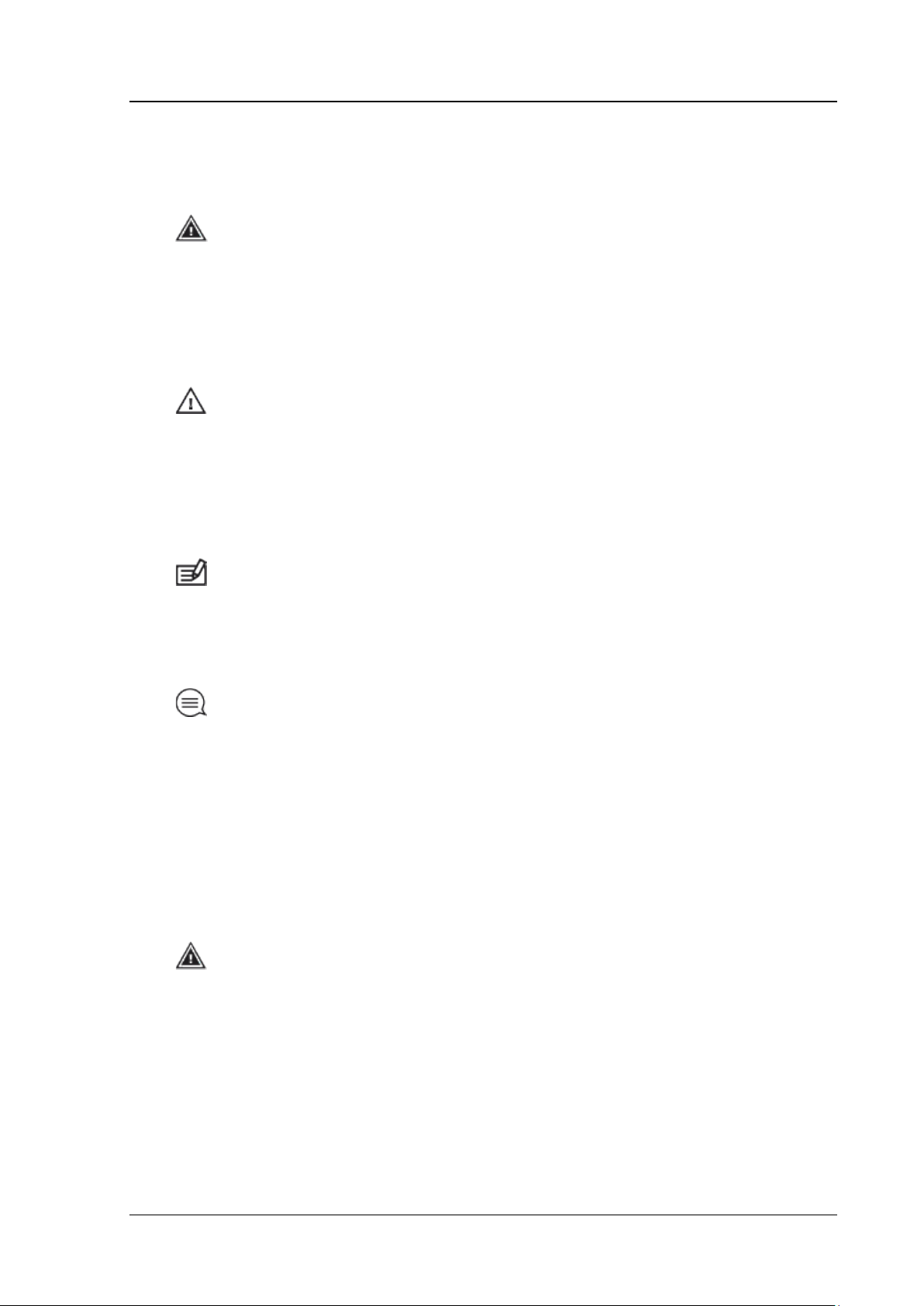
Suunto
User guide
1 SAFETY
WARNING: is used in connection with a procedure or situation that may
result in serious injury or death
AVERTISSEMENT: - s'utilise en lien avec une procédure ou une situation
pouvant entraîner des accidents graves voire mortels.
CAUTION: is used in connection with a procedure or situation that will
result in damage to the device
ATTENTION: - s'utilise en lien avec une procédure ou une situation pouvant
entraîner des dégâts sur le produit.
NOTE: is used to emphasize important information
REMARQUE: - met l'accent sur des informations importantes.
TIP: is used for extra tips on how to utilize the features and functions of
the device.
CONSEIL: - signale des conseils supplémentaires sur l'utilisation des
fonctionnalités et caractéristiques de l'appareil.
Safety precautions
Précautions d'utilisation
WARNING: ALLERGIC REACTIONS OR SKIN IRRITATIONS MAY
OCCUR WHEN PRODUCT IS IN CONTACT WITH SKIN, EVEN THO UGH
OUR PRODUCTS COMPLY W ITH INDUSTRY ST ANDARDS. IN SUCH
EVENT, STOP USE IMMEDIATELY AND CONSULT A DOCTOR..
AVERTISSEMENT: DES RÉACTIONS ALLERGIQUES OU DES
IRRITATIONS CUTANÉES PEUVENT SURVENIR LORSQUE LE PRODUIT
EST EN CONTACT AVEC LA PEAU, MALGRÉ LA CONFORMITÉ DE NOS
PRODUITS AUX NORMES INDUSTRIELLES. EN CAS D'ÉVÉNEMENT DE
CE TYPE, CESSEZ IMMÉDIATEMENT TOUTE UTILISATION ET
CONSULTEZ UN MÉDECIN.
1(18)
Page 4
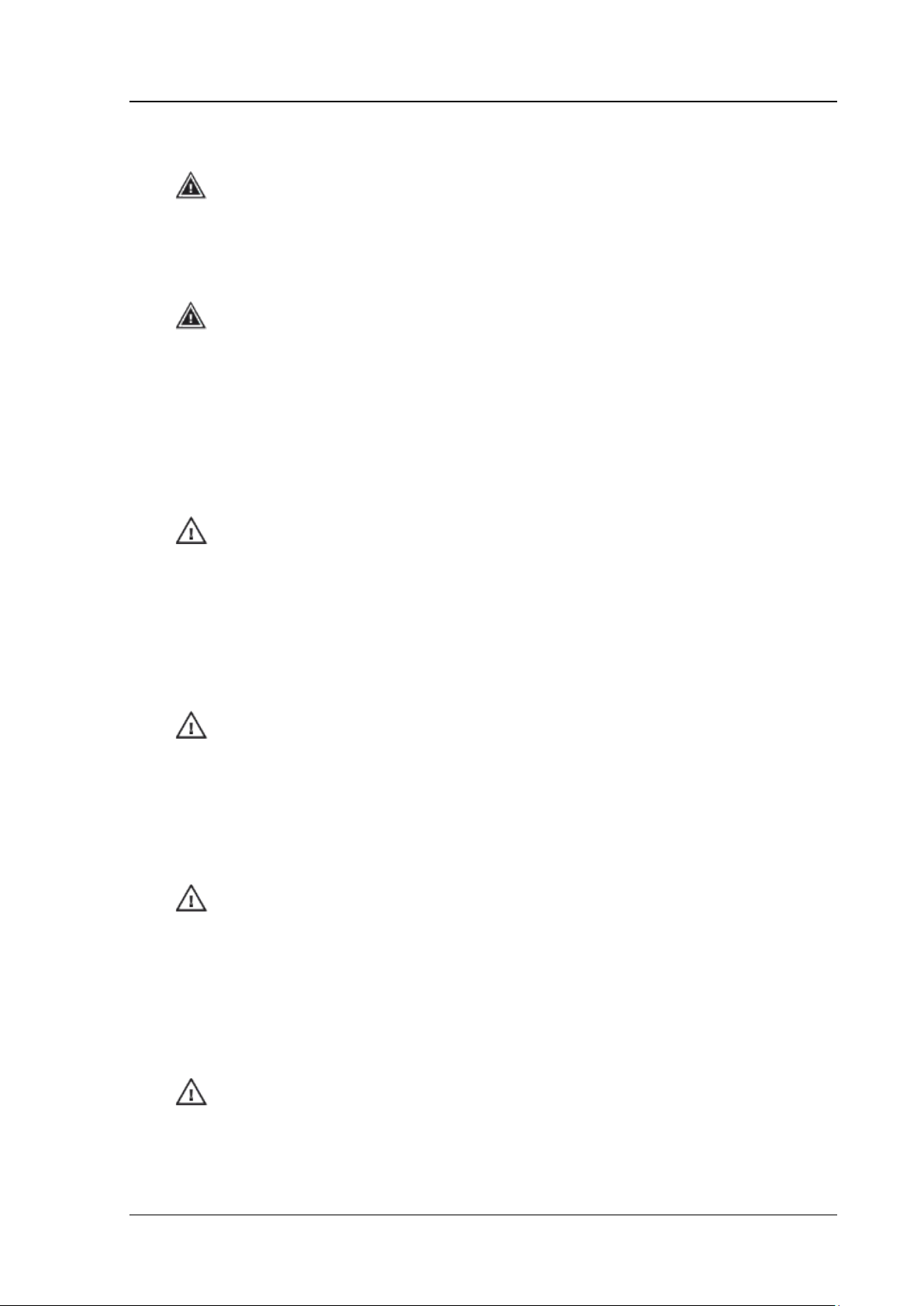
Suunto
User guide
WARNING: ONLY FOR RECREATIONAL USE .
AVERTISSEMENT: RÉSERVÉ À UNE UTILISATION DE LOISIR.
WARNING: DO NOT ENTIRELY RELY ON T HE GPS OR B ATTERY
LIFETIME, ALWAYS USE MAPS AND OTHER BACKUP MATERIAL TO
ENSURE YOUR SAFETY.
AVERTISSEMENT: NE VOUS FIEZ PAS TOTALEMENT AU GPS OU À
L'AUTONOMIE DE LA BATTERIE. POUR VOTRE SÉCURITÉ, UTILISEZ
TOUJOURS DES CARTES ET AUTRES MATÉRIELS DE SECOURS.
CAUTION: DO NOT APPLY SOLVENT OF ANY KIND TO THE
PRODUCT, AS IT MAY DAMAGE T HE SURFACE .
ATTENTION: N'APPLIQUEZ AUCUN SOLVANT DE QUELQUE TYPE QUE
CE SOIT SUR LE PRODUIT, A U RISQUE D'EN ENDO MMAGE R LA
SURFACE.
CAUTION: DO NOT APPLY INSECT REPELLE NT ON THE PRODUCT,
AS IT MAY DAMAGE THE SURFACE.
ATTENTION: N'APPLIQUE Z AUCUN PRO DUIT INSECT ICIDE QUEL Q U'IL
SOIT SUR LE PRODUIT, AU RI SQUE D'EN ENDOMMAGER LA SURFACE.
CAUTION: DO NOT T HROW THE PRODUCT AWAY, BUT TREAT IT
AS ELECTRONIC WASTE TO PRESERVE THE ENVIRONMENT.
ATTENTION: NE JETEZ PAS LE PRODUIT AUX ORDURES MÉNAGÈRES.
TRAITEZ-LE COMME UN DÉCHET ÉL ECTRONIQUE AFIN DE P ROTÉ GER
L'ENVIRONNEMENT.
CAUTION: DO NOT KNO CK OR DROP THE DEVICE, AS IT MAY BE
DAMAGED.
ATTENTION: NE HEURTEZ PAS OU NE FAITES PAS TOMBER LE
PRODUIT, AU RISQUE DE L'E NDOMMAG ER.
2(18)
Page 5
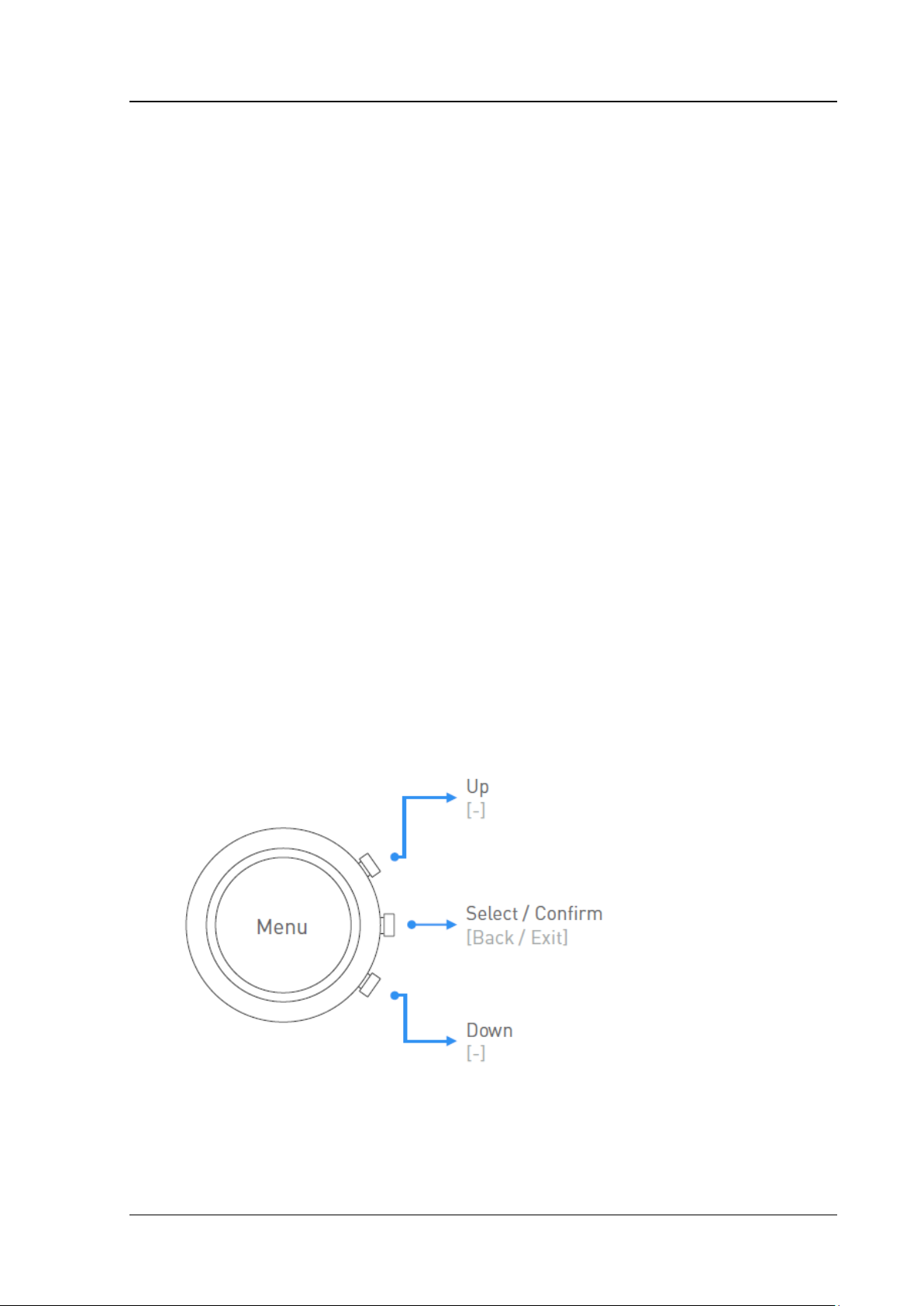
Suunto
User guide
2 GETTING STARTED
Starting your Suunto Kailash for the first time is quick and simple. Time,
date and location are automatically set if you have good satellite reception.
To start the watch:
1. Wake up the watch by keeping the 7R button pressed until the di s play
turns on.
2. Select language and confirm.
3. Set units format and confirm.
4. Set time foramat and confirm
5. Wait for statelite reception to update time, date and location.
After start up, charge your watch until the battery indicator shows 100%.
2.1 Adjust settings
All watch settings can be adjusted under the options menu.
To adjust a setting:
1. Keep the middle button pressed to enter the options menu.
2. Scroll up and down through menus with the 7R button and lower button.
3. Enter a setting by pressing the middle button.
4. Adjust the setting value with the 7R button and lower button.
5. Confirm the new setting value by pressing the middle button.
6. Exit by keeping the middle butt on pr es se d.
2.2 Displays and views
Suunto Kailash has thre main displays: time, navigation, and the 7R
logbook.
Change between time and navigation by pressing the middle button.
3(18)
Page 6
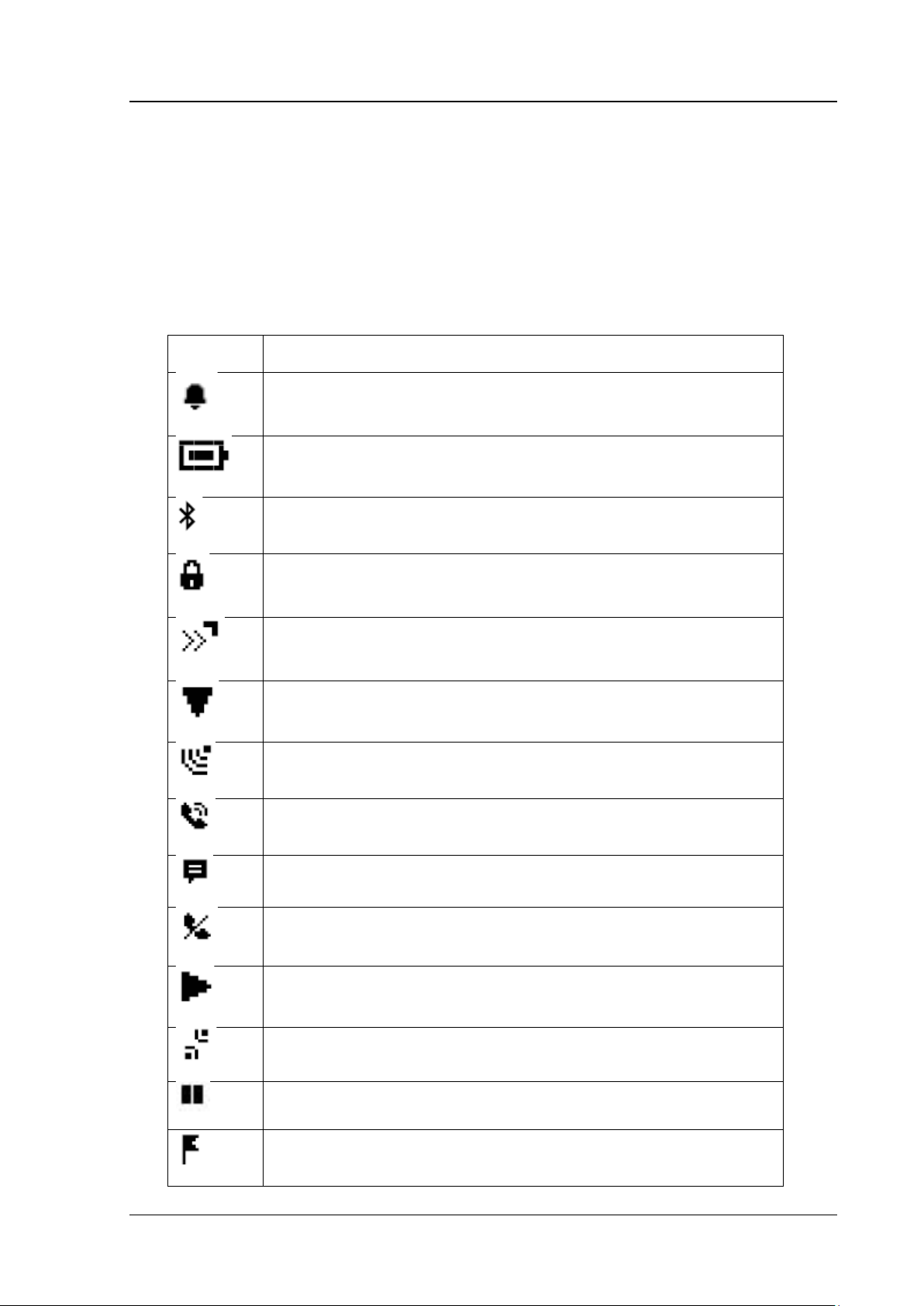
Suunto
Icon
Description
User guide
The time display has several different views in the bottom row which you
can scroll through with the lower button.
Enter the 7R logbook by pressing the 7R button. Exit by pressing the middle
button.
2.3 Icons
Suunto Kailash uses the following icons:
Daily a l a r m
Battery charge level
Bluetooth activit y
Button lock
Button press in dicator s
Down/decreas
GPS/GLONAS S s igna l st ren gth
Incoming call
Message/notification
Missed call
Next/confirm
4(18)
Pairing
Paused/stop
Point of interest
Page 7

Suunto
User guide
Settings
Strom alarm
Sunrise
Sunset
Up/increase
5(18)
Page 8

Suunto
User guide
3 FEATURES
3.1 7R lobgook
Press the 7R button to see your latest adventure stats. This summary
statistics include:
• Cities visited
• Countries visited
• Total time in current city
• Travel days for the year
• Total distance travelled
• Flights for the year
• Furthest distance from hom e
• Average daily steps
• Average speed over last 30 days
7R notifications
In addition to the summary statistics, your Suunto Kailash notifies you of
significant events such as arriving at a new city for thfirst time or reaching a
new highest altitude (flying excluded).
3.2 Alarm clock
You can set one daily alarm. When an alarm time is defined, the alarm
appears on the timeline.
To set the alarm:
1. Keep the middle button pressed to enter the options menu.
2. Press the middle button to enter Time & Date.
3. Press the middle button to enter the alarm setting.
4. Turn the alarm on and confirm.
5. Set the hour and minutes and confirm.
6. Exit by keeping the middle butt on pr es se d.
6(18)
Page 9

Suunto
User guide
3.3 Battery
When the battery level reaches 20%, you get a popup notying you of the low
level.
When the battery level gets very low, you can a recharge notification.
At this point, a blinking battery icon is shown in the bottom row of the time
view. Navigation and connectivity features are automatically turned off until
the watch is recharged.
Recharge the watch by attaching the supplied cable to the watch and
plugging the USB end into a computer or wall charger.
<picture here>
3.4 Backlight
The Suunto Kailash has two lights: and normal backlight and an extra bright
backlight which can be used as a flashlight.
To activate the backlight, keep the 7R button pressed until the backlight
turns on. To activate the flashlight, continue to keep the button pressed a
few seconds until the brighter backlight comes on.
You can also activate the backlight by firmly tapping twice in the center of
the display.
7(18)
Page 10

Suunto
User guide
The backlight has three different modes which can be changed in the
options mnu under GENERAL >> Backlight >> Back light mode.
• Buttons: Any button press activates backlight for 8 seconds
• Normal (default): Long 7R button press activates backlight for 8 seconds
• Toggle: Long 7R button press activates backlight and stays on until 7R
button is pressed again
The backlight brightness level can also be adjusted in the options menu
under GENERAL >> Backlight >> Brightness
3.5 Countdown timer
The countdown timer can be activated from the options menu.
To activate the countdown timer:
1. Keep the middle button pressed to enter the options menu.
2. Press the middle button to enter Time & Date.
3. Scroll to Countdown and press the middle button.
4. Set hours and minutes and confirm.
5. Exit by keeping the middle butt on pr es se d.
Start and stop the timer by pressing the 7R button. While the timer is
running, you can skip to the next minute (zero the seconds) by pressing the
lower button.
8(18)
Page 11

Suunto
User guide
When the timer is expired, you can return to the main time display by
pressing the 7R button.
3.6 Time
You can use Suunto Kailash to keep track of three different times: local
time, home time, and world time.
Local time is time at your current location.
Home time is the time at your primary residence which you can define with
home location setting. See 3.8.1 Home location.
3.6.1 Local time
3.6.2 Home time
3.6.3 World time
3.6.4 Time syncing
3.6.5 Time views
How to turn display items on/off
9(18)
Page 12

Suunto
User guide
3.6.6 Sunrise/sunset
3.6.7 Date
3.6.8 GPS time
3.6.9 DST
3.7 Mobile app
Pair your Suunto Kailash with your smartphone to get notifications on your
watch, customize watch settings, as well as upload and share your
adventures.
3.7.1 Pairing
If you have not paired your watch with the app, you are asked to pair the
first time you enter the Connectivity menu.
To pair the watch and app:
1. Download and install Suunto 7R App on your compatible Apple device from
the iTunes App Store.
The app description includes the latest compatibility information.
2. Start the app and turn on Bluetooth if it is not on already. Leave the app
running in the foreground on your m obi le device.
3. On your watch, keep the middle button pressed to enter the options menu.
4. Scroll to CONNECTIVITY with the lower button and select with the middle
button.
5. Select “Yes” to the “Pair MobileApp” question.
6. Enter the passkey shown on your watch display into the paring request field
on your mobile device and tap PAIR.
3.7.2 Bluetooth
Bluetooth is on by default in Suunto Kailash. It is used to send and receive
information with your mobile device when you have paired your watch with
the Suunto 7R app.
However, if you are not using the app, or otherwise do not want to have
Bluetooth on all the time, you can turn it off under the CONNECTIVITY
menu.
To turn Bluetooth on/off:
1. Keep the middle button pressed to enter the options menu.
2. Scroll to CONNECTIVITY with the lower button and select with the middle
button.
10(18)
Page 13

Suunto
User guide
3. Scroll to Bluetooth with the lower button and select with the middle button.
4. Toggle on or off with the 7R or lower button and confirm with the middle
button.
5. Keep the middle button pressed to exit.
3.7.3 Notifications
3.8 Navigation
3.8.1 Home location
3.8.2 Compass
What it i s
When/how to use it
How to calibrate it
How to turn it on/off
3.8.3 Navigating
3.8.4 Points of interest
Save current location
3.8.5 GPS/GLONASS
What it’s all about
Turning it on/off
3.9 Software update
3.10 Step counter
3.11 Stopwatch
11(18)
Page 14

Suunto
User guide
3.12 Tones/vibration
3.13 Units
Units are displayed in the metric o r Imperial system.
The unit system can be changed in the options menu under GENERAL >>
Formats >> Unit system.
3.14 Weather
Storm alarm
12(18)
Page 15

Suunto
User guide
4 CARE AND SUPPORT
4.1 Handling guidelines
4.2 Strap replacement
4.3 Service menu
13(18)
Page 16

Suunto
User guide
5 REFERENCE
5.1 Technical specifications General
• operating temperature: -20° C to +60° C/-5° F to +140° F
• battery charging temperature: 0° C to +35° C/+32° F to +95° F
• storage temperature: -30° C to +60° C/-22° F to +140° F
• weight: TBD
• water resistance: 100 m/328 ft/10 bar
• lens: sapphire crystal
• power: rechargeable lithium-ion battery
• Battery life: ~ 4-10 days, depending on conditions
Memory
• Points of Interest (POIs): max. 250
Radio receiver
• Bluetooth® Smart compatible
• communication frequency: 2.4 GHz
• range: ~3 m/9.8 ft
Barometer
• display range: 950 to 1060 hPa/28.05 to 31.30 inHg
• resolution: 1 hPa/0.03 inHg
Altimeter
• display range: -500 m to 9999 m/-1640 ft to 32805 ft
• resolution: 1 m/3 ft
Compass
• resolution: 1 degree/18 mils
GPS
• technology: TBD
14(18)
Page 17

Suunto
User guide
• resolution: 1 m/3 ft
5.2 Compliance
5.2.1 CE
Suunto Oy hereby declares that this product is in compliance with the
essential requirements and other relevant provisions of Directive 1999/5/EC.
Suunto Oy déclare par la présente que ce produit est conforme aux
exigences essentielles et aux autres dispositions pertinentes de la directive
1999/5/CE.
5.2.2 FCC compliance
This device complies with Part 15 of the FCC Rules. Operation is subject to
the following two conditions:
(1) this device may not cause harmful interference, and
(2) this device must accept any interference received, including
interference that may cause undesired operation. This product has been
tested to comply with FCC standards and is intended for home or office use.
Changes or modifications not expressly approved by Suunto could void your
authority to operate this device under FCC regulations.
Cet appareil est conforme à la Partie 15 des règles de la FCC. Son
utilisation est soumise aux deux conditions suivantes :
(1) cet appareil ne doit pas causer d'interférences dangereuses,
(2) cet appareil doit accepter toute interférence reçue, y compris les
interférences pouvant entraîner un fonctionnement non désiré. La
conformité de ce produit aux normes de la FCC a été testée et ce produit
est destiné à être utilisé à la maison ou au bureau.
Les changements ou modifications non expressément approuvés par
Suunto peuvent annuler votre droit d'utiliser cet appareil dans le cadre de la
réglementation de la FCC.
5.2.3 IC
This device complies with Industry Canada licence-exempt RSS standard(s).
Operation is subject to the following two conditions:
(1) this device may not cause interference, and
(2) this device must accept any interference, including interference that
may cause undesired operation of the device.
15(18)
Page 18

Suunto
User guide
Cet appareil est conforme aux normes RSS hors licence d'Industrie Canada.
Son utilisation est soumise aux deux conditions suivantes :
(1) cet appareil ne doit pas causer d'interférences,
(2) cet appareil doit accepter toute interférence, y compris les interférences
pouvant entraîner un fonctionnement non désiré de l'appareil.
5.2.4 NOM-121-SCT1-2009
The operation of this equipment is subject to the following tw conditions: (1)
it is possible that this equipment or device may not cause harmful
interference, and (2) this equipment or device must accept any interference,
including interference that may cause undesired operation of the equipment
or device.
5.3 Trademark
Suunto Traverse, its logos, and other Suunto brand trademarks and made
names are registered or unregistered trademarks of Suunto Oy. All rights
are reserved.
Suunto Traverse, ses logos et les autres marques et noms de commerce de
la marque Suunto sont des marques de commerce déposées ou non
déposées de Suunto Oy. Tous droits réservés.
5.4 Patent notice
This product is protected by pending patent applications and their
corresponding national rights: LIST TO BE VERIFIED
Additional patent applications have been filed.
5.5 Warranty
Suunto warrants that during the Warranty Period Suunto or a Suunto
Authorized Service Center (hereinafter Service Center) will, at its so le
discretion, remedy defects in materials or workmanship free of charge either
by a) repairing, or b) replacing, or c) refunding, subject to the terms and
conditions of this Limited Warranty. This Limited Warranty is only valid and
enforceable in the country of purchase, unless local law stipulates
otherwise.
Warranty Period
The Limited Warranty Period starts at the date of original retail purchase.
The Warranty Period is two (2) years for Products unless otherwise
specified.
The W arranty Period is one (1) year for accessories including but not limited
to wireless sensors and transmitters, chargers, cables, rechargeable
batteries, straps, bracelets and hoses.
16(18)
Page 19

Suunto
User guide
Exclusions and Limita tions
This Limited Warranty does not cover:
1. a) normal wear and tear such as scratches, abrasions, or alteration
of the color and/or material of non-metallic straps, b) defects caused by
rough handling, or c) defects or damage resulting from use contrary to
intended or recommended use, improper care, negligence, and accidents
such as dropping or crushing;
2. printed materials and packaging;
3. defects or alleged defects caused by use with any product,
accessory, software and/or service not manufactured or supplied by Suunto;
4. non-rechargeable batteries.
Suunto does not warrant that the operation of the Product or accessory will
be uninterrupted or error free, or that the Product or accessory will work with
any hardware or software provided by a third party.
This Limited Warranty is not enforceable if the Product or accessory:
1. has been opened beyond intended use;
2. has been repaired using unauthorized spare parts; modified or
repaired by unauthorized Service Center;
3. serial number has been removed, altered or made illegible in any
way, as determined at the sole discretion of Suunto; or
4. has been exposed to chemicals including but not limited to
sunscreen and mosquito repellents.
Access to Suunto warranty service
You must provide proof of purchase to access Suunto warranty service. For
instructions how to obtain warranty service, visit www.suunto.com/warranty,
contact your local authorized Suunto retailer, or call Suunto Contact Center.
Limitation of Liability
To the maximum extent permitted by applicable mandatory laws, this
Limited Warranty is your sole and exclusive remedy and is in lieu of all other
warranties, expressed or implied. Suunto shall not be liable for special,
incidental, punitive or consequential damages, including but not limited to
loss of anticipated benefits, loss of data, loss of use, cost of capital, cost of
any substitute equipment or facilities, claims of third parties, damage to
property resulting from the purchase or use of the item or arising from
breach of the warranty, breach of contract, negligence, strict tort, or any
legal or equitable theory, even if Suunto knew of the likelihood of such
damages. Suunto shall not be liable for delay in rendering warranty service.
17(18)
Page 20

Suunto
User guide
5.6 Copyright
Copyright © Suunto Oy. All rights reserved. Suunto, Suunto product names,
their logos and other Suunto brand trademarks and names are registered or
unregistered trademarks of Suunto Oy. This document and its contents are
proprietary to Suunto Oy and are intended solely for the use of clients to
obtain knowledge and information regarding the operation of Suunto
products. Its contents shall not be used or distributed for any other purpose
and/or otherwise communicated, disclosed or reproduced without the prior
written consent of Suunto Oy. While we have taken great care to ensure that
information contained in this documentation is both comprehensive and
accurate, no warranty of accuracy is expressed or implied. This document
content is subject to change at any time without notice. The latest version of
this documentation can be downloaded at www.suunto.com.
18(18)
