Page 1
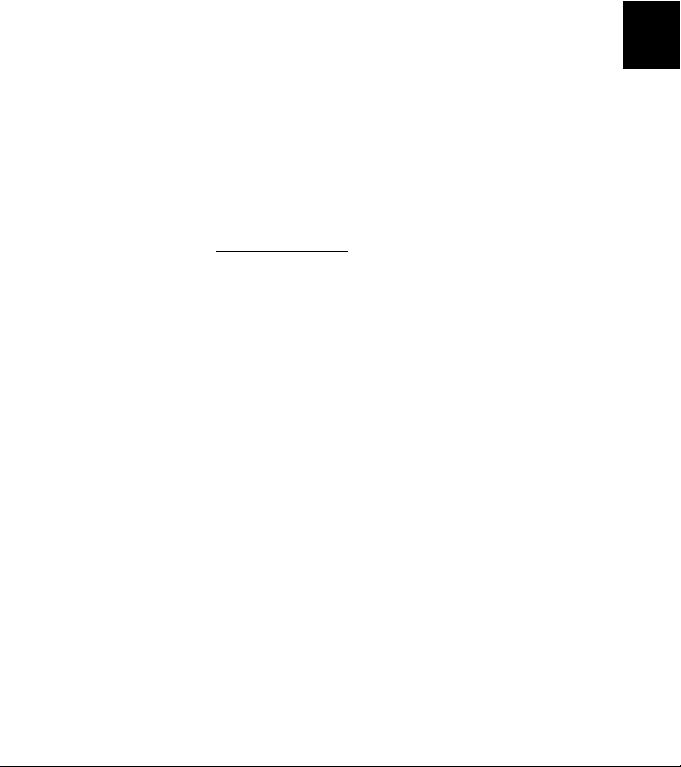
CUSTOMER SERVICE CONTACTS
Suunto Oy Phone +358 9 875870
Fax +358 9 87587301
Suunto USA Phone 1 (800) 543-9124
Canada Phone 1 (800) 776-7770
European Call Center Phone +358 2 284 11 60
Suunto Website www.suunto.com
EN
Page 2

TABLE OF CONTENTS
1. INTRODUCTION TO SUUNTO PC POD ..............................................................3
2. ATTACHING SUUNTO PC POD ...........................................................................3
3. POSITIONING SUUNTO PC POD ........................................................................4
4. OPERATION .........................................................................................................4
5. SUUNTO SOFTWARE ..........................................................................................5
5.1. REAL-TIME ANALYSIS - SUUNTO MONITOR........................................... 5
5.2. DEEPER ANALYSIS - SUUNTO TRAINING MANAGER............................ 5
6. INSTALLING SUUNTO SOFTWARE ....................................................................6
6.1. INSTALLING THE SOFTWARE .................................................................. 6
6.2. INSTALLING THE USB DRIVERS .............................................................. 6
6.3. INSTALLING SUUNTO SPORTS INSTRUMENT
ON WINDOWS 2000/XP .............................................................................. 6
7. TECHNICAL SPECIFICATIONS ...........................................................................7
8. INTELLECTUAL PROPERTY ...............................................................................7
8.1. COPYRIGHT................................................................................................ 7
8.2. TRADEMARK .............................................................................................. 7
8.3. PATENT....................................................................................................... 7
9. DISCLAIMERS ......................................................................................................7
9.1. USER’S RESPONSIBILITY ......................................................................... 7
9.1.1. CE .....................................................................................................7
9.2. FCC COMPLIANCE..................................................................................... 8
9.3. LIMITS OF LIABILITY AND ISO 9001 COMPLIANCE ................................ 8
9.4. AFTER SALES SERVICE............................................................................ 8
10. DISPOSAL OF THE DEVICE .............................................................................9
Page 3
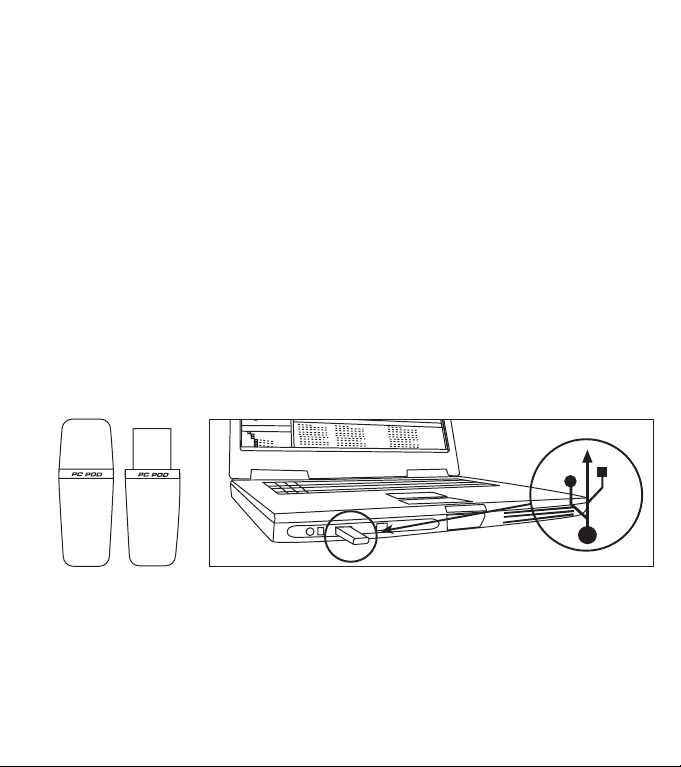
1. INTRODUCTION TO SUUNTO PC POD
Suunto PC Pod is a Peripheral Observation Device designed to receive heart rate (HR)
data wirelessly from your heart rate transmitter belt straight to your PC. This allows you or
your coach to monitor your performance, in real time, on the PC screen. Additionally, the
Suunto PC POD further enhances the functionality of other ANT-equipped wireless
devices.
Suunto PC Pod's wireless connection, with a range of 10 meters/33 feet, allows you to
send your training data from the HR belt to your PC digitally, using ANT transmission technology, which eliminates interference from other devices in the vicinity. This means that
even when using the PC Pod at the gym or other public place, you can be sure that the
information you receive is accurate and personal. Thanks to the individually identifiable
Suunto ANT heart rate belts, the PC Pod can be used to receive up to three peoples' heart
rates simultaneously.
Suunto PC Pod makes a new type of training control possible. For a variety of applications,
viewing and analyzing your training data in real time, without having to wait until you're finished, becomes a convenient and practical possibility. At home or at the gym, on an exercise bike or rowing machine, for example, you can visually keep track of the effectiveness
of your session by following your progress on your PC screen.
2. ATTACHING SUUNTO PC POD
Suunto PC Pod is quick and easy to attach. Simply take off the cover, plug it into your PC's
USB port and you're ready to go.
3
Page 4

3. POSITIONING SUUNTO PC POD
To achieve the best readings from the HR belts, it is important to position the PC Pod correctly. Ideally, the PC Pod should point towards the area that is to be monitored.
4. OPERATION
Under normal circumstances, the receiver has a range of 10 meters/33 feet, but factors that
interfere with transmission from the HR belts - such as humidity and obstacles like training
equipment or walls - can affect the range.
As a 2.4 GHz signal does not go through water and therefore neither through the human body, the transmission from
the HR belt is hindered if the monitored athlete is facing
away from the Suunto PC Pod, so there may be disruptions
in the recording of the HR signal. For the same reason,
the Suunto PC Pod is not suitable for water-based activities.
In indoor sports the reception is more continuous than outside due to signals reflected from walls and ceiling.
For information on alternative HR recording products, such
as Suunto t6, please contact your local Suunto representative.
4
Page 5

5. SUUNTO SOFTWARE
The benefits of Suunto PC Pod are available with two separate softwares. Suunto Monitor
is used for real time monitoring and recording of heart rate. Deeper physiological analysis
of the recorded heart rate data is carried out with Suunto Training Manager. The figure
below illustrates the relationship between Suunto PC Pod and the software.
Suunto Training Manager
Suunto PC POD
Receives real-time
data from the HR belts
of 13 athletes.
Suunto Monitor
Displays and records the
HR data received by the
PC POD.
5.1. REAL-TIME ANALYSIS - SUUNTO MONITOR
Suunto Monitor software is an integral part of the PC Pod's functionality. It displays and
records your own, and up to two other athletes', heart rate data, in real time, while exercising. Graphical representation of the heart rate on computer screen helps you or your coach
to monitor and adjust your training intensity for the best possible results of the exercise.
Suunto Monitor PC software offers three ways of displaying the heart rate during exercise.
It shows the value as beats per minute, as a percentage of maximum heart rate, or as a
continuous graph. The logs that Suunto Monitor creates can be analyzed in more detail,
after exercise, with Suunto Training Manager software.
The latest update of Suunto Monitor software can be downloaded from www.suunto.com.
5.2. DEEPER ANALYSIS - SUUNTO TRAINING MANAGER
Suunto Training Manager software can be used to analyze different physiological measures of your body from the recorded heart rate interval data. These parameters include
Training Effect, training load EPOC, oxygen consumption (VO2), energy consumption, ven-
tilation respiratory rate and naturally heart rate. The data from the exercise is automatically
stored from the Suunto Monitor software under your personal profile in Suunto Training
Manager. To perform the analysis, you have to create your personal profile to Suunto
Training Manager, including information such as your height, weight, age, maximum heart
rate etc. The training data is integrated into your training logbook where you can easily view
Stores athlete profiles and analyses
logs recorded by Suunto Monitor.
5
Page 6

and organize it, design training sessions and add them to the calendar. The calendar
allows you to view how effective your training has been over a longer period of time and to
see if there has been enough variation to improve your fitness level and to avoid overtraining.
The latest update of Suunto Training Manager software can be downloaded from
www.suunto.com.
6. INSTALLING SUUNTO SOFTWARE
6.1. INSTALLING THE SOFTWARE
1. Insert the Suunto Software CD-ROM into the drive.
2. Wait for the installation to begin and follow the installation instructions.
NOTE: If the installation does not automatically start, click Start --> Run, and type
D:\setup.exe.
During Suunto Training Manager’s installation process, you are asked for your personal
background data, such as Age, Weight, Height, Gender, and Activity class. The software
uses these parameters to calculate your personal Training Effect levels and for analyzing
your training logs.
6.2. INSTALLING THE USB DRIVERS
These instructions assume that you are installing Suunto Sports Instrument drivers on a
clean system, i.e. one that does not already contain any Suunto Sports Instrument drivers.
If this is not the case, uninstall the previously installed drivers before proceeding with the
installation.
6.3. INSTALLING SUUNTO SPORTS INSTRUMENT ON WINDOWS 2000/XP
1. Insert the Suunto Software CD-ROM into the drive.
2. Attach the Suunto Sports Instrument USB interface to your computer's USB port.
The Wizard is automatically activated.
3. Click Next.
4. Search for a suitable driver on your system and click Next. If you are using Windows XP,
select Install the software automatically in the Wizard and click Next. If an installation
warning is displayed, click Continue Anyway.
5. Browse for the driver folder on the CD-ROM and click Next.
6. Click Next to install the located driver.
7. Click Finish to end the installation.
6
Page 7

7. TECHNICAL SPECIFICATIONS
Suunto PC Pod
• width 44 mm/1.7", length 16 mm/0.6", height 8 mm/0.3”
• operation range up to 10 m/33 ft
• frequency 2.4 GHz, ANT compatible
• USB-powered, power consumption approximately 50 mA. Depending on the laptop’s
battery capacity, Suunto PC Pod will reduce the battery life by only a few minutes.
8. INTELLECTUAL PROPERTY
8.1. COPYRIGHT
This publication and its contents are proprietary to Suunto Oy and are intended solely for
the use of its clients to obtain knowledge and information regarding the operation of Suunto
products.
Its contents shall not be used or distributed for any other purpose and/or otherwise communicated, disclosed or reproduced without the prior written consent of Suunto Oy.
While we have taken great care to ensure that information contained in this documentation
is both comprehensive and accurate, no warranty of accuracy is expressed or implied.
Its content is subject to change at any time without notice. The latest version of this documentation can always be downloaded from www.suunto.com.
© Suunto Oy 10/2005
8.2. TRADEMARK
Suunto and Replacing Luck are registered trademarks of Suunto Oy. Suunto t6 and other
Suunto product, feature, and content names are registered or unregistered trademarks of
Suunto Oy. Other product and company names are trademarks of their respective owners.
8.3. PATENT
This product is protected by the following patent application, US 11/169712. Other patents
have been applied for.
9. DISCLAIMERS
9.1. USER’S RESPONSIBILITY
This instrument is intended for recreational use only. Suunto PC Pod must not be used as a
substitute for obtaining measurements that require professional precision and must not be
used to obtain measurements that require laboratory-quality measurements.
9.1.1. CE
The CE mark is used to mark conformity with the European Union EMC directives 89/336/
EEC and 99/5/EEC.
7
Page 8

9.2. FCC COMPLIANCE
This device complies with Part 15 of the FCC limits for class B digital devices. This equipment generates, uses, and can radiate radio frequency energy and, if not installed or used
in accordance with the instructions, may cause harmful interference to radio communications. There is no guarantee that interference will not occur in a particular instance. If this
equipment does cause harmful interference to other equipment, try to correct the problem
by relocating the equipment.
Consult an authorized Suunto representative or other qualified service technician if you
cannot correct the problem. Operation is subject to the following conditions:
(1) This device cannot cause harmful interference.
(2) This device must accept any interference received, including interference that may
cause undesired operation.
Repairs should be made by authorized Suunto service personnel. Unauthorized repairs will
void warranty.
Tested to comply with FCC standards. For home or office use.
FCC WARNING: Changes or modifications not expressly approved by Suunto Oy could
void your authority to operate this device under FCC regulations.
9.3. LIMITS OF LIABILITY AND ISO 9001 COMPLIANCE
If this product should fail due to defects in materials or workmanship, Suunto Oy will, at its
sole option, repair or replace it with new or rebuilt parts, free of charge, for two (2) years
from the date of its purchase. This warranty is only extended to the original purchaser and
only covers failures due to defects in materials and workmanship that occur during normal
use while in the period of the warranty.
It does not cover damage or failures resulting from accident, misuse, neglect, mishandling,
alteration or modifications of the product, or any failure caused by operation of the product
outside the scope of its published specifications, or any causes not covered by this warranty.
There are no express warranties except as listed above.
The client can exercise the right to repair under the warranty by contacting Suunto Oy’s
Customer Service department to obtain a repair authorization.
Suunto Oy and its subsidiaries shall in no event be liable for any incidental or consequential
damages arising from the use of or inability to use the product. Suunto Oy and its subsidiaries do not assume any responsibility for losses or claims by third parties that may arise
through the use of this device.
Suunto's Quality Assurance System is certified by Det Norske Veritas to be ISO 9001 compliant in all Suunto Oy's operations (Quality Certificate No. 96-HEL-AQ-220).
9.4. AFTER SALES SERVICE
If a claim under warranty appears to be necessary, return the product, freight prepaid,
to your Suunto representative who is responsible for having your product repaired or
replaced. Include your name, address, proof of purchase and/or service registration card,
as required in your country. The claim will be honored and the product repaired or replaced
at no charge and returned in what your Suunto representative determines a reasonable
amount of time, provided that all necessary parts are in stock. All repairs that are not cov-
8
Page 9

ered under the terms of this warranty will be made at the owner's expense. This warranty is
non-transferable from the original owner.
You can locate your local Suunto representative at www.suunto.com.
10. DISPOSAL OF THE DEVICE
Please dispose of the device in an appropriate way, treating it as electronic
waste. Do not throw it in the garbage. If you wish, you may return the
device to your nearest Suunto representative.
9
