SureFlap SUR001 Instruction manual

1
Important Notice
Please read all of these instructions BEFORE tting the SureFlap Microchip Cat Flap. Importantly,
please check whether there is metal in the substrate that the ap is to be tted into. Please follow
the metal mount instructions in section 6.3 if this is the case.
Under no circumstances should you cut or drill through the tunnel of the main
assembly of the unit as this contains the microchip reader and will prevent the unit
from working properly.
The SureFlap Microchip Cat Flap will operate with all 9, 10, and 15-digit microchips that are
commonly used for pet identication, except 10 digit chips beginning 000..., 010..., or 020...
Alternatively, you can use the cat ap with the SureFlap RFID Collar Tag (sold separately),
please see section 4 for more information.
Every effort has been made to ensure the SureFlap Microchip Cat Flap will operate with all
relevant microchips. However, there are a small number of circumstances relating to the position
of your pet’s microchip and the signal strength of the individual chip, which may mean that the
cat ap does not operate reliably.
We therefore strongly advise that the following checks are carried out before permanent changes
are made to a door to install the cat ap:
1. Insert batteries and leave for 10 seconds with nothing in the tunnel so that the sensors can
settle.
2. Press the ‘memory’ button and persuade your cat to put its head up to the door from the
tunnel side. The indicator light will stop ashing when its chip has been learnt.
3. Leave the ap until the lock closes again.
4. Finally, test the normal operation of the ap. Again persuade your cat to put its head up to
the door from the tunnel side. Try to make sure this is similar to how your cat would use it in
practice, as shown below. The catch should open.
5. Repeat the learn process for each of your cats.
Please test to make sure your cat(s) can t comfortably through the ap before tting.

2
Contents
Important Notice 1
1. Box Contents 3
2. Introduction 4
3. Microchip Type 4
4. The SureFlap RFID Collar Tag 5
5. Learn Mode 5
6. Installation 7
7. Batteries 14
8. Normal Operation 15
9. 4-way Manual Lock 16
10. Low Battery Indicator 17
11. Memory Wipe 17
12. Switching Off/Use As A Non-Selective Cat Flap 17
13. Maintenance 18
14. Troubleshooting 18
15. Warranty & Disclaimer 20
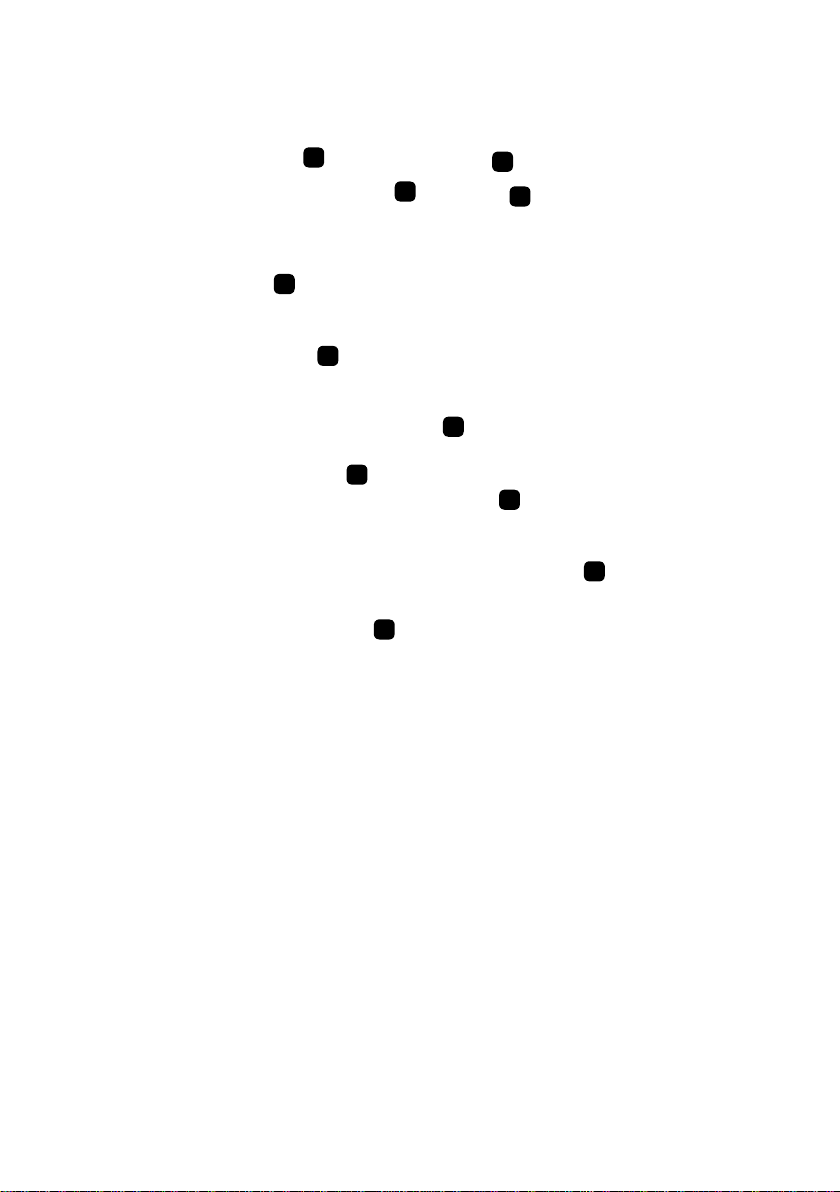
3
1. Box Contents
1. Main Flap Assembly
2. Battery Compartment
3. Memory Button
4. Indicator Lamp
5. Catch
6. 4-way Manual Lock
7. External Frame
8. Battery Cover
9. Selection of Screws
10. Screw Caps
11. Draught Excluder
1
2
3
4
5
6
7
8
9
10
11

4
2. Introduction
Congratulations on your purchase of the SureFlap Microchip Cat Flap. This cat ap has been
designed to recognise either the microchip already implanted in your cat or the SureFlap RFID
Collar Tag (sold separately), allowing access to your pet whilst keeping out animal intruders. The
SureFlap RFID Collar Tag is compatible with the SureFlap Microchip Cat Flap with serial
numbers higher than 1152201. Your home becomes a secure environment for your pet, leading
to a happier, more relaxed animal.
Operation of the SureFlap Microchip Cat Flap couldn’t be simpler. Once the batteries have been
inserted, the ap can be put into learn mode. The next cat to pass through the ap from either
direction, or to put its head into the tunnel with its nose up to the door, will have its microchip
number stored in the memory. Now the cat ap is ready to install and will unlock whenever your
cat wants to come into the house.
Multiple cats are no problem. Up to 32 cats can be programmed into the ap at the same time –
more than enough for most people’s needs!
The SureFlap Microchip Cat Flap has all the features you would expect from a high quality cat
ap, including:
• Robust and elegant design
• Learn mode for programming multiple cats
• 4-way manual lock
• Low battery indicator
• Typical battery lifetime at least 6 months
1
We wish you years of trouble-free operation with your SureFlap Microchip Cat Flap and hope you
enjoy the benets it brings to your home and pet.
3. Microchip Type
The SureFlap Microchip Cat Flap is compatible with all the following types of microchip commonly
used for pets.
• 15-digit microchips (also known as FDXB)
• 10-digit microchips (also known as FDXA) except those with codes starting 000..., 010...,
or 020...
• 9-digit microchips
In addition the cat ap is also compatible with the SureFlap RFID Collar Tag (sold separately).
Extensive tests have shown that the SureFlap Microchip Cat Flap works perfectly with the vast
majority of microchips. However a very small percentage of cats have a microchip without the
required range for the cat ap – this does not mean there is a problem with the microchip. In
these rare cases please contact our customer service team for assistance.
If permanent changes to a door or wall are required for installation we strongly advise testing the
SureFlap Microchip Cat Flap with your cat(s) rst. To test that it works for your cat carry out both
the learn process (see section 5) and then test normal operation (see section 8).
1 Based on normal usage. Note that heavy usage by many cats may reduce battery lifetime.

5
5. Learn Mode
To start operation, the SureFlap Microchip Cat Flap needs to learn the unique ID code of your
cat’s microchip. This process is only required once for each cat, as the code is permanently
stored, even if the batteries are removed. Follow the simple step-by-step guide below to carry
out this process:
1. Initially the unit will be locked and no cat will be allowed to enter the house. Make sure the
manual lock is set to position 1, allowing the door to open freely. See Figure 1.
2. Remove the battery cover. Press the memory button for around 1 second and release. See
Figure 2.
3. The catch will open, allowing a cat to pass through the ap in either direction. A further
indication that the unit is in learn mode is the indicator lamp which will ash every second.
See Figure 3.
4. The next cat to pass through the ap from either direction, or to put its head into the tunnel
with its nose up to the door, will have its microchip number stored in the memory (assuming
it has a microchip implanted).
5. Once a cat’s microchip number has been successfully learnt, the ap reverts to normal
operation. The indicator lamp stops ashing and the catch will close a couple of seconds
after the cat has moved away from the cat ap.
For multiple cats, repeat the process until all cats’ microchip numbers have been learnt. The
microchip numbers of up to 32 different cats can be stored in memory. Replace the battery cover
when the learn process has been completed for each cat.
This method of learning is particularly convenient for uncooperative cats! Rather than having to
nd your cat and pass it through the ap, you can simply set to learn mode and leave until it next
decides to go through of its own free will.
To cancel learn mode (e.g. after pressing the memory button accidentally) simply press the
memory button again for around 1 second and the unit will revert to normal operation.
In order to learn a cat’s microchip number, a sensor located in the tunnel must detect a
cat’s presence to trigger the microchip reader. Therefore it is important to ensure that
your cat either puts its head into the tunnel or passes through the ap. No amount of
waving your cat in front of the ap will have an effect.
4. The SureFlap RFID Collar Tag
We recommend microchipping over the use of collar mounted tags, as microchips are a
permanent form of identication that cannot become lost. However, if your pet is not, or cannot,
be microchipped and you choose to use the SureFlap RFID Collar Tag, always use a safety collar
that has a breakaway buckle.
The SureFlap RFID Collar Tag is compatible with the SureFlap Microchip Cat Flap with
serial numbers higher than 1152201. The SureFlap RFID Collar Tag is a small, lightweight tag
that can be attached directly to your pet’s collar. Like microchips, each collar tag has a unique
code, to prevent any non-resident pets or strays from entering your home.
SureFlap RFID Collar Tags are available via the SureFlap website or from our retail and veterinary
stockists.

6
Manual lock set to
position 1 (open both
ways)
Catch closed
Press memory button
once
Indicator lamp ashes
every second
Catch opens
Figure 1
Figure 2
Figure 3
To learn the SureFlap RFID Collar Tag carry out steps one and two above. Hold the collar tag in
your hand and then place your hand inside the tunnel of the SureFlap Microchip Cat Flap making
sure that you touch the door. The unique code of the collar tag will now be stored in the memory.
