Page 1

www.supremainc.com
BioLite NET
Innovative Fingerprint Terminal
User Guide (ver 1.0)
User guide( ver 1.0 )
Page 2

Product Contents
Product Contents
Sub bracke
Main Body
Sub b c e
Default
Shrinking Tube
Basic Contents
EE--ringring
Before Start
(optional)
Wall-mounting metal bracket
t
12V power adaptor
(optional)
z Recommended power supply
12V ±10%, at least 2500mA for BioLite-NET
alone installation.
Comply with standard IEC/EN 60950-1
(CE Certification).
To share the power with other devices,
use a power supply with higher current ratings.
2
ⒸCopyright 2008 Suprema Inc.
Page 3

Cable spec.
1
POWER
(12Vdc)
RED
PIN
RELAY
WIRE
Power & 485
PIN POWER + 485 WIRE
+
2 POWER GND BLACK
3 485 GND WHITE(Black String)
4 485 + BLUE(Black String)
5 485 - YELLOW(Black String)
Relay
Ethernet
Switch & Wiegand
1 NORMAL CLOSE ORANGE(White String)
2 COMMON GREEN(White String)
3 NORMAL OPEN GRAY(White String)
PIN SWITCH WIRE
1ERX - YELLOW
2ERX + BLUE
3ETX - ORANGE
4ETX + PINK
PIN SWITCH&WIEGAND WIRE
1WGND BLACK
2WDATA 1 WHITE
3WDATA 0 GREEN
4GND GRAY
5SWIN 1 BROWN
6GND GRAY
7SWIN 0 PURPLE
3
Before Start
ⒸCopyright 2008 Suprema Inc.
Page 4

Power Connection
Recommended power supply
z 12V ± 10%, at least 1000mA.
z To share the power with other devices, use a power supply with higher current ratings.
4
ⒸCopyright 2008 Suprema Inc.
Page 5
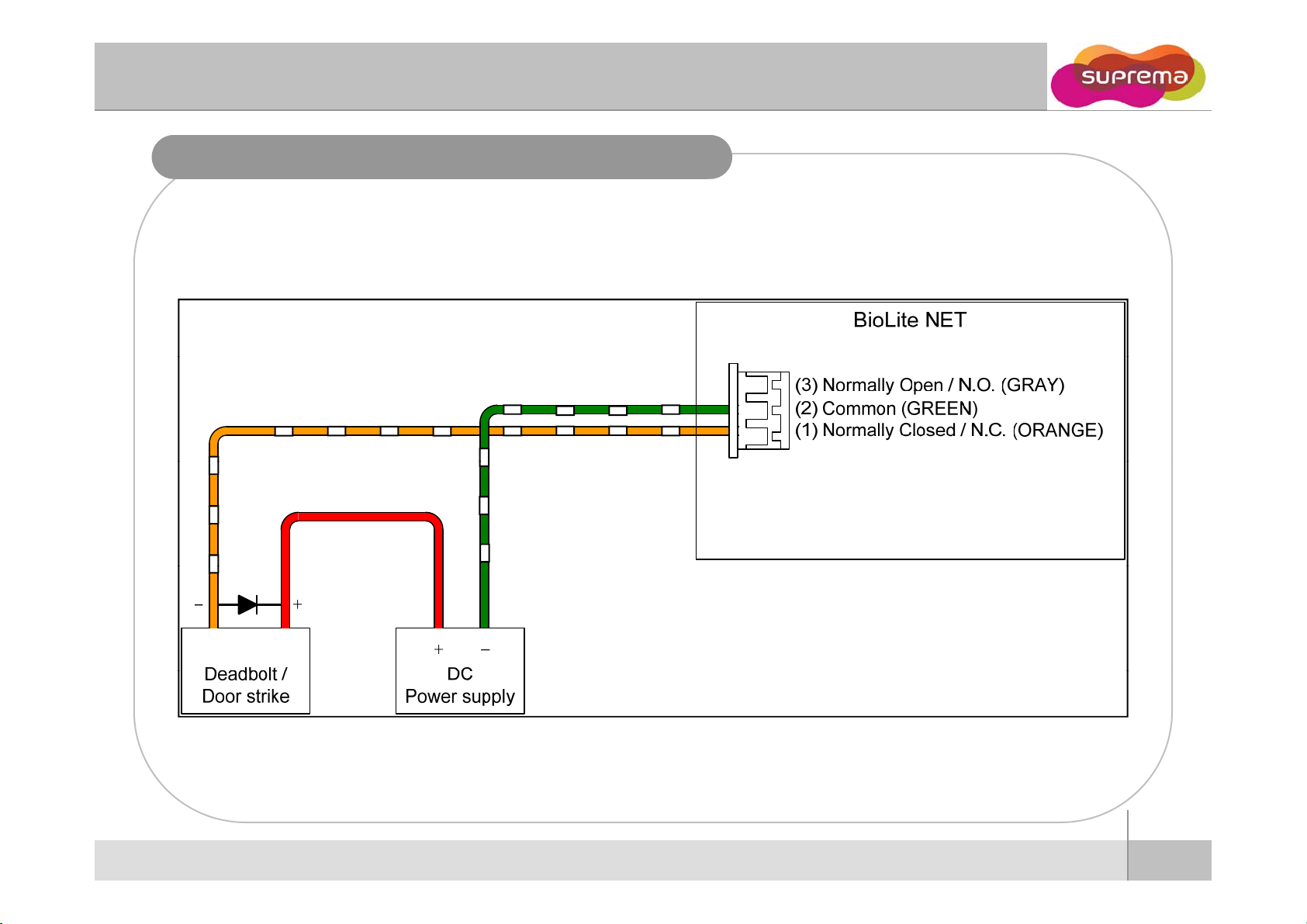
Relay Connection – Fail safe loc
k
5
ⒸCopyright 2008 Suprema Inc.
Page 6
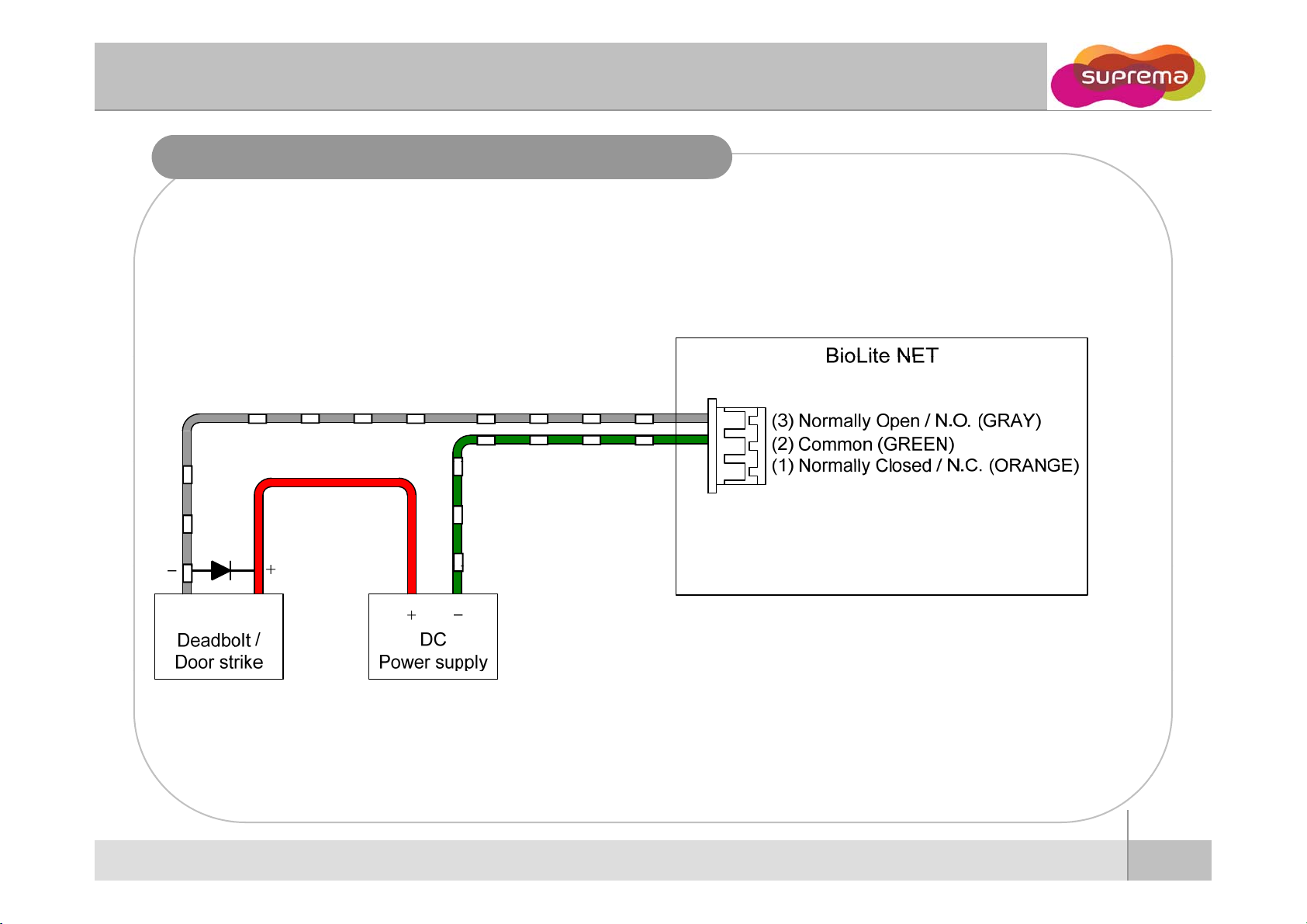
Relay Connection – Fail secure loc
k
6
ⒸCopyright 2008 Suprema Inc.
Page 7

Relay Connection - Automatic door
ⒸCopyright 2008 Suprema Inc.
7
Page 8
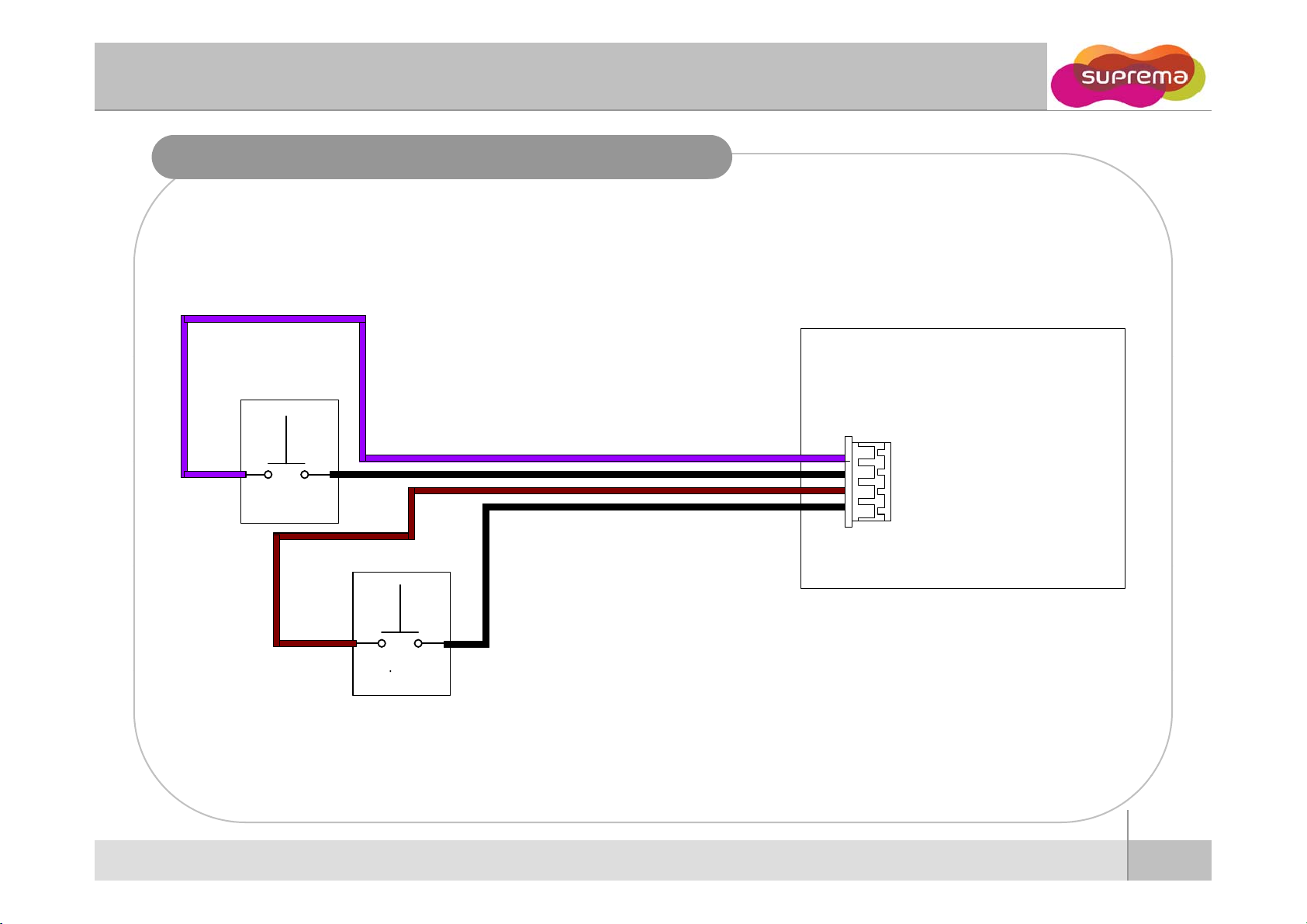
Door switch connection
(1) SW
0 Input (
PURPLE
)
q
Door Status
BioLite NET
1
(2) SW0 GND (GRAY)
(3) SW1 Input (BROWN)
(4) SW1 GND (GRAY)
4
Request To
Exit
8
ⒸCopyright 2008 Suprema Inc.
Page 9

Switch connection (Alarm, Emergency switches)
ⒸCopyright 2008 Suprema Inc.
9
Page 10

RS485 connection for host communication
Before Start
10
ⒸCopyright 2008 Suprema Inc.
Page 11

RS485 connection for Secure I/O
(2)
k
)
()(
)
*
Enable t
.
(opti
1
)
T
RS
232-485
r
’
(1) Power 12V (Red)
(2) Power GND (Black)
(3) Signal GND (White)
(4) TRX+ (Blue)
(5) TRX- (Yellow)
BioLite NET (Master)
*Enable termination
onal, see Note
Power
TRX GND
Secure I/O
TRX+
TRX-
TRX GND
TRX+
TRX-
Secure I/O
As short as possible (Note 2)
Power
..
Important Notes
1. For bus termination, only the devices at both ends of the bus should be terminated.
o enable termination on the
2. The stubs should be as short as practical
converter, refer to the converte
s manual.
(1) Power 12V (Red)
Power GND (Blac
(3) Signal GND (White)
(4) TRX+ (Blue)
(5) TRX- (Yellow)
BioLite NET (Slave)
ermination
(optional, see Note1)
11
ⒸCopyright 2008 Suprema Inc.
Page 12
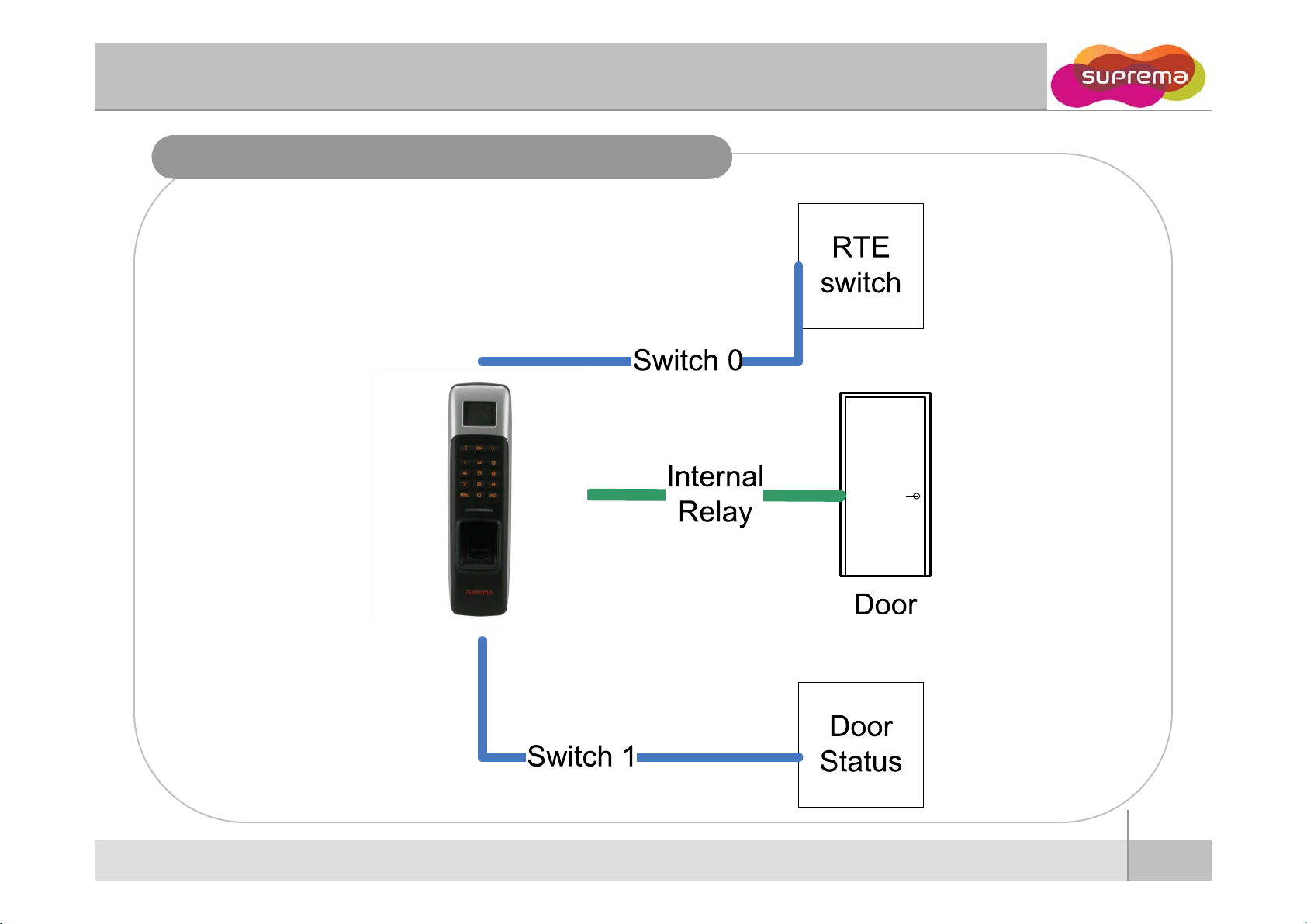
Installation Reference - Stand alone
ⒸCopyright 2008 Suprema Inc.
12
Page 13
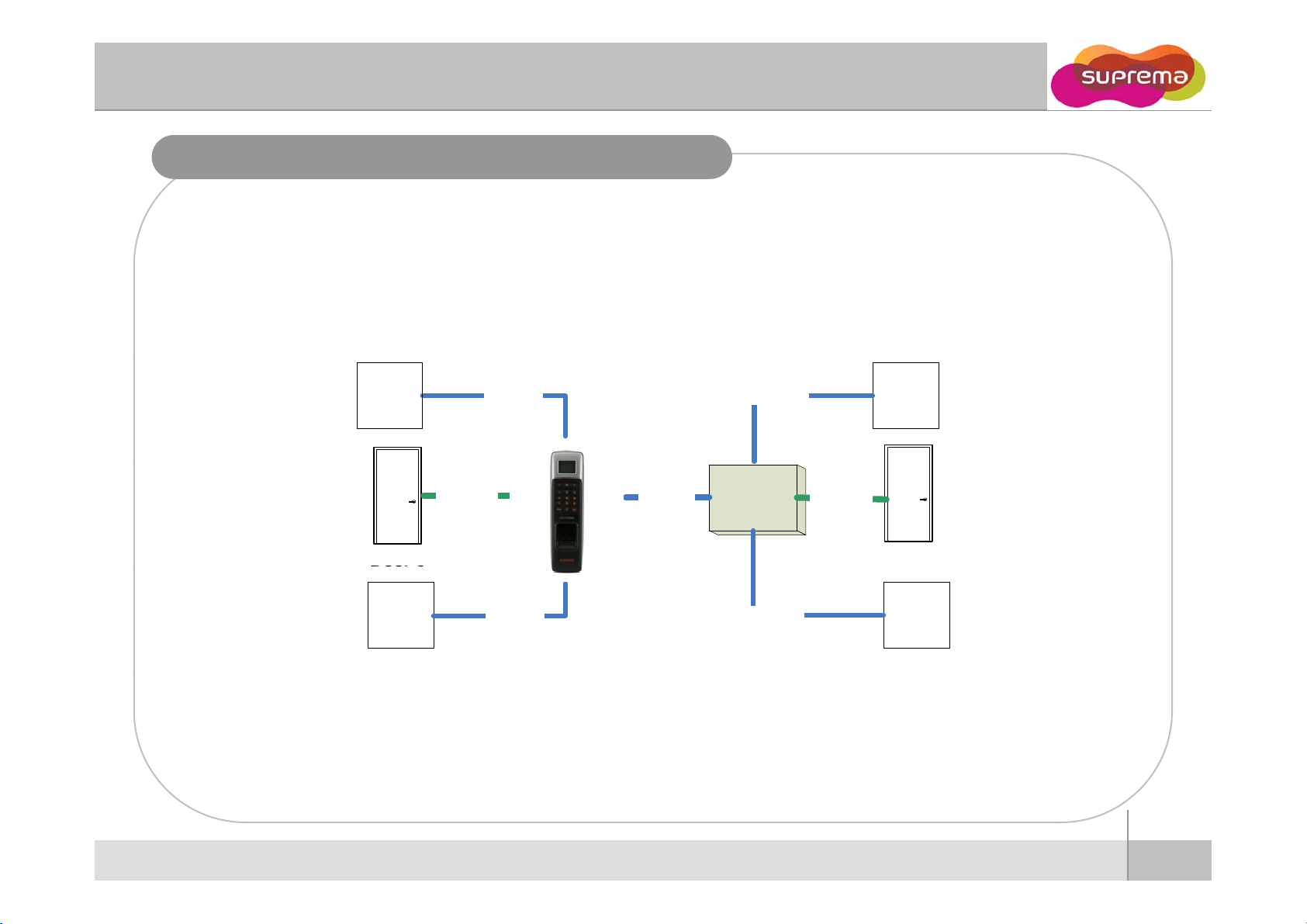
Installation Reference – Using Secure I/O, 2 door
Door
0
RTE
switch
Door
Status
Internal
Relay
Switch 1
RS485
Switch 0Switch 0
Secure
I/O
Switch 1
RTE
switch
Relay 0
Door 1
Door
Status
13
ⒸCopyright 2008 Suprema Inc.
Page 14

ⒸCopyright 2008 Suprema Inc.
14
Page 15

Installation Reference – Using RFID card
(
)
(
)
item content
Model BioLite-NET
Transmit 13.56MHz
Receive 13.56MHz
Modulation ASK
Communication Single propagation
Channel Single channel
Mode 1:1
BLN-OC
Using RFID card (13.56MHz = Mifare model only)
z In case 1:1 mode is set as RF Card
z If the 1:1 mode is set as Card Only, user can access just by placing the card to BioLite-NET
without any additional procedure.
15
ⒸCopyright 2008 Suprema Inc.
Page 16

Installation Reference – L AN
I/O
z
It sets Use or Not Use of S
SL between the TEST_UI and BioLite
NET
RTE
switch
Network hub
Ethernet
RS485
Switch 0
Secure
Relay 0
Door 1
Switch 1
Door
Status
If you select Network on initial UI menu, Network Setup menus appear on the display.
If you select TCP/IP on network menu, following menus appear on the display.
LAN TYPE
Max conn
SSL
z Setting : Disable/Ethernet
z Used when connected to PC via Ethernet using RJ45 conne ctor on the rear of the device.
z Setting : 1/4/8/16
z Max number of clients that can access the device at the same time.
z Setting : Use/not use.
-
.
DHCP
IP Address, gateway, subnet
z Setting : Use/not use
z Using DHCP, you can receive IP address and other necessary setting from server automatically.
z Check whether an appropriate DHCP server is available in your network environment before use.
z Without using DHCP, IP address, gateway, and subnet need to be entered manually. Inquire
necessary settings to network administrator.
ⒸCopyright 2008 Suprema Inc.
16
Page 17

Electrical Specification
Voltage (V)
10.81213.2
Use regulated DC power adaptor only
VIL(V)
TBD
Min. Typ. Max. Notes
Power
Current (mA) - 250
RTC Battery
Voltage (V) 2.7 3 3.3 Lithium-ion rechargeable battery
Current (mAH) -11
Switch Input
(V) -TBD -
V
IH
-
Pull-up resistance (Ω) - 4.7k - The input ports are pulled up with 4.7k resistors
TTL/Wiegand Output
(V) -5 -
V
OH
V
(V) -0.8 -
OL
Pull-up resistance (Ω) -4.7k -
The outputs ports are open drain type, pulled up with 4.7k resistors
internally
Relay
Switching capacity (A) --
Switching power (resistive) --
Switching voltage (V) --
1
0.3
30V DC
125V AC
30W
37.5VADCAC
110
125
DC
AC
17
ⒸCopyright 2008 Suprema Inc.
Page 18

ⒸCopyright 2008 Suprema Inc.
18
Page 19

Troubleshooting
g
ggp ,
z
Check whether the user is restricted by door zone or time zone
z
Check whether the time is set as lock time
activated and the device doesn t work
Fingerprint can not be read well or it takes too long.
z Check whether a fin
z Retry after wiping off finger and fingerprint sensor with dry towel.
z If a fingerprint is way too dry, blow on the finger and retry.
Fingerprint is entered but authorization keeps failing.
z Inquire of administrator whether the enrolled fingerprint has been deleted from the device for some
er or fingerprint sensor is stained with sweet, water or dust
reason
Authorized but door is not opened.
.
z Check whether an antipass back mode is in use. In antipass back mode, only who entered can exit.
Device doesn’t operate though power is connected.
z Check whether a device and a bracket is well connected to each other. If not, a tamper switch is
’
RTC Battery caution.
z Risk of explosion if battery is replaced by an incorrect type.
z Dispose of used batteries according to the instructions.
.
19
ⒸCopyright 2008 Suprema Inc.
Page 20

FCC Rules
ⒸCopyright 2008 Suprema Inc.
20
Page 21

Tel : 82-31-710-2400
Fax : 82-31-783-4506
21
ⒸCopyright 2008 Suprema Inc.
