Page 1
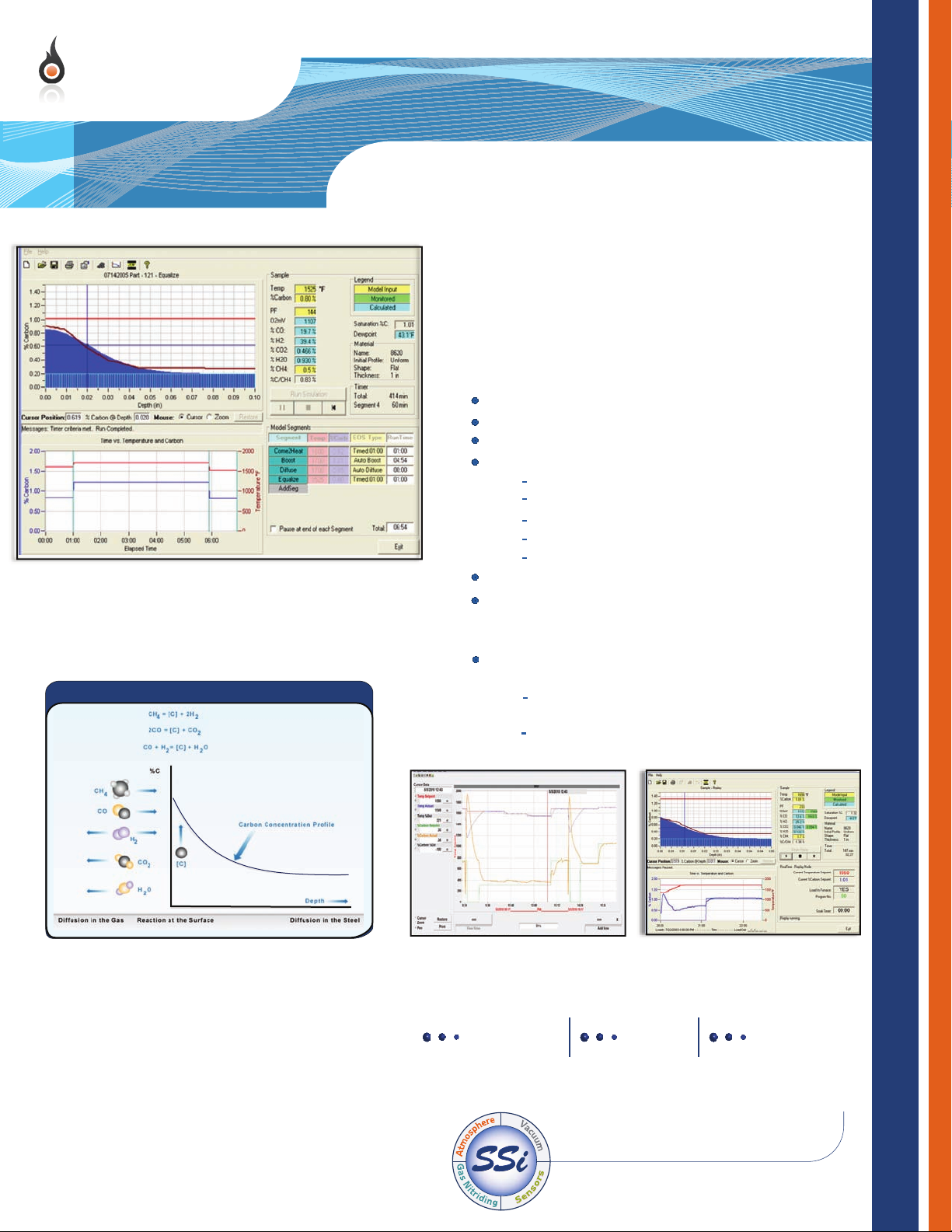
atmosphere
Calculated times for boost and diffuse segments. Simulation
process with the total allotted time is displayed in the lower
right-hand corner.
Diffusion and Transport in the Gas Phase
TM
CarbCALC II
Heat Treat Cycle Simulation Software
Software package designed to optimize a heat treat cycle using
input parameters of the type of steel, temperature, atmosphere,
and the specifications for case depth and carbon at case depth.
Run CarbCALC II for cycle simulation, for real-time simulation
and replay analysis. Use actual data log data to run through for
determining the carbon profile.
Optimize carburizing process
Predict precise case depth
Computer aided design of heat treatment processes
User entered parameters
Quickly perform process experiments
Accurately predict the carbon content below the
surface of the part. Input process variables for
simulation
Automatic segment calculation for Boost and Diffuse
carburizing cycles based on case depth requirements
Temperature and %C
%C at case depth
Alloy number (steel composition)
Time
Circulation
Let the program provide you with the time
for each segment based on desired results
Modify parameters and compare results
In order for carbon to be made available to the steel surface,
the carburizing reactant gases ( CO, CH , H ) must get to
the surface while carburizing product gases ( CO ,H 0, H )
are trying to escape from the surface. CarbCALC II uses a
numerical solution to Fick’s 2nd law for carbon diffusion into
the steel.
4 2
2 2 2
INNOVA TI V E S O LU T I O N S WO R L D W I D E
A12-02201123-001
Converts superdata logdata into a CarbCALC %C
trend profile giving the ability to re-work free loads.
Real-Time
Replay
SuperSystems
The screen image above shows the simulation
real time process running.
Simulation
incorporated
Page 2
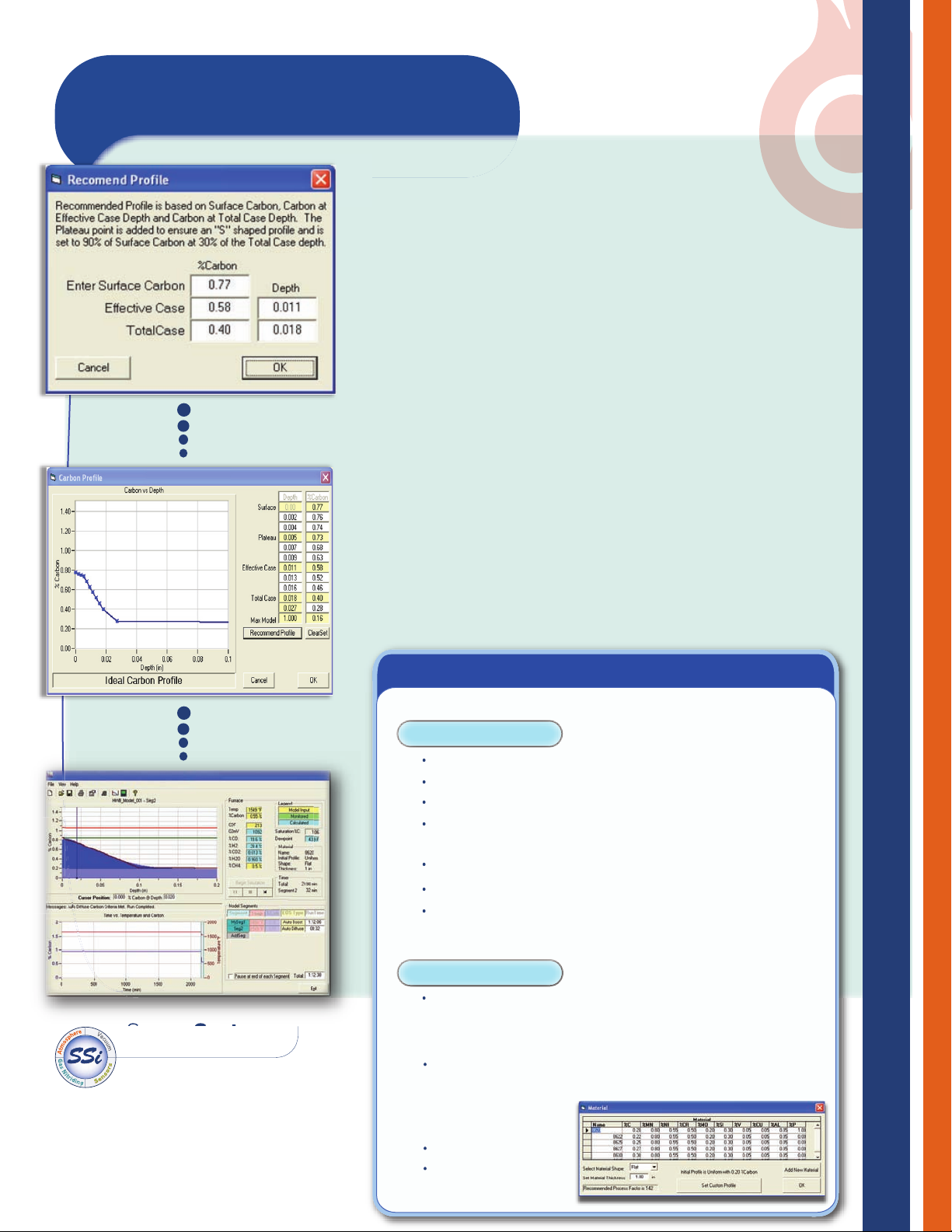
Atmosphere Control
Heat Treat Cycle Simulation Software
Simulation programs provide heat treaters with a blueprint to the end result of a cycle
leading to precise case depth and a consistent carbon gradient delivering the best results.
CarbCALC II allows the operators to input material type, part thickness, shape, desired
surface carbon, case depth and total case and builds boost and diffuse time based on the
desired temperature and carbon potential. Using the Auto Boost and Auto Diffuse segments
the program completes these steps. Auto Boost will complete when the amount of carbon
above the desired carbon blueprint (aka carbon gradient) is equal to the deficient carbon.
The Auto Diffuse segment ends when the carbon above the carbon blueprint is depleted.
This provides you the time to run each segment for these steps of the cycle.
Additional segments can be added for heat-up and cool down or additional steps necessary
based on equipment and part requirements. “What-if” analysis can be performed by changing
temperatures or carbon potential to see the effects on the overall cycle. When used in control
mode, CarbCALC II will modify the time in the boost and diffuse segments based on actual
results. Data is gathered in real-time and if the steps require more or less time to reach the
end of the step, adjustments are made automatically.
TM
CarbCALC II
SuperSystems
incorpo rated
7205 Edington Drive
Cincinnat i , OH 4524 9
513.772.0060 phone
513.772.9466 fax
CarbCALC II Features
Benefits
Ability to develop recipes for re-working
Real-Time process monitoring
Real-Time control and process replay
“What if” analysis change to gauge impact of an existing process
or material
Recipe development
Higher quality and shorter process times via process optimization
Tools needed to empower your employees when working in heat
treating
Configuration
User Defined Furnaces
-Ability to simulate loads in multiple furnaces
-Configured communications and channel selection
Alloy Database
-Most common materials used in metal treating
-Create new material
-Custom profile
User Configured Parts
Real-time / Replay Mode
www.supersyst ems.c om 800.666.4 330
