Superlux E205U User Manual
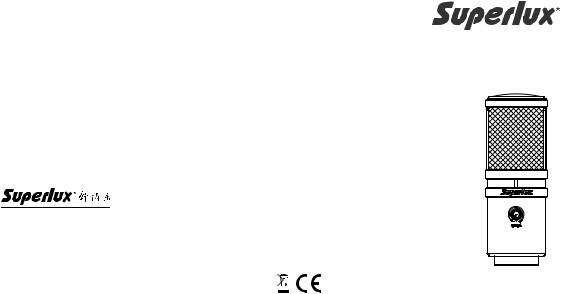
Superlux Superlux Superlux:
未经由Superlux SuperluxSuperlux Superluxsupport_cn@superlux.com.tw
FCC B 15 (1) (2)
021-69223756
shsales@superlux.com.tw support_cn@superlux.com.tw
+886-2-26931323 |
|
sales@superlux.com.tw |
Made in china |
support@superlux.com.tw |
P/N: LB10E205U0102 2012 Dec |
E205U
USB CONDENSER MICROPHONE
System Requirements
USB
USB 1.1 or 2.0, powered
RAM
64MB RAM (minimum)
Operating System
Microsoft Windows 2000 Professional Edition
Microsoft Windows XP Home/Professional Edition (service pack 1.0 or later, or use the USB audio driver update from Microsoft)
Microsoft Windows Vista™ Business Edition
Apple Computer Mac OS X 10.0 or later Edition
Apple Computer Mac OS X 10.1 or later Edition
P.15
www.superlux.com.tw

SAFETY PRECAUTIONS
Safety symbols-“WARNING” AND “CAUTION”- and messages described below are used in this manual to prevent bodily injury and property damage which could result from mishandling. Before operating your product, read this manual first and understand the safety symbols and messages so you are thoroughly aware of the potential safety hazards.
WARNING: Indicates a potentially hazardous situation which, if mishandled, could result in death or serious personal injury.
CAUTION: Indicates a potentially hazardous situation which, if mishandled, could result in moderate or minor personal injury, and/or property damage.
WARNING
Do not expose the unit to rain or an environment where it may be splashed by water or other liquids, as doing so may result in fire or electric shock.
Do not attempt to modify this product. Doing so could result in personal injury and/or product failure.
CAUTION
Do not subject to extreme force and do not pull on the cable or failures may result.Keep the device dry and avoid exposure to extreme temperatures and humidity.
GENERAL DESCRIPTION
The E205U is a high quality condenser microphone with an advanced A/D and USB interface which gives you digital recording capabilities instantly with no external digital interface or software driver required. It is USB compatible with Mac, Windows, and most DAW software programs, including GarageBand. The E205U offers premium quality audio recording with ease and mobility, and with its pivoting stand mount and 9.8 ft. (3-meter) USB cable, the E205U is a valuable kit for any project studio.
FEATURES
Smooth, flat frequency response
Plug in and start recording, no drivers required
Up to 16 bit / 48 kHz sampling
Powered by USB power, no external power required
Headphone output and volume control
Includes pivoting stand mount, threaded adapter, and USB cable
2 |
3 |

LAYOUT
USB indicator: When it is lit up, it means the USB connection is done and E205U get the power from USB interface.
USB connector: E205U involves a USB B-type connector, and it is allowed to connect to any device with USB interface.
Ø54 (Ø2.13”)
cVolume control: Pop-out level control to adjust the overall volume of the Headphone output.
dHeadphone out connector: 1/8-inch (3.5mm) stereo jack for connecting headphones or studio monitors.
(5.9")mm
150 









 c
c
d
Ø38 (Ø1.5”)
Unit: mm/inch
MOUNTING
ON A TABLE
Through optional table stand HM6, You may put the E205U on a table and do recording.
ON A STAND
By using a microphone stand, the E205U can be mounted on it for recording.
CONNECTIONS
USB Connector
A separated 3-meter cable with USB A-type connector allowed to be connected to a computer with USB port.
Note: Make sure to use a powered USB prot.
4 |
5 |

QUICK START
1.You can position the E205U on an optional stand by using included accessories.
2.Be sure to position the side of grille net to the sound source and keep the Superlux logo and LED indicator face the direction of sound source.
3.Plug the B type connector of the included USB cable into the USB socket on the bottom of the E205U.
4.Now, plug the other end of the USB cable into an available powered USB port on your computer.
Note: Be sure to check the USB audio device driver setup for Windows and Mac OS to confirm your computer has recognized the E205U.
5.Next, launch your DAW, turn down the main output level and select the E205U for the input.
6.Set up a mono record track in your DAW.
7.Now, setup the level of the E205U and there are few ways to do this depending on your computer system. You can set the microphone's input level in the Sound playback in Windows or in the Sound dialog box in the System Preferences if you are using the MAC OS.
8.Set level of the microphone by raising the Input level control in your DAW or system to about half way up.
9.Next, put on your headphones that is connected to the headphone output of E205U, position the E205U to the sound source then adjust the volume control until you reach a comfortable listening level.
Now, follow the instructions of your DAW software to enable the track for recording and you're ready to record.
Note: if the microphone level of E205U are too loud or not enough, please check your DAW software or refer to Troubleshooting page in this manual to adjust the level in Windows and Mac computer system:
USB AUDIO DEVICE DRIVER
If you encounter problems, make sure the driver was properly installed.
Windows Operating Systems
From the Control Panel, open
Sounds and Audio Devices.
In the Audio tab, look for Superlux E205U in the drop-down menus for
Sound playback and Sound recording.
superlux E205U
superlux E205U
6 |
7 |
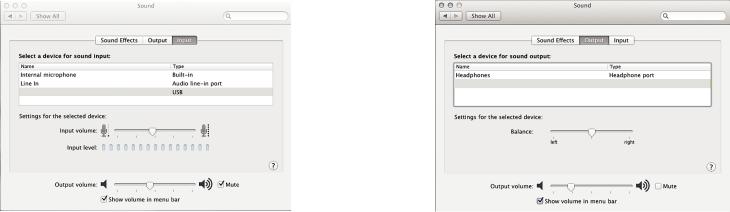
MACINTOSH OSX OPERATING SYSTEMS
Open the Sound Preference window from System Preferences.
Select Superlux E205U from both the Input and Output tabs.
Superlux E205U
Note: Garage Band users:
open Garage Band before plugging in the microphone to automatically select the
USB device.
Superlux E205U |
USB |
8 |
9 |
