Page 1

Instruction Manual
Portable CD Player with Stereo Radio
CD300
IMPORTANT: Retain these instructions for future reference.
Page 2
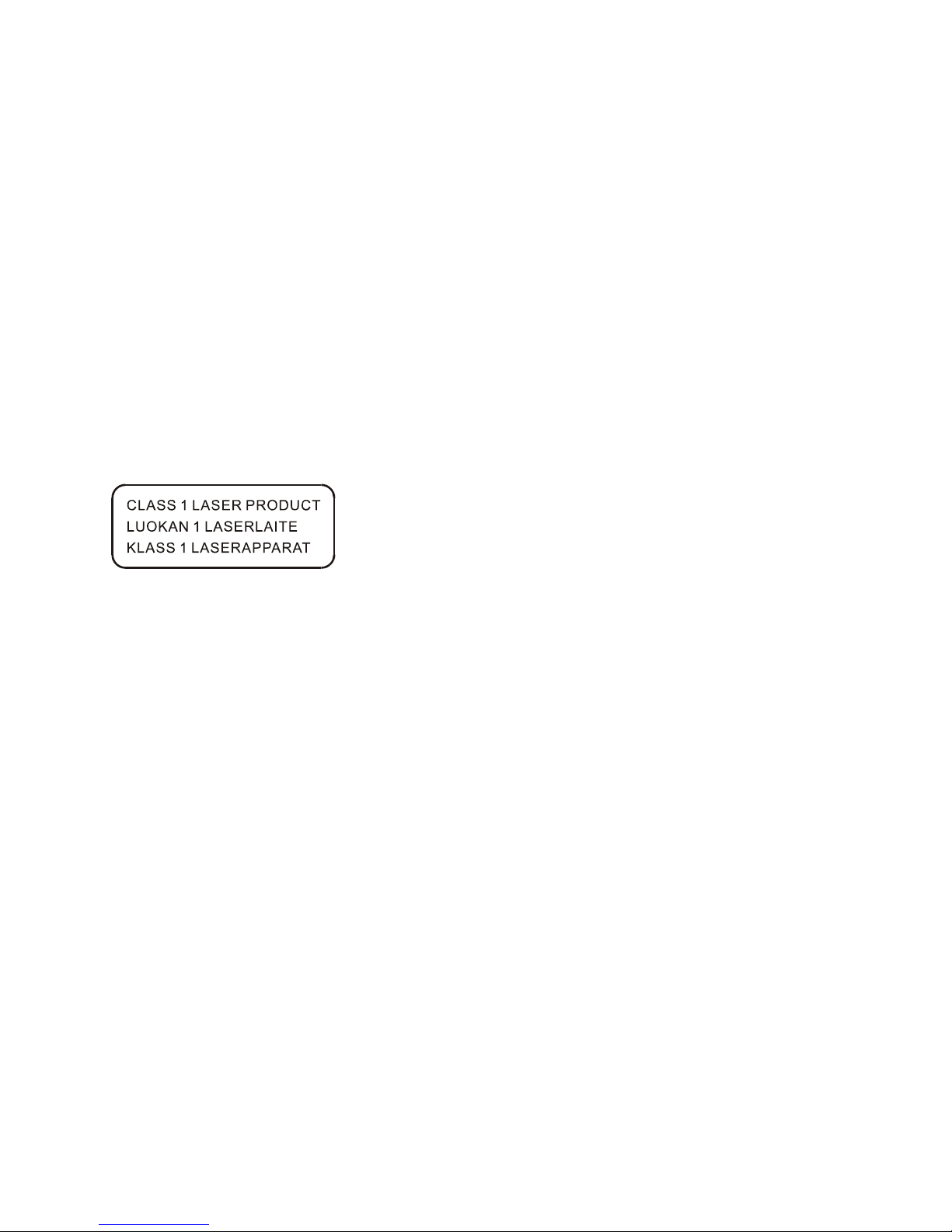
1
IMPORTANT NOTES
INTRODUCTION
z Thank you for buying our product.
z Please read through these operating instructions, so you will know how to operate your
equipment properly. After you finished reading the instruction manual, put it away in a safe
place for future reference.
WARNING
To prevent fire or shock hazard, do not expose this appliance to rain or moisture. To avoid
electrical shock, do not open the cabinet; refer servicing to qualified personnel only.
CAUTION
Use of controls or adjustment or performance of procedures other than those specified herein
may result in hazardous radiation exposure.
DANGER
Invisible laser radiation possible when lid is open and interlock has failed. Avoid direct exposure
to laser beam.
This Compact Disc player is classified as a Class 1 LASER
PRODUCT.
THE CLASS 1 LASER PRODUCT label is located on the
rear exterior.
NOTE: The manufacturer is not responsible for any radio or TV interference caused by
unauthorized modifications, which could void the user’s authority to operate the
equipment.
z Avoid installing the unit in locations described below:
1. Places exposed to direct sunlight or close to heat radiating appliances such as electric
heaters, on top of other stereo equipment that radiate heat.
2. Places lacking ventilation or dusty places.
3. Places subject to constant vibration.
4. Humid or moist places.
z Operate rotary controls and switches as instructed in manual.
z Before turning on the power for the first time, make sure that the power cord is properly
installed.
z Store your tapes or CD in a cool area to avoid damage from heat.
CAUTION: TO REDUCE THE RISK OF ELECTRIC SHOCK, DO DOT REMOVE COVER (OR
BACK). NO USER SERVICEABLE PARTS INSIDE, REFER SERVICING TO
QUALIFIED SERVICE PERSONNEL.
WARNING: Remove batteries if exhausted or if they will not be used again for a long period.
The incorrect use of batteries can cause electrolyte leakage and will corrode the
compartment or cause the batteries to burst, therefore:
Do not mix battery types, e.g. alkaline with zinc carbonate.
When inserting new batteries, replace all batteries at the same time.
Page 3
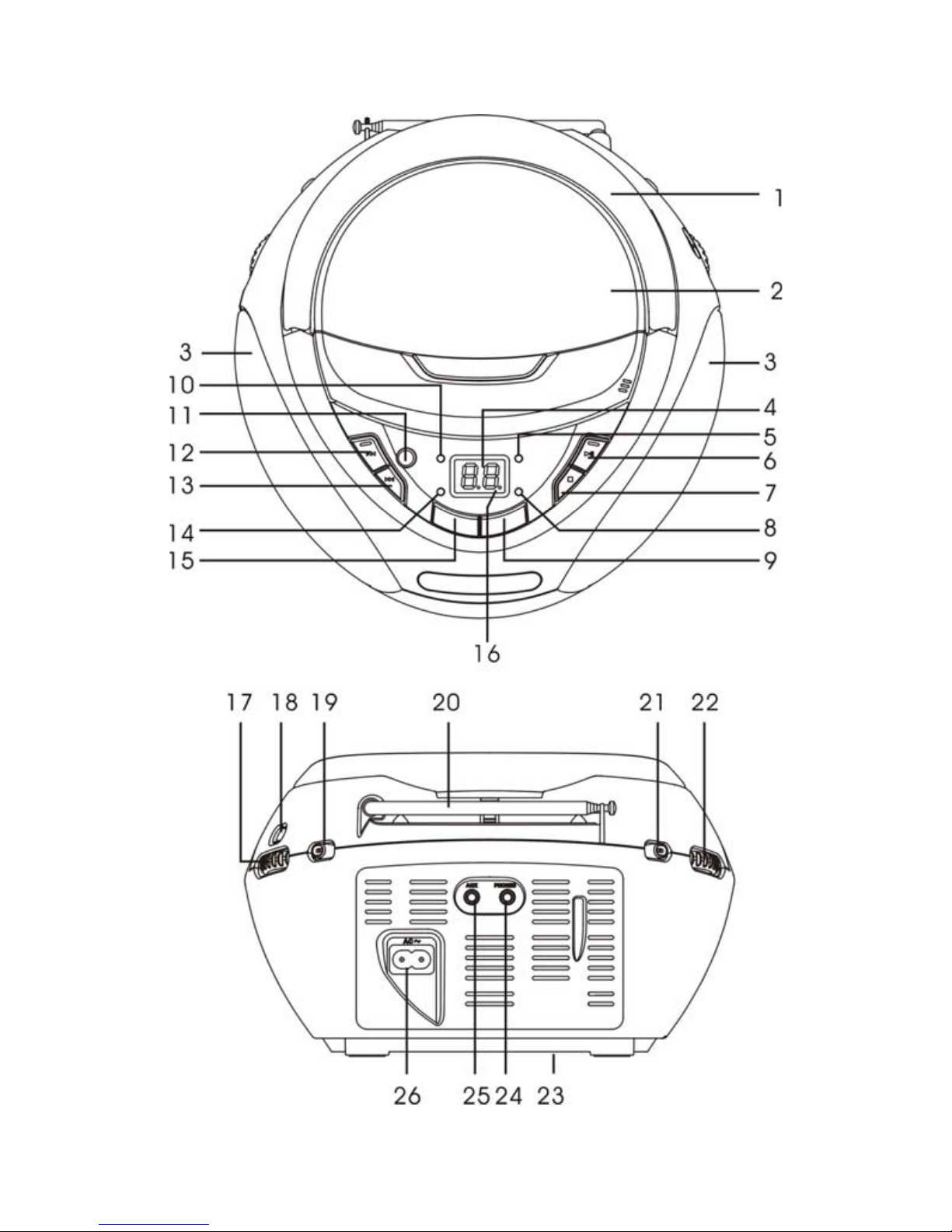
2
Page 4

3
FUNCTIONS AND CONTROLS
1. FOLDING HANDLE
2. CD COMPARTMENT
3. SPEAKERS
4. LED DISPLAY
5. FM STEREO INDICATOR
6. PLAY/PAUSE BUTTON
7. CD STOP BUTTON
8. REPEAT INDICATOR
9. REPEAT BUTTON
10. POWER INDICATOR
11. BASS BOOST BUTTON
12. CD
SKIP/SEARCH BACKWARD BUTTON
13. CD
SKIP/SEARCH FORWARD BUTTON
14. CD PROGRAM INDICATOR
15. PROGRAM BUTTON
16. CD PLAY/PAUSE INDICATOR
17. TUNING CONTROL
18. DIAL SCALE
19. BAND SELECTOR
20. FM TELESCOPIC ANTENNA
21. FUNCTION SWITCH
22. VOLUME CONTROL
23. BATTERY COMPARTMENT
24. PHONES JACK
25. AUX IN JACK
26. AC SOCKET
POWER SUPPLY
1. BATTERY OPERATION
– REMOVE THE BATTERY COMPARTMENT DOOR.
– INSERT 6 PIECES UM-2 (C SIZE) BATTERIES INTO THE BATTERY COMPARTMENT
WITH BATTERY POLARITY POSITIONED AS INDICATED.
NOTE: WE RECOMMEND THE USE OF ALKALINE BATTERIES.
– CLOSE THE BATTERY COMPARTMENT DOOR.
2. AC OPERATION
- THE AC POWER CORD IS LOCATED INSIDE THE BATTERY COMPARTMENT.
- PLUG THE AC LINE CORD INTO ANY NORMAL HOUSEHOLD AS MAINS OUTLET IN
CORRECT VOLTAGE AND THE MAINS SOCKET.
- THE BATTERIES WILL BE AUTOMATICALLY DISCONNECTED.
RADIO OPERATION
Set FUNCTION SWITCH to “RADIO” position.
FM/FM ST. BAND
Select FM ST. mode of the band selector switch. Turn the TUNING control to select the desired
station. The FM stereo indicator will light up, showing that FM stereo broadcast is being
received. Fully extend the FM antenna and adjust its direction for best FM reception. If the FM
broadcast signal is weak, slide the switch to “FM” position to turn off the FM stereo, FM stereo
indicator will disappear and the background noise will be reduced but the broadcast becomes
monaural.
AM BAND
Select AM mode of the band selector switch. Turn the TUNING control to select the desired
station. For AM reception, the set is controlled by an internal built-in ferrite aerial device, which
is directional. Therefore, the set should be positioned for the best signal strength.
Page 5

4
LISTENING TO COMPACT DISC
Set the FUNCTION SWITCH to “CD/AUX” position. Press the CD door OPEN/CLOSE to open
the CD door to put in a compact disc. Close it and start reading. The LED display always shows
the tracks of a disc which are still to be played.
Playing The Entire Disc
1. Playback will start by pressing CD PLAY/PAUSE button, playback starts with the first track.
The display will show the current track number.
2. To interrupt playback, press CD PLAY/PAUSE button.
3. To resume playback, press CD PLAY/PAUSE button once again.
4. To stop playback, press STOP button.
SELECTING A DESIRED TRACK/PASSAGE
To select a desired track
z Press CD SKIP/SEARCH FORWARD/BACKWARD button repeatedly in stop mode or during
play until the desired track appears on the display.
z Press CD PLAY/PAUSE button to start play.
To search for a particular passage during playback (track scanning at high speed)
z Press and hold CD SKIP/SEARCH BACKWARD/FORWARD button to scan the current
playing track at high speed until desired point(passage), then release the button.
z Playback will start again from this point.
REPEAT PLAY
When playing, press REPEAT button once. REPEAT INDICATOR will light up and flash for
playing the same track only. If repeat all tracks, press the REPEAT button again, REPEAT
INDICATOR will light up. To cancel repeat play, press the REPEAT button until the repeat
indicator disappears.
PROGRAM PLAY
1. Press “PROG” button to make program memory in stop mode.
2. “ 0 ” will be shown flashing on the display, Program indicator will light up and flash.
3. Press CD SKIP/SEARCH FORWARD/BACKWARD button to select a track number. The
track number will show on display.
4. Press the “PROG” button to store the track number.
5. “ 0 ” flashes again. Repeat step (3) to (4) to program other desired tracks.
6. Press “PROG” button once more after 20 track in programmed and all the programmed track
numbers will be shown one by one.
7. Press CD PLAY/PAUSE button, playback will start from the first programmed track.
8. You can press CD SKIP SEARCH FORWARD/BACKWARD button to select the track
number in memory.
9. In stop mode, press CD STOP button to cancel the program play and the program indicator
will disappear.
AUXILIARY INPUT OPERATION
This unit has provided an AUX INPUT jack, through these two jacks other audio
sources may connected to this unit and be amplified.
1. Switch the FUNCTION switch to CD/AUX.
2. Connect the audio cable into the AUX. INPUT jack . And the other ends of the cable into the
AUDIO OUT jack on the external audio source.
3. Press PLAY of the external audio source (eg. audio player) to start playback.
4. Adjust the volume by the VOLUME control of this unit.
Page 6

5
CORRECT
FROM THE CENTRE TO THE EDGE
INCORRECT
BASS BOOST SYSTEM
The DBBS BUTTON controls the bass of the unit. Bass sound is the lower frequency ranges of
sound. The knob can be pushed to OFF or ON position, When the DBBS is on, the unit boosts
(increases) the sound output of the bass frequencies.
COMPACT DISC MAINTENANCE
1. Always use a compact disc bearing the mark as shown.
2. Notes on handling discs
z Removing the disc from its storage case and loading it.
z Do not touch the reflective recorded surface.
z Do not stick paper or write anything on the surface.
z Do not bend the disc.
3. Storage
z Store the disc in its case.
z DO not expose discs to direct sunlight or high temperatures, high humidity or dusty
places.
4. Cleaning a disc
z Should the disc become soiled, wipe off dust, dirt and fingerprints with a soft cloth.
z The disc should be cleaned from the center to the edge.
z Never use benzene, thinners, record cleaner fluid or anti-static spray.
z Be sure to close the CD door, so the lens is not contaminated by dust.
z Do not touch the lens.
Page 7

6
SPECIFICATIONS
CD SECTION
Channels: 2 channels
Optical pick-up: 3 beams laser
Frequency Response: 100Hz - 16KHz
RADIO SECTION
Receiving Band: AM/FM
Tuning Range: AM: 540 - 1600 KHz
FM: 88 - 108 MHz
Antenna: FM rod antenna, AM built-in ferrite bar
GENERAL
Output Power: 1.2W x 2
Power Source: AC 230V ~ 50Hz
BATTERY: UM-2 “C” SIZE 1.5Vx6
Power Consumption: 12 W
Note: Specifications are subject to change for continuous improvement without prior notice.
ESD Remark:
In case of malfunction due to electrostatic discharge, just reset the product (reconnect of power
source may be required) to resume normal operation.
