Page 1

Specification of excellent controller
Page - 1 -
200W-600 W series
User- Manual
wind/solar hybrid Controller
Model No.: SSWC-06-1224-TA
Version: 5.0
Thank you very much for selecting our product!
This manual offers important information and suggestions with
respect to installation, use and troubleshooting, etc. Please read this
manual carefully before using the product and pay attention to the
safety recommendations in it
Page 2

Specification of excellent controller
Page - 2 -
Contents
1. Important Safety Operation Information…………………………..2
2. General Safety Information……………….………….………………..2
3. General Description……………………….……………………….….2
4. Product features……………………..……………………………...3
5. Protection Functions………………..………………………………3
6. Controller application mode illumination……….…………………3
7. Instruction for panel of controller………….………………………3
8. Installation Instructions ………………………………………4
8.1 General Installation Notes ………………………………………4
8.2 Mounting ………………………….……………………………4
8.3 System connection with controller………………………………5
Step 1: Battery Wiring….……………...……………….…....………5
Step 2: Loading Wiring….………………..……………….…...……6
Step 3: Solar Module Wiring…………………….……….…….……7
Step 4: Wind-turbine (PMG) Wiring……………...……... …………7
Step 5: Switch power wiring….………..…….….……………..……8
Step 6: Accessories (Option) ………………………………………..8
Step 7: Confirmation for Wiring ……………………..……………..9
Step 8: Power-up sequence ……………………….…………………9
9. LCD Browsing Instructions ………………………………………….10
10. LCD display when system abnormal situation ……………………...12
11. System setting Instructions ………………….………………………13
12. Controller working mode instruction ………………..……………15
13. About time-delay illumination …………………...…………………16
14. Performance Parameters ………………………….…………………17
15. Model Description …………………………………………………..18
16. Maintenance ………………….………………………..……………18
17. Troubleshooting Guide ……….…………………………..…………19
18. Warranty and after Sales Service …….……………………..………19
19. Declare……………….. ………………………………..…………20
20. Dimensions ……………………………………………………….20
Page 3

Specification of excellent controller
Page - 3 -
1. Important Safety Operation Information
This manual contains important safety, installation and operating instructions
for controller.
WARNING:
Reverse connection of positive (+) and negative (-) is prohibited !
Short-circuit of positive (+) and negative (-) is prohibited !
DC supply, switching power supply or motor driven generator to simulate
the wind generator to charge testing is prohibited!
CAUTION:
If your battery voltage lower than 9V, connect to controller is prohibited!
Controller was damaged much possibly caused by this occurrence.
Solar panel and loading rated power do not higher than controller rating
accordingly.
2. General Safety Information
Please don‘t use low quality battery to avoid leakage, rust or burn.
Please don‘t use thin or low quality cable to avoid leakage or fire.
Do not open cover and maintain personally.
Keep it away from water, moist, rain, severe dust, shaking, corrosion and
Intensive or under intense electromagnetic interference.
This machine prohibited around the place with any flammable, explosive
and dangerous goods.
Keep any symbols on the controller complete. To avoid accidents, keep it
away from this children.
3. General Description
The advanced wind/solar hybrid controller is specially designed for high-end
small-scale wind/solar hybrid system and especially suitable for wind/solar
hybrid street light system and wind/solar hybrid monitoring system.
Topology Diagram
Page 4
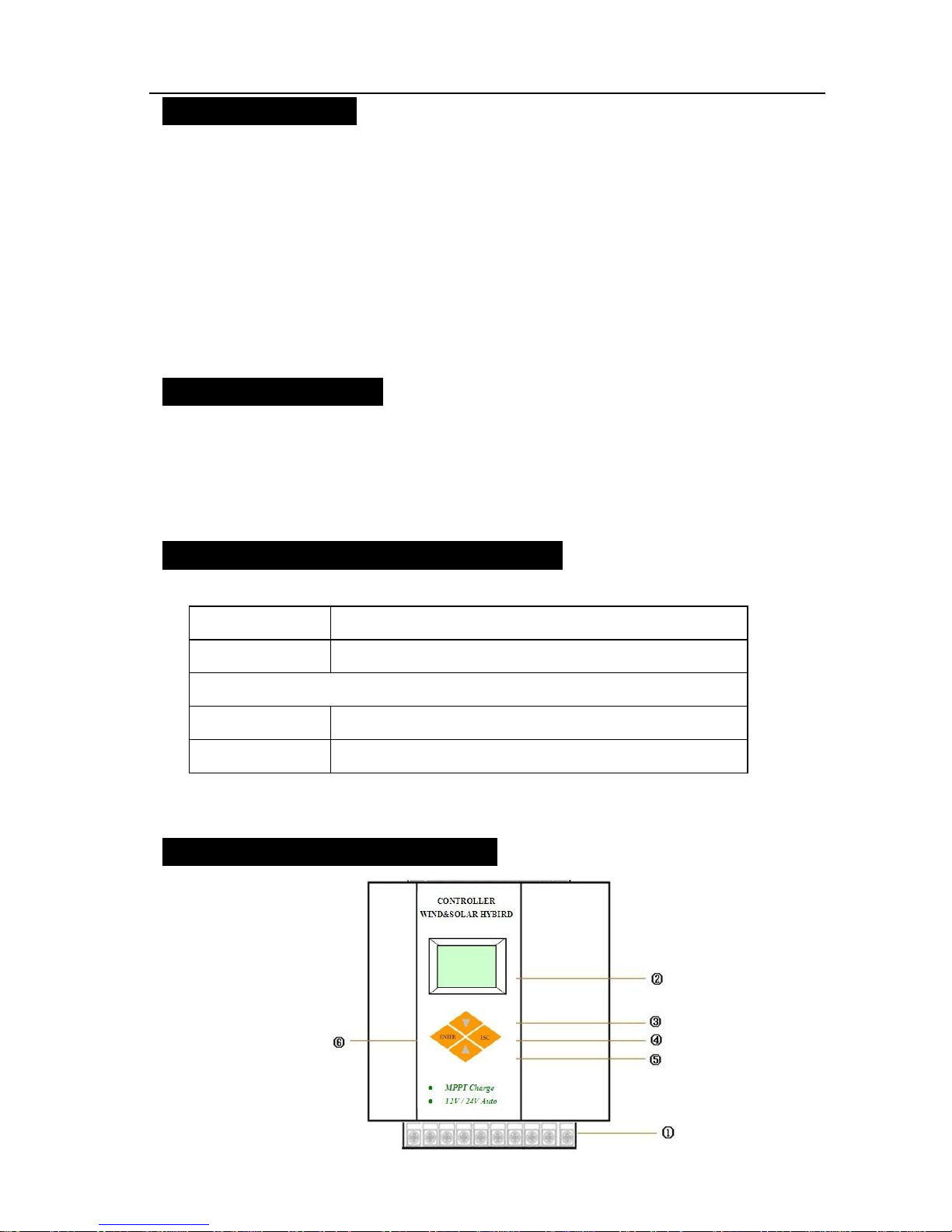
Specification of excellent controller
Page - 4 -
4. Product features
MPPT technology to optimize using the wind energy. (Optional)
Boost circuit designed. User can set this voltage parameter. (Optional)
12V/24V System automatic recognition function. (Optional)
Be able to use for 200W-600W wind turbine with high compatibility.
Digital design,module structure, stable and reliable.
Dual-line output, light sensor and timer functions, morning lighting,
constantly output 24hours.
User can adjust setting of system parameters as voltage protection point,
boost voltage, light sensor voltage, timer. and so on.
5. Protection Functions
Solar cells reverse charging, solar cells anti-reverse connection.
Battery over-charging, over-discharge, battery anti-reverse connection.
Over-load, load anti-reverse connection and load short circuit protection
Wind turbine current and voltage limited, rotation limited and brake.
6. Controller application mode illumination
This device be able to be using several type systems as following:
MODE:A
street lighting control mode
MODE:C
monitor system control mode
* If your buy is city-electric supply type, as following mode
MODE:B
street lighting control mode
MODE:D
monitor system control mode
* How to set MODE:A/C/B/D? please refer to 11.7 section guide.
7. Instruction for panel of controller
Page 5
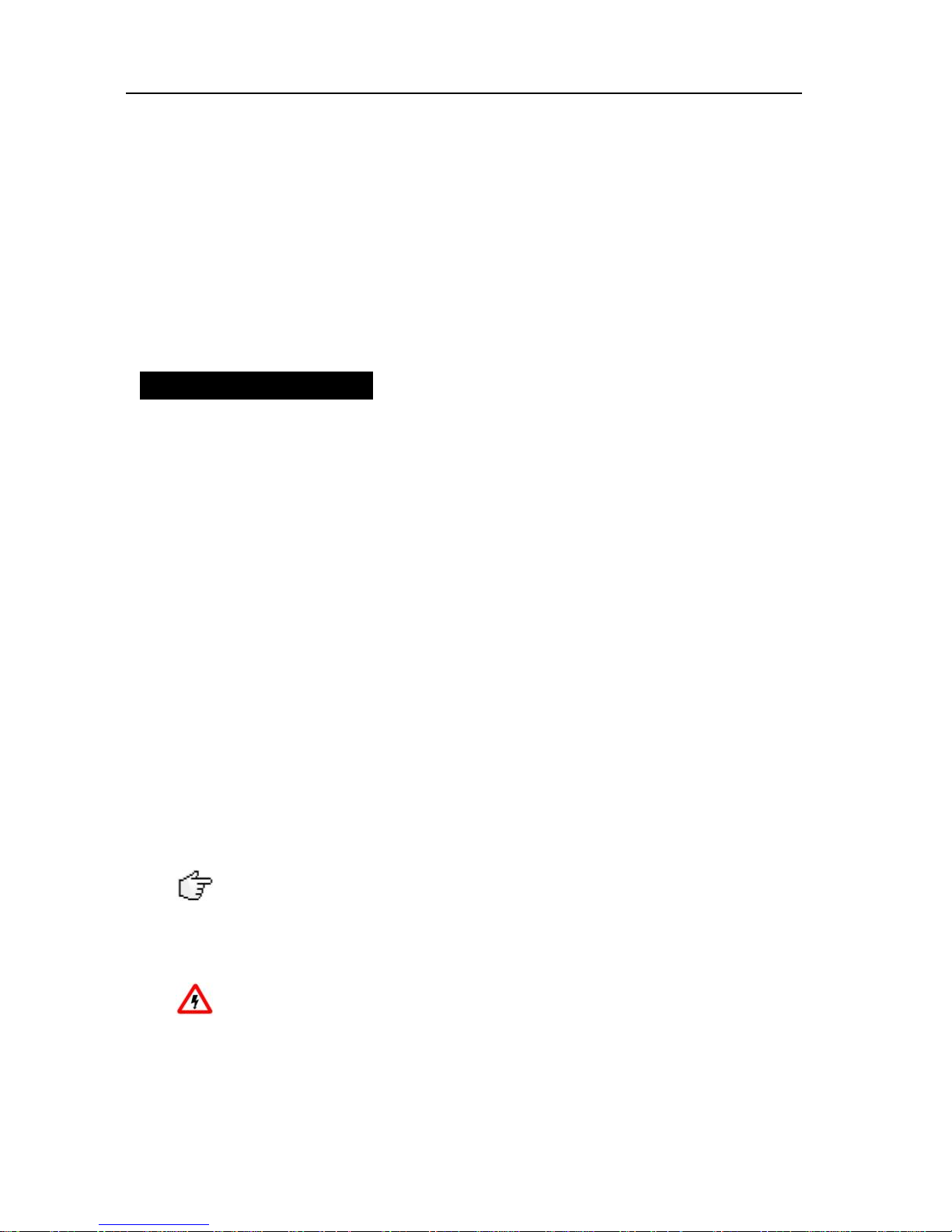
Specification of excellent controller
Page - 5 -
①--- Wiring connection with system terminals
②--- LCD with green backlight
③--- ▲(+) setting key to increase value of parameters.
④--- ―Esc‖ key for existing system without save setting.
⑤--- ▼(-) setting key to reduce value of parameters.
⑥--- ―Enter‖ key to process setting condition or save modification of
parameters.
8. Installation Instructions
8.1 General Installation Notes
Read through the entire installation section first before beginning installation.
Be very careful when working with batteries. Wear eye protection. Have fresh
water available to wash and clean any contact with battery acid.
Uses insulated tools and avoid placing metal objects near the batteries.
Explosive battery gasses may be present during charging .Be certain there is
sufficient ventilation to release the gasses.
Avoid direct sunlight and do not install in locations where water can enter the
controller.
Loose power connections and /or corroded wires may result in resistive
connections that melt wire insulation, burn surrounding materials, or even
cause fire. Ensure tight connections and use cable clamps to secure cables and
prevent them from swaying in mobile applications.
Use with Gel, Sealed or Flooded batteries only.
Battery connection may be wired to one battery or a bank of batteries. The
following instructions refer to a singular battery, but it is implied that the
battery connection can be made to either one battery or a group of batteries in
a battery bank.
Select the system cables according to 3A/mm² current density.
8.2 Mounting
NOTE: When mounting the controller, ensure free air through the
controller heat sink fins. There should be at least 150mm of clearance above and
below the controller to allow for cooling. If mounted in an enclosure, ventilation
is highly recommended.
WARNING: Risk of explosion! Never install the controller in a
sealed enclose with flooded batteries! Do not install in a confined area
where battery gas can accumulate.
Page 6
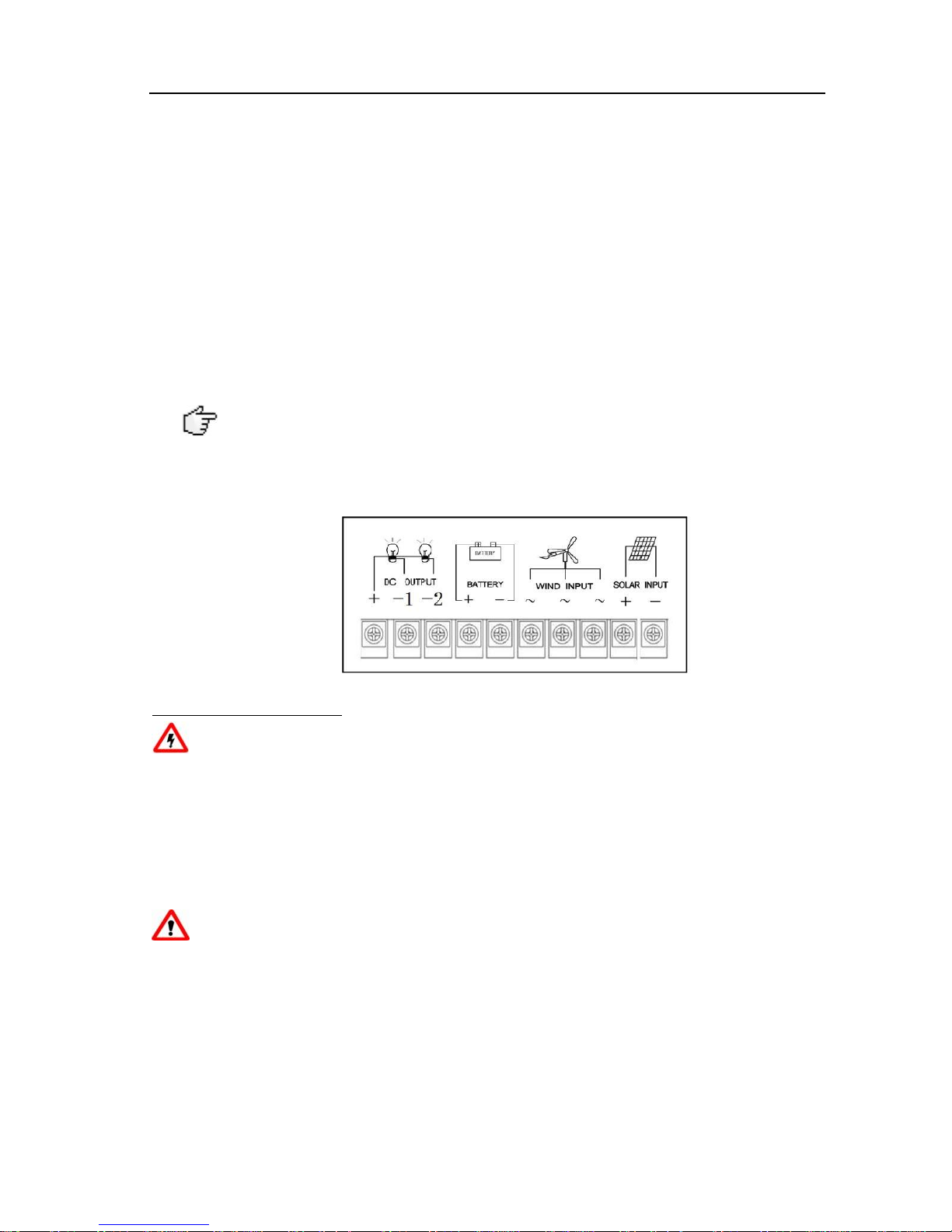
Specification of excellent controller
Page - 6 -
Step 1: Choose Mounting Location: Locate the controller on a vertical
surface protected from direct sun, high temperature, and water.
Step 2: Check for Clearance: Place the controller in the location where it
will be mounted. Verify that there is sufficient room to run wires and that
there is sufficient room above and below the controller for air flow
Step 3: Mark Holes: Use a pencil or pen to mark the four (4) mounting hole
locations on the mounting surface.
Step 4: Drill Holes: Remove the controller and drill four sizeable holes in
the marked locations.
Step 5: Secure Controller: Place the controller on the surface and align the
mounting holes with the drilled holes in step 4. Secure the controller in
place using the mounting screws.
8.3 System connection with controller
NOTE
A recommended connection sequence has been provided for maximum
safety during installation.
Step 1: Battery Wiring
WARNING:
Risk of explosion or fire! Never short circuit battery positive (+) and
negative (-) or cables
If your battery voltage lower than 9V, connect to controller is
prohibited! Controller was damaged much possibly caused by this
occurrence
CAUTION:
1. Before connecting the battery, please measure the battery voltage.
2. For 24V system, batteries voltage must be greater than 18V.
3. For 12V system, battery voltage must be greater than 9V.
The controller will identify system by detection of this parameter. If the battery
voltage is between 16V-17V, the controller is in discriminant blind spot, the
controller will not work normally, please be noted.
Figure 8 - 1
Page 7
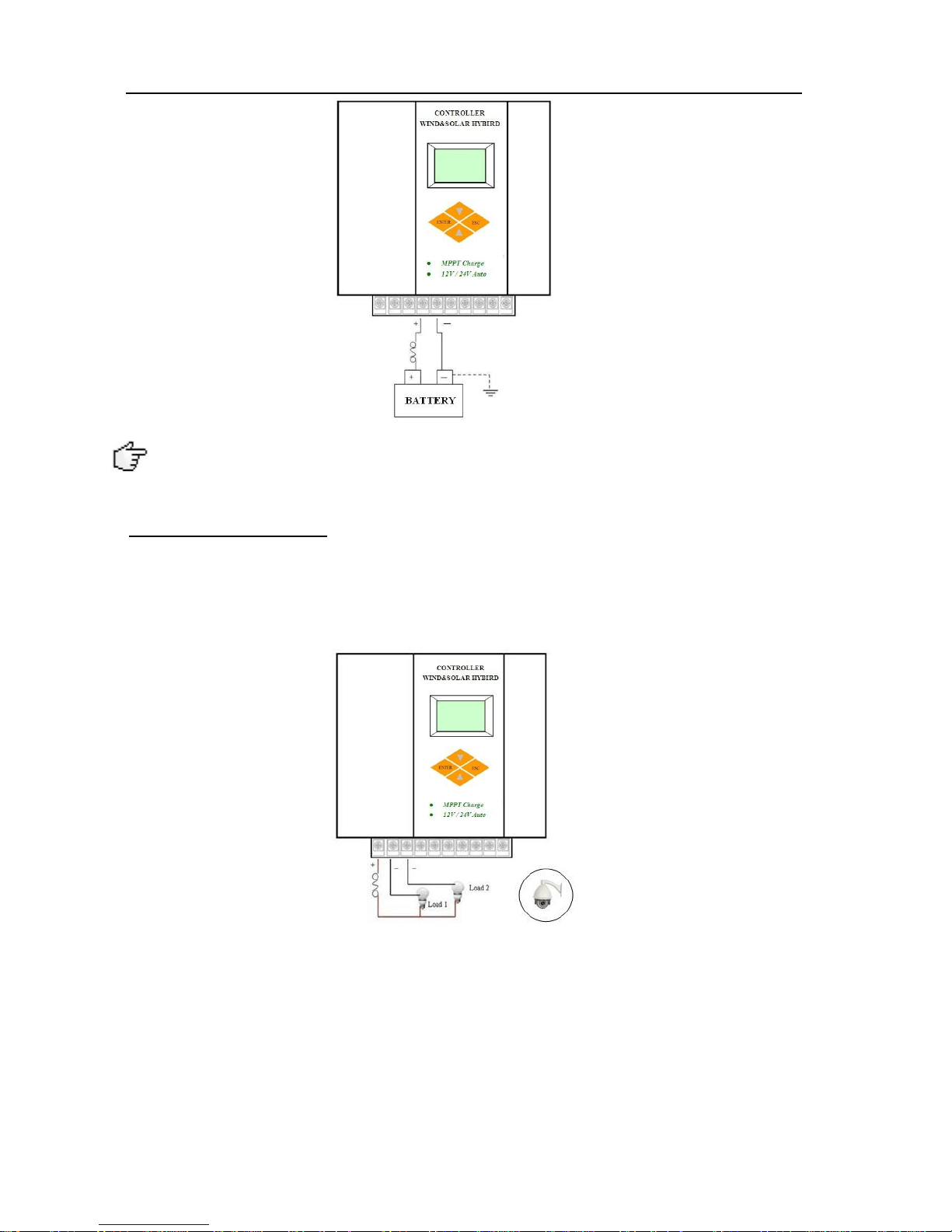
Specification of excellent controller
Page - 7 -
Wire an in-line fuse holder no more than 150mm from the battery positive
terminal. Confirm the connection are correct.
Step 2: Loading Wiring
The controller load output can connect DC electronic devices of which rated
voltage is same as battery‘s. Device will provide battery voltage to the
loads.
DC loading could be LED lamp or monitor devices etc.
1. Connect load1 positive (+) and negative (-) to the controller related
terminals and connect load2 positive (+) and negative (-) to the controller
related terminals accordingly.
2. The load terminals may exist voltage, connect carefully to avoid short
circuit.
3. An in-line fuse holder should be wired in series in the load positive (+) or
negative (-) wire as shown. Do not insert a fuse at this time.
Figure 8 - 3
Figure 8 - 2
Page 8

Specification of excellent controller
Page - 8 -
4. Confirm the connections are correct.
If wiring the load connection to a load distribution panel, each load circuit
should be fused separately. The total load draw current should not exceed
the 10A load rating.
Step 3: Solar Module Wiring
WARNING
Risk of electric shock! Exercise caution when handling solar wiring. The solar
module(s) high voltage output can cause severe shock or injury. Cover the
solar module(s) from the sun before installing solar wiring.
CAUTION:
1. If you can not confirm the scientific and rational PV module connection by
series or parallel way, please contact the manufacturer of controller.
2. The controller can be applied to the single crystal silicon, polycrystalline
silicon, thin-film photo voltaic group
3. PV groups open circuit voltage (Voc) do not higher than rated battery bank
voltage 2.0times.
4. PV groups operation voltage (Vmp) do not lower than rated battery bank
voltage 1.2times.
Step 4: Wind-turbine (PMG) Wiring
Figure 8 - 4
Figure 8 - 5
Page 9

Specification of excellent controller
Page - 9 -
NOTE:
The wind-turbine rated voltage (@ rated wind-speed level) should be
equal to voltage of battery bank
If your wind-turbine output is DC power, +/- polarity wire can connect
to 2 of whereby 3 terminals be optional.
Please connect wind-turbine to controller related terminals .
Step 5: Switch power wiring
If your buy unit isn‘t this type mode, please ignore following guide. Please
skip to next step 6
1. There are 2 wires from controller need connect to switch power. Red-wire is
positive , Black wire is negative polarity.
2. Please make sure connection are correct with switch power related terminals
3. Switch power AC input terminal please connect with your city-electric.
Please refer to instruction from manufacturer of switch power.
CAUTION: reverse polarity connection was prohibited!
Step 6: Accessories (Option)
If your buy unit isn‘t this type mode, please ignore following guide. Please skip
to next step 7
1. Install the data-communication wire if required.
2. Refer to the instructions provided for detailed installation procedures of
software guide.
Figure 8 - 6
Page 10

Specification of excellent controller
Page - 10 -
Step 7: Confirmation for Wiring
Double-check the wiring in step1 through 5. Confirm correct polarity at
each connection. Verify that all 10 power terminals are tightened.
Step 8: Power-up sequence after confirmation of connection
1. Turn-on battery firstly !
2. Turn-on solar panel
3. Turn-on wind-turbine
4. Turn-on DC loading
5. Turn-on switch power for city-electric (if be this mode)
CAUTION
if you would take down system as need, must be comply with following
sequence.
1. Remove wind-turbine wiring firstly!
Figure 8 - 8
Figure 8 - 7
Page 11

Specification of excellent controller
Page - 11 -
2. Remove solar panel wiring
3. Remove DC load wiring
4. Remove batteries wiring lastly
When battery power is applied and the controller powers up, the LCD will
showing message as ― system initial, please wait…‖. Meantime, backlight is
lighting in green approximate 5 seconds, then backlight would turn-off.
If the controller does not power up or LCD will not lighting, please refer to
following section troubleshooting.
1) Double-check battery connection whether be correct and tight.
2) Make sure battery voltage higher than 9V .
3) Controller DC power output have one(1) minute delay.
4) If battery voltage lower than over-discharge point, no DC power
output.
5) As street-lighting system, while solar panel voltage higher than
threshold voltage, controller no DC power output.
9. LCD Browsing Instructions
LCD backlight is on after pressing any key. The backlight will last 15
seconds, then would be power-off if you stop press any key long time.
9.1 Description of Key-Press:
▲(+)key: In browsing window, press this key to back previous page
content of LCD showing.
▼(—)key: In browsing window, press this key to look next page content
of LCD showing
9.2 Displayed Content Description:
9.2.1 while battery connected with controller and power up, then LCD would
showing content as ―system is initial, please wait…..‖ and last
approximate 3 seconds with backlight.
System is initial …
Please wait…
Page 12

Specification of excellent controller
Page - 12 -
9.2.2 Then, LCD screen will show 1st page content of screen.
Press▼(-) key to browse 2nd page content of screen.
Press▼(-) key to browse 3rd page content of screen
Press▼(-) key to browse 4th page content of screen
Press▼(-) key to browse 5th page content of screen
If you stop pressing any key for 60 seconds approximately, the LCD would
showing back to first browsing page content.
Ub: voltage of batteries
Eb: mean power volume of battery with
percent format
Uw:meaning voltage of wind-turbine, but this
value is DC voltage, which be rectified
voltage from wind-turbine output.
Iw:charging current from wind-turbine to
battery.
System is initial …
Please wait…
Ub : xx.x V
Eb : xxx%
Uw : xx.x V
Iw : xx.x A
Us:mean solar panel voltage
Is: charging current from solar panel to
battery.
Us : xx.x V
Is : xx.x A
Output is turn-on, will show ―ON night‖ and
if output was turn-off, will show ―OFF
day‖ characters
Output
ON night
BATTERY
normal
It will show ―normal‖ while battery voltage
is good condition, and will show ―float‖
when floating charge states.
Page 13

Specification of excellent controller
Page - 13 -
10. LCD display when system abnormal situation
If the battery is overcharge, the LCD display
Tip: Once the battery voltage drops to the overcharge recovery value, the LCD
is automatically back to first browsing page content.
If the battery voltage is under voltage, the LCD display
Tip: Once the battery voltage rise to the discharge recovery value, the LCD is
automatically back to first browsing page content.
If loading overload, over current, short circuit, the LCD display
Tip: Once the load abnormal is troubleshooting, the screen will automatically
back to first browsing page content.
If the wind turbines in the brake protection status, the screen display
Tip: Once the wind turbine brake action is stop, the screen will automatically
back to first browsing page content.
Ub : xx.x V
over_v
Ub : xx.x V
low_v
W_T
Brake
LOAD
over_A
Uplink displays the current battery voltage
Downlink display ―over_v‖ characters,
which be flashing
Uplink displays the current battery
Downlink display ―low_v‖ character,
which be flashing
The screen display "over_A" characters,
and flashing. Please check the loading
circuit whether be right
The screen display "Brake" characters, and
flashing. This is the normal brake
protection action for wind turbine.
Page 14

Specification of excellent controller
Page - 14 -
11. System setting Instructions
“ENTER” key:symbolizes set or confirm: press this key to access setting
window. In setting window, press this key to choice each parameter and
go to next page.
“Esc” key: cancel or manual switch. In setting window, press this key to
return to browsing window and do not save the modified parameters.
11.1 Press ―ENTER‖ to access following content of screen firstly.
Press ▲(+) key or ▼(-) key to adjust the value, each press means
increase or reduce 0.1V.
11.2 Press ―ENTER‖ key to next page:
Press ▲(+) key or ▼(-) key to adjust the value, each press means
increase or reduce 0.1V. Press ―ENTER‖ to choose.
11.3 Press ‗ENTER‘ key to next page:
Press ▲(+) key or ▼(-) key to adjust the number, each press means
increase or reduce 0.1V. If set time, eac h press means increase or reduce 1
hour while setting time. Press ‗ENTER‘ to choose.
11.4 Press ‗ENTER‘ key to next page:
Press ▲(+) key or ▼(-) key to adjust the number, each press means
increase or reduce 1 hour. Press ―ENTER‖ to choose.
V1:Battery over-discharge voltage
V2:Battery over-discharge recovery
voltage
V1 : xx.xV
V2 : xx.xV
V3 : xx.xV
V4 : xx.xV
V5: floating charge voltage
T1-1: Line1 whole power output
time
V3:Battery over-charge voltage
V4:Battery over-charge recovery
voltage
V5 : xx.xV
T1-1 : xxh
T1-2 : xxh
T1-3 : xxh
T1-2: Line1 half-power output
time
T1-3: Line1 Turn-off output time
Page 15

Specification of excellent controller
Page - 15 -
11.5 Press ―ENTER‖ key to next page:
Press ▲(+) key or ▼(-) key to adjust the number, each press means
increase or reduce 1 hour. Press ‗ENTER‘ to choose.
11.6 Press ‗ENTER‘ key to next page:
Press ▲(+) key or ▼(-) key to adjust the number, each press means
increase or reduce 1 hour. If set voltage, each press means increase or reduce
1V . Press ‗ENTER‘ to choose.
11.7 Press ‗ENTER‘ key to next page:
11.7.1 ―VwTH‖ this value is mean controller would rise voltage of wind
turbine to charge battery. Please be mind if your system are 24V, will
showing is 12v, it was rectified value, wind-turbine output approximate
10vac. 12v system, will showing6.0v. wind-turbine output approximate
6vac.
Press ▲(+) key or ▼(-) key to adjust the number, each press means
increase or reduce 1.0V.
CAUTION:
This parameter must be modify by professional technician, general
user re-setting is prohibited!
11.7.2 Mode parameter is meaning different system
Press ▲(+) key or ▼(-) key to choose mode type according to actual your
system correctly !
T2-1: Line2 whole power output time
T2-2: Line2 half power output time
T2-1 : xxh
T2-2 : xxh
T2-3: Line2 Turn-off output time
VsTH:DC power output turn-on while
voltage of solar panel lower than this
value, and turn-off while solar panel
voltage higher than it
T2-3 : xxh
VsTH : xxV
VwCH : xxV
MODE : X
Page 16

Specification of excellent controller
Page - 16 -
11.8 Press ―ENTER‖ key to next page:
If you have selected ‗Y‘ and press ‗Enter‘ key, controller will save value
which you modified. If you have selected ‗N‘, controller wouldn‘t save what
your adjustment.
Then approximate 2seconds later, LCD will back to show first page of
browsing window content.
CAUTION:
When you have completed all setting, please to do disconnection battery
aim to power off controller
Then 10seconds later, re-start connection of battery to power up controller.
This is intent to make sure the program running in you done modified
setting condition.
PLEASE MAKE SURE NO CONNECTIION WITH WIND-TURBINE
AND SOLAR PANEL BEFORE SETTING!
11.9 wind-turbine brake function
This advanced controller have manual operation for wind-turbine brake
while you have maintenance or repair wind-turbine.
Please Press constantly ▲(+) key and ▼(-) key with simultaneity. Then
your wind-turbine would slow running gradually to stop. If you stop press
keys then brake will be abated.
12. Controller working mode instruction
12.1 Mode A - Street lighting system
1th and 2nd line output are: full power + half power + turn off + morning
lighting
Save ?
Y / N
Saved !!!
>>>>>>
Page 17

Specification of excellent controller
Page - 17 -
NOTE:
1. When solar module voltage goes below the point of NTTV (Night Time Threshold
Voltage) at sunset, the solar controller will recognize the starting voltage and turn
on the load after 1 minutes delay.
2. When solar module voltage goes above point of DTTV (Day Time Threshold
Voltage), the solar controller will recognize the starting voltage and turn off the
load after 1 minutes delay.
3. We set NTTV equal to DTTV, by ‗VsTH‘ this parameter to adjust.
T1-X mean 1th line output, T2-X mean 2nd line output(for example T1-X)
T1-1 :default is 5 , mean full-power time is 5hours,then go intoT1-2 step.
T1-2 :default is 0 , mean half- power time is 0hours,then go intoT1-3 step
directly.
T1-3 :default value be 5 , mean turn off time is 5hours,then go intoT1-4 step.
T1-4 :this process is balance of whole night time. And turn off lamp while
dawn. This value would not show on LCD, so this value is not
adjustable. Of course , you could to cover this process by -2,-3 value
with longer time.
12.2 DC output constant (MODE:C)
Such so mode control way is for monitor system .On this mode, related
street lighting function will be shut-down. DC power will be output constant
with 24hours.
13. About time-delay illumination
Delay items
Duration
Power up DC output (lighting)
60 seconds approximately
Dusk to light lamp (NTTV) for output
60 seconds approximately
Dawn to turn-off lamp (DTTV) for output
60 seconds approximately
Over-charge protection on charge
10 seconds approximately
Over-charge recovery on charge
15 minutes approximately
Over-discharge cut-off output
10 seconds approximately
Over-discharge recovery for output
2 minutes approximately
Loading abnormally output DC power
2 minutes approximately
Wind-turbine brake
1 hours approximately
Page 18

Specification of excellent controller
Page - 18 -
14. Performance Parameters
14.1 Wind generator control set-up definition:
Rated Wind Turbine Power
200W – 600W
Wind Turbine brake voltage (12v/24v)
15VAC / 25VAC
Wind Turbine brake current (12v/24v)
10A / 20A
14.2 Solar panel set-up definition
PV max power (12v/24v)
150W / 300W
PV max open circuit voltage (12v/24v)
24.0V / 48.0V
PV max charge current
12.5A
14.3 Battery management definition
Over-discharge Voltage (12V/24V)
10.5V / 20.0V
adjustable
Over-discharge Recovery Voltage (12V/24V)
12.0V / 24.0V
adjustable
Over-charge Voltage(12V/24V)
15.0V / 30.0V
adjustable
Over-charge Recovery Voltage(12V/24V)
13.5V / 27.0V
adjustable
14.4 Output Set-up function:
Each Line Output Current rating
5A Each Line Output rated Power (12V/24V)
60W / 120W
Dusk and dawn threshold voltage ( VsTH)
default : 6.0V
adjustable
14.5 Product Conventional parameter
Display
LCD with backlight
Self-consumption
≦30mA (backlight turn-off)
Temperature-compensation coefficient
-35mV/℃ (25℃ ref.)
Ambient temp. range
-30℃ to +55℃
Store temp. range
-35℃ to +80℃
Humidity range
10% - 90% (NC)
Altitude work
≤5000 meters above sea level
Protection class
IP55
Data-communication
RS232 / RS485/USB be optional
Page 19

Specification of excellent controller
Page - 19 -
15. Model Description
16. Maintenance
The following inspections and maintenance tasks are recommended at
least two times per year for best controller performance.
Check that the controller is securely mounted in a clean and dry environment.
Check that the air flow and ventilation around the controller is not blocked.
Clear all dirt or fragments on the heat sink.
Check all the naked wires to make sure insulation is not damaged for serious
polarization, frictional wear, dryness, insects or rats etc. Maintain or replace
the wires if necessary.
Tighten all the terminals. Inspect for loose, broken, or burnt wire connections.
Check and confirm that LCD is consistent with required. Pay attention to any
troubleshooting or error indication. Take necessary corrective action.
Confirm that all the system components are ground connected tightly and
correctly.
Confirm that all the terminals have no corrosion, insulation damaged, high
temperature or burnt/discolored sign, tighten terminal screws to the suggested
torque.
Inspect for dirt, insects and corrosion, and clear up.
Check and confirm that lighting arrester is in good condition. Replace a new
one in time to avoid damaging of the controller and even other equipments.
Warning
Risk of electric shock! Make sure all the power is turned off before above
operations, and then follow the corresponding inspections and operations.
Page 20

Specification of excellent controller
Page - 20 -
17. Troubleshooting Guide:
18. Warranty and after Sales Service
The charge controller is warranted to be free from defects for a period of
ONE (1) years from the date of shipment to the original end user. We will,
at its option, repair or replace any such defective products.
Claim procedure:
Before requesting warranty service, check the Operation Manual to be certain
that there is a problem with the controller. Return the defective product to us
with shipping charges prepaid if problem cannot be solved. Provide proof of
date and place of purchase. To obtain rapid service under this warranty, the
Fault Phenomenon
Reason
Solution
1
Connected to the
battery, the controller
does not work
The battery voltage is too
low
Charger to charge
the battery or
replace the battery
2
Connected to the
battery, the controller
does not output
The battery voltage is below
the release point
Normal, wait for the
system to charge to
the recovery point
Access photovoltaic panels,
switch on PV
Remove the
photovoltaic panels
Controller is 1 minute output
delay (battery voltage is
normal)
Normal
3
The controller is not
charging
The voltage of Wind turbine
and photovoltaic panels
too low
Observe When
Wind or PV is
strong enough
The battery voltage is too
high, has been in the
overvoltage condition
Normal
4
Still no output when
Batteries rose to a
recovery point ,from
over-discharge point
The controller has two
minutes, delayed output
observe and test
after 1 minute
5
The speed of the wind
turbine is very low
The wind speed is too low
Observe When
wind speed is high
The battery is not connected,
the controller starts the
open-circuit protection
function
Securely connected
again
The battery voltage is too
high, has been in the brake
condition
Observe after the
Battery discharge
Page 21

Specification of excellent controller
Page - 21 -
returned products must include the model, serial number and detailed reason for
the failure, the module type and size, type of batteries and system loads. This
information is critical to a rapid disposition of your warranty claim.
This warranty does not apply under the following conditions:
1. Damage by accident, negligence ,abuse or improper use.
2. PV or load current exceeding the rating of product.
3. Unauthorized product modification attempted repair.
4. Damage occurring during shipment.
5. Damage results from acts of nature such as lightning, weather extremes.
6. Irreclaimable mechanical damage.
19. Declare:
The product has applied for patent protection, counterfeiting will be subject to
legal sanctions. Our Company reserves the right to change products and without
notice when products update.
20. Dimensions (mm)
Net weight: 1.2KG
