Sungale CD705 User Manual
Specifications and Main Features
-LCD Graphics Viewing Area: 7 Inches in stark contrast
-Image Resolution: 480 vertical and 800 horizontal pixels
-Capacity of RAM: it can save a 10-photo gallery
-Read Only Memory: SD/MMC/MS/XD
-Picture Bulk Store: Jpeg (jpg) images
-Universal Adapter with J1939 Protocol: 100-240V AC Input and 5V DC Output
-Power Link: Uses USB 2.0
-Note: All the data provided is for only guidance purpose, the Manufacturer states that the data is subject to change at any point without notice.
Frequently Asked Questions
Q: What formats can be rendered by the Digital photo frame?
Ans: Digital photo frame supports JEG format
Q: Can an individual use memory cards with a digital frame?
Ans: They can use Secure Digital Card (SD), MultiMedia Card (MMC), Memory Stick and XD
Q: Is it true that a digital photo frame has a memory built in?
Ans: A digital photo frame could store up to 10 photos in its internal media file memory
Q: Is it possible for several memory cards to be inserted?
Ans: No, only one among the MMC, MS, SD and XD card can be inserted at a time.
Q: What is the maximum resolution of images which can be displayed on the screen?
Ans: 800X480 is the image's best resolution which ensures clearer and sharper images.
Question: Is it possible to change the color of the picture?
Answer: No, since all color settings are pre-defined at the plant. The only modifications that can be made are the brightness and the contrast of the screen.
Question: Why is it that the Digital Picture Frame does not move to the next picture?
Answer: Several factors could be responsible for one reason or another:
1. The frame contains a single picture.
2. You have inserted a card containing high picture quality images.
3. You are currently in STEP SHOW display mode.
4. There is damage on the next picture that you scar trying to view.
Question: Why is there a limit of only 24 pictures that are able to be seen in the thumbnail browsing mode?
Answer: First select the image that is seen at the right-lower corner using the navigation buttons, then hit the button that allows you to view the next 24 pictures' thumbnail.
Question: Why does the picture display seem to transfer at a very slow rate?
Answer: The high quality images that you are trying to view tend to consume a lot of time to transfer.
Question: Why will the Digital Picture Frame not display any images?
Answer: Validate that the images are in JPEG format, checked that the card or USB device is correctly plugged in and that the PHOTO icon on the main menu has been selected.
Question: What is the reason that the picture does not extend to the edges of the screen?
Answer: This is not a defect in quality. A picture of 16:9 and resolution above 800X480 will fill up the whole screen. Change the picture ratio to 16:9 and use a 800X480 or greater resolution.
Question: Is it possible for me to view the file list?
Answer: Kindly go to the setup Menu, under Photo Setting please set the Browse item to File Manager.
User Manual
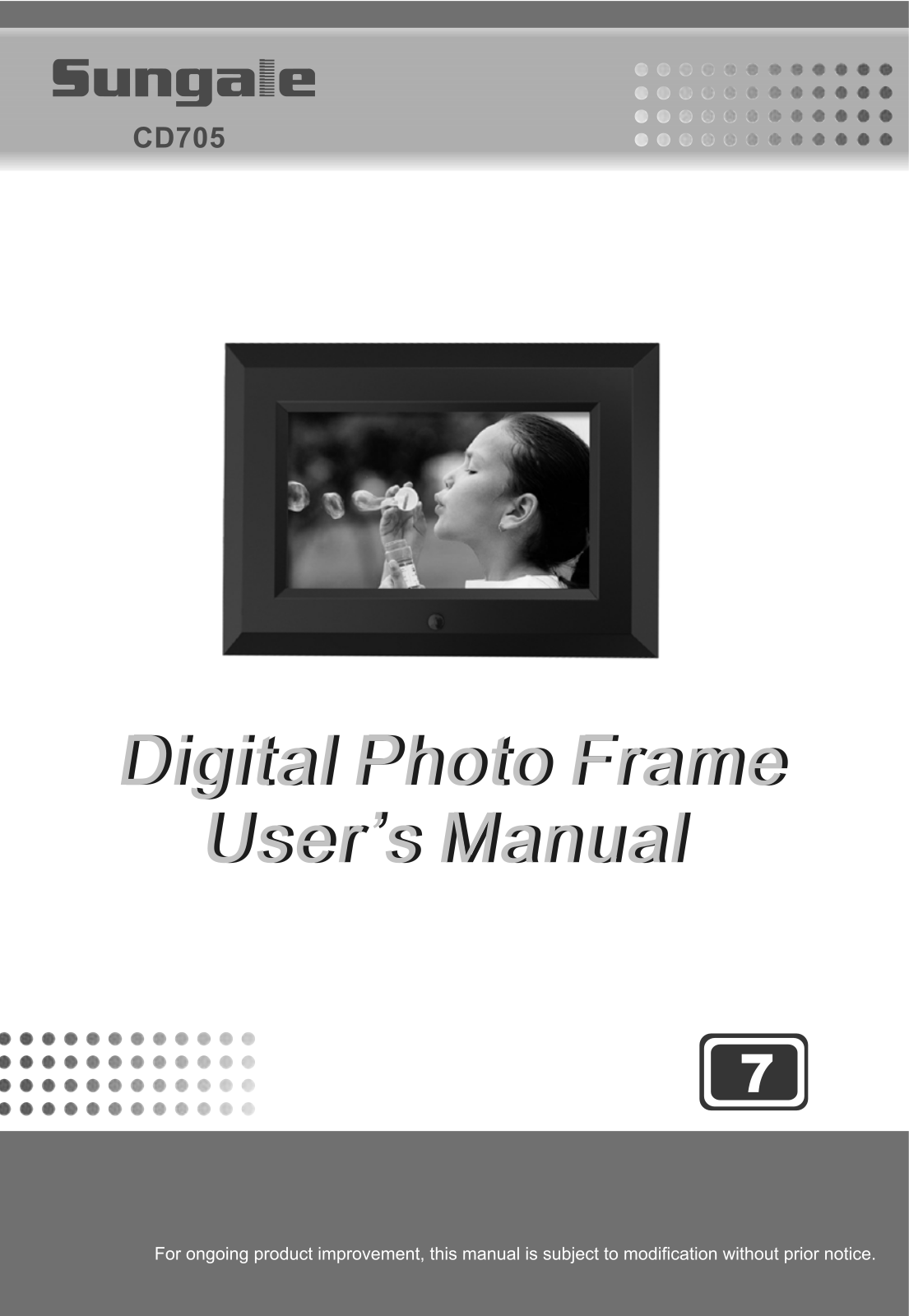
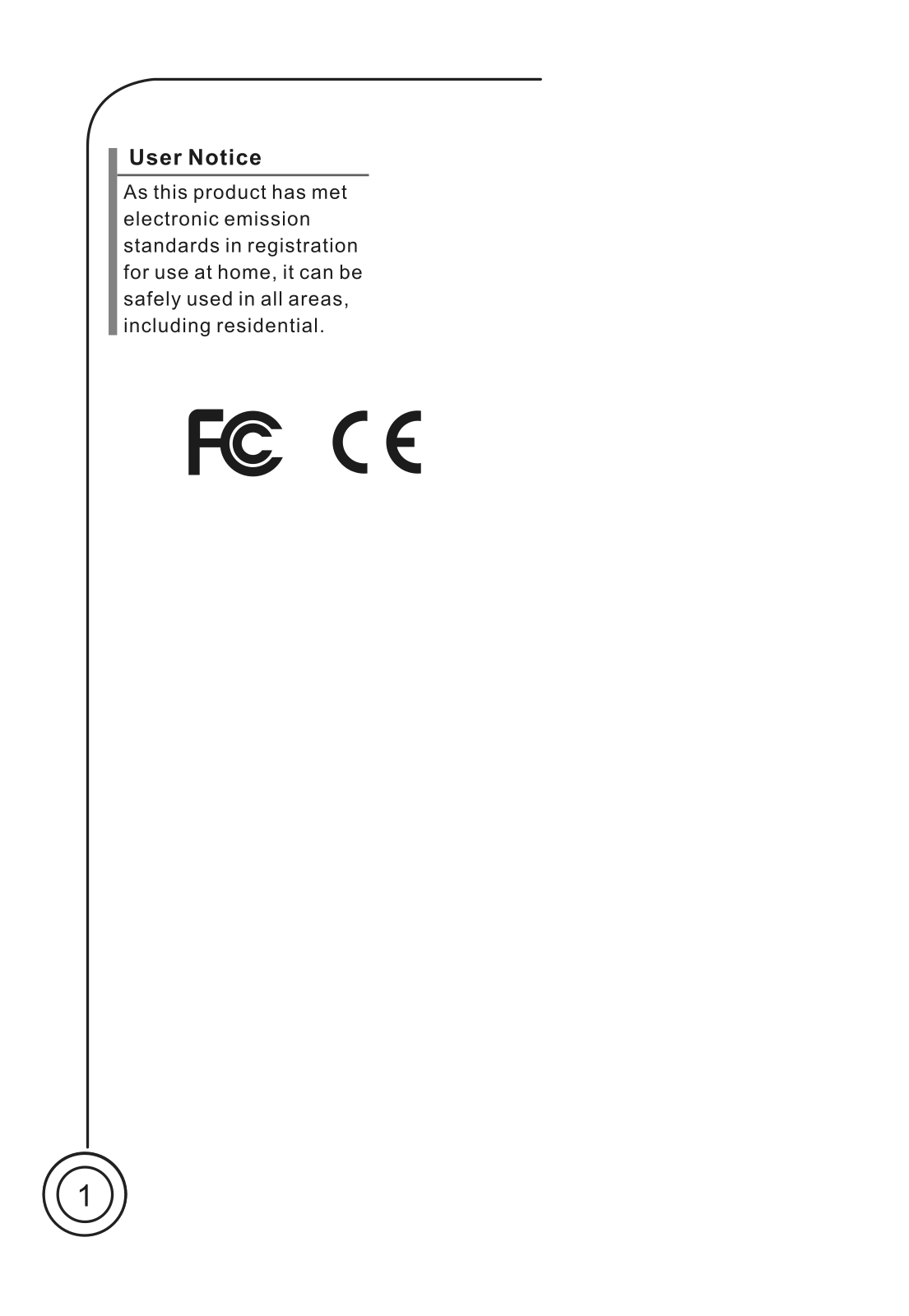
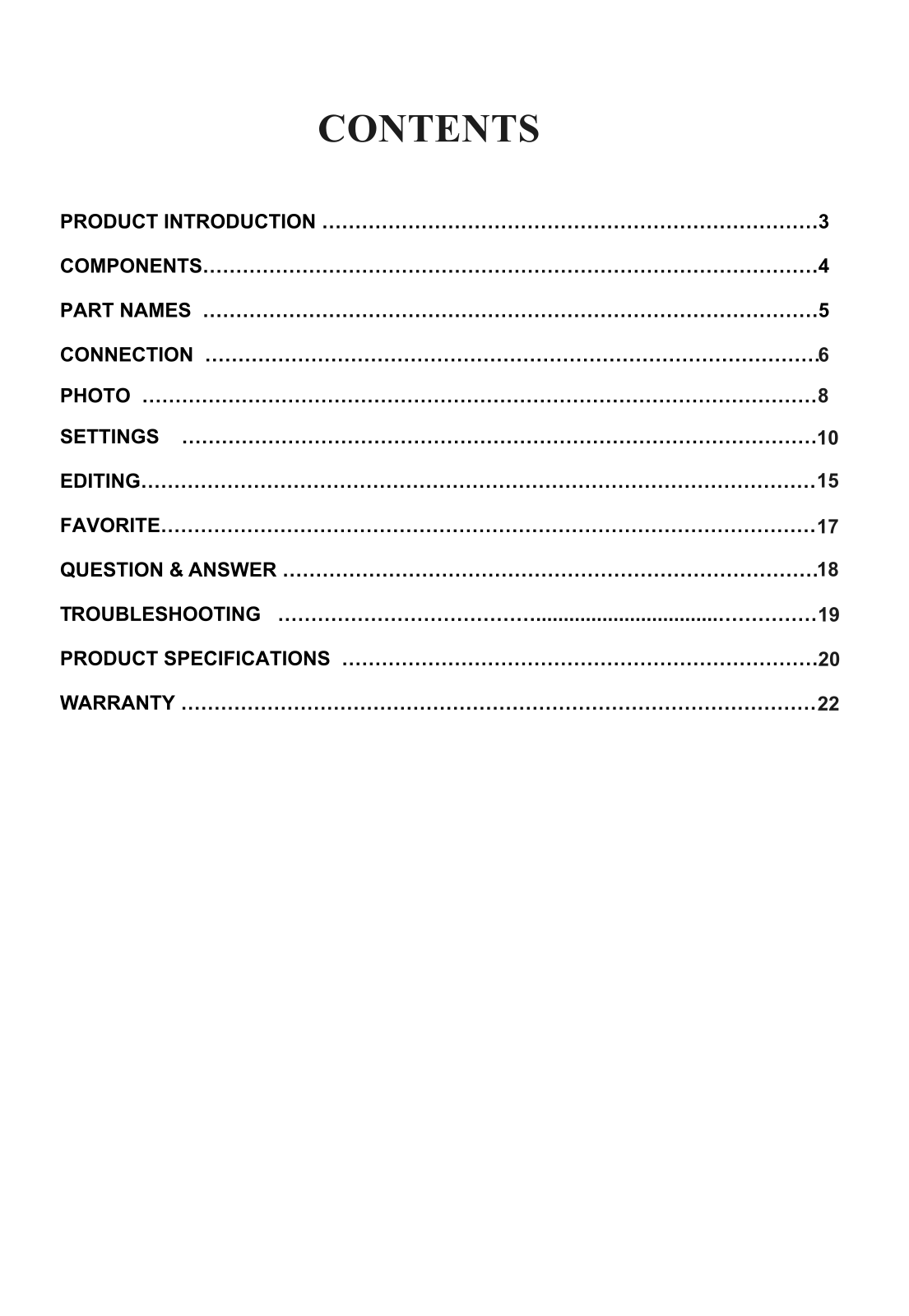
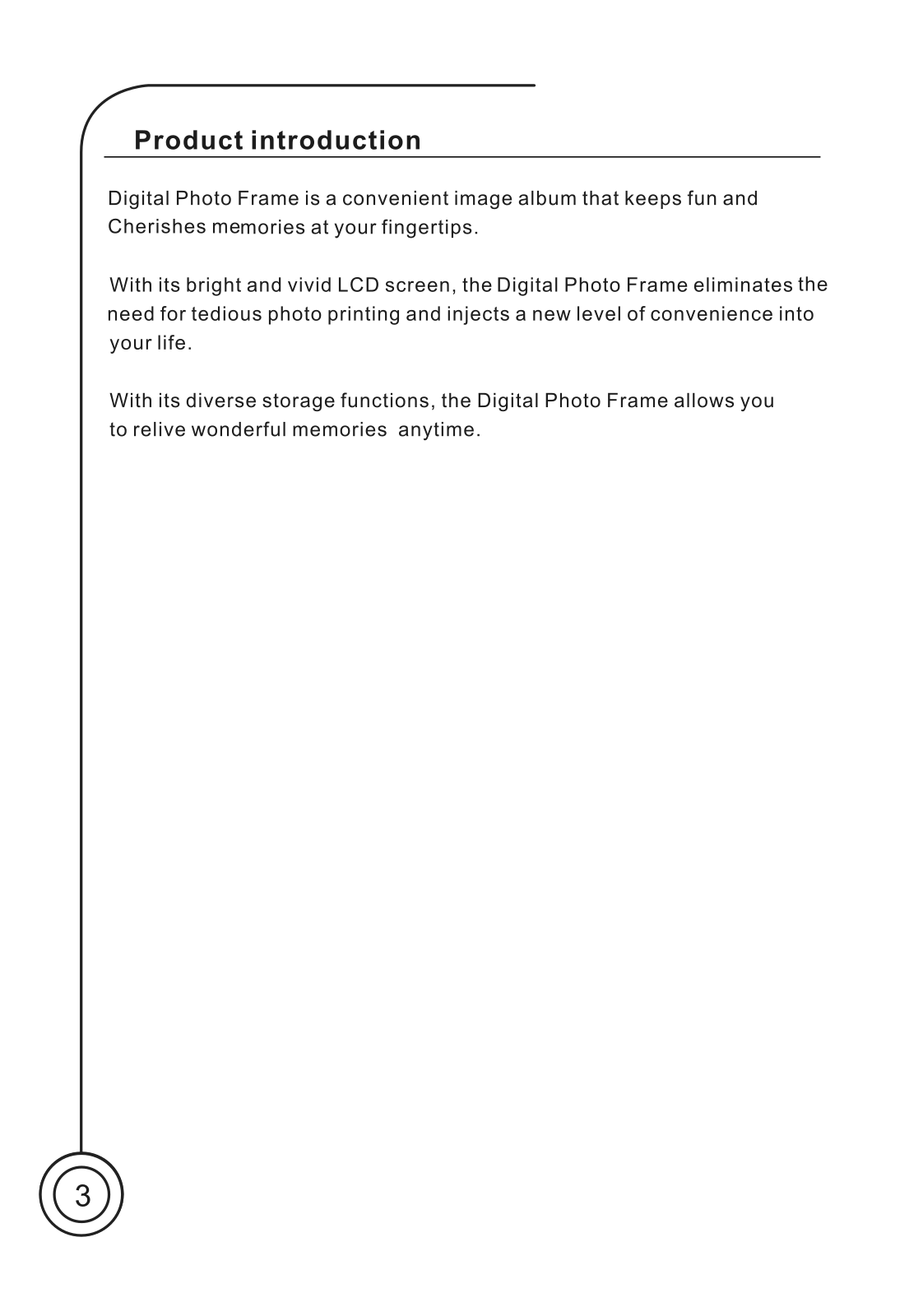
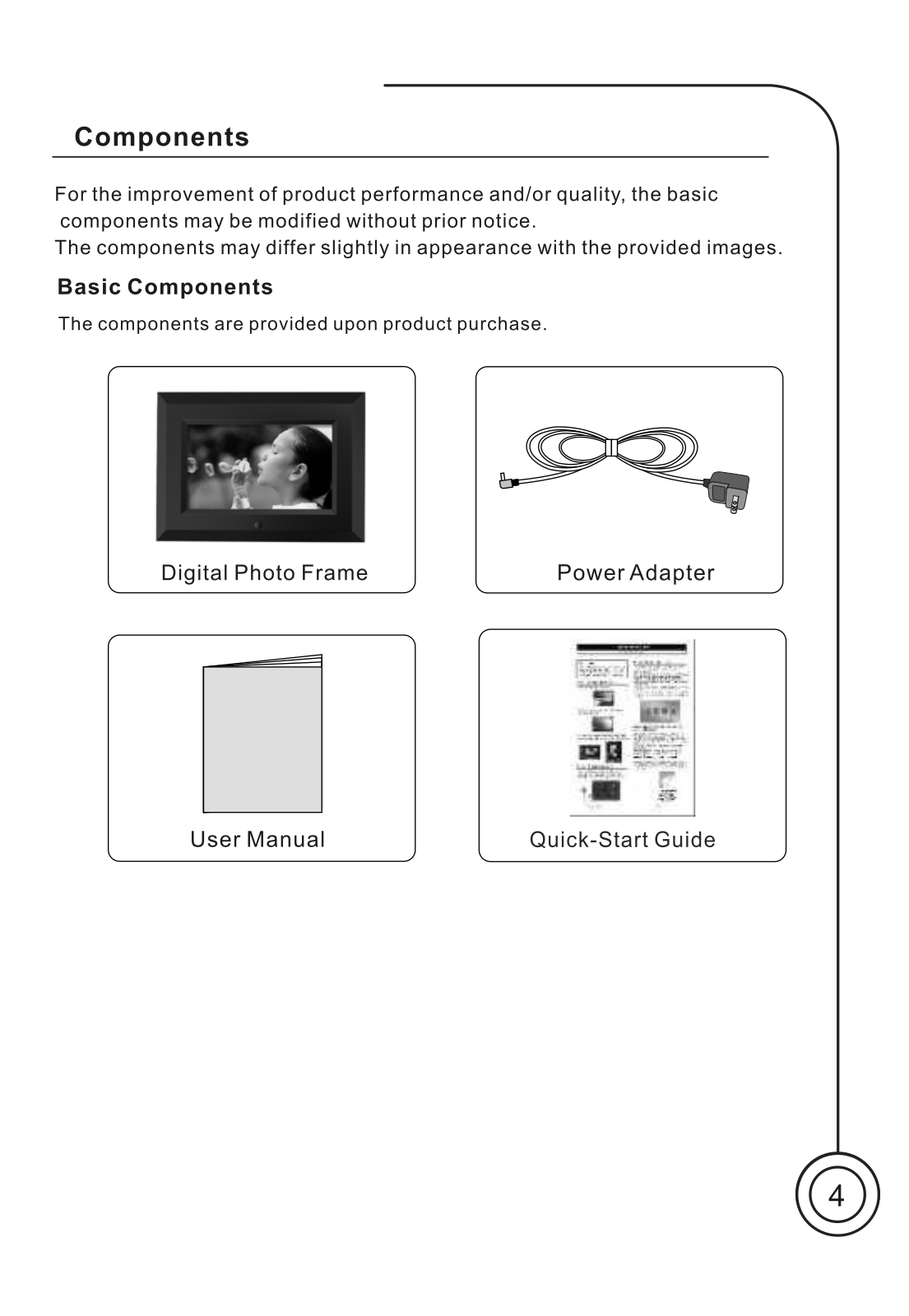
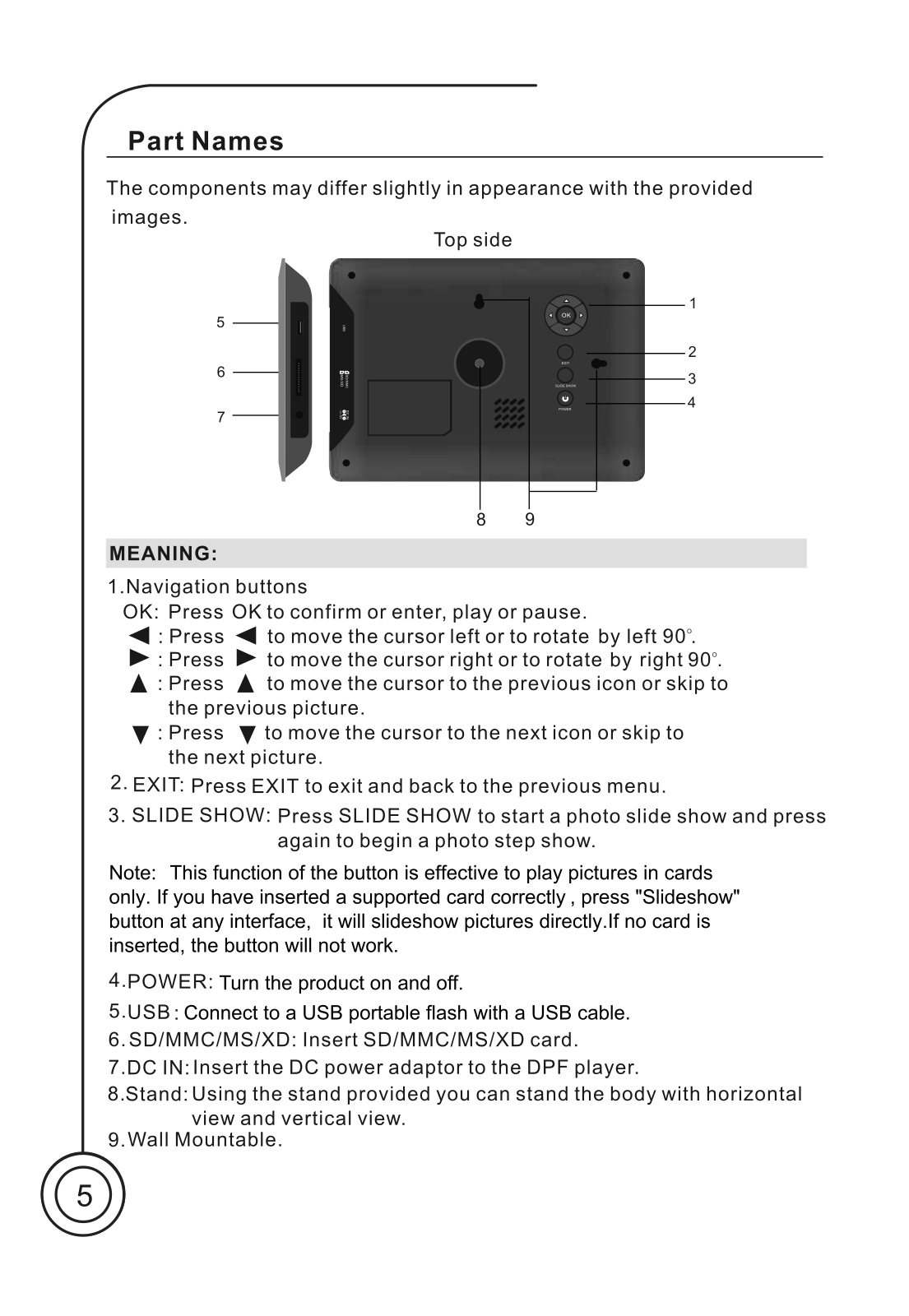
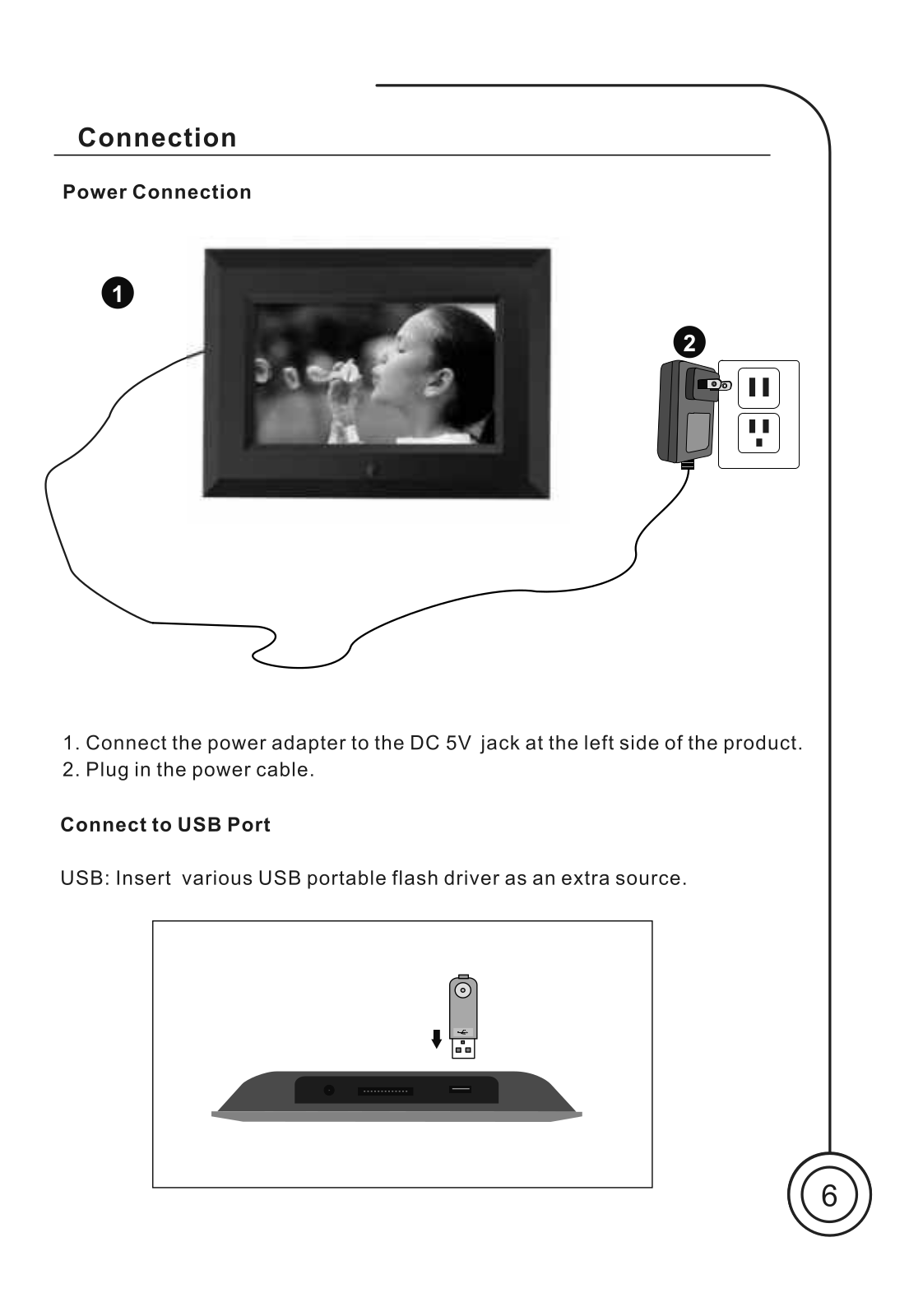
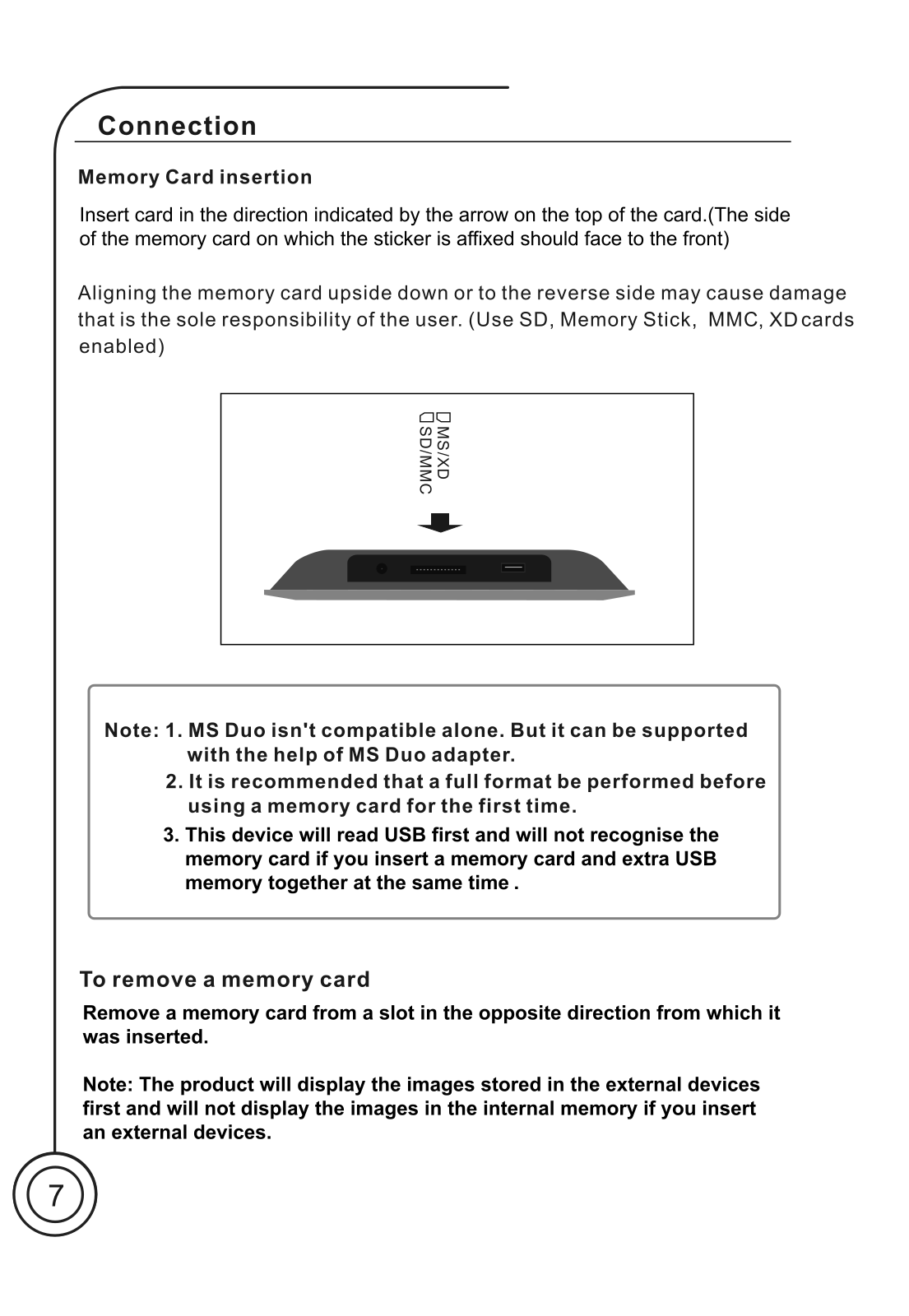
