Sungale CD5600 User Manual
Specifications and Main Features
- Type of Display: LCD which has a measurement of 5.6 inches diagonally and 640 horizontal pixels and 320 vertical pixels.
- Measurement of Brightness: This is set at a standard measurement of 300.
- Rating for Contrast: Set at a 350:1 ratio.
- Internal Storage: Comes equipped with the ability to hold a maximum of up to 15 pictures.
- Type of Compatible Memory Cards: This device works well with CF, SD, MMC, Memory Stick as well as XD.
- Image Format Supported: This device is compatible with the JPEG format.
- Video formats that the device supports: AVI, MPEG-1 (mpg/dat), and MPEG-4.
- Device Audio Format Compatibility: WMA is the compatible format.
- Built in Stereo Speakers: Comes equipped with 2 speakers, each 1W that operates on a frequency of 400Hz to 20kHz.
- Power plugin Specification: The power supply has a maximum input of AC 100-240 and an output of DC 12V 1.4ADC.
- Measurement of Electricity Usage: The device uses 7.2 W while it is in use.
- Size of the device: The device has the following horizontal (220), vertical (180) and depth (43) measurements in mm.
- weight of the device: This device weighs at possibly 1. 2 kgs.
- USB Integration: This supports USB 1.1 connection for USB memory support.
- Format compatible with Audio: The device supports audio files in MP3 format.
Frequently Asked Questions
- What photo, music, and video formats are supported by the Multimedia Digital Photo Frame?
- This photo frame supports a photo format of JPEG, a music format of WMA and a video format of MPEG-1 and MPEG-4 respectively.
- What types of memory cards can be used with the digital frame?
- This digital frame supports use of Secure Digital Card, MultiMedia Card, Memory Stick, CF (Type I) , XD and Memory Stick Pro.
- Is there any built in memory in the Multimedia Digital Photo Frame?
- Yes, this device supports built in memory that enables upto 15 pictures to be stored.
- Is it possible to insert more than one memory card into the device simultaneously?
- No, this device allows only one type a Compact Flash (CF) card and one type SD/MMC/MS/MS Pro/XD card to be inserted at a time.
- Do all types of AVI video file building play on the device?
- No, this device only supports AVI files captured by some digital cameras.
- Which picture resolution format is best presented on the display?
-640 x 480 is the highest resolution of the player.
- Is it possible to rotate a picture that is displayed on the screen?
- Yes, the ROTATE function can be found in the remote control that comes with the device and this allows you to rotate the picture.
- Is it possible to make changes to the colors of the picture?
- No, the factory sets the color parameters completely and the only modification that can be made is for brightness and contrast of the screen to be altered.
- How come the Digital picture Frame doesn’t go forward to the next picture?
- You may be attempting to single out high-quality photos or you are in the mode where only one picture is displayed.
- 15 pictures have been uploaded but why only 15 are showing?
- If you want to see other thumbnail sets of up to fifteen pictures go to the NEXT button.
- Why does the player fail to display images?
- Ensure that the pictures are in jpeg format and that your memory card is properly set in the player.
User Manual

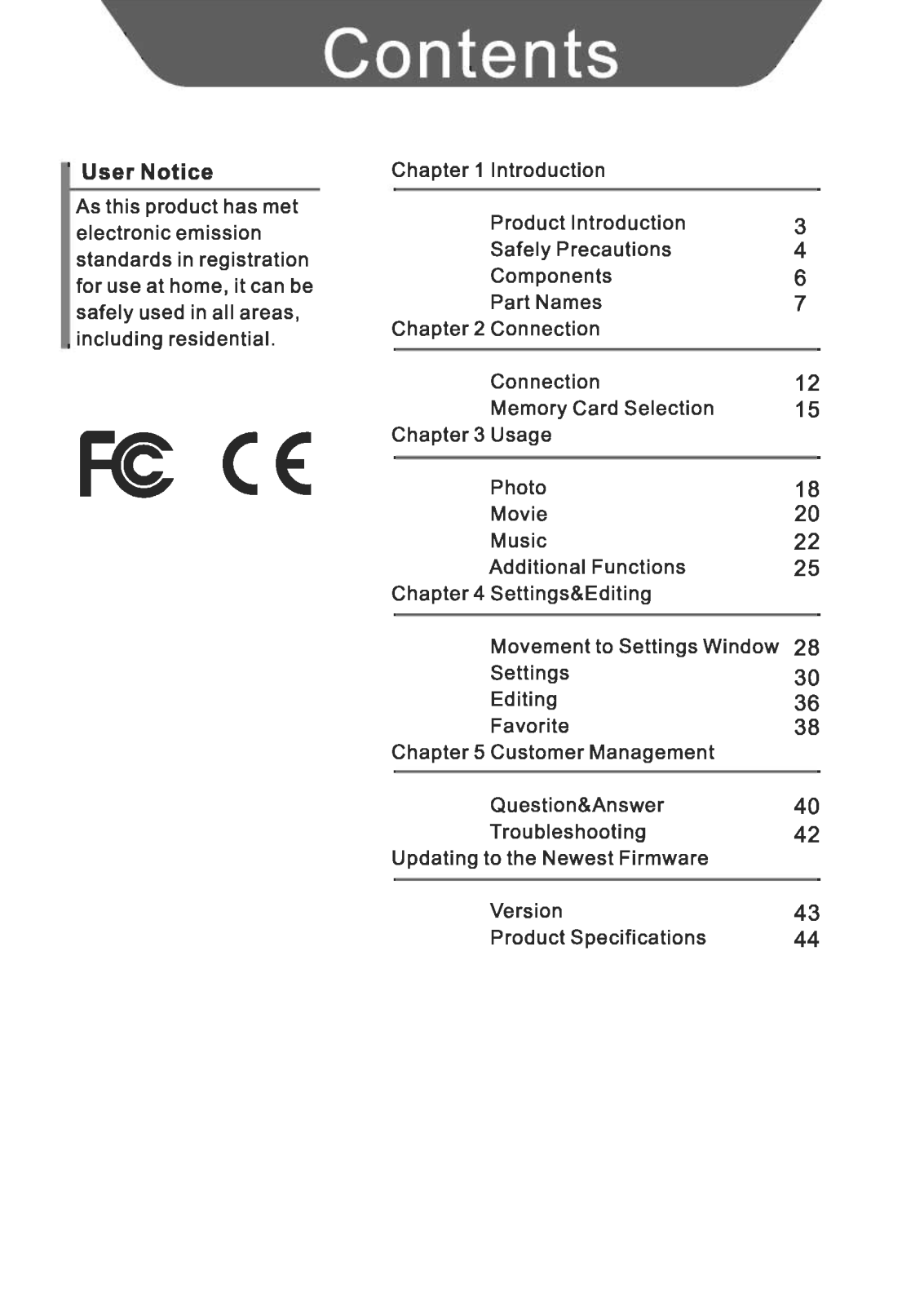
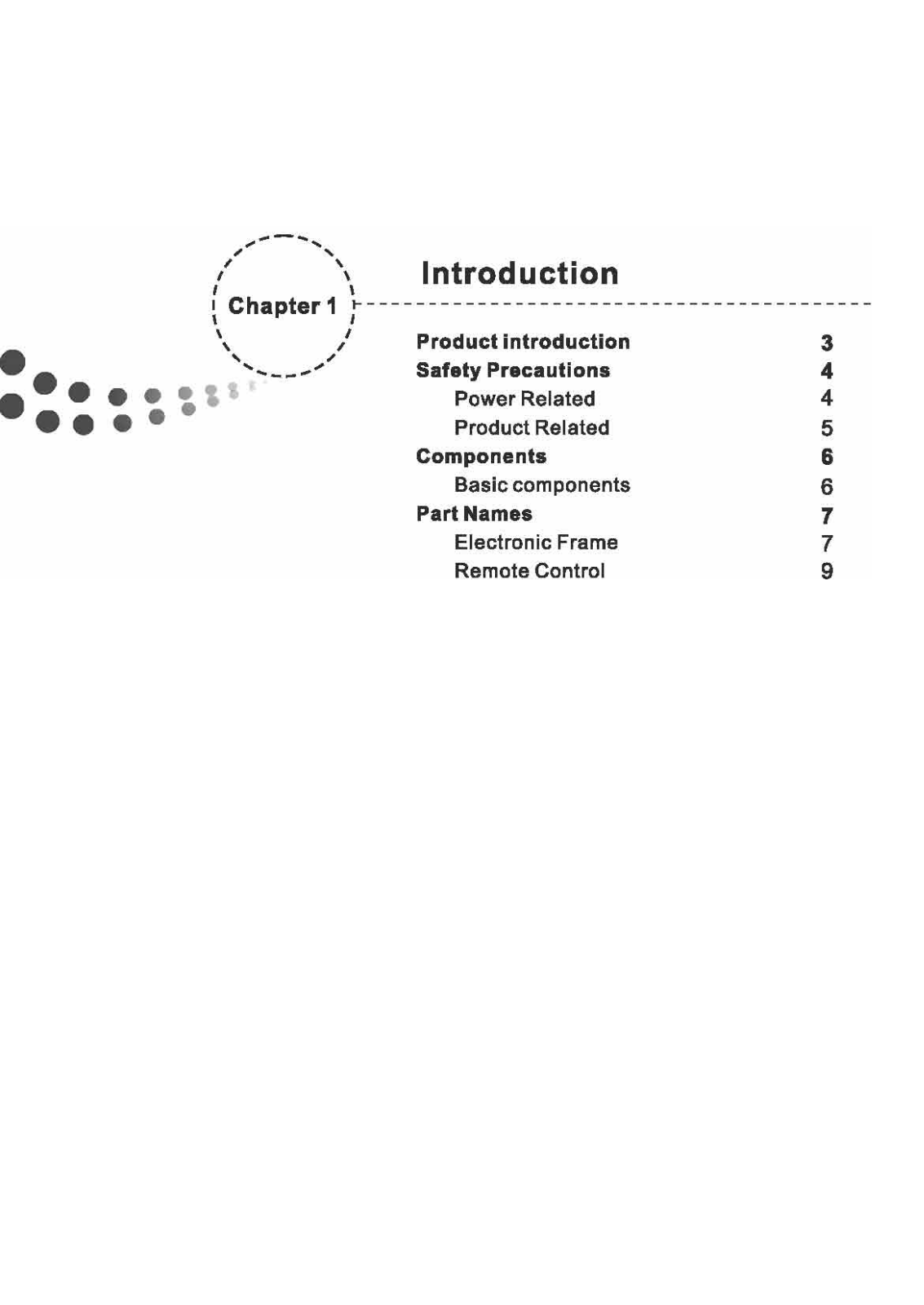
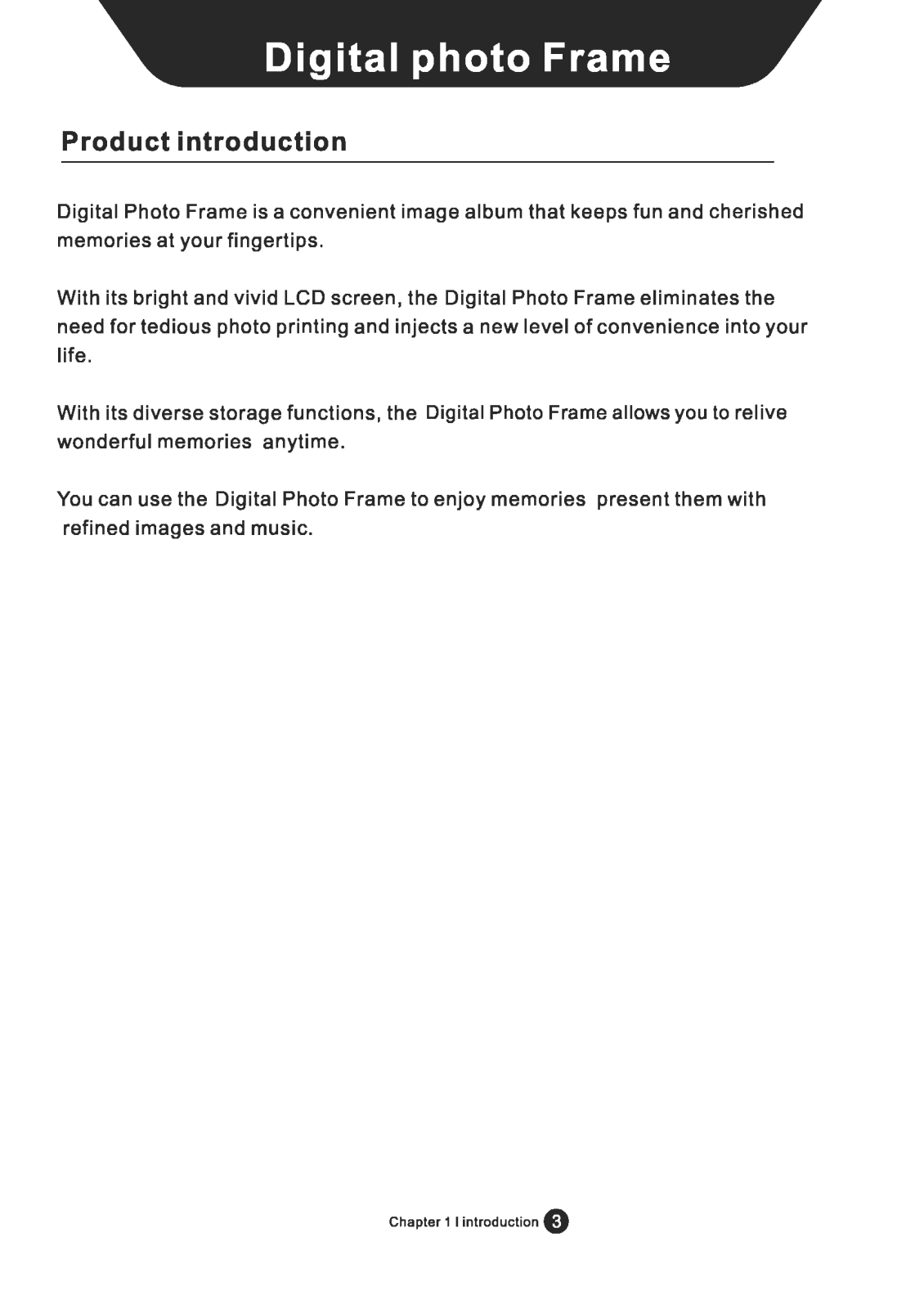
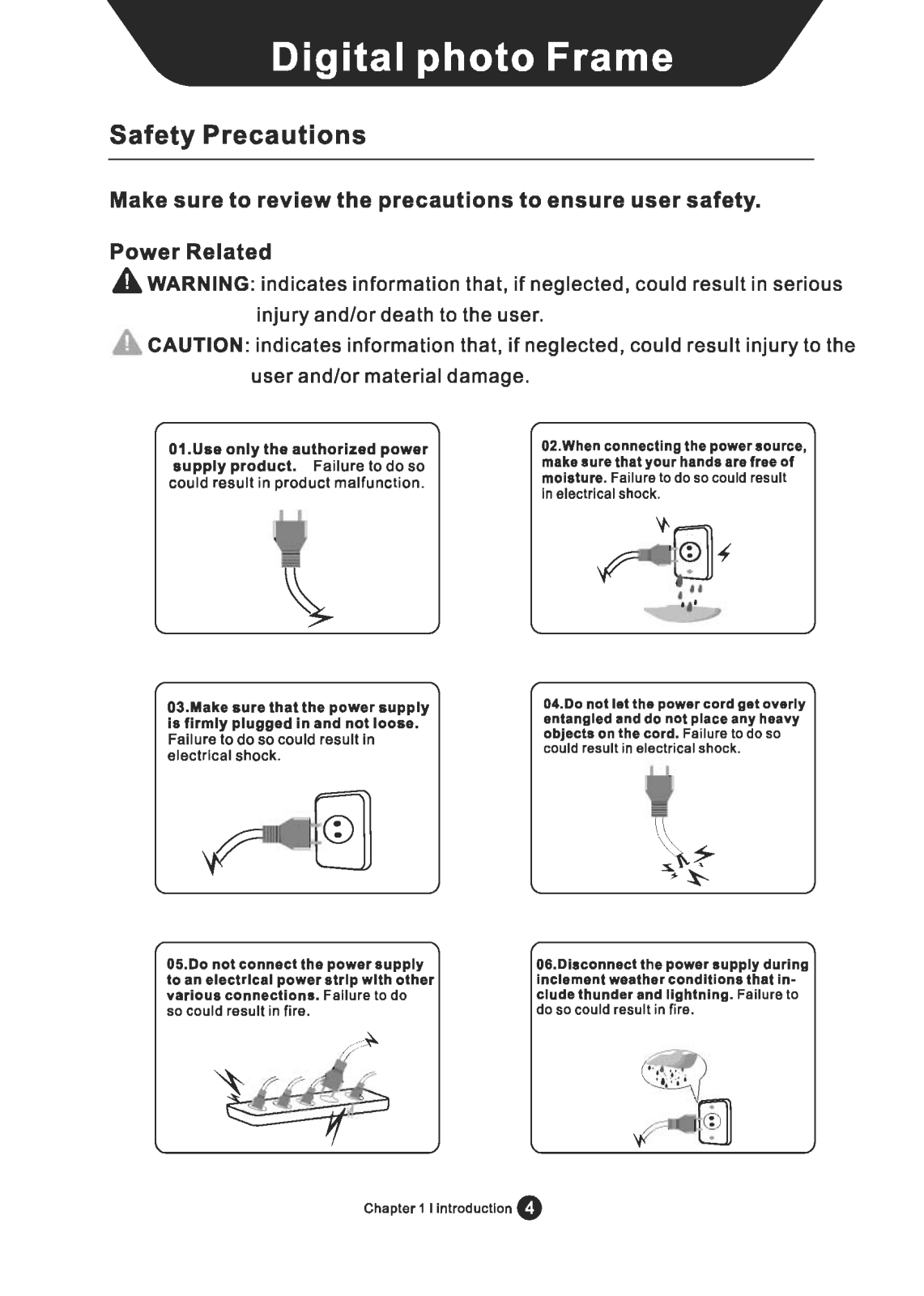
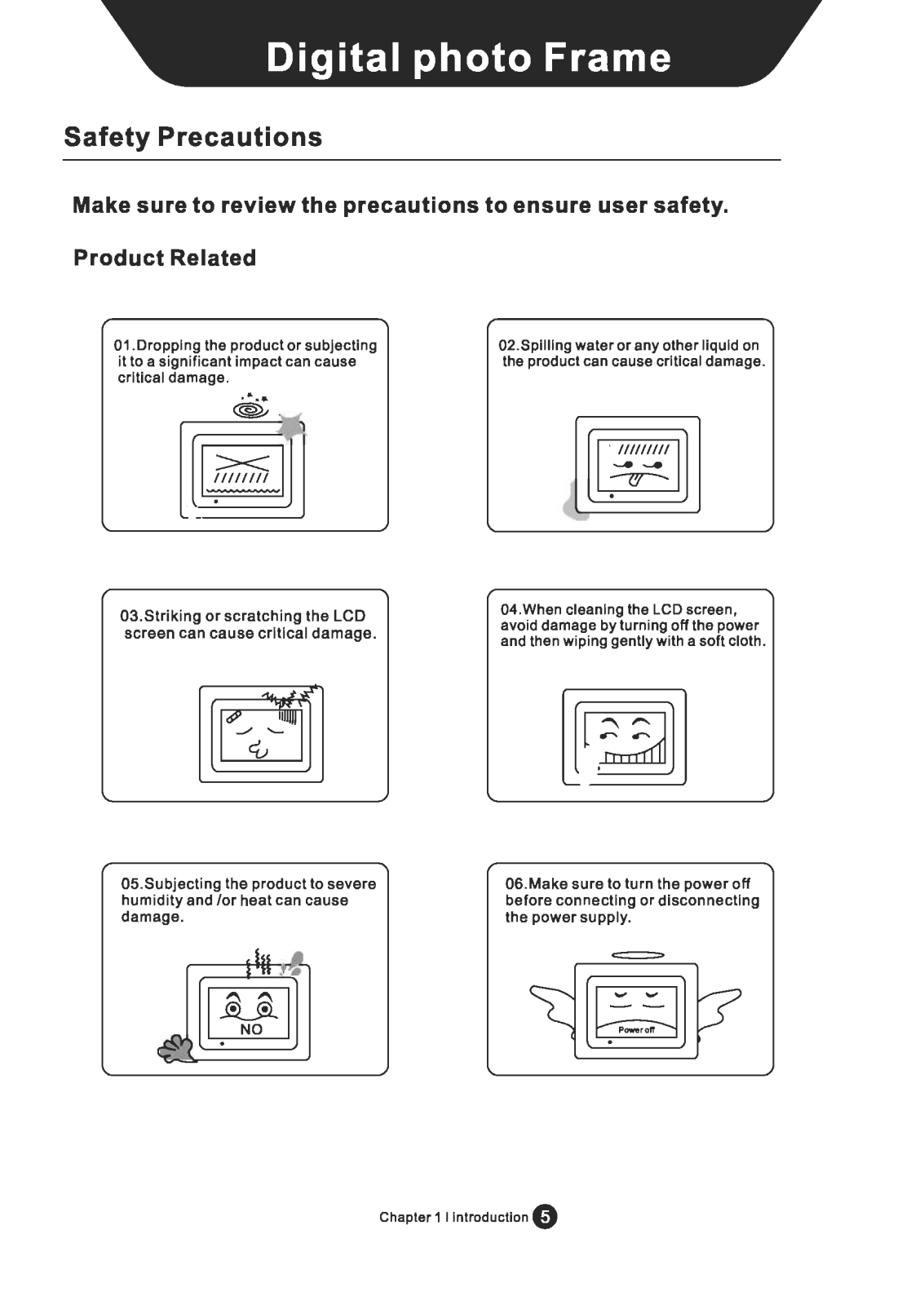
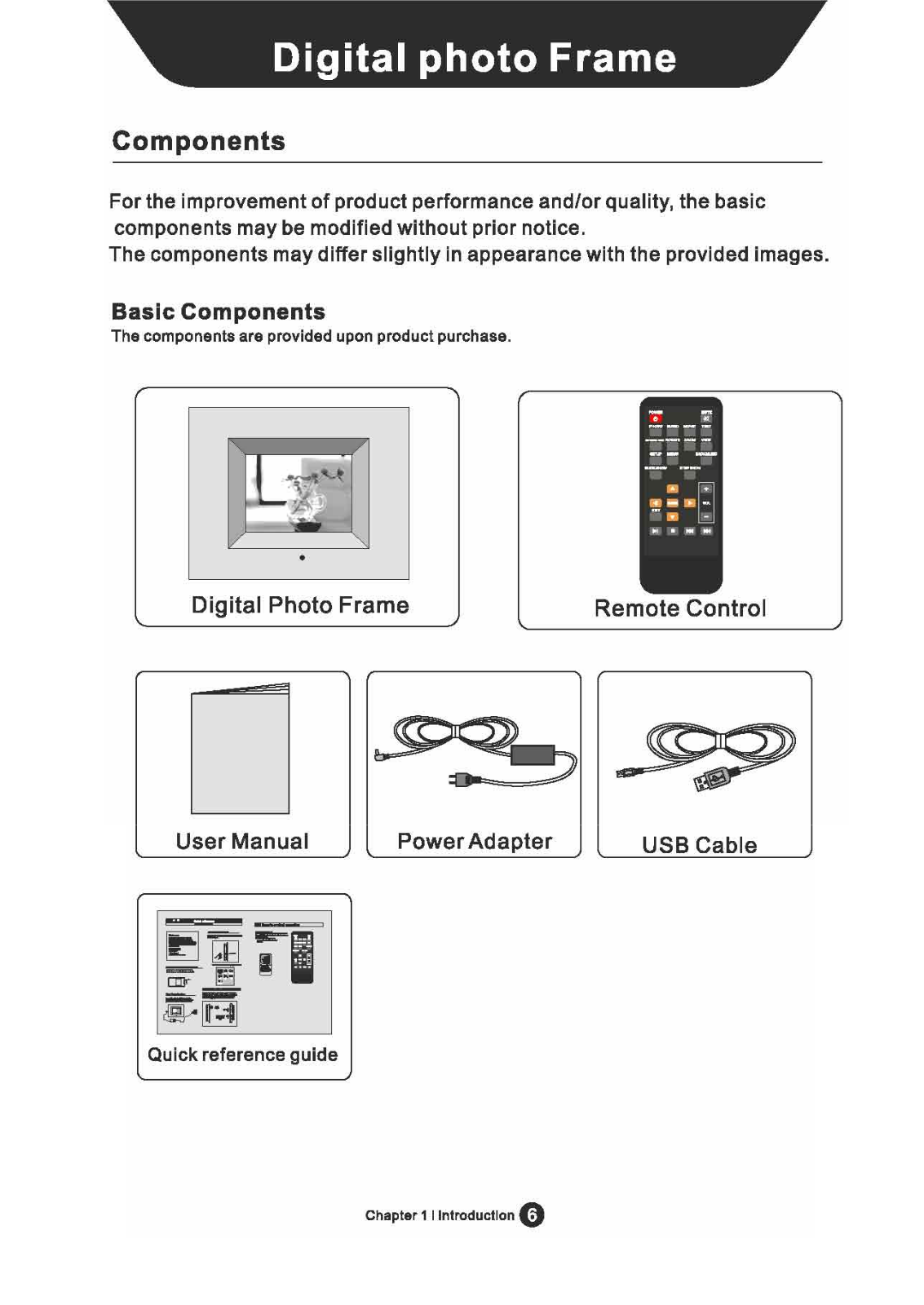
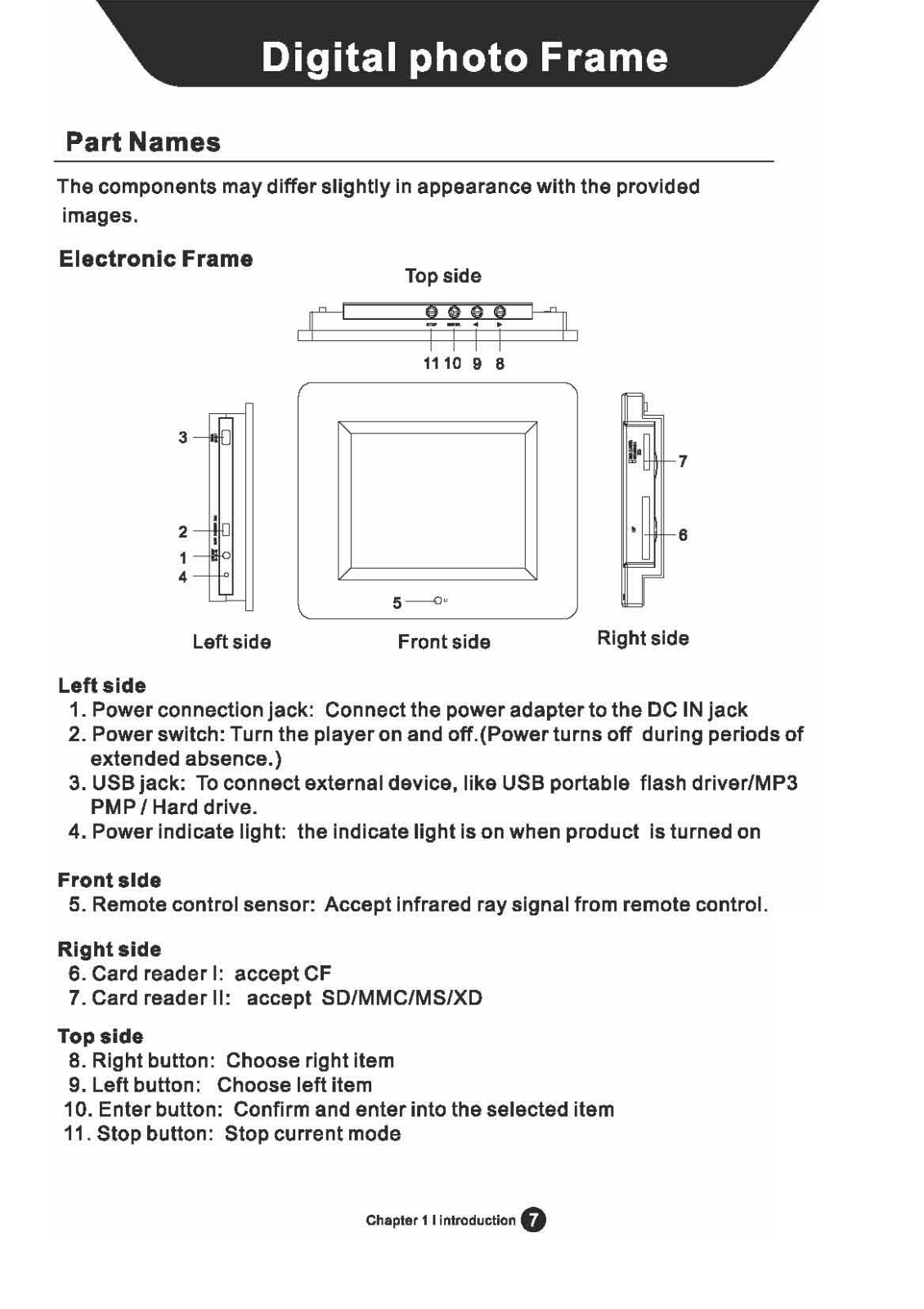
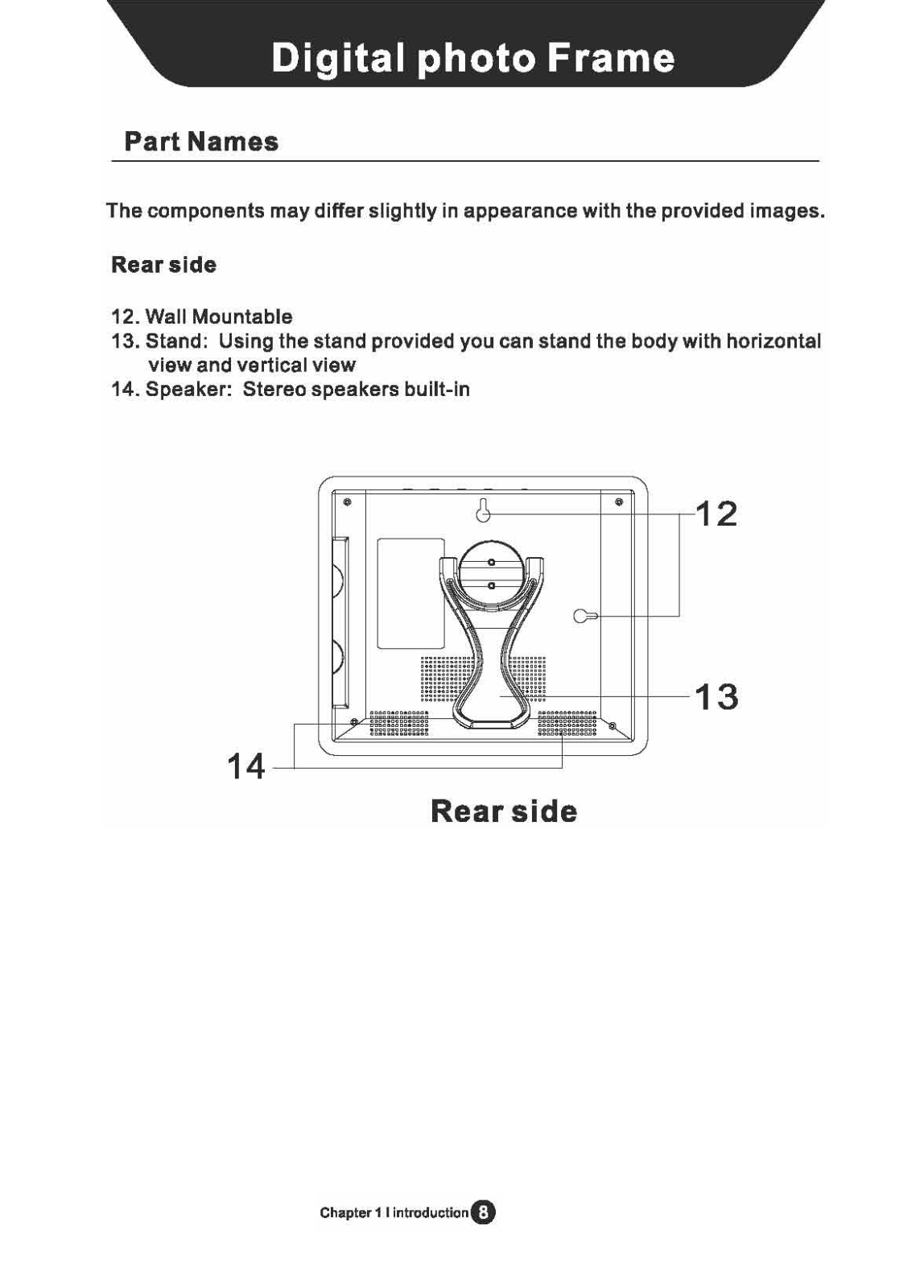
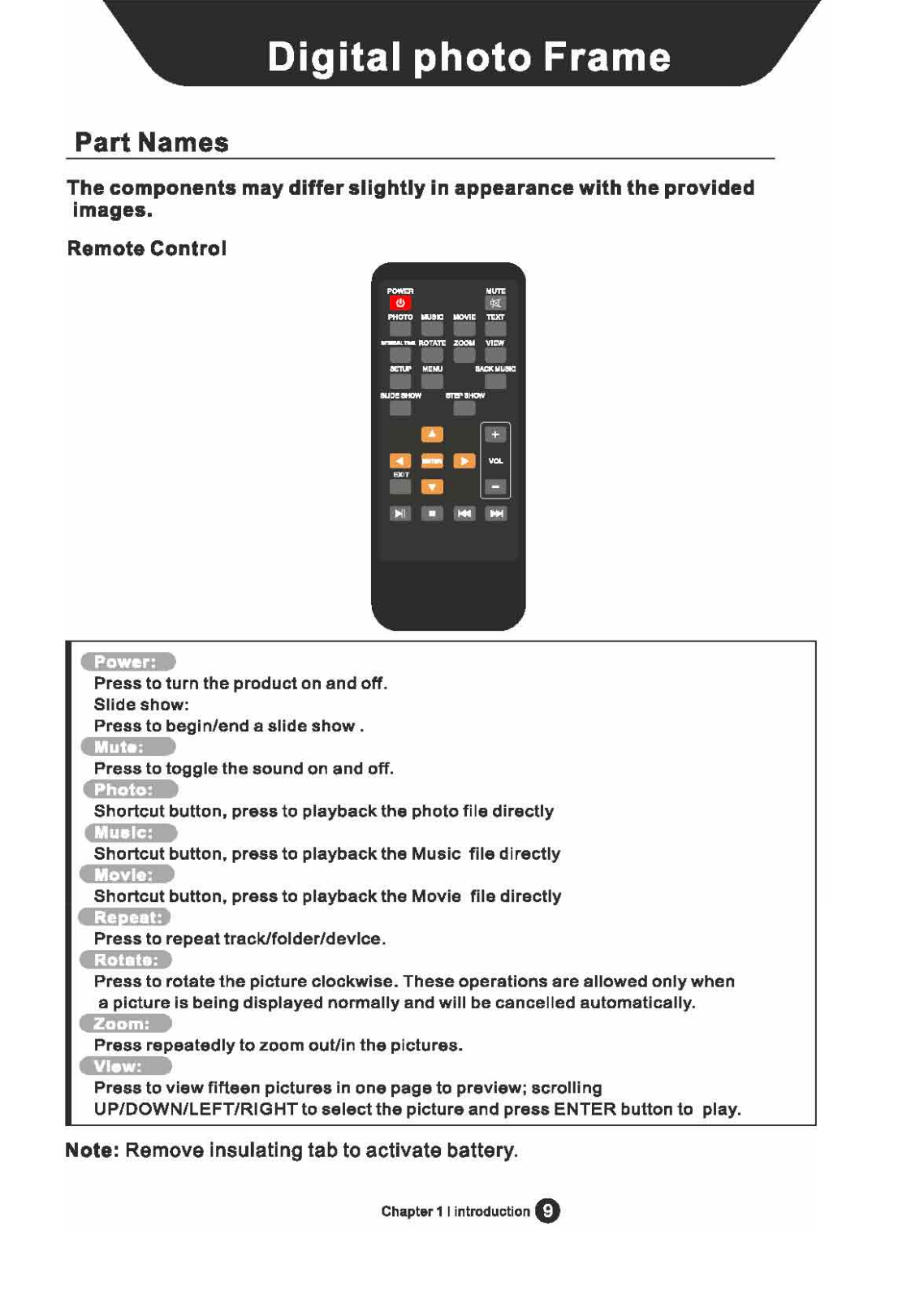
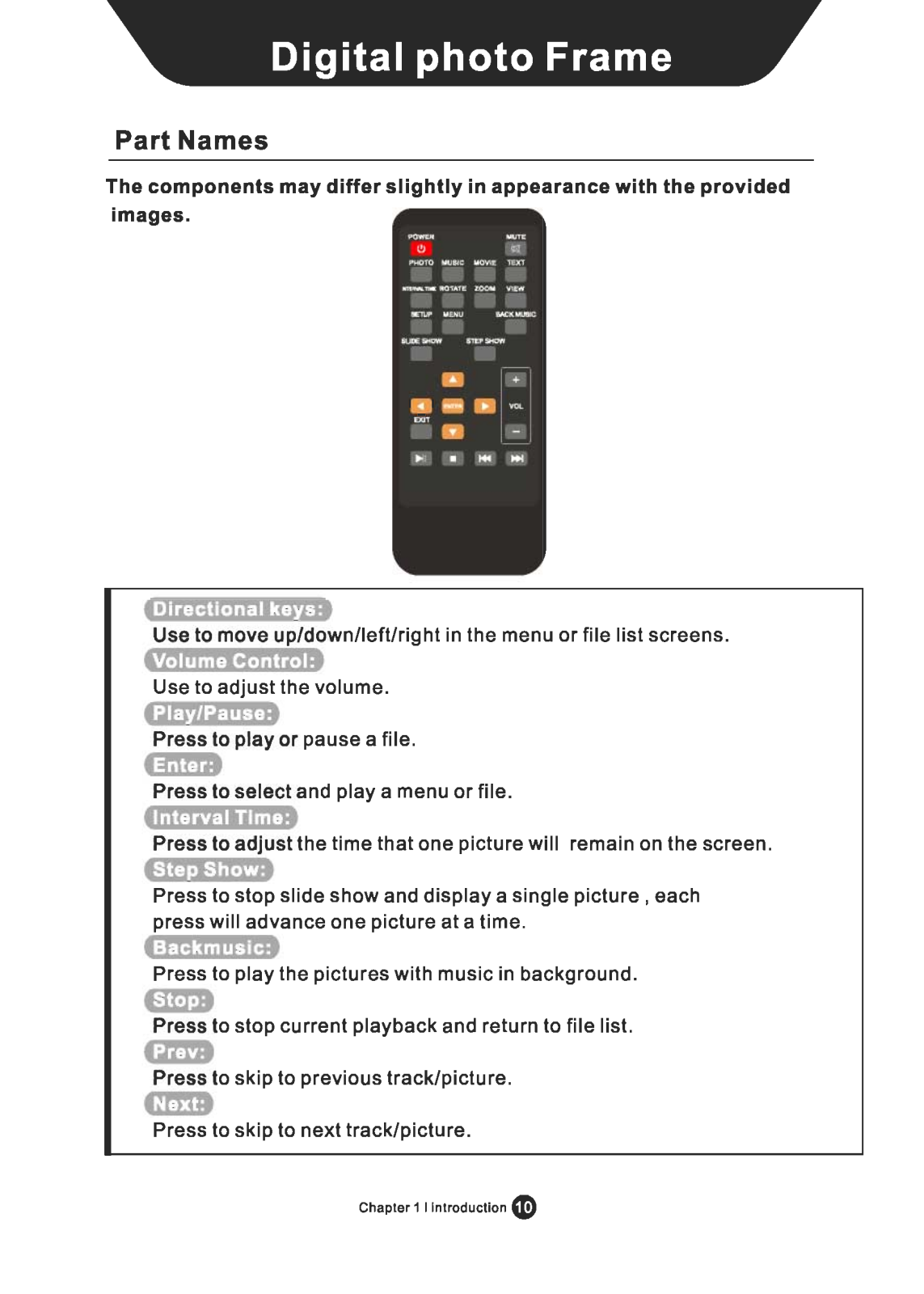
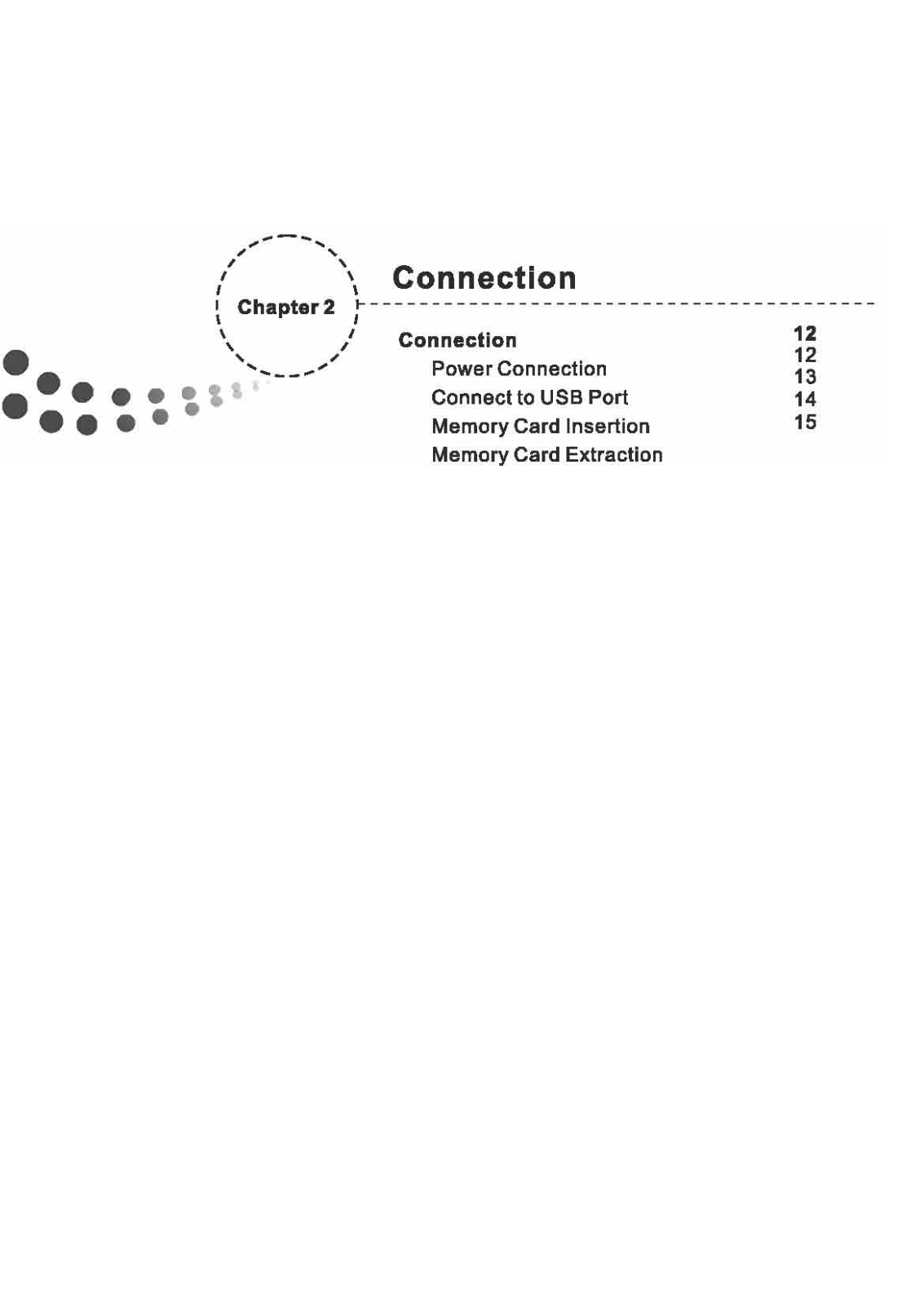
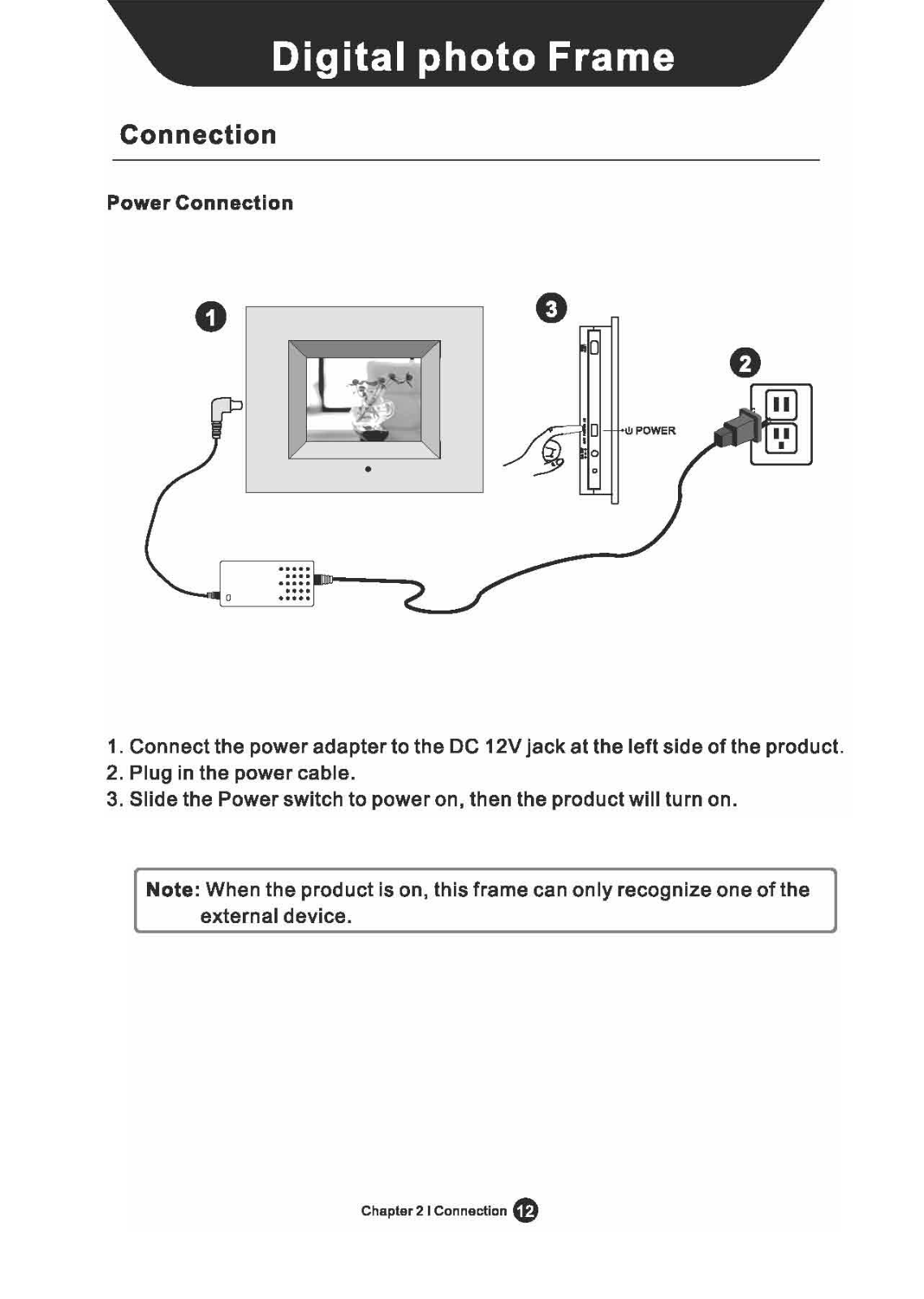
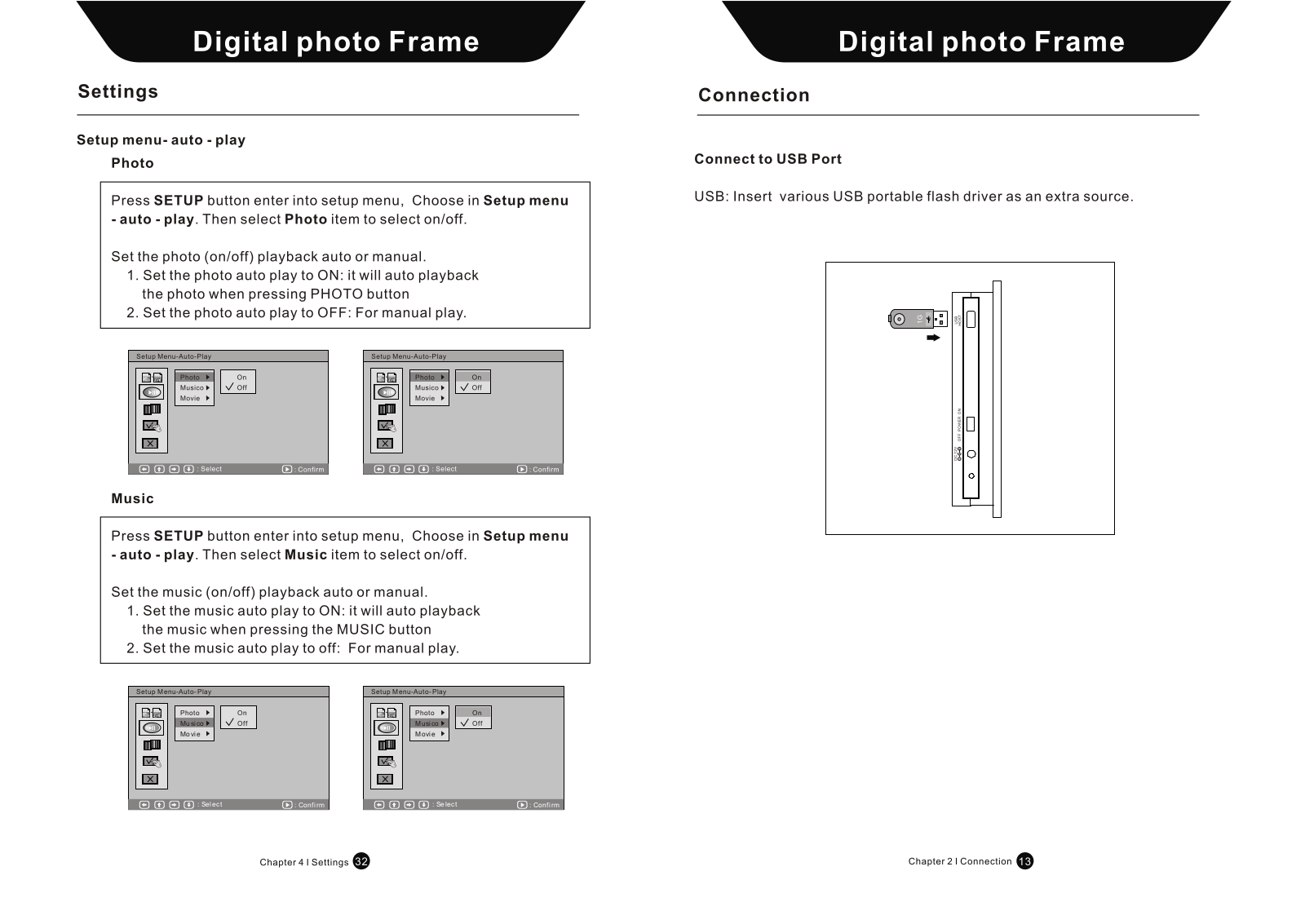
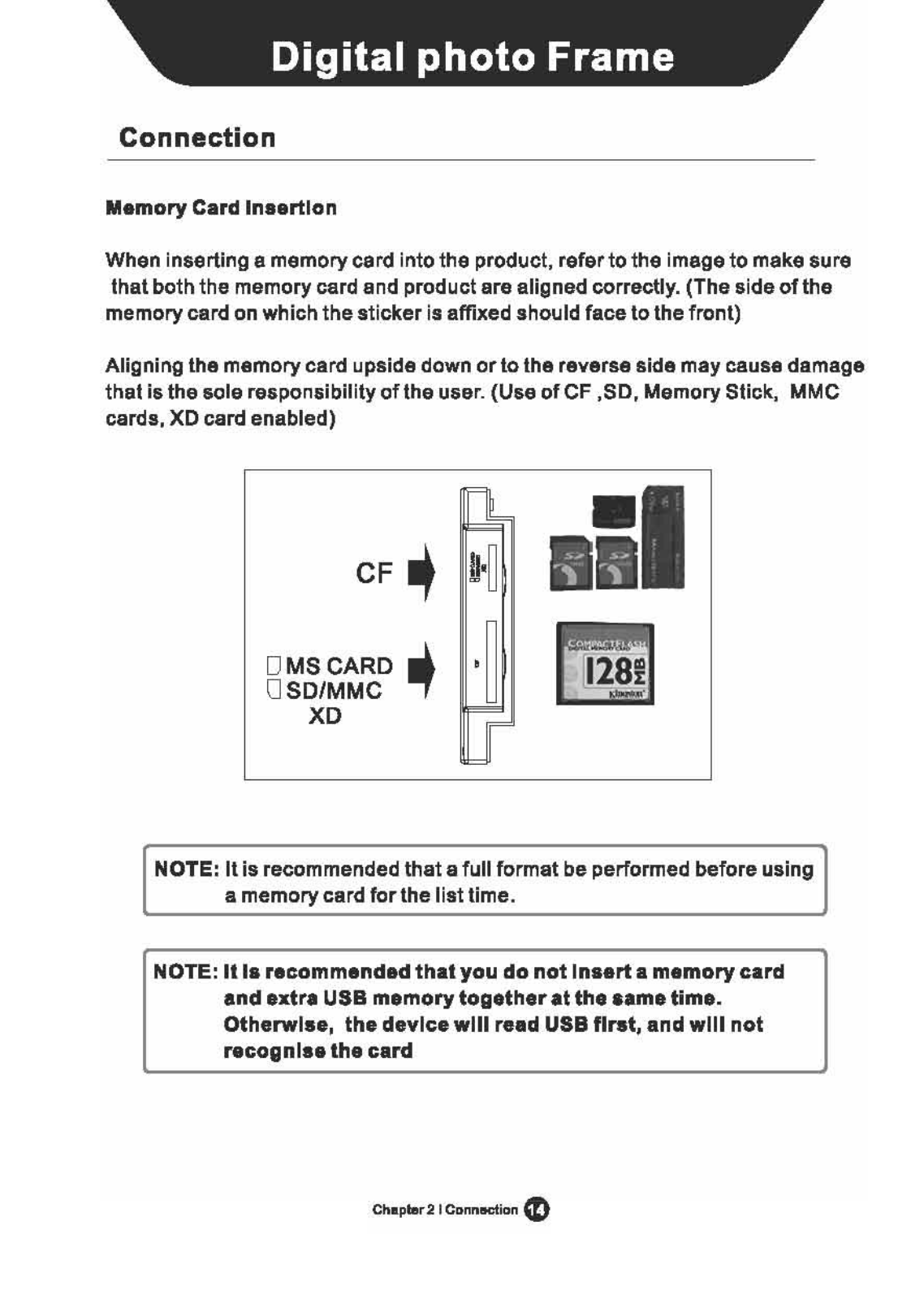
