Sungale CA700 User Manual
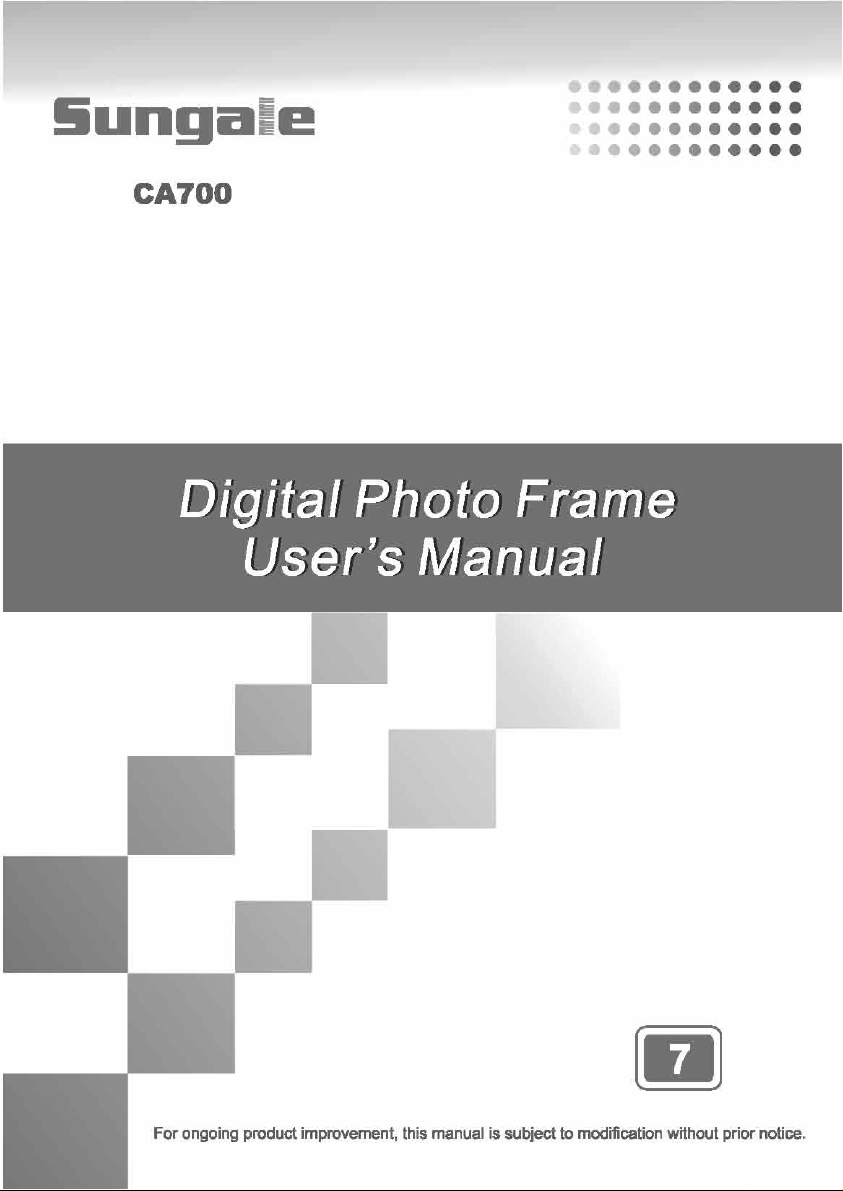
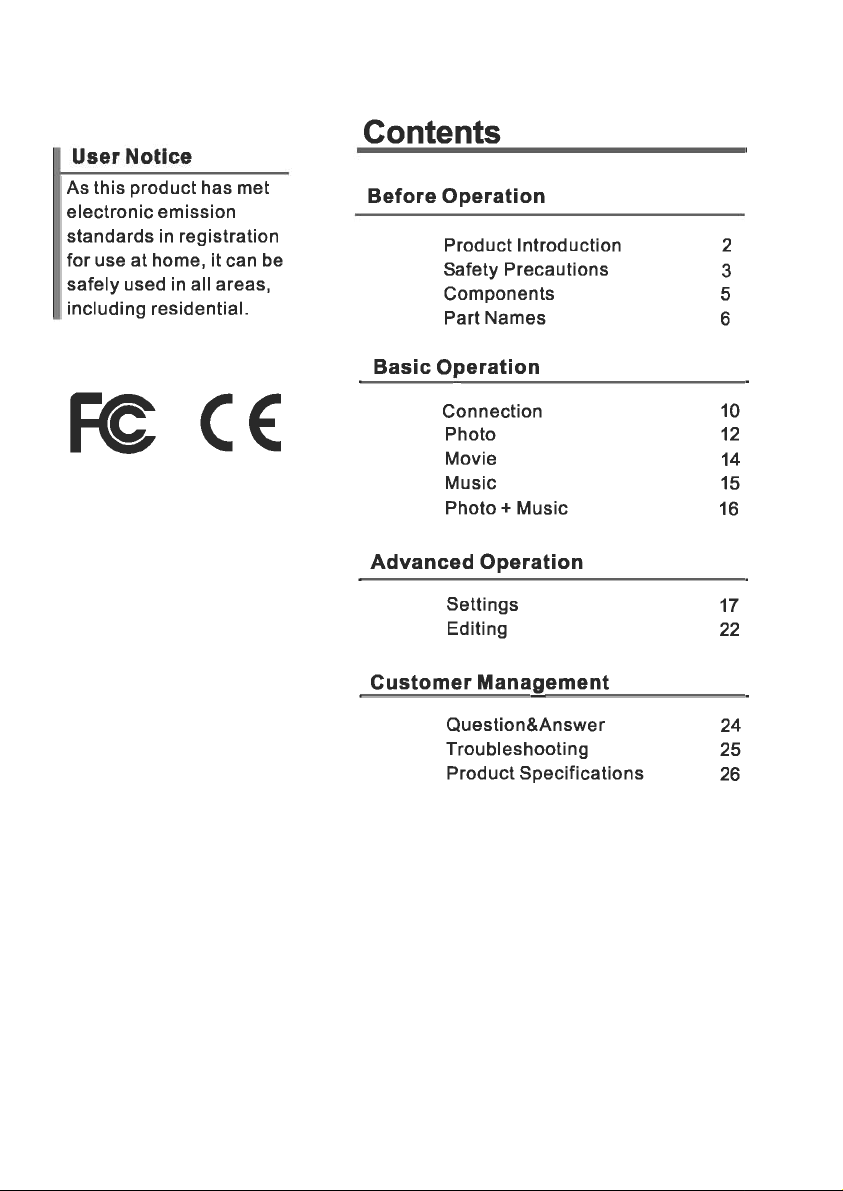
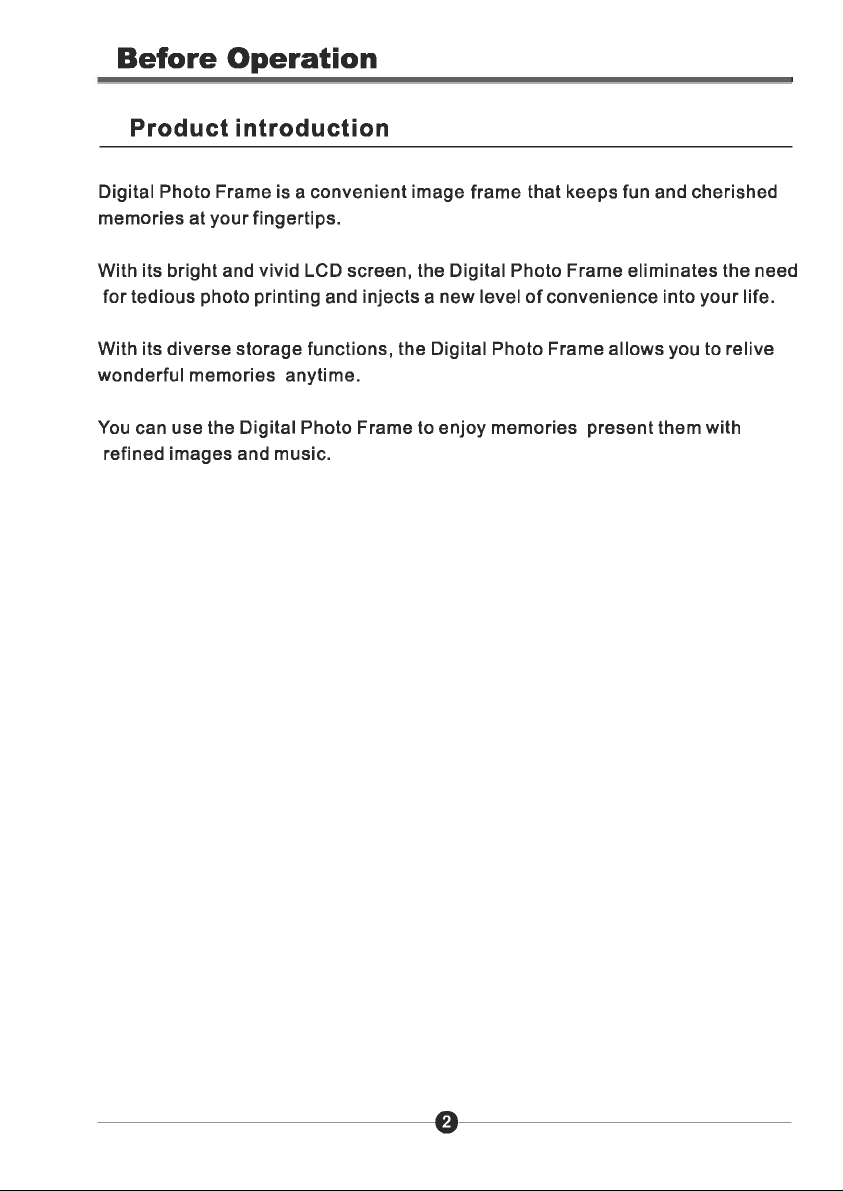
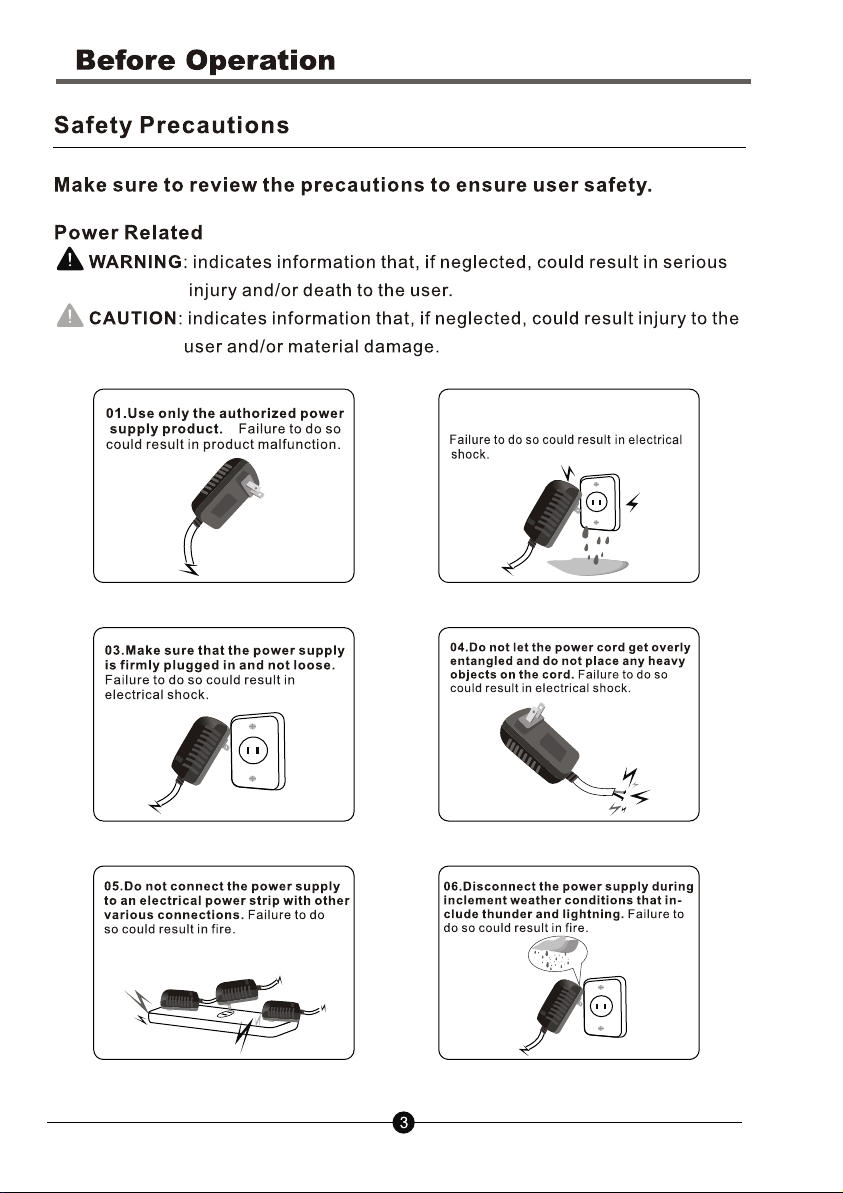
02. Do not connect the power source
with wet hands.
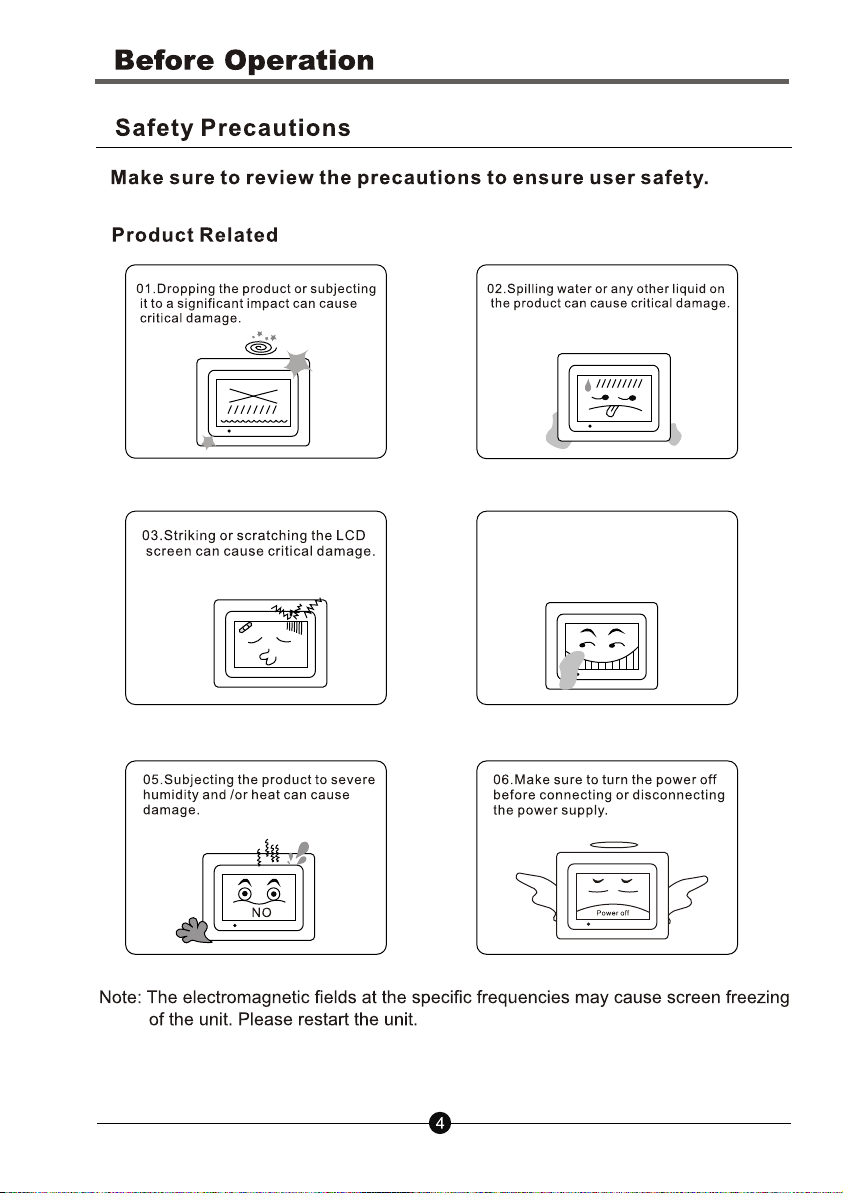
04. Make sure to turn off the power
before wiping the LCD screen gently
with a soft cloth.
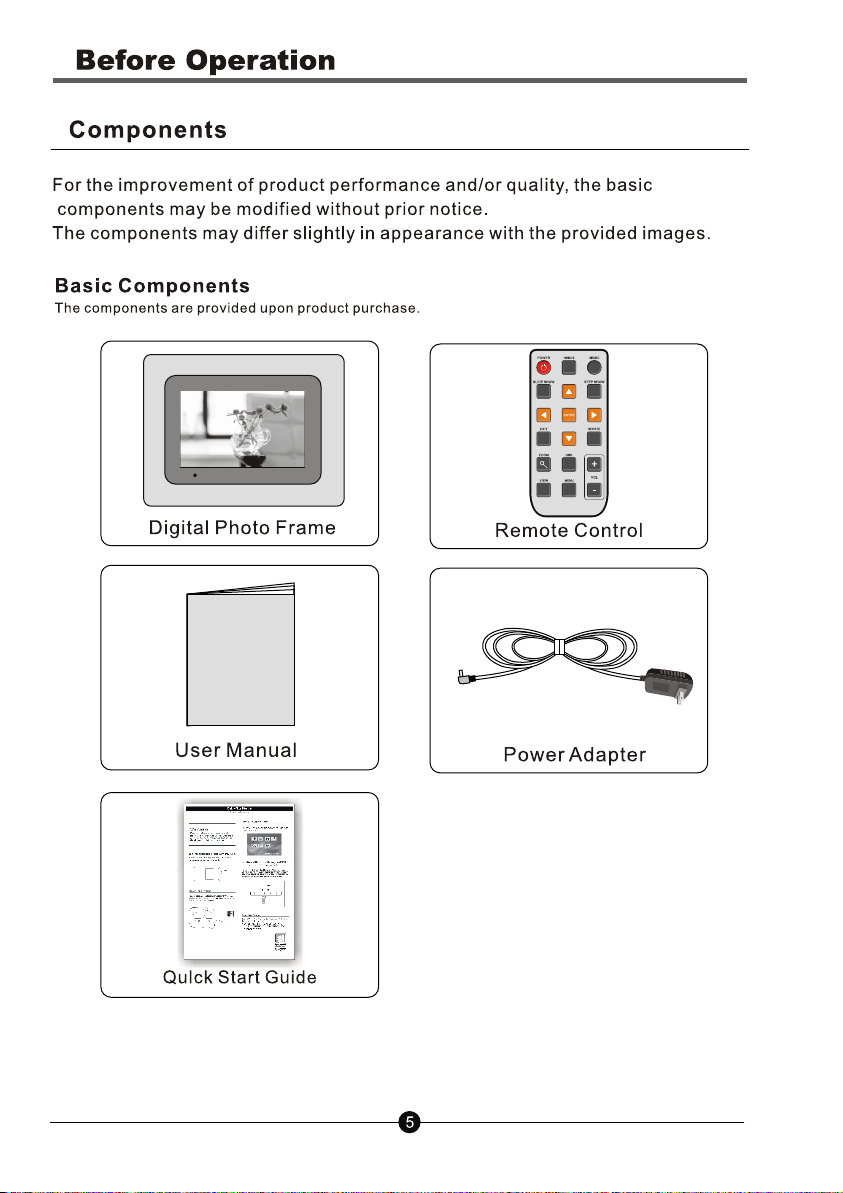
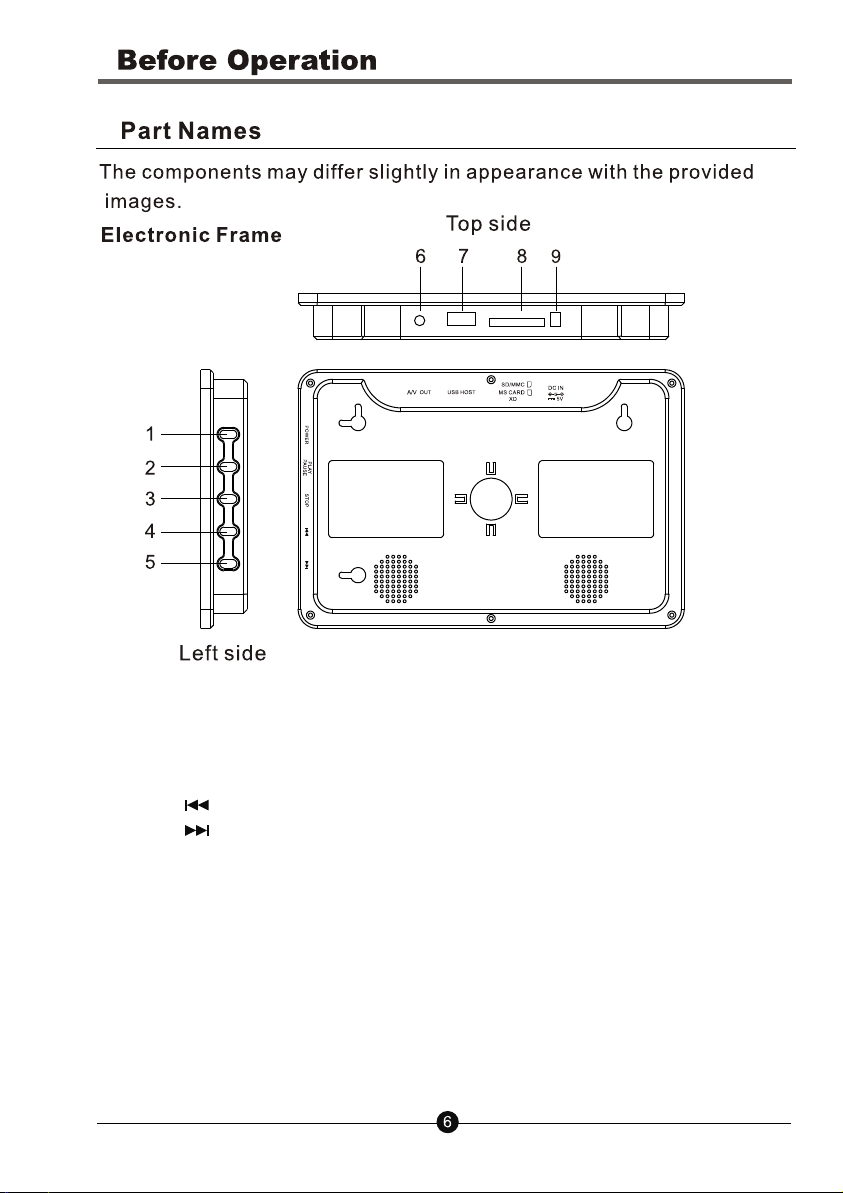
1. Left Side
Press POWER to turn on/off the player.
Press PLAY/PAUSE to play or pause.
Press STOP to stop playing.
Press to skip to the previous title/chapter/track/picture.
Press to skip to the next title/chapter/track/pic.
2. Top side
A/V OUT: Audio and Video output.
USB HOST: Manage your files in the frame by connecting
the USB cable to a PC.
MS CARD/SD/MMC/XD: Insert MS/SD/MMC/XD card.
DC IN: Insert the DC power adaptor to the DPF player.
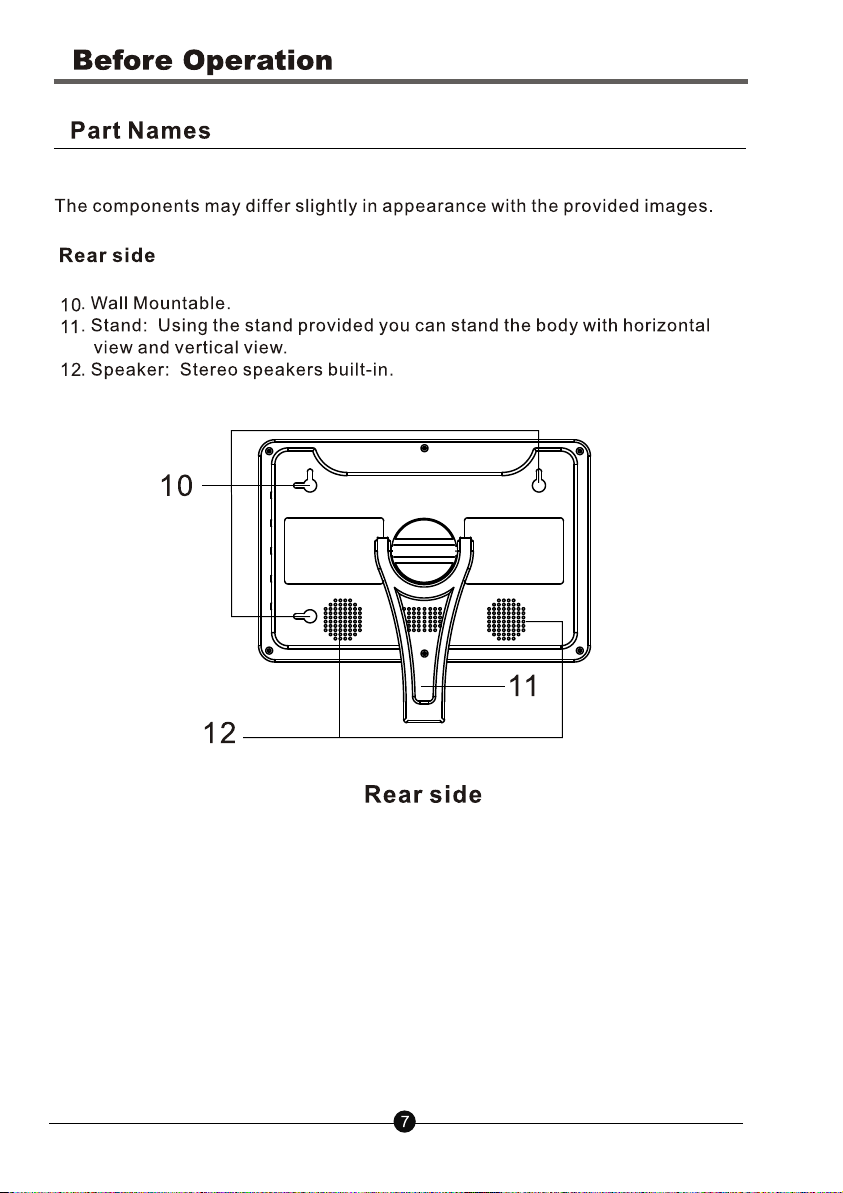
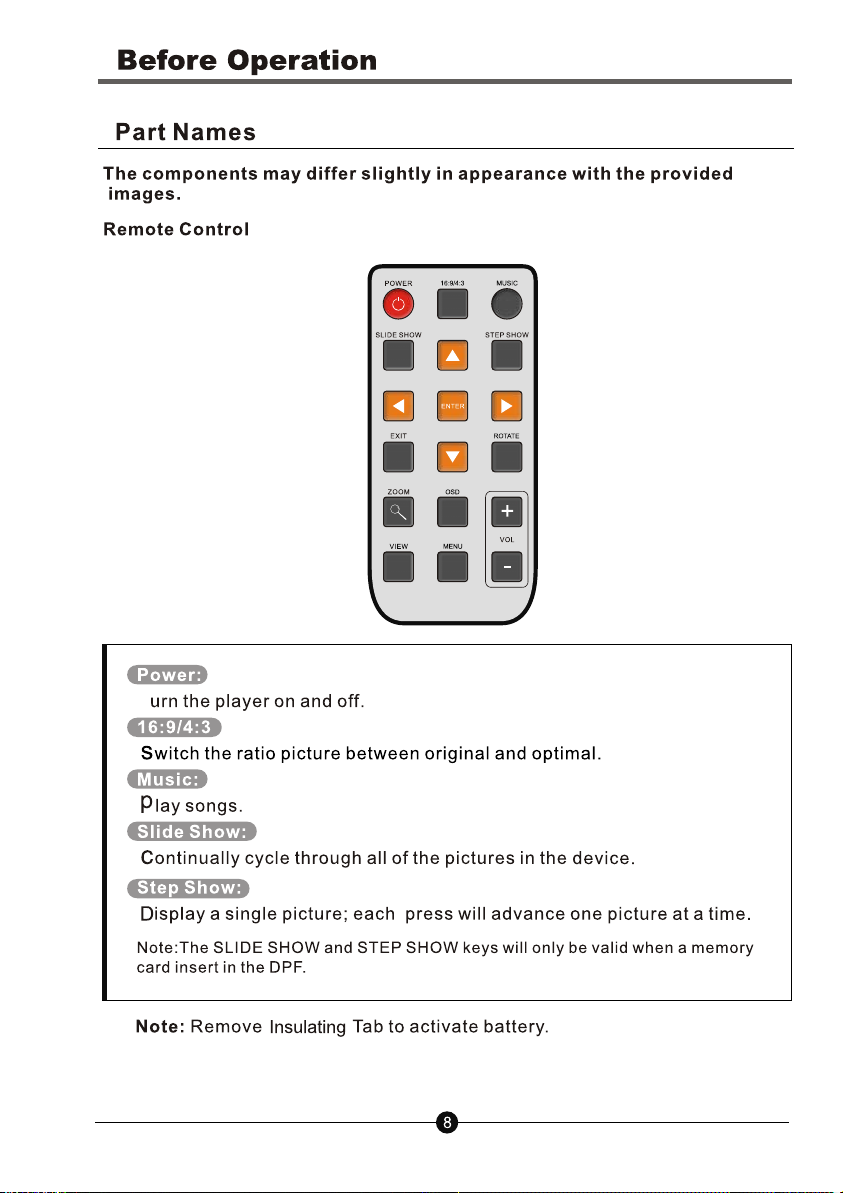
T
