Sunfire True Subwoofer Signature, True Subwoofer Super Junior Owners manual
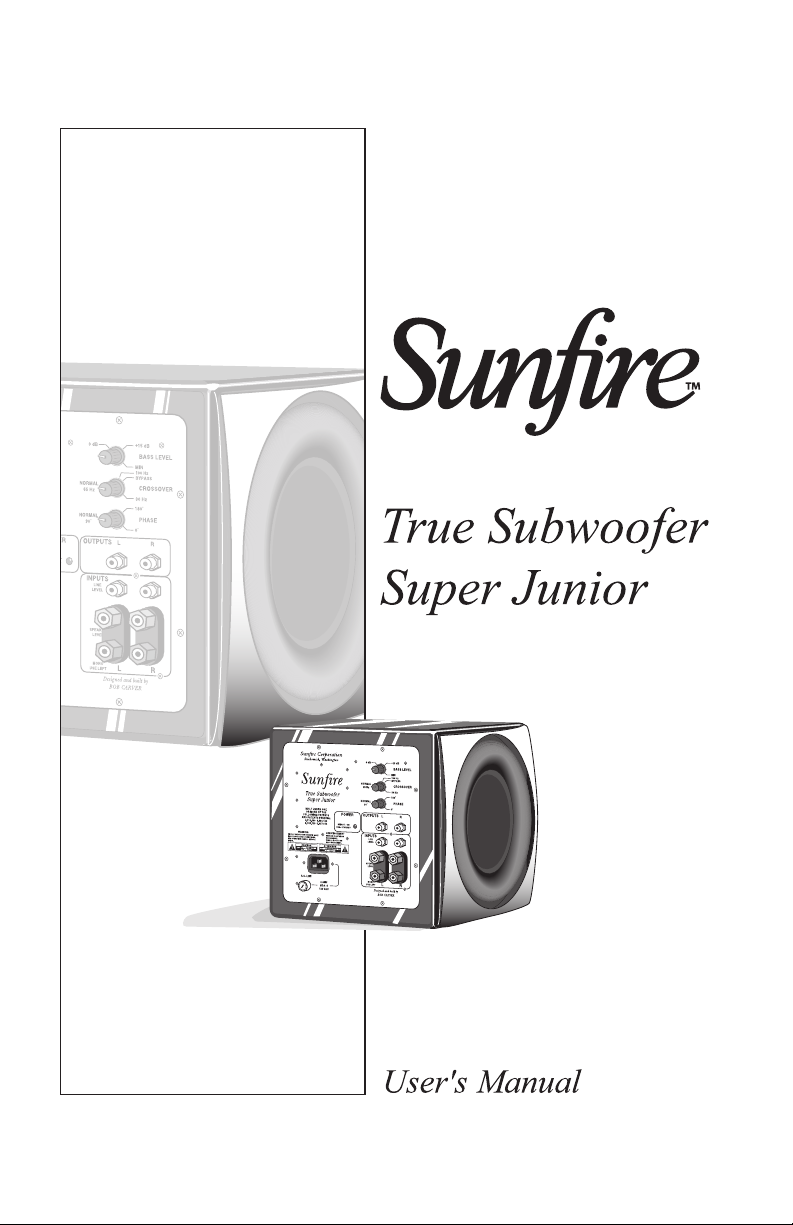

Safety In struc tions
1. Read In struc tions -– All the safe ty and
op er a tion instructions should be read before
the Sunfi re Com po nent is operated.
2. Retain Instructions — The safety and operating in struc tions should be kept for future
reference.
3. Heed Warnings — All warnings on the
Com po nent and in these op er at ing in struc tions should be followed.
4. Follow Instructions — All operating and
other in struc tions should be followed.
5. Water and Moisture — The Component
should not be used near water - for example,
near a bathtub, wash bowl, kitchen sink, laundry tub, in a wet base ment, or near a swim ming pool, etc. This Component is intended
for use in Moderate climates. Do not use in
Tropical climates.
6. Ventilation — The Component should
be situated so that its location or position
does not interfere with its proper ven ti la tion.
Ensure a minimum distance of 2 inches
(5 cm) around the Component for suffi cient
ventilation. For example, the Component
should not be situated on a bed, sofa, rug,
or similar surface that may block any ven ti la tion; or placed in a built-in installation such
as a bookcase or cabinet that may impede
the fl ow of air. Ensure that the ventilation is
not impeded by covering the control panel
with items such as newspapers, table-cloths,
curtains, shaggy dogs, sleeping cats etc.
7. Heat and Flames — The Com po nent
should be situated away from heat sources
such as radiators, or other devices which
produce heat. Do not place naked fl ame
sources, such as lighted candles on top of,
or near the Component.
8. Power Sources — The Com po nent should
be con nect ed to a power supply only of the
type de scribed in these op er a tion in struc tions or as marked on the Com po nent.
9. Power Cord Protection — Power-supply
cords should be routed so that they are
not likely to be walked upon or pinched by
items placed upon or against them, paying
particular at ten tion to cords at plugs, con ve nience re cep tacles, and the point where
they exit the Com po nent.
10. Cleaning — The Com po nent should
be cleaned only as recommended in this
manual.
11. Non-use Pe ri ods—The pow er cord of
the Com po nent should be un plugged from
the outlet when unused for a long pe ri od
of time.
12. Ob ject and Liq uid En try — Care
should be taken so that objects do not fall
into and liquids are not spilled into the inside of the Com po nent. Do not expose the
Component to dripping or splashing from
liquids. Do not place objects fi lled with
liquids on top of, or near the Component.
For example, no vases, glasses of wine,
or cans of pop.
13. Damage Re quir ing Service — The
Com po nent should be serviced only by
qualifi ed service per son nel when:
A. The power-supply cord or the plug has
been dam aged; or
B. Objects have fallen, or liquid has spilled
into the Component; or
C. The Com po nent has been exposed to
rain; or
D. The Com po nent does not appear to oper-
ate normally or exhibits a marked change
in per for mance; or
E. The Component has been dropped, or its
cabinet damaged.
14. Servicing — The user should not attempt to service the Component beyond
those means de scribed in this op er at ing
manual. All other ser vic ing should be
referred to qualifi ed service personnel.
2
5SERgS-ANUAL
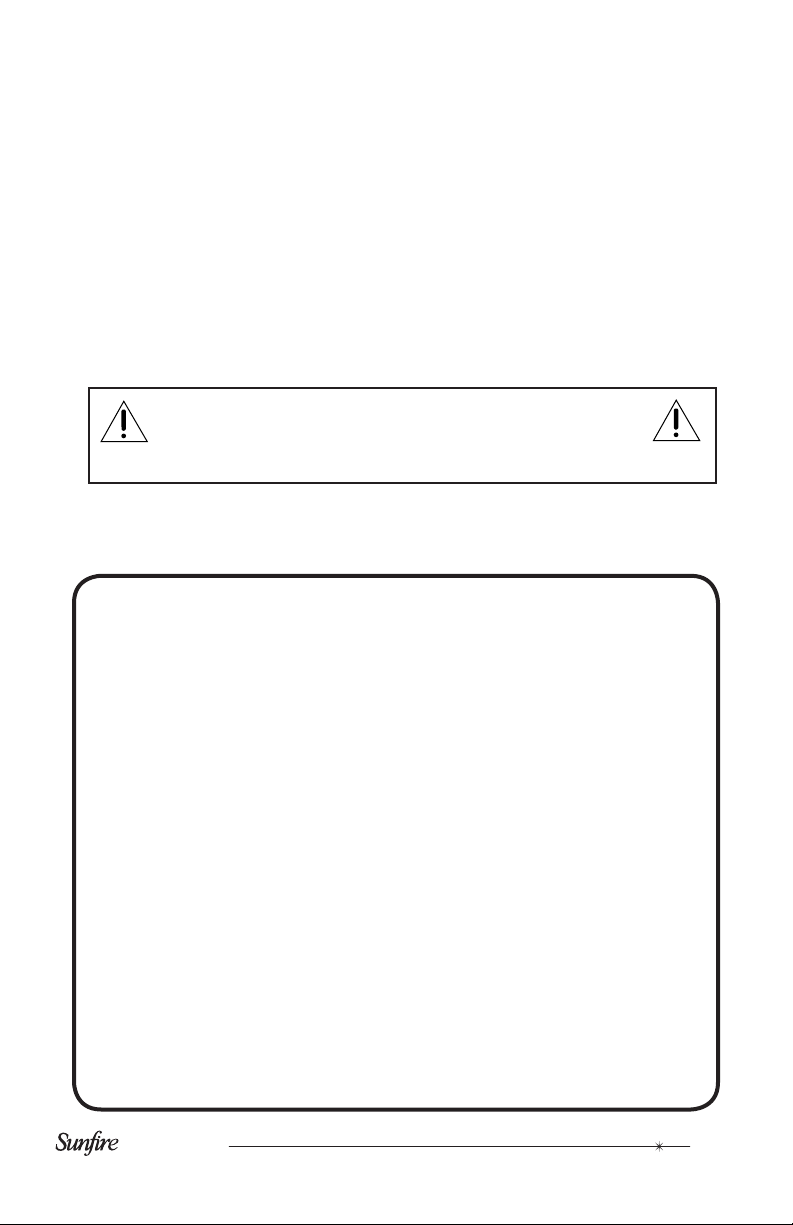
15. To prevent electric shock, do not
use this polarized plug with an extension
cord, re cep ta cle or other outlet unless the
blades can be fully inserted to prevent
blade ex po sure.
Pour préevenir les chocs électriques ne
pas utiliser cette fi che polariseé avec un
prolongateur, un prise de courant ou une
autre sortie de courant, sauf si les lames
peuvent être insérées à fond sans laisser
aucune pariie à découvert.
16. Grounding or Po lari za tion — Pre cau tions should be taken so that the grounding or polarization means of the Com po nent is not defeated.
WARNING:THIS SUBWOOFER IS CAPABLE OF PRO DUC ING
SOUND PRESSURE LEVELS IN EXCESS OF 108 dB. YOU
MUST TAKE EVERY PRECAUTION TO PROTECT YOUR
HEAR ING FROM PER MA NENT DAM AGE.
Contents
Safety Instructions.........................................2
Introduction ...................................................4
Features ........................................................4
Unpacking .....................................................4
Care ........................................................4
Overview .......................................................5
Control Panel Features .................................6
Installation .....................................................8
Connections ..................................................9
Location ......................................................10
System Confi gurations................................11
Adjusting the Controls .................................15
Specifi cations..............................................16
Troubleshooting Guide................................17
Limited Warranty .........................................19
Service Assistance ......................................19
This apparatus does not exceed the Class
A/Class B (which ev er is ap pli ca ble) limits
for radio noise emis sions from digital apparatus as set out in the radio interference
regulations of the Canadian De part ment of
Com mu ni ca tions.
ATTENTION — Le présent appareil numéri-
que n'émet pas de bruits radioélectriques
dépassant las limites applicables aux appareils numériques de class A/de class B
(selon le cas) prescrites dans le règlement
sur le brouillage radioélectrique édicté
par les ministere des com mu ni ca tions du
Canada.
To fi nd out more about this and other Sunfi re products,
please visit our website: www.sunfi re.com
5SERgS-ANUAL
3
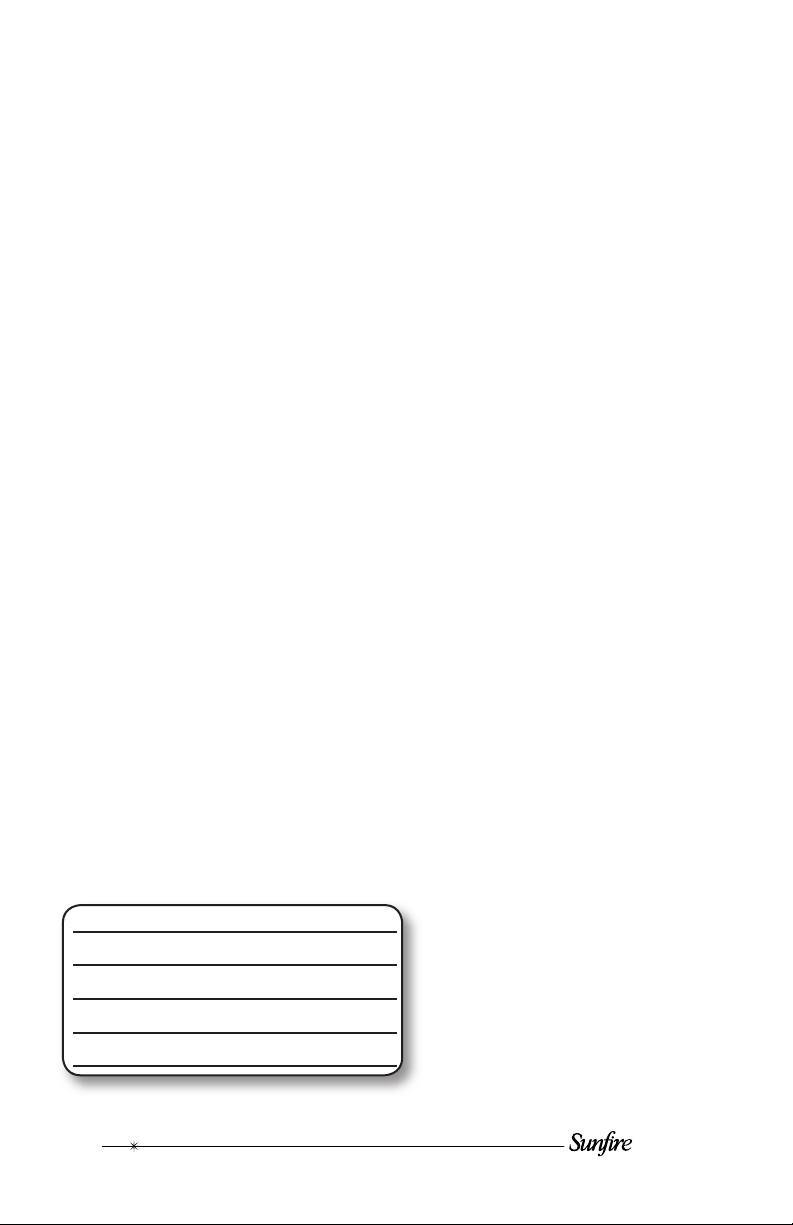
Introduction
Features
Thank you for purchasing a Sunfi re
True Subwoofer Super Junior. We hope
you enjoy it and the music it makes as
much as we have enjoyed creating it for
you.
The big breakthrough features of the
subwoofer are its uncanny tracking
downconverter and its long throw, high
back-electromotive force driver. Taken
together, they provide this sub woof er with
as much bass as you could get from several 15 inch drivers mount ed in a cabinet
the size of a small re frig er a tor.
Unpacking
Your Sunfi re Subwoofer should reach
you in perfect con di tion. If you do notice
any ship ping dam age, please contact
your Sunfi re Dealer im me di ate ly.
Gently lift out the unit and remove all
the packing material. It is im por tant to
save all the packing ma te ri als and the
box in case your subwoofer ever needs
to be moved or shipped for repair.
Make sure that you keep your sales
receipt. It is the only way to establish
the duration of your Limited Warranty
and it may come in useful for insurance
pur pos es.
Please take a moment to fi ll out and
mail the Sunfi re Warranty Registration
card. Also read the serial num ber located
on the control panel and record it here:
• High power, high effi ciency amplifi er
• High gloss, dark rosewood fi nish (also
referred to as Deep Bing Cherry Lacquer)
• Very low distortion
• Long throw, premium quality drivers
• Extremely compact size
• Automatic signal-sensing turn-on and
standby mode
• Line level unbalanced inputs
• Speaker level binding post inputs
• Line level high-pass outputs
• Continuously variable phase control
• Continuously variable crossover frequency adjustment
• Continuously variable volume level
control
• Soft clipping circuit allows graceful
overload and prevents speaker dam age due to clipping
• Gold-plated inputs and outputs.
Care
To maintain the speaker cabinet’s fi n-
ish, fi rst unplug the power cord and then
use a soft cloth to clean the sur fac es.
If your Sunfi re Subwoofer needs ser-
vic ing, please read the Trou ble shoot ing
section on page 17. If a problem still
persists, contact your near est au tho rized
Sunfi re Dealer.
Serial Number:
Purchased from:
Date:
4
5SERgS-ANUAL

Overview
Your Sunfi re Subwoofer is designed to
give you the best possible low-fre quen cy
sound quality for your Home Theater ex pe ri ence. It in cor po rates a tre men dous ly
powerful built-in am pli fi er and a pair of
drivers to produce tight, fl oor-rumbling
bass down to 22 Hz, that you can feel as
well as hear.
The subwoofer has an adjustable high
cut fi lter and a choice of speaker-level
or line-level inputs for easy in cor po ra tion
into existing systems, or as part of a
subwoofer/satellite speaker com bi na tion.
Controls for adjusting the volume,
crossover frequency and phase, allow
the subwoofer to be perfectly matched
to any listening environment and audio
components.
The Drivers
To have lots of bass requires moving
lots of air. Your Sunfi re Subwoofer incor-
porates two drivers that can move back
and forth ap prox i mate ly fi ve times more
than a normal sub woof er. This gives it a
lot of air moving capacity which allows for
majestic bass per for mance.
Two drivers share the acoustic output.
Sometimes one driver appears to be
moving more than the other. They both
move the same amount only when operating at the limit of their ex cur sion and
power output, or when bass requirements
and music re quire ments demand maximum output from the system. Otherwise,
the power is shared between the two
drivers in a way that depends on the momentary am pli tude and the mo men tary
musical spectrum. It is normal for one or
the other to move more or less than its
mate during operation.
On the driver to the right of the control
panel there is a slight bump, under which
is a pressure cap. The bump is normal.
The driver on the left is ab so lute ly fl at
and very rugged. The one with the slight
bump is not quite as rugged, and modest
care should be taken with it, though it is
still very strong. During installation, you
should position the driver with the bump
towards a protected side.
The Amplifi er
The large movement range of the drivers creates greater air pressure inside
the box than a con ven tion al woofer.
There fore, the drive am pli fi er must be
much more powerful than an or di nary
woofer amplifi er. In fact, it has to be so
powerful that it is almost hard to believe.
The power amplifi er within your Sunfi re
Subwoofer is capable of de liv er ing over
1,500 watts into a 4.6 ohm resistor (the
voice coil re sis tance of the subwoofer’s
driver). When the same full output is applied to the driver, however, the enor mous back-elec tro mo tive force gen er at ed
as a con se quence of its large motion and
giant magnet causes the current fl ow to
be much less than if it were a 4.6 ohm
resistor. It is this singular property of the
driver that allows the woofer to be ap prox i mate ly ten times more effi cient than
a woofer this size would nor mal ly be.
Hence, the actual average input power is
substantially less than 1,500 watts, and is
ap prox i mate ly 120 watts for most musical
material on the loudest pas sag es.
A compressor circuit kicks in au to mat i cal ly if the input signal level reaches a
level that would overload the driver. This
maintains a ceiling on the output without
clip ping. If the input signal is driven even
further, a ‘soft clipping’ circuit is enabled.
This allows the woofer to put more sound
into the room to satiate the power hungry
user, but without distortion or damage to
the woofer. Thus, for explosive scenes
in movies, this pro duc es extremely high
sound pressure levels (SPL) in your room
without the woofer banging against its
mechanical stops.
For more details of the subwoofer design, please call us or view our website:
www.sunfi re.com
5SERgS-ANUAL
5

Control Panel Features
1
2
9
8
7
FUSE
1. Bass Level
This control lets you match the output
level of the subwoofer to the level
of your sat el lite/main speak ers. The
subwoofer output will increase as this
control is rotated clockwise. When you
have just installed your system, turn
this down fi rst before turning on your
sub woof er. This will prevent any loud
surprises.
2. Crossover Frequency
This controls the high frequency cutoff
point. With the control set to the 100
Hz mark, the sub woof er will reproduce
fre quen cies up to 100 Hz. If the control
is set fully clockwise, the crossover is
bypassed and the subwoofer will re pro duce a wide frequency range. With
the control fully counter-clock wise the
sub woof er re pro duc es a narrow range,
up to 30 Hz.
Rotate the control until the bass sounds
natural. If the mid-bass sounds natural
but you want more low bass, turn the
control down a little, then turn the Bass
Level control up by about the same
amount. This increases the low-bass
output while leaving the mid-bass
output the same.
3
4
5
6
3. Phase Control
This control changes the relative phase
of the sub woof er with respect to your
other speakers. Use this control to help
blend the sub woof er with the rest of
your sys tem. This is accomplished by
ad just ing the control in small in cre -
ments as you listen for the most bass
at your lis ten ing position. As a fi nal trim,
readjust the Crossover Frequency and
Bass Level controls after the phase has
been set.
4. Outputs
Line level high-pass output signals are
available at these jacks. These outputs
are active whenever a signal is hooked
up to the inputs of the sub woof er. This
crossover is a passive network with a
fi xed crossover frequency of 70 Hz and
a 6 dB per octave slope.
We rec om mend using this high-pass
function with main/satellite speak ers
that are small and not designed to
reproduce low fre quen cies. If your main
speakers are capable of op er at ing full
range, then you will not need to use the
high-pass function.
6
5SERgS-ANUAL
