Sunbeam MIXMASTER 2345, MIXMASTER 2346, MIXMASTER 2347, MIXMASTER 2348, MIXMASTER 2349 Instruction Manual
Page 1

MODELS / MODELOS
2345, 2346, 2347, 2348, 2349
Instruction Manual
MIXMASTER®HERITAGE SERIES™ STAND MIXER
READ ALL INSTRUCTIONS BEFORE USING THIS APPLIANCE
Manual de Instrucciones
BATIDORA MIXMASTER®HERITAGE SERIES™
LEA TODAS LAS INSTRUCCIONES ANTES DE USAR ESTE APARATO
P.N. 112200
Page 2

3
SAFETY
THIS U
NIT IS FOR HOUSEHOLD
USE ONLY
The motor of your
MixMaster®Heritage Series™Mixer
is protected by a heat cured insulation.
This is a standard process. Due to the heat curing of the insulation, you may experience
an odor and possibly a slight wisp of smoke from your mixer’s motor. This effect will
disappear after the first few uses.
SPECIAL INSTRUCTIONS
FOR PRODUCTS PURCHASED IN THE U.S. AND CANADA ONLY
To reduce the risk of electrical shock, this appliance is equipped with a 3-prong plug.
If you are unable to insert the plug into the outlet, contact a qualified electrician to replace
the obsolete outlet. Do not attempt to defeat the safety purpose of the 3-prong plug
by modifying it in any way. Also, do not pull, twist or otherwise abuse the power cord;
instead, grasp the plug and pull to remove from the outlet.
If the use of an extension cord is necessary, please follow these guidelines:
• Use only 3-wire extension cords which have 3-prong grounding-type plugs
and 3-pole cord connectors that accept the plug from the mixer.
•
Use only extension cords having an electrical rating not less than the rating
of the mixer.
•
Examine the extension cord before using and do not use if the extension cord
is damaged.
• Do not abuse the extension cord and do not yank on any cord to disconnect.
• Keep extension cord away from heat and sharp edges.
SAVE THESE INSTRUCTIONS
Page 3

3
SAFETY
THIS U
NIT IS FOR HOUSEHOLD
USE ONLY
The motor of your
MixMaster®Heritage Series™Mixer
is protected by a heat cured insulation.
This is a standard process. Due to the heat curing of the insulation, you may experience
an odor and possibly a slight wisp of smoke from your mixer’s motor. This effect will
disappear after the first few uses.
SPECIAL INSTRUCTIONS
FOR PRODUCTS PURCHASED IN THE U.S. AND CANADA ONLY
To reduce the risk of electrical shock, this appliance is equipped with a 3-prong plug.
If you are unable to insert the plug into the outlet, contact a qualified electrician to replace
the obsolete outlet. Do not attempt to defeat the safety purpose of the 3-prong plug
by modifying it in any way. Also, do not pull, twist or otherwise abuse the power cord;
instead, grasp the plug and pull to remove from the outlet.
If the use of an extension cord is necessary, please follow these guidelines:
• Use only 3-wire extension cords which have 3-prong grounding-type plugs
and 3-pole cord connectors that accept the plug from the mixer.
•
Use only extension cords having an electrical rating not less than the rating
of the mixer.
•
Examine the extension cord before using and do not use if the extension cord
is damaged.
• Do not abuse the extension cord and do not yank on any cord to disconnect.
• Keep extension cord away from heat and sharp edges.
SAVE THESE INSTRUCTIONS
Page 4

4
Congratulations! You are the owner of a SUNBEAM
Before you use this product for the first time, please take a few moments to read these
instructions and keep it for reference. Pay particular attention to the Safety Instructions
provided. Please review the product service and warranty statements. For your future
reference, please note:
Date product received: ______________________________________________
Model/Service number: _____________________________________________
(Located on the bottom of the stand mixer)
Thank you for choosing the SUNBEAM
For generations we have been helping families prepare mashed potatoes, moist cakes,
light and fluffy meringue and chewy cookies. You can even make bread dough with
your SUNBEAM
The SUNBEAM
12 variable mixing speeds. The dual motor 3-way beating action has been designed
to mix ingredients thoroughly and evenly.
You’ll love being able to make so many things with your SUNBEAM
TABLE OF
CONTENTS
Important Safeguards . . . . . . . . . . . . . . . . . . . . . . . . . . . . . . . . . . . . . . . . . . . . 2
Special Instructions . . . . . . . . . . . . . . . . . . . . . . . . . . . . . . . . . . . . . . . . . . . . . 3
Table of Contents . . . . . . . . . . . . . . . . . . . . . . . . . . . . . . . . . . . . . . . . . . . . . . . 4
Welcome . . . . . . . . . . . . . . . . . . . . . . . . . . . . . . . . . . . . . . . . . . . . . . . . . . . . . 5
Features . . . . . . . . . . . . . . . . . . . . . . . . . . . . . . . . . . . . . . . . . . . . . . . . . . . . . . 5
Learning About Your Stand Mixer . . . . . . . . . . . . . . . . . . . . . . . . . . . . . . . . . . . 6
The Role of the Dual-Motor 3-Way Beating Action . . . . . . . . . . . . . . . . . . . . . . . 8
Preparing the Stand Mixer for Use . . . . . . . . . . . . . . . . . . . . . . . . . . . . . . . . . . . 9
Raising and Lowering the Mixing Head . . . . . . . . . . . . . . . . . . . . . . . . . . . . . . . 9
Installing the Attachments . . . . . . . . . . . . . . . . . . . . . . . . . . . . . . . . . . . . . . . . . 9
Adjusting the Turntable . . . . . . . . . . . . . . . . . . . . . . . . . . . . . . . . . . . . . . . . . . . 10
Preparation: Adding the Mixing Bowl . . . . . . . . . . . . . . . . . . . . . . . . . . . . . . . . . 11
Operating Instructions: About the Speed Control Dial . . . . . . . . . . . . . . . . . . . . . 11
Mixing Guide . . . . . . . . . . . . . . . . . . . . . . . . . . . . . . . . . . . . . . . . . . . . . . . . . . 12
Caring For Your Mixer . . . . . . . . . . . . . . . . . . . . . . . . . . . . . . . . . . . . . . . . . . . 13
Cleaning Your Mixer . . . . . . . . . . . . . . . . . . . . . . . . . . . . . . . . . . . . . . . . . . . . . 13
Storing Your Mixer . . . . . . . . . . . . . . . . . . . . . . . . . . . . . . . . . . . . . . . . . . . . . . 13
Maintenance . . . . . . . . . . . . . . . . . . . . . . . . . . . . . . . . . . . . . . . . . . . . . . . . . . . 13
Helpful Hints . . . . . . . . . . . . . . . . . . . . . . . . . . . . . . . . . . . . . . . . . . . . . . . . . . 13
MixMaster
®
Heritage™Series Recipes . . . . . . . . . . . . . . . . . . . . . . . . . . . . . . . . 14
Warranty Information . . . . . . . . . . . . . . . . . . . . . . . . . . . . . . . . . . . . . . . . . . . . . 18
How to Obtain Warranty Service . . . . . . . . . . . . . . . . . . . . . . . . . . . . . . . . . . . . 18
Page 5

5
WELCOME
Congratulations! You are the owner of a SUNBEAM®MixMaster®Heritage Series™Stand Mixer.
Before you use this product for the first time, please take a few moments to read these
instructions and keep it for reference. Pay particular attention to the Safety Instructions
provided. Please review the product service and warranty statements. For your future
reference, please note:
Date product received: ______________________________________________
Model/Service number: _____________________________________________
(Located on the bottom of the stand mixer)
FEATURES
Thank you for choosing the SUNBEAM®MixMaster® Heritage Series™stand mixer.
For generations we have been helping families prepare mashed potatoes, moist cakes,
light and fluffy meringue and chewy cookies. You can even make bread dough with
your SUNBEAM
®
MixMaster® mixer.
The SUNBEAM
®
MixMaster®Heritage Series™stand mixer offers you a range of
12 variable mixing speeds. The dual motor 3-way beating action has been designed
to mix ingredients thoroughly and evenly.
You’ll love being able to make so many things with your SUNBEAM
®
MixMaster®.
Page 6
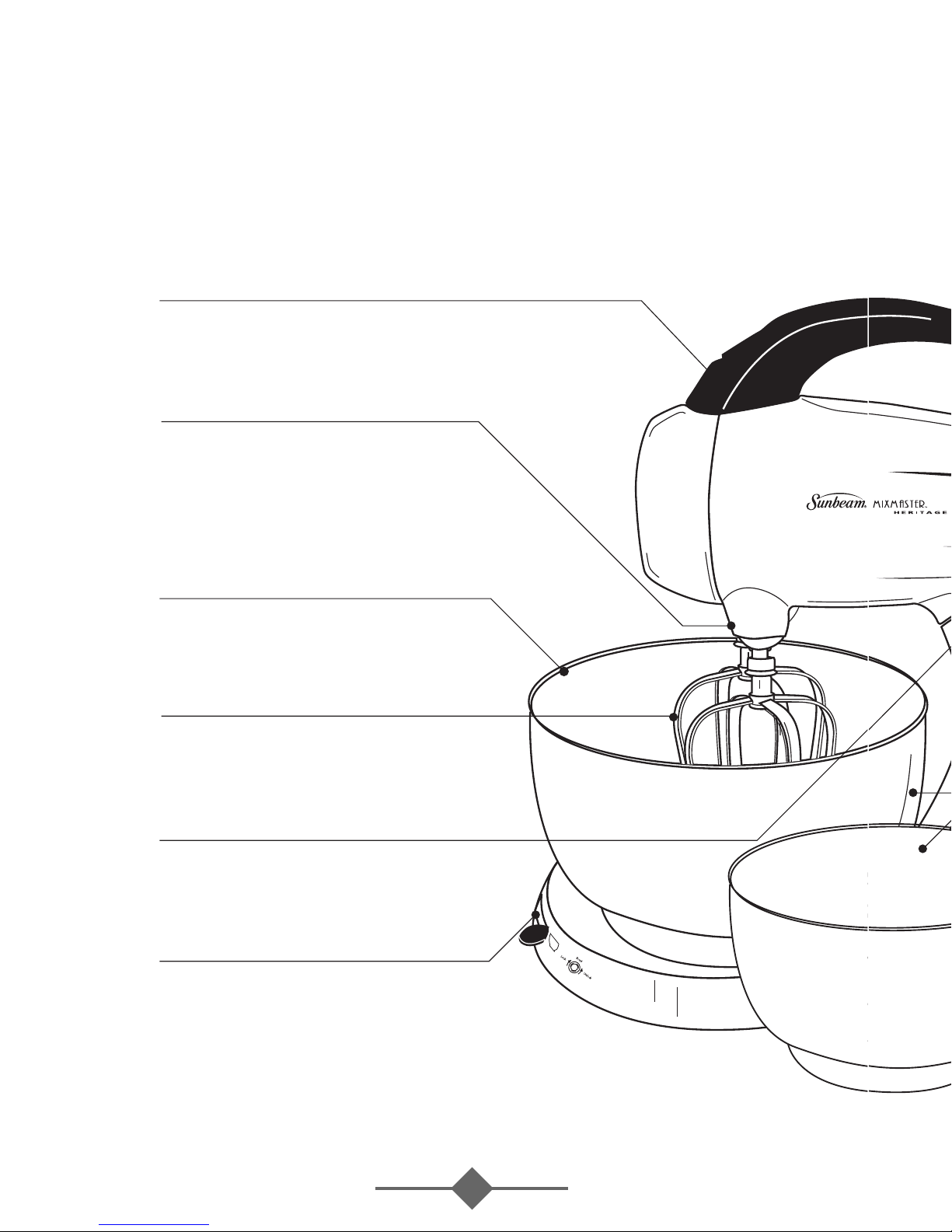
6
3
Stainless Steel Wire Whisks
For whisking cream, egg whites, light batters and
cake mixes.
Stainless Steel “V-Groove” Beaters
Heavy-duty “V-groove” beaters for creaming butter
and sugar, plus mixing heavy cake mixes.
Stainless Steel Dough Hooks
Heavy-duty dough hooks take the hard work out
of kneading dough and other heavy mixtures.
12 Variable Speeds
The combination of 12 variable speeds and a
powerful torque control motor ensures superior
mixing control and maintains speed regardless of
the mixing load.
Stainless Steel Mixing Bowls
4.6 and 2.2 quart mixing bowls are ideal for
mixing large or small quantities of ingredients.
Die-Cast Metal Body
The heavy-duty, die-cast metal body combined
with non-slip rubber feet keep the MixMaster
®
stable during operation.
T
I
L
T
R
E
L
E
A
S
E
LEARNING ABOUT YOUR STAND MIXER
Attachment Eject Button
The eject button, located on the top of the
handle releases the beaters, dough hooks or
whisks for easy cleaning.
Dual-Motor 3-Way Beating Action
Patent pending dual-motor design enables one
motor to drive the beaters, each turning in
opposite directions, and a second motor drives
the bowl. This new technology results in more
powerful and thorough mixing.
Variable Bowl Speed
The bowl speed increases and decreases
automatically as the beater speed is increased
and decreased.
Off-Center Head and Beaters
The head of the MixMaster
®
and beaters are
positioned off-center to the bowl to make it
easier to add ingredients during mixing.
Tilt Back Locking Head
The head of the MixMaster
®
tilts back and locks
securely into position to allow easy removal of
mixing bowls and attachments.
Bowl Selector
Simply slide the bowl selector lever to the left
when using the small bowl and to the right when
using the large bowl.
Page 7
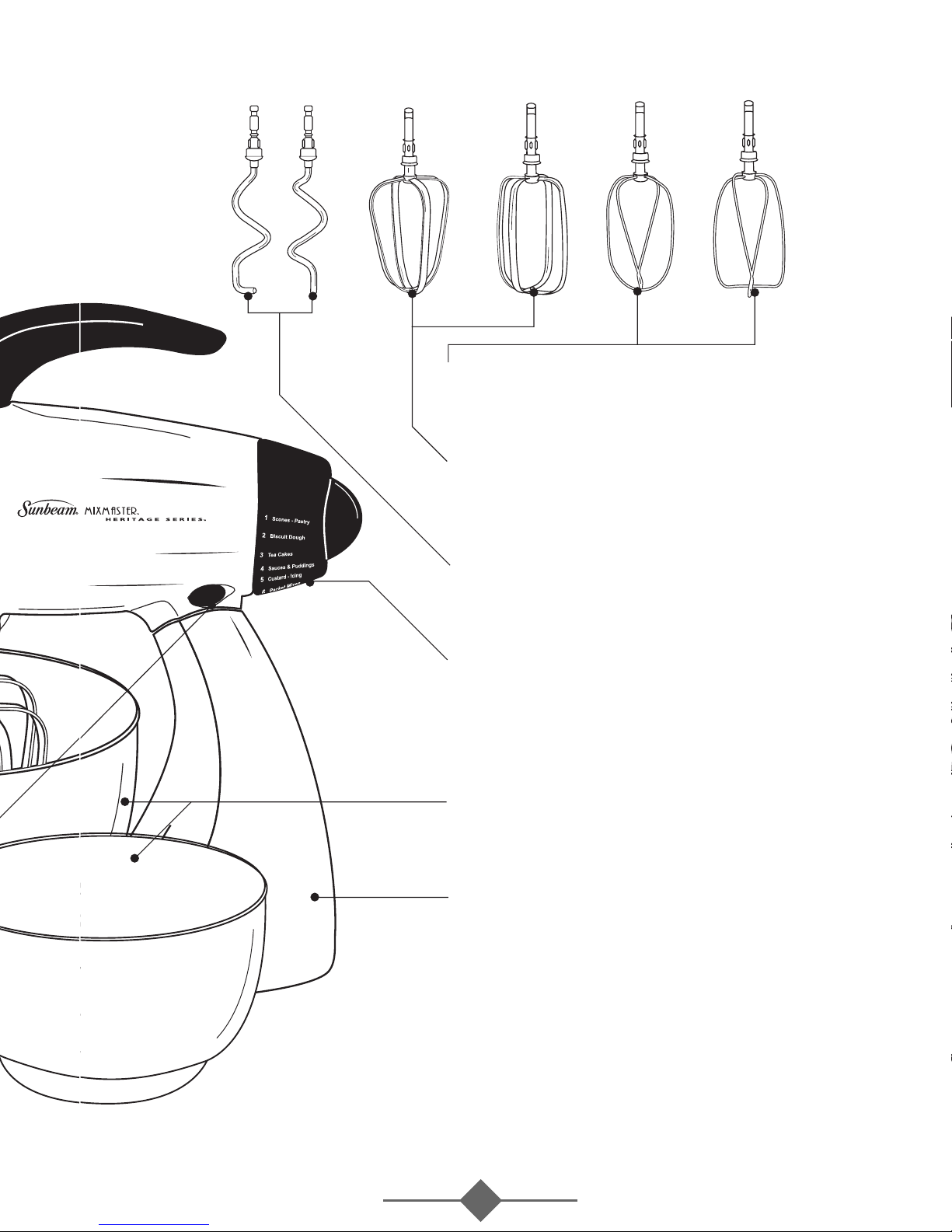
7
3
Stainless Steel Wire Whisks
For whisking cream, egg whites, light batters and
cake mixes.
Stainless Steel “V-Groove” Beaters
Heavy-duty “V-groove” beaters for creaming butter
and sugar, plus mixing heavy cake mixes.
Stainless Steel Dough Hooks
Heavy-duty dough hooks take the hard work out
of kneading dough and other heavy mixtures.
12 Variable Speeds
The combination of 12 variable speeds and a
powerful torque control motor ensures superior
mixing control and maintains speed regardless of
the mixing load.
Stainless Steel Mixing Bowls
4.6 and 2.2 quart mixing bowls are ideal for
mixing large or small quantities of ingredients.
Die-Cast Metal Body
The heavy-duty, die-cast metal body combined
with non-slip rubber feet keep the MixMaster
®
stable during operation.
T
I
L
T
R
E
L
E
A
S
E
Page 8
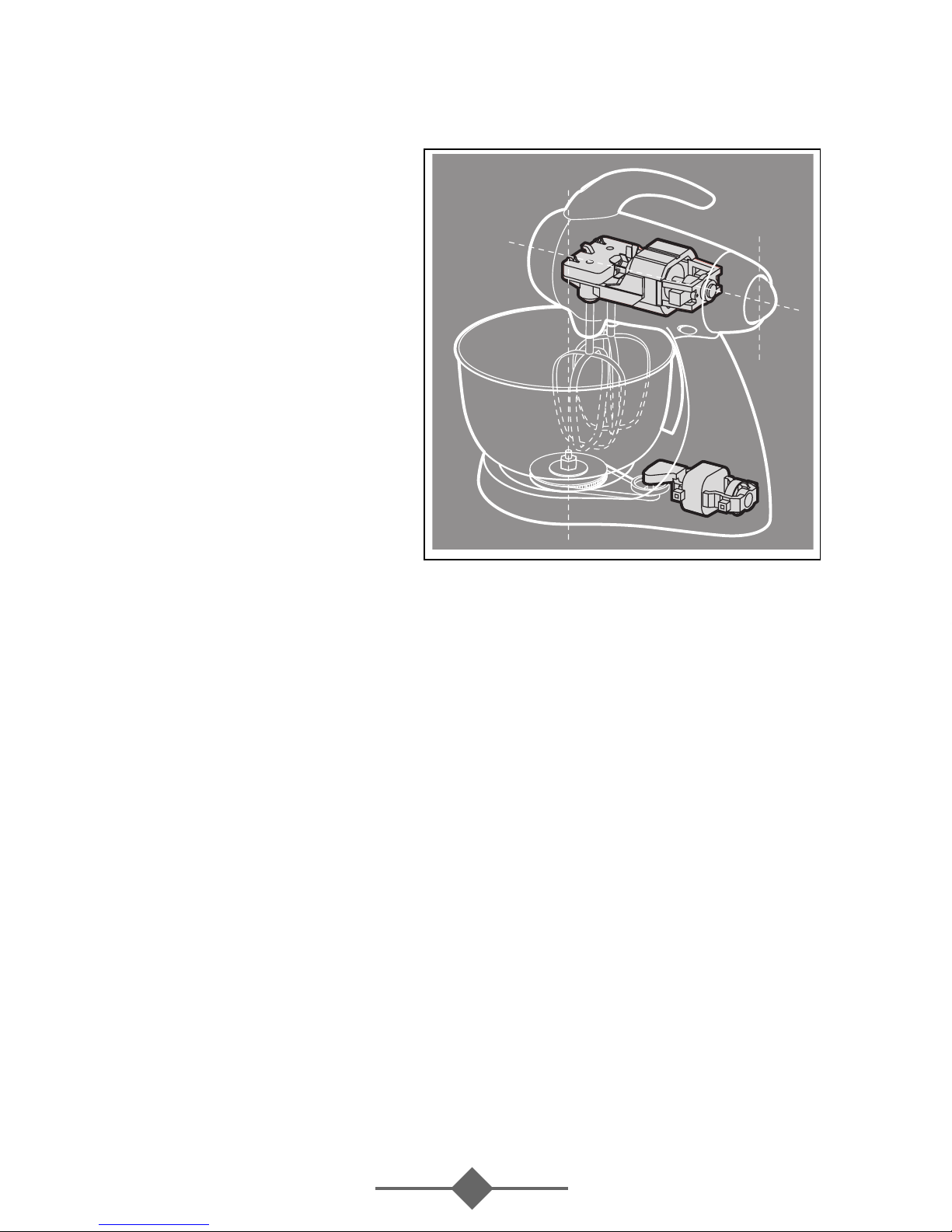
8
P
REPARING THE
Before preparing the mixer for use, be sure the speed control dial is in the OFF position
and the electric cord is unplugged. Be sure to wash bowls and attachments before
initial use.
R
AISING AND
Press the tilt release button, located at the top
of the neck of the MixMaster
button is depressed, hold the handle (1)
and ease the head of the MixMaster
The MixMaster
position (2). To lower the mixing head press
the tilt release button. While the button is
depressed hold the handle (2) and ease the
head of the MixMaster
sound will indicate when the mixer head
has locked into position.
I
NSTALLING THE
Select the pair of attachments best suited for your mixing
job. (See Mixing Guide on Page 12 for recommendations).
Take the attachment that has a red colored band
top – illustrated as attachment (A).
into the socket on the side of the mixer nearest the side of
the bowl. The socket is identified by a red dot beside it.
Take the other attachment that has a white colored band
around the top – illustrated as attachment (B).
Insert attachment (B) into the socket nearest
the center of the bowl.
N
OTE
:
Be sure both attachments click firmly in place,
you may need to twist the beater attachment slightly
to engage it in position prior to pushing it in place.
TILT
BUTTON
(1)
(2)
T
HEROLE OF THEDUAL
-M
OTOR
3-W
AYBEATINGACTION
Sunbeam launched its 3-way beating
action in the 1930s which
revolutionized mixing at the turn of
a dial. The 3-way beating action
is determined by each of the two
beaters turning against each other,
plus the bowl also rotating.
Our latest innovation of this historic
3-way beating action is the
introduction of an additional motor.
One motor is located in the head of
the MixMaster
®
. This drives the
individual beaters, each turning in
opposite directions. The second
motor is located in the base of the
neck of the MixMaster
®
and drives
the turntable, rotating the bowl
against the direction of the outside
beater. The speed of the bowl
rotation is automatically calibrated to
the mixing speed selected. Therefore
as the mixing speed increases so
does the speed of the bowl, and as
the mixing speed is decreased, the
bowl speed also slows. These
actions combine to ensure more
powerful and thorough mixing. This
dual motor design is patent pending.
Page 9
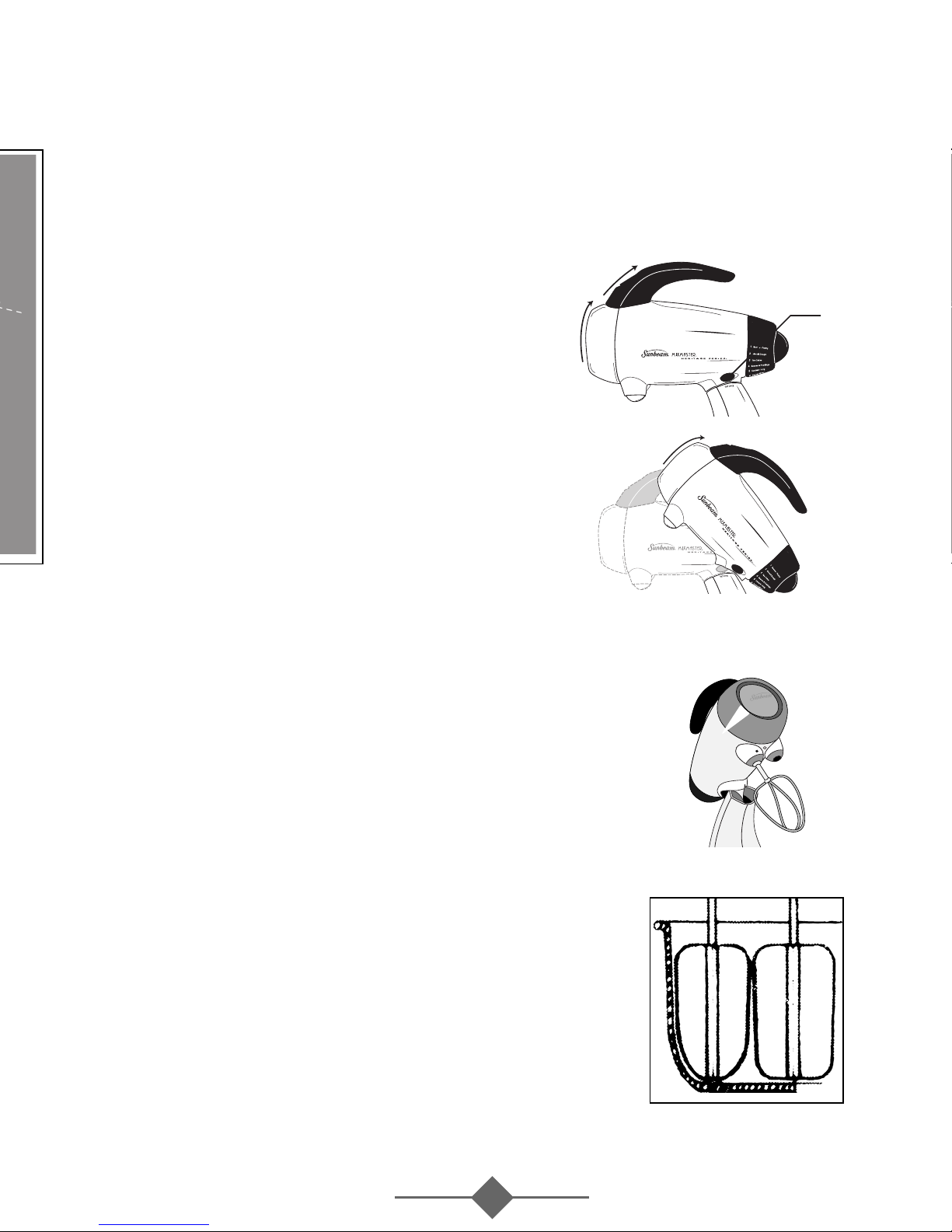
9
P
REPARING THESTAND
M
IXER FORUSE
Before preparing the mixer for use, be sure the speed control dial is in the OFF position
and the electric cord is unplugged. Be sure to wash bowls and attachments before
initial use.
R
AISING ANDLOWERING THE
M
IXINGHEAD
Press the tilt release button, located at the top
of the neck of the MixMaster
®
. While the
button is depressed, hold the handle (1)
and ease the head of the MixMaster
®
back.
The MixMaster
®
head will lock into this tilt
position (2). To lower the mixing head press
the tilt release button. While the button is
depressed hold the handle (2) and ease the
head of the MixMaster
®
down (1). A “click”
sound will indicate when the mixer head
has locked into position.
I
NSTALLING THEATTACHMENTS
(B
EATERS
, W
IREWHISKS, ORDOUGH HOOKS
)
Select the pair of attachments best suited for your mixing
job. (See Mixing Guide on Page 12 for recommendations).
Take the attachment that has a red colored band
around the
top – illustrated as attachment (A).
Insert attachment (A)
into the socket on the side of the mixer nearest the side of
the bowl. The socket is identified by a red dot beside it.
Take the other attachment that has a white colored band
around the top – illustrated as attachment (B).
Insert attachment (B) into the socket nearest
the center of the bowl.
N
OTE
:
Be sure both attachments click firmly in place,
you may need to twist the beater attachment slightly
to engage it in position prior to pushing it in place.
TILT
BUTTON
(1)
(2)
C
ONE
B
EATER
S
QUARE
B
EATER
AB
Page 10
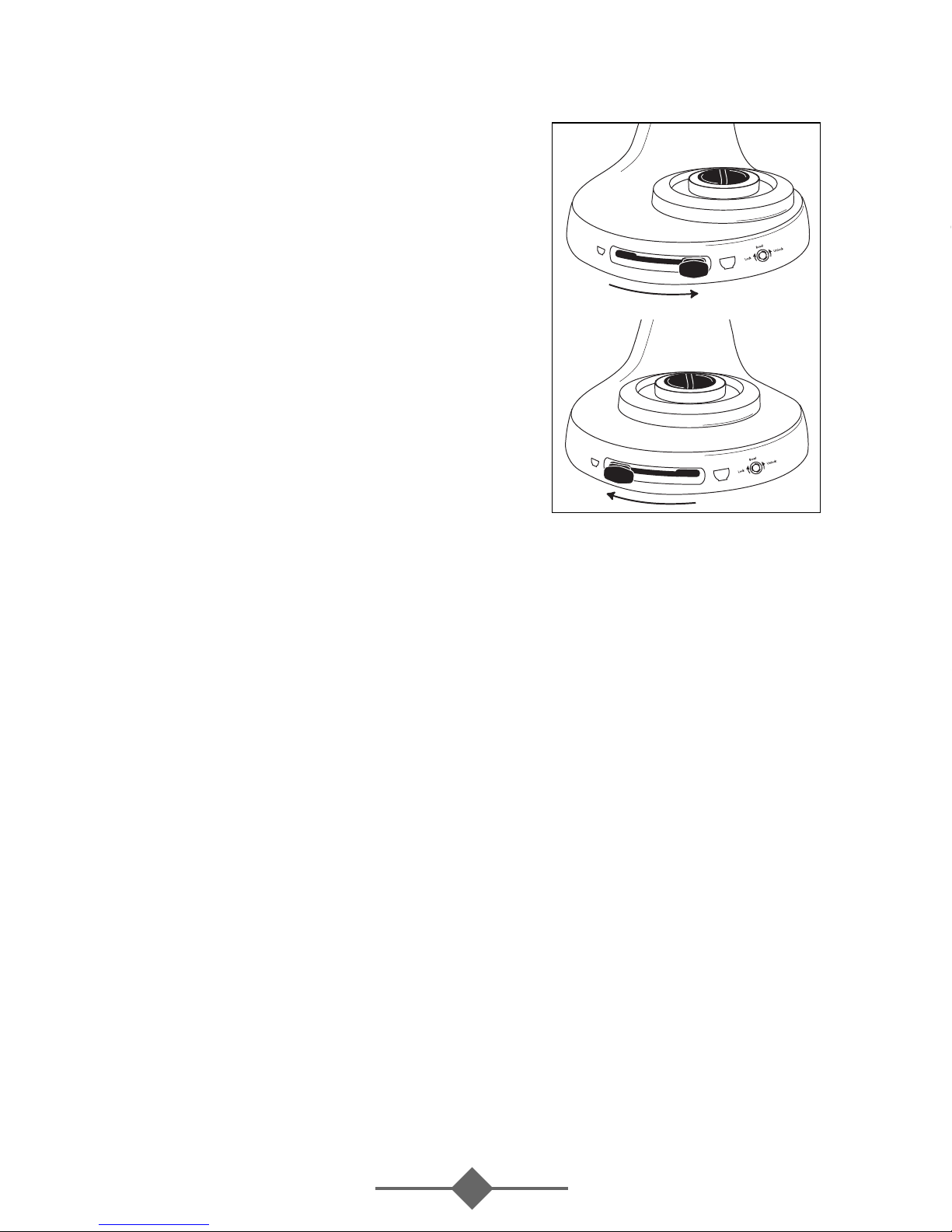
A
DJUSTING THETURNTABLE
The turntable must be adjusted depending upon
which bowl size is being used (see “Adding the
Mixing Bowl”). To adjust, press down on the
Turntable Bowl Selector Switch and slide switch
to the proper icon.
A
DDING THE
Once you have selected the bowl you wish to use, move
the turntable bowl selector switch to the proper setting –
the large bowl icon if you are using the large bowl;
the small bowl icon if you are using a small bowl.
Gently rotate the bowl counterclockwise until it drops
into position or is sitting flat (A). Then rotate the bowl
clockwise to lock into position (B). The bowl should
feel firm with no movement.
N
OTE
:
Mixing bowls should NEVER be used in a conventional oven, microwave oven,
on top of the range or on any other heated surface. If mixing bowls are scratched
or chipped, do not use mixer.
OPERATING INSTRUCTIONS
A
BOUT THE
The speed control dial is used for turning the mixer
ON and OFF and for selecting its 12 mixing speeds.
Rotate the speed control dial in a clockwise direction
to increase mixing speed; and in a counterclockwise
direction to decrease mixing speed.
As you rotate the speed control dial, notice that a
numbered speed is aligned with the indicator on top
of the mixer head. This numbered speed indicates
the speed at which the mixer is operating.
Rotate the speed control dial until the indicator
is opposite the numbered speed you wish to use.
10
Page 11
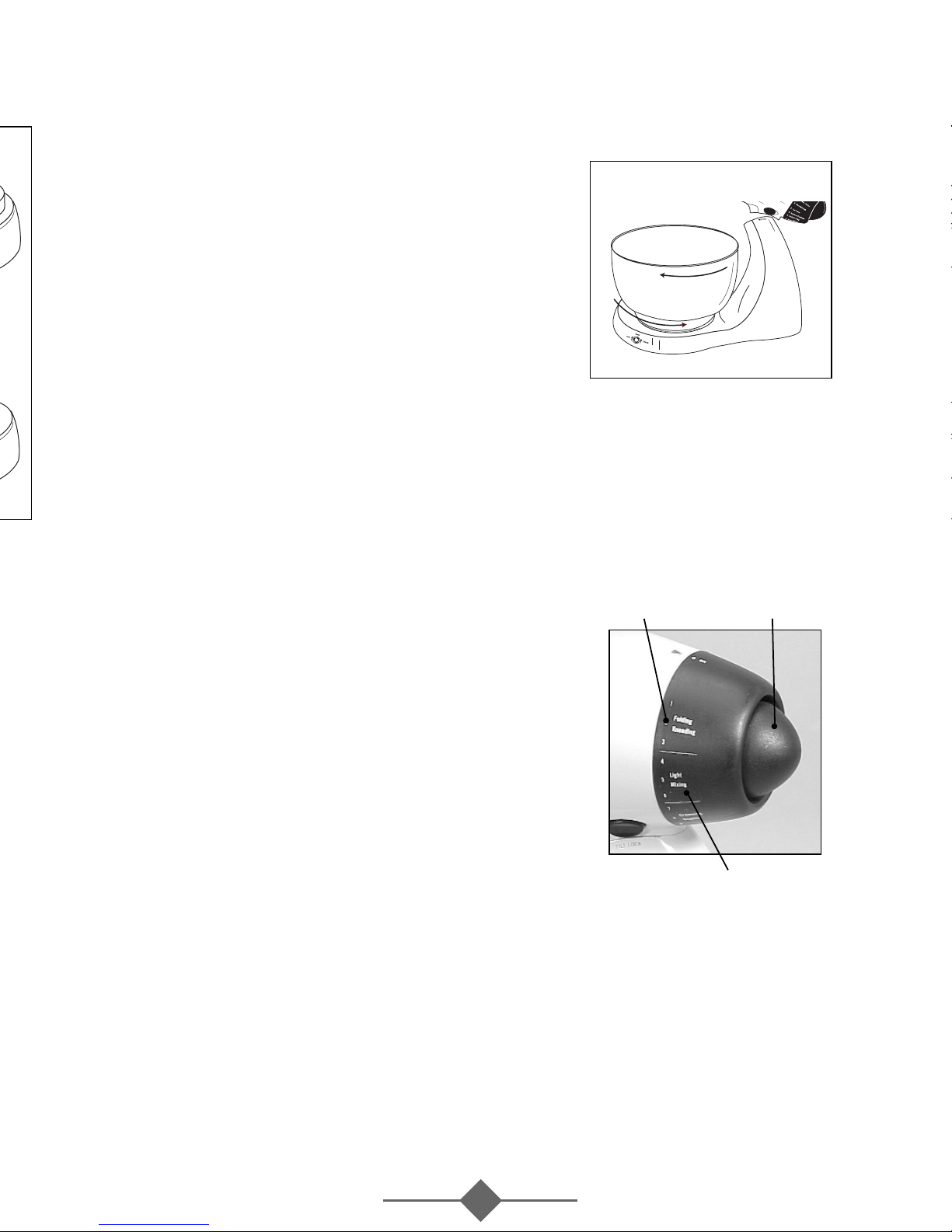
PREPARATION
A
DDING THE
M
IXINGBOWL
Once you have selected the bowl you wish to use, move
the turntable bowl selector switch to the proper setting –
the large bowl icon if you are using the large bowl;
the small bowl icon if you are using a small bowl.
Gently rotate the bowl counterclockwise until it drops
into position or is sitting flat (A). Then rotate the bowl
clockwise to lock into position (B). The bowl should
feel firm with no movement.
N
OTE
:
Mixing bowls should NEVER be used in a conventional oven, microwave oven,
on top of the range or on any other heated surface. If mixing bowls are scratched
or chipped, do not use mixer.
OPERATING INSTRUCTIONS
A
BOUT THESPEEDCONTROLDIAL
The speed control dial is used for turning the mixer
ON and OFF and for selecting its 12 mixing speeds.
Rotate the speed control dial in a clockwise direction
to increase mixing speed; and in a counterclockwise
direction to decrease mixing speed.
As you rotate the speed control dial, notice that a
numbered speed is aligned with the indicator on top
of the mixer head. This numbered speed indicates
the speed at which the mixer is operating.
Rotate the speed control dial until the indicator
is opposite the numbered speed you wish to use.
11
S
PEED
I
NDICATOR
M
IXINGGUIDE
S
PEEDCONTROL
D
IAL
A
B
Page 12
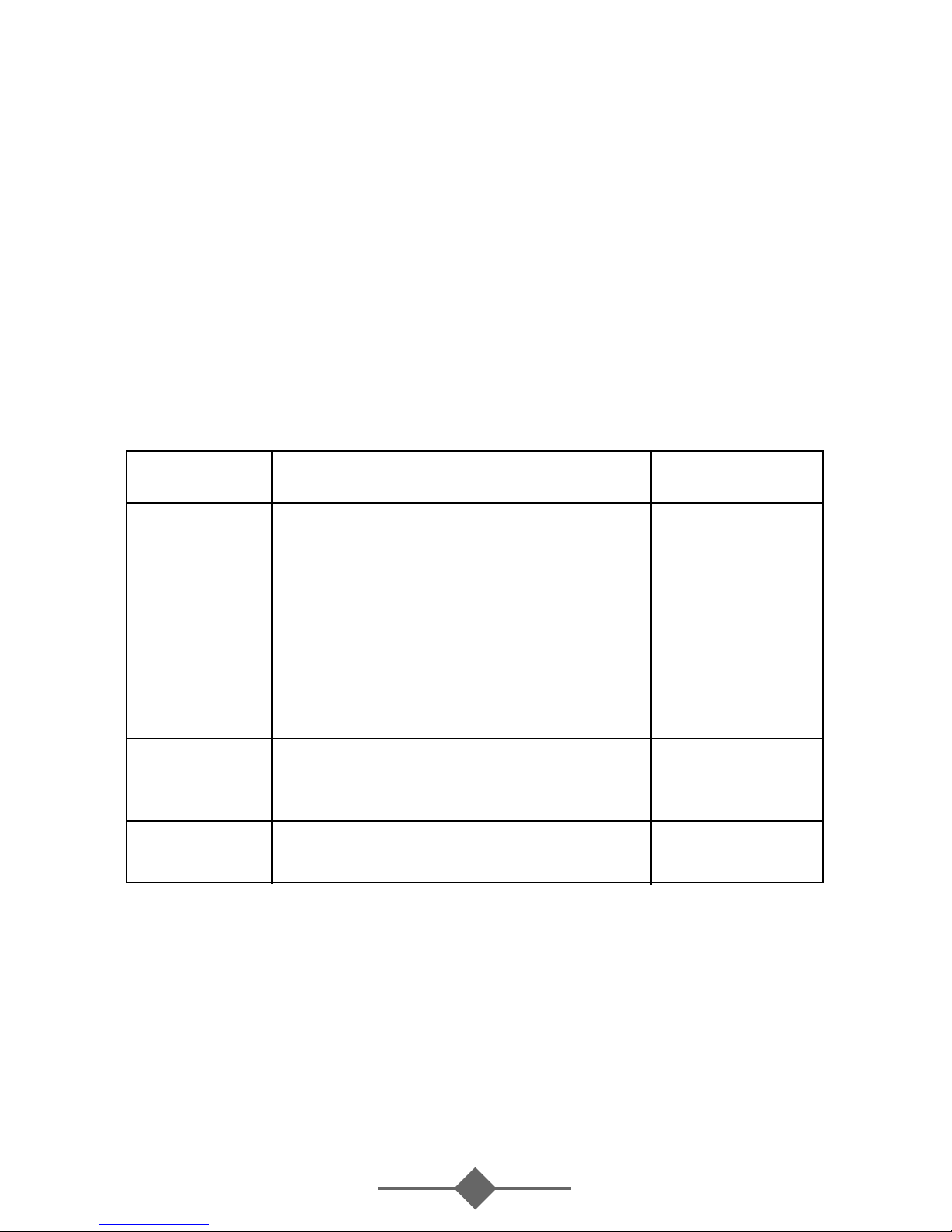
12
CARING FOR YOUR MIXER
C
LEANING
Y
To clean the mixer, wipe the mixer head, stand and turntable with a damp cloth, then dry.
DO NOT IMMERSE THE STAND MIXER IN WATER.
cleaners, as they may damage the finish of the mixer. Wash the beaters and bowls in hot,
soapy water after each use. Rinse thoroughly and dry. Beaters and bowls may also be
washed in an automatic dishwasher.
S
TORING
Y
Store the mixer in a dry location, such as on a countertop or table top, or in a closet
or cupboard. Insert the beaters into the proper sockets. Place the dough hooks and
other attachments in the mixing bowl.
Store the bowl(s) on the turntable. Wind the electric cord into a coil, then secure it
with a twist fastener.
M
AINTENANCE
The motor of your stand mixer has been carefully lubricated at the factory and does not
require any additional lubricant. Other than the recommended cleaning, no further user
maintenance should be necessary.
For servicing or repairs please contact Consumer Services for assistance. (1-800-458-8407
in the U.S. or 1-800-667-8623 in Canada)
H
ELPFUL
H
• When mixing liquids, especially hot liquid, use the large mixing bowl or make small
quantities at a time to reduce spillage.
• Ingredients should be added to the mixing bowl as they are specified in the recipe.
• Use the mixing speed that is recommended in the recipe. Use the mixing guide
on the speed control dial of the mixer to help you find the correct speed to use.
• If times are specified in the recipe, use them! BE CAREFUL NOT TO OVERMIX.
Overmixing can cause the mixture to become very tough.
• Should an object, such as a spatula, fall into the bowl while the mixer is operating,
turn the mixer OFF immediately, then, remove the object.
• For easier clean-up remove beaters and rinse immediately with warm water.
M
IXINGGUIDE
Please keep in mind that the various mixing tasks and related speeds, listed in the
following table, may vary slightly from recipe to recipe.
For most recipes, it is better to begin your mixing on a slower speed until the ingredients
begin combining, then move to the appropriate speed range for the particular task.
When mixing larger quantities you may need to increase the MixMaster
®
speed due
to the amount of mixing required and the larger load on the machine.
When building up a recipe that requires the addition of dry ingredients, such as flour,
slow the speed down while these ingredients are being added to avoid a snow storm
effect. Once the extra ingredients begin combining then slowly increase to the appropriate
speed for the particular mixing task.
SPEED RECOMMENDED
SETTING R
ANGE MIXING TASK ACCESSORY
LOW FOLDING & KNEADING Standard Beaters
1-3 Folding Dough Hooks
Kneading- Doughs
(pastry, bread, scones, etc.)
MEDIUM LIGHT MIXING Standard Beaters
4-6 Kneading- Heavy Doughs Dough Hooks
(large quantities)
Beating- Packaged Mixes
Beating- creaming sugar and butter
HIGH CREAMING & BEATING Wire Whisks
7-9 Whisking- Light Batters Standard Beaters
Beating- Cake Mixes, Heavy Batters, Icings, etc.
VERY HIGH WHIPPING & AERATING Wire Whisks
10-12 Whisking- Egg Whites, Cream, etc.
Page 13

13
CARING FOR YOUR MIXER
C
LEANINGYOUR
M
IXER
To clean the mixer, wipe the mixer head, stand and turntable with a damp cloth, then dry.
DO NOT IMMERSE THE STAND MIXER IN WATER.
Avoid the use of abrasive
cleaners, as they may damage the finish of the mixer. Wash the beaters and bowls in hot,
soapy water after each use. Rinse thoroughly and dry. Beaters and bowls may also be
washed in an automatic dishwasher.
S
TORING
Y
OUR
M
IXER
Store the mixer in a dry location, such as on a countertop or table top, or in a closet
or cupboard. Insert the beaters into the proper sockets. Place the dough hooks and
other attachments in the mixing bowl.
Store the bowl(s) on the turntable. Wind the electric cord into a coil, then secure it
with a twist fastener.
M
AINTENANCE
The motor of your stand mixer has been carefully lubricated at the factory and does not
require any additional lubricant. Other than the recommended cleaning, no further user
maintenance should be necessary.
For servicing or repairs please contact Consumer Services for assistance. (1-800-458-8407
in the U.S. or 1-800-667-8623 in Canada)
H
ELPFULHINTS
• When mixing liquids, especially hot liquid, use the large mixing bowl or make small
quantities at a time to reduce spillage.
• Ingredients should be added to the mixing bowl as they are specified in the recipe.
• Use the mixing speed that is recommended in the recipe. Use the mixing guide
on the speed control dial of the mixer to help you find the correct speed to use.
• If times are specified in the recipe, use them! BE CAREFUL NOT TO OVERMIX.
Overmixing can cause the mixture to become very tough.
• Should an object, such as a spatula, fall into the bowl while the mixer is operating,
turn the mixer OFF immediately, then, remove the object.
• For easier clean-up remove beaters and rinse immediately with warm water.
Page 14

14
MIXMASTER® HERITAGE™ SERIES RECIPES
MAKE AHEAD MASHED POTATOES
3 pounds (1.5 kg) white potatoes (about 6 medium) peeled and cut in chunks
6 ounces (170 kg) cream cheese cut in 1-inch (2.5 cm) cubes
1 cup (250 ml) sour cream
2 tablespoons (30 ml) butter or margarine
Cook potatoes in boiling water until tender. Drain. In large mixing bowl, beat potatoes until fluffy.
Add remaining ingredients. Continue to mix until smooth. Put potatoes in a lightly greased 2-quart
(2-liter) covered casserole dish. Refrigerate until ready to bake. Mashed Potato mixture may be
stored up to 3 days before baking.
To Bake
Preheat oven to 350°F (180°C). Dot potatoes with 1 tablespoon (15 ml) of butter or margarine.
Cover and bake for 30 minutes or until heated through.
YELLOW CAKE
2-1/2 cups (625 ml) all-purpose flour 2 eggs
1-1/2 cups (375 ml) sugar 1 cup (250 ml) milk
1 tablespoon (15 ml) baking powder 1-1/2 teaspoons (7 ml) vanilla extract
1/2 cup (125 ml) shortening 1 teaspoon (5 ml) salt
Preheat oven to 375°F (190°C). Lightly grease and flour two 9-inch (23 cm) cake pans. Place all
ingredients in large mixing bowl and beat on low speed. As dry ingredients begin to incorporate
with wet ingredients, gradually increase speed. Beat at medium speed until smooth and fluffy.
Pour batter into prepared pans. Bake 25-30 minutes or until toothpick inserted in center comes
out clean. Cool and remove from pans.
Yield: 12-16 Servings
HEAVENLY ANGEL FOOD CAKE
1 cup (250 ml) cake flour 3/4 cup (200 ml) sugar
1-1/2 teaspoons (7 ml) cream of tartar 1 cup (250 ml) sugar
1 teaspoon (5 ml) vanilla extract 1/2 teaspoon (2 ml) almond extract
1/2 teaspoon (2 ml) salt
1
-1/2
cups (375 ml) egg whites (11-12 eggs),
at room temperature
Preheat oven to 375°F (190°C). Sift flour and 3/4 cup of sugar together; set aside. In large mixer
bowl, beat egg whites, cream of tartar and salt at very high speed until foamy. Add remaining
amount of sugar, 1 tablespoon (15 ml) at a time, beating at a very high speed until meringue holds
stiff peaks. Reduce mixer to a low speed and gently fold in flour-sugar mixture, 1/4 cup (50 ml)
at a time over meringue, folding in gently just until flour-sugar mixture disappears. Add vanilla
and almond extract with last addition of flour-sugar mixture. Do not over mix. Pour batter into
ungreased 10x4-inch (25 x 11 cm) tube pan. Gently cut through batter with rubber spatula.
Bake for 45-50 minutes or until top of cake springs back when touched lightly. Cracks on top
should be dry. Invert cake over funnel and let cake cool completely before removing from pan.
2 squares (1 ounce each) 1/2 cup (125 ml) water
sweet baking chocolate 2 cups (500 ml) all-purpose flour
1 teaspoon (5 ml) baking soda 1/4 (1.25 ml) teaspoon salt
1 cup (250 ml) softened margarine 2 cups (500 ml) sugar
or butter 4 eggs, separated
1 teaspoon (5 ml) vanilla 1 cup (250 ml) buttermilk
1/4 cup (50 ml) orange cappuccino 1-1/2 teaspoons (7 ml) grated orange peel
flavored instant coffee mix (dry)
Preheat oven to 350°F (180°C). Lightly grease and flour two 9-inch (23 cm) cake pans. Heat
chocolate and water over low heat, stirring frequently, until chocolate is melted. Stir in coffee mix
and orange peel. Set aside allowing mixture to cool slightly. Sift flour, baking soda and salt
together, set aside. In large mixing bowl, beat margarine and sugar on medium speed until fluffy.
Beat in egg yolks, one at a time, beating well after each addition. Add chocolate mixture and
vanilla. Mix in flour mixture, 1/2 cup at a time, alternately with buttermilk, beating until smooth
after each addition. In the small mixing bowl, beat egg whites on high speed until stiff peaks form,
fold into batter. Pour an even amount of batter into the 2 pans. Bake for 30 minutes or until top
springs back when touched lightly. Let cool 12 minutes. Remove from pans to wire rack and cool
completely. Fill layers and frost with orange cappuccino frosting. (See Recipe Page 17)
2 cups (500 ml) whipping cream 1/3 cup (75 ml) butter, softened
1/3 cup (75 ml) coffee flavored liqueur 2 teaspoons (10 ml) vanilla extract
2 cups (500 ml) semi-sweet chocolate morsels 2 packages (8 ounces each) cream
Melt chocolate in a double boiler or microwave oven. In the small mixing bowl, beat cream at a
very high speed until soft peaks form, set aside. In the large mixing bowl, beat butter and cream
cheese until smooth and creamy. Add coffee flavored liqueur, vanilla and melted chocolate.
Fold whipped cream into chocolate mixture at a low speed. Pour into prepared crust.
(See Chocolate Cookie Crust Recipe Page 16) Chill 8 hours.
For more recipes and information please visit us at www.sunbeam.comFor more recipes and information please visit us at www.sunbeam.com
Page 15

15
stiff peaks. Reduce mixer to a low speed and gently fold in flour-sugar mixture, 1/4 cup (50 ml)
at a time over meringue, folding in gently just until flour-sugar mixture disappears. Add vanilla
and almond extract with last addition of flour-sugar mixture. Do not over mix. Pour batter into
ungreased 10x4-inch (25 x 11 cm) tube pan. Gently cut through batter with rubber spatula.
Bake for 45-50 minutes or until top of cake springs back when touched lightly. Cracks on top
should be dry. Invert cake over funnel and let cake cool completely before removing from pan.
Yield: 12 Servings
ORANGE C
APPUCCINO CAKE
2 squares (1 ounce each) 1/2 cup (125 ml) water
sweet baking chocolate 2 cups (500 ml) all-purpose flour
1 teaspoon (5 ml) baking soda 1/4 (1.25 ml) teaspoon salt
1 cup (250 ml) softened margarine 2 cups (500 ml) sugar
or butter 4 eggs, separated
1 teaspoon (5 ml) vanilla 1 cup (250 ml) buttermilk
1/4 cup (50 ml) orange cappuccino 1-1/2 teaspoons (7 ml) grated orange peel
flavored instant coffee mix (dry)
Preheat oven to 350°F (180°C). Lightly grease and flour two 9-inch (23 cm) cake pans. Heat
chocolate and water over low heat, stirring frequently, until chocolate is melted. Stir in coffee mix
and orange peel. Set aside allowing mixture to cool slightly. Sift flour, baking soda and salt
together, set aside. In large mixing bowl, beat margarine and sugar on medium speed until fluffy.
Beat in egg yolks, one at a time, beating well after each addition. Add chocolate mixture and
vanilla. Mix in flour mixture, 1/2 cup at a time, alternately with buttermilk, beating until smooth
after each addition. In the small mixing bowl, beat egg whites on high speed until stiff peaks form,
fold into batter. Pour an even amount of batter into the 2 pans. Bake for 30 minutes or until top
springs back when touched lightly. Let cool 12 minutes. Remove from pans to wire rack and cool
completely. Fill layers and frost with orange cappuccino frosting. (See Recipe Page 17)
Yield: 12 Servings
MOCHA CHEESECAKE
2 cups (500 ml) whipping cream 1/3 cup (75 ml) butter, softened
1/3 cup (75 ml) coffee flavored liqueur 2 teaspoons (10 ml) vanilla extract
2 cups (500 ml) semi-sweet chocolate morsels 2 packages (8 ounces each) cream
cheese, softened
Melt chocolate in a double boiler or microwave oven. In the small mixing bowl, beat cream at a
very high speed until soft peaks form, set aside. In the large mixing bowl, beat butter and cream
cheese until smooth and creamy. Add coffee flavored liqueur, vanilla and melted chocolate.
Fold whipped cream into chocolate mixture at a low speed. Pour into prepared crust.
(See Chocolate Cookie Crust Recipe Page 16) Chill 8 hours.
Yield: 10-12 Servings
For more recipes and information please visit us at www.sunbeam.comFor more recipes and information please visit us at www.sunbeam.com
Page 16

16
CHOCOLATE COOKIE CRUST
1-1/2 cups (375 ml) chocolate cookies, finely crumbed
1/4 cup (50 ml) butter, melted
1/2 teaspoon (2 ml) cinnamon
Put all ingredients into small mixing bowl. Mix thoroughly. Pat mixture into bottom and sides
of a 9-inch (23 cm) pie pan. Chill or bake 10 minutes at 350°F (180°C), let cool before filling.
Yield: One 9-inch (23 cm) Crust
BUTTER CREAM FROSTING
3 cups (750 ml) powdered sugar 3-4 tablespoons (45-60 ml) milk
1/2 cup (125 ml) butter or margarine, softened 1 teaspoon (5 ml) vanilla extract
Put all ingredients into small mixing bowl. Mix at a low speed to combine ingredients. Increase
speed to a medium speed; continue to mix until fluffy.
Yield: Frosts Two 8 or 9-inch (20 - 23 cm) Layers
BITTERSWEET CHOCOLATE FROSTING
2 squares (1 ounce each) unsweetened 1/4 cup (50 ml) hot milk
chocolate, cut into small pieces 2 tablespoons (30 ml) butter
2 cups (500 ml) powdered sugar 1 teaspoon (5 ml) vanilla extract
Put all ingredients into small mixing bowl. Mix at a low speed to combine ingredients. Increase
speed to a medium speed; continue to mix until smooth. If frosting is too thick, add a small
amount of milk.
Yield: About 1 Cup (250 ml)
CREAM CHEESE FROSTING
1 package (8 ounces) cream cheese, at room temperature
1-1/3 cups (325 ml) powdered sugar
1 tablespoon (15 ml) light cream or half-and-half
Put all ingredients into small mixing bowl. Mix at a low speed to combine ingredients.
Increase speed to a high speed; continue to mix until smooth and of spreading consistency.
Yield: Frosts a 9 x 13-inch (23 - 33 cm) Cake
1/2 cup (125 ml) margarine or butter 2 squares (1 ounce each)
8 cups (2000 ml) powdered sugar sweet baking chocolate
1 tablespoon (15 ml) orange Cappuccino 1/4 cup (50 ml) milk
1/4 cup orange juice
Melt chocolate and margarine over low heat, stirring frequently. Stir in coffee and set aside.
Beat powdered sugar, milk, orange juice and chocolate mixture in large mixing bowl and beat
on medium speed until light and fluffy.
3/4 cup (200 ml) vegetable oil 1 cup (250 ml) sugar
2 eggs 1 teaspoon (5 ml) vanilla extract
3 cups (750 ml) all-purpose flour 2 teaspoons (10 ml) baking powder
1/4 teaspoon (1 ml) salt
Preheat oven to 375°F (190°C). In large mixing bowl, beat oil and sugar on a medium speed until
well blended. Add eggs and vanilla and beat until light in texture. Reduce speed and add flour,
baking powder and salt. Mix on a low speed until ingredients incorporate. Cover and refrigerate
dough until firm, at least 30 minutes. Divide dough in half. Roll out between 2 sheets of lightly
floured waxed paper until 1/4 inch thick. Cut into cookies using any decorative shapes you like.
Arrange 1 inch apart on a greased cookie sheet. Bake 12-15 minutes, until cookies are lightly
browned around edges. Cool on wire rack.
1-3/4 cups (450 ml) all-purpose flour 4 eggs
2 teaspoons (10 ml) baking powder 1 cup (250 ml) vegetable oil
1 teaspoon (5 ml) salt 2 teaspoons (10 ml) vanilla extract
3/4 cup (200 ml) cocoa powder 1 cup (250 ml) semi sweet chocolate morsels
2-1/2 cups (625 ml) sugar
Preheat oven to 350°F (180°C). Grease a 15-1/2 x 10-1/2 inch (39 x 27cm) jellyroll pan.
In the large mixing bowl at a low speed, stir together the first 5 ingredients. Gradually
add eggs, oil and vanilla. Increase mixer to a moderate speed. Mix until combined.
Reduce speed to a low speed and stir in chocolate morsels. Spread into prepared pan
and bake for 20-25 minutes. Do not overbake. Cool and cut into bars.
For more recipes and information please visit us at www.sunbeam.com
Page 17

17
ORANGE CAPPUCCINO FROSTING
1/2 cup (125 ml) margarine or butter 2 squares (1 ounce each)
8 cups (2000 ml) powdered sugar sweet baking chocolate
1 tablespoon (15 ml) orange Cappuccino 1/4 cup (50 ml) milk
1/4 cup orange juice
Melt chocolate and margarine over low heat, stirring frequently. Stir in coffee and set aside.
Beat powdered sugar, milk, orange juice and chocolate mixture in large mixing bowl and beat
on medium speed until light and fluffy.
HOLIDAY SUGAR COOKIES
3/4 cup (200 ml) vegetable oil 1 cup (250 ml) sugar
2 eggs 1 teaspoon (5 ml) vanilla extract
3 cups (750 ml) all-purpose flour 2 teaspoons (10 ml) baking powder
1/4 teaspoon (1 ml) salt
Preheat oven to 375°F (190°C). In large mixing bowl, beat oil and sugar on a medium speed until
well blended. Add eggs and vanilla and beat until light in texture. Reduce speed and add flour,
baking powder and salt. Mix on a low speed until ingredients incorporate. Cover and refrigerate
dough until firm, at least 30 minutes. Divide dough in half. Roll out between 2 sheets of lightly
floured waxed paper until 1/4 inch thick. Cut into cookies using any decorative shapes you like.
Arrange 1 inch apart on a greased cookie sheet. Bake 12-15 minutes, until cookies are lightly
browned around edges. Cool on wire rack.
Yield: 48 Cookies
DOUBLE CHOCOLATE BROWNIES
1-3/4 cups (450 ml) all-purpose flour 4 eggs
2 teaspoons (10 ml) baking powder 1 cup (250 ml) vegetable oil
1 teaspoon (5 ml) salt 2 teaspoons (10 ml) vanilla extract
3/4 cup (200 ml) cocoa powder 1 cup (250 ml) semi sweet chocolate morsels
2-1/2 cups (625 ml) sugar
Preheat oven to 350°F (180°C). Grease a 15-1/2 x 10-1/2 inch (39 x 27cm) jellyroll pan.
In the large mixing bowl at a low speed, stir together the first 5 ingredients. Gradually
add eggs, oil and vanilla. Increase mixer to a moderate speed. Mix until combined.
Reduce speed to a low speed and stir in chocolate morsels. Spread into prepared pan
and bake for 20-25 minutes. Do not overbake. Cool and cut into bars.
Yield: 24 Bars
For more recipes and information please visit us at www.sunbeam.com
Page 18

18
2-Y
EAR
L
IMITED
W
ARRANTY
Sunbeam Products, Inc, or if in Canada, Sunbeam Corporation (Canada) Limited (collectively “Sunbeam”)
warrants that for a period of two years from the date of purchase, this product will be free from defects in
material
and workmanship. Sunbeam, at its option, will repair or replace this product or any component of
the product found to be defective during the warranty period. Replacement will be made with a new or
remanufactured product or component. If the product is no longer available, replacement may be made with
a similar product of equal or greater value. This is your exclusive warranty.
This warranty is valid for the original retail purchaser from the date of initial retail purchase and is not transferable.
Keep the original sales receipt. Proof of purchase is required to obtain warranty performance. Sunbeam
dealers, service centers, or retail stores selling Sunbeam products do not have the right to alter, modify
or any way change the terms and conditions of this warranty.
This warranty does not cover normal wear of parts or damage resulting from any of the following: negligent
use or misuse of the product, use on improper voltage or current, use contrary to the operating instructions,
disassembly, repair or alteration by anyone other than Sunbeam or an authorized Sunbeam service center.
Further, the warranty does not cover: Acts of God, such as fire, flood, hurricanes and tornadoes.
What Are the Limits on Sunbeam’s Liability?
Sunbeam shall not be liable for any incidental or consequential damages caused by the breach of any express,
implied or statutory warranty or condition.
Except to the extent prohibited by applicable law, any implied warranty or condition of merchantability
or fitness for a particular purpose is limited in duration to the duration of the above warranty.
Sunbeam disclaims all other warranties, conditions or representations, express, implied, statutory
or otherwise.
Sunbeam shall not be liable for any damages of any kind resulting from the purchase, use or misuse of, or
inability to use the product including incidental, special, consequential or similar damages or loss of profits,
or for any breach of contract, fundamental or otherwise, or for any claim brought against purchaser by any
other party.
Some provinces, states or jurisdictions do not allow the exclusion or limitation of incidental or consequential
damages or limitations on how long an implied warranty lasts, so the above limitations or exclusion may
not apply to you.
This warranty gives you specific legal rights, and you may also have other rights that vary from province
to province, state to state or jurisdiction to jurisdiction.
How to Obtain Warranty Service
In the U.S.A. –
If you have any question regarding this warranty or would like to obtain warranty service,
please call 1.800.458.8407 and a convenient service center address will be provided to you.
In Canada –
If you have any question regarding this warranty or would like to obtain warranty service,
please call 1.800.667.8623 and a convenient service center address will be provided to you.
In the U.S.A., this warranty is offered by Sunbeam Products, Inc., located in Boca Raton, Florida 33431.
In Canada, this warranty is offered by Sunbeam Corporation (Canada) Limited, located at 5975 Falbourne
Street, Mississauga, Ontario L5R 3V8.
PLEASE DO NOT RETURN THIS PRODUCT TO ANY OF
THESE ADDRESSES OR TO THE PLACE OF PURCHASE.
Page 19

19
M
ORE
R
ECIPES
Page 20

20
Cuando use algún aparato eléctrico siempre deben seguirse las precauciones básicas
de seguridad incluyendo las siguientes:
1.
LEA LAS INSTRUCCIONES ANTES DE USAR BATIDORA.
2. Para protegerse contra peligros de electricidad no sumerja la batidora en agua
u otros líquidos ya que podría ocasionar lesiones personales o daños al producto.
3. Es necesario contar con supervisión continua cuando la Batidora es usada o está
cerca de niños o personas incapacitadas.
4. Desconecte la batidora del tomacorriente cuando el aparato no está en uso,
antes de poner o quitar partes y antes de limpiarla.
5. Evite el contacto con las partes en movimiento. Mantenga las manos, cabello,
ropa, así como también espátulas y otros utensilios lejos de los batidores durante
el funcionamiento del aparato, para reducir el riesgo de lesiones personales o daños
a la batidora.
6. No opere la batidora que tenga el cable o enchufe dañado, ni después de haber
detectado un mal funcionamiento o si se cae o está dañada de modo alguno.
Si la batidora está dañada, comuníquese con Servicios al Consumidor para
solicitar asistencia. (1-800-458-8407 en EE.UU. o 1-800-667-8623 en Canadá)
7. El uso de accesorios no recomendados o vendidos por Sunbeam puede causar
incendios, descargas eléctricas o lesiones.
8. No use la tostadora al aire libre o para propósitos comerciales
9. No deje el cable colgado sobre el borde de la mesa ni que toque superficies calientes,
incluyendo el horno.
10. Quite los batidores de la batidora antes de lavarlos..
11. No coloque la batidora o el tazón sobre o cerca de quemadores de estufas de gas
o de quemadores eléctricos, o dentro de un horno caliente.
12. No use la Batidora más que para lo que ha sido diseñada.
13. No opere la batidora sin continua supervisión.
14.
La batidora tiene una seguridad interna que evita el sobrecalentamiento. Si la batidora
deja de funcionar por sobrecalentamiento, lleve el disco de control de velocidades
a la posición OFF y desenchufe la batidora. Espere 1 minuto y vuelva a enchufarla.
No lo haga si la velocidad no ha sido seleccionada como OFF.
15. Nunca cargue el mezclador por el cordón.
E
STA
El motor de su Batidora MixMaster
curada térmicamente. Se trata de un proceso estándar. Debido al curado térmico de la
aislación, puede sentir un olor desagradable y, posiblemente, observar vestigios de
humo del motor de la batidora. Este efecto desaparecerá después de los primeros usos.
INSTRUCCIONES ESPECIALES
PARA PRODUCTOS ADQUIRIDOS EN EE.UU. Y CANADÁ EXCLUSIVAMENTE
Para reducir el riesgo de descarga eléctrica, este electrodoméstico viene equipado con
un enchufe de 3 patas. Si no puede insertarlo en el tomacorriente, comuníquese con
un electricista calificado para cambiar el tomacorriente obsoleto. De ninguna manera
intente modificar esta medida de seguridad del enchufe de tres patas. También, no tire,
no tuerza ni abuse de otra manera del cable eléctrico; en lugar, agarre el enchufe y tire
para quitar del enchufe.
Si es necesario usar un cable de extensión, siga las pautas que se indican a continuación:
• Use solamente cables de extensión de 3 conductores con enchufes a tierra de 3 patas
y conectores de cables de 3 polos que acepten el enchufe de la batidora.
• Use solamente cables de extensión con una calificación eléctrica no inferior
a la de la batidora.
• Examine el cable de extensión antes de usarlo y no lo use si está dañado.
• No abuse del cable de extensión ni lo arranque violentamente para desconectarlo.
• Mantenga el cable de extensión alejado de fuentes de calor y bordes filosos.
PRECAUCIONES IMPORTANTES
GUARDE ESTAS INSTRUCCIONES
Page 21

21
SEGURIDAD
E
STA
U
NIDAD
ESS
ÓLO PARA
U
SO
D
OMÉSTICO
El motor de su Batidora MixMaster®Heritage Series™está protegido por una aislación
curada térmicamente. Se trata de un proceso estándar. Debido al curado térmico de la
aislación, puede sentir un olor desagradable y, posiblemente, observar vestigios de
humo del motor de la batidora. Este efecto desaparecerá después de los primeros usos.
INSTRUCCIONES ESPECIALES
PARA PRODUCTOS ADQUIRIDOS EN EE.UU. Y CANADÁ EXCLUSIVAMENTE
Para reducir el riesgo de descarga eléctrica, este electrodoméstico viene equipado con
un enchufe de 3 patas. Si no puede insertarlo en el tomacorriente, comuníquese con
un electricista calificado para cambiar el tomacorriente obsoleto. De ninguna manera
intente modificar esta medida de seguridad del enchufe de tres patas. También, no tire,
no tuerza ni abuse de otra manera del cable eléctrico; en lugar, agarre el enchufe y tire
para quitar del enchufe.
Si es necesario usar un cable de extensión, siga las pautas que se indican a continuación:
• Use solamente cables de extensión de 3 conductores con enchufes a tierra de 3 patas
y conectores de cables de 3 polos que acepten el enchufe de la batidora.
• Use solamente cables de extensión con una calificación eléctrica no inferior
a la de la batidora.
• Examine el cable de extensión antes de usarlo y no lo use si está dañado.
• No abuse del cable de extensión ni lo arranque violentamente para desconectarlo.
• Mantenga el cable de extensión alejado de fuentes de calor y bordes filosos.
GUARDE ESTAS INSTRUCCIONES
Page 22

22
ÍNDICE
Precauciones Importantes . . . . . . . . . . . . . . . . . . . . . . . . . . . . . . . . . . 20
Instrucciones Especiales . . . . . . . . . . . . . . . . . . . . . . . . . . . . . . . . . . . 21
Índice . . . . . . . . . . . . . . . . . . . . . . . . . . . . . . . . . . . . . . . . . . . . . . . . . 22
Bienvenidos . . . . . . . . . . . . . . . . . . . . . . . . . . . . . . . . . . . . . . . . . . . . 23
Características . . . . . . . . . . . . . . . . . . . . . . . . . . . . . . . . . . . . . . . . . . 23
Información Sobre Su Batidora . . . . . . . . . . . . . . . . . . . . . . . . . . . . . . 24
Papel de la Acción de 3 Formas de Batido de Dos Motores . . . . . . . . . 26
Cómo Preparar la Batidora para Uso . . . . . . . . . . . . . . . . . . . . . . . . . . 27
Cómo Subir y Bajar el Cabezal de Mezclado . . . . . . . . . . . . . . . . . . . . . 27
Cómo Colocar los Accesorios . . . . . . . . . . . . . . . . . . . . . . . . . . . . . . . 27
Cómo Ajustar la Plataforma Giratoria . . . . . . . . . . . . . . . . . . . . . . . . . 28
Preparación: Cómo Agregar el Tazón de Mezclado . . . . . . . . . . . . . . . . 29
Acerca del Disco de Control de Velocidades . . . . . . . . . . . . . . . . . . . . 29
Guía de Velocidades . . . . . . . . . . . . . . . . . . . . . . . . . . . . . . . . . . . . . . 30
Cómo Cuidar Su Batidora . . . . . . . . . . . . . . . . . . . . . . . . . . . . . . . . . . 31
Cómo Limpiar Su Batidora . . . . . . . . . . . . . . . . . . . . . . . . . . . . . . . . . 31
Dónde Guardar Su Batidora . . . . . . . . . . . . . . . . . . . . . . . . . . . . . . . . 31
Mantenimiento . . . . . . . . . . . . . . . . . . . . . . . . . . . . . . . . . . . . . . . . . . 31
Consejos Útiles . . . . . . . . . . . . . . . . . . . . . . . . . . . . . . . . . . . . . . . . . . 31
Recetas de la MixMaster
®
Heritage Series™ . . . . . . . . . . . . . . . . . . . . . 32
Información Sobre la Garantía . . . . . . . . . . . . . . . . . . . . . . . . . . . . . . . 38
Cómo Obtener el Servicio de Garantía . . . . . . . . . . . . . . . . . . . . . . . . . 38
¡Felicitaciones! Usted acaba de adquirir una Batidora MixMaster
SUNBEAM
®
. Antes de usar este producto por primera vez, destine un momento para
leer estas instrucciones y guárdelas para referencia. Preste especial atención a las
Instrucciones de Seguridad provistas. Examine las declaraciones de servicio y garantía
del producto. Para referencia futura, anote los siguientes datos.
Fecha de recepción del producto;________________________________________
Número de Modelo/Servicio:___________________________________________
(Localizado en la parte inferior de la batidora)
Gracias por elegir la batidora MixMaster
Durante generaciones hemos estado ayudando a las familias a preparar puré de papas,
tortas húmedas, merengue suave y esponjoso y galletitas crocantes. Incluso puede hacer
masa de pan con la batidora MixMaster
La batidora MixMaster
12 velocidades máximas variables. La acción de 3 formas de batido del motor dual
permite mezclar ingredientes completa y uniformemente.
Le encantará poder hacer tantas cosas con la MixMaster
Page 23

23
BIENVENIDOS
¡Felicitaciones! Usted acaba de adquirir una Batidora MixMaster®Heritage Series™de
SUNBEAM
®
. Antes de usar este producto por primera vez, destine un momento para
leer estas instrucciones y guárdelas para referencia. Preste especial atención a las
Instrucciones de Seguridad provistas. Examine las declaraciones de servicio y garantía
del producto. Para referencia futura, anote los siguientes datos.
Fecha de recepción del producto;________________________________________
Número de Modelo/Servicio:___________________________________________
(Localizado en la parte inferior de la batidora)
CARACTERÍSTICAS
Gracias por elegir la batidora MixMaster®Heritage Series™de SUNBEAM®.
Durante generaciones hemos estado ayudando a las familias a preparar puré de papas,
tortas húmedas, merengue suave y esponjoso y galletitas crocantes. Incluso puede hacer
masa de pan con la batidora MixMaster
®
de SUNBEAM®.
La batidora MixMaster
®
Heritage Series™de SUNBEAM®le ofrece una serie de
12 velocidades máximas variables. La acción de 3 formas de batido del motor dual
permite mezclar ingredientes completa y uniformemente.
Le encantará poder hacer tantas cosas con la MixMaster
®
de SUNBEAM®.
Page 24

27
B
ATIDOR
C
ÓNICO
B
ATIDOR
C
UADRADO
AB
C
ÓMOPREPARAR LABATIDORA PORPRIMERAVEZ
Antes de preparar la batidora por primera vez, asegúrese de que el disco de control de
velocidades
se encuentre en la posición OFF y que el electrodoméstico esté desenchufado.
Asegúrese de lavar los recipientes y accesorios antes de usarlos por primera vez.
C
ÓMOSUBIR YBAJAR ELCABEZAL DE
M
EZCLADO
Pulse el botón de liberación de la posición
inclinada, localizado en la parte superior del
cuello de la MixMaster
®
. Con el botón pulsado,
sostenga el asa (1) y tire hacia atrás el cabezal
de la MixMaster
®
para que quede trabado en
esta posición inclinada (2). Para bajar el cabezal
de mezclado, pulse el botón de liberación de
la posición inclinada. Con dicho botón pulsado,
sostenga el asa (2) y baje el cabezal de
la MixMaster
®
(1). Un clic indicará cuándo
el cabezal queda fijado en posición.
C
ÓMOCOLOCAR LOSACCESORIOS
(B
ATIDORES, ESCOBILLAS DE ALAMBRE O GANCHOS PARA AMASAR)
Seleccione el par de accesorios que mejor se adecué a
su tarea de mezclado. (Para recomendaciones, consulte
la Guía de Mezclado, en la Página 30). Tome el accesorio
que tenga una banda de color rojo en la parte superior –
accesorio (A). Inserte el accesorio (A) en la ranura que
se encuentra en la batidora, próximo al lado del tazón,
identificado con un punto rojo próximo a él. Tome el otro
accesorio que tiene una banda de color blanco alrededor
de la parte superior – accesorio (B). Inserte el accesorio
(B) en la ranura cercano al centro del tazón.
N
OTA: Asegúrese de que ambos accesorios queden
firmes en su lugar escuchando un clic. Probablemente
necesite torcer el accesorio batidor levemente para que
encaje en posición antes de empujarlo en su lugar.
Botón de
Posición
Inclinada
(1)
(2)
Page 25

24
T
I
L
T
R
E
L
E
A
S
E
I
NFORMACIÓN
S
OBRE LA
B
ATIDORA
Botón de Expulsión
El botón de expulsión localizado en la parte superior
del asa libera los batidores, ganchos para amasar
o escobillas para una fácil limpieza.
Acción de 3 Formas de Batido de Dos Motores
El diseño de dos motores pendiente de patente permite que
un motor accione los batidores, cada uno en sentido opuesto,
y un segundo motor acciona el tazón. Esta tecnología nueva
produce un mezclado más potente y completo.
Velocidad Variable del Tazón
La velocidad del tazón aumenta y disminuye automáticamente
a medida que se incrementa o disminuye la velocidad
de los batidores.
Cabezal y Batidores Descentrados
El cabezal de la MixMaster®y los batidores están descentrados
respecto del tazón para facilitar el agregado de ingredientes
durante el mezclado.
Cabezal Fijo e Inclinado Hacia Atrás
El cabezal de la MixMaster®se inclina hacia atrás
se fija firmemente en posición para un fácil retiro
de los tazones y accesorios de mezclado.
Selector de Tazones
Simplemente deslice hacia la izquierda la palanca selectora
de tazón cuando use el tazón pequeño y hacia la derecha,
para usar el grande.
Page 26

25
T
I
L
T
R
E
L
E
A
S
E
Carcasa de Metal Fundido
El cuerpo de metal fundido de servicio pesado,
en combinación con las patas de goma
antideslizantes, mantienen a la MixMaster
®
fija durante la operación.
Tazones de Mezclado de Acero Inoxidable
Tazones de mezclado de 4,6 y 2.2 cuartos, que resultan
ideales para mezclar grandes o pequeñas cantidades
de ingredientes.
Ganchos para Amasar de Acero Inoxidable
Ganchos para amasar masa espresa que hacen por usted
el trabajo de moldear masa y demás mezclas pesadas.
Batidores en “V” de Acero Inoxidable
Batidores en “V” de servicio pesado para batir mantequilla
y azúcar a punto crema y para mezclas de bizcochuelo
pesadas.
Escobillas de Alambre de Acero Inoxidable
Para batir crema, yemas, pastas suaves y mezclas
de bizcochuelo.
12 Velocidades Variables
La combinación de 12 velocidades variables y un potente
motor de control de torque garantizan un control superior
de mezclado y mantienen la velocidad, independientemente
de la carga de la mezcla.
Page 27

26
P
APEL DE LAACCIÓNDE
3 F
ORMAS DEBATIDORA DEDOS
M
OTORES
Sunbeam lanzó su acción de 3 formas
de batido en la década del ’30, con
el cual revolucionó el proceso de
mezclado con un simple movimiento
del disco de control de velocidades.
La acción de 3 formas de batido esta
determinada por cada un de los dos
batidores, al girar uno contra el otro,
además de la rotación del tazón.
Nuestra última innovación de esta
acción de 3 formas de batido es la
introducción de un motor adicional,
localizado en el cabezal de la
MixMaster
®
. Dicho motor acciona
los batidores individuales, cada uno
de los cuales gira en sentido
opuesto. El segundo motor está
localizado en la base del cuello de la
MixMaster
®
y acciona la plataforma
giratoria, haciendo girar el tazón en
sentido opuesto al del batidor
exterior. La velocidad de rotación del
tazón está automáticamente calibrada
a la velocidad de mezclado
seleccionada. Por lo tanto, a medida
que aumenta la velocidad de
mezclado, se incrementa la del tazón
y, a medida que disminuye la
velocidad de mezclado, también se
reduce la del tazón. Estas acciones
se combinan para garantizar un
mezclado más potente y completo.
El diseño de dos motores tiene
la patente pendiente.
C
ÓMOPREPARAR LA
Antes de preparar la batidora por primera vez, asegúrese de que el disco de control de
velocidades
se encuentre en la posición OFF y que el electrodoméstico esté desenchufado.
Asegúrese de lavar los recipientes y accesorios antes de usarlos por primera vez.
C
ÓMOSUBIR Y
Pulse el botón de liberación de la posición
inclinada, localizado en la parte superior del
cuello de la MixMaster
sostenga el asa (1) y tire hacia atrás el cabezal
de la MixMaster
esta posición inclinada (2). Para bajar el cabezal
de mezclado, pulse el botón de liberación de
la posición inclinada. Con dicho botón pulsado,
sostenga el asa (2) y baje el cabezal de
la MixMaster
®
el cabezal queda fijado en posición.
C
ÓMOCOLOCAR LOS
(B
ATIDORES, ESCOBILLAS DE ALAMBRE O GANCHOS PARA AMASAR)
Seleccione el par de accesorios que mejor se adecué a
su tarea de mezclado. (Para recomendaciones, consulte
la Guía de Mezclado, en la Página 30). Tome el accesorio
que tenga una banda de color rojo en la parte superior –
accesorio (A). Inserte el accesorio (A) en la ranura que
se encuentra en la batidora, próximo al lado del tazón,
identificado con un punto rojo próximo a él. Tome el otro
accesorio que tiene una banda de color blanco alrededor
de la parte superior – accesorio (B). Inserte el accesorio
(B) en la ranura cercano al centro del tazón.
N
OTA: Asegúrese de que ambos accesorios queden
firmes en su lugar escuchando un clic. Probablemente
necesite torcer el accesorio batidor levemente para que
encaje en posición antes de empujarlo en su lugar.
Botón de
Posición
Inclinada
(1)
(2)
Page 28

28
C
ÓMOAJUSTAR LAPLATAFORMAGIRATORIA
La plataforma giratoria debe ajustarse, dependiendo
del tamaño del tazón que se use (Consulte “Cómo
Agregar el Tazón de Mezclado”). Para efectuar el
ajuste, deslice hacia abajo el Selector de Tazón de la
Plataforma Giratoria hasta el ícono correspondiente.
C
ÓMO
A
GREGAR EL
Una vez seleccionado el tazón que desee usar, mueva el
interruptor selector de tazón de la plataforma giratoria
hasta la posición deseada – el ícono de tazón grande si
desea usar un tazón grande; el ícono de tazón pequeño
si usa un tazón pequeño. Haga girar suavemente el
tazón en sentido contrario de las agujas del reloj hasta
que encaje en posición o quede plano (A). Después,
hágalo girar en sentido de las agujas del reloj para
trabarlo en posición (B). El tazón debe quedar firme
sin movimientos.
N
OTA
:
JAMÁS use los tazones de mezclado en un horno convencional, horno a microondas
sobre el hornillo o cualquier otra superficie caliente. No use la batidora con tazones de
mezclado astillados o rasgados.
INSTRUCCIONES OPERATIVAS
A
CERCA DEL
El disco de control de velocidades se utiliza para
encender (ON) y apagar (OFF) la batidora y para
seleccionar las 12 velocidades de mezclado.
Haga girar el disco de control de velocidades
en sentido de las agujas del reloj para aumentar
la velocidad de mezclado y en sentido contrario
de las arujas del reloj para disminuirla.
A medida que gire el disco de control de velocidades,
observará que un valor de velocidad queda alineado
con el indicador que se encuentra sobre el cabezal de
mezclado. Este valor indica la velocidad a la cual opera
la batidora.
Gire el disco de control de velocidades hasta que
el indicador quede opuesto al valor de velocidad
que desee usar.
Page 29

29
I
NDICADOR DE
V
ELOCIDAD
G
UÍA DEMEZCLADO
D
ISCO DECONTROL
DE
V
ELOCIDADES
A
B
PREPARACIÓN
C
ÓMO
A
GREGAR ELTAZÓNDEMEZCLADO
Una vez seleccionado el tazón que desee usar, mueva el
interruptor selector de tazón de la plataforma giratoria
hasta la posición deseada – el ícono de tazón grande si
desea usar un tazón grande; el ícono de tazón pequeño
si usa un tazón pequeño. Haga girar suavemente el
tazón en sentido contrario de las agujas del reloj hasta
que encaje en posición o quede plano (A). Después,
hágalo girar en sentido de las agujas del reloj para
trabarlo en posición (B). El tazón debe quedar firme
sin movimientos.
N
OTA
:
JAMÁS use los tazones de mezclado en un horno convencional, horno a microondas
,
sobre el hornillo o cualquier otra superficie caliente. No use la batidora con tazones de
mezclado astillados o rasgados.
INSTRUCCIONES OPERATIVAS
A
CERCA DELDIAL DECONTROL DEVELOCIDADES
El disco de control de velocidades se utiliza para
encender (ON) y apagar (OFF) la batidora y para
seleccionar las 12 velocidades de mezclado.
Haga girar el disco de control de velocidades
en sentido de las agujas del reloj para aumentar
la velocidad de mezclado y en sentido contrario
de las arujas del reloj para disminuirla.
A medida que gire el disco de control de velocidades,
observará que un valor de velocidad queda alineado
con el indicador que se encuentra sobre el cabezal de
mezclado. Este valor indica la velocidad a la cual opera
la batidora.
Gire el disco de control de velocidades hasta que
el indicador quede opuesto al valor de velocidad
que desee usar.
Page 30

30
G
UÍADEMEZCLADO
Tenga en cuenta que las diversas tareas de mezclado y velocidades relacionadas listadas
en la siguiente tabla pueden variar levemente de una receta a otra.
Para la mayoría de las recetas, es mejor comenzar su proceso de mezclado a una velocidad
más lenta hasta que los ingredientes comiencen a unirse; después, migrar al rango de
velocidad adecuada según la tarea específica.
Al mezclar grandes cantidades, puede ser necesario aumentar la velocidad de la MixMaster
®
debido a la cantidad de mezclado requerida y a la mayor carga en la máquina.
Al preparar una receta que requiera del agregado de ingredientes secos tales como harina,
reduzca la velocidad mientras vaya incorporando dichos ingredientes para evitar un efecto
de tormenta de nieve. Una vez que los ingredientes adicionales comiencen a unirse,
vaya aumentando lentamente la velocidad hasta alcanzar la deseada para la tarea
de mezclado específica.
CÓMO CUIDAR SU BATIDORA
C
ÓMOLIMPIAR
Limpie el cabezal de la batidora, la base y la plataforma giratoria con un paño húmedo;
después, séquelos.
limpiadores abrasivos porque pueden dañar el acabado de la batidora. Lave los batidores
y tazones en agua caliente y jabonosa después de cada uso. Enjuague bien y deje secar.
También puede lavarlos en el lavaplatos.
D
ÓNDE
G
UARDAR LA
Guarde la batidora en un lugar seco, como por ejemplo sobre la mesa o superficie de
trabajo, en un gabinete. Inserte los batidores en los receptáculos correspondientes.
Coloque los ganchos para amasar y demás accesorios en el tazón de mezclado.
Guarde el(los) tazón(tazones) en la superficie giratoria. Enrolle el cable eléctrico
en una bobina; después, fíjelo al portacables.
M
ANTENIMIENTO
El motor de su batidora ha sido cuidadosamente lubricado en la fábrica y no necesita
lubricación adicional. No es necesario realizar ninguna tarea de mantenimiento además
de la limpieza recomendada.
Si necesita servicio técnico o reparaciones, comuníquese con Servicios al Consumidor
para recibir asistencia. (1-800-458-8407 en EE.UU. o 1-800-667-8623 en Canadá)
C
ONSEJOS
• Al mezclar líquidos, especialmente calientes, utilize el tazón de fuente que se mezcla
grande o hace cantidades pequeñas a la vez para reducir derramamiento.
• Debe agregar los ingredientes al tazón de mezclado según lo especificado en la receta.
• Use la velocidad de mezclado recomendada en la receta. Utilice la guía de mezclado
del dial de control de velocidades de la batidora para ayudarlo a encontrar la velocidad
correcta.
• Si se especifican tiempos en la receta, ¡úselos!
EN EXCESO
• En caso de que un objeto, como por ejemplo una espátula, caiga en el tazón con
la batidora en funcionamiento, apague ésta de inmediato para retirar el objeto.
• Para una limpieza más fácil, retire los batidores y enjuáguelos inmediatamente
con agua tibia.
RANGO DE
POSICIONES DE ACCESORIO
V
ELOCIDADES TAREA DE
MEZCLADO RECOMENDADO
BAJO PLEGAR Y MOLDEAR Batidores Estándar
1-3 Plegar Ganchos para
Moldear – Masas Amasar
(pastelería, pan, scons, etc.)
MEDIO MEZCLADO SUAVE Batidores Estándar
4-6 Moldear – Masas Pesadas Ganchos para
(grandes cantidades) Amasar
Batido- Mezclas Envasadas
Batido- Azúcar y mantequilla a punto crema
ALTO CREMAS Y BATIDOS Escobillas
7-9 Batido con Escobillas – Pastas Livianas de Alambre
Batido – Bizcochuelos de Tortas, Pastas Pesadas, Hielo, etc.
Batidores Estándar
MUY ALTO BATIDO ENÉRGICO Y AIREADO Escobillas
10-12 Batido con Escobillas – Claras de Huevo, Crema, etc. de Alambre
Page 31

31
®
CÓMO CUIDAR SU BATIDORA
C
ÓMOLIMPIARSUBATIDORA
Limpie el cabezal de la batidora, la base y la plataforma giratoria con un paño húmedo;
después, séquelos.
NO SUMERJA LA BATIDORA EN AGUA.
Evite el uso de
limpiadores abrasivos porque pueden dañar el acabado de la batidora. Lave los batidores
y tazones en agua caliente y jabonosa después de cada uso. Enjuague bien y deje secar.
También puede lavarlos en el lavaplatos.
D
ÓNDE
G
UARDAR LABATIDORA
Guarde la batidora en un lugar seco, como por ejemplo sobre la mesa o superficie de
trabajo, en un gabinete. Inserte los batidores en los receptáculos correspondientes.
Coloque los ganchos para amasar y demás accesorios en el tazón de mezclado.
Guarde el(los) tazón(tazones) en la superficie giratoria. Enrolle el cable eléctrico
en una bobina; después, fíjelo al portacables.
M
ANTENIMIENTO
El motor de su batidora ha sido cuidadosamente lubricado en la fábrica y no necesita
lubricación adicional. No es necesario realizar ninguna tarea de mantenimiento además
de la limpieza recomendada.
Si necesita servicio técnico o reparaciones, comuníquese con Servicios al Consumidor
para recibir asistencia. (1-800-458-8407 en EE.UU. o 1-800-667-8623 en Canadá)
C
ONSEJOSÚTILES
• Al mezclar líquidos, especialmente calientes, utilize el tazón de fuente que se mezcla
grande o hace cantidades pequeñas a la vez para reducir derramamiento.
• Debe agregar los ingredientes al tazón de mezclado según lo especificado en la receta.
• Use la velocidad de mezclado recomendada en la receta. Utilice la guía de mezclado
del dial de control de velocidades de la batidora para ayudarlo a encontrar la velocidad
correcta.
• Si se especifican tiempos en la receta, ¡úselos!
TENGA CUIDADO DE NO MEZCLAR
EN EXCESO
, pues podría endurecer la mezcla.
• En caso de que un objeto, como por ejemplo una espátula, caiga en el tazón con
la batidora en funcionamiento, apague ésta de inmediato para retirar el objeto.
• Para una limpieza más fácil, retire los batidores y enjuáguelos inmediatamente
con agua tibia.
Page 32

32
RECETAS DE LA MIXMASTER® HERITAGE SERIES™
P
URÉ DE
P
APASPREPARADO PORADELANTADO
3 libras (1,5 kg) de papas blancas (cerca de 6, medianas)
peladas y cortadas en trozos grandes
6 onzas (170 kg) de queso crema en cubos de 1 pulgadas (2,5 cm)
1 taza (250 ml) de crema agria
2 Cu. (30 ml) de mantequilla o margarina
Cocine las papas en agua hirviendo hasta que estén tiernas. Extraiga el agua. En el tazón
de mezclado grande, bata las papas hasta que queden esponjosas. Agregue los
ingredientes restantes. Continúe mezclando hasta que queden suaves. Coloque las papas
en una plato engrasado con tapa para hornear de 2 cuartos (2 litros). Póngalo en la
heladera hasta que esté listo para hornear. La mezcla de Puré de Papas puede guardarse
hasta 3 días antes de hornearla.
Para Hornear
Precaliente el horno a 350°F (180°C). Pique las papas con 1 Cu. (15 ml) de mantequilla
o margarina. Tape y hornee durante 30 minutos o hasta que se hayan calentado.
T
ORTAAMARILLA
2-1/2 tazas (625 ml) de harina común 2 huevos
1-1/2 tazas (375 ml) de azúcar 1 taza (250 ml) de leche
1 Cu. (15 ml) de polvo de hornear 1-1/2 cuta. (7 ml) de esencia de vainilla
1/2 taza (125 ml) manteca para freír 1 cuta. (5 ml) de sal
Precaliente el horno a 375°F (190°C). Engrase suavemente y enharine dos moldes para
tortas de 9 pulg. (23 cm). Coloque todos los ingredientes en el tazón de mezclado grande
y bata a poca velocidad. A medida que los ingredientes secos se vayan incorporando con
los húmedos, aumente la velocidad gradualmente. Bata a velocidad media hasta obtener
una mezcla suave y esponjosa. Vierta la pasta en los moldes preparados. Hornee de 25 a
30 minutos o hasta que el escarbadientes insertado en el centro salga limpio. Deje enfriar
y desmolde.
Rinde de 12 a 16 Porciones
1 taza (250 ml) de harina para tortas 3/4 taza (200 ml) de azúcar
1-1/2 cuta. (7 ml) de cremor tártaro 1 taza (250 ml) de azúcar
1 cuta. (5 ml) de esencia de vainilla 1/2 cuta. (2 ml) de extracto de almendra
1/2 cuta. (2 ml) de sal 1-1/2 tazas (375 ml) de claras de huevo
Precaliente el horno a 375°F (190°C). Tamice la harina y 3/4 de taza de azúcar; coloque
aparte. En el tazón de mezclado grande bata las claras de huevo, el cremor tártaro y la sal
a muy alta velocidad hasta obtener una mezcla espumosa. Agregue la cantidad de azúcar
restante, de a 1 Cu. (15 ml) por vez, batiendo a muy alta velocidad hasta que el merengue
forme picos duros. Reduzca la velocidad de la batidora y vierta suavemente en pliegues
la mezcla de harina y azúcar, de a 1/4 taza (50 ml) por vez, sobre el merengue hasta que
desaparezca. Agregue la vainilla y el extracto de almendras con el último agregado de la
mezcla de harina y azúcar. No mezcle en exceso. Vierta la pasta en una budinera sin engrase
de 10 x 4 pulg. (25 x 11 cm). Suavemente haga cortes en la pasta con una espátula de
goma. Hornee de 45 a 50 minutos o hasta que la superficie de la torta se contraiga al tacto
suave. Las grietas de la superficie deben estar secas. Invierta la torta sobre el molde y deje
secar completamente antes de desmoldar.
2 cuadrados (1 onza, cada uno) de chocolate 1/2 taza (125 ml) de agua
dulce para hornear 2 tazas (500 ml) de harina común
1 cuta. (5 ml) bicarbonato de soda 1/4 (1.25 ml) de cuta. de sal
1 taza (250 ml) de margarina o mantequilla 2 tazas (500 ml) de azúcar
blanda 4 huevos, separados
1 cuta. (5 ml) de vainilla 1 taza (250 ml) de leche cortada
1/4 taza (50 ml) mezcla de café 1-1/2 cuta. (7 ml) de cáscara de
instantáneo capuchino con sabor a naranja naranja (seca)
Precaliente el horno a 350°F (180°C). Engrase suavemente y enharine dos moldes
para torta de 9 pulg. (23 cm). Caliente el chocolate y el agua a calor bajo, revolviendo
frecuentemente hasta que el chocolate se derrita. Revuelva la mezcla de café y cáscara
de naranja. Deje aparte para permitir que la mezcla se enfríe levemente. Mezcle la harina,
bicarbonato de sodio y sal; aparte la mezcla. En el tazón de mezclado grande, bata
margarina y azúcar a velocidad media hasta obtener una mezcla esponjosa. Incorpore
las yemas de huevo, de a una por vez, batiendo bien después de cada agregado.
Page 33

33
T
ORTAÁNGELCELESTIAL
1 taza (250 ml) de harina para tortas 3/4 taza (200 ml) de azúcar
1-1/2 cuta. (7 ml) de cremor tártaro 1 taza (250 ml) de azúcar
1 cuta. (5 ml) de esencia de vainilla 1/2 cuta. (2 ml) de extracto de almendra
1/2 cuta. (2 ml) de sal 1-1/2 tazas (375 ml) de claras de huevo
(11-12 huevos), a temperatura ambiente
Precaliente el horno a 375°F (190°C). Tamice la harina y 3/4 de taza de azúcar; coloque
aparte. En el tazón de mezclado grande bata las claras de huevo, el cremor tártaro y la sal
a muy alta velocidad hasta obtener una mezcla espumosa. Agregue la cantidad de azúcar
restante, de a 1 Cu. (15 ml) por vez, batiendo a muy alta velocidad hasta que el merengue
forme picos duros. Reduzca la velocidad de la batidora y vierta suavemente en pliegues
la mezcla de harina y azúcar, de a 1/4 taza (50 ml) por vez, sobre el merengue hasta que
desaparezca. Agregue la vainilla y el extracto de almendras con el último agregado de la
mezcla de harina y azúcar. No mezcle en exceso. Vierta la pasta en una budinera sin engrase
de 10 x 4 pulg. (25 x 11 cm). Suavemente haga cortes en la pasta con una espátula de
goma. Hornee de 45 a 50 minutos o hasta que la superficie de la torta se contraiga al tacto
suave. Las grietas de la superficie deben estar secas. Invierta la torta sobre el molde y deje
secar completamente antes de desmoldar.
Rinde 12 Porciones
T
ORTACAPUCHINO DENARANJA
2 cuadrados (1 onza, cada uno) de chocolate 1/2 taza (125 ml) de agua
dulce para hornear 2 tazas (500 ml) de harina común
1 cuta. (5 ml) bicarbonato de soda 1/4 (1.25 ml) de cuta. de sal
1 taza (250 ml) de margarina o mantequilla 2 tazas (500 ml) de azúcar
blanda 4 huevos, separados
1 cuta. (5 ml) de vainilla 1 taza (250 ml) de leche cortada
1/4 taza (50 ml) mezcla de café 1-1/2 cuta. (7 ml) de cáscara de
instantáneo capuchino con sabor a naranja naranja (seca)
Precaliente el horno a 350°F (180°C). Engrase suavemente y enharine dos moldes
para torta de 9 pulg. (23 cm). Caliente el chocolate y el agua a calor bajo, revolviendo
frecuentemente hasta que el chocolate se derrita. Revuelva la mezcla de café y cáscara
de naranja. Deje aparte para permitir que la mezcla se enfríe levemente. Mezcle la harina,
bicarbonato de sodio y sal; aparte la mezcla. En el tazón de mezclado grande, bata
margarina y azúcar a velocidad media hasta obtener una mezcla esponjosa. Incorpore
las yemas de huevo, de a una por vez, batiendo bien después de cada agregado.
Page 34

34
Agregue la mezcla de chocolate y vainilla. Incorpore a la mezcla la harina, de a 1/2 taza
por vez, alternativamente con la leche cortada, batiendo hasta obtener una mezcla suave
después de cada agregado. En el tazón de mezclado pequeño, bata las claras de huevo a
alta velocidad hasta que se formen picos duros, vierta por pliegues en la pasta. Vierta una
cantidad uniforme de pasta en los 2 moldes. Hornee durante 30 minutos o hasta que se
comprima la parte superior al tacto suave. Deje enfriar 12 minutos. Desmolde en una
rejilla y deje secar completamente. Llene las capas y espolvoree con escarchado de
capuchino naranja (Ver Receta, Página 17).
Rinde 12 Porciones
T
ORTA DE
Q
UESO
M
OCA
2 tazas (500 ml) de crema batida enérgicamente
1/3 taza (75 ml) de mantequilla blanda
1/3 taza (75 ml) licor de café
2 cuta. (10 ml) de esencia de vainilla
2 tazas (500 ml) de trozos de chocolate semiamargo
2 paquetes (8 onzas c/u) de queso crema, bland
Derrita el chocolate en un horno microondas o hervidor doble. En el tazón de mezclado
pequeño, bata la crema a muy alta velocidad hasta que se formen picos suaves, deje
aparte. En el tazón de mezclado grande, bata la mantequilla y el queso crema hasta
obtener una mezcla suave y cremosa. Agregue el licor de café, la vainilla y el chocolate
derretido. Vierta en pliegues la crema batida enérgicamente en la mezcla de chocolate, a
baja velocidad. Vierta en la corteza (Ver la Receta de Corteza de Galletitas de Chocolate,
Página 16). Enfríe durante 8 horas.
Rinde de 10 a 12 Porciones
C
ORTEZA DE
G
ALLETITAS DECHOCOLATE
1-1/2 tazas (375 ml) de galletitas de chocolate, finamente procesadas
1/4 taza (50 ml) de mantequilla derretida
1/2 cuta. (2 ml) de canela
Coloque todos los ingredientes en el tazón de mezclado pequeño. Mezcle bien.
Golpee la mezcla contra el fondo y lados de una budinera de 9 pulg. (23 cm).
Enfríe u hornee 10 minutos a 350°F (180°C); deje enfriar antes de rellenar.
Rinde una Corteza de 9 Pulg. (23 cm)
3 tazas (750 ml) de azúcar impalpable
3-4 Cu. (45-60 ml) de leche
1/2 taza (125 ml) de mantequilla o margarina
1 cuta. (5 ml) de esencia de vainilla blanda
Coloque todos los ingredientes en el tazón de mezclado pequeño. Mezcle a poca velocidad
para unir los ingredientes. Aumente la velocidad hasta media; continúe mezclando hasta
obtener una pasta esponjosa.
2 cuadrados (1 onza cada uno) de 1/4 taza (50 ml) de leche caliente
chocolate dulce en pequeños trozos 2 Cu. (30 ml) de mantequilla
2 tazas (500 ml) de azúcar impalpable 1 cuta. (5 ml) de esencia de vainilla
Coloque todos los ingredientes en el tazón de mezclado pequeño. Mezcle a poca velocidad
para unir los ingredientes. Aumente la velocidad hasta media; continúe mezclando hasta
obtener una pasta suave. Si la cubierta es demasiado espesa, agregue un poco de leche.
1 paquete (8 onzas) de queso crema, a temperatura ambiente
1 1/3 tazas (325 ml) de azúcar impalpable
1 Cu. (15 ml) de crema suave o mitad y mitad
Coloque todos los ingredientes en el tazón de mezclado pequeño. Mezcle a poca velocidad
para unir los ingredientes. Aumente la velocidad hasta alta; continúe mezclando hasta
obtener una pasta suave y consistente.
Page 35

36
C
UBIERTA DECAPUCHINO DENARANJA
1/2 taza (125 ml) de margarina o mantequilla 2 barras (1 onza cada uno)
8 tazas (2000 ml) de azúcar impalpable de chocolate dulce para hornear
1 Cu. (15 ml) de café 1/4 taza (50 ml) de leche
capuchino con sabor a naranja 1/4 taza de jugo de naranja
Derrita el chocolate y la margarina a calor bajo, revolviendo frecuentemente. Revuelva
en el café y deje aparte. Bata la mezcla de azúcar impalpable, leche, jugo de naranja y
chocolate en el tazón de mezclado grande y bata a velocidad media hasta que quede
suave y esponjoso.
G
ALLETITASAZUCARADAS PARAVACACIONES
3/4 taza (200 ml) de aceite vegetal
1 taza (250 ml) de azúcar
2 huevos
1 cuta. (5 ml) de esencia de vainilla
3 tazas (750 ml) de harina común
2 cuta. (10 ml) de polvo de hornear
1/4 cuta. (1 ml) de sal
Precaliente el horno a 375°F (190°C). En el tazón de mezclado grande, bata el aceite y el
azúcar a velocidad media hasta que quede bien mezclado. Agregue los huevos y la vainilla
y bata hasta obtener una mezcla de textura suave. Reduzca la velocidad y agregue la
harina, el polvo de hornear y la sal. Mezcle a poca velocidad hasta que se hayan
incorporado los ingredientes. Tape y ponga en heladera la masa hasta que quede firme,
por lo menos 30 minutos. Divida la masa por la mitad. Enrolle entre 2 láminas de papel
manteca levemente enharinado hasta obtener un espesor de 1/4 de pulg. Corte en
galletitas de las formas decorativas que desee. Coloque las galletitas a una separación de
1 pulgada sobre una placa engrasada. Hornee de 12 a 15 minutos hasta que las galletitas
estén levemente doradas en los bordes. Enfríe en una rejilla.
Rinde 48 Galletitas
Precaliente el horno a 350°F (180°C). Engrase una placa de pionono de 15-1/2 x 10-1/2
pulg. (39 x 27 cm). En el tazón de mezclado grande y a poca velocidad, mezcle y revuelva
los primeros 5 ingredientes. Gradualmente agregue los huevos, el aceite y la vainilla.
Aumente la velocidad de la batidora a moderada. Mezcle hasta unir. Reduzca la velocidad
hasta poca y revuelva en los trozos de chocolate. Distribuya en la bandeja preparada
y hornee durante 20 a 25 minutos. No cocine en exceso. Deje enfriar y corte en barras.
Para más recetas e información, visítenos en www.sunbeam.com
Page 36

35
C
UBIERTA DECREMA DE
M
ANTEQUILLA
3 tazas (750 ml) de azúcar impalpable
3-4 Cu. (45-60 ml) de leche
1/2 taza (125 ml) de mantequilla o margarina
1 cuta. (5 ml) de esencia de vainilla blanda
Coloque todos los ingredientes en el tazón de mezclado pequeño. Mezcle a poca velocidad
para unir los ingredientes. Aumente la velocidad hasta media; continúe mezclando hasta
obtener una pasta esponjosa.
Rinde para Dos Cubiertas de dos Capas de 8 a 9 pulg. (20-23 cm)
C
UBIERTA DECHOCOLATEAMARGO
-D
ULCE
2 cuadrados (1 onza cada uno) de 1/4 taza (50 ml) de leche caliente
chocolate dulce en pequeños trozos 2 Cu. (30 ml) de mantequilla
2 tazas (500 ml) de azúcar impalpable 1 cuta. (5 ml) de esencia de vainilla
Coloque todos los ingredientes en el tazón de mezclado pequeño. Mezcle a poca velocidad
para unir los ingredientes. Aumente la velocidad hasta media; continúe mezclando hasta
obtener una pasta suave. Si la cubierta es demasiado espesa, agregue un poco de leche.
Rinde Aproximadamente 1 Taza (250 ml)
C
UBIERTA DEQUESOCREMA
1 paquete (8 onzas) de queso crema, a temperatura ambiente
1 1/3 tazas (325 ml) de azúcar impalpable
1 Cu. (15 ml) de crema suave o mitad y mitad
Coloque todos los ingredientes en el tazón de mezclado pequeño. Mezcle a poca velocidad
para unir los ingredientes. Aumente la velocidad hasta alta; continúe mezclando hasta
obtener una pasta suave y consistente.
Rinde para una Cubierta de Torta de 13 x 9 pulg. (33-23 cm)
Page 37

38
G
ARANTÍA
L
IMITADA DE
2 A
ÑOS
Sunbeam Products, Inc., o si en Canadá, Sunbeam Corporation (Canadá) Limited (colectivamente “Sunbeam”) garantiza que
este producto estará libre de defectos en material o mano de obra por un período de dos años a partir de la fecha de la compra.
Sunbeam, a su elección, reparará o reemplazará este producto o cualquier componente del producto que se encuentre
defectuoso
durante el período de garantía. El reemplazo será efectuado por un producto o componente nuevo o remanufacturado.
Si el producto ya no está disponible, el reemplazo podrá efectuado con un producto similar de igual o mayor valor.
Esta es su garantía exclusiva.
Esta garantía es válida para el comprador original al detalle desde la fecha de compra original al detalle y no es transferible.
Guarde el recibo de venta original. Se requiere prueba de compra para obtener la garantía. Los concesionarios Sunbeam,
centros de servicio, o almacenes de ventas al detalle de productos Sunbeam no tienen el derecho de alterar, modificar
o cambiar, de manera alguna, los términos y condiciones de esta garantía.
Esta garantía no cubre el desgaste normal de las piezas o daños resultantes de cualquiera de los siguientes: uso negligente
o mal uso del producto, uso en voltaje o corriente inapropiada, uso contrario a las instrucciones de operación, desarme,
reparación o alteración por cualquier persona que no sea Sunbeam o de un centro de servicio autorizado Sunbeam.
Además, esta garantía no cubre: Actos de la naturaleza, tales como incendios, inundaciones, huracanes o tornados.
¿Cuales Son los Límites de Responsabilidad de Sunbeam?
Sunbeam no será responsable por ningún daño incidental o consecuente causados por el incumplimiento de la garantía
o condición expresa, implícita o reglamentaria.
Excepto hasta donde lo prohiben las leyes aplicables, cualquier garantía implícita o condición de comerciabilidad
o aptitud para un propósito particular, está limitada en duración a la duración de la garantía descrita arriba.
Sunbeam niega cualquier otra garantía, condición o representación, expresa, implícita, reglamentaria o de otra manera.
Sunbeam no será responsable por ningún tipo de daño que resulte de la compra, uso o mal uso, o inhabilidad de usar el
producto
incluyendo daños incidentales, especiales, consecuentes o similares o pérdida de lucro, o por cualquier incumplimiento
de contrato,
fundamental o de otra manera, o por cualquier reclamo contra el comprador iniciado por cualquier otra tercera persona.
Algunas provincias, estados o jurisdicciones no permiten la exclusión o la limitación de daños incidentales o consecuentes,
o limitaciones sobre cuanto dura una garantía implícita, de modo que las limitaciones o exclusiones mencionadas arriba
pueda que no le aplique a usted.
Esta garantía le otorga derechos legales específicos, y pueda que usted tenga otros derechos, los cuales varían de provincia
a provincia, de estado a estado o de jurisdicción a jurisdicción.
Cómo Obtener Servicio de Garantía
En los Estados Unidos –
Si usted tiene alguna pregunta relacionada con esta garantía o quisiera obtener servicio de garantía, por favor llame al teléfono
800.458.8407
y le proporcionaremos la dirección del centro de servicio más conveniente para usted.
En Canadá –
Si usted tiene alguna pregunta relacionada con esta garantía o quisiera obtener servicio de garantía, por favor llame al teléfono
800.458.8407
y le proporcionaremos la dirección del centro de servicio más conveniente para usted.
En los Estados Unidos, esta garantía es ofrecida por Sunbeam Products, Inc., situada en Boca Ratón, Florida 33431.
En Canadá, esta garantía es ofrecida por Sunbeam Corporation (Canadá) Limited, situada en el 5975 Falbourne Street,
Mississagua, Ontario L5R 3V8.
POR FAVOR, NO RETORNE ESTE PRODUCTO A NINGUNA
DE ESTAS DIRECCIONES NI AL LUGAR DONDE LO COMPRÓ.
Page 38

37
B
ROWNIES
D
OBLES DECHOCOLATE
1-3/4 tazas (450 ml) de harina común
4 huevos
2 cuta. (10 ml) de polvo de hornear
1 taza (250 ml) de aceite vegetal
1 cuta. (5 ml) de sal
2 cuta. (10 ml) de esencia de vainilla
3/4 taza (200 ml) de polvo de cacao
1 taza (250 ml) de trozos de chocolate semidulce
2-1/2 tazas (625 ml) de azúcar
Precaliente el horno a 350°F (180°C). Engrase una placa de pionono de 15-1/2 x 10-1/2
pulg. (39 x 27 cm). En el tazón de mezclado grande y a poca velocidad, mezcle y revuelva
los primeros 5 ingredientes. Gradualmente agregue los huevos, el aceite y la vainilla.
Aumente la velocidad de la batidora a moderada. Mezcle hasta unir. Reduzca la velocidad
hasta poca y revuelva en los trozos de chocolate. Distribuya en la bandeja preparada
y hornee durante 20 a 25 minutos. No cocine en exceso. Deje enfriar y corte en barras.
Rinde 24 Barras
Para más recetas e información, visítenos en www.sunbeam.com
Page 39

39
M
ÁS
R
ECETAS
Page 40

DO NOT RETURN THIS PRODUCT TO THE PLACE OF PURCHASE
For product questions:
1.800.458.8407
www.sunbeam.com
© 2003 Sunbeam Products, Inc. All rights reserved.
SUNBEAM®and MIXMASTER®are registered trademarks of Sunbeam Products, Inc.
Heritage Series™ is a trademark of Sunbeam Products, Inc.
The product you buy may differ slightly from the one shown in this instruction manual
due to continuing product development.
Distributed by Sunbeam Products, Inc., Boca Raton, Florida 33431
NO RETORNE ESTE PRODUCTO AL LUGAR DONDE LO COMPRÓ
Para preguntas del producto:
1.800.458.8407
www.sunbeam.com
© 2003 Sunbeam Products, Inc. Todos los derechos reservados.
SUNBEAM®y MIXMASTER®son marcas registradas de Sunbeam Products, Inc.
Heritage Series™ es una marca comercial de Sunbeam Products, Inc.
El producto que Ud. compró puede variar ligeramente del que se muestra en esta manual de instrucciones
debido a continuo desarrollo del producto.
Distribuido par Sunbeam Products, Inc., Boca Raton, Florida 33431
2345, 2346, 2347, 2348, 2349
MIXMASTER
READ ALL INSTRUCTIONS BEFORE USING THIS APPLIANCE
BATIDORA MIXMASTER
LEA TODAS LAS INSTRUCCIONES ANTES DE USAR ESTE APARATO
