Page 1
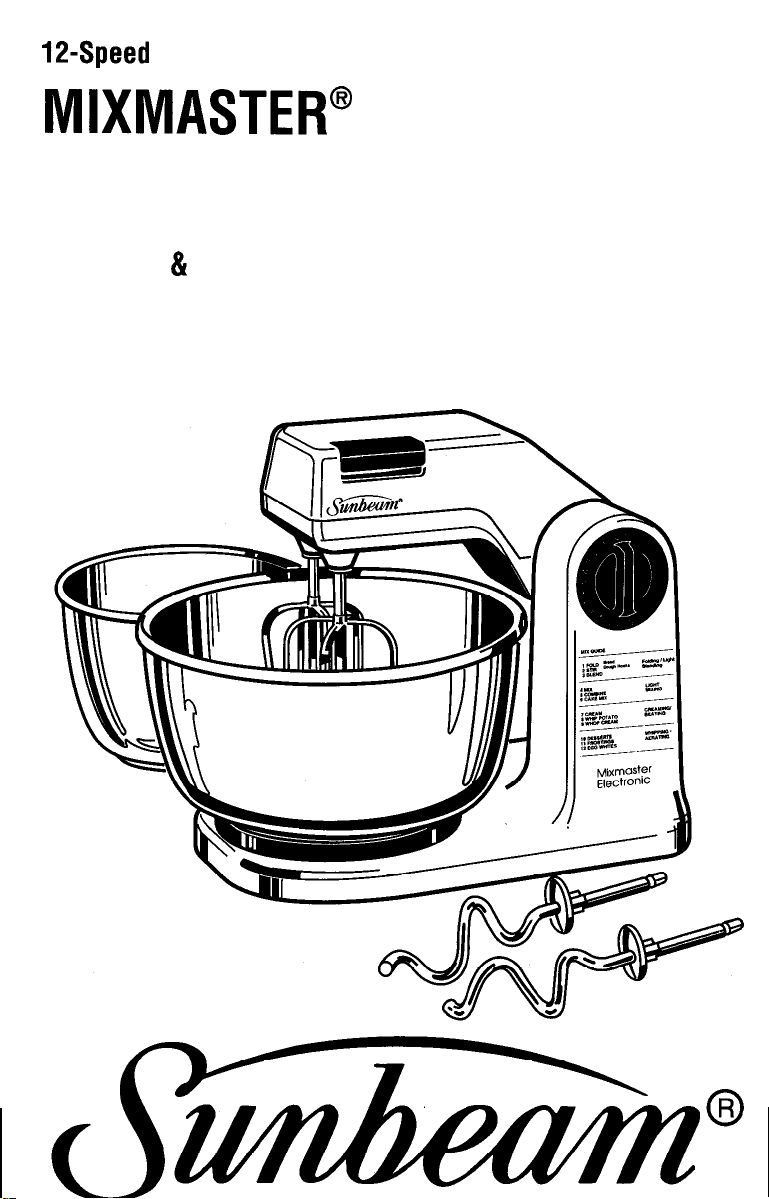
12-Speed Electronic
MIXMASTER@
MIXER
instruction
recipe book
81
Page 2

IMPORTANT SAFEGUARDS
When using electrical appliances, basic safety precautions
should always be followed including the following:
l Read all instructions before using the Mixer.
l To protect against risk of electrical shock do not put Mixer in water or
other liquid.
l Close supervision is necessary when Mixer is used by or near
children.
l Unplug from outlet while not in use, before putting on or taking off
parts and before cleaning.
l Avoid contacting moving parts. Keep hands, hair, clothing as well as
spatulas and other utensils away from beaters during operation to
reduce the risk of injury to persons and/or damage to the Mixer.
l Do not operate Mixer with a damaged cord or plug or after the
appliance malfunctions, or is dropped or damaged in any manner,
Return appliance to the factory service center for examination, repair or
electrical or mechanical adjustment.
l The use of attachments not recommended or sold by Sunbeam-Oster
Household Products may cause fire, electrical shock or injury.
l Do not use outdoors.
l Do not let cord hang over edge of table or counter or touch hot
surfaces, including the stove.
l Remove beaters from Mixer before washing.
l Do not place Mixer on or near a hot burner, or in a heated oven,
l Do not use Mixer for other than intended use.
l Do not leave Mixer unattended while in operation.
SAVE THESE INSTRUCTIONS
NOTE: This Mixer is intended for household use only.
Page 3
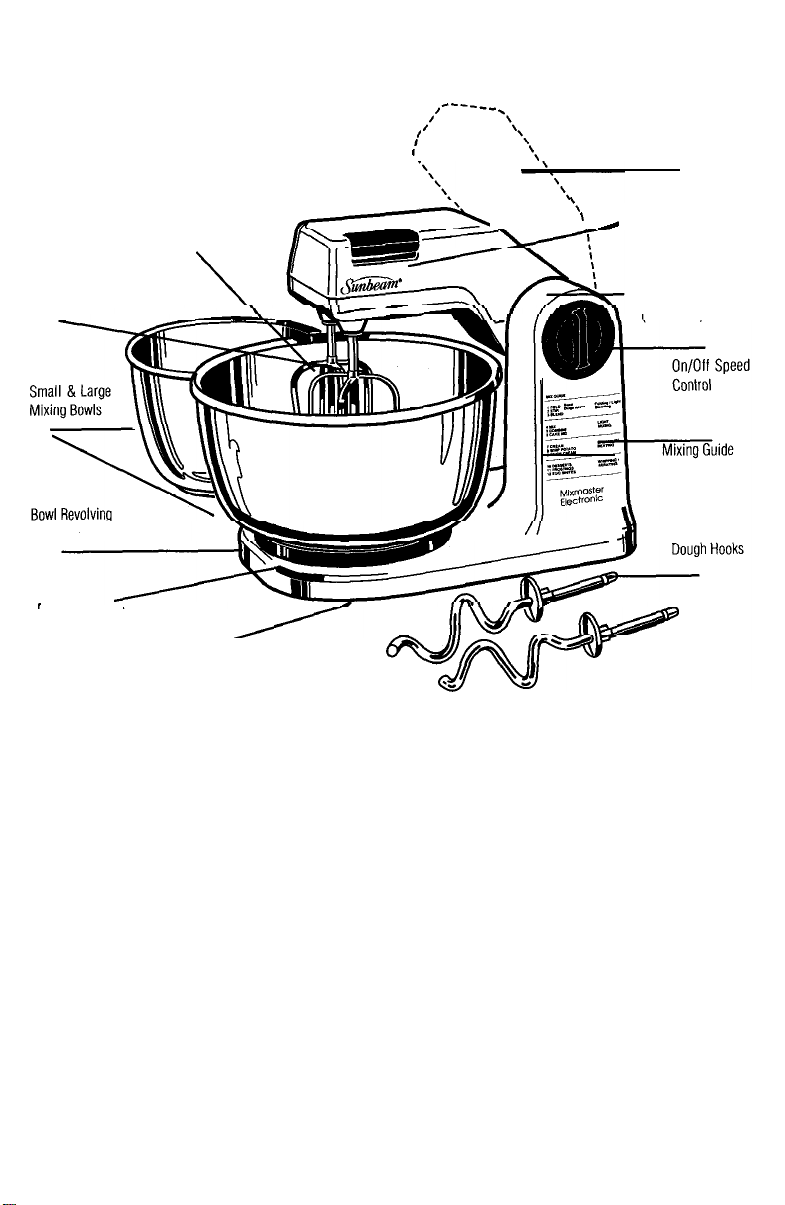
Features
,------
/’ -\,
I
:
.
‘\
‘\
Tilt position for easy
removal of beaters
‘\
\
, - Beater ejector button
Lock down button
(on
bottom)
Beater Without
Nylon button
Turntable
Bowl Selection
Positions
Beater With
Nylon Button
Stand
.
Leave it to Sunbeam to improve on the mixer that helped so many become great cooks! Now you can
prepare those rich moist cakes; light fluffy meringues; and chewy cookies-and you can even do
more. You can make bread with your Sunbeam Electronic Mixmaster Mixer.
2
Page 4
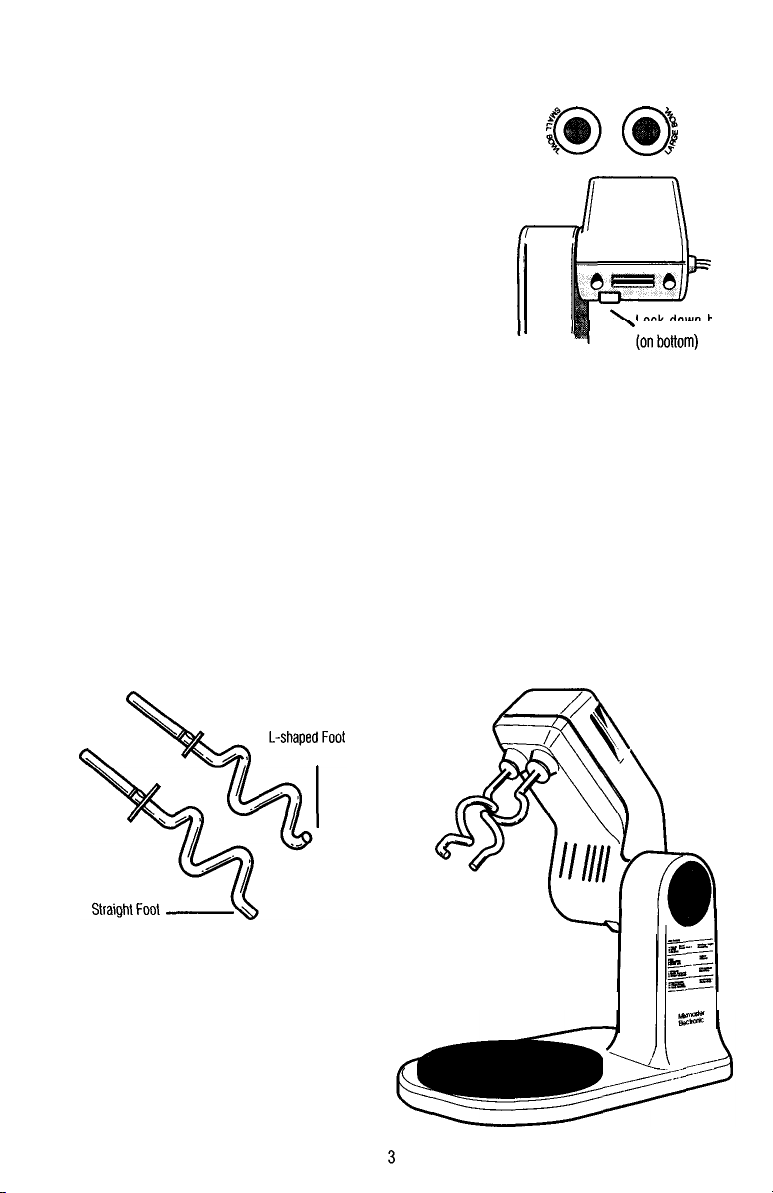
Use and
Care
Information
Before assembling your Sunbeam Mixmaster Mixer BE SURE THE POWER CORD IS UNPLUGGED and
Speed Control dial is in the OFF position.
1,
Fit the revolving turntable into the base of the stand using the socket
corresponding to the size of bowl selected (large or small).
2. Tilt the mixer head by pressing in on the button on the bottom of the
mixer head. Lift it up and back toiilt it out of the way of the bowl.
Lifl up until the mixer head snaps into a locked position.
3. Attaching the beaters. It is most important that the beaters are fully
inserted into the proper sockets or your Sunbeam Mixmaster Mixer
will not operate correctly. The beater with the nylon button should
be inserted by its shaft into the socket closest to the side of the
bowl. The square shaped beater without the nylon button is inserted
in the socket closest to the center of the bowl. insert the beaters one at a time with a slight
twisting action until they snap into place. Release the button and lower the mixer into the bowl ready for use.
Note: If a beater should not properly snap into place pull it out of the socket and rotate it one quarter turn. Reinsert the
beater into the socket until it snaps into position.
4. Attaching the dough hooks. The dough hook with the small washer and L-shaped foot goes into the socket on
the side of the mixer nearest the side of the bowl. The other dough hook with the large washer and straight
foot goes into the socket nearest the center of the bowl. See the dough hook symbols located on the front of
the mixer head.
Lock down button
Note: The dough hooks must go into the correct sockets. The mixer will not operate with the dough hooks in the wrong
position as the dough hook will hit the bowl. Read the following instructions carefully.
Page 5
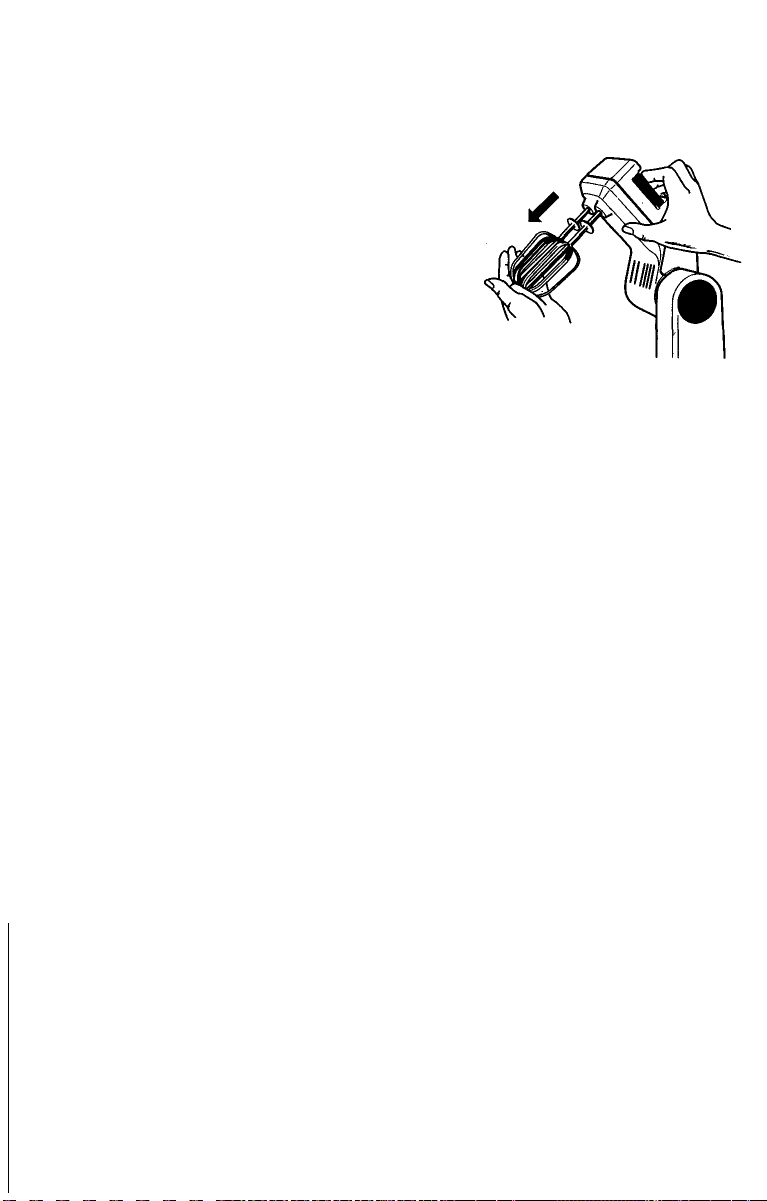
Operating Instructions
1.
The SPEED CONTROL is used to start, stop, and control the speeds of
your Sunbeam Mixmaster Mixer. Clearly marked instructions for
correct mixing speeds for each type of mixture are shown in the
mixing guide, page 5. The Speed Control should be in the OFF
position before tilting the mixer head.
2. The LOCK DOWN BUTTON is located on the underside of the mixer
head. When mixing batters and kneading bread dough make sure
the mixer head is locked down. To tilt mixer head back, simply
press in on the button.
3. The TURNTABLE. The rotating turntable fits into the socket on the
base of the stand. Make sure turntable is properly in place before
using mixer. The turntable is fitted with ball bearings which provide
an easy turning action of the bowl while mixing. THE TURNTABLE ASSEMBLY SHOULD NOT BE IMMERSED
IN WATER.
4. EJECTING BEATERS & DOUGH HOOKS. TURN THE SPEED CONTROL TO OFF. UNPLUG THE MIXER CORD.
Raise the mixer head. The beaters or dough hooks may then be removed. NOTE: DO NOT KNOCK BEATERS
AGAINST THE BOWL ON COMPLETION OF MIXING.
Use and Care Cautions For Glass Bowls
Failure to follow these instructions can cause breakage.
1. Do not use on top of stove.
2. Do not use in toaster oven.
3. Do not use with hot foods and liquids.
4. Do not handle bowl with a wet cloth or place on a wet or cold surface.
5. Do not use chipped or cracked bowls.
6. Do not use scouring pads or any object that will scratch the bowls.
7. Do not use in oven, under broiler or in a microwave oven.
Mixing Guide
About the Speed Control
The Speed Control dial is used for turning the mixer ON and OFF and for selecting its 12 mixing
speeds. Rotate the Speed Control dial in a clockwise direction to increase mixing speed, and in a
counterclockwise direction to decrease mixing speed. As you rotate the Speed Control dial, notice that
a numbered speed is aligned with the indicator on top of the mixer head. This numbered speed
indicates the speed at which the mixer is operating. Rotate the Speed Control dial until the indicator is
opposite the numbered speed you wish to use.
About the mixing guide
The mixing guide has been designed to help you take the guess work out of preparing foods. Use the
descriptions as a mixing guide when preparing your favorite recipes. Following is a description of each
4
Page 6

Speed Mixing
Setting Guide
11
2
3 BLEND Use when quick breads require a brisk action, just enough to
4 MIX Use when mixing dry ingredients and liquid ingredients together
5 COMBINE Use when recipe calls for combining ingredients together.
6 CAKE MIX Use when preparing packaged cake mixes or when directions call
7 CREAM
8 WHIP POTATOES Use to whip potatoes or to develop a smooth batter.
9 WHIP CREAM Use to whip whipping cream or to develop a light, fluffy texture.
10
11
12
FOLD Bread
Dough Hooks recipe together such as a beaten egg white into a batter or when
STIR
DESSERTS
FROSTINGS Use when preparing light, fluffy frostings and candies.
EGG WHITES Use when aerating eggs and egg whites. Use when directions call
Example
Use when mixing dry ingredients or when folding two portions of a
directions call for LOW speed.
stirrinq
Use when
needed to moisten dry ingredients.
blend ingredients but not enough to develop a smooth batter.
alternately in a
for MEDIUM soeed.
Use when creaming sugar and butter together.
Use to beat air into desserts such as custards and souffles.
for HIGH speed.
liquid inqredients or when a gentle action is
recipe.
Caring for your mixer
Ejecting the beaters or dough hooks
After you you’ve finished mixing, turn the speed control to OFF and UNPLUG THE ELECTRIC CORD.
Raise the mixer head and press down on beater ejector button to eject the beaters or dough hooks.
Scrape excess batter off the beaters using a rubber or plastic spatula. Do NOT strike beaters on the rim
of the bowl.
Cleaning your mixer
UNPLUG ELECTRIC CORD from electrical outlet before cleaning. To clean the mixer, wipe the mixer
head, stand, and turntable with a damp cloth, then dry DO NOT IMMERSE THE MIXER HEAD,
TURNTABLE OR STAND IN WATER. Avoid the use of abrasive cleaners, as they may mar the finish of
the mixer. Wash the beaters, dough hooks, and bowl in hot, soapy water after each use. Rinse
thoroughly and dry. Beaters, dough hooks, and bowl may also be washed in an automatic dishwasher.
Storing your mixer
Store the mixer in a dry location, such as on a counter top or table top, or in a closet or cupboard.
Insert the beaters into the proper sockets. Place the dough hooks in the mixing bowl. Store the bowl on
the turntable. The beaters will help hold the bowl in position. Tie the electrical cord with a plastic twist
fastener.
Page 7

Maintenance
The motor of your stand mixer has been carefully lubricated at the factory and does not require any
additional lubricant. Other than the recommended cleaning, no further user maintenance should be
necessary. Return the mixer to the factory service center, listed in the warranty, for servicing or repairs.
Mixing and Baking Suggestions
Ingredients should be added to the mixing bowl as they are specified in the recipe. When combining
dry and wet ingredients, you may wish to moisten ingredients on Speed 1 or 2, then turn to the desired
mixing speed. Use the mixing speed that is recommended in the recipe. When using a recipe that is
not in this book, use the handy mixing guide on page 5 to help you find the correct speed to use. BE
CAREFUL NOT TO
OVERMIX.
object, such as a spatula, fall into the bowl while the mixer is operating; turn the mixer OFF
immediately. Then, remove the object. Remove beaters and place in sink for easy clean-up,
To help you obtain the best possible results when using your mixer, Oster has developed the following
mixing and baking suggestions:
1. Before starting. read the recipe completely.
2 Refrigerated ingredients should be at room temperature before mixing begins. Set those ingredients out ahead
of time.
3. Preheat oven to baking temperature recommended in the recipe.
4. If directed in the recipe, grease baking pans with shortening, butter, or margarine and dust with flour, Shake
out excess flour. (When using pans with non-stick coating, follow manufacturer’s directions.)
5. Measure out ingredients using standard measuring cups and spoons.
6. If recipe calls for “sifted flour,” presift flour onto a sheet of waxed paper or into a bowl. Then, sift again with
dry ingredients, if necessary.
7 DO NOT substitute ingredrients.
8 Assemble all ingredients and utensils near the mixer.
9. To eliminate the possibility of egg shells or a bad egg in your recipe, break eggs into a separate container first,
then add to mixture.
10. Following the recipe, combine ingredients. (see Mixing instructions for beaters or Bread Making instructions
for dough hooks section )
11. Start mixing at slow speeds and increase steadily to prevent splashing.
12. When mixing egg whites, be sure the bowls and beaters are thoroughly cleaned and dried. Even a small
amount of
13. When making cakes, pound filled cake pans gently on the counter top to remove air bubbles
14. Use the correct
15. Keep mixer out of the reach of children.
16 The
recipe book, keep in mind that you should not exceed
oil
on beaters or bowl could cause the egg whites not to aerate.
pan sizes as specified in the
recipes
in
this
book have been tested for use with this mixer. When preparing recipes that aren’t in this
Overmixing can cause a mixture to become very tough. Should an
recipe.
3-112
cups of flour or grain in a
recipe.
Page 8

Bread Making
There are two different types of breads in this recipe book, yeast breads and quick breads. Yeast breads
contain flour, yeast, liquid, sugar, salt, and fat. These ingredients acting together make the mixture rise.
Yeast breads can be made into a dough in the mixer. The dough is kneaded in the mixer or by hand.
These kneaded yeast breads are then covered and allowed to rise, usually several times. Kneaded yeast
breads have a fine, even-grained texture that results when the gases are evenly distributed through the
dough during the kneading process.
Quick
breads usually contain flour, a leavening agent, sugar,
and nuts. Many quick breads are prepared in a similar manner to cake batters. Quick breads do not
through a rising time, making them much faster to prepare than yeast breads. Their texture can be very
light or very heavy depending on the recipe used.
Special instructions for making kneaded breads
When making kneaded breads, your mixer will require more care than when making ordinary mixtures,
such as cake batter and cookie dough. The elasticity of the bread dough and the shape of the dough
hooks may cause your mixer to do some unusual things. The mixer head may rock up and down. Don’t
be alarmed. This action is normal. DO NOT attempt to hold the mixer head down, as this may interfere
with the kneading action. The bowl may tend to rock back and forth. We suggest that you guide the
bowl with one hand to help control the rocking action. AVOID GETTING YOUR HANDS TOO NEAR THE
DOUGH HOOKS!
The kneading action may cause the mixer to slide on a slippery work surface. Be sure the work surface
and rubber feet on the bottom of the mixer are clean and dry. CAUTION: Do not use the mixer too near
the edge of a table or counter top, where it could fall off DO NOT LEAVE YOUR MIXER UNATTENDED
WHEN USING THE DOUGH HOOKS.
salt, eggs,
liquid and sometimes fruit
go
8
Page 9

Yeast Breads
OLD-FASHIONED WHITE BREAD
1
l/Z cup milk
2
tablespoons butler or margarine
1 tablespoon plus
1
teaspoon granulated sugar
Insert dough hooks into mixer. Grease a large, glass bowl and set aside.
add butter, sugar and salt. Cool to room temperature.
cup flour and
milk
mixture. Mix on Speed 4 until well blended. Add 1 cup flour and continue mixing
blended. Scrape sides of bowl as necessary.
Turn to Speed I and gradually add remaining I cup flour. Continue mixing until flour has been thoroughly
combined and dough ball has formed. Total mixing/kneading time should be
roll in a greased bowl until dough ball is well greased. Cover and let rise until doubled in bulk, about 30-60
minutes. Punch down, remove from bowl, and /et rest on a lightly floured board for
grease a 9x 5 x Pinch loaf pan. Form into a /oaf and place in prepared pan. Cover and allow to rise until doubled
about 30 minutes. Preheat oven to 375% Bake for 40-50 minutes, or until done.
WHEAT BREAD
112
cup buttermilk 2 tablespoons firmly packed brown sugar
112
cup plus 1 tablespoon water 1 teaspoon salt
3 tablespoons butter or margarine
l-1/2 cups all-purpose flour
112
cup rye flour
Insert dough hooks into mixer. Grease a large, glass bowl and set aside. In a small saucepan, heat buttermilk,
water, and margarine until liquid is very warm (120°-130°F). In a large mixing bowl, combine all-purpose flour,
rye flour, brown sugar, salt soda, and yeast Mix on Speed
gradually add warm buttermilk mixture. Mix until well blended. Scrape sides of bowl as necessary. Turn to speed
1. Gradually add whole wheat flour. Continue mixing until flour has been thoroughly combined.
mixing/kneading time should be 6-8 minutes. Remove dough from mixing bowl. Form into a ball and roll in
greased bowl until dough ball is
down, remove from bowl, and /et rest on lightly floured board for 10 minutes. Grease a 9 x 5x J-inch loafpan.
Form into a loaf and place in prepared pan. Cover and allow to rise until doubled, about 1 hour. Preheat oven to
375% Bake for 40-50 minutes, or until done.
we//
greased. Cover and /et rise until doubled in bulk about one hour. Punch
teaspoon salt
1 package active dry yeast
112
cup warm water (110”.120°F)
3 cups sifted all-purpose flour, divided
In
a small saucepan, heat milk and then
In
a large mixing bowl, dissolve yeast in warm water, Add 1
until
we//
6-6 minutes. Form into a ball and
IO minutes. Meanwhile,
YIELD: 1
lOAF
118
teaspoon soda
1 package active dry yeast
1 cup whole wheat flour
1
to blend dry ingredients. Turn to Speed 4 and
Total
YIELD: 1
lOAF
Page 10

Quick Breads
BANANA NUT BREAD
2 cups all-purpose flour
112
teaspoon
K!
1 cup brawn sugar,
112
salt
teaspoon baking soda
cup butter or margarine, melted
firmly
packed
Grease and dust with flour a 9x5x3-inch loaf pan. Insert dough hooks into mixer. Into a iarge mixing bowl, sift
flour, salt, and baking soda. Add sugar, butter, eggs, buttermilk, bananas, and walnuts. Mix thoroughly on Speed
4, scraping sides of bowl as necessary. Pour info prepared pan. Let stand 20 minutes. Preheat oven to
Bake for 80 minutes or until a toothpick inserted into the center of bread comes out clean: Remove from pan and
cool on wire rack.
CHERRY NUT BREAD
2 cups all-purpose flour
1 teaspoon soda
112
teaspoon salt
112
cup butter or
314 cup granulated sugar
2
em
insert dough hooks into mixer. Preheat oven to 350% Grease a 9x5x3-inch loaf pan. On a piece of waxed paper,
sift
f/our, soda, and
continue beating until we// blended, scraping sides of bowl as necessary. Turn to Speed 3 and
flour mixture and buttermilk and continue mixing until well blended. Scrape sides of bowl as necessary. Add
vanitta,
Bake for 60-70 minutes.
warm or coot.
margarine,
softened
satt. In
a targe mixing bowl, cream butter and sugar on Speed 4 for 1 minute. Add eggs and
walnuts, and maraschino cherries.
Mix
Allow to coot in pan for IO minutes. Remove from pan and place on wire rack Serve
2 eggs
113
cup
buttermilk
2 large,
ripe
112
bananas, mashed
cup chopped walnuts
3509
YIELD: 1
(~X5XhVCH)LOAF
1 cup buttermilk
1 teaspoon vanilla
1 cup chopped walnuts
314 cup maraschino cherries,
drained and chopped
alternatety add
until thoroughly combined. Pour batter into prepared toafpan.
YIELD: 1
CORNBREAD
1 cup silted all-purpose flour 1 cup cornmeal
114
cup granulated sugar
4 leaspoons baking powder 1 cup milk
314 teaspoon salt
2 WQS
114
cvp melted butter or margarine
Preheat oven to 425% Grease a 9x9x2-inch baking pan, Sift floul; sugar, baking powder andsalt into a large
mixing bowl. Add cornmeal, eggs, milk, and butter
bowl as necessary. DO NOT
from oven.
Whiie
still
OVERBEAT Pour batter into prepared baking pan
warm, cut into pieces and serve,
Mix
on Speed 3 until mixture is we// blended. Scrape sides of
Bake for 20-25 minutes. Remove
YIELD: 7
(~X~XhVCH)LA"ER
Variation:
Cornsticks: Prepare batter as
oven Makes 21
comst~cks.
dlrected
above. Pour inlo well greased
cornsl~ck
pans and bake for 15-20 minutes in a 425°F
10
LOAF
Page 11

BASIC MUFFINS BATTER
l-314
cups
all
114
2-112
112
purpose llour
cup granulated sugar
teaspoons baking powder
teaspoon salI
1 Klg
314 cup milk
113
cup margarine, melted
Preheat oven to 400°F Grease 12 muffin cups. Insert dough hooks into mixer In a large mixing bowl, sift ffouc
sugar. baking powder, and
ingredients are just
OVERBEAT Fib prepared muffin cups about Z/3
sait.
Add egg, milk, and margarine to dry ingredients. Combine on Speed 3 until dry
moisiened, approximately 30 seconds. Scrape sides of bowl, as necessary. DO NOT
fug.
Bake
15-X
minutes
VARIATIONS:
Blueberry muffins- Prepare batter as directed above Add 1 cup fresh blueberries
Date muffins- Prepare batter as drected above Add 314 cup coarsely chopped dates.
Raisin muffins- Prepare batter as directed above Add
112
cup raisins
Cakes
AUTHENTIC POUND CAKE
1 pound
slfted
1 pound butter softened
1 pound granulated sugar
9 eggs (Optional)
(2-114
cups)
1 tablespoon lemon juice
1 tablespoon grated lemon
all-purpose flour (4 cups)
rind
Preheat oven to 3504 Grease two 9x5x3-inch loaf pans. Add butter lo large mixing bowl. Cream on Speed 7
Gradually add sugar and continue beating until mixture is tight and flufy approximately 6-7 minutes. Scrape
sides of bowl, as necessary. Turn to Speed 3. Add eggs, one at a time, beating well after each addition.
Turn
to
Speed 4 and gradually add flour, lemon juice, and find. Beat until thoroughly blended, scraping sides of bowl as
necessary. Pour batter into preparedpans.
Bake
for 1 hour 15 minutes or until toothpick inserted into center of
cake comes out clean. Cool cake in pans for 10 minutes, then invert onto wire racks. Cool to room temperature.
fiELD:P(gX
5X
3-INCH)LOAVES
ANGEL FOOD CAKE
1
l/2
1 213 cups (approximately 1 dozen) egg whites
1 cup plus 2 tablespoons sifted cake flour,
dlwded 1 teaspoon vanilla extract
1 314 cup granulated sugar, divided
teaspoons cream 01 tartar
112
teaspoon salt
1 teaspoon, almond
extracl
Allow egg whites to set at room temperature for 1 hour before mixing. Preheat oven to 375% Sift four times onto
a sheet of waxed paper, the cake flour and 3/4 cup sugar. in a large mixing bowl, combine egg whites, cream of
tartar; salt, vanilla extract, and almond extract. Beat on Speed 12 until egg whites form soft peaks. DO NOT
OVERBEAT Turn
to
Speed 8 and rapidly sprinkle in remaining 1 cup of sugar Scrape sides of bowl as necessary
Turn to Speed 1 and gradually add sifted flour mixture. When all of the flour mixture has been added, stop mixer
Using a rubber spatula, cut through batter several times, folding over and over. Spoon batter into an ungreased
10x4-inch tube pan Push batter to edges of pan a// around. Bake for 30-35 minutes, of untii toothpick inserted
into center of cake comes out clean. Immediate/y, invert on a funnel or bottle neck and allow
to
cool completely
Then carefully run a clean spatula around the edges of the pan. Loosen around tube, invert onto cake p/ate, loosen
bottom, and lift off
SUGGESTED TOPPING:
Whipped cream topping, fresh strawberries
TIP: When beating egg whites, be sure the bowl and beaters
beaters or bowl could cause egg whites not to aerate.
YIELD.
1 (lo-INCH)CAKE
are
thoroughly cleaned and dried. Even a small amount of oil on
11
Page 12

CARROT CAKE
2 cups all-purpose flour 2 cups brown sugar
2 teaspoons cinnamon
2 teaspoons baking soda 2 cups grated raw carrot
112
teaspoon
1 cup vegetable 0il
Salt
4 euus
1 can (8 ounces) crushed pineapple drained
1 cup chopped walnuts
Preheat oven to 350% Grease a 9xl3x24nch baking pan. Sift together flour, cinnamon, baking soda and salt, Set
aside.
In
the large mixer bowl combine oil, sugar and eggs on Speed 1. Gradually add sifted dry ingredients.
Increase to Speed 3 and mix until we/l blended. Stop mixer and
45
minutes or until tester inserted in center of cake comes out clean. Cool.
stir
in
carrots,
pineapple and walnuts
Bake about
YIELD: 12 SERVINGS
SUGGESTED TOPPING:
Fluffy Butter Frosting
CHOCDlATENUTTORTE
3 squares unsweetened chocolate 1 cup sour cream
2 cups sifted cake flour 1
1 teaspoon baking soda
1 teaspoon salt 1 teaspoon almond extract
113
cup softened butter or margarine
Preheat oven to
3509
Grease and dust with flour three a-inch cake pans. Melt chocolate in double boiler, Cool,
On a piece of waxed paper, sift flour, baking soda and
and sugar. Cream on Speed 7 for 2 minutes. Scrape sides of bowl as
until
chocolate and continue mixing
well blended, about 2 minutes.
water. After dry ingredients are moistened. turn to Speed 6 and mix for 2 minutes. Scrape sides of bowl as
necessary. Divide batter into three parts, and pour into prepared cake pans. Bake for 30-35 minutes, or until a
toothpick inserted into center of cake comes out clean. Cool cake in pans for 5 minutes. Loosen edges of cake
with a spatula and
turn
onto wire racks. Cool completely before frosting.
112
cups granulated sugar
2
euus
114
cup hot water
sait. In
a large mixing bowl,
(ilO”-120°F)
combine butter, sour cream
necessary. Add eggs, almond extract and
Turn to Speed 1 and add flour mixture and
YiELntQ
(~-INCH) CAKELAYERS
SUGGESTED TOPPING:
Nut Filling
BASIC YELLOW CAKE
2 cups sifted cake flour 1
2
112
teaspoons baking powder
112
teaspoon salt
112
cup shortening 1
Preheat oven to 375% Grease and dust with flour two d-inch round cake pans. Sift flour, baking powder, and salt
onto a sheet of waxed paper.
In
a iarge mixing bowl, add shortening and sugar. Cream on Speed
blended. Scrape bowl often Add eggs and continue beating for 2 minutes.
mixture a/female/y with milk. Scrape sides of bowl as necessary Add vanilla.
minutes, scraping sides of bowl as necessary. Pour batter into prepared cake pans. Bake for 25-30 minutes, or
until a toothpick inserted in center of cake comes out clean. Cool cake in pans for 5 minutes. Loosen edges of
cake with a spatula and
turn
onto wire racks. Cool completely before frosting
114
cups granulated sugar
2
eggs
314
cup
milk
114
teaspoons vanilla
7until
well
Turn lo Speed 2, Gradually add flour
Turn to
Speed 6 and beat for 2
YIELD:
2
(8-INCH)CAKE LAYERS
SUGGESTED FROSTING:
Chocolate fudge frosting,
flufly
butler
frostlng
12
Page 13

BANANACAKE
2
114 cups
cake
2
112
teaspoons baking powder
112
teaspoon baking soda
112
teaspoon salt
112
llour
cup shortening
Preheat oven to 375% Grease and dust with flour two 8-inch cake pans. Onto a piece of waxed paper,
flour, baking powder baking soda and salt
minute. Add eggs, bananas and vanilla and continue beating for
1
l/4
GUK granulated suQar
2 euos
1 112
cups mashed ripe bananas
1
114
teaspoons vanilla
sift
cake
In
a large mixing bowl, cream shortening and sugar on Speed 7 for 1
7
more minute. Turn to Speed 7 and add cake
flour, baking powder, baking soda and salt. When ingredients are moistened, turn to Speed 6 and beat until
mixture is welt-blended. Pour into prepared cake pans. Bake for 30 minutes or until toothpick inserted in center
comes out clean Remove cake from pans and coot on wire racks before frosting.
YIELD:
2 (8-INCH) CAKE LAYERS
SUGGESTED FROSTING:
Chocolate fudge frosting, fluffy
butter
frosting
COCOA DEVIL’S FOOD CAKE
1
112
cups cake flour
112
cup cocoa
1 l/4
teaspoons baking soda
112
teaspoon salt
213
cup ShOitenlnQ
2
eQgS
1
l/4
cups granulated sugar
1 cup buttermilk
1 teaspoon vanilla extract
Preheat oven to 350% Grease and dust with flour two 8-inch round cake pans. On a piece of waxed paper, sift
flour, cocoa, baking soda and salt.
In
a large mixing bowl, add shortening, eggs and sugar Cream on Speed 7for
1 minute. Turn to Speed 2 and add flour mixture. Gradually add buttermilk and vanilla extract. When ingredients
are moistened, turn to Speed 6 and mix for 2 minutes. Pour batter into prepared cake pans. Bake for 30-35
minutes or until toothpick inserted in center of cake comes clean. Cool cake in pans for 5 minutes. Loosen edges
of cake with spatula and turn onto wire racks.
Cool
completely before frosting.
nELD:2(8-INCH)CAKELA"FK
Cookies
CHOCOlATE CHIP COOKIES
Z-114
cups
SIned
1 teaspoon salt
all-purpose flour
1 teaspoon baking soda
1 cup butter or margarine. softened
1 cup brown sugar. packed
Preheat oven to 3754 Grease cookie sheet. Sift flour
large mixing bowl, cream butter, brown sugar. and granulated sugar on Speed 7 for 1 minute. Add eggs and
vanilla extract and continue beating for 2 minutes Scrape sides of bowl as necessary Turn to Speed 2 and add
flow mixture. When ingredients are moistened, turn to Speed 5 and continue beating for
ingredients are well blended. Scrape sides of bowl as necessary. Turn mixer OFF Stir in chocolate chips and nuts.
Drop by rounded teaspoonfuls onto prepared cookie sheet Bake for 8-10 minutes. Coot on wire racks.
213
cup granulated sugar
2 egos
1 teaspoon vanll!a extract
1112 ounce) package chocolate chips
1
cup
chopped
nuts
salt,
and baking soda onto a sheet of waxedpaper
7
minute, until
tiELO
In
6 DOZEN COOKIES
13
a
Page 14

LEMON BARS
CRUST
112
cup butter or margarine softened
1 l/4 cups
LEMON FILLING
314
2
1 tablespoon
cup sugar
eggs
sIfted
all-purpose flour
sIfted
all-purpose flour
114cup
cOnfectlonerbs”Qai
114
teaspoon baking powder
3 tablespoons freshly squeezed lemon juice
2 teaspoons grated lemon
rind
Preheat oven to 350% In a small mixing bowl, combine butter, flour. and confectioner’s sugar. Mix on Speed 2
until ingredients are moistened Turn to Speed 5 and mix for 2 minutes, until mixture has a crumbly texture. Press
mixture into an ungreased 8 x 8 x Pinch square baking pan. Bake crust for 15-20 minutes until lighly browned.
While crust is baking, prepare LEMON FILLING. in a large mixing bowl, combine sugar, eggs, flour, baking
powder, lemon juice, and lemon rind. Blend on Speed 3 for
l-2
minutes. Scrape sides of bowl as necessary. Pour
filling over partially baked crust and bake for an additional 15-20 minutes. Cool in pan on a wire rack.
YIELD:
16 COOKIES
SUGAR COOKIES
2 cups sifted all-purpose flour 1
1 teaspoon baking powder
114
teaspoon salt 112 cup milk, divided
118
teaspoon nutmeg
112
cup butter 01 margarine. softened
Sift flour, baking powder, salt, baking soda, and nutmeg onto a sheet of waxed paper. in a large mixing bowl,
cream butter and 1 cup sugar on Speed 7 until light in color. Add egg and continue beating for 1 minute. Scrape
sides of bow/ as necessary. Turn to Speed2, add flour mixture, 2 tablespoons milk, vanitta extract, and lemon
extract. When ingredients ate moistened, turn to Speed 5 and beat until welt-blended,
of bowl as necessary Cover bowl and refrigerate dough until easy to handle.
112
cups granulated sugar, divided
1 egg
112
teaspoon vanilla extract
114
teaspoon lemon extract
7-2 minutes. Scrape sides
Preheat
oven to
375°F.
Grease
cookie sheet. Remove dough from refrigerator. Roll out dough on a lightly floured
board. for crisp cook/es, roll to l/8-inch thickness. For chewy cook/es, roll dough to l/6-inch thickness. Cut with
floured cookie cutter. P/ace on prepared cookie sheet. Brush with milk andsprinkle lightly with sugar. Bake for
12 minutes or until edges
are
light brown. Remove from cookie sheet and cool on wire racks.
YIELD:
5 DOZEN COOKIES
IO-
WALNUT CRESCENTS
1 cup sifted all-purpose flour
118
teaspoon salt
112
cup butler softened
112
cup granulated sugar 1 cup confectioners sugar
Preheat oven to 300°F Sift flour and
a large mixing
bowi
Cream on Speed 7 for 1 minute. Add walnuts and mix until well blended. Add millk, if
salt
onto a sheet of waxed paper. Combine butter, sugar, and vanilla extract in
necessary. Using /eve/ teaspoons of dough,
for 20-25 minutes. Remove from cookie sheet and roll in confectioners’ sugar Cool on wire tacks.
1 teaspoon vaniIla extract
112
cup finely ground walnuts
1-2
teaspoons milk,
roll
into crescent shapes and place on ungreased cookie sheet. Bake
14
If
necessary
YIELD.
4 DOZENCOOKIES
Page 15

Frostings
CHOCOLATE FUDGE FROSTING
1 tablespoon butter or margarine 3 cups confectioner's sugar
3 (1 ounce) squares unsweetened chocolate
114 cup milk 1 teaspoon vanlila
113 ounce) package cream cheese
Combine butter, chocolate, and milk in a double boiler and heat until chocolate is melted. Cool. in large mixing
bowl, combine cream cheese and cooled chocolate mixture. Cream on Speed 7for I minute. Turn to Speed
confectioner9 sugar and beat until mixture is tight and fluffy, about
necessary. Spread onto cookies or cake.
112 teaspoon salt
extract
I-2
minutes. Scrape sides of bowl as
2,
add
k'lELD:FiiLSAND
FROSTS2(8OR
h'CH)CAKEiA,'ERS
FLUFFY BUTTER FROSTING
113
cup butter softened
4 cups sifted confectioner’s sugar 1 112 teaspoons vanilla extract
l/8 teaspoon salt
In large mixing bowl, cream butter on Speed 7 for 1 minute. Turn to Speed 2 and add confectioner’s sugar, satl,
milk, and vanilla extract. When ingredients are moistened, add corn syrup and whip on Speed 11 for 2 minutes.
Scrape sides of bowl as necessary. Spread onto cookies or cake.
114 cup milk
1 tablespoon corn syrup
YIELD.
FiiLSAND
FROSTS2(8OR
S-INCH)
CAKEUVERS
Page 16

2 YEARLIMITl3D
Sunbeam-Oster Household Products warrants that, for a period of two years from date of
purchase, this product shall be free of mechanical and electrical defects in material and
workmanship. Our obligation hereunder is limited to repair or replacement, at our option, of this
product during the warranty period, provided the product is sent postage prepaid directly to our
factory service center:
SUNBEAM-OSTER HOUSEHOLD PRODUCTS
APPLIANCE SERVICE STATION
117 Central Industrial Row
Purvis, MS 39475
DO NOT RETURN THIS PRODUCT TO THE PLACE OF PURCHASE; ACTING OTHERWISE
MAY DELAY THE PROCESSING OF YOUR WARRANTY CLAIM. This warranty does not cover
normal wear of parts, damage resulting from any of the following: negligent use or misuse of the
product, use on improper voltage or current, use contrary to operating instructions, or disassembly,
repair, or alteration by any person other than our factory service center.
Product repair or replacement as provided under the above warranty is your exclusive remedy.
Sunbeam Corporation (of which Sunbeam-Oster Household Products is a division), shall not be
liable for any incidental or consequential damages for breach of any express or implied warranty
on this product. Except to the extent prohibited by applicable law, any implied warranty of
merchantability or fitness for a particular purpose on this product is limited in duration to the
duration of the above warranty. Some states do not allow the exclusion or limitation of incidental or
consequential damages, or allow limitations on how long an implied warranty lasts, so the above
limitations or exclusion may not apply to you. This warranty gives you specific legal rights, and you
may also have other rights which vary from state to state.
WARRANTY
If you have any questions or comments please call our toll-free Customer Service number
l-800-597-5978.
Sunbeam” and
affiliated companies.
0
1993 Sunbeam-Oster Company, Inc. or its affiliated companies. All rights reserved.
P/N 30063-001
Mixmaster@
are registered trademarks of Sunbeam-Oster Company, Inc. or its
15
Printed in USA
