Page 1
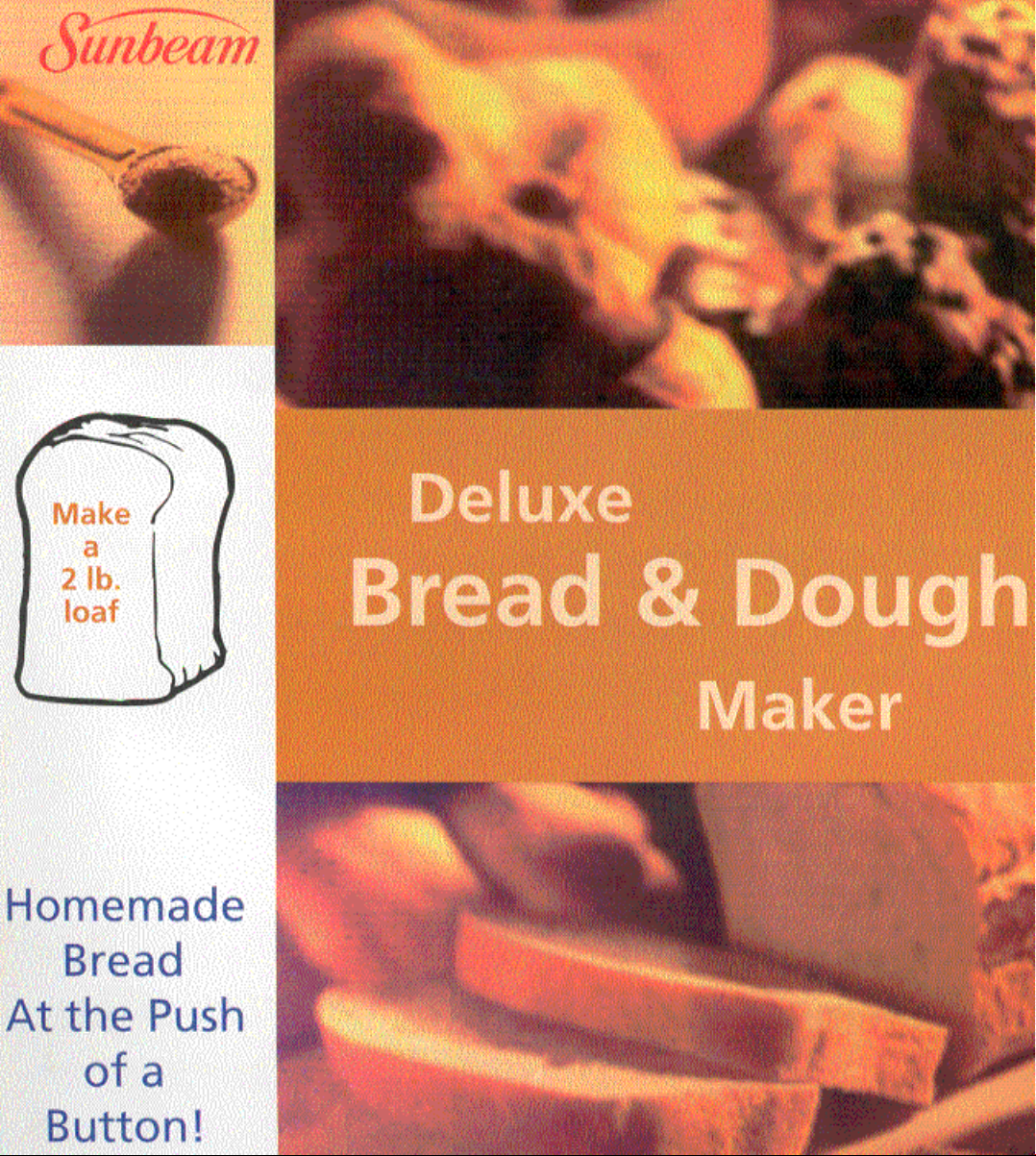
Page 2

Bake your first loaf of bread on us while
you read this book! First review the safety
guidelines, then turn to page 7 for the
easy
1,2,3 instructions!
Congratu
Page 3
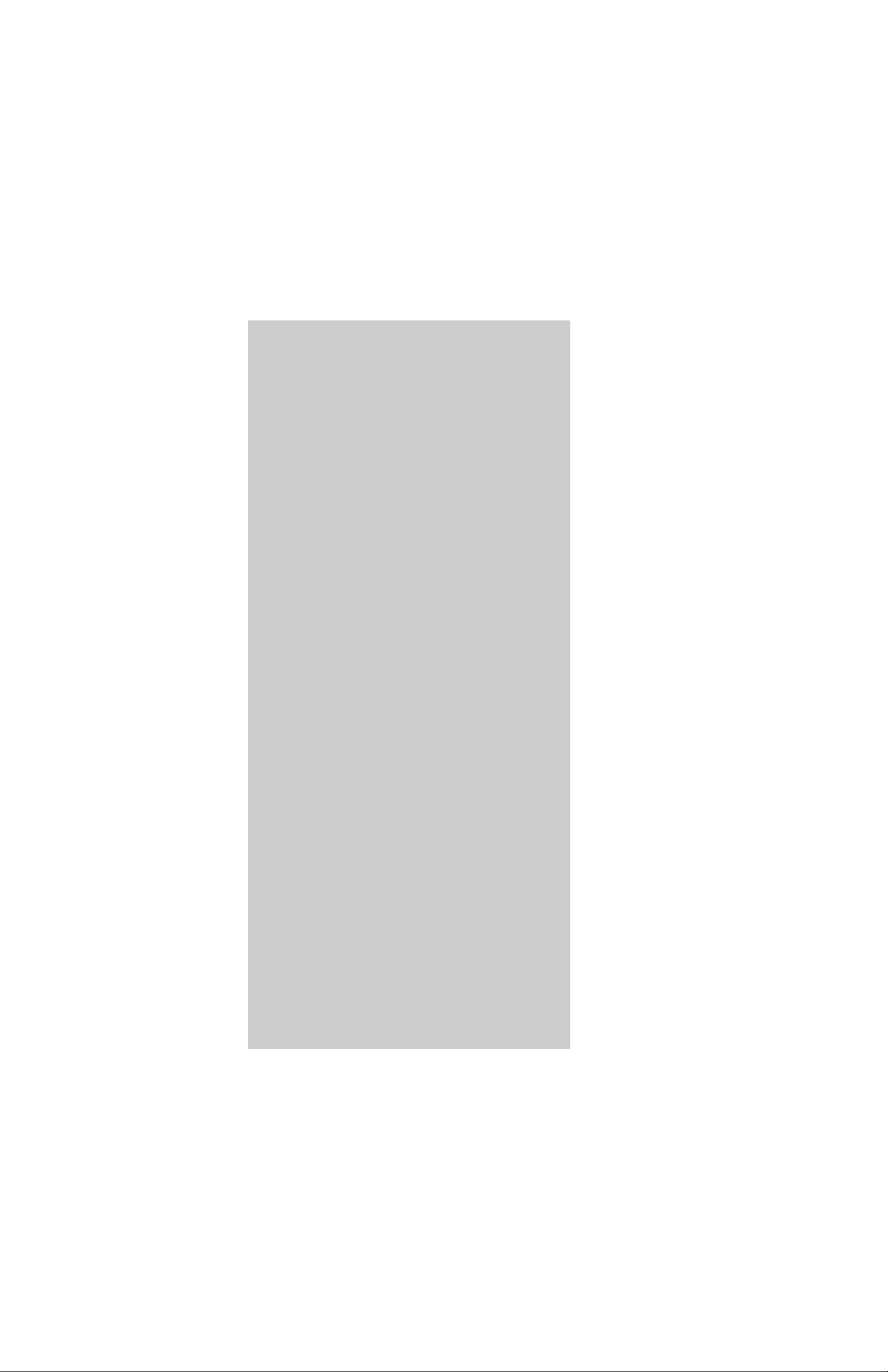
!
Fresh, warm homemade bread is just a
few, easy steps away with your new Oster
®
Deluxe Bread and
Dough Maker.
We've done everything we can to make bread-baking a breeze:
We've streamlined the instructions; designed a simple, easy-toread control panel; and developed a host of great recipes.
Along the way, feel free to ask questions. You can call us toll free at
1-800-526-2832.
1
lations
Page 4
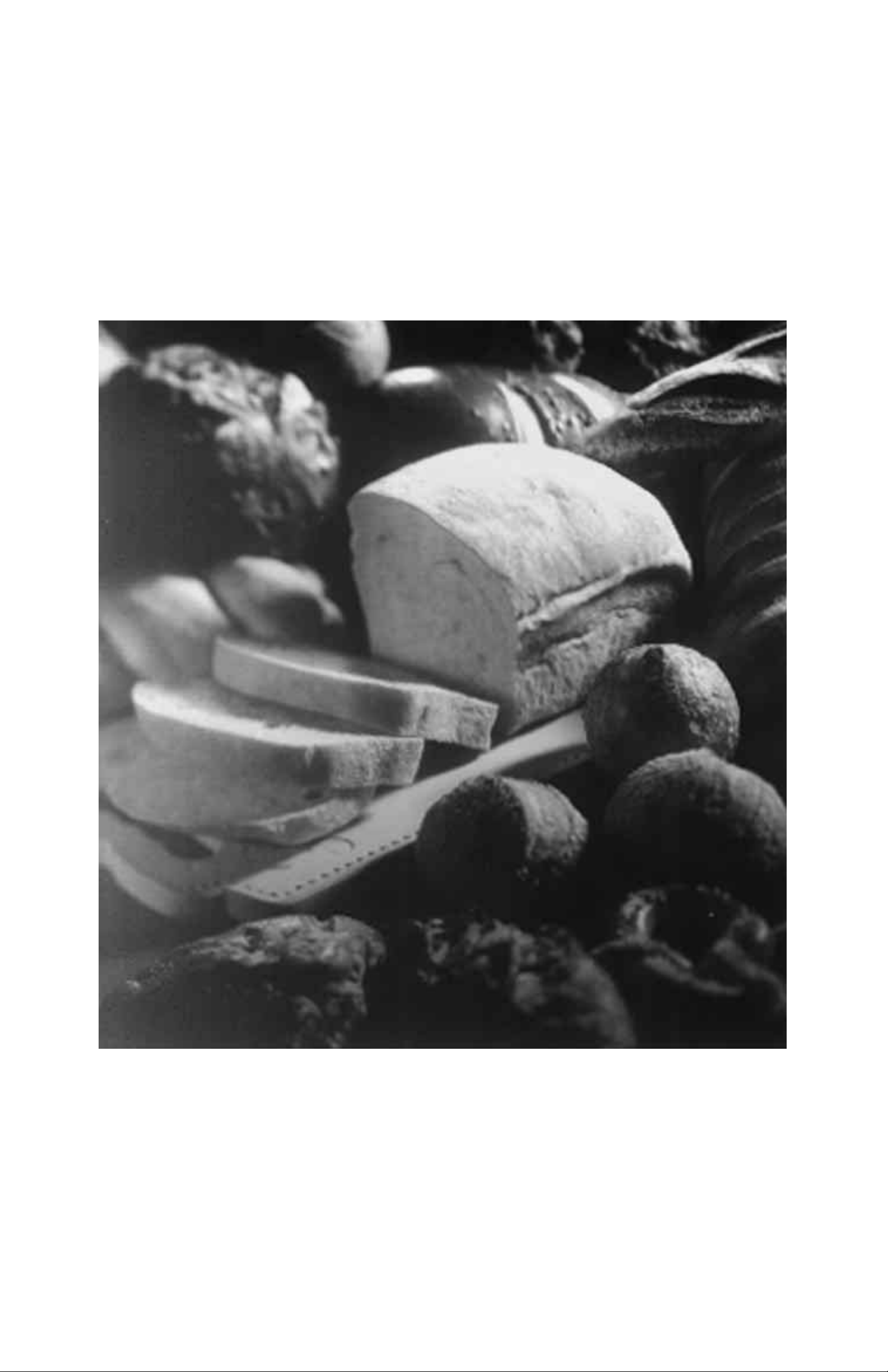
Page 5
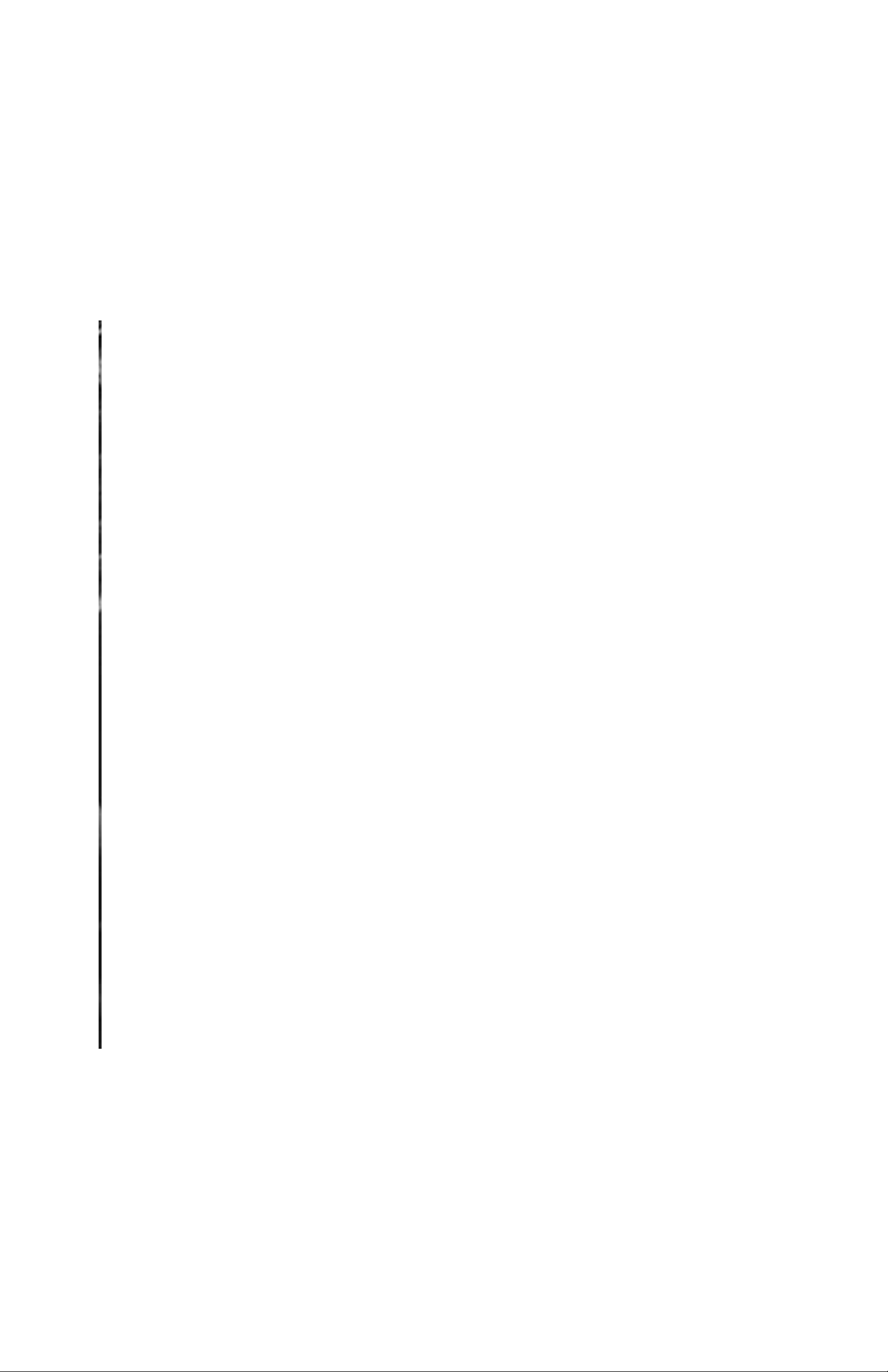
Table
of
Contents
Before You Start......................................................... 5-6
Safety Guidelines
Symphony of Ingredients........................................... 7
Basic Ingredients............................................................................... 8
The Process, Simplified ..................................................................... 10
Getting to Know Your Bread Maker .......................... 13
Getting to Know the Operation Panel ............................................. 14
Step by Step Directions ..................................................................... 15
Breadmaking Cycle Times................................................................. 16
Recipes and Tips
Special Tips........................................................................................ 18
White Breads .................................................................................... 19-30
Whole Wheat Breads........................................................................ 31-36
French Breads ................................................................................... 37-38
Sweet Breads .................................................................................... 39-48
Doughs Only ..................................................................................... 49-58
Cake/Quick Breads ............................................................................ 59-64
Jam/Jellies......................................................................................... 65-66
The Finishing Touch: Spreads and Glazes ......................................... 67-68
Special Concerns
Troubleshooting Tips ........................................................................ 69-70
Commonly Asked Questions ............................................................. 71
How to Test Yeast............................................................................. 71
Cleaning and Care Guidelines .......................................................... 72
Baking at High Altitudes .................................................................. 73
Index of Recipes......................................................... 74
Page 6

After Use
1.Use oven mitts or a pot holder when taking out
the bread pan after baking.
2.Make sure to disconnect the power by
unplugging the unit. Allow the Bread Maker
to cool down before storing.
3.Read instructions before cleaning. Do not
immerse the unit in water. This will cause
electric shock and/or damage to the unit.
Before Use
1.Read and keep all instructions.
2.Make sure to remove all foreign matter
from the baking pan.
3.Plug the Bread Maker into a properly
wired outlet.
Where to Use
1.Use only on a stable, heat-resistant surface.
2.Do not use the Bread Maker where it will be
exposed to direct sunlight or other heat sources,
such as a stove or oven.
3.Place the unit at least two inches away from walls.
If you do not, walls may become discolored.
While in Use
Keep the Bread Maker out of the reach of
children – it's hot!
1.The temperature is very hot during operation.
Be careful to keep your hands and face away
from the unit.
2.Do not open the lid or remove the bread pan
during operation.
3.Do not place anything on the Bread Maker lid.
Do not cover vents.
4.If any buttons are accidentally touched during
operation, baking may stop.
Using Your Bread Maker Safely
We’ve designed the Oster®Deluxe Bread and
DoughMaker to be easy to use. But, like any
kitchen appliance, it requires proper use
and handling.
5
Before You Start
Page 7
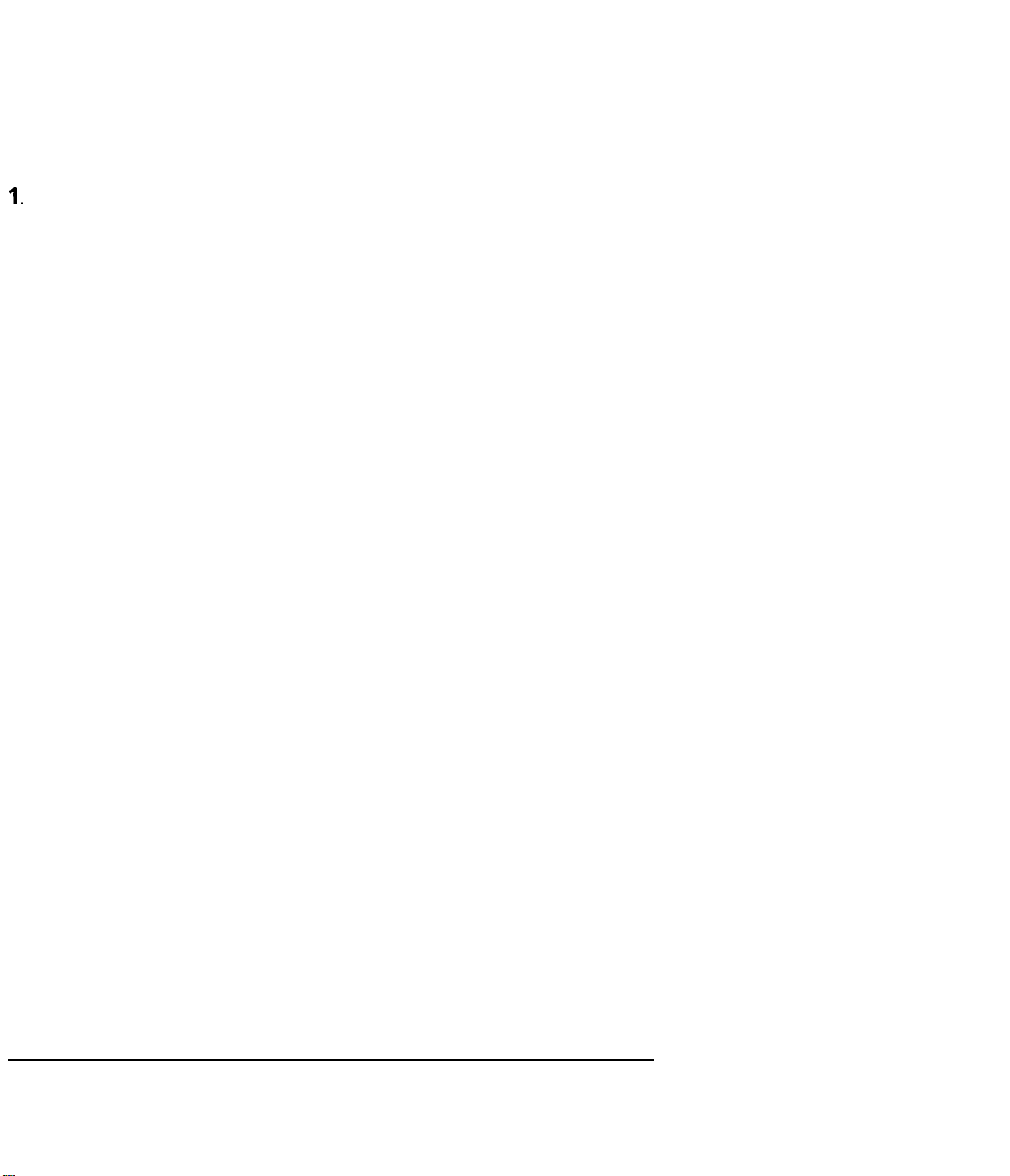
Important Safeguards
When using electrical appliances, basic safety precautions should always be followed including the following:
1.
Read all instructions, product labels, and warnings before using the Bread Maker.
Do not touch hot surfaces. Always use oven mitts when handling hot materials, and allow metal parts to cool before
2.
cleaning. Allow the Bread Maker to cool thoroughly before putting in or taking off parts.
When unit is not in use and before cleaning, unplug the Bread Maker from wall outlet.
3.
To protect against risk of electrical shock, do not immerse the appliance or plugs in water or other liquids.
4.
Close supervision is always necessary when this or any appliance is used by or near children, or incapacitated persons.
5.
Do not allow anything to rest on the power cord. Do not plug in cord where people may walk or trip on it.
6.
Do not operate this or any appliance with a frayed or damaged cord or plug or after the appliance malfunctions or is
7.
dropped or has been damaged in any manner. Return appliance to the nearest authorized service facility for examination,
repair or electrical or mechanical adjustment.
8.
Do not let the cord dangle over the edge of a table or counter or touch hot surfaces. Do not place on an unsteady or
cloth-covered surface.
9.
Avoid contact with moving parts.
10.
Do not use attachments not recommended by the manufacturer; they may cause fire, electric shock or injury.
11. Do not use outdoors or for commercial purposes.
12. Do not place the appliance near a hot gas or electric burner, or in a heated oven.
13. To unplug, press and hold the “STOP” button, grip plug and pull from wall outlet. Never pull on the cord.
14.
Use of extension cords: A short power supply cord has been provided to reduce the risk of injury resulting from
becoming entangled in or tripping over a longer cord. Extension cords are available from hardware stores and may be
used with care. The cord should be arranged so that it will not drape over the counter or table top where it can be pulled
by children or tripped over accidentally. If the appliance’is of the grounded type the extension cord should be a
type
3-wire
cord.
15. Electrical power: If electric circuit is overloaded with other appliances, your Bread Maker may not operate properly. The
Bread Maker should be operated on a separate electrical circuit from other operating appliances.
16. Do not let cord hang over edge of table or counter, or touch hot surfaces.
17. Do not use appliance for other than intended use.
grounding-
This unit is intended for household use only.
Read and Save These Instructions
6
Page 8

Like the instruments in an orchestra, the
ingredients in basic bread are very simple:
flour, sugar, salt, a liquid (such as water or milk),
possibly a fat (such as butter or oil), and yeast.
And, like each musical instrument, each
ingredient performs a specific job, and each
lends a special flavor to the final masterpiece.
That's why it’s important to use the right
ingredients in exactly the right proportions
to ensure you get the most delicious results!
7
A Symphony of
Ingredients
Page 9

Yeast
Yeast is actually a microscopic plant. Simply stated, without yeast, your bread
will not rise. When moistened by a liquid, fed by sugar, and carefully warmed,
yeast produces gases which power the dough to rise. If the temperature is too
cold, the yeast will not be activated; if it's too warm, it will die. The Oster
®
Deluxe Bread and Dough Maker takes care of this worry for you by maintaining
just the right temperature in the baking chamber at all times. You can use
either “active dry yeast”, “ quick acting”, “rapid rise yeast” or one of the new
“Bread machine yeasts” in your Oster®Deluxe Bread and Dough Maker.
Important: The amount of yeast for Extra Large Loaf recipes may be the same
or even less than what is called for in Large recipes. For best results, use yeast
amounts as indicated in each recipe.
Sugars
Sugars sweeten the bread, brown the crust, and lend tenderness to the texture.
These jobs can be performed by white or brown sugar, molasses, maple or corn
syrups, honey, fruits or other sweeteners.
Flour
In order for the bread to rise, the flour has to have a high protein content.
You should always use a “bread flour” (for white bread recipes) in your bread
maker to get the best results. Do not use all-purpose, cake flour or self-rising
flour. Unlike white bread flour, whole wheat flour contains bran and wheat
germ which inhibit rising. Wheat breads therefore tend to be heavier in
texture and smaller in size. A lighter larger loaf can be achieved by combining
whole wheat flour with white bread flour for wheat bread recipes.
Liquids
When liquids are mixed with the proteins in flour, gluten is formed. Gluten is
necessary for rising. Many recipes use dry milk, but other liquids, such as fruit
juice, beer, and water work too. It's a delicate balance: A recipe with too much
liquid may cause the bread to fall during baking while a recipe with too little
liquid will not rise.
Salt
Salt inhibits rising, so be very careful measuring. Ordinary table salt will do.
Fats
Many breads use fats to enhance the flavor and retain moisture. Typically,
we use margarine in these recipes, but butter may also be used.
8
Basic Ingredients
Page 10

Important Measuring Tips
Because each ingredient plays such a specific role, it is especially
important to measure the ingredients exactly to get the best results.
For dry ingredients, use a standard measuring spoon or measuring
cup — not a tableware spoon or coffee cup — and level off.
For flour, simply spoon the flour into a measuring cup and
level off with a flat kitchen utensil.
For liquids, fill a standard measuring spoon or measuring cup
to the level indicated. Check your cup measurement by placing
the measuring cup on a flat surface.
For solid fats, fill a standard measuring spoon or measuring cup
to the level indicated and level off with a kitchen utensil.
Last Things Last!
You'll see this tip in several places in this book, but it bears repeating: Always put the liquids
in first, the dry ingredients in next, and the yeast last. Before adding the yeast, dig a shallow
hole in the dry ingredients and place the yeast in the hole so that there's absolutely no contact
between the liquids and the yeast. You don’t want the yeast to be activated too soon in the
process. This is especially important when you're using the Delay Bake option.
9
Page 11

Mixing, Kneading, Rising, Baking...
here’s a glimpse of how the Oster
®
Deluxe Bread and Dough Maker
automatically does all the steps
for you.
The Process Simplified
10
Page 12

Mixing and Kneading
In standard bread baking, the baker mixes the ingredients
first by stirring, then by kneading the dough by hand.
The Oster
®
Deluxe Bread and Dough Maker mixes and
kneads the dough automatically for you.
Rising
When making bread by hand, the dough is placed in a warm
place to rise after mixing so that the yeast can ferment and
produce gas. After mixing the dough, the Oster
®
Deluxe Bread
and Dough Maker maintains the optimum temperature for
rising during this part of the process.
If you are using the Dough Only cycle, the Oster
®
Deluxe Bread
and Dough Maker will stop at the end of the first rising.
You will hear a series of 3 beeps to let you know it’s done.
The dough can now be removed and shaped - for bagels, pizza
or other creations - and placed in your own oven for baking.
Punch Down
Once the dough has risen, the baker will typically “punch
down” the dough. This process helps to break apart large,
unwanted pockets of air and gas that have developed through
rising, giving the bread a more even and appetizing texture.
This Oster
®
Deluxe Bread and Dough Maker handles this
process automatically for you by turning on the kneading
blade for just the right amount of time.
1
2
3
11
Page 13
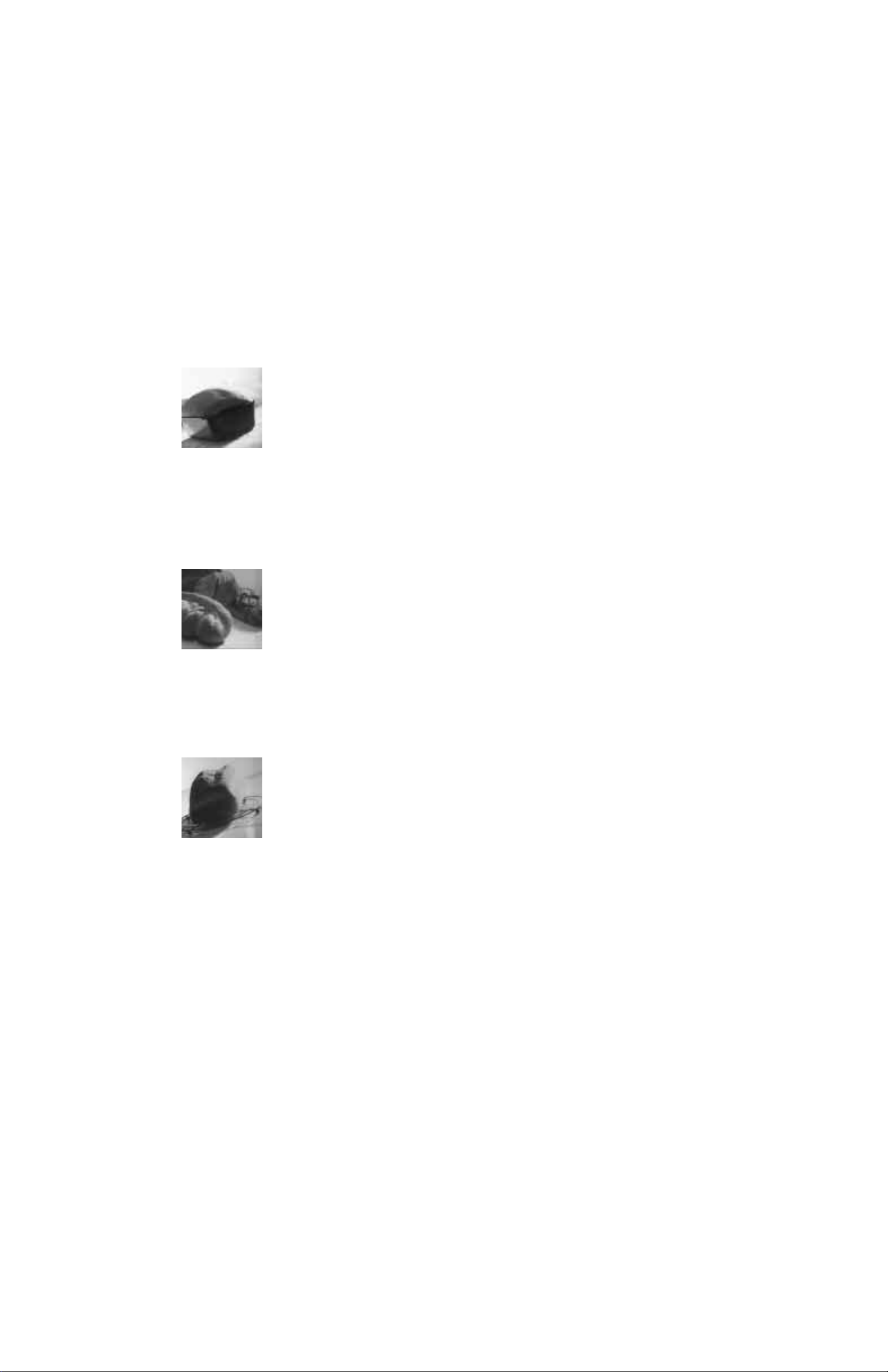
Second Rise
After it is punched down, the bread bounces back — it rises a
second time. Some breads require shorter or longer rising
times. For example, wheat breads require a longer rising time
because the flour contains bran and wheat germ which inhibit
rising. The Oster
®
Deluxe Bread and Dough Maker regulates
the temperature and timing of this second rise automatically
for you based on your selection.
Bake
The Oster®Deluxe Bread and Dough Maker automatically
regulates baking time and temperature for perfect results
every time!
Cool
In standard baking, the baker removes the bread from
the pan immediately to keep the crust from turning soggy.
We recommend that you do the same with the Oster
®
Deluxe
Bread and Dough Maker, too. The baking chamber will remain
at a constant warm temperature for 60 minutes if you're not
home to take it out immediately. This will also keep the bread
from getting soggy.
4
5
6
12
Page 14

13
Getting to Know
Your Deluxe Bread
and
Dough Maker
The best way to get there is to use this map.
Soon you’ll know the electronic bread-baking
territory the way you know your own kitchen.
In the meantime, here are some easy-to-follow
directions to get you started.
Page 15

14
Stop
Start
Timer Set
Basic Breads
1 • Regular
2 • Large
3 • Large Dark
Whole Wheat
4 • Regular
5 • Large
6 • Large Rapid
Specialty
7 • French
8 • Sweet
9 • Dough
10 • Cake/Quick Bread
11 • Jam
Select
®
Questions? You can call us toll free at 1-800-526-2832.
The Control Panel
DISPLAY WINDOW –
Indicates the One
Digit Number for
the selected Bread
Setting. Shows the
minute-by-minute
countdown for
the baking cycle.
TIMER SET –
Allows you to set the
timer for Delay Bake
Function. Has “Up” and
“Down” arrows to set
time. The arrows move
up and down in
10-minute increments.
SELECT –
Press to select desired
bread setting and it
will automatically set
the time needed
to complete the
baking cycle.
START –
Tells the bread
maker to begin
operation.
STOP –
Tells the bread maker
to stop everything.
Press and hold until
you hear the beep
to stop operation
or cancel incorrect
Timer setting.
Page 16

15
1. OPEN THE LID AND REMOVE THE
BAKING PAN by pulling straight
up on the handle. It is important to
remove the Baking Pan from the
unit before putting the ingredients
into the pan to avoid accidentally
spilling ingredients into the inner
case.
2. ATTACH THE KNEADING BLADE
onto the shaft inside the Baking Pan by
lining up the flat side of the blade with
the flat side on the shaft. Make sure the
Kneading Blade is placed securely on the
shaft.
3. MEASURE ALL INGREDIENTS carefully
and accurately. Inaccurate measurement,
even if only slightly off, can make a
difference in results. Add ingredients
into the bread pan in the order they are
listed. Yeast is always
added last and
must not come in contact
with any liquid.
(Before adding yeast, remember to dig a
small hole in the
flour so that the yeast
doesn’t prematurely
come into contact
with the liquids. This is especially
important when you are using the Delay
Bake Timer.)
4. WIPE WATER AND OTHER SPILLS
from the outside of the pan; then insert
the pan firmly into the bottom of the
machine, applying pressure to each corner
of the pan to make sure it is snapped
tightly into the retaining brackets.
5. CLOSE THE LID AND PLUG IN THE
BREAD MAKER.
You will hear a
beep and the LED display window
will be blank.
6. CHOOSE YOUR BREAD TYPE. Select
the appropriate setting for your recipe
(#1 thru 11) by pressing the “SELECT”
button on the control panel. Each time
“SELECT” is pressed the number in the
display window will advance to the next
setting.
7. PRESS THE “START” BUTTON once
you have selected your bread type.
The baking time in hours and minutes
will appear in the display. It will count
down the remaining bake time in
one minute increments until the bread is
done. This bread maker has a convenient
Viewing Window so that you may watch
the progress of the bread as it is mixed,
kneaded, and baked. DO NOT OPEN THE
LID DURING THE BAKING CYCLES.
8. WHEN THE BREAD IS DONE. When
the baking time is completed, a signal
tone will sound three times and the
display window will read END. Remove
the pan using potholders, and take the
bread out of the pan by turning the pan
upside down and shaking it. If you have
difficulty removing the bread from the
pan, slide a flat rubber or plastic spatula
along the sides of the pan to loosen the
loaf. If the kneading paddle remains in
the bottom of the loaf, use the end
of a plastic utensil to remove it. Once
removed from the Bread Pan, it’s best
to let your bread cool 15 minutes
before slicing. Enjoy!
9. KEEP WARM CYCLE automatically
begins when the bake time is done.
The display will show END for up to
60 minutes after baking is complete
and will keep bread warm during that
time. At the end of the 60 minutes, the
heater will turn off.
Note: You may remove the Baking Pan at
any time during the “Keep Warm” cycle.
To turn off the “Keep Warm” feature,
simply press the “STOP” button and hold
it for 3 seconds. “END” will disappear
and the display window will be blank.
Please Note: Bread is best when removed
from bread pan no more than 1 hour
after keep warm feature ends.
The “Keep Warm” feature is not
provided for the dough setting
or the Jam/Jelly Setting.
10. USING THE TIMER FOR DELAYED
COMPLETION
To delay the
completion of your bread, use
the TIMER. This feature allows you
to delay the bake time for up to
12 hours. For example, it lets you set
the TIMER at 8 p.m. one evening so
that you can wake to fresh bread by
8 a.m. the following morning. To set
the TIMER, follow these instructions:
NOTE: It is not recommended that
you use the “Delayed Completion”
function and TIMER with recipes that
call for fresh ingredients that might
spoil such as eggs, milk, sour cream, or
cheese. 1. To set the TIMER, determine
when you would like your bread to be
finished. For example, if it is 8 p.m.
when you place all your ingredients in
the Baking Pan and you would like to
the aroma of fresh-baked bread at
8 a.m., you will want a total of 12 hours
before your bread is complete. Once
you have chosen the appropriate
setting for your recipe, (for example,
if you are doing Sweet Bread, you will
push “SELECT” until #8 is showing)
you simply set the TIMER to bring it
up to your total hours (in this case,
12 hours). 2. Press the “Up” arrow on
the control panel and 3:25 (the time
setting for #8 setting) will automatically
come up in the display window.
Continue to press the “Up” arrow
until the display reads 12:00. You do
not need to mathematically calculate
the difference between the setting
time (3:25) and the total hours you
want (12:00). The machine will
automatically adjust to include the
setting time. Simply set the TIMER for
your total hours. If you pass the 12:00,
simply press the “Down” arrow to go
back. 3. Once you have selected the
time, press START. The colon in the
display will flash to indicate the TIMER
has been set and the countdown will
begin. The TIMER will
count down in
one-minute increments.
When the
display reads “END”, your bread is
complete and the beeper will sound.
4. If you make a mistake while setting
the TIMER, press and hold the STOP
button for 3 seconds. This will clear
the display and you can set the TIMER
again.
Step-by-Step Directions
On How to Use You Bread Maker
Page 17
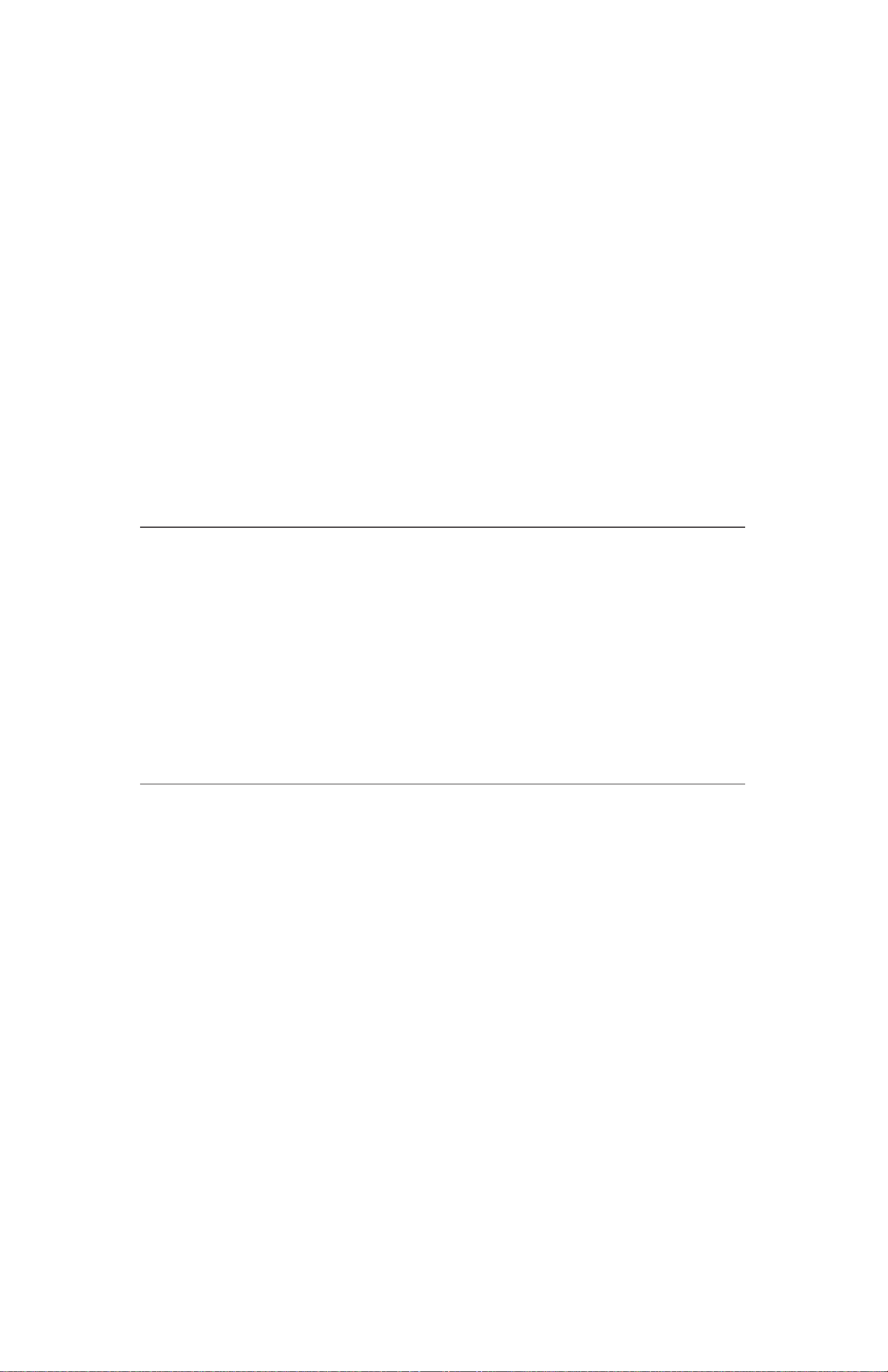
16
Breadmaking
Cycle Times
Basic Basic Basic Wheat Wheat Wheat
Regular Large Large Regular Large Large, Med.
PHASE Med. Crust Med. Crust Dark Crust Med. Crust Med. Crust Rapid
Rest 30 min 30 min 15 min
Knead 1 6 min 6 min 6 min 6 min 6 min 6 min
Knead 2 27 min 31 min 31 min 18 min 25 min 25 min
Rise 1 23 min 23 min 29 min 76 min 79 min 39 min
Punch 1 10 sec 15 sec 15 sec
Punch 2
Punch 3
Rest 30 min 30 min 15 min
Shape 1 5 sec 5 sec 5 sec 3 sec 3 sec 3 sec
Shape 2 10 sec 10 sec 10 sec
Shape 3 5 sec 5 sec 5 sec
Rise 2 64 min 54 min 54 min 55 min 45 min 45 min
Bake 45 min 50 min 70 min 45 min 55 min 56 min
Keep Warm 60 min 60 min 60 min 60 min 60 min 60 min
Total Cycle Time 2:45 hr 2:50 hr 3:10 hr 4:20 hr 4:30 hr 3:20 hr
French Sweet Cake/Quick Jam/
PHASE Med. Crust Med. Crust Dough Bread Jellies
Rest
Knead 1 6 min 6 min 6 min 12 min 45 min
Knead 2 22 min 31 min 24 min 8 min 15 min
Rise 1 34 min 40 min 60 min
Punch 1 5 sec 5 sec
Punch 2 10 sec 10 sec
Punch 3 5 sec 5 sec
Rest 29 min 29 min
Shape 1 5 sec 5 sec
Shape 2 10 sec 10 sec
Shape 3 5 sec 5 sec
Rise 2 54 min 49 min
Bake 65 min 50 min 90 min
Keep Warm 60 min 60 min 60 min
Total Cycle Time 3:30 hr 3:25 hr 1:30 hr 1:50 hr 1:00 hr
Page 18

Tips for the
Page 19

Last Things Last
You'll see this tip in several places in this book, but it bears repeating:
Always put the liquids in first, the dry ingredients in next, and the yeast
last (fruits and nuts are added later, after the machine has completed the
first knead). Dig a shallow hole in the dry ingredients and place the yeast
in the hole so that there's absolutely no contact between the liquids and
the yeast. This is especially important when you're using the Delay Bake
option. You don’t want the yeast to be activated too soon in the process!
Placement Counts!
Place dried fruits, vegetables, and dried spices away from the liquid
ingredients in the bread pan. If they soak up water, they can undermine
the bread’s chemistry.
Freshness First
Avoid using perishable ingredients — milk, yogurt, eggs, or cheese — with
the Delay Bake function.
Just Wait Fifteen
For best results, wait fifteen minutes before slicing; the bread needs time
to cool.
Deep Freeze
To freeze fresh bread, let it cool completely and double-bag in plastic.
18
Page 20
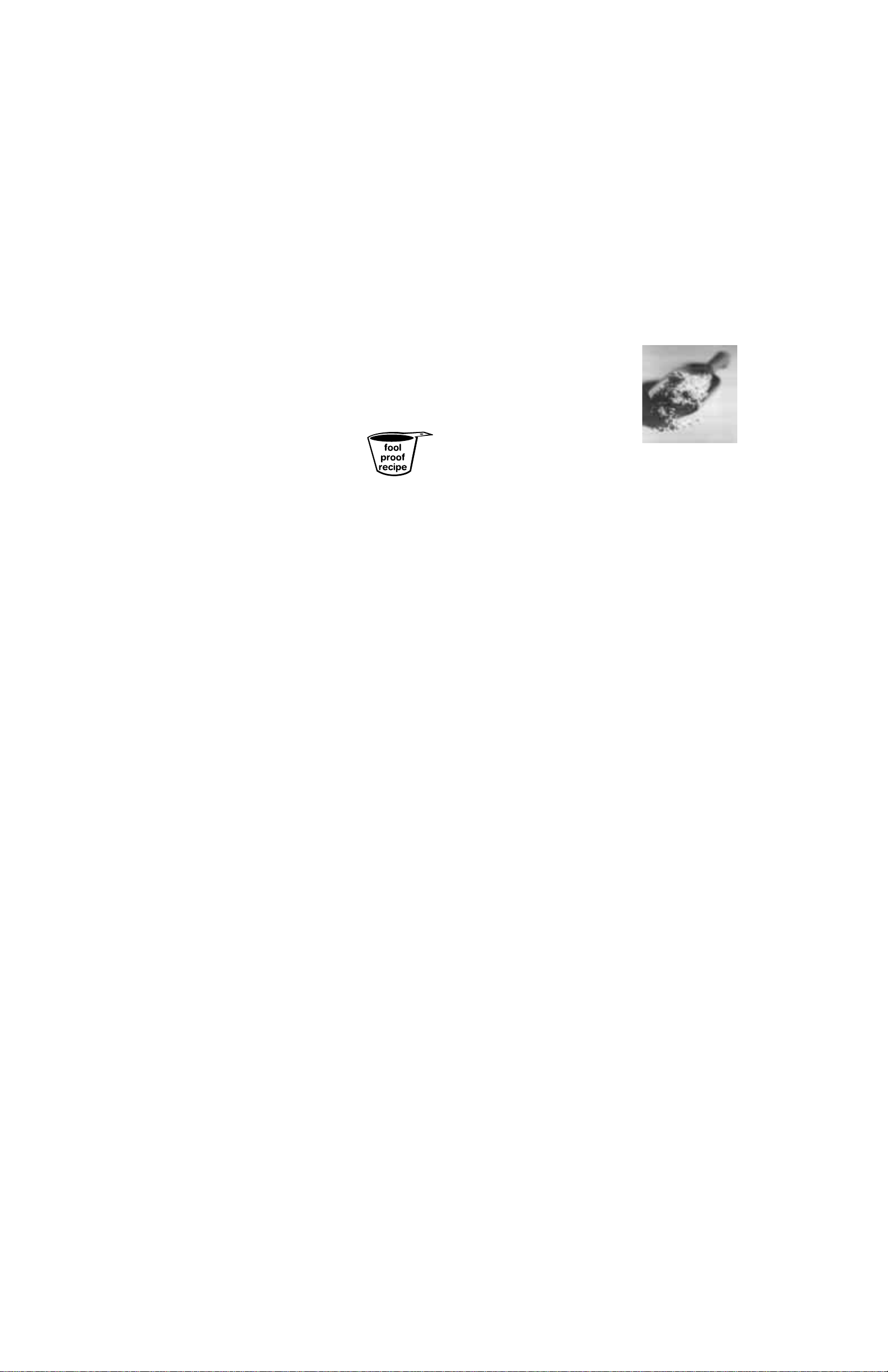
Traditional White Bread
Extra Large Loaf (2 pounds)
1 1/3 cups water
4 teaspoons margarine or butter, softened
4 cups Gold Medal
®
Better for Bread™flour
2 tablespoons sugar
4 teaspoons dry milk
2 teaspoons salt
2 teaspoons regular active dry yeast
OR
2 teaspoons bread machine yeast or
quick-acting active dry yeast
Large Loaf (1 1/2 pounds)
1 cup plus 2 tablespoons water
1 tablespoon margarine or butter, softened
3 cups Gold Medal
®
Better for Bread™ flour
2 tablespoons sugar
1 tablespoon dry milk
1 3/4 teaspoons salt
1 3/4 teaspoons regular active dry yeast
OR
2 1/2 teaspoons bread machine yeast or
quick-acting active dry yeast
Small Loaf (1 pound)**
3/4 cup plus 2 tablespoons water
2 teaspoons margarine or butter, softened
2 cups Gold Medal
®
Better for Bread™ flour
1 tablespoon sugar
2 teaspoons dry milk
1 teaspoon salt
1 1/4 teaspoons regular active dry yeast
OR
1 1/4 teaspoons bread machine yeast or
quick-acting active dry yeast
DIRECTIONS:
1.Remove bread pan; attach kneading blade.
2.Place all ingredients in bread pan in the order listed.
3.Insert bread pan, close lid and plug in.
4.Select bread type: Press SELECT until the desired bread setting number is displayed. Press START.
(For white breads, the bread setting selections are numbers 1-3. Select “1” for 1 pound loaf recipes.
Select either “2” or “3” for 1 1/2 and 2 pound loaf recipes. Select “2” for a desired medium crust color
and “3” for a desired dark crust color.)
5.If Delay Bake option is desired, press ▲ and ▼ to set timer.
6.Press START. Bread will be done baking in the number of hours indicated.
7. A fruit and nut beep is indicated at 32 minutes into the cycle.
White Bread Recipes
Page 21

Potato Bread
Extra Large Loaf (2 pounds)
1 1/2 cups water
2 tablespoons margarine or butter, softened
4 cups Gold Medal
®
Better for Bread™ flour
1/2 cup mashed potato mix (dry)
4 teaspoons sugar
2 teaspoons salt
1 3/4 teaspoons regular active dry yeast
OR
1 3/4 teaspoons bread machine yeast or
quick-acting active dry yeast
Large Loaf (1 1/2 pounds)
1 1/4 cups water
2 tablespoons margarine or butter, softened
3 1/4 cups Gold Medal
®
Better for Bread™ flour
1/2 cup mashed potato mix (dry)
1 tablespoon sugar
1 1/2 teaspoons salt
1 3/4 teaspoons regular active dry yeast
OR
1 3/4 teaspoons bread machine yeast or
quick-acting active dry yeast
Small Loaf (1 pound)
3/4 cup water
1 tablespoon margarine or butter, softened
2 cups Gold Medal
®
Better for Bread™ flour
1/3 cup mashed potato mix (dry)
2 teaspoons sugar
1 teaspoon salt
1 3/4 teaspoons regular active dry yeast
OR
1 3/4 teaspoons bread machine yeast or
quick-acting active dry yeast
DIRECTIONS:
1.Remove bread pan; attach kneading blade.
2.Place all ingredients in bread pan in the order listed.
3.Insert bread pan, close lid and plug in.
4.Select bread type: Press SELECT until the desired bread setting number is displayed. Press START.
(For white breads, the bread setting selections are numbers 1-3. Select “1” for 1 pound loaf recipes.
Select either “2” or “3” for 1 1/2 and 2 pound loaf recipes. Select “2” for a desired medium crust color
and “3” for a desired dark crust color.)
5.If Delay Bake option is desired, press ▲ and ▼ to set timer.
6.Press START. Bread will be done baking in the number of hours indicated.
7. A fruit and nut beep is indicated at 32 minutes into the cycle.
20
Page 22
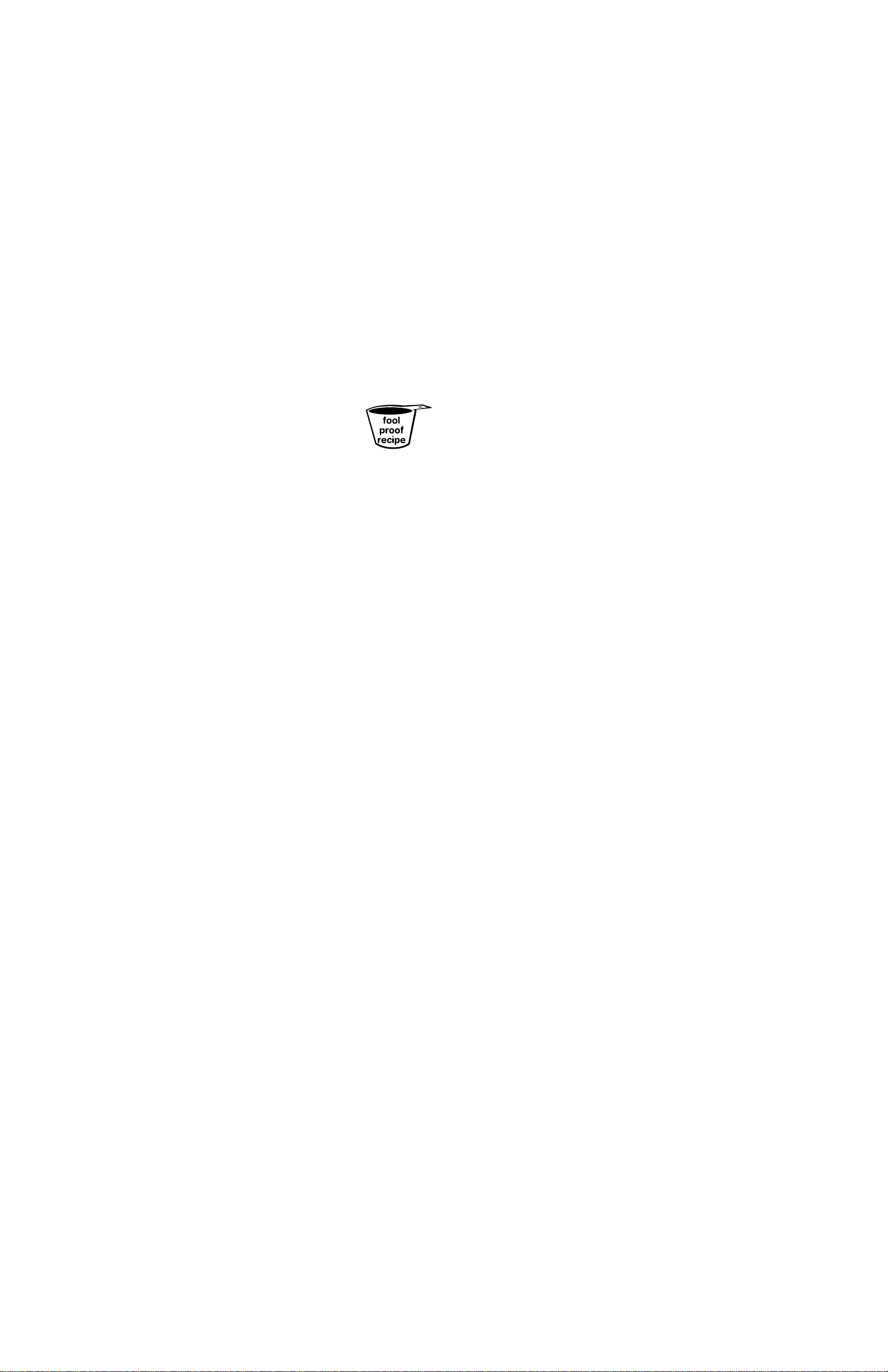
DIRECTIONS:
1.Remove bread pan; attach kneading blade.
2.Place all ingredients in bread pan in the order listed.
3.Insert bread pan, close lid and plug in.
4.Select bread type: Press SELECT until the desired bread setting number is displayed. Press START.
(For white breads, the bread setting selections are numbers 1-3. Select “1” for 1 pound loaf recipes.
Select either “2” or “3” for 1 1/2 and 2 pound loaf recipes. Select “2” for a desired medium crust color
and “3” for a desired dark crust color.)
5.If Delay Bake option is desired, press ▲ and ▼ to set timer.
6.Press START. Bread will be done baking in the number of hours indicated.
7. A fruit and nut beep is indicated at 32 minutes into the cycle.
Garlic-Herb Bread
Extra Large Loaf (2 pounds)
1 1/2 cups water
4 teaspoons margarine or butter, softened
2 cloves garlic, crushed
4 cups Gold Medal
®
Better for Bread™ flour
2 tablespoons sugar
2 teaspoons salt
1/2 teaspoon dried rosemary leaves
1/4 teaspoon dried thyme leaves
1/4 teaspoon dried basil leaves
1 3/4 teaspoons regular active dry yeast
OR
1 3/4 teaspoons bread machine yeast or
quick-acting active dry yeast
Large Loaf (1 1/2 pounds)
1 1/4 cups water
1 tablespoon margarine or butter, softened
2 cloves garlic, crushed
3 1/4 cups Gold Medal
®
Better for Bread™ flour
2 tablespoons sugar
1 1/2 teaspoons salt
1/2 teaspoon dried rosemary leaves
1/4 teaspoon dried thyme leaves
1/4 teaspoon dried basil leaves
1 3/4 teaspoons regular active dry yeast
OR
1 1/2 teaspoons bread machine yeast or
quick-acting active dry yeast
Small Loaf (1 pound)
3/4 cup water
2 teaspoons margarine or butter, softened
1 clove garlic, crushed
2 cups Gold Medal
®
Better for Bread™ flour
1 tablespoon sugar
1 teaspoon salt
1/4 teaspoon dried rosemary leaves
1/8 teaspoon dried thyme leaves
1/8 teaspoon dried basil leaves
1 3/4 teaspoons regular active dry yeast
OR
1 3/4 teaspoons bread machine yeast or
quick-acting active dry yeast
Page 23

DIRECTIONS:
1.Remove bread pan; attach kneading blade.
2.Place all ingredients in bread pan in the order listed.
3.Insert bread pan, close lid and plug in.
4.Select bread type: Press SELECT until the desired bread setting number is displayed. Press START.
(For white breads, the bread setting selections are numbers 1-3. Select “1” for 1 pound loaf recipes.
Select either “2” or “3” for 1 1/2 and 2 pound loaf recipes. Select “2” for a desired medium crust color
and “3” for a desired dark crust color.)
5.If Delay Bake option is desired, press ▲ and ▼ to set timer.
6.Press START. Bread will be done baking in the number of hours indicated.
7. A fruit and nut beep is indicated at 32 minutes into the cycle.
22
Caraway-Rye Bread
Extra Large Loaf (2 pounds)
1 1/2 cups plus 2 tablespoons water
4 teaspoons margarine or butter, softened
3 cups Gold Medal
®
Better for Bread™ flour
1 cup rye flour
2 tablespoons dry milk
2 tablespoons sugar
1 1/2 teaspoons salt
1/2 teaspoon caraway seed
2 1/4 teaspoons regular active dry yeast
OR
2 1/4 teaspoons bread machine yeast or
quick-acting active dry yeast
Large Loaf (1 1/2 pounds)
1 1/4 cups water
1 tablespoon margarine or butter, softened
2 1/2 cups Gold Medal
®
Better for Bread™ flour
3/4 cup rye flour
2 tablespoons dry milk
2 tablespoons sugar
1 1/2 teaspoons salt
1/2 teaspoon caraway seed
2 3/4 teaspoons regular active dry yeast
OR
2 1/2 teaspoons bread machine yeast or
quick-acting active dry yeast
Small Loaf (1 pound)
3/4 cup water
2 teaspoons margarine or butter, softened
1 1/2 cups Gold Medal
®
Better for Bread™ flour
1/2 cup rye flour
1 tablespoon dry milk
1 tablespoon sugar
1 teaspoon salt
1/8 teaspoon caraway seed
1 3/4 teaspoons regular active dry yeast
OR
1 1/2 teaspoons bread machine yeast or
quick-acting active dry yeast
DIRECTIONS:
1. Remove bread pan; attach kneading blade.
2. Place all ingredients in bread pan in the order listed.
3. Insert bread pan, close lid and plug in.
4. Select bread type: Press “➣” until WHITE is blinking.
Press SELECT.
5. Select crust color: Press “➣” until desired color
is blinking. Press SELECT.
6. If rapid cycle is desired, press SELECT when RAPID
is blinking. Or press “➣” if rapid cycle is not desired.
7. Select loaf size: Press “➣” until LARGE or SMALL is
blinking. (NOTE: Use LARGE setting for 2 lb and
1 1/2 lb loaf size. For 2 lb. loaf, also add bread pan
extension.) Press SELECT.
8. If delay bake option is desired, press HOUR and MIN
to set timer.
9. Press START. Bread will be done baking in the
number of hours indicated.
Page 24
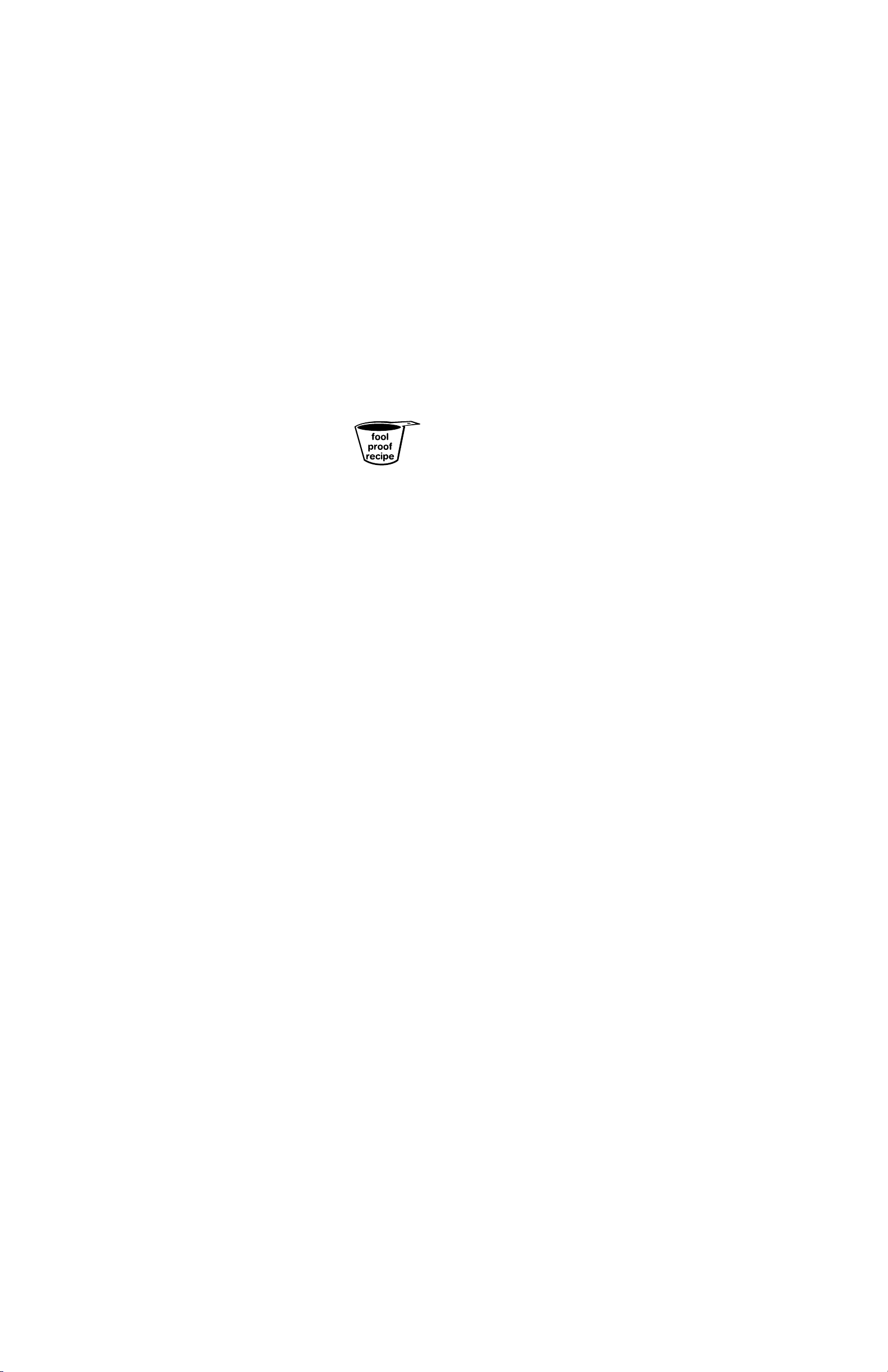
Onion Bread
Do not use the delay bake option for this recipe.
Extra Large Loaf (2 pounds)
1 1/3 cups plus 2 tablespoons water
2/3 cup chopped onion
4 teaspoons margarine or butter, softened
4 cups Gold Medal®Better for Bread™ flour
2 tablespoons sugar
4 teaspoons dry milk
2 teaspoons salt
2 teaspoons regular active dry yeast
OR
2 teaspoons bread machine yeast or
quick-acting active dry yeast
Large Loaf (1 1/2 pounds)
1 cup plus 2 tablespoons water
1/2 cup chopped onion
1 tablespoon margarine or butter, softened
3 1/4 cups Gold Medal®Better for Bread™ flour
2 tablespoons sugar
1 tablespoon dry milk
1 1/2 teaspoons salt
2 3/4 teaspoons regular active dry yeast
OR
2 1/2 teaspoons bread machine yeast or
quick-acting active dry yeast
Small Loaf (1 pound)
2/3 cup water
1/3 cup chopped onion
2 teaspoons margarine or butter softened
2 cups Gold Medal
®
Better for Bread™ flour
1 tablespoon sugar
2 teaspoons dry milk
1 teaspoon salt
1 3/4 teaspoons regular active dry yeast
OR
1 1/2 teaspoons bread machine yeast or
quick-acting active dry yeast
DIRECTIONS:
1. Remove bread pan; attach kneading blade.
2. Place all ingredients in bread pan in the order listed.
3. Insert bread pan, close lid and plug in.
4. Select bread type: Press SELECT until the desired bread setting number is displayed. Press START.
(For white breads, the bread setting selections are numbers 1-3. Select “1” for 1 pound loaf recipes.
Select either “2” or “3” for 1 1/2 and 2 pound loaf recipes. Select “2” for a desired medium crust color
and “3” for a desired dark crust color.)
5. Press START. Bread will be done baking in the number of hours indicated.
6. A fruit and nut beep is indicated at 32 minutes into the cycle.
Page 25

Parmesan-Pepper Bread
Do not use the delay bake option for this recipe.
Extra Large Loaf (2 pounds)
1 1/2 cups water
4 teaspoons olive or vegetable oil
4 cups Gold Medal®Better for Bread™ flour
2/3 cup grated Parmesan cheese
4 teaspoons sugar
1 1/2 teaspoons salt
1 teaspoon freshly ground black or
green peppercorns
1 3/4 teaspoons regular active dry yeast
OR
1 3/4 teaspoons bread machine yeast or
quick-acting active dry yeast
Large Loaf (1 1/2 pounds)
1 cup plus 2 tablespoons water
1 tablespoon olive or vegetable oil
3 1/4 cups Gold Medal®Better for Bread™ flour
1/2 cup grated Parmesan cheese
1 tablespoon sugar
1 teaspoon salt
3/4 teaspoon freshly ground black or
green peppercorns
1 3/4 teaspoons regular active dry yeast
OR
1 3/4 teaspoons bread machine yeast or
quick-acting active dry yeast
Small Loaf (1 pound)
3/4 cup water
2 teaspoons olive or vegetable oil
2 cups Gold Medal®Better for Bread™ flour
1/3 cup grated Parmesan cheese
2 teaspoons sugar
3/4 teaspoon salt
1/2 teaspoon freshly ground black or
green peppercorns
1 1/2 teaspoons regular active dry yeast
OR
1 1/2 teaspoons bread machine yeast or
quick-acting active dry yeast
DIRECTIONS:
1. Remove bread pan; attach kneading blade.
2. Place all ingredients in bread pan in the order listed.
3 .Insert bread pan, close lid and plug in.
4. Select bread type: Press SELECT until the desired bread setting number is displayed. Press START.
(For white breads, the bread setting selections are numbers 1-3. Select “1” for 1 pound loaf recipes.
Select either “2” or “3” for 1 1/2 and 2 pound loaf recipes. Select “2” for a desired medium crust color
and “3” for a desired dark crust color.)
5. Press START. Bread will be done baking in the number of hours indicated.
6. A fruit and nut beep is indicated at 32 minutes into the cycle.
24
Page 26

Cheddar-Chive Bread
Do not use the delay bake option for this recipe.
Extra Large Loaf (2 pounds)
1 1/2 cups water
4 1/4 cups Gold Medal
®
Better for Bread™ flour
3/4 cup shredded Cheddar cheese (3 ounces)
1/4 cup chopped fresh or 2 tablespoons freeze-dried chives
2 tablespoons sugar
1 teaspoon salt
1 3/4 teaspoons regular active dry yeast
OR
1 3/4 teaspoons bread machine yeast or
quick-acting active dry yeast
Large Loaf (1 1/2 pounds)
1 1/4 cups water
3 1/4 cups Gold Medal
®
Better for Bread™ flour
1 1/4 cups shredded Cheddar cheese (5 ounces)
1/4 cup chopped fresh or 2 tablespoons
freeze-dried chives
2 tablespoons sugar
3/4 teaspoon salt
1 1/4 teaspoons regular active dry yeast
OR
1 teaspoons bread machine yeast or
quick-acting active dry yeast
Small Loaf (1 pound)
3/4 cup water
2 cups Gold Medal
®
Better for Bread™ flour
1/2 cup shredded Cheddar cheese (2 ounces)
2 tablespoons chopped fresh or
1 tablespoon freeze-dried chives
1 tablespoon sugar
1/2 teaspoon salt
1 teaspoon regular active dry yeast
OR
1 teaspoon bread machine yeast or
quick-acting active dry yeast
DIRECTIONS:
1. Remove bread pan; attach kneading blade.
2. Place all ingredients in bread pan in the order listed.
3. Insert bread pan, close lid and plug in.
4. Select bread type: Press SELECT until the desired bread setting number is displayed. Press START.
(For white breads, the bread setting selections are numbers 1-3. Select “1” for 1 pound loaf recipes.
Select either “2” or “3” for 1 1/2 and 2 pound loaf recipes. Select “2” for a desired medium crust color
and “3” for a desired dark crust color.)
5. Press START. Bread will be done baking in the number of hours indicated.
6. A fruit and nut beep is indicated at 32 minutes into the cycle.
Page 27

Roasted Red Pepper-Cheese Bread
Roasted red peppers are found in jars near the olives in the
supermarket. Do not use the delay bake option for this recipe.
Extra Large Loaf (2 pounds)
1 cup water
1/2 cup chopped roasted red bell peppers
4 teaspoons margarine or butter, softened
2 cloves garlic, crushed
4 cups Gold Medal
®
Better for Bread™ flour
1/3 cup grated Parmesan cheese
2 tablespoons sugar
2 teaspoons salt
2 teaspoons dried basil leaves
1 3/4 teaspoons regular active dry yeast
OR
1 3/4 teaspoons bread machine yeast or
quick-acting active dry yeast
Large Loaf (1 1/2 pounds)
3/4 cup water
1/3 cup chopped roasted red bell peppers
1 tablespoon margarine or butter, softened
2 cloves garlic, crushed
3 1/4 cups Gold Medal
®
Better for Bread™ flour
1/4 cup grated Parmesan cheese
2 tablespoons sugar
1 1/2 teaspoons salt
1 1/2 teaspoons dried basil leaves
2 teaspoons regular active dry yeast
OR
2 teaspoons bread machine yeast or
quick-acting active dry yeast
Small Loaf (1 pound)
1/2 cup water
1/4 cup chopped roasted red bell peppers
2 teaspoons margarine or butter, softened
1 clove garlic, crushed
2 cups Gold Medal
®
Better for Bread™ flour
3 tablespoons grated Parmesan cheese
1 tablespoon sugar
1 teaspoon salt
1 teaspoon dried basil leaves
1 3/4 teaspoons regular active dry yeast
OR
1 1/2 teaspoons bread machine yeast or
quick-acting active dry yeast
DIRECTIONS:
1.Remove bread pan; attach kneading blade.
2.Place all ingredients in bread pan in the order listed.
3.Insert bread pan, close lid and plug in.
4.Select bread type: Press SELECT until the desired bread setting number is displayed. Press START.
(For white breads, the bread setting selections are numbers 1-3. Select “1” for 1 pound loaf recipes.
Select either “2” or “3” for 1 1/2 and 2 pound loaf recipes. Select “2” for a desired medium crust color
and “3” for a desired dark crust color.)
5.Press START. Bread will be done baking in the number of hours indicated.
6. A fruit and nut beep is indicated at 32 minutes into the cycle.
26
Page 28

Bacon-Beer Bread
Do not use the delay bake option for this recipe.
Extra Large Loaf (2 pounds)
1 cup flat beer
1/2 cup water
1/3 cup chopped green onions
2 tablespoons prepared mustard
4 teaspoons margarine or butter, softened
4 cups Gold Medal®Better for Bread™ flour
4 teaspoons sugar
1 teaspoon salt
1 3/4 teaspoons regular active dry yeast
OR
1 3/4 teaspoons bread machine yeast or
quick-acting active dry yeast
Mix-in:
1/2 cup crumbled cooked bacon
Large Loaf (1 1/2 pounds)
3/4 cup flat beer
1/2 cup water
1/4 cup chopped green onions
2 tablespoons prepared mustard
1 tablespoon margarine or butter, softened
3 1/4 cups Gold Medal
®
Better for Bread™ flour
1 tablespoon sugar
3/4 teaspoon salt
1 3/4 teaspoons regular active dry yeast
OR
1 1/4 teaspoons bread machine yeast or
quick-acting active dry yeast
Mix-in:
1/3 cup crumbled cooked bacon
Small Loaf (1 pound)
1/2 cup flat beer
1/4 cup water
3 tablespoons chopped green onions
1 tablespoon prepared mustard
2 teaspoons margarine or butter, softened
2 cups Gold Medal
®
Better for Bread™ flour
2 teaspoons sugar
1/2 teaspoon salt
1 1/4 teaspoons regular active dry yeast
OR
1 1/4 teaspoons bread machine yeast or
quick-acting active dry yeast
Mix-in:
1/4 cup crumbled cooked bacon
DIRECTIONS:
1. Remove bread pan; attach kneading blade.
2. Place all ingredients in bread pan in the order listed.
3. Insert bread pan, close lid and plug in.
4. Select bread type: Press SELECT until the desired bread setting number is displayed. Press START.
(For white breads, the bread setting selections are numbers 1-3. Select “1” for 1 pound loaf recipes.
Select either “2” or “3” for 1 1/2 and 2 pound loaf recipes. Select “2” for a desired medium crust color
and “3” for a desired dark crust color.)
5. Press START. Bread will be done baking in the number of hours indicated.
6. Add Mix-ins when bread maker beeps, about 32 minutes after starting.
7. A fruit and nut beep is indicated at 32 minutes into the cycle.
Page 29

DIRECTIONS:
1. Remove bread pan; attach kneading blade.
2. Place all ingredients in bread pan in the order listed.
3. Insert bread pan, close lid and plug in.
4. Select bread type: Press SELECT until the desired bread setting number is displayed. Press START.
(For white breads, the bread setting selections are numbers 1-3. Select “1” for 1 pound loaf recipes.
Select either “2” or “3” for 1 1/2 and 2 pound loaf recipes. Select “2” for a desired medium crust color
and “3” for a desired dark crust color.)
5. Press START. Bread will be done baking in the number of hours indicated.
6. Add Mix-ins when bread maker beeps, about 32 minutes after starting.
7. A fruit and nut beep is indicated at 32 minutes into the cycle.
Pepperoni-Cheese Bread
Do not use the delay bake option for this recipe.
Extra Large Loaf (2 pounds)
1 1/2 cups water
4 cups Gold Medal®Better for Bread™ flour
2/3 cup shredded mozzarella cheese
2 tablespoons sugar
2 teaspoons garlic salt
2 teaspoons dried oregano leaves
1 3/4 teaspoons regular active dry yeast
OR
1 3/4 teaspoons bread machine yeast or
quick-acting active dry yeast
Mix-in:
1 cup sliced pepperoni
Large Loaf (1 1/2 pounds)
1 1/4 cups water
3 1/4 cups Gold Medal®Better for Bread™ flour
1/3 cup shredded mozzarella cheese
2 tablespoons sugar
1 1/2 teaspoons garlic salt
1 1/2 teaspoons dried oregano leaves
1 1/2 teaspoons regular active dry yeast
OR
1 1/2 teaspoons bread machine yeast or
quick-acting active dry yeast
Mix-in:
2/3 cup sliced pepperoni
Small Loaf (1 pound)
3/4 cup water
2 cups Gold Medal®Better for Bread™ flour
1/3 cup shredded mozzarella cheese
1 tablespoon sugar
1 teaspoon garlic salt
1 teaspoon dried oregano leaves
1 1/2 teaspoons regular active dry yeast
OR
1 1/4 teaspoons bread machine yeast or
quick-acting active dry yeast
Mix-in:
1/2 cup sliced pepperoni
28
Page 30

South-of-the-Border Bread
Do not use the delay bake option for this recipe.
Extra Large Loaf (2 pounds)
1 1/2 cups water
1 cup frozen whole kernel corn, thawed
2 tablespoons margarine or butter, softened
2 tablespoons canned chopped green chilies
4 1/4 cups Gold Medal
®
Better for Bread™ flour
1/2 cup cornmeal
2 tablespoons sugar
1 1/2 teaspoons salt
1 3/4 teaspoons regular active dry yeast
OR
1 3/4 teaspoons bread machine yeast or
quick-acting active dry yeast
Large Loaf (1 1/2 pounds)
1 cup water
2/3 cup frozen whole kernel corn, thawed
2 tablespoons margarine or butter, softened
2 tablespoons canned chopped green chilies
3 1/4 cups Gold Medal
®
Better for Bread™ flour
1/3 cup cornmeal
2 tablespoons sugar
1 1/2 teaspoons salt
2 teaspoons regular active dry yeast
OR
1 3/4 teaspoons bread machine yeast or
quick-acting active dry yeast
Small Loaf (1 pound)
2/3 cup water
1/2 cup frozen whole kernel corn, thawed
1 tablespoon margarine or butter, softened
1 tablespoon canned chopped green chilies
2 cups Gold Medal
®
Better for Bread™ flour
1/4 cup cornmeal
1 tablespoon sugar
1 teaspoon salt
2 teaspoons regular active dry yeast
OR
1 1/2 teaspoons bread machine yeast or quick-acting
active dry yeast
DIRECTIONS:
1.Remove bread pan; attach kneading blade.
2.Place all ingredients in bread pan in the order listed.
3.Insert bread pan, close lid and plug in.
4.Select bread type: Press SELECT until the desired bread setting number is displayed. Press START.
(For white breads, the bread setting selections are numbers 1-3. Select “1” for 1 pound loaf recipes.
Select either “2” or “3” for 1 1/2 and 2 pound loaf recipes. Select “2” for a desired medium crust color
and “3” for a desired dark crust color.)
5.Press START. Bread will be done baking in the number of hours indicated.
6. A fruit and nut beep is indicated at 32 minutes into the cycle.
Page 31

Triple Cheese and Garlic Bread
Do not use the delay bake option for this recipe.
Extra Large Loaf (2 pounds)
1 cup water
1/2 cup small curd creamed cottage cheese
2 tablespoons margarine or butter, softened
4 cups Gold Medal®Better for Bread™ flour
2/3 cup shredded mozzarella cheese
1/4 cup grated Parmesan cheese
2 tablespoons sugar
2 teaspoons garlic salt
1 3/4 teaspoons regular active dry yeast
OR
1 3/4 teaspoons bread machine yeast or quick-acting
active dry yeast
Large Loaf (1 1/2 pounds)
1 cup water
1/2 cup small curd creamed cottage cheese
2 tablespoons margarine or butter, softened
3 1/4 cups Gold Medal
®
Better for Bread™ flour
1/2 cup shredded mozzarella cheese
3 tablespoons grated Parmesan cheese
2 tablespoons sugar
1 1/2 teaspoons garlic salt
1 1/2 teaspoons regular active dry yeast
OR
1 1/2 teaspoons bread machine yeast or quick-acting
active dry yeast
Small Loaf (1 pound)
2/3 cup water
1/3 cup small curd creamed cottage cheese
1 tablespoon margarine or butter, softened
2 cups Gold Medal
®
Better for Bread™ flour
1/3 cup shredded mozzarella cheese
2 tablespoons grated Parmesan cheese
1 tablespoon sugar
1 teaspoon garlic salt
1 1/2 teaspoons regular active dry yeast
OR
1 1/4 teaspoons bread machine yeast or
quick-acting active dry yeast
DIRECTIONS:
1.Remove bread pan; attach kneading blade.
2.Place all ingredients in bread pan in the order listed.
3.Insert bread pan, close lid and plug in.
4.Select bread type: Press SELECT until the desired bread setting number is displayed. Press START.
(For white breads, the bread setting selections are numbers 1-3. Select “1” for 1 pound loaf recipes.
Select either “2” or “3” for 1 1/2 and 2 pound loaf recipes. Select “2” for a desired medium crust color
and “3” for a desired dark crust color.)
5.Press START. Bread will be done baking in the number of hours indicated.
6. A fruit and nut beep is indicated at 32 minutes into the cycle.
30
Page 32

100% Whole Wheat Bread
Extra Large Loaf (2 pounds)
1 3/4 cups water
2 tablespoons margarine or butter, softened
4 2/3 cups Gold Medal
®
whole wheat flour
1/4 cup packed brown sugar
2 teaspoons salt
3 1/2 teaspoons regular active dry yeast
OR
3 1/2 teaspoons bread machine yeast or quick-acting
active dry yeast
Large Loaf (1 1/2 pounds)
1 1/4 cups water
2 tablespoons margarine or butter, softened
3 cups Gold Medal
®
whole wheat flour
1/4 cup packed brown sugar
1 1/2 teaspoons salt
1 3/4 teaspoons regular active dry yeast
OR
1 3/4 teaspoons bread machine yeast or quick-acting
active dry yeast
Small Loaf (1 pound)
1 cup water
1 tablespoon margarine or butter, softened
2 1/3 cups Gold Medal
®
whole wheat flour
2 tablespoons packed brown sugar
1 teaspoon salt
1 1/2 teaspoons regular active dry yeast
OR
1 1/4 teaspoons bread machine yeast or
quick-acting active dry yeast
DIRECTIONS:
1.Remove bread pan; attach kneading blade.
2.Place all ingredients in bread pan in the order listed.
3.Insert bread pan, close lid and plug in.
4.Select bread type: Press SELECT until the desired bread setting number is displayed. Press START.
(For whole wheat breads the bread setting selections are numbers 4-6. Select “4” for 1 pound loaf recipes.
Select “5” for 1 1/2 and 2 pound loaf recipes. Select “6” for RAPID BAKE cycle for 1 1/2 and 2 pound loaf
recipes. RAPID BAKE cycle reduces the overall completion time by about 20%.)
5.If Delay Bake option is desired, press ▲ and ▼ to set timer.
6.Press START. Bread will be done baking in the number of hours indicated.
7.Please note: Wheat has a 15-30 minute rest period before mixing begins.
Whole Wheat Bread Recipes
Page 33

DIRECTIONS:
1.Remove bread pan; attach kneading blade.
2.Place all ingredients in bread pan in the order listed.
3.Insert bread pan, close lid and plug in.
4.Select bread type: Press SELECT until the desired bread setting number is displayed. Press START.
(For whole wheat breads the bread setting selections are numbers 4-6. Select “4” for 1 pound loaf recipes.
Select “5” for 1 1/2 and 2 pound loaf recipes. Select “6” for RAPID BAKE cycle for 1 1/2 and 2 pound loaf
recipes. RAPID BAKE cycle reduces the overall completion time by about 20%.)
5.If Delay Bake option is desired, press ▲ and ▼ to set timer.
6.Press START. Bread will be done baking in the number of hours indicated.
7.Please note: Wheat has a 15- 30 minute rest period before mixing begins.
Crunchy Wheat and Honey Bread
Extra Large Loaf (2 pounds)
1 3/4 cups water
1/4 cup honey
2 tablespoons margarine or butter, softened
2 1/2 cups Gold Medal
®
whole wheat flour
2 cups Gold Medal®Better for Bread™ flour
2/3 cup slivered almonds, toasted
2 teaspoons salt
2 teaspoons regular active dry yeast
OR
2 teaspoons bread machine yeast or quick-acting
active dry yeast
Large Loaf (1 1/2 pounds)
1 1/4 cups water
3 tablespoons honey
2 tablespoons margarine or butter, softened
2 cups Gold Medal®whole wheat flour
1 1/2 cups Gold Medal®Better for Bread™ flour
1/2 cup slivered almonds, toasted
1 1/2 teaspoons salt
1 1/4 teaspoons regular active dry yeast
OR
1 1/4 teaspoons bread machine yeast or quick-acting
active dry yeast
Small Loaf (1 pound)
3/4 cup plus 2 tablespoons water
2 tablespoons honey
1 tablespoon margarine or butter, softened
1 1/4 cups Gold Medal
®
whole wheat flour
1 cup Gold Medal
®
Better for Bread™ flour
1/3 cup slivered almonds, toasted
1 teaspoon salt
1 1/4 teaspoons regular active dry yeast
OR
1 teaspoon bread machine yeast or quick-acting
active dry yeast
32
Page 34

Multigrain Bread
Look for 7-grain cereal in the health food or hot cereal
section of your supermarket.
Extra Large Loaf (2 pounds)
1 1/4 cups plus 2 tablespoons water
2 tablespoons margarine or butter, softened
2 cups Gold Medal®Better for Bread™ flour
1 1/4 cups Gold Medal®whole wheat flour
3/4 cup 7-grain cereal
1/4 cup packed brown sugar
1 1/2 teaspoons salt
2 3/4 teaspoons regular active dry yeast
OR
2 3/4 teaspoons bread machine yeast or quick-acting
active dry yeast
Large Loaf (1 1/2 pounds)
1 cup plus 2 tablespoons water
2 tablespoons margarine or butter, softened
1 1/3 cups Gold Medal®Better for Bread™ flour
1 cup Gold Medal®whole wheat flour
1/4 cup 7-grain cereal
3 tablespoons packed brown sugar
1 1/4 teaspoons salt
2 1/4 teaspoons regular active dry yeast
OR
2 teaspoons bread machine yeast or quick-acting
active dry yeast
Small Loaf (1 pound)
3/4 cup plus 2 tablespoons water
1 tablespoon margarine or butter, softened
1 cup Gold Medal®Better for Bread™ flour
3/4 cup Gold Medal®whole wheat flour
2/3 cup 7-grain cereal
2 tablespoons packed brown sugar
1 teaspoon salt
2 1/4 teaspoons regular active dry yeast
OR
2 teaspoons bread machine yeast or quick-acting
active dry yeast
DIRECTIONS:
1.Remove bread pan; attach kneading blade.
2.Place all ingredients in bread pan in the order listed.
3.Insert bread pan, close lid and plug in.
4.Select bread type: Press SELECT until the desired bread setting number is displayed. Press START.
(For whole wheat breads the bread setting selections are numbers 4-6. Select “4” for 1 pound loaf recipes.
Select “5” for 1 1/2 and 2 pound loaf recipes. Select “6” for RAPID BAKE cycle for 1 1/2 and 2 pound loaf
recipes. RAPID BAKE cycle reduces the overall completion time by about 20%.)
5.If Delay Bake option is desired, press ▲ and ▼ to set timer.
6.Press START. Bread will be done baking in the number of hours indicated.
7.Please note: Wheat has a 15-30 minute rest period before mixing begins.
Page 35

Pumpernickel Bread
Extra Large Loaf (2 pounds)
1 1/2 cups water
1/4 cup dark molasses
4 teaspoons margarine or butter, softened
2 1/2 cups Gold Medal
®
Better for Bread™ flour
1 1/2 cups rye flour
2 tablespoons cocoa
2 1/2 teaspoons salt
3 teaspoons regular active dry yeast
OR
3 teaspoons bread machine yeast or
quick-acting active dry yeast
Large Loaf (1 1/2 pounds)
1 cup water
1/4 cup dark molasses
1 tablespoon margarine or butter, softened
2 cups Gold Medal
®
Better for Bread™ flour
1 1/4 cups rye flour
2 tablespoons cocoa
2 teaspoons salt
2 1/2 teaspoons regular active dry yeast
OR
2 1/2 teaspoons bread machine yeast or quick-acting
active dry yeast
Small Loaf (1 pound)
2/3 cup water
2 tablespoons dark molasses
2 teaspoons margarine or butter, softened
1 1/4 cups Gold Medal
®
Better for Bread™ flour
3/4 cup rye flour
1 tablespoon cocoa
1 1/4 teaspoons salt
2 teaspoons regular active dry yeast
OR
2 teaspoons bread machine yeast or quick-acting
active dry yeast
DIRECTIONS:
1.Remove bread pan; attach kneading blade.
2.Place all ingredients in bread pan in the order listed.
3.Insert bread pan, close lid and plug in.
4.Select bread type: Press SELECT until the desired bread setting number is displayed. Press START.
(For whole wheat breads the bread setting selections are numbers 4-6. Select “4” for 1 pound loaf recipes.
Select “5” for 1 1/2 and 2 pound loaf recipes. Select “6” for RAPID BAKE cycle for 1 1/2 and 2 pound loaf
recipes. RAPID BAKE cycle reduces the overall completion time by about 20%.)
5.If Delay Bake option is desired, press ▲ and ▼ to set timer.
6.Press START. Bread will be done baking in the number of hours indicated.
7.Please note: Wheat has a 15-30 minute rest period before mixing begins.
34
Page 36

Russian Black Bread
Do not use the delay bake option
for this recipe.
Extra Large Loaf (2 pounds)
1 1/2 cups water
1/4 cup dark molasses
2 tablespoons margarine or butter, softened
1 1/2 cups Gold Medal
®
Better for Bread™ flour
1 1/3 cups Gold Medal
®
whole wheat flour
1 1/3 cups rye flour
4 teaspoons instant coffee granules
1 1/2 teaspoons salt
1/2 teaspoon fennel seed, crushed
4 teaspoons regular active dry yeast
OR
4 teaspoons bread machine yeast or
quick-acting active dry yeast
Large Loaf (1 1/2 pounds)
1 1/4 cups water
3 tablespoons dark molasses
2 tablespoons margarine or butter, softened
1 1/4 cups Gold Medal
®
Better for Bread™ flour
1 cup Gold Medal
®
whole wheat flour
1 cup rye flour
1 tablespoon instant coffee granules
1 1/4 teaspoons salt
1/2 teaspoon fennel seed, crushed
1 3/4 teaspoons regular active dry yeast
OR
1 3/4 teaspoons bread machine yeast or
quick-acting active dry yeast
Small Loaf (1 pound)
3/4 cup water
2 tablespoons dark molasses
1 tablespoon margarine or butter, softened
3/4 cup Gold Medal
®
Better for Bread™ flour
2/3 cup Gold Medal
®
whole wheat flour
2/3 cup rye flour
2 teaspoons instant coffee granules
3/4 teaspoon salt
1/4 teaspoon fennel seed, crushed
2 teaspoons regular active dry yeast
OR
2 teaspoons bread machine yeast or quick-acting
active dry yeast
DIRECTIONS:
1.Remove bread pan; attach kneading blade.
2.Place all ingredients in bread pan in the order listed.
3.Insert bread pan, close lid and plug in.
4.Select bread type: Press SELECT until the desired bread setting number is displayed. Press START.
(For whole wheat breads the bread setting selections are numbers 4-6. Select “4” for 1 pound loaf recipes.
Select “5” for 1 1/2 and 2 pound loaf recipes. Select “6” for RAPID BAKE cycle for 1 1/2 and 2 pound loaf
recipes. RAPID BAKE cycle reduces the overall completion time by about 20%.)
5.Press START. Bread will be done baking in the number of hours indicated.
6.Please note: Wheat has a 15-30 minute rest period before mixing begins.
Page 37

Whole Wheat-Raisin-Nut Bread
Do not use the delay bake option for this recipe.
Extra Large Loaf (2 pounds)
1 3/4 cups plus 2 tablespoons water
2 tablespoons margarine or butter, softened
4 2/3 cups Gold Medal
®
whole wheat flour
1/4 cup packed brown sugar
2 teaspoons salt
3 1/2 teaspoons regular active dry yeast
OR
3 1/2 teaspoons bread machine yeast or
quick-acting active dry yeast
Mix-ins:
1/2 cup chopped walnuts or pecans
1/2 cup raisins
Large Loaf (1 1/2 pounds)
1 1/4 cups water
2 tablespoons margarine or butter, softened
3 cups Gold Medal
®
whole wheat flour
3 tablespoons packed brown sugar
1 1/4 teaspoons salt
2 teaspoons regular active dry yeast
OR
2 teaspoons bread machine yeast or
quick-acting active dry yeast
Mix-ins:
1/2 cup chopped walnuts or pecans
1/2 cup raisins
Small Loaf (1 pound)
3/4 cup water
2 tablespoons margarine or butter, softened
2 cups Gold Medal
®
whole wheat flour
2 tablespoons packed brown sugar
3/4 teaspoon salt
1 3/4 teaspoons regular active dry yeast
OR
1 1/2 teaspoons bread machine yeast or
quick-acting active dry yeast
Mix-ins:
1/4 cup chopped walnuts or pecans
1/4 cup raisins
DIRECTIONS:
1.Remove bread pan; attach kneading blade.
2.Place all ingredients in bread pan in the order listed.
3.Insert bread pan, close lid and plug in.
4.Select bread type: Press SELECT until the desired bread setting number is displayed. Press START.
(For whole wheat breads the bread setting selections are numbers 4-6. Select “4” for 1 pound loaf recipes.
Select “5” for 1 1/2 and 2 pound loaf recipes. Select “6” for RAPID BAKE cycle for 1 1/2 and 2 pound loaf
recipes. RAPID BAKE cycle reduces the overall completion time by about 20%.)
5.Press START. Bread will be done baking in the number of hours indicated.
6.Add Mix-ins when bread maker beeps, about 32 minutes after starting.
7.Please note: Wheat has a 15-30 minute rest period before mixing begins.
36
Page 38

Classic French Bread
Extra Large Loaf (2 pounds)
1 1/2 cups water
2 teaspoons margarine or butter, softened
4 cups Gold Medal
®
Better for Bread™ flour
4 teaspoons sugar
1 1/2 teaspoons salt
1 3/4 teaspoons regular active dry yeast
OR
1 3/4 teaspoons bread machine yeast or
quick-acting active dry yeast
Large Loaf (1 1/2 pounds)
1 cup plus 2 tablespoons water
2 teaspoons margarine or butter, softened
3 1/4 cups Gold Medal®Better for Bread™ flour
1 tablespoon sugar
1 1/2 teaspoons salt
1 3/4 teaspoons regular active dry yeast
OR
1 3/4 teaspoons bread machine yeast or
quick-acting active dry yeast
Small Loaf (1 pound)
3/4 cup water
1 teaspoon margarine or butter,
softened
2 cups Gold Medal®Better for Bread™
flour
2 teaspoons sugar
1 teaspoon salt
1 3/4 teaspoons regular active dry yeast
OR
1 3/4 teaspoons bread machine yeast or
quick-acting active dry yeast
French Bread Recipes
DIRECTIONS:
1.Remove bread pan; attach kneading blade.
2.Place all ingredients in bread pan in the order listed.
3.Insert bread pan, close lid and plug in.
4.Select bread type: Press SELECT until the number “7” is displayed, indicating French Bread Cycle.
5.Press START. Bread will be done baking in the number of hours indicated.
Page 39

Quick Sourdough Bread
Do not use the delay bake option for this recipe.
Extra Large Loaf (2 pounds)
1/2 cup plain nonfat yogurt
1 cup plus 2 tablespoons water
4 teaspoons lemon juice
4 teaspoons margarine or butter, softened
4 cups Gold Medal®Better for Bread™ flour
4 teaspoons sugar
1 1/2 teaspoons salt
1 3/4 teaspoons regular active dry yeast
OR
1 3/4 teaspoons bread machine yeast or
quick-acting active dry yeast
Large Loaf (1 1/2 pounds)
1/2 cup plain nonfat yogurt
2/3 cup water
1 tablespoon lemon juice
1 tablespoon margarine or butter, softened
3 1/4 cups Gold Medal®Better for Bread™ flour
1 tablespoon sugar
1 1/2 teaspoons salt
1 3/4 teaspoons regular active dry yeast
OR
1 3/4 teaspoons bread machine yeast or
quick-acting active dry yeast
Small Loaf (1 pound)
1/3 cup plain nonfat yogurt
1/2 cup water
2 teaspoons lemon juice
2 teaspoons margarine or butter, softened
2 cups Gold Medal®Better for Bread™ flour
2 teaspoons sugar
1 teaspoon salt
1 3/4 teaspoons regular active dry yeast
OR
1 3/4 teaspoons bread machine yeast or
quick-acting active dry yeast
DIRECTIONS:
1.Remove bread pan; attach kneading blade.
2.Place all ingredients in bread pan in the order listed.
3.Insert bread pan, close lid and plug in.
4.Select bread type: Press SELECT until the number “7” is displayed, indicating French Bread Cycle.
5.Press START. Bread will be done baking in the number of hours indicated.
38
Page 40

Apple-Spice Bread
Extra Large Loaf (2 pounds)
1 1/2 cups water
2 tablespoons margarine or butter, softened
4 cups Gold Medal
®
Better for Bread™ flour
2 tablespoons sugar
2 tablespoons dry milk
2 teaspoons salt
1 tablespoon apple pie spice
2 teaspoons regular active dry yeast
OR
2 teaspoons bread machine yeast or
quick-acting active dry yeast
Mix-ins:
2/3 cup cut-up dried apples
Large Loaf (1 1/2 pounds)
1 1/4 cups water
2 tablespoons margarine or butter, softened
3 1/4 cups Gold Medal
®
Better for Bread™ flour
2 tablespoons sugar
2 tablespoons dry milk
1 1/2 teaspoons salt
2 teaspoons apple pie spice
1 3/4 teaspoons regular active dry yeast
OR
1 1/2 teaspoons bread machine yeast or quick-acting
active dry yeast
Mix-ins:
1/2 cup cut-up dried apples
Small Loaf (1 pound)
3/4 cup water
1 tablespoon margarine or butter, softened
2 cups Gold Medal
®
Better for Bread™ flour
1 tablespoon sugar
1 tablespoon dry milk
1 teaspoon salt
1 1/2 teaspoons apple pie spice
1 1/2 teaspoons regular active dry yeast
OR
1 1/2 teaspoons bread machine yeast or quick-acting
active dry yeast
Mix-ins:
1/3 cup cut-up dried apples
DIRECTIONS:
1.Remove bread pan; attach kneading blade.
2.Place all ingredients in bread pan in the order listed.
3.Insert bread pan, close lid and plug in.
4.Select bread type: Press SELECT until the number “8” is displayed, indicating the Sweet Bread Cycle.
5.Press START. Bread will be done baking in the number of hours indicated.
6.Add Mix-ins when bread maker beeps, about 32 minutes after starting.
Sweet Bread Recipes
Page 41

Banana-Macadamia Nut Bread
The rapid cycle is not recommended for this recipe.
Do not use the delay bake option for this recipe.
Serve with Choco-Banana Spread (page 69).
Extra Large Loaf (2 pounds)
1 cup water
2/3 cup mashed very ripe bananas (about 2 medium)
2 tablespoons margarine or butter, softened
2 egg whites
4 cups Gold Medal
®
Better for Bread™ flour
1/4 cup sugar
1 1/2 teaspoons salt
2 teaspoons regular active dry yeast
OR
2 teaspoons bread machine yeast or quick-acting
active dry yeast
Mix-ins:
2/3 cup chopped macadamia nuts
Large Loaf (1 1/2 pounds)
1/2 cup plus 2 tablespoons water
2/3 cup mashed very ripe bananas (about 2 medium)
2 tablespoons margarine or butter, softened
1 egg
3 1/4 cups Gold Medal
®
Better for Bread™ flour
3 tablespoons sugar
1 1/4 teaspoons salt
2 3/4 teaspoons regular active dry yeast
OR
2 1/2 teaspoons bread machine yeast or quick-acting
active dry yeast
Mix-ins:
1/2 cup chopped macadamia nuts
Small Loaf (1 pound)
1/2 cup water
1/3 cup mashed ripe banana (about 1 medium)
1 tablespoon margarine or butter, softened
1 egg white
2 cups Gold Medal
®
Better for Bread™ flour
2 tablespoons sugar
3/4 teaspoon salt
1 3/4 teaspoons regular active dry yeast
OR
1 1/2 teaspoons bread machine yeast or quick-acting
active dry yeast
Mix-ins:
1/3 cup chopped macadamia nuts
DIRECTIONS:
1.Remove bread pan; attach kneading blade.
2.Place all ingredients in bread pan in the order listed.
3.Insert bread pan, close lid and plug in.
4.Select bread type: Press SELECT until the number “8” is displayed, indicating the Sweet Bread Cycle.
5.Press START. Bread will be done baking in the number of hours indicated.
6.Add Mix-ins when bread maker beeps, about 32 minutes after starting.
40
Page 42

Cinnamon-Raisin Bread
For an extra cinnamon kick, drizzle with Cinnamon Glaze
(page 70).
Extra Large Loaf (2 pounds)
1 1/2 cups water
2 tablespoons margarine or butter, softened
4 cups Gold Medal
®
Better for Bread™ flour
1/4 cup sugar
2 teaspoons salt
1 1/4 teaspoons ground cinnamon
2 1/4 teaspoons regular active dry yeast
OR
2 1/4 teaspoons bread machine yeast or
quick-acting active dry yeast
Mix-ins:
3/4 cup raisins
Large Loaf (1 1/2 pounds)
1 1/4 cups water
2 tablespoons margarine or butter, softened
3 1/4 cups Gold Medal
®
Better for Bread™ flour
1/4 cup sugar
1 1/2 teaspoons salt
1 teaspoon ground cinnamon
2 1/4 teaspoons regular active dry yeast
OR
2 teaspoons bread machine yeast or
quick-acting active dry yeast
Mix-ins:
3/4 cup raisins
Small Loaf (1 pound)
3/4 cup plus 2 tablespoons water
1 tablespoon margarine or butter, softened
2 cups Gold Medal
®
Better for Bread™ flour
2 tablespoons sugar
1 teaspoon salt
3/4 teaspoon ground cinnamon
2 teaspoons regular active dry yeast
OR
1 3/4 teaspoons bread machine yeast or
quick-acting active dry yeast
Mix-ins:
1/2 cup raisins
DIRECTIONS:
1.Remove bread pan; attach kneading blade.
2.Place all ingredients in bread pan in the order listed.
3.Insert bread pan, close lid and plug in.
4.Select bread type: Press SELECT until the number “8” is displayed, indicating the Sweet Bread Cycle.
5.Press START. Bread will be done baking in the number of hours indicated.
6.Add Mix-ins when bread maker beeps, about 32 minutes after starting.
Page 43

DIRECTIONS:
1.Remove bread pan; attach kneading blade.
2.Place all ingredients in bread pan in the order listed.
3.Insert bread pan, close lid and plug in.
4.Select bread type: Press SELECT until the number “8” is displayed, indicating the Sweet Bread Cycle.
5.Press START. Bread will be done baking in the number of hours indicated.
6.Add Mix-ins when bread maker beeps, about 32 minutes after starting.
Peach Bread
Extra Large Loaf (2 pounds)
1 1/2 cups water
4 teaspoons margarine or butter,softened
4 cups Gold Medal
®
Better for Bread™ flour
2 tablespoons packed brown sugar
2 teaspoons salt
1/4 teaspoon ground nutmeg
1 3/4 teaspoons regular active dry yeast
OR
1 3/4 teaspoons bread machine yeast or
quick-acting active dry yeast
Mix-ins:
2/3 cup cut-up dried peaches
Large Loaf (1 1/2 pounds)
1 1/4 cups water
1 tablespoon margarine or butter,softened
3 1/4 cups Gold Medal
®
Better for Bread™ flour
2 tablespoons packed brown sugar
1 1/2 teaspoons salt
1/4 teaspoon ground nutmeg
1 3/4 teaspoons regular active dry yeast
OR
1 3/4 teaspoons bread machine yeast or quick-acting
active dry yeast
Mix-ins:
1/2 cup cut-up dried peaches
Small Loaf (1 pound)
3/4 cup water
2 teaspoons margarine or butter, softened
2 cups Gold Medal
®
Better for Bread™ flour
1 tablespoon packed brown sugar
1 teaspoon salt
1/8 teaspoon ground nutmeg
1 3/4 teaspoons regular active dry yeast
OR
1 3/4 teaspoons bread machine yeast or
quick-acting active dry yeast
Mix-ins:
1/3 cup cut-up dried peaches
DI
RECTIONS:
1. Remove bread pan; attach kneading blade.
2. Place all ingredients except Mix-in in bread pan
in the order listed.
3. Insert bread pan, close lid and plug in.
4. Select bread type: Press “➣” until SWEET is
blinking. Press SELECT.
5. Select crust color: Press “➣” until LIGHT is
blinking. Press SELECT.
6. If rapid cycle is desired, press SELECT when
RAPID is blinking. Or press “➣” if rapid cycle is
not desired.
7. Select loaf size: Press “➣” until LARGE or
SMALL is blinking. (NOTE: Use LARGE setting for
2 lb and 1 1/2 lb loaf size. For 2 lb. loaf, also
add bread pan extension.) Press SELECT.
8. Press START. Bread will be done baking in the
number of hours indicated.
9. Add Mix-in when bread maker beeps 3 times
(about 15 minutes after starting).
42
Page 44

Cranberry-Wheat Bread
The rapid cycle is not recommended for this recipe.
Extra Large Loaf (2 pounds)
1 1/2 cups water
3 tablespoons honey
2 tablespoons margarine or butter, softened
2 1/2 cups Gold Medal
®
Better for Bread™ flour
1 1/2 cups Gold Medal
®
whole wheat flour
2 teaspoons salt
1 teaspoon ground mace
3 1/2 teaspoons regular active dry yeast
OR
3 1/2 teaspoons bread machine yeast or
quick-acting active dry yeast
Mix-ins:
2/3 cup dried cranberries
Large Loaf (1 1/2 pounds)
1 1/4 cups water
1/3 cup honey
2 tablespoons margarine or butter, softened
2 cups Gold Medal
®
Better for Bread™ flour
1 1/4 cups Gold Medal
®
whole wheat flour
1 1/2 teaspoons salt
1 teaspoon ground mace
2 teaspoons regular active dry yeast
OR
1 3/4 teaspoons bread machine yeast or
quick-acting active dry yeast
Mix-ins:
1/2 cup dried cranberries
Small Loaf (1 pound)
3/4 cup water
2 tablespoons honey
1 tablespoon margarine or butter, softened
1 1/4 cups Gold Medal
®
Better for Bread™ flour
3/4 cup Gold Medal
®
whole wheat flour
1 teaspoon salt
1/4 teaspoon ground mace
2 teaspoons regular active dry yeast
OR
1 1/2 teaspoons bread machine yeast or
quick-acting active dry yeast
Mix-ins:
1/3 cup dried cranberries
DIRECTIONS:
1.Remove bread pan; attach kneading blade.
2.Place all ingredients in bread pan in the order listed.
3.Insert bread pan, close lid and plug in.
4.Select bread type: Press SELECT until the number “8” is displayed, indicating the Sweet Bread Cycle.
5.Press START. Bread will be done baking in the number of hours indicated.
6.Add Mix-ins when bread maker beeps, about 32 minutes after starting.
Page 45

Fruitcake Bread
The rapid cycle is not recommended for this recipe.
Do not use the delay bake option for this recipe.
Extra Large Loaf (2 pounds)
1 1/4 cups water
2 eggs
2 tablespoons margarine or butter, softened
4 cups Gold Medal
®
Better for Bread™ flour
2 tablespoons packed brown sugar
2 teaspoons salt
1/4 teaspoon ground nutmeg
1/8 teaspoon ground cloves
1 3/4 teaspoons regular active dry yeast
OR
1 3/4 teaspoons bread machine yeast or
quick-acting active dry yeast
Mix-ins:
2/3 cup chopped dried fruit
Large Loaf (1 1/2 pounds)
1 cup plus 2 tablespoons water
1 egg
2 tablespoons margarine or butter, softened
3 1/4 cups Gold Medal
®
Better for Bread™ flour
1/4 cup packed brown sugar
1 1/2 teaspoons salt
1/4 teaspoon ground nutmeg
1/8 teaspoon ground cloves
1 3/4 teaspoons regular active dry yeast
OR
1 1/2 teaspoons bread machine yeast or
quick-acting active dry yeast
Mix-ins:
1/2 cup chopped dried fruit
Small Loaf (1 pound)
2/3 cup water
1 egg
1 tablespoon margarine or butter, softened
2 cups Gold Medal
®
Better for Bread™ flour
1 tablespoon packed brown sugar
1 teaspoon salt
1/8 teaspoon ground nutmeg
Dash of ground cloves
1 3/4 teaspoons regular active dry yeast
OR
1 1/2 teaspoons bread machine yeast or
quick-acting active dry yeast
Mix-ins:
1/3 cup chopped dried fruit
DIRECTIONS:
1.Remove bread pan; attach kneading blade.
2.Place all ingredients in bread pan in the order listed.
3.Insert bread pan, close lid and plug in.
4.Select bread type: Press SELECT until the number “8” is displayed, indicating the Sweet Bread Cycle.
5.Press START. Bread will be done baking in the number of hours indicated.
6.Add Mix-ins when bread maker beeps, about 32 minutes after starting.
44
Page 46

Gingery Bread
This unique bread is delicious drizzled with Citrus Glaze
(page 70).
Extra Large Loaf (2 pounds)
1 1/2 cups water
1/4 cup molasses
2 tablespoons margarine or butter, softened
1 teaspoon grated lemon peel
4 cups Gold Medal®Better for Bread™ flour
1 1/2 teaspoons salt
1/2 teaspoon ground ginger
1/2 teaspoon ground cinnamon
2 teaspoons regular active dry yeast
OR
2 teaspoons bread machine yeast or
quick-acting active dry yeast
Large Loaf (1 1/2 pounds)
1 cup plus 2 tablespoons water
1/4 cup molasses
2 tablespoons margarine or butter, softened
1 teaspoon grated lemon peel
3 1/4 cups Gold Medal®Better for Bread™ flour
1 teaspoon salt
1/2 teaspoon ground ginger
1/2 teaspoon ground cinnamon
1 3/4 teaspoons regular active dry yeast
OR
1 1/2 teaspoons bread machine yeast or
quick-acting active dry yeast
Small Loaf (1 pound)
3/4 cup water
2 tablespoons molasses
1 tablespoon margarine or butter, softened
1/2 teaspoon grated lemon peel
2 cups Gold Medal
®
Better for Bread™ flour
3/4 teaspoon salt
1/4 teaspoon ground ginger
1/4 teaspoon ground cinnamon
1 1/4 teaspoons regular active dry yeast
OR
1 teaspoon bread machine yeast or
quick-acting active dry yeast
DIRECTIONS:
1.Remove bread pan; attach kneading blade.
2.Place all ingredients in bread pan in the order listed.
3.Insert bread pan, close lid and plug in.
4.Select bread type: Press SELECT until the number “8” is displayed, indicating the Sweet Bread Cycle.
5.Press START. Bread will be done baking in the number of hours indicated.
Page 47

DIRECTIONS:
1.Remove bread pan; attach kneading blade.
2.Place all ingredients in bread pan in the order listed.
3.Insert bread pan, close lid and plug in.
4.Select bread type: Press SELECT until the number “8” is displayed, indicating the Sweet Bread Cycle.
5.Press START. Bread will be done baking in the number of hours indicated.
Old-fashioned Oatmeal Bread
Extra Large Loaf (2 pounds)
1 1/3 cups water
1/4 cup molasses
2 tablespoons margarine or butter, softened
4 cups Gold Medal®Better for Bread™ flour
2/3 cup quick-cooking or regular oats
2 tablespoons dry milk
1 1/4 teaspoons salt
2 teaspoons regular active dry yeast
OR
2 teaspoons bread machine yeast or
quick-acting active dry yeast
Large Loaf (1 1/2 pounds)
1 cup water
1/4 cup molasses
2 tablespoons margarine or butter, softened
3 cups Gold Medal®Better for Bread™ flour
1/2 cup quick-cooking or regular oats
2 tablespoons dry milk
1 1/4 teaspoons salt
2 teaspoons regular active dry yeast
OR
1 3/4 teaspoons bread machine yeast or
quick-acting active dry yeast
Small Loaf (1 pound)
2/3 cup water
2 tablespoons molasses
1 tablespoon margarine or butter,
softened
2 cups Gold Medal®Better for Bread™
flour
1/3 cup quick-cooking or regular oats
1 tablespoon dry milk
3/4 teaspoon salt
2 teaspoons regular active dry yeast
OR
2 teaspoons bread machine yeast or
quick-acting active dry yeast
46
Page 48

Piña Colada Bread
Extra Large Loaf (2 pounds)
1 cup canned crushed pineapple in juice
1/2 cup water
2 tablespoons rum*
2 tablespoons margarine or butter,
softened
4 cups Gold Medal
®
Better for
Bread™ flour
2/3 cup shredded coconut, toasted
2 tablespoons sugar
1 1/2 teaspoons salt
1 3/4 teaspoons regular active dry yeast
OR
1 3/4 teaspoons bread machine yeast or
quick-acting active dry yeast
Large Loaf (1 1/2 pounds)
2/3 cup canned crushed pineapple in juice
1/2 cup water
2 tablespoons rum*
2 tablespoons margarine or butter,
softened
3 1/4 cups Gold Medal
®
Better for
Bread™ flour
1/2 cup shredded coconut, toasted
2 tablespoons sugar
1 teaspoon salt
2 3/4 teaspoons regular active dry yeast
OR
2 1/2 teaspoons bread machine yeast or
quick-acting active dry yeast
Small Loaf (1 pound)
1/2 cup canned crushed pineapple in juice
1/4 cup water
1 tablespoon rum*
1 tablespoon margarine or butter,
softened
2 cups Gold Medal
®
Better for Bread™
flour
1/3 cup shredded coconut, toasted
1 tablespoon sugar
3/4 teaspoon salt
1 3/4 teaspoons regular active dry yeast
OR
1 3/4 teaspoons bread machine yeast or
quick-acting active dry yeast
*For extra large and large loaves, substitute 1 teaspoon rum
extract and 5 teaspoons water for the rum. For small loaf,
substitute 1/2 teaspoon rum extract and 2 1/2 teaspoons
water for the rum.
DIRECTIONS:
1.Remove bread pan; attach kneading blade.
2.Place all ingredients in bread pan in the order listed.
3.Insert bread pan, close lid and plug in.
4.Select bread type: Press SELECT until the number “8” is displayed, indicating the Sweet Bread Cycle.
5.Press START. Bread will be done baking in the number of hours indicated.
Page 49

48
Pumpkin-Yogurt Bread
Cooked and mashed pumpkin or squash can be substituted
for the canned pumpkin.
Extra Large Loaf (2 pounds)
1/2 cup water
3/4 cup canned pumpkin
1/3 cup plain yogurt
2 tablespoons margarine or butter, softened
1 1/2 cups Gold Medal
®
whole wheat flour
3 cups Gold Medal
®
Better for Bread™ flour
1/4 cup packed brown sugar
2 teaspoons salt
1 1/2 teaspoons pumpkin pie spice
3 1/2 teaspoons regular active dry yeast
OR
3 1/2 teaspoons bread machine yeast or
quick-acting active dry yeast
Large Loaf (1 1/2 pounds)
1/2 cup water
1 cup canned pumpkin
1/3 cup plain yogurt
1 tablespoon margarine or butter, softened
1 1/4 cups Gold Medal
®
whole wheat flour
2 cups Gold Medal
®
Better for Bread™ flour
1/4 cup packed brown sugar
1 1/2 teaspoons salt
1 teaspoon pumpkin pie spice
1 3/4 teaspoons regular active dry yeast
OR
1 1/2 teaspoons bread machine yeast or
quick-acting active dry yeast
Small Loaf (1 pound)
1/2 cup water
1/2 cup canned pumpkin
3 tablespoons plain yogurt
1 tablespoon margarine or butter, softened
3/4 cup Gold Medal
®
whole wheat flour
1 1/2 cups Gold Medal
®
Better for Bread™ flour
2 tablespoons packed brown sugar
1 teaspoon salt
3/4 teaspoon pumpkin pie spice
2 teaspoons regular active dry yeast
OR
1 3/4 teaspoons bread machine yeast or
quick-acting active dry yeast
DIRECTIONS:
1.Remove bread pan; attach kneading blade.
2.Place all ingredients in bread pan in the order listed.
3.Insert bread pan, close lid and plug in.
4.Select bread type: Press SELECT until the number “8” is displayed, indicating the Sweet Bread Cycle.
5.Press START. Bread will be done baking in the number of hours indicated.
Page 50

49
Apple Coffee Cake
Dough:
3/4 cup water
2 tablespoons margarine or butter, softened
1 cup Gold Medal®Better for Bread™ flour
1 cup Gold Medal®whole wheat flour
2 tablespoons packed brown sugar
1 teaspoon salt
1 1/2 teaspoons regular active dry yeast
OR
1 1/2 teaspoons bread machine yeast or
quick-acting active dry yeast
Filling:
1 1/2 cups chopped apples
1/3 cup packed brown sugar
1 tablespoon Gold Medal®Better for Bread flour
2 tablespoons raisins
2 tablespoons margarine or butter, softened
1/8 teaspoon salt
1/8 teaspoon ground nutmeg
1/8 teaspoon ground cardamom
DIRECTIONS:
1. Place all Dough ingredients in bread pan in the order listed. Press SELECT until the
number “9” is displayed, indicating the Dough Cycle. Press START.
2. Grease cookie sheet. Cook all Filling ingredients over medium heat, stirring constantly,
until apples are tender; remove from heat. Roll dough into 13x8-inch rectangle on
lightly floured surface; place on cookie sheet. Spread apple filling lengthwise over
center third of rectangle.
3. Make cuts from filling to edge of dough at 1-inch intervals on each 13-inch side of
rectangle to make strips. Fold strips at an angle over filling, alternating sides. Cover; let
rise in warm place 30 to 45 minutes or until double.
4. Heat oven to 375°. Bake 30 to 35 minutes, covering with aluminum foil during last 10
minutes to prevent excessive browning. Remove from cookie sheet. Cool on wire rack.
Drizzle with Browned Butter Glaze or Creamy Vanilla Glaze (page 70) if desired.
1 coffee cake.
Dough Only Recipes
Page 51

Breadsticks
Dough: Topping:
1 cup plus 2 tablespoons water 1 tablespoon water
3 tablespoons margarine or butter, softened 1 egg white
3 cups Gold Medal®Better for Bread™ flour Sesame seed
2 tablespoons sugar
1 1/2 teaspoons salt
2 1/4 teaspoons regular active dry yeast
OR
2 1/4 teaspoons bread machine yeast or
quick-acting active dry yeast
DIRECTIONS:
1. Place all Dough ingredients in bread pan in the order listed. Press SELECT until the number “9” is
displayed, indicating the Dough Cycle. Press START.
2. Grease cookie sheet. Divide dough into 30 pieces. Roll each piece into 8-inch rope. Place 1 inch apart on
cookie sheet. Cover; let rise in warm place 20 to 25 minutes or until puffy.
3. Heat oven to 350°. Beat 1 tablespoon water and the egg white; brush over dough. Sprinkle with sesame
seed. Bake 15 to 20 minutes or until breadsticks are golden brown. 30 breadsticks.
Brioche
Dough: Topping:
1/3 cup water 1 tablespoon milk
1/3 cup margarine or butter, softened 1 egg yolk
4 eggs Coarse sugar crystals
3 1/2 cups Gold Medal®Better for Bread™ flour
1/2 cup sugar
1 teaspoon salt
1 teaspoon grated orange or lemon peel
2 1/2 teaspoons regular active dry yeast
OR
2 1/2 teaspoons bread machine yeast or
quick-acting active dry yeast
DIRECTIONS:
1. Place all Dough ingredients in bread pan in the order listed. Press SELECT until the number “9” is
displayed, indicating the Dough Cycle. Press START.
2. Place dough in greased bowl, turning to coat all sides. Cover with plastic wrap; refrigerate 4 hours or
overnight.
3. Grease 18 medium muffin cups, 2 1/2x1 1/4 inches. Punch down dough. Divide into 3 parts. Divide each part
into 6 pieces. Cut off one-fourth of the dough from each piece. Shape each large and small piece into a
smooth ball. Place each large ball in muffin cup, pressing to fill bottom of cup. Make an indentation in
center. Press small ball into indentation. Cover; let rise in warm place 50 to 60 minutes or until double.
4. Heat oven to 350°. Mix 1 tablespoon milk and 1 egg yolk; gently brush over tops of rolls. Sprinkle with
sugar crystals. Bake 15 to 20 minutes or until golden brown. Remove from pan. Serve warm. 18 brioche.
50
Page 52

Calzones
Dough: Pesto Filling:
1 cup water 6 sun-dried tomato halves
1 tablespoon olive or vegetable oil (not oil-packed)
2 1/2 cups Gold Medal
®
Better for Bread™ flour 6 tablespoons pesto
1 teaspoon sugar 1 1/2 cups shredded mozzarella
1 teaspoon salt or provolone cheese (6 ounces)
4 ounces Canadian-style bacon,
2 1/4 teaspoons regular active dry yeast cut into thin strips (about 1 cup)
OR 1 cup sliced mushrooms
2 1/4 teaspoons bread machine yeast or Freshly ground pepper
quick-acting active dry yeast 1 egg, slightly beaten
DIRECTIONS:
1. Place all Dough ingredients in bread pan in the order listed. Press SELECT until the number “9” is
displayed, indicating one Dough Cycle. Press START.
2. Heat oven to 375°. Grease cookie sheet. Soak tomatoes in 1 cup very hot water about 5 minutes or until
softened; drain and finely chop. Divide dough into 6 equal parts. Roll each part into 7-inch circle
on lightly floured surface with floured rolling pin. Spread 1 tablespoon pesto on each circle to within
1 inch of edge. Layer cheese, bacon, mushrooms and tomatoes on half of each circle to within 1 inch of
edge. Sprinkle with pepper.
3. Fold dough over filling; fold edge up and pinch securely to seal. Place on cookie sheet. Brush with egg.
Bake 25 to 30 minutes or until golden brown. 6 calzones.
51
Page 53

Caramel-Pecan Rolls
Dough:
1 cup water
1 egg
2 tablespoons margarine or butter, softened
3 1/4 cups Gold Medal®Better for Bread™ flour
1/4 cup sugar
1 teaspoon salt
3 teaspoons regular active dry yeast
OR
3 teaspoons bread machine yeast or
quick-acting active dry yeast
Topping:
1/3 cup margarine or butter, melted
1/2 cup packed brown sugar
1 tablespoon corn syrup
2/3 cup pecan halves
1/2 cup granulated sugar
2 teaspoons ground cinnamon
DIRECTIONS:
1. Place all Dough ingredients in bread pan in the order listed. Press SELECT until the number “9” is displayed,
indicating the Dough Cycle. Press START.
2. Grease 13x9x2-inch rectangular pan. Mix 1/3 cup margarine, the brown sugar, corn syrup and pecan halves.
Spread mixture in pan.
3. Mix 1/2 cup granulated sugar and the cinnamon. Flatten dough with hands or rolling pin into 15x10-inch
rectangle. Spread with 2 tablespoons margarine; sprinkle with sugar-cinnamon mixture. Roll up tightly,
beginning at 15-inch side. Pinch edge of dough into roll to seal. Cut roll into 1-inch slices. Place in pan.
Cover; let rise in warm place about 1 hour or until double.
4. Heat oven to 375°. Bake 22 to 27 minutes or until golden brown. Immediately invert pan onto heat proof
serving plate or tray. Let pan remain a minute so caramel can drizzle over rolls. 15 rolls.
52
Page 54

Cinnamon Rolls
Dough:
1 cup water
2 tablespoons margarine or butter, softened
1 egg
3 1/3 cups Gold Medal®Better for Bread™ flour
1/4 cup sugar
1 teaspoon salt
3 teaspoons regular active dry yeast
OR
3 teaspoons bread machine yeast or
quick-acting active dry yeast
Filling:
1/3 cup sugar
2 teaspoons ground cinnamon
2 tablespoons margarine or butter, softened
Glaze (below)
DIRECTIONS:
1. Place all Dough ingredients in bread pan in the order listed. Press SELECT until the number “9” is
displayed, indicating the Dough Cycle. Press START.
2. Grease 9x9x2-inch square pan. Mix 1/3 cup sugar and the cinnamon. Flatten dough with hands or
rolling pin into 18x9-inch rectangle on lightly floured surface. Spread with 2 tablespoons margarine;
sprinkle with sugar-cinnamon mixture. Roll up tightly, beginning at 9-inch side. Pinch edge of dough
into roll to seal. Cut roll into 1-inch slices. Place in pan. Cover; let rise in warm place 1 to 1 1/4 hours or
until double.
3. Heat oven to 375°. Bake 25 to 30 minutes or until golden brown. Remove from pan; drizzle Glaze over
warm rolls. 9 rolls.
Glaze: Mix 1 cup powdered sugar, 1/2 teaspoon vanilla and 1 to 2 tablespoons milk until smooth and thin
enough to drizzle.
53
Page 55

Dinner Rolls
Dough: Topping:
1 cup water Margarine or butter, melted
2 tablespoons margarine or butter, softened
1 egg
3 1/4 cups Gold Medal®Better for Bread™ flour
1/4 cup sugar
1 teaspoon salt
3 teaspoons regular active dry yeast
OR
3 teaspoons bread machine yeast or
quick-acting active dry yeast
DIRECTIONS:
1. Place all Dough ingredients in bread pan in the order listed. Press SELECT until the number “9” is displayed,
indicating the Dough Cycle. Press START.
2. Grease cookie sheet. Divide dough into 15 pieces. Shape each piece into ball. Place 2 inches apart on cookie
sheet. Brush with margarine. Cover; let rise 30 to 40 minutes or until double.
3. Heat oven to 375°. Bake 12 to 15 minutes or until golden brown. Brush tops with margarine if desired. 15
rolls.
Ham and Swiss Loaf
Dough: Filling:
3/4 cup water 3 tablespoons mayonnaise or salad dressing
1 tablespoon vegetable oil 2 teaspoons prepared mustard
2 cups Gold Medal®Better for Bread™ flour 8 slices thinly sliced fully cooked
2 teaspoons sugar smoked ham (about 4 ounces)
1 teaspoon salt 1/2 cup shredded Swiss cheese (2 ounces)
1 1/2 teaspoons regular active dry yeast
OR
1 1/2 teaspoons bread machine yeast or
quick-acting active dry yeast
DIRECTIONS:
1. Place all Dough ingredients in bread pan in the order listed. Press SELECT until the number “9” is displayed,
indicating the Dough Cycle. Press START.
2. Grease cookie sheet. Mix mayonnaise and mustard. Roll dough into 9-inch square on floured surface. Spread
with mayonnaise mixture. Arrange ham evenly on dough, overlapping as necessary. Sprinkle with
cheese. Roll up tightly. Pinch edge of dough into roll to seal; pinch ends of dough to seal well. Fold ends
under loaf. Place loaf, seam side down, on cookie sheet. Cover; let rise in warm place 40 to 45 minutes or
until double.
3. Heat oven to 375°. Bake 25 to 30 minutes or until golden brown. Immediately remove from cookie sheet.
Cut into 1-inch slices. Refrigerate any remaining bread. 1 loaf.
54
Page 56

Holiday Wreath
Mix-ins:
1/4 cup golden raisins
3 tablespoons currants
2 tablespoons rum or water
1/3 cup chopped blanched almonds
3 tablespoons mixed candied orange
and lemon peel
Dough:
1/2 cup milk
1/4 cup water
1 egg
3 cups Gold Medal®Better for Bread™ flour
1/3 cup sugar
1 teaspoon salt
1/4 cup (1/2 stick) margarine or butter, softened
3 1/2 teaspoons regular active dry yeast
OR
3 1/2 teaspoons bread machine yeast or
quick-acting active dry yeast
DIRECTIONS:
1. Soak raisins and currants in rum (or water) at least 2 hours.
2. Place all Dough ingredients in bread pan in the order listed. Press SELECT until the number “9” is
displayed, indicating the Dough Cycle. Press START. Add raisins, currants and remaining Mix-ins about
15 minutes after starting.
3. Grease cookie sheet. Divide dough into 3 equal pieces. Roll each piece into 20-inch rope on lightly
floured surface. Place ropes close together on cookie sheet. Braid gently and loosely into a circle. Press
ends together to fasten. Cover; let rise in warm place 1 to 1 1/4 hours or until almost double.
4. Heat oven to 350°. Brush dough with 1 egg, beaten, if desired. Bake 25 to 30 minutes or until golden
brown. Cool on wire rack. Drizzle with Creamy Vanilla Glaze (page 70), if desired. 1 wreath.
55
Page 57

Pizza Dough
1 cup plus 2 tablespoons water
2 tablespoons olive or vegetable oil
3 cups Gold Medal®Better for Bread™ flour
1 teaspoon sugar
1 teaspoon salt
2 1/2 teaspoons regular active dry yeast
OR
2 1/2 teaspoons bread machine yeast or
quick-acting active dry yeast
DIRECTIONS:
1. Place all ingredients in bread pan in the order listed. Press SELECT until the number “9” is displayed,
indicating the Dough Cycle. Press START.
2. Move oven rack to lowest position. Heat oven to 400°. Grease 2 cookie sheets. Divide dough in half.
Pat each half into 12-inch circle on cookie sheet with floured fingers. Spread with favorite toppings.
3. Bake 18 to 20 minutes or until crust is light brown. 2 pizza crusts.
Herb-Cheese Pizza Crust: Add 2 tablespoons grated Parmesan cheese and 1 1/2 teaspoons dried
basil, oregano, thyme or Italian seasoning with the flour.
Whole Wheat Pizza Crust: Decrease bread flour to 1 1/2 cups and add 1 1/2 cups Gold Medal®whole wheat flour with
the bread flour. Select WHOLE WHEAT DOUGH cycle.
Bagels
1 cup water
1 1/2 tablespoons honey
2 cups Gold Medal®Better for Bread™ flour
1 cup Gold Medal®whole wheat flour
11/2 teaspoons salt
1 1/2 teaspoons regular active dry yeast
OR
1 1/2 teaspoons bread machine yeast or quick-acting active dry yeast
DIRECTIONS:
1. Place all ingredients in bread pan in the order listed. Press SELECT until the number “9” is displayed,
indicating the Dough Cycle. Press START. Remove dough from bread pan 50 minutes after starting.
2. Generously grease cookie sheet. Cut dough into 12 pieces. Roll each piece into 7-inch rope. Shape each
rope into circle. Brush one end with water; press ends together. Place on cookie sheet. Cover; let rise in
warm place about 20 minutes or until almost double.
3. Heat oven to 350°. Heat 2 quarts water to boiling in 4-quart Dutch oven. Lower 3 or 4 bagels at a time
into boiling water. Boil 30 seconds, turning once. Remove with slotted spoon to paper towels. Sprinkle
with instant minced onion, sesame seed or poppy seed if desired. Place on cookie sheet.
4. Bake 8 minutes or until light golden brown. Remove from cookie sheet. Cool on wire rack. 12 bagels.
56
Page 58

57
Raised Doughnuts
Dough:
2/3 cup milk
1/4 cup water
1/4 cup (1/2 stick) margarine or butter, softened
1 egg
3 cups Gold Medal®Better for Bread™ flour
1/4 cup sugar
1 teaspoon salt
2 1/2 teaspoons regular active dry yeast
OR
2 1/2 teaspoons bread machine yeast or
quick-acting active dry yeast
For frying:
Vegetable oil
DIRECTIONS:
1. Place all Dough ingredients in bread pan in the order listed. Press SELECT until the number “9” is
displayed, indicating the Dough Cycle. Press START.
2. Roll dough 3/8 inch thick on lightly floured board. Cut with floured doughnut cutter. Cover; let rise
on board 35 to 45 minutes or until slightly raised.
3. Heat 2 to 3 inches oil in deep fryer or heavy kettle to 375°. Fry 2 or 3 doughnuts at a time
2 to 3 minutes, turning as they rise to surface, until golden brown. Remove from oil with long fork or
slotted spoon. Drain on wire rack. While warm, roll in sugar if desired. 20 doughnuts.
Page 59

Soft Pretzels
Dough:
1 cup plus 2 tablespoons water
1 tablespoon vegetable oil
3 cups Gold Medal®Better for Bread™ flour
1 teaspoon salt
1 tablespoon sugar
2 1/2 teaspoons regular active dry yeast
OR
2 1/2 teaspoons bread machine yeast or
quick-acting active dry yeast
Topping:
3 tablespoons salt
1 tablespoon water
1 egg white
Coarse salt or sesame seed
DIRECTIONS:
1.Place all Dough ingredients in bread pan in the order listed. Press SELECT until the number “9” is
displayed, indicating the Dough Cycle. Press START.
2.Cut dough into 15 pieces; cover with towel to prevent drying. Roll each piece into 15-inch rope.
Twist each rope into pretzel shape. Cover; let rise in warm place 20 to 25 minutes or until almost
double.
3.Heat oven to 375°. Generously grease cookie sheet. Dissolve 3 tablespoons salt in 2 quarts boiling
water. Lower 3 or 4 pretzels at a time into boiling water, top sides down. Boil 2 minutes, turning once.
Remove with slotted spoon to paper towels; let stand a few seconds, then place 1/2 inch apart on cookie
sheet.
4.Beat 1 tablespoon water and the egg white; brush over pretzels. Sprinkle lightly with coarse salt. Bake
20 to 24 minutes or until light golden brown. Remove from cookie sheet. Cool on wire rack. 15
pretzels.
58
Page 60

Basic Pound Cake
1 cup of soft margarine
3 large eggs
2 cups Gold Medal®All Purpose flour
1 teaspoon baking powder
1 cup sugar
1 teaspoon vanilla extract
DIRECTIONS:
1. Pre-Mix in order all ingredients.
2. Spray pan with vegetable oil.
3. Place mixture in pan. Put pan in machine. Press
SELECT until the number “10” is displayed, indicating
the Quick Bread/Cake Cycle. Press START.
4. Check after 1 minute to see if mixture is well
blended.
5. Cook until cake cycle stops.
6. Let cool completely before cutting.
Chocolate Pound Cake
1 1/4 cup milk
3/4 cup of soft margarine
2 whole large eggs
2 cups Gold Medal®All Purpose flour
1/3 cup cocoa powder
1 1/2 teaspoon baking powder
3/4 teaspoon baking soda
1/4 teaspoon salt
1 teaspoon vanilla extract
1 1/2 cups sugar
DIRECTIONS:
1. Spray pan with vegetable oil.
2. Pre-Mix ingredients in order.
3. Place mixture in pan. Put pan in machine. Press
SELECT until the number “10” is displayed, indicating
the Quick Bread/Cake Cycle. Press START.
4. Check after 1 minute to see if mixture is well
blended.
5. Cook until cake cycle stops.
6. Let cool completely.
Variation:
Serve with Strawberry Jam, Peach Conserve or spiced
Orange Conserve.
Chocolate Glaze:
1 tablespoon cocoa
3/4 cup sifted powdered sugar
1 tablespoon soft margarine
1 tablespoon water
Stir cocoa and powdered sugar with soft margarine and
water until smooth. Stir in additional powdered sugar or
water until consistency for drizzling over cake.
For an extra delight, try using both chocolate glaze and
peanut butter glaze.
Cakes
59
Page 61

Peanut Butter Cake
2 whole large eggs
1/2 cup peanut butter creamy style
1 cup sugar
1/2 cup margarine
3/4 teaspoon baking powder
1/2 teaspoon baking soda
1/4 teaspoon salt
1 teaspoon vanilla extract
3/4 cup low fat yogurt
1 1/2 cups Gold Medal®All Purpose flour
DIRECTIONS:
1. Cream eggs, peanut butter, and sugar.
2. Pre-mix remaining ingredients in order.
3. Place mixture in pan. Put pan in machine. Press
SELECT until the number “10” is displayed, indicating
the Quick Bread/Cake Cycle. Press START.
4. Place in machine on Quick Bread/Cake cycle.
5. Check after 1 minute to see if mixture is well
blended.
6. Cook until cake cycle stops.
7. Let cool completely.
Peanut Butter Glaze:
1/4 cup peanut butter
1 cup sifted powdered sugar
3 tablespoons milk
1 teaspoon vanilla
Beat peanut butter until fluffy. Gradually beat in powdered
sugar, milk and vanilla. Add additional 1/2 cup powdered
sugar and enough milk until consistency for drizzling over
cake.
For an extra delight, try using both chocolate glaze and
peanut butter glaze.
60
Page 62

Mocha Chiffon Cake
1 1/3 cup hot water
1 tablespoon instant coffee
2/3 cup oil
4 whole large eggs
1 teaspoon cream of tartar
2 cups Gold Medal®All Purpose flour
2 cup sugar
1 tablespoon baking powder
1/2 teaspoon salt
1 teaspoon vanilla extract
2/3 cup unsweetened cocoa powder
DIRECTIONS:
1. Mix hot water with instant coffee.
2. Pre-Mix remaining ingredients in order.
3. Spray pan with vegetable oil.
4. Place mixture in pan. Put pan in machine. Press
SELECT until the number “10” is displayed, indicating
the Quick Bread/Cake Cycle. Press START.
5. Check after 1 minute to see if mixture is well
blended.
6. Cook until cake cycle stops.
7. Let cool completely.
Carrot Cake
3 large eggs
2 teaspoons baking powder
1 teaspoon salt
2 teaspoons cinnamon
3/4 cup soft margarine
2 cups sugar
2 cups Gold Medal®All Purpose flour
2 cups or 4 to 5 grated carrots
DIRECTIONS:
1. In order pre-stir ingredients.
2. Add flour one cup at a time.
3. Spray pan with vegetable oil.
4. Place mixture in pan. Put pan in machine. Press
SELECT until the number “10” is displayed, indicating
the Quick Bread/Cake Cycle. Press START.
5. Check after 1 minute to see if mixture is well
blended.
6. Cook until cake cycle stops.
7. Let cool completely before cutting.
Cocoa Mocha Icing:
1 tablespoon hot water
1 teaspoon instant coffee
1 tablespoon melted margarine
1 tablespoon unsweetened cocoa powder
3/4 cup sifted powdered sugar
Dissolve coffee into hot water. Add sugar, cocoa, and
melted margarine. Stir in additional sugar if necessary for
drizzling consistency.
Cream Cheese Icing:
12 ounces cream cheese
1 1/2 teaspoons vanilla extract
6 tablespoons margarine
6 cups of sifted powdered sugar
Beat cream cheese, margarine, and vanilla with an electric
mixer on high speed until fluffy. Gradually add 3 cups of
powdered sugar. Gradually add 2 3/4 to 3 cups more
depending on spreading consistency.
61
Page 63

Strawberry Bread
1/2 cup oil
2 whole large eggs
1 teaspoon baking soda
1/2 teaspoon baking powder
1/2 teaspoon cinnamon
1 cup sugar
11/2 cups Gold Medal®All Purpose flour
1-10 ounce can frozen strawberries
DIRECTIONS:
1. Drain strawberries.
2. Reserve 1/4 cup of juice to put in mixture.
3. Red food color, 10-12 drops or more.
4. Optional, 1 cup nuts.
5. Spray pan with vegetable oil.
6. Pre-Mix ingredients in order.
7. Add 1/4 cup of juice to mix and strawberries last.
8. Add desired amount of food coloring for color.
9. Place mixture in pan. Put pan in machine. Press SELECT
until the number “10” is displayed, indicating the
Quick Bread/Cake Cycle. Press START.
10. Check in 1 minute to see if mixture is well blended.
11. Cook until cake cycle stops.
12. Let cool completely.
Grape Nut Bread
1 cup Grape Nut Cereal
2 cups buttermilk
1/4 cup melted margarine
1 1/2 cups sugar
2 whole large eggs
2 teaspoons baking soda
1 teaspoon baking powder
1/2 teaspoon salt
3 cups Gold Medal®All Purpose flour
DIRECTIONS:
1. Spray pan with vegetable oil.
2. Pre-mix ingredients in order.
3. Place mixture in pan. Put pan in machine. Press SELECT
until the number “10” is displayed, indicating the
Quick Bread/Cake Cycle. Press START.
4. Check after 1 minute to see if mixture is well blended.
5. Cook until cake cycle stops.
6. Let cool completely.
Quick Breads
62
Page 64

Blueberry Walnut Bread
1/3 cup soft margarine
1/2 cup milk
2 whole large eggs
2 1/2 cups Gold Medal®All Purpose flour
1 cup sugar
2 1/2 teaspoon baking powder
1/2 teaspoon baking soda
1 teaspoon salt
1 cup DRAINED blueberries
1/3 cup walnuts
DIRECTIONS:
1. Spray pan with vegetable oil.
2. Pre-Mix ingredients in order.
3. Place mixture in pan. Put pan in machine. Press SELECT
until the number “10” is displayed, indicating the
Quick Bread/Cake Cycle. Press START.
4. Check in 1 minute to see if mixture is well blended.
5. Cook until cake cycle stops.
6. Let cool completely.
Cornbread
1/2 cup oil
2 whole large eggs
1 1/2 teaspoons salt
1 1/2 tablespoons baking powder
1 1/2 cups Gold Medal®All Purpose flour
1 3/4 cups plain corn meal
1/4 cup sugar
3/4 cup milk
3/4 cup buttermilk
DIRECTIONS:
1. Spray pan with vegetable oil.
2. Pre-mix ingredients in order.
3. Place mixture in pan. Put pan in machine. Press SELECT
until the number “10” is displayed, indicating the
Quick Bread/Cake Cycle. Press START.
4. Check after 1 minute to see if mixture is well blended.
5. Cook until cake cycle stops.
6. Let cool completely.
63
Page 65

Nut Bread
1 cup sugar
1 whole large egg
1 cup milk
1/2 cup chopped nuts
2 cups biscuit mix
1 teaspoon cinnamon
DIRECTIONS:
1. Spray pan with vegetable oil.
2. Pre-Mix ingredients in order.
3. Place mixture in pan. Put pan in machine. Press SELECT
until the number “10” is displayed, indicating the
Quick Bread/Cake Cycle. Press START.
4. Check after 1 minute to see if mixture is well blended.
5. Cook until cake cycle stops.
6. Let cool completely.
Banana Nut Bread
1/2 cup soft margarine
2/3 cup milk
2 large eggs
2 1/2 cups Gold Medal®All Purpose flour
1 cup sugar
2 1/2 teaspoons baking powder
1/2 teaspoon baking soda
1 teaspoon salt
2 ripe bananas (dark bananas best)
1/2 cup chopped nuts
DIRECTIONS:
1. Spray pan with vegetable oil.
2. Pre-mix ingredients in order.
3. Place mixture in pan. Put pan in machine. Press SELECT
until the number “10” is displayed, indicating the
Quick Bread/Cake Cycle. Press START.
4. Check after 1 minute to see if mixture is well blended.
5. Cook until cake cycle stops.
6. Let cool completely.
64
Page 66

Blueberry Jam
2 envelopes of Knox Gelatin
1 cup of sugar
2 tablespoons of lemon juice reconstituted
3/4 cup of water
16 ounces of thawed frozen blueberries
DIRECTIONS:
1. Dissolve 2 envelopes of Knox gelatin with 3/4 cup of water.
2. Add 2 tablespoons of lemon juice, sugar, and blueberries.
3. Place mixture in pan. Put pan in machine. Press SELECT until
the number “11” is displayed, indicating the Jam Cycle. Press START.
4. When cycle is finished, pour into sterile jars.
5. Let cool for about 3 hours before refrigerating.
6. Store in refrigerator up to 4 weeks. Makes 1 pint.
Pineapple Jam
2 envelopes of Knox Gelatin
3/4 cup of liquid**
20 ounce can crushed pineapple (drain and reserve juice)
1/2 cup of sugar
1 tablespoon of reconstituted lemon juice
DIRECTIONS:
1. **Drain pineapple juice and add enough water to make 3/4 cup of liquid.
2. Mix together liquid and gelatin until it is dissolved.
3. Combine sugar, lemon juice, and drained pineapple.
4. Place mixture in pan. Put pan in machine. Press SELECT until
the number “11” is displayed, indicating the Jam Cycle. Press START.
5. When cycle is finished, pour into sterile jars.
6. Let cool for about 3 hours before refrigerating.
7. Store in refrigerator up to 4 weeks. Makes 1 pint.
Strawberry Jam
1 pound of frozen whole unsweetened strawberries
3 1/3 cups of sugar
3 ounces of liquid pectin
DIRECTIONS:
1. Layer in order.
2. Place mixture in pan. Put pan in machine. Press SELECT until
the number “11” is displayed, indicating the Jam Cycle. Press START.
3. Repeat cycle (requires 2 cooking cycles).
4. When cycle is finished, pour into sterile jars.
5. This jam will take a week to set up.
6. It will set up quicker if placed in the refrigerator.
Jams
65
Page 67

Peach Conserve
1 pound of frozen peaches (chopped)
1 cup of sugar
2 tablespoons of reconstituted lemon juice
1 3-ounce liquid pectin
1 teaspoon of pumpkin pie spice
DIRECTIONS:
1. Layer in order.
2. Place mixture in pan. Put pan in machine. Press SELECT until
the number “11” is displayed, indicating the Jam Cycle. Press START.
3. Repeat cycle (requires 2 cooking cycles).
4. When cycle is finished, pour into sterile jars and let cool before placing in refrigerator.
5. Stores up to 4 weeks in refrigerator. Makes 2 pints.
**For variation: Use dried apples for peaches or 1 small can of Mandarin oranges with juice.
Apple Butter
2 cups of applesauce
1 tablespoon reconstituted lemon juice
1/4 teaspoon ground cloves
1/2 teaspoon cinnamon
1/4 teaspoon allspice
1 cup of brown sugar
DIRECTIONS:
1. Layer in order.
2. Place mixture in pan. Put pan in machine. Press SELECT until
the number “11” is displayed, indicating the Jam Cycle. Press START.
3. When cycle is finished, pour apple butter into sterile jars.
4. Let cool before placing in refrigerator. Makes 1 pint.
Grape Jelly
2 cups of grape juice
2 envelopes Knox Gelatin
1 cup of sugar
1 tablespoon reconstituted lemon juice
DIRECTIONS:
1. Mix grape juice and 2 envelopes of gelatin until it dissolves.
2. Combine mixture with sugar and lemon juice.
3. Place mixture in pan. Put pan in machine. Press SELECT until
the number “11” is displayed, indicating the Jam Cycle. Press START.
4. When cycle is finished, pour into sterile jars.
5. Let cool for about 3 hours before refrigerating.
6. Store up in refrigerator up to 4 weeks. Makes 1 pint.
**For variation: ORANGE SPICED JELLY
Use 2 cups of orange juice
1 teaspoon pumpkin pie spice
66
Page 68

Garlic Butter
Mix:
1/4 cup margarine or butter, softened
1/8 teaspoon garlic powder
Herb-Cheese Butter
Mix:
1/4 cup margarine or butter, softened
1 tablespoon grated Parmesan cheese
1 teaspoon chopped fresh parsley
1/4 teaspoon dried oregano leaves
Dash of garlic salt
Italian Herb Butter
Mix:
1/4 cup margarine or butter, softened
1/2 teaspoon Italian seasoning
Dash of salt
Choco-Banana Spread
Mix:
1/3 cup mashed ripe banana
1/3 cup semisweet chocolate chips, melted
Ham and Swiss Spread
Mix:
1 package (3 ounces) cream cheese, softened
2 tablespoons finely chopped fully cooked
smoked ham
1 tablespoon shredded Swiss cheese
1/2 teaspoon prepared mustard
Herb-Cream Cheese Spread
Mix:
1 container (4 ounces) whipped cream cheese
1 teaspoon chopped fresh or 1/2 teaspoon
dried dill weed
1 small clove garlic, finely chopped
Honey-Walnut Spread
Mix:
1 package (3 ounces) cream cheese, softened
1 tablespoon chopped walnuts
2 teaspoons honey
Spreads and Glazes Recipes
67
Page 69

Ripe Olive Spread
Cover and process in food processor or blender until
slightly coarse:
1 1/2 cups pitted ripe olives
3 tablespoons olive oil
3 tablespoons capers, drained
3 flat anchovy fillets, drained
1 teaspoon Italian seasoning
2 cloves garlic
Fruited Cream Cheese
Spread
Beat on medium speed until fluffy:
1 package (8 ounces) cream cheese, softened
1/4 cup favorite fruit preserves
Whipped Honey-Orange
Spread
Beat on medium speed until fluffy:
1 cup margarine or butter, softened
2 tablespoons honey
2 teaspoons grated orange peel
Browned Butter Glaze
2 tablespoons margarine or butter
2/3 cup powdered sugar
1/2 teaspoon vanilla
3 to 4 teaspoons milk
Heat margarine in 1-quart saucepan over medium
heat until light brown; cool. Stir in powdered
sugar and vanilla. Stir in milk until smooth and
thin enough to drizzle.
Cinnamon Glaze
Mix until thin enough to drizzle:
1/2 cup powdered sugar
1/4 teaspoon ground cinnamon
1 1/2 to 2 teaspoons water
Citrus Glaze
Mix until thin enough to drizzle:
1/2 cup powdered sugar
1 teaspoon grated lemon or orange peel
1 1/2 to 2 teaspoons lemon or orange juice
Creamy Vanilla Glaze
Mix until thin enough to drizzle:
1/2 cup powdered sugar
1/4 teaspoon vanilla
1 1/2 to 2 teaspoons milk
68
Page 70

*If a power outage occurs, you can restart the machine if it has not begun the bake cycle. If it is at the bake
cycle, then remove bread pan and place the pan into the oven to finish cooking.
69
Questions? Please call us toll-free at
1-800-526-2832
Please check
the following:
Control
Panel:
Troubleshooting The Machine
Machine Malfunctions
Smoke
emitted
from
steam vent Bread Sides of Sides
LED (on back takes collapse Browned brown Slices
display LED of unit) too and Bread and center but flour unevenly
does not reads Burning long bottom rises too Under sticky coated Not and is Does not
turn on ‘ERR’ smell to bake is damp much browned and raw bottom baked sticky mix
Unplugged
✦
Bread pan not
inserted correctly
✦
Ingredient spilled on
heater element
✦
Kneeding blade not
installed in bread pan
✦✦
Top lid was repeateldy
open during operation
✦✦ ✦
or left open
Menu selection
was wrong
✦
Mode selections
was wrong
✦
(DOUGH mode
was chosen
Stop/Reset pad
was pressed
✦✦
after starting
Bread left in
bread pan too long
✦
after baking
Bread sliced just after
baking (steam was not
✦
allowed to escape)
Water added after
kneeding lfower
✦
Power outage
✦✦ ✦✦
Oven cavity too hot/
Must wait to cool
✦
Page 71

70
Questions? Please call us toll-free at
1-800-526-2832
*See page 71 for tips on using yeast.
Please check
the following:
FLOUR:
YEAST:
MEASUREMENT ERRORS
Troubleshooting The Recipes
Baking Results
Open, Bread Browned and
Heavy Not coarse Bread doesn’t floured sides
Dense baked in or holey rises too rise Floured Over center sticky
Texture center texture Collapse much enough top browned and raw
Not enough
✦
Too much
✦✦
Not enough
✦✦
Too much
✦
Not enough
✦✦
Too much
✦✦✦ ✦ ✦
Omitted
✦
Too much
✦✦
Omitted
✦✦✦
OId or bad
flour used
✦✦
All-purpose
flour
✦
Old yeast used*
✦
Wrong type of
yeast used
✦
Hot water was used instead of
cold or room temperature
✦
FLOUR
YEAST
WATER
or LIQUID
SUGAR
SALT
Page 72

Commonly Asked Questions
Why did my bread turn out like lead, resembling a hockey puck?
Perhaps you forgot the yeast (we can all error!) or you used stale yeast, extra salt or sugar or
hot liquids that may have killed the yeast and inhibited rising.
Why does my loaf look caved in on top?
Perhaps there was too much liquid or moisture from fruits or vegetables or cheese. It may have
risen too fast due to too much yeast. You’ll be surprised to find when you cut the top off that
you will have a tasty loaf with a coarse texture.
Why does my loaf look lumpy or have an uneven shape on top?
Perhaps there wasn’t enough moisture. Sometimes heavier textured breads appear this way.
Why does my loaf have large holes?
There was probably too much yeast or moisture.
Why does my recipe turn out perfect most of the time but does not occasionally?
Perhaps the humidity in the air or the moisture in the flour varied causing the dough to be
stickier or drier OR the room temperature was cold or very hot. Remember the machine cannot
make judgment calls for those variables.
Why are there deposits of flour on the side of the baked loaf?
Perhaps with a heavier bread all the dry ingredients did not get mixed in the kneading; the
next time you could try using a rubber spatula to push down ingredients on the sides of the
pan, after the first kneading cycle.
Why do the raisins and dates seem to be clumped together at the bottom or the loaf?
The raisins and dates were too sticky. Try air-drying them overnight on the counter or buying
date pieces that have a dextrose coating on the outside.
How To Test Yeast
The following instructions can be used to determine the freshness and quality of your yeast.
To test, follow these instructions:
1. Place 1/2 cup of lukewarm water into a small bowl or cup.
2. Stir 1 tsp. of sugar into the water.
3. Sprinkle 2 tsp. of yeast over the surface.
4. Place bowl or cup in a warm area and allow it to sit for 10 minutes undisturbed.
5. The mixture should foam and produce a strong yeast aroma. If this does not occur, the yeast is
inactive and stale and new yeast should be purchased.
71
Page 73

Care and Cleaning Instructions
Cleaning the Sunbeam” Bread Maker
Before cleaning the Sunbeam Bread Maker, unplug it and allow it to cool. To clean, wipe
manually:
Do not immerse in water! And make sure to use only a mild kitchen detergent -benzine, cleaners, scrubbing brushes, and chemical cleaners will damage the unit.
Before re-using the unit, make sure it is completely dry.
Body and Lid
1.
Remove all bread crumbs by wiping gently with a slightly damp cloth.
2. As you wipe, take care not to bend the temperature sensor, which is located on the inside wall
of the Bread Maker.
Baking Pan and Kneading Blade
1. Wipe clean with a damp cloth and dry thoroughly.
2. Do not wash the pan or removable parts in the dishwasher.
Caring for your Sunbeam Bread Maker
Non-stick Pan and Blade
1. Keep your Bread Maker clean.
2. Do not use metal utensils. These will damage the non-stick coating on the pan and kneading blade.
3. Don’t worry if the non-stick coating changes color over time. The color change is the result of steam
and other moisture and in no way affects the performance.
4. If you experience difficulty in removing the kneading blade, place warm water in the bread pan for
IO-15 minutes to allow the kneading blade to loosen out.
Storage
1. Make sure that the unit is completely cool and dry before storing.
2. Store the Bread Maker with the lid closed.
3. Do not place heavy objects on the top lid.
Any other servicing should be performed by an authorized representative.
Page 74

At High Altitudes above 3,000 feet, dough rises faster. Therefore, when
baking in high altitudes some experimentation is required. Follow the
suggested guidelines. Use one suggestion at a time and remember to write
down which suggestions work best for you.
Baking at High Altitudes
Guidelines:
1. Reduce the amount of yeast by 25%. This will inhibit the bread
from over rising.
2. Increase salt by 25%. The bread will rise slower and have less of a
tendency to sink.
3. Watch your dough as it mixes. Flour stored at High Altitudes tends
to be drier. You might have to add a few tablespoons of water,
until the dough forms a nice ball.
Along the way, feel free to ask questions. You can call us toll free at
1-800-526-2832.
73
Page 75

Index of Recipes
White Breads
Page
Traditional ............................................................. 19
Potato .................................................................... 20
Garlic-Herb ............................................................. 21
Caraway-Rye .......................................................... 22
Onion..................................................................... 23
Parmesan-Pepper................................................... 24
Cheddar-Chive ....................................................... 25
Roasted Red Pepper-Cheese .................................. 26
Bacon-Beer............................................................. 27
Pepperoni-Cheese.................................................. 28
South-of-the-Border .............................................. 29
Triple Cheese and Garlic........................................ 30
Whole Wheat Breads
100% Whole Wheat............................................... 31
Crunchy Wheat and Honey.................................... 32
Multigrain.............................................................. 33
Pumpernickel ......................................................... 34
Russian Black.......................................................... 35
Whole Wheat-Raisin-Nut ....................................... 36
French Breads
Classic French......................................................... 37
Quick Sourdough................................................... 38
Sweet Breads
Apple-Spice............................................................ 39
Banana-Macadamia Nut ........................................ 40
Cinnamon-Raisin.................................................... 41
Peach...................................................................... 42
Cranberry-Wheat ................................................... 43
Fruitcake ................................................................ 44
Gingery .................................................................. 45
Old-fashioned Oatmeal ......................................... 46
Piña Colada............................................................ 47
Pumpkin-Yogurt .................................................... 48
Dough Only
Apple Coffee Cake................................................. 49
Breadsticks............................................................. 50
Brioche................................................................... 50
Calzones................................................................. 51
Caramel-Pecan Rolls ............................................... 52
Cinnamon Rolls...................................................... 53
Dinner Rolls............................................................ 54
Ham and Swiss Loaf ............................................... 54
Holiday Wreath ...................................................... 55
Pizza Dough........................................................... 56
Bagels..................................................................... 56
Raised Doughnuts.................................................. 57
Soft Pretzels........................................................... 58
Cake
Page
Basic Pound Cake................................................... 59
Chocolate Pound Cake with Chocolate Glaze ....... 59
Peanut Butter Cake with Peanut Butter Glaze...... 60
Mocha Chiffon Cake with Cocoa Mocha Icing ....... 61
Carrot Cake with Cream Cheese Icing ................... 61
Quick Breads
Strawberry Bread................................................... 62
Grape Nut Bread.................................................... 62
Blueberry Walnut Bread ........................................ 63
Cornbread.............................................................. 63
Nut Bread ............................................................... 64
Banana Nut Bread .................................................. 64
Jams
Blueberry Jam ........................................................ 65
Pineapple Jam........................................................ 65
Strawberry Jam...................................................... 65
Peach Conserve...................................................... 66
Apple Butter .......................................................... 66
Grape Jelly ............................................................. 66
Spreads and Glazes
Garlic Butter........................................................... 67
Herb-Cheese Butter................................................ 67
Italian Herb Butter ................................................. 67
Choco-Banana Spread............................................ 67
Ham and Swiss Spread ........................................... 67
Herb-Cream Cheese Spread ................................... 67
Honey-Walnut Spread............................................ 67
Ripe Olive Spread................................................... 68
Fruited Cream Cheese Spread................................ 68
Whipped Honey-Orange Spread............................ 68
Browned Butter Glaze ........................................... 68
Cinnamon Glaze..................................................... 68
Citrus Glaze ............................................................ 68
Creamy Vanilla Glaze............................................. 68
74
*Note: Other recipes can be used in your Oster
®
Bread machine but please note the loaf size
must match the capacity limits of your unit.
Page 76

TWO YEAR LIMITED WARRANTY
Sunbeam Products Inc. warrrants that, for a period of two years from the date of purchase, this product shall be free of
mechanical and electrical defects in material and workmanship. Our obligation is limited to repair or replacement, at
manufacturer’s option, of this product during the warranty period, provided that the product(s) purchased in the United
States are sent postage prepaid directly to:
SUNBEAM APPLIANCE SERVICE STATION
95 W.L. Runnels Industrial Drive
Hattiesburg, MS 39401
Answers to questions regarding this warranty or your nearest U.S.A. authorized service location may be obtained by calling
-
toll free I-800-597-5978 or by writing to Sunbeam
For products purchased in Canada please return them, postage prepaid, directly to:
SUNBEAM APPLIANCE SERVICE STATION (KND)
100 Alfred Kuehne Boulevard
Answers to questions regarding this warranty or your nearest Canadian authorized service location may be obtained by
dialing toll free in Canada I-800-667-8623.
For warranty information or an authorized service location outside the United States and Canada please see the warranty
service card inserted in the product packaging.
Consumer Affairs at P.O. 80x 948389, Maitland, Florida 3794-8389.
Brampton, ON
L6T 4K4
DO NOT RETURN THIS PRODUCT TO THE PLACE OF PURCHASE; DOING SO MAY DELAY THE PROCESSING OF YOUR
WARRANTY CLAIM.
This warranty does not cover normal wear of parts or damage resulting from any of the following: negligent use or misuse
of the product, use on improper voltage or current, use contrary to operating instructions, or disassembly, repair, or
alteration by any person other than an authorized service center. Product repair or replacement as provided under this
warranty is your exclusive remedy. Sunbeam products Inc. shall not be liable for any incidental or consequential damages
for breach of any express or implied warranty on this product. Except to the extent prohibited by applicable law, any
implied warranty of merchantability or fitness for a particular purpose on this particular product is limited in duration to
the duration of the above warranty. Some states and provinces do not allow the exclusion and limitation of incidental or
consequential damages, or allow limitation on how long an implied warranty lasts, so the above limitations or exclusions
may not apply to you. This warranty gives you specific legal rights, and you may also have other rights which vary state to
state or province to province.
01997 Sunbeam Products, Inc. and its affiliated companies, all rights reserved.
Sunbea and Sunbeam are registered trademarks of Sunbeam Products, Inc. or its affiliated companies.
Distributed by: Sunbeam Products, Inc., Delray Beach, FL 33445.
Gold Medal@ is a registered trademark of General Mills, Inc.
Better for
Printed in China
BreadTM
is a trademark of General Mills, Inc.
Page 77

Page 78

Page 79

Page 80

