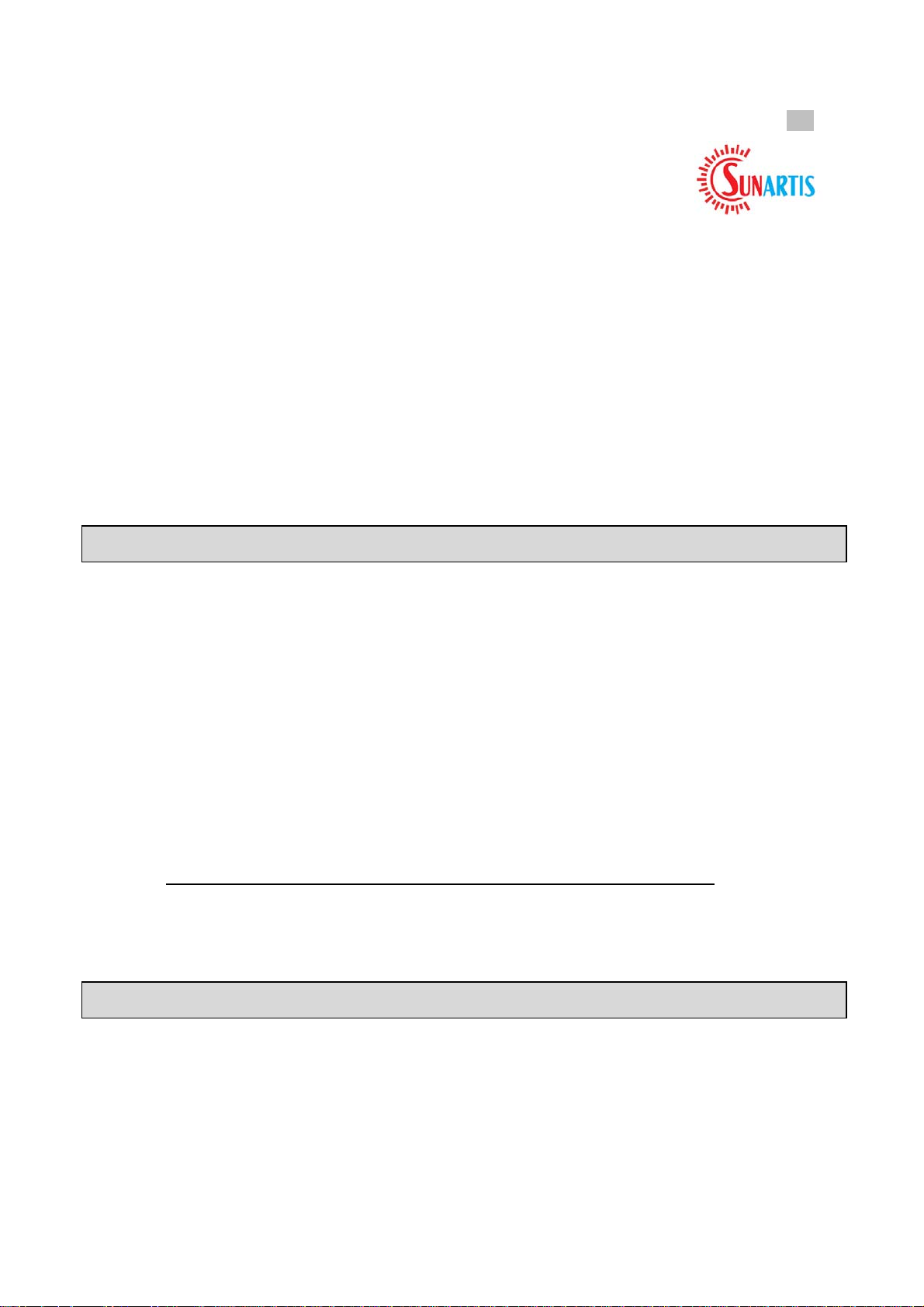
User Manual
Digital Oven/Meat/Timer Thermometer
Model E341
Item number 5-8000
We congratulate you for purchasing our SUNARTIS® Digital Oven/Meat/Timer
Thermometer.
Before using this product please read this instruction manual and especially
the safety instructions carefully. Please keep this instruction manual for later
reference and pass it to another user in case of further handling.
Below we give you some important information for handling the Digital Oven/Meat –
Timer Thermometer.
▲ Operation instructions:
• Clean the probe with a damp cloth before use.
• Remove the battery insulator before the first use.
• Please do not place the whole unit into the oven. The probe and the metal
cord are the only parts designed for working under high temperature (below
260°C/ 500°F). For long - term use, the probe and metal cord must be kept
below 260°C/ 500F°. The main body of the thermometer (the part with LCD)
must remain outside the oven or any environment where the temperature is
outside of the following temperature range: +10°C till +50°C (14°F till 122°F).
• Care after use: Clean the thermometer with a damp cloth, and press the
rewind button to rewind the cord fully after use.
1. Use
1.1. Modes: Normal/Cooking-Mode, Timer-Mode, Alarm-Mode,
Calendar/ Clock-Mode
Please Note:
• The unit turns on and starts in normal mode automatically.
• Alarm sounds when the probe temperature reaches preference-cooking
temperature (PREF, the temperature at the lower right of LCD). At the same
time, the timer starts to count up. It tells the user how long the meat has been
overcooked.
UK
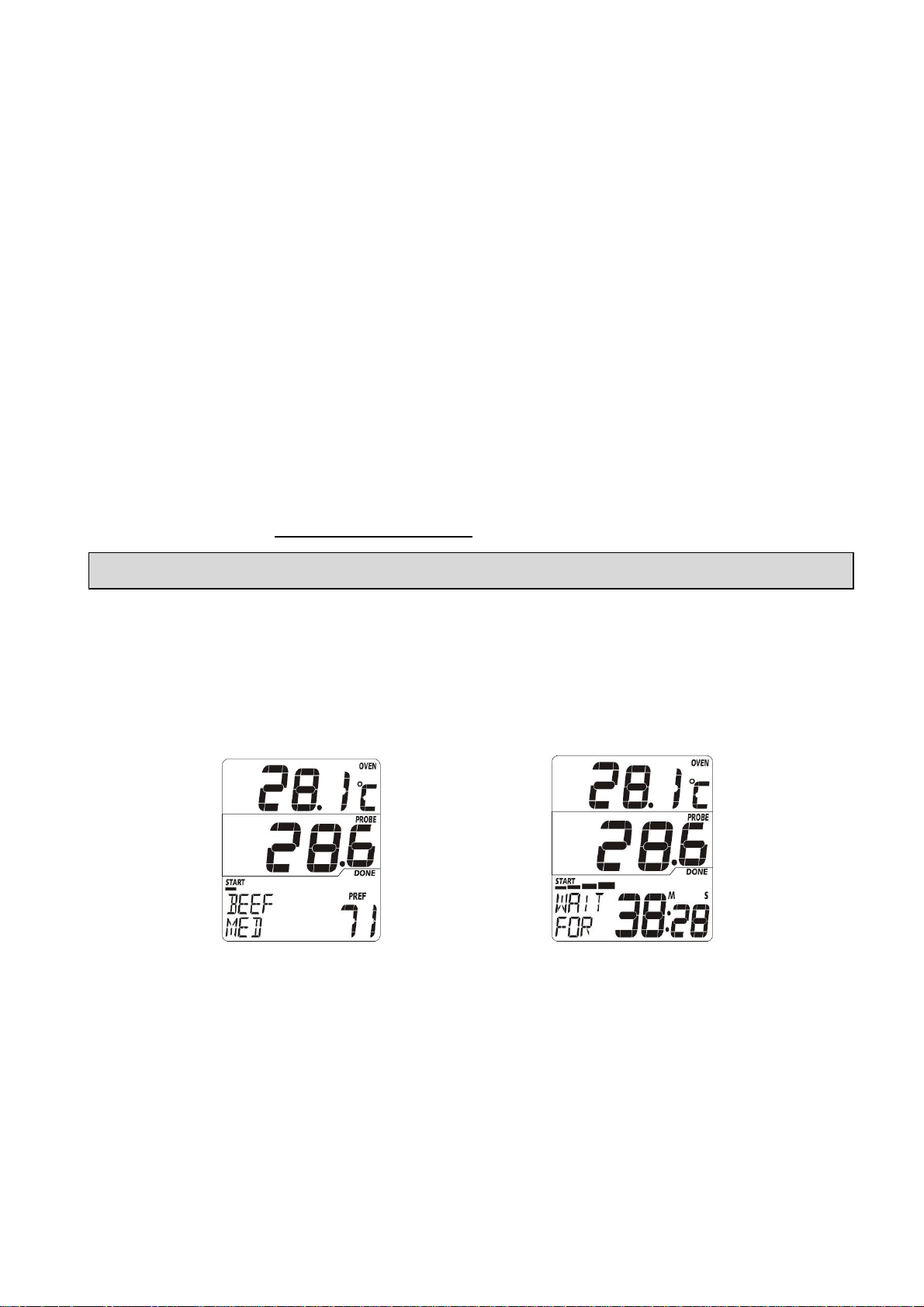
The Digital Oven/Meat/Timer Thermometer offers a variety of modes for multiple
uses.
I. The Normal/Cooking Mode: to control the oven and meat temperature for
perfect cooking results.
II. The Timer Mode: offers a free set timer (up to 99 hours and 59 minutes) and
a stopwatch function for any needed measuring.
III. The Alarm Mode: a feature to set a daily alarm (in Calendar Mode) as a
repeating reminder, along with the actual surround temperature.
IV. The Calendar/Clock Mode: shows time and date with the surround
temperature as a clock feature while the item is not in use.
To switch to the other mode, pause the timer, count-up timer or alarm (if any) in the
current mode. Press and hold the MEAT/MODE button for 2 about seconds.
Order of modes: Normal/Cooking Mode → Timer Mode → Alarm Mode →
Calendar/Clock Mode → …repeating…).
I. Normal/Cooking Mode
Please note:
• Insert the stainless steel probe (at least 2.5cm into the meat and make sure
the probe is away from bone to get an accurate reading of the internal
temperature.
• When you turn on the unit, there is a larger offset between the estimated and
real cooking time due to insufficient collected data. Please take the value of
estimated cooking as a reference only.
Figure 1 Figure 2
Entering this mode the LCD will jump back and forth between the estimated cooking
time and the target temperature (see Figure 1 and 2).
During the thermometer is in operation, the programming will estimate a cooking time
based on the collected temperature data. And the lowest row of LCD, in normal mode,
will jump back and forth between estimated cooking time (WAIT FOR, 38:28 - see
Figure 2) and target/alarm temperature (BEEF MED: 71 - see Figure 1).
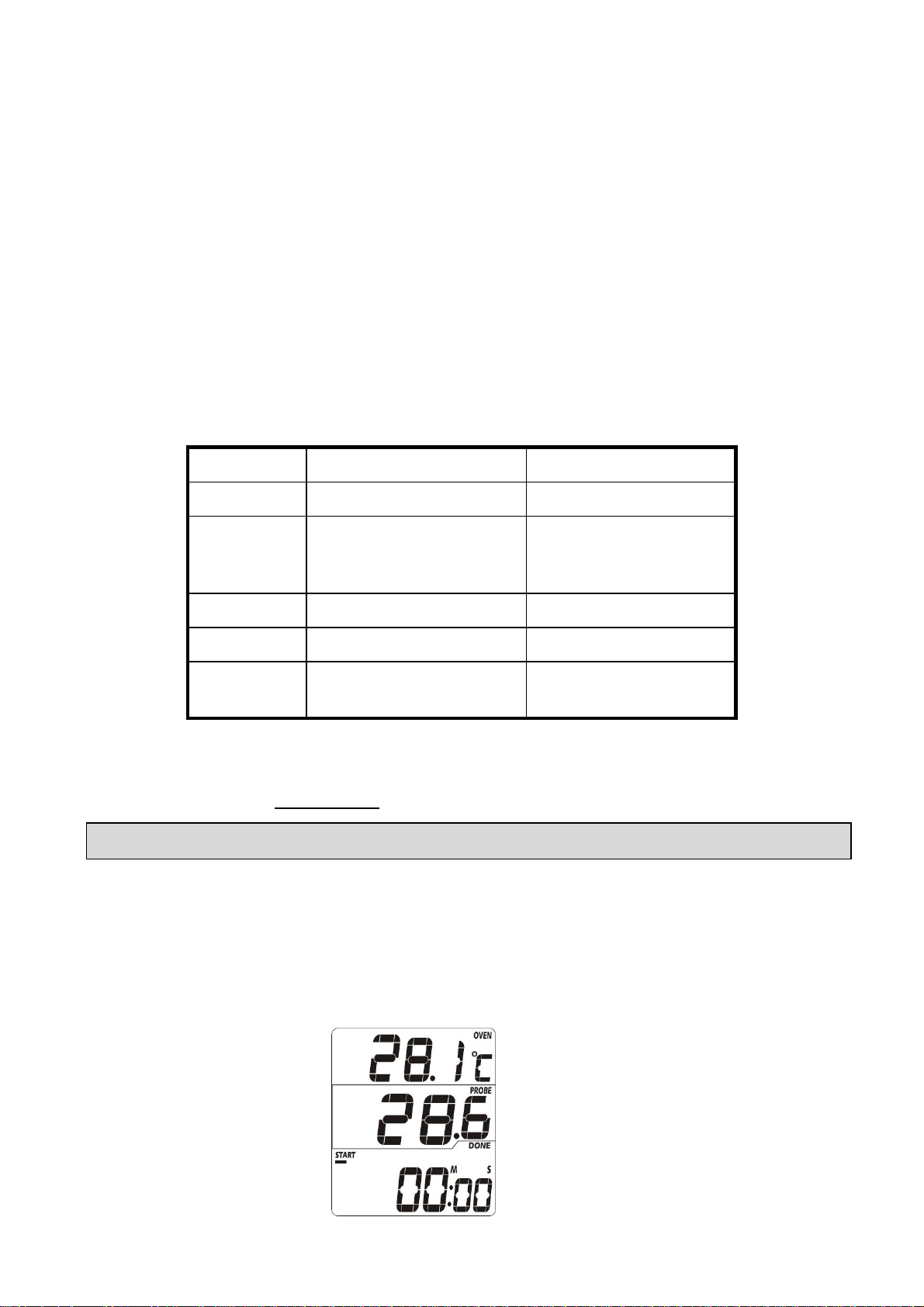
To select a preset Meat type, proceed as following:
a) Press the MEAT/MODE button to choose the type of meat (beef, veal, lamb,
ham, poultry, pork, ham).
b) Press the PREF/SET button to select the desired doneness level
(MEDium, WELLdone, MediumRAR for beef, veal, lamb and pork and
COOKed and FRESH for ham. Poultry should always be well done.
To select User setting, proceed as following:
a) Press the MEAT/MODE button to choose USER option.
b) To adjust the preference-cooking temperature (PREF) press or button
(Press and hold the or button for fast adjustment).
Meat Doneness/Preference Temperature °F/°C
USER (Free setting possible) 160/71
Beef, Veal,
Lamb
Medium rare
Medium
Well Done
145/63
160/71
170/77
Poultry (always well done) 165/74
Pork (always well done) 160/71
Ham Pre-cooked
Fresh
140/60
160/71
Meat table according to the FTA
II. Timer Mode
Please note:
• To switch to timer mode: Make sure the alarm and the count up timer is not in
operation (i.e. It is paused) in normal mode. Press and hold the MEAT/MODE
button in normal mode until the MEAT menu at the lower left of LCD
disappears. Then, it is in the timer mode.
• During timer counting value less than a minute (0~59second), the H and M
icons will disappear at the lower right of LCD.
