
Doors and locks
Keys 2-2. . . . . . . . . . . . . . . . . . . . . . . . . . . . . . . . . . . . . . . . . . . . . . . . . . . . . . . . . . . . . . . . . . . . . . . . . . .
Master, submaster and valet key 2-2. . . . . . . . . . . . . . . . . . . . . . . . . . . . . . . . . . . . .
Key number 2-2. . . . . . . . . . . . . . . . . . . . . . . . . . . . . . . . . . . . . . . . . . . . . . . . . . . . . . . . . . . . . . .
Door locks 2-3. . . . . . . . . . . . . . . . . . . . . . . . . . . . . . . . . . . . . . . . . . . . . . . . . . . . . . . . . . . . . . . . . . .
Power door locking switches 2-5. . . . . . . . . . . . . . . . . . . . . . . . . . . . . . . . . . . . . . . . .
Keyless entry system (if equipped) 2-6. . . . . . . . . . . . . . . . . . . . . . . . . . . . . . . . .
Security system (if equipped) 2-12. . . . . . . . . . . . . . . . . . . . . . . . . . . . . . . . . . . . . . . .
Child safety locks 2-19. . . . . . . . . . . . . . . . . . . . . . . . . . . . . . . . . . . . . . . . . . . . . . . . . . . . . . . . .
Power windows 2-20. . . . . . . . . . . . . . . . . . . . . . . . . . . . . . . . . . . . . . . . . . . . . . . . . . . . . . . . . . . .
Rear gate 2-23. . . . . . . . . . . . . . . . . . . . . . . . . . . . . . . . . . . . . . . . . . . . . . . . . . . . . . . . . . . . . . . . . . . .
Moonroof (if equipped) 2-24. . . . . . . . . . . . . . . . . . . . . . . . . . . . . . . . . . . . . . . . . . . . . . . . .
2
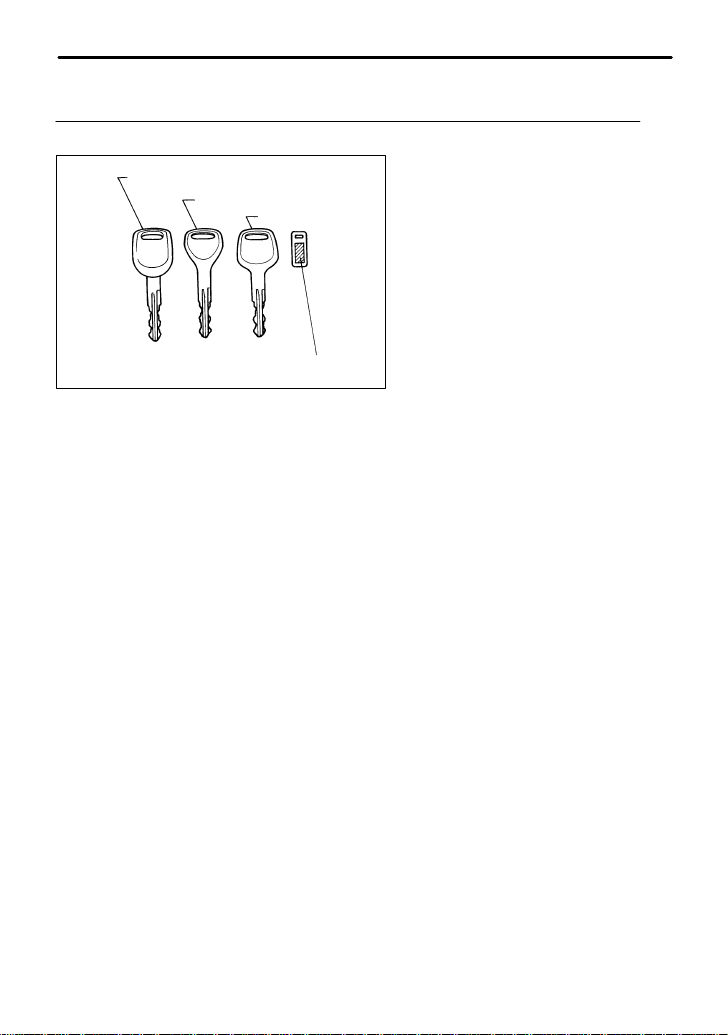
Keys
Master key
Submaster key
Valet key
Key number plate
HS0009
J Master, submaster and valet key
Three types of keys are provided for your vehicle.
Master key, submaster key and valet key.
The master key and submaster key fit all locks on your vehicle.
D Ignition switch
D Doors
D Rear gate
D Glove compartment
The valet key fits only the ignition switch and door locks. You can keep
the glove compartment locked when you leave your vehicle and valet
key at a parking facility.
J Key number
The key number is stamped on the metal plate attached to the key set.
Write down the key number and keep it in another safe place, not in the
vehicle. This number is needed to make a replacement key if you lose
your key or lock it inside the vehicle.
2-2

Doors and locks
Door locks
B Locking and unlocking from the outside
Unlock
Lock
HS0010
To lock the door from the outside with the key, turn the key toward the
rear. To unlock the door, turn the key toward the front.
Pull the outside door handle to open an unlocked door.
Locking without the key
1
2
1 Press the lock lever.
2 Close the door.
To lock the door from the outside without the key, press the end of the
lock lever down on the door and then close the door.
To lock the door from the outside using the power door locking switch,
push the switch forward (“LOCK” side) and then close the door. In this
case, all closed doors and the rear gate are locked at the same time.
HS0011
HB2024CB
– CONTINUED –
2-3

Always make sure that all doors and the rear gate are locked before
leaving your vehicle.
NOTE
Make sure that you do not leave the key inside the vehicle before
locking the doors from the outside without the key.
B Locking and unlocking from the inside
Inside door handle
Red mark
Unlock
Lock
HS0014
To lock the door from the inside, press the end of the lock lever down.
To unlock the door from the inside, pull the front end of the lock lever.
The red mark on the lock lever appears when the door is unlocked.
Pull the inside door handle to open an unlocked door.
Always make sure that all doors and the rear gate are closed before
starting to drive.
2-4

Doors and locks
J Power door locking switches
HB2009BBHB2008CB
All doors and the rear gate can be locked and unlocked by the power
door locking switches located at the driver’s side and the front passen-
ger’s side doors.
To lock the doors, push the switch forward.
To unlock the doors, push the switch rearward.
When you close the doors after you set the door locks, the doors remain
locked.
NOTE
Make sure that you do not leave the key inside the vehicle before
locking the doors from the outside using power door locking
switches.
– CONTINUED –
2-5

Keyless entry system (if equipped)
CAUTION
D Do not expose the transmitter to severe shocks, such as those
experienced as a result of dropping or throwing.
D Do not take the transmitter apart except when replacing the
battery.
D Do not get the transmitter wet. If it gets wet, wipe it dry with a
cloth immediately .
This device complies with Part 15 of the FCC Rules and with
RSS-210 of Industry Canada. Operation is subject to the following
two conditions: (1) This device may not cause harmful interference, and (2) this device must accept any interference received,
including interference that may cause undesired operation.
Changes or modifications not expressly approved by the party
responsible for compliance could void the user’s authority to
operate the equipment.
Two transmitters are provided for your vehicle.
The keyless entry system has the following functions.
D Locking and unlocking the doors and rear gate without a key
D Sounding a panic alarm
D Arming and disarming the security system (if your vehicle is equipped
with an optional security system). See the next section “Security system
(if equipped)” for detailed information.
The operable distance of the keyless entry system is approximately 30
feet (10 meters). However, this distance will vary depending on environmental conditions. Range may be reduced near sources of RF interference such as power plants and radio/television broadcasting towers.
The keyless entry system does not operate when the key is inserted in
the ignition switch.
2-6

Doors and locks
1. Press once to Unlock
driver’s door.
2. Press a second time
to Unlockall doors.
HB1000BB
Press to Lock all doors.
Press and Hold to
activate panic alarm.
LED
B Locking the doors
Briefly press the “LOCK/ARM” button (for less than two seconds) to
lock all doors and rear gate. The horn will sound one time.
If any of the doors or the rear gate is not fully closed, the horn will
sound three times to alert you that the doors (or the rear gate) are not
properly closed. When you close the door, it will automatically lock.
B Unlocking the doors
Briefly press the “UNLOCK/DISARM” button (for less than two
seconds) to unlock the driver’s door. The horn will sound two times. To
unlock all doors and rear gate, briefly press the “UNLOCK/DISARM”
button a second time.
B Illuminated entry
The interior (dome) light will illuminate when the “UNLOCK/DISARM”
button is pressed. The light will illuminate for approximately 30
seconds or until the key is inserted in the ignition switch or until the
“LOCK/ARM” button is pressed. Once any of the doors or the rear
gate is opened, this function will be canceled. The interior light must
be set to the middle position in order for this function to operate.
B Sounding a panic alarm
To activate the alarm, keep the “LOCK/ARM” button pressed for more
than two seconds.
To deactivate it, press the “LOCK/ARM” button or “UNLOCK/DISARM”
button. Unless a button on the remote is pressed, the alarm will be
deactivated after approximately 30 seconds.
– CONTINUED –
2-7

B Selecting audible signal operation
Using the horn, the system will give you an audible signal when the
doors lock and unlock. If desired, you may turn the audible signal off.
To turn the audible signal off, simultaneously depress “LOCK/ARM”
and “UNLOCK/DISARM” buttons for more than two seconds. The horn
will sound two times to inform you that the audible signal has been
turned off.
To turn the audible signal on, simultaneously depress “LOCK/ARM”
and “UNLOCK/DISARM” buttons for more than two seconds. The horn
will sound one time to inform you that the audible signal has been
turned on.
B Replacing the battery
CAUTION
Do not let dust, oil or water get on or in the transmitter when
replacing the battery .
When the transmitter battery begins to get weak, transmitter range will
begin to decrease and the LED will not illuminate. Replace the battery
as soon as possible.
Positive (+)
side facing up
HB1002BBHB1001BA
To replace the battery:
1. Remove the two screws on the back of the transmitter case by
using a phillips screwdriver.
2. Separate the case.
2-8
