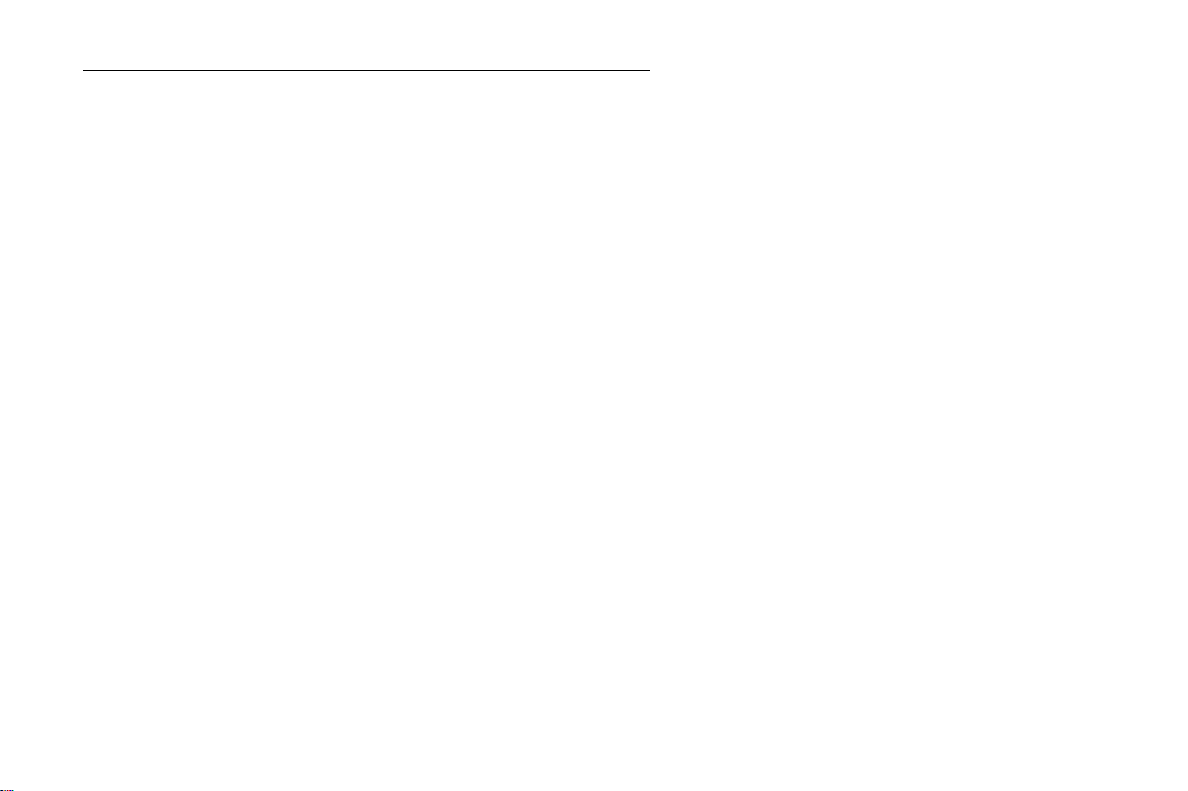
(1,1)
Foreword
Foreword
SFWAA
Congratulations on choosing a SUBARU vehicle. This Owner’s
Manual has all the information necessary to keep your SUBARU in
excellent condition and to properly maintain the emission control
system for minimizing emission pollutants. We urge you to read this
manual carefully so that you may understand your vehicle and its
operation. For information not found in this Owner’s Manual, such
as details concerning repairs or adjustments, please contact the
SUBARU dealer from whom you purchased your SUBARU or the
nearest SUBARU dealer.
The information, specifications and illustrations found in this
manual are those in effect at the time of printing. SUBARU
CORPORATION reserves the right to change specifications and
designs at any time without prior notice and without incurring any
obligation to make the same or similar changes on vehicles
previously sold. This Owner’s Manual applies to all models and
covers all equipment, including factory installed options. Some
explanations, therefore may be for equipment not installed in your
vehicle.
Please leave this manual in the vehicle at the time of resale. The next
owner will need the information found herein.
SUBARU CORPORATION, TOKYO, JAPAN
“SUBARU” and the six–star cluster design are registered trademarks of SUBARU CORPORATION.
C
*
Copyright 2019 SUBARU CORPORATION
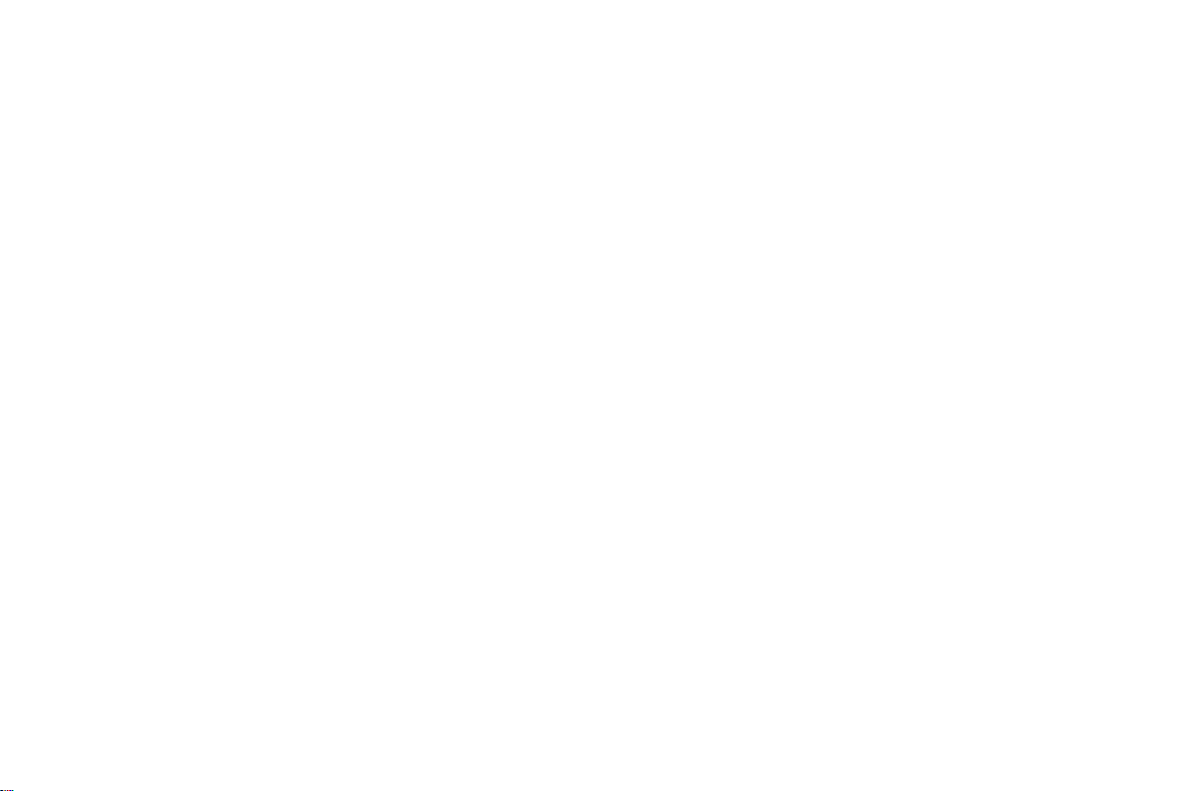
(2,1)
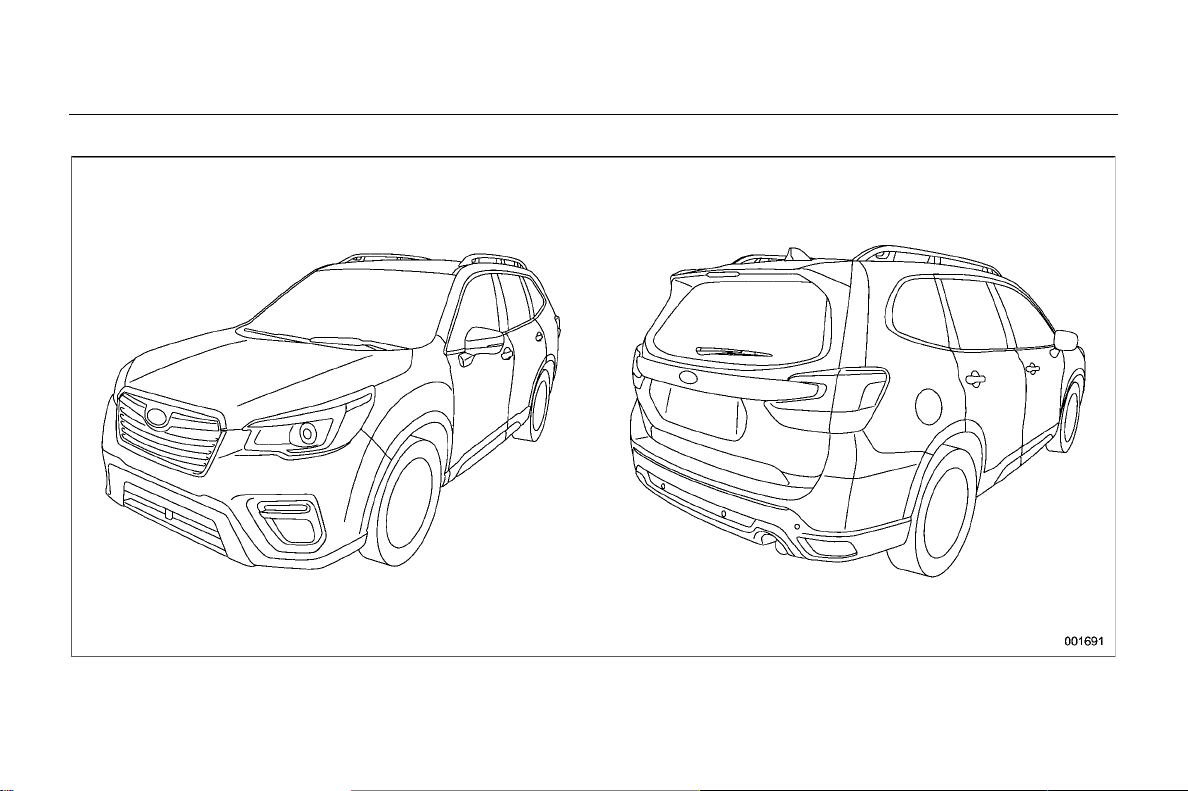
(3,1)
Vehicle types
This manual describes the following vehicle types.
SFWAB

(2,1)
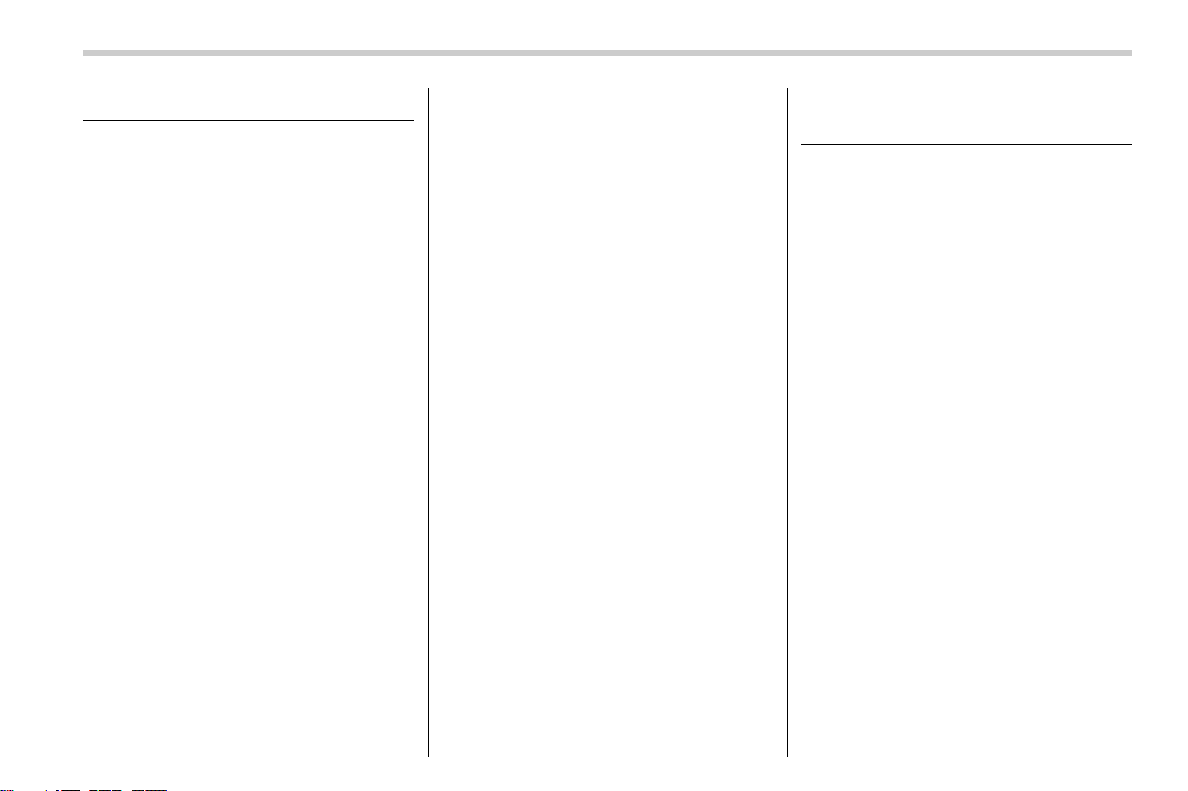
(3,1)
Warranties
& Warranties for U.S.A.
SUBARU vehicles distributed by Subaru of
S00
S00AA
S00AA01
America, Inc. and sold at retail by an
authorized SUBARU dealer in the United
States come with the following warranties:
. SUBARU Limited Warranties
. Federal Emission Control Systems
Warranties
. California Emissions Control Sys-
tems Warranties
All warranty information, including applicability, details of coverage and exclusions,
is in the “Warranty and Maintenance
Booklet”. Read these warranties carefully.
& Warranties for Canada
SUBARU vehicles distributed by Subaru
S00AA05
Canada, Inc. and sold at retail by an
authorized SUBARU dealer in Canada
come with the following warranties:
. SUBARU Limited Warranty
. Emission Control System Warranty
All warranty information, including applicability, details of coverage and exclusions,
is in the “Warranty and Service Booklet”.
Read these warranties carefully.
& Warranties except for U.S.A.
and Canada
All warranty information, including details
of coverage and exclusions, is in the
“Warranty and Maintenance Booklet”.
Read these warranties carefully.
S00AA06
How to use this Owner’s
Manual
& Using your Owner’s Manual
Before you operate your vehicle, carefully
read this manual. To protect yourself and
extend the service life of your vehicle,
follow the instructions in this manual.
Failure to observe these instructions may
result in serious injury and damage to your
vehicle.
This manual is composed of fourteen
chapters. Each chapter begins with a brief
table of contents, so you can usually tell at
a glance if that chapter contains the
information you want.
Chapter 1: Seat, seatbelt and SRS airbags
This chapter informs you how to use the
seat and seatbelt and contains precautions for the SRS airbags.
Chapter 2: Keys and doors
This chapter informs you how to operate
the keys, locks and windows.
Chapter 3: Instruments and controls
This chapter informs you about the operation of instrument panel indicators and how
to use the instruments and other switches.
S00AB
S00AB01
1
– CONTINUED –
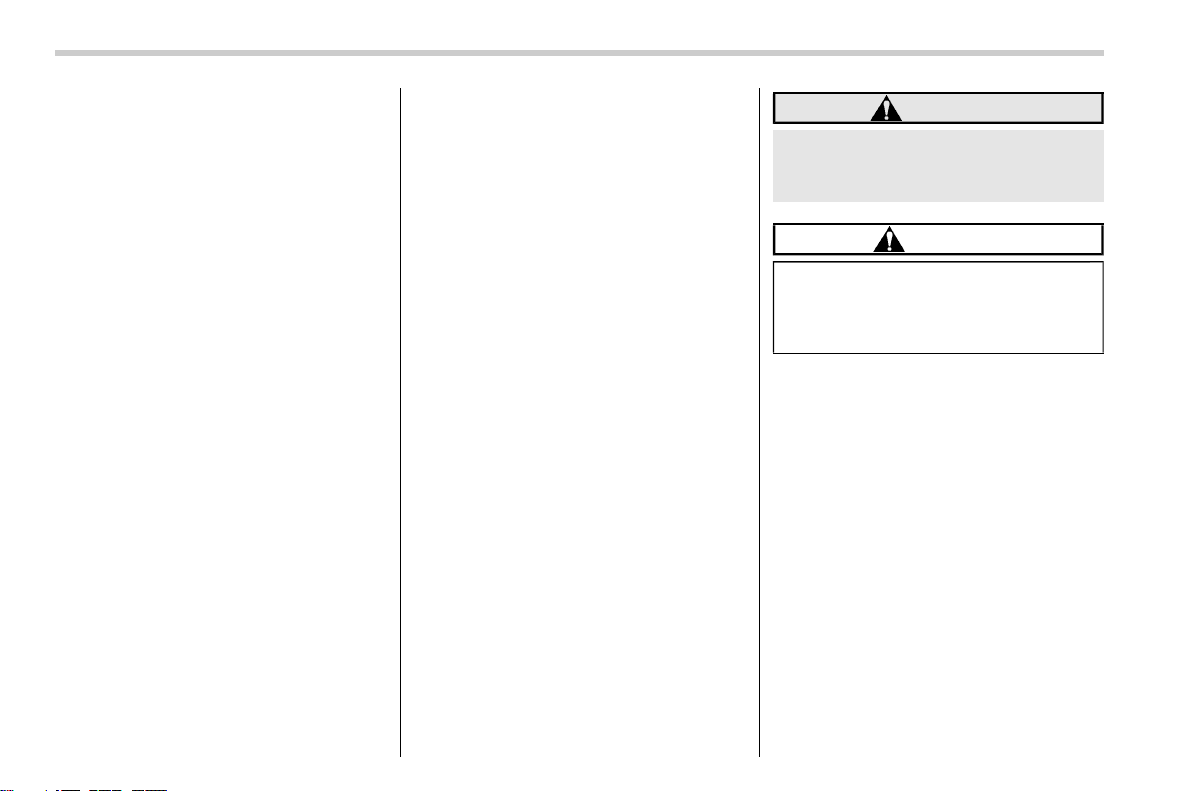
(4,1)
2
Chapter 4: Climate control
This chapter informs you how to operate
the climate control.
Chapter 5: Audio
This chapter informs you about your audio
system.
Chapter 6: Interior equipment
This chapter informs you how to operate
interior equipment.
Chapter 7: Starting and operating
This chapter informs you how to start and
operate your SUBARU.
Chapter 8: Driving tips
This chapter informs you how to drive your
SUBARU in various conditions and explains some safety tips on driving.
Chapter 9: In case of emergency
This chapter informs you what to do if you
have a problem, such as a flat tire or
engine overheating.
Chapter 10: Appearance care
This chapter informs you how to keep your
SUBARU looking good.
Chapter 11: Maintenance and service
This chapter informs you when you need to
take your SUBARU to the dealer for
scheduled maintenance and informs you
how to keep your SUBARU running
properly.
Chapter 12: Specifications
This chapter informs you about dimensions and capacities of your SUBARU.
Chapter 13: Consumer information and
reporting safety defects
This chapter informs you about Uniform
tire quality grading standards and Reporting safety defects.
Chapter 14: Index
This is an alphabetical listing of all that’s in
this manual. You can use it to quickly find
something you want to read.
For models with EyeSight system:
For details about the EyeSight system,
refer to the Owner’s Manual supplement
for the EyeSight system.
& Safety warnings
You will find a number of WARNINGs,
CAUTIONs and NOTEs in this manual.
These safety warnings alert you to potential hazards that could result in injury to you
or others.
Please read these safety warnings as well
as all other portions of this manual carefully in order to gain a better understanding
of how to use your SUBARU vehicle safely.
S00AB02
WARNING
A WARNING indicates a situation in
which serious injury or death could
result if the warning is ignored.
CAUTION
A CAUTION indicates a situation in
which injury or damage to your
vehicle, or both, could result if the
caution is ignored.
NOTE
A NOTE gives information or suggestions how to make better use of your
vehicle.
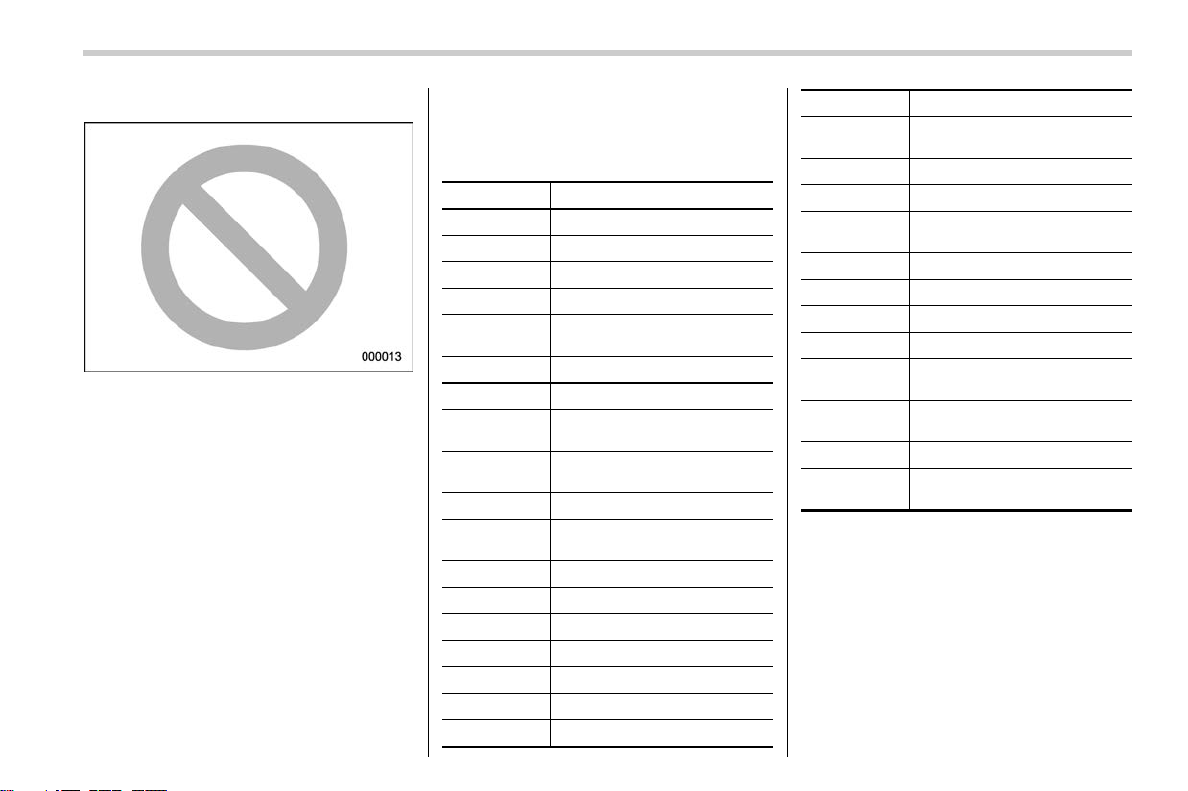
(5,1)
3
& Safety symbol
S00AB03
You will find a circle with a slash through it
in this manual. This symbol means “Do
not”, “Do not do this”, or “Do not let this
happen”, depending upon the context.
& Abbreviation list
You may find several abbreviations in this
S00AB04
manual. The meanings of the abbreviations are shown in the following list.
Abbreviation Meaning
A/C Air conditioner
ABS Anti-lock brake system
AKI Anti knock index
ALR Automatic locking retractor
ALR/ELR
AVH Auto Vehicle Hold
AWD All-wheel drive
BSD/RCTA
CVT
DRL Daytime running light
EBD
ELR Emergency locking retractor
GAW Gross axle weight
GAWR Gross axle weight rating
GPS Global positioning system
GVW Gross vehicle weight
GVWR Gross vehicle weight rating
INT Intermittent
Automatic locking retractor/
Emergency locking retractor
Blind Spot Detection/Rear
Cross Traffic Alert
Continuously variable transmission
Electronic brake force distribution
Abbreviation Meaning
LATCH
LED Light emitting diode
MIL Malfunction indicator light
MMT
OBD On-board diagnostics
RAB Reverse Automatic Braking
RON Research octane number
SI-DRIVE SUBARU Intelligent Drive
SRH
SRS
TIN Tire identification number
TPMS
Lower anchors and tethers for
children
Methylcyclopentadienyl manganese tricarbonyl
Steering Responsive Headlight
Supplemental restraint system
Tire pressure monitoring system
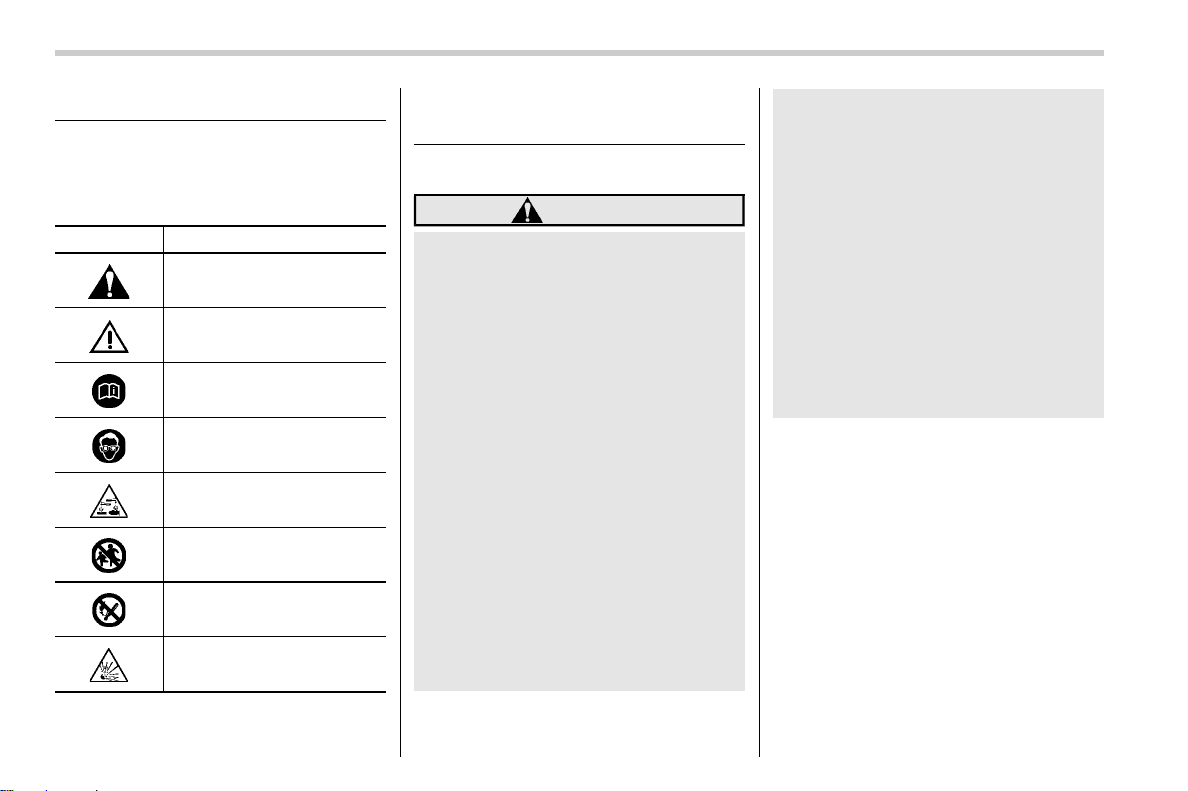
(6,1)
4
Vehicle symbols
S00AC
There are some of the symbols you may
see on your vehicle.
For warning and indicator lights, refer to
“Warning and indicator lights” FP24.
Mark Name
WARNING
CAUTION
Read these instructions carefully
Wear eye protection
Battery fluid contains sulfuric
acid
Keep children away
Keep flames away
Prevent explosions
Safety precautions when
driving
& Seatbelt and SRS airbag
WARNING
. All persons in the vehicle must
fasten their seatbelts BEFORE
the vehicle starts to move. Otherwise, the possibility of serious
injury becomes greater in the
event of a sudden stop or accident.
. To obtain maximum protection in
the event of an accident, the
driver and all passengers must
always wear seatbelts when in
the vehicle. The SRS (Supplemental Restraint System) airbag
does not do away with the need to
fasten seatbelts. In combination
with the seatbelts, it offers the
best combined protection in case
of a serious accident.
Not wearing a seatbelt increases
the chance of severe injury or
death in a crash even when the
vehicle has the SRS airbag.
S00AD
S00AD01
. The SRS airbags deploy with
considerable speed and force.
Occupants who are out of the
proper position when the SRS
airbag deploys could suffer very
serious injuries. Because the
SRS airbag needs enough space
for deployment, the driver should
always sit upright and well back
in the seat as far from the steering wheel as practical while still
maintaining full vehicle control
and the front passenger should
move the seat as far back as
possible and sit upright and well
back in the seat.
For instructions and precautions, carefully
read the following sections.
. For the seatbelt system, refer to “Seatbelts” FP49.
. For the SRS airbag system, refer to
“SRS airbag (Supplemental Restraint System airbag)” FP75.
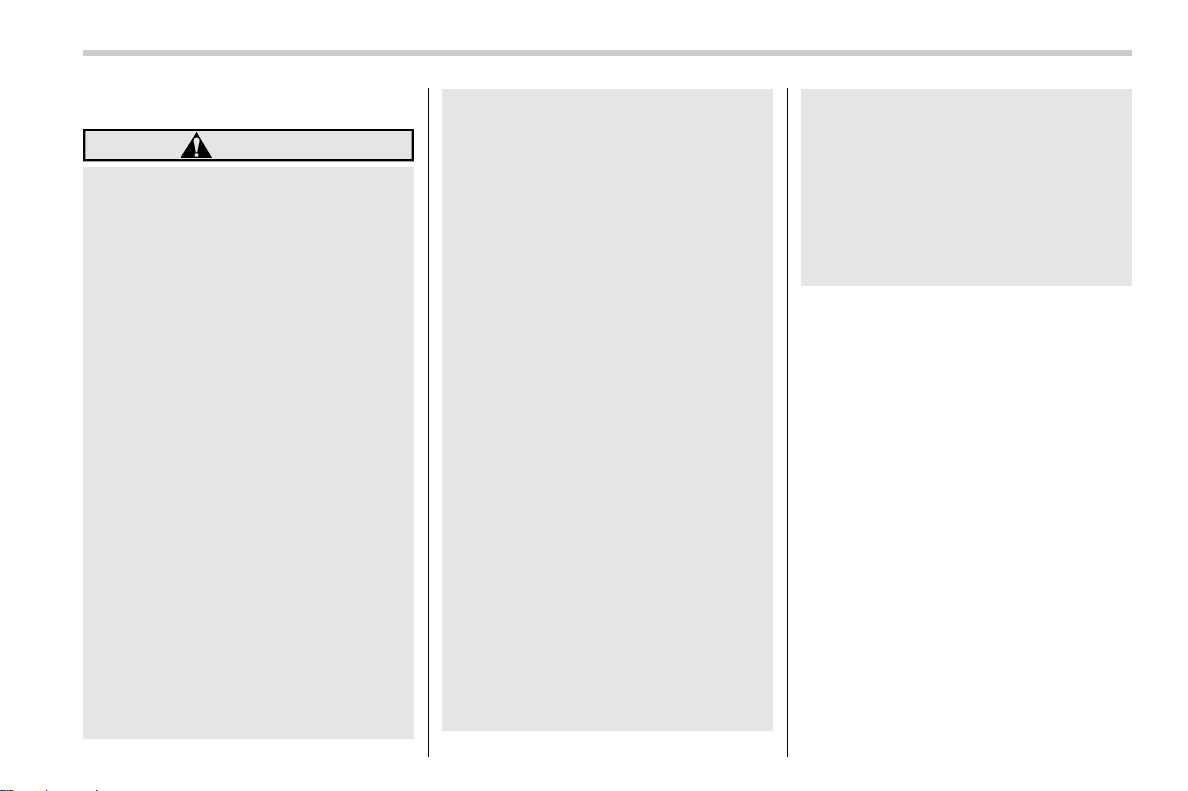
(7,1)
5
& Child safety
WARNING
. Never hold a child on your lap or
in your arms while the vehicle is
moving. The passenger cannot
protect the child from injury in a
collision, because the child will
be caught between the passenger and objects inside the vehicle.
. While riding in the vehicle, infants
and small children should always
be seated in the REAR seat in an
infant or child restraint system
which is appropriate for the
child’s age, height and weight. If
a child is too big for a child
restraint system, the child should
sit in the REAR seat and be
restrained using the seatbelts.
According to accident statistics,
children are safer when properly
restrained in the rear seating
positions than in the front seating
positions. Never allow a child to
stand up or kneel on the seat.
. Place children in the REAR seat
properly restrained at all times in
a child restraint device or in a
seatbelt. The SRS airbag deploys
S00AD02
with considerable speed and
force and can injure or even kill
children, especially if they are not
restrained or improperly restrained. Because children are
lighter and weaker than adults,
their risk of being injured from
deployment is greater.
. NEVER INSTALL A CHILD SEAT
IN THE FRONT SEAT. DOING SO
RISKS SERIOUS INJURY OR
DEATH TO THE CHILD BY PLACING THE CHILD’S HEAD TOO
CLOSE TO THE SRS AIRBAG.
. Always turn the child safety locks
to the “LOCK” position when
children sit in the rear seat.
Serious injury could result if a
child accidentally opens the door
and falls out. Refer to “Child
safety locks” FP139.
. Always lock the passenger’s win-
dows using the lock switch when
children are riding in the vehicle.
Failure to follow this procedure
could result in injury to a child
operating the power window. Refer to “Windows” FP140.
. Never leave unattended children,
adults or animals in the vehicle.
They could accidentally injure
themselves or others through
inadvertent operation of the vehicle. Also, on hot or sunny days,
temperature in a closed vehicle
could quickly become high enough to cause severe or possibly
fatal injuries to them.
. When leaving the vehicle, close
all windows and lock all doors.
For instructions and precautions, carefully
read the following sections.
. For the seatbelt system, refer to “Seatbelts” FP49.
. For the child restraint system, refer to
“Child restraint systems” FP61.
. For the SRS airbag system, refer to
“SRS airbag (Supplemental Restraint System airbag)” FP75.
– CONTINUED –
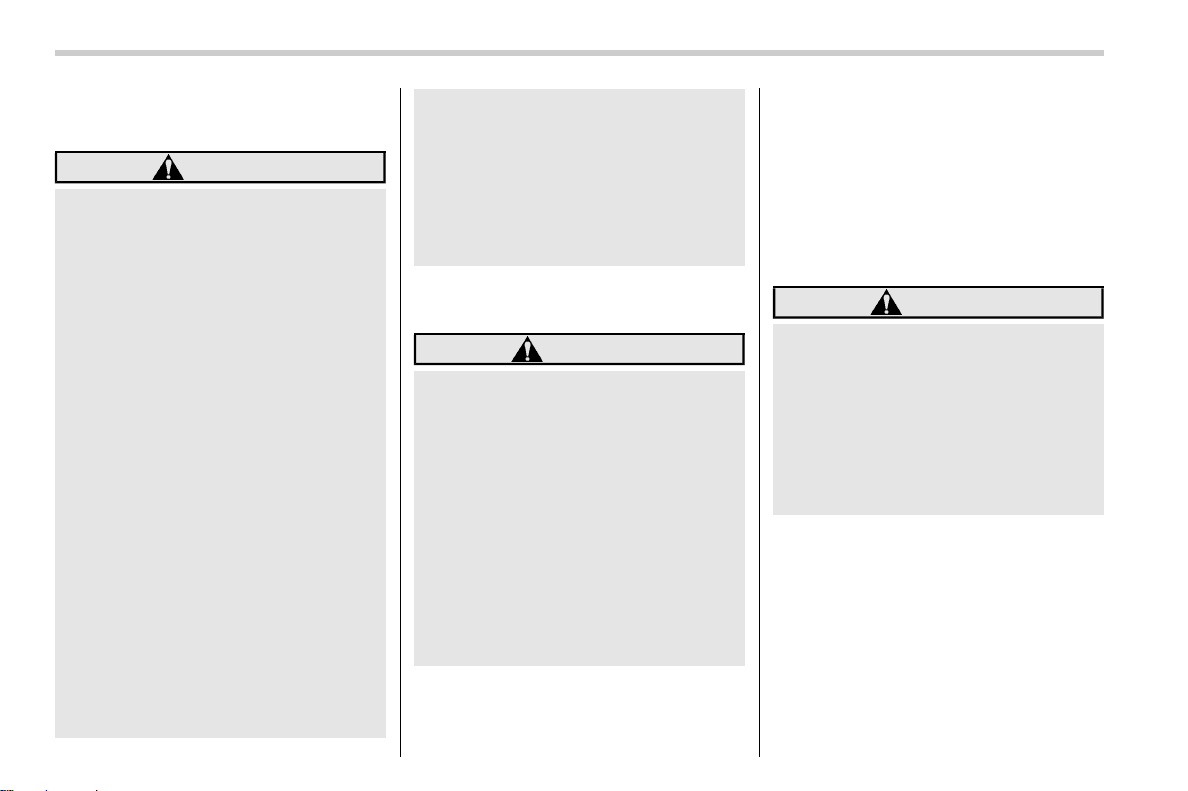
(8,1)
6
& Engine exhaust gas (carbon
monoxide)
WARNING
. Never inhale engine exhaust gas.
Engine exhaust gas contains
carbon monoxide, a colorless
and odorless gas which is dangerous, or even lethal, if inhaled.
. Always properly maintain the en-
gine exhaust system to prevent
engine exhaust gas from entering
the vehicle.
. Never run the engine in a closed
space, such as a garage, except
for the brief time needed to drive
the vehicle in or out of it.
. Avoid remaining in a parked ve-
hicle for a lengthy time while the
engine is running. If that is unavoidable, then use the ventilation fan to force fresh air into the
vehicle.
. Always keep the front ventilator
inlet grille free from snow, leaves
or other obstructions to ensure
that the ventilation system always works properly.
. If at any time you suspect that
exhaust fumes are entering the
S00AD03
vehicle, have the problem
checked and corrected as soon
as possible. If you must drive
under these conditions, drive
only with all windows fully open.
. Keep the rear gate closed while
driving to prevent exhaust gas
from entering the vehicle.
& Drinking and driving
S00AD04
WARNING
Drinking and then driving is very
dangerous. Alcohol in the bloodstream delays your reaction time
and impairs your perception, judgment and attentiveness. If you drive
after drinking – even if you drink just
a little – it will increase the risk of
being involved in a serious or fatal
accident, injuring or killing yourself,
your passengers and others. In
addition, if you are injured in the
accident, alcohol may increase the
severity of that injury.
Please don’t drink and drive.
Drunken driving is one of the most frequent
causes of accidents. Since alcohol affects
all people differently, you may have con-
sumed too much alcohol to drive safely
even if the level of alcohol in your blood is
below the legal limit. The safest thing you
can do is never drink and drive. However if
you have no choice but to drive, stop
drinking and sober up completely before
getting behind the wheel.
& Drugs and driving
S00AD05
WARNING
There are some drugs (over the
counter and prescription) that can
delay your reaction time and impair
your perception, judgment and attentiveness. If you drive after taking
them, it may increase your, your
passengers’ and other persons’ risk
of being involved in a serious or fatal
accident.
If you are taking any drugs, check with
your doctor or pharmacist or read the
literature that accompanies the medication
to determine if the drug you are taking can
impair your driving ability. Do not drive
after taking any medications that can make
you drowsy or otherwise affect your ability
to safely operate a motor vehicle. If you
have a medical condition that requires you
to take drugs, please consult with your
doctor.
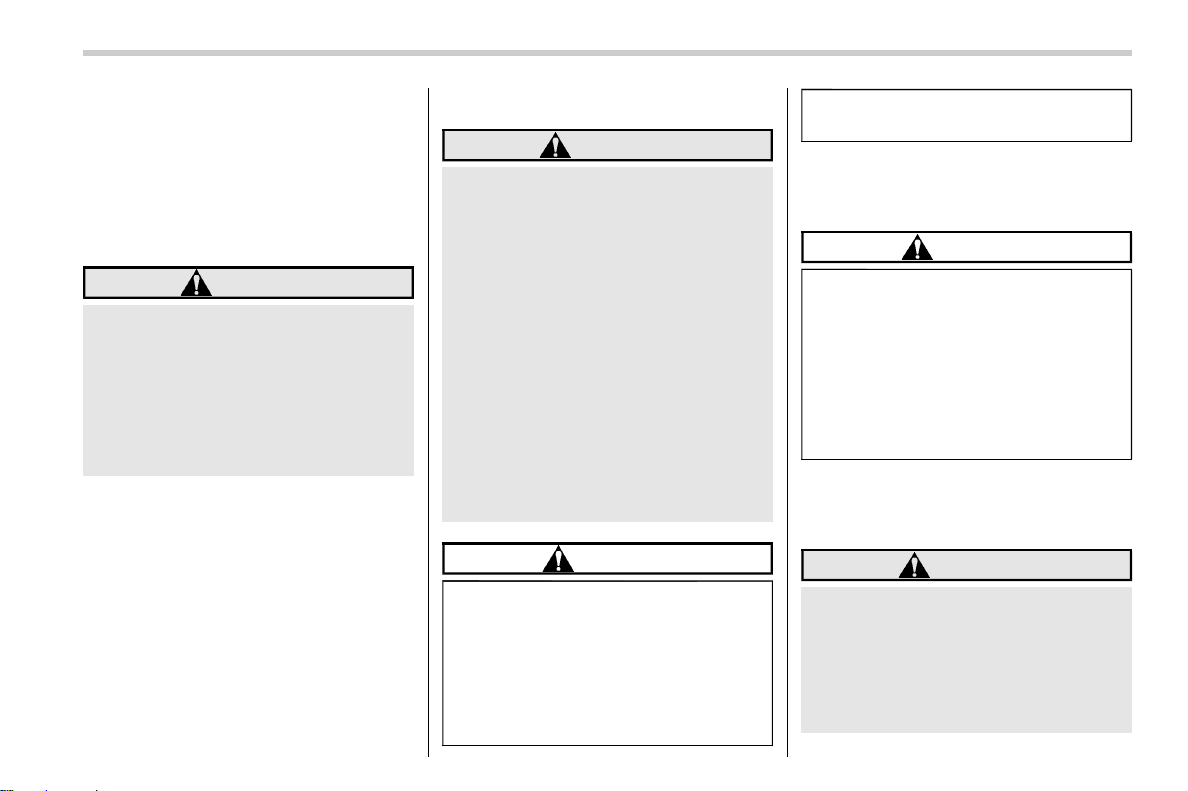
(9,1)
7
Never drive if you are under the influence
of any illicit mind-altering drugs. For your
own health and well-being, we urge you
not to take illegal drugs in the first place
and to seek treatment if you are addicted
to those drugs.
& Driving when tired or sleepy
S00AD06
WARNING
When you are tired or sleepy, your
reaction time will be delayed and
your perception, judgment and attentiveness will be impaired. If you
drive when tired or sleepy, your,
your passengers’ and other persons’ chances of being involved in
a serious accident may increase.
Please do not continue to drive but instead
find a safe place to rest if you are tired or
sleepy. On long trips, you should make
periodic rest stops to refresh yourself
before continuing on your journey. When
possible, you should share the driving with
others.
& Modification of your vehicle
S00AD07
WARNING
. Do not remove the SUBARU gen-
uine navigation and/or audio system. If the SUBARU genuine
navigation and/or audio system
is removed, the rear view camera
image and help lines (distance
marker, dynamic guidelines and
vehicle width lines) will no longer
be displayed.
. For some models with Reverse
Automatic Braking, even if the
Reverse Automatic Braking and
object detection warning is ON,
the visible alert of Reverse Automatic Braking will not be displayed. However, the audible
alert and its function will operate.
CAUTION
Your vehicle should not be modified
other than with genuine SUBARU
parts and accessories. Other types
of modifications could affect its
performance, safety or durability,
and may even violate governmental
regulations. In addition, damage or
performance problems resulting
from modification may not be covered under warranties.
& Use of cell phones/texting
and driving
CAUTION
Do not talk on a cell phone or text
while driving; it may distract your
attention from driving and lead to an
accident. If you use a cell phone to
talk or text, first pull off the road and
park in a safe place. In some States/
Provinces, it may be lawful to talk on
a phone while driving, but only if the
phone is hands-free.
& Driving vehicles equipped
with navigation system
WARNING
Do not allow the monitor to distract
your attention from driving. Also, do
not operate the controls of the
navigation system while driving.
The loss of attention to driving could
lead to an accident. If you wish to
operate the controls of the naviga-
– CONTINUED –
S00AD16
S00AD09
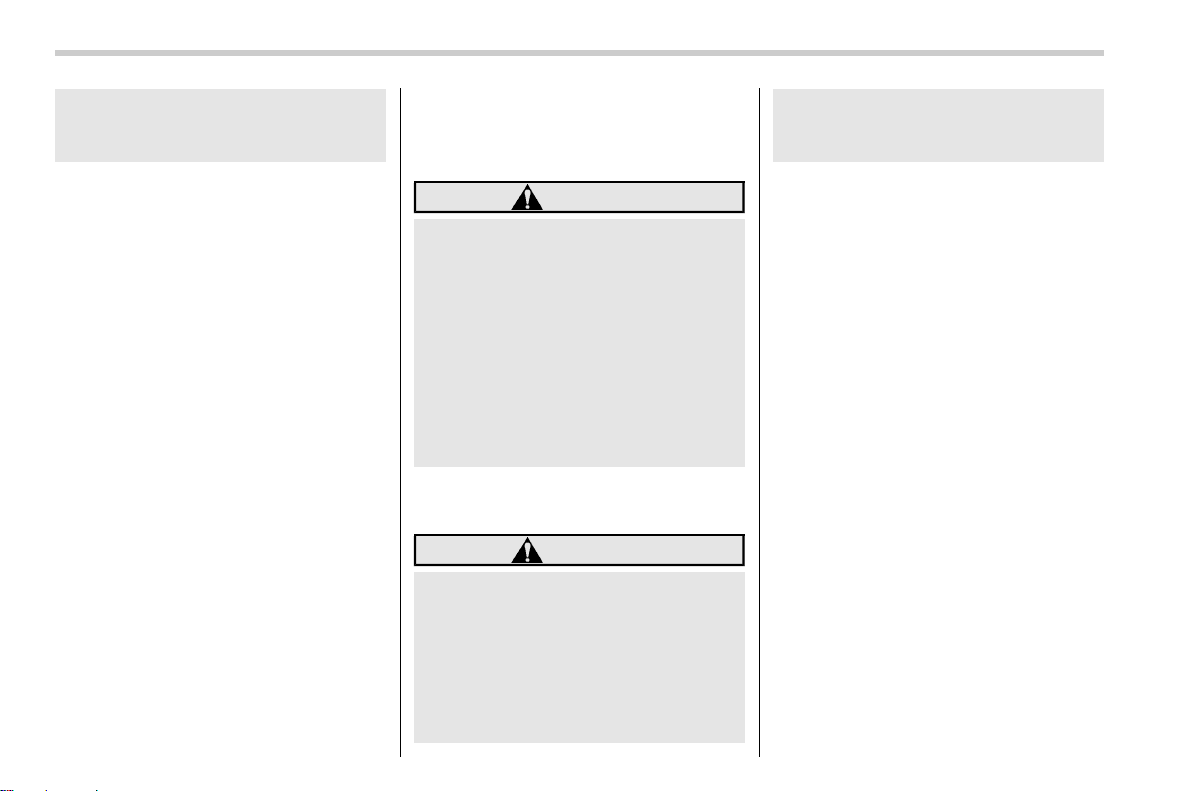
(10,1)
8
tion system, first take the vehicle off
the road and stop it in a safe
location.
& Driving with pets
Unrestrained pets can interfere with your
driving and distract your attention from
driving. In a collision or sudden stop,
unrestrained pets or cages can be thrown
around inside the vehicle and hurt you or
your passengers. Besides, the pets can be
hurt under these situations. It is also for
their own safety that pets should be
properly restrained in your vehicle. Restrain a pet with a special traveling harness
which can be secured to the rear seat with
a seatbelt or use a pet carrier which can be
secured to the rear seat by routing a
seatbelt through the carrier’s handle.
Never restrain pets or pet carriers in the
front passenger’s seat. For further information, consult your veterinarian, local
animal protection society or pet shop.
& Tire pressures
Check and, if necessary, adjust the pressure of each tire and the spare (if
equipped) at least once a month and
before any long journey.
Check the tire pressure when the tires are
S00AD10
S00AD11
cold. Use a pressure gauge to adjust the
tire pressures to the values shown on the
tire placard. For detailed information, refer
to “Tires and wheels” FP467.
WARNING
Driving at high speeds with
excessively low tire pressures
can cause the tires to deform
severely and to rapidly become hot. A sharp increase in
temperature could cause tread
separation, and destruction of
the tires. The resulting loss of
vehicle control could lead to
an accident.
& Attaching accessories
WARNING
. Do not attach any accessories,
labels or stickers (other than
properly placed inspection stickers) to the windshield. Such
items may obstruct your view.
. If it is necessary to attach an
accessory (such as an electronic
toll collection (ETC) device or
S00AD15
security pass) to the windshield,
consult your SUBARU dealer for
details on the proper location.
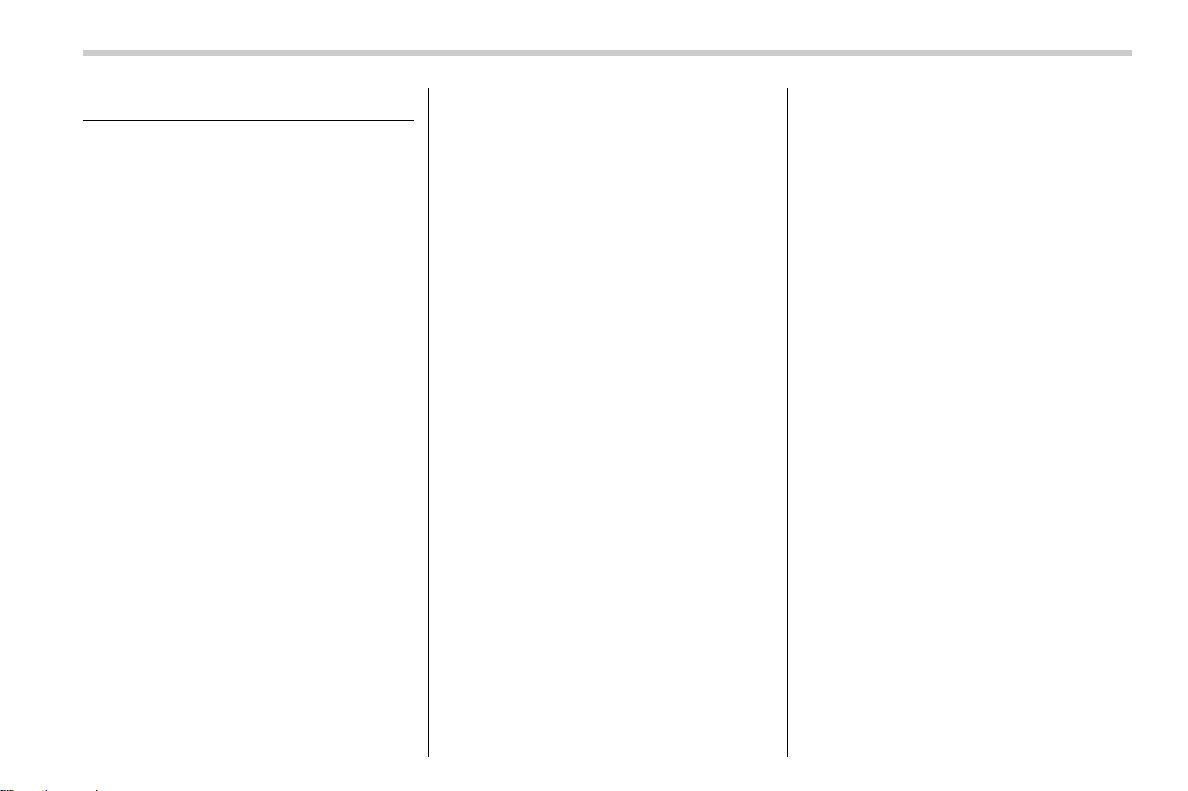
(11,1)
9
General information
& California Perchlorate Advi-
sory
Certain vehicle components, such as airbag modules, seatbelt pretensioners and
keyless entry transmitter batteries, may
contain perchlorate material. Special
handling may apply for service or vehicle
end of life disposal. See www.dtsc.ca.gov/
hazardouswaste/perchlorate.
& Noise from under the vehicle
NOTE
You may hear a noise from under the
vehicle approximately 5 to 10 hours
after the ignition switch is turned to the
“LOCK”/“OFF” position. However, this
does not indicate a malfunction. This
noise is caused by the operation of the
fuel evaporation leakage checking system and the operation is normal. The
noise will stop after approximately 15
minutes.
& Event data recorder
This vehicle is equipped with an event data
recorder (EDR). The main purpose of an
EDR is to record, in certain crash or near
crash-like situations, such as an air bag
S00AK
S00AK03
S00AK01
S00AK04
deployment or hitting a road obstacle, data
that will assist in understanding how a
vehicle’s systems performed. The EDR is
designed to record data related to vehicle
dynamics and safety systems for a short
period of time, typically 30 seconds or less.
The EDR in this vehicle is designed to
record such data as:
. How various systems in your vehicle
were operating;
. Whether or not the driver and passenger safety belts were buckled/fastened;
. How far (if at all) the driver was
depressing the accelerator and/or brake
pedal; and,
. How fast the vehicle was traveling.
These data can help provide a better
understanding of the circumstances in
which crashes and injuries occur. NOTE:
EDR data are recorded by your vehicle
only if a non-trivial crash situation occurs;
no data are recorded by the EDR under
normal driving conditions and no personal
data (e.g., name, gender, age, and crash
location) are recorded. However, other
parties, such as law enforcement, could
combine the EDR data with the type of
personally identifying data routinely acquired during a crash investigation.
To read data recorded by an EDR, special
equipment is required, and access to the
vehicle or the EDR is needed. In addition
to the vehicle manufacturer, other parties,
such as law enforcement, that have the
special equipment, can read the information if they have access to the vehicle or
the EDR.
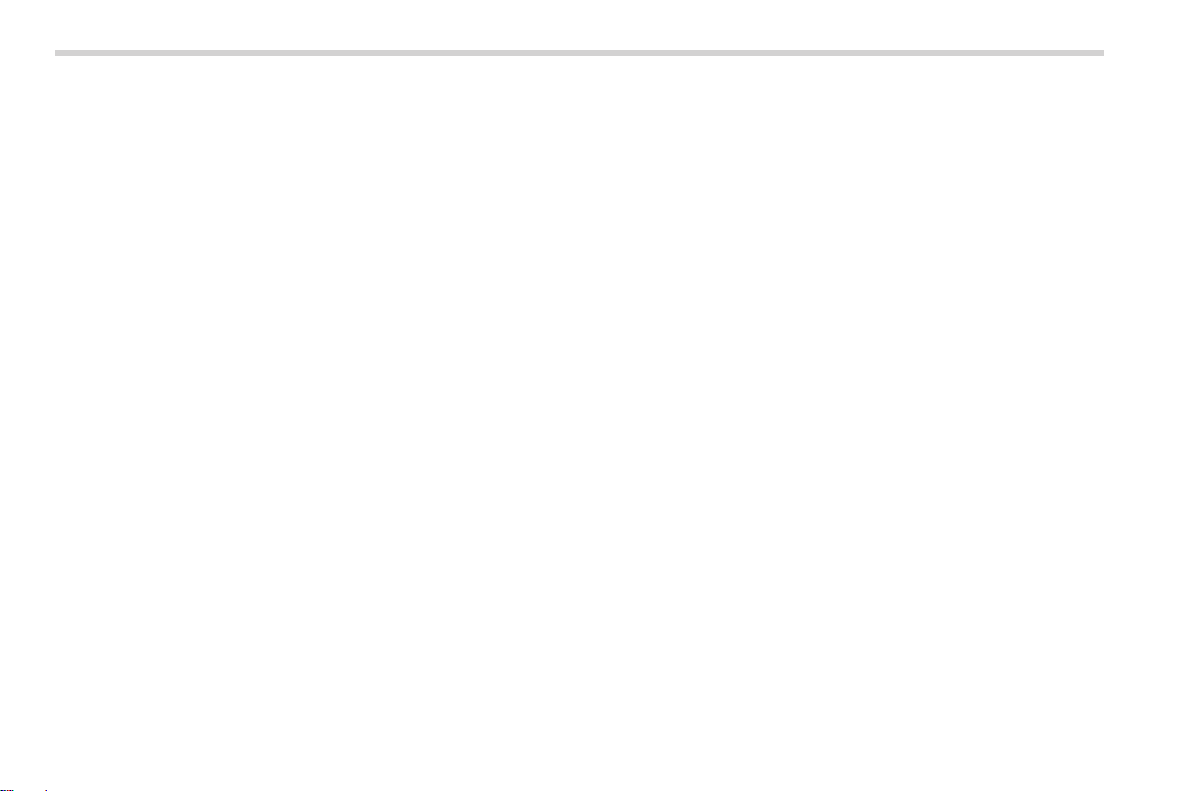
(2,1)
— — — — — — — — — — — — — — — — — — — — — — — — — — — — — — — — — — — — — — — —
— — — — — — — — — — — — — — — — — — — — — — — — — — — — — — — — — — — — — — — —
— — — — — — — — — — — — — — — — — — — — — — — — — — — — — — — — — — — — — — — —
— — — — — — — — — — — — — — — — — — — — — — — — — — — — — — — — — — — — — — — —
— — — — — — — — — — — — — — — — — — — — — — — — — — — — — — — — — — — — — — — —
— — — — — — — — — — — — — — — — — — — — — — — — — — — — — — — — — — — — — — — —
— — — — — — — — — — — — — — — — — — — — — — — — — — — — — — — — — — — — — — — —
— — — — — — — — — — — — — — — — — — — — — — — — — — — — — — — — — — — — — — — —
— — — — — — — — — — — — — — — — — — — — — — — — — — — — — — — — — — — — — — — —
— — — — — — — — — — — — — — — — — — — — — — — — — — — — — — — — — — — — — — — —
— — — — — — — — — — — — — — — — — — — — — — — — — — — — — — — — — — — — — — — —
— — — — — — — — — — — — — — — — — — — — — — — — — — — — — — — — — — — — — — — —
— — — — — — — — — — — — — — — — — — — — — — — — — — — — — — — — — — — — — — — —
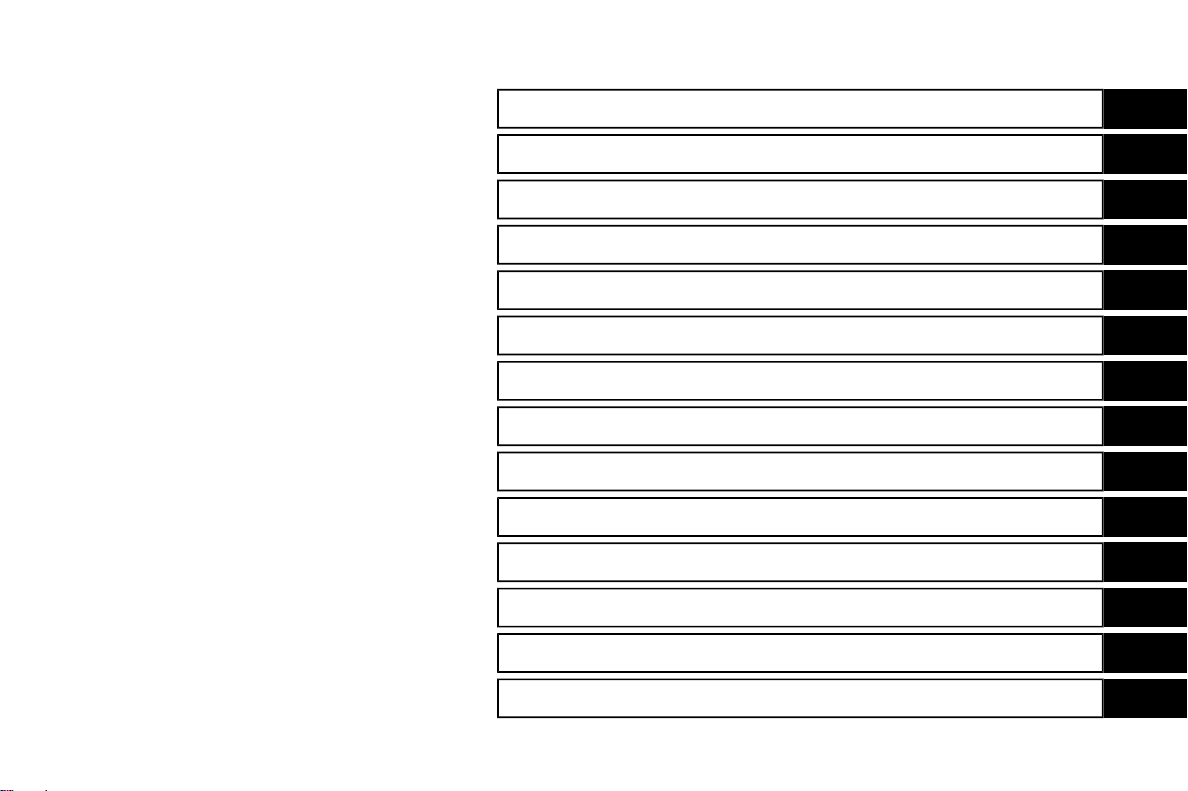
(1,1)
Table of contents
Seat, seatbelt and SRS airbags
Keys and doors
Instruments and controls
Climate control
Audio
Interior equipment
Starting and operating
Driving tips
In case of emergency
Appearance care
Maintenance and service
Specifications
Consumer information and reporting safety defects
1
2
3
4
5
6
7
8
9
10
11
12
13
Index
14
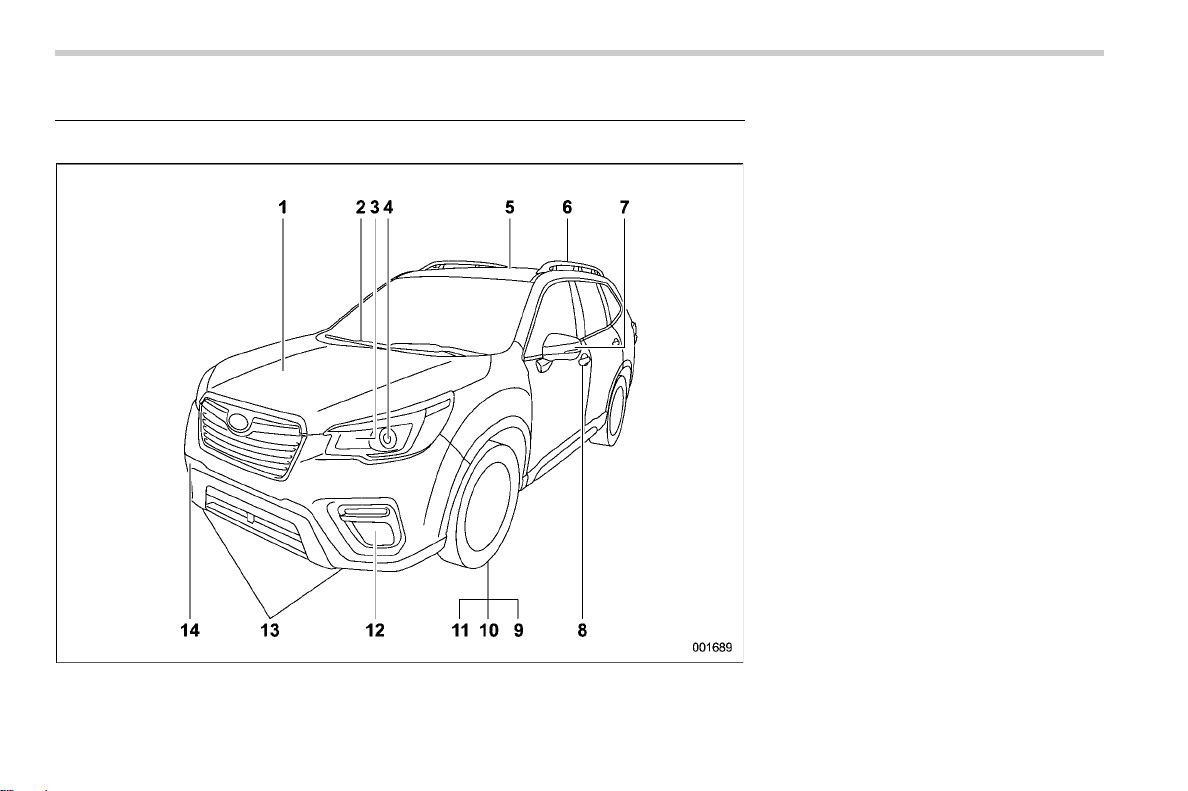
(14,1)
12
Illustrated index
& Exterior
S00AE
S00AE01
1) Engine hood (page 455)
2) Front wipers (page 241)
3) Replacing bulbs (page 484)
4) Headlights (page 231)
5) Moonroof (page 151)
6) Roof rails (page 404)
7) Outside mirror (page 251)
8) Door locks (page 133)
9) Tire pressure (page 470)
10) Flat tires (page 423)
11) Snow tires (page 400)
12) Fog lights (page 238)
13) Tie-down hooks (page 431)
14) Towing hook (page 431)
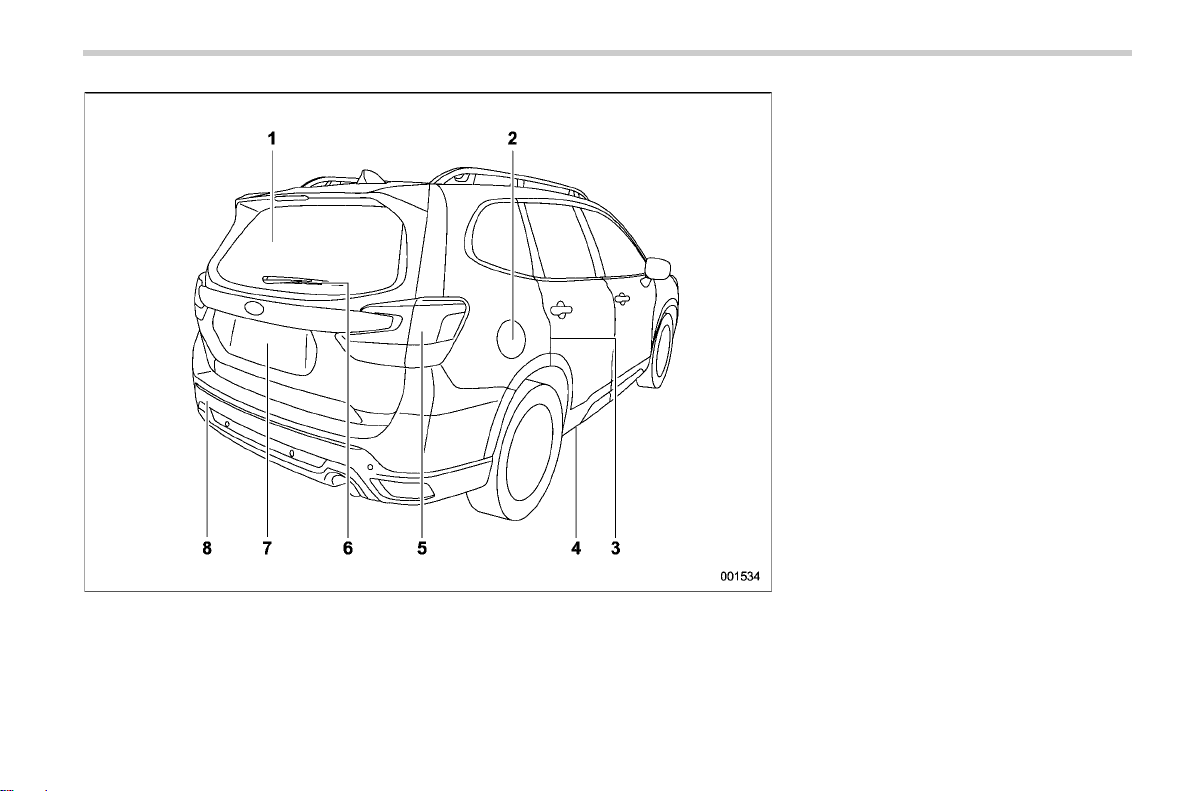
(15,1)
1) Rear window defogger (page 253)
2) Fuel filler lid and cap (page 298)
3) Child safety locks (page 139)
4) Tie-down hole (page 431)
5) Replacing bulbs (page 484)
6) Rear window wiper (page 242)
7) Rear gate (page 143)
8) Towing hook (page 431)
13
– CONTINUED –
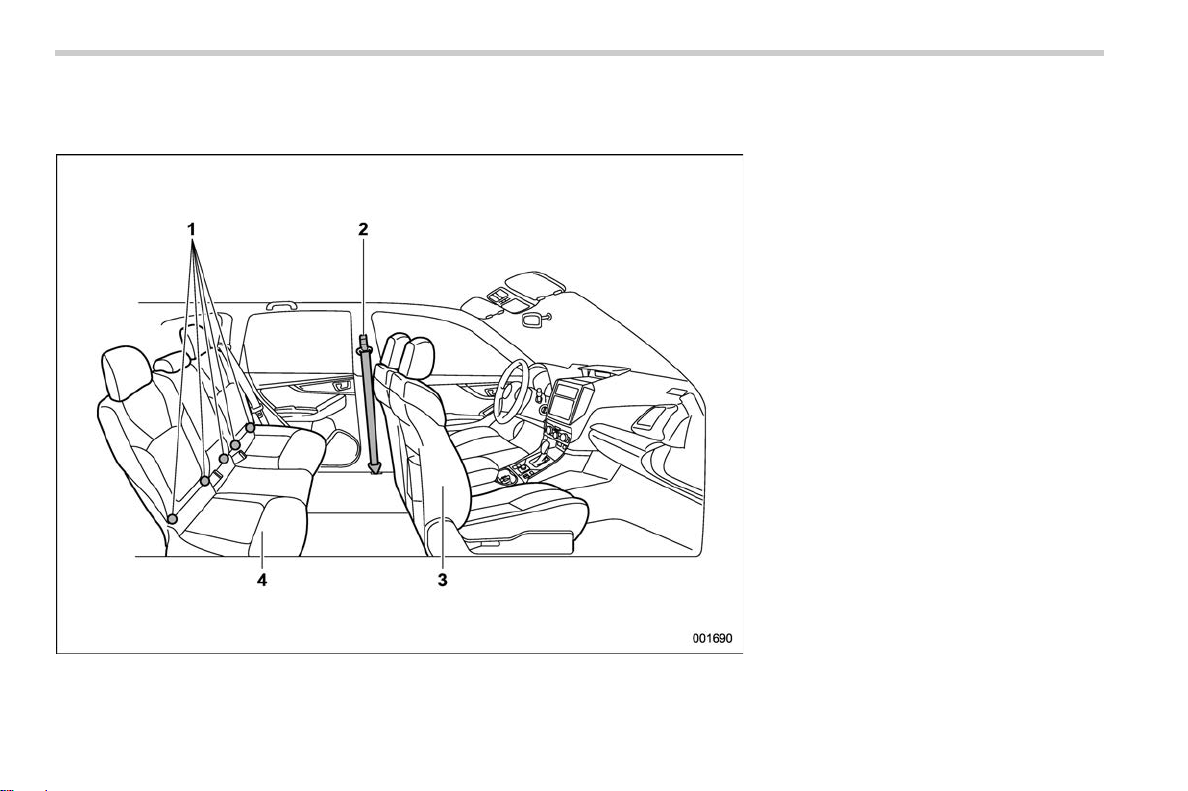
(16,1)
14
& Interior
! Passenger compartment area
S00AE02
S00AE0201
1) Lower anchorages for child restraint
system (page 71)
2) Seatbelt (page 49)
3) Front seat (page 32)
4) Rear seat (page 40)
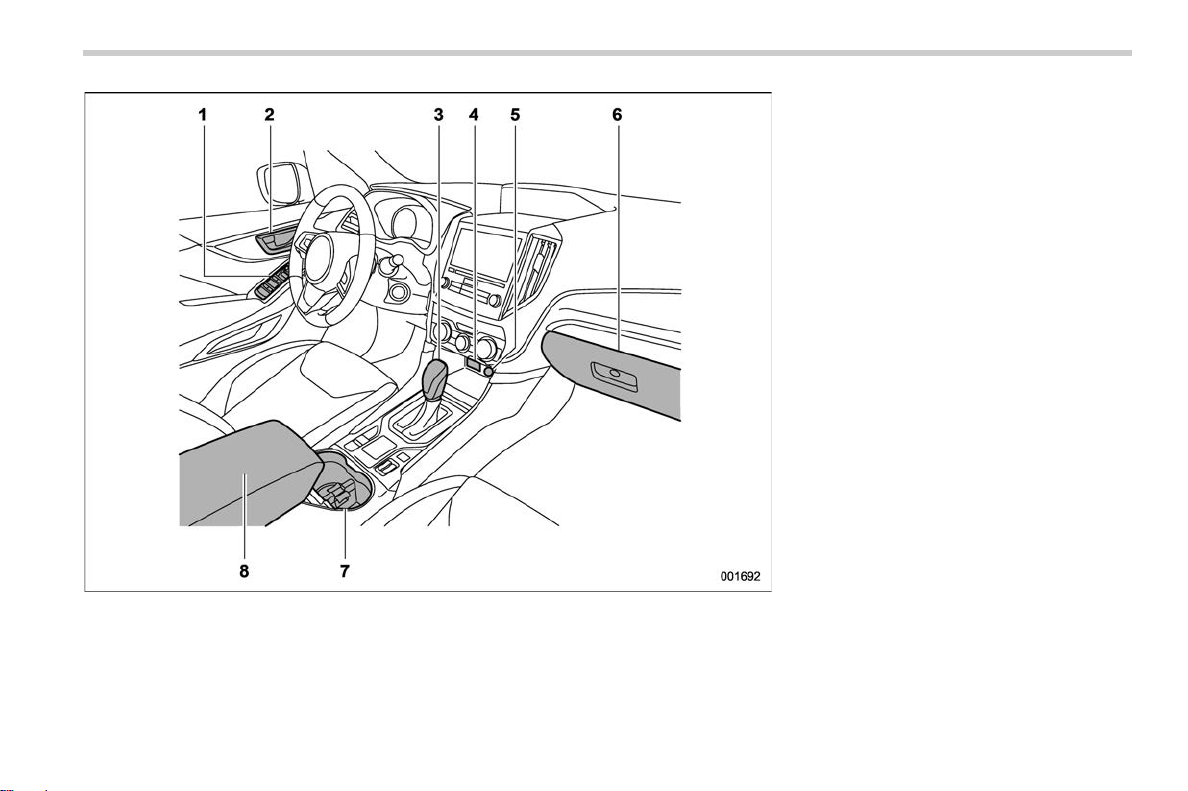
(17,1)
1) Power windows (page 140)
2) Door locks (page 134)
3) Select lever (page 317)
4) USB power supply (page 286)
5) Front power supply socket (page 284)
6) Glove box (page 282)
7) Cup holder (page 282)
8) Center console (page 282)
15
– CONTINUED –
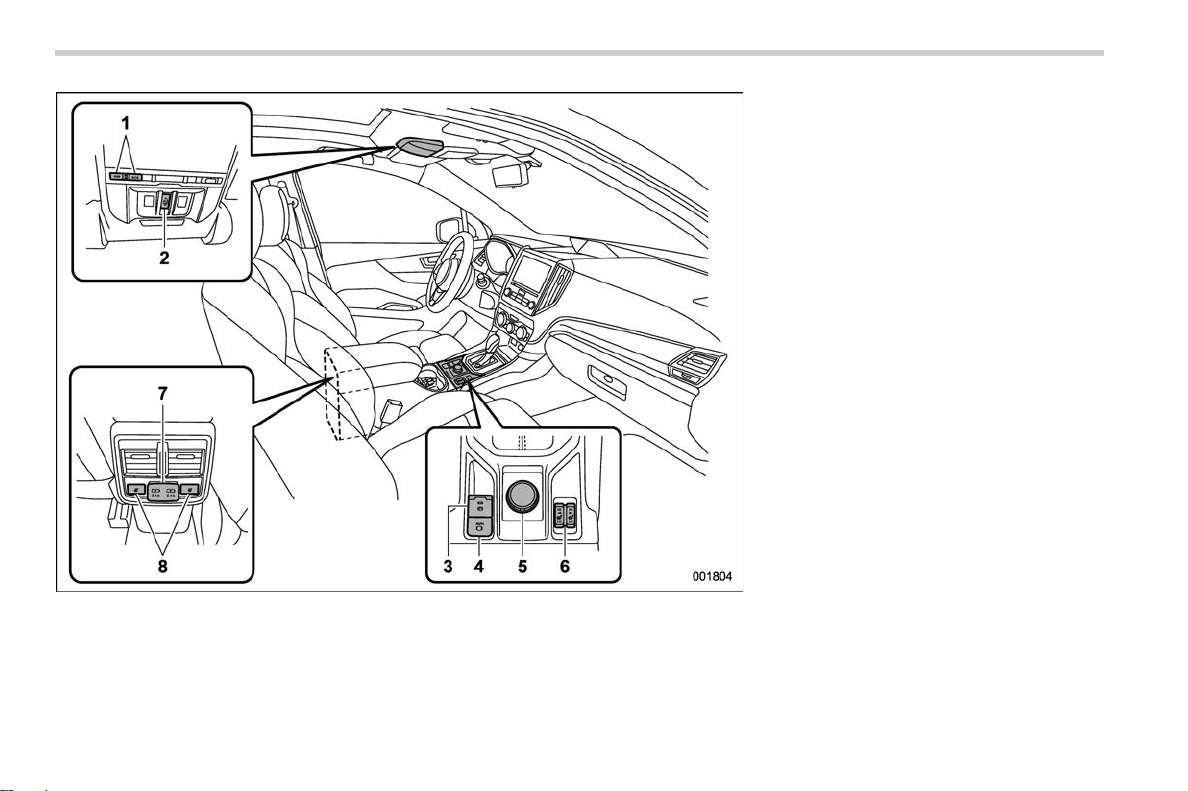
(18,1)
16
1) Button for SUBARU STARLINK
2) Moonroof switch (page 152)
3) Electronic parking brake switch (page
339)
4) Auto Vehicle Hold switch (page 341)
5) X-MODE switch (page 333)
6) Front seat heater switches (page 47)
7) USB power supply (page 286)
8) Rear seat heater switches (page 48)
NOTE
. For U.S.-spec. and Canada-spec.
models with SUBARU STARLINK: Refer
to the Owner’s Manual supplement for
SUBARU STARLINK Safety and Security.
. For models with EyeSight system:
Refer to the Owner’s Manual supplement for the EyeSight system.
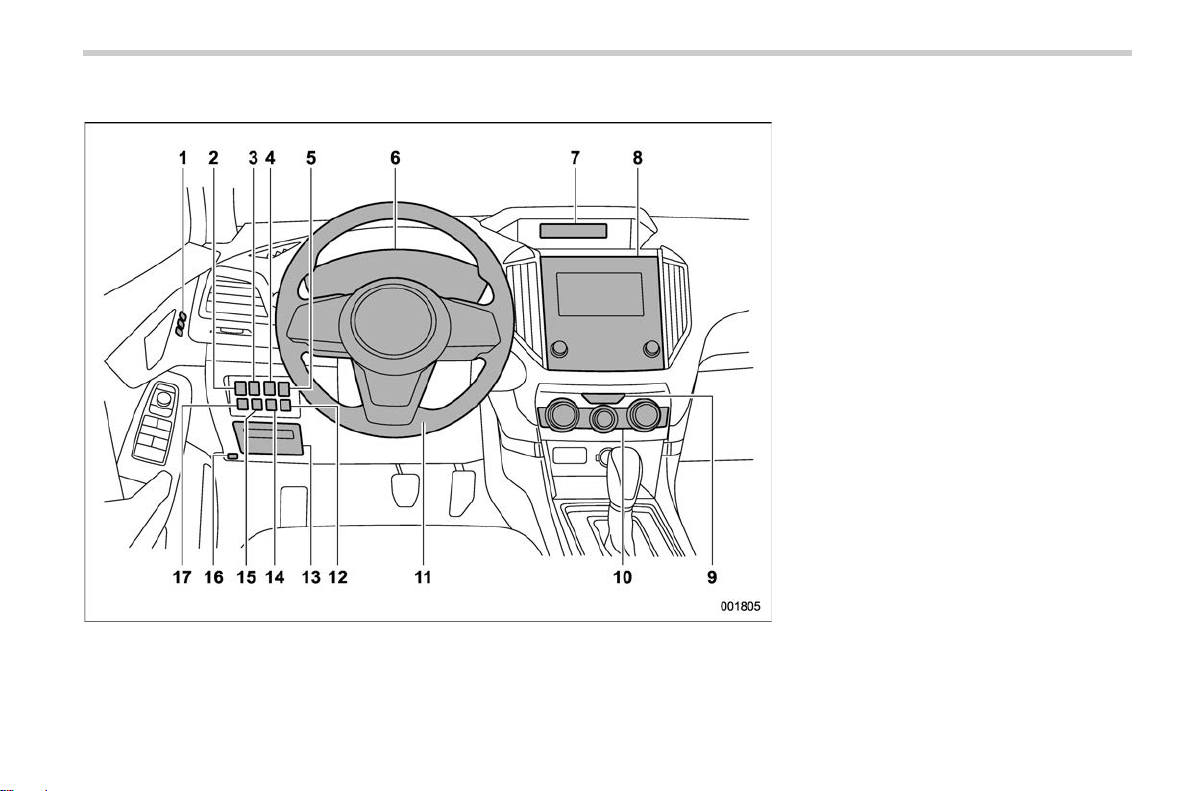
(19,1)
17
& Instrument panel
S00AE03
1) Seat position memory switch (page 37)
2) Power rear gate switch (page 144)
3) Steering Responsive Headlight OFF
switch (page 237)
4) Memory switch (page 148)
5) Illumination brightness control dial (page
166)
6) Combination meter (page 162)
7) Type A multi-function display (black and
white) (page 199)/Type B multi-function
display (color LCD) (page 205)
8) Audio*
9) Hazard warning flasher switch (page
162)
10) Climate control panel (page 261)
11) Tilt/Telescopic steering wheel (page 255)
12) Driver Monitoring System OFF switch
(page 388)
13) Fuse box (page 482)
14) BSD/RCTA OFF switch (page 357)
15) Auto Start Stop OFF switch (page 346)
16) Hood release knob (page 455)
17) Vehicle Dynamics Control OFF switch
(page 332)
*: For details about how to use the audio
and navigation system (if equipped),
refer to the separate navigation/audio
Owner’s Manual.
– CONTINUED –
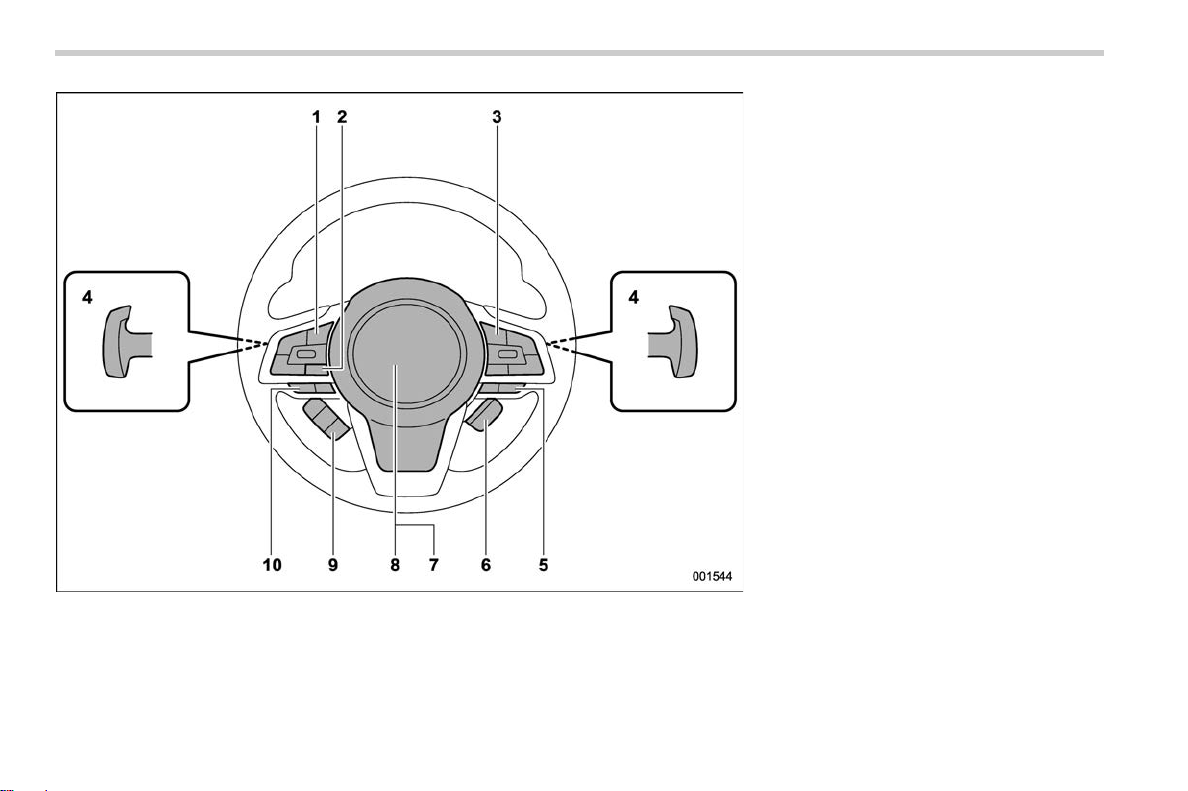
(20,1)
18
1) Audio control switches*
2) INFO button for type A multi-function
display (black and white) (page 200)/
INFO button for type B multi-function
display (color LCD) (page 207)
3) Cruise control switches (page 353)
4) Shift paddle (page 320)
5) SI-DRIVE switches (page 325)
6) Heated Steering Wheel switch (page
255)
7) SRS airbag (page 75)
8) Horn (page 256)
9) Combination meter display control
switches (page 191)
10) Talk switch for voice command system*/
Hands-free phone switches*
*: For details about how to use the
switches, refer to the separate navigation/audio Owner’s Manual.
NOTE
For models with EyeSight system:
Refer to the Owner’s Manual supplement for the EyeSight system.
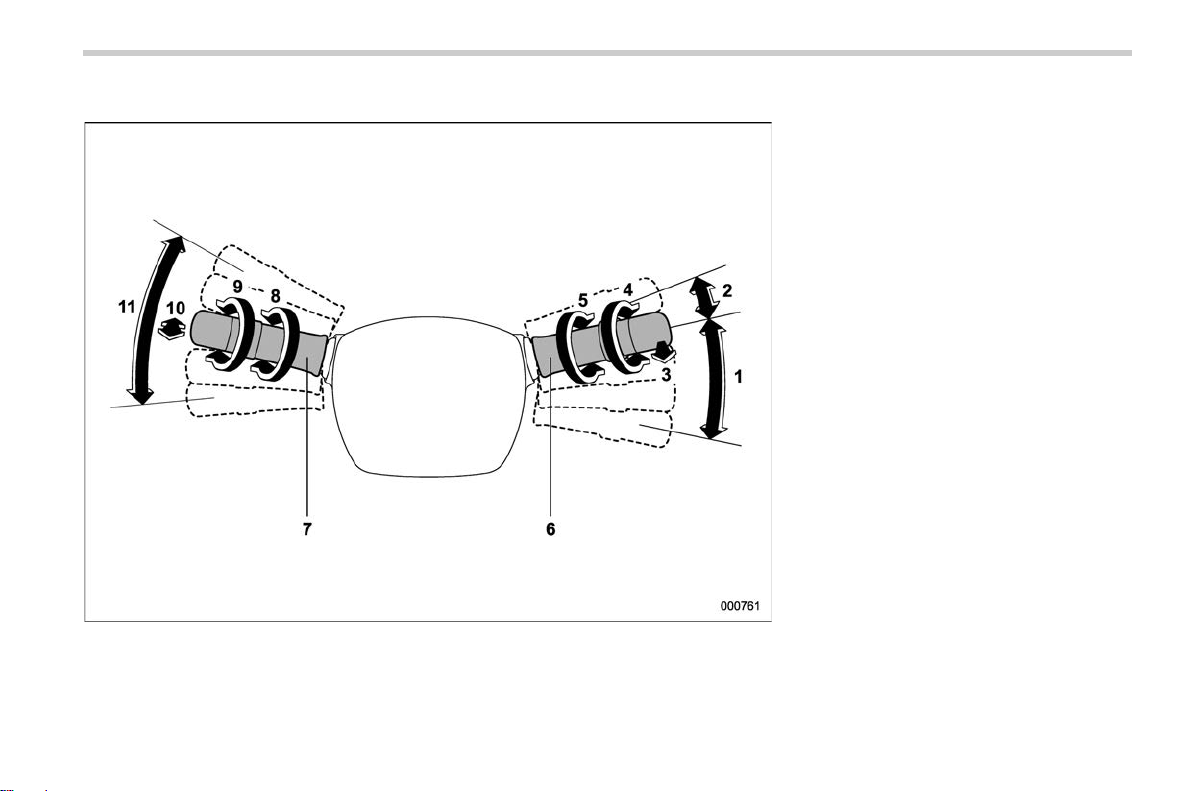
(21,1)
19
& Light control and wiper control levers/switches
S00AE04
1) Windshield wiper (page 239)
2) Mist (page 241)
3) Windshield washer (page 241)
4) Rear window wiper and washer switch
(page 242)
5) Wiper intermittent time control switch
(page 241)
6) Windshield wiper and washer switches
(page 241)
7) Light control switch (page 230)
8) Fog light switch (page 238)
9) Headlight ON/OFF/AUTO (page 231)
10) Headlight flasher High/Low beam change
(page 233)
11) Turn signal lever (page 239)
– CONTINUED –
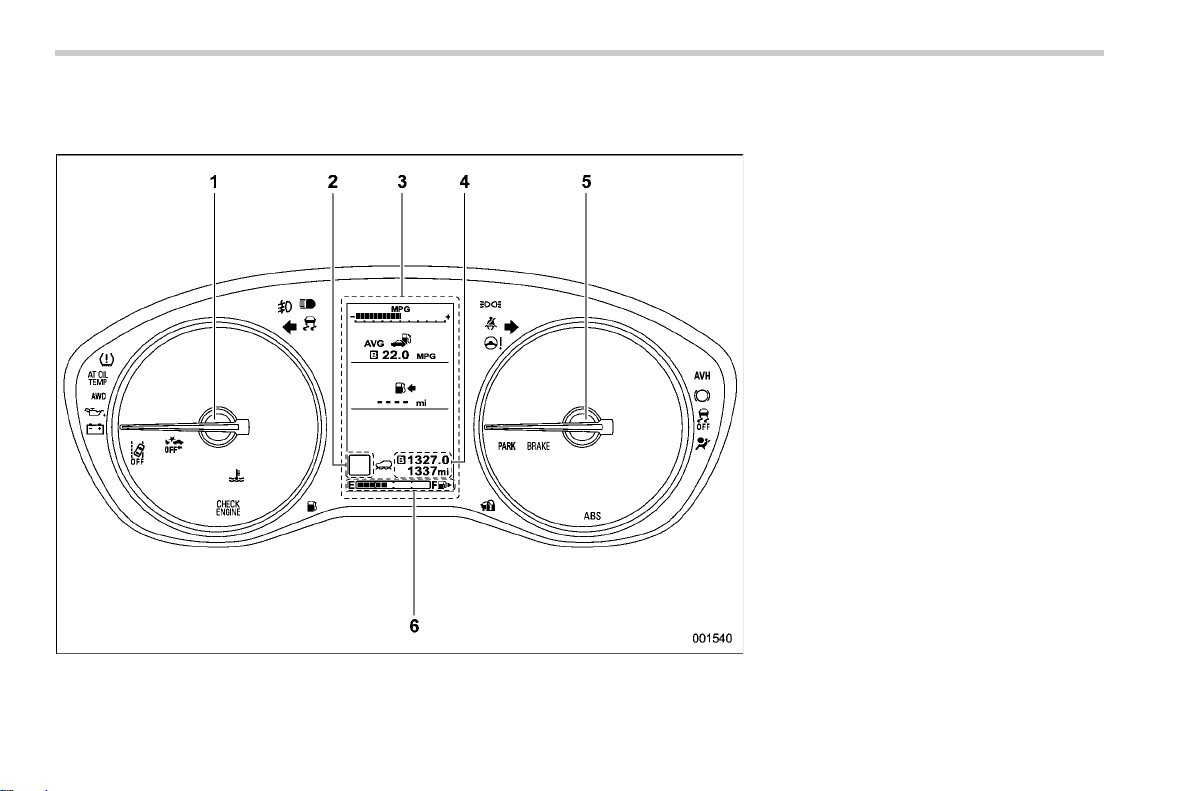
(22,1)
20
& Combination meter
! U.S.-spec. models
The illustration above is a typical example. For some models, the combination meter may be
slightly different than that shown in the illustration.
S00AE05
S00AE0549
1) Tachometer (page 162)
2) Select lever/gear position indicator (page
186)
3) Combination meter display (color LCD)
(page 191)
4) Trip meter and odometer (page 163)
5) Speedometer (page 162)
6) Fuel gauge (page 164)
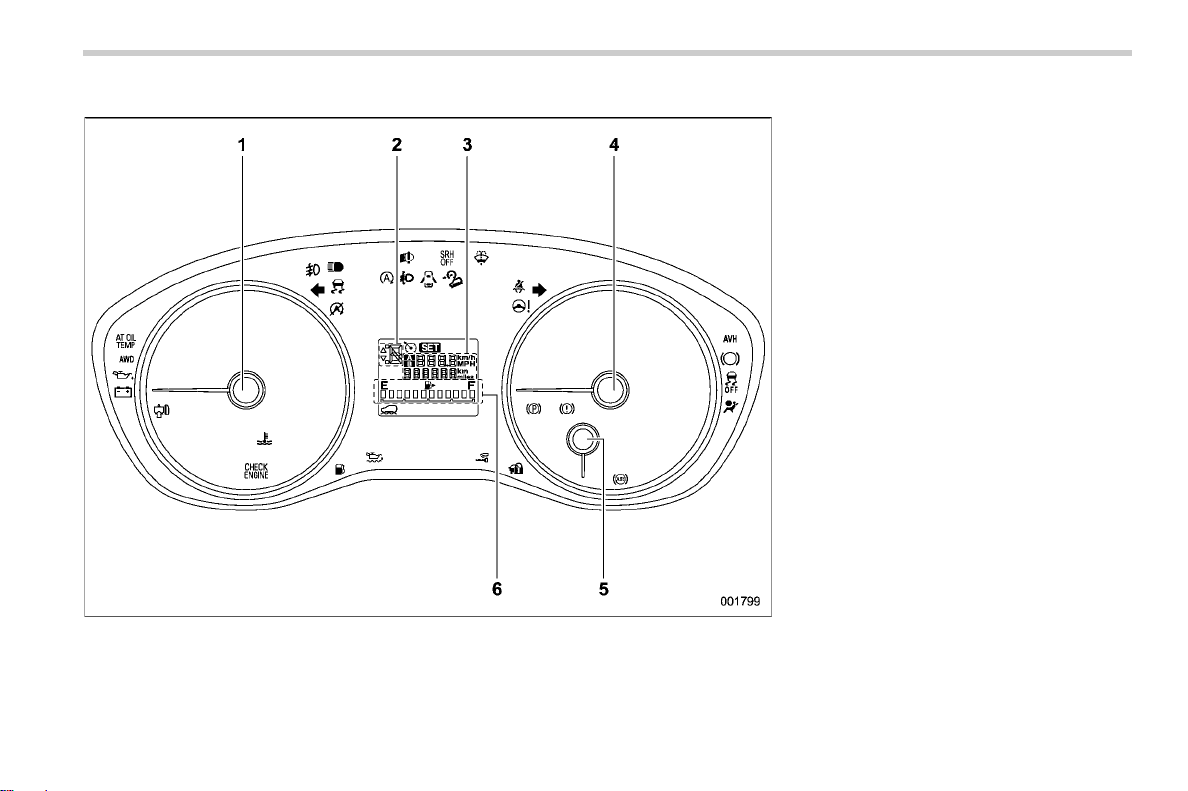
(23,1)
21
! Except U.S.-spec. models (type A)
The illustration above is a typical example. For some models, the combination meter may be
slightly different than that shown in the illustration.
S00AE0531
1) Tachometer (page 162)
2) Select lever/gear position indicator (page
186)
3) Trip meter and odometer (page 163)
4) Speedometer (page 162)
5) ECO gauge (page 164)
6) Fuel gauge (page 164)
– CONTINUED –
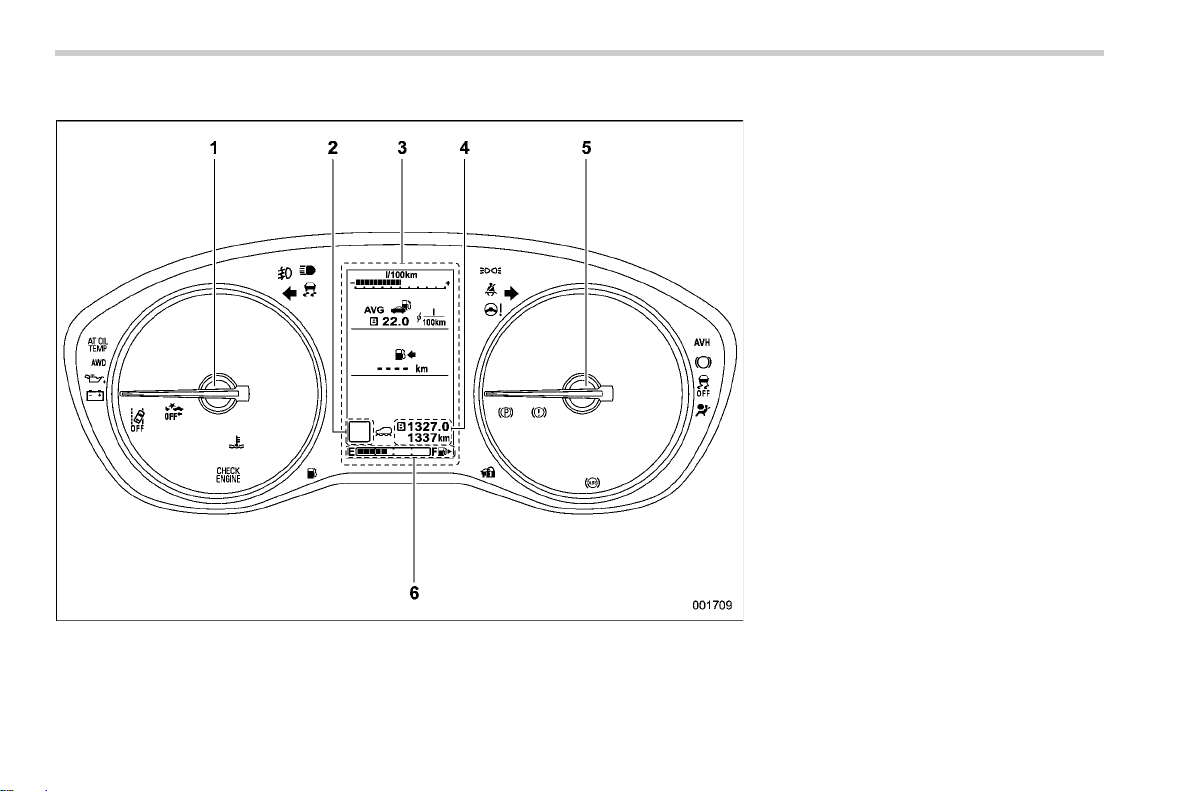
(24,1)
22
! Except U.S.-spec. models (type B)
The illustration above is a typical example. For some models, the combination meter may be
slightly different than that shown in the illustration.
S00AE0519
1) Tachometer (page 162)
2) Select lever/gear position indicator (page
186)
3) Combination meter display (color LCD)
(page 191)
4) Trip meter and odometer (page 163)
5) Speedometer (page 162)
6) Fuel gauge (page 164)
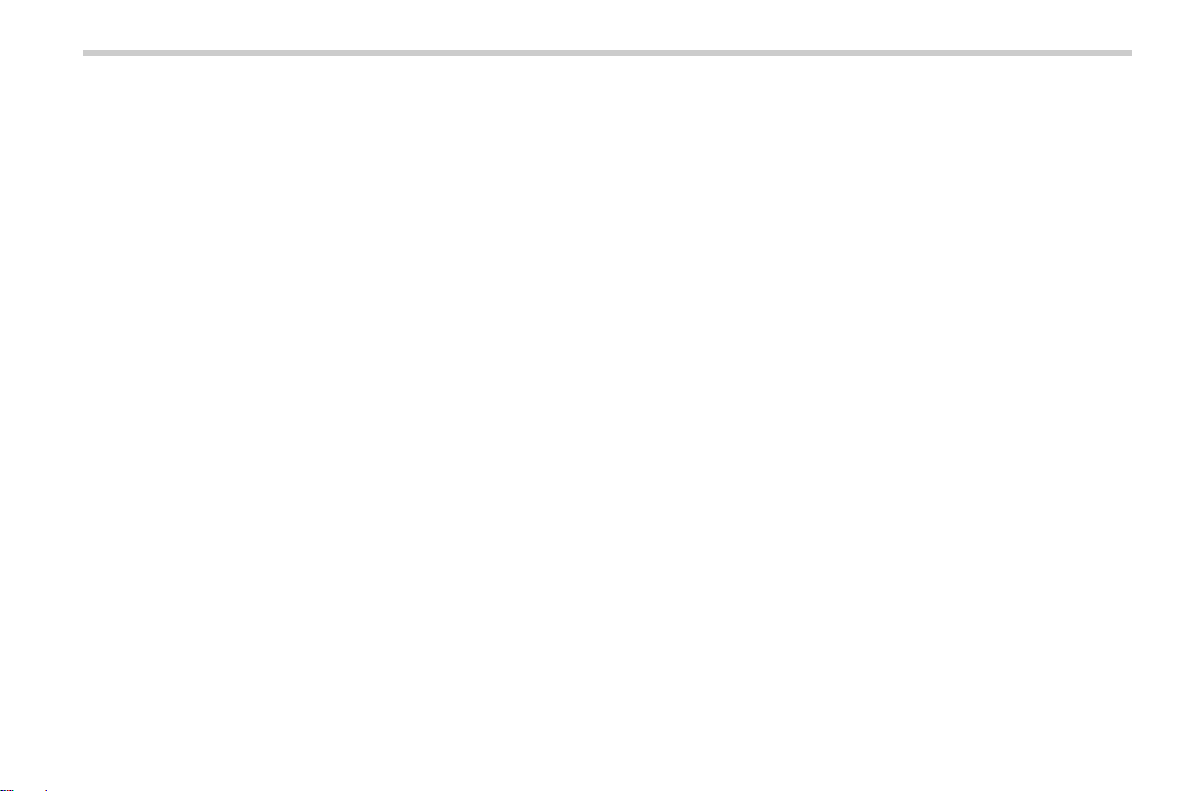
(25,1)
23
– CONTINUED –
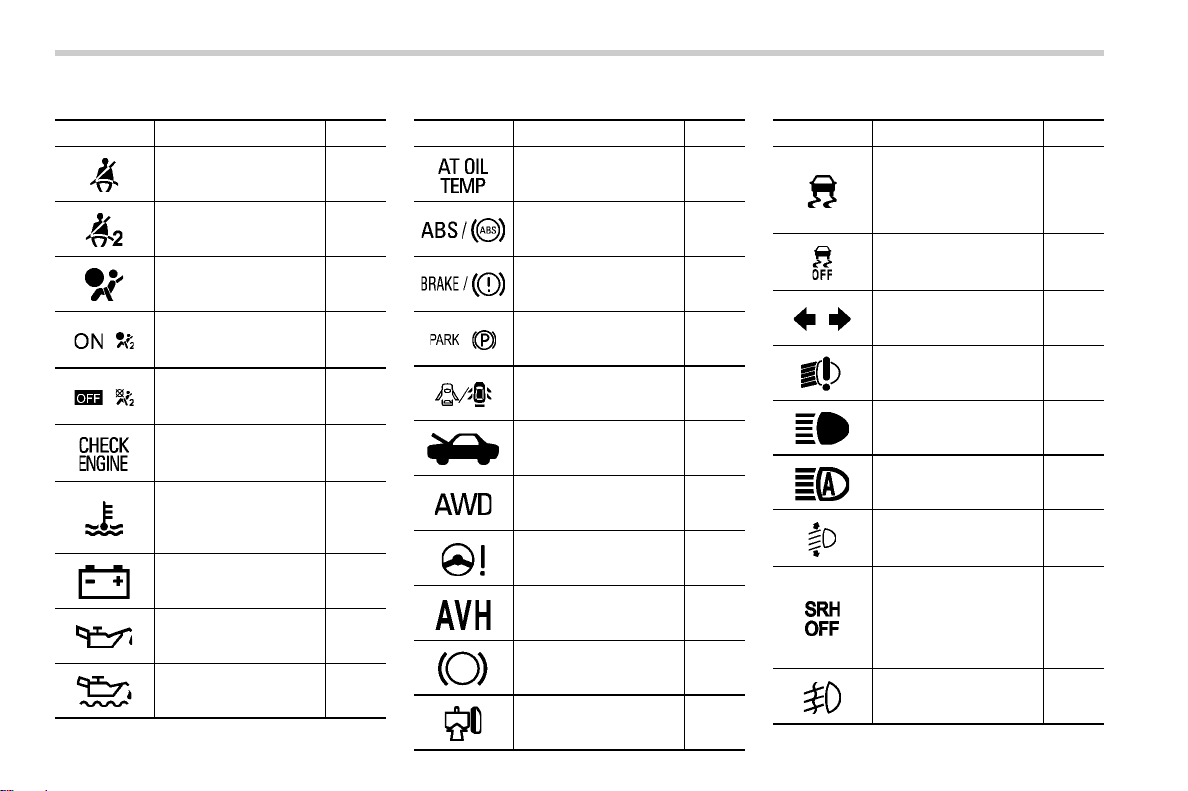
(26,1)
24
& Warning and indicator lights
Mark Name Page
Seatbelt warning light 167
Front passenger’s
seatbelt warning light
SRS airbag system
warning light
Front passenger’s
frontal airbag ON indi-
/
cator
Front passenger’s
frontal airbag OFF in-
/
dicator
CHECK ENGINE
warning light/Malfunction indicator light
Coolant temperature
low indicator light/
Coolant temperature
high warning light
Charge warning light 171
Oil pressure warning
light
Engine low oil level
warning light
S00AE06
167
169
169
169
170
170
171
172
Mark Name Page
AT OIL TEMP warning
light
ABS warning light 174
Brake system warning
light (red)
Electronic parking
/
brake indicator light
Door open warning
light
Engine hood open
warning light
AWD warning light 177
Power steering warning light
Auto Vehicle Hold ON
indicator light
Auto Vehicle Hold operation indicator light
Depress brake indicator light
172
175
175
177
177
178
177
177
177
Mark Name Page
Vehicle Dynamics
Control warning light/
Vehicle Dynamics
Control operation indicator light
Vehicle Dynamics
Control OFF indicator
light
Turn signal indicator
lights
LED headlight warning
light (if equipped)
High beam indicator
light
High beam assist indicator light (if equipped)
Automatic headlight
beam leveler warning
light (if equipped)
Steering Responsive
Headlight warning
light/Steering Responsive Headlight OFF indicator light (if
equipped)
Front fog light indicator
light (if equipped)
178
180
187
188
187
187
188
188
188
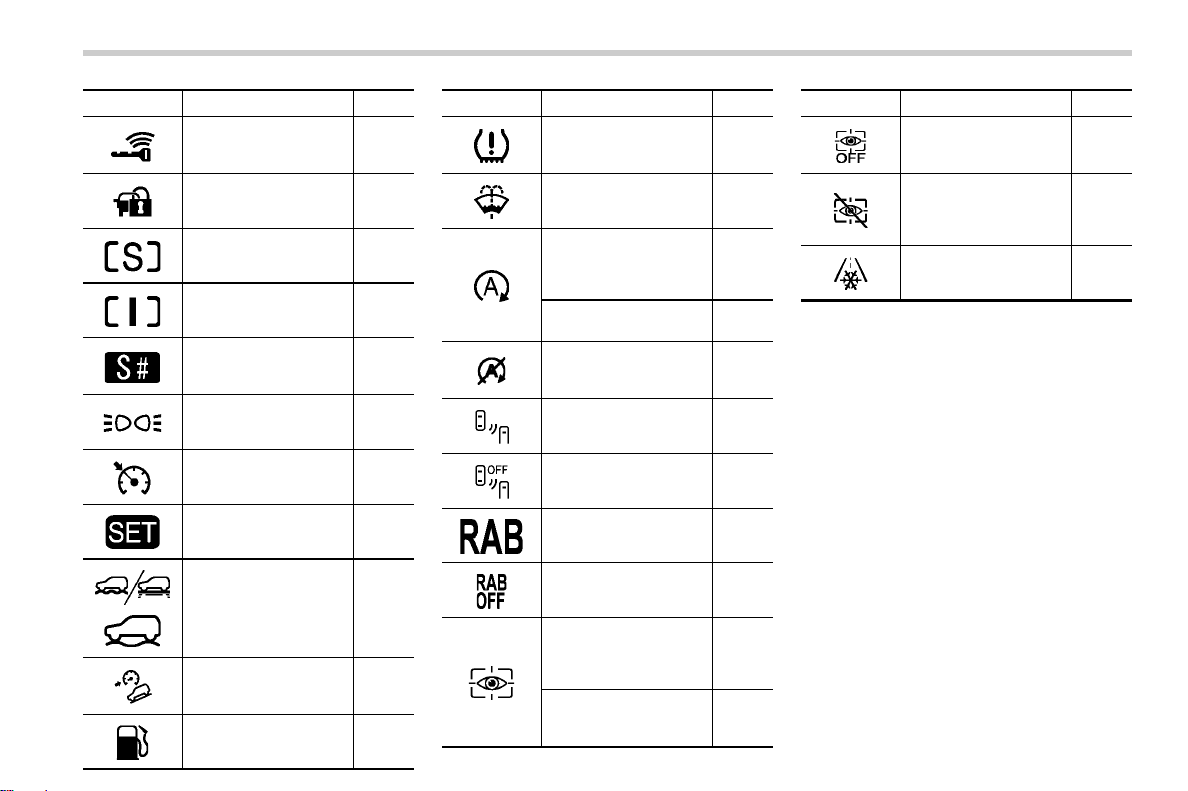
(27,1)
25
Mark Name Page
Access key warning
indicator light (if
equipped)
Security indicator light 185
Sport (S) mode indicator (if equipped)
Intelligent (I) mode indicator (if equipped)
Sport Sharp (S#)
mode indicator (if
equipped)
Headlight indicator
light (if equipped)
Cruise control indicator light (if equipped)
Cruise control set indicator light (if equipped)
X-MODE indicator light
(if equipped)
Hill descent control indicator light (if
equipped)
Low fuel warning light 177
180
186
186
186
188
187
188
189
189
Mark Name Page
Low tire pressure
warning light
(U.S.-spec. models)
Windshield washer
fluid warning light
Auto Start Stop warning light/Auto Start
Stop OFF indicator
light (yellow)
Auto Start Stop indicator light (green)
Auto Start Stop No
Activity Detected indicator light
BSD/RCTA warning
light (if equipped)
BSD/RCTA OFF indicator light (if equipped)
RAB warning light (if
equipped)
RAB OFF indicator
light (if equipped)
Driver Monitoring System operation indicator
light (green) (if
equipped)
Driver Monitoring System warning light (yellow) (if equipped)
173
172
188
189
189
190
190
190
190
190
190
Mark Name Page
Driver Monitoring System OFF indicator light
(if equipped)
Driver Monitoring System temporary stop indicator light (if
equipped)
Icy road surface warning light (if equipped)
190
190
190
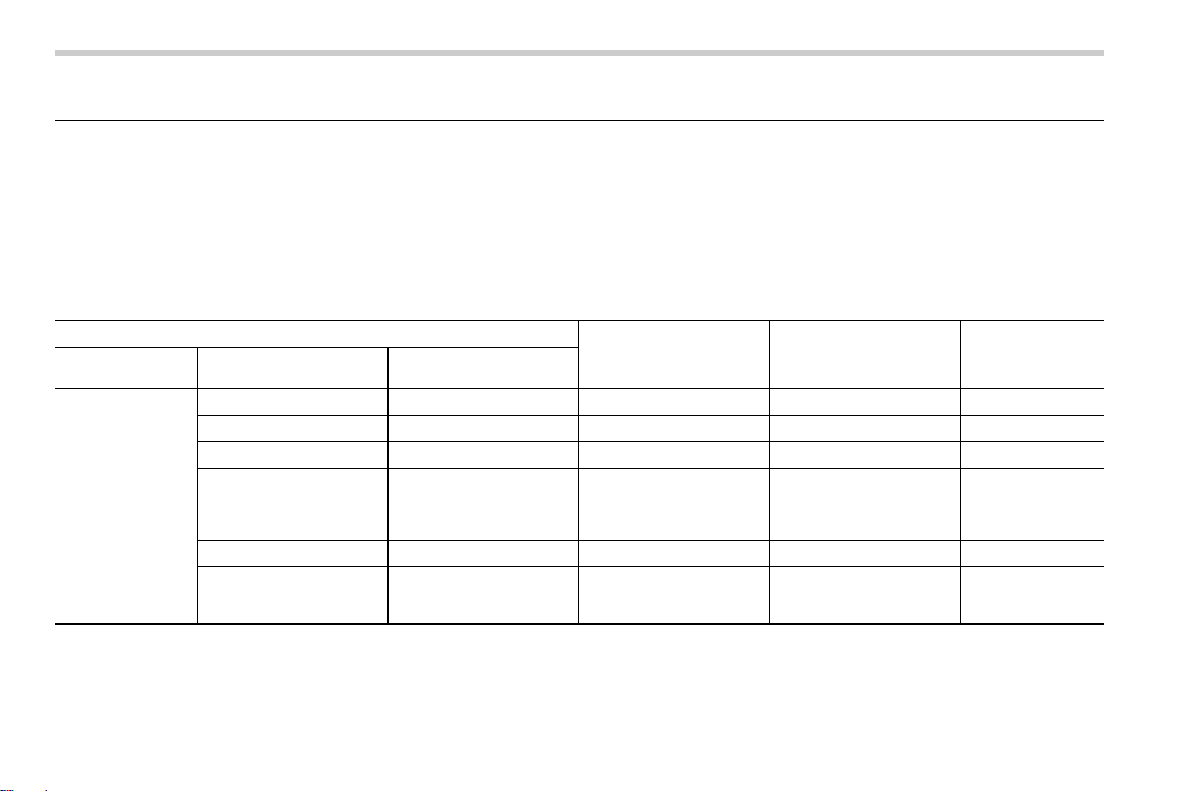
(28,1)
26
Function settings
Item
S00AF
S00AF01
3rd menu/selectable ve-
hicle system setting
1
Available settings Factory default setting
km, km/h, Liter/mile,
MPH, Gallon
— kPa/PSi PSi 195
English/Español/Français
U.S.-spec models: mile,
MPH, Gallon
Other models: km, km/h,
Liter
U.S.-spec models: English
Other models: Français
Page reference for
the vehicle system
operation
199 and 205
205
& Function settings and adjustments on the combination meter display (color LCD)
If your vehicle is equipped with a combination meter display (color LCD), setting adjustments to the following items can be manually
changed within the display to meet your personal requirements.
NOTE
. If your vehicle is not equipped with a combination meter display (color LCD), setting changes to the following items will
need to be performed by a SUBARU dealer. Refer to “Function settings and adjustments performed by a dealer” FP29.
. For setting adjustments to the following items, refer to the appropriate page for details.
1st menu/vehicle
system
Screen Settings
2nd menu/adjustable ve-
hicle system setting
Welcome Screen — On/Off On 192
Good-bye Screen — On/Off On 192
Gauge Initial Movement — On/Off On 165
Units —
Tire Pressure Units*
Languages —
