Page 1
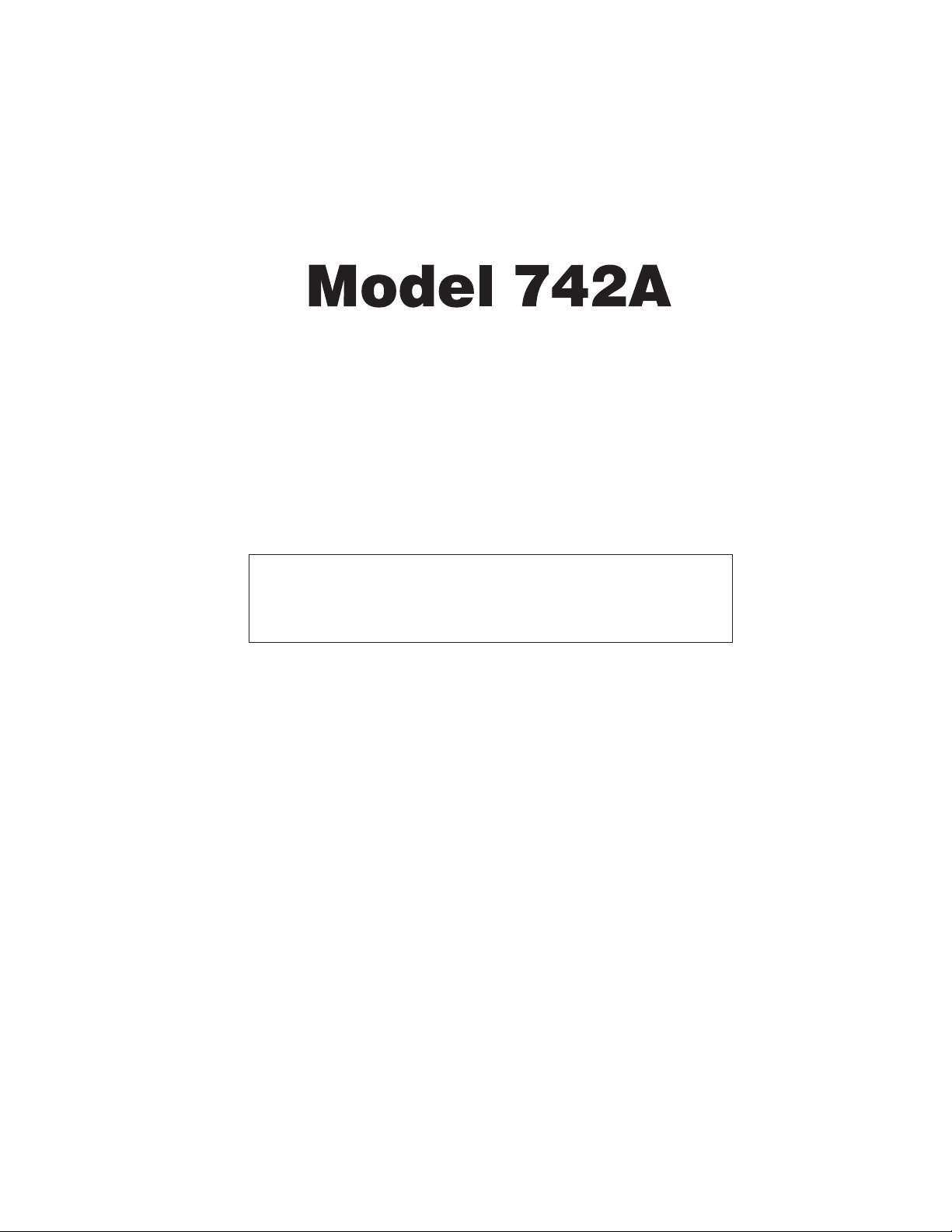
Audio Mixer
User Guide
Issue 1, July 2012
This User Guide is applicable for serial numbers:
M742A-01151 and later
© 2012 by Studio Technologies, Inc., all rights reserved
www.studio-tech.com
50267-0712, Issue 1
Page 2

This page intentionally left blank.
Page 3

Audio Mixer
Table of Contents
Introduction ................................................................... 5
System Features ........................................................... 6
Configuration Review .................................................... 9
Installation ..................................................................... 10
Post-Installation Calibration .......................................... 17
Operation ...................................................................... 18
Technical Notes ............................................................. 24
Specifications ................................................................ 28
Block Diagram
Model 742A User Guide Issue 1, July 2012
Studio Technologies, Inc. Page 3
Page 4

Audio Mixer
This page intentionally left blank.
Issue 1, July 2012 Model 742A User Guide
Page 4 Studio Technologies, Inc.
Page 5

Audio Mixer
Introduction
What This User Guide Covers
This User Guide is designed to assist you
when installing, configuring, and using
the Model 742A Audio Mixer. Additional
background and technical information is
also provided, as well as a product block
diagram included at the end of this guide.
System Overview
The Model 742A Audio Mixer is expressly
designed for use in electronic-news-gathering (ENG) vehicles and small production truck applications. Many other fixed
and mobile audio production, on-air, and
utility applications can also be supported.
Model 742A features include four mic/line
inputs with +48 volt phantom power, four
line inputs, two output buses, LED level
metering, flexible monitoring, and AC and
DC powering. The Model 742A was specifically designed as a dual-channel audio
mixer, rather than as a typical stereo device. This approach makes it excellent for
“dual-path” on-air applications. As a utility
mixer the Model 742A can create two independent monaural signals, excellent for
general signal monitoring, talent cueing,
or intercom support uses.
The Model 742A is targeted for use by
operators with numerous audio sources
that need to be quickly and reliably adjusted and routed to create one or two
independent audio mixes. In these days
of operators having too many tasks to
handle, and too little time to do them, the
Model 742A is a refreshing combination
of performance and simplicity. Using their
experience in mobile broadcast applications, the engineers at Studio Technologies were able to design the Model 742A
to include all the crucial features required
to meet the needs of fast-paced newsgathering operations, while still providing
the operator with an easy-to-use product.
The hallmarks of the Model 742A are
application flexibility, simplicity in use,
audio quality, and long-term reliability.
For powering, the unit can be directly
connected to an AC mains source. A true
“universal input” design that’s intended
Figure 1. Model 742A Front Panel
Figure 2. Model 742A Back Panel
Model 742A User Guide Issue 1, July 2012
Studio Technologies, Inc. Page 5
Page 6

Audio Mixer
for worldwide use, the input voltage can
range from 100 to 240 volts, 50/60 Hz. A
source of 10 to 18 volts DC can also be
connected to power the Model 742A. If
both AC and DC sources are connected,
the AC source will power the unit while the
DC source will serve as a backup. In this
way a battery can be connected, ready to
serve in a standby capacity.
A carefully selected feature set ensures
that the Model 742A will be a “team
player” when it is integrated into an audio
system. A number of internal configuration
“jumpers” allow the unit’s performance
to be tailored to the needs of specific
installations. And while there’s flexibility on
the inside, the operator is presented with
an easy-to-use set of front-panel controls
and indicators—the operator typically
never has to access the back panel to
operate the unit. In this way the goal of
delivering successful on-air and production audio, day-after-day, can best be
achieved. The Model 742A’s audio quality
is “pro” throughout. The components were
carefully selected to deliver low-noise, lowdistortion performance.
Long-term reliability was also part of the
Model 742A’s design criteria. To that end
the unit’s enclosure is made of lightweight
yet rugged aluminum with a steel front
panel for overall rigidity which adds to
rack-mounting stability. On the inside,
a conservative circuit design combines
state-of-the-art integrated circuits for sonic
quality with numerous filtering and protection components for long-term reliability.
System Features
Mic/Line Inputs
Four input channels are provided for connection to microphone or line-level signals. The electronically balanced circuitry
is “ruggedized” for reliable operation
under tough operating conditions. The
low-noise, low-distortion, high-headroom
audio performance is what’s expected
of sophisticated “pro audio” equipment.
Features provided for each input channel
include an input sensitivity button, rotary
level control, signal level status LED, and
output bus assignment switch. To support
condenser microphones, the four mic/line
inputs can be individually configured to
supply 48 volt phantom power. Four DIP
switches, accessible on the back panel,
allow individual channel phantom power
on/off control.
For ease of use, each input’s rotary level
control sets the gain of the input circuit as
well as the level being sent to the selected
main output bus (or buses). For convenience the input sensitivity button, as with
the other Model 742A operator controls,
is located on the front panel. For operator
assistance, a dual-color level status LED
provides signal present and peak level
indication.
Associated with each mic/line input channel is a 3-position output bus assignment
switch. This allows each input to be assigned to bus 1, bus 2, or both, quickly
creating two fully independent audio
“feeds.” Bus assignment switches, rather
than the more-typical “pan pots,” were
specifically selected for the Model 742A’s
design. This allows a more positive assignment of an input source to the desired
Issue 1, July 2012 Model 742A User Guide
Page 6 Studio Technologies, Inc.
Page 7

Audio Mixer
output bus (or buses), minimizing the
chance of unwanted “leakage.” Pan pots
are fine in an audio mixer destined for use
in stereo music situations, but are inferior
when used for two-bus applications.
Line Inputs
Four input channels are provided for
connection to line-level signals. Features
provided for each line input channel include a rotary level control, level status
LED, and output bus assignment switch.
The rotary level control is used to set the
amount of input signal that is sent to the
selected main output bus (or buses).
The dual-color level status LED provides
signal present and peak level indication.
A 3-position switch allows the input signal
to be assigned to the desired output bus
(or buses).
compressor on/off switches are provided
on the Model 742A’s front panel. Internal
configuration jumpers determine the compressor circuits’ operating modes. From
the factory the jumpers are set so that the
compressors’ operating threshold is 6 dB
above the nominal +4 dBu output level.
This is an excellent general-purpose setting for broadcast use where voice signals
are the primary audio content.
To meet the needs of other applications,
a technician can change the jumpers to
make the compressor threshold 2 dB
above the nominal +4 dBu. This could
prove useful when using the Model 742A
with level-sensitive RF transmission systems. For other applications a technician
can set the jumpers to a third position
which completely disables the compressor
functions.
Main Output Buses
Signals from the eight input channels
(four mic/line and four line) are routed
and combined to create the two main
output buses. A dual rotary control is used
to independently set the overall level of
the two buses. An electronically balanced
output circuit is associated with each
main output bus. They provide line-level
signals capable of driving balanced or
unbalanced loads of 600 ohms or greater.
Separate studio-quality audio compressor
circuits are provided to control the dynamic range of each main output bus. An
LED indicator is associated with each
compressor, lighting whenever the circuit
is actively controlling signal level. Far from
simple “clippers,” the compressor circuits
utilize sophisticated laser-trimmed voltage-controlled amplifier (VCA) integrated
circuits for quiet, low-distortion operation. To help minimize operator error no
Monitor Section
The Model 742A’s monitor section provides two line-level monitor outputs and
a “stereo” headphone output. Monitor
outputs 1 and 2 are electrically balanced
with their input sources associated with
output buses 1 and 2, respectively. The
headphone output has main output bus 1
as its left-channel source and main output
bus 2 as its right-channel source. Associated with the monitor section is a dual rotary level control that allows independent
setting of the monitor output levels. The
level of the headphone output is always
adjusted using these controls. Internal
configuration jumpers are used to select
the exact signal sources for the line-level
monitor outputs. They can either be “post”
the controls, allowing an adjustable output
level, or set to a fixed –10 or +4 dBu nominal level. This allows the monitor outputs
Model 742A User Guide Issue 1, July 2012
Studio Technologies, Inc. Page 7
Page 8

Audio Mixer
to be compatible with a variety of monitor amplifiers, amplified loudspeakers, or
even to serve as an additional set of main
bus line-level outputs.
From the factory the Model 742A’s monitor
outputs are configured to the “post” setting, enabling them to “follow” the setting
of the front-panel level controls. This is
appropriate where monitor loudspeakers
and associated power amplifier channels
are used. A technician can change the
jumper positions so that the monitor outputs are electrically before (“pre”) the level
controls. Two jumper positions are available, corresponding to –10 and +4 dBu
nominal output levels. The –10 position
can be very useful when connecting the
monitor outputs to amplified loudspeakers
that contain user-accessible level controls.
Examples of amplified speakers that contain user level controls include the popular
Fostex® 6301-series. With the jumpers set
to the –10 position, only one level control—the one in the amplified speaker—
would be used to set that speaker’s level.
This can greatly minimize operator confusion and enhance performance.
When the unit is configured for +4 operation the monitor outputs are again “pre”
the level controls, but this time with a nominal level of +4 dBu. This can be used for
various applications, including providing
an additional set of main bus outputs. In
certain cases this may eliminate the need
for an external distribution amplifier to be
included as part of the installed system.
Metering
As previously discussed, individual dualcolor signal present/peak LEDs are associated with the four mic/line input and
the four line input channels. In addition,
two 10-segment LED meters provide an
indication of audio-signal levels present
on the main output buses. These meters
use three LED colors: green, yellow, and
red. The LEDs are calibrated such that the
actual output level, in dBu, is indicated.
Two additional LEDs, one for each output
bus, display the status of the compressor
circuits. They light whenever the compressors are actively controlling the dynamic
range of the audio signals.
Reference Tone
A sine-wave audio tone is provided for
alignment and reference use. From the
factory the tone is configured for 400 Hz.
If required, a technician can revise the
frequency to be 1 kHz. A button on the
Model 742A’s front panel allows the tone
to be connected to the main output buses.
In addition, a dedicated reference tone
output is also provided. This continuous
source of sine-wave signal is accessed by
means of a balanced line-level output on
the back panel. The dedicated reference
tone output is intended to provide a setup
or test signal that is available at all times,
without interfering with normal operation
of the main output buses.
Mounting, Connectors, and
Power
The Model 742A requires one space in a
standard 19-inch rack. Industry-standard
XLR and ¼-inch 3-conductor connectors
are used for all audio interconnections.
To maximize reliability, all connectors
were carefully selected from among
premium-grade models. For example, the
XLR connectors feature metal shells and
are manufactured by Neutrik®. AC mains
power can be connected directly to the
Model 742A by way of a standard 3-pin
Issue 1, July 2012 Model 742A User Guide
Page 8 Studio Technologies, Inc.
Page 9

Audio Mixer
detachable IEC cord set; no external power
supply is used. Having a “universal input,”
the AC mains power source can range from
100 to 240 volts, 50/60 Hz, with no switches to set or straps to change. A source of
10 to 18 volts DC can also be connected
to power the Model 742A. This allows the
unit to operate from a variety of battery
and external DC power supply sources.
The power input circuitry was carefully
designed to allow simultaneous connection
of both AC mains and DC power sources.
In this scenario the AC mains source
will power the Model 742A while only an
extremely small amount of current will be
drawn from the DC source. Upon loss of
AC mains power the DC source will, without interruption, begin to power the unit.
Far from a simple diode “OR” circuit, this
is a true “hot-swap” type design.
identified and changes made as required.
In the case of revising the reference tone
frequency, a calibration trim pot must also
be adjusted.
Compressor Modes
The compressor circuits associated with
the two output buses can be configured
to operate from one of three modes:
• From the factory the compressors are
set to have an operating threshold of
6 dB above the main outputs’ nominal
+4 dBu operating level. In other words,
the compressors will begin to function
whenever the main output levels reach
about +10 dBu, as measured on the
output connectors. This is an excellent
general-purpose setting that is appropriate for most applications.
Configuration
Review
In this section you will be reviewing the
configuration of the Model 742A. Configuration changes will be made if required.
Any changes should be made prior to
installing the unit.
As previously mentioned in this guide,
three Model 742A operating parameters
can be configured to meet the exact needs
of specific applications. These include
compressor mode, monitor output mode,
and reference tone frequency. While simple
to perform, all changes do require the
skill of an experienced and competent
technician. This person must ensure that
AC mains power is disconnected prior to
removing the unit’s cover. Then the locations of the configuration jumpers can be
• Alternately, the compressors’ threshold
can be changed to be 2 dB above the
nominal +4 dBu operating level. This
may be appropriate for applications
where an RF transmission chain places
severe restrictions on the audio signal’s
dynamic range.
• While not recommended for most applications, the compressors can also
be configured to be disabled. With this
configuration, no dynamic range control
will take place. For most on-air applications this is probably not appropriate.
Take advantage of the Model 742A’s
highly effective dynamic range control
to assist in providing clear, intelligible
audio!
Model 742A User Guide Issue 1, July 2012
Studio Technologies, Inc. Page 9
Page 10

Audio Mixer
Monitor Output Modes
The line-level monitor outputs can be
configured to operate from one of three
modes:
• From the factory the monitor outputs
are set to follow the position of the front
panel rotary level controls. This mode of
operation is referred to as being “post”
the level controls.
• An alternate configuration is specifically
provided for use in applications where
amplified loudspeakers with built
user level controls are connected.
This “pre” level-control mode provides
fixed nominal output levels of –10 dBu.
This prevents the confusing situation
of having multiple level controls—the
Model 742A’s and the amplified speakers’—both impacting the level of a
speaker. In this case the Model 742A’s
front-panel controls will only impact the
headphone output.
A third configuration provides a “pre”
•
level-control mode with a fixed nominal
output level of +4 dBu. This can be use
ful for applications where an additional
set of main outputs is required. Except
for using ¼-inch 3-conductor jacks
(versus XLRs) the monitor outputs are
identical in quality as compared to the
main outputs. Again in this mode the
Model 742A’s front-panel controls will
only impact the headphone output.
-in
Reference Tone Frequency
From the factory the frequency of the reference tone is configured to be 400 Hz. This
is a nice alternative to the more-typical
1 kHz, a frequency which can soon become very annoying to a listener’s ears. In
most cases 400 Hz will be perfectly acceptable, and actually preferred. But in those
situations where 1 kHz is necessary, two
configuration jumpers are provided to shift
the frequency range so that the oscillator
circuitry can be calibrated for 1 kHz.
Configuration Wrap-Up
-
-
If it is determined that any configuration
changes are required, they should now be
performed. For specific details on how to
make configuration changes, refer to the
Technical Notes section of this guide. The
details provided should make the process
simple and relatively painless.
It’s highly recommended that a Model
742A’s actual configuration be confirmed
prior to installation. Even factory-fresh units
can “mysteriously” end up having their
default configurations changed prior to
actual installation. The same “gremlin” that
borrows and doesn’t return tools, drinks
your favorite soda that you left in the techshop refrigerator, and pulls important patch
cords has been known to sneak inside
equipment and revise settings!
Installation
In this section you will be installing and
interconnecting the Model 742A. The
one-rack-space unit will be installed in an
equipment rack. Audio input and output
connections will be made using the 3-pin
XLR connectors and ¼-inch 3-conductor
jacks. In most cases AC mains power will
be connected by means of a detachable
cord set that is compatible with the Model
742A’s 3-pin IEC 320 C14 inlet connector.
Some applications may warrant connection
of a source of 10 to 18 volts DC which can
be made by way of a 4-pin XLR connector.
The DC source can be used to power the
Model 742A or it can serve as a backup
source for a connected AC mains source.
Issue 1, July 2012 Model 742A User Guide
Page 10 Studio Technologies, Inc.
Page 11

Audio Mixer
System Components
The shipping carton contains a Model
742A Audio Mixer, user guide, and AC
mains cord suitable for use in North America and Japan. When installed in other
locations your dealer or distributor should
provide a suitable AC mains cord.
Locating the Unit
Now that the Model 742A’s configuration has been reviewed and, if required,
revised, the unit can be mounted in an
equipment rack. Physical access and
viewing angles are the primary issues to
be considered when choosing a mounting location. By its very nature as an audio
mixer, an operator will need easy access
to all the controls. A good sight line to the
LED level meters, located on the right side
of the front panel, is also important.
As a device that contains high-gain audio
stages, hum and noise pickup is possible
by way of the chassis and associated
cabling. Locating the unit away from
devices that radiate strong AC fields is
an excellent idea.
During normal operation, access to the
Model 742A’s back panel is not typically
required. However, as the +48 volt phantom power DIP switches are located on
the back panel it’s possible that access
would be helpful. In most cases the phantom power switches can be set and kept
in their desired on or off positions. By the
very nature of phantom power, the presence of it on a microphone input shouldn’t
impact the performance of microphones
that don’t utilize phantom power. But there
may be cases where their settings need to
be changed.
Also accessible on the back panel is one
trim potentiometer that may need to be
adjusted prior to the Model 742A going
into service. This trim pot sets the level of
the reference tone direct output. Please
refer to the Post-Installation Calibration
section of this guide for details.
Mounting
Once a mounting location has been selected installation can begin. The Model
742A requires one space (1.75 vertical
inches or “1U”) in a standard 19-inch
(48.3 cm) equipment rack. Secure the
unit into the equipment rack using four
mounting screws, two per side.
Mic/Line Inputs
The Model 742A contains four input channels that are compatible with microphone
and line-level sources. (Refer to Figure
3 for a detailed view.) Each input uses a
3-pin female XLR connector. Prepare the
mating connectors (males) so that pin 2
is signal high (+ or hot), pin 3 is low
(– or cold), and pin 1 is shield.
It’s possible that some of the mic/line
inputs will be wired to an input/output
(I/O) panel located on the side or rear of
a broadcast vehicle. If this is the case, it’s
also nice to have one or two of the inputs
“multed” to connectors inside the vehicle.
This will allow the rapid connection of
microphone or line-level signals during
specialized situations. For example, during
inclement weather on-air talent may wish
to connect a microphone to the Model
742A from inside a vehicle.
To minimize potential hum or noise problems, it is recommended that microphonelevel signals connected to the mic/line
Model 742A User Guide Issue 1, July 2012
Studio Technologies, Inc. Page 11
Page 12

Audio Mixer
Figure 3. Detail of back panel showing mic/line input connectors
inputs not be wired by way of points on
an audio patch bay. It certainly can be
done, but the possibility for intermittent
connections, especially in mobile applications, may significantly increase.
Line Inputs
The Model 742A contains four line-level
input channels. (Refer to Figure 4 for a
detailed view.) Each input uses a 3-pin
female XLR connector. Prepare the mating
connectors (males) so that pin 2 is signal
high (+ or hot), pin 3 is low (– or cold),
and pin 1 is shield. Unbalanced signals
can also be connected. In this case, pin
2 is connected to signal high (+ or hot),
and pins 1 and 3 are connected to shield.
If this results in hum or other noise being
present, try connecting pin 2 to signal high
and shield to pin 3; leave pin 1 unconnected (“floating”). To provide maximum flexibility, it is recommended that the signals
connected to the line inputs be wired by
way of points on an audio patch bay.
Main Outputs
The Model 742A contains two main outputs which are directly associated with
output buses 1 and 2. (Refer to Figure 5
for a detailed view.) They are electronically
balanced, capacitor coupled, with a nominal level of +4 dBu. The output circuitry
is capable of driving balanced or unbalanced loads of 600 ohms or greater. Note,
however, that as the load impedance
approaches 600 ohms the output levels
Figure 4. Detail of back panel showing line input connectors
Issue 1, July 2012 Model 742A User Guide
Page 12 Studio Technologies, Inc.
Page 13

Audio Mixer
Figure 5. Detail of back panel
showing main output connectors
will drop slightly. A 0.5 dB difference in
output level can be expected as the load
impedance changes from 10 k ohms to
600 ohms. This loading situation applies
to the monitor outputs and reference tone
direct outputs as well.
Note that the main outputs are intended
only for connection to devices located
within a broadcast vehicle or dedicated
indoor facility. While the circuitry used in
the outputs is robust and sonically excellent, they’re not intended for direct exposure to the extreme conditions that can
occur in the nasty “outside world.” This
limitation is normally not an issue as the
main outputs will typically be connected
to inputs on a distribution amplifier. Should
the main outputs need to be connected
directly to a vehicle’s I/O panel, it’s recommended that one-to-one isolation transformers be placed in their signal paths.
Ensure that any transformer selected is
specified for use in line-level, rather than
just microphone-level, applications.
The main outputs utilize 3-pin male XLR
connectors for interconnection. Prepare
the mating connectors (females) so that
pin 2 is signal high (+ or hot), pin 3 is low
(– or cold), and pin 1 is shield. Whether
these outputs are wired via a patch bay
will depend on the specific installation. But
at least having “mults” of the main outputs
on patch points is probably a good idea.
While balanced operation is generally
preferred, unbalanced operation is not
a problem for the output circuitry. To connect to unbalanced loads prepare the
mating connectors so that pin 2 is high
(+ or hot), and both pins 1 and 3 are
shield. For optimal unbalanced operation, it is important to connect pins 1 and
3 together directly on the connector that
mates with the Model 742A, not at the
other end of the cable.
Monitor Outputs
The monitor outputs are designed to
connect to a variety of devices. In some
applications they will connect to an audio
power amplifier associated with a set of
monitor loudspeakers. In mobile applications it’s popular to use loudspeakers with
an internal amplifier, such as those from
Fostex. And, depending on how the monitor outputs are internally configured, they
can also serve as a second set of +4 dBu
nominal main outputs.
The monitor outputs are electronically balanced, capacitor coupled, and line-level.
They can drive balanced or unbalanced
loads of 600 ohms or greater. Configuration jumpers allow the monitor outputs
to be set from among three operating
modes. In the “post” mode the output levels are dependent upon the settings of the
front-panel level controls. In the “pre –10”
mode the monitor outputs have a fixed
nominal output level of –10 dBu. In this
mode, the nominal output level has been
optimized to match the input sensitivity
typically found on amplified loudspeakers.
Model 742A User Guide Issue 1, July 2012
Studio Technologies, Inc. Page 13
Page 14

Audio Mixer
In the “pre +4” mode the monitor outputs
have a fixed nominal output level of +4 dBu.
The monitor outputs utilize ¼-inch 3conductor jacks for interconnection.
(Refer to Figure 6 for a detailed view.)
Prepare the mating connectors (plugs) so
the tip is signal high (+ or hot), ring is low
(– or cold), and sleeve is shield. To connect
to an unbalanced load connect tip to high
(+ or hot) and both ring and sleeve to
shield. Whether or not these outputs are
wired via a patch bay will depend on the
specific installation. In most cases they
will not be.
The reference tone direct output is electronically balanced, has a nominal +4 dBu
level, and is accessible via a ¼-inch 3-conductor jack which is located on the back
panel. (Refer to Figure 7 for a detailed
view.) The output circuitry is capable of
driving a balanced or unbalanced load of
600 ohms or greater. Prepare the mating
plug so that tip is signal high (+ or hot),
ring is low (– or cold), and sleeve is shield.
To connect to an unbalanced load connect
tip to high (+ or hot) and both ring and
sleeve to shield.
Figure 6. Detail of back panel
showing monitor output connectors
Reference Tone Direct Output
Direct access to a continuous source of
sine-wave reference tone is provided by
means of a line-level output. As one of
the unique features of the Model 742A, it
should definitely be utilized! This output
is intended to be connected to an audio input associated with a audio/video
switcher’s “bars and tone” position. For
maximum flexibility, it is recommended
that this signal be routed via a patch bay.
In this way it can be easily accessed for
other test and calibration purposes.
Figure 7. Detail of back panel showing reference
tone direct output connector, associated level
trim pot, and headphone output jack
A trim potentiometer, accessible from the
back panel, can be used to set the precise
level of the reference tone direct output.
After an installation has been completed it
may be desirable to set the trim pot to provide the required level. For details please
refer to the Post
-Installation Calibration
section of this user guide.
Headphone Output
The Model 742A contains one headphone
output which is located on the back panel.
(Refer to Figure 7 for a detailed view.)
The output jack is a ¼-inch 3-conductor
(“stereo”) tip-ring-sleeve type. The audio
Issue 1, July 2012 Model 742A User Guide
Page 14 Studio Technologies, Inc.
Page 15

Audio Mixer
source for the tip lead (typically headphone left) is main output bus 1. The
audio source for the ring lead (typically
headphone right) is main output bus 2.
The levels of the two channels of the
headphone output are adjusted using
the dual-knob front-panel control.
Locating the headphone jack on the back
panel allows the installation of a remote
headphone jack at the exact desired location. This eliminates having to plug headphones into the usual location on the front
panel of an audio mixer, which itself is typically mounted in a very crowded rack. The
problem of a draped headphone cord that
is easily snagged or tangled won’t occur.
As a suggestion, locating a headphone
jack on an I/O panel associated with a
PC-based editing location, voice-over
area, etc., can prove very useful.
There may be cases where the headphone
output may need to support a monaural
earpiece, such as at a talent voice-over
position. In this case, simply connect only
the tip and sleeve terminals for main output bus 1 or the ring and sleeve terminals
for main output bus 2 on the 3-conductor
plug used to mate with the Model 742A’s
back-panel jack. Don’t use a 2-conductor
(mono) plug as the headphone output for
main output bus 2 will be shorted.
Connecting AC Mains Power
The Model 742A operates directly from
AC mains power of 100 to 240 volts, 50/60
hertz, 15 watts maximum. As a “universal
mains input” device, there are no switches
to set or jumpers to install. A 3-pin IEC
320 C14 inlet connector on the back panel
mates with a detached mains cord set.
(Refer to Figure 8 for a detailed view.)
Figure 8. Detail of back panel showing AC
mains power connector
All units are supplied with an AC mains
cord that has a North-American (NEMA
5-15L) standard plug on one end and an
IEC 320 C13 connector on the other end.
Units bound for other destinations require
that the appropriate cord set be obtained.
The wire colors in the mains cord should
conform to the internationally recognized
color code and be terminated accordingly:
Connecting AC and/or DC
Power
The Model 742A requires a source of AC
mains or 10 to 18 volts DC for operation.
Either source can be connected with the
same result. Both can also be simultaneously connected if a redundant (backup)
power scheme is desired.
Model 742A User Guide Issue 1, July 2012
Studio Technologies, Inc. Page 15
Connection Wire Color
Neutral (N) Light Blue
Line (L) Brown
Earth/Ground (E) Green/Yellow
Because the Model 742A does not contain
a power on/off switch it will begin operation as soon as AC mains power is connected. To confirm that the Model 742A
is operating the LED indicator labeled
PWR/TONE will light. This LED is located
Page 16

Audio Mixer
below the tone function’s on/off switch
on the front panel. (Refer to Figure 9 for a
detailed view.)
Figure 9. Detail of front panel showing the
power/tone LED indicator
Safety Warning: The Model 742A
does not contain an AC mains disconnect switch. As such, the AC mains
cord plug serves as the disconnection
device. Safety considerations require
that the plug and associated inlet
be easily accessible to allow rapid
disconnection of AC mains power
should it prove necessary.
Connecting DC Power
The Model 742A can also operate from a
source of 10 to 18 volts DC. The current
required from a 12 volt DC source is 0.9
ampere maximum. (A source of 10 volts
DC needs to supply 1.1 amperes maximum.) A 4-pin male XLR connector, located on the unit’s back panel, is used to
connect the source of DC. (Refer to Figure
10 for a detailed view.) Prepare a mating
connector (female) so that pin 1 is – DC
and pin 4 is +DC. Pins 2 and 3 are not
used and should remain unconnected.
This connector type and pin-out are
rapidly becoming a broadcast DC power
Figure 10. Detail of back panel showing the DC
input power connector
standard and should be familiar to many
technical personnel.
Because the Model 742A contains no
power on/off switch it will begin operation
as soon as a DC power source is connected. To confirm that the Model 742A
is operating the LED indicator labeled
PWR/TONE will light. This LED is located
below the tone function’s on/off switch on
the front panel. (Refer to Figure 9 for
a detailed view.)
As previously mentioned, both an AC
mains source and a DC source can be
connected at the same time. If this is the
configuration then the AC mains source
will always power the Model 742A with
the DC source serving as a “hot standby.”
Only if the AC source fails will the unit
draw power from the DC source. This will
occur automatically with no interruption
of Model 742A operation. There should
be no problem with a battery being connected as a standby power source. In this
“backup” mode there will be no continuous current draw that will significantly
discharge it. This is because the Model
742A draws less that 100 microamperes
(uA) from the DC input when an AC mains
source is connected.
Issue 1, July 2012 Model 742A User Guide
Page 16 Studio Technologies, Inc.
Page 17

Audio Mixer
Post-Installation Calibration
Reference Tone Direct Output
If the reference tone direct output is used,
it is important to confirm that its output
level is correct for the installation. In most
cases, the output level will need to be
adjusted to match the precise requirement of the system. This is because the
load applied to the output may very well
be different from the 100 k ohm load that
is applied during testing at the factory. As
previously noted, while the output circuitry
is capable of driving loads of 600 ohms or
greater, the output level will drop slightly
as the load impedance changes, especially as it approaches 600 ohms.
Depending on the Model 742A’s internal
configuration the tone frequency will
be either 400 Hz or 1 kHz. A trim potentiometer allows adjustment of the output
level over a range of approximately +3 to
+7 dBu. The trim pot is accessible by way
of a small access hole in the back panel,
adjacent to the reference tone direct
output’s ¼-inch jack. (Refer to Figure 7 for
a detailed view.) At the factory this output
is loaded with 100 k ohms and then the
trim pot is adjusted to give an output level
of +4 dBu.
In practice, calibrating the output level is
quite simple:
1. Confirm that the reference tone direct
output is terminated with its installation-specific load impedance.
2. Ensure that the Model 742A is connected to a source of AC mains or DC
power.
3. Using an appropriate adapter cable,
connect a high-input-impedance audio
level meter directly across the reference tone direct output. Ensure that this
meter connection does not remove the
normal load! The level meter must be
a precision device that’s intended for
audio use—a general-purpose voltmeter is not adequate!
4. While carefully observing the level
meter, adjust the trim pot to give the
desired output level.
Labeling the Unit for Clarity
Once the Model 742A has been installed,
installation-specific labeling of the front
panel may want to be performed. (Refer
to Figure 11 for a detailed view.) This additional clarity can greatly assist operators
in correctly using the unit. For example,
instead of the first line input channel having
the factory-standard text INPUT 5, it could
reflect its exact function, such as TAPE 1.
The unit’s front-panel graphics were specifically created to simplify the task of adding
custom labels. Each front-panel section
heading text is underlined with a horizontal
green line, which, besides looking pretty
sharp, is intended to serve as a “guide” for
adding installation-specific labels. The distance from the guide line to the top of the
front panel was specifically designed
to allow ¼-inch-high label material to fit
correctly.
For a great look it’s recommended that
Brother® P-Touch ¼-inch (6 mm) labels be
created. Selecting tape material that prints
white text on a black background works out
perfectly for the Model 742A. The Brother
label cassette number TX-3151, white on
black, is appropriate for use with some of
their printers.
Model 742A User Guide Issue 1, July 2012
Studio Technologies, Inc. Page 17
Page 18

Audio Mixer
Figure 11. Detail of front panel showing
installation-specific labeling
Operation
While the Model 742A Audio Mixer is quite
simple to operate, there are nuances in
its design that make a detailed discussion
worthwhile. We’ll start with the individual
sections that make up the Model 742A, then
we’ll review how the sections work together
to become your audio “master control.”
Mic/Line Inputs
Four identical mic/line input channels are
provided, each being compatible with microphone and line-level signals. (Refer to
Figure 12 for a detailed view of one of the
mic/line input channel sections.) The following provides a detailed description of one
of the mic/line inputs:
Figure 12. Detail of front panel showing one
mic/line input channel (typical of four)
Phantom Power
In most broadcast news and generalaudio applications, phantom-powered
condenser microphones are not utilized.
However, this is not always the situation
and the Model 742A does allow 48 volt
phantom power to be supplied to the four
mic/line input channels. Four DIP switches, accessible on the back panel, allow
+48 volt phantom power to be individually
selected for each mic/line input. The label
ing on the DIP switches, 1 through 4, corresponds with the mic/line input channels.
Placing a switch in its on (up) position
enables phantom power for its respective
channel. (Refer to Figure 13 for a detailed
view.)
-
Input Sensitivity
The input circuitry is compatible with a wide
range of signal levels, as well as being
protected from overload. The mic/line pushbutton is used to select the sensitivity of the
input. In the mic (out) position, the expected
nominal input level range is –55 to –35 dBu.
In the line (in) position, a 44 dB pad is inserted into the circuit, making the expected
nominal input level range –12 to +8 dBu.
Issue 1, July 2012 Model 742A User Guide
Page 18 Studio Technologies, Inc.
Figure 13. Detail of back panel showing the +48
volt phantom power DIP switch
Page 19

Audio Mixer
If phantom power is enabled for a channel
it is only active when the channel’s mic/
line input sensitivity switch is set to its mic
(out) position. Phantom power is not available in the line position. Note that when
phantom is selected for an input channel
it’s normal for a slight “click” or “pop” to
be heard when moving that input’s sensitivity switch between the mic and line
positions, and vice-versa. This noise, while
slightly annoying, will not harm the circuitry. It also provides an aural indication
that phantom power is available. (It’s not a
technical limitation, it’s a feature!)
Status LED
A dual-color LED acts as a user-confidence indication of the overall signal level
in the mic/line input channel’s circuitry.
The LED will light green as a signal present indicator, showing that the input
signal, along with the gain of the input
preamplifier, is at least 18 dB below the
nominal internal operating level. The LED
will light red as a peak signal indicator,
showing that the input signal, along with
the gain of the preamplifier, is within 6 dB
of the circuitry’s maximum level.
Level Control
The rotary control is used to adjust the
gain of the input section’s preamplifier
circuitry. It also controls the amount of
signal that can be sent to the output bus
(or buses). In the fully counterclockwise
position the preamplifier gain is set to its
minimum, and full attenuation to the bus
(or buses) is achieved. This means that no
signal continues on to the mixing circuitry
that creates the main outputs. As the level
control is rotated in the clockwise direction the gain of the preamplifier increases,
as does the level of the signal sent to the
selected output bus (or buses).
Output Assignment Switch
A 3-position toggle-type switch is used
to assign which of the output buses the
signal will be routed to. In the “up” position the signal is sent only to output bus
1. In the “down” position the signal is sent
only to output bus 2. In the “center” position the signal is sent to both output buses
1 and 2.
Line Inputs
Four identical line-level input channels
are provided. (Refer to Figure 14 for a
detailed view of one of the line input
channel sections.) The following provides
a detailed description of one of them:
Status LED
A dual-color LED acts as a user-confidence indication of the overall signal level
in the circuitry associated with the linelevel input. The LED will light green as a
signal present indicator, showing that the
input signal, along with the gain or loss of
the input amplifier, is at least 18 dB below
the nominal internal operating level. The
LED will light red as a peak signal indicator, showing that the level is within 6 dB of
the circuitry’s maximum.
Figure 14. Detail of front panel showing one line
input channel (typical of four)
Model 742A User Guide Issue 1, July 2012
Studio Technologies, Inc. Page 19
Page 20

Audio Mixer
Level Control
The rotary control is used to adjust the
overall gain or loss of the line input’s amplifier circuitry, thus setting the amount of signal that is sent to the output bus (or buses).
In the fully counterclockwise position the
amplifier gain is set to its minimum, and full
attenuation is achieved. This means that no
signal continues on to the mixing circuitry
that creates the main outputs. As the level
control is rotated in the clockwise direction the gain of the preamplifier increases,
as does the level of the signal sent to the
selected output bus (or buses).
Output Assignment Switch
A 3-position toggle-type switch is used to
assign which of the output buses the signal will be routed to. In the up position the
signal is sent only to output bus 1. In the
down position the signal is sent only to output bus 2. In the center position the signal
is sent to both output buses 1 and 2.
Master Section/Main Output
Buses
The Model 742A’s master section supports
output buses 1 and 2 with several controls
and switches, compressor circuitry, and
level and status indications. The following
sections provide detailed descriptions
of each of them. (Refer to Figure 15 for
details.)
provide unity gain through the circuitry,
and is the position where the controls
should normally be set.
Compressor
Studio-quality compressor circuits are
associated with the two output buses.
A yellow LED, located to the right of each
LED meter, will light whenever its respective compressor is controlling the dynamic
range of the output bus. The operating
threshold of the compressors and associated LEDs depends on how the Model
742A has been configured:
• From the factory the compressor
thresholds are set to be 6 dB over the
Model 742A’s nominal output level of
+4 dBu. This correlates to a level on the
main output connectors of +10 dBu.
• The compressors’ configuration can
also be revised so that thresholds of
2 dB over nominal are selected. This
correlates to a nominal level on the
main output connector of +6 dBu. With
this configuration the compressors may
be active quite frequently during typical
Model 742A operation.
• A third configuration is also available
which serves to disable the compressors. In this case dynamic range control
will never take place and the LEDs will
never light.
Master Level Controls
Two rotary controls are used to set the
overall level of output buses 1 and 2. The
controls are “concentric” type, with the
inner knob controlling bus 1 and the outer
knob controlling bus 2. On the front panel,
note the graphic symbol and the letter “U,”
located at the “12-o’clock” rotational position. This indicates the correct setting to
Issue 1, July 2012 Model 742A User Guide
Page 20 Studio Technologies, Inc.
If the compressors are set to use one of
the two thresholds, i.e., +10 or +6, the
compressor active LEDs should prove
useful. With the input and master level
controls set correctly, the compressor
active LEDs will typically light only when
peak signals are present. In an “ideal”
world where maximum audio fidelity is the
goal, the LEDs should rarely, if ever, light.
Page 21

Audio Mixer
Figure 15. Detail of front panel highlighting master level controls, 10-segment LED level meters, and
compressor active LEDs
Level Meters
Two 10-segment LED meters display the
level present on main outputs 1 and 2.
Each meter has seven green LEDs which
light in the presence of signals in the
normal operating range. Two yellow LEDs
light with signals slightly higher in level
than normal. One red LED lights whenever the signal level is in the “headroom”
area. The ballistics of the meters is a cross
between that of VU and a peak (PPM)
meters. (We affectionately refer to them as
“PU” meters!) The way the LEDs “move”
in response to signals should be comfortable for most users to observe.
While the meters are easy to interpret,
they are somewhat different from ones
that are marked with “VU” nomenclature.
The important thing to remember is that
the steps show level in dBu, rather than
VU units. So, for example, when the meter
step that is labeled “0” lights, it indicates
that 0 dBu is present on its associated
main output connector. It doesn’t indicate 0 VU! (Remember that 0 VU typically
indicates a device’s reference operating
level—often +4 dBm.)
The seven green LEDs in each meter
display a dynamic range of 28 dB, with
thresholds of –24 dBu, –18 dBu, –12 dBu,
–8 dBu, –4 dBu, 0 dBu, and +4 dBu. This
is the range that typical signals should
display if correct settings have been made
to the input sensitivity switches, input level
controls, and master level controls. The
two yellow LEDs light when a signal level
has exceeded the Model 742A’s nominal
+4 dBu output level. Their thresholds
are +8 dBu and +12 dBu, well within the
capabilities of the unit’s circuitry. The red
LED will light when signal on the main
output meets or exceeds +18 dBu. This
is dangerously close to the Model 742A’s
maximum output level and should be
avoided.
But now back to reality when it comes to
how the meters will function during actual
Model 742A use. To a great degree meter
activity will depend on how the compressors have been configured to operate.
As discussed in previous sections of this
user guide, a technician can set the Model
742A’s compressors to operate from one
of three modes:
Model 742A User Guide Issue 1, July 2012
Studio Technologies, Inc. Page 21
Page 22

Audio Mixer
• If the factory-default compressor threshold of +10 dBu is in effect, normal
audio content will cause each meter to
display a small to moderate amount of
dynamic range control. The yellow level
LEDs may light on peak signal levels,
along with the compressor active LED.
The red LED will essentially never light.
• If the thresholds are set for +6 dBu,
typically only a meter’s first yellow LED
will light. The second yellow LED will
rarely light; the red LED will probably
never light. With this configuration there
often may be a large amount of dynamic range control being performed by the
compressors. Obviously the goal in this
case is for the operator to carefully set
the Model 742A’s controls so that the
signal level generally stays below the
compressor’s threshold. But with the
fairly low threshold of +6 dBu, it may
be difficult to not have the compressors
active almost all the time.
742A is operating and the tone is not assigned to the output buses.) The level of
the tone generation circuitry is adjusted
at the factory to match the Model 742A’s
internal operating level. When the tone is
connected to the output buses, the master
level controls should be adjusted to give
+4 dBu indications on the level meters.
(Refer to Figure 16 for a detailed view.)
Figure 16. Detail of front panel showing
reference tone on/off button and reference tone
active LED
• If the compressors have been configured not to function (disabled), the
meters will get their biggest workout.
Depending on the setting of the input
and master output controls, all ten
segments of each meter may often
come into play.
Reference Tone
A sine-wave tone can be connected to
the two output buses, serving as a reference signal for local and remote use. A
pushbutton switch selects its status; when
the switch is in its on (in) position tone is
connected to both output bus 1 and 2. A
dual-color LED indicator, which is located
directly below the switch, lights red whenever tone is being sent to the main buses.
(The LED lights green when the Model
Monitor Section
The monitor section can assist an operator
in obtaining the best performance from the
Model 742A and associated equipment.
The monitor section supports the connection of both a loudspeaker system and a
headphone device. The two monitor outputs are line-level and designed to be connected to audio power amplifier channels
and associated loudspeakers. Alternatively, they can be connected to “amplified”
loudspeakers that contain internal power
amplifiers. The headphone output, located
on the back panel, is designed to support
stereo devices.
Monitor output 1 and the left channel of
the headphone output use output bus 1 as
their audio source. Monitor output 2 and
the right channel of the headphone output
Issue 1, July 2012 Model 742A User Guide
Page 22 Studio Technologies, Inc.
Page 23

Audio Mixer
use output bus 2 as their audio source.
Two rotary controls set the output levels of
the headphone channels and, depending
on the Model 742A’s configuration, may
also control the level of the monitor loudspeakers. Understanding and becoming
comfortable with using the monitor section
is important in obtaining optimal Model
742A performance. (Refer to Figure 17
for a detailed view.)
• A second configuration mode takes
the Model 742A’s front-panel level
controls out of the picture vis-à-vis the
monitor outputs. It does this by setting
the nominal level of the monitor outputs
at a fixed value of –10 dBu. In this mode
the level controls on the connected amplifier channels, or amplified loudspeakers, are used to adjust the loudspeaker
levels.
• A third configuration mode also takes
the Model 742A’s front-panel level controls out of the picture. In this case the
nominal level of the monitor outputs is
fixed at +4 dBu. Again in this mode the
level controls on the connected amplifier channels, or amplified loudspeakers, are used to adjust the loudspeaker
levels.
Figure 17. Detail of front panel showing monitor
output level controls
Level Controls
The rotary controls are always used to
adjust the output level of the headphone
output channels. Like the master output
controls, they are concentric—the inner
knob controlling channel 1 and the outer
knob channel 2. Depending on how the
monitor output mode is configured, the
rotary controls may also adjust the levels
of the connected loudspeakers. There are
three ways that the monitor output can be
configured:
• From the factory the monitor output is
configured to follow the position of the
front-panel level controls (“post” level
controls). In this mode the front-panel
controls are used to adjust the levels
of the monitor outputs, and thus the
monitor loudspeakers.
Headphone Output
The headphone output is designed to
work well with virtually any of the contemporary medium- and high-impedance stereo headphones. Sony headphones were
used during the design of the Model 742A;
their high sensitivity made them go “way
loud”! (While a bit “bright” in the high-end
for our taste, their comfort and fine design
make them a good choice for use with
the Model 742A.) Using the headphone
output to monitor the Model 742A is a bit
different than monitoring a typical “stereo”
audio source. This is because the audio
source for the left channel of the headphone output is always output bus 1 while
the audio source for the right channel is
output bus 2. This means that the monitor
level controls will be used not only to set
the overall headphone output levels, but
also to select which output bus or buses
are going to be monitored.
Model 742A User Guide Issue 1, July 2012
Studio Technologies, Inc. Page 23
Page 24

Audio Mixer
Warning: Protect your ears! The
Model 742A is capable of driving
headphones to extremely high sound
pressure levels. Hearing experts
encourage caution against continuous extended play, especially at high
levels. Polka music has been found
to be especially dangerous, so
please be careful.
Practical Operating Tips
Now that we’ve reviewed all the sections
that comprise the Model 742A, it’s time to
actually use the unit. The following paragraphs provide suggestions regarding
how to best use the Model 742A.
Setting the Output Bus Operating
Levels
The two output bus master level controls
allow the overall gain structure of the main
audio buses to be set. Correctly setting
these controls ensures that the best audio
quality will be achieved. In most cases
simply setting both controls to the unity
gain position is appropriate; the unity gain
position is clearly marked with a “U” on
the front panel.
Signal Present/Peak LEDs
Dual-color status LEDs are associated
with each of the four mic/line inputs as
well as the four line-level inputs. Simply
stated, lighting green is fine, lighting red
is bad. When a mic/line input channel has
its input sensitivity (mic/line) switch and
level control set correctly only the LED’s
green color should light. Each line-level
input channel should have its level control set so that only the LED’s green color
lights. With both types of input channels,
signal peaks may cause an occasional
red “flash,” but sustained red lighting
indicates that audio performance is being
compromised.
Compressor Active LEDs
Compressor active LEDs, one for each
output bus, are located directly to the right
of the level meters. They will light with a
yellow color whenever dynamic range
control is taking place. If the compressors
have been configured not to operate (disabled) then obviously the LEDs will never
light. If the compressors are enabled, typical operation should find the LEDs lighting on occasion, or even frequently, on
signal peaks. But the LEDs should never
light continuously. If this is the case the
input level controls should be adjusted to
reduce the amount of signal being sent to
the audio buses. Also, the position of the
master level controls should be checked
to ensure that they are set correctly. In
most cases they should be set to the reference position, marked “U” for unity gain.
Technical Notes
Configuration Changes
Warning: A competent technician is
required to perform any configuration review or changes. The cover of
the Model 742A must be removed
to access the configuration jumpers. This exposes the technician to a
potential shock hazard. Only after AC
mains power has been disconnected
and the mains cord removed from
the back of the Model 742A should
the cover be removed. If a DC source
is connected it should be removed
at this time also. Four screws, two on
each side of the chassis, are used to
secure the cover.
Issue 1, July 2012 Model 742A User Guide
Page 24 Studio Technologies, Inc.
Page 25

Audio Mixer
Compressor Configurations
The compressor circuits that control the
dynamic range of the main output buses
can be configured to operate from one
of three modes. Two configuration jumpers, one for each compressor circuit, are
used to select which mode is active. From
the factory the jumpers are placed across
the pins labeled +10 dBu. This sets the
thresholds to be 6 dB above the main
outputs’ +4 dBu nominal output level.
Moving the jumpers to the +6 dBu positions sets the thresholds to be 2 dB above
the +4 dBu nominal output level. To disable compressor operation place the
jumpers on the pins labeled OFF. Finding
the compressor configuration locations is
not difficult. When viewed with the cover
off, they are located near the center of the
printed circuit board. The jumper sections
are labeled COMPRESSOR 1 and COMPRESSOR 2. The factory default has the
jumpers set to their +10 dBu positions.
Monitor Output Configurations
The monitor section’s line-level outputs
are configured to operate from one of
three modes. Two configuration jumpers,
one for each monitor output, are used to
select the desired mode. From the factory
the jumpers are placed across the pins
labeled POST. This configures the monitor outputs so that they are after (“post”)
the level controls. Moving the jumpers to
the PRE –10 locations sets the monitor
outputs to be electrically before (“pre”) the
level controls and to have a nominal level
of –10 dBu. This is appropriate when connecting the monitor outputs to the inputs
of most amplified loudspeakers. Moving
the jumpers to the PRE +4 locations sets
the monitor outputs to be “pre” the level
controls but with a +4 dBu nominal level.
This mode allows the monitor outputs
to serve as an additional set of line-level
main outputs. Finding the configuration
locations for the monitor outputs is not
difficult. When viewed with the cover off,
they are located at the back of the printed
circuit board, near the ¼-inch 3-conductor
jacks that are associated with the monitor
outputs. The jumper sections are labeled
MONITOR 1 and MONITOR 2. The factory
default has the jumpers set to the POST
positions.
Reference Tone Frequency
Configuration
Two configuration jumpers are used to
select the nominal frequency range of the
reference tone oscillator. A trim potentiometer is then used to set the frequency to
the exact desired value. From the factory
the frequency of the reference tone is set
to be 400 Hz. This was accomplished during the initial factory testing process in two
steps. The first step was to set the jumpers
to the two locations that are labeled 400
Hz. Then the trim pot labeled FREQ was
adjusted so that a 400 Hz signal was generated, as measured at the ¼-inch
3-conductor tone output jack.
To change the frequency to 1 kHz start
by moving the jumpers to the positions
labeled 1 kHz. Then apply power to the
Model 742A using a DC source in the
range of 10 to 18 volts. (Do not connect
an AC mains source as this exposes the
technician to a safety hazard!) Then, using
a frequency counter or other measuring
device, adjust the trim pot labeled FREQ
so that a 1 kHz signal is present at the
¼-inch 3-conductor tone output jack. Finding the reference tone frequency configuration location on the printed circuit board
is not difficult. When viewed from the front
Model 742A User Guide Issue 1, July 2012
Studio Technologies, Inc. Page 25
Page 26

Audio Mixer
with the cover off, it is located on the far
right side of the printed circuit board,
adjacent to the DC power input 4-pin
XLR connector. It is labeled FREQ.
Be careful not to adjust the trim pot that
is labeled LEVEL. This adjusts the output
level of the oscillator to give precisely
–2 dBu to the main audio buses when the
front-panel tone button is enabled. Should
this pot have to be readjusted the procedure is quite simple: measure from pin
1 (common) to pin 2 (audio) of the 3-pin
header labeled P5 FACTORY and adjust
the level trim pot to give –2 dBu. The measurement equipment must have a high
input impedance (>2 k ohms) so as not
to load the oscillator’s output.
Model 742A Feature Set
The Model 742A was carefully designed
with simplicity of operation in mind. Only
the required features and functions were
included. The goal was reliable audio
performance with little risk that operator
confusion or errors would occur. Protecting the audio signals associated with live
news “shots” was foremost on the list of
requirements. The Model 742A’s design
team spent lots of time making lists of
what features could be included, only to
be told by field personnel that everything
that wasn’t absolutely required should
stay out! Here’s a review of several common features that weren’t included and
the reasons why:
• Including high-pass (low-cut) filters on
the mic/line inputs was a possibility. But
in the “heat of battle” it’s unlikely that
an operator will have the time to enable them. Also, these functions require
another four front-panel switches for
high-pass enable/disable selection.
More switches can lead to more
operator error! If wind noise is an
issue, microphone selection (or adding
a windscreen) will often resolve the
issue. Alternately, personnel “down
stream” in an editing suite or at a live
audio console can typically apply a
high-pass filter as required.
• Allowing an operator front-panel adjustment of the compressor functions
was certainly a possibility. But frankly,
it would guarantee that audio performance would often be compromised.
The Model 742A’s compressor circuits
were optimized for the unit’s intended
applications. The compression ratio,
nominally 5:1, is very effective in controlling the dynamic range of voice
signals, the primary application for the
unit. The attack and release times were
also carefully selected for overall excellent performance. A typical user is not
in a position to, “on the fly,” improve
compressor performance. In addition,
no operator-accessible compressor
on/off switches are provided. If at the
time of installation the “powers that be”
make the decision that dynamic range
control is desired, the internal jumpers
are configured accordingly. From then
on “hands off” operation will take place.
Definition of Level
Studio Technologies has opted to use
the dBu designation. Using dBm was fine
when all audio outputs were terminated
with 600 ohm loads. In this way it was
easy to say that “0 dB” was 1 milliwatt
dissipated in the known load (i.e., 0 dBm
across 600 ohms will measure 0.775 V).
Today, an output is rarely terminated with
600 ohms; generally 10 k ohms or higher.
Issue 1, July 2012 Model 742A User Guide
Page 26 Studio Technologies, Inc.
Page 27

Audio Mixer
The dBu designation is better because it
refers to dB referenced to 0.775 V, with
load impedance not a factor. This takes
into account the contemporary audio
scene where most equipment has a low
output source impedance and a high input
impedance.
Mic/Line Switching
As previously discussed, the four mic/line
input circuits can be selected for compatibility with microphone or line-level signals.
For compatibility with line-level signals a
44 dB balanced attenuator (“pad”) is connected between an input connector and
its associated microphone preamplifier
circuit. Front-panel pushbutton switches
are used to select whether the pads are
bypassed (mic input setting) or active (line
input setting).
While the switches are conveniently
located on the front panel, audio does not
actually pass through them. Instead, the
audio signals are routed through sealed,
bifurcated contact electromechanical
relays. These subminiature relays are
located very close to the mic/line input
connectors, minimizing the chance of
picking up unwanted hum or noise and
helping to maintain good common-mode
rejection. The relays should prove to be
very reliable, being designed for telecom
use where typical operating life is in the
millions of cycles.
Model 742A User Guide Issue 1, July 2012
Studio Technologies, Inc. Page 27
Page 28

Specifications
Audio Mixer
General Audio Parameters:
Frequency Response: 20 Hz to 20 kHz, ±0.5 dB,
mic/line in to main outs
Distortion (THD+N): 0.03 %, measured at 1 kHz,
+4 dBu, mic/line in to main outs
S/N Ratio: 74 dB, referenced to +4 dBu, mic/line
in to main outs, 22 Hz to 22 kHz
Mic/Line Inputs: 4
Input Sensitivity: switch selectable for micro-
phone or line-level signals; 44 dB line input “pad”
implemented using sealed bifurcated contact
telecom relays
Phantom Power: 48 Vdc, nominal, meets IEC
61938 P48 standard
Operating Level Range: mic input position: –76
to –8 dBu; line position: –32 to +28 dBu. Range
specified to give +4 dBu on main outs, master
level controls set to unity gain.
Type: electronically balanced
Impedance: mic position 1.3 k ohms, line position
15 k ohms
Common Mode Rejection Ratio: 74 dB @ 60 Hz,
73 dB @ 40 kHz (typical), mic position, ref +4 dBu
on main outs
Status LED: dual-color, displays signal present
and peak
Line Inputs: 4
Operating Level Range: –14 to +28 dBu. Range
specified to give +4 dBu on main outs, master
level controls set to unity gain.
Type: electronically balanced
Impedance: 24 k ohms, nominal
Common Mode Rejection Ratio: 85 dB @ 60 Hz,
85 dB @ 40 kHz (typical), ref +4 dBu on main outs
Status LED: dual-color, displays signal present
and peak
Compressors: 2
Function: controls dynamic range of output buses
1 and 2
Type: single-knee, VCA-controlled
Slope: 5:1
Threshold: configurable, choices are: 6 dB over
nominal (+10 dBu on main output, factory default);
2 dB over nominal (+6 dBu on main out); disabled
Attack Time: 2 ms
Release Time: 100 ms
Status LEDs: 2, compressor active
Main Outputs: 2
Type: electronically balanced, capacitor-coupled,
intended to drive balanced or unbalanced loads of
600 ohms or greater
Source Impedance: 50 ohms, nominal
Nominal Level: +4 dBu
Maximum Level: +26 dBu into 10 k ohms,
+25 dBu into 600 ohms
Monitor Outputs: 2
Signal Sources: output buses 1 and 2
Type: electronically balanced, capacitor-coupled,
intended to drive balanced or unbalanced loads of
600 ohms or greater
Source Impedance: 50 ohms, nominal
Nominal Level: configurable, choice are: +6 dBu,
with monitor level control @ 100%, mode configured for POST level control; –10 dBu when configured for PRE –10; +4 dBu when configured for
PRE +4
Maximum Level: +26 dBu into 10 k ohms,
+25 dBu into 600 ohms
Headphone Output:
Signal Sources: output buses 1 and 2 (“post”
monitor level controls)
Type: stereo, configured to drive headphones
through 100 ohm series resistors
Compatibility: intended for connection to headphones with impedance of 100 ohms or greater
Maximum Voltage: 8 Vpp, 100 ohm load
Issue 1, July 2012 Model 742A User Guide
Page 28 Studio Technologies, Inc.
Page 29

Audio Mixer
Reference Tone:
Frequency and Wave Form: 400 Hz nominal, sine
wave (technician can revise to 1 kHz)
Direct Output Level: +4 dBu, nominal, adjustable
over –1/+3 dB range
Direct Output Type: electronically balanced,
capacitor-coupled, intended to drive balanced or
unbalanced loads of 600 ohms or greater
Direct Output Source Impedance: 100 ohms,
nominal
Meters: 2
Function: displays level of output buses 1 and 2
Type: 10-segment LED, modified VU ballistics
Connectors:
Mic/Line and Line Inputs: 3-pin female XLR
Main Outputs: 3-pin male XLR
Reference Tone Direct Output, Monitor Outputs,
Headphone Output: ¼-inch 3-conductor phone
jack
AC Mains Input: 3-blade, IEC 320 C14-compatible
(mates with IEC 320 C13)
DC Input: 4-pin male XLR
AC Mains Input: 100-240 volts (–15/+10%),
50/60 Hz, 15 W maximum
DC Input: 10-18 volts DC, 0.9 A maximum @
12 volts; 1.1 A maximum @ 10 volts; current draw
when AC present is less than 100 uA
Dimensions (Overall):
19.0 inches wide (48.3 cm)
1.72 inches high (4.4 cm)
9.2 inches deep (23.4 cm)
Mounting: one space (1U) in a standard 19-inch
rack
Weight: 4.3 pounds (1.9 kg)
Specifications and information contained in this
User Guide subject to change without notice.
Model 742A User Guide Issue 1, July 2012
Studio Technologies, Inc. Page 29
Page 30

Page 31

