Page 1
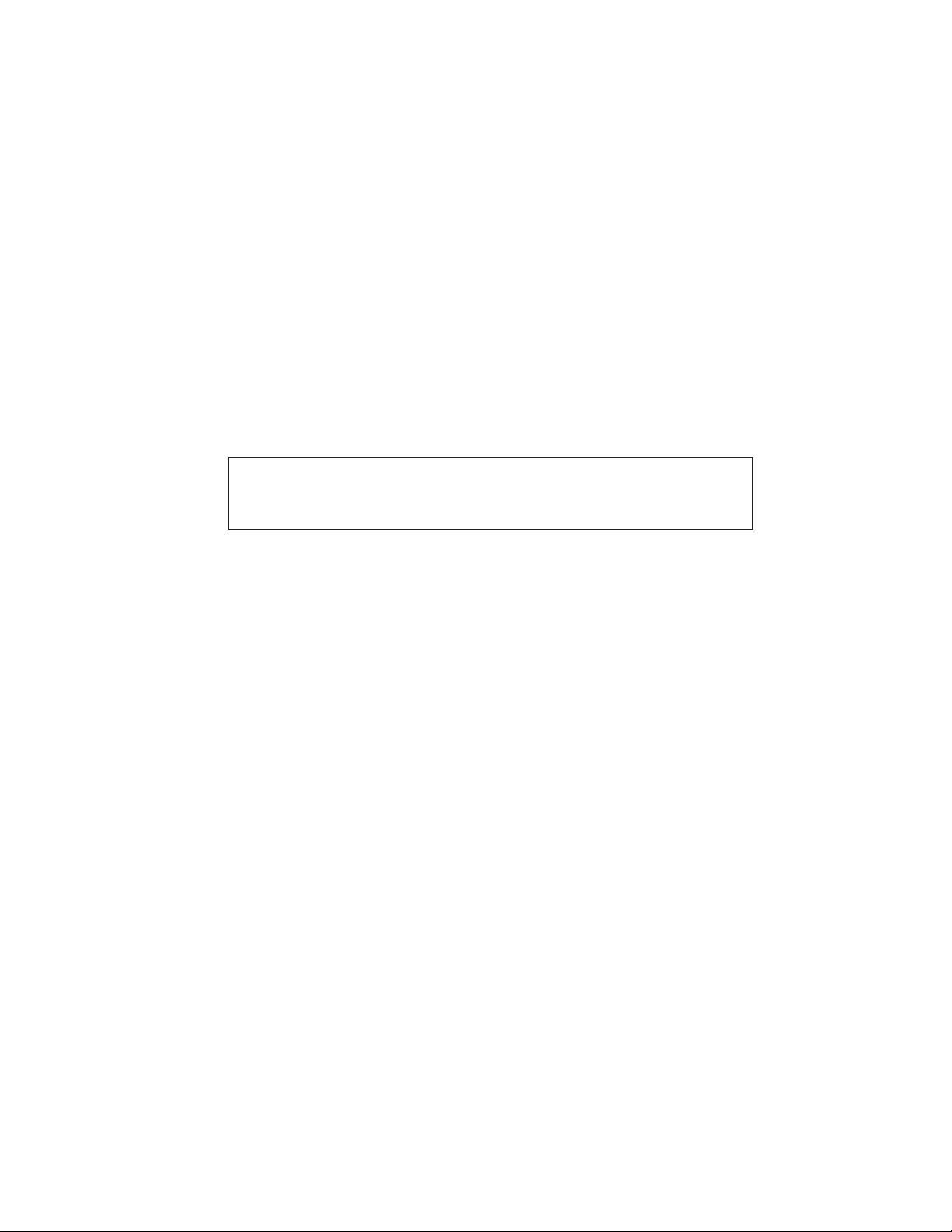
Model 5121
Line/IFB Output Module
User Guide
Issue 3, October 2014
This User Guide is applicable for serial numbers
M5121-00151 and later with firmware version 4.1 and higher
Copyright © 2014 by Studio Technologies, Inc., all rights reserved
www.studio-tech.com
50181-1014, Issue 3
Page 2

This page intentionally left blank.
Page 3

Model 5121
Line/IFB Output Module
Table of Contents
Introduction ................................................................... 5
Installation .................................................................... 7
Configuration ................................................................ 9
Operation ...................................................................... 9
Technical Notes ............................................................ 12
Specifications ............................................................... 16
Appendix A–Interconnection Details ............................. 17
Appendix B—Model 5121 Front Panel and
Printed Circuit Board (PCB) Dimensions ...................... 19
Model 5121 User Guide Issue 3, October 2014
Studio Technologies, Inc. Page 3
Page 4

Model 5121
Line/IFB Output Module
This page intentionally left blank.
Issue 3, October 2014 Model 5121 User Guide
Page 4 Studio Technologies, Inc.
Page 5

Model 5121
Line/IFB Output Module
Introduction
The Model 5121 Line/IFB Output Module is
a compact, self-contained 2-channel module intended for use in custom broadcast,
live-performance, and other specialized
audio applications. The module provides
broadcast and production talent cueing
interfaces, specifically two line-level “dry”
outputs and one powered “wet” IFB output,
in an easy-to-use yet technically sophisticated package. (Note that IFB is an acronym for Interrupted Fold Back, an arcane
broadcast technical term meaning the cue
signals sent to on-air talent or other technical support personnel.) The module’s basic
functions include analog and digital audio
inputs, input level and status LED indicators, two analog line-level outputs, and a
2-channel powered “wet” broadcast-standard IFB output. Remote monitoring and
control capability is included to support
advanced applications. Module operation
requires only a source of analog or digital
audio, along with an externally-provided
source of 12 volts DC.
Applications for the Model 5121 include
sports broadcasting booth packages, remote news gathering “fly-packs,” stadium
audio/video interface (I/O) locations, and
other broadcast-infrastructure projects. The
number of Model 5121 modules used in
a project can vary widely—from one to dozens. In each case the Model 5121’s performance will be completely “pro” with audio
quality, reliability, and installation flexibility
matching that of larger-scale audio consoles, matrix intercom systems, and standalone IFB systems.
Typical applications will find either or both
of the Model 5121’s analog or digital audio
inputs being interfaced with outputs provided by fiber-optic transport modules, audio/
video routers, broadcast/production consoles, and matrix intercom systems. Only
one of the audio inputs, analog or digital,
will be used at any one time. No mixing
of the signals will take place. While both
physical inputs can be connected, by default the digital audio input will always take
precedence. In the automatic selection
mode the digital audio input will serve as
the Model 5121’s audio source should it be
present and “locked” to the input circuitry.
The analog audio input will be active whenever a digital audio signal is not present and
“locked.”
The Model 5121’s line-level outputs would
typically be connected to battery-powered
listen-only headphone amplifiers, ampli
fied speakers, or inputs on broadcast media storage systems. In remote-broadcast
Figure 1. Model 5121S Line/IFB Output Module Front and Back Views
Model 5121 User Guide Issue 3, October 2014
Studio Technologies, Inc. Page 5
Page 6
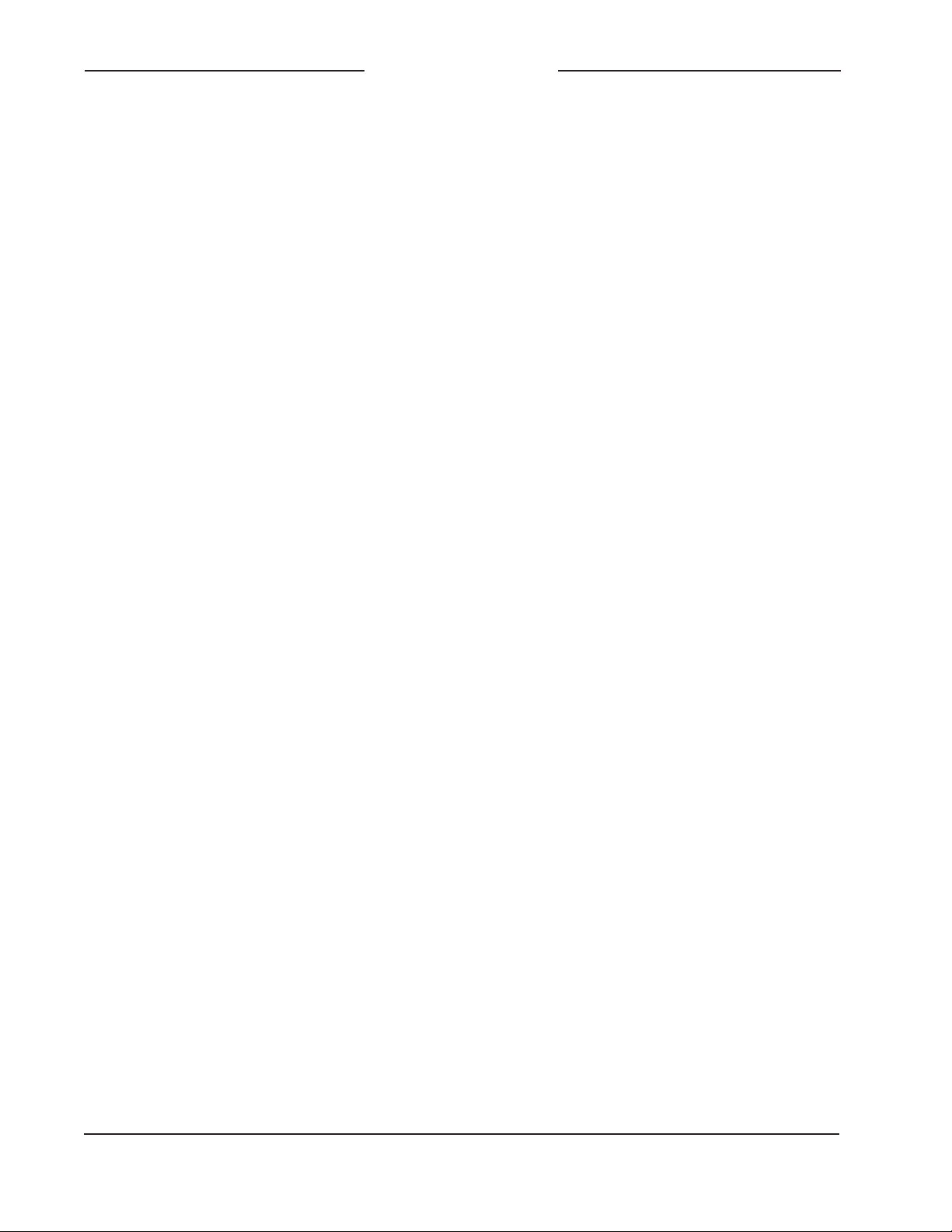
Model 5121
Line/IFB Output Module
applications these two outputs may be
referred to as “dry” (no DC voltage present)
IFB signals. The Model 5121’s IFB output is
directly compatible with listen-only portable
IFB amplifiers, such as the Models 32A,
33A, or 34A from Studio Technologies, Inc.
The 2-channel IFB output provides signal
common on one pin, +28 volt DC power with
superimposed channel 1 audio on a second
pin, and channel 2 audio only on a third pin.
This complies with a long-popular broadcast-standard implementation.
Model 5121 Line/IFB Output Modules do
not include a mounting enclosure or chassis. They are intended for mounting in custom 19-inch rack panels, equipment boxes,
broadcast furniture, “NEMA” I/O boxes, or
other specialized enclosures. It is expected
that integration firms will create applications
that use Model 5121 modules as part of
complete broadcast, production, corporate,
and government solutions. Sophisticated
users will be able to create “one-off” solutions to solve unique challenges.
Separate audio inputs are provided for interfacing with analog and digital audio sources.
The two analog inputs are balanced and
compatible with line-level signals. An unbalanced AES3 digital audio input allows the
connection of two audio channels. By default, input source selection is automatic. If
an AES3 digital audio source is connected
it will have priority. Two 7-segment LED
meters provide the user with an indication
of the input levels.
The Model 5121’s audio performance is
very good. Low-noise, wide dynamic-range
circuitry ensures that the input audio quality
is preserved. The audio source connected
by way of the digital audio input is routed to
a high-performance digital-to-analog converter (DAC) section that supports sample
rates of up to 48 kHz with a bit depth of up
to 24. The two audio signals coming from
the analog inputs or the DAC circuitry are
routed to two line-level analog audio output
sections. These provide the line-level, balanced, ESD-protected, capacitor-coupled
output signals.
The two signals coming from the active
audio input channels are also routed to
the IFB circuitry. One channel is used to
amplitude modulate the DC power source
circuitry. The second channel is routed to a
single-ended (unbalanced) line-driver circuit. The IFB circuitry provides a low-noise,
current-limited source with a nominal 28
volt DC output. This is essentially identical
to that created by “big time” broadcast IFB
systems. Logic circuitry contained within
the Model 5121 monitors the DC output
voltage. Should a low-voltage/over-current
condition be detected the DC output enters
a protection mode. Once the fault condition is removed normal operation will again
resume. An LED, located on the Model
5121’s front panel, provides an indication
of the IFB output’s status. Note that for
additional flexibility, the source impedance of the IFB output channels is 200
ohms. This allows intercom user beltpacks
to serve as listen-only devices as well as
functioning as a small party-line intercom
system.
All audio inputs and outputs were carefully
designed for use in permanent as well as
field applications. Filtering on the analog
audio inputs minimizes the chance that
radio frequency (RF) energy will interfere
with audio input sources. Other components were included to address ESD
(“static”) and DC over-voltage conditions
The DC power input is protected from accidental polarity reversal.
Issue 3, October 2014 Model 5121 User Guide
Page 6 Studio Technologies, Inc.
Page 7

Model 5121
Line/IFB Output Module
The Model 5121 requires an external source
of nominal 12 volts DC for operation. The
acceptable input voltage range is 10 to 18
allowing a variety of power sources to be utilized. Power supply circuitry within the Model
5121 creates the voltages required for the
analog audio, digital audio, and IFB circuitry.
The Model 5121 uses standard connectors
for fast, convenient interconnection. Linelevel and IFB output connections are made
using 3-pin male XLR connectors. The two
analog audio inputs use a 5-position, 0.1inch “header” connector. A DIN 1.0/2.3 coaxial connector is used to interface an AES3
unbalanced digital audio source. The DC
power input and data bus connections use
a 4-position, 0.1-inch header. Low-cost IDC
(insulation displacement) mating connectors
allow simple interconnection with the analog
audio inputs and DC/data signals.
For compliance with international broadcast
audio level standards two versions of the
Model 5121 are available. The Model 5121S
supports SMPTE® audio levels where the
analog audio reference level is +4 dBu and
the digital audio reference level is –20 dBFS
(SMPTE RP155). The Model 5121E supports applications that require European
Broadcast Union (EBU) compliance with an
analog audio reference level of 0 dBu and
a digital audio reference level of –18 dBFS
(EBU R68).
The Model 5121 is compatible with the Studio Technologies’ Model 5190 Remote Access Module. This will allow monitoring and
control, via an Ethernet connection, of several module operating and status parameters.
A local RS-485 data bus allows up to 16 of
the 5100-Series modules to be connected
to a Model 5190. The status of the IFB DC
output as well as the version number of the
unit’s firmware can be observed. The audio
input source mode can be selected, with the
choices being automatic, digital, or analog.
In the automatic mode the digital input will
have priority over the analog input. The gain
of the input section can be adjusted with the
supported range of ±12 dB in 3 dB steps.
Installation
Integration of the Model 5121 into the
selected application is quite simple, only
requiring connecting either or both analog and digital audio input sources along
with DC power. Some applications will also
require connection to the RS-485 data bus.
The analog audio sources should have a
nominal level of either +4 or 0 dBu, depending on the Model 5121 version being installed. The DC power source is nominal 12
volts with an acceptable range of 10 to 18
volts. The RS-485 data bus is a single pair
of wires that would interconnect the Model
5121, along with other Model 5100-Series
modules, to a Model 5190 Remote Access
Module. After the connections have been
completed, the module can then be secured
into the designated mounting location.
Analog Audio Inputs
The Model 5121 allows two channels of
analog line-level audio to be connected. The
input circuitry is electronically balanced and
capacitor coupled. The nominal input level
of Model 5121S (SMPTE) version modules
is +4 dBu with a maximum allowable input
level of +24 dBu. The nominal input level
of Model 5121E (EBU) version modules is
0 dBu with a maximum allowable level of
+18 dBu.
Connections to the audio inputs are made
using a 5-position header connector located
on the Model 5121’s rear-most circuit board.
Model 5121 User Guide Issue 3, October 2014
Studio Technologies, Inc. Page 7
Page 8

Model 5121
Line/IFB Output Module
For details on appropriate mating connectors refer to Appendix A located at the end
of this document.
For connecting to balanced sources the
signal + (high), signal – (low), and common/
shield connections should be used. With
unbalanced sources connect signal high to
the Model 5121’s signal + (high) and signal
low to both the signal – (low) and common/
shield connections. Refer to Figure 2 for
details.
Pin Number Function
1 Common/Shield
2
3
4 + CH2
5
Figure 2. Analog Audio Inputs
+ CH1
– CH1
– CH2
Digital Audio Input
The Model 5121’s two audio input channels
can be supplied in the form of a
75 ohm unbalanced digital signal that is
compatible with the AES3 standard. The
physical connection is made by way of a DIN
1.0/2.3-compliant receptacle. This receptacle is located adjacent to the analog audio
input connector. This type of signal and
connector is commonly used in broadcast
and related applications. It was specifically
selected for the Model 5121 because of its
small size.
being installed. For Model 5121S (SMPTE)
version modules the nominal level should
be –20 dBFS. For Model 5121E (EBU) ver
sion modules the nominal level should be
–18 dBFS.
DC Input and Data Bus
A 4-position header, located adjacent to
the analog audio input header, is used to
connect DC power and a local RS-485 se
rial data bus to the Model 5121. Two pins
on the mating connector are used to connect a source of nominal 12 volts DC. The
acceptable range is 10 to 18 volts DC with
a maximum current of 600 milliamperes
at 12 volts DC. For remote control operation two pins on the mating connector will
implement the data bus connection from a
Studio Technologies’ Model 5190 Remote
Access Module.
Like the analog audio inputs, the mating
connector is compatible with the AMP MTA
series of IDC receptacles. It is, however,
a 4-position rather than 5-position connector. For 22 AWG wire the closed-end-style
receptacle is AMP 3-643813-4; the feedthrough-style receptacle, used for busing
connections, is AMP 3-644540-4. The body
color for both receptacles is red, following
the convention of the MTA-100 series for
compatibility with 22 AWG wire. Refer to
Appendix A of this guide for additional connector details.
1. – DC (Common)
-
The digital audio input signal is intended to
have a sample rate of 48 kHz, although the
2. + DC (10-18 volts)
3.
+ Data (RS-485)
less-common 32 kHz and 44.1 kHz are also
compatible. The recommended nominal level
4. – Data (RS-485)
of the connected digital audio source will
depend on the specific Model 5121 version
Issue 3, October 2014 Model 5121 User Guide
Page 8 Studio Technologies, Inc.
Figure 3. DC Input and Data Bus Connections
Page 9

Model 5121
Line/IFB Output Module
Mounting
The Model 5121 is intended for mounting into an installation-specific enclosure
or rack panel. Refer to Appendix B for the
unit’s dimensions and mounting screw locations. Please contact the factory to discuss
mounting options.
Configuration
RS-485 Address
A data bus address must be configured for
applications that implement remote control
of Model 5121 functions. While up to 16
Model 5100-Series modules can “share” the
RS-485 data bus, each module must have
a unique address. Selecting the device’s
address involves setting four configuration
switches located on one side of the module.
The switches are a “piano key” type with
their up position being defined as off and
their down position defined as on. Note that
switch 5 of the switch assembly is not used
by the Model 5121. Refer to Figure 4 for
details.
Operation
The Model 5121 is designed for continuous
operation with no adjustment or maintenance required. On the input side, maintaining the correct levels coming from the
analog or digital audio sources is very important. This will ensure proper signal levels
are being presented to users and maintain
optimal audio fidelity. The audio meters and
IFB output voltage status LED function (“DC
PIN 2”) will assist users in confirming that
correct operation is taking place. In addition, the under-voltage shutdown function
will help to protect the IFB output circuitry
should a fault condition be detected.
Figure 4. RS-485 Address Settings
The line outputs were designed for generalpurpose use and can drive balanced or
unbalanced loads. The IFB output is intended to directly support listen-only beltpacks
such as the Models 32A, 33A, and 34 Talent
Amplifiers from Studio Technologies.
Level Meters
The two audio level meters on the Model
5121 are calibrated differently from typical
“VU” meter scales. Their “steps” are
labeled in reference to the nominal level
of both the line and IFB outputs. For 5121S
modules the green “0” LED corresponds
to a +4 dBu line output and a –10 dBu
IFB output audio level. For 5121E modules
the “0” LED corresponds to 0 dBu and
Model 5121 User Guide Issue 3, October 2014
Studio Technologies, Inc. Page 9
Page 10

Model 5121
Line/IFB Output Module
–10 dBu output levels respectively. The ballistics of the meters is also different, being
a cross between VU and peak.
The four green LEDs indicate that the output levels are in the normal range. The two
yellow LEDs light when the signals are 6 to
approximately 17 dB above the reference
level. The red LEDs, labeled “18,” will light
when the output levels have come close to,
or have reached, the maximum level. An
optimal input signal will result in the four
green LEDs lighting almost solidly with the
yellow LEDs lighting only on peak signals.
The red LED lighting is not a good thing
and indicates that the input signal level
must be reduced.
Line Outputs
The line outputs are designed for generalpurpose use which could include connecting to externally-powered listen-only user
beltpacks, transmitters associated with
wireless in-ear monitors, audio consoles,
or amplified speakers. The audio quality is such that using the line outputs for
on-air applications would be appropriate.
The outputs are analog, electronically balanced, capacitor coupled, and will perform
optimally when driving loads of 2000 (2 k)
ohms or greater. When using Model 5121S
(SMPTE-compatible) modules the line
output level will be +4 dBu when a signal
at reference level is applied to the input.
(A SMPTE reference level signal will either
be +4 dBu for an analog audio source or
–20 dBFS for a digital audio source.) With
Model 5121E (EBU-compatible) modules
the line output level will be 0 dBu when
an input signal at reference level is applied.
(An EBU reference level will either be
0 dBu for analog or –18 dBFS for digital.)
The Model 5121 provides two 3-pin male
XLR connectors for interfacing with associ
ated equipment. Pin 2 should be connected
as signal + (high), pin 3 as signal – (low),
and pin 1 as common/shield. To connect to
an unbalanced load use pin 2 as signal +
(high) and pin 1 as low/shield. Pin 3 should
be left unconnected. To clarify, for correct
unbalanced operation it is important not to
connect pin 3 to anything, e.g., do not connect pins 1 and 3 together.
The line output circuitry is protected from
damage should a moderate DC voltage be
applied. For example, no damage will occur
if a Model 5121’s IFB output (28 volts DC)
is accidentally connected to one of the line
outputs. This protection would also be effective should a party-line intercom circuit or
microphone P48 phantom power signal be
accidentally connected to a line output.
IFB Output
One or more listen-only broadcast-standard
IFB devices can be connected to the IFB
output. The only restriction on the number
of units that can be connected is that the
total current draw must be equal to or less
than 120 milliamperes. Devices such as
the Studio Technologies’ Models 32A,
33A, or 34 are directly compatible and
will provide excellent performance. While
not cost-effective, it’s also possible to con
nect intercom beltpacks such as the RTS®
BP325 as listen-only devices.
An interesting Model 5121 characteristic
is that its IFB output maintains a 200 ohm
impedance on both pin 2 and pin 3. This
effectively creates a low-current party-line
intercom power supply. With this capability
two BP325 beltpacks connected to a Model
5121 IFB output cannot only listen to the
IFB signals but also communicate between
-
Issue 3, October 2014 Model 5121 User Guide
Page 10 Studio Technologies, Inc.
Page 11

Model 5121
Line/IFB Output Module
themselves; a very small party line indeed,
but possibly a useful one too.
The signals that are present on the IFB
output’s 3-pin male XLR connector are typical for broadcast powered “wet” IFB circuits.
Pin 1 is common for power and audio, pin 2
is 28 volts DC with channel 1 audio modu
lated on it, and pin 3 is channel 2 audio.
The nominal audio levels on the IFB chan
nels are –10 dBu, no matter if the module
is a 5121S (SMPTE version) or a 5121E
(EBU version). The maximum current draw
from pin 2 to pin 1 is 120 milliamperes. The
circuitry associated with pin 3 is protected
from damage should pin 2 (28 volts DC) be
accidentally connected to it.
DC Voltage Monitoring
The Model 5121’s microcontroller integrated
circuit, under firmware control, “watches” to
ensure that the DC voltage present on pin 2
of the IFB output is at an acceptable level.
The low-voltage threshold for the Model
5121’s nominal 28 volt DC output is 24 volts.
The DC Pin 2 status LED provides an indication of the DC voltage on the IFB output’s
XLR connector. The LED will “flash” at a
moderate cadence if the voltage on the IFB
circuit falls below the acceptable value. This
can be caused by a temporary over-current
or short-circuit condition, such as when interconnecting user devices to the IFB circuit
using portable cabling.
An under-voltage condition that’s present for
a continuous 1-second period will cause a
fault condition to be recognized. The status
LED will indicate this condition by flashing at a faster rate. In addition, the output
voltage on the IFB circuit will automatically
shut down to an essentially off condition. A
5-second “cool-down” period will then take
place, after which the output voltage will
again become active. As soon as the output
is enabled normal output voltage monitoring
will again take place. A continuous shortcircuit presented to the IFB output will result
in a continuous 4-seconds-on, 5-secondsoff error cycle. It’s important to note that
during the 5-seconds-off period no voltage
monitoring takes places. Removing the fault
condition will not result in the output voltage
immediately turning on again; the 5-second
shut-down period must first elapse.
Remote Monitoring and
Control
Several of the Model 5121’s functions are
capable of being monitored and controlled
remotely. Implementing these functions
requires use of a Studio Technologies
Model 5190 Remote Access Module. The
two modules, along with up to 15 more, will
interconnect using a local RS-485 data bus.
The remote monitoring functions include observing the status of the IFB DC output and
viewing the version number of the Model
5121’s firmware (embedded software). The
remote control capability includes input
source selection and input source level. By
default the automatic input source selection
mode will be active. In this mode the digital
input source will take precedence over the
analog input source. If a digital audio input
signal is connected and “locked” with the
input circuitry its two audio channels will be
used as the Model 5121’s audio sources.
The audio sources can also be selected to
always use the digital input or always use
the analog input.
The gain of the two audio channels can
be independently adjusted over a range of
±12 dB in 3 dB steps with the default setting being 0 dB. The selected value applies
whether the audio source comes from the
Model 5121 User Guide Issue 3, October 2014
Studio Technologies, Inc. Page 11
Page 12

Model 5121
Line/IFB Output Module
digital input or one of the analog inputs. The
ability to adjust the audio level can be useful when the sources being supplied to the
Model 5121 are not optimal for the application. For example, users of the line-level or
IFB outputs may need additional gain to
clearly hear their talent cues.
The Model 5121’s gain values can only be
viewed and adjusted using a Model 5190
Remote Access Module. But the actual
values are stored in non-volatile memory
that is part of the Model 5121’s circuitry.
Upon power up the Model 5121 will always
use these stored gain values, whether or not
a Model 5190 is currently connected and
communicating.
The data LED, located on the Model 5121’s
front panel, will light whenever data activity
is taking place over the local RS-485 signal
bus that is used to link the Model 5121 to a
Model 5190 Remote Access Module. The
LED will flash on and off each time data
associated with this specific Model 5121 is
present. Not all applications will include a
connection to the data bus so it’s certainly
possible that the data LED may never flash
except during module power up.
Technical Notes
Maintaining Correct Input
Signal Levels
The Model 5121’s two audio inputs are
designed for either SMPTE (5121S) or EBU
(5121E) audio level compatibility. Applying signal levels significantly lower than the
intended nominal will reduce the signal-tonoise ratio (raising the perceived noise floor)
and can prevent the connected user devices
from operating optimally. Applying signal
levels significantly higher than nominal will
reduce the headroom and greatly increase
the chance of reaching audio “clipping.” Obviously, these cautions are not unique to the
Model 5121, but apply to most audio equipment. The front-panel level meters provide
an easy means of confirming that a Model
5121 is being presented with the correct
audio levels.
For the Model 5121S the nominal input
signal level is +4 dBu for an analog source
and –20 dBFS for a digital source. For
the Model 5121E the nominal input level is
0 dBu for analog and –18 dBFS for digital.
The analog output level for nominal level
input signals is +4 dBU for the Model 5121S
and 0 dBu for the Model 5121E. For both
versions the nominal output level of the two
channels associated with the IFB output is
–10 dBu. (Of course pin 2 on the IFB output
has both DC and audio present on it.)
To confirm correct IFB circuit operation at
locations away from where the Model 5121
is installed, it’s possible to use the Model 72
Level Meter/Interface, also available from
Studio Technologies. The Model 72 is
a compact, portable device that plugs
directly into an IFB or intercom circuit
and provides two useful functions. Two
5-segment LED meters display the audio
levels present on pins 2 and 3. In addition,
“dry” line-level audio outputs are provided,
one for each channel. Complete information
on the Model 72 is available on the Studio
Technologies website.
Maintaining Correct IFB
Circuit Current Draw
The Model 5121’s IFB output is designed to
provide up to 120 milliamperes of DC current. By design, the IFB circuit is protected
so that an overload condition, or even a
complete short circuit, should not cause
Issue 3, October 2014 Model 5121 User Guide
Page 12 Studio Technologies, Inc.
Page 13

Model 5121
Line/IFB Output Module
damage. Exceeding 120 milliamperes for
more than one second will cause the auto
shut-down mode to become active. A continuous overload condition will cause the
output voltage to cycle through a 1-secondon, 5-seconds-off sequence. Restoring the
output load to be within the rated 120 milliamperes will allow the IFB output to again
operate normally. In extreme cases, such
as where the Model 5121 is located in an
environment with elevated temperatures, a
few minutes may be required from the time
an overload condition is removed to when
normal operation will again take place.
Please don’t test the Model 5121’s ability
to sustain frequent overload or short-circuit
conditions! The long-term reliability of the
unit can be impacted by the stresses caused
by these fault conditions.
The DC Pin 2 status LED makes it simple to
know if an excessive load, or a short circuit,
is being placed on the IFB circuit. Technically the LED, under software control, provides a direct indication of the IFB circuit’s
DC output voltage. And the output voltage
is directly related to the amount of current
being drawn.
The LED lights steadily when the IFB’s
DC output is within its normal range. During normal operation the DC level on pin 2
of the IFB output will be approximately 28
volts. The LED will begin to flash on and off
if the level falls below approximately 24 volts
DC. This will occur when the current draw is
greater than nominally 120 milliamperes. If
the fault lasts for more than one second the
LED will flash at a faster rate. In addition,
the DC output will shut down for a 5-second
period.
There’s really only one piece of advice when
it comes to understanding how to use the
status LED: if it flashes there’s a problem
that must be corrected! The most likely
cause will be too many user devices being
connected to the IFB output connector. It’s
also possible that a wiring problem could
cause a partial or full short circuit between
pin 1 (common) and pin 2 (power with channel one audio). Troubleshooting should
prove quick and easy. Begin by disconnecting the IFB user devices. Observe the status
LED and see if the problem has gone away.
If not, review the interconnecting cables and
find the fault condition. Within five seconds
of the problem being “cleared” the status
LED will stop flashing.
Cable Length
There are no “hard and fast” rules defining
the maximum cable length possible when
connecting user devices to the Model 5121’s
IFB output. The maximum cable length is
directly related to the amount of resistance
in the connecting cable; the lower the resistance per foot (or meter), the longer the
cable can be (although cable capacitance
affects high-frequency performance, resistance is the limiting factor in most cases).
For example, a contemporary microphone
cable is Belden 1172A which has 18 ohms
resistance per conductor per 1000 feet.
Since we’re using two conductors to carry
the signal (pins 1 and 2) you’d get 36 ohms
per 1000 feet of cable. By knowing the cable
resistance value, along with the minimum
voltage and maximum load current required
by an IFB user device, a simple “ohms law”
calculation will tell you the maximum cable
length.
Let’s use the example of a Studio Technologies Model 32A Talent Amplifier being connected to a Model 5121 IFB circuit. We’ll
select Belden 1172A as the interconnecting
cable. For correct operation, the Model 32A
needs at least 24 volts DC between pins
Model 5121 User Guide Issue 3, October 2014
Studio Technologies, Inc. Page 13
Page 14

Model 5121
Line/IFB Output Module
1 and 2 of its IFB input connector. It has a
current draw of 35 milliamperes. The Model
5121’s IFB circuit presents an output voltage of 28 volts across pins 1 and 2 and can
supply a maximum current of 120 milliamperes. (As the Model 32A’s current draw is
well within the Model 5121’s capability, this is
not a limiting factor.) The difference between
the voltage supplied by the Model 5121 (28
volts) and the voltage required by the Model
32A (24 volts) allows a 4 volt maximum drop
over the interconnecting cable. Using the
current draw and maximum voltage drop
figures, the maximum cable resistance can
easily be calculated: 4 volts divided by 0.035
amperes equals 114 ohms. And finally, with
1172A’s 36 ohms (total) per 1000 feet of ca
ble, a maximum of approximately 3100 feet
of cable can be used and still be less than
or equal to 114 ohms. Using this example as
a guide, entering the appropriate values will
allow you to determine the maximum cable
length for your application.
Cabling Issues – Crosstalk
The Model 5121’s IFB output conforms
to a broadcast-industry standard for sending DC power and two channels of audio
over a single pair with shielded audio cable.
This implementation allows standard portable cables, such as those used for microphone signals, to interconnect various IFB
user devices. This method is undoubtedly
convenient and practical, but is not without
limitations. The main audio quality issue is
the possibility of crosstalk between the two
audio channels. This issue arises due to the
capacitance presented by the two wires that
form the twisted pair. The greater the capacitance presented and the longer the cable
run, the greater the crosstalk. Is this normally a problem during actual use? No. But it’s
something that should be noted.
Superior Power Delivery and
Audio Quality
One of the Model 5121’s strengths is its
ability to very effectively deliver energy to
the connected IFB user devices. This allows
the devices to be supported over longer
cable runs. How does the Model 5121 accomplish this? Simply by having circuitry
that is superior to that used in most of the
“industry-standard” equipment. In most
IFB interface devices, an adjustable voltage regulator integrated circuit is used as a
combination of audio modulator and current
limiter. While this is a simple and inexpensive solution, it’s not without significant limitations. The major problem with this method
is the type of voltage-current “knee” that is
created. As the load current increases past
about 50 percent of the rated maximum
the output voltage begins to decrease. This
means that the usable power delivered to
the connected device(s) will start to drop
well before the rated output is reached. This
limitation will become significant in applications that use long cable runs. As the IFB
circuit voltage begins to drop problems with
user device performance can occur.
Contrast this situation with the performance
provided by the Model 5121. The DC voltage supplied by its IFB circuit won’t “poop
out” when loaded over its entire 0 to 120
milliampere range. This will allow IFB beltpack devices to work correctly in many
more applications.
It’s also interesting to note the reason why
typical IFB circuit audio quality is less than
pristine. It’s not hard to notice the background “hiss” that is seemingly always
present on pin 2 (DC with channel 1 audio)
of the interface connector. Technically, it’s
white noise that comes from the adjustable
voltage regulator being used as an “AM”
Issue 3, October 2014 Model 5121 User Guide
Page 14 Studio Technologies, Inc.
Page 15

Model 5121
Line/IFB Output Module
modulator and current limiter. The noise is
an artifact of the design topology and simply can’t be overcome. How does Studio
Technologies know this? Because our first
“breadboard” designs used this method and
achieved the same poor results! Only after
the problem came to light did work on an
improved circuit begin. The result was well
worth the effort.
Firmware Version Display
After the Model 5121’s power-up sequence
is completed, the unit’s LEDs are used to
automatically display the firmware (embedded software) version number. This is
useful when working with factory personnel
on application support and troubleshooting
situations. The seven LEDs associated with
the channel 1 audio level meter are used
to display the major version number with
a range of 1 through 7. The seven LEDs
associated with the channel 2 audio level
meter are used to display the minor version number which ranges from 0 to 7. (No
lit channel 2 LEDs indicates minor version
number 0.) The firmware version number
Minor Version Number
Major Version Number (No LED lit indicates .0)
will display for approximately one second
after the power-up sequence has completed
but before normal operation will begin. Refer
to Figure 5 for a detailed view of the LEDs
and the corresponding firmware version
numbering scheme.
Note that while it’s easy to determine which
firmware version is loaded into the Model
5121 a trip back to the factory is required
to update it. The 8-bit microcontroller that
provides the unit’s logic “horsepower” also
includes internal FLASH memory. This nonvolatile memory is used to store the operat
ing firmware. Re-programming this memory
requires using a specialized programming
unit. While not outrageous in price, it still
costs in the range of US$500. The programmer uses a ribbon cable and socket to
interface with a 6-pin “header” on one of the
Model 5121’s printed circuit boards. As you
would guess, once connected reprogramming takes only a matter of seconds. But
unfortunately the programmer is not something that would be found in a typical “field
shop” or repair facility.
O O O O O O O O O O O O
1 2 3 4 5 6 7 .1 .2 .3 .4 .5 .6 .7
Figure 5. Detail of front panel showing the level meter LEDs
that display the firmware (embedded software) version. In this
example, the firmware version is 1.2.
Model 5121 User Guide Issue 3, October 2014
Studio Technologies, Inc. Page 15
Page 16

Line/IFB Output Module
Specifications
Digital Audio Input: 1 (2-channel)
Type: AES3, unbalanced, 75 ohms
Maximum Sample Rate/Bit Depth: 48 kHz/24
Nominal Level: –20 dBFS (Model 5121S);
–18 dBFS (Model 5121E)
Analog Audio Inputs: 2
Type: electronically balanced, capacitor-coupled,
20 k ohms
Nominal Level: +4 dBu (Model 5121S), 0 dBu
(Model 5121E)
Maximum Level: +24 dBu
Analog Inputs to Line Outputs:
THD+N: 0.005% (–86 dB), +4 dBu input, 1 kHz
Frequency Response: ±2 dB, 20 Hz to 20 kHz
Signal-to-Noise Ratio (A-Weighted): 93 dB
Dynamic Range: 113 dB
Crosstalk: 105 dB, +23 dBu in, 1 kHz and 10 kHz
Digital Inputs to Line Outputs:
THD+N: 0.022% (–73 dB), +4 dBu input, 1 kHz
Frequency Response: ±1 dB, 20 Hz to 20 kHz
Signal-to-Noise Ratio (A-Weighted): 82 dB
Dynamic Range: 102 dB
Crosstalk: 98 dB, –1 dBFS in, 1 kHz; 91 dB,
–1 dBFS in, 10 kHz
Digital Inputs to IFB Output, Pin 2:
THD+N: 0.07% (–63 dB), +4 dBu input, 1 kHz
Frequency Response: ±1 dB, 100 Hz to 20 kHz
Signal-to-Noise Ratio (A-Weighted): 64 dB
Dynamic Range:
Digital Inputs to IFB Output, Pin 3:
THD+N: 0.03% (–71 dB), +4 dBu input, 1 kHz
Frequency Response: ±1 dB, 20 Hz to 20 kHz
Signal-to-Noise Ratio (A-Weighted): 70 dB
Dynamic Range: 90 dB
84 dB
Model 5121
IFB Output:
Type: DC power with two channels of unbalanced
audio
Connections: common on pin 1, DC (+28 V
nominal) modulated with channel 1 audio (–10 dBu
nominal) on pin 2, channel 2 audio (–10 dBu
nominal) on pin 3
Maximum Audio Output Level:
Pin 2: +9 dBu with +23 dBu on analog audio
input
Pin 3: +10 dBu with +24 dBu on analog audio
input
DC Current Output: 120 milliamperes maximum
Output Impedance: 200 ohms, nominal
Meters: 2, 7-segment LED, modified VU ballistics
Remote Control:
Data Interface: RS-485 115.2 Kb/s, 8-1-N
Compatibility: Studio Technologies’ Model 5190
Remote Access Module
Functions Supported: input source selection,
input signal level, IFB DC output voltage status
Connectors:
Line and IFB Outputs: 3, 3-pin male XLR
AES3 Digital Audio Input: 1, DIN 1.0/2.3-
compliant coaxial
Analog Audio Inputs: 1, 5-position male header.
Refer to Appendix A for mating connector details.
DC Input/Data: 1, 4-position male header. Refer
to Appendix A for mating connector details.
Power Requirement: 12 volts DC nominal, 600
milliamperes max; acceptable range 10-18 volts
DC, 700 milliamperes max at 10 volts
Dimensions (Overall):
3.75 inches wide (9.5 cm)
1.69 inches high (4.3 cm)
2.30 inches deep (5.8 cm)
Mounting: requires custom implementation;
no mounting method provided. Refer to Appendix B
for details.
Weight:
0.2 pounds (91 g)
Specifications and information contained in this
User Guide subject to change without notice
Issue 3, October 2014 Model 5121 User Guide
Page 16 Studio Technologies, Inc.
Page 17

Model 5121
Line/IFB Output Module
Appendix A–Interconnection Details
The required mating receptacles are from the TE Connectivity (formerly AMP) MTA-100
series of IDC (insulation displacement) connectors. This series was selected because of
its low-cost and wide range of offerings. Separate connectors are offered for compatibility
with 22, 24, 26, and 28 AWG (American Wire Gauge) insulated wire. The connector color
indicates its AWG-compatibility. Unfortunately, with flexibility can come some confusion. The
MTA-100 offers a number of different connectors that will work with the Model 5121’s analog audio inputs and DC input/data headers. Before obtaining receptacles it’s important to
determine two things: wire gauge and wiring arrangement.
Analog Audio Inputs
(one connector required)
• For 22 AWG wire this receptacle (red in color) is recommended:
TE Connectivity (AMP) 3-643813-5
Digi-Key part number A31109-ND (www.digikey.com)
Mouser part number 571-3-643813-5 (www.mouser.com)
• For 24 AWG wire this receptacle (white in color) is recommended:
TE Connectivity (AMP) 3-643814-5
Digi-Key part number A31020-N
Mouser part number 571-3-643814-5
DC Input/Data (one connector required)
• For 22 AWG wire this receptacle (red in color) is recommended:
TE Connectivity (AMP) 3-644540-4
Digi-Key part number A31122-ND
Mouser part number 571-3-644540-4
Tools for Connecting Wires to the Mating Receptacles
For applications where just a few Model 5100-Series modules are going to be installed a
manual IDC termination tool is recommended. While requiring a steady hand to achieve
reliable wire connections to the mating receptacles, the price, at less than US$40, is fairly
reasonable:
• “T Handle” termination hand tool:
TE Connectivity (AMP) 59803-1
Digi-Key part number A9982-ND
Mouser part number 571-598031
Model 5121 User Guide Issue 3, October 2014
Studio Technologies, Inc. Page 17
Page 18

Model 5121
Line/IFB Output Module
Appendix A–Interconnection Details, continued
Tools for Connecting Wires to the Mating Receptacles, continued
For applications where a larger number of Model 5100-Series modules are going to be
installed it’s worth considering a semi-automatic termination tool. The recommended tool
consists of a handle assembly and crimp die for MTA-100 receptacles. The total price for
both, approximately US$300 as of this writing, is steep but the performance that this tool
assembly provides is excellent. We feel that the time savings and reliability of the connections warrants the price when many terminations are going to be made:
• Handle Tool, Pistol Grip:
TE Connectivity (AMP) 58074-1
Digi-Key part number A2031-ND
Mouser part number 571-580741
• Crimp Head Die Assembly for MTA-100 Receptacles:
TE Connectivity (AMP) 58246-1
Digi-Key part number A1998-ND
Mouser part number 571-58246-1
Headers on the Printed Circuit Board
The actual part numbers of the header connectors that are soldered into the Model 5121’s
printed circuit board are provided in this section. But do not order these part numbers with
the intent of interconnecting signals with the Model 5121! We are providing these details
only so that interested technical personnel can have the full background on the Model
5121’s interconnect system. The appropriate mating receptacles are detailed in a previous
section of this Appendix.
• Analog Audio Inputs (one header):
TE Connectivity (AMP) 2-644486-5 (DO NOT ORDER THIS NUMBER!)
• DC Input/Data (one header):
TE Connectivity (AMP) 2-644486-4 (DO NOT ORDER THIS NUMBER!)
Issue 3, October 2014 Model 5121 User Guide
Page 18 Studio Technologies, Inc.
Page 19

Model 5121
Line/IFB Output Module
Appendix B–Model 5121 Front Panel and Printed Circuit
Board (PCB) Dimensions
Model 5121 User Guide Issue 3, October 2014
Studio Technologies, Inc. Page 19
