Page 1
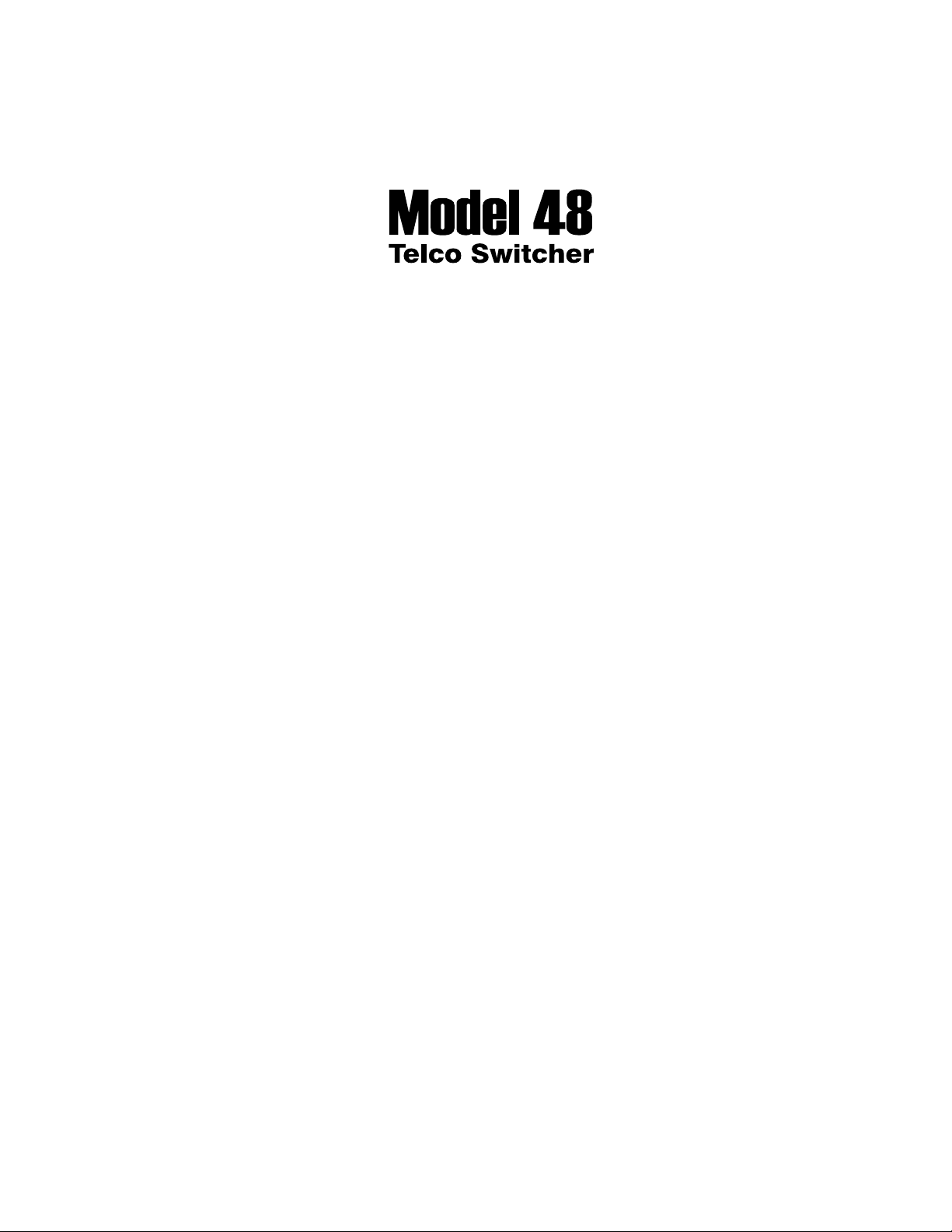
User Guide
Issue 1, October 2000
This User Guide is applicable for serial numbers:
M48-00151 and later
Copyright © 2000 by Studio Technologies, Inc., all rights reserved
5520 West Touhy Avenue
Skokie, Illinois 60077 U.S.A.
Telephone (847) 676-9177
Fax (847) 982-0747
www.studio-tech.com
support@studio-tech.com
50160-1000, Issue 1
Page 2

Table of Contents
Foreword...................................................................... 5
Introduction .................................................................. 7
Applications ................................................................. 8
Installation .................................................................... 8
Special Applications .................................................... 11
Operation ..................................................................... 12
Specifications............................................................... 13
Block Diagram
Model 48 User Guide Issue 1, October 2000
Studio Technologies, Inc. Page 3
Page 3

This page intentionally left blank.
Issue 1, October 2000 Model 48 User Guide
Page 4 Studio Technologies, Inc.
Page 4

Foreword
I am pleased to present the Model 48 Telco Switcher. As President of Studio
Technologies, I take a very personal approach when designing products.
Growing older has increased my appreciation of the more subtle things in
lifebe they a part of nature or the nuances contained in a well-designed
piece of equipment. Do the technical and operational aspects of a product
work together to feel right? A Studio Technologies design is ready to go
only when I am completely satisfied.
Please contact me with your questions, comments, and suggestions. I can
be reached by voice at (847) 676-9177, fax at (847) 982-0747, or via e-mail
by way of support@studio-tech.com.
Sincerely,
Gordon K. Kapes
President
Model 48 User Guide Issue 1, October 2000
Studio Technologies, Inc. Page 5
Page 5
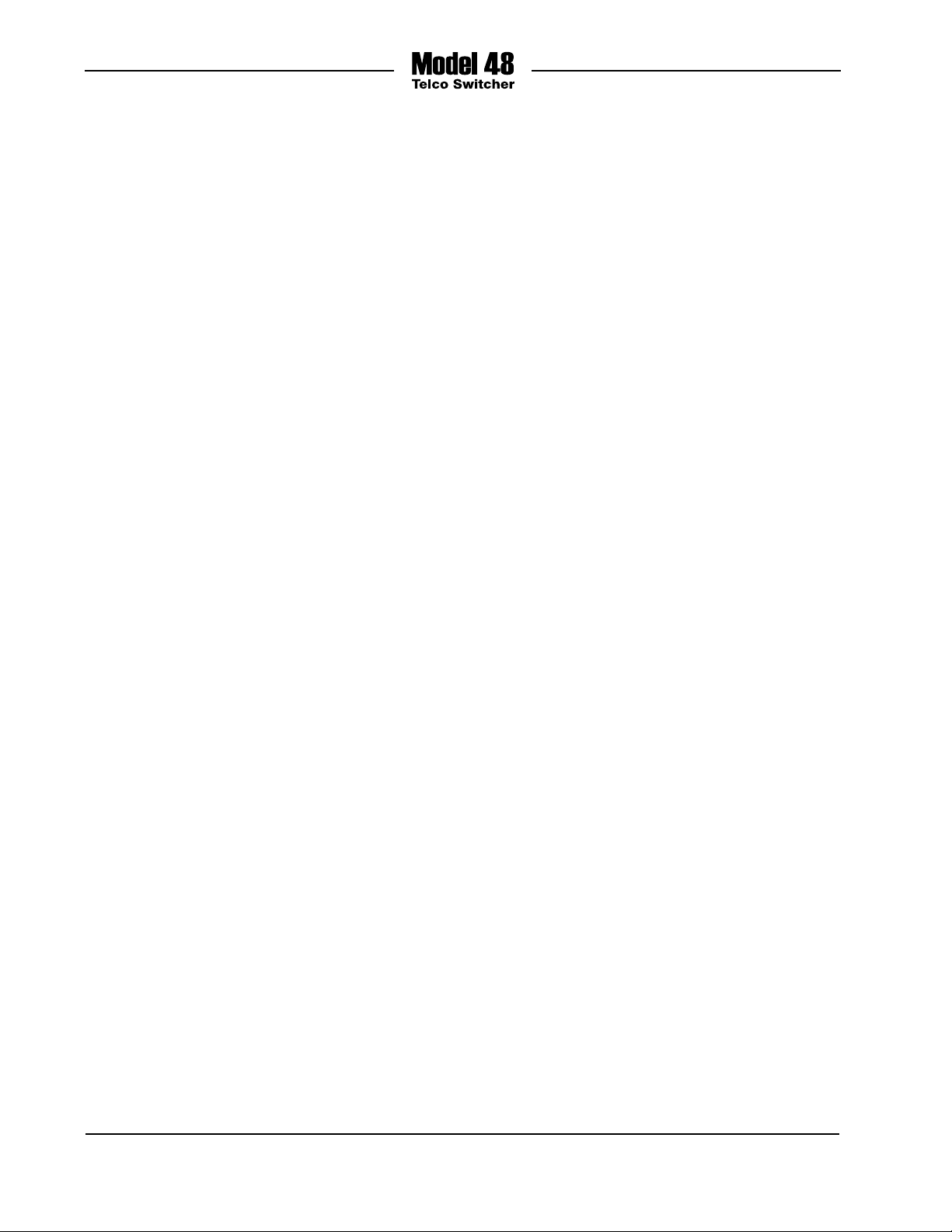
This page intentionally left blank.
Issue 1, October 2000 Model 48 User Guide
Page 6 Studio Technologies, Inc.
Page 6

Introduction
The Model 48 Telco Switcher is designed
to allow fast and efficient routing of telephone-line signals to multiple destinations.
Using passive switching circuitry each of
the six sources (inputs) can be selected
for use by the five destinations (outputs).
The unit is specifically designed for mobile
broadcast news-gathering applications,
but is applicable for a wide range of
mobile and fixed applications.
Broadcast operations have experienced
a proliferation of wired and wireless telephone signals. These signals are often
utilized by multiple devices, such as IFB,
intercom, modem, and fax equipment.
Routing these signals to their required
destinations can be inefficient, confusing,
Model 48 Front Panel
and sometimes unreliable. The Model 48
addresses this need, allowing the rapid
connection of multiple sources to multiple
destinations. In addition to the operational
features, the Model 48 uses standard
telephone-type connectors, allowing a
clean installation and easy long-term
system maintenance.
The Model 48 installs in one space of
a standard 19-inch rack. Seventeen
6-position modular jacks are used for
source (input) and destination (output)
connections. The Model 48s jacks and
switches are compatible with wet (DCbiased) or dry signals. The unit is completely passive; no external power source
is required.
Source Selection
Destination A
Source Selection
Destination B
Source Selection
Destination C
Source Selection
Destination D
Source Selection
Destination E
Destination E
Connection
Model 48 Back Panel
Destination A - E
Connections
Model 48 User Guide Issue 1, October 2000
Studio Technologies, Inc. Page 7
Source 1 - 6
Connections
Earth Ground
Connection
Page 7

Applications
The Model 48 is intended for use in mobile
and fixed broadcast applications. Ideal
mobile applications include ENG, SNG,
production, and uplink vehicles. These
vehicles frequently have multiple cell,
satellite, and hard-wired telephone connections that need to be routed on the
fly to IFB and intercom couplers. Refer
to Figure 1 for typical application.
It is anticipated that the Model 48 will find
application with the mobile IFB products
available from Studio Technologies. For
example, multiple sources connected to
the Model 48 can be quickly selected for
termination on the telephone-line couplers
of the Model 2 Central Controller.
Many in-studio applications may also
benefit from using the Model 48. For
example, multiple telephone-line sources
may need to be routed to digital hybrids,
recording couplers, or telephone-interfaces associated with large intercom
systems. Using the Model 48 can eliminate the need for in-house solutions or
modular-jack-type patch panels. Simple
push-button selection allows the sources
to be routed to the desired destinations.
Installation
In this section you will be installing the
Model 48 Telco Switcher in an equipment
rack. An earth ground connection will be
made. Telephone-line input and output
connections will also be made.
System Components
The shipping carton contains one each
of the following: Model 48 Telco Switcher,
user guide, and warranty card.
Mounting the Model 48
The Model 48 requires one space in a
standard 19-inch (48.3cm) equipment
rack. It is desirable to locate the Model 48
to allow convenient access to the units
Figure 1. Typical Model 48 ENG/SNG Application
Issue 1, October 2000 Model 48 User Guide
Page 8 Studio Technologies, Inc.
Page 8

front-panel push-button switches. In some
applications it may be optimal to locate the
Model 48 directly adjacent to a Studio
Technologies Model 2 Central Controller.
If this is applicable, the Model 48 should
be mounted below the Model 2, allowing
optimal Model 2 cooling. The Model 48 is
secured to the equipment rack using two
mounting screws per side.
Earth Ground Connection
While its often likely that the mounting
screws holding a Model 48 into an equipment rack will provide an earth ground
connection, this connection is not sufficient
for a satisfactory installation. A greencolored screw, located on the Model 48s
back panel, is provided so that a dedicated
earth ground connection can be made.
The interconnecting wire should be a
minimum of 14AWG and terminate on
a known good ground source.
Why is a separate earth ground connection
important? It helps ensure that stray voltages appearing on the product chassis
are safely shunted to a ground point. Most
products utilize a mains power connection,
which generally includes a line, neutral,
and earth ground connection. But the
Model 48 is different. Being a completely
passive device, it doesnt utilize a mains
power connection. While there is no direct
mains power connection, there is still the
chance hazardous voltages could enter
the unit by way of the source or destination
jacks. These voltages, such as those
caused by a lightening strike, could arc
over to the Model 48s chassis and
present a potential safety issue. As such,
it is important that an earth ground connection be made.
Modular Jacks
The Model 48 utilizes 6-position modular
jacks for source (input) and destination
(output) connections. These jacks are
typical to the telephone industry, allowing
up to six signals to be supported. Depending on the specific jack, two, four,
or six of the pins may be implemented in
the jacks housing. The telephone industry
often refers to wiring as being organized
as pairs. Using this terminology a 6-position jack can support one, two, or three
pairs of wires. Usually, only two or four
pins (one or two pairs) are implemented,
rather than all six pins. In a standard
RJ11 arrangement, the middle two pins,
numbered 3 and 4, are used for the connection of one telephone line. Refer to
Figure 2 for a description of the RJ11
arrangement.
Another standard wiring arrangement is
called RJ14, which supports one or two
telephone lines. It is implemented using
pins 2 through 5 of a 6-position jack. Refer
to Figure 3 for a description of the RJ14
arrangement.
Figure 2. RJ11 Jack Connections
Model 48 User Guide Issue 1, October 2000
Studio Technologies, Inc. Page 9
Page 9

Figure 3. RJ14 Jack Connections
All Model 48s jacks are configured to
be compatible with both RJ11 and RJ14
wiring schemes, allowing connection of
one or two telephone lines per jack.
Modular Cables
In most cases, source (input) and destination (output) signals will connect to the
Model 48 using standard telephone-type
modular cables. Its important to note that
these cables reverse the polarity of the
signals they carry. Figure 4 shows the
wiring of a typical modular cable that
implements four of the six possible connections. The Model 48 takes the cables
reversal into account by reversing the
connections on the source (input) jacks.
In this manner signals connected using
standard modular cables will maintain
their proper polarity when passing through
the Model 48.
Source Connections
The Model 48 has six source (input) jacks,
which are located on the back panel.
These are designated as Source 1 through
Source 6. Each of these jacks allows the
connection of one or two telephone lines.
Refer to Figure 5 for connection details.
These jacks are configured under the
assumption that the signal source, or
sources, will terminate on 6-position jacks
that are wired using standard RJ11 (oneline) or RJ14 (two-line) arrangements. A
further assumption is that standard reversing modular cables will be used for connecting these jacks to the source jacks on
the Model 48.
Figure 5. Model 48 Source (Input) Jack
Connections
Note that while two telephone lines can
be connected to each of the Model 48s
source (input) jacks, switching of both
lines is done at the same time. Indepen-
Figure 4. Standard 6-Position, 4-Contact
Modular Cable Connections
Issue 1, October 2000 Model 48 User Guide
Page 10 Studio Technologies, Inc.
dent switching of two lines connected
to the same source jack is not supported.
Page 10

This is not a limitation as in most cases
only one telephone line will be connected
to each source jack. The ability to support two lines per jack is an option that
enables special installations to be easily
implemented.
Destination Connections
The Model 48 has 11 destination (output)
jacks, ten of which are located on the
back panel and one on the front. These
are designated as Destination A through
Destination E. Refer to Figure 6 for connection details.
while the second jack could connect
to a jack located on an I/O panel of
an ENG vehicle.
One destination jack is located on the
front panel and is associated with destination E. This jack is provided for convenience use and is not intended to be
permanently connected to another piece
of equipment. For example, for testing
purposes a telephone could be plugged
directly into this jack, eliminating the
need to access the back of the Model 48.
Another example might be to provide
a temporary telephone line connection
to portable equipment, such as a field
producers notebook computer modem.
Special
Figure 6. Model 48 Destination (Output) Jack
Connections
Each of these five destinations is associated with a group of front-panel pushbutton switches. These five destinations
and associated switches can be thought
of as the Model 48s five switching channels. On the back panel, two jacks are
associated with each of the five destinations. The two jacks associated with each
specific destination are internally wired in
parallel (multed), thus providing access
to the identical signals. This is provided
for installation flexibility. For example, one
of the jacks could connect to a telephone
coupler associated with an IFB system,
Applications
There are a number of special applications that can be served by the Model 48.
The following sections provide several
examples.
Model 770 IFB Telco Interface
The Model 770 is a combination mixer/IFB
controller available from Studio Technologies. The Model 770s IFB section contains a telephone line interface that is
compatible with wet or dry signals.
Wet signals are defined as standard
telephone lines that have a DC bias signal.
(Generally 48V, and high-voltage ringing.) Dry signals are defined as telephone-line-associated signals that do
not have a DC voltage present. Often a
fax or modem adapter associated with a
cell phone may provide a dry telephone
signal. The Model 770s telephone interface uses a standard 6-position modular
Model 48 User Guide Issue 1, October 2000
Studio Technologies, Inc. Page 11
Page 11

jack, but with a unique connection
scheme. Pins 3 and 4 are associated with
the telephone signal, and pins 2 and 5
select the wet or dry operating mode.
When pins 2 and 5 are not shorted (left
open or floating) the interface is in the
wet mode. When pins 2 and 5 are detected as being shorted (connected together) the dry mode is activated.
The Model 48 can be configured to automatically select the operating mode of the
Model 770s telephone interface. To support this is quite simple. One of the Model
48s destinations is selected to serve as
the telephone line source for the Model
770. A standard modular cable, with at
least four connections implemented, is
used to link the Model 48s destination
jack with the Model 770s telephone jack.
The unique part of the installation involves
the Model 48s source (input) connections.
Wet sources are connected to the Model
48 with pins 3 and 4 carrying the telephone signal and pins 2 and 5 are not
shorted (left open). Dry sources are
connected in this manner: with pins 3 and
4 carrying the dry audio signal and pins 2
and 5 shorted (connected together).
Shorting pins 2 and 5 has identified that
this specific source is dry.
Audio Signals
Its possible to utilize the Model 48 to
route line-level audio signals. As the
sources (inputs) and destinations (outputs) support two telephone lines they
can also support one stereo audio (4-wire)
signal. Should audio signals be connected, care must be taken to ensure that
the input-to-output polarity is maintained.
As previously noted, the Model 48s
source (input) and destination (output)
jacks are designed to interface using
standard reversing modular telephone
cables. This design requires that care be
taken when interconnecting audio signals.
General-Purpose Signals
The Model 48 can be used to route lowvoltage, low-current signals for special
applications. Each source (input) and
destination (output) can support connection of up to four signal lines. Ensure that
the reversing action of the sources (inputs)
versus the destinations (outputs) is accounted for in the interconnecting wiring.
The rating of the mechanical switches
limits the controlled signals to a maximum
of 0.1A and 30V.
When this arrangement is used, the Model
770s telephone interface will automatically
know what type of telephone line the
Model 48 has selected. Whenever a dry
signal is selected, pins 2 and 5 on the
Model 770s telephone interface jack will
be placed in the shorted condition. This
will cause the telephone interface circuitry
to operate in the dry mode. If a wet
signal is selected pins 2 and 5 are not
shorted (left open).
Issue 1, October 2000 Model 48 User Guide
Page 12 Studio Technologies, Inc.
Operation
Now that the earth ground, source, and
destination connections have been made
the Model 48 can be placed into service.
As expected, operation is very simple.
Associated with each of the five destinations is a group of six push-button
switches. Any one of the six possible
sources can be selected to connect to
a specific destination. Note that the six
switches associated with a group are
Page 12

mechanically interlocked, preventing
more than one source from being simultaneously selected. This prevents sources
from being shorted together, an undesirable condition when dealing with telephone lines!
A destination can also be set to have
no source selected. With a little practice
an operator can easily learn to set all of
the source switches to the off (out) position. By momentarily tapping on any
switch thats in its off (out) position, any
other switch that is the on (in) position
will be reset to its off (out) position.
Its important to understand that each of
the six source signals can be selected to
route to none, any, or all five of the destinations; there are no lockout or priority
arrangements. As an example, if source 1
is selected for both destinations A and D,
the telephone line (or lines) associated
with source 1 will be connected to both
destinations A and D. While this arrangement is flexible, it does require an operator
to be careful when assigning a single
source to multiple destinations.
Specifications
Product Application: Mobile and fixed broadcast
installations. Designed to allow up to six telephone lines to be independently routed to five
destinations. Can also be used to route audio or
low-voltage control signals.
Inputs: 6
Connectors: 6-position modular jacks, each with
pins 2-5 implemented; one jack associated with
each of the six inputs
Compatibility: Designed to connect to RJ11
(one-line) or RJ14 (two-line) jacks using standard
reversing modular cables.
Outputs: 5
Connectors: 6-position modular jacks, each with
pins 2-5 implemented; two jacks associated with
outputs A through D; three with output E
Compatibility: Designed to emulate RJ11
(one-line) or RJ14 (two-line) jacks.
Switching:
Type: mechanical, interlocked to allow activation
of only one switch at a time per output
Contact Material: silver
Contact Rating: 0.1A, 30V, maximum
Life: 10,000 operations per switch position
Dimensions (Overall):
19.00 inches wide (48.3cm)
1.72 inches high (4.4cm)
6.50 inches deep (16.5cm)
Mounting:
One space in a standard 19-inch rack
Weight:
6.0 pounds (2.7kg)
Specifications and information contained in this
User Guide subject to change without notice.
Model 48 User Guide Issue 1, October 2000
Studio Technologies, Inc. Page 13
Page 13

This page intentionally left blank.
Issue 1, October 2000 Model 48 User Guide
Page 14 Studio Technologies, Inc.
Page 14

