Stormblue USD3300 Users Manual
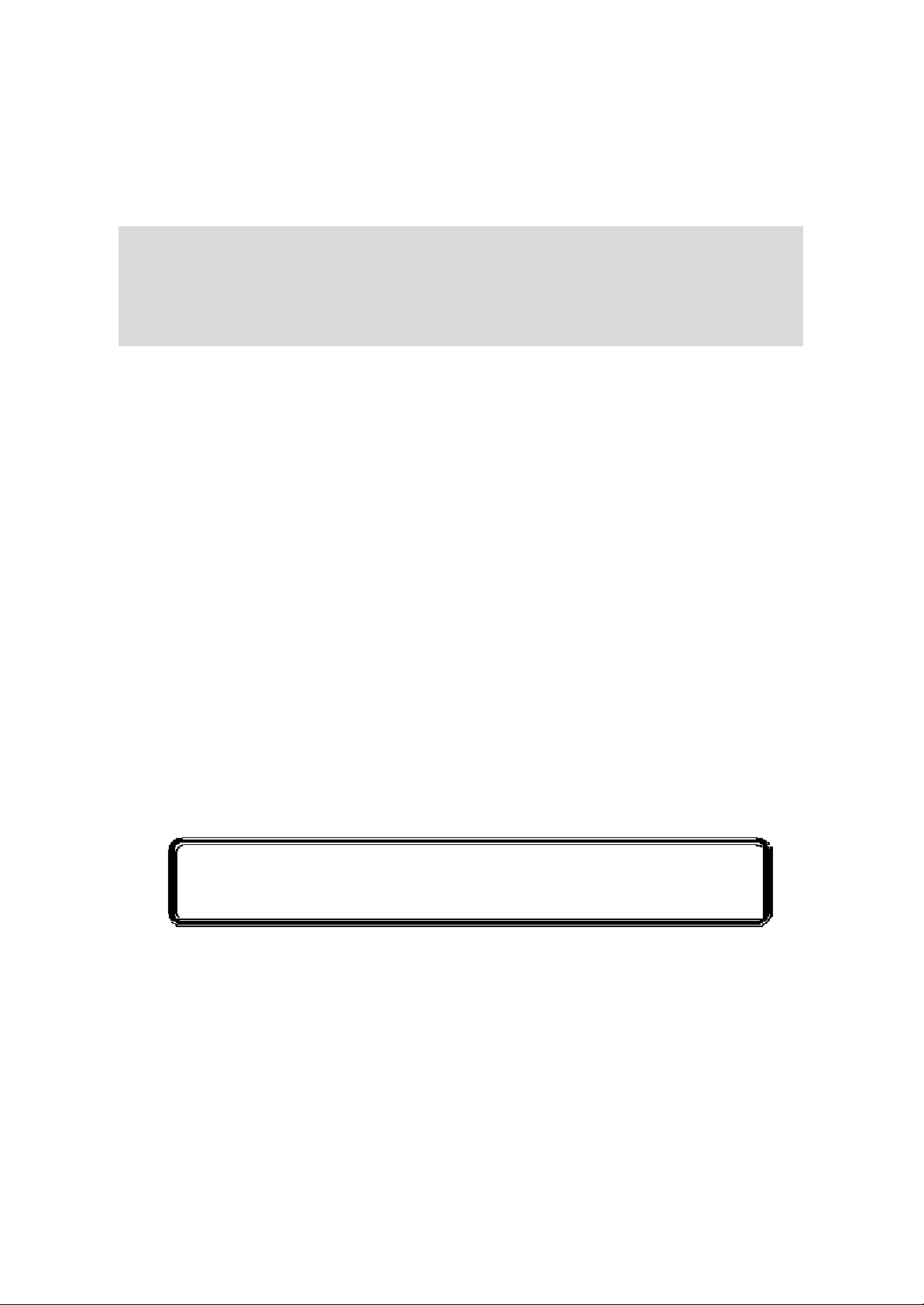
sing
User’s Manual
Please read Precautions before u

2
1. Introduction
2. Features
3. Specifications
4. Precautions for Using
5. How to use?
- Contents -
6. CD Auto-run program
7. Driver Installation for Windows 98/SE
8. X-Format
9. X-Key
10. Warranty Disclosure
11. Safety Notes
12.
Tech. Support

3
1. Introduction
The USB Disk is a compact, lightweight and portable storage device. It is one of the smallest
USB flash drives on the market, which literally fits right into the palm of your hand! USB ports
allow for fast data transfer and you do not need a separate power device or cable.
Just plug the USB Disk into the USB port of your computer and the driver is install immediately
on its own. It is truly a Plug and Play device. No more hassles of downloading software. You can
also cross platform your data from PC to Mac and vice versa.
On your desktop or notebook, the USB Disk looks and functions just like another hard drive.
Carry it on a strap around your neck, slip it into your pocket, or just hold it in the palm of your
hand. Now you can carry and secure your favorite movie, music, graphics library, valuable data
or that very important business presentation with you wherever you go!!
2. Features
No drivers required*
Possible to divide the drive to two partitions
Plug-N-Play via USB port on PC and Mac
Powerful Application Software
① X -Format : USB Disk format program
② X-Key : USB Disk device Lock
③ X-Mailer : portable e -mailer
④ X -File security : File Encryption program
⑤ X-PC Lock : PC Locking program
⑥ X-Autorun : USB Disk file auto-run program
Bootable function: Use as booting disk (support USB-HDD, USB-ZIP)
Various memory capacities ranging
Ideal for transferring large data files between computers
Fantastic for backing-up critical files
Able to cross platform from PC to Mac and vice versa
Great for taking data from office to home and back to office
Excellent for storing data, music files, pictures and important business presentations
* Installation program is required only for Windows 98/SE. This program CD is supplied with
the accessories or can be downloaded from website http: //www.universalsmartdrive.net
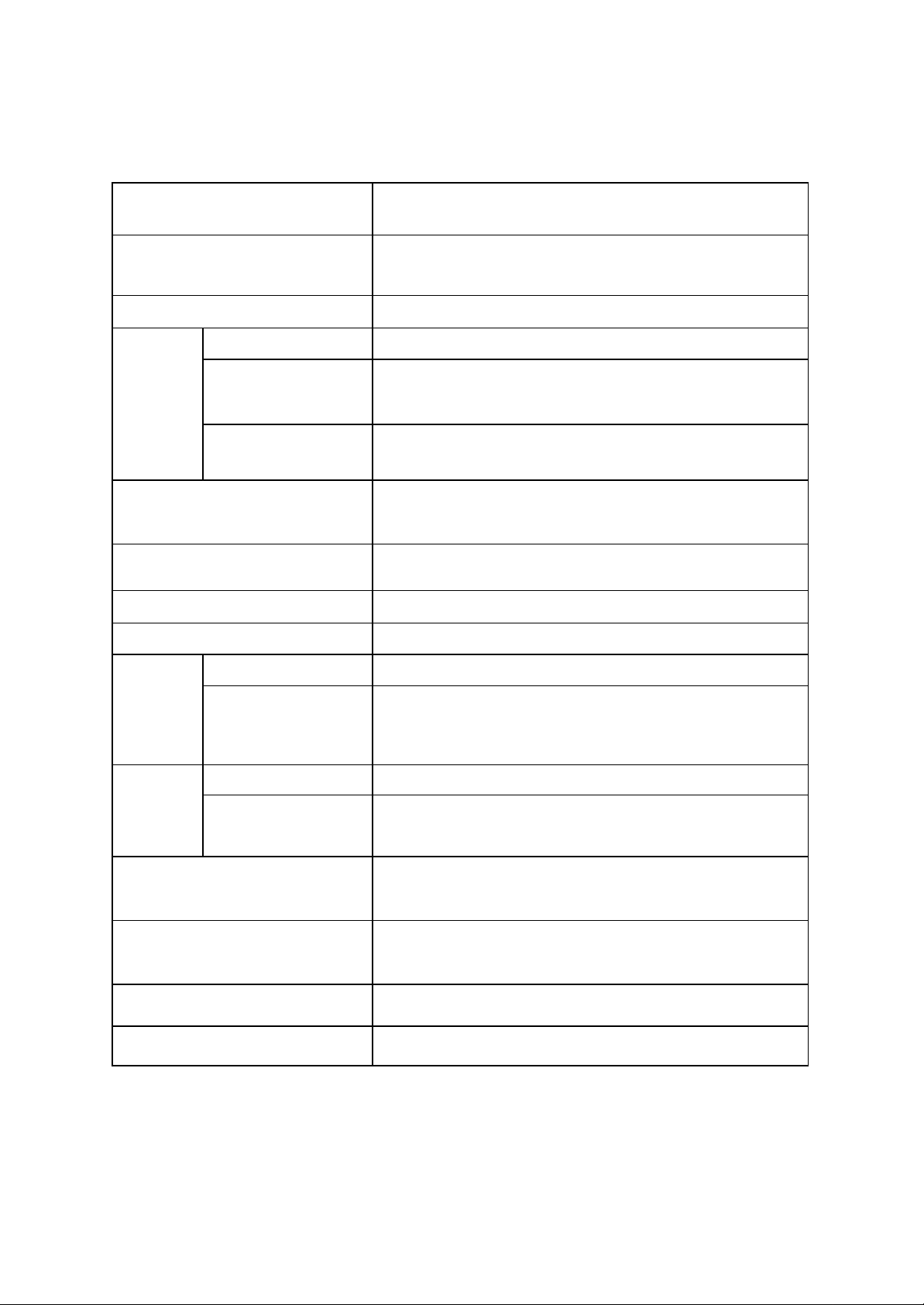
4
3. Specifications
Supported OS
Windows 98/SE, Windows ME, Windows 2000, Windows XP
and Mac 8.6 or higher, Linux 2.4X or higher
System Requirements
Power Supply USB Bus-powered (4.5V to 5.5V)
Universal Smart Drive 16MB/32MB/64MB/128MB/256MB/512MB/1GB
Upgradeable
Capacities
Illumination
Data Reading/Writing Speed Max 1Mbyte/sec (depending on PC system)
Operating Temperature 0°C ~ +50 °C
Storage Temperature - 30°C ~ +80°C
Dimension
(L x W x H)
Main unit
Upgradeable
Memory chip
Universal Smart Drive 86 x 25 x 11mm
Upgradeable
Universal Smart Drive
Universal Smart Drive 16g
IBM PC/AT or compatible Desktop / Notebook /
Sub-Notebook / Laptop computers / Mac
(Pentium @ 1 00MHz or better) with USB ports
16MB/32MB/64MB/128MB/256MB/512MB
64MB/128MB/256MB/512MB
LED Lighting: Device connected
LED Blinking: Data receiving or transmitting
77.2 x 28 x 17.6mm (main unit)
36.2 x 19.5 x 10.2mm (upgradeable memory chip)
97.5 x 28 x 17.6mm (with upgrade memory chip)
Weight
Package Accessory
Provided Software
Certification FCC, CE, MIC
Warranty 1 year limited liability warranty
Upgradeable
Universal Smart Drive
18g (main unit)
23g (with upgrade memory chip)
Unit, USB Extension cable, CD-ROM, Neck Strap,
User Manual, Warranty Card
X- Format / X-Key / X-Mailer / X-PC Lock
/ X-File Security / X-Autorun

5
4. Precautions for Using Device
1.
For using the bootable function of the
“USB-HDD” in the bootable section of CMOS (ROM-BIOS). Do not use the
the bootable function of a PC which does not support “USB-ZIP” or “USB-HDD” in CMOS because
it may possibly cause some troubles in your PC.
2. The data in the
USB Disk
might be damaged for several reasons such as: ‘user’s carelessness’,
‘system down’, ‘Abnormal stop of electric current’, etc.
storage device as a precaution.
3. When disconnecting the USB DISK in Windows Me, Windows 2000 and Windows XP, you must
double clic k the icon "Unplug or Eject Hardware" which is located at the bottom right corner of
your screen and follow the instructions before removing. If you are using a Macintosh OS, we
suggest that you use the “Eject” or “Put Away” option before unplugging the USB DISK. In
LINUX you should un -mount the USB DISK before unplugging.
4. When removing the USB DISK from the USB port, please ensure that the Green light on the
USB DISK is not flashing and that the light is in fact solid blue. This will ensure that your data on
the device is not lost. It is very important that you check the USB DISK light even if the dialog
box on your computer shows that the data transfer is finished.
5. Please disconnect the USB DISK from the USB port before turning your computer on/off. It is
also important to ensure your computer has finished booting before connecting the USB DISK.
6. Windows 2000 user must download and install Microsoft ‘Windows 2000 Service Pack 3’ from
below site. (If you don’t install, you cannot devide partitions and it could make problems.)
- download site : http://www.microsoft.com and click download.
7. Please ensure that you follow the instructions manual for proper driver installation if your
operating system is Windows 98/SE (see section 6 & 7 Driver Installation for Windows 98/SE).
Note
: If your operating system is Windows ME, Windows 2000, Windows XP, Macintosh Version
8.6 or higher or Linux Kernel Version 2.4.x or higher, DO NOT install the Windows 98/SE driver.
If your operating system is Windows 98/SE, it is required that you install the Windows 98/SE
drivers, which are included on the provided CD- ROM (See section 6 & 7 Driver Installation for
Windows98/SE).
USB Disk
, your computer must support “USB-ZIP” or
USB DISK
by setting up
So, please backup your data on another

6
5. How to use?
The USB Disk functions as a removable disk drive on your computer. When you insert the USB
Disk to the USB port of your PC or Mac, then the "removable disk" icon will appear in the "My
Computer Folder". You can use the USB DISK the same way as a Floppy disk or a Hard drive on
your computer. When you disconnect the USB DISK from the USB port, the above icon will
disappear (see section: 4. Precautions for using the USB Disk).
You can determine if the USB controller is installed properly by selecting “Control Panel” “System Properties” “D evice Manager” as the “USB Mass Storage Device” or “GENERIC USB
Mass Storage ” should appear under “Universal Serial Bus controllers”, “Disk drives” and “ SCSI
controllers”.
1. Macintosh Operating System
The USB Disk supports Macintosh versions 8.6 or higher.
When you connect the USB DISK to the USB port of your Mac, the drive’s icon will appear on
your desktop. When you disconnect the USB DISK from the USB port, the icon will disappear. It
is required that you use the “Eject” or “Put Away” option before disconnecting the USB DISK.
Another option would be to drag the icon to the “Trash” icon from your desktop.
Mac OS 8.6 Ensure to install "USB Mass Storage 1.3.5.smi" at apple's web site.
http://download.info.apple.com/Apple_Support_Area/Apple_Software_Updates/English-North
_American/Macintosh/USB_Updates/USB_Storage1.3.5.smi.bin
