Stormblue USD2 S Users Manual
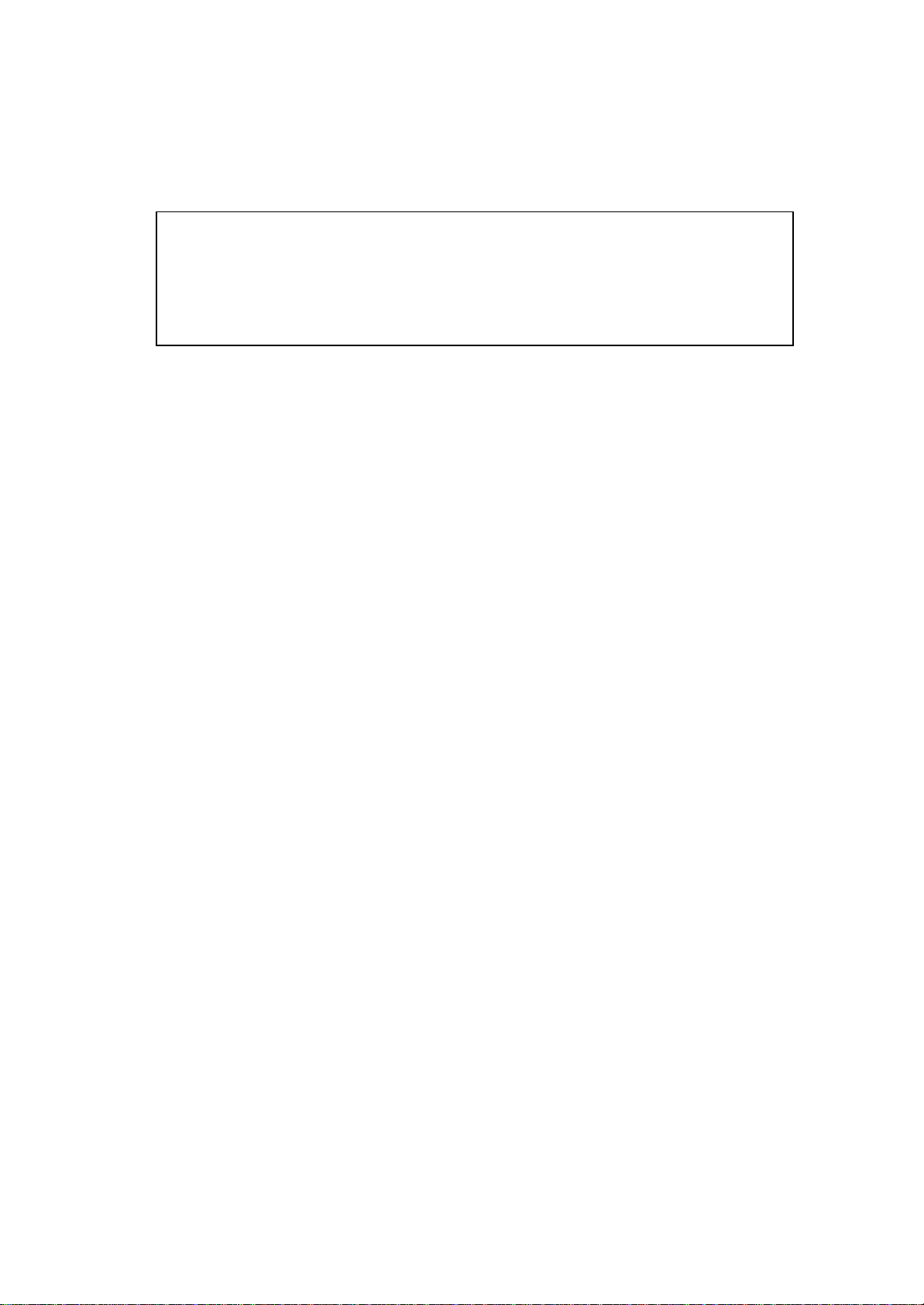
Universal Smart Drive
Precautions
1. When removing the Universal Smart Drive from the USB port, please ensure that the Red light on the
Universal Smart Drive is not flashing and that the light is in fact Green. This will ensure that your data on
the device is not lost. It is very important that you check Universal Smart Drive light even if the dialog
box on your computer shows that the data transfer is finished.
2. When disconnecting the Universal Smart Drive in Windows Me, Windows 2000 and Windows XP, you
must double click the icon "Unplug or Eject Hardware" which is located at the bottom right corner of
your screen and follow the instructions before removing. If you are using a Macintosh OS, we suggest
that you use the “Eject” or “Put Away” option before unplugging the Universal Smart Drive. In LINUX
you should unmount the Universal Smart Drive before unplugging.
3. Please disconnect the Universal Smart Drive from the USB port before turning your computer on/off. It
is also important to ensure your computer has finished booting before connecting the Universal Smart
Drive.
4. Please ensure that you follow the instruction manual for proper driver installation if your operating
system is Windows 98/SE (see section: 6.Driver Installation for Windows 98/SE).

1. Introduction
2. Features
3. Specifications
4. Precautions for Using the Universal Smart Drive
5. How to use the Universal Smart Drive?
6. Driver Installation for Windows 98/SE
7. Linux Instructions for the Universal Smart Drive
8. Warranty Disclosure
9. Safety Notes
10. Tech Support
Contents

1. Introduction
Incredibly easy to transfer and store data from PC to PC, PC to Mac, Mac to Mac and Mac to PC.
The Universal Smart Drive is a compact, lightweight and portable storage device, which uses state of the art
technology. It is the world's smallest smart drive, which literally fits right into the palm of your hand! USB ports
allow for the fastest data transfer and you do not need a separate power device or cable.
Just plug the Universal Smart Drive into the USB port of your computer and the drive installs immediately on
it's own. It is truly a Plug and Play device. No more hassles of downloading software. You can also cross
platform your data from PC to Mac and vice versa.
On your desktop or notebook, the Universal Smart Drive looks and functions just like another hard drive. Carry
it on a strap around your neck, slip it into your pocket, or just hold it in the palm of your hand. Now you can take
your favorite movie, mus ic, graphics library, valuable data or that very important business presentation with
you wherever you go!!!!
2. Features
l No drivers required*, Plug-N-Play via USB port on PC and Mac
l Various memory capacities ranging from 16MB to 1GB
l Ideal for transferring large data files between computers
l Fantastic for backing-up critical files
l Able to cross platforms from PC to Mac and vice versa
l Great for taking data from office to home and back to office
l Excellent for storing data, music files, pictures and important business presentations
* Installation program is required for Windows 98/SE. This program is supplied with the Universal Smart
Drive accessories or can be downloaded from our website (www.universalsmartdrive. com).
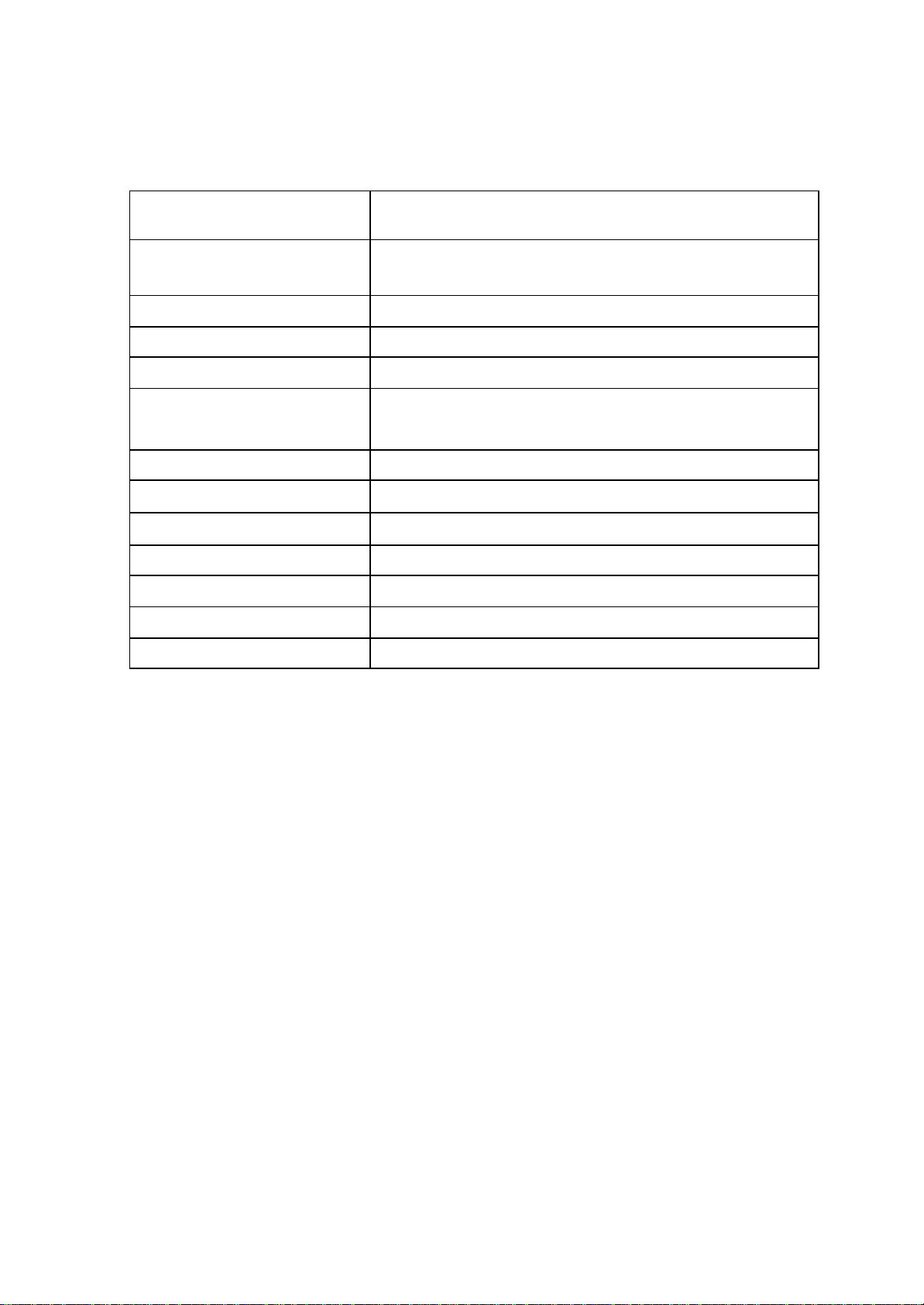
3. Specifications
Supported OS
Windows 98/SE, Windows ME, Windows 2000, Windows XP
and Mac 8.6 or higher, Linux 2.4X or higher
System Requirements
Power Supply USB Bus-powered (4.5V to 5.5V)
Capacities 16MB/32MB/64MB/128MB/256MB/512MB/1GB
Data Retention 10 years
Illumination Green: Device connected
Data Reading/Writing Speed Max 12Mbits/sec (depending on PC system)
Operating Temperature
Storage Temperature
Dimension (LxWxH) 91mm x 25mm x 15.5mm
Weight 32g
Certification FCC, CE, MIC
Warranty 1 year limited liability warranty
IBM PC/AT or compatible Desktop / Notebook / Sub-Notebook /
Laptop computers / Mac
(Pentium @ 100MHz or better) with USB ports
Red: Data receiving or transmitting
0°C ~ +50°C
-30°C ~ +80°C
