Star Manufacturing 314HXM Parts List
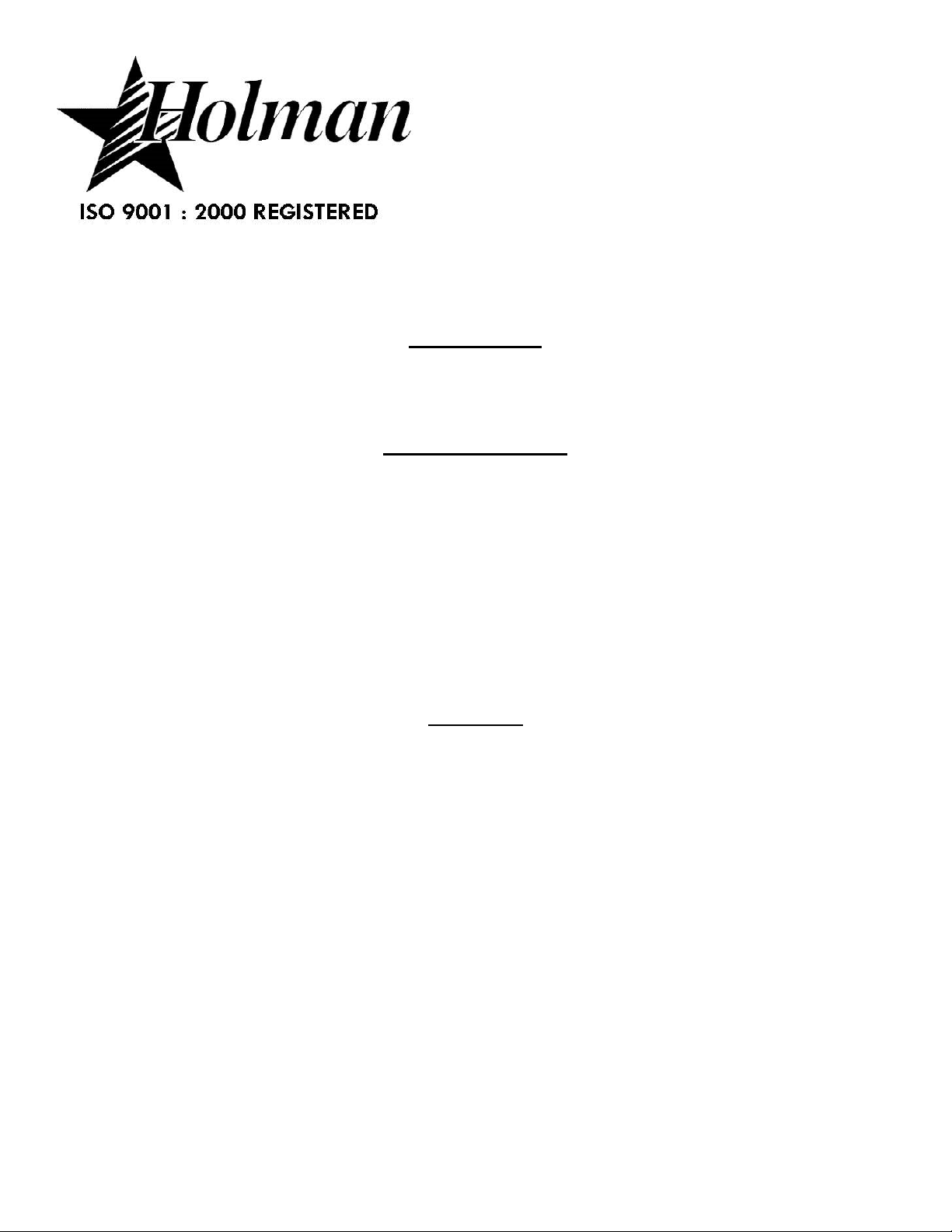
10 SUNNEN DRIVE, ST. Louis MO/U.S.A. 63143
Phone (314) 781-2777 FAX (314) 781-2714
OPERATOR'S MANUAL
HOLMAN CONVEYOR OVENS
FOR SERVICE INFORMATION
U.S. AND CANADA CALL: 1-800-807-9054
24 HOURS/DAY 7 DAYS/WEEK
TABLE OF CONTENTS
UNCRATING AND INSPECTION PAGE 1
ASSEMBLY AND INSTALLATION PAGE 1, 2, & 3
STACKING INSTRUCTIONS PAGE 3
OPERATION PAGE 4
CLEANING PROCEDURES PAGE 4
TROUBLESHOOTING GUIDE PAGE 5, 6, & 7,
MAINTENANCE PROCEDURES PAGE 8, 9, & 10
PARTS LIST/EXPLODED VIEW PAGE 11
ADJ. HEAT SHIELDS, FRONT VIEW PAGE 2
LOAD AND UNLOAD TRAYS PAGE 3 or 4
HEAT REFLECTOR/CRUMB TRAYS PAGE 6
DRIVE SYSTEM PAGE 7
HEATER TUBE & FAN MOTOR INSTALLATION PAGE 8
WIRING DIAGRAM SINGLE PHASE, 208/240 VOLT PAGE 12
WIRING DIAGRAM THREE PHASE, 208/240 VOLT PAGE 12a
Revised 12/23/2003
2M-HG0346
Electric Cooking Equipment for the Food Service Industry
Conveyor Toasters & Ovens Cheese Melters Broilers Pretzel Bakers
MODEL 314HXM
DRAWINGS
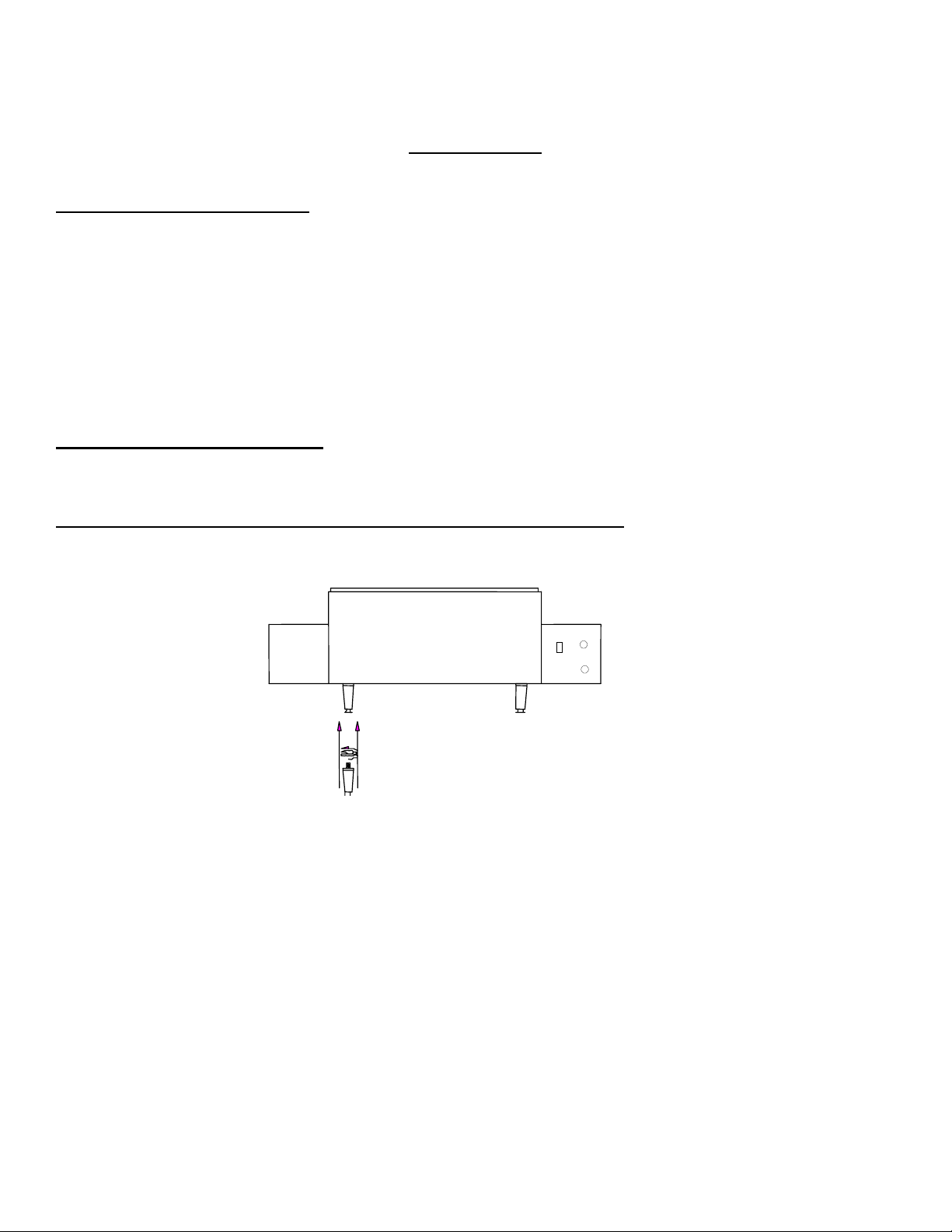
OPERATOR'S MANUAL
HOLMAN CONVEYOR OVENS
MODEL 314HXM
UNCRATING AND INSPECTION
Unpack unit and components from container. Remove all visible packing material, inspect unit for
damage. If damage is discovered, file a claim immediately with the carrier that handled the shipment.
The following should be included in the container:
A. 1ea. Conveyor oven with heaters and conveyor belt in place. Remove heating element shipping
supports.
B. 1ea. Stainless Steel Unload Tray and 1ea. Stainless Steel Load Up Tray.
ASSEMBLY AND INSTALLATION
A. Attach legs by screwing into weld nuts, as shown.
NOTE: LEGS MUST BE INSTALLED BEFORE OPERATING THIS UNIT!
ADJUSTABLE LEGS SCREW INTO
WELD NUT ON BOTTOM OF UNIT.
B. Anti Skid pads are available at no charge and may be adhered to the foot section of each leg to
prevent sliding. Contact the Holman Cooking Equipment Factory Service Team at 1-800-807-9054 for
details.
CAUTION: Use of these pads is not approved by the National Sanitation Foundation.
C. Install unit in its operating position. The load & unload ends must be at least 6" from any vertical
combustible surfaces. Allow sufficient space for operating personnel.
1) Have an electrician connect input power to the unit in accordance with local electrical codes.
ASSEMBLY AND INSTALLATION CONT. ON PAGE 2
PAGE 1
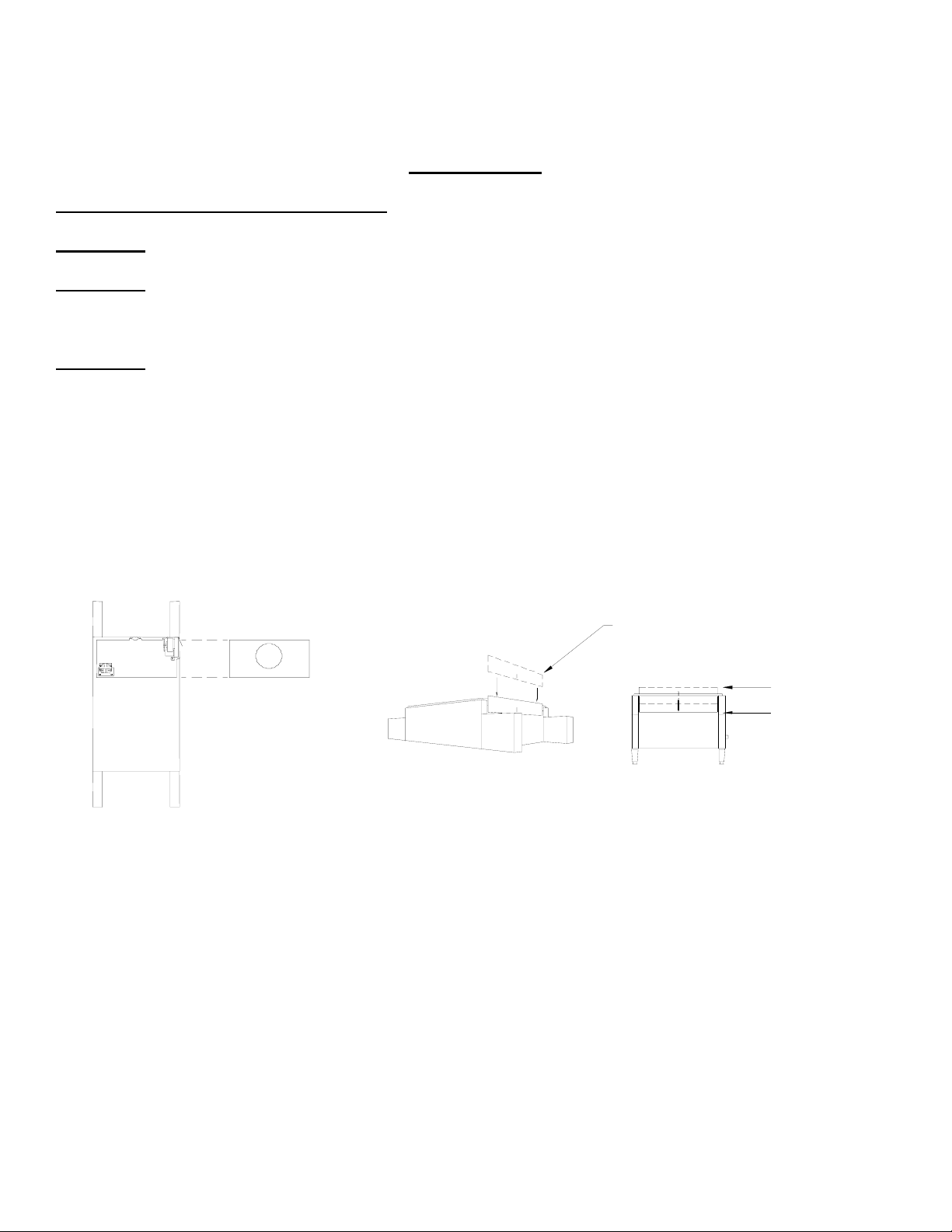
A
L
OPERATOR'S MANUAL
HOLMAN CONVEYOR OVENS
MODEL 314HXM
ASSEMBLY AND INSTALLATION (CONT)
WARNING:
MAKE SURE ALL INPUT POWER IS OFF BEFORE INSTALLING/REMOVING ANY PARTS.
WARNING:
BEFORE INSTALLING UNIT (S), CHECK WITH LOCAL POWER COMPANY TO DETERMINE
ACTUAL VOLTAGE AT JOB SITE. NEVER PLUG A 208 VOLT UNIT INTO 240 VOLTS OR A
240 VOLT UNIT INTO 208 VOLTS.
WARNING:
BE ABSOLUTELY SURE THE GROUND CONNECTION FOR THE RECEPTACLE IS
PROPERLY WIRED. NEVER CONNECT UNIT TO POWER WITHOUT PROPER GROUND
CONNECTIONS. IMPROPER GROUND MAY RESULT IN SEVERE INJURY OR FATALITY.
D. Before applying input power to the unit(s) check heating elements for breakage, do not apply power to
the unit(s) if a broken tube is found. If no broken tubes are found apply input power by switching the
master On/Off toggle to the ON position. Turn conveyor belt speed control to the maximum setting and
check all heater tubes and conveyor for proper operation.
E. Allow approximately 5 to 8 minutes for the fan cooling system to come on, check the air intake area as
noted below and be sure that there is a sufficient flow of air into the control box. (To ensure proper
airflow into the air intake area, the legs must be on the unit.)
ADJUSTABLE HEAT SHUTTER
IR INTAKE LOCATED
ON BOTTOM CONTRO
BOX COVER.
UPPER POSITION
LOWER POSITION
F. If all heaters and conveyor system are operating properly, switch the master on/off switch to the OFF
position and allow unit to cool. The fan will continue to circulate cool air through out the unit until the
internal temperatures have been decreased.
G. If a problem is discovered during start up procedures, immediately switch the Master On/Off switch to
the OFF position and notify the Holman Cooking Equipment Factory Service Team at 1-800-807-
9054 (24 hours 7 days a week). Service will be arranged for you.
ASSEMBLY AND INSTALLATION CONT. ON PAGE 3
PAGE 2
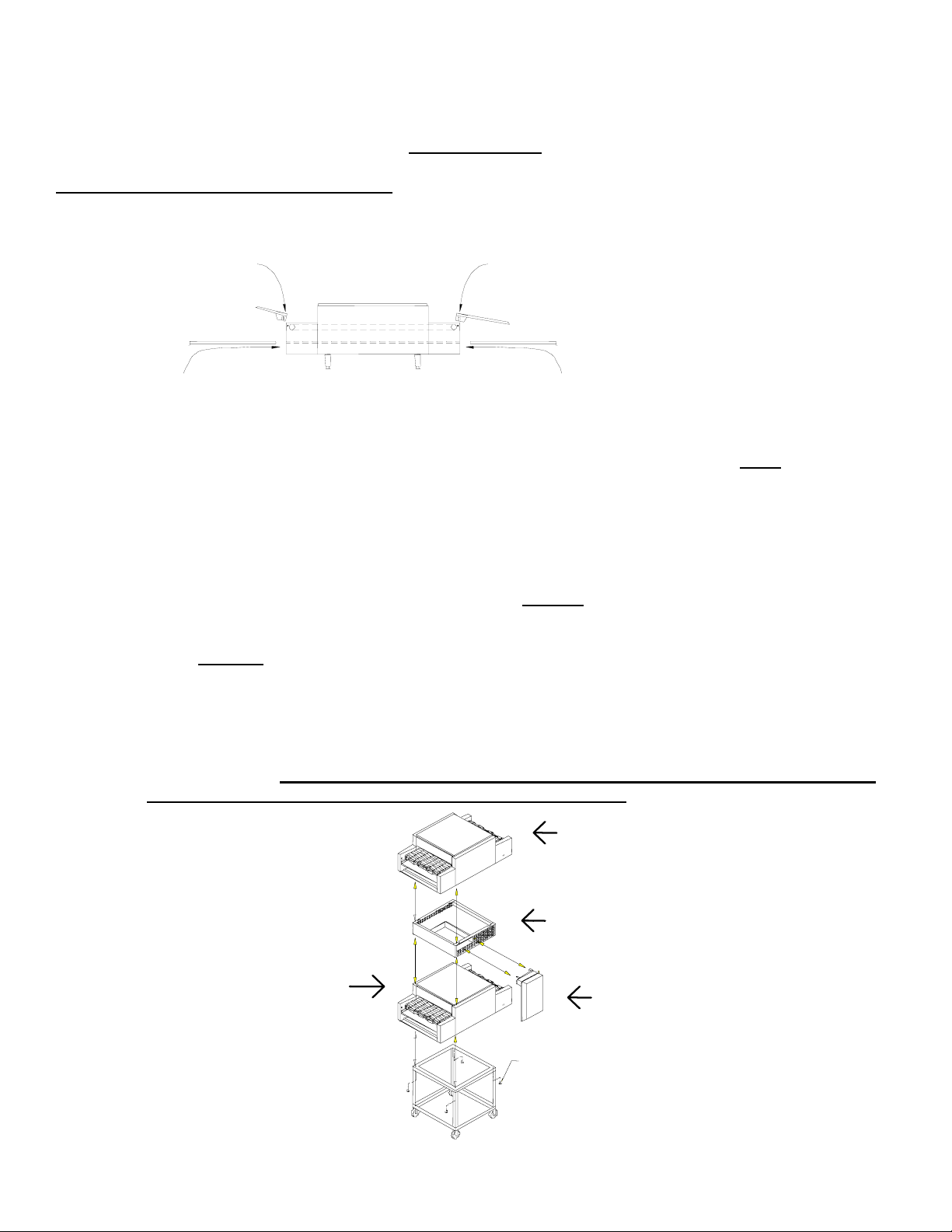
Y
Y
OPERATOR'S MANUAL
HOLMAN CONVEYOR OVENS
MODEL 314HXM
ASSEMBLY AND INSTALLATION (CONT.)
H. Install load and unload trays as shown.
LOAD UP
TRAY
UNLOAD TRAY
CRUMB TRA
CRUMB TRA
I. Stacking Instructions
When stacking two Holman Proveyor ovens a stacking spacer with external air duct must
prevent overheating of the control box in the top oven.
1) If cart is to be used with units, place bottom unit on cart and align leg hole of unit to holes in top
portion of cart. Insert 3/8" bolts through cart and into leg holes to secure bottom unit to cart as
shown below.
2) Place stacking spacer on top of bottom oven with internal
air duct facing up and toward the rear of
the oven.
3) Mount external
air duct on stacking spacer as shown below. External air duct must be installed for
cooling system of top unit to function properly.
4) Install cap screws (4ea.) into leg holes on top oven.
5) Place top oven on stacking spacer. Cap screws will fit into cut outs in top of stacking spacer to lock
unit into position. (NOTE) Air intake of top unit must fit over the internal air duct of stacking
spacer to allow airflow into the control box of the top oven.
BOTTOM UNIT - CAN
BE COUNTER MOUNTED OR
PLACED ON CART AS SH O WN
TOP UNIT- CAP SCR EW
SCREWS INTO LEG HOLE
UNIT SITS ON TOP OF SPACER
STACKING SPACER (R EQUIRED)
MOUNTS ON TOP
OF BOTTOM OVEN
EXTERNAL AIR DUCT
MOUNTS ON SPACER
MOUNTING BOLT S
FOR BOT TOM UNIT
SCREW INTO LEG
HOLES THROUGH
PAGE 3
be used to
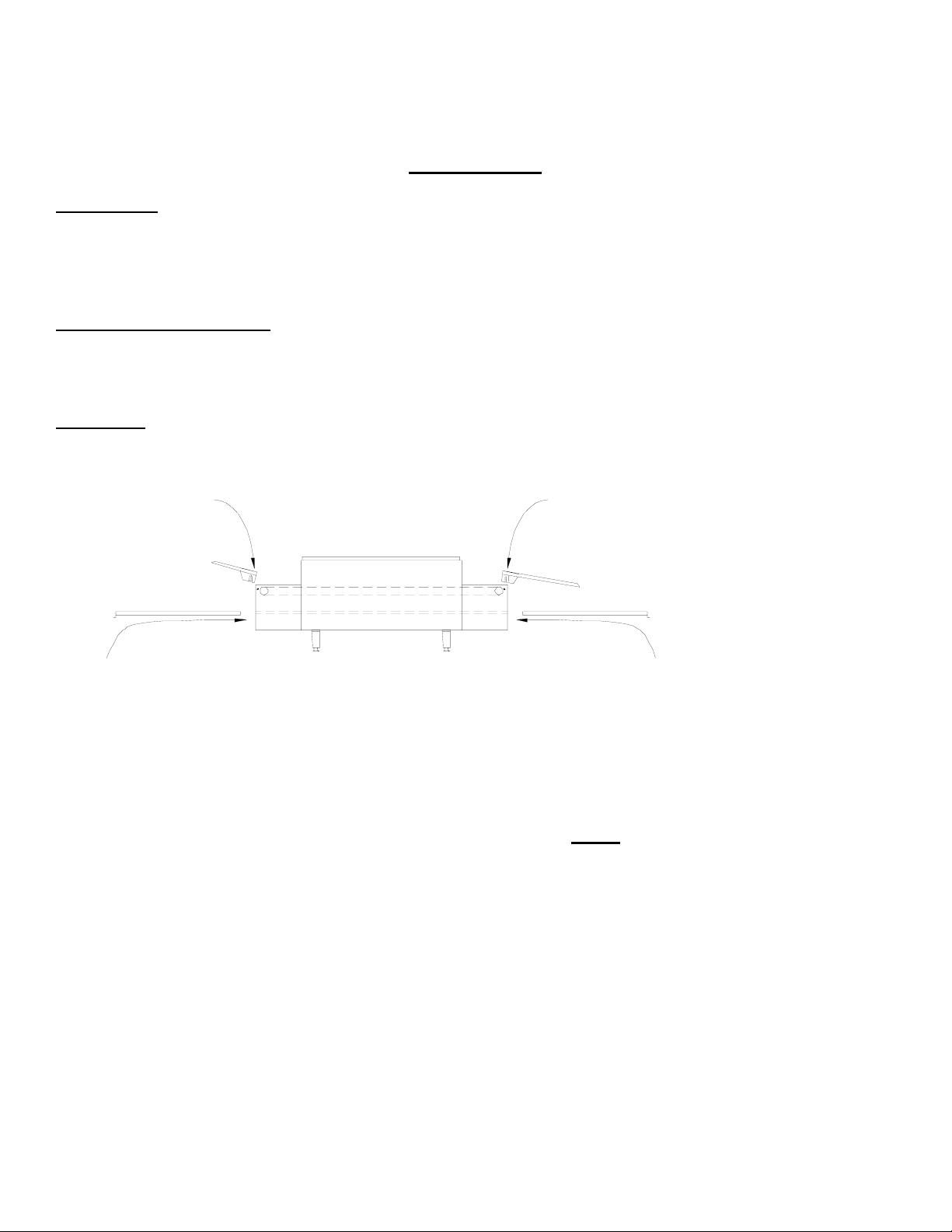
OPERATOR'S MANUAL
HOLMAN CONVEYOR OVENS
MODEL 314HXM
OPERATION
A. Switch Master On/Off switch to the ON position and turn Variable Speed Control to fastest time setting.
B. Allow 10 to 15 minutes for unit(s) to warm up.
CLEANING PROCEDURES
Preventive maintenance for your Holman oven consists of the following recommended cleaning
procedures. To keep your oven in its top operating condition, these steps should be performed daily.
WARNING:
HIGH VOLTAGES ARE PRESENT IN THESE UNITS. BE SURE ALL INPUT POWER IS OFF
BEFORE SERVICING OR CLEANING UNIT.
A. Remove Load and Unload Trays (daily) as shown and wash with hot soapy water.
LOAD UP
TRAY
UNLOAD TRAY
CRUMB TRAYCRUMB TRAY
B. Remove the Crumb Trays from both load and unload ends of the oven (daily) as shown above,
(WASH WITH HOT SOAPY WATER ONLY).
C. For lightly soiled conveyor surfaces a damp cloth or scotch pad can be used without removing the
conveyor belt. (daily)
NOTE: For heavily soiled conveyor surfaces a STIFF WIRE brush may be used to clean
the conveyor belt.
NOTE:
PERIODIC MAINTENANCE. CALL
807-9054
LUBRICATION OF DRIVE CHAIN WITH A GRAPHITE BASED LUBRICANT IS REQUIRED AS
THE HOLMAN COOKING EQUIPMENT FACTORY SERVICE TEAM AT 1-800-
FOR DETAILS.
PAGE 4
