Star SP2520, TSP743, SP2320, SP298, TSP643 Pocket Manual

SP2320/2520
SP298 TSP743/643
STAR MODE COMMANDS
Center 27 29 97 1
Expand DW 27 87 1
Full Cut 27 100 2
(SP2520 only)
Store Logo Utility* BMP2MAC
Self Test Turn printer off,
hold the Feed
button, turn the
printer on
(Same for all models)
STAR MODE COMMANDS
Ships in ESC/POS (Epson) mode
Center (Star) 27 29 97 1
Expand (Star) DW 27 87 1
(Epson) DW 27 33 96
(Epson) DWDH
28 87 96
Invert (Star) 15
(Epson) 27 123 49
Release Clamp (Star) 27 12 1
(Epson) 27 113
Memset Utility* Set up printer to
release ticket
clamp if cannot
send command
Switch 5 (Star mode) 0007
(Epson mode) 003
STAR MODE COMMANDS
Center 27 29 97 1
Expand DWDH 27 105 1 1
Call Up Image 27 28 112 1 0
Bar Code 27 98 52 50 51
<SU><G>
Labels Utility* Use cong. utility
to set up to sense
black mark
Store Image Utility* BMP2nPrt
DW - double wide
DWDH - double wide/double high
*Available on Star Programming Tools CD or
at www.rlws.com
NOTE: All commands are decimal.
tape printer
ticket printer thermal printer
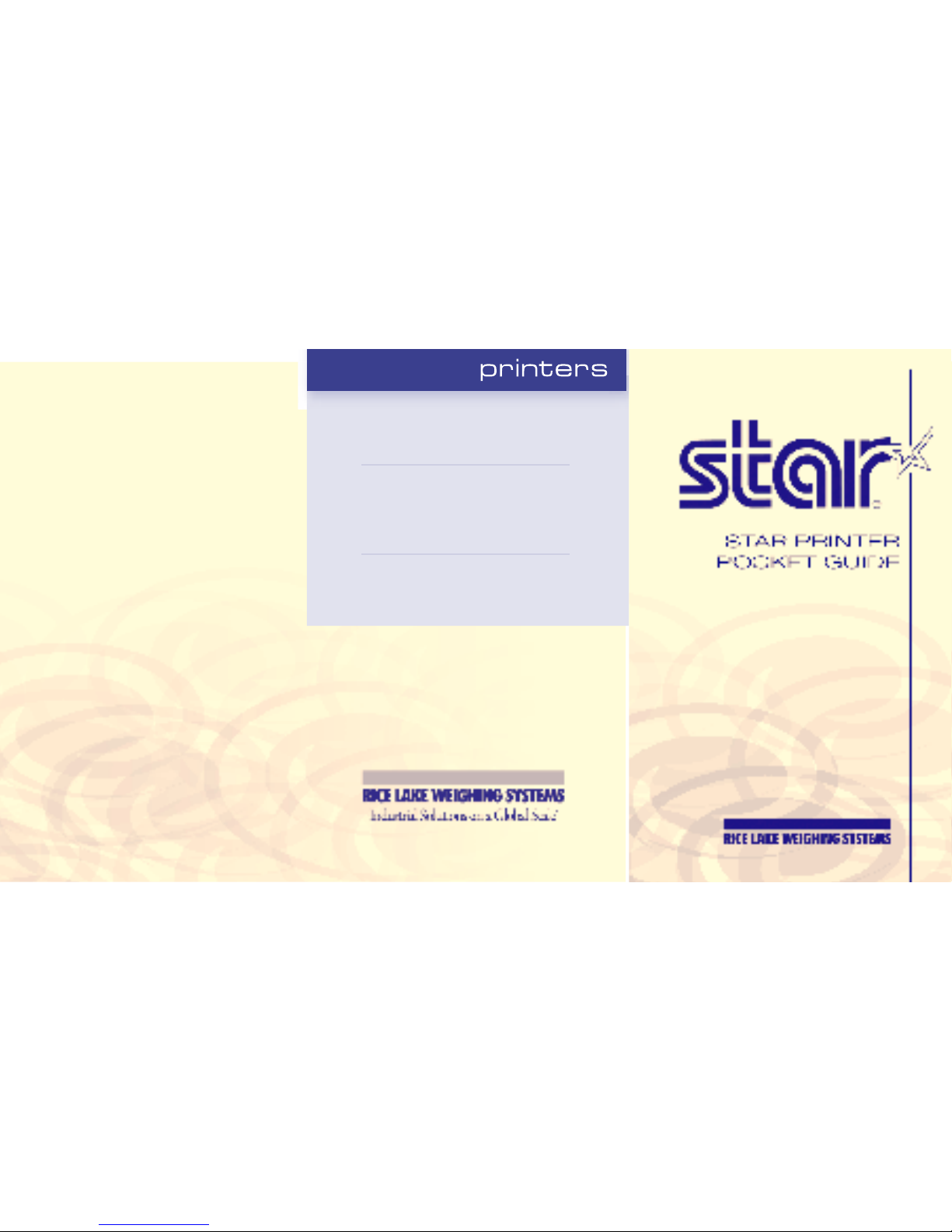
Use this Star Printer Pocket
Guide to set up basic commands. Select the Star model
number from this reference
card and follow the steps to
set up your printer.
More commands are available in the
Star Programmer’s manual (PN 72471)
available at www.rlws.com
Contact Rice Lake for all your printer,
media and printer parts!
DATAMAX
®
EPSON
Citizen® Okidata
®
Zebra® Allegro
®
800-472-6703
230 West Coleman St. • Rice Lake, WI 54868
TOLL FREE: 800-472-6703 • PHONE: 715-234-9171
www.rlws.com
Copyright © 2002 Rice Lake Weighing Systems
All rights reserved. Printed in the United States of America
PN 72564
7/02
