Page 1

THERMAL RE-WRITABLE
CARD READER / WRITER
TCP300II SERIES
User’s Manual
Manuel d’utilisation
Benutzerhandbuch
Manuale dell’utente
Manual del usuario
Page 2

Federal Communications Commission
Radio Frequency Interference
Statement
This device complies with Part 15 of the FCC Rules. Operation is subject to the following two conditions:
(1) This device may not cause harmful interference, and (2) this device must accept any interference
received, including interference that may cause undesired operation.
NOTE: This equipment has been tested and found to comply with the limits for a Class A digital device,
pursuant to Part 15 of the FCC Rules. These limits are designed to provide reasonable protection
against harmful interference when the equipment is operated in a commercial environment. This
equipment generates, uses and can radiate radio frequency energy and, if not installed and used in
accordance with the instruction manual, may cause harmful interference to radio communications.
Operation of this equipment in a residential area is likely to cause harmful interference in which case the
user will be required to correct the interference at his own expense.
This statement will be applied only for equipments marketed in U.S.A.
FCC WARNING
Changes or modications not expressly approved by the party responsible for compliance could void
the user’s authority to operate the equipment.
For compliance with the Federal Noise Interference Standard, this equipment requires a shielded
cable.
For RF interference suppression, if a ferrite core is provided with this device, afx it to the interface
cable.
The Canadian Department of Communications
Statement of
Radio Interference Regulations
This Class A digital apparatus complies with Canadian ICES-003.
Cet appareil numérique de la classe A est conforme à la norme NMB-003 du Canada.
The above statement applies only to equipments marketed in Canada.
Trademark acknowledgments
TCP300II
: Star Micronics Co., Ltd.
Notice
All rights reserved. Reproduction of any part of this manual in any form whatsoever,
•
without STAR’s express permission is forbidden.
The contents of this manual are subject to change without notice.
•
All efforts have been made to ensure the accuracy of the contents of this manual at the
•
time of going to press. However, should any errors be detected, STAR would greatly
appreciate being informed of them.
The above notwithstanding, STAR can assume no responsibility for any errors in this
•
manual.
©
Copyright 2005-2010 Star Micronics Co., Ltd.
Page 3
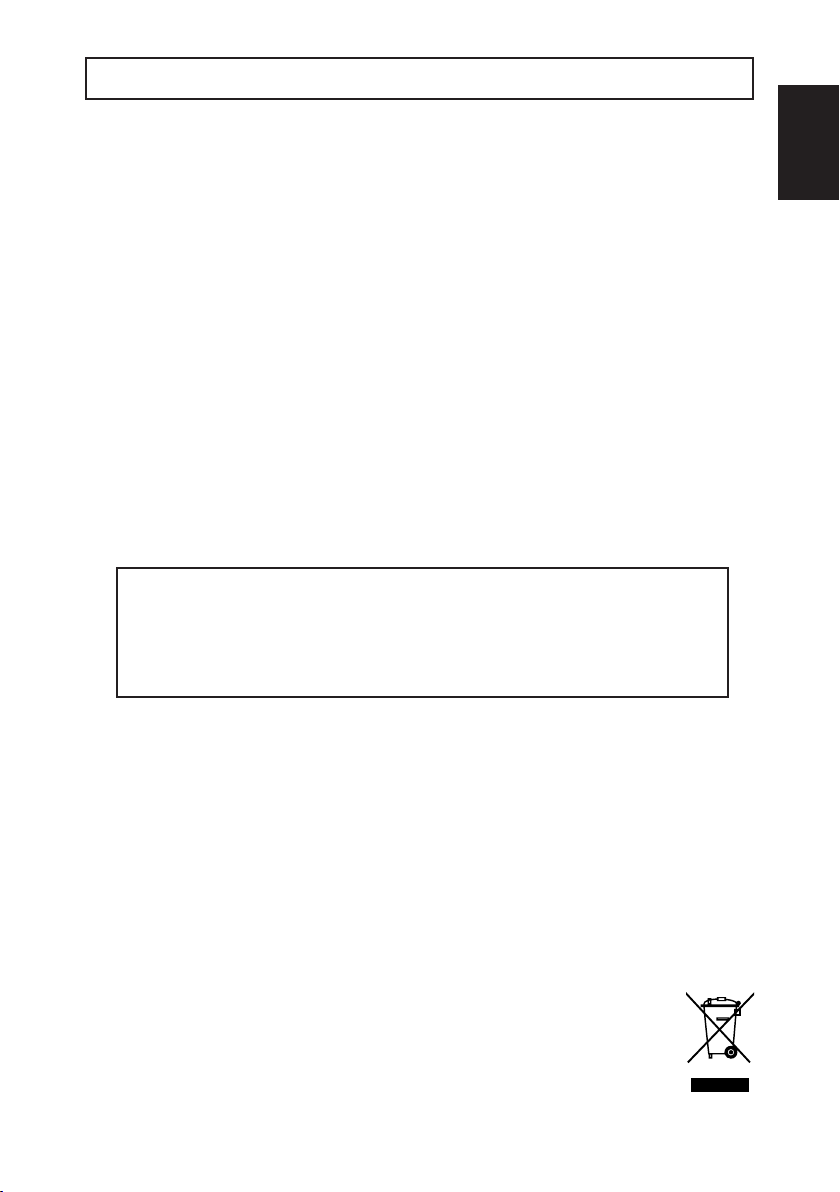
TABLE OF CONTENTS
1. Precautions for Safe Use ............................................................1
2. Unpacking ..................................................................................3
3. External Appearance and Part Names .......................................3
4. Connecting to External Devices .................................................4
5. Connecting the Power Cord ........................................................5
6. Setting Fonts Using the Font Setting Card ................................6
7. Cleaning Cards ..........................................................................6
8. Troubleshooting .........................................................................8
Appendixes
A. Connection Settings .................................................................50
B. Removing / Installing Interface Board .....................................52
C. Optional Ethernet Interface IFBD-HE05/07 ..............................53
D. General Specications .............................................................54
This User’s Manual describes important information to enable you to use
the reader/writer safely.
Carefully read this manual before using the reader/writer and observe
the descriptions herein.
ENGLISH
In the European Union, this label indicates that this product should not be disposed of with household waste. It should be deposited at an appropriate facility
to enable recovery and recycling in accordance with legislation under the WEEE
Directive (Directive 2002/96/EC).
WEEE Statement
Page 4

1. Precautions for Safe Use
Always observe the following items.
Carefully read and obey the following items to prevent injury to yourself or to others
and to prevent damaging property.
1-1. Precautions for Reader/Writer Setup
1. Setup the reader/writer in a solid, and level location.
2. Do not use or place the reader/writer in areas exposed to direct sunlight, or near heat
sources.
3. Avoid using or storing the reader/writer in areas of high humidity.
Do not use or store liquids near the reader/writer.
4. Avoid using or storing the reader/writer in locations where there is dust or other airborne particles.
5. Avoid using the reader/writer in locations where corrosive gases, ignition gases, chemicals or vapors are emitted.
6. Do not operate the reader/writer near devices which may produce magnetic fields or
interference.
7. Do not get power from a circuit to which electrical devices that generate electrical
noise are connected.
8. Connect a grounding wire to use this device safely.
9. Allow plenty of space around the reader/writer for ventilation.
1-2. Precautions for Reader/Writer Use
1. Use only Star recommended cards.
2. Do not use cards that are dirty or oily or wet in any other manner. Also, do not handle
cards with dirty or wet hands. Do not apply tape or glue to cards.
3. Do not place cards near devices that generate magnetic fields (such as cellular telephones, speakers, televisions, etc.).
4. Do not place cards in direct sunlight or high temperature areas (such as dashboards
in automobiles), as high temperatures can cause cards to bend or can erase the
information recorded on cards.
5. Do not use bent cards, as this can cause them to become jammed in the reader/
writer.
6. Insert cards in the indicated direction.
7. Never insert anything other than the appropriate cards into the reader/writer.
– 1 –
Page 5
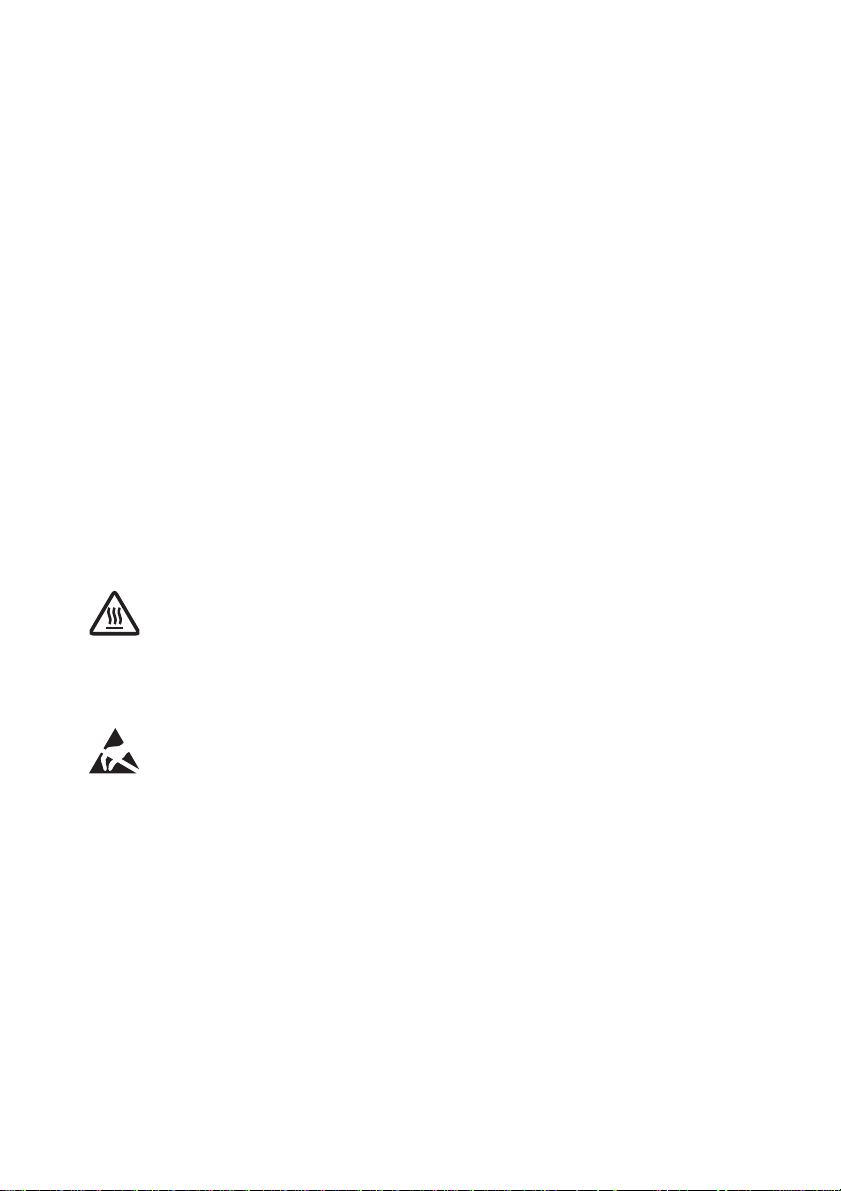
8. Do not obstruct the insertion or discharge path of the cards.
9. Do not cut the power while a card is being processed.
10. In case of reader/writer error (abnormal sounds, abnormal odors, smoke, fire) turn off
the reader/writer immediately and unplug it from the power outlet.
11. Always hold the plug to unplug the power cord from its outlet. Pulling on the cord will
damage the cord.
12. When disconnecting use for prolonged periods, always remove the power plug from
the outlet.
13. Do not use the reader/writer in an environment where condensation has formed.
14. To ensure reader/writer reliability, clean the reader/writer everyday, or when the cleaning
lamp has lit.
15. Avoid contact with the optional cleaning liquid. If it gets in your eyes, or is ingested,
seek immediate medical assistance.
16. Do not disassemble or modify the reader/writer.
17. Do not expose cards to direct sunlight or fluorescent lights for extended periods of
time.
18. If a card is to be reprinted, allow for at least three minutes between prints.
When printing repeatedly to different cards, no wait is required.
19. This symbol is placed near the thermal print head and erase head to indi-
cate that it may be hot.
Never touch the thermal print head and erase head immediately after the printer has
been used. Let the thermal print head and erase head cool for a few minutes before
touching it.
20. This symbol is placed near the thermal print head and erase head to indi-
cate that it is easily damaged.
Observe the precautions for handling electrostatic sensitive devices.
21. Be careful not to drop paper clips, pins or other foreign matter into the unit as these
cause the reader/writer to malfunction.
22. Do not open the cover while operating.
23. The reader/writer is equipped with a DC motor or switches which use electrical contacts. Plese avoid using the reader/writer in an area where silicon gas is present.
– 2 –
Page 6
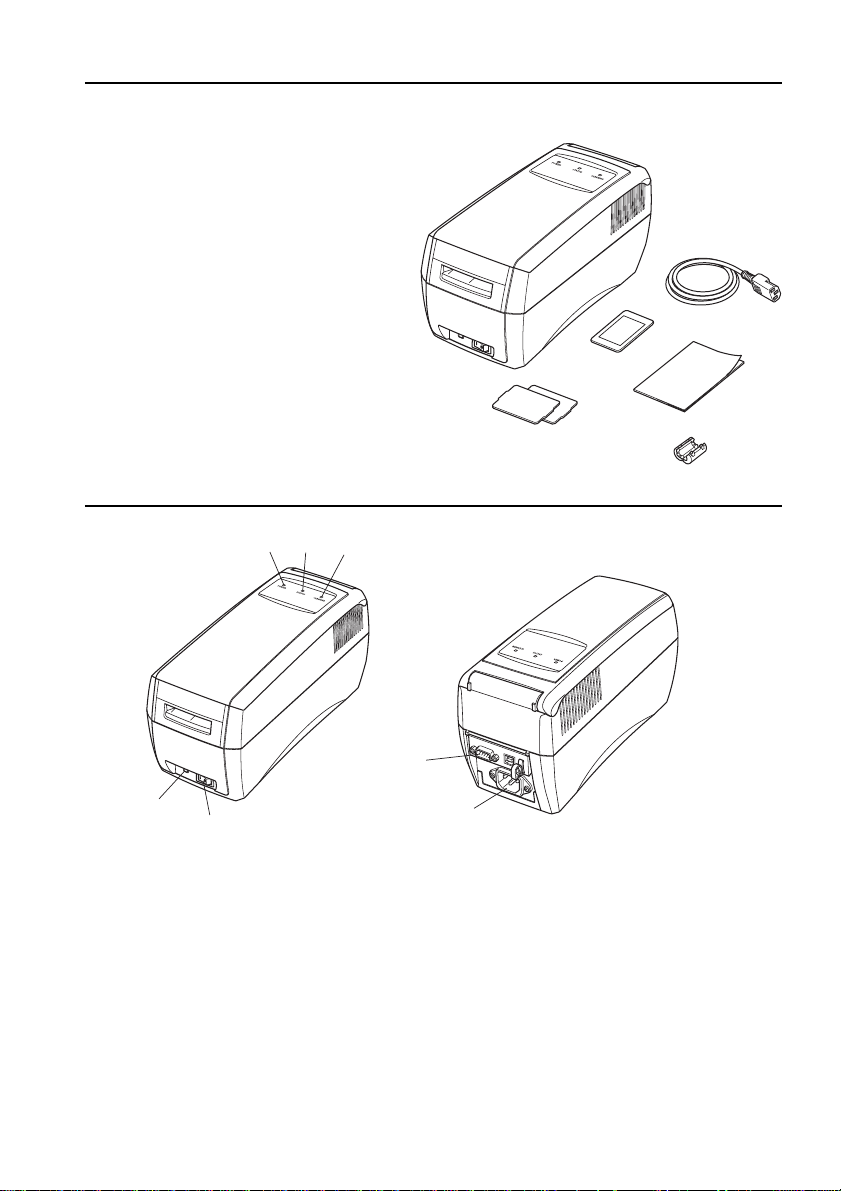
1
2. Unpacking
The following outlines the reader/writer and its accessories.
1. Reader/writer
2. Power cord
3. Cleaning cards (2 cards)
4. Ferrite core
5. This manual
6. Font setting card
1
6
Note :Whether there are a ferrite core and font
setting card depends on the reader/writer model.
3
3. External Appearance and Part Names
2
3
4
2
5
4
5
7
1. Power Switch............................ This turns the power to the reader/writer on and off.
2. Power Lamp ............................. Indicates that reader/writer power is on.
3. Status Lamp ............................. Indicates printer ready, printing and errors.
4. Cleaning Lamp ......................... Indicates the reader/writer needs cleaning.
5. Interface Connector .................. Connects to host computer via a cable.
6. AC Inlet..................................... Connects to accessory power cord.
7. Cleaning Switch ........................ Press the cleaning switch while turning the power on.
Insert a cleaning card dampened with alcohol to
clean the reader/writer.
6
– 3 –
Page 7
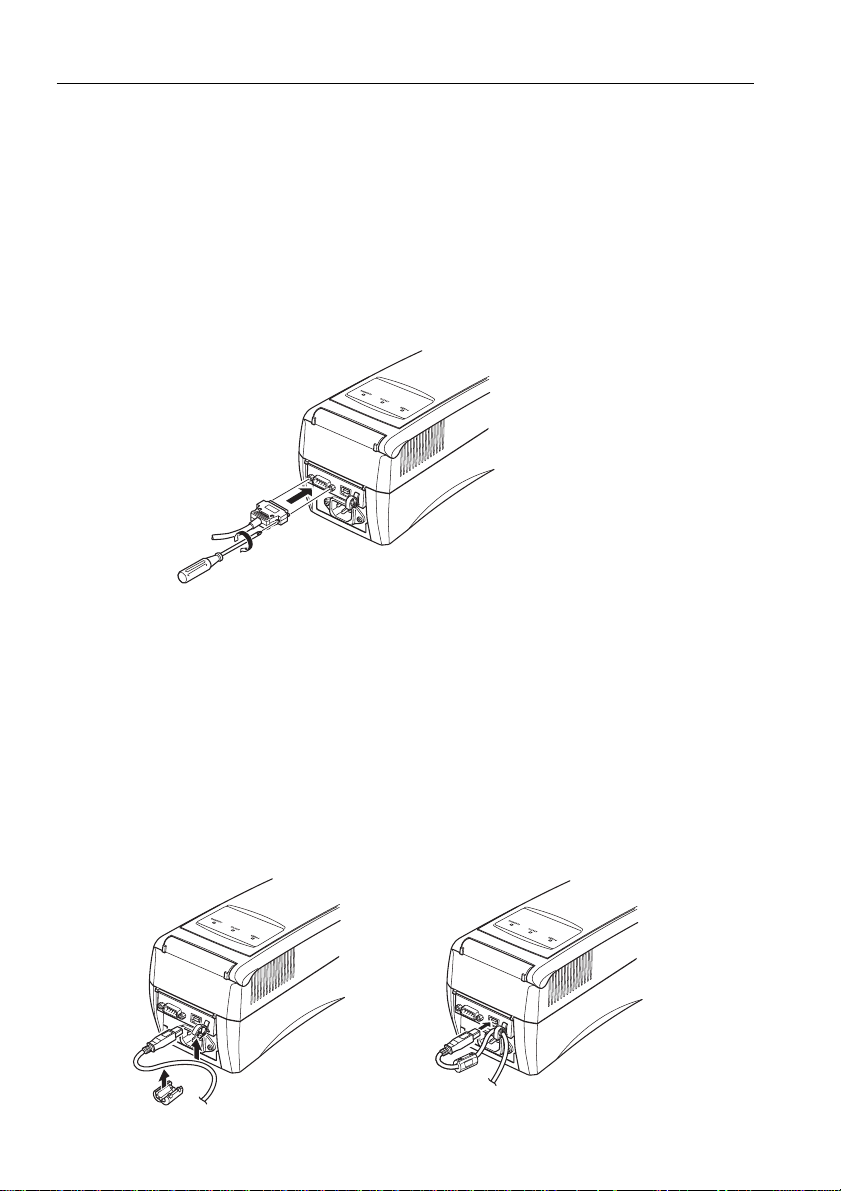
4. Connecting to External Devices
Connect either the RS-232C interface Cable or USB interface Cable to the reader/writer.
4-1 Mounting the RS-232C Interface Cable
1. Cut the power to the host computer and the reader/writer.
2. Connect one end of the interface cable to the reader/writer and the other end to the
host computer.
3. Mount the accessory ferrite core to the interface cable.
4. Tighten the left and right screws on the connector.
4-2 Mounting the USB Interface Cable
1. Affix the ferrite core onto the USB cable as shown in the illustration below and make
sure to pass the cable through the cable support as shown in the illustration.
2. Plug on end of the USB cable into the USB port on the back of the reader/writer.
3. Plug the other end of the USB cable into the USB port of the host computer.
4. If a driver for the reader/writer is required, use the media that was distributed by your
agent to install the driver.
– 4 –
Page 8

5. Connecting the Power Cord
1. Turn the power switch off.
2. Connect the powr cord to the AC inlet on the backside of the reader/writer.
3. Insert the power cord plug into a properly grounded AC outlet.
Connect the grounding terminal to a metal portion (such as an outlet that has a grounding point) on a ground in the vicinity to use this reader/writer safely.
Caution
: We recommend that you unplug the reader/writer from the power
outlet whenever you do not plan to use it for long period. Because
of this, you should locate the reader/writer so that the power outlet
it is plugged into is nearby and easy to access.
– 5 –
Page 9
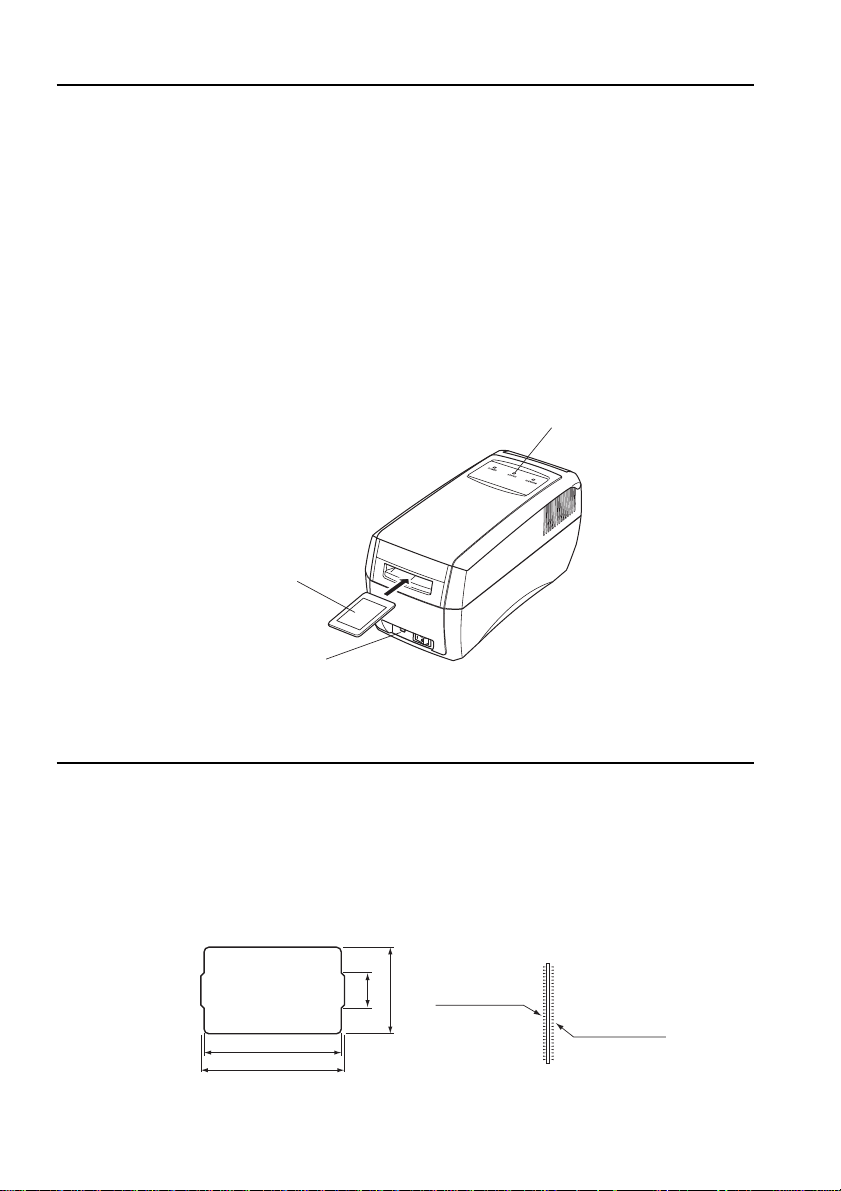
6. Setting Fonts Using the Font Setting Card
p
European, US and Korean bound models are provided a standard font setting card that is
for their country. Before using the reader/writer, set the fonts according to the directions
below.
<Procedures to Set Fonts>
1. Turn the power ON while pressing the Cleaning switch.
2. The buzzer will ring and the green status lamp will flash. This indicates that the
reader/writer has entered the “setting mode to use the setting card.”
3. Insert the font setting card. The font setting information is automatically read from the
magnetic strip. That new font setting information is then written to the internal memory.
4. When the new settings have been completed successfully, “COMPLETE!” is printed
and the card is discharged. The reader/writer will then return to its normal operating
status.
Status Lam
Font Setting Card
Cleaning Switch
7. Cleaning Cards
A cleaning card is used to clean the transport rollers inside the unit. Two cleaning cards
accompany each unit. They are in the plastic wrap.
7-1 External Shape
54.0
– 6 –
Felt Surface
Felt Surface
22.0
85.6
89.6
Page 10
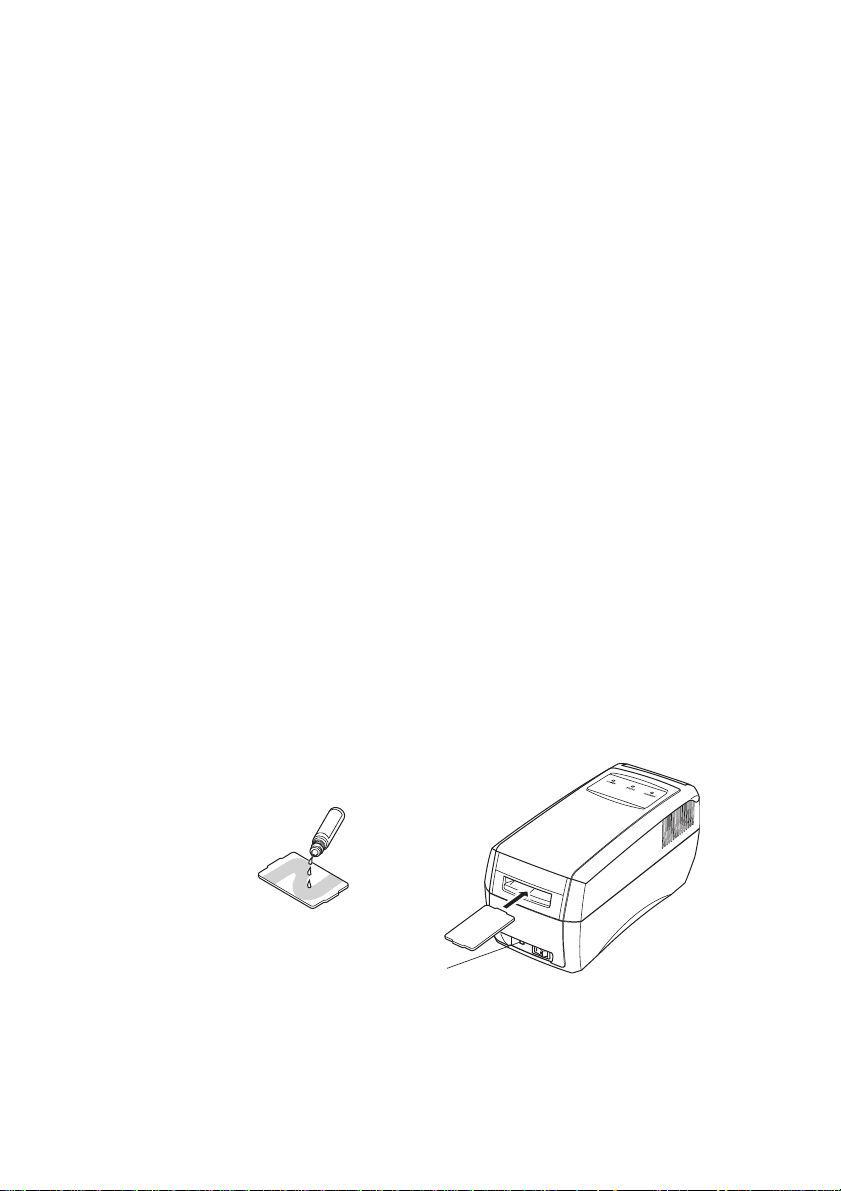
7-2 Frequency of Use
1. Everyday, or once every 300 prints.
2. If errors occur repeatedly, or if there are printing problems, clean the reader/writer.
3. The cleaning LED will flash when there have been 300 printings. Clean the reader/
writer when this flashes.
7-3 How to Use
Use the following procedures to clean the reader/writer.
1. Press the cleaning switch.
2. Dampen the felt surfaces (both side) of a cleaning card with optional cleaning liquid.
3. Insert the cleaning card from the normal card insertion inlet.
4. Allow the reader/writer to sit for approximately one minute before using again, to
allow it to dry.
Note: 1. Do not use bent cleaning cards. Using bent cards can cause them to become
jammed.
2. A cleaning fluid is not supplied with the unit. Therefore, an optional cleaning
fluid or a commercially available ethanol (85% minimum purity) must be obtained. To obtain the optional cleaning fluid, contact your sales agent.
3. The attached cleaning card attains its cleaning effectiveness by absorbing a
cleaning fluid before use. Make sure to allow it to absorb a cleaning fluid
before using it for cleaning.
4. Make sure to use ethanol with a minimum purity of 85%. If ethanol with a
lower purity is used, it will take the cleaning card a longer time to dry. If an
undried cleaning card is inserted into the slot, it could cause a malfunction,
such as card slippage.
5. Cleaning cards can be used approximately 30 times. Contact your sales agent
if they are damaged or excessively dirty.
Cleaning Switch
– 7 –
Page 11
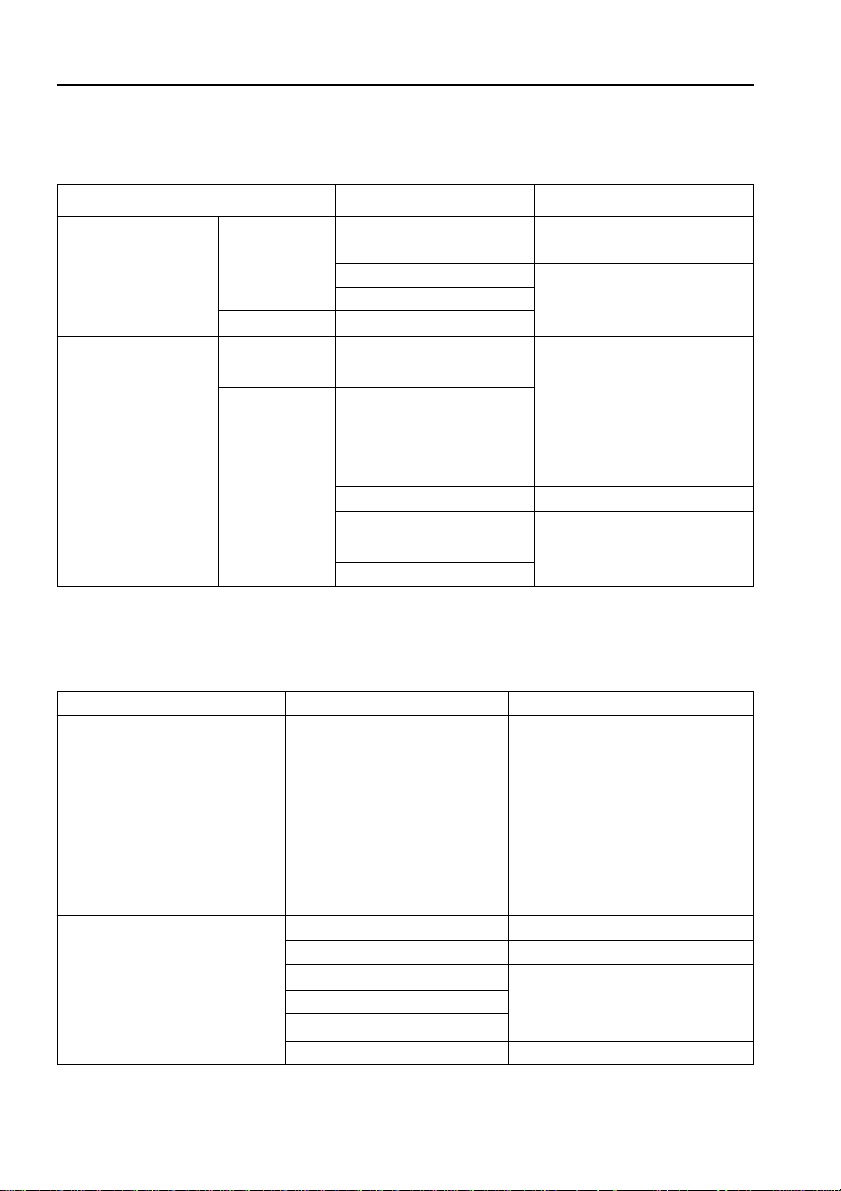
8. Troubleshooting
8-1. Trouble when Turning on the Power
Symptom Possible Cause What to Do
The power lamp Won’t accept The power cord is not Correct connect the power
does not light. cards. correctly connected. cord.
Broken wire in power cord.
Broken wire in fuse. Contact your dealer.
Accepts cards. Display LED burned out.
The power lamp Won’t accept Reader/writer error.
lights. cards.
Accepts cards Bad Card Use a normal card.
but reader/ Card damaged, bent,
writer data erased on card,
operating or other user card.
incorrectly. Head is dirty. Clean using a cleaning card.
Composing system is
not operating normally. Contact your dealer.
Reader/writer error.
8-2. Trouble when Operating
Symptom Possible Cause What to Do
Cards are not discharged. Card is jammed. Turn on power to reader/writer
again.
If cards are still not discharged,
turn off the power and open the
upper cover.
Then, pull the snap lever to
raise the upper portion of the
mechanism to remove the card.
Reading/Writing errors occur Inappropriate card. Use the recommended card.
Using other card type. Use the correct card.
Card data erased by magnet.
Card is bent. Issue a new card.
Card is damaged.
Head is dirty. Clean using a cleaning card.
– 8 –
Page 12
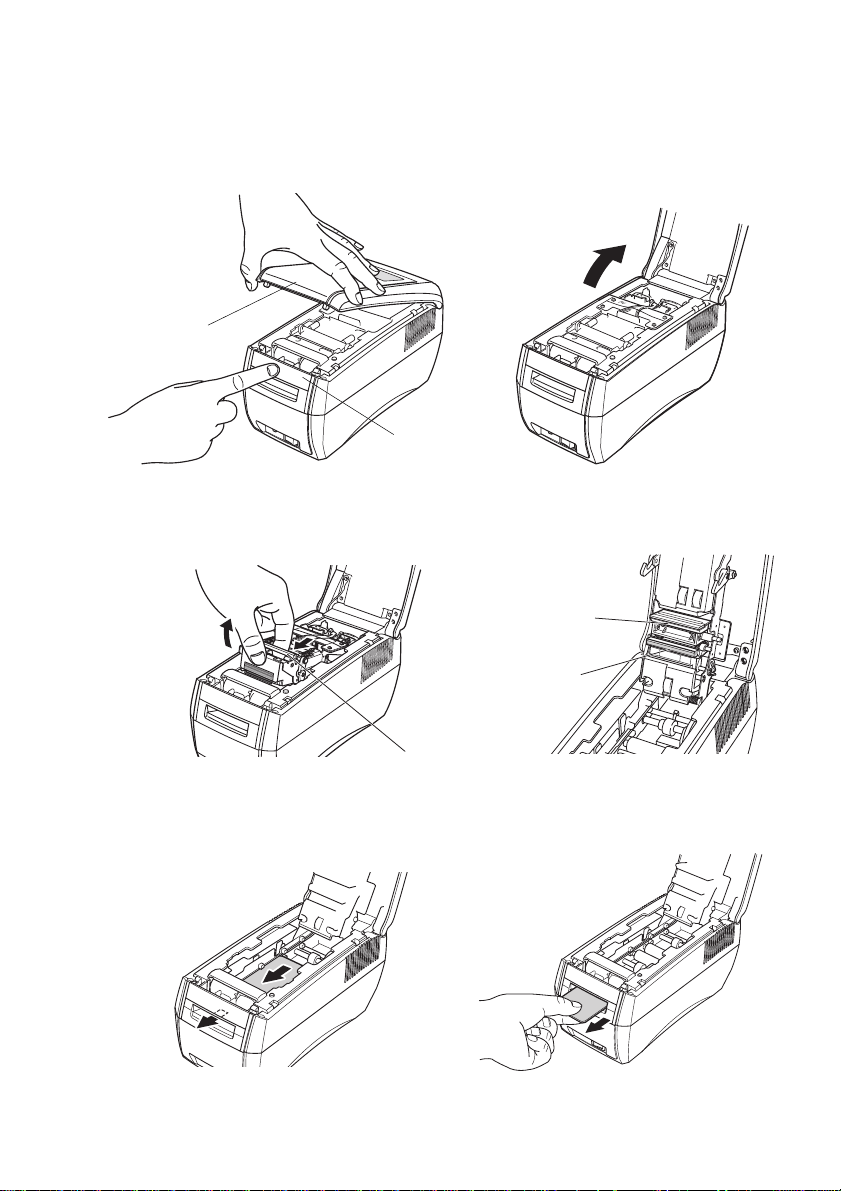
8-3. Removing Jammed Cards
1. Turn off the power and unplug the reader/writer.
2. Press the cover opener.
3. Lift the upper cover while the cover is open.
Upper cover
Cover Opener
4. While pulling the mechanism’s snap lever (green), lift the mechanism.
Note: Do not touch the thermal head or erasing head. There is the danger of getting
burned.
Thermal head
Erase head
Snap lever
5. Remove the card while the cover is open.
Caution: Trying to remove the card by forcibly pulling it will damage internal parts
such as the card guides. Remove the card by pushing it along the card guides
and out of the card inlet.
6. Return the mechanism to its original position.
7. Close the upper cover.
– 9 –
Page 13
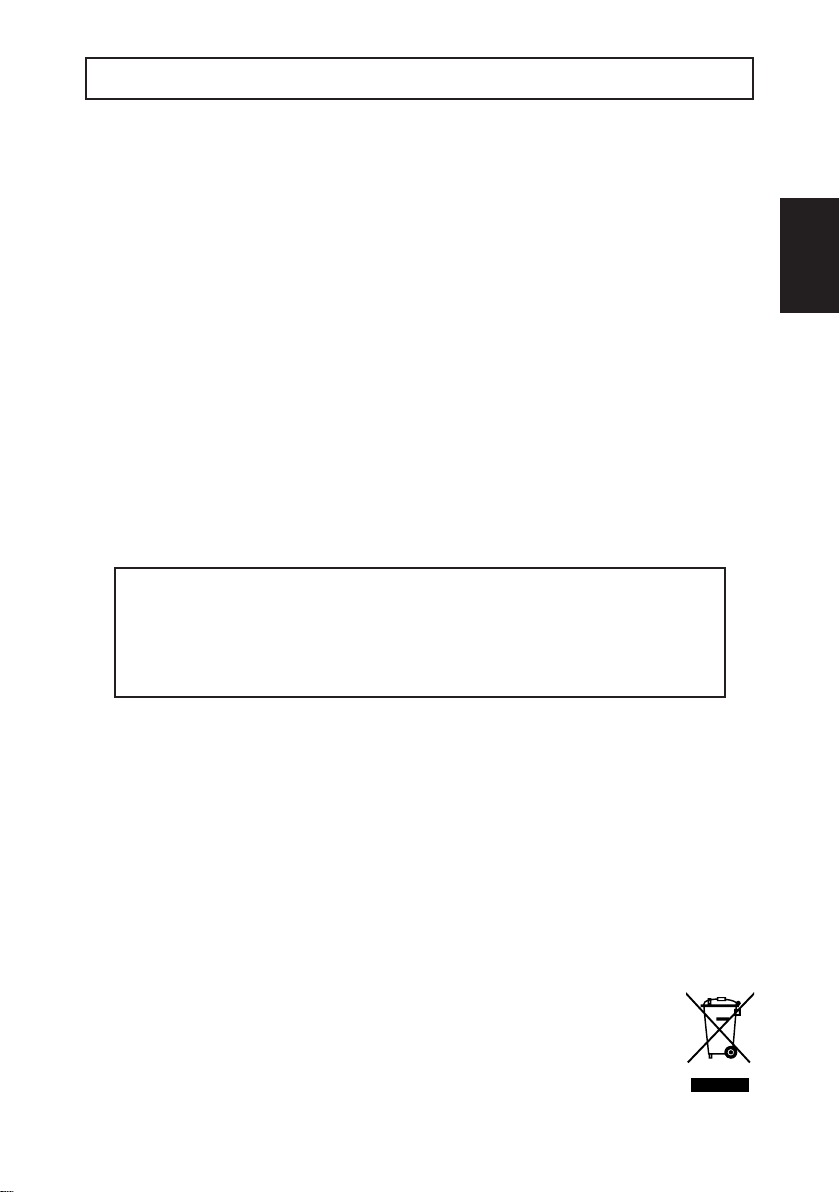
TABLE DES MATIERES
1. Précautions pour une utilisation en toute sécurité .................... 11
2. Déballage .................................................................................13
3. Aspect extérieur et noms des éléments ..................................13
4. Connexion à des périphériques externes .................................14
5. Connexion du câble d’alimentation ..........................................15
6. Paramétrage des polices à l’aide de la carte de paramétrage
des polices ..............................................................................16
7.
Cartes de nettoyage .................................................................16
8. Dépannage ...............................................................................18
Appendice........................................................................................50
FRANCAIS
L’appendice
Ce manuel d’utilisation contient des informations importantes qui vous
permettent d’utiliser le lecteur/graveur en toute sécurité.
Veuillez lire attentivement ce manuel avant d’utiliser votre lecteur/graveur
et tenez compte des descriptions.
Dans l’union européenne (U.E.), cette étiquette indique que ce produit ne doit pas
être jeté avec les déchêts ménagers. Il doit être déposé dans un container approprié
permettant la récu-pération et le recyclage en accord avec les directives WEEE de
la législation européenne (Directive 2002/96/EC).
n’est pas traduit.
Déclaration WEEE
Page 14

1. Précautions pour une utilisation en toute sécurité
Conformez-vous toujours aux points suivants.
Lisez attentivement les points suivants et respectez-les afin d ’éviter tout dommage,
corporel ou matériel.
1-1. Précautions relatives à l’installation du lecteur/graveur
1. Installez le lecteur/graveur sur une surface stable et de niveau.
2. N’utilisez pas et ne placez pas le lecteur/graveur à un endroit directement exposé aux
rayons du soleil ou proche d’une source de chaleur.
3. Evitez d ’utiliser ou de stocker le lecteur/graveur dans un endroit soumis à un taux
d’humidité élevé.
N’utilisez pas et ne stockez pas de substances liquides à proximité du lecteur/graveur.
4. Evitez d’utiliser ou de stocker le lecteur/graveur dans un endroit poussiéreux ou comportant des particules en suspension dans l’air.
5. Evitez d’utiliser le lecteur/graveur dans un endroit o ù des gaz corrosifs, des gaz inflammables, des produits chimiques ou des vapeurs peuvent être émis.
6. N’utilisez pas le lecteur/graveur à proximité d’appareils susceptibles de produire des
champs magnétiques ou des interférences.
7. Ne branchez pas l’appareil à un circuit auquel sont connect és des appareils électriques générant des parasites d’origine électrique.
8. Connectez un fil de mise à la terre à l’appareil pour l’utiliser en toute sécurité.
9. Laissez un espace conséquent autour du lecteur/graveur pour l’aération.
1-2. Précautions relatives à l’utilisation du lecteur/graveur
1. N’utilisez que les cartes Star recommandées.
2. N’utilisez en aucun cas des cartes encrassées, graisseuses ou humides. De même,
ne manipulez pas les cartes avec des mains sales ou humides. Ne mettez pas de
bande adhésive ni de colle sur les cartes.
3. Ne placez pas les cartes à proximité d’appareils générant des champs magnétiques
(tels que des téléphones portables, des enceintes, des téléviseurs, etc.).
4. N’exposez pas les cartes aux rayons directs du soleil ni à des températures élevées
(comme le tableau de bord d’un véhicule). Sous l’effet de la chaleur, elles pourraient
se plier ou les informations qu’elles contiennent pourraient être effacées.
5. N’utilisez pas de cartes pliées car elles risquent de se coincer dans le lecteur/graveur.
6. Insérez les cartes dans le sens indiqué.
7. N’insérez aucun autre objet que les cartes appropriées dans le lecteur/graveur.
– 11 –
Page 15

8. N’obstruez pas la fente d’insertion ou de libération des cartes.
9. Ne coupez pas l’alimentation lorsqu’une carte est en cours de traitement.
10. En cas de probl ème au niveau du lecteur/graveur (odeurs ou bruits anormaux, fumée, feu), mettez-le immédiatement hors tension et débranchez-le.
11. Tenez toujours la fiche lorsque vous retirez le câble d’alimentation de la prise. Si vous
tirez directement sur le câble, vous risquez de l’endommager.
12. Lorsque vous n’utilisez pas l’appareil pendant une période prolongée, débranchez-le.
13. N’utilisez pas le lecteur/graveur dans un environnement où de la condensation s’est
formée.
14. Afin d’assurer la fiabilit é du lecteur/graveur , nettoyez-le chaque jour ou lorsque le
témoin de nettoyage s’allume.
15. Evitez tout contact avec le liquide de nettoyage optionnel. En cas de contact avec les
yeux ou d’ingestion, contactez immédiatement un médecin.
16. Ne démontez pas et ne modifiez pas le lecteur/graveur.
17. N’exposez pas les cartes aux rayons directs du soleil ou à des lumières fluorescentes
pendant une période prolongée.
18. Si une carte doit être rééditée, attendez au moins trois minutes entre chaque impression.
Dans le cas d’une impression répétitive de différentes cartes, aucun temps d’attente
n’est nécessaire.
19.
Ce symbole est placé près de la tête d’impression thermique et de la tête d’effacement.
Ne touchez jamais la tête d’impression thermique ni la tête d’effacement tout de
suite après avoir utilisé l’imprimante.
Laissez la tête d’impression thermique ou la tête d’effacement refroidir pendant
quelques minutes avant de les toucher.
20.
Ce symbole est placé près de la tête d’impression thermique et de la tête d’effacement.
Ne touchez jamais la tête d’impression thermique ni la tête d’effacement directement pour ne pas endommager ces dispositifs qui sont sensibles à l’électrique
statique.
21. Veillez à ne pas laisser tomber de trombones, punaises ou autres objets dans le
lecteur/graveur. Un dysfonctionnement pourrait en résulter.
22. N’ouvrez pas le capot pendant le fonctionnement de l’appareil.
23. Evitez d’utiliser le lecteur/graveur dans un endroit contenant du gaz de silicium car
l’appareil est équipé d’un moteur à courant continu ou de commutateurs qui utilisent
des contacts électriques.
– 12 –
Page 16
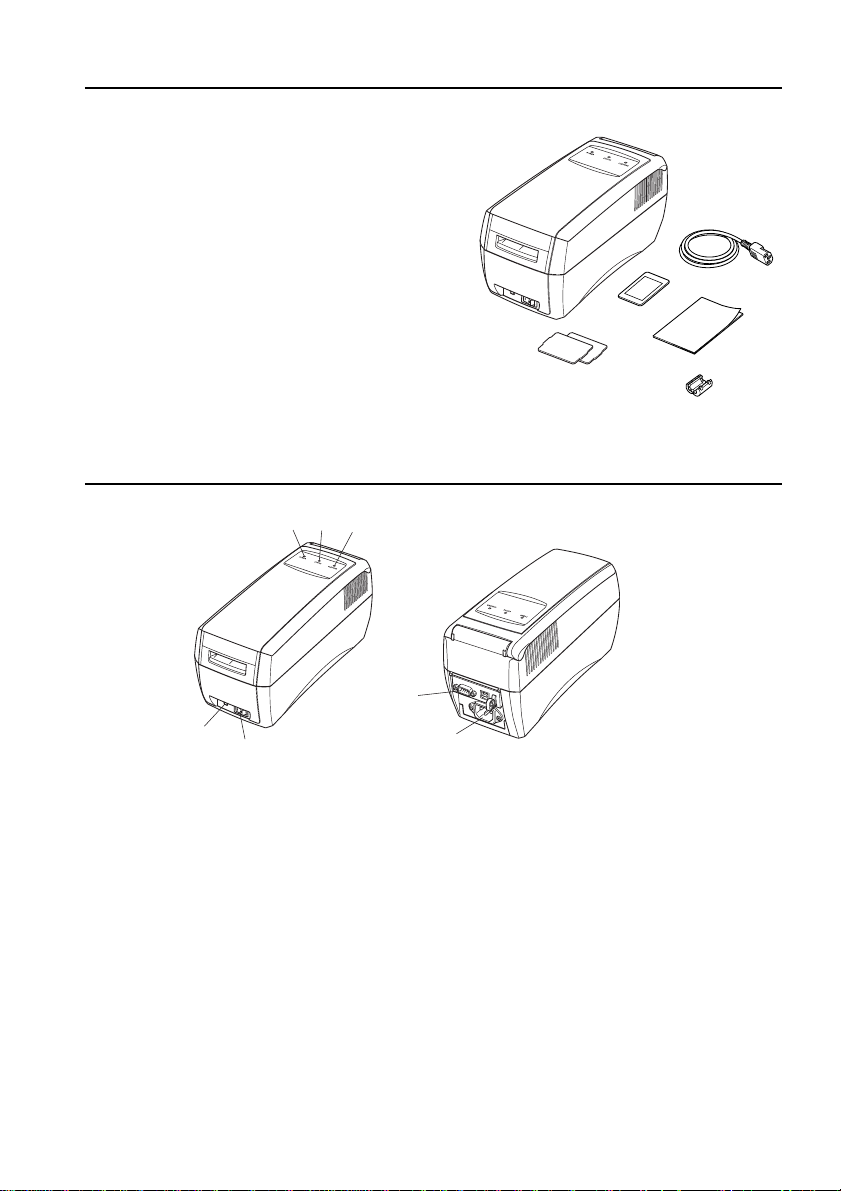
1
2. Déballage
Les points suivants décrivent brièvement le lecteur/graveur et ses accessoires.
1. Lecteur/graveur
1
2. Câble d’alimentation
3. Cartes de nettoyage (2)
4. Tore magnétique
5. Le présent manuel
6. Carte de paramétrage
6
des polices
Remarque : la présence d’un tore magnétique et
d’une carte de paramétrage des polices dépend du
modèle du lecteur/graveur.
3
3. Aspect extérieur et noms des éléments
2
3
4
5
7
6
2
5
4
1. Commutateur d’alimentation ....... Il permet de mettre le lecteur/graveur sous/hors
tension.
2. Témoin alternatif .......................... Indique que le lecteur/graveur est sous tension.
3. Témoin état ................................. Indique que l’imprimante est prête, en fonctionne-
ment ou rencontre un problème.
4. Témoin nettoyage ........................ Indique que le lecteur/graveur a besoin d’être net-
toyé.
5. Connecteur d’interface ................ Connecte l’appareil à l’ordinateur hôte via un c â-
ble.
6. Entrée secteur ............................. Connecte l’appareil au câble d’alimentation annexe.
7. Commutateur de nettoyage ......... Appuyez sur le commutateur de nettoyage lors de
la mise sous tension.
Insérez une carte de nettoyage humidifiée d’alcool
pour nettoyer le lecteur/graveur.
– 13 –
Page 17
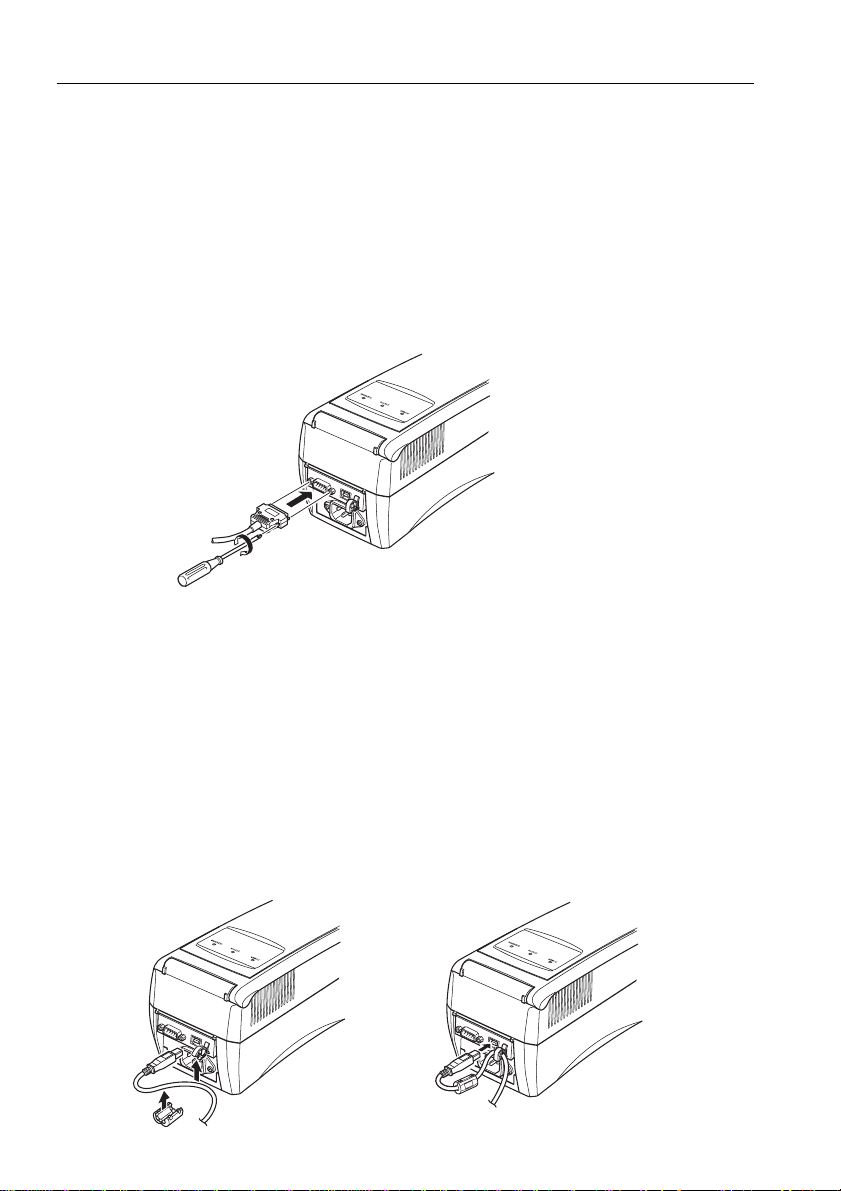
4. Connexion à des périphériques externes
Connectez le câble d’interface RS-232C ou le câble d’interface USB au lecteur/graveur.
4-1 Installation du câble d’interface RS-232C
1. Coupez l’alimentation de l’ordinateur hôte et du lecteur/graveur.
2. Connectez l ’une des extr émités du c âble d’interface au lecteur/graveur et l ’autre à
l’ordinateur hôte.
3. Installez le tore magnétique sur le câble d’interface.
4. Serrez les vis gauche et droite du connecteur.
4-2 Installation du câble d’interface USB
1. Fixez le tore de ferrite sur le câble USB comme indiqué sur le schéma ci-dessous et
veillez à bien acheminer le câble par le guide de câble comme indiqué sur le schéma.
2. Branchez l’extrémité du câble USB dans le port USB du lecteur/enregistreur.
3. Branchez l’autre du câble USB dans le port USB de l’ordinateur principal.
4. Si le lecteur/graveur nécessite un pilote, utilisez le contenu multim édia distribué par
votre revendeur pour l’installer.
– 14 –
Page 18
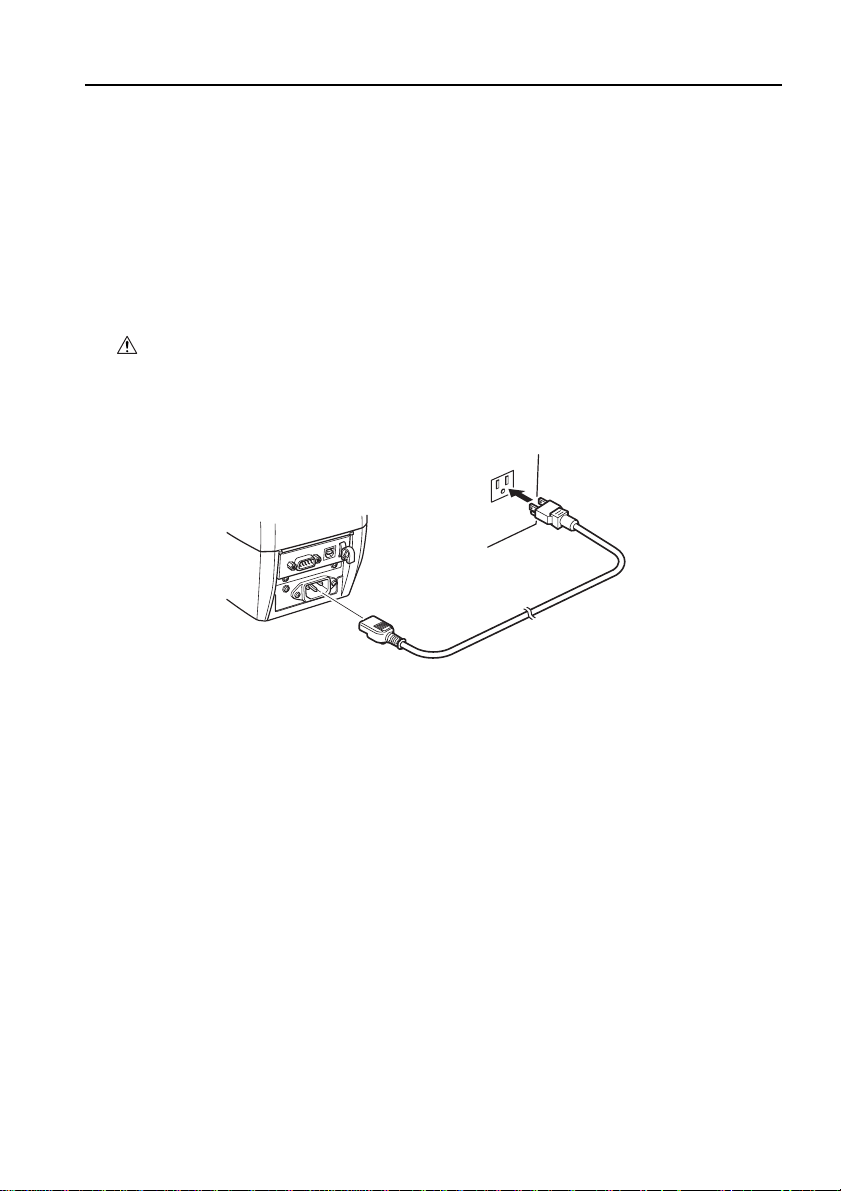
5. Connexion du câble d’alimentation
1. Mettez l’appareil hors tension.
2. Connectez le câble d’alimentation à l’entrée secteur située à l’arrière du lecteur/graveur.
3. Insérez la fiche du câble d’alimentation dans une prise secteur reliée à la terre.
Reliez la borne de mise à la terre à un élément métallique (tel qu’une prise disposant
d’une prise de masse) mis à la terre à proximité afin d’utiliser le lecteur/graveur en
toute sécurité.
Attention
: Nous recommandons de débrancher le lecteur/graveur à chaque non-
utilisation prolongée. Vous devez donc positionner le lecteur/graveur
de manière à ce que la prise de courant à laquelle il est branché soit
facilement accessible.
– 15 –
Page 19

6. Paramétrage des polices à l’aide de la carte de paramétrage des polices
Les modèles européens, américains et coréens proposent une carte de paramétrage des
polices standard propre à leur pays. Avant d ’utiliser le lecteur/graveur , paramétrez les
polices en respectant les instructions ci-dessous.
<Procédures de paramétrage des polices>
1. Mettez l’appareil sous tension tout en appuyant sur le commutateur de nettoyage.
2. L’avertisseur sonore retentit alors et le témoin d’état vert clignote. Ceci indique que le
lecteur/graveur est en “mode de paramétrage pour carte de paramétrage”.
3. Insérez la carte de paramétrage des polices. Les informations relatives au paramétrage
des polices sont lues automatiquement par la bande magn étique. Ces nouvelles informations sont alors enregistrées dans la mémoire interne.
4. Une fois les nouveaux réglages appliqués, le terme “COMPLETE!” est imprimé et la
carte est libérée. Le lecteur/graveur reprendra ensuite son fonctionnement normal.
Témoin d’état
Carte de paramétrage
des polices
Commutateur de
nettoyage
7. Cartes de nettoyage
Une carte de nettoyage permet de nettoyer les rouleaux de transport à l’intérieur de l’unité.
Chaque unité dispose de deux cartes de nettoyage. Elles se présentent sous emballage
plastique.
7-1 Aspect extérieur
Surface feutrée
22,0
54,0
85,6
89,6
– 16 –
Surface feutrée
Page 20

7-2 Fréquence d’utilisation
1. Quotidienne ou toutes les 300 impressions.
2. Si des erreurs ou des probl èmes d’impression surviennent de mani ère récurrente,
nettoyez le lecteur/graveur.
3. Le voyant de nettoyage clignote lorsque les 300 impressions sont atteintes. Nettoyez
le lecteur/graveur à ce moment.
7-3 Procédure de nettoyage
Respectez les procédures suivantes pour nettoyer le lecteur/graveur.
1. Appuyez sur le commutateur de nettoyage.
2. Humidifiez les surfaces feutrées (des deux côtés) d’une carte de nettoyage avec du
liquide de nettoyage optionnel.
3. Insérez la carte de nettoyage dans la fente d’insertion de carte normale.
4. Laissez le lecteur/graveur tel quel pendant environ une minute avant de l ’utiliser de
nouveau, afin de lui permettre de sécher.
Remarques : 1. N’utilisez pas de cartes de nettoyage pliées. Elles risquent de se coin-
cer lors de leur utilisation.
2. Le liquide de nettoyage n’est pas fourni avec l’unité. Par conséquent,
vous devez vous procurer un liquide de nettoyage des accessoires ou
un produit de nettoyage à base d’éthanol (à 85% minimum) disponible
dans le commerce. V ous pouvez vous procurer le liquide de nettoyage
des accessoires auprès de votre point de vente habituel.
3. Pour être efficace, la carte de nettoyage fournie doit absorber le li-
quide de nettoyage avant le nettoyage. Veillez à ce que la carte absorbe le liquide avant de procéder au nettoyage.
4. Le liquide de nettoyage doit contenir 85% d’éthanol minimum. Si vous
utilisez un produit contenant moins de 85% d’éthanol, la carte de nettoyage séchera moins vite. Si vous insérez une carte humide dans la
fente, vous pourriez provoquer un dysfonctionnement dû à un glissement de la carte par exemple.
5. Les cartes de nettoyage peuvent servir environ 30 fois. Contactez votre
revendeur si elles sont endommagées ou excessivement encrassées.
Commutateur de nettoyage
– 17 –
Page 21

8. Dépannage
8-1. Problème lors de la mise sous tension
Symptôme Cause possible Action
Le témoin N’acceptera
d’alimentation ne pas les cartes.
s’allume pas.
Accepte les Voyant d’affichage grillé.
cartes.
Le témoin N’acceptera Erreur de lecteur/graveur.
d’alimentation pas les cartes.
s’allume. Le lecteur/
graveur
accepte les
cartes mais
ne fonctionne Tête encrassée.
pas
correctement.
Le Câble d’alimentation n’est
pas connecté correctement.
Fil rompu au câble d’alimentation.
Fil rompu du fusible.
Carte inappropriée Carte
endommagée ou pliée, données
supprimées sur la carte
ou autre carte utilisateur.
L
e système de composition ne
fonctionne pas normalement.
Erreur de lecteur/graveur.
Corrigez la connexion
de câble d’alimentation.
Contactez votre revendeur.
Utilisez une carte normale.
Nettoyez l’unité à l’aide d’une carte de nettoyage.
Contactez votre revendeur.
8-2. Problème de fonctionnement
Symptôme Cause possible Action
Les cartes ne sont Carte coincée.
pas libérées.
Des erreurs de lecture/ Carte inappropriée. Utilisez la carte recommandée.
écriture apparaissent.
Utilisation d’un autre type de carte.
Données de la carte supprim ées à cause d ’un aimant.
Carte pliée. Prenez une nouvelle carte.
Carte endommagée.
Tête encrassée.
– 18 –
Mettez de nouveau le lecteur/
graveur sous tension.
Si les cartes restent emprisonnées,
mettez l’appareil hors tension et
ouvrez le capot supérieur.
Tirez ensuite sur le levier de
sécurité afin de lever la partie
supérieure du mécanisme et
de retirer la carte.
Utilisez la carte appropriée.
Nettoyez l’unité à l’aide d’une carte de nettoyage.
Page 22

8-3. Retrait des cartes coincées
1. Mettez le lecteur/graveur hors tension et débranchez-le.
2. Appuyez sur le mécanisme d’ouverture du capot.
3. Soulevez le capot supérieur une fois ouvert.
Capot supérieur
Mécanisme d’ouverture du capot
4. Tout en tirant sur le levier de sécurité (vert), soulevez le mécanisme.
Remarque : Ne touchez ni la tête thermique ni la tête d’effacement. V ous pourriez vous
brûler.
Tête thermique
Tête d’effacement
Levier de sécurité
5. Retirez la carte lorsque le capot est ouvert.
Attention: Ne pas tenter de sortir la carte en tirant avec force sur celle-ci,sous peine
d’endommager les pièces internes,comme les guides de carte. Retirer la carte
en la faisant glisser dans les guides et en la sortant par la ente ‘oouverture.
6. Replacez le mécanisme dans sa position d’origine.
7. Fermez le capot supérieur.
– 19 –
Page 23

INHALT
1. Sicherheitsvorkehrungen ..........................................................21
2. Auspacken ................................................................................23
3. Äußere Merkmale und Bezeichnungen der Teil ......................23
4. Anschluss externer Geräte .......................................................24
5. Anschließen des Netzkabels ....................................................25
Font-Einstellung mit der Font-Einstellkarte .............................26
6.
7. Reinigungskarten .....................................................................26
8. Fehlerbehebung .......................................................................28
Anhang ............................................................................................50
Der
Anhand dieser Bedienungsanleitung ist nur in englischer
Sprache.
Dieses Benutzerhandbuch enthält wichtige Informationen zur sicheren
Verwendung des Lese-Schreib-Geräts.
Lesen Sie dieses Handbuch vor der Verwendung des Lese-Schreib-Geräts
aufmerksam durch und befolgen Sie die darin enthaltenen Anweisungen.
In der Europäischen Union dient dieses Symbol als Hinweis dieses Produkt nicht
im normalen Hausmüll zu entsorgen. Die Entsorgung sollte als getrennte Sammlung über geeignete Einrichtungen/Sammelstellen zum Recycling nach WEEEVorschrift (EU-Richtlinie 2002/96/EC) erfolgen.
WEEE Angabe
DEUTSCH
Page 24

1. Sicherheitsvorkehrungen
Beachten Sie stets die folgenden Punkte.
Lesen Sie die folgenden Anweisungen sorgfältig durch, um Verletzungen an sich selbst
und anderen Personen sowie Sachschäden zu vermeiden.
1-1. Sicherheitsvorkehrungen für die Installation des Lese-Schreib-Geräts
1. Stellen Sie das Lese-Schreib-Gerät auf eine feste, ebene Oberfläche.
2. Setzen Sie das Lese-Schreib-Gerät keiner direkten Sonneneinstrahlung und keinen
hohen Temperaturen aus (z.B. neben offenem Feuer oder anderen Wärmequellen).
3. Das Ger ät darf nicht an Orten mit hoher Luftfeuchtigkeit verwendet oder gelagert
werden.
Vermeiden Sie die V erwendung oder Lagerung von Fl üssigkeiten in der N ähe des
Lese-Schreib-Geräts.
4. Verwenden Sie das Lese-Schreib-Ger ät möglichst nicht an Orten, an denen Staub
oder andere Schwebstoffe vorhanden sind.
5. Verwenden Sie das Lese-Schreib-Gerät nicht an Orten, an denen ätzende oder feuergefährliche Gase, Chemikalien oder Dämpfe ausströmen.
6. Verwenden Sie das Gerät nicht in der Nähe von Objekten, die ein Magnetfeld oder
elektrische Interferenzen erzeugen.
7. Das Lese-Schreib-Gerät sollte an keine Stromquelle angeschlossen werden, mit der
auch Elektrogeräte, die elektrische Interferenzen erzeugen, verbunden sind.
8. Schließen Sie ein Erdungskabel an, um den sicheren Betrieb dieses Ger äts zu gewährleisten.
9. Stellen Sie sicher, dass um das Lese-Schreib-Gerät herum genügend Platz für Luftzirkulation vorhanden ist.
1-2. Sicherheitsvorkehrungen für die V erwendung des Lese-Schreib-Geräts
1. Verwenden Sie nur von Star empfohlene Karten.
2. Verwenden Sie keine Karten, die verunreinigt, ölig oder durch andere Flüssigkeiten
nass geworden sind. Fassen Sie die Karten nur mit sauberen, trockenen Händen an.
Versehen Sie die Karten nicht mit Klebefilm oder Klebstoff.
3. Bewahren Sie die Karten nicht in der Nähe von Geräten auf, die Magnetfelder erzeugen (z.B. Mobiltelefone, Lautsprecher, Fernsehgeräte).
4. Bewahren Sie Karten nicht an Orten auf, die direktem Sonnenlicht ausgesetzt sind
oder an denen hohe Temperaturen entstehen können (z.B. auf dem Armaturenbrett
eines Fahrzeugs). Dies kann zu Verbiegungen der Karten oder zum Verlust der darauf gespeicherten Daten führen.
5. Verwenden Sie keine verbogenen Karten. Solche Karten könnten sich im Gerät verklemmen.
6. Stecken Sie die Karten nur in der angegebenen Richtung in das Gerät ein.
7. Stecken Sie niemals andere Gegenstände als geeignete Karten in das Gerät ein.
– 21 –
Page 25

8. Behindern Sie nicht den Einführungs- oder Ausgabeweg der Karten.
9. Unterbrechen Sie während der Verarbeitung einer Karte nicht die Stromversorgung.
10. Bei Fehlern des Lese-Schreib-Geräts (abnormale Geräusche oder Gerüche, Rauch,
Feuer) sofort das Lese-Schreib-Gerät ausschalten und den Netzstecker ziehen.
11. Ziehen Sie zum Lösen des Netzsteckers aus der Steckdose niemals am Kabel, sondern direkt am Stecker. Ein Ziehen am Kabel kann zu Besch ädigungen des Kabels
führen.
12. Ziehen Sie stets den Netzstecker aus der Steckdose, wenn das Ger ät längere Zeit
nicht verwendet wird.
13. Verwenden Sie das Lese-Schreib-Ger ät nicht in Umgebungen, in denen
Kondenswasserbildung aufgetreten ist.
14. Um zu gew ährleisten, dass das Lese-Schreib-Ger ät zuverlässig arbeitet, sollte es
täglich bzw. bei Aufleuchten des Reinigungslämpchens gereinigt werden.
15. Vermeiden Sie den Kontakt mit der optionalen Reinigungsflüssigkeit. Bei Augenkontakt
oder Verschlucken begeben Sie sich sofort in medizinische Behandlung.
16. Niemals das Lese-Schreib-Gerät zerlegen oder modifizieren.
17. Setzen Sie Karten nicht über l ängere Zeit hinweg hellem Sonnen- oder
Leuchtstoffröhrenlicht aus.
18. Wenn Sie eine Karte mehrmals bedrucken möchten, müssen mindestens drei Minuten zwischen den einzelnen Druckvorgängen liegen.
Beim Bedrucken verschiedener Karten ist keine W artezeit zwischen den einzelnen
Druckvorgängen erforderlich.
19.
Dieses Symbol befindet sich in der N ähe des Thermal-Druckkopfes und
Löschkopfes.
Berühren Sie nie den Thermal-Druckkopf oder Löschkopf sofort nach der Verwendung des Druckers.
Lassen Sie den Thermal-Druckkopf und den Löschkopf vor dem Berühren einige Minuten lang abkühlen.
20. Dieses Symbol befindet sich in der N ähe des Thermal-Druckkopfes und
Löschkopfes.
Berühren Sie den Thermal-Druckkopf oder Löschkopf niemals direkt, um Schä-
den an diesen gegen Elektrostatik empfindlichen Teilen zu vermeiden.
21. Achten Sie darauf, keine B üroklammern oder andere Fremdk örper in den Drucker
fallenzulassen, da diese Betriebsst örungen oder Sch äden am Lese-Schreib-Ger ät
hervorrufen können.
22. Öffnen Sie nicht die Abdeckung während des Betriebs.
23. Verwenden Sie das Lese-Schreib-Ger ät nicht an Orten, an denen Siliziumgas vorhanden ist, da das Lese-Schreib-Ger ät mit einem Gleichstrommotor bzw. Schaltern
ausgestattet ist, die mit elektrischen Kontakten arbeiten.
– 22 –
Page 26

1
2. Auspacken
Nachstehend finden Sie eine Übersicht über den Lieferumfang des Lese-Schreib-Geräts
und des Zubehörs.
1
1. Lese-Schreib-Gerät
2. Netzkabel
3. Reinigungskarten
(2 Stück)
4. Ferritkern
6
2
5. Benutzerhandbuch
6. Karte zur Font-Einstellung
Hinweis: Ob Ferritkern und Font-Einstellkarte vorhanden sind, ist abhängig vom Modell des LeseSchreib-Geräts.
3
5
4
3. Äußere Merkmale und Bezeichnungen der Teil
2
3
4
5
7
6
1. Netzschalter ................................ Hiermit schalten Sie den Netzstrom ein und aus.
2. Netzkontrollleuchte ......................
Zeigt an, dass das Lese-Schreib-Gerät eingeschaltet ist.
3. Statusanzeige .............................. Zeigt an, dass das Ger ät druckbereit ist, momen-
tan druckt und/oder dass Fehler vorliegen.
4. Reinigungslämpchen ................... Zeigt an, dass das Lese-Schreib-Ger ät gereinigt
werden muss.
5. Schnittstellen-Steckverbindung ... Ermöglicht eine Kabelverbindung zu einem Host-
Computer.
6. Netzanschlussbuchse.................. Dient zum Anschluss des mitgelieferten Netzkabels.
7. Reinigungstaste...........................
Zum Reinigen des Geräts halten Sie die Reinigungstaste während des Einschaltens gedrückt.
Stecken Sie zum Reinigen eine mit Alkohol getränkte Reinigungskarte in das Gerät ein.
– 23 –
Page 27

4. Anschluss externer Geräte
Verbinden Sie entweder das RS-232C-Schnittstellenkabel oder das USB-Schnittstellenkabel mit dem Lese-Schreib-Gerät.
4-1 Anschließen des RS-232C-Schnittstellenkabels
1. Trennen Sie die Stromversorgung des Host-Computers und des Lese-Schreib-Geräts.
2. Schließen Sie das eine Ende des Schnittstellenkabels an das Lese-Schreib-Ger ät
und das andere Ende an den Host-Computer an.
3. Befestigen Sie den mitgelieferten Ferritkern am Schnittstellenkabel.
4. Ziehen Sie die Schrauben an beiden Seiten des Steckers fest.
4-2 Anschließen des USB-Schnittstellenkabels
1. Bringen Sie den Ferritkern am USB-Kabel an, wie in der Abbildung unten gezeigt und
stellen Sie sicher, das Kabel durch die Kabelhalterung zu führen, wie in der Abbildung
gezeigt.
2. Stecken Sie das Ende des USB-Kabels in den USB-Anschluss am Lese-/Schreibgerät.
3. Stecken Sie das andere Ende des USB-Kabels in den USB-Anschluss am Host-Computer.
4. Sofern für das Lese-Schreib-Gerät ein Treiber benötigt wird, installieren Sie den Treiber mithilfe des vom Händler bereitgestellten Speichermediums.
– 24 –
Page 28

5. Anschließen des Netzkabels
1. Bringen Sie den Netzschalter in die „Aus“-Position.
2. Verbinden Sie das Netzkabel mit der Anschlussbuchse auf der Rückseite des LeseSchreib-Geräts.
3. Stecken Sie den Netzstecker in eine korrekt geerdete Wechselstrom-Steckdose.
Verbinden Sie den Erdungsanschluss mit einem Metallteil (z.B. einer Steckdose mit
Erdungspunkt) an einer Erdung in der näheren Umgebung, um den sicheren Betrieb
des Lese-Schreib-Geräts zu gewährleisten.
Achtung
: Es wird empfohlen, den Netzstecker des Lese-Schreib-Geräts auszu-
stecken, wenn es über einen längeren Zeitraum nicht verwendet werden soll. Aus diesem Grund sollten Sie das Lese-Schreib-Gerät in der
Nähe einer Steckdose aufstellen, damit diese leicht zugänglich ist.
– 25 –
Page 29

6. Font-Einstellung mit der Font-Einstellkarte
Modellen für den Markt in Europa, USA und Korea liegt eine Karte zur Einstellung der
Standard-Fonts für das betreffende Land bei. Bevor Sie das Lese-Schreib-Gerät verwenden, stellen Sie die Fonts entsprechend der nachfolgenden Anleitung ein.
<Vorgehensweise zur Font-Einstellung >
1. Halten Sie während des Einschaltens die Reinigungstaste gedrückt.
2. Der Summer ertönt und die grüne Statusanzeige blinkt. Dadurch wird angezeigt, dass
das Lese-Schreib-Ger ät sich in der “Betriebsart zur V erwendung der Einstellkarte ”
befindet.
3. Führen Sie die Font-Einstellkarte ein. Die Informationen zur Font-Einstellung werden
automatisch vom Magnetstreifen gelesen. Diese neuen Font-Einstelldaten werden
automatisch in den internen Speicher geschrieben.
4. Nachdem die neuen Einstellungen erfolgreich beendet wurden, wird die Meldung
“COMPLETE!” gedruckt und die Karte ausgegeben. Das Lese-Schreib-Ger ät kehrt
anschließend in die normale Betriebsart zurück.
Statusanzeige
Karte zur Font-Einstellung
Reinigungstaste
7. Reinigungskarten
Reinigungskarten dienen zum Reinigen der Transportwalzen im Gerät. Zwei Reinigungskarten liegen jedem Gerät bei. Sie sind in einer Kunststoffhülle verpackt.
7-1 Außenansicht
Filzoberfläche
22,0
54,0
85,6
89,6
– 26 –
Filzoberfläche
Page 30

7-2 Häufigkeit der Benutzung
1. Täglich oder nach jeweils 300 Druckvorgängen.
2. Reinigen Sie das Lese-Schreib-Gerät, wenn häufig Fehler auftreten oder wenn Druckprobleme vorliegen.
3. Nach 300 Druckvorgängen leuchtet automatisch das Reinigungslämpchen auf. Reinigen Sie das Lese-Schreib-Gerät, wenn das Licht blinkt.
7-3 Vorgehensweise
So reinigen Sie das Lese-Schreib-Gerät:
1. Drücken Sie die Reinigungstaste.
2. Tränken Sie die Filzoberfl ächen (beide Seiten) einer der Reinigungskarten mit der
optionalen Reinigungsflüssigkeit.
3. Stecken Sie die Reinigungskarte in den normalen Karteneinschubschlitz.
4. Lassen Sie die Reinigungsflüssigkeit ca. 1 Minute lang trocknen, bevor Sie das Gerät
wieder in Betrieb nehmen.
Hinweis: 1. V erwenden Sie keine verbogenen Reinigungskarten. Solche Karten könn-
ten sich im Gerät verklemmen.
2. Das Gerät wird ohne Reinigungsflüssigkeit ausgeliefert. Daher müssen
Sie optionale Reinigungsflüssigkeit oder im Handel erhältliches Ethanol
(mind. 85% Reinheit) besorgen.
Die optionale Reinigungsflüssigkeit erhalten Sie bei Ihrem Händler.
3. Die beiliegende Reinigungskarte erhält ihre Reinigungskraft, indem sie
vor der Verwendung mit einer Reinigungsflüssigkeit getränkt wird. Stellen Sie sicher, dass sie vor dem Reinigungsvorgang mit einer Reinigungsflüssigkeit getränkt wurde.
4. Stellen Sie sicher, dass Sie Ethanol mit einer Reinheit von mindestens
85% verwenden. Bei Verwendung von Ethanol mit niedrigerer Reinheit benötigt die Reinigungskarte länger, um zu trocknen. Wird eine nicht vollständig getrocknete Reinigungskarte in den Steckplatz eingesetzt, kann
es zu Fehlfunktionen kommen, wie z.B. Rutschen der Karte.
5. Eine Reinigungskarte kann ca. 30-mal verwendet werden. Wenn die Karte
beschädigt oder stark verunreinigt ist, wenden Sie sich an Ihren Händler.
Reinigungstaste
– 27 –
Page 31

8. Fehlerbehebung
8-1. Probleme beim Einschalten
Symptom Mögliche Ursache Korrekturmaßnahme
Netzkontrollleuchte Karten werden Netzkabel ist nicht Netzkabel richtig
leuchtet nicht. nicht richtig eingesteckt. einstecken.
Netzkontrollleuchte
leuchtet.
angenommen.
Karten werden Kontrollleuchte ist defekt.
angenommen.
Karten werden
nicht angenommen.
Karten werden Fehlerhafte Karte
angenommen, Karte beschädigt, verbogen,
doch das Lese- Daten der Karte gelöscht,
Schreib-Gerät oder andere Benutzerkarte.
funktioniert nicht
korrekt.
Leitungsunterbrechung im Netzkabel.
Sicherung durchgebrannt.
Fehler des Lese-SchreibGeräts.
Kopf ist verunreinigt. Mit Reinigungskarte reinigen.
Beschriftungssystem
funktioniert nicht ordnungsgemäß.
Fehler des Lese-Schreib-Geräts.
An den Händler wenden.
Eine normale Karte
verwenden.
An den Händler wenden.
8-2. Probleme bei der Nutzung des Geräts
Symptom Mögliche Ursache Korrekturmaßnahme
Karten werden nicht Karte ist verklemmt. Lese-Schreib-Gerät erneut ein
ausgegeben. schalten.
Wird die Karte noch immer nicht
ausgegeben, Gerät ausschalten
und obere Abdeckung öffnen.
Dann den Verriegelungshebel
ziehen, um den oberen Teil des
Mechanismus anzuheben.
Karte entnehmen.
Lese-/Schreibfehler Falsche Karte. Empfohlene Karte verwenden.
Verwendung eines anderen Kartentyps.
Kartendaten wurden durch Magneten gelöscht.
Karte ist verbogen. Neue Karte erstellen.
Karte ist beschädigt.
Kopf ist verunreinigt. Mit Reinigungskarte reinigen.
– 28 –
Richtige Karte verwenden.
Page 32

8-3. Entfernen von verklemmten Karten
1. Schalten Sie das Gerät aus und ziehen Sie den Netzstecker.
2. Drücken Sie die Abdeckungsöffnertaste.
3. Klappen Sie die Abdeckung nach oben.
Obere
Abdeckung
Abdeckungsöffnertaste
4. Ziehen Sie an dem Verriegelungshebel (grün) und heben Sie dabei den Mechanismus an.
Hinweis: Berühren Sie niemals den Thermokopf oder den Löschkopf. Dies kann zu
Verbrennungen führen.
Thermokopf
Löschkopf
Verriegelungshebel
5. Entnehmen Sie die Karte bei geöffneter Abdeckung.
Vorsicht: Wenn versucht wird, die Karte gewaltsam abzuziehen, besteht die Gefahr der
Beschädigung von internen Teilen wie der Kartenführung.Entfernen Sie die Karte
durch Drücken entlang der Kartenführung und aus der Kartenöffnung.
6. Bringen Sie den Mechanismus wieder in seine ursprüngliche Position.
7. Schließen Sie die obere Abdeckung.
– 29 –
Page 33

SOMMARIO
1. Precauzioni per l’utilizzo sicuro ................................................31
2. Apertura della confezione .........................................................33
3. Aspetto esterno e nomi dei componenti ...................................33
4. Connessione a dispositivi esterni .............................................34
5. Collegamento del cavo di alimentazione ..................................35
6. Impostazione dei caratteri mediante la scheda di
impostazione caratteri ..............................................................36
7. Schede per pulizia ....................................................................36
8. Risoluzione dei problemi ..........................................................38
Appendice........................................................................................50
L’Appendice appare solo nella sezione in inglese di questo manuale.
Il presente Manuale dell’utente contiene informazioni importanti che
consentono di utilizzare in sicurezza il dispositivo di lettura/scrittura.
Leggere attentamente questo manuale prima di utilizzare il dispositivo di
lettura/scrittura e osservare le descrizioni fornite.
ITALIANO
Nell unione europea, la presente etichetta indica che il prodotto non deve essere
gettato nei riuti, bensi’ riciclato attarverso gli appositi contenitori secondo la legislazione sotto la Direttiva WEEE (Direttiva 2002/96/EC).
Dichiarazione WEEE
Page 34

1. Precauzioni per l’utilizzo sicuro
Tenere sempre presente le indicazioni seguenti.
Leggere attentamente e seguire le indicazioni fornite di seguito per evitare danni alle
persone o alle cose.
1-1. Precauzioni per l’installazione del dispositivo di lettura/scrittura
1. Collocare il dispositivo di lettura/scrittura in un luogo solido e piano.
2. Non utilizzare il dispositivo in aree esposte alla luce solare diretta o vicino a fonti di
calore.
3. Non collocare il dispositivo in aree ad elevata umidità.
Non tenere né utilizzare liquidi in prossimità del dispositivo.
4. Non collocare il dispositivo in aree polverose o in cui sono presenti particelle sospese
nell’atmosfera.
5. Non utilizzare il dispositivo in aree di emissione di gas corrosivi, infiammabili, di prodotti chimici o vapori.
6. Non utilizzare il dispositivo in prossimit à di apparecchiature che possono produrre
campi magnetici o interferenze.
7. Non collegare il dispositivo a un circuito a cui sono connesse apparecchiature che
generano disturbi elettrici.
8. Collegare un cavo di terra per utilizzare in sicurezza il dispositivo.
9. Per una ventilazione ottimale, lasciare un ampio spazio attorno al dispositivo.
1-2. Precauzioni per l’utilizzo del dispositivo di lettura/scrittura
1. Utilizzare esclusivamente schede consigliate da Star.
2. Non utilizzare schede sporche, umide o contenenti tracce di olio. Non toccare le schede
con le mani sporche. Non applicare nastri adesivi o colla alle schede.
3. Non tenere le schede in prossimità di apparecchiature che generano campi magnetici (ad esempio, telefoni cellulari, altoparlanti, televisori, ecc.).
4. Non tenere le schede in aree esposte alla luce solare diretta o in zone in cui si possono raggiungere elevate temperature (ad esempio, i cruscotti delle auto), poich é le
alte temperature possono provocare la piegatura delle schede o cancellare le informazioni in esse registrate.
5. Non utilizzare carte piegate, poiché potrebbero provocare inceppamenti nel dispositivo di lettura/scrittura.
6. Inserire le schede nella direzione indicata.
7. Non inserire nel dispositivo di lettura/scrittura oggetti diversi dalle apposite schede.
– 31 –
Page 35

8. Non ostruire il percorso di inserimento o espulsione delle schede.
9. Non interrompere l’alimentazione durante l’elaborazione delle schede.
10. In caso di anomalia del dispositivo di lettura/scrittura (rumori, odori anomali, fumo,
fuoco) spegnere subito il dispositivo e scollegarlo dalla presa di alimentazione.
11. Staccare il cavo di alimentazione tenendo la spina con la mano e mai tirando il cavo,
poiché quest’ultimo potrebbe danneggiarsi.
12. Se il dispositivo non viene utilizzato per un lungo periodo di tempo, staccare sempre
la spina dalla presa di alimentazione.
13. Non utilizzare il dispositivo di lettura/scrittura in un ambiente soggetto a condensa.
14. Per assicurare l’affidabilità del dispositivo, pulirlo tutti i giorni o in caso di accensione
dell’apposita spia di pulizia.
15. Evitare il contatto con il liquido detergente opzionale. Se viene a contatto con gli
occhi, o in caso di ingestione, consultare subito un medico.
16. Non disassemblare né modificare il dispositivo di lettura/scrittura.
17. Non esporre le schede alla luce solare diretta o alla luce fluorescente per lunghi
periodi di tempo.
18. Se occorre ristampare la stessa scheda, aspettare almeno tre minuti prima della ristampa.
Se si stampa ripetutamente su schede diverse, non è necessario attendere.
19.
Questo simbolo è collocato accanto alla testina termica e alla testina di cancellazione.
Non toccare mai la testina termica o la testina di cancellazione immediatamente
dopo l’uso della stampante.
Attendere alcuni minuti per consentire il raffreddamento della testina termica o
della testina di cancellazione prima di toccarle.
20.
Questo simbolo è collocato accanto alla testina termica o alla testina di cancel-
lazione.
Non toccare mai direttamente la testina termica o la testina di cancellazione per
evitare di danneggiare tali dispositivi, sensibili all’energia elettrostatica.
21. Fare attenzione a non lasciar cadere graffette, spilli e altri oggetti estranei nel dispositivo di lettura/scrittura perché potrebbero causare problemi di funzionamento.
22. Non aprire il coperchio durante il funzionamento.
23. Non utilizzare il dispositivo di lettura/scrittura in aree con presenza di gas di silicio, in
quanto il dispositivo è dotato di motore CC o interruttori che utilizzano contatti elettrici.
– 32 –
Page 36

1
2. Apertura della confezione
Di seguito vengono presentati il dispositivo di lettura/scrittura e gli accessori.
1. Dispositivo di lettura/scrittura
1
2. Cavo di alimentazione
3. Schede per la pulizia
(2 schede)
4. Nucleo di ferrite
5. Il presente manuale
6
6. Scheda impostazione
caratteri
Nota: la presenza di nucleo di ferrite e scheda di
impostazione dei caratteri dipende dal modello del
dispositivo di lettura/scrittura.
3
3. Aspetto esterno e nomi dei componenti
2
3
4
5
2
5
4
7
6
1. Interruttore di alimentazione ........ Consente di accendere e spegnere il dispositivo di
lettura/scrittura.
2. Spia di alimentazione .................. Indica che il dispositivo è acceso.
3. Spia di stato ................................. Indica che la stampante è pronta, in fase di stampa
e la presenza di errori.
4. Spia di pulizia .............................. Indica che è necessario pulire il dispositivo.
5. Connettore interfaccia ................. Collega al computer host tramite cavo.
6. Ingresso CA................................. Collega al cavo di alimentazione in dotazione.
7. Interruttore di pulizia .................... Premere l’interruttore di pulizia durante l’accensio-
ne.
Inserire una scheda per pulizia imbevuta d’alcol per
pulire il dispositivo.
– 33 –
Page 37

4. Connessione a dispositivi esterni
Collegare il cavo di interfaccia RS-232C o USB al dispositivo di lettura/scrittura.
4-1 Montaggio del cavo di interfaccia RS-232C
1. Disattivare l’alimentazione del computer host e del dispositivo di lettura/scrittura.
2. Collegare un’estremità del cavo di interfaccia al dispositivo di lettura/scrittura e l’altra
al computer host.
3. Montare il nucleo di ferrite al cavo di interfaccia.
4. Serrare le viti a destra e sinistra sul connettore.
4-2 Montaggio del cavo di interfaccia USB
1. Applicare l’anima di ferrite al cavo USB come illustrato, accertandosi di far passare il
cavo attraverso il supporto come indicato nell’illustrazione.
2. Collegare l’estremità del cavo USB alla porta USB del lettore/scrittore.
3. Collegare l’altra estremità del cavo USB alla porta USB del computer host.
4. Se viene richiesto un driver per il dispositivo di lettura/scrittura, utilizzare il supporto
fornito dall’agente per installare il driver.
– 34 –
Page 38

5. Collegamento del cavo di alimentazione
1. Posizionare l’interruttore di alimentazione su Off.
2. Collegare il cavo di alimentazione all ’ingresso CA nel retro del dispositivo di lettura/
scrittura.
3. Inserire la spina del cavo di alimentazione in una presa CA collegata a terra.
Collegare il terminale di messa a terra a una parte metallica (ad esempio una presa
con punto di messa a terra) in un punto di messa a terra in prossimità per utilizzare in
sicurezza il dispositivo.
Attenzione
: Si consiglia di scollegare il dispositivo dalla presa di alimentazione
se non viene utilizzato per un lungo periodo di tempo. Posizionare,
per questo motivo, il dispositivo di lettura/scrittura in prossimità di
una presa CA di facile accesso.
– 35 –
Page 39

6. Impostazione dei caratteri mediante la scheda di impostazione caratteri
I modelli per l ’Europa, gli USA e la Corea sono forniti di una scheda di impostazione
caratteri per la relativa area geografica. Prima di utilizzare il dispositivo di lettura/scrittura,
impostare i caratteri in base alle istruzioni seguenti.
<Procedure per impostare i caratteri>
1. Accendere il dispositivo premendo contemporaneamente l’interruttore di pulizia.
2. Il cicalino emette un suono e la spia di stato verde lampeggia per indicare che il
dispositivo di lettura/scrittura è entrato nella “modalità di configurazione per l’utilizzo
della scheda di impostazione”.
3. Inserire la scheda di impostazione caratteri. Le informazioni sull’impostazione carat-
teri vengono lette automaticamente dalla striscia magnetica. Le nuove informazioni
vengono scritte nella memoria interna.
4. Al termine dell’impostazione, viene stampato il messaggio “COMPLETE!” e la scheda
viene espulsa. Il dispositivo di lettura/scrittura torna allo stato operativo normale.
Spia di stato
Scheda impostazione caratteri
Interruttore di pulizia
7. Schede per pulizia
La scheda per pulizia viene utilizzata per pulire i rulli di trasporto all ’interno dell’unità.
Ciascuna unità è dotata di due schede per pulizia avvolte in un rivestimento di plastica.
7-1 Aspetto esterno
Superficie feltrata
22,0
54,0
85,6
89,6
– 36 –
Superficie feltrata
Page 40

7-2 Frequenza di utilizzo
1. Tutti i giorni o una volta ogni 300 stampe.
2. Se si verificano spesso errori, oppure problemi di stampa, pulire il dispositivo di lettura/scrittura.
3. Il LED di pulizia lampeggia dopo l ’esecuzione di 300 stampe. Pulire il dispositivo
quando la spia lampeggia.
7-3 Modalità di utilizzo
Seguire le procedure indicate per pulire il dispositivo di lettura/scrittura.
1. Premere l’interruttore di pulizia.
2. Inumidire le superfici feltrate (entrambi i lati) di una scheda per pulizia con il liquido
detergente opzionale.
3. Inserire la scheda per pulizia nella normale fessura di inserimento schede.
4. Attendere almeno un minuto prima di riutilizzare il dispositivo di lettura/scrittura, per
consentirne l’asciugatura.
Nota: 1. Non utilizzare schede per pulizia piegate. L’utilizzo di schede piegate può
provocare inceppamenti.
2. Con l’unità non viene fornito il liquido detergente. Sarà quindi necessario
richiedere il liquido detergente opzionale o acquistare dell’etanolo disponibile in commercio (purezza minima 85%).
Per richiedere il liquido detergente opzionale, rivolgersi all’agente di vendita.
3. Per ottenere la maggiore efficacia della scheda per pulizia inclusa, inumidirla
con il liquido detergente prima dell’uso. Assicurarsi che sia stato assorbito il
liquido detergente prima di utilizzarla per la pulizia.
4. Verificare di utilizzare etanolo con purezza minima dell’85%. Se si utilizza
etanolo con percentuale di purezza inferiore, la scheda per pulizia impiegherà un tempo maggiore prima di asciugare. Se si inserisce una scheda per
pulizia umida nello slot, si potrebbe ottenere un errato funzionamento, come
ad esempio lo slittamento della scheda.
5. È possibile riutilizzare le schede per pulizia per circa 30 volte. Rivolgersi al-
l’agente di vendita se risultano danneggiate o eccessivamente sporche.
Interruttore di pulizia
– 37 –
Page 41

8. Risoluzione dei problemi
8-1. Problemi all’accensione
Sintomo Causa possibile Soluzione
La spia di Non vengono
alimentazione non accettate è collegato correttamente. alimentazione.
si accende. schede.
Vengono accettate
le schede.
La spia di
alimentazione si
accende. Le schede
Non vengono
accettate schede.
vengono
accettate ma il
dispositivo di
lettura/scrittura La testina è sporca.
non funziona Il sistema di composizione
correttamente. non funziona normalmente. Rivolgersi al fornitore.
Il cavo di alimentazione non
Filo rotto nel cavo di alimentazione.
Filo rotto nel fusibile.
Il LED è bruciato.
Errore del dispositivo
di lettura/scrittura.
Scheda errata
Scheda danneggiata, piegata,
dati cancellati sulla scheda,
o altra scheda utente.
Errore del dispositivo di lettura/scrittura.
Collegare il cavo di
Rivolgersi al fornitore.
Utilizzare una scheda
normale.
Pulire con una scheda per la pulizia.
8-2. Problemi durante il funzionamento
Sintomo Causa possibile Soluzione
Le schede non vengono Inceppamento della scheda. Riaccendere il dispositivo di
espulse. lettura/scrittura.
Se le schede non vengono
espulse, spegnere e aprire il
coperchio superiore.
Quindi, tirare la leva di blocco
per sollevare la parte superiore
del meccanismo e rimuovere
la scheda.
Si verificano errori di Scheda non appropriata. Utilizzare le schede consigliate.
lettura/scrittura
Impiego di un altro tipo di scheda.
Dati scheda cancellati da un magnete.
Scheda piegata. Emettere una nuova scheda.
Scheda danneggiata.
Testina sporca.
– 38 –
Utilizzare la scheda corretta.
Pulire con una scheda per la pulizia.
Page 42

8-3. Rimozione delle schede inceppate
1. Spegnere il dispositivo di lettura/scrittura e scollegare il cavo di alimentazione.
2. Premere il dispositivo di apertura coperchio.
3. Tenere aperto il coperchio superiore.
Coperchio
superiore
Dispositivo di
apertura coperchio
4. Mentre si tira la leva di blocco del meccanismo (verde), sollevare il meccanismo.
Nota: non toccare la testina termica o la testina di cancellazione. Rischio di ustioni.
Testina termica
Testina di cancellazione
Leva di blocco
5. Rimuovere la scheda mentre il coperchio è aperto.
Attenzione: se ti tenta di rimuovere la scheda tirandola a forza si danneggiano le parti
interne del dispositivo quale, ad esempio, le guide di scorrimento. Per rimuovere
la scheda è sufficiente premerla lungo le guide e quindi strarla dall ’apertura.
6. Ricollocare il meccanismo nella posizione originale.
7. Chiudere il coperchio superiore.
– 39 –
Page 43

CONTENIDO
1.
Precauciones de uso ................................................................41
Desembalaje ............................................................................43
2.
3. Aspecto exterior y nombres de las piezas ................................43
4. Conexión a un dispositivo externo ...........................................44
5. Conexión del cable de alimentación .........................................45
6. Conguracióndelasfuentesconlatarjetadeconguración
defuentes .................................................................................46
7. Tarjetas limpiadoras .................................................................46
8. Solución de problemas .............................................................48
Apéndice .........................................................................................50
El apéndice no se ha traducido al español.
Estemanualdelusuariocontieneinformaciónimportantequelepermitiráutilizarlaimpresora/lectoraconseguridad.
Léaloconatenciónantes de utilizar laimpresora/lectoraysigalas ins-
trucciones.
SPANISH
En la Unión Europea, la presente etiqueta indica que el presente producto no tiene
que tirarse a la basura. Se tiene que depositar en un contenedor adecuado para facilitar la recuperación y el reciclaje del mismo, según la legislación en WEEE Directive (Directive 2002/96/CE)
WEEE Declaración
Page 44

1. Precauciones de uso
Cumpla siempre estas recomendaciones.
Lea atentamente y cumpla las siguientes recomendaciones. Evitar á posibles lesiones a otras personas o a usted mismo, así como daños a materiales.
1-1. Precauciones para la instalación de la impresora/lectora
1. Coloque la impresora/lectora en un lugar estable y nivelado.
2. No utilice ni coloque la impresora/lectora en zonas expuestas a la luz solar directa, ni
cerca de fuentes de calor.
3. Evite utilizar o almacenar la impresora/lectora en zonas con gran humedad.
No utilice ni almacene líquidos cerca de la impresora/lectora.
4. Evite utilizar o almacenar la impresora/lectora en lugares donde haya polvo u otras
partículas en suspensión.
5. Evite utilizar la impresora/lectora en lugares donde se emitan gases corrosivos, gases combustibles, productos químicos o vapores.
6. No utilice la impresora/lectora cerca de dispositivos que puedan generar campos
magnéticos o interferencias.
7. No conecte el aparato a circuitos a los que se hayan conectado dispositivos el éctricos que generen ruido eléctrico.
8. Por seguridad, conecte el dispositivo a una toma de tierra.
9. Deje suficiente espacio alrededor de la impresora/lectora para su ventilación.
1-2. Precauciones para el uso de la impresora/lectora
1. Utilice únicamente las tarjetas recomendadas por Star.
2. No utilice tarjetas sucias, aceitosas ni húmedas en general, ni las toque con las manos sucias o húmedas. No pegue las tarjetas con pegamento ni con cinta adhesiva.
3. No deje las tarjetas cerca de dispositivos que generen campos magn éticos (como
teléfonos móviles, altavoces, televisores, etc.).
4. No coloque las tarjetas en zonas expuestas a la luz solar directa o altas temperaturas
(como el salpicadero de un coche), ya que pueden doblarse o perder la información
registrada en ellas.
5. No utilice tarjetas dobladas: se atascan en la impresora/lectora.
6. Introduzca las tarjetas en la dirección indicada.
7. No introduzca nunca en la impresora/lectora ningún otro objeto que no sean las tarjetas adecuadas.
– 41 –
Page 45

8. No obstruya el conducto de entrada ni de salida de las tarjetas.
9. No corte el suministro eléctrico si hay una tarjeta en proceso.
10. En caso de error (sonidos u olores anormales, humo, fuego, etc.), apague la impresora/lectora inmediatamente y desconéctela de la toma de corriente.
11. Para la conexión o desconexión de la toma de corriente, sujete siempre el enchufe,
no el cable: de lo contrario, podría dañarlo.
12. Siempre que no vaya a usar el aparato durante un periodo prolongado, desconecte el
enchufe de la toma de corriente.
13. No utilice la impresora/lectora en lugares donde se haya producido condensación.
14. Para garantizar la fiabilidad de la impresora/lectora, l ímpiela a diario o cuando se
encienda la luz Limpieza.
15. Evite el contacto con el l íquido limpiador opcional. En caso de ingesti ón o contacto
con los ojos, acuda a un médico inmediatamente.
16. No desmonte ni modifique la impresora/lectora.
17. No exponga las tarjetas a la luz solar directa ni a luces fluorescentes durante periodos de tiempo prolongados.
18. Si es necesario repetir la impresi ón de una tarjeta, espere al menos tres minutos
antes de hacerlo.
Esta pausa no es necesaria cuando se imprimen tarjetas diferentes.
19.
Este símbolo está ubicado cerca del cabezal de impresión térmica y del cabezal
de borrado.
No toque nunca el cabezal de impresión térmica ni el cabezal de borrado inmediatamente después de haber utilizado la impresora.
Deje que el cabezal de impresi ón térmica y el cabezal de borrado se enfr íen
durante algunos minutos antes de tocarlos.
20.
Este símbolo está ubicado cerca del cabezal de impresión térmica y del cabezal
de borrado.
No toque nunca directamente el cabezal de impresión térmica ni el cabezal de
borrado para evitar dañar estos dispositivos sensibles a la electrostática.
21. Tenga cuidado de que no se introduzcan clips, chinchetas o cualquier otro material
extraño: podría causar problemas de funcionamiento en la unidad de lectura/escritura.
22. No abra la tapa si la unidad está en funcionamiento.
23. Evite usar la unidad de lectura/escritura en lugares donde haya gas de sílice: la unidad está equipada con interruptores o un motor de CC que emplean contactos eléctricos.
– 42 –
Page 46

1
2. Desembalaje
A continuación se detallan la impresora/lectora y sus accesorios:
1. Impresora/lectora
1
2. Cable de alimentación
3. Tarjetas limpiadoras (2)
4. Núcleo de ferrita
5. Este manual
6. Tarjeta de configuración
de fuentes
Nota: según el modelo, la unidad de lectura/escritura estará provista de un núcleo de ferrita y una tarjeta de tipos de letra.
3
6
5
3. Aspecto exterior y nombres de las piezas
2
3
4
5
7
6
2
4
1. Interruptor general ....................... Sirve para encender y apagar la impresora/lecto-
ra.
2. Luz de encendido ........................ Indica que la impresora/lectora está encendida.
3. Luz de estado .............................. Indica que la impresora est á lista, imprimiendo o
que se ha producido un error.
4. Luz de limpieza ........................... Indica que es necesario limpiar la impresora/lecto-
ra.
5. Conector de interconexión .......... Permite la conexión a un ordenador mediante un
cable.
6. Entrada de corriente alterna ........ Permite conectar el cable de alimentación.
7. Interruptor de limpieza................. Pulse el interruptor de limpieza mientras apaga el
aparato.
Introduzca una tarjeta limpiadora empapada en alcohol para limpiar la impresora/lectora.
– 43 –
Page 47

4. Conexión a un dispositivo externo
Conecte el cable de interconexión RS-232C o el cable de interconexión USB a la impresora/lectora.
4-1 Colocación del cable de interconexión RS-232C
1. Desconecte el ordenador y la impresora/lectora de la corriente.
2. Conecte un extremo del cable de interconexi ón a la impresora/lectora y el otro al
ordenador.
3. Fije el núcleo de ferrita al cable de interconexión.
4. Apriete los tornillos laterales del conector.
4-2 Colocación del cable de interconexión USB
1. Fije el núcleo de ferrita en el cable USB como se muestra en la ilustración de abajo y
cerciórese de pasar tal cable a trav és del soporte del cable como se muestra en la
ilustración.
2. Enchufe el extremo del cable USB en el puerto USB del lector/escritor.
3. Enchufe el otro extremo del cable USB en el puerto USB del ordenador principal.
4. Si es necesario un controlador para la impresora/lectora, instálelo utilizando los discos suministrados por su proveedor.
– 44 –
Page 48

5. Conexión del cable de alimentación
1. Apague el interruptor general.
2. Conecte el cable de alimentación a la entrada de corriente alterna ubicada en la parte
posterior de la impresora/lectora.
3. Enchufe el cable de alimentación a una toma de corriente conectada a tierra correctamente.
Para utilizar la impresora/lectora con seguridad, conecte el borne de tierra a un elemento metálico con conexión a masa (por ejemplo, un enchufe que tenga conexión a
tierra).
Precaución
: Le recomendamos desenchufar la impresora/lectora de la toma de
corriente cuando no la vaya a utilizar durante un periodo prolongado. Por este motivo, la impresora debe instalarse en un lugar en el
que la toma de corriente se encuentre cerca y se pueda acceder
fácilmente a ella.
– 45 –
Page 49

6. Configuración de las fuentes con la tarjeta de configuración de fuentes
Los modelos destinados a Europa, EE. UU. y Corea disponen de una tarjeta de configuración de fuentes estándar para cada país. Antes de utilizar la impresora/lectora, configure las fuentes siguiendo estas instrucciones.
<Procedimientos para la configuración de las fuentes>
1. Encienda la impresora mientras mantiene pulsado el interruptor de limpieza.
2. Se oirá un pitido y se encenderá la luz de estado verde, indicando que la impresora/
lectora ha pasado al “modo configuración para utilizar la tarjeta de configuración”.
3. Introduzca la tarjeta de configuración de fuentes. La información de configuración de
fuentes se lee automáticamente en la banda magnética. A continuación, esta nueva
información de configuración de fuentes se almacena en la memoria interna.
4. Cuando se hayan establecido correctamente los nuevos parámetros, se imprimirá el
mensaje “COMPLETE!” y se expulsará la tarjeta. La impresora/lectora volverá entonces a su modo normal de funcionamiento.
Luz de estado
Tarjeta de configuración de fuentes
Interruptor de limpieza
7. Tarjetas limpiadoras
Las tarjetas limpiadoras se utilizan para limpiar los rodillos transportadores que se encuentran en el interior de la unidad. Cada unidad viene acompa ñada de dos tarjetas
limpiadoras. Se encuentran en el envoltorio plástico.
7-1 Forma exterior
Superficie de fieltro
22,0
54,0
85,6
89,6
– 46 –
Superficie de fieltro
Page 50

7-2 Frecuencia de uso
1. Todos los días o cada 300 impresiones.
2. Limpie la impresora/lectora si se producen errores repetidamente o si surgen problemas de impresión.
3. El testigo de limpieza parpadea cuando se hayan producido 300 impresiones. Limpie
la impresora/lectora cuando esto ocurra.
7-3 Instrucciones de uso
Limpie la impresora/lectora siguiendo estos procedimientos.
1. Pulse el interruptor de limpieza.
2. Empape las superficies de fieltro (ambos lados) de una tarjeta limpiadora con líquido
limpiador opcional.
3. Introduzca la tarjeta limpiadora en la ranura normal para tarjetas.
4. Deje reposar la impresora/lectora durante un minuto aproximadamente antes de volver a utilizarla, para que se seque.
Nota: 1. No utilice tarjetas limpiadoras dobladas: pueden quedarse atascadas en el
interior.
2. No se suministra líquido limpiador con la unidad. Por tanto, deberá obtener el
líquido limpiador opcional o bien un etanol disponible en el comercio (con un
grado mínimo de pureza del 85%). Para solicitar el líquido limpiador opcional,
póngase en contacto con el vendedor.
3. La tarjeta limpiadora que se incluye, para resultar eficaz, debe absorber líqui-
do limpiador antes de usarla. Antes de usarla para limpiar , verifique que haya
absorbido líquido limpiador.
4. Asegúrese de utilizar etano con un grado mínimo de pureza del 85%. Si utili-
za un etanol con un grado de pureza inferior, la tarjeta limpiadora tardará más
en secarse. Si introduce en la ranura una tarjeta limpiadora que no esté seca,
puede provocar deficiencias de funcionamiento, por ejemplo el deslizamiento de la misma.
5. Las tarjetas limpiadoras se pueden utilizar aproximadamente 30 veces. Si
están dañadas o muy sucias, póngase en contacto con su proveedor.
Interruptor de limpieza
– 47 –
Page 51

8. Solución de problemas
8-1. Problemas al encender el aparato
Síntoma Posible causa Qué hacer
No se enciende la No se El cable de alimentación Conecte correctamente
luz de encendido. aceptan está mal conectado. el cable de alimentación.
las tarjetas.
Se aceptan Testigo fundido.
las tarjetas.
Se enciende la luz No se aceptan Error en la impresora/
de encendido. las tarjetas. lectora.
Se aceptan
las tarjetas,
pero la
impresora/
lectora
funciona
incorrectamente.
Hay un cable roto en el cable de alimentaci ón.
Se ha roto el hilo del fusible.
Problema en la tarjeta
Tarjeta dañada o doblada,
datos de la tarjeta borrados,
o introducida tarjeta de otro usuario.
Cabezal sucio.
El sistema de composición
no funciona con normalidad.
Error en la impresora/lectora.
Contacte con su proveedor.
Utilice una tarjeta normal.
Límpielo con una tarjeta limpiadora.
Contacte con su proveedor.
8-2. Problemas durante el uso
Síntoma Posible causa Qué hacer
No se expulsan las tarjetas. Tarjeta atascada. Vuelva a encender la
impresora/lectora.
Si las tarjetas siguen sin ser
expulsadas, apague el aparato
y abra la tapa superior.
A continuación, tire de la
palanca para levantar la parte
superior del mecanismo y
retirar la tarjeta.
Se producen errores de Tarjeta inadecuada. Utilice las tarjetas recomendadas.
lectura o de impresión.
Se está utilizando otro tipo de tarjeta.
Datos de tarjeta borrados por campo magn ético.
Tarjeta doblada. Emita una nueva tarjeta.
Tarjeta dañada.
Cabezal sucio.
– 48 –
Use la tarjeta adecuada.
Límpielo con una tarjeta limpiadora.
Page 52

8-3. Cómo retirar tarjetas atascadas
1. Apague la impresora/lectora y desconéctela de la toma de corriente.
2. Pulse la palanca de apertura de la tapa.
3. Con la tapa superior abierta, levante la tapa superior.
Tapa superior
Palanca de
apertura de la tapa
4. Levante el mecanismo mientras tira de la palanca del mecanismo (verde).
Nota: No toque el cabezal térmico ni el de borrado: podría quemarse.
Cabezal térmico
Cabezal de borrado
Palanca
5. Con la tapa abierta, retire la tarjeta.
Precaución: Si intentase retirar la tarjeta tirando a la fuerza de ella podría dañar sus
partes internas, como por ejemplo las guías de la tarjeta. Retire la tarjeta
empujándola a lo largo de las guías de la tarjeta hasta que salga de a entrada de
a tarjeta.
6. Vuelva a colocar el mecanismo en su posición original.
7. Cierre la tapa superior.
– 49 –
Page 53

Appendix A: Connection Settings
A-1. RS-232C Interface
< RS-232C Serial Interface Specications >
1. Connectors D-Sub 9PIN (Male) * Reader/Writer Side
2. Compatible Connectors D-Sub 9PIN (Female) * Cable Side
3. Connector Pins See Table Below
4. I/O Circuit See Table Below
5. Level RS-232C
6. Cable Cross (Reverse) Cable
Pin No. Signal Name I/O Functions
1 NC
2 RXD Input Reception Data
3 XD Output Transmission Data
4 DTR Output Data Terminal Ready
5 GND
6 DSR Input Data Set Ready (Not Detected)
7 RTS Output Transmission Request
8 CTS Input Transmission Ready (Not Detected)
9 NC
-
Not Connected
-
Ground for Signal
-
Not Connected
< Settings for Communication Speed >
To change the serial communication settings, change the following DIP switch settings.
(Ex-factory Default Settings: DSW 1 to 6 are ON, 7 and 8 are OFF.)
Switches ON OFF
DSW 1-1 Baud Rate Setting (See table below)
DSW 1-2
DSW 1-3 Fixed at On
DSW 1-4 Parity Disabled Parity Enabled
DSW 1-5 Odd Parity Even Parity
DSW 1-6 Fixed at On
DSW 1-7 Fixed at Off
DSW 1-8 Fixed at Off
Baud Rates BPS 4800 BPS 9600 BPS 19200 BPS 38400 BPS
DSW 1-1 OFF ON ON OFF
DSW 1-2
ON ON OFF OFF
* If incorrect switch settings are made, there may be a failure of the card reader/writer.
Be careful when making setting changes.
– 50 –
APPENDIX
Page 54

To change the DIP switch settings, do the following.
1. Check that the power is turned off for both the reader/writer and the host computer.
2. Remove the two screws.
3. Pull out the interface card to remove it.
4. Change the DIP switch settings on the interface card.
5. Push in the interface card to mount it.
6. Tighten the two screws.
7. Turn on the power for both the reader/writer and the host computer.
Note: The new settings will take effect when the reader/writer power is turned back on.
DIP-Switch
A-2. USB Interface Specifications
1 Communication Rating Conforms to USB 2.0 Specifications
2 Communication Speed USB Full Speed Mode (Max. 12 MBPS)
3 Communication Method USB Bulk Transmission Mode
4 Power Specifications USB Self-power Function
5 Connectors Type-B
– 51 –
Page 55

Appendix B: Removing / Installing Interface Board
B-1. Removing
1. Turn off the power switch. Then, unplug the power cord from the outlet.
2. Remove the two screws as shown in the figure below.
3. Pull the interface board in the direction of the arrow to remove it.
B-2. Installing
1. Insert the interface board to the reader/writer.
Note: Firmly insert so that the reader/writer connector and the interface board con-
nector are securely connected.
2. Tighten the two screws to fasten the interface board.
3. After connecting the interface board, run a test print using the following steps before
connecting the interface cable. If the connection is good, the model of the connected
I/F will be printed.
< How to Run a Test Print >
Turn on the power while pressing the CLEANING switch. The buzzer will ring and
the green status lamp will flash. Press the CLEANING switch again. The status
lamp will switch to orange and will flash. Insert a card in this state. This will cause
the system to automatically write data to the magnetic stripe and to read data therefrom. The test results will be printed, and the card will be discharged. The results of
reading and writing to the magnetic stripe, the setting rank of the erase/print heads,
the status of the EEPROM setting, the type of interface being used and the ROM
version are printed in order for the test results.
Use a PET type card with the predetermined magnetic stripe on both sides to run a
test print.
When performing a test print, magnetic data for the test is written to the card.
Use a card whose magnetic stripe can be overwritten without causing a problem.
(Use a card that is right for the print settings on the card reader/writer.)
Note: A USB cable is not an accessory part. Purchase one that meets specifications.
– 52 –
Page 56

Appendix C: Optional Ethernet Interface IFBD-HE05/07
LE D
Push switch
IFBD-HE05
Ferrite core
IFBD-HE07
<Initializing Settings>
To initialize the setting information, set the push switch as described below.
Push the switch for 1 to 5 seconds while the unit is operating in the normal mode. The
green and red LEDs will ash with a regular pattern.
In this state, momentarily push the switch once again to turn OFF both the green and
red LEDs. This will revert the interface board to its factory settings. After the interface
board has been initialized, the unit will automatically reboot itself.
<LED Display>
Green (100M): Lights when the port is operating at 100 Mbps.
Red (Link/Activity): Lights when the link is made between the port and the connected
device, and mutual communication is enabled.
<Connecting the Ethernet Cable>
1. An Ethernet cable is not included with the unit. Please provide a cable that is
appropriate for the specs.
2. If a ferrite core is included, install the ferrite core onto the ethernet to prevent electrical noise. If a ferrite core is not included, perform step 3.) only.
For details on how to attach the ferrite core, see the installation sheet that is sup-
plied with the Ethernet board.
3. Insert the Ethernet cable into the interface board connector.
– 53 –
Page 57

Appendix D: General Specifications
Item Specifications
Card Specification PET (Thin type card)
Card Transport Unit Transport Method Rollers
Card Insertion Direction One Direction
Card Travel Speed 400 mm/s (at high speed: When reading)
30 to 60 mm/s
(at slow speed: when erasing/printing)
Magnetic Stripe Functions JISII type (1 track) read/write (TCP300 II)
ISO type (3 tracks) read/write (TCP310II)
Print Unit Number of Max. 20 characters x 13 lines (480 x 320 dots)
Print Characters
Printing Character ANK
Types Code Page 437, Code Page 858
Dot Configuration 24 x 12, 24 x 24, 48 x 24, 24 x 48, 48 x 48
Dot Pitch Vertical Direction: 0.125 mm
Environment Location of Use Indoors
Conditions
Recommended cards STAR Recommended Thermal Re-writing Cards
Power Source AC 90 to 132 V 50/60Hz
Interface RS-232C D-sub 9 Pin &
Mass Approximately 2.5 kg
External Dimensions *1 119 (W) x 132.5 (H) x 270.5 (D) mm
*1: Not including the protruding portion of the interface.
Ambient Temperature 5 to 35°C, 20 to 80% RH
and Humidity (There must be no condensation.)
Storage Temperature -30 to 65°C, 20 to 90% RH
and Humidity (There must be no condensation.)
Shock Durability 1.5 G 7 to 100 Hz XYZ Directions for
GB, BIG 5
(Varies according to model and font settings.)
External
Horizontal Direction: 0.121 mm
one hour (When packaged)
AC 198 to 264 V 50Hz
Ethernet (option)
characters, graphics
USB
– 54 –
Page 58

– 54 –
Page 59

– 54 –
Page 60

SPECIAL PRODUCTS DIVISION
STAR MICRONICS CO., LTD.
536 Nanatsushinya, Shimizu-ku, Shizuoka,
424-0066 Japan
Tel: (int+81)-54-347-0112
Fax: (int+81)-54-347-0409
Please access the following URL
http://www.star-m.jp/eng/dl/dl03.htm
for the latest revision of the manual.
OVERSEAS SUBSIDIARY COMPANIES
STAR MICRONICS AMERICA, INC.
1150 King Georges Post Road, Edison, NJ 08837-3729 U.S.A.
Tel: (int+1)-732-623-5500, Fax: (int+1)-732-623-5590
STAR MICRONICS EUROPE LTD.
Star House, Peregrine Business Park, Gomm Road,
High Wycombe, Bucks, HP13 7DL, U.K.
Tel: (int+44)-1494-471111, Fax: (int+44)-1494-473333
STAR MICRONICS ASIA LTD.
Rm. 1901-5, 19/F., Enterprise Square Two,
3 Sheung Yuet Road, Kowloon Bay, Hong Kong
Tel : (int+852)-2796-2727, Fax : (int+852)-2799-9344
2010.12.01 TCP3II US/EU
Printed in Japan, 59082115
