Page 1

SI-TEX RADAR
MDS-1
MDS-8
MDS-9
MDS-10-4/MDS-10-5
INSTALLATION and CONNECTION MANUAL
Page 2

Copyright 2008. STANDARD HORIZON All rights reserved. Printed in Japan.
No part of this publication may be reproduced or distributed in any form or by any means, or stored in a database
or retrieval system, without prior written permission of the publisher.
CODE: Issue A - 170108e
Page 4 Radar Installation Manual
Page 3
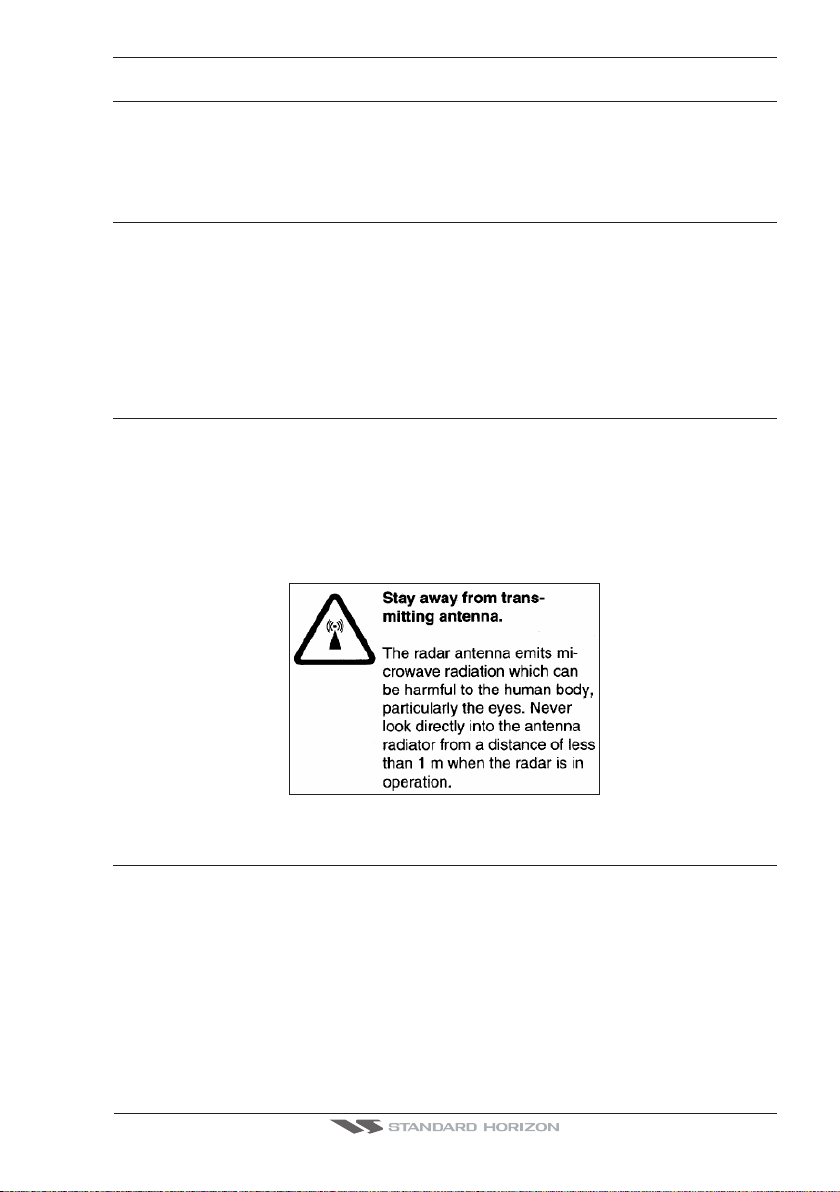
SAFETY PRECAUTIONS
HIGH VOLTAGE WARNING
Dangerously high voltages are present within the Radar scanner unit. There are no internal
connections or adjustments necessary for installation. Only a qualified Radar service
technician should remove the cover. Technicians must exercise extreme care when
working inside the unit. Always remove power before removing the cover. Some capacitors
may take several minutes to discharge, even after switching off the Radar. Before touching
the magnetron or any high voltage components, ground them with a clip lead.
MICROWAVE RADIATION HAZARD
The microwave energy radiated by a Radar antenna is harmful to humans, especially to
one’s eyes. Never look directly into an open waveguide or into the path of radiation from an
enclosed antenna. Radar and other radio frequency radiation can upset cardiac pacemakers. If someone with a cardiac pacemaker suspects abnormal operation, immediately
turn off the equipment and move the person away from the antenna. Turn off the Radar
whenever it is necessary to work on the antenna unit or on other equipment in the beam of
the Radar.
WARNING
Radio Frequency Radiation Hazard
The Radar antenna emits electromagnetic radio frequency (RF) energy, which can be
harmful, particularly to your eyes. Never look directly into the antenna aperture from a close
distance while the Radar is in operation or expose yourself to the transmitting antenna at
a close distance.
Radar Installation Manual Page 5
Page 4

MAGNETRON PREHEATING
When starting your Radar for the first time or when restarting it after a two month or longer
non-operating period, preheat the magnetron at least 30 minutes in stand-by mode.
Please read through this Installation and Connection Manual before the first operation. If
you have any questions, please contact the Standard Horizon Product Support (800)7672450, your local dealer or Si-Tex directly at (727) 576-5995.
Page 6 Radar Installation Manual
Page 5

TABLE OF CONTENTS
SAFETY PRECAUTIONS ........................................................................................................ 5
High Voltage Warning .................................................................................................. 5
Microwave Radiation Hazard ........................................................................................ 5
Warning ........................................................................................................ 5
Magnetron Preheating .................................................................................................. 6
1. INTRODUCTION ........................................................................................................ 9
1.0 CONVENTIONS USED ..................................................................................... 9
1.1 INTRODUCTION ............................................................................................... 9
1.2 GENERAL INFORMATION ............................................................................... 9
Product Support Inquiries ............................................................................... 10
1.3 PACKING LIST ............................................................................................... 10
1.3.0 Options ............................................................................................... 10
1.3.1 Replacement Parts ............................................................................ 10
2. INSTALLATION ...................................................................................................... 11
2.0 INSTALLATION CONSIDERATIONS ............................................................. 11
2.1 PREPARE THE RADAR FOR INSTALLATION ............................................. 11
2.1.0 Cable .................................................................................................. 11
2.2 INSTALLATION PROCEDURE ...................................................................... 12
2.3 ELECTRICAL AND DATA CONNECTIONS ................................................... 12
2.4 CONNECTION PROCEDURE ........................................................................13
2.5 RADAR JUNCTION BOX CONNECTIONS .................................................... 14
2.6 RADAR ANTENNA CONNECTIONS ............................................................. 15
2.6.0 DOME Connections ........................................................................... 15
2.6.1 OPEN ARRAY Connections .............................................................. 15
2.7 CHART PLOTTER CONNECTIONS AND SET UP ....................................... 16
2.7.0 CP180 & CP180i Connections ........................................................... 16
Port Setup .......................................................................................... 16
2.7.1 CP300 & CP300i Connections ........................................................... 17
Port Setup .......................................................................................... 17
2.7.2 CPV350 Connections ......................................................................... 18
Port Setup .......................................................................................... 19
2.7.3 CP500 Connections ........................................................................... 19
Port Setup .......................................................................................... 20
2.7.4 CPV550 Connections ......................................................................... 20
2.8 CHART PLOTTERS SOFTWARE UPDATE .................................................. 21
Port Setup .......................................................................................... 21
2.8.0 Backing up Marks and Routes ........................................................... 21
2.8.1 Installing Software .............................................................................. 21
3. TECHNICAL SPECIFICATIONS ......................................................................................... 23
3.0 MDS-1 ...................................................................................................... 23
3.0.0 Antenna Unit ....................................................................................... 23
3.0.1 Dimensions and Mounting ................................................................. 24
Radar Installation Manual Page 7
Page 6

3.1 MDS-8 ...................................................................................................... 25
3.1.0 Antenna Unit ....................................................................................... 25
3.1.1 Dimensions and Mounting ................................................................. 25
3.2 MDS-9 ...................................................................................................... 26
3.2.0 Antenna Unit ....................................................................................... 26
3.2.1 Dimensions and Mounting ................................................................. 27
3.3 MDS-10-4/MDS-10-5 ...................................................................................... 28
3.3.0 Antenna Unit ....................................................................................... 28
3.3.1 Dimensions and Mounting ................................................................. 29
Appendix A. WHAT IS RADAR? ............................................................................................ 31
A.0 GENERAL ...................................................................................................... 31
A.0.0 Antenna .............................................................................................. 31
A.0.1 Side Lobe ........................................................................................... 31
A.1 CHARACTERISTICS OF RADAR WAVE ...................................................... 32
A.1.0 Targets difficult to display on screen ................................................. 32
A.1.1 Shadow zones of radar ...................................................................... 32
A.1.2 False echoes ...................................................................................... 33
Ghost echoes .....................................................................................33
Multiple echoes .................................................................................. 33
False echoes caused by side lobe .................................................... 34
Distant False echoes caused by duct phenomenon ......................... 34
Radar interference ............................................................................. 34
Appendix B. INSTALLATION ................................................................................................ 37
B.0 MORE INSTALLATION CONSIDERATIONS ................................................. 37
B.0.0 Shifting from keel line ........................................................................ 37
B.0.1 Obtaining sufficient dip angle ............................................................. 37
B.1 INSTALLING SCANNER UNIT ....................................................................... 38
INDEX ...................................................................................................... 39
Page 8 Radar Installation Manual
Page 7
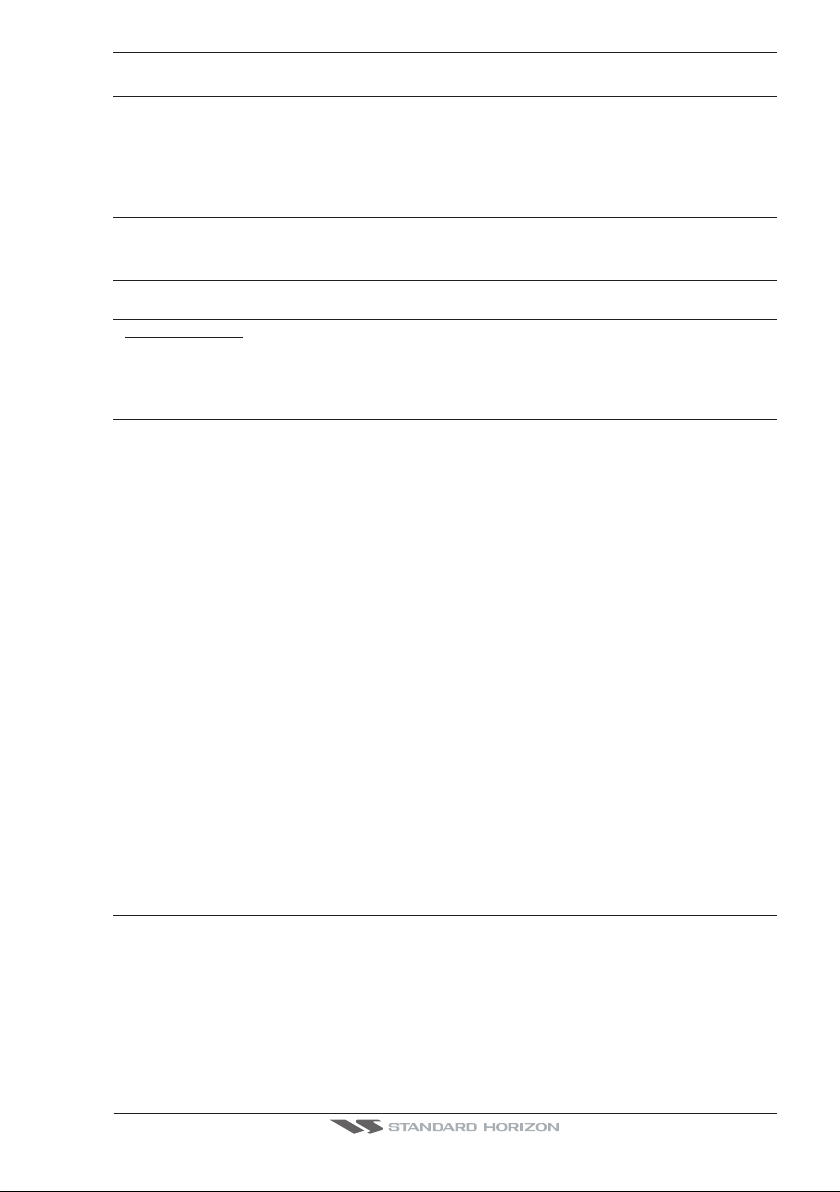
1. INTRODUCTION
1.0 CONVENTIONS USED
Please refer to the legend below:
[MENU] If you see brackets around a bold and capital letter word this refers to a key press.
[CHART] If you see brackets around a bold and small capital letter word this refers to a Soft Key
GENERAL SETUP When a word(s) is in bold capital letters and underlined, this refers to a menu selection
1.1 INTRODUCTION
The Radar Antenna includes the necessary electronics to deliver Radar information to a
compatible Standard Horizon GPS Chart Plotter, and is supplied with mounting hardware
kit, interconnection cable and a Radar Junction Box. Menu operation and functions
activation in this Installation and Connection Manual is related to the following Chart Plotter
models with software capable to operate a Radar Antenna. Whenever it is necessary, a
note has been inserted for those models with operational differences.
· CP180
· CP180i
· CP300
· CP300i
· CPV350
· CP500
· CPV550
press.
item.
To confirm the Chart Plotter has the software to operate a Radar Antenna:
1. Turn on the Chart Plotter, select the chart page.
2. Press [MENU] and look for a Radar selection.
If the Chart Plotter has a Radar selection, it has the software. If the Chart Plotter does not
have the software, it is available by contacting Standard Horizon Marine Product Support
at 800/767-2450 or your Standard Horizon dealer for a Software Card. See Par. 2.8 for
software update procedure.
1.2 GENERAL INFORMATION
The Si-Tex Radar Antennas are compatible specific Standard Horizon GPS Chart Plotters.
The Si-Tex Scanner Antennas operate on a frequency range of 9410+/-30MHz and can be
operated from 10.8 to 41.6 VDC with power output from 2kW or 4kW depending on the
Si-Tex Antenna Model connected.
Radar Installation Manual Page 9
Page 8
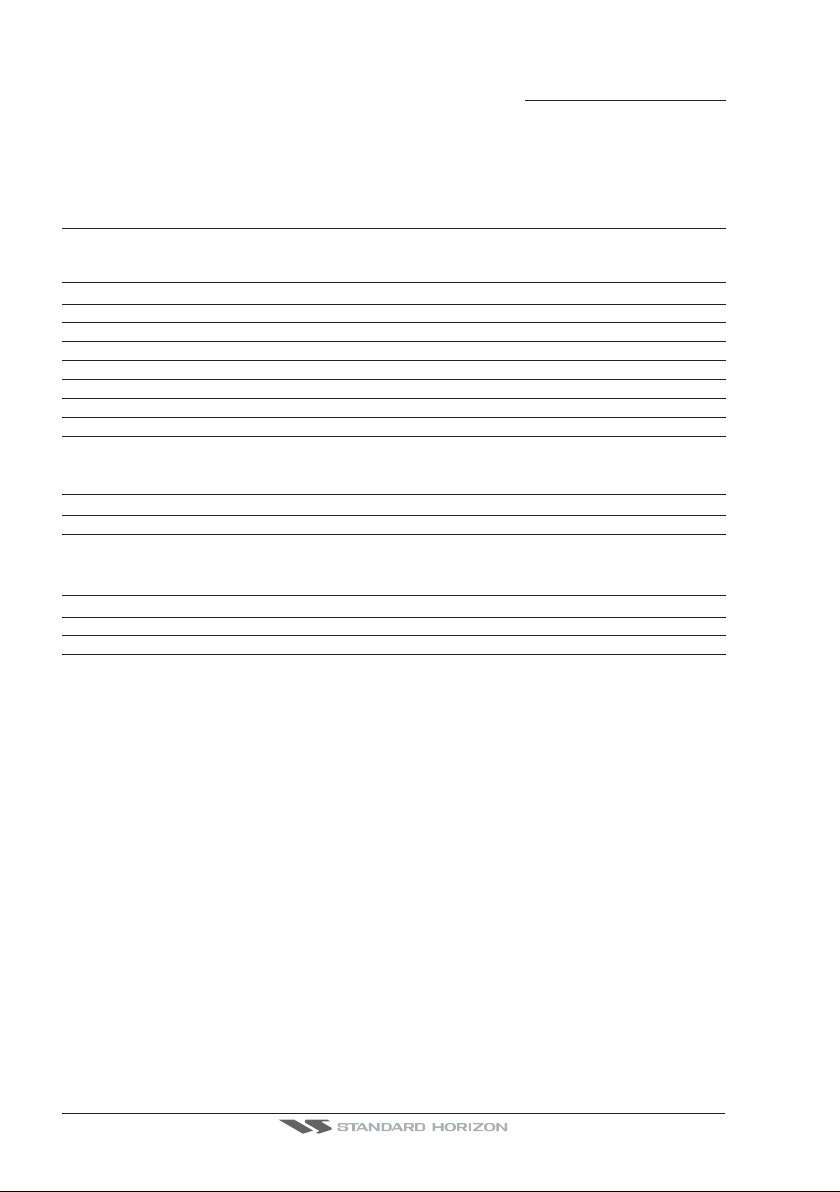
PRODUCT SUPPORT INQUIRIES
If you have any questions or comments, we invite you to visit the www.standardhorizon.com
to send an E-Mail or contact the Product Support team at 800-767-2450 M-F 7:00-5:00PST
(in USA or Canada), Standard Horizon/Vertex Standard authorized dealers (Outside USA
or Canada), or Si-Tex USA at (727) 576-5995.
1.3 PACKING LIST
When the package containing the Si-Tex Radar Antenna is first opened, please check for
the following contents.
Si-Tex Antenna (dome or open array) with 30Ft of routing cable
Fasteners, stainless steel
4 Bolts, hex metric M8 x 25U (approx. 3/8 dia. x 1 in. long)
4 Flat washer
4 Lock washer
1 Radar Junction Box
1 Template, for locating mounting holes
2 Fuses, 5A (spare)
1.3.0 Options
Flux Gate compass sensor (needed for chart overlay) check with your dealer for this item
Extensions cables, 15 or 20 meters
1.3.1 Replacement Parts
1 Radar Junction Box
Stainless Hardware Kit (4 Bolts, flat washer and lock washer)
2 Fuses, 5A (spare)
Contact Si-Tex directly of Replacement Parts at (727) 576-5995.
Page 10 Radar Installation Manual
Page 9
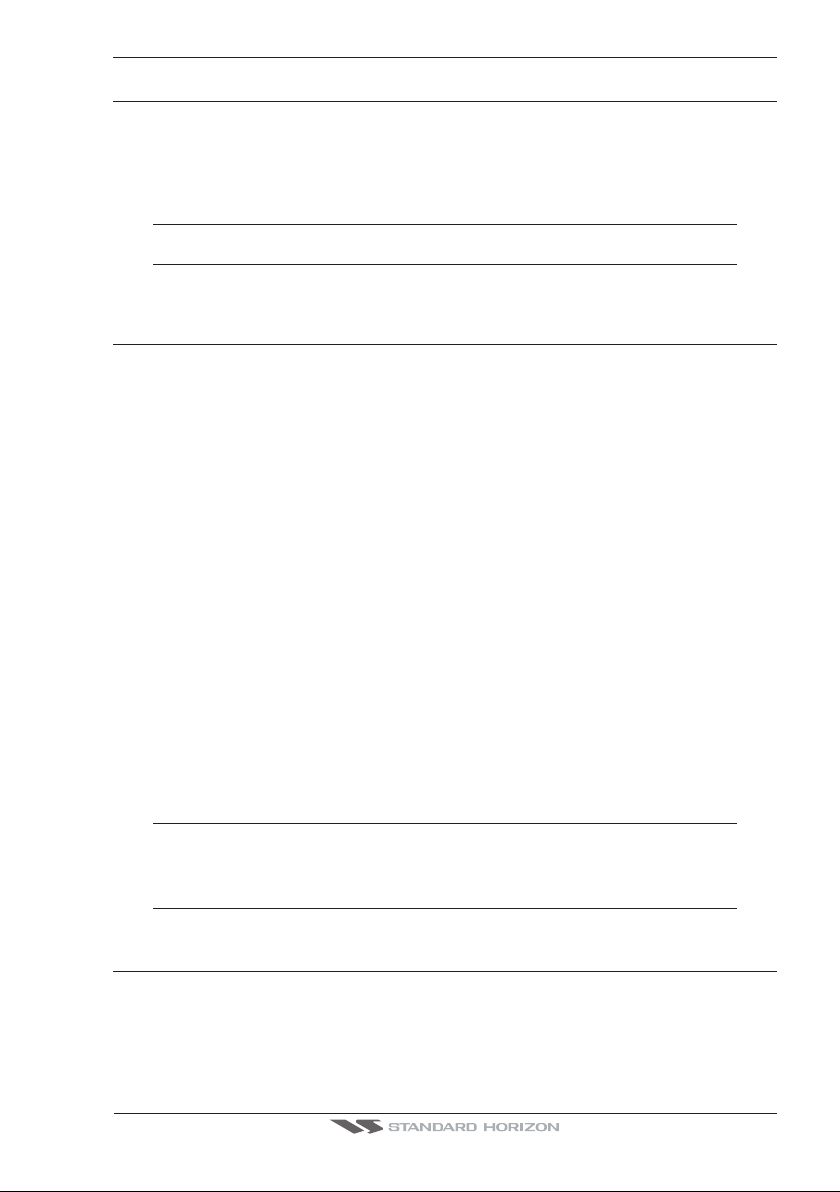
2. INSTALLATION
This chapters illustrates the instructions on mechanical and electrical connections of the
Radar and the necessary software settings to operate it.
WARNING
In order for the Radar Antenna to communicate with the Chart Plotter, the software must be
configured as explained in the Par. 2.7.
2.0 INSTALLATION CONSIDERATIONS
Prior to the actual installation of the Radar Antenna, several factors must be considered to
ensure maximum performance (see also Appendix B).
a. The Antenna must be located so that passengers and crew are not exposed to the direct
Radar beam.
b. The Antenna should be mounted on the centerline of your vessel in a location that has
an unobstructed view forward and the rest of the area around the scanner is as
unobstructed as possible.
c. A location as high as practical to improve maximum range is preferable, keeping in mind
that minimum range objects may be overlooked if mounted too high. Large structure or
stacks cause blind spots.
d. Contamination from engine exhaust on the scanner housing reduces Radar perform-
ance.
e. Antennas for GPS, radio communication or other equipment should not be in the Radar
beam (Use non-metallic extension poles to move the active area of Antennas above the
Radar beam).
f. In selecting a location, consider the suitability of the mounting surface. It must be flat
and approximately levelled with the vessel’s water line. The surface must support the
weight of the scanner and have access to the under side for installation of the four
mounting bolts.
g. Consider the cable route from the Antenna to the GPS Chart Plotter’s location. Avoid
routing the interconnecting cable through areas of possible damage from moving
objects, machinery, and exposure to chemicals or high temperature.
NOTE
1. The recommended mounting surface thickness is 3/8 to 1/2 in. (9 mm to 13 mm).
If the mounting surface is thin, the mounting surface must be increased to the recommended
surface thickness.
2. If it is thicker, longer bolts must be purchased.
3. The scanner will be damaged if bolts penetrate more than 9/16 in. (15 mm).
2.1 PREPARE THE RADAR FOR INSTALLATION
Unpack the Radar Antenna and check that the contents correspond to the packing list.
2.1.0 Cable
Do not remove the cover from the unit. There are no connections or adjustments inside the
Radar Installation Manual Page 11
Page 10
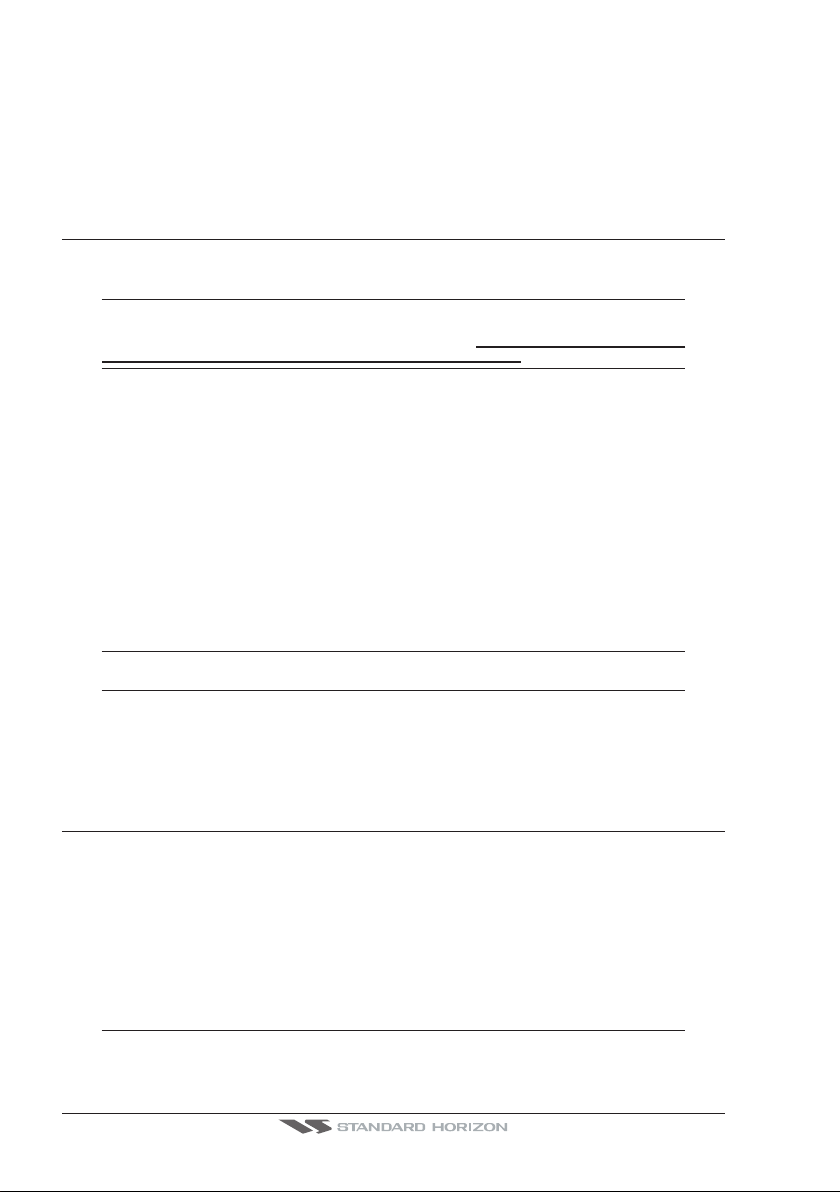
unit that are needed for installation or operation. The cable must remain attached. For ease
of handling, coil the cable and place it on top of the scanner. Then secure it with tape. Invert
the scanner and make sure the four mounting holes are clear to accept bolts.
Working at higher elevations may become necessary while installing the scanner unit.
Observe safety measures and take sufficient precaution to avoid personal injury or damage
to the equipment.
2.2 INSTALLATION PROCEDURE
Prepare the mounting surface by making sure it is clean and flat.
NOTE
It is a better to check the accuracy of the template by measuring the actual dimension between the
hole locations. The reproduction process and moisture absorption can affect accuracy. Use the
template provided to mark the location of four mounting holes.
the centerline of the vessel and with the arrow pointing forward.
1. Drill four 3/8 in. (10 mm) diameter holes through the mounting surface.
2. Check that each bolt (with lock washer and flat washer) protrude through the mounting
surface at least 5/16 in. (8 mm) but less than 9/16 in. (15 mm). The scanner will be
damaged if bolts protrude more than 9/16 in. (15 mm).
3. Apply sealant around each mounting hole.
4. Place the Antenna on the mounting surface. Orient the Antenna with the index mark on
the housing facing forward (cable gland facing aft).
5. Install and tighten four M8 x 25U (M8 x 1 in.) mounting bolts.
6. Uncoil the scanner cable.
7. Secure the cable near the scanner to support the weight of the cable and prevent strain
on the watertight cable seal. If the cable is to pass through tubing or a bulkhead, protect
the unfinished end.
NOTE
Do not use the unfinished wires or fabric braid to pull the cable. Attach a fish cord only to the cable
jacket.
Align the template squarely with
8. Route the cable to the operator’s location, securing it at appropriate points along the
way.
9. Make a drip loop and apply sealant at the entry point of an exterior bulkhead.
2.3 ELECTRICAL AND DATA CONNECTIONS
The cable from Antenna unit provides all power, data and control connections necessary
for operation.
1. The large Black and White leads are for power connections and connect directly to a
10.8 - 31.2 VDC power for MDS-1 and to a 10.8 - 41.6 VDC power for MDS-8/MDS-9/
MDS-10-4/MDS-10-5.
2. The five small wires (Black, Orange, Yellow, Brown, Orange) are connected to the
Radar Junction Box.
3. The two remaining small wires (Green and Blue) connect to the Radar On/Off switch.
NOTE
The "On/Off control switch" controls the main power to the Radar Antenna.
Page 12 Radar Installation Manual
Page 11
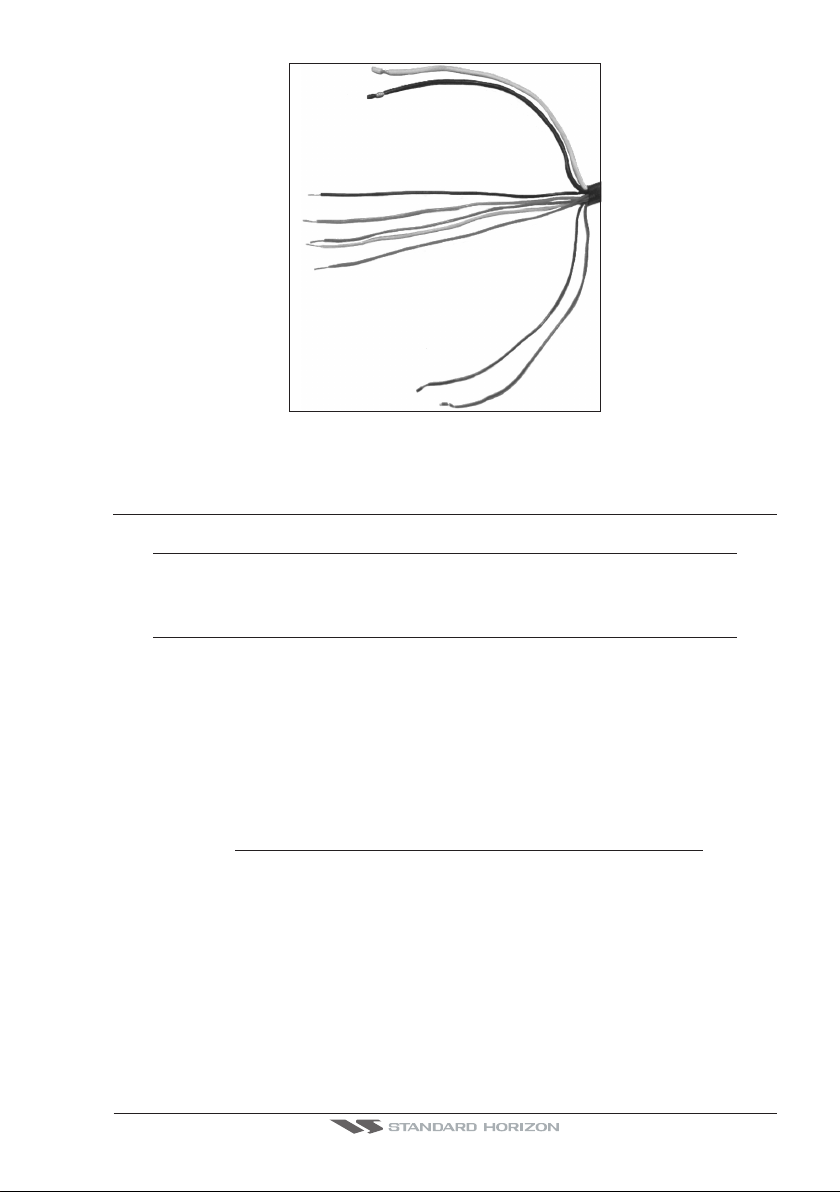
White
Black
12-24VDC
Black
Orange
Brown
Yellow
Red
JUNCTION BOX
EXTERNAL SWITCH
Blue
Green
Figure 2.3 - Antenna Cable
2.4 CONNECTION PROCEDURE
NOTE
In the following procedure the small wires must be stripped and tinned, and then connected to the
proper connections in the Radar Junction Box, and to pins on the On/Off control switch. If you are
uncertain of your skill in completing these tasks, it is strongly advised to obtain the services of a
qualified technician. It is essential to the operation and reliability of your Radar that these
procedures are accomplished properly.
1. Arrange the free end of the Antenna cable so that the wires will reach their intended
points for connections.
2. The two large wires must reach a power panel; the five leads in the braided fabric jacket
must reach the Radar Junction Box and the two remaining leads must reach the desired
location for the On/Off control switch.
3. If the leads must go in different directions, first route the five leads in the fabric
braid to the Junction Box. Then extend the shorter leads using the same size or
larger size wire.
Please note that
the power supply level at the Junction Box should be at least 12V since due
the cable length the voltage at the Radar could drop below 10V.
The power supply cables should be of adequate diameter to feed the Radar, the Chart
Plotter, the Junction Box and eventually any other instrument connected. The larger the
diameter the better. A too small cable section could cause voltage drop over the cable with
consequential overheating and danger of fire.
Radar Installation Manual Page 13
Page 12
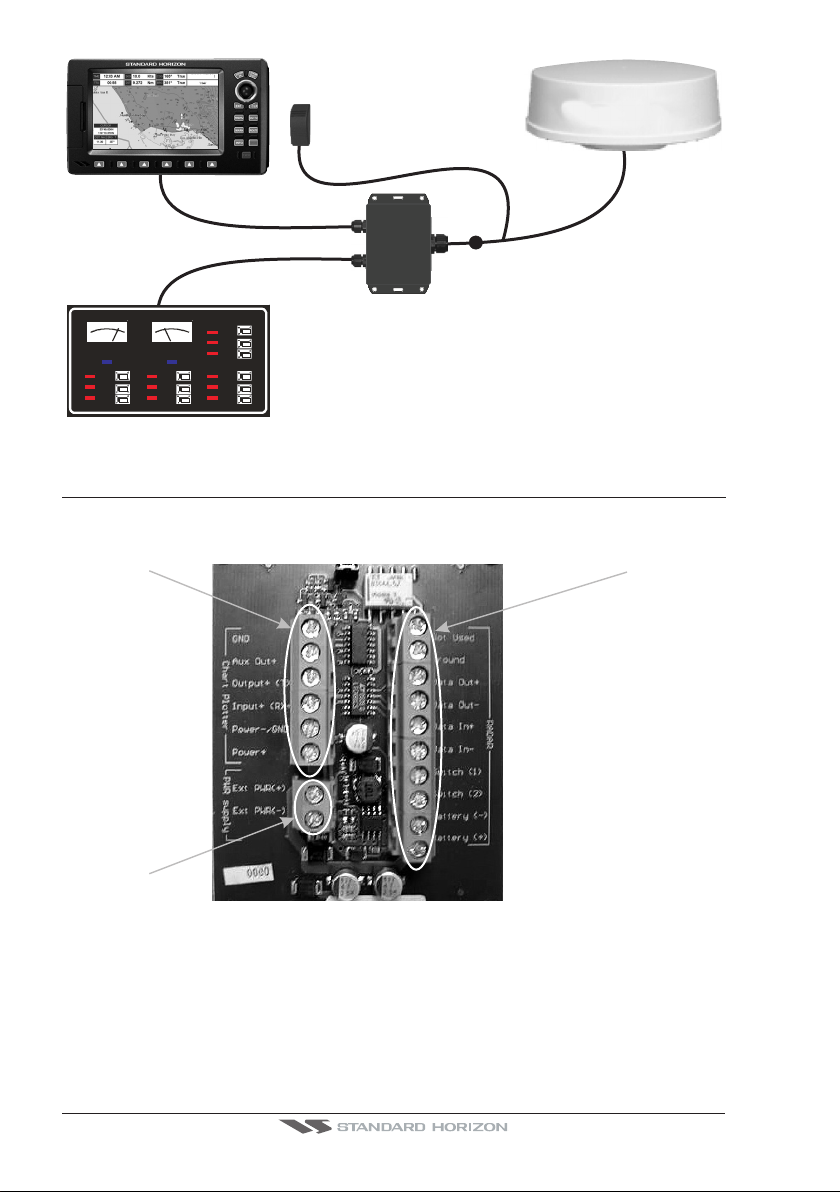
WAAS
Radar On/Off Switch
(Green & Blue wires
from Radar Cable)
GPSChart
CP300
Radar Cable
Power / Data
Swiched
DC Power
Figure 2.4 - Example of Connection Procedure for CP300
2.5 RADAR JUNCTION BOX CONNECTIONS
Referring to the diagram below, connect the color coded wires from the Radar cable to the
designated place on Terminal strip A in Radar Junction Box as follows.
TERMINAL A
Chart Plotter
TERMINAL B
Power Supply
Figure 2.5 - Radar Junction Box
MOUNTING INSTRUCTIONS
1. Open the box unscrewing the
4 bottom screws.
2. Connect the Chart Plotter to
terminal A.
3. Connect the Power Supply to
terminal B.
4. Connect the to
terminal C.
Note: No connections are
made to Switch (1) & Switch (2)
5. Connect the BLUE and
GREEN wires from the
Radar cable a Single Pole
Single Throw (SPST) switch.
This switch is used to turn
the Radar On and Off.
TERMINAL C
Radar Cable
Radar Cable
Terminal Strip A - Chart Plotter
This terminal strip is used to connect a compatible Standard Horizon GPS Chart Plotter to
a Radar Antenna. Power – and Power+ connections are used to power the Standard
Horizon Chart Plotter when connected.
Terminal Strip B - Power Supply
This terminal strip is used to connect the proper supply to power the Radar Antenna and
Page 14 Radar Installation Manual
Page 13

Standard Horizon Chart Plotter. Do not omit the in-line fuse unless a dedicated and fused
terminal is available. If so, install a 5 Amp fuse.
Terminal Strip C - Radar Cable
This terminal strip is used to connect the Radar Antenna.
2.6 RADAR ANTENNA CONNECTIONS
2.6.0 DOME Connections
WIRE COLOR FUNCTION
BLACK DATA GROUND
ORANGE DATA OUT+
YELLOW DATA OUTBROWN DATA IN+
RED DATA INGREEN POWER ON/OFF SWITCH
BLUE POWER ON/OFF SWITCH
BLACK RADAR BATTERY GROUND
WHITE RADAR BATTERY POSITIVE
Figure 2.6.0 - DOME Connections
2.6.1 OPEN ARRAY Connections
WIRE COLOR FUNCTION
BLACK DATA GROUND
ORANGE DATA OUT+
YELLOW DATA OUTBROWN DATA IN+
RED DATA INGREEN POWER ON/OFF SWITCH
BLUE POWER ON/OFF SWITCH
BLACK RADAR BATTERY GROUND
WHITE RADAR BATTERY POSITIVE
BLUE MOTOR SUPPLYRED MOTOR SUPPLY+
RADAR CABLE
Radar Switch
RADAR CABLE
Radar Switch
Figure 2.6.1 - OPEN ARRAY Connections
NOTE
When installing a Open Array Radar, it is important to connect:
a. Red (motor+) and White to B+ connection
b. Blue (motor -) and Black to B- connection.
Radar Installation Manual Page 15
Page 14

2.7 CHART PLOTTER CONNECTIONS AND SET UP
The following instructions refer to Dome Antennas; refer to Open Array for connections.
2.7.0 CP180 & CP180i Connections
A switch MUST be connected
to turn the Radar On or Off
Radar
Switch
PWR & ACC 1 Cable
PLOTTER CABLE
WIRE C L R FUNCTIONOO
GREEN GND
No connection AUX OUT+
(Port 1)
BROWN OUTPUT+ (TX+)
(Port 1)
BLUE INPUT+ (RX+)
BLACK POWER- /GND
RED POWER+
WIRE COL. FUNCTION
BLACK DATA GROUND
ORANGE DATA OUT+
YELLOW DATA OUTBROWN DATA IN+
RED DATA INGREEN POWER ON/OFF SWITCH
BLUE POWER ON/OFF SWITCH
BLACK RADAR BATTERY GROUND
WHITE RADAR BATTERY POSITIVE
RADAR CABLE
Battery Switch
Battery
Breaker panel
Figure 2.7.0 - CP180 & CP180i Connections
Port Setup
When an optional Radar Antenna is connected, Port 1 of the NMEA In/Out Communication
Setup menu must be changed to RADAR as shown below for communications.
1. From the Chart page, press [MENU]. Move the ShuttlePoint knob to highlight
MENU and press [ENT].
SETUP
Page 16 Radar Installation Manual
Page 15

2. Move the ShuttlePoint knob to highlight ADVANCED SETUP and press [ENT].
3. Move the ShuttlePoint knob to highlight
4. Move the ShuttlePoint knob to highlight
5. Move the ShuttlePoint knob up/down to select
IN/OUT CONNECTIONS and press [ENT].
PORT 1 INPUT and press [ENT].
RADAR and press [ENT].
6. Press [CLR] or move the ShuttlePoint knob to the left until the Chart page is shown.
2.7.1 CP300 & CP300i Connections
A switch MUST be connected
to turn the Radar On or Off
Radar
Switch
PWR & ACC 1 Cable
PLOTTER CABLE
WIRE COLOR FUNCTION
GREEN GND
No connection AUX OUT+
BROWN
(Port 1) OUTPUT+ (TX+)
BLUE (Port 1) INPUT+ (RX+)
BLACK POWER- /GND
RED POWER+
Breaker panel
Figure 2.7.1 - CP300 & CP300i Connections
WIRE COL. FUNCTION
BLACK DATA GROUND
ORANGE DATA OUT+
YELLOW DATA OUTBROWN DATA IN+
RED DATA INGREEN POWER ON/OFF SWITCH
BLUE POWER ON/OFF SWITCH
BLACK RADAR BATTERY GROUND
WHITE RADAR BATTERY POSITIVE
RADAR CABLE
Battery Switch
Battery
Port Setup
When an optional Radar Antenna is connected, Port 1 of the NMEA In/Out Communication
Setup menu must be changed to RADAR as shown below for communications.
Radar Installation Manual Page 17
Page 16

1. From the Chart page, press [MENU]. Move the ShuttlePoint knob to highlight SETUP
MENU and press [ENT].
2. Move the ShuttlePoint knob to highlight
3. Move the ShuttlePoint knob to highlight
4. Move the ShuttlePoint knob to highlight
5. Move the ShuttlePoint knob up/down to select
ADVANCED SETUP and press [ENT].
IN/OUT CONNECTIONS and press [ENT].
PORT 1 INPUT and press [ENT].
RADAR and press [ENT].
6. Press [CLR] or move the ShuttlePoint knob to the left until the Chart page is shown.
2.7.2 CPV350 Connections
A switch MUST be connected
to turn the Radar On or Off
Radar
Switch
ACC Cable
PLOTTER CABLE
WIRE COLOR FUNCTION
GREEN GND
No connection AUX OUT+
BROWN
(Port )
BLUE (Port 1) INPUT+ (RX+)
BLACK POWER- /GND
RED POWER+
1 OUTPUT+ (TX+)
WIRE COL. FUNCTION
BLACK DATA GROUND
ORANGE DATA OUT+
YELLOW DATA OUTBROWN DATA IN+
RED DATA INGREEN POWER ON/OFF SWITCH
BLUE POWER ON/OFF SWITCH
BLACK RADAR BATTERY GROUND
WHITE RADAR BATTERY POSITIVE
RADAR CABLE
Battery Switch
Battery
Breaker panel
Figure 2.7.2 - CPV350 Connections
Page 18 Radar Installation Manual
Page 17

Port Setup
When an optional Radar Antenna is connected, Port 1 of the NMEA In/Out Communication
Setup menu must be changed to RADAR as shown below for communications.
1. From the Chart page, press [MENU]. Move the ShuttlePoint knob to highlight
SETUP
MENU and press [ENT].
2. Move the ShuttlePoint knob to highlight
3. Move the ShuttlePoint knob to highlight
4. Move the ShuttlePoint knob to highlight
5. Move the ShuttlePoint knob up/down to select
ADVANCED SETUP and press [ENT].
IN/OUT CONNECTIONS and press [ENT].
PORT 1 INPUT and press [ENT].
RADAR and press [ENT].
6. Press [CLR] or move the ShuttlePoint knob to the left until the Chart page is shown.
2.7.3 CP500 Connections
A switch MUST be connected
to turn the Radar On or Off
PWR &ACC 1
GPSANT
ACC 2
VIDEO OUT
PWR &
ACC 1 Cable
VIDEO IN 1 VIDEO IN 2
Radar
Switch
PLOTTER CABLE
WIRE COLOR FUNCTION
GREEN GND
No connection AUX OUT+
BROWN
(Port 1) OUTPUT+ (TX+)
BLUE (Port 1) INPUT+ (RX+)
BLACK POWER- /GND
RED POWER+
WIRE COL. FUNCTION
BLACK DATA GROUND
ORANGE DATA OUT+
YELLOW DATA OUTBROWN DATA IN+
RED DATA INGREEN POWER ON/OFF SWITCH
BLUE POWER ON/OFF SWITCH
BLACK RADAR BATTERY GROUND
WHITE RADAR BATTERY POSITIVE
RADAR CABLE
Battery Switch
Battery
Breaker panel
Figure 2.7.3 - CP500 Connections
Radar Installation Manual Page 19
Page 18

Port Setup
VIDEO1VIDEO1GPSGPSAUXAUX
1RAM 21 RAM 2
I/OI/O
VIDEO2VIDEO2
When an optional Radar Antenna is connected, Port 1 of the NMEA In/Out Communication
Setup menu must be changed to RADAR as shown below for communications.
1. From the Chart page, press [MENU]. Move the ShuttlePoint knob to highlight
SETUP
MENU and press [ENT].
2. Move the ShuttlePoint knob to highlight
3. Move the ShuttlePoint knob to highlight
4. Move the ShuttlePoint knob to highlight
5. Move the ShuttlePoint knob up/down to select
ADVANCED SETUP and press [ENT].
IN/OUT CONNECTIONS and press [ENT].
PORT 1 INPUT and press [ENT].
RADAR and press [ENT].
6. Press [CLR] or move the ShuttlePoint knob to the left until the Chart page is shown.
2.7.4 CPV550 Connections
ACC 2
Cable
PLOTTER CABLE
WIRE COLOR FUNCTION
GREEN GND
No connection AUX OUT+
BROWN(Port 1)
BLUE (Port 1) INPUT+ (RX+)
BLACK POWER- /GND
RED POWER+
OUTPUT+ (TX+)
1RAM 2
VIDEO1
VIDEO2
Breaker panel
Figure 2.7.4 - CPV550 Connections
A switch MUST be connected
to turn the Radar On or Off
Radar
Switch
RADAR CABLE
WIRE COL. FUNCTION
BLACK DATA GROUND
ORANGE DATA OUT+
YELLOW DATA OUTBROWN DATA IN+
RED DATA INGREEN POWER ON/OFF SWITCH
BLUE POWER ON/OFF SWITCH
BLACK RADAR BATTERY GROUND
WHITE RADAR BATTERY POSITIVE
Battery Switch
Battery
Page 20 Radar Installation Manual
Page 19

Port Setup
When an optional Radar Antenna is connected, Port 1 of the NMEA In/Out Communication
Setup menu must be changed to RADAR as shown below for communications.
1. From the Chart page, press [MENU]. Move the ShuttlePoint knob to highlight
SETUP
MENU and press [ENT].
2. Move the ShuttlePoint knob to highlight
3. Move the ShuttlePoint knob to highlight
4. Move the ShuttlePoint knob to highlight
5. Move the ShuttlePoint knob up/down to select
ADVANCED SETUP and press [ENT].
IN/OUT CONNECTIONS and press [ENT].
PORT 1 INPUT and press [ENT].
RADAR and press [ENT].
6. Press [CLR] or move the ShuttlePoint knob to the left until the Chart page is shown.
2.8 CHART PLOTTERS SOFTWARE UPDATE
The Software CARD is used to update the software in the Chart Plotter to be compatible with
the Radar.
NOTE
Updating the software in the Chart Plotters with this Software CARD will erase all Marks and Routes
that you have stored. Please read carefully the following paragraphs.
2.8.0 Backing up Marks and Routes
If you have created Marks and Routes you will need to either make note and manually reenter them or purchase a optional User C-CARD.
Refer to the Chart Plotters’s Owner's Manual for backing up the points.
2.8.1 Installing Software
Once you have backed up your User Points:
1. Turn off the Chart Plotter and insert the Software CARD into any C-CARD slot on the
Chart Plotter.
2. Press and hold [PWR] until the Chart Plotter beeps, then release the key.
3. Wait until the Start screen is shown, then remove the CARD.
4. The software is now updated and the Chart Plotter is compatible with the Radar.
Figure 2.8.1 - Example of Start Up screen
Radar Installation Manual Page 21
Page 20

Page 22 Radar Installation Manual
Page 21

3. TECHNICAL SPECIFICATIONS
Features MDS-1 MDS-8 MDS-9 MDS-10-4/MDS-10-5
Antenna
Peak Power Output 2KW 2KW 4KW 4KW
Beam Width (degree) Horizontal 7° 4.7° 4.0° 2.4°/1.7
Beam Width (degree) Vertical 25° 25° 25° 25°
Rotation (RPM) 30 30 24 24
12.4 Inch-Dome 20 Inch-Dome 23.5 Inch-Dome 47.25/59.1 Inch-Open Array
3.0 MDS-1
3.0.0 Antenna Unit
· Power supply : 10.8 to 31.2 VDC
· Power consumption : 30W or less
· Preheat times : 90 sec
· Aerial : Radome 0.9 Feet
· Peak power output : 2kW
· Transmitting frequency : 9445+/-30MHz
· Beam width (degree) Horizontal : 7°
· Vertical : 25°
· Sidelobes Within +/-10° : <=-20dB
· Rotation : 30rpm
· Pulse Length (
· M, M1 : 0.3/1100
· L, M2 : 0.8/550
· IF center frequency : 60MHz (Linear amplifier)
· IF bandwidth S : 6MHz
· M, M1 : 6MHz
· L, M2 : 3MHz
· Noise figure : 10dB nominal
· Operating Temperature : -25°C ~ +55°C
· Operation in wind (relative) : 100 knots
· Water Resistance : IPX6 (IEC60529)
· Preheat times output (by 5 sec step) : 85 sec to 5 sec
μsec)/PRF (Hz) S : 0.1/2200
°
Radar Installation Manual Page 23
Page 22

3.0.1 Dimensions and Mounting
Figure 3.0.1 - Radar MDS-1 (I)
Weight: 4.5 kg (10 lb) without cable
Weight: 5.5 kg (12.5 lb) 10m cable included
Figure 3.0.1a - Radar MDS-1 (II)
Page 24 Radar Installation Manual
Page 23

3.1 MDS-8
3.1.0 Antenna Unit
· Power supply : 10.8 to 41.6 VDC
· Power consumption : 30W or less
· Preheat times : 90 sec
· Aerial : Radome 1.5 Feet
· Peak power output : 2kW
· Transmitting frequency : 9445+/-30MHz
· Beam width (degree) Horizontal : 4.7°
· Vertical : 25°
· Sidelobes Within +/-10° : <=-20dB
· Rotation : 30rpm
· Pulse Length (
μsec)/PRF (Hz) S : 0.1/2200
· M, M1 : 0.3/1100
· L, M2 : 0.8/550
· IF center frequency : 60MHz (Linear amplifier)
· IF bandwidth S : 6MHz
· M, M1 : 6MHz
· L, M2 : 3MHz
· Noise figure : 10dB nominal
· Operating Temperature : -25°C ~ +55°C
· Operation in wind (relative) : 100 knots
· Water Resistance : IPX6 (IEC60529)
· Preheat times output (by 5 sec step) : 85 sec to 5 sec
3.1.1 Dimensions and Mounting
Figure 3.1.1 - Radar MDS-8 (I)
Radar Installation Manual Page 25
Page 24

Weight: 8.1 kg (18.0 lb)
: 6.8 kg (15.0 lb) without
Weight cable
10m cable included
Figure 3.1.1a - Radar MDS-8 (II)
3.2 MDS-9
3.2.0 Antenna Unit
· Power supply : 10.8 to 41.6 VDC
· Power consumption : 45W or less
· Preheat times : 120 sec
· Aerial : Radome 1.8 Feet
· Peak power output : 4kW
· Transmitting frequency : 9410+/-30MHz
· Beam width (degree) Horizontal : 4.0°
· Vertical : 25°
· Sidelobes Within +/-10° : <=-20dB
· Rotation : 24rpm
· Pulse Length (μsec)/PRF (Hz) S : 0.1/2000
· M, M1 : 0.25/2000
· L, M2 : 0.5/1000
· L, L1 : 1.0/500
· IF center frequency : 60MHz (Linear amplifier)
· IF bandwidth S : 6MHz
· M, M1 : 6MHz
· L, M2 : 3MHz
· L, L1 : 3MHz
Page 26 Radar Installation Manual
Page 25

· Noise figure : 6.0dB or less
· Operating Temperature : -25°C ~ +55°C
· Operation in wind (relative) : 100 knots
· Water Resistance : IPX6 (IEC60529)
· Preheat times output (by 5 sec step) : 115 sec to 5 sec
3.2.1 Dimensions and Mounting
Figure 3.2.1 - Radar MDS-9 (I)
Weight: 9.7 kg (21.5lb) 10m cable included
Weight: 8.4 kg (19.0lb) without cable
Figure 3.2.1a - Radar MDS-9 (II)
Radar Installation Manual Page 27
Page 26

3.3 MDS-10-4/MDS-10-5
3.3.0 Antenna Unit
· Power supply : 10.8 to 41.6 VDC
· Power consumption : 80W or less
· Preheat times : 120 sec
· Aerial MDS-10-4 or MDS-10-5 : Open 4 or 5 Feet
· Peak power output : 4kW
· Transmitting frequency : 9410+/-30MHz
· Beam width (degree) Horizontal : 2.4° or 1.7°
· Vertical : 25°
· Sidelobes Within +/-10° : <=-23dB
· Outside +/-10° : <=-32dB
· Rotation : 24rpm
· Pulse Length (
· M, M1 : 0.15/2000
· L, M2 : 0.4/1000
· L, L1 : 1.0/500
· IF center frequency : 60MHz (Linear amplifier)
· IF bandwidth S : 20MHz
· M, M1 : 20MHz
· L, M2 : 5MHz
· L, L1 : 5MHz
· Noise figure : 5.0dB or less
· Operating Temperature : -25°C ~ +55°C
· Operation in wind (relative) : 70 knots
· Water Resistance : IPX6 (IEC60529)
· Preheat times output (by 5 sec step) : 115 sec to 5 sec
μsec)/PRF (Hz) S : 0.06/4000
Page 28 Radar Installation Manual
Page 27

3.3.1 Dimensions and Mounting
Figure 3.3.1 - Radar MDS-10-4/MDS-10-5 (II)
Weight: 21.2 Kg (47lb) 4 feet
Weight: 21.9 Kg (49lb) 5 feet
Figure 3.3.1a - Radar MDS-10-4/MDS-10-5 (III)
Radar Installation Manual Page 29
Page 28

Page 30 Radar Installation Manual
Page 29

Appendix A. WHAT IS RADAR?
A.0 GENERAL
The word “radar” is an acronym for “RAdio Detecting And Ranging.” In very simple terms,
this is how it works. A radio transmitter sends a quick microwave pulse, and then a receiver
listens for that signal’s echo when it is bounced back from something in its path. The
returning signal is processed by a computer to determine its relative distance, position and
bearing. This information is graphically displayed on a screen for you to see. Other boats
or ships, navigational markers, landmasses and such are referred to as targets.
By knowing how long it takes for a signal to return, the distance to a target can be
determined. As the radar antenna scans through a 360-degree rotation, it can show where
the target is relative to your position. By repeated scans, you can see which direction
another vessel is moving.
Other ship
Radar
Buoy
Radar
Antenna
Figure A - Radar
A.0.0 Antenna
How radar will perform is largely determined by its antenna or scanner. Increasing the size
of the antenna improves long-range performance and target discrimination, or the ability to
distinguish two separate targets at a distance. The critical factors are the antenna’s beam
width and side lobe level. Typically, a radar antenna will radiate a tightly focused beam from
the front of the array. The longer the antenna array is, the narrower the beam width will be.
Additionally, it will also emit smaller amounts of energy to each side. The lower the side lobe
level, the less the effect of a false echo.
A.0.1 Side Lobe
The beam in which the strongest radio signal is radiated from the antenna is called the “main
lobe”. Those beams that are radiated in other directions are referred to as the “side lobes”.
The side lobe level refers to the difference in level (signal strength) between the largest side
lobe and the main lobe.
Radar Installation Manual Page 31
Page 30

Side
lobe
Figure A.0.1 - Antenna pattern
Beam
Main
Side
Antenna
A.1 CHARACTERISTICS OF RADAR WAVE
Radio waves travel out from the antenna while bending slightly along the earth’s surface.
The amount they bend depends on atmospheric conditions. The sight distance of a radar
generally is about 6% longer than the optical sight distance and is calculated using this
equation:
Radar sight distance (NM) = 2.22 ( antenna height (m) + target height (m))
Line of sight
h1
Earth
Figure A.1 - Radar wave
Radar Radio Wave
h2
A.1.0 Targets difficult to display on screen
The intensity of the reflected radio signal from a target depends on the distance, height, and
size of the target, as well as its material and shape, along with the radar’s transmitter power
output and antenna size. Targets made of fibreglass, wood, or other low-reflectance
materials or those that have a small incident angle are difficult to display on a screen. Sandy
beaches, and sandy or muddy shallows can be difficult to catch. Because there’s not much
to reflect a signal back to you, a coastline can actually be closer to your boat than it appears
on the screen.
Invisible
Apparent coastline
Visible
Figure A.1.0 - Targets difficult to display on screen
Actual (invisible)
coastline
3
1
HU
A.1.1 Shadow zones of radar
Radar waves propagate in a straight line. A high outcropping of land or a large ship will
Page 32 Radar Installation Manual
Page 31

create a shdow zone behind it and prevent you from seeing targets on the other side. More
importantly, if a mast or some part of the boat’s superstructure is in the path of the antenna’s
sweep, this will also create a shadow zone. No targets will be recognized behind it and it
could create a dangerous situation.
A.1.2 False echoes
Sometimes radar will display targets on screen that do not exist in the real world. You should
be aware of how and why this happens.
Ghost echoes
Sometimes one large object very near your boat will appear as two different targets on
screen. One is the actual radar echo. The other is a ghost echo generated by a re-reflection
of the original signal. It comes back to your own boat, bounces back to the target, and then
is picked up by the antenna on the second bounce. The actual echo appears at the correct
distance and bearing on the screen. The ghost echo appears somewhere behind your boat.
This type of false echo is also generated by re-reflection of waves from bridges, break walls
or building along shore.
Target
Direct
reflection path
Secondary
reflection path
Mast etc.
Direction of ghost echo
Figure A.1.2 - Ghost Echoes
3
1
HU
Real echo
Ghost echo
Multiple echoes
If there is a large vertical reflecting surface near your boat, as in the case when you pass
alongside a large ship, radar signals are repeatedly bounced back and forth between your
boat and the other object. Two to four images appear on the screen at equal intervals in the
same bearing. This is called a multiple echo. The image appearing closest to you is the real
echo. Multiple echoes will disappear as you move away from the reflecting object or its
bearing changes.
Radar Installation Manual Page 33
Page 32

3
1
HU
Real echo
{
Multiple
echoes
Figure A.1.2a - Multiple Echoes
False echoes caused by side lobe
An antenna’s side lobe emissions are low power, and will not register distant targets.
However, if there is a strong reflecting target near your boat, it sometimes may appear as
a circular-arc false echo on the screen.
WARNING
When near large targets or land, your boat's mast may sometimes appear as circular-arc shaped
false echo.
Main beam
Side lobes
False sidelobe
echoes
Real echo
Antenna
Figure A.1.2b - False Echoes caused by side lobe
3
1
HU
Distant False echoes caused by duct phenomenon
The duct phenomenon sometimes occurs when meteorological conditions create a
temperature inversion between layers of air. When this happens, radar waves propagate
erratically and can reach a location considerably farther away from your boat than the
radar’s maximum distance range. What appears on screen is a false echo that looks to be
nearer than the actual target. Since the true echo from the distant target is outside the
measurement capabilities of the radar, its apparent distance will change when you change
ranges, and you can conclude that it’s a false echo.
Radar interference
If another boat’s radar is operating on the same frequency as yours, it can create
interference on your display. The interference usually appears as spiral or radial patterns.
This radar has an interference rejection control to eliminate interference. Turn it on to reduce
Page 34 Radar Installation Manual
Page 33

or eliminate the interference.
3
1
HU
Radar interference
Figure A.1.2c - Radar interference
Radar Installation Manual Page 35
Page 34

Page 36 Radar Installation Manual
Page 35

Appendix B. INSTALLATION
Ls
R
D
Scanner Unit
Obstacle
Keel
θ
B.0 MORE INSTALLATION CONSIDERATIONS
B.0.0 Shifting from keel line
By shifting the scanner position from the keel line to the starboard side of the boat, it is
possible to move shadow zones to the port side. This makes it possible to keep a clear view
to the bow. The distance to be shifted can calculated using the following equation:
Ls = 0.4R+D/2 [m] (when R<15m)
where Ls = distance to be shifted from keel line
Ls = 0.025R+D/2 [m] (when R>=15m)
D = diameter of obstacle on keel line
R = distance from scanner to obstacle
Figure B.0.0 - Shifting from keel line
B.0.1 Obtaining sufficient dip angle
Raise the scanner position so that there is a sufficient dip angle available between the line
of sight from the scanner to the obstacle and the horizontal line. By raising the dip angle
above 5°, it is possible to prevent mid- and long-distance shadow zones. The radar cannot
detect objects below the line of sight.
Horizontal line
Line of sight
Figure B.0.1 - Obtaining sufficient dip angle
Radar Installation Manual Page 37
Page 36

B.1 INSTALLING SCANNER UNIT
Use a mounting base such as the ones shown in Figure B.1, or you can install the scanner
directly to a roof or other flat surface. Be certain you keep the water drain tube clear. It’s
located at the bottom of the scanner unit.
NOTE
If the mounting bracket or surface has a curvature of more than 2mm, use spacers with the
mounting bolts to prevent stress on the scanner housing.
Do not use an edge that might trap water.
Figure B.1 - Installing scanner unit
Page 38 Radar Installation Manual
Page 37

INDEX
A
Aerial ........................................... 23, 25, 26, 28
Antenna ........................................................... 31
ANTENNA CONNECTIONS ........................... 15
Antenna Unit ............................... 23, 25, 26, 28
B
Backing up ...................................................... 21
Beam width ................................. 23, 25, 26, 28
C
cable from Antenna ......................................... 12
CONNECTION PROCEDURE ........................ 13
CONVENTIONS ................................................ 9
CP180 & CP180i ............................................. 16
CP300 & CP300i ............................................. 17
CP500 ............................................................. 19
CPV350 ........................................................... 18
CPV550 ........................................................... 20
D
DATA CONNECTIONS ................................... 12
Dimensions .................................24, 25, 27, 29
E
ELECTRICAL CONNECTIONS ...................... 12
F
False echoes ................................................... 33
G
Ghost echoes .................................................. 33
I
INSTALLATION ........................................ 11, 37
Installing Software ........................................... 21
J
JUNCTION BOX ............................................. 14
K
keel line ........................................................... 37
L
legend ............................................................... 9
M
Magnetron ......................................................... 6
Marks .............................................................. 21
MDS-1 ............................................................. 23
MDS-10-4/MDS-10-5 ....................................... 28
MDS-8 ............................................................. 25
MDS-9 ............................................................. 26
Microwave Radiation ......................................... 5
Mounting ..................................... 24, 25, 27, 29
Multiple echoes ............................................... 33
N
Noise figure ................................. 23, 25, 27, 28
O
Operating Temperature ............... 23, 25, 27, 28
Operation in wind ........................ 23, 25, 27, 28
P
PACKING LIST ............................................... 10
Peak power output ...................... 23, 25, 26, 28
Port Setup ............................ 16, 17, 19, 20, 21
Power consumption ..................... 23, 25, 26, 28
Power supply .......................... 9, 23, 25, 26, 28
Preheat ........................................ 23, 25, 27, 28
Preheat times .............................. 23, 25, 26, 28
Preheating ......................................................... 6
Product Support .............................................. 10
Pulse Length ............................... 23, 25, 26, 28
R
Radar interference ........................................... 34
RADAR WAVE ................................................ 32
Replacement Parts .......................................... 10
Rotation ....................................... 23, 25, 26, 28
Routes ............................................................. 21
S
SAFETY PRECAUTIONS ................................. 5
SCANNER UNIT ............................................. 38
Shadow zones ................................................. 32
Sidelobe ........................ 23, 25, 26, 28, 31, 34
Software CARD ............................................... 21
SOFTWARE UPDATE .................................... 21
SPECIFICATIONS .......................................... 23
T
Targets ............................................................ 32
Transmitting frequency ................ 23, 25, 26, 28
U
User C-CARD .................................................. 21
W
Warning ............................................................. 5
Water Resistance ........................ 23, 25, 27, 28
WAVE ............................................................. 32
WHAT IS RADAR ........................................... 31
Radar Installation Manual Page 39
Page 38

The following "Limited Warranty" is for customers that have purchased products in
PLEASE NOTE
the United States. For Limited Warranty details outside the United States, contact the
dealer in your country.
S T A N D A R D H O R I Z O N L I M I T E D W A R R A N T Y
STANDARD HORIZON (a division of Vertex Standard USA) warrants, to the original purchaser only,
each new Marine Product ("Product") manufactured and/or supplied by STANDARD HORIZON
against defects in materials and workmanship under normal use and service for a period of 3 years
from the date of purchase.
In the event of a defect, malfunction or failure of the Product during the warranty period, Standard
Horizon's liability for any breach of contract or any breach of express or implied warranties in
connection with the sale of Products shall be limited solely to repair or replacement, at its option, of
the Product or part(s) therein which, upon examination by STANDARD HORIZON, appear to be
defective or not up to factory specifications. STANDARD HORIZON may, at its option, repair or
replace parts or subassemblies with or reconditioned parts and subassemblies.
To receive warranty service, the purchaser must deliver the Product, transportation and Insurance
prepaid, to STANDARD HORIZON (Marine Division of Vertex Standard) - Attention Factory Service
- 10900 Walker Street - Cypress, CA 90630, include proof of purchase indicating model, serial number
and date of purchase.
STANDARD HORIZON will not warrant installation, maintenance or service of the Products. In all
instances, STANDARD HORIZON's liability for damages shall not exceed the purchase price of the
defective Product. This warranty only extends to Products sold within the 50 States of the United
Stated of America and the District of Columbia.
STANDARD HORIZON will pay all labour and replacement parts charges incurred in providing the
warranty repair service except where purchaser abuse or other qualifying exceptions exist. The
purchaser must pay any transportation expenses incurred in returning the Product to STANDARD
HORIZON for service.
This limited warranty does not extend to any Product which has been subjected to misuse, neglect,
accident, incorrect wiring by anyone other than STANDARD HORIZON, improper installation, or
subjected to use in violation of instructions furnished by STANDARD HORIZON, nor does this
warranty extend to Products on which the serial number has been removed, defaced, or changed.
STANDARD HORIZON cannot be responsible in any way for ancillary equipment not furnished by
STANDARD HORIZON which is attached to or used in connection with Products, or for the operation
of the Product with any ancillary equipment, and all such equipment is expressly excluded from this
warranty. STANDARD HORIZON disclaims liability for range, coverage, or operation of the Product
and ancillary equipment as a whole under this warranty.
STANDARD HORIZON reserves the right to make changes or improvements in Products, during
subsequent production, without incurring the obligation to install such changes or improvements on
previously manufactured Products. The implied warranties which the law imposes on the sale of this
Product are expressly LIMITED, in duration, to the time period specified above. STANDARD
HORIZON shall not be liable under any circumstances for consequential damages resulting from the
use and operation of this Product, or from the breach of this LIMITED WARRANTY, any implied
warranties, or any contract with STANDARD HORIZON. IN CONNECTION WITH THE SALE OF ITS
PRODUCTS, STANDARD HORIZON MAKES NO WARRANTIES, EXPRESS OR IMPLIED AS TO
THE MERCHANTABILITY OR FITNESS FOR A PARTICULAR PURPOSE OR OTHERWISE,
EXCEPT AS EXPRESSLY SET FORTH HEREIN.
Some states do not allow the exclusion or limitation of incidental or consequential damages, or
limitation on how an implied warranty lasts, so the above limitation or exclusions may not apply. This
warranty gives specific legal right, and there may be other right which may vary from state to state.
Page 40 Radar Installation Manual
