Page 1
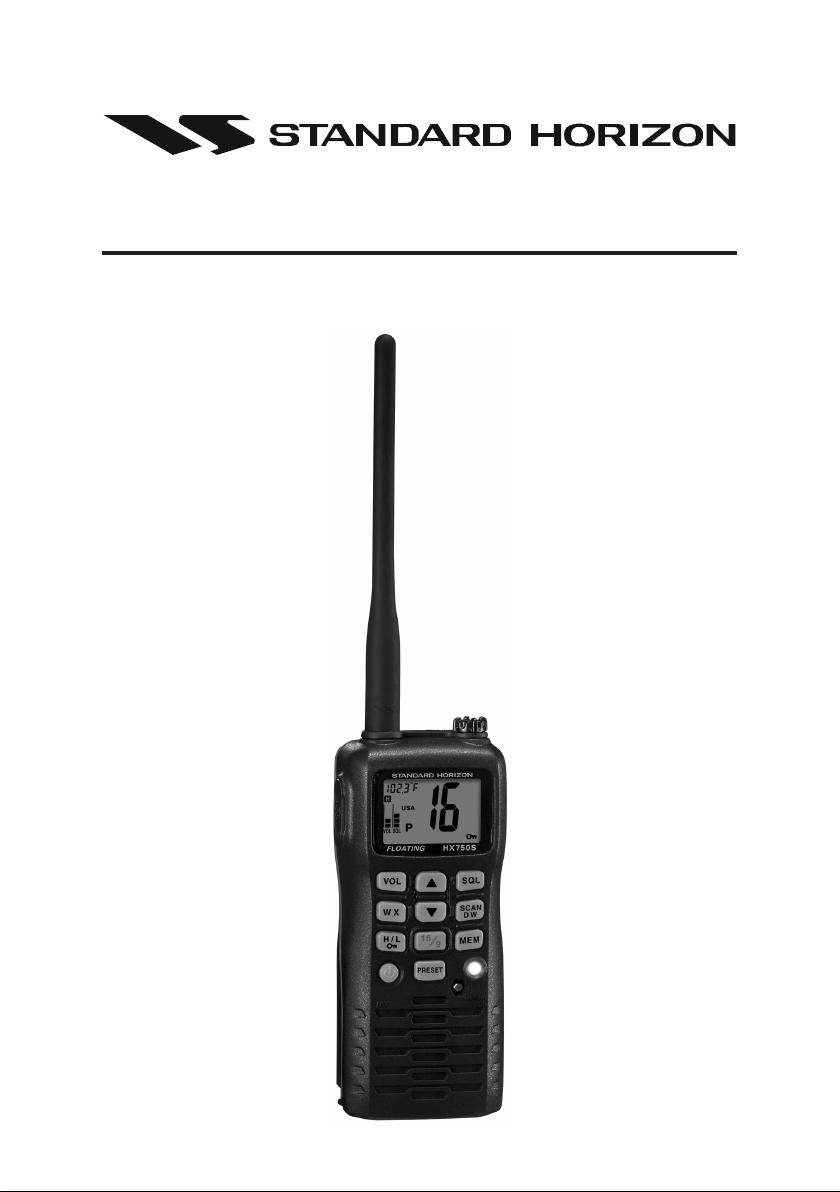
HX750S
Floating Marine Transceiver
Owner’s Manual
Page 1HX750S
Page 2

TABLE OF CONTENTS
RF EXPOSURE SAFETY STATEMENT .................................................................................... 4
FCC AND CANADA RADIO LICENSE INFORMATION .......................................................... 5
FCC NOTICE ................................................................................................................................ 6
1. GENERAL INFORMATION .................................................................................................... 7
1.1 INTRODUCTION ......................................................................................................... 7
2. ACCESSORIES ...................................................................................................................... 8
2.1 PACKING LIST ........................................................................................................... 8
2.2 OPTIONS ..................................................................................................................... 8
3. ABOUT THIS RADIO ............................................................................................................9
3.1 ABOUT THE VHF MARINE BAND ..........................................................................9
4. GETTING STARTED............................................................................................................ 10
4.1 BATTERIES AND CHARGERS ............................................................................... 10
5. CONTROLS AND INDICATORS ......................................................................................... 14
5.1 CONTROLS AND SWITCHES ................................................................................ 14
5.2 INDICATORS ............................................................................................................. 18
6. BASIC OPERATION ............................................................................................................ 20
6.1 PROHIBITED COMMUNICATIONS ......................................................................... 20
6.2 INITIAL SETUP .........................................................................................................20
6.3 RECEPTION ..............................................................................................................20
6.4 TRANSMISSION .......................................................................................................21
6.5 USA, CANADIAN, AND INTERNATIONAL CHANNELS .......................................22
6.6 SIMPLEX/DUPLEX CHANEL USE .......................................................................... 22
6.7 KEYPAD LOCKING .................................................................................................. 22
6.8 NOAA WEATHER CHANNELS ............................................................................... 23
6.9 PRESET CHANNELS (0 ~ 9): INSTANT ACCESS ................................................24
6.10 MEMORY SCAN ....................................................................................................... 25
6.11 PRIORITY SCAN ...................................................................................................... 26
6.12 DUAL WATCH ........................................................................................................... 27
6.13 TRIPLE WATCH ....................................................................................................... 27
6.14 EMERGENCY (CHANNEL 16 USE)........................................................................ 28
6.15 CALLING ANOTHER VESSEL (CHANNEL 16 OR 9).......................................... 29
6.16 OPERATING ON CHANNEL 13 .............................................................................30
6.17 OPERATING ON CHANNEL 67 .............................................................................30
6.18 MEASURING WATER TEMPERATURE ................................................................. 30
6.19 ENABLING S.O.S STROBE OPERATION ............................................................. 31
7. MENU (“SET”) MODE .......................................................................................................... 32
8. INSTALLATION OF OPTIONS ............................................................................................ 35
8.1 FBA-38 ALAKLINE BATTERY CASE ..................................................................... 35
9. MAINTENANCE .................................................................................................................... 36
9.1 GENERAL .................................................................................................................. 36
9.2 REPLACEMENT PARTS .......................................................................................... 36
9.3 TROUBLESHOOTING CHART ................................................................................ 37
10. VHF MARINE CHANNEL ASSIGNMENT .......................................................................... 38
11. WARRANTY .......................................................................................................................... 44
12. SPECIFICATIONS ................................................................................................................. 48
12.1 GENERAL .................................................................................................................. 48
12.2 TRANSMITTER ......................................................................................................... 48
12.3 RECEIVER ................................................................................................................49
HX750SPage 2
Page 3
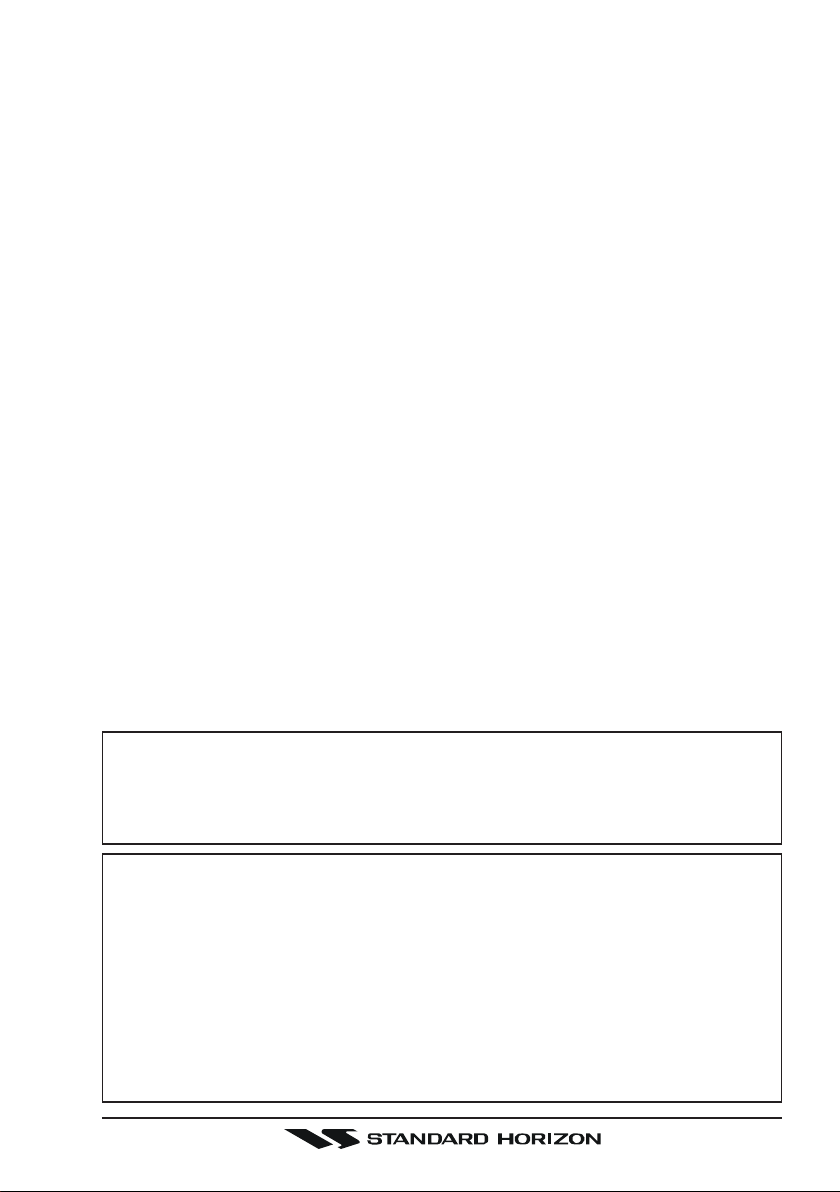
Congratulations on your purchase of the HX750S! Whether this is your first
portable marine VHF transceiver, or if you have other STANDARD HORIZON
equipment, the STANDARD HORIZON organization is committed to ensuring
your enjoyment of this high performance transceiver, which should provide
you with many years of satisfying communications even in the harshest of
environments. STANDARD HORIZON technical support personnel stands
behind every product sold, and we invite you to contact us should you require
technical advice or assistance.
We appreciate your purchase of the HX750S, and encourage you to read this
manual thoroughly, so as to learn and fully understand the capabilities of the
HX750S.
NOTE
Water resistance of the transceiver is assured only when the battery
pack is attached to the transceiver and MIC/SP cap is installed in the
MIC/SP jack.
WARNING
This radio is capable of transmitting on Marine VHF.
The FCC allows the use of VHF Marine band on water areas only. However the FCC does not allow the use of the VHF Marine band when on
land. If persons use the VHF Marine Band on land and interfere with
others communicating, the FCC will be notified and search for the interference. Responsible parties found to be transmitting on the VHF Marine Band on land could be fined up to $10,000 for the first offense.
Page 3HX750S
Page 4
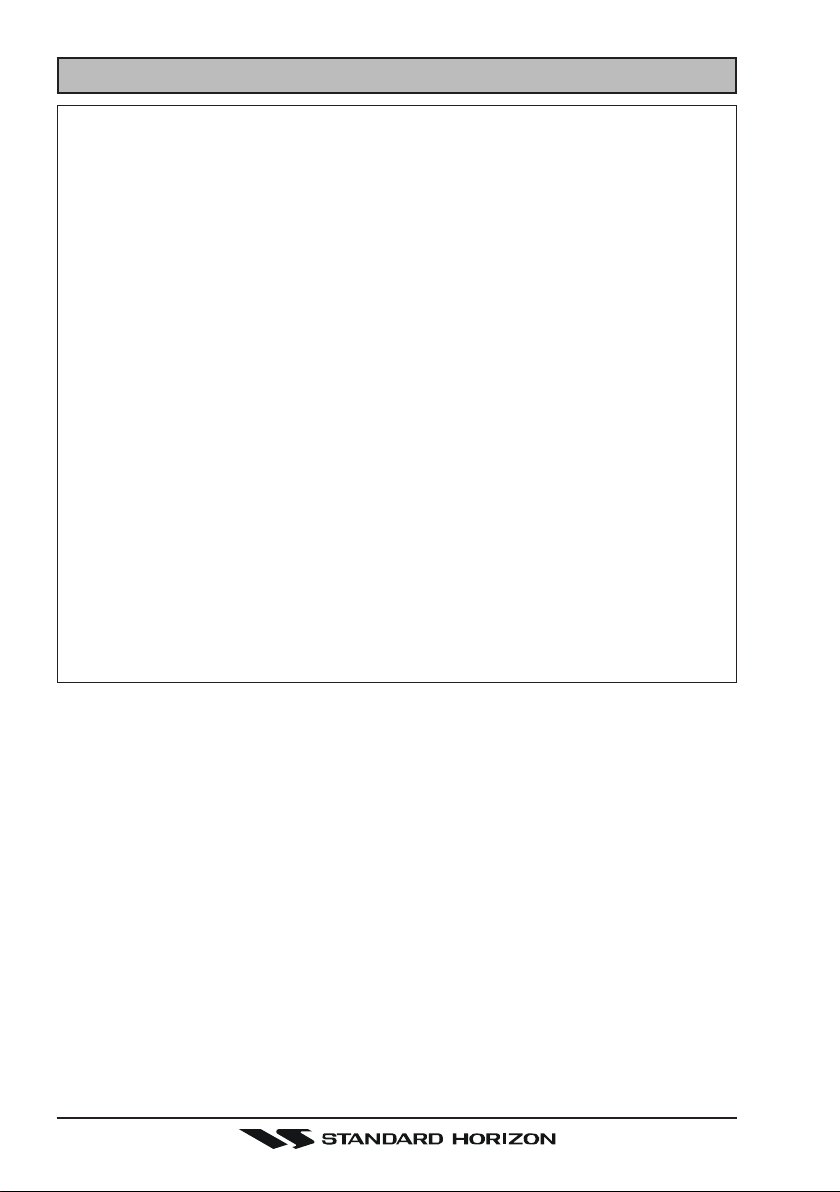
RF EXPOSURE SAFETY STATEMENT
SAFETY INFORMATION
Your wireless handheld portable transceiver contains a low power transmitter. When the Push-to-Talk (PTT) button is pushed, the transceiver
sends out radio frequency (RF) signals. In August 1996, the Federal
Communications Commission adopted RF exposure guidelines with
safety levels for hand-held wireless devices.
This device is authorized to operate at a duty factor not to exceed 50%
(this corresponds to 50% transmission time and 50% reception time).
WARNING: To maintain compliance with the FCC’s RF exposure guidelines, this transmitter and its antenna must maintain a separation distance of at least 1 inch (2.5 centimeters) from your face. Speak in a
normal voice, with the antenna pointed up and away from the face at the
required separation distance.
If you use a headset accessory for this radio, with the radio worn on
your body, use only the Vertex Standard belt clip for this transceiver, and
ensure that the antenna is at least 1 inch (2.5 centimeters) from your
body when transmitting.
Use only the supplied antenna. Unauthorized antennas, modifications,
or attachments could damage the transmitter, and may violate FCC regulations.
HX750SPage 4
Page 5
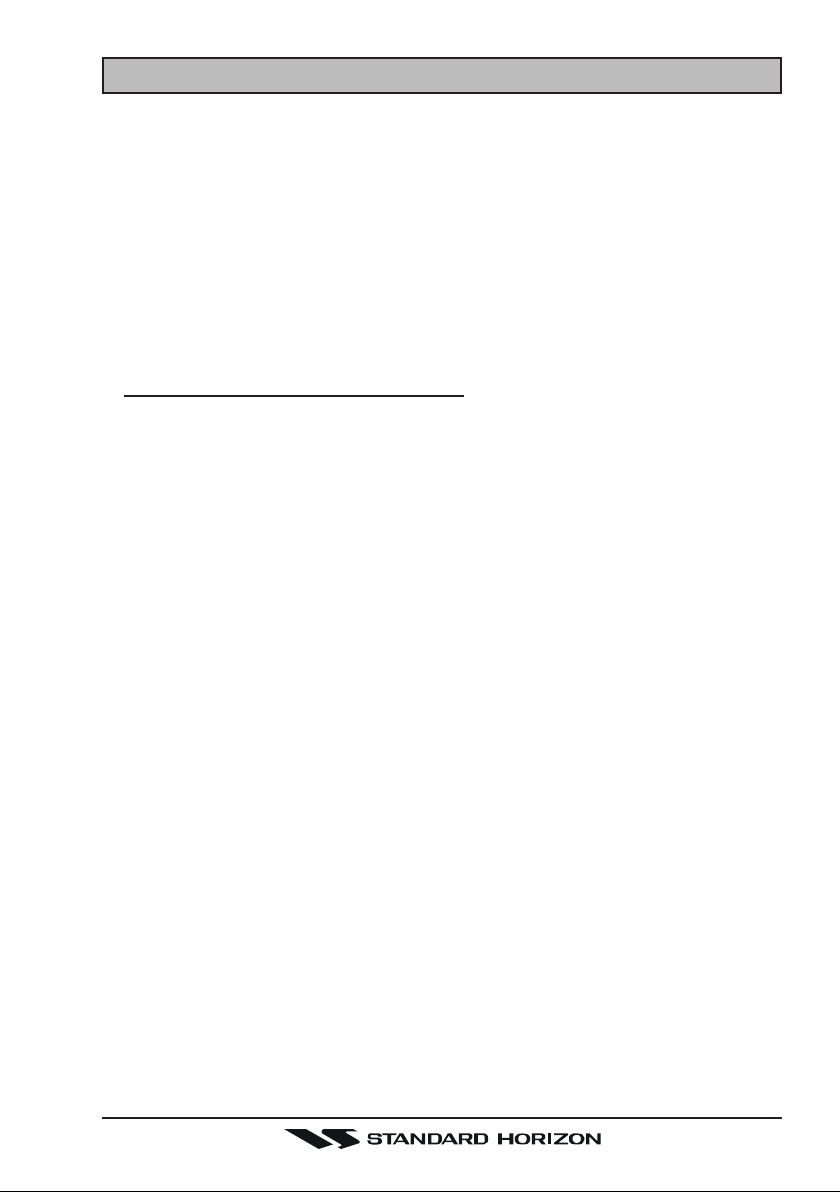
FCC AND CANADA RADIO LICENSE INFORMATION
Standard Horizon radios comply with the Federal Communication Commission (FCC) and Industry-Canada requirements that regulate the Maritime Radio Service.
MARITIME STATION LICENSE
An FCC ship station license is no longer required for any vessel traveling in
U.S. waters which uses a VHF marine radio, RADAR or EPIRB, and which is
not required to carry radio equipment. However, any vessel required to carry a
marine radio on an international voyage, carrying a HF single side band radiotelephone or marine satellite terminal. FCC license forms, including applications for ship (605) and land station licenses can be downloaded via the Internet
at www.fcc.gov/Forms/Form605/605.html. To obtain a form from the FCC, call
(888) 225-5322.
MARINE RADIO CALL SIGN
Currently the FCC does not require recreational boaters to have a Ship Radio
Station License. The USCG recommends the boats registration number and
the state to be used.
CANADIAN SHIP STATION LICENSING
You may need a license when traveling in Canada. If you do need a license
contact their nearest field office or regional office or write:
Industry Canada
Radio Regulatory Branch
Attn: DOSP
300 Slater Street
Ottawa, Ontario
Canada, KIA 0C8
FCC / INDUSTRY CANADA INFORMATION
The following data pertaining to the transceiver is necessary to fill out the license application.
FCC Type Accepted: ........................................................................... Part 80
Output Power with FNB-V99LI: ............ 1.0/2.5/5.0/6.0 W (Low/Mid/High/Nor)
Emission: ......................................................................................... 16K0G3E
Frequency Range: .................................................... 156.025 to 163.275MHz
FCC Type Number: .................................................................. K6630323X30
Industry Canada Type Approval: ........................................... 511B-30323X30
Page 5HX750S
Page 6
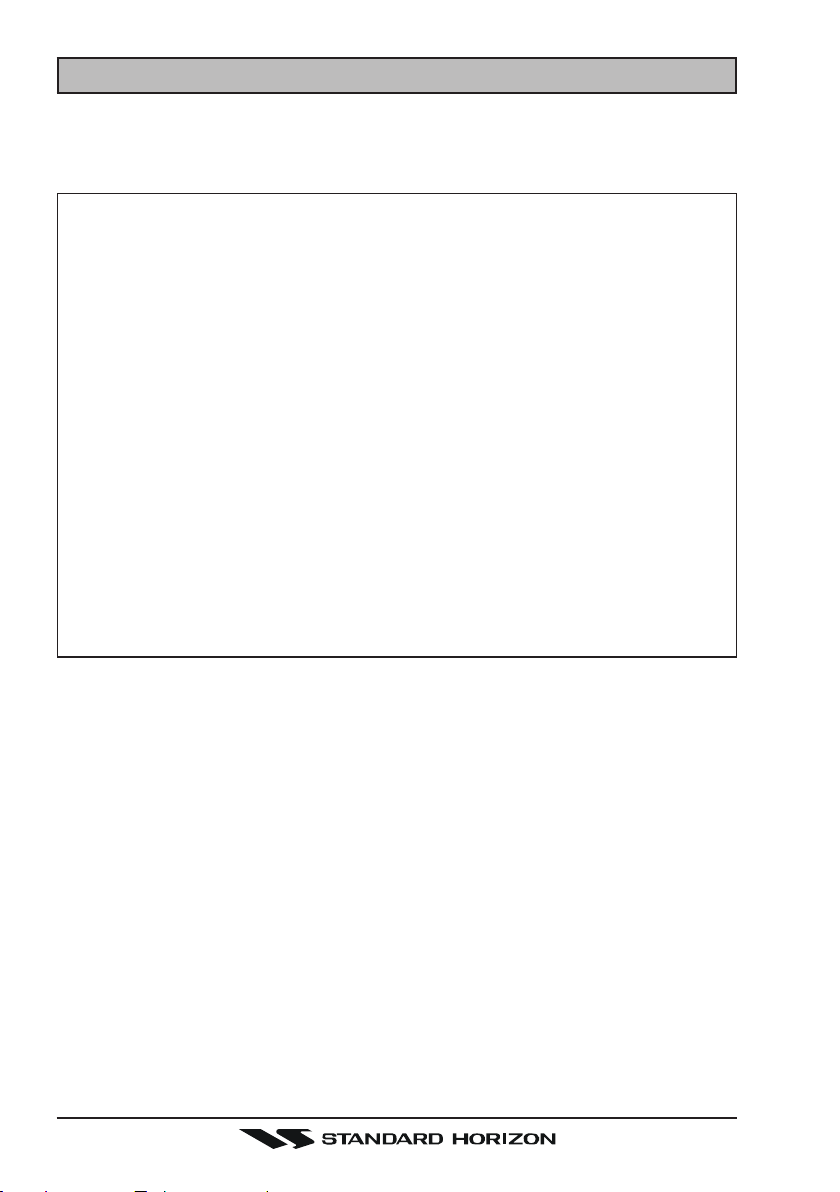
FCC NOTICE
Unauthorized changes or modifications to this equipment may void compliance with FCC Rules. Any change or modification must be approved in writing
by STANDARD HORIZON, a Marine Division of VERTEX STANDARD.
NOTICE
This equipment has been tested and found to comply with the limits for
a Class B digital device, pursuant to Part 15 of the FCC Rules. These
limits are designed to provide reasonable protection against harmful
interference in a residential installation. This equipment generates uses
and can radiate radio frequency energy and, if not installed and used in
accordance with the instructions, may cause harmful interference to radio communications. However, there is no guarantee that interference
will not occur in a particular installation. If this equipment does cause
harmful interference to radio or television reception, which can be determined by turning the equipment off and on, the user is encouraged to
try to correct the interference by one or more of the following measures:
y Increase the separation between the equipment and receiver.
y Connect the equipment into an outlet on a circuit different from that to
which the receiver is connected.
y Consult the dealer or an experienced marine electronics technician for
help.
HX750SPage 6
Page 7

1. GENERAL INFORMATION
1.1 INTRODUCTION
The HX750S is a Submersible Floating 6-Watt portable two way marine transceiver. The transceiver has all allocated USA, International, or Canadian channels. It has emergency channel 16 which can be immediately selected from
any channel by pressing the [16/9] key. NOAA (National Oceanic and Atmospheric Administration) Weather channels can also be accessed immediately
by pressing the [WX] key.
The HX750S includes the following features: Memory Scanning, Priority Scanning, NOAA Weather Alert, Battery Saver, easy-to-read large LCD display,
EEPROM memory back-up, Battery Life displayed on LCD, and a transmit
Time-Out Timer (TOT).
The HX750S transmitter provides a full 6 Watt of transmit power and also is
selectable to 5, 2.5, and 1 Watt to assist the user in ensuring maximum battery
life.
Page 7HX750S
Page 8
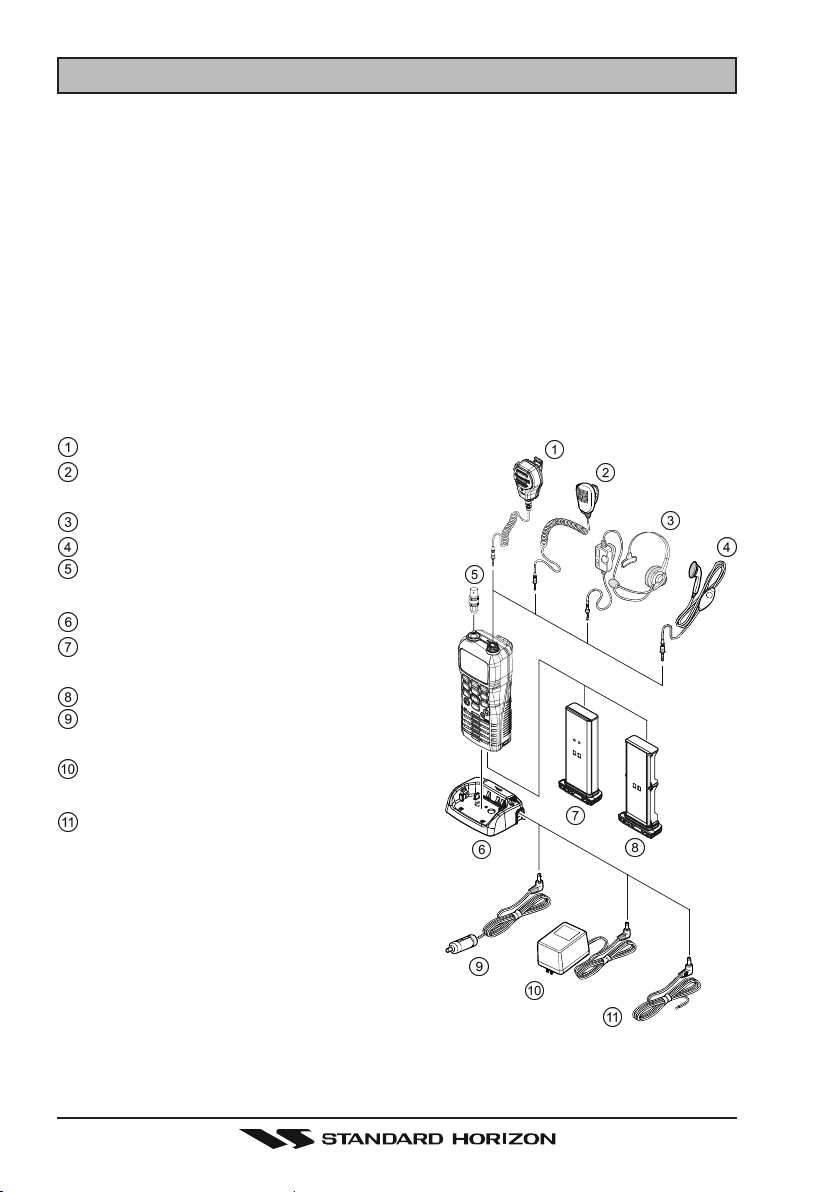
2. ACCESSORIES
2.1 PACKING LIST
When the package containing the transceiver is first opened, please check it
for the following contents:
y HX750S Transceiver
y CAT460 Antenna
y FNB-V99LI 7.4 V, 1150 mAh Li-Ion Battery Pack
y CD-39 Charger Cradle for HX750S
y NC-88B 120VAC Wall Charger for CD-39
y E-DC-19A DC Cable with 12 V Cigarette Lighter Plug for CD-39
y CLIP-19 Belt Clip
y Owner’s Manual
2.2 OPTIONS
MH-73A4B Speaker/Microphone
MH-57A4B Mini Speaker/Micro-
phone
VC-24 VOX Headset
VC-27 Earpiece/Microphone
CN-3 Radio-to-Ship’s-Antenna
Adapter
CD-39 Charger Cradle
FNB-V99LI 7.4 V, 1150 mAh Li-Ion
Battery Pack
FBA-38 Alkaline Battery Case
E-DC-19A DC Cable with 12 V
Cigarette Lighter Plug
NC-88B/C/UÚAC Wall Charger for the
FNB-V99LI
E-DC-6 DC Cable; plug and wire
only
Ú: “B” suffix is for use with 120 VAC (Type-
A plug), “C” suffix is for use with 230 VAC
(Type-C plug), and “U” suffix is for use
with 230 VAC (Type-BF plug).
Note: Before operating the HX750S for the
first time, it is recommended that the battery be charged. Please see section “4.1.3 BATTERY CHARGING” for details.
HX750SPage 8
Page 9
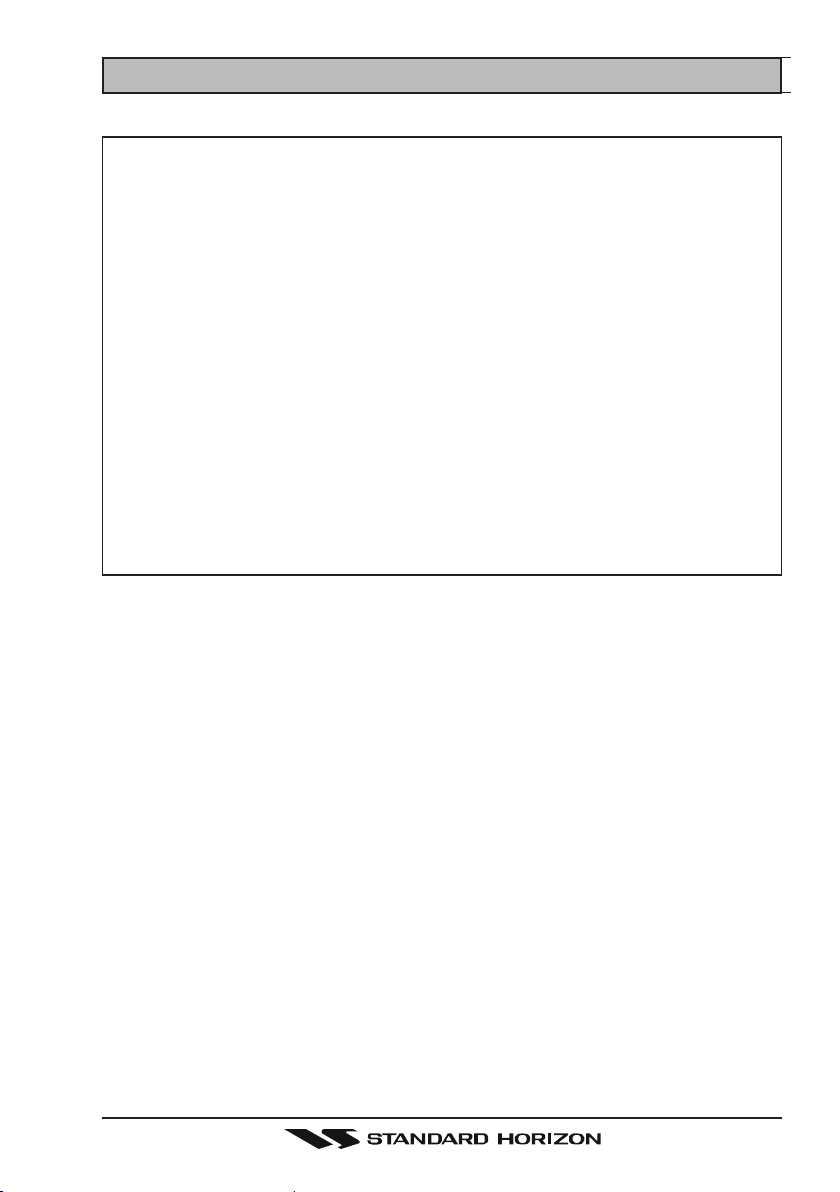
3. ABOUT THIS RADIO
3.1 ABOUT THE VHF MARINE BAND
WARNING
The radio frequencies used in the VHF marine band lie between 156 and
158 MHz with NOAA Weather stations available between 161 and 163
MHz. The marine VHF band provides communications over distances
that are essentially “Line of sight” Actual transmission range depends
much more on antenna type, gain and height than on the power output of
the transmitter. On a fixed mount 25 W radio transmission expected distances can be greater than 15 miles, for a portable 6 W radio transmission the expected distance can be greater than 5 miles in “Line of sight”.
The user of a Marine VHF radio is subject to severe fines if the radio is
used on land. The reasoning for this is you may be near an inland waterway, or propagation anomalies may cause your transmission to be heard
in a waterway. If this occurs, depending upon the marine VHF channel
on which you are transmitting, you could interfere with a search and rescue case, or contribute to a collision between passing ships. For VHF
Marine channel assignments refer to page 38 section 10.
Page 9HX750S
Page 10
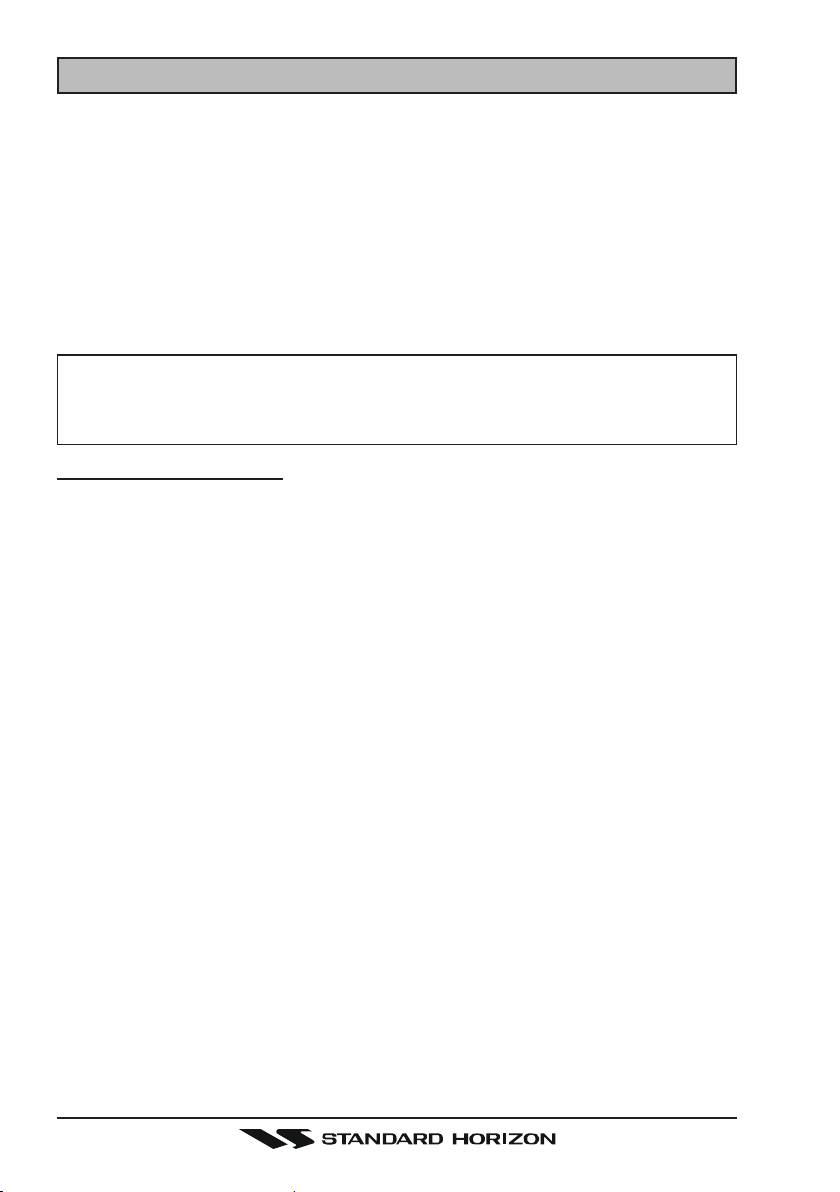
4. GETTING STARTED
If the radio has never been used, or its charge is depleted, it may be charged
by connecting the CD-39 Charger Cradle with the NC-88B battery charger, as
shown in the illustration. If 12V DC power is available, the optional E-DC-19A
DC Cable with 12 V Cigarette Lighter Plug or the optional E-DC-6 DC Cable
may be used for charging the battery. The NC-88B, E-DC-19A, and E-DC-6
will charge a completely discharged FNB-V99LI battery pack in about 8 hours.
4.1 BATTERIES AND CHARGERS
The FNB-V99LI is a high performance Li-Ion battery providing high capacity in
a compact package.
CAUTION
To avoid risk of explosion and injury, FNB-V99LI battery pack should
only be removed, charged or recharged in non-hazardous environments.
4.1.1 BATTERY SAFETY
Battery packs for your transceiver contain Li-Ion batteries. This type of battery
stores a charge powerful enough to be dangerous if misused or abused, especially when removed from the transceiver. Please observe the following precautions:
DO NOT SHORT BATTERY PACK TERMINALS: Shorting the terminals that
power the transceiver can cause sparks, severe overheating, burns, and battery cell damage. If the short is of sufficient duration, it is possible to melt
battery components. Do not place a loose battery pack on or near metal surfaces or objects such as paper clips, keys, tools, etc. When the battery pack is
installed on the transceiver, the terminals that transfer current to the transceiver are not exposed. The terminals that are exposed on the battery pack
when it is mounted on the transceiver are charging terminals only and do not
constitute a hazard.
DO NOT INCINERATE: Do not dispose of any battery in a fire or incinerator.
The heat of fire may cause battery cells to explode and/or release dangerous
gases.
HX750SPage 10
Page 11
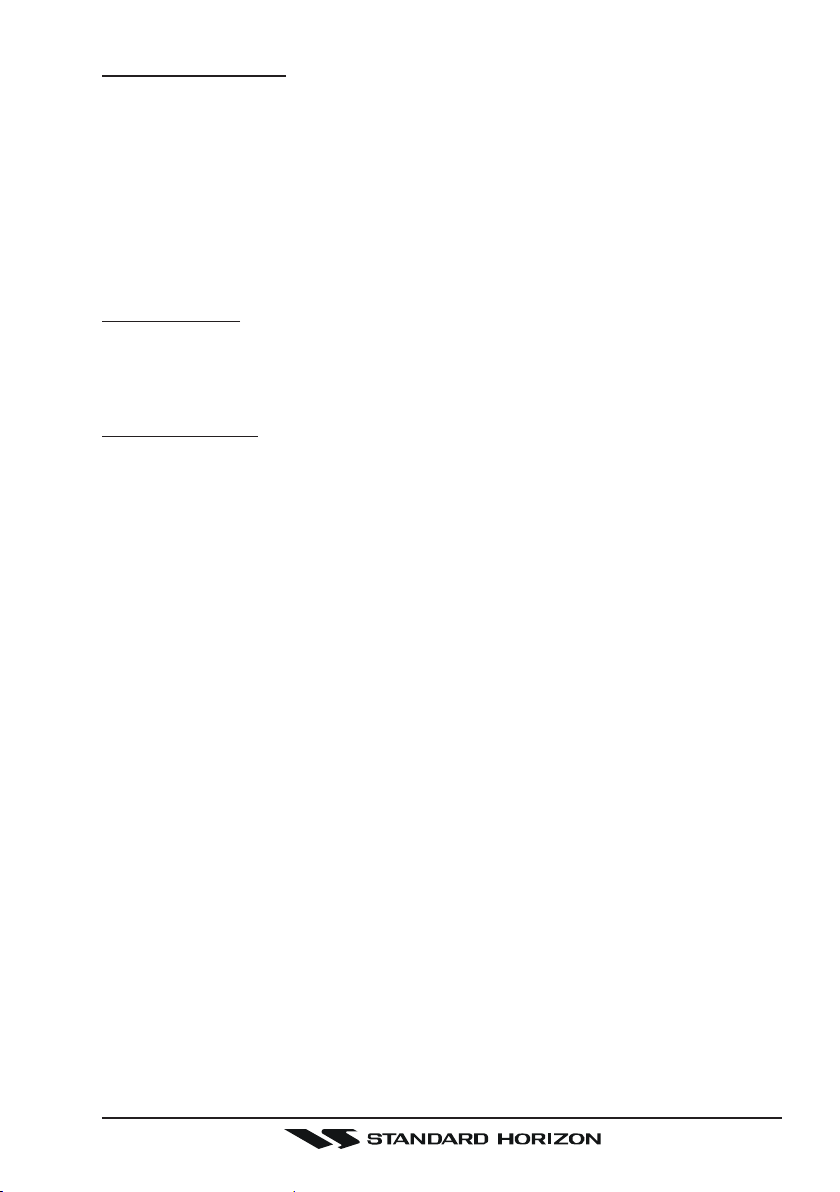
Battery Maintenance
For safe and proper battery use, please observe the following:
y Battery packs should be charged only in non-hazardous environments;
y Use only STANDARD HORIZON-approved batteries;
y Use only a STANDARD HORIZON, (a Marine Division of VERTEX
STANDARD) approved charger. The use of any other charger may
cause permanent damage to the battery.
y Follow charging instructions provided with the chargers.
y Keep the battery contacts clean.
Battery Storage
Store the batteries in a cool place to maximize storage life. Since batteries are
subject to self-discharge, avoid high storage temperatures that cause large
self-discharge rates. After extended storage, a full recharge is recommended.
Battery Recycling
DO NOT PLACE USED BATTERIES IN YOUR REGULAR TRASH!
LI-ION BATTERIES MUST BE COLLECTED, RECYCLED OR DISPOSED
OF IN AN ENVIRONMENTALLY SOUND MANNER.
The incineration, land filling or mixing of Li-Ion batteries with the municipal
solid waste stream is PROHIBITED BY LAW in most areas.
Return batteries to an approved Li-Ion battery recycler. This may be where
you purchased the battery.
Contact your local waste management officials for other information regarding
the environmentally sound collection, recycling and disposal of Li-Ion batteries.
Page 11HX750S
Page 12
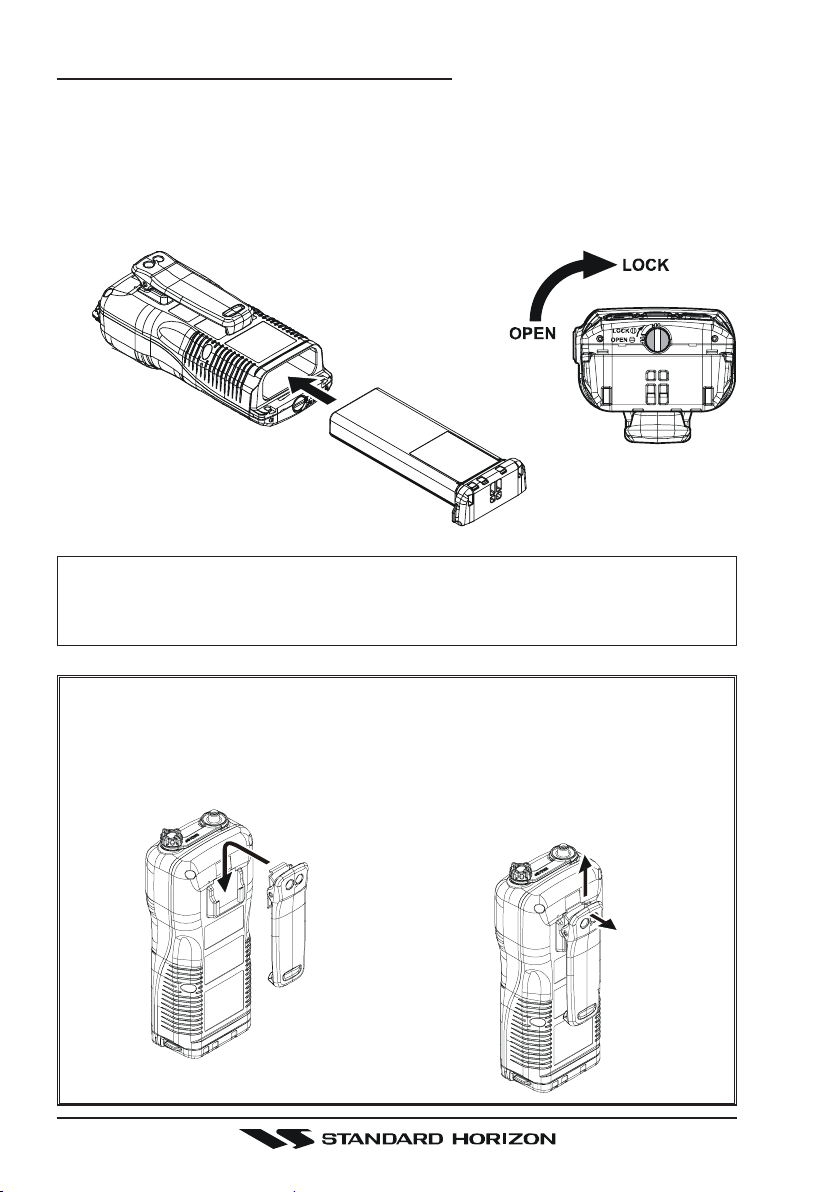
4.1.2 BATTERY INSTALLATION/REMOVAL
1. To install the battery pack, insert the battery pack into the battery rest on
the bottom of the transceiver, then turn the Battery Pack Lock to the “LOCK”
position with a coin.
2. To remove the battery pack, turn the transceiver off, open the Battery Pack
Lock on the bottom of the transceiver, then slide out the battery from the
transceiver.
NOTE
The battery lock must be set to “LOCK” position to ensure water integrity and from the battery coming loose.
BELT CLIP INSTALLATION / REMOVAL
INSTALLATION
Install the Belt Clip as shown
below.
REMOVAL
Pulling the Belt Clip toward up
(c)
while pulling the top edge of
the Belt Clip toward back
(d)
.
c
d
HX750SPage 12
Page 13
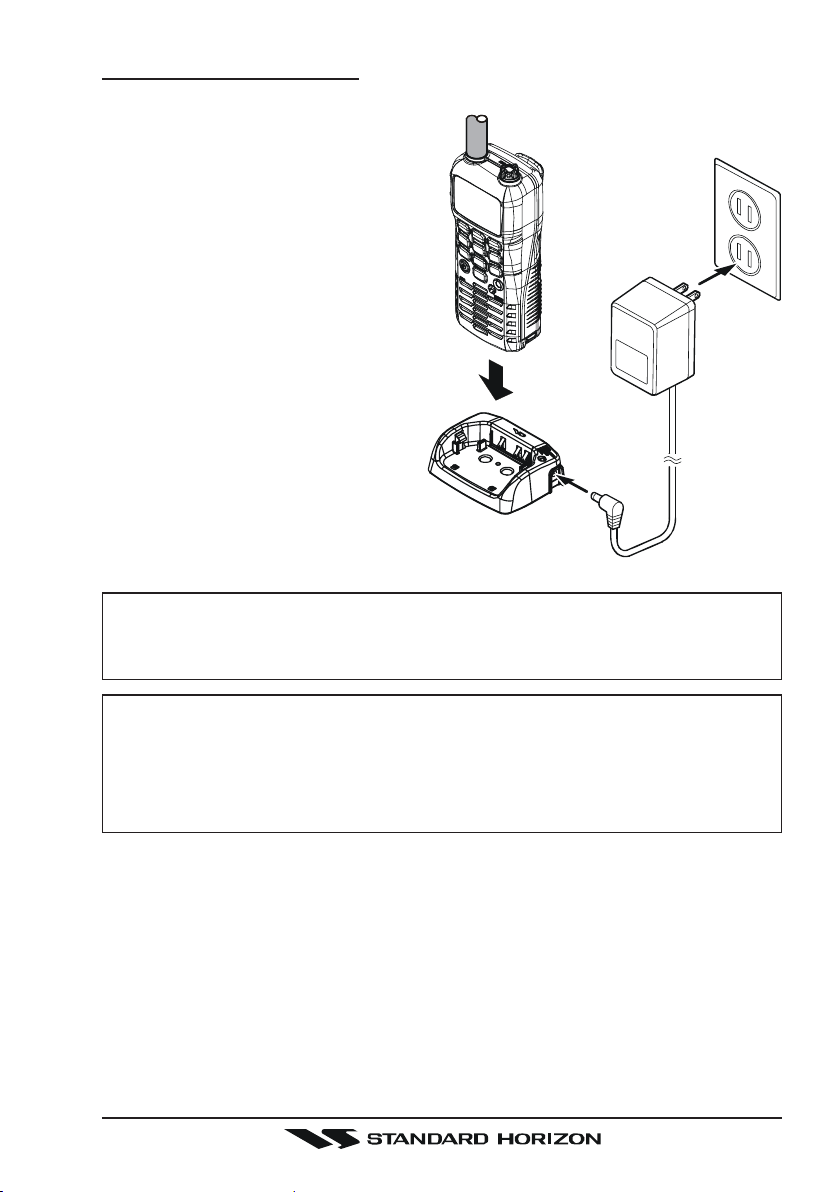
4.1.3 BATTERY CHARGING
1. Turn the transceiver off.
2. Insert the DC plug from the NC-
88B into the DC jack on the CD39 side panel, then plug the NC88B into the AC line outlet.
3. Insert the HX750S (with the battery pack) into the CD-39; the
antenna should be at the left side
when viewing the charger from
the front.
4. If the HX750S is inserted correctly, the Red “CHARGING” indicator will glow. A fully-discharged pack will be charged
completely in approximately 8
hours.
5. When charging is completed, the
red LED indicator will change to
CD-39
green.
CAUTION
The CD-39 is NOT designed to be waterproof. Do not attempt to charge
in water hazardous locations.
NC-88B
NOTE
The CD-39 is only designed for the charging of the HX750S’s battery,
and is not suitable for other purposes. The CD-39 may contribute noise
to TV and radio reception in the immediate vicinity, so we do not recommend its use adjacent to such device.
Page 13HX750S
Page 14
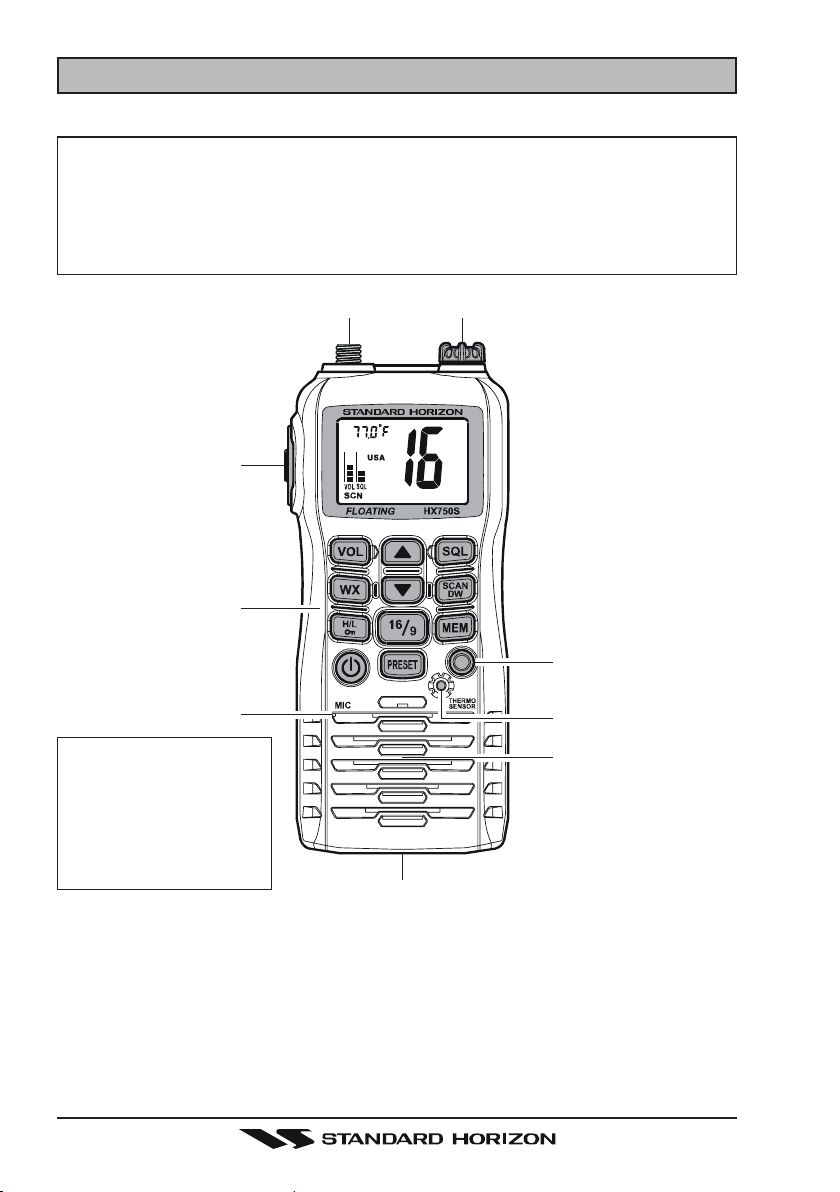
5. CONTROLS AND INDICATORS
5.1 CONTROLS AND SWITCHES
NOTE
This section defines each control of the transceiver. For detailed operating instructions, refer to section 6 “BASIC OPERATION”. Refer to illus-
trations for the location of the following controls, switches, and connections.
dc
e
f
g
i
NOTE
When transmitting, position
your mouth about 1/2 to 1
inch (1.2 ~ 2.5 cm) away
from the small mic hole.
Speak slowly and clearly
into the microphone.
h
j
k
ANT Jack (Top Panel
c
The supplied CAT460 flexible antenna is attached here.
MIC/SP Jack (Top Panel
d
The jack accepts the optional MH-73A4B Speaker/Microphone, MH-57A4B
Mini Speaker/Microphone, VC-24 VOX Headset, or VC-27 Earpiece/Microphone. When this jack is used, the internal speaker and microphone
are disabled.
)
)
HX750SPage 14
Page 15

PTT (PUSH-TO-TALK) Switch
e
When pushed activates the transmitter.
Keypad
f
[
VOL] Key
Press this key to activate the volume adjusting mode. Press the [T] or [S
key to adjust the receiver audio volume level.
[
SQL] Key
Press this key to activate the squelch adjusting mode. Press the [T] or [S]
key to adjust the squelch threshold level.
Press and hold this key for 3 seconds to open the squelch, allowing you to
monitor the operating channel. Release the key to resume normal (quiet)
monitoring.
]
[S(UP)]
This key is used to change the operating channel, receiver volume level,
and squelch threshold level.
Press the key momentarily, the channel (or level) increases one step. Holding the key, the channel (or level) increases continuously.
[T(
This key is used to change the operating channel, receiver volume level,
and squelch threshold level.
Press the key momentarily, the channel (or level) decreases one step.
Holding the key, the channel (or level) decreases continuously.
[WX]
Immediately recalls the last-used NOAA (National Oceanic and Atmospheric
Administration) Weather Channel from any channel location. Recalls the
previously- selected working channel when the [WX] key is pressed again.
Secondary use:
When the [16/9] key is held and the [WX] key is pressed, the radio will
change the marine band between the USA, International, and Canadian
channels.
[
SCAN(DW)] Key
Starts scanning and priority scanning of programmed channels. When scanning, press and hold this key to turn on and off priority scan (“P” icon is
shown on the bottom left side of the display during Priority scanning).
Key
DOWN)] Key
Key
Page 15HX750S
Page 16
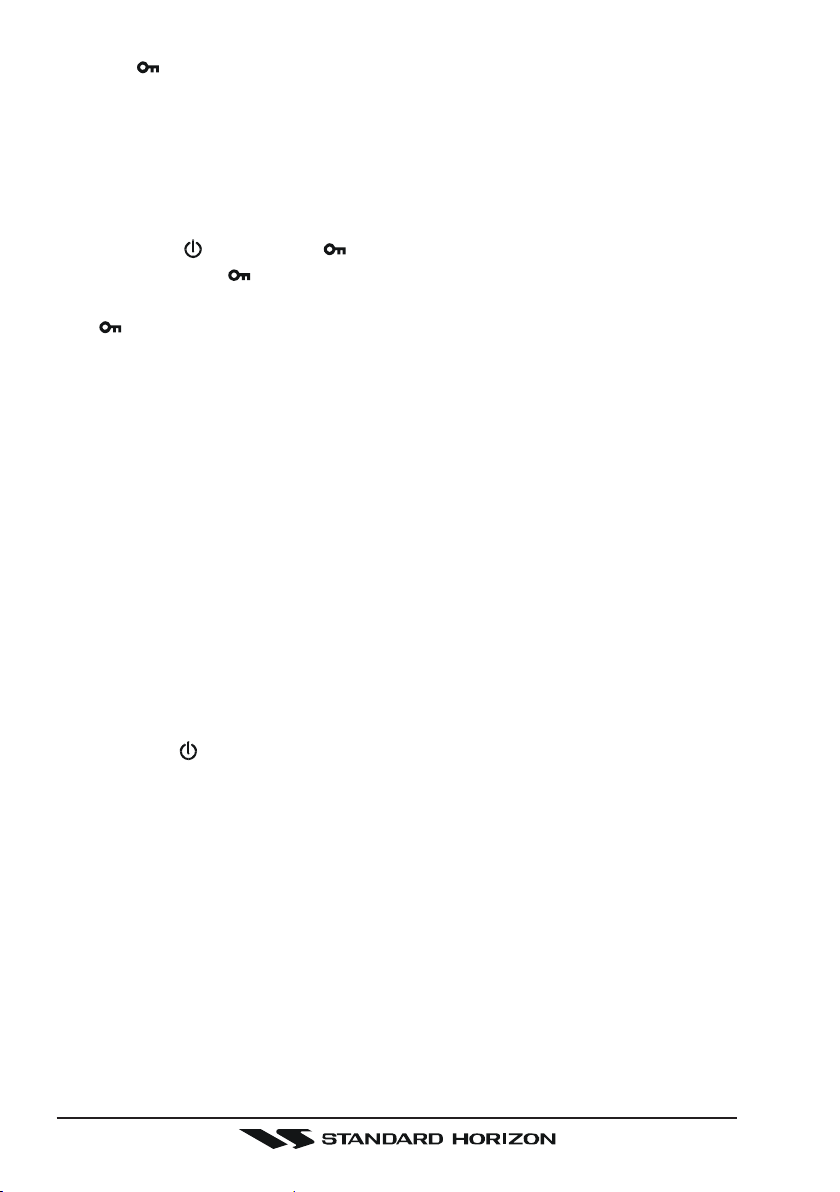
[
( )]
H/L
Press this key to toggle the transmitter output power between “Normal” (6
Watts), “High” (5 Watts), “Medium” (2.5 Watts), and “Low” (1 Watt) power.
This key does not function on the “Transmission Inhibited” and “Low power
only” channels.
Secondary use:
Hold down this key to lock the keypad (except the PTT, [VOL], [SQL],
[
POWER
changed. The “ ” icon will appear at the bottom right corner on the display, to indicate that the functions are locked. Hold down this key until the
“ ” icon disappears to unlock the radio.
[
16/9] Key
Pressing this key immediately recalls channel 16 from any channel location. Holding down this key recalls channel 9. Pressing this key again reverts to the previous selected working channel.
[
MEM] Key
Press this key to memorize the selected channel for scanning. When
pressed a “MEM” icon will be shown on the LCD display indicating the
channel has been saved to scan memory. The scan memory is only used
with the Marine and WX channels.
To delete the channel from scan memory, select the channel and press
this key until “MEM” is removed from the display.
Secondary use:
To enable the SOS Strobe light, turn off radio, press and hold this key while
turning on. To turn off strobe light, turn radio off and back on.
Key
( )]
, and [H/L
( )]
keys) so that they are not accidentally
[
POWER
Press and hold this orange key for three seconds to toggle the transceiver’s
power on and off.
[
PRESET] Key
Immediately recalls one of up to 10 user preset memories for each band
(shown as “0” - “9” on the LCD). Pressing this key repeatedly scrolls through
the preset memory channels.
TX/BUSY Indicator
g
This indicator glows green when a signal is being received and red when
transmitting.
When the Emergency feature is activated, this indicator blinks the internationally-recognized Morse Code “S.O.S” message.
( )]
Key
HX750SPage 16
Page 17

Thermo Sensor
h
To measure a water temperature, soak the radio so the sensor is covered
by water for several minutes to see the actual water temperature.
NOTE
It may take a few minutes for the temperature to register correctly.
NOTE
The temperature sensor may not display the correct temperature
when the internal temperature of the radio is to hot; for example,
while transmitting a lot so the radio becomes hot.
Microphone
i
The internal microphone is located here.
NOTE
When transmitting, position your mouth about 1/2 to 1 inch (1.2 ~
2.5 cm) away from the small mic hole. Speak slowly and clearly into
the microphone.
Speaker
j
The internal speaker is located here.
Battery Pack Lock (Bottom side
k
Turn the Battery Pack Lock to the “OPEN” position for battery removal.
)
Page 17HX750S
Page 18

5.2 INDICATORS
Information Bar
The temperature or battery voltage is shown here.
/ / Indicators
“ ” indicates High power (5 Watts); “ ” indicates Medium power (2.5
Watts); and “ ” is for Low power (1 Watt). “Blank” in this location indicates
Normal power (6 Watts).
VOL Indicator
This indicator shows the receiver audio volume level.
SQL Indicator
This indicator shows the squelch level.
“SCN” Indicator
This indicator appears when the Scan is activated.
“DW” Indicator
This indicator appears when the Dual Watch is activated.
“DUP” Indicator
This indicator appears when the Duplex Channel is selected.
“P” Indicator
This indicator shows the channel is in the “Priority Channel”.
USA/INTL/CAN Indicator
These indicators show the “band” of operation for the particular channel.
“USA” indicates the USA band; “INTL” indicates the International band;
and “CAN” indicates the Canadian band.
HX750SPage 18
Page 19

“ ” Indicator
This indicator appears during transmission.
“WX” Indicator
This indicator appears when a NOAA weather channel is selected.
“MEM” Indicator
This indicator shows the channel is in the transceiver’s “Scan Memory”.
Channel Display
The operating channel is shown on the LCD in both the transmission and
reception modes.
“ ” Battery Indicator
When the battery charge is almost depleted, a “ ” icon will appear on
the display. When this icon appears, it is recommended that you charge
the battery soon.
No Icon Full battery
Lower battery
Battery is very low
(Blinking) Prepare to charge the battery
“ ” Indicator
When the “ ” icon is shown on the LCD, all keys are disabled except for
the PTT, [VOL], [SQL], [POWER
( )]
, and [H/L
( )]
keys.
Page 19HX750S
Page 20

6. BASIC OPERATION
6.1 PROHIBITED COMMUNICATIONS
The FCC prohibits the following communications:
y False distress or emergency messages:
y Messages to “any boat” except in emergencies and radio tests;
y Messages to or from a vessel on land;
y Transmission while on land;
y Obscene, indecent, or profane language (potential fine of $10,000).
6.2 INITIAL SETUP
1. Install the battery pack on the transceiver (see section “4.1.2 BATTERY
INSTALLATION/REMOVAL”).
2. Install the antenna onto the transceiver; hold the bottom end of the antenna, the screw it onto the mating connector on the transceiver until it is
snug. Do not over-tighten.
NOTE
Water resistance of the transceiver is assured only when the battery
pack is attached to the transceiver and MIC/SP cap is installed in the
MIC/SP jack.
6.3 RECEPTION
1. Press and hold the [POWER
turn the transceiver on. The DC supply voltage will be
indicated on the display for 2 seconds.
2. Press the [SQL] key to activate the squelch adjusting
mode. Press the [T] key until the SQL level is “00”, then
press the [SQL] key again (or wait 3 seconds to exit from
the squelch adjusting mode). This state is known as
“Squelch Off”.
3. Press the [VOL] key to activate the volume adjusting
mode. Press the [T]/[S] key until the noise or audio from
the speaker is at a comfortable level, then press the [VOL
key again (or wait 3 seconds to exit from the volume adjusting mode).
4. Press the [SQL] key, then press the [S] key until the
random noise disappears. This state is known as the
“Squelch Threshold”.
5. Press the [T] or [S] key to select the desired channel.
Refer to the channel chart on page 39 for available channels.
( )]
key for two seconds to
]
HX750SPage 20
Page 21

6. When a signal is received, adjust the volume (Press the
[
VOL] key, followed by the [T]/[S] key) to desired listen-
ing level. The TX/BUSY indicator illuminates green indicating that the channel is being used.
NOTE
You may change the speaker audio to have a high or lower sounding
pitch to assist listening in quiet or noisy environments. See Menu item
“02 PC (AUDIO PITCH CONTROL)” (page 32) for details.
6.4 TRANSMISSION
1. Perform the “6.3 RECEPTION” discussion above.
2. Before transmitting, monitor the channel and make sure it is clear.
THIS IS AN FCC REQUIREMENT!
3. For communications over short distances, press the
[
( )]
H/L
indicates Low power (approximately 1 watt).
Note: Transmitting on 1 watt prolongs battery life. Low
power (1 watt) should be selected whenever possible.
4. If using Low power is not effective, select Medium power
(2.5 watts: “ ” icon appears), High power (5 watts: “ ”
icon appears), or Normal power (6 watts: No icon) by
pressing the [H/L
5. When receiving a signal, wait until the incoming signal stops before transmitting. The transceiver cannot transmit and receive simultaneously.
6. Press the PTT (Push-To-Talk) switch to transmit. During
transmission, the “ ” indicator will appear on the display and the TX/BUSY indicator will grow red.
7. Position your mouth about 1/2 to 1 inch (1.2 ~ 2.5 cm)
away from the small mic hole. Speak slowly and clearly into the microphone.
8. When the transmission is finished, release the PTT switch.
key until “ ” is displayed on the LCD. This
( )]
key.
6.4.1 TRANSMIT TIME - OUT TIMER (TOT
While the PTT switch is held down, transmission time is limited to 5 minutes.
This prevents prolonged (unintentional) transmissions. About 10 seconds before automatic transmitter shutdown, a warning beep sounds from the speaker.
The transceiver automatically switches to the receiving mode, even if the PTT
switch is held down. Before transmitting again, the PTT switch must first be
released, then wait 10 seconds and then pressed again. This Time-Out-Timer
(TOT) prevents a continuous transmission that would result from an accidentally stuck PTT switch.
)
Page 21HX750S
Page 22

NOTE
The PTT switch is ignored for 10 seconds after the transceiver automatically switches to the receiving mode by the TOT feature.
6.5 USA, CANADIAN, AND INTERNATIONAL CHANNELS
1. To change from US to International or Canadian Marine Channels, hold
down the [16/9] key and press the [WX] key. The band
will change from USA, to International, and to Canadian
with each press.
2. “USA” appears on the LCD for the USA band, “INTL”
appears for the International band, and “CAN” appears for the Canadian
band
3. Refer to the marine channel charts in section “10 VHF MARINE CHAN-
NEL ASSIGNMENTS” for allocated channels.
6.6 SIMPLEX/DUPLEX CHANNEL USE
Refer to the VHF MARINE CHANNEL CHART (page 39) for instructions on
use of simplex and duplex channels.
NOTE
All channels are factory-programmed in accordance with FCC (USA),
Industry Canada and International regulations. The mode of operation
cannot be altered from simplex to duplex or vice-versa. Simplex (ship to
ship) or duplex (marine operator) mode is automatically activated, depending on the channel and whether the USA, International or Canadian operating band is selected.
6.7 KEYPAD LOCKING
In order to prevent accidental channel change, the HX750S’s keypad may be
locked out.
Hold down the [H/L
PTT, [VOL], [SQL], [POWER
that they are not accidentally changed. The “ ” icon will
appear at the bottom right corner on the display, to indicate
that the functions are locked.
Hold down the [H/L
( )]
key to lock the keypad (except the
( )]
, and [H/L
( )]
key until the “ ” icon disappears to unlock the radio.
( )]
keys) so
HX750SPage 22
Page 23

6.8 NOAA WEATHER CHANNELS
1. To receive a NOAA (National Oceanic and Atmospheric
Administration) weather broadcast, press the [WX] key.
The transceiver changes to the weather channel mode.
This mode consists of a preset memory bank containing
the NOAA weather channels.
2. When the [WX] key is pressed, the transceiver will be set to the last used
NOAA weather channel. Press the [T] or [S] key to change to other weather
channels.
3. To exit from the weather channel mode, press the [WX] key. The transceiver will revert to the channel you were using prior to switching to the
weather channel mode.
6.8.1 NOAA WEATHER ALERT
In the event of extreme weather disturbances such as storms and hurricanes,
NOAA sends a “weather alert” consisting of a 1050 Hz tone, followed by weather
reports on the weather channels.
When a “weather alert” is received on a weather channel, the transceiver emits
a beep tone and the TX/BUSY indicator blinks white. Press the [WX] key to
stop the beep tone and listen to the weather reports.
NOTE
Options for the Weather Alert feature are available, refer to Menu Mode
Item “13 ALt (WX ALERT)” on page 34 for details.
6.8.2 NOAA WEATHER ALERT TESTING
In the event of a major storm or other appreciable weather condition requiring
vessels at sea (or other bodies of water) to be notified, the NOAA (National
Oceanographic and Atmospheric Administration) broadcasts a 1050 Hz tone
that some VHF radios, including your HX750S, can detect for “Weather Alarm”
purposes (refer to section “6.8.1 NOAA WEATHER ALERT” for a discussion
of how to use this feature). The 1050 Hz tone, when detected, will produce a
loud beep in the speaker of the HX750S, to signal that a Weather Alert Broadcast is being received.
In order to test this system, NOAA broadcasts the 1050 Hz tone every Wednesday sometime between 11 AM and 1 PM local time. You may use this opportunity to test your HX750S periodically to confirm that the Weather Alert feature
is working, or for training crew members on how to configure the HX750S to
receive the NOAA Weather Alerts.
Page 23HX750S
Page 24

6.9 PRESET CHANNELS (0 ~ 9): INSTANT ACCESS
Ten user assigned channels can be programmed for instant access. Pressing
the [PRESET] key activates the user assigned channel bank. If the [PRESET
key is pressed and no channels have been assigned, an alert beep will be
emitted from the speaker.
6.9.1 PROGRAMMING
1. Hold down the [PRESET] key, and press the [T] or [S] key (repeatedly, if
necessary) until the desired channel number is displayed.
2. With the desired channel number displayed, release the
[
PRESET] key. The Preset Channel number “0” will ap-
pear at the right of the channel number on the display for
1 second.
3. Repeat steps 1 and 2 to program the desired channels into Preset Channels “1” ~ “9”.
4. To delete a Preset Channel, hold down the [PRESET] key and press the
[T]
or [S] key until the Preset Channel number to be deleted is displayed,
then release the [PRESET] key.
6.9.2 OPERATION
Pressing the [PRESET] key will toggle between Preset Channels “0” through
“9” and the last selected “regular” channel. Preset Channel
“0” is represented by “0” to the right of the channel number
on the display for 1 second, and preset channel “1” is represented by “1” and so forth. The preset channel number will
disappear after 1 second.
]
HX750SPage 24
Page 25

6.10 MEMORY SCAN
The HX750S can be programmed to scan channels from a minimum of 2 channels up to all channels in the marine band. If an incoming signal is detected on
one of the channels during scan, the radio will pause on that channel, allowing
you to listen to the incoming transmission.
1. Select the desired channel to be included in the scan memory using the
[T]
or [S] key.
2. Press the [MEM] key to store the channel into the
transceiver’s scan memory. “MEM” will be displayed on
the LCD.
3. Repeat steps 1 and 2 for all the channels to be scanned.
4. To delete a channel from the transceiver’s scan memory, select the memorized channel, then press the [MEM] key until “MEM” is removed from the
display.
5. All channels programmed remain in the transceiver’s scan memory even if
the power is turned off.
6. Adjust the SQL level until background noise is eliminated by pressing the
[
SQL] key followed by the [T] / [S] key.
7. To start scanning, press the [SCAN(DW)] key. The scan proceeds from the
lowest to the highest programmed channel and stops scanning when a
transmission is received. Scanning will resume when the
incoming signal disappears at the end of the transmission. A blinking “SCN” icon will appears at the left bottom
of the display during scanning.
8. To stop the scan, press the [SCAN(DW)] key.
Page 25HX750S
Page 26

6.11 PRIORITY SCAN
The Priority Scanning feature allows the radio to Memory Scan while also
keeping watch on a particularly important “Priority Channel”. The following
channels can be set as the Priority Channel: 16, 09, and Preset Channels
described previously.
1. To set the priority channel, hold down the [16/9] key and press the [MEM
key. The channel will change from “16” to “9” to Preset Channels “0” through
“9” with each press of the [MEM] key. When the [16/9
key is released the displayed channel will be set as the
Priority Channel (the “P” icon will appear at the left side
of the channel number).
2. For Priority Scanning, press the [SCAN(DW)] key to activate the Memory
Scanning, then hold down the [SCAN(DW)] key while activating the Memory
Scan. Scanning will proceed between the memorized channels and the
Priority Channel. The Priority Channel will be scanned after each programmed channel.
3. As an example of priority scanning, let us say that marine channels “06”,
“07”, and "08" are memorized in the transceiver's scan memory. Priority
scanning will proceed in the following sequence:
[
CH06] Æ [Priority Channel] Æ [CH07] Æ [Priority Channel]
[
CH08] Æ [Priority Channel] Æ [CH06] Æ [Priority Channel
4. Even when the transceiver stops and listens to the signal of a programmed
channel, the transceiver will shift to a “dual watch” mode between this
channel and the priority channel. Therefore, your priority watching of the
designated channel is not compromised when the scanner has paused on
an active channel.
5. To stop the Priority Scanning, press the [SCAN(DW)] key.
]
Æ
.....
]
]
HX750SPage 26
Page 27

6.12 DUAL WATCH
The Dual Watch feature allows the radio watch the particularly important “Priority Channel” (determined section “6.11 PRIORITY SCAN”) and one other
channel.
1. Select the desired channel using the [T] or [S] key.
2. Hold down the [SCAN(DW)] key for two seconds, then
release the key to activate the Dual Watch feature. A small
blinking “DW” icon will appear on the center bottom of
the display when the Dual Watch feature is activated.
3. When a transmission is received on the “Priority Channel”, the radio receives the “Priority Channel” until the incoming signal disappears.
4. The Dual Watch feature will resume when the incoming signal disappears
at the end of the transmission.
5. Press the [SCAN(DW)] key to stop the Dual Watch feature and return to
normal operation.
6.13 TRIPLE WATCH
The Triple Watch feature is similarly the Dual Watch feature. The Triple Watch
feature watches the channel “16” and “09” while receiving the current channel.
6.13.1 SETTING UP TRIPLE WATCH FEATURE
1. Turn the transceiver off.
2. Hold down the [SQL] key, and then turn on the transceiver while still holding down the [SQL] key.
3. The “
4. Press the [SQL] key to select the Menu item “
5. Press the [T] or [S] key to select “
6. Press the [SQL] key to save the new setting, then press
SEtSEt
SEt” will appear on the display, indicating that the
SEtSEt
Menu (“Set”) Mode has been activated.
dtdt
dt”.
dtdt
t-t-
t-”, indicating
t-t-
that the Triple Watch feature is selected.
the PTT switch to exit to normal operation.
0909
09
0909
6.13.2 OPERATION
1. Select the desired channel using the [T] or [S] key.
2. Hold down the [SCAN(DW)] key for two seconds, then release the
[
SCAN(DW)] key to activate the Triple Watch feature. The radio watches
the channel “16” and “09” while receiving the current
channel. A small blinking “DW” icon will appear on the
center bottom of the display when the Triple Watch feature is activated.
Page 27HX750S
Page 28

When a transmission is received on the channel “16”, the radio receives
the channel “16” until the incoming signal disappears.
When a transmission is received on the channel “09”, the radio watches
the channel “16” while receiving the channel “09”.
3. The Triple Watch feature will resume when the incoming signal disappears
at the end of the transmission.
4. Press the [SCAN(DW)] key to stop the Triple Watch feature and return to
normal operation.
To return to the Dual Watch operation, repeat the “6.13.1 SETTING UP TRIPLE
WATCH FEATURE”, selecting “
d-d-
d-” in step 5.
d-d-
6.14 EMERGENCY (CHANNEL 16 USE
Channel 16 is known as the Hail and Distress Channel. An emergency may be
defined as a threat to life or property. In such instances, be sure the transceiver is on and set to CHANNEL 16. Then use the following procedure:
1. Press the PTT (Push-To-Talk) switch and say “Mayday, Mayday, Mayday.
This is _____, _____, _____” (your vessel’s name).
2. Then repeat once: “Mayday, _____” (your vessel’s name).
3. Now report your position in latitude/longitude, or by giving a true or magnetic bearing (state which) to a well-known landmark such as a navigation
aid or geographic feature such as an island or harbor entry.
4. Explain the nature of your distress (sinking, collision, aground, fire, heart
attack, life-threatening injury, etc.).
5. State the kind of assistance your desire (pumps, medical aid, etc.).
6. Report the number of persons aboard and condition of any injured.
7. Estimate the present seaworthiness and condition of your vessel.
8. Give your vessel’s description: length, design (power or sail), color and
other distinguishing marks. The total transmission should not exceed 1
minute.
9. End the message by saying “OVER”. Release the PTT switch and listen.
10. If there is no answer, repeat the above procedure. If there is still no response, try another channel.
)
HX750SPage 28
Page 29

6.15 CALLING ANOTHER VESSEL (CHANNEL 16 OR 9
Channel 16 may be used for initial contact (hailing) with another vessel.
However, its most important use is for emergency messages. This channel
must be monitored at all times except when actually using another channel.
It is monitored by the U.S. and Canadian Coast Guards and by other vessels.
Use of channel 16 for hailing must be limited to initial contact only. Calling
should not exceed 30 seconds, but may be repeated 3 times at 2-minute intervals. In areas of heavy radio traffic, congestion on channel 16 resulting from its
use as a hailing channel can be reduced significantly in U.S. waters by using
Channel 9 as the initial contact (hailing) channel for non-emergency communications. Here, also, calling time should not exceed 30 seconds but may be
repeated 3 times at 2-minute intervals.
Prior to making contact with another vessel, refer to the channel charts in this
manual, and select an appropriate channel for communications after initial
contact. For example, Channels 68 and 69 of the U.S. VHF Charts are some of
the channels available to non-commercial (recreational) boaters. Monitor your
desired channel in advance to make sure you will not be interrupting other
traffic, and then go back to either channel 16 or 9 for your initial contact.
When the hailing channel (16 or 9) is clear, state the name of the other vessel
you wish to call and then “this is” followed by the name of your vessel and
your Station License (Call Sign). When the other vessel returns your call, immediately request another channel by saying “go to”, the number of the other
channel, and “over”. Then switch to the new channel. When the new channel
is not busy, call the other vessel.
)
After a transmission, say “over”, and release the PTT (Push-To-Talk) switch.
When all communication with the other vessel is completed, end the last transmission by stating your Call Sign and the word “out”. Note that it is not necessary to state your Call Sign with each transmission, only at the beginning and
end of the contact.
Remember to return to Channel 16 when not using another channel. Some
radios automatically monitor Channel 16 even when set to other channels or
when scanning.
Page 29HX750S
Page 30

6.16 OPERATING ON CHANNEL 13
Channel 13 is used at docks, bridges and for maneuvering in port. Messages
on this channel must concern navigation only, such as meeting and passing in
restricted waters. In emergencies and when approaching blind river bends,
High power is allowed. Pressing the [H/L
put from Low Power (1 Watt) to Medium (2.5 Watts), High (5 Watts), or Normal
(6 Watts). When you change from this channel then return to it, low power will
be automatically selected.
( )]
key will change the power out-
6.17 OPERATING ON CHANNEL 67
When channel 67 is used for navigational bridge-to-bridge traffic between ships,
Normal, High or Medium power may be used temporarily (in the USA band) by
pressing the [H/L
ceiver will revert to low power.
( )]
key. When you select this channel again, the trans-
6.18 MEASURING WATER TEMPERATURE
The HX750S can measure water temperature. The measurable temperature
range is 14 °F to +140 °F (–10 °C to +60 °C).
6.18.1 ACTIVATING WATER TEMPERATURE SENSOR
1. Turn the transceiver off.
2. Hold down the [SQL] key, and then turn on the transceiver while still holding down the [SQL] key.
SEtSEt
3. “
SEt” will appear on the display, indicating that the Menu
SEtSEt
(“Set”) Mode has been activated.
4. Press the [SQL] key to select the Menu item “
dSPdSP
dSP”.
dSPdSP
5. Press the [T] or [S] key to select “
°F°F
°F”.
°F°F
Unit °C: Indicates the current temperature by °C.
Unit °F: Indicates the current temperature by °F.
6. Press the [SQL] key to save the new setting, then press
the PTT switch to exit to normal operation.
Unit °CUnit °C
Unit °C” or “
Unit °CUnit °C
0303
03
0303
UnitUnit
Unit
UnitUnit
6.18.2 OPERATION
Soak the thermal sensor on the front panel of the HX750S in
water for several minutes. The water temperature will be
shown on the display.
HX750SPage 30
Page 31

6.18.3 CALIBRATING WATER TEMPERATURE SENSOR
If the temperature display is incorrect, it can be re-calibrated via Menu Mode.
1. Turn the transceiver off.
2. Hold down the [SQL] key, and then turn on the transceiver while still holding down the [SQL] key.
SEtSEt
3. “
SEt” will appear on the display, indicating that the Menu
SEtSEt
(“Set”) Mode has been activated.
4. Press the [SQL] key to select the Menu item “
5. Press the [T] or [S] key to set the difference between
HX750S display and the calibrated thermometer.
For example, if the HX750S display shows “68.0 °F” and
the (calibrated) thermometer indicates “65.3 °F”, set the
temperature offset to “–2.7 °F”.
6. Press the [SQL] key to save the new setting, then press
the PTT switch to exit to normal operation.
When change the temperature unit (“°FÆ°C” or “°CÆ°F”) via Menu Mode,
perform this procedures.
The temperature sensor may not display the correct temperature when
the temperature inside the radio is high; for example, while the transmission mode or high receiver audio output.
04 tEP04 tEP
04 tEP”.
04 tEP04 tEP
6.19 ENABLING S.O.S STROBE OPERATION
The S.O.S. STROBE feature utilizes the high-intensity strobe LED on the front
of the HX750S as a visual distress beacon. When enabled, the LED blinks the
...
internationally-recognized Morse Code “S.O.S.” message (
5 words per minute. This can be very useful in summoning help from rescuers
who may not be able to communicate with you via radio.
1. Hold down the [MEM] key while turning the radio on to activate the emergency S.O.S. Strobe. Once the radio comes on, the TX/BUSY LED will
flash the Morse Code S.O.S. message repeatedly.
2. The S.O.S. strobe function is interrupted when a signal is received or if the
squelch control is turned so audio is heard from the speaker.
3. To disable the S.O.S. strobe function, turn the radio off and back on again.
...
---
) at a rate of
Page 31HX750S
Page 32

7. MENU (“SET”) MODE
The HX750S’s Menu Mode allows a number of the HX750S operating parameters to be custom-configured for your operating requirements.
The Menu Mode is easy to activate and set, using the following procedure:
1. Turn the transceiver off.
2. Hold down the [SQL] key, and then turn on the transceiver while still holding down the [SQL] key.
SEtSEt
3. “
SEt” will appear on the display, indicating the Menu (“Set”)
SEtSEt
Mode has been activated.
4. Press the [SQL] key to select the Menu item to be
adjusted.
5. Press the [T] or [S] key to enable adjustment of
the selected Menu item. The menu item will blink
6. Press the [SQL] key to select the status or value of the
Menu item.
7. After completing your adjustment, press the PTT switch to save the new
setting and exit to normal operation.
01 bEP (BEEP
Function: Enable/Disable the Keypad beeper.
Available Values: on / oFF
Default: on
02 PC (AUDIO PITCH CONTROL
Function: This control changes the speaker audio to have a
high or lower sounding pitch to assist listening in quiet or
noisy environments.
Available Values: on / oFF
Default: oFF
03 dSP (DISPLAY MODE
Function: Select the display of the sensor unit’s informa-
tion.
Available Values: Unit °C / Unit °F / V / oFF
Default: oFF
Unit °C: Indicates the current temperature by °C.
Unit °F: Indicates the current temperature by °F.
V: Indicates the battery voltage.
oFF: Disable the temperature and voltage indication.
)
)
)
HX750SPage 32
Page 33

04 tEP (TEMP ADJUST
Function: Calibrating the Thermometer setting
Available Values: –9.9 ~ +9.9
Default: 0.0
See page 31 for details.
)
05 LP (LAMP MODE
Function: Selects the Lamp illumination method for the LCD/
Keypad.
Available Values: Cnt / kEY / off
Default: kEY
kEY: Illuminates the LCD/Keypad for 5 seconds when any key is pressed.
Cnt: Illuminates the LCD/Keypad continuously.
Off: Turns off the backlight for the LCD and keys.
06 dr (DIMMER
Function: Adjusting of the display brightness
Available Values: 00 / 01 / 02 / 03
Default: 02
07 SnL (SCAN LAMP
Function: Enable/Disable the automatic illumination of the
lamp when a signal is received on a channel during Scanning
Available Values: on / oFF
Default: oFF
08 SCn (SCAN DISPLAY
Function: Selects the Scanning display mode
Available Values: nor (Normal) / SPL (Special)
Default: nor (Normal)
When this menu is set to “nor (Normal)”, the channel numbers during scan will
be shown as scrolling on the display. When “SPL (Special)” is selected the
channel numbers on the display do not change unless a call was received.
The channel shown is the last channel that was received.
)
)
)
)
09 dt (DUAL WATCH MODE
Function: Selects dual or tri-watch as desired.
Available Values: d- (Dual Watch) / t- (Triple Watch)
Default: d- (Dual Watch)
See page 27 for details.
)
Page 33HX750S
Page 34

10 dUL (DW DISPLAY
Function: Selects the Dual Watch scanning display mode.
Available Values: nor (Normal) / SPL (Special)
Default: nor (Normal)
When “SPL (Special)” is selected the channel shown on the display is the last
channel the HX750S received a call on. This is a handy feature if you cannot
look at the radio the moment a transmission was received.
)
11 bSY (BUSY LED
Function: Enable/Disable the BUSY LED while the squelch
is open.
Available Values: on / oFF
Default: on
12 SOS (STROBE ILLUMINATION
Function: Selects the S.O.S Strobe illumination from con-
tinuously on to SOS Strobe.
Available Values: SoS / Cnt (Continuous)
Default: SoS
13 ALt (WX ALERT
Function: Enable/Disable the Weather Alert feature.
Available Values: on / SCn / on SC / oFF
Default: on SC
on: When on a weather channel, the radio will alarm when the Weather
Alert is received.
Scn: Emits a load beep when the Weather Alert is received while scanning
the Weather channels.
on SC: Emits a load beep when the Weather Alert is received while receiving
the Weather channel and/or scanning the Weather channels.
oFF: Disable the Weather Alert function.
)
)
)
HX750SPage 34
Page 35

8. INSTALLATION OF OPTIONS
8.1 FBA-38 ALKALINE BATTERY CASE
FBA-38 is a battery case that holds five AAA size Alkaline batteries and is
used with the HX750S transceiver.
1. Slide the five AAA size Alkaline batteries into the FBA-38 with the Negative (–) side of the batteries touching the spring connections inside the
FBA-38.
2. Insert the FBA-38 into the battery rest on the bottom of the transceiver,
and then turn the Battery Pack Lock to the “LOCK” position with a coin.
NOTE
When the FBA-38 Alkaline Battery Case is used, the HX750S is not
able to transmit using 6 W power output.
Page 35HX750S
Page 36

9. MAINTENANCE
9.1 GENERAL
The inherent quality of the solid-state components in STANDARD HORIZON
radios will provide many years of continuous use. Take the following precautions to prevent damage to the radio.
y To prevent corrosion of electrical contacts and keep the water resistance,
keep the microphone connected or the jack covered at all times.
y Never key the transmitter unless an antenna or suitable dummy load is
connected to the antenna receptacle.
y Ensure that the input voltage does not exceed the value specified in your
Owner’s Manual.
y Use only STANDARD HORIZON-approved accessories and replacement
parts.
9.2 REPLACEMENT PARTS
Occasionally an owner needs a replacement part. These can be ordered from
our Parts Department by writing or calling:
Marine Division of Vertex Standard
US Headquarters
10900 Walker Street, Cypress, CA 90630, U.S.A.
Telephone (714) 827-7600
Commonly requested parts, and their part numbers are listed below.
y CD-39 Charger Cradle: AAF94X001
y CAT460 Antenna: Q3000176
y CLIP-19 Belt Clip: CP9196001
y MIC/SP Cap: RA0577900
y MIC/SP Cap O-Ring: RA046760A
y MIC/SP Rubber: RA1030500
HX750SPage 36
Page 37

9.3 TROUBLESHOOTING CHART
SYMPTOM
The [SCAN(DW)] key
does not start the scan.
The USA/INTL/CAN
modes do not function.
Press and holding the
[
SQL] switch does not
eliminate background
noise.
Cannot change any
function.
Key Lock does not
function.
Indicator does not light
when charging a battery.
PROBABLE CAUSE
No channels memorized.
Squelch is not adjusted.
Proper operation not
followed.
Low battery.
Audio volume level is too low.
Key Lock is on.
Proper operation not
followed.
Defective battery FNB-V99LI.
REMEDY
Use the [MEM] key to enter desired
channels into the transceiver’s
memory.
Adjust the squelch to threshold or
to the point where noise just disappears. Further adjustment of the
squelch control may eliminate incoming signals.
HOLD down the [16/9] key and
press the [WX] key.
Charge battery. Refer to section 4
of this manual.
Press the [VOL] key and press the
[S]
key several times.
Turn Key Lock off. Refer to section
5, f [H/L
Hold down the [H/L
seconds.
Contact your Standard Horizon
dealer.
( )]
key.
( )]
key for 2
Page 37HX750S
Page 38

10. VHF MARINE CHANNEL ASSIGNMENTS
Tables on the following pages list the VHF Marine Channel assignments for
U.S.A. and International use. Below are listed some data about the charts.
1. VTS. Where indicated, these channels are part of the U.S. Coast Guard’s
Vessel Traffic System.
2. Alpha channel numbers, that is, channel numbers followed by the letter A
(such as Channel 07A) are simplex channels on the U.S.A. or Canadian
channel assignments whose counterparts in the International assignments
are duplex channels. International channels do not use “alpha” numbers.
If you call the Coast Guard on Channel 16, they will sometimes ask you to
“go to channel 22 Alpha.” This is a channel assigned to U.S.A, and Canadian Coast Guards for handling distress and other calls. If your radio is set
for International operation you will go to Channel 22 instead of 22A, and
will not be able to communicate with the Coast Guard. To use Channel
22A, your radio must be set for USA or Canada operation, usually by a U/
I/C (USA/International/Canada) control or combination of controls. Channel 22 (without an “A”) is an International duplex channel for port operations. Some radios indicate an “A” adjacent to the alpha channels on the
display; on others “alpha” is not indicated but the proper channel is selected based on the U/I/C setting.
3. Bridge-to-Bridge channels (for example, Channel 13) are for use by bridge
operators on inter-coastal waterways and rivers. It is also used by marine
vessels in the vicinity of these bridges for navigation and for communicating with the bridge operators. Note that a limit of 1 Watt is specified for
these channels.
4. The S/D column on the chart indicates either S (simplex) or D (duplex).
Simplex means transmitting and receiving on the same frequency. Only
one party at a time can talk, unlike a telephone. Be sure to say “over” and
release your microphone push-to-talk switch at the end of each transmission. Duplex operation involves the use of one frequency for transmitting
and a separate frequency for receiving. On channels specified as duplex
on the charts, correct mode of operation is established automatically by
your radio when you select a channel; you cannot change the mode. And
you still must release the push-to-talk switch after each transmission in
order to listen to the radio.
5. Channels normally used by recreational boaters are those that include the
term “non-commercial” in the Channel Use column of the chart. Some of
these are shared with other users and some are used only in certain geographic regions.
HX750SPage 38
Page 39

6. Marine vessels equipped with VHF radios are required to monitor
Channel 16.
CH U C I S/D TX RX CHANNEL USE
01 X X D 156.050 160.650 Public Correspondence (Marine Operator)
01A X S 156.050 Port Operation and Commercial.
02 X X D 156.100 160.700 Public Correspondence (Marine Operator)
03 X X D 156.150 160.750 Public Correspondence (Marine Operator)
04 X D 156.200 160.800 Public Correspondence (Marine Operator),
04A X S 156.200 Pacific coast: Coast Guard, East Coast:
05 X D 156.250 160.850 Public Correspondence (Marine Operator),
05A X X S 156.250 Port operation. VTS in Seattle
06 X X X S 156.300 Inter-ship Sefety
07 X D 156.350 160.950 Public Correspondence (Marine Operator),
07A X X S 156.350 Commercial
08 X X X S 156.400 Commercial (Inter-ship only)
09 X X X S 156.450 Boater Calling channel, Commercial &
10 X X X S 156.500 Commercial
11 X X X S 156.550 Commercial. VTS in selected areas.
12 X X X S 156.600 Port operation. VTS in selected areas.
13 X X X S 156.650 Inter-ship Navigation Safety (Bridge-to-bridge)
14 X X X S 156.700 Port operation. VTS in selected areas.
15 X S - - - 156.750 Environmental (Receive only)
15 X X S 156.750 Commercial, non-commercial, ship movement (1 W)
16 X X X S 156.800 International Distress, Safety and Calling
17 X X X S 156.850 State Controlled (1 W)
18 X D 156.900 161.500 Port operation, ship movement
18A X X S 156.900 Commercial
19 X D 156.950 161.550 Port operation, ship movement
19A X S 156.950 US: Commercial
19A X S 156.950 Coast Guard
20 X X X D 157.000 161.600 Canadian Coast Guard Only,
20A X S 157.000 Port operation
21 X D 157.050 161.650 Port operation, ship movement
21A X X S 157.050 U.S. Government Only, Canadian Coast Guard
22 X D 157.100 161.700 Port operation, ship movement
22A X X S 157.100 US an d C anadian Coast Guard Liaison and
23 X X D 157.150 161.750 Public Correspondence (Marine Operator)
23A X S 157.150 U.S. Government Only
24 X X X D 157.200 161.800 Public Correspondence (Marine Operator)
25 X X X D 157.250 161.850 Public Correspondence (Marine Operator)
26 X X X D 157.300 161.900 Public Correspondence (Marine Operator)
27 X X X D 157.350 161.950 Public Correspondence (Marine Operator)
28 X X X D 157.400 162.000 Public Correspondence (Marine Operator)
VHF MARINE CHANNEL CHART
VTS in selected areas
Port operation, ship movement
Commercial fishing
Port operation, ship movement
Port operation, ship movement
Non-commercial (Recreational)
International: port operations and shipment
Maritime Safety Information Broadcasts announced
on channel 16
Page 39HX750S
Page 40

CH U C I S/D TX RX CHANNEL USE
60 X X D 156.025 160.625 Public Correspondence (Marine Operator)
61 X D 156.075 160.675 Public Correspondence (Marine Operator),
61A X S 156.075 Public Coast: Coast Guard;
62 X D 156.125 160.725 Public Correspondence (Marine Operator),
62A X S 156.125 Public Coast: Coast Guard;
63 X D 156.175 160.775 Public Correspondence (Marine Operator),
63A X X S 156.175 Port Operation and Commercial.
64 X X D 156.225 160.825 Public Correspondence (Marine Operator),
64A X S 156.225 Public Correspondence (Marine Operator),
65 X D 156.275 160.875 Public Correspondence (Marine Operator),
65A X X S 156.275 Port Opeations
66 X D 156.325 160.925 Public Correspondence (Marine Operator),
66A X X S 156.325 Port Operations
67 X X X S 156.375 US: Commercial. Used for Bridge-to-bridge com
68 X X X S 156.425 Non-commercial (Recreational)
69 X X X S 156.475 US: Non-commercial (Recreational),
70 X X X S 156.525 Digital selective calling (voice communications not
71 X X X S 156.575 US, Canada: Non-commercial (Recreational),
72 X X X S 156.625 Non-commercial (Inter-ship only)
73 X X X S 156.675 US: Port Operations,
74 X X X S 156.725 US: Port Operations,
75 X X X S 156.775 Port Operations (Inter-ship only) (1W)
76 X X X S 156.825 Port Operations (Inter-ship only) (1W)
77 X X S 156.875 Port Operations (Inter-ship only) (1W)
77 X S 156.875 Port Operations (Inter-ship only)
78 X D 156.925 161.525 Public Correspondence (Marine Operator),
78A X X S 156.925 Non-commercial (Recreational)
79 X D 156.975 161.575 Port operation and Ship movement
79A X X S 156.975 Commercial
VHF MARINE CHANNEL CHART
Port operation, ship movement
East Coast: commercial fishing only
Port operation, ship movement
East Coast: commercial fishing only
Port operation, ship movement
VTS in selected areas.
Port operation, ship movement
Port operation, ship movement
Port operation, ship movement
Port operation, ship movement
muni-cations in lower Mississippi River. Inter-ship
only,
Canada: Commercial fishing, S&R
Canada: Commercial fishing only,
International: Inter-ship, Port opertions and Ship
movement
allowed)
International: Port opertions and Ship movement
Canada: Commercial fish ing only,
International: Inter-ship, Port opertions and Ship
movement
Canada: Commercial fishing only,
International: Inter-ship, Port opertions and Ship
movement
Port operation, ship-movement
HX750SPage 40
Page 41

CH U C I S/D TX RX CHANNEL USE
80 X D 157.025 161.625 Port operation, ship movement
80A X X S 157.025 Commercial
81 X D 157.075 161.675 Port operation, ship movement
81A X S 157.075 U.S. Government Only -
81A X S 157.075 Canadian Coast Guard Only
82 X D 157.125 161.725 Public Correspondence (Marine Operator),
82A X X S 157.125 U.S. Government Only,
83 X D 157.175 161.775 Canadian Coast Guard Only
83 X D 157.175 161.775 Public Correspondence (Marine Operator)
83A X X S 157.175 U.S. Government Only,
84 X X X D 157.225 161.825 Public Correspondence (Marine Operator)
85 X X X D 157.275 161.875 Public Correspondence (Marine Operator)
86 X X X D 157.325 161.925 Public Correspondence (Marine Operator)
87 X X S 157.375 Port operation, ship movement
87A X S 157.375 Public Correspondence (Marine Operator)
88 X X S 157.425 Port operation, ship movement
88A X S 157.425 Commercial, Inter-ship Only
WX01
X X X D - - - 162.550 Weather (receive only)
WX02
X X X D - - - 162.400 Weather (receive only)
WX03
X X X D - - - 162.475 Weather (receive only)
WX04
X X X D - - - 162.425 Weather (receive only)
WX05
X X X D - - - 162.450 Weather (receive only)
WX06
X X X D - - - 162.500 Weather (receive only)
WX07
X X X D - - - 162.525 Weather (receive only)
WX08
X X X D - - - 161.650 Weather (receive only)
WX09
X X X D - - - 161.775 Weather (receive only)
WX10
X X X D - - - 163.275 Weather (receive only)
The above BOLD channels are not for use of the general public in U.S. waters, unless proper authorization is
given.
VHF MARINE CHANNEL CHART
Environmental protection operations.
Port operation, ship movement
Canadian Coast Guard Only
Canadian Coast Guard Only
Page 41HX750S
Page 42

Points of communication (Intership and between coast and ship
Coast
unless otherwise
iandicated)
Channel
designator
Carrier frequency
(
)
MHz
Ship
transmit
transmit
Port Operations
01A1156.050 156.050
63A1156.175 156.175
2
05
156.250 156.250
65A 156.275 156.275
66A 156.325 156.325
3
12
73 156.675 156.675
14
74 156.725 156.725
77
156.600 156.600
3
156.700 156.700
4
156.875 Intership only.
20 157.000 161.600
20A12157.000 Intership only.
Navigational (Bridge-to-Bridge)
6
13
67
156.650 156.650
7
156.375 156.375
5
Commercial
01A1156.050 156.050
63A1156.175 156.175
07A 156.350 156.350
7
67
156.375 Intership only.
08 156.400 ........ Do.
09 156.450 156.450
10 156.500 156.500
3
11
156.550 156.550
18A 156.900 156.900
19A 156.950 156.950
79A 156.975 156.975
80A 157.025 157.025
88A8157.425 ........ Intership only.
14
72
156.625 ........ Internship only.
Digital Selective Calling
15
70
156.525 156.525
Points of communication (Intership and between coast and ship
Coast
unless otherwise
iandicated)
Channel
designator
Carrier frequency
(
)
MHz
Ship
transmit
transmit
Noncommercial
17
68
09
156.425 156.425
16
156.450 156.450
69 156.475 156.475
71 156.575 156.575
72 156.625 ........ Intership only.
78A 156.925 156.925
79A 156.975 156.975 Great Lakes only.
80A 157.025 157.025 Do.
14
67
156.375 ....... Internship only.
Distress, Safety and Calling
16 156.800 156.800 EPRIB
Intership Safety
06 156.300 ........ a. Intership, or
b. For SAR: Ship
and aircraft for the
U.S. Coast Guard.
Environmental
13
15
........ 156.750 Coast to ship only.
Maritime Control
9,10
17
156.850 156.850
Liaison, U.S. Coast Guard
22A11157.100 157.100 Ship, aircraft, and
coast stations of
the U.S. Coast
Guard and at
Lake Mead, Nev.,
ship and coast
stations of the
National Park
Service, U.S.
Department of the
Interior.
1: 156.050 MHz and 156.175 MHz are available for port operations and commercial com-
munications purposes when used only within the U.S. Coast Guard designated Vessel
Traffic Services (VTS) area of New Orleans, on the lower Mississippi River from the
various pass entrances in the Gulf of Mexico to Devil’s Swamp Light at River Mile 242.4
above head of passes near Baton Rouge.
2: 156.250 MHz is available for port operations communications use only within the U.S.
Coast Guard designated VTS radio protection areas of New Orleans and Houston described in Sec. 80.383. 156.250 MHz is available for intership port operations communications used only within the area of Los Angeles and Long Beach harbors, within a 25nautical mile radius of Point Fermin, California.
3: 156.550 MHz, 156.600 MHz and 156.700 MHz are available in the U.S. Coast Guard
designated port areas only for VTS communications and in the Great Lakes available
primarily for communications relating to the movement of ships in sectors designated by
the St. Lawrence Seaway Development Corporation or the U.S. Coast Guard. The use
of these frequencies outside VTS and ship movement sector protected areas is permitted provided they cause no interference to VTS and ship movement communications in
their respective designated sectors.
HX750SPage 42
Page 43

4: Use of 156.875 MHz is limited to communications with pilots regarding the movement
and docking of ships. Normal output power must not exceed 1 watt.
5: 156.375 MHz and 156.650 MHz are available primarily for intership navigational com-
munications. These frequencies are available between coast and ship on a secondary
basis when used on or in the vicinity of locks or drawbridges. Normal output power must
not exceed 1 watt. Maximum output power must not exceed 10 watts for coast stations or
25 watts for ship stations.
6: On the Great Lakes, in addition to bridge-to-bridge communications, 156.650 MHz is
available for vessel control purposes in established vessel traffic systems. 156.650 MHz
is not available for use in the Mississippi River from South Pass Lighted Whistle Buoy “2”
and Southwest Pass entrance Mid-channel Lighted Whistle Buoy to mile 242.4 above
Head of Passes near Baton Rouge. Additionally it is not available for use in the Mississippi River-Gulf Outlet, the Mississippi River-Gulf Outlet Canal, and the Inner Harbor
Navigational Canal, except to aid the transition from these areas.
7: Use of 156.375 MHz is available for navigational communications only in the Mississippi
River from South Pass Lighted Whistle Buoy “2” and Southwest Pass entrance Midchannel Lighted Whistle Buoy to mile 242.4 above head of Passes near Baton Rouge,
and in addition over the full length of the Mississippi River-Gulf Outlet Canal from entrance to its junction with the Inner Harbor Navigation Canal, and over the full length of
the Inner Harbor Navigation Canal from its junction with the Mississippi River to its entry
to Lake Pontchartrain at the New Seabrook vehicular bridge.
8: Within 120 km (75 miles) of the United States/Canada border, in the area of the Puget
Sound and the Strait of Juan de Fuca and its approaches, 157.425 MHz is half of the
duplex pair designated as Channel 88. In this area, Channel 88 is available to ship
stations for communications with public coast stations only. More than 120 km (75 miles)
from the United States/Canada border in the area of the Puget Sound and the Strait of
Juan de Fuca, its approaches, the Great Lakes, and the St. Lawrence Seaway, 157.425
MHz is available for intership and commercial communications. Outside Puget Sound
area and its approaches and the Great Lakes, 157.425 MHz is also available for communications between commercial fishing vessels and associated aircraft while engaged in
commercial fishing activities.
9: When the frequency 156.850 MHz is authorized, it may be used additionally for search
and rescue training exercises conducted by state or local governments.
10: The frequency 156.850 MHz is additionally available to coast stations on the Great Lakes
for transmission of scheduled Coded Marine Weather Forecasts (MAFOR), Great Lakes
Weather Broadcast (LAWEB) and nscheduled Notices to Mariners or Bulletins. F3C and
J3C emissions are permitted. Coast Stations on the Great Lakes must cease weather
broadcasts which cause interference to stations operating on 156.800 MHz until the
interference problem is resolved.
11: The frequency 157.100 MHz is authorized for search and rescue training exercises by
state or local government in conjunction with U.S. Coast Guard stations. Prior U.S. Coast
Guard approval is required. Use must cease immediately on U.S. Coast Guard request.
12: The duplex pair for channel 20 (157.000/161.600 MHz) may be used for ship to coast
station communications.
13: Available for assignment to coast stations, the use of which is in accord with an agreed
program, for the broadcast of information to ship stations concerning the environmental
conditions in which vessels operate, i.e., weather; sea conditions; time signals; notices
to mariners; and hazards to navigation.
14: Available only in the Puget Sound and the Strait of Juan de Fuca.
15: The frequency 156.525 MHz is to be used exclusively for distress, safety and calling
using digital selective calling techniques. No other uses are permitted.
16: The frequency 156.450 MHz is available for intership, ship and coast general purpose
calling by noncommercial vessels, such as recreational boats and private coast stations.
17: The frequency 156.425 MHz is assigned by rule to private coast stations in Alaska for
facsimile transmissions as well as voice communications.
Page 43HX750S
Page 44

11. WARRANTY
Marine Products Limited Warranty
PLEASE NOTE
The following “Limited Warranty” is for valid for products that have been
purchased in the United States and Canada. For limited Warranty details outside the United States, contact the dealer in your country.
STANDARD HORIZON (a division of VERTEX STANDARD) warrants, to the
original purchaser only, each new Marine Communications Product (“Product”) manufactured and/or supplied by STANDARD HORIZON against defects
in materials and workmanship under normal use and service for a period of
time from the date of purchase as follows:
Fixed Mount and Portable Transceivers
1 year - if purchased before 01/01/91
3 years - if purchased between 01/01/91 and 01/01/94
3 years Waterproof - if purchased after 01/01/94
Loud hailers
1 year - if purchased before 01/01/91
3 years - if purchased after 01/01/91
Associated Chargers
1 year - if purchased before 01/01/91
3 years - if purchased after 01/01/91
Associated Batteries - 18 months. Note: Batteries will be deemed defective
only if storage capacity drops below 80% of rated capacity or if leakage develops.
Associated Accessories - 1 year. Includes: Microphones/Handsets, External
Speakers, Antennas, Carrying Accessories, Power Supplies, and Signaling
Boards.
To receive warranty service, the purchaser must deliver the Product, transportation and insurance prepaid, to STANDARD HORIZON (a division of VERTEX STANDARD). Include proof of purchase indicating model. serial number,
and date of purchase. STANDARD HORIZON will return the Product to the
purchaser freight prepaid. Products purchased prior to January 1, 1991 will
bear the STANDARD HORIZON warranty terms in effect prior to that date.
In the event of a defect, malfunction or failure of the Product during the warranty period, STANDARD HORIZON’s liability for any breach of contract or
any breach of express or implied warranties in connection with the sale of
Products shall be limited solely to repair or replacement, at its option, of the
Product or part(s) therein which, upon examination by STANDARD HORIZON,
HX750SPage 44
Page 45

appear to be defective or not up to factory specifications. STANDARD HORIZON may, at its option, repair or replace parts or subassemblies with new or
reconditioned parts and subassemblies. Parts thus repaired or replaced are
warranted for the balance of the original applicable warranty.
STANDARD HORIZON will not warrant installation, maintenance or service of
the Products. In all instances, STANDARD HORIZON’s liability for damages
shall not exceed the purchase price of the defective Product.
This warranty only extends to Products sold within the 50 States of the United
States of America and the District of Columbia.
STANDARD HORIZON will pay all labor to repair the product and replacement
parts charges incurred in providing the warranty service except where purchaser abuse or other qualifying exceptions exist. The purchaser must pay
any transportation expenses incurred in returning the Product to STANDARD
HORIZON for service.
This limited warranty does not extend to any Product which has been subjected to misuse, neglect, accident, incorrect wiring by anyone other than STANDARD HORIZON, improper installation, or subjected to use in violation of instructions furnished by STANDARD HORIZON, nor does this warranty extend
to Products on which the serial number has been removed, defaced, or changed.
STANDARD HORIZON cannot be responsible in any way for ancillary equipment not furnished by STANDARD HORIZON which is attached to or used in
connection with STANDARD HORIZON’s Products, or for the operation of the
Product with any ancillary equipment, and all such equipment is expressly
excluded from this warranty. STANDARD HORIZON disclaims liability for range,
coverage, or operation of the Product and ancillary equipment as a whole
under this warranty. STANDARD HORIZON reserves the right to make changes
or improvements in Products, during subsequent production, without incurring
the obligation to install such changes or improvements on previously manufactured Products.
The implied warranties which the law imposes on the sale of this Product are
expressly LIMITED, in duration, to the time period specified above. STANDARD HORIZON shall not be liable under any circumstances for consequential damages resulting from the use and operation of this Product, or from the
breach of this LIMITED WARRANTY, any implied warranties, or any contract
with STANDARD HORIZON. IN CONNECTION WITH THE SALE OF ITS
PRODUCTS, STANDARD HORIZON MAKES NO WARRANTIES, EXPRESS
OR IMPLIED AS TO THE MERCHANTABILITY OR FITNESS FOR A PARTICULAR PURPOSE OR OTHERWISE, EXCEPT AS EXPRESSLY SET
FORTH HEREIN.
Page 45HX750S
Page 46

Some states do not allow the exclusion or limitation of incidental or consequential damages, or limitation on how long an implied warranty lasts, so the
above limitations or exclusions may not apply. This warranty gives specific
legal rights, and there may be other rights which may vary from state to state.
ONLY PRODUCTS SOLD ON OR AFTER JANUARY 1, 1991 ARE COVERED
UNDER THE TERMS OF THIS LIMITED WARRANTY.
ON-LINE WARRANTY REGISTRATION
THANK YOU for buying STANDARD HORIZON (a division of Vertex
Standard) products! We are confident your new radio will serve your
needs for many years!
Please visit www.standardhorizon.com to register the HX750S Marine
VHF. It should be noted that visiting the Web site from time to time may
be beneficial to you, as new products are released they will appear on
the STANDARD HORIZON Web site. Also a statement regarding product support should be added to the manual.
Product Support Inquiries
If you have any questions or comments regarding the use of the HX750S,
you can visit the STANDARD HORIZON Web site to send an E-mail or
contact the Product Support team at (714) 827-7600 ext 6300 M-F 7:005:00PST.
In addition to the warranty, STANDARD HORIZON includes a lifetime
"flat rate" program to provide service after the warranty period has expired. If you wish to obtain the flat rate price for out-of-warranty repair,
you must include the information on the Owner's Record with the unit
when you return it to your Dealer or to STANDARD HORIZON.
Lifetime Flat Rate Service Program: For the original Owner only, for the
lifetime of the unit, STANDARD HORIZON will repair the unit to original
specifications.
Note: The flat rate amount is payable by the Owner only if STANDARD
HORIZON or the STANDARD HORIZON Dealer determines that a repair is needed. After the repair, a 90-day warranty will be in effect from
the date of return of the unit to the .Owner.
This service program is not available for equipment which has failed as
a result of neglect, accident, breakage, misuse, improper installation or
modification, or water damage (depending on the product).
HX750SPage 46
Page 47

MEMO
Page 47HX750S
Page 48

12. SPECIFICATIONS
Performance specifications are nominal, unless otherwise indicated, and are
subject to change without notice.
12.1 GENERAL
Frequency Ranges: TX: 156.025 MHz - 157.425 MHz
RX: 156.050 MHz - 163.275 MHz
Channel Spacing: 25 kHz
Frequency Stability: ±10 ppm
(–4 °F to +140 °F [–20 °C to +60 °C])
Emission Type: 16K0G3E
Antenna Impedance: 50 Ω
Supply Voltage: 7.4V DC, Negative Ground
(Battery Terminal)
Current Consumption: 280 mA (Receive, Typical at AF MAX.)
50 mA (Standby)
10 mA (Standby, Saver On)
1.6 A / 1.5 A / 1.0 A / 0.7 A
(TX: 6 W / 5 W / 2.5W / 1W)
Operating Temperature: –4 °F to +140 °F (–20 °C to +60 °C)
Thermometer Operating Range: 14 °F to +140 °F (–10 °C to +60 °C)
Case Size (W x H x D): 2.44” x 5.57” x 1.61” (62 x 141.5 x 41 mm)
(w/o knob & antenna)
Weight (Approx.): 10.8 oz (305 g)
(w/FNB-V99LI, Belt Clip, & Antenna)
12.2 TRANSMITTER
RF Power Output: 6 W / 5 W / 2.5 W / 1 W (@7.4 V )
Modulation Type: Variable Reactance
Maximum Deviation: ±5 kHz
Spurious Emission: –75 dBc typical
Microphone Impedance:2 kΩ
HX750SPage 48
Page 49

12.3 RECEIVER
Circuit Type: Double-Conversion Superheterodyne
Intermediate Frequencies: 1st: 47.25 MHz
2nd: 450 kHz
Adjacent Channel Selectivity: 70 dB typical
Intermodulation: 70 dB typical
Ham & Noise Ratio: 40 dB typical
Sensitivity: 0.25 μV for 12 dB SINAD
Selectivity: 12 kHz / 25 kHz (–6 dB / –60 dB)
AF Output (Internal SP): 700 mW @16 Ω for 10 % THD (@7.4 V)
Page 49HX750S
Page 50

MEMO
HX750SPage 50
Page 51

This device complies with part 15 of the FCC rules. Operation is subject
to the condition that this device does not cause harmful interference.
Part 15.21: Changes or modifications to this device not expressly ap-
proved by Vertex Standard could void the User’s authorization to oper-
ate this device.
Page 51HX750S
Page 52

Marine Division of VERTEX STANDARD
US Headquarters
10900 Walker Street, Cypress, CA 90630, U.S.A.
EM032N101
Copyright 2008
VERTEX STANDARD CO., LTD.
All rights reserved.
No portion of this manual
may be reproduced
without the permission of
VERTEX STANDARD CO., LTD.
HX750SPage 52
