Page 1
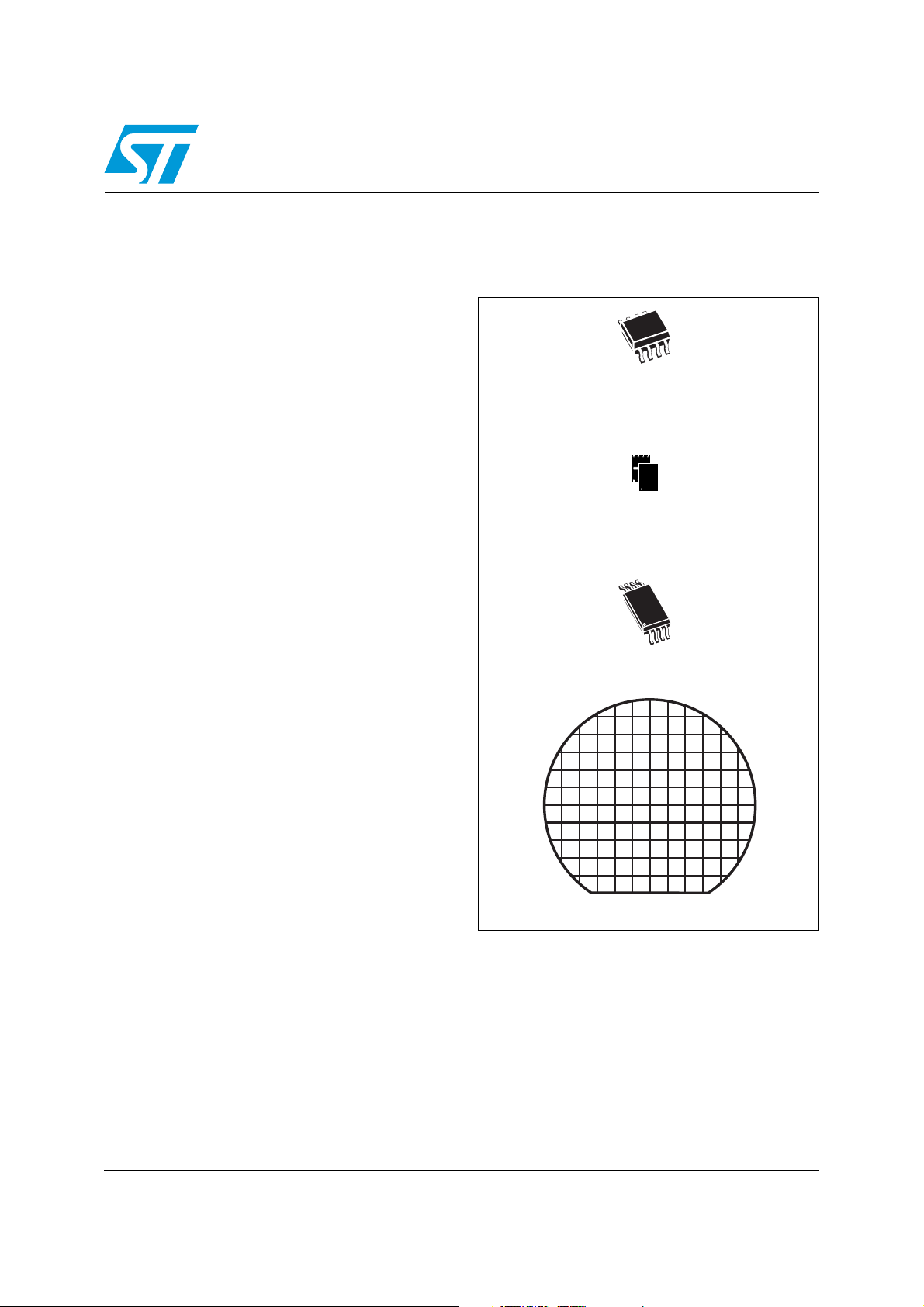
64 Kbit EEPROM with password protection & dual interface:
SO8 (MN)
150 mils width
UFDFPN8 (MB)
2 × 3 mm
TSSOP8 (DW)
Sawn wafer on UV tape
400 kHz I²C serial bus & ISO 15693 RF protocol at 13.56 MHz
Features
I2C interface
■ Two-wire I
protocol
■ Single supply voltage:
– 1.8 V to 5.5 V
■ Byte and Page Write (up to 4 bytes)
■ Random and Sequential Read modes
■ Self-timed programming cycle
■ Automatic address incrementing
■ Enhanced ESD/latch-up protection
Contactless interface
2
C serial interface supports 400 kHz
M24LR64-R
■ ISO 15693 and ISO 18000-3 mode 1
compatible
■ 13.56 MHz ±7k Hz carrier frequency
■ To tag: 10% or 100% ASK modulation using
1/4 (26 Kbit/s) or 1/256 (1.6 Kbit/s) pulse
position coding
■ From tag: load modulation using Manchester
coding with 423 kHz and 484 kHz subcarriers
in low (6.6 kbit/s) or high (26 kbit/s) data rate
mode. Supports the 53 kbit/s data rate with
Fast commands
■ Internal tuning capacitance: 27.5 pF
■ 64-bit unique identifier (UID)
■ Read Block & Write (32-bit Blocks)
Memory
■ 64 Kbit EEPROM organized into:
– 8192 bytes in I
– 2048 blocks of 32 bits in RF mode
■ Write time
2
–I
C: 5 ms (Max.)
– RF: 5.75 ms including the internal Verify
time
2
C mode
■ More than 1 Million write cycles
■ Multiple password protection in RF mode
■ Single password protection in I
■ More than 40-year data retention
■ Package
– ECOPACK2
®
(RoHS compliant and
2
C mode
Halogen-free)
January 2012 Doc ID 15170 Rev 14 1/128
www.st.com
1
Page 2

Contents M24LR64-R
Contents
1 Description . . . . . . . . . . . . . . . . . . . . . . . . . . . . . . . . . . . . . . . . . . . . . . . . 12
2 Signal description . . . . . . . . . . . . . . . . . . . . . . . . . . . . . . . . . . . . . . . . . . 14
2.1 Serial Clock (SCL) . . . . . . . . . . . . . . . . . . . . . . . . . . . . . . . . . . . . . . . . . . 14
2.2 Serial Data (SDA) . . . . . . . . . . . . . . . . . . . . . . . . . . . . . . . . . . . . . . . . . . . 14
2.3 Chip Enable (E0, E1) . . . . . . . . . . . . . . . . . . . . . . . . . . . . . . . . . . . . . . . . 14
2.4 Antenna coil (AC0, AC1) . . . . . . . . . . . . . . . . . . . . . . . . . . . . . . . . . . . . . 14
2.5 V
2.6 Supply voltage (V
ground . . . . . . . . . . . . . . . . . . . . . . . . . . . . . . . . . . . . . . . . . . . . . . . . 15
SS
) . . . . . . . . . . . . . . . . . . . . . . . . . . . . . . . . . . . . . . . . 15
CC
2.6.1 Operating supply voltage V
2.6.2 Power-up conditions . . . . . . . . . . . . . . . . . . . . . . . . . . . . . . . . . . . . . . . 15
2.6.3 Device reset . . . . . . . . . . . . . . . . . . . . . . . . . . . . . . . . . . . . . . . . . . . . . . 15
2.6.4 Power-down conditions . . . . . . . . . . . . . . . . . . . . . . . . . . . . . . . . . . . . . 15
CC . . . . . . . . . . . . . . . . . . . . . . . . . . . . . . . . . . . . . . . . . 15
3 User memory organization . . . . . . . . . . . . . . . . . . . . . . . . . . . . . . . . . . . 18
4 System memory area . . . . . . . . . . . . . . . . . . . . . . . . . . . . . . . . . . . . . . . 23
4.1 M24LR64-R RF block security . . . . . . . . . . . . . . . . . . . . . . . . . . . . . . . . . 23
4.2 Example of the M24LR64-R security protection . . . . . . . . . . . . . . . . . . . . 25
4.3 I2C_Write_Lock bit area . . . . . . . . . . . . . . . . . . . . . . . . . . . . . . . . . . . . . . 26
4.4 System parameters . . . . . . . . . . . . . . . . . . . . . . . . . . . . . . . . . . . . . . . . . 26
4.5 M24LR64-R I
4.5.1 I2C Present Password command description . . . . . . . . . . . . . . . . . . . . 27
4.5.2 I
2
C password security . . . . . . . . . . . . . . . . . . . . . . . . . . . . . 27
2
C Write Password command description . . . . . . . . . . . . . . . . . . . . . . 28
5I
2
C device operation . . . . . . . . . . . . . . . . . . . . . . . . . . . . . . . . . . . . . . . . 30
5.1 Start condition . . . . . . . . . . . . . . . . . . . . . . . . . . . . . . . . . . . . . . . . . . . . . 30
5.2 Stop condition . . . . . . . . . . . . . . . . . . . . . . . . . . . . . . . . . . . . . . . . . . . . . 30
5.3 Acknowledge bit (ACK) . . . . . . . . . . . . . . . . . . . . . . . . . . . . . . . . . . . . . . . 30
5.4 Data Input . . . . . . . . . . . . . . . . . . . . . . . . . . . . . . . . . . . . . . . . . . . . . . . . . 30
5.5 Memory addressing . . . . . . . . . . . . . . . . . . . . . . . . . . . . . . . . . . . . . . . . . 31
5.6 Write operations . . . . . . . . . . . . . . . . . . . . . . . . . . . . . . . . . . . . . . . . . . . . 32
5.7 Byte Write . . . . . . . . . . . . . . . . . . . . . . . . . . . . . . . . . . . . . . . . . . . . . . . . . 32
2/128 Doc ID 15170 Rev 14
Page 3

M24LR64-R Contents
5.8 Page Write . . . . . . . . . . . . . . . . . . . . . . . . . . . . . . . . . . . . . . . . . . . . . . . . 32
5.9 Minimizing system delays by polling on ACK . . . . . . . . . . . . . . . . . . . . . . 34
5.10 Read operations . . . . . . . . . . . . . . . . . . . . . . . . . . . . . . . . . . . . . . . . . . . . 36
5.11 Random Address Read . . . . . . . . . . . . . . . . . . . . . . . . . . . . . . . . . . . . . . 36
5.12 Current Address Read . . . . . . . . . . . . . . . . . . . . . . . . . . . . . . . . . . . . . . . 36
5.13 Sequential Read . . . . . . . . . . . . . . . . . . . . . . . . . . . . . . . . . . . . . . . . . . . . 36
5.14 Acknowledge in Read mode . . . . . . . . . . . . . . . . . . . . . . . . . . . . . . . . . . . 36
6 User memory initial state . . . . . . . . . . . . . . . . . . . . . . . . . . . . . . . . . . . . 37
7 RF device operation . . . . . . . . . . . . . . . . . . . . . . . . . . . . . . . . . . . . . . . . 37
7.1 Commands . . . . . . . . . . . . . . . . . . . . . . . . . . . . . . . . . . . . . . . . . . . . . . . . 38
7.2 Initial dialog for vicinity cards . . . . . . . . . . . . . . . . . . . . . . . . . . . . . . . . . . 39
7.2.1 Power transfer . . . . . . . . . . . . . . . . . . . . . . . . . . . . . . . . . . . . . . . . . . . . 39
7.2.2 Frequency . . . . . . . . . . . . . . . . . . . . . . . . . . . . . . . . . . . . . . . . . . . . . . . 39
7.2.3 Operating field . . . . . . . . . . . . . . . . . . . . . . . . . . . . . . . . . . . . . . . . . . . . 39
8 Communication signal from VCD to M24LR64-R . . . . . . . . . . . . . . . . . 40
9 Data rate and data coding . . . . . . . . . . . . . . . . . . . . . . . . . . . . . . . . . . . 42
9.1 Data coding mode: 1 out of 256 . . . . . . . . . . . . . . . . . . . . . . . . . . . . . . . . 42
9.2 Data coding mode: 1 out of 4 . . . . . . . . . . . . . . . . . . . . . . . . . . . . . . . . . . 43
9.3 VCD to M24LR64-R frames . . . . . . . . . . . . . . . . . . . . . . . . . . . . . . . . . . . 45
9.4 Start of frame (SOF) . . . . . . . . . . . . . . . . . . . . . . . . . . . . . . . . . . . . . . . . . 45
10 Communications signal from M24LR64-R to VCD . . . . . . . . . . . . . . . . 47
10.1 Load modulation . . . . . . . . . . . . . . . . . . . . . . . . . . . . . . . . . . . . . . . . . . . . 47
10.2 Subcarrier . . . . . . . . . . . . . . . . . . . . . . . . . . . . . . . . . . . . . . . . . . . . . . . . . 47
10.3 Data rates . . . . . . . . . . . . . . . . . . . . . . . . . . . . . . . . . . . . . . . . . . . . . . . . . 47
11 Bit representation and coding . . . . . . . . . . . . . . . . . . . . . . . . . . . . . . . . 48
11.1 Bit coding using one subcarrier . . . . . . . . . . . . . . . . . . . . . . . . . . . . . . . . 48
11.1.1 High data rate . . . . . . . . . . . . . . . . . . . . . . . . . . . . . . . . . . . . . . . . . . . . 48
11.1.2 Low data rate . . . . . . . . . . . . . . . . . . . . . . . . . . . . . . . . . . . . . . . . . . . . . 49
11.2 Bit coding using two subcarriers . . . . . . . . . . . . . . . . . . . . . . . . . . . . . . . 50
11.3 High data rate . . . . . . . . . . . . . . . . . . . . . . . . . . . . . . . . . . . . . . . . . . . . . . 50
Doc ID 15170 Rev 14 3/128
Page 4

Contents M24LR64-R
11.4 Low data rate . . . . . . . . . . . . . . . . . . . . . . . . . . . . . . . . . . . . . . . . . . . . . . 50
12 M24LR64-R to VCD frames . . . . . . . . . . . . . . . . . . . . . . . . . . . . . . . . . . . 51
12.1 SOF when using one subcarrier . . . . . . . . . . . . . . . . . . . . . . . . . . . . . . . . 51
12.2 High data rate . . . . . . . . . . . . . . . . . . . . . . . . . . . . . . . . . . . . . . . . . . . . . . 51
12.3 Low data rate . . . . . . . . . . . . . . . . . . . . . . . . . . . . . . . . . . . . . . . . . . . . . . 51
12.4 SOF when using two subcarriers . . . . . . . . . . . . . . . . . . . . . . . . . . . . . . . 52
12.5 High data rate . . . . . . . . . . . . . . . . . . . . . . . . . . . . . . . . . . . . . . . . . . . . . . 52
12.6 Low data rate . . . . . . . . . . . . . . . . . . . . . . . . . . . . . . . . . . . . . . . . . . . . . . 52
12.7 EOF when using one subcarrier . . . . . . . . . . . . . . . . . . . . . . . . . . . . . . . . 53
12.8 High data rate . . . . . . . . . . . . . . . . . . . . . . . . . . . . . . . . . . . . . . . . . . . . . . 53
12.9 Low data rate . . . . . . . . . . . . . . . . . . . . . . . . . . . . . . . . . . . . . . . . . . . . . . 53
12.10 EOF when using two subcarriers . . . . . . . . . . . . . . . . . . . . . . . . . . . . . . . 54
12.11 High data rate . . . . . . . . . . . . . . . . . . . . . . . . . . . . . . . . . . . . . . . . . . . . . . 54
12.12 Low data rate . . . . . . . . . . . . . . . . . . . . . . . . . . . . . . . . . . . . . . . . . . . . . . 54
13 Unique identifier (UID) . . . . . . . . . . . . . . . . . . . . . . . . . . . . . . . . . . . . . . 55
14 Application family identifier (AFI) . . . . . . . . . . . . . . . . . . . . . . . . . . . . . 56
15 Data storage format identifier (DSFID) . . . . . . . . . . . . . . . . . . . . . . . . . 57
15.1 CRC . . . . . . . . . . . . . . . . . . . . . . . . . . . . . . . . . . . . . . . . . . . . . . . . . . . . . 57
16 M24LR64-R protocol description . . . . . . . . . . . . . . . . . . . . . . . . . . . . . . 58
17 M24LR64-R states . . . . . . . . . . . . . . . . . . . . . . . . . . . . . . . . . . . . . . . . . . 60
17.1 Power-off state . . . . . . . . . . . . . . . . . . . . . . . . . . . . . . . . . . . . . . . . . . . . . 60
17.2 Ready state . . . . . . . . . . . . . . . . . . . . . . . . . . . . . . . . . . . . . . . . . . . . . . . 60
17.3 Quiet state . . . . . . . . . . . . . . . . . . . . . . . . . . . . . . . . . . . . . . . . . . . . . . . . 60
17.4 Selected state . . . . . . . . . . . . . . . . . . . . . . . . . . . . . . . . . . . . . . . . . . . . . 60
18 Modes . . . . . . . . . . . . . . . . . . . . . . . . . . . . . . . . . . . . . . . . . . . . . . . . . . . . 62
18.1 Addressed mode . . . . . . . . . . . . . . . . . . . . . . . . . . . . . . . . . . . . . . . . . . . 62
18.2 Non-addressed mode (general request) . . . . . . . . . . . . . . . . . . . . . . . . . 62
18.3 Select mode . . . . . . . . . . . . . . . . . . . . . . . . . . . . . . . . . . . . . . . . . . . . . . . 62
4/128 Doc ID 15170 Rev 14
Page 5

M24LR64-R Contents
19 Request format . . . . . . . . . . . . . . . . . . . . . . . . . . . . . . . . . . . . . . . . . . . . 63
19.1 Request flags . . . . . . . . . . . . . . . . . . . . . . . . . . . . . . . . . . . . . . . . . . . . . . 63
20 Response format . . . . . . . . . . . . . . . . . . . . . . . . . . . . . . . . . . . . . . . . . . . 65
20.1 Response flags . . . . . . . . . . . . . . . . . . . . . . . . . . . . . . . . . . . . . . . . . . . . . 65
20.2 Response error code . . . . . . . . . . . . . . . . . . . . . . . . . . . . . . . . . . . . . . . . 66
21 Anticollision . . . . . . . . . . . . . . . . . . . . . . . . . . . . . . . . . . . . . . . . . . . . . . . 67
21.1 Request parameters . . . . . . . . . . . . . . . . . . . . . . . . . . . . . . . . . . . . . . . . . 67
22 Request processing by the M24LR64-R . . . . . . . . . . . . . . . . . . . . . . . . 69
23 Explanation of the possible cases . . . . . . . . . . . . . . . . . . . . . . . . . . . . . 70
24 Inventory Initiated command . . . . . . . . . . . . . . . . . . . . . . . . . . . . . . . . . 72
25 Timing definition . . . . . . . . . . . . . . . . . . . . . . . . . . . . . . . . . . . . . . . . . . . 73
25.1 t1: M24LR64-R response delay . . . . . . . . . . . . . . . . . . . . . . . . . . . . . . . . 73
25.2 t2: VCD new request delay . . . . . . . . . . . . . . . . . . . . . . . . . . . . . . . . . . . . 73
25.3 t
: VCD new request delay in the absence of a response from
3
the M24LR64-R . . . . . . . . . . . . . . . . . . . . . . . . . . . . . . . . . . . . . . . . . . . . 73
26 Commands codes . . . . . . . . . . . . . . . . . . . . . . . . . . . . . . . . . . . . . . . . . . 74
26.1 Inventory . . . . . . . . . . . . . . . . . . . . . . . . . . . . . . . . . . . . . . . . . . . . . . . . . . 75
26.2 Stay Quiet . . . . . . . . . . . . . . . . . . . . . . . . . . . . . . . . . . . . . . . . . . . . . . . . . 76
26.3 Read Single Block . . . . . . . . . . . . . . . . . . . . . . . . . . . . . . . . . . . . . . . . . . 77
26.4 Write Single Block . . . . . . . . . . . . . . . . . . . . . . . . . . . . . . . . . . . . . . . . . . 79
26.5 Read Multiple Block . . . . . . . . . . . . . . . . . . . . . . . . . . . . . . . . . . . . . . . . . 81
26.6 Select . . . . . . . . . . . . . . . . . . . . . . . . . . . . . . . . . . . . . . . . . . . . . . . . . . . . 83
26.7 Reset to Ready . . . . . . . . . . . . . . . . . . . . . . . . . . . . . . . . . . . . . . . . . . . . . 84
26.8 Write AFI . . . . . . . . . . . . . . . . . . . . . . . . . . . . . . . . . . . . . . . . . . . . . . . . . 85
26.9 Lock AFI . . . . . . . . . . . . . . . . . . . . . . . . . . . . . . . . . . . . . . . . . . . . . . . . . . 87
26.10 Write DSFID . . . . . . . . . . . . . . . . . . . . . . . . . . . . . . . . . . . . . . . . . . . . . . . 89
26.11 Lock DSFID . . . . . . . . . . . . . . . . . . . . . . . . . . . . . . . . . . . . . . . . . . . . . . . 91
26.12 Get System Info . . . . . . . . . . . . . . . . . . . . . . . . . . . . . . . . . . . . . . . . . . . . 93
26.13 Get Multiple Block Security Status . . . . . . . . . . . . . . . . . . . . . . . . . . . . . . 95
Doc ID 15170 Rev 14 5/128
Page 6

Contents M24LR64-R
26.14 Write-sector Password . . . . . . . . . . . . . . . . . . . . . . . . . . . . . . . . . . . . . . . 97
26.15 Lock-sector Password . . . . . . . . . . . . . . . . . . . . . . . . . . . . . . . . . . . . . . . 99
26.16 Present-sector Password . . . . . . . . . . . . . . . . . . . . . . . . . . . . . . . . . . . . 101
26.17 Fast Read Single Block . . . . . . . . . . . . . . . . . . . . . . . . . . . . . . . . . . . . . 103
26.18 Fast Inventory Initiated . . . . . . . . . . . . . . . . . . . . . . . . . . . . . . . . . . . . . . 105
26.19 Fast Initiate . . . . . . . . . . . . . . . . . . . . . . . . . . . . . . . . . . . . . . . . . . . . . . . 106
26.20 Fast Read Multiple Block . . . . . . . . . . . . . . . . . . . . . . . . . . . . . . . . . . . . 107
26.21 Inventory Initiated . . . . . . . . . . . . . . . . . . . . . . . . . . . . . . . . . . . . . . . . . . 109
26.22 Initiate . . . . . . . . . . . . . . . . . . . . . . . . . . . . . . . . . . . . . . . . . . . . . . . . . . . 110
27 Maximum rating . . . . . . . . . . . . . . . . . . . . . . . . . . . . . . . . . . . . . . . . . . . 111
28 I2C DC and AC parameters . . . . . . . . . . . . . . . . . . . . . . . . . . . . . . . . . . 112
29 RF electrical parameters . . . . . . . . . . . . . . . . . . . . . . . . . . . . . . . . . . . . 116
30 Package mechanical data . . . . . . . . . . . . . . . . . . . . . . . . . . . . . . . . . . . 118
31 Part numbering . . . . . . . . . . . . . . . . . . . . . . . . . . . . . . . . . . . . . . . . . . . 121
Appendix A Anticollision algorithm (informative) . . . . . . . . . . . . . . . . . . . . . . . 123
A.1 Algorithm for pulsed slots . . . . . . . . . . . . . . . . . . . . . . . . . . . . . . . . . . . . 123
Appendix B CRC (informative) . . . . . . . . . . . . . . . . . . . . . . . . . . . . . . . . . . . . . . 124
B.1 CRC error detection method . . . . . . . . . . . . . . . . . . . . . . . . . . . . . . . . . . 124
B.2 CRC calculation example . . . . . . . . . . . . . . . . . . . . . . . . . . . . . . . . . . . . 124
Appendix C Application family identifier (AFI) (informative) . . . . . . . . . . . . . . 126
Revision history . . . . . . . . . . . . . . . . . . . . . . . . . . . . . . . . . . . . . . . . . . . . . . . . . . . 127
6/128 Doc ID 15170 Rev 14
Page 7

M24LR64-R List of tables
List of tables
Table 1. Signal names . . . . . . . . . . . . . . . . . . . . . . . . . . . . . . . . . . . . . . . . . . . . . . . . . . . . . . . . . . . 13
Table 2. Device select code . . . . . . . . . . . . . . . . . . . . . . . . . . . . . . . . . . . . . . . . . . . . . . . . . . . . . . . 17
Table 3. Address most significant byte . . . . . . . . . . . . . . . . . . . . . . . . . . . . . . . . . . . . . . . . . . . . . . . 17
Table 4. Address least significant byte . . . . . . . . . . . . . . . . . . . . . . . . . . . . . . . . . . . . . . . . . . . . . . . 17
Table 5. Sector details . . . . . . . . . . . . . . . . . . . . . . . . . . . . . . . . . . . . . . . . . . . . . . . . . . . . . . . . . . . 20
Table 6. Sector Security Status Byte area . . . . . . . . . . . . . . . . . . . . . . . . . . . . . . . . . . . . . . . . . . . . 23
Table 7. Sector security status byte organization . . . . . . . . . . . . . . . . . . . . . . . . . . . . . . . . . . . . . . . 23
Table 8. Read / Write protection bit setting. . . . . . . . . . . . . . . . . . . . . . . . . . . . . . . . . . . . . . . . . . . . 24
Table 9. Password Control bits . . . . . . . . . . . . . . . . . . . . . . . . . . . . . . . . . . . . . . . . . . . . . . . . . . . . . 24
Table 10. Password system area . . . . . . . . . . . . . . . . . . . . . . . . . . . . . . . . . . . . . . . . . . . . . . . . . . . . 24
Table 11. M24LR64-R sector security protection after power-up . . . . . . . . . . . . . . . . . . . . . . . . . . . . 25
Table 12. M24LR64-R sector security protection after a valid presentation of password 1 . . . . . . . . 25
Table 13. I2C_Write_Lock bit . . . . . . . . . . . . . . . . . . . . . . . . . . . . . . . . . . . . . . . . . . . . . . . . . . . . . . . 26
Table 14. System parameter sector . . . . . . . . . . . . . . . . . . . . . . . . . . . . . . . . . . . . . . . . . . . . . . . . . . 27
Table 15. Operating modes . . . . . . . . . . . . . . . . . . . . . . . . . . . . . . . . . . . . . . . . . . . . . . . . . . . . . . . . 31
Table 16. 10% modulation parameters . . . . . . . . . . . . . . . . . . . . . . . . . . . . . . . . . . . . . . . . . . . . . . . . 41
Table 17. Response data rates. . . . . . . . . . . . . . . . . . . . . . . . . . . . . . . . . . . . . . . . . . . . . . . . . . . . . . 47
Table 18. UID format . . . . . . . . . . . . . . . . . . . . . . . . . . . . . . . . . . . . . . . . . . . . . . . . . . . . . . . . . . . . . 55
Table 19. CRC transmission rules . . . . . . . . . . . . . . . . . . . . . . . . . . . . . . . . . . . . . . . . . . . . . . . . . . . 57
Table 20. VCD request frame format . . . . . . . . . . . . . . . . . . . . . . . . . . . . . . . . . . . . . . . . . . . . . . . . . 58
Table 21. M24LR64-R Response frame format . . . . . . . . . . . . . . . . . . . . . . . . . . . . . . . . . . . . . . . . . 58
Table 22. M24LR64-R response depending on Request_flags . . . . . . . . . . . . . . . . . . . . . . . . . . . . . 61
Table 23. General request format . . . . . . . . . . . . . . . . . . . . . . . . . . . . . . . . . . . . . . . . . . . . . . . . . . . . 63
Table 24. Definition of request flags 1 to 4 . . . . . . . . . . . . . . . . . . . . . . . . . . . . . . . . . . . . . . . . . . . . . 63
Table 25. Request flags 5 to 8 when Bit 3 = 0 . . . . . . . . . . . . . . . . . . . . . . . . . . . . . . . . . . . . . . . . . . 64
Table 26. Request flags 5 to 8 when Bit 3 = 1 . . . . . . . . . . . . . . . . . . . . . . . . . . . . . . . . . . . . . . . . . . 64
Table 27. General response format . . . . . . . . . . . . . . . . . . . . . . . . . . . . . . . . . . . . . . . . . . . . . . . . . . 65
Table 28. Definitions of response flags 1 to 8. . . . . . . . . . . . . . . . . . . . . . . . . . . . . . . . . . . . . . . . . . . 65
Table 29. Response error code definition . . . . . . . . . . . . . . . . . . . . . . . . . . . . . . . . . . . . . . . . . . . . . . 66
Table 30. Inventory request format . . . . . . . . . . . . . . . . . . . . . . . . . . . . . . . . . . . . . . . . . . . . . . . . . . . 67
Table 31. Example of the addition of 0-bits to an 11-bit mask value . . . . . . . . . . . . . . . . . . . . . . . . . 67
Table 32. Timing values . . . . . . . . . . . . . . . . . . . . . . . . . . . . . . . . . . . . . . . . . . . . . . . . . . . . . . . . . . . 73
Table 33. Command codes. . . . . . . . . . . . . . . . . . . . . . . . . . . . . . . . . . . . . . . . . . . . . . . . . . . . . . . . . 74
Table 34. Inventory request format . . . . . . . . . . . . . . . . . . . . . . . . . . . . . . . . . . . . . . . . . . . . . . . . . . . 75
Table 35. Inventory response format . . . . . . . . . . . . . . . . . . . . . . . . . . . . . . . . . . . . . . . . . . . . . . . . . 75
Table 36. Stay Quiet request format . . . . . . . . . . . . . . . . . . . . . . . . . . . . . . . . . . . . . . . . . . . . . . . . . . 76
Table 37. Read Single Block request format . . . . . . . . . . . . . . . . . . . . . . . . . . . . . . . . . . . . . . . . . . . 77
Table 38. Read Single Block response format when Error_flag is NOT set . . . . . . . . . . . . . . . . . . . . 77
Table 39. Sector security status . . . . . . . . . . . . . . . . . . . . . . . . . . . . . . . . . . . . . . . . . . . . . . . . . . . . . 77
Table 40. Read Single Block response format when Error_flag is set . . . . . . . . . . . . . . . . . . . . . . . . 77
Table 41. Write Single Block request format . . . . . . . . . . . . . . . . . . . . . . . . . . . . . . . . . . . . . . . . . . . 79
Table 42. Write Single Block response format when Error_flag is NOT set . . . . . . . . . . . . . . . . . . . . 79
Table 43. Write Single Block response format when Error_flag is set . . . . . . . . . . . . . . . . . . . . . . . . 79
Table 44. Read Multiple Block request format . . . . . . . . . . . . . . . . . . . . . . . . . . . . . . . . . . . . . . . . . . 81
Table 45. Read Multiple Block response format when Error_flag is NOT set. . . . . . . . . . . . . . . . . . . 81
Table 46. Sector security status . . . . . . . . . . . . . . . . . . . . . . . . . . . . . . . . . . . . . . . . . . . . . . . . . . . . . 81
Table 47. Read Multiple Block response format when Error_flag is set . . . . . . . . . . . . . . . . . . . . . . . 82
Table 48. Select request format . . . . . . . . . . . . . . . . . . . . . . . . . . . . . . . . . . . . . . . . . . . . . . . . . . . . . 83
Doc ID 15170 Rev 14 7/128
Page 8

List of tables M24LR64-R
Table 49. Select Block response format when Error_flag is NOT set. . . . . . . . . . . . . . . . . . . . . . . . . 83
Table 50. Select response format when Error_flag is set . . . . . . . . . . . . . . . . . . . . . . . . . . . . . . . . . . 83
Table 51. Reset to Ready request format . . . . . . . . . . . . . . . . . . . . . . . . . . . . . . . . . . . . . . . . . . . . . . 84
Table 52. Reset to Ready response format when Error_flag is NOT set . . . . . . . . . . . . . . . . . . . . . . 84
Table 53. Reset to ready response format when Error_flag is set . . . . . . . . . . . . . . . . . . . . . . . . . . . 84
Table 54. Write AFI request format. . . . . . . . . . . . . . . . . . . . . . . . . . . . . . . . . . . . . . . . . . . . . . . . . . . 85
Table 55. Write AFI response format when Error_flag is NOT set . . . . . . . . . . . . . . . . . . . . . . . . . . . 85
Table 56. Write AFI response format when Error_flag is set . . . . . . . . . . . . . . . . . . . . . . . . . . . . . . . 85
Table 57. Lock AFI request format . . . . . . . . . . . . . . . . . . . . . . . . . . . . . . . . . . . . . . . . . . . . . . . . . . . 87
Table 58. Lock AFI response format when Error_flag is NOT set . . . . . . . . . . . . . . . . . . . . . . . . . . . 87
Table 59. Lock AFI response format when Error_flag is set. . . . . . . . . . . . . . . . . . . . . . . . . . . . . . . . 87
Table 60. Write DSFID request format . . . . . . . . . . . . . . . . . . . . . . . . . . . . . . . . . . . . . . . . . . . . . . . . 89
Table 61. Write DSFID response format when Error_flag is NOT set . . . . . . . . . . . . . . . . . . . . . . . . 89
Table 62. Write DSFID response format when Error_flag is set . . . . . . . . . . . . . . . . . . . . . . . . . . . . . 89
Table 63. Lock DSFID request format . . . . . . . . . . . . . . . . . . . . . . . . . . . . . . . . . . . . . . . . . . . . . . . . 91
Table 64. Lock DSFID response format when Error_flag is NOT set . . . . . . . . . . . . . . . . . . . . . . . . . 91
Table 65. Lock DSFID response format when Error_flag is set . . . . . . . . . . . . . . . . . . . . . . . . . . . . . 91
Table 66. Get System Info request format . . . . . . . . . . . . . . . . . . . . . . . . . . . . . . . . . . . . . . . . . . . . . 93
Table 67. Get System Info response format when Error_flag is NOT set. . . . . . . . . . . . . . . . . . . . . . 93
Table 68. Get System Info response format when Error_flag is set . . . . . . . . . . . . . . . . . . . . . . . . . . 93
Table 69. Get Multiple Block Security Status request format . . . . . . . . . . . . . . . . . . . . . . . . . . . . . . . 95
Table 70. Get Multiple Block Security Status response format when Error_flag is NOT set . . . . . . . 95
Table 71. Sector security status . . . . . . . . . . . . . . . . . . . . . . . . . . . . . . . . . . . . . . . . . . . . . . . . . . . . . 95
Table 72. Get Multiple Block Security Status response format when Error_flag is set . . . . . . . . . . . . 96
Table 73. Write-sector Password request format . . . . . . . . . . . . . . . . . . . . . . . . . . . . . . . . . . . . . . . . 97
Table 74. Write-sector Password response format when Error_flag is NOT set . . . . . . . . . . . . . . . . 97
Table 75. Write-sector Password response format when Error_flag is set . . . . . . . . . . . . . . . . . . . . . 97
Table 76. Lock-sector Password request format . . . . . . . . . . . . . . . . . . . . . . . . . . . . . . . . . . . . . . . . 99
Table 77. Sector security status . . . . . . . . . . . . . . . . . . . . . . . . . . . . . . . . . . . . . . . . . . . . . . . . . . . . . 99
Table 78. Lock-sector Password response format when Error_flag is NOT set . . . . . . . . . . . . . . . . . 99
Table 79. Lock-sector Password response format when Error_flag is set . . . . . . . . . . . . . . . . . . . . . 99
Table 80. Present-sector Password request format . . . . . . . . . . . . . . . . . . . . . . . . . . . . . . . . . . . . . 101
Table 81. Present-sector Password response format when Error_flag is NOT set . . . . . . . . . . . . . 101
Table 82. Present-sector Password response format when Error_flag is set . . . . . . . . . . . . . . . . . . 101
Table 83. Fast Read Single Block request format . . . . . . . . . . . . . . . . . . . . . . . . . . . . . . . . . . . . . . 103
Table 84. Fast Read Single Block response format when Error_flag is NOT set . . . . . . . . . . . . . . . 103
Table 85. Sector security status . . . . . . . . . . . . . . . . . . . . . . . . . . . . . . . . . . . . . . . . . . . . . . . . . . . . 103
Table 86. Fast Read Single Block response format when Error_flag is set . . . . . . . . . . . . . . . . . . . 103
Table 87. Fast Inventory Initiated request format . . . . . . . . . . . . . . . . . . . . . . . . . . . . . . . . . . . . . . . 105
Table 88. Fast Inventory Initiated response format . . . . . . . . . . . . . . . . . . . . . . . . . . . . . . . . . . . . . 105
Table 89. Fast Initiate request format . . . . . . . . . . . . . . . . . . . . . . . . . . . . . . . . . . . . . . . . . . . . . . . . 106
Table 90. Fast Initiate response format . . . . . . . . . . . . . . . . . . . . . . . . . . . . . . . . . . . . . . . . . . . . . . 106
Table 91. Fast Read Multiple Block request format . . . . . . . . . . . . . . . . . . . . . . . . . . . . . . . . . . . . . 107
Table 92. Fast Read Multiple Block response format when Error_flag is NOT set. . . . . . . . . . . . . . 107
Table 93. Sector security status if Option_flag is set . . . . . . . . . . . . . . . . . . . . . . . . . . . . . . . . . . . . 107
Table 94. Fast Read Multiple Block response format when Error_flag is set . . . . . . . . . . . . . . . . . . 108
Table 95. Inventory Initiated request format . . . . . . . . . . . . . . . . . . . . . . . . . . . . . . . . . . . . . . . . . . . 109
Table 96. Inventory Initiated response format . . . . . . . . . . . . . . . . . . . . . . . . . . . . . . . . . . . . . . . . . 109
Table 97. Initiate request format . . . . . . . . . . . . . . . . . . . . . . . . . . . . . . . . . . . . . . . . . . . . . . . . . . . . 110
Table 98. Initiate Initiated response format. . . . . . . . . . . . . . . . . . . . . . . . . . . . . . . . . . . . . . . . . . . . 110
Table 99. Absolute maximum ratings . . . . . . . . . . . . . . . . . . . . . . . . . . . . . . . . . . . . . . . . . . . . . . . . 111
Table 100. I
2
C operating conditions . . . . . . . . . . . . . . . . . . . . . . . . . . . . . . . . . . . . . . . . . . . . . . . . . . 112
8/128 Doc ID 15170 Rev 14
Page 9

M24LR64-R List of tables
Table 101. AC test measurement conditions . . . . . . . . . . . . . . . . . . . . . . . . . . . . . . . . . . . . . . . . . . . 112
Table 102. Input parameters. . . . . . . . . . . . . . . . . . . . . . . . . . . . . . . . . . . . . . . . . . . . . . . . . . . . . . . . 112
Table 103. I
Table 104. I
2
C DC characteristics . . . . . . . . . . . . . . . . . . . . . . . . . . . . . . . . . . . . . . . . . . . . . . . . . . . 113
2
C AC characteristics. . . . . . . . . . . . . . . . . . . . . . . . . . . . . . . . . . . . . . . . . . . . . . . . . . . . 114
Table 105. RF characteristics . . . . . . . . . . . . . . . . . . . . . . . . . . . . . . . . . . . . . . . . . . . . . . . . . . . . . . 116
Table 106. Operating conditions . . . . . . . . . . . . . . . . . . . . . . . . . . . . . . . . . . . . . . . . . . . . . . . . . . . . . 117
Table 107. SO8N – 8-lead plastic small outline, 150 mils body width, package data. . . . . . . . . . . . . 118
Table 108. UFDFPN8 (MLP8) – Ultra thin fine pitch dual flat package no lead
2 x 3 mm, package mechanical data . . . . . . . . . . . . . . . . . . . . . . . . . . . . . . . . . . . . . . . . 119
Table 109. TSSOP8 – 8-lead thin shrink small outline, package mechanical data. . . . . . . . . . . . . . . 120
Table 110. Ordering information scheme for packaged devices . . . . . . . . . . . . . . . . . . . . . . . . . . . . 121
Table 111. Ordering information scheme for bare die devices . . . . . . . . . . . . . . . . . . . . . . . . . . . . . . 122
Table 112. CRC definition. . . . . . . . . . . . . . . . . . . . . . . . . . . . . . . . . . . . . . . . . . . . . . . . . . . . . . . . . . 124
Table 113. AFI coding. . . . . . . . . . . . . . . . . . . . . . . . . . . . . . . . . . . . . . . . . . . . . . . . . . . . . . . . . . . . . 126
Table 114. Document revision history . . . . . . . . . . . . . . . . . . . . . . . . . . . . . . . . . . . . . . . . . . . . . . . . 127
Doc ID 15170 Rev 14 9/128
Page 10

List of figures M24LR64-R
List of figures
Figure 1. Logic diagram . . . . . . . . . . . . . . . . . . . . . . . . . . . . . . . . . . . . . . . . . . . . . . . . . . . . . . . . . . . 12
Figure 2. 8-pin package connections . . . . . . . . . . . . . . . . . . . . . . . . . . . . . . . . . . . . . . . . . . . . . . . . . 13
Figure 3. Device select code . . . . . . . . . . . . . . . . . . . . . . . . . . . . . . . . . . . . . . . . . . . . . . . . . . . . . . . 14
Figure 4. I
Figure 5. I
Figure 6. Block diagram . . . . . . . . . . . . . . . . . . . . . . . . . . . . . . . . . . . . . . . . . . . . . . . . . . . . . . . . . . . 18
Figure 7. Memory sector organization . . . . . . . . . . . . . . . . . . . . . . . . . . . . . . . . . . . . . . . . . . . . . . . . 19
Figure 8. I
Figure 9. I
Figure 10. Write mode sequences with I2C_Write_Lock bit = 1 (data write inhibited) . . . . . . . . . . . . . 31
Figure 11. Write mode sequences with I2C_Write_Lock bit = 0 (data write enabled) . . . . . . . . . . . . . 33
Figure 12. Write cycle polling flowchart using ACK . . . . . . . . . . . . . . . . . . . . . . . . . . . . . . . . . . . . . . . 33
Figure 13. Read mode sequences . . . . . . . . . . . . . . . . . . . . . . . . . . . . . . . . . . . . . . . . . . . . . . . . . . . . 35
Figure 14. 100% modulation waveform . . . . . . . . . . . . . . . . . . . . . . . . . . . . . . . . . . . . . . . . . . . . . . . . 40
Figure 15. 10% modulation waveform . . . . . . . . . . . . . . . . . . . . . . . . . . . . . . . . . . . . . . . . . . . . . . . . . 41
Figure 16. 1 out of 256 coding mode . . . . . . . . . . . . . . . . . . . . . . . . . . . . . . . . . . . . . . . . . . . . . . . . . . 42
Figure 17. Detail of a time period . . . . . . . . . . . . . . . . . . . . . . . . . . . . . . . . . . . . . . . . . . . . . . . . . . . . . 43
Figure 18. 1 out of 4 coding mode . . . . . . . . . . . . . . . . . . . . . . . . . . . . . . . . . . . . . . . . . . . . . . . . . . . . 44
Figure 19. 1 out of 4 coding example. . . . . . . . . . . . . . . . . . . . . . . . . . . . . . . . . . . . . . . . . . . . . . . . . . 44
Figure 20. SOF to select 1 out of 256 data coding mode . . . . . . . . . . . . . . . . . . . . . . . . . . . . . . . . . . 45
Figure 21. SOF to select 1 out of 4 data coding mode . . . . . . . . . . . . . . . . . . . . . . . . . . . . . . . . . . . . 45
Figure 22. EOF for either data coding mode . . . . . . . . . . . . . . . . . . . . . . . . . . . . . . . . . . . . . . . . . . . . 46
Figure 23. Logic 0, high data rate . . . . . . . . . . . . . . . . . . . . . . . . . . . . . . . . . . . . . . . . . . . . . . . . . . . . 48
Figure 24. Logic 0, high data rate x2 . . . . . . . . . . . . . . . . . . . . . . . . . . . . . . . . . . . . . . . . . . . . . . . . . . 48
Figure 25. Logic 1, high data rate . . . . . . . . . . . . . . . . . . . . . . . . . . . . . . . . . . . . . . . . . . . . . . . . . . . . 48
Figure 26. Logic 1, high data rate x2 . . . . . . . . . . . . . . . . . . . . . . . . . . . . . . . . . . . . . . . . . . . . . . . . . . 48
Figure 27. Logic 0, low data rate . . . . . . . . . . . . . . . . . . . . . . . . . . . . . . . . . . . . . . . . . . . . . . . . . . . . . 49
Figure 28. Logic 0, low data rate x2 . . . . . . . . . . . . . . . . . . . . . . . . . . . . . . . . . . . . . . . . . . . . . . . . . . . 49
Figure 29. Logic 1, low data rate . . . . . . . . . . . . . . . . . . . . . . . . . . . . . . . . . . . . . . . . . . . . . . . . . . . . . 49
Figure 30. Logic 1, low data rate x2 . . . . . . . . . . . . . . . . . . . . . . . . . . . . . . . . . . . . . . . . . . . . . . . . . . . 49
Figure 31. Logic 0, high data rate . . . . . . . . . . . . . . . . . . . . . . . . . . . . . . . . . . . . . . . . . . . . . . . . . . . . 50
Figure 32. Logic 1, high data rate . . . . . . . . . . . . . . . . . . . . . . . . . . . . . . . . . . . . . . . . . . . . . . . . . . . . 50
Figure 33. Logic 0, low data rate . . . . . . . . . . . . . . . . . . . . . . . . . . . . . . . . . . . . . . . . . . . . . . . . . . . . . 50
Figure 34. Logic 1, low data rate . . . . . . . . . . . . . . . . . . . . . . . . . . . . . . . . . . . . . . . . . . . . . . . . . . . . . 50
Figure 35. Start of frame, high data rate, one subcarrier . . . . . . . . . . . . . . . . . . . . . . . . . . . . . . . . . . . 51
Figure 36. Start of frame, high data rate, one subcarrier x2 . . . . . . . . . . . . . . . . . . . . . . . . . . . . . . . . 51
Figure 37. Start of frame, low data rate, one subcarrier . . . . . . . . . . . . . . . . . . . . . . . . . . . . . . . . . . . 51
Figure 38. Start of frame, low data rate, one subcarrier x2 . . . . . . . . . . . . . . . . . . . . . . . . . . . . . . . . . 52
Figure 39. Start of frame, high data rate, two subcarriers . . . . . . . . . . . . . . . . . . . . . . . . . . . . . . . . . . 52
Figure 40. Start of frame, low data rate, two subcarriers . . . . . . . . . . . . . . . . . . . . . . . . . . . . . . . . . . . 52
Figure 41. End of frame, high data rate, one subcarriers . . . . . . . . . . . . . . . . . . . . . . . . . . . . . . . . . . 53
Figure 42. End of frame, high data rate, one subcarriers x2 . . . . . . . . . . . . . . . . . . . . . . . . . . . . . . . . 53
Figure 43. End of frame, low data rate, one subcarriers . . . . . . . . . . . . . . . . . . . . . . . . . . . . . . . . . . . 53
Figure 44. End of frame, low data rate, one subcarriers x2 . . . . . . . . . . . . . . . . . . . . . . . . . . . . . . . . . 53
Figure 45. End of frame, high data rate, two subcarriers . . . . . . . . . . . . . . . . . . . . . . . . . . . . . . . . . . . 54
Figure 46. End of frame, low data rate, two subcarriers . . . . . . . . . . . . . . . . . . . . . . . . . . . . . . . . . . . 54
Figure 47. M24LR64-R decision tree for AFI . . . . . . . . . . . . . . . . . . . . . . . . . . . . . . . . . . . . . . . . . . . . 56
2
C Fast mode (fC = 400 kHz): maximum R
capacitance (C
2
C bus protocol . . . . . . . . . . . . . . . . . . . . . . . . . . . . . . . . . . . . . . . . . . . . . . . . . . . . . . . . . 16
2
C Present Password command . . . . . . . . . . . . . . . . . . . . . . . . . . . . . . . . . . . . . . . . . . . . 28
2
C Write Password command . . . . . . . . . . . . . . . . . . . . . . . . . . . . . . . . . . . . . . . . . . . . . . 29
) . . . . . . . . . . . . . . . . . . . . . . . . . . . . . . . . . . . . . . . . . . . . . . . . . . . . . . . 16
bus
value versus bus parasitic
bus
10/128 Doc ID 15170 Rev 14
Page 11

M24LR64-R List of figures
Figure 48. M24LR64-R protocol timing . . . . . . . . . . . . . . . . . . . . . . . . . . . . . . . . . . . . . . . . . . . . . . . . 59
Figure 49. M24LR64-R state transition diagram . . . . . . . . . . . . . . . . . . . . . . . . . . . . . . . . . . . . . . . . . 61
Figure 50. Principle of comparison between the mask, the slot number and the UID . . . . . . . . . . . . . 68
Figure 51. Description of a possible anticollision sequence . . . . . . . . . . . . . . . . . . . . . . . . . . . . . . . . 71
Figure 52. Stay Quiet frame exchange between VCD and M24LR64-R . . . . . . . . . . . . . . . . . . . . . . . 76
Figure 53. Read Single Block frame exchange between VCD and M24LR64-R . . . . . . . . . . . . . . . . . 78
Figure 54. Write Single Block frame exchange between VCD and M24LR64-R . . . . . . . . . . . . . . . . . 80
Figure 55. Read Multiple Block frame exchange between VCD and M24LR64-R. . . . . . . . . . . . . . . . 82
Figure 56. Select frame exchange between VCD and M24LR64-R . . . . . . . . . . . . . . . . . . . . . . . . . . 83
Figure 57. Reset to Ready frame exchange between VCD and M24LR64-R . . . . . . . . . . . . . . . . . . . 84
Figure 58. Write AFI frame exchange between VCD and M24LR64-R . . . . . . . . . . . . . . . . . . . . . . . . 86
Figure 59. Lock AFI frame exchange between VCD and M24LR64-R . . . . . . . . . . . . . . . . . . . . . . . . 88
Figure 60. Write DSFID frame exchange between VCD and M24LR64-R . . . . . . . . . . . . . . . . . . . . . 90
Figure 61. Lock DSFID frame exchange between VCD and M24LR64-R . . . . . . . . . . . . . . . . . . . . . . 92
Figure 62. Get System Info frame exchange between VCD and M24LR64-R. . . . . . . . . . . . . . . . . . . 94
Figure 63. Get Multiple Block Security Status frame exchange between VCD and M24LR64-R . . . . 96
Figure 64. Write-sector Password frame exchange between VCD and M24LR64-R . . . . . . . . . . . . . 98
Figure 65. Lock-sector Password frame exchange between VCD and M24LR64-R . . . . . . . . . . . . . 100
Figure 66. Present-sector Password frame exchange between VCD and M24LR64-R . . . . . . . . . . 102
Figure 67. Fast Read Single Block frame exchange between VCD and M24LR64-R . . . . . . . . . . . . 104
Figure 68. Fast Initiate frame exchange between VCD and M24LR64-R . . . . . . . . . . . . . . . . . . . . . 106
Figure 69. Fast Read Multiple Block frame exchange between VCD and M24LR64-R. . . . . . . . . . . 108
Figure 70. Initiate frame exchange between VCD and M24LR64-R . . . . . . . . . . . . . . . . . . . . . . . . . 110
Figure 71. AC test measurement I/O waveform . . . . . . . . . . . . . . . . . . . . . . . . . . . . . . . . . . . . . . . . . 112
Figure 72. I
2
C AC waveforms . . . . . . . . . . . . . . . . . . . . . . . . . . . . . . . . . . . . . . . . . . . . . . . . . . . . . . 115
Figure 73. M24LR64-R synchronous timing, transmit and receive . . . . . . . . . . . . . . . . . . . . . . . . . . 117
Figure 74. SO8N – 8-lead plastic small outline, 150 mils body width, package outline . . . . . . . . . . . 118
Figure 75. UFDFPN8 (MLP8) – Ultra thin fine pitch dual flat package no lead
2 x 3 mm, package outline . . . . . . . . . . . . . . . . . . . . . . . . . . . . . . . . . . . . . . . . . . . . . . . . 119
Figure 76. TSSOP8 – 8-lead thin shrink small outline, package outline . . . . . . . . . . . . . . . . . . . . . . 120
Doc ID 15170 Rev 14 11/128
Page 12
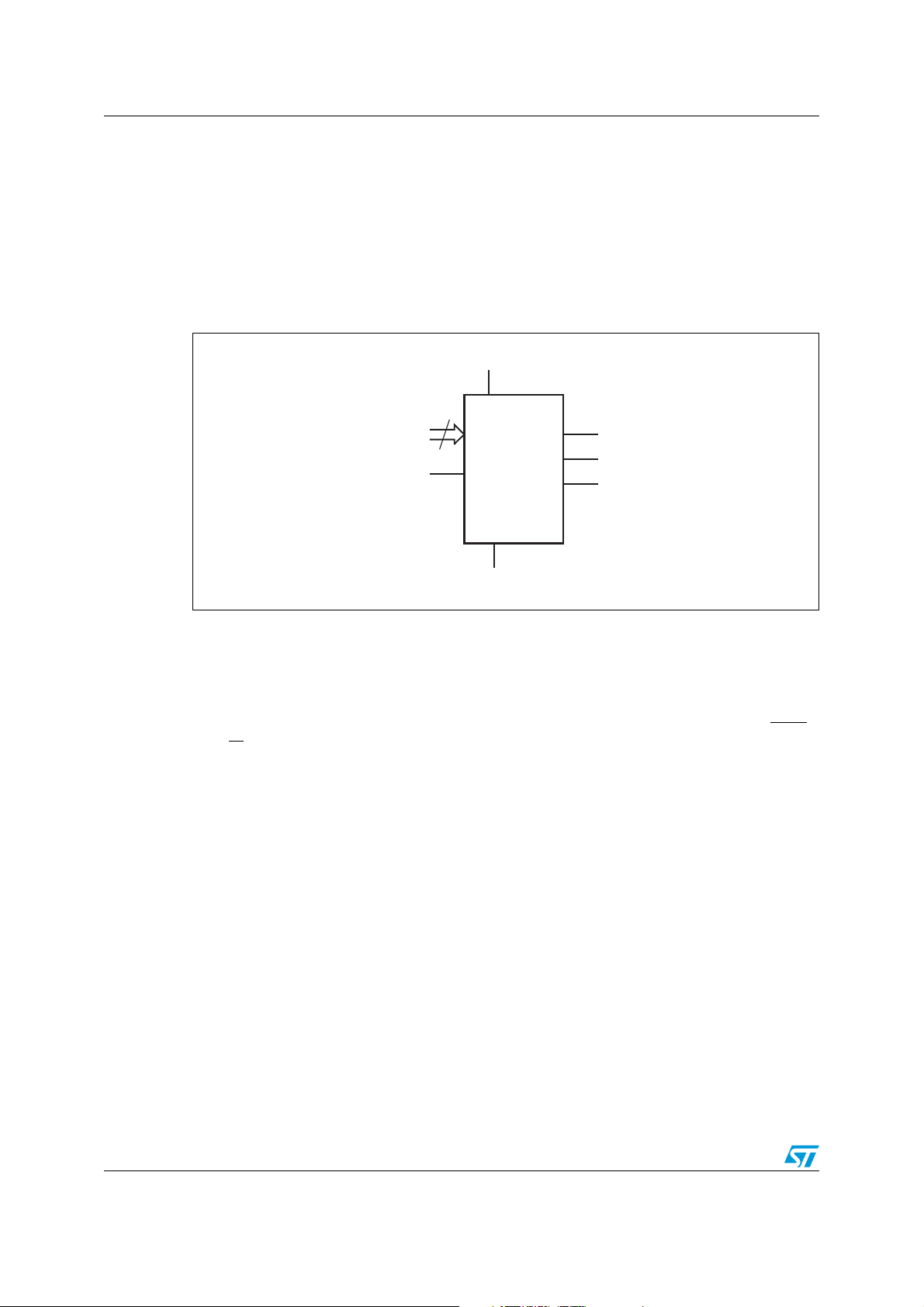
Description M24LR64-R
AI15106b
2
E0-E1 SDA
V
CC
M24LR64-R
SCL
V
SS
AC0
AC1
1 Description
The M24LR64-R device is a dual-interface, electrically erasable programmable memory
(EEPROM). It features an I
also a contactless memory powered by the received carrier electromagnetic wave. The
M24LR64-R is organized as 8192 × 8 bits in the I
2
C interface and can be operated from a VCC power supply. It is
2
C mode and as 2048 × 32 bits in the ISO
15693 and ISO 18000-3 mode 1 RF mode.
Figure 1. Logic diagram
2
I
C uses a two-wire serial interface, comprising a bidirectional data line and a clock line. The
devices carry a built-in 4-bit device type identifier code (1010) in accordance with the I
2
C
bus definition.
The device behaves as a slave in the I
2
C protocol, with all memory operations synchronized
by the serial clock. Read and Write operations are initiated by a Start condition, generated
by the bus master. The Start condition is followed by a device select code and Read/Write
bit (RW
) (as described in Ta bl e 2 ), terminated by an acknowledge bit.
When writing data to the memory, the device inserts an acknowledge bit during the 9
th
bit
time, following the bus master’s 8-bit transmission. When data is read by the bus master, the
bus master acknowledges the receipt of the data byte in the same way. Data transfers are
terminated by a Stop condition after an Ack for Write, and after a NoAck for Read.
In the ISO15693/ISO18000-3 mode 1 RF mode, the M24LR64-R is accessed via the
13.56 MHz carrier electromagnetic wave on which incoming data are demodulated from the
received signal amplitude modulation (ASK: amplitude shift keying). The received ASK wave
is 10% or 100% modulated with a data rate of 1.6 Kbit/s using the 1/256 pulse coding mode
or a data rate of 26 Kbit/s using the 1/4 pulse coding mode.
Outgoing data are generated by the M24LR64-R load variation using Manchester coding
with one or two subcarrier frequencies at 423 kHz and 484 kHz. Data are transferred from
the M24LR64-R at 6.6 Kbit/s in low data rate mode and 26 Kbit/s high data rate mode. The
M24LR64-R supports the 53 Kbit/s in high data rate mode in one subcarrier frequency at
423 kHz.
The M24LR64-R follows the ISO 15693 and ISO 18000-3 mode 1 recommendation for
radio-frequency power and signal interface.
12/128 Doc ID 15170 Rev 14
Page 13
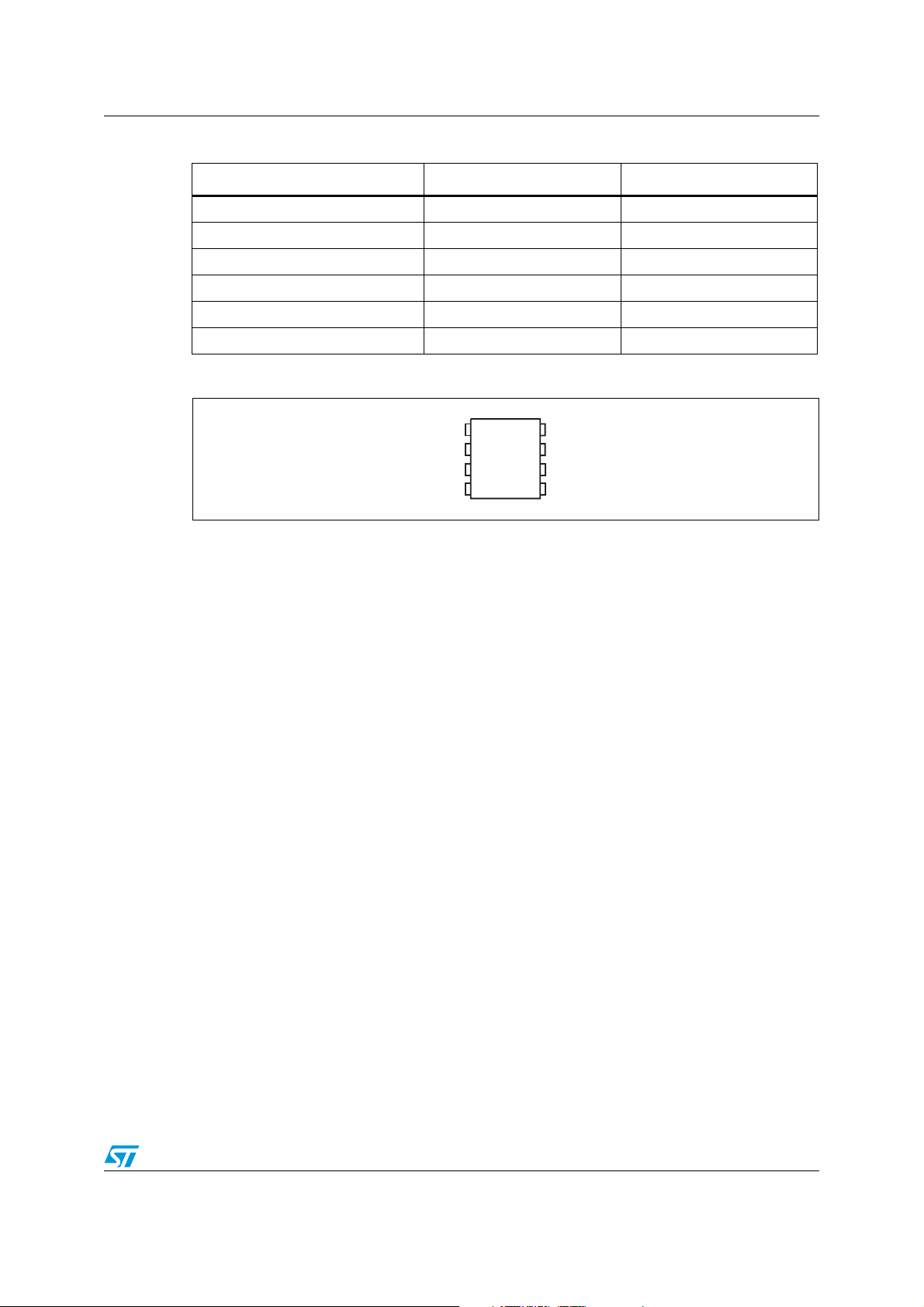
M24LR64-R Description
SDAV
SS
SCL
E1AC0
E0 V
CC
AC1
AI15107
1
2
3
4
8
7
6
5
Table 1. Signal names
Signal name Function Direction
E0, E1 Chip Enable Input
SDA Serial Data I/O
SCL Serial Clock Input
AC0, AC1 Antenna coils I/O
V
CC
V
SS
Supply voltage
Ground
Figure 2. 8-pin package connections
1. See Package mechanical data section for package dimensions, and how to identify pin-1.
Doc ID 15170 Rev 14 13/128
Page 14
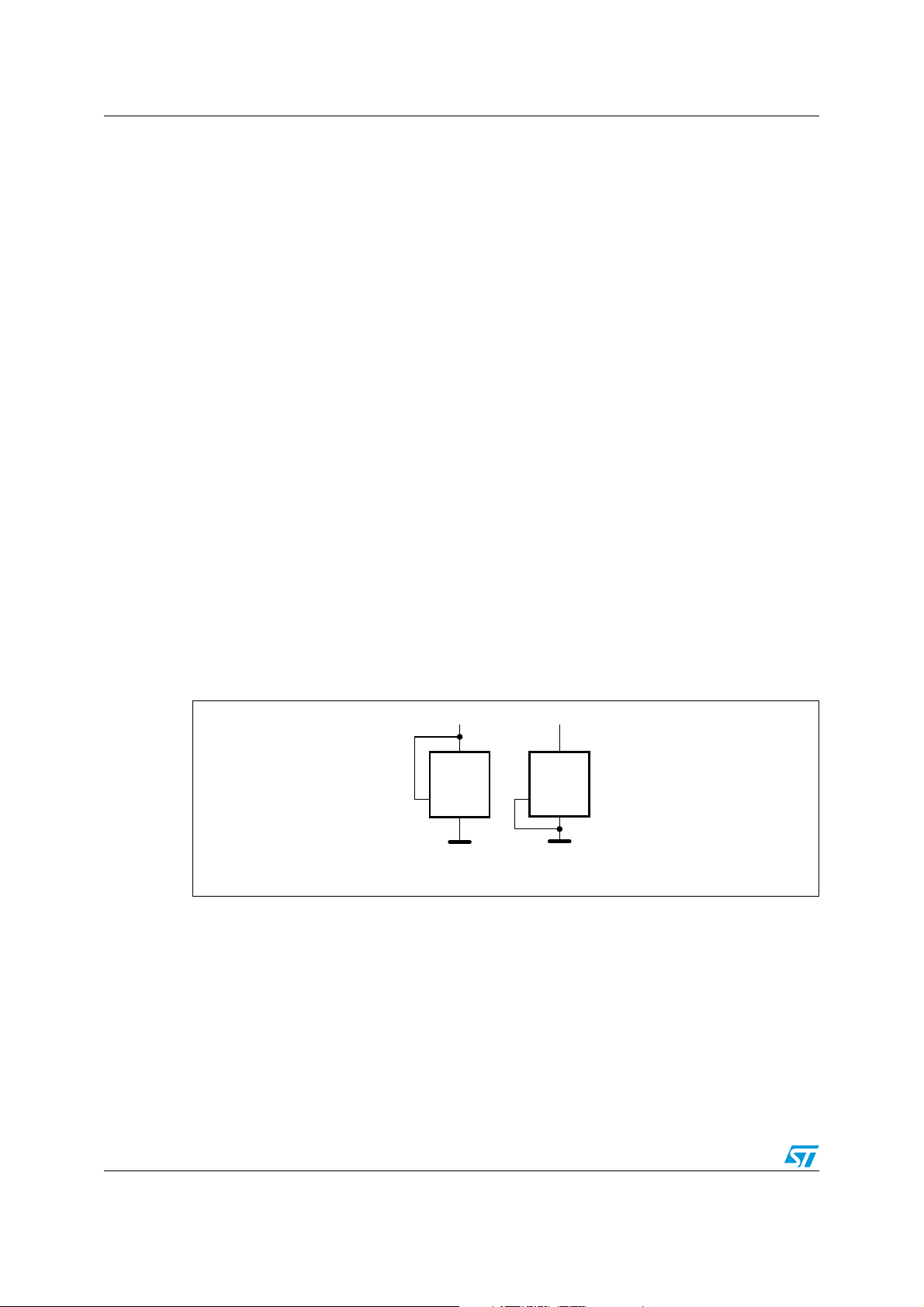
Signal description M24LR64-R
Ai12806
V
CC
M24xxx
V
SS
E
i
V
CC
M24xxx
V
SS
E
i
2 Signal description
2.1 Serial Clock (SCL)
This input signal is used to strobe all data in and out of the device. In applications where this
signal is used by slave devices to synchronize the bus to a slower clock, the bus master
must have an open drain output, and a pull-up resistor must be connected from Serial Clock
(SCL) to V
most applications, though, this method of synchronization is not employed, and so the pullup resistor is not necessary, provided that the bus master has a push-pull (rather than open
drain) output.
2.2 Serial Data (SDA)
This bidirectional signal is used to transfer data in or out of the device. It is an open drain
output that may be wire-OR’ed with other open drain or open collector signals on the bus. A
pull up resistor must be connected from Serial Data (SDA) to V
the value of the pull-up resistor can be calculated).
. (Figure 4 indicates how the value of the pull-up resistor can be calculated). In
CC
. (Figure 4 indicates how
CC
2.3 Chip Enable (E0, E1)
These input signals are used to set the value that is to be looked for on the two least
significant bits (b2, b1) of the 7-bit device select code. These inputs must be tied to V
V
, to establish the device select code as shown in Figure 3. When not connected (left
SS
floating), these inputs are read as low (0,0).
Figure 3. Device select code
2.4 Antenna coil (AC0, AC1)
These inputs are used to connect the device to an external coil exclusively. It is advised to
not connect any other DC or AC path to AC0 and AC1 pads. When correctly tuned, the coil
is used to power and access the device using the ISO 15693 and ISO 18000-3 mode 1
protocols.
CC
or
14/128 Doc ID 15170 Rev 14
Page 15

M24LR64-R Signal description
2.5 VSS ground
VSS is the reference for the VCC supply voltage.
2.6 Supply voltage (VCC)
This pin can be connected to an external DC supply voltage.
Note: An internal voltage regulator allows the external voltage applied on V
M24LR64-R, while preventing the internal power supply (rectified RF waveforms) to output a
DC voltage on the V
2.6.1 Operating supply voltage V
CC
pin.
CC
Prior to selecting the memory and issuing instructions to it, a valid and stable VCC voltage
within the specified [V
(min), VCC(max)] range must be applied (see Tab l e 1 00 ). To
CC
maintain a stable DC supply voltage, it is recommended to decouple the V
suitable capacitor (usually of the order of 10 nF) close to the V
CC/VSS
This voltage must remain stable and valid until the end of the transmission of the instruction
and, for a Write instruction, until the completion of the internal I²C write cycle (t
2.6.2 Power-up conditions
When the power supply is turned on, VCC rises from VSS to VCC. The VCC rise time must not
vary faster than 1V/µs.
2.6.3 Device reset
In order to prevent inadvertent write operations during power-up, a power-on reset (POR)
circuit is included. At power-up (continuous rise of V
instruction until V
lower than the minimum V
has reached the power-on reset threshold voltage (this threshold is
CC
operating voltage defined in Ta bl e 1 00 ). When VCC passes
CC
over the POR threshold, the device is reset and enters the Standby Power mode, however,
the device must not be accessed until V
within the specified [V
(min), VCC(max)] range.
CC
has reached a valid and stable VCC voltage
CC
In a similar way, during power-down (continuous decrease in V
below the power-on reset threshold voltage, the device stops responding to any instruction
sent to it.
), the device does not respond to any
CC
), as soon as VCC drops
CC
to supply the
CC
line with a
CC
package pins.
).
W
2.6.4 Power-down conditions
During power-down (continuous decay of VCC), the device must be in Standby Power mode
(mode reached after decoding a Stop condition, assuming that there is no internal write
cycle in progress).
Doc ID 15170 Rev 14 15/128
Page 16
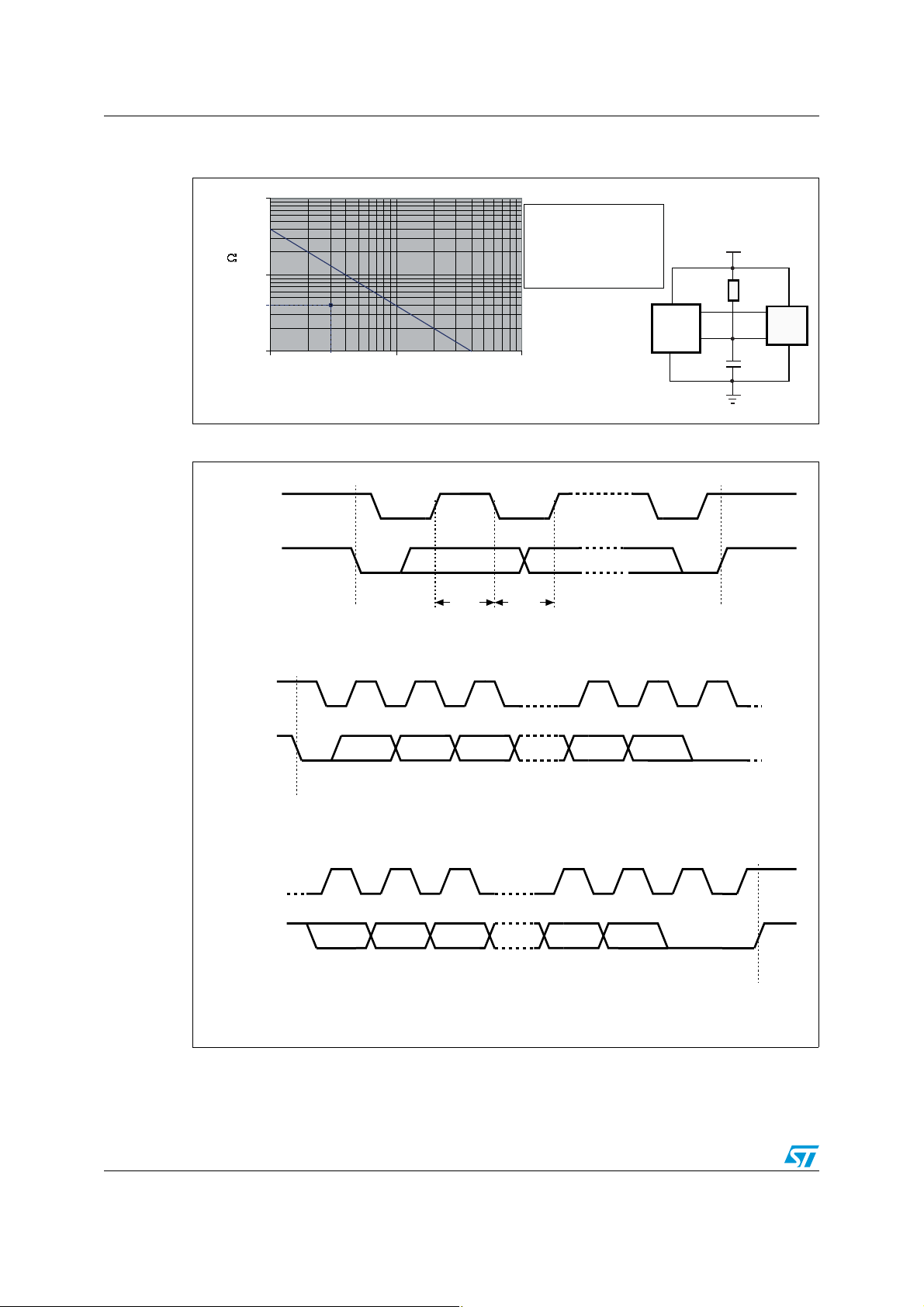
Signal description M24LR64-R
1
10
100
10 100 1000
Bus line capacitor (pF)
Bus line pull-up resistor
(k
)
When t
LOW
= 1.3 µs (min value for
f
C
= 400 kHz), the R
bus
× C
bus
time constant m ust be below the
400 ns time constant line
represented on the left.
I²C bus
master
M24xxx
R
bus
V
CC
C
bus
SCL
SDA
ai14796b
R
bus
× C
bus
= 400 ns
Here R
bus
× C
bus
= 120 ns
4 kΩ
30 pF
SCL
SDA
SCL
SDA
SDA
Start
Condition
SDA
Input
SDA
Change
AI00792B
Stop
Condition
1 23 7 89
MSB
ACK
Start
Condition
SCL
1 23 7 89
MSB ACK
Stop
Condition
Figure 4. I2C Fast mode (fC = 400 kHz): maximum R
Figure 5. I
capacitance (C
2
C bus protocol
bus
)
value versus bus parasitic
bus
16/128 Doc ID 15170 Rev 14
Page 17
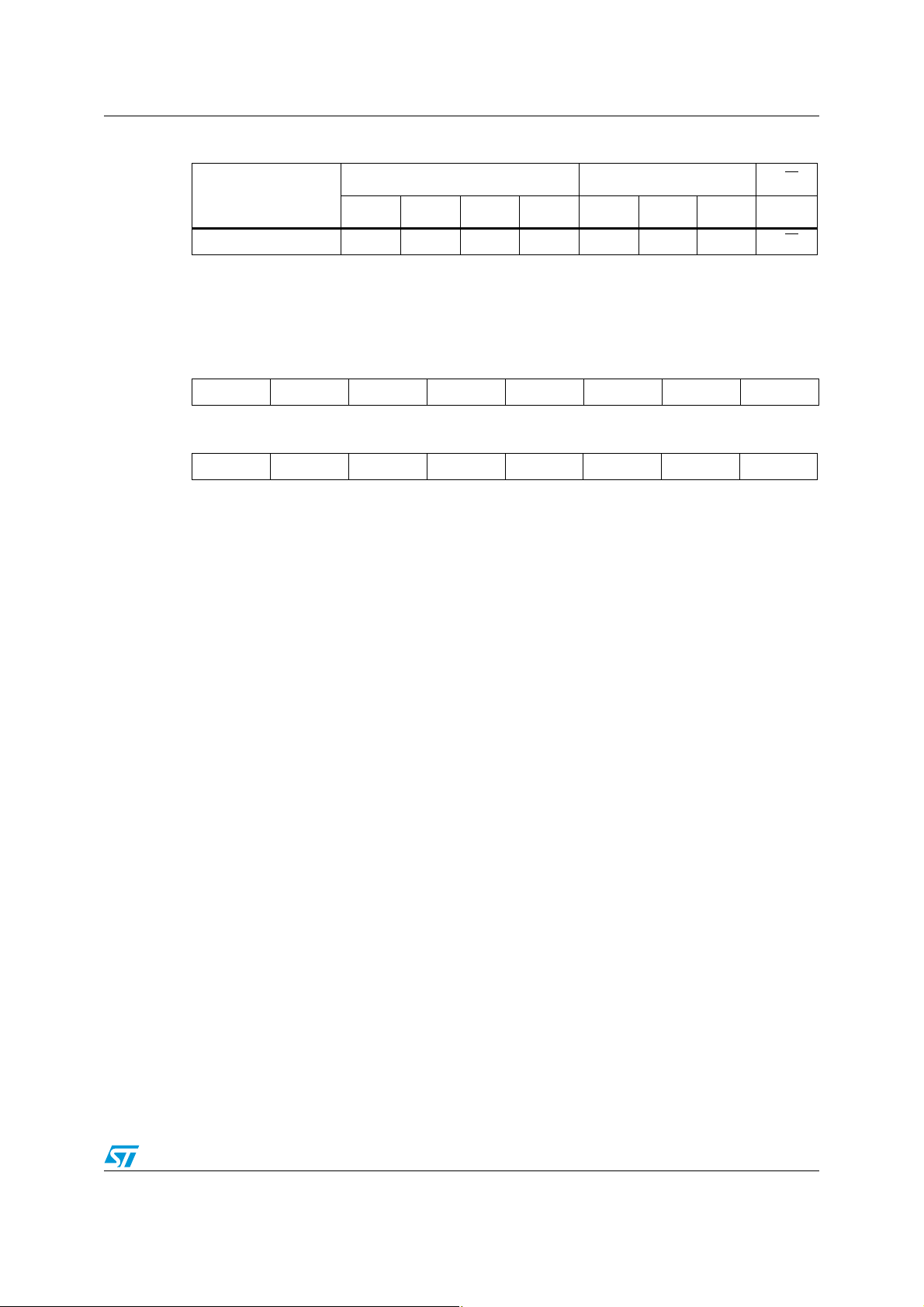
M24LR64-R Signal description
Table 2. Device select code
Device type identifier
(1)
Chip Enable address
b7 b6 b5 b4 b3 b2 b1 b0
Device select code1010E2
1. The most significant bit, b7, is sent first.
2. E0 and E1 are compared against the respective external pins on the memory device.
3. E2 is not connected to any external pin. It is however used to address the M24LR64-R as described in
Section 3 and Section 4.
Table 3. Address most significant byte
(3)
E1 E0 RW
b15 b14 b13 b12 b11 b10 b9 b8
Table 4. Address least significant byte
b7 b6 b5 b4 b3 b2 b1 b0
(2)
RW
Doc ID 15170 Rev 14 17/128
Page 18
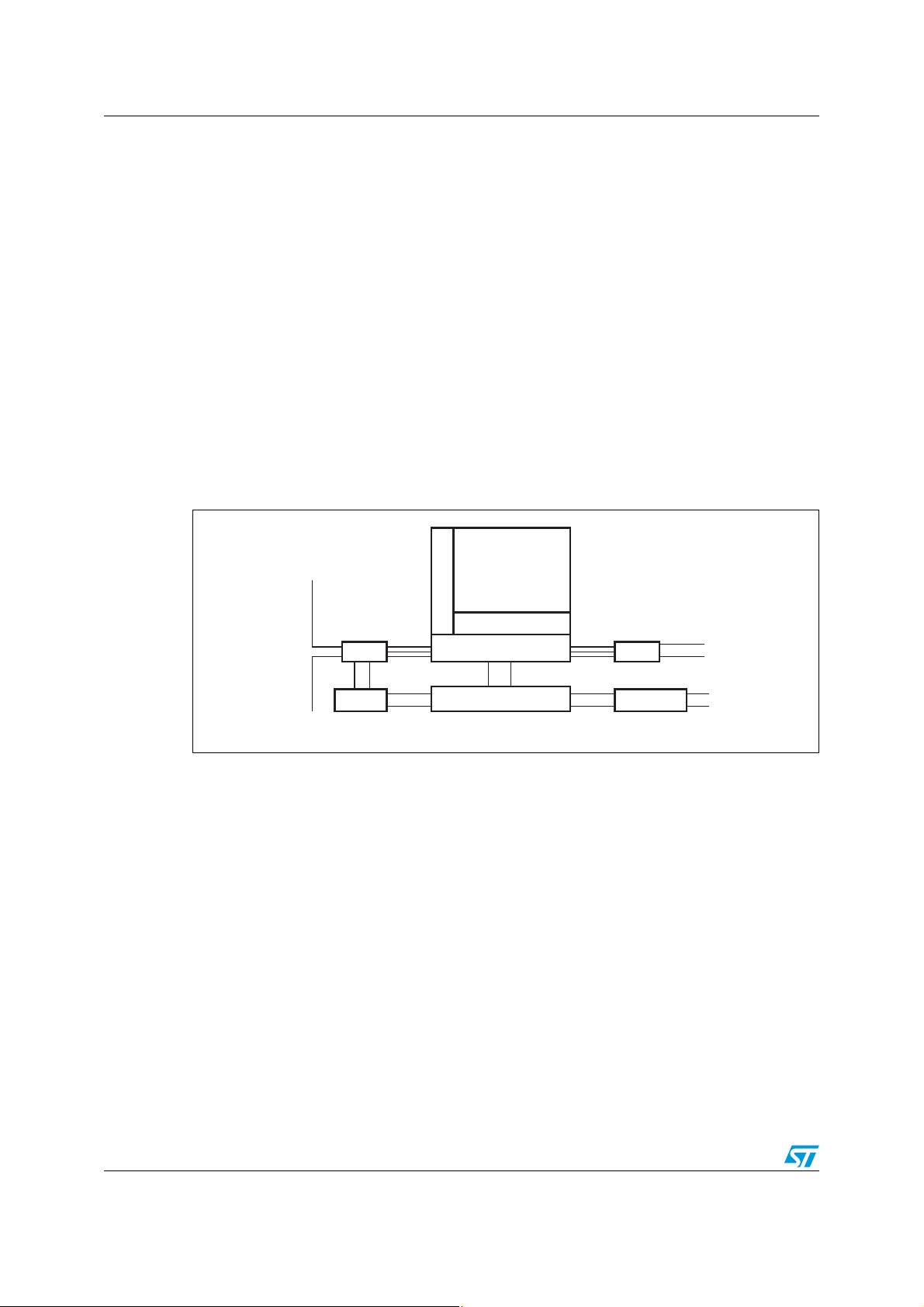
User memory organization M24LR64-R
3 User memory organization
The M24LR64-R is divided into 64 sectors of 32 blocks of 32 bits as shown in Tab l e 5 .
Figure 7 shows the memory sector organization. Each sector can be individually read-
and/or write-protected using a specific password command. Read and write operations are
possible if the addressed data are not in a protected sector.
The M24LR64-R also has a 64-bit block that is used to store the 64-bit unique identifier
(UID). The UID is compliant with the ISO 15963 description, and its value is used during the
anticollision sequence (Inventory). This block is not accessible by the user and its value is
written by ST on the production line.
The M24LR64-R includes an AFI register that stores the application family identifier, and a
DSFID register that stores the data storage family identifier used in the anticollision
algorithm.
The M24LR64-R has four additional 32-bit blocks that store an I
password codes.
Figure 6. Block diagram
2
C password plus three RF
AC0
AC1
RF
RF V
CC
EEPROM
Row decoder
Latch
Logic
Power management
I2C
Contact V
CC
SCL
SDA
V
CC
V
SS
ai15123
18/128 Doc ID 15170 Rev 14
Page 19
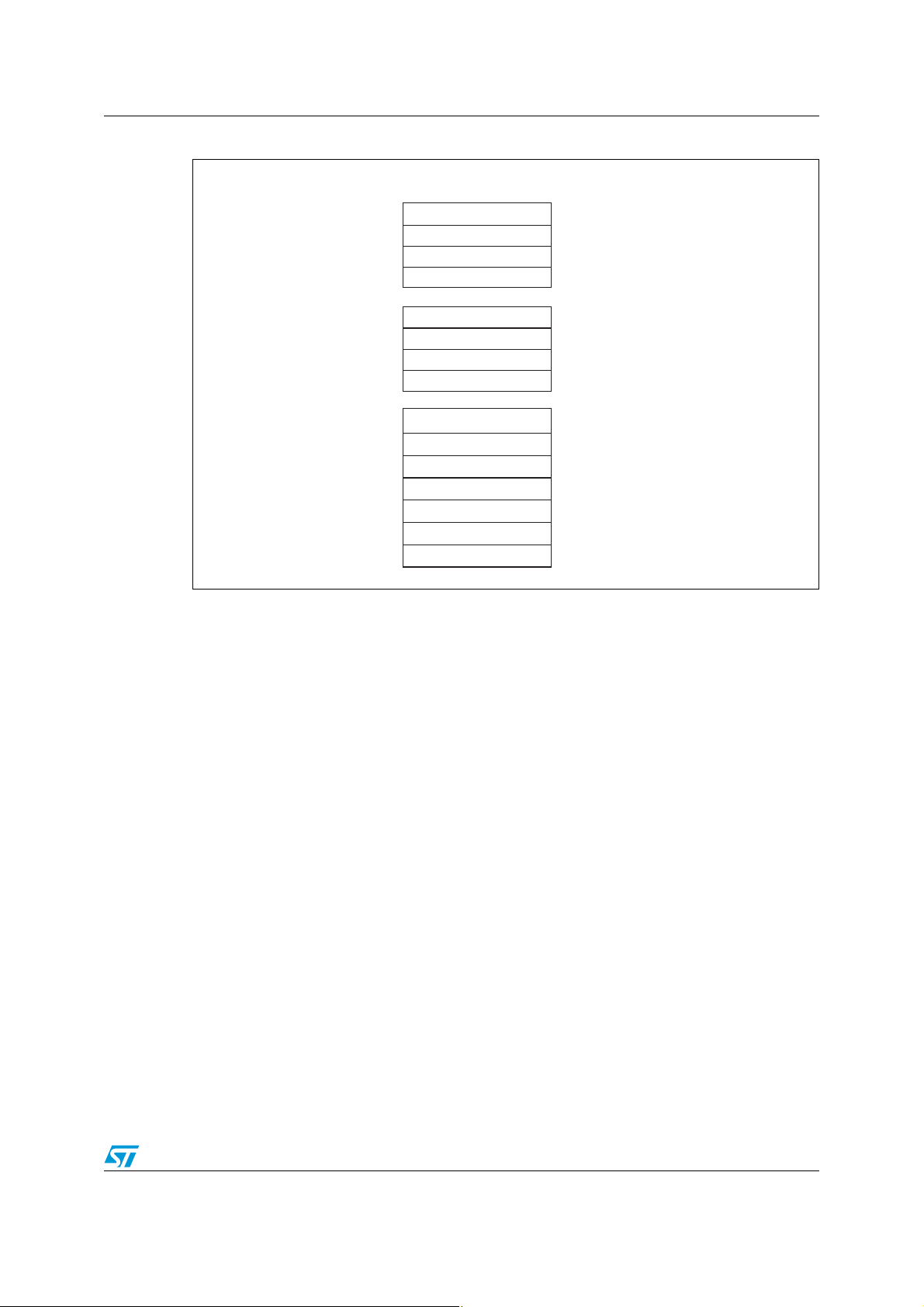
M24LR64-R User memory organization
0 1 Kbit EEPROM sector 5 bits
1 1 Kbit EEPROM sector 5 bits
2 1 Kbit EEPROM sector 5 bits
3 1 Kbit EEPROM sector 5 bits
60 1 Kbit EEPROM sector 5 bits
61 1 Kbit EEPROM sector 5 bits
62 1 Kbit EEPROM sector 5 bits
63 1 Kbit EEPROM sector 5 bits
I2C Password System
RF Password 1 System
RF Password 2 System
RF Password 3 System
8 bit DSFID System
8 bit AFI System
64 bit UID System
Sector Area Sector security
status
ai15124
Figure 7. Memory sector organization
Sector details
The M24LR64-R user memory is divided into 64 sectors. Each sector contains 1024 bits.
The protection scheme is described in Section 4: System memory area.
In RF mode, a sector provides 32 blocks of 32 bits. Each read and write access are done by
block. Read and write block accesses are controlled by a Sector Security Status byte that
defines the access rights to all the 32 blocks contained in the sector. If the sector is not
protected, a Write command updates the complete 32 bits of the selected block.
2
In I
C mode, a sector provides 128 bytes that can be individually accessed in read and write
modes. When protected by the corresponding I2C_Write_Lock bit, the entire sector is writeprotected. To access the user memory, the device select code used for any I
must have the E2 Chip Enable address at 0.
2
C command
Doc ID 15170 Rev 14 19/128
Page 20
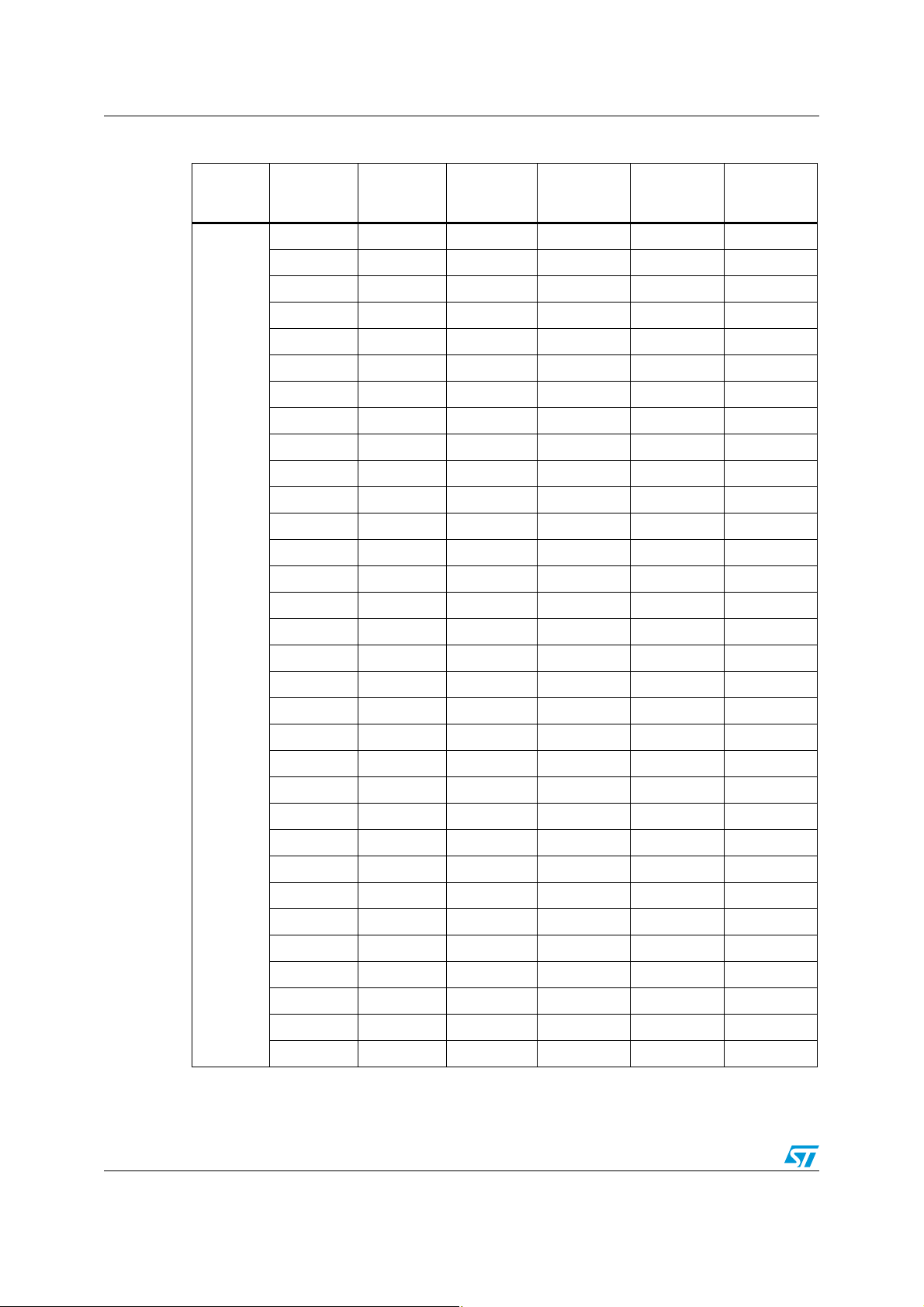
User memory organization M24LR64-R
Table 5. Sector details
Sector
number
0
RF block
address
I2C byte
address
Bits [31:24] Bits [23:16] Bits [15:8] Bits [7:0]
0 0 user user user user
1 4 user user user user
2 8 user user user user
3 12 user user user user
4 16 user user user user
5 20 user user user user
6 24 user user user user
7 28 user user user user
8 32 user user user user
9 36 user user user user
10 40 user user user user
11 44 user user user user
12 48 user user user user
13 52 user user user user
14 56 user user user user
15 60 user user user user
16 64 user user user user
17 68 user user user user
18 72 user user user user
19 76 user user user user
20 80 user user user user
21 84 user user user user
22 88 user user user user
23 92 user user user user
24 96 user user user user
25 100 user user user user
26 104 user user user user
27 108 user user user user
28 112 user user user user
29 116 user user user user
30 120 user user user user
31 124 user user user user
20/128 Doc ID 15170 Rev 14
Page 21
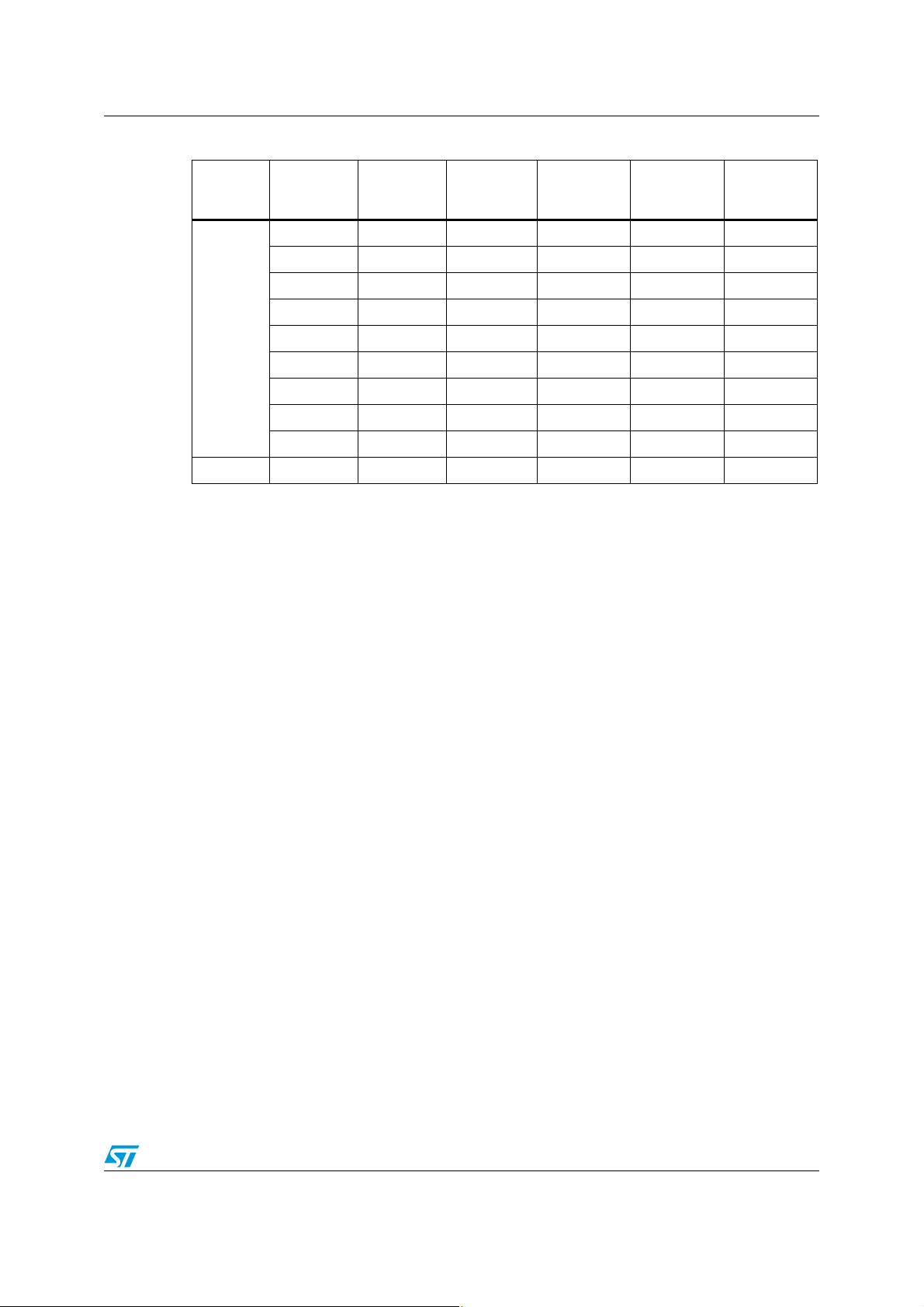
M24LR64-R User memory organization
Table 5. Sector details (continued)
Sector
number
1
... ... ... ... ... ... ...
RF block
address
32 128 user user user user
33 132 user user user user
34 136 user user user user
35 140 user user user user
36 144 user user user user
37 148 user user user user
38 152 user user user user
39 156 user user user user
... ... ... ... ... ...
I2C byte
address
Bits [31:24] Bits [23:16] Bits [15:8] Bits [7:0]
Doc ID 15170 Rev 14 21/128
Page 22
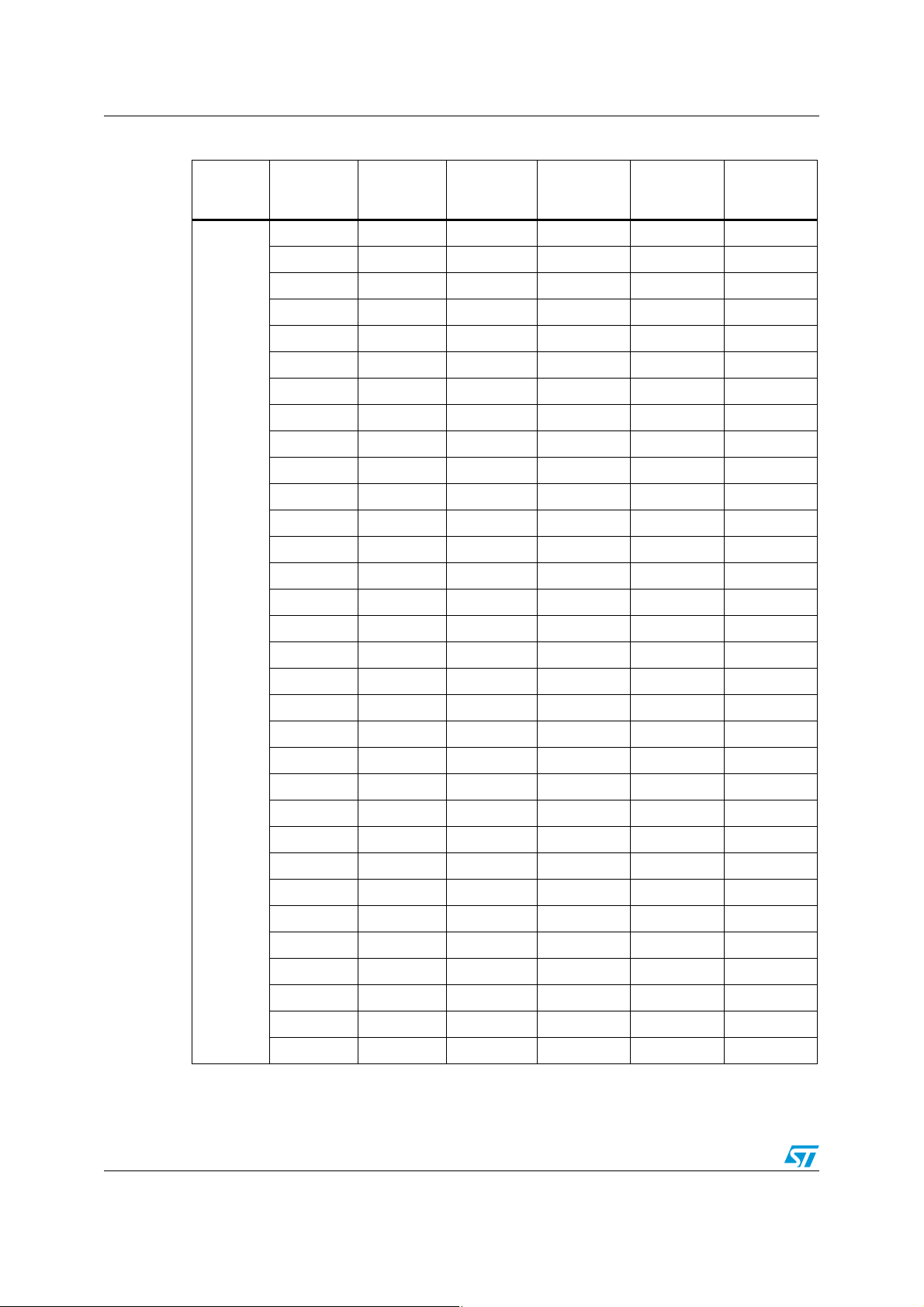
User memory organization M24LR64-R
Table 5. Sector details (continued)
Sector
number
63
RF block
address
2016 8064 user user user user
2017 8068 user user user user
2018 8072 user user user user
2019 8076 user user user user
2020 8080 user user user user
2021 8084 user user user user
2022 8088 user user user user
2023 8092 user user user user
2024 8096 user user user user
2025 8100 user user user user
2026 8104 user user user user
2027 8108 user user user user
2028 8112 user user user user
2029 8116 user user user user
2030 8120 user user user user
2031 8124 user user user user
2032 8128 user user user user
I2C byte
address
Bits [31:24] Bits [23:16] Bits [15:8] Bits [7:0]
2033 8132 user user user user
2034 8136 user user user user
2035 8140 user user user user
2036 8144 user user user user
2037 8148 user user user user
2038 8152 user user user user
2039 8156 user user user user
2040 8160 user user user user
2041 8164 user user user user
2042 8168 user user user user
2043 8172 user user user user
2044 8176 user user user user
2045 8180 user user user user
2046 8184 user user user user
2047 8188 user user user user
22/128 Doc ID 15170 Rev 14
Page 23
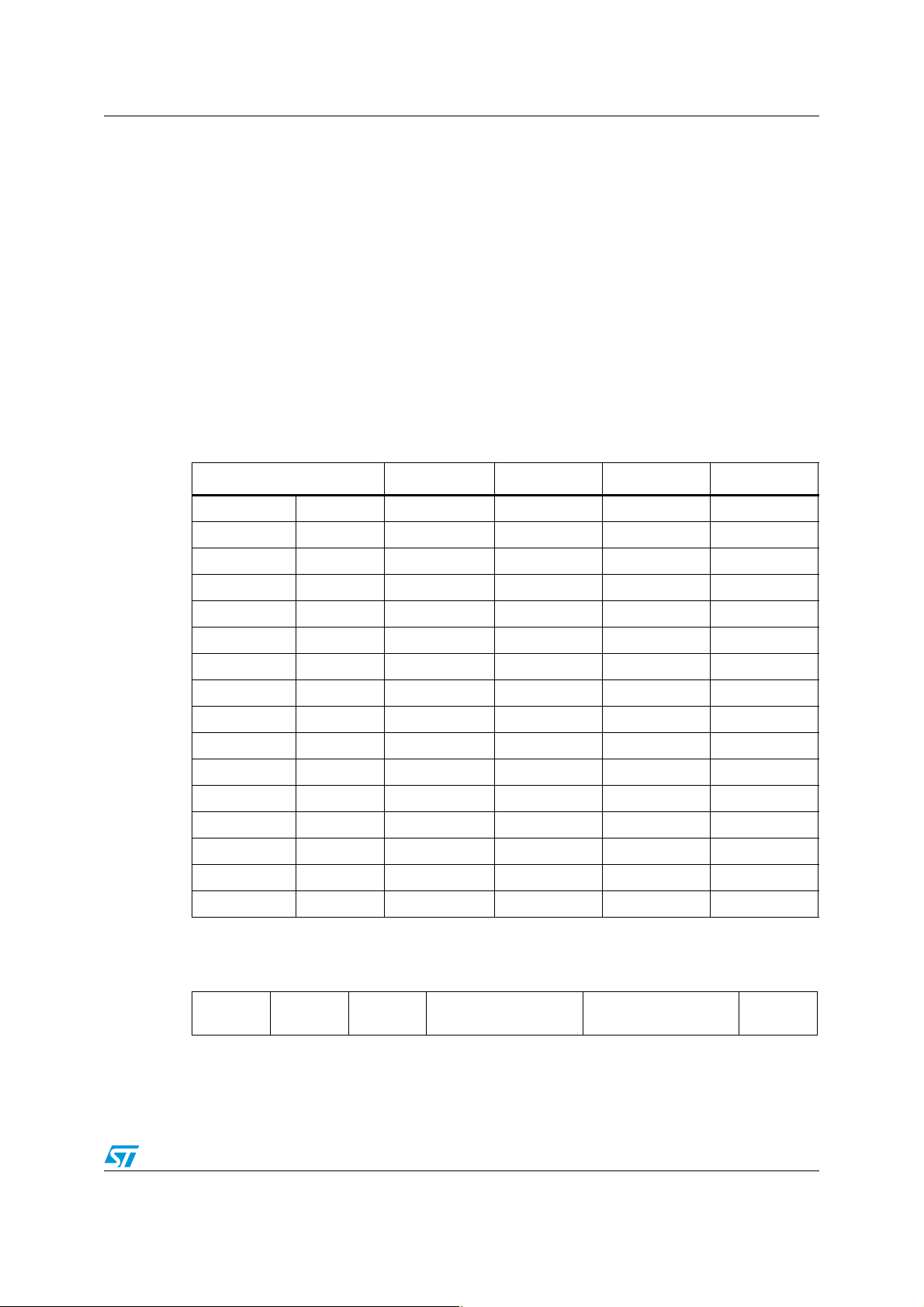
M24LR64-R System memory area
4 System memory area
4.1 M24LR64-R RF block security
The M24LR64-R provides a special protection mechanism based on passwords. Each
memory sector of the M24LR64-R can be individually protected by one out of three available
passwords, and each sector can also have Read/Write access conditions set.
Each memory sector of the M24LR64-R is assigned with a Sector security status byte
including a Sector Lock bit, two Password Control bits and two Read/Write protection bits as
shown in Ta bl e 7 . Tab le 6 describes the organization of the Sector security status byte which
can be read using the Read Single Block and Read Multiple Block commands with the
Option_flag set to ‘1’.
On delivery, the default value of the SSS bytes is reset to 00h.
Table 6. Sector Security Status Byte area
I2C byte address Bits [31:24] Bits [23:16] Bits [15:8] Bits [7:0]
E2 = 1 0 SSS 3 SSS 2 SSS 1 SSS 0
E2 = 1 4 SSS 7 SSS 6 SSS 5 SSS 4
E2 = 1 8 SSS 11 SSS 10 SSS 9 SSS 8
E2 = 1 12 SSS 15 SSS 14 SSS 13 SSS 12
E2 = 1 16 SSS 19 SSS 18 SSS 17 SSS 16
E2 = 1 20 SSS 23 SSS 22 SSS 21 SSS 20
E2 = 1 24 SSS 27 SSS 26 SSS 25 SSS 24
E2 = 1 28 SSS 31 SSS 30 SSS 29 SSS 28
E2 = 1 32 SSS 35 SSS 34 SSS 33 SSS 32
E2 = 1 36 SSS 39 SSS 38 SSS 37 SSS 36
E2 = 1 40 SSS 43 SSS 42 SSS 41 SSS 40
E2 = 1 44 SSS 47 SSS 46 SSS 45 SSS 44
E2 = 1 48 SSS 51 SSS 50 SSS 49 SSS 48
E2 = 1 52 SSS 55 SSS 54 SSS 53 SSS 52
E2 = 1 56 SSS 59 SSS 58 SSS 57 SSS 56
E2 = 1 60 SSS 63 SSS 62 SSS 61 SSS 60
Table 7. Sector security status byte organization
b
7
0 0 0 Password Control bits
b
6
b
5
b
4
b
3
b
2
b
1
Read / Write protection
bits
b
0
Sector
Lock
When the Sector Lock bit is set to ‘1’, for instance by issuing a Lock-sector Password
command, the 2 Read/Write protection bits (b
, b2) are used to set the Read/Write access of
1
the sector as described in Ta b l e 8 .
Doc ID 15170 Rev 14 23/128
Page 24
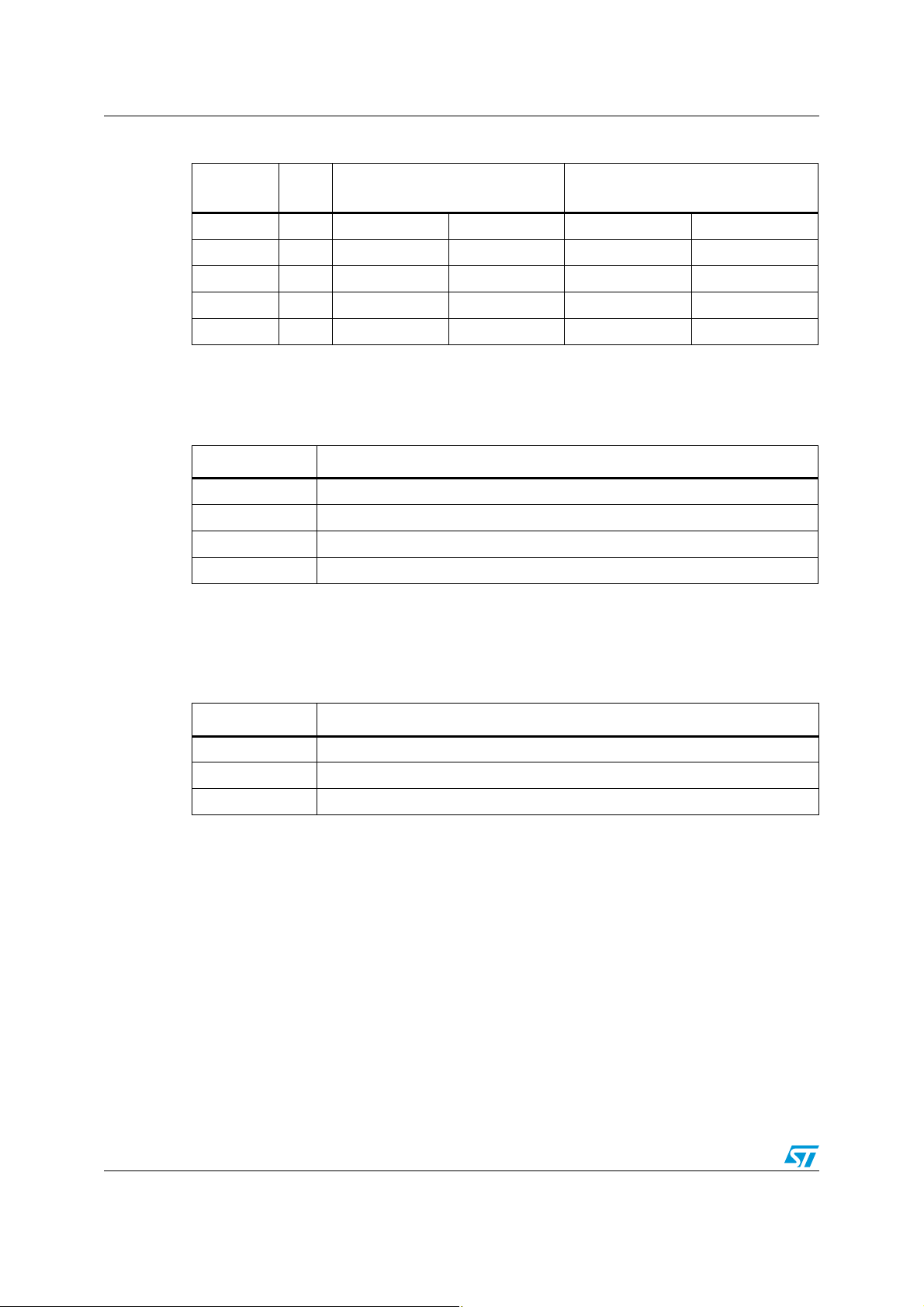
System memory area M24LR64-R
Table 8. Read / Write protection bit setting
Sector
Lock
b
2
Sector access when password
, b
1
presented
Sector access when password not
presented
0 xx Read Write Read Write
1 00 Read Write Read No Write
1 01 Read Write Read Write
1 10 Read Write No Read No Write
1 11 Read No Write No Read No Write
The next 2 bits of the Sector security status byte (b3, b4) are the Password Control bits. The
value these two bits is used to link a password to the sector as defined in Ta b le 9 .
Table 9. Password Control bits
b4, b
3
Password
00 The sector is not protected by a Password
01 The sector is protected by the Password 1
10 The sector is protected by the Password 2
11 The sector is protected by the Password 3
The M24LR64-R password protection is organized around a dedicated set of commands
plus a system area of three password blocks where the password values are stored. This
system area is described in Ta bl e 1 0.
Table 10. Password system area
Block number 32-bit password number
1 Password 1
2 Password 2
3 Password 3
The dedicated password commands are:
● Write-sector Password:
The Write-sector Password command is used to write a 32-bit block into the password
system area. This command must be used to update password values. After the write
cycle, the new password value is automatically activated. It is possible to modify a
password value after issuing a valid Present-sector Password command.
On delivery, the three default password values are set to 0000 0000h and are activated.
● Lock-sector Password:
The Lock-sector Password command is used to set the Sector security status byte of
the selected sector. Bits b
to b1 of the Sector security status byte are affected by the
4
Lock-sector Password command. The Sector Lock bit, b
After issuing a Lock-sector Password command, the protection settings of the selected
sector are activated. The protection of a locked block cannot be changed in RF mode.
A Lock-sector Password command sent to a locked sector returns an error code.
24/128 Doc ID 15170 Rev 14
, is set to ‘1’ automatically.
0
Page 25
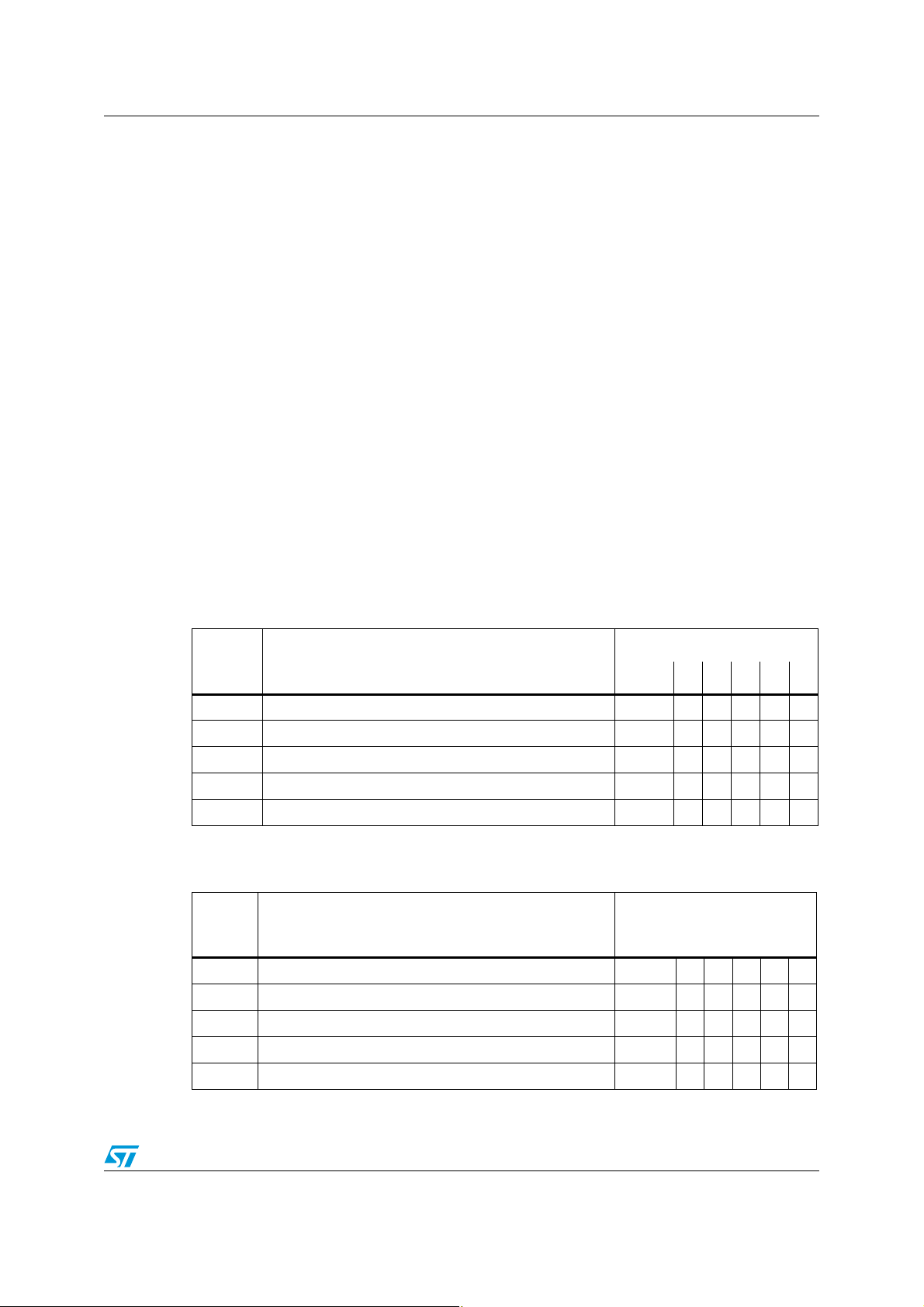
M24LR64-R System memory area
● Present-sector Password:
The Present-sector Password command is used to present one of the three passwords
to the M24LR64-R in order to modify the access rights of all the memory sectors linked
to that password (Ta bl e 8 ) including the password itself. If the presented password is
correct, the access rights remain activated until the tag is powered off or until a new
Present-sector Password command is issued. If the presented password value is not
correct, all the access rights of all the memory sectors are deactivated.
● Sector security status byte area access conditions in I
2
In I
C mode, read access to the Sector security status byte area is always allowed.
Write access depends on the correct presentation of the I
2
C mode:
2
C password (see I2C
Present Password command description on page 27).
To access the Sector security status byte area, the device select code used for any I
2
C
command must have the E2 Chip Enable address at 1.
2
An I
C write access to a Sector security status byte re-initializes the RF access
condition to the given memory sector.
4.2 Example of the M24LR64-R security protection
Ta bl e 1 1 and Ta bl e 1 2 show the sector security protections before and after a valid Present-
sector Password command. Tab le 1 1 shows the sector access rights of an M24LR64-R after
power-up. After a valid Present-sector Password command with password 1, the memory
sector access is changed as shown in Ta b le 12 .
Table 11. M24LR64-R sector security protection after power-up
Sector
address
0 Protection: Standard Read No Write xxx 00001
1 Protection: Pswd 1 Read No Write xxx 01001
2 Protection: Pswd 1 Read Write xxx 01011
3 Protection: Pswd 1 No Read No Write xxx 01101
4 Protection: Pswd 1 No Read No Write xxx 01111
Table 12. M24LR64-R sector security protection after a valid presentation of
Sector security status byte
b
7b6b5b4b3b2b1b0
password 1
Sector
address
0 Protection: Standard Read No Write xxx 0 0 0 0 1
1 Protection: Pswd 1 Read Write xxx 0 1 0 0 1
2 Protection: Pswd 1 Read Write xxx 0 1 0 1 1
3 Protection: Pswd 1 Read Write xxx 0 1 1 0 1
4 Protection: Pswd 1 Read No Write xxx 0 1 1 1 1
Sector security status byte
b7b6b5b4b3b2b1b
0
Doc ID 15170 Rev 14 25/128
Page 26
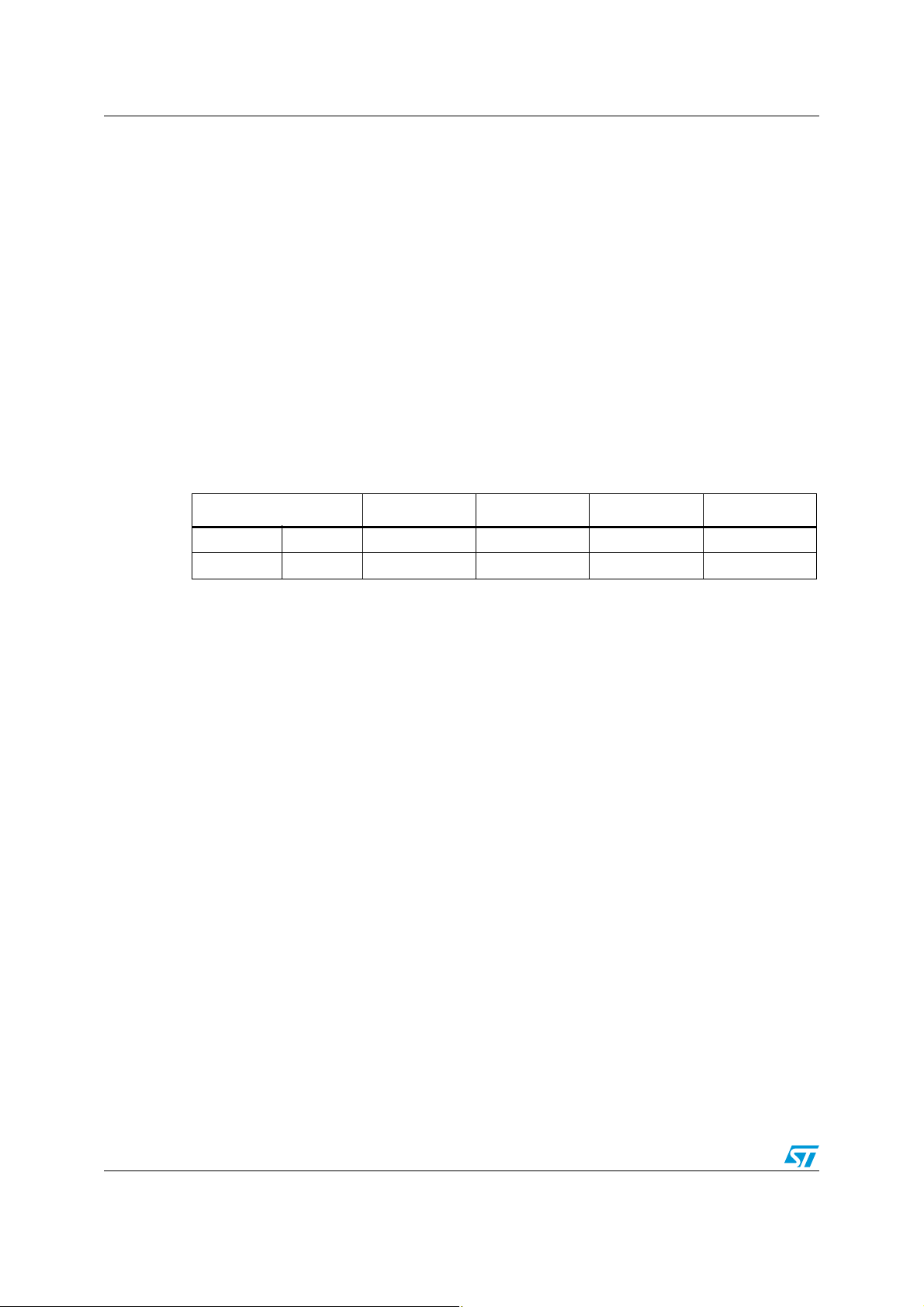
System memory area M24LR64-R
4.3 I2C_Write_Lock bit area
In the I2C mode only, it is possible to protect individual sectors against Write operations.
This feature is controlled by the I2C_Write_Lock bits stored in the 8 bytes of the
I2C_Write_Lock bit area starting from the location 2048 (see Ta bl e 1 3 ). Using these 64 bits,
it is possible to write-protect all the 64 sectors of the M24LR64-R memory.
Each bit controls the I
possible to unprotect a sector in the I
the corresponding sector is unprotected. When the bit is set to 1, the corresponding sector
is write-protected.
2
In I
C mode, read access to the I2C_Write_Lock bit area is always allowed. Write access
depends on the correct presentation of the I
To access the I2C_Write_Lock bit area, the device select code used for any I
must have the E2 Chip Enable address at 1.
On delivery, the default value of the 8 bytes of the I2C_Write_Lock bit area is reset to 00h.
Table 13. I2C_Write_Lock bit
I2C byte address Bits [31:24] Bits [23:16] Bits [15:8] Bits [7:0]
E2 = 1 2048 sectors 31-24 sectors 23-16 sectors 15-8 sectors 7-0
E2 = 1 2052 sectors 63-56 sectors 55-48 sectors 47-40 sectors 39-32
2
C write access to a specific sector as shown in Ta b le 13 . It is always
2
C mode. When an I2C_Write_Lock bit is reset to 0,
2
C password.
2
C command
4.4 System parameters
The M24LR64-R provides the system area required by the ISO 15693 RF protocol, as
shown in Ta bl e 1 4 .
The first 32-bit block starting from I
is used to activate/deactivate the write protection of the protected sector in I
power-on, all user memory sectors protected by the I2C_Write_Lock bits can be read but
cannot be modified. To remove the write protection, it is necessary to use the I
Password described in Figure 8. When the password is correctly presented — that is, when
all the presented bits correspond to the stored ones — it is also possible to modify the I
password using the I
The next three 32-bit blocks store the three RF passwords. These passwords are neither
read- nor write- accessible in the I
The next 2 bytes are used to store the AFI, at I
location 2323. These 2 values are used during the RF Inventory sequence. They are readonly in the I
2
C mode.
The next 8 bytes, starting from location 2324, store the 64-bit UID programmed by ST on the
production line. Bytes at I
used by the RF Get_System_Info command. The UID, Mem_Size and IC Ref values are
read-only data.
2
C Write Password command described in Figure 9.
2
C locations 2332 to 2335 store the IC Ref and the Mem_Size data
2
C address 2304 stores the I2C password. This password
2
C mode.
2
C location 2322, and the DSFID, at I2C
2
C mode. At
2
C Present
2
C
26/128 Doc ID 15170 Rev 14
Page 27
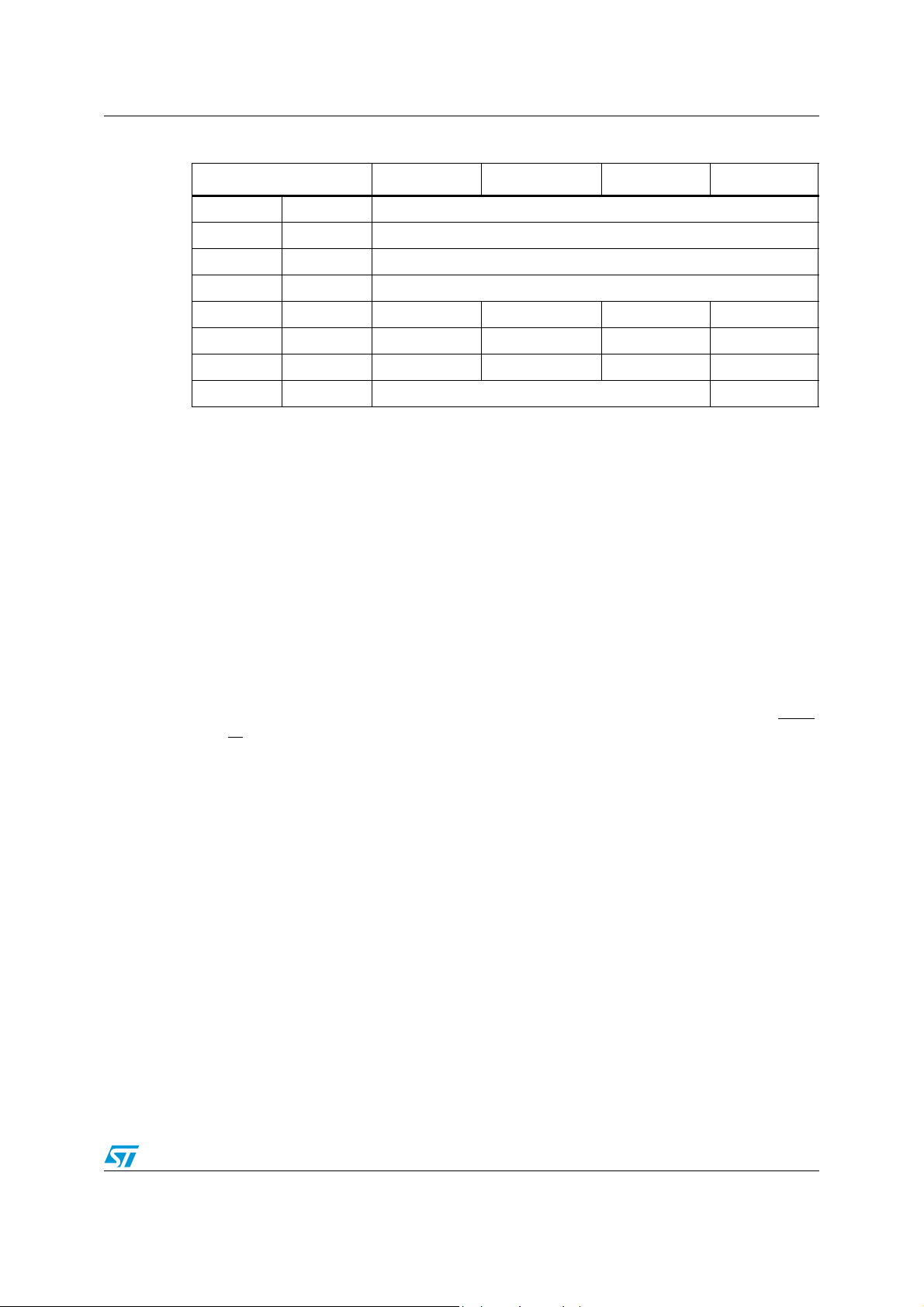
M24LR64-R System memory area
Table 14. System parameter sector
I2C byte address Bits [31:24] Bits [23:16] Bits [15:8] Bits [7:0]
E2 = 1 2304 I
E2 = 1 2308 RF password 1
E2 = 1 2312 RF password 2
E2 = 1 2316 RF password 3
E2 = 1 2320 DSFID (FFh) AFI (00h) ST reserved ST reserved
E2 = 1 2324 UID UID UID UID
E2 = 1 2328 UID (E0h) UID (02h) UID UID
E2 = 1 2332 Mem_Size (03 07FFh) IC Ref (2Ch)
1. Delivery state: I2C password= 0000 0000h, RF password = 0000 0000h,
2
C password
(1)
(1)
(1)
(1)
4.5 M24LR64-R I2C password security
The M24LR64-R controls I2C sector write access using the 32-bit-long I2C password and
the 64-bit I2C_Write_Lock bit area. The I
commands: I
2
C Present Password and I2C Write Password.
2
C password value is managed using two I2C
4.5.1 I2C Present Password command description
The I2C Present Password command is used in I2C mode to present the password to the
M24LR64-R in order to modify the write access rights of all the memory sectors protected by
the I2C_Write_Lock bits, including the password itself. If the presented password is correct,
the access rights remain activated until the M24LR64-R is powered off or until a new I
Present Password command is issued.
Following a Start condition, the bus master sends a device select code with the Read/Write
bit (RW
in Figure 8, and waits for two I
responds to each address byte with an acknowledge bit, and then waits for the 4 password
data bytes, the validation code, 09h, and a resend of the 4 password data bytes. The most
significant byte of the password is sent first, followed by the least significant bytes.
It is necessary to send the 32-bit password twice to prevent any data corruption during the
sequence. If the two 32-bit passwords sent are not exactly the same, the M24LR64-R does
not start the internal comparison.
When the bus master generates a Stop condition immediately after the Ack bit (during the
“10
condition at any other time does not trigger the internal delay. During that delay, the
M24LR64-R compares the 32 received data bits with the 32 bits of the stored I
If the values match, the write access rights to all protected sectors are modified after the
internal delay. If the values do not match, the protected sectors remains protected.
) reset to 0 and the Chip Enable bit E2 at 1. The device acknowledges this, as shown
th
bit” time slot), an internal delay equivalent to the write cycle time is triggered. A Stop
2
C password address bytes 09h and 00h. The device
2
C
2
C password.
During the internal delay, Serial Data (SDA) is disabled internally, and the device does not
respond to any requests.
Doc ID 15170 Rev 14 27/128
Page 28
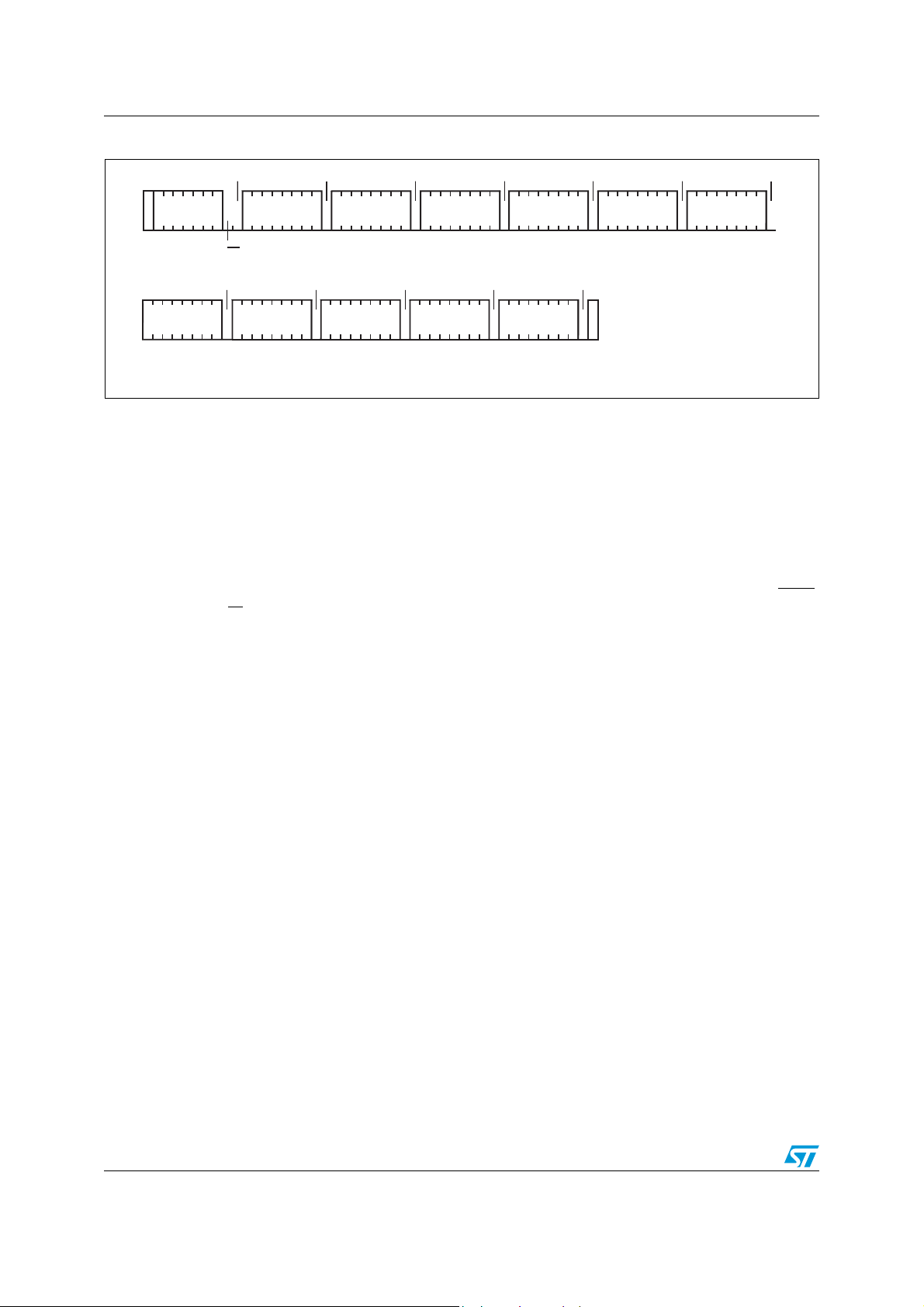
System memory area M24LR64-R
ai15125b
Start
Device select
code
Password
address 09h
Password
address 00h
Password
[31:24]
Ack
R/W
Ack Ack Ack
Device select code = 1010 1 E1 E0
Password
[23:16]
Password
[15:8]
Password
[7:0]
Ack Ack Ack
Ack generated during
9
th
bit time slot.
Stop
Validation
code 09h
Ack
Password
[31:24]
Ack
Password
[23:16]
Password
[15:8]
Password
[7:0]
Ack Ack Ack
Figure 8. I2C Present Password command
4.5.2 I2C Write Password command description
The I2C Write Password command is used to write a 32-bit block into the M24LR64-R I2C
password system area. This command is used in I
value. It cannot be used to update any of the RF passwords. After the write cycle, the new
2
I
C password value is automatically activated. The I2C password value can only be modified
after issuing a valid I
On delivery, the I
2
C Present Password command.
2
C default password value is set to 0000 0000h and is activated.
2
C mode to update the I2C password
Following a Start condition, the bus master sends a device select code with the Read/Write
bit (RW
in Figure 9, and waits for the two I
) reset to 0 and the Chip Enable bit E2 at 1. The device acknowledges this, as shown
2
C password address bytes, 09h and 00h. The device
responds to each address byte with an acknowledge bit, and then waits for the 4 password
data bytes, the validation code, 07h, and a resend of the 4 password data bytes. The most
significant byte of the password is sent first, followed by the least significant bytes.
It is necessary to send twice the 32-bit password to prevent any data corruption during the
write sequence. If the two 32-bit passwords sent are not exactly the same, the M24LR64-R
does not modify the I
When the bus master generates a Stop condition immediately after the Ack bit (during the
th
10
bit time slot), the internal write cycle is triggered. A Stop condition at any other time
2
C password value.
does not trigger the internal write cycle.
During the internal write cycle, Serial Data (SDA) is disabled internally, and the device does
not respond to any requests.
28/128 Doc ID 15170 Rev 14
Page 29
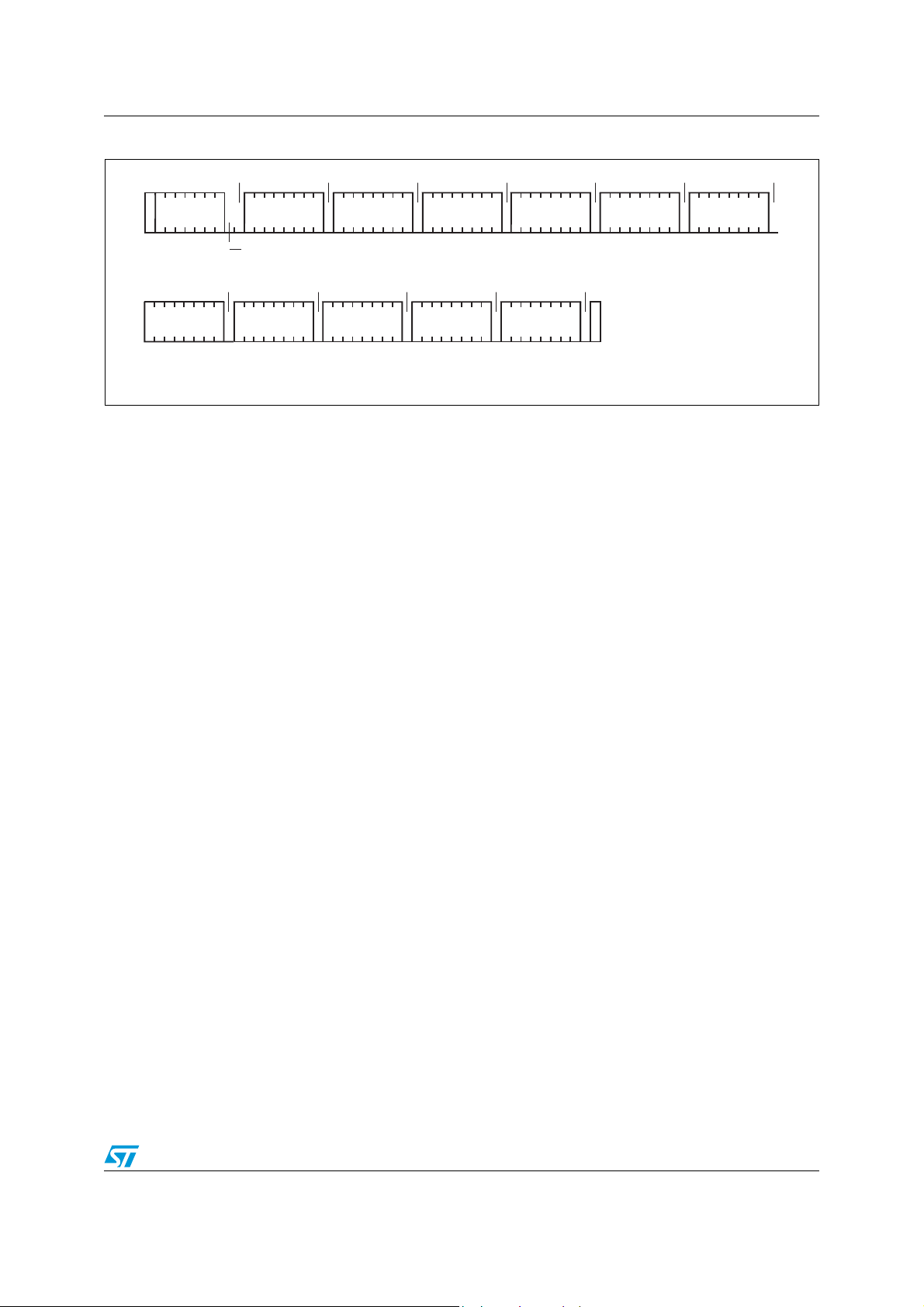
M24LR64-R System memory area
Figure 9. I2C Write Password command
Ack
Ack Ack Ack
Ack Ack Ack
Device select
code
Start
Validation
code 07h
Device select code = 1010 1 E1 E0
Ack generated during
Password
address 09h
R/W
Ack
New password
[31:24]
th
9
Ack
bit time slot.
Password
address 00h
New password
[23:16]
New password
[31:24]
Ack Ack Ack
New password
[15:8]
New password
[23:16]
New password
[7:0]
New password
[15:8]
Stop
New password
[7:0]
ai15126
Doc ID 15170 Rev 14 29/128
Page 30

I2C device operation M24LR64-R
5 I2C device operation
The device supports the I2C protocol. This is summarized in Figure 5. Any device that sends
data on to the bus is defined to be a transmitter, and any device that reads the data to be a
receiver. The device that controls the data transfer is known as the bus master, and the
other as the slave device. A data transfer can only be initiated by the bus master, which will
also provide the serial clock for synchronization. The M24LR64-R device is always a slave in
all communications.
5.1 Start condition
Start is identified by a falling edge of Serial Data (SDA) while Serial Clock (SCL) is stable in
the high state. A Start condition must precede any data transfer command. The device
continuously monitors (except during a write cycle) Serial Data (SDA) and Serial Clock
(SCL) for a Start condition, and will not respond unless one is given.
5.2 Stop condition
Stop is identified by a rising edge of Serial Data (SDA) while Serial Clock (SCL) is stable
and driven high. A Stop condition terminates communication between the device and the
bus master. A Read command that is followed by NoAck can be followed by a Stop condition
to force the device into the Standby mode. A Stop condition at the end of a Write command
triggers the internal write cycle.
5.3 Acknowledge bit (ACK)
The acknowledge bit is used to indicate a successful byte transfer. The bus transmitter,
whether it be bus master or slave device, releases Serial Data (SDA) after sending eight bits
of data. During the 9
acknowledge the receipt of the eight data bits.
th
clock pulse period, the receiver pulls Serial Data (SDA) low to
5.4 Data Input
During data input, the device samples Serial Data (SDA) on the rising edge of Serial Clock
(SCL). For correct device operation, Serial Data (SDA) must be stable during the rising edge
of Serial Clock (SCL), and the Serial Data (SDA) signal must change only when Serial Clock
(SCL) is driven low.
30/128 Doc ID 15170 Rev 14
Page 31

M24LR64-R I2C device operation
Stop
Start
Byte Write Dev select Byte address Byte address Data in
Start
Page Write Dev select Byte address Byte address Data in 1
Data in 2
AI15115
Page Write
(cont'd)
Stop
Data in N
ACK ACK ACK NO ACK
R/W
ACK ACK ACK NO ACK
R/W
NO ACK NO ACK
5.5 Memory addressing
To start communication between the bus master and the slave device, the bus master must
initiate a Start condition. Following this, the bus master sends the device select code, shown
in Ta bl e 2 (on Serial Data (SDA), most significant bit first).
The device select code consists of a 4-bit device type identifier, and a 3-bit Chip Enable
“Address” (E2, E1, E0). To address the memory array, the 4-bit device type identifier is
1010b.
Up to four memory devices can be connected on a single I
unique 2-bit code on the Chip Enable (E0, E1) inputs. When the device select code is
received, the device only responds if the Chip Enable Address is the same as the value on
the Chip Enable (E0, E1) inputs.
th
The 8
bit is the Read/Write bit (RW). This bit is set to 1 for Read and 0 for Write operations.
2
C bus. Each one is given a
If a match occurs on the device select code, the corresponding device gives an
acknowledgment on Serial Data (SDA) during the 9
th
bit time. If the device does not match
the device select code, it deselects itself from the bus, and goes into Standby mode.
Table 15. Operating modes
Mode RW bit Bytes Initial sequence
Current Address Read 1 1 Start, device select, RW
Random Address Read
0
1
Start, device select, RW
1 reStart, device select, RW
= 1
= 0, Address
= 1
Sequential Read 1 ≥ 1 Similar to Current or Random Address Read
Byte Write 0 1 Start, device select, RW
Page Write 0 ≤ 4 bytes Start, device select, RW
= 0
= 0
Figure 10. Write mode sequences with I2C_Write_Lock bit = 1 (data write inhibited)
Doc ID 15170 Rev 14 31/128
Page 32

I2C device operation M24LR64-R
5.6 Write operations
Following a Start condition the bus master sends a device select code with the Read/Write
bit (RW
address bytes. The device responds to each address byte with an acknowledge bit, and
then waits for the data byte.
Writing to the memory may be inhibited if the I2C_Write_Lock bit = 1. A Write instruction
issued with the I2C_Write_Lock bit = 1 and with no I2C_Password presented, does not
modify the memory contents, and the accompanying data bytes are not acknowledged, as
shown in Figure 10.
Each data byte in the memory has a 16-bit (two byte wide) address. The most significant
byte (Ta bl e 3 ) is sent first, followed by the least significant byte (Ta bl e 4 ). Bits b15 to b0 form
the address of the byte in memory.
When the bus master generates a Stop condition immediately after the Ack bit (in the “10
bit” time slot), either at the end of a Byte Write or a Page Write, the internal write cycle is
triggered. A Stop condition at any other time slot does not trigger the internal write cycle.
) reset to 0. The device acknowledges this, as shown in Figure 11, and waits for two
th
After the Stop condition, the delay t
the device’s internal address counter is incremented automatically, to point to the next byte
address after the last one that was modified.
During the internal write cycle, Serial Data (SDA) is disabled internally, and the device does
not respond to any requests.
5.7 Byte Write
After the device select code and the address bytes, the bus master sends one data byte. If
the addressed location is write-protected by the I2C_Write_Lock bit (= 1), the device replies
with NoAck, and the location is not modified. If, instead, the addressed location is not Writeprotected, the device replies with Ack. The bus master terminates the transfer by generating
a Stop condition, as shown in Figure 11.
5.8 Page Write
The Page Write mode allows up to 4 bytes to be written in a single Write cycle, provided that
they are all located in the same “row” in the memory: that is, the most significant memory
address bits (b12-b2) are the same. If more bytes are sent than will fit up to the end of the
row, a condition known as ‘roll-over’ occurs. This should be avoided, as data starts to
become overwritten in an implementation dependent way.
The bus master sends from 1 to 4 bytes of data, each of which is acknowledged by the
device if the I2C_Write_Lock bit = 0 or the I2C_Password was correctly presented. If the
I2C_Write_Lock_bit = 1 and the I2C_password is not presented, the contents of the
addressed memory location are not modified, and each data byte is followed by a NoAck.
After each byte is transferred, the internal byte address counter (inside the page) is
incremented. The transfer is terminated by the bus master generating a Stop condition.
, and the successful completion of a Write operation,
W
32/128 Doc ID 15170 Rev 14
Page 33

M24LR64-R I2C device operation
Write cycle
in progress
AI01847d
Next
Operation is
addressing the
memory
Start condition
Device select
with RW = 0
ACK
returned
YES
NO
YESNO
ReStart
Stop
Data for the
Write cperation
Ddevice select
with RW = 1
Send Address
and Receive ACK
First byte of instruction
with RW = 0 already
decoded by the device
YESNO
StartCondition
Continue the
Write operation
Continue the
Random Read operation
Figure 11. Write mode sequences with I2C_Write_Lock bit = 0 (data write enabled)
ACK
Byte Write Dev Select Byte address Byte address Data in
Start
Page Write Dev Select Byte address Byte address Data in 1
Start
R/W
ACK ACK ACK ACK
R/W
ACK ACK ACK
Figure 12. Write cycle polling flowchart using ACK
Stop
Data in 2
ACKACK
Data in N
Stop
AI15116
Doc ID 15170 Rev 14 33/128
Page 34

I2C device operation M24LR64-R
5.9 Minimizing system delays by polling on ACK
During the internal write cycle, the device disconnects itself from the bus, and writes a copy
of the data from its internal latches to the memory cells. The maximum I²C write time (t
shown in
Ta bl e 1 0 4, but the typical time is shorter. To make use of this, a polling sequence
can be used by the bus master.
The sequence, as shown in Figure 12, is:
1. Initial condition: a write cycle is in progress.
2. Step 1: the bus master issues a Start condition followed by a device select code (the
first byte of the new instruction).
3. Step 2: if the device is busy with the internal Write cycle, no Ack will be returned and
the bus master goes back to Step 1. If the device has terminated the internal write
cycle, it responds with an Ack, indicating that the device is ready to receive the second
part of the instruction (the first byte of this instruction having been sent during Step 1).
w
) is
34/128 Doc ID 15170 Rev 14
Page 35

M24LR64-R I2C device operation
Start
Dev select * Byte address Byte address
Start
Dev select Data out 1
AI01105d
Data out N
Stop
Start
Current
Address
Read
Dev select Data out
Random
Address
Read
Stop
Start
Dev select * Data out
Sequential
Current
Read
Stop
Data out N
Start
Dev select * Byte address Byte address
Sequential
Random
Read
Start
Dev select * Data out 1
Stop
ACK
R/W
NO ACK
ACK
R/W
ACK ACK ACK
R/W
ACK ACK ACK NO ACK
R/W
NO ACK
ACK ACK ACK
R/W
ACK ACK
R/W
ACK NO ACK
Figure 13. Read mode sequences
1. The seven most significant bits of the device select code of a Random Read (in the 1st and 4th bytes) must
be identical.
Doc ID 15170 Rev 14 35/128
Page 36

I2C device operation M24LR64-R
5.10 Read operations
Read operations are performed independently of the state of the I2C_Write_Lock bit.
After the successful completion of a Read operation, the device’s internal address counter is
incremented by one, to point to the next byte address.
5.11 Random Address Read
A dummy Write is first performed to load the address into this address counter (as shown in
Figure 13) but without sending a Stop condition. Then, the bus master sends another Start
condition, and repeats the device select code, with the Read/Write
device acknowledges this, and outputs the contents of the addressed byte. The bus master
must not acknowledge the byte, and terminates the transfer with a Stop condition.
bit (RW) set to 1. The
5.12 Current Address Read
For the Current Address Read operation, following a Start condition, the bus master only
sends a device select code with the Read/Write
this, and outputs the byte addressed by the internal address counter. The counter is then
incremented. The bus master terminates the transfer with a Stop condition, as shown in
Figure 13, without acknowledging the byte.
bit (RW) set to 1. The device acknowledges
5.13 Sequential Read
This operation can be used after a Current Address Read or a Random Address Read. The
bus master does acknowledge the data byte output, and sends additional clock pulses so
that the device continues to output the next byte in sequence. To terminate the stream of
bytes, the bus master must not acknowledge the last byte, and must generate a Stop
condition, as shown in Figure 13.
The output data comes from consecutive addresses, with the internal address counter
automatically incremented after each byte output. After the last memory address, the
address counter ‘rolls-over’, and the device continues to output data from memory address
00h.
5.14 Acknowledge in Read mode
For all Read commands, the device waits, after each byte read, for an acknowledgment
during the 9
time, the device terminates the data transfer and switches to its Standby mode.
th
bit time. If the bus master does not drive Serial Data (SDA) low during this
36/128 Doc ID 15170 Rev 14
Page 37

M24LR64-R User memory initial state
6 User memory initial state
The device is delivered with all bits in the user memory array set to 1 (each byte contains
FFh).
7 RF device operation
The M24LR64-R is divided into 64 sectors of 32 blocks of 32 bits as shown in Tab l e 5 . Each
sector can be individually read- and/or write-protected using a specific lock or password
command.
Read and Write operations are possible if the addressed block is not protected. During a
Write, the 32 bits of the block are replaced by the new 32-bit value.
The M24LR64-R also has a 64-bit block that is used to store the 64-bit unique identifier
(UID). The UID is compliant with the ISO 15963 description, and its value is used during the
anticollision sequence (Inventory). This block is not accessible by the user and its value is
written by ST on the production line.
The M24LR64-R also includes an AFI register in which the application family identifier is
stored, and a DSFID register in which the data storage family identifier used in the
anticollision algorithm is stored. The M24LR64-R has three additional 32-bit blocks in which
the password codes are stored.
Doc ID 15170 Rev 14 37/128
Page 38

RF device operation M24LR64-R
7.1 Commands
The M24LR64-R supports the following commands:
● Inventory, used to perform the anticollision sequence.
● Stay Quiet, used to put the M24LR64-R in quiet mode, where it does not respond to
any inventory command.
● Select, used to select the M24LR64-R. After this command, the M24LR64-R
processes all Read/Write commands with Select_flag set.
● Reset To Ready, used to put the M24LR64-R in the ready state.
● Read Block, used to output the 32 bits of the selected block and its locking status.
● Write Block, used to write the 32-bit value in the selected block, provided that it is not
locked.
● Read Multiple Blocks, used to read the selected blocks and send back their value.
● Write AFI, used to write the 8-bit value in the AFI register.
● Lock AFI, used to lock the AFI register.
● Write DSFID, used to write the 8-bit value in the DSFID register.
● Lock DSFID, used to lock the DSFID register.
● Get System Info, used to provide the system information value
● Get Multiple Block Security Status, used to send the security status of the selected
block.
● Initiate, used to trigger the tag response to the Inventory Initiated sequence.
● Inventory Initiated, used to perform the anticollision sequence triggered by the Initiate
command.
● Write-sector Password, used to write the 32 bits of the selected password.
● Lock-sector Password, used to write the Sector security status bits of the selected
sector.
● Present-sector Password, enables the user to present a password to unprotect the
user blocks linked to this password.
● Fast Initiate, used to trigger the tag response to the Inventory Initiated sequence.
● Fast Inventory Initiated, used to perform the anticollision sequence triggered by the
Initiate command.
● Fast Read Single Block, used to output the 32 bits of the selected block and its
locking status.
● Fast Read Multiple Blocks, used to read the selected blocks and send back their
value.
38/128 Doc ID 15170 Rev 14
Page 39

M24LR64-R RF device operation
7.2 Initial dialog for vicinity cards
The dialog between the vicinity coupling device or VCD (commonly the “RF reader”) and the
vicinity integrated circuit card or VICC (M24LR64-R) takes place as follows:
● activation of the M24LR64-R by the RF operating field of the VCD
● transmission of a command by the VCD
● transmission of a response by the M24LR64-R
These operations use the RF power transfer and communication signal interface described
below (see Power transfer, Frequency and Operating field). This technique is called RTF
(Reader Talk First).
7.2.1 Power transfer
Power is transferred to the M24LR64-R by radio frequency at 13.56 MHz via coupling
antennas in the M24LR64-R and the VCD. The RF operating field of the VCD is transformed
on the M24LR64-R antenna to an AC Voltage which is rectified, filtered and internally
regulated. The amplitude modulation (ASK) on this received signal is demodulated by the
ASK demodulator.
7.2.2 Frequency
The ISO 15693 standard defines the carrier frequency (fC) of the operating field as
13.56 MHz ±7 kHz.
7.2.3 Operating field
The M24LR64-R operates continuously between the minimum and maximum values of the
electromagnetic field H defined in Table 105. The VCD has to generate a field within these
limits.
Doc ID 15170 Rev 14 39/128
Page 40

Communication signal from VCD to M24LR64-R M24LR64-R
105%
a
95%
5%
60%
Carrier
Amplitude
t
t
2
t
1
t
3
t
4
Min (µs)
t
1
6,0
t
2
2,1
t
3
0
Max (µs)
9,44
t
1
4,5
t
4
0 0,8
b
The clock recovery shall be operational after t
4
max.
ai15793
8 Communication signal from VCD to M24LR64-R
Communications between the VCD and the M24LR64-R takes place using the modulation
principle of ASK (Amplitude Shift Keying). Two modulation indexes are used, 10% and
100%. The M24LR64-R decodes both. The VCD determines which index is used.
The modulation index is defined as [a – b]/[a + b] where a is the peak signal amplitude and
b, the minimum signal amplitude of the carrier frequency.
Depending on the choice made by the VCD, a “pause” will be created as described in
Figure 14 and Figure 15.
The M24LR64-R is operational for any degree of modulation index from between 10% and
30%.
Figure 14. 100% modulation waveform
40/128 Doc ID 15170 Rev 14
Page 41

M24LR64-R Communication signal from VCD to M24LR64-R
Table 16. 10% modulation parameters
Symbol Parameter definition Value
hr 0.1 x (a – b) max
hf 0.1 x (a – b) max
Figure 15. 10% modulation waveform
Carrier
Carrier
Amplitude
Amplitude
a
a
b
b
t1
t1
t2
t2
y
y
t3
t3
y
y
hr
hr
hf
hf
t1
t1
t1
t2 3,0 µs
t2 3,0 µs
t2 3,0 µs
t3 0
t3 0
t3 0
Modulation
Modulation
Modulation
Index
Index
Index
Min
Min
Min
6,0 µs
6,0 µs
6,0 µs
10%
10%
10%
Max
Max
Max
9,44 µs
9,44 µs
9,44 µs
t1
t1
t1
4,5 µs
4,5 µs
4,5 µs
30%
30%
30%
y 0,05 (a-b)
y 0,05 (a-b)
y 0,05 (a-b)
hf, hr 0,1 (a-b) max
hf, hr 0,1 (a-b) max
hf, hr 0,1 (a-b) max
The VICC shall be operational for any value of modulation index between 10 % and 30 %.
ai15794
t
t
Doc ID 15170 Rev 14 41/128
Page 42

Data rate and data coding M24LR64-R
AI06656
0 1 2 3 . . . . . . . . 2 . . . . . . . . . . . . . . . . . . . . . 2 2 2 2
. . . . . . . . . 2 . . . . . . . . . . . . . . . . . . . . . 5 5 5 5
. . . . . . . . . 5 . . . . . . . . . . . . . . . . . . . . . 2 3 4 5
4.833 ms
18.88 µs
9.44 µs
Pulse
Modulated
Carrier
9 Data rate and data coding
The data coding implemented in the M24LR64-R uses pulse position modulation. Both data
coding modes that are described in the ISO15693 are supported by the M24LR64-R. The
selection is made by the VCD and indicated to the M24LR64-R within the start of frame
(SOF).
9.1 Data coding mode: 1 out of 256
The value of one single byte is represented by the position of one pause. The position of the
pause on 1 of 256 successive time periods of 18.88 µs (256/f
byte. In this case the transmission of one byte takes 4.833 ms and the resulting data rate is
1.65 Kbits/s (f
/8192).
C
Figure 16 illustrates this pulse position modulation technique. In this figure, data E1h (225
decimal) is sent by the VCD to the M24LR64-R.
The pause occurs during the second half of the position of the time period that determines
the value, as shown in Figure 17.
A pause during the first period transmits the data value 00h. A pause during the last period
transmit the data value FFh (255 decimal).
), determines the value of the
C
Figure 16. 1 out of 256 coding mode
42/128 Doc ID 15170 Rev 14
Page 43

M24LR64-R Data rate and data coding
AI06657
2
2
5
18.88 µs
9.44 µs
Pulse
Modulated
Carrier
2
2
6
2
2
4
. . . . . . .. . . . . . .
Time Period
one of 256
Figure 17. Detail of a time period
9.2 Data coding mode: 1 out of 4
The value of 2 bits is represented by the position of one pause. The position of the pause on
1 of 4 successive time periods of 18.88 µs (256/f
successive pairs of bits form a byte, where the least significant pair of bits is transmitted first.
In this case the transmission of one byte takes 302.08 µs and the resulting data rate is 26.48
Kbits/s (f
Figure 19 shows the transmission of E1h (225d - 1110 0001b) by the VCD.
/512). Figure 18 illustrates the 1 out of 4 pulse position technique and coding.
C
), determines the value of the 2 bits. Four
C
Doc ID 15170 Rev 14 43/128
Page 44

Data rate and data coding M24LR64-R
AI06658
9.44 µs 9.44 µs
75.52 µs
28.32 µs 9.44 µs
75.52 µs
47.20µs 9.44 µs
75.52 µs
66.08 µs 9.44 µs
75.52 µs
Pulse position for "00"
Pulse position for "11"
Pulse position for "10" (0=LSB)
Pulse position for "01" (1=LSB)
AI06659
75.52 µs
75.52 µs
75.52 µs 75.52 µs
00
10
01 11
Figure 18. 1 out of 4 coding mode
44/128 Doc ID 15170 Rev 14
Figure 19. 1 out of 4 coding example
Page 45

M24LR64-R Data rate and data coding
AI06661
37.76 µs
9.44 µs
9.44 µs
37.76 µs
AI06660
37.76µs
9.44µs
9.44µs
37.76µs
9.44µs
9.3 VCD to M24LR64-R frames
Frames are delimited by a start of frame (SOF) and an end of frame (EOF). They are
implemented using code violation. Unused options are reserved for future use.
The M24LR64-R is ready to receive a new command frame from the VCD 311.5 µs (t
sending a response frame to the VCD.
The M24LR64-R takes a power-up time of 0.1 ms after being activated by the powering field.
After this delay, the M24LR64-R is ready to receive a command frame from the VCD.
9.4 Start of frame (SOF)
The SOF defines the data coding mode the VCD is to use for the following command frame.
The SOF sequence described in Figure 20 selects the 1 out of 256 data coding mode. The
SOF sequence described in Figure 21 selects the 1 out of 4 data coding mode. The EOF
sequence for either coding mode is described in Figure 22.
Figure 20. SOF to select 1 out of 256 data coding mode
) after
2
Figure 21. SOF to select 1 out of 4 data coding mode
Doc ID 15170 Rev 14 45/128
Page 46

Data rate and data coding M24LR64-R
AI06662
9.44 µs
37.76 µs
9.44 µs
Figure 22. EOF for either data coding mode
46/128 Doc ID 15170 Rev 14
Page 47

M24LR64-R Communications signal from M24LR64-R to VCD
10 Communications signal from M24LR64-R to VCD
The M24LR64-R has several modes defined for some parameters, owing to which it can
operate in different noise environments and meet different application requirements.
10.1 Load modulation
The M24LR64-R is capable of communication to the VCD via an inductive coupling area
whereby the carrier is loaded to generate a subcarrier with frequency f
generated by switching a load in the M24LR64-R.
The load-modulated amplitude received on the VCD antenna must be of at least 10mV
when measured as described in the test methods defined in International Standard
ISO10373-7.
10.2 Subcarrier
The M24LR64-R supports the one-subcarrier and two-subcarrier response formats. These
formats are selected by the VCD using the first bit in the protocol header. When one
subcarrier is used, the frequency f
When two subcarriers are used, the frequency f
is 484.28 kHz (f
continuous phase relationship between f
of the subcarrier load modulation is 423.75 kHz (fC/32).
S1
/28). When using the two-subcarrier mode, the M24LR64-R generates a
C
and fS2.
S1
is 423.75 kHz (fC/32), and frequency fS2
S1
. The subcarrier is
S
10.3 Data rates
The M24LR64-R can respond using the low or the high data rate format. The selection of
the data rate is made by the VCD using the second bit in the protocol header. It also
supports the x2 mode available on all the Fast commands. Ta bl e 1 7 shows the different data
rates produced by the M24LR64-R using the different response format combinations.
Table 17. Response data rates
Data rate One subcarrier Two subcarriers
Standard commands 6.62 Kbit/s (f
Low
Fast commands 13.24 Kbit/s (f
Standard commands 26.48 Kbit/s (f
High
Fast commands 52.97 Kbit/s (f
/2048) 6.67 Kbit/s (fc/2032)
c
/1024) not applicable
c
/512) 26.69 Kbit/s (fc/508)
c
/256) not applicable
c
Doc ID 15170 Rev 14 47/128
Page 48

Bit representation and coding M24LR64-R
37.76µs
ai12076
18.88µs
ai12066
37.76µs
ai12077
18.88µs
ai12067
11 Bit representation and coding
Data bits are encoded using Manchester coding, according to the following schemes. For
the low data rate, same subcarrier frequency or frequencies is/are used, in this case the
number of pulses is multiplied by 4 and all times will increase by this factor. For the Fast
commands using one subcarrier, all pulse numbers and times are divided by 2.
11.1 Bit coding using one subcarrier
11.1.1 High data rate
A logic 0 starts with 8 pulses at 423.75 kHz (fC/32) followed by an unmodulated time of
18.88 µs as shown in Figure 23.
Figure 23. Logic 0, high data rate
For the fast commands, a logic 0 starts with 4 pulses at 423.75 kHz (f
/32) followed by an
C
unmodulated time of 9.44 µs as shown in Figure 24.
Figure 24. Logic 0, high data rate x2
A logic 1 starts with an unmodulated time of 18.88 µs followed by 8 pulses at 423.75 kHz
(f
/32) as shown in Figure 25.
C
Figure 25. Logic 1, high data rate
For the Fast commands, a logic 1 starts with an unmodulated time of 9.44 µs followed by 4
pulses of 423.75 kHz (f
/32) as shown in Figure 26.
C
Figure 26. Logic 1, high data rate x2
48/128 Doc ID 15170 Rev 14
Page 49

M24LR64-R Bit representation and coding
151.04µs
ai12068
75.52µs
ai12069
151.04µs
ai12070
75.52µs
ai12071
11.1.2 Low data rate
A logic 0 starts with 32 pulses at 423.75 kHz (fC/32) followed by an unmodulated time of
75.52 µs as shown in Figure 27.
Figure 27. Logic 0, low data rate
For the Fast commands, a logic 0 starts with 16 pulses at 423.75 kHz (f
/32) followed by an
C
unmodulated time of 37.76 µs as shown in Figure 28.
Figure 28. Logic 0, low data rate x2
A logic 1 starts with an unmodulated time of 75.52 µs followed by 32 pulses at 423.75 kHz
(f
/32) as shown in Figure 29.
C
Figure 29. Logic 1, low data rate
For the Fast commands, a logic 1 starts with an unmodulated time of 37.76 µs followed by
16 pulses at 423.75 kHz (f
/32) as shown in Figure 29.
C
Figure 30. Logic 1, low data rate x2
Doc ID 15170 Rev 14 49/128
Page 50

Bit representation and coding M24LR64-R
37.46µs
ai12074
37.46µs
ai12073
149.84µs
ai12072
149.84µs
ai12075
11.2 Bit coding using two subcarriers
11.3 High data rate
A logic 0 starts with 8 pulses at 423.75 kHz (fC/32) followed by 9 pulses at 484.28 kHz
(f
/28) as shown in Figure 31. For the Fast commands, the x2 mode is not available.
C
Figure 31. Logic 0, high data rate
A logic 1 starts with 9 pulses at 484.28 kHz (f
(f
/32) as shown in Figure 32. For the Fast commands, the x2 mode is not available.
C
Figure 32. Logic 1, high data rate
11.4 Low data rate
A logic 0 starts with 32 pulses at 423.75 kHz (fC/32) followed by 36 pulses at 484.28 kHz
(f
/28) as shown in Figure 33. For the Fast commands, the x2 mode is not available.
C
Figure 33. Logic 0, low data rate
A logic 1 starts with 36 pulses at 484.28 kHz (f
(f
/32) as shown in Figure 34. For the Fast commands, the x2 mode is not available.
C
/28) followed by 8 pulses at 423.75 kHz
C
/28) followed by 32 pulses at 423.75 kHz
C
Figure 34. Logic 1, low data rate
50/128 Doc ID 15170 Rev 14
Page 51

M24LR64-R M24LR64-R to VCD frames
113.28µs
ai12078
37.76µs
56.64µs
ai12079
18.88µs
453.12µs
ai12080
151.04µs
12 M24LR64-R to VCD frames
Frames are delimited by an SOF and an EOF. They are implemented using code violation.
Unused options are reserved for future use. For the low data rate, the same subcarrier
frequency or frequencies is/are used. In this case the number of pulses is multiplied by 4.
For the Fast commands using one subcarrier, all pulse numbers and times are divided by 2.
12.1 SOF when using one subcarrier
12.2 High data rate
The SOF includes an unmodulated time of 56.64 µs, followed by 24 pulses at 423.75 kHz
(f
/32), and a logic 1 that consists of an unmodulated time of 18.88 µs followed by 8 pulses
C
at 423.75 kHz as shown in Figure 35.
Figure 35. Start of frame, high data rate, one subcarrier
For the Fast commands, the SOF comprises an unmodulated time of 28.32 µs, followed by
12 pulses at 423.75 kHz (f
9.44µs followed by 4 pulses at 423.75 kHz as shown in Figure 36.
Figure 36. Start of frame, high data rate, one subcarrier x2
12.3 Low data rate
The SOF comprises an unmodulated time of 226.56 µs, followed by 96 pulses at 423.75 kHz
(f
/32), and a logic 1 that consists of an unmodulated time of 75.52 µs followed by 32 pulses
C
at 423.75 kHz as shown in Figure 37.
Figure 37. Start of frame, low data rate, one subcarrier
/32), and a logic 1 that consists of an unmodulated time of
C
Doc ID 15170 Rev 14 51/128
Page 52

M24LR64-R to VCD frames M24LR64-R
226.56µs
ai12081
75.52µs
112.39µs
ai12082
37.46µs
449.56µs
ai12083
149.84µs
For the Fast commands, the SOF comprises an unmodulated time of 113.28 µs, followed by
48 pulses at 423.75 kHz (f
/32), and a logic 1 that includes an unmodulated time of 37.76 µs
C
followed by 16 pulses at 423.75 kHz as shown in Figure 38.
Figure 38. Start of frame, low data rate, one subcarrier x2
12.4 SOF when using two subcarriers
12.5 High data rate
The SOF comprises 27 pulses at 484.28 kHz (fC/28), followed by 24 pulses at 423.75 kHz
(f
/32), and a logic 1 that includes 9 pulses at 484.28 kHz followed by 8 pulses at
C
423.75 kHz as shown in Figure 39.
For the Fast commands, the x2 mode is not available.
Figure 39. Start of frame, high data rate, two subcarriers
12.6 Low data rate
The SOF comprises 108 pulses at 484.28 kHz (fC/28), followed by 96 pulses at 423.75 kHz
(f
/32), and a logic 1 that includes 36 pulses at 484.28 kHz followed by 32 pulses at
C
423.75 kHz as shown in Figure 40.
For the Fast commands, the x2 mode is not available.
Figure 40. Start of frame, low data rate, two subcarriers
52/128 Doc ID 15170 Rev 14
Page 53

M24LR64-R M24LR64-R to VCD frames
113.28µs
ai12084
37.76µs
56.64µs
ai12085
18.88µs
453.12µs
ai12086
151.04µs
226.56µs
ai12087
75.52µs
12.7 EOF when using one subcarrier
12.8 High data rate
The EOF comprises a logic 0 that includes 8 pulses at 423.75 kHz and an unmodulated time
of 18.88 µs, followed by 24 pulses at 423.75 kHz (f
56.64 µs as shown in Figure 41.
Figure 41. End of frame, high data rate, one subcarriers
For the Fast commands, the EOF comprises a logic 0 that includes 4 pulses at 423.75 kHz
and an unmodulated time of 9.44 µs, followed by 12 pulses at 423.75 kHz (f
unmodulated time of 37.76 µs as shown in Figure 42.
Figure 42. End of frame, high data rate, one subcarriers x2
/32), and by an unmodulated time of
C
/32) and an
C
12.9 Low data rate
The EOF comprises a logic 0 that includes 32 pulses at 423.75 kHz and an unmodulated
time of 75.52 µs, followed by 96 pulses at 423.75 kHz (f
226.56 µs as shown in Figure 43.
Figure 43. End of frame, low data rate, one subcarriers
For the Fast commands, the EOF comprises a logic 0 that includes 16 pulses at 423.75 kHz
and an unmodulated time of 37.76 µs, followed by 48 pulses at 423.75 kHz (f
unmodulated time of 113.28 µs as shown in Figure 44.
Figure 44. End of frame, low data rate, one subcarriers x2
/32) and an unmodulated time of
C
/32) and an
C
Doc ID 15170 Rev 14 53/128
Page 54

M24LR64-R to VCD frames M24LR64-R
112.39µs
ai12088
37.46µs
449.56µs
ai12089
149.84µs
12.10 EOF when using two subcarriers
12.11 High data rate
The EOF comprises a logic 0 that includes 8 pulses at 423.75 kHz and 9 pulses at
484.28 kHz, followed by 24 pulses at 423.75 kHz (f
(f
/28) as shown in Figure 45.
C
/32) and 27 pulses at 484.28 kHz
C
For the Fast commands, the x2 mode is not available.
Figure 45. End of frame, high data rate, two subcarriers
12.12 Low data rate
The EOF comprises a logic 0 that includes 32 pulses at 423.75 kHz and 36 pulses at
484.28 kHz, followed by 96 pulses at 423.75 kHz (f
(f
/28) as shown in Figure 46.
C
For the Fast commands, the x2 mode is not available.
/32) and 108 pulses at 484.28 kHz
C
Figure 46. End of frame, low data rate, two subcarriers
54/128 Doc ID 15170 Rev 14
Page 55

M24LR64-R Unique identifier (UID)
13 Unique identifier (UID)
The M24LR64-R is uniquely identified by a 64-bit unique identifier (UID). This UID complies
with ISO/IEC 15963 and ISO/IEC 7816-6. The UID is a read-only code and comprises:
● 8 MSBs with a value of E0h
● The IC manufacturer code of ST 02h, on 8 bits (ISO/IEC 7816-6/AM1)
● a unique serial number on 48 bits
Table 18. UID format
MSB LSB
63 56 55 48 47 0
0xE0 0x02 Unique serial number
With the UID each M24LR64-R can be addressed uniquely and individually during the
anticollision loop and for one-to-one exchanges between a VCD and an M24LR64-R.
Doc ID 15170 Rev 14 55/128
Page 56

Application family identifier (AFI) M24LR64-R
14 Application family identifier (AFI)
The AFI (application family identifier) represents the type of application targeted by the VCD
and is used to identify, among all the M24LR64-Rs present, only the M24LR64-Rs that meet
the required application criteria.
Figure 47. M24LR64-R decision tree for AFI
Inventory request
received
No
Answer given by the M24RF64
AFI flag
set ?
Yes
AFI value
= 0 ?
Yes
to the Inventory request
No
AFI value
= Internal
value ?
No
Yes
No answer
AI15130
The AFI is programmed by the M24LR64-R issuer (or purchaser) in the AFI register. Once
programmed and Locked, it can no longer be modified.
The most significant nibble of the AFI is used to code one specific or all application families.
The least significant nibble of the AFI is used to code one specific or all application
subfamilies. Subfamily codes different from 0 are proprietary.
(See ISO 15693-3 documentation)
56/128 Doc ID 15170 Rev 14
Page 57

M24LR64-R Data storage format identifier (DSFID)
15 Data storage format identifier (DSFID)
The data storage format identifier indicates how the data is structured in the M24LR64-R
memory. The logical organization of data can be known instantly using the DSFID. It can be
programmed and locked using the Write DSFID and Lock DSFID commands.
15.1 CRC
The CRC used in the M24LR64-R is calculated as per the definition in ISO/IEC 13239. The
initial register contents are all ones: “FFFF”.
The two-byte CRC are appended to each request and response, within each frame, before
the EOF. The CRC is calculated on all the bytes after the SOF up to the CRC field.
Upon reception of a request from the VCD, the M24LR64-R verifies that the CRC value is
valid. If it is invalid, the M24LR64-R discards the frame and does not answer to the VCD.
Upon reception of a Response from the M24LR64-R, it is recommended that the VCD
verifies whether the CRC value is valid. If it is invalid, actions to be performed are left to the
discretion of the VCD designer.
The CRC is transmitted least significant byte first. Each byte is transmitted least significant
bit first.
Table 19. CRC transmission rules
LSByte MSByte
LSBit MSBit LSBit MSBit
CRC 16 (8 bits) CRC 16 (8 bits)
Doc ID 15170 Rev 14 57/128
Page 58

M24LR64-R protocol description M24LR64-R
16 M24LR64-R protocol description
The transmission protocol (or simply protocol) defines the mechanism used to exchange
instructions and data between the VCD and the M24LR64-R, in both directions. It is based
on the concept of “VCD talks first”.
This means that an M24LR64-R will not start transmitting unless it has received and
properly decoded an instruction sent by the VCD. The protocol is based on an exchange of:
● a request from the VCD to the M24LR64-R
● a response from the M24LR64-R to the VCD
Each request and each response are contained in a frame. The frame delimiters (SOF,
EOF) are described in Section 12: M24LR64-R to VCD frames.
Each request consists of:
● a request SOF (see Figure 20 and Figure 21)
● flags
● a command code
● parameters, depending on the command
● application data
● a 2-byte CRC
● a request EOF (see Figure 22)
Each response consists of:
● an answer SOF (see Figure 35 to Figure 40)
● flags
● parameters, depending on the command
● application data
● a 2-byte CRC
● an answer EOF (see Figure 41 to Figure 46)
The protocol is bit-oriented. The number of bits transmitted in a frame is a multiple of eight
(8), that is an integer number of bytes.
A single-byte field is transmitted least significant bit (LSBit) first. A multiple-byte field is
transmitted least significant byte (LSByte) first, each byte is transmitted least significant bit
(LSBit) first.
The setting of the flags indicates the presence of the optional fields. When the flag is set (to
one), the field is present. When the flag is reset (to zero), the field is absent.
Table 20. VCD request frame format
Request SOF Request_flags
Table 21. M24LR64-R Response frame format
Response
SOF
Response_flags Parameters Data 2-byte CRC
Command
code
Parameters Data 2-byte CRC
Request
EOF
Response
EOF
58/128 Doc ID 15170 Rev 14
Page 59

M24LR64-R M24LR64-R protocol description
Figure 48. M24LR64-R protocol timing
Request
VCD
frame
(Ta bl e 2 0 )
M24LR64
-R
Timing <-t
Request
frame
(Ta bl e 2 0 )
Response
frame
(Ta bl e 2 1 )
-> <-t2-> <-t1-> <-t2->
1
Response
frame
(Ta bl e 2 1 )
Doc ID 15170 Rev 14 59/128
Page 60

M24LR64-R states M24LR64-R
17 M24LR64-R states
An M24LR64-R can be in one of 4 states:
● Power-off
● Ready
● Quiet
● Selected
Transitions between these states are specified in Figure 49: M24LR64-R state transition
diagram and Table 22: M24LR64-R response depending on Request_flags.
17.1 Power-off state
The M24LR64-R is in the Power-off state when it does not receive enough energy from the
VCD.
17.2 Ready state
The M24LR64-R is in the Ready state when it receives enough energy from the VCD. When
in the Ready state, the M24LR64-R answers any request where the Select_flag is not set.
17.3 Quiet state
When in the Quiet state, the M24LR64-R answers any request except for Inventory requests
with the Address_flag set.
17.4 Selected state
In the Selected state, the M24LR64-R answers any request in all modes (see Section 18:
Modes):
● Request in Select mode with the Select_flag set
● Request in Addressed mode if the UID matches
● Request in Non-Addressed mode as it is the mode for general requests
60/128 Doc ID 15170 Rev 14
Page 61

M24LR64-R M24LR64-R states
!)B
0OWER/FF
)NFIELD
/UTOFFIELD
2EADY
1UIET
3ELECTED
!NYOTHER#OMMAND
WHERE3ELECT?&LAG
ISNOTSET
/UTOF2&FIELD
AND
NO$#
POWERSUPPLY
3TAYQUIET5)$
3ELECT5)$
!NYOTHERCOMMAND
!NYOTHERCOMMANDWHERETHE
!DDRESS?&LAGISSET!.$
WHERE)NVENTORY?&LAGISNOTSET
3TAYQUIET5)$
3ELECT5)$
2ESETTOREADYWHERE
3ELECT?&LAGISSETOR
3ELECTDIFFERENT
5)$
2ESETTOREADY
/UTOF2&FIELD
AND
NO$#
POWERSUPPLY
Table 22. M24LR64-R response depending on Request_flags
Address_flag Select_flag
Flags
1
Addressed0Non addressed
1
Selected0Non selected
M24LR64-R in Ready or Selected
state (Devices in Quiet state do not
XX
answer)
M24LR64-R in Selected state X X
M24LR64-R in Ready, Quiet or
Selected state (the device which
XX
matches the UID)
Error (03h) X X
Figure 49. M24LR64-R state transition diagram
1. The M24LR64-R returns to the “Power Off” state only when both conditions are met: the VCC pin is not
2. The intention of the state transition method is that only one M24LR64-R should be in the selected state at a
supplied (0 V or HiZ) and the tag is out of the RF field. Please refer to application note AN3057 for more
information.
time.
Doc ID 15170 Rev 14 61/128
Page 62

Modes M24LR64-R
18 Modes
The term “mode” refers to the mechanism used in a request to specify the set of M24LR64Rs that will answer the request.
18.1 Addressed mode
When the Address_flag is set to 1 (Addressed mode), the request contains the Unique ID
(UID) of the addressed M24LR64-R.
Any M24LR64-R that receives a request with the Address_flag set to 1 compares the
received Unique ID to its own. If it matches, then the M24LR64-R executes the request (if
possible) and returns a response to the VCD as specified in the command description.
If the UID does not match, then it remains silent.
18.2 Non-addressed mode (general request)
When the Address_flag is cleared to 0 (Non-Addressed mode), the request does not contain
a Unique ID. Any M24LR64-R receiving a request with the Address_flag cleared to 0
executes it and returns a response to the VCD as specified in the command description.
18.3 Select mode
When the Select_flag is set to 1 (Select mode), the request does not contain an M24LR64R Unique ID. The M24LR64-R in the Selected state that receives a request with the
Select_flag set to 1 executes it and returns a response to the VCD as specified in the
command description.
Only M24LR64-Rs in the Selected state answer a request where the Select_flag set to 1.
The system design ensures in theory that only one M24LR64-R can be in the Select state at
a time.
62/128 Doc ID 15170 Rev 14
Page 63

M24LR64-R Request format
19 Request format
The request consists of:
● an SOF
● flags
● a command code
● parameters and data
● a CRC
● an EOF
Table 23. General request format
S
OFRequest_flags Command code Parameters Data CRCEO
F
19.1 Request flags
In a request, the “flags” field specifies the actions to be performed by the M24LR64-R and
whether corresponding fields are present or not.
The flags field consists of eight bits. The bit 3 (Inventory_flag) of the request flag defines the
contents of the 4 MSBs (bits 5 to 8). When bit 3 is reset (0), bits 5 to 8 define the M24LR64R selection criteria. When bit 3 is set (1), bits 5 to 8 define the M24LR64-R Inventory
parameters.
Table 24. Definition of request flags 1 to 4
Bit No Flag Level Description
Bit 1 Subcarrier_flag
Bit 2 Data_rate_flag
(1)
(2)
Bit 3 Inventory_flag
Bit 4 Protocol_extension_flag
1. Subcarrier_flag refers to the M24LR64-R-to-VCD communication.
2. Data_rate_flag refers to the M24LR64-R-to-VCD communication
0 A single subcarrier frequency is used by the M24LR64-R
1 Two subcarrier are used by the M24LR64-R
0 Low data rate is used
1 High data rate is used
0 The meaning of flags 5 to 8 is described in Ta bl e 2 5
1 The meaning of flags 5 to 8 is described in Ta bl e 2 6
0 No Protocol format extension
1 Protocol format extension
Doc ID 15170 Rev 14 63/128
Page 64

Request format M24LR64-R
.
Table 25. Request flags 5 to 8 when Bit 3 = 0
Bit No Flag Level Description
Request is executed by any M24LR64-R according to the setting of
0
flag
(1)
(1)
Bit 5 Select flag
Bit 6
Address
Bit 7 Option flag
Bit 8 RFU 0
1. If the Select_flag is set to 1, the Address_flag is set to 0 and the UID field is not present in the request.
Table 26. Request flags 5 to 8 when Bit 3 = 1
Bit No Flag Level Description
Address_flag
1 Request is executed only by the M24LR64-R in Selected state
Request is not addressed. UID field is not present. The request is
0
executed by all M24LR64-Rs.
Request is addressed. UID field is present. The request is executed
1
only by the M24LR64-R whose UID matches the UID specified in
the request.
0 Option not activated.
1 Option activated.
Bit 5 AFI flag
Bit 6 Nb_slots flag
Bit 7 Option flag 0
Bit 8 RFU 0
0 AFI field is not present
1 AFI field is present
0 16 slots
11 slot
64/128 Doc ID 15170 Rev 14
Page 65

M24LR64-R Response format
20 Response format
The response consists of:
● an SOF
● flags
● parameters and data
● a CRC
● an EOF
Table 27. General response format
S
O
F
20.1 Response flags
In a response, the flags indicate how actions have been performed by the M24LR64-R and
whether corresponding fields are present or not. The response flags consist of eight bits.
Table 28. Definitions of response flags 1 to 8
Response_flags Parameters Data CRCEO
F
Bit No Flag Level Description
0 No error
Bit 1 Error_flag
1 Error detected. Error code is in the “Error” field.
Bit 2 RFU 0
Bit 3 RFU 0
Bit 4 Extension flag 0 No extension
Bit 5 RFU 0
Bit 6 RFU 0
Bit 7 RFU 0
Bit 8 RFU 0
Doc ID 15170 Rev 14 65/128
Page 66

Response format M24LR64-R
20.2 Response error code
If the Error_flag is set by the M24LR64-R in the response, the Error code field is present and
provides information about the error that occurred.
Error codes not specified in Ta bl e 2 9 are reserved for future use.
Table 29. Response error code definition
Error code Meaning
02h The command is not recognized, for example a format error occurred
03h The option is not supported
0Fh Error with no information given
10h The specified block is not available
11h The specified block is already locked and thus cannot be locked again
12h The specified block is locked and its contents cannot be changed.
13h The specified block was not successfully programmed
14h The specified block was not successfully locked
15h The specified block is read-protected
66/128 Doc ID 15170 Rev 14
Page 67

M24LR64-R Anticollision
21 Anticollision
The purpose of the anticollision sequence is to inventory the M24LR64-Rs present in the
VCD field using their unique ID (UID).
The VCD is the master of communications with one or several M24LR64-Rs. It initiates
M24LR64-R communication by issuing the Inventory request.
The M24LR64-R sends its response in the determined slot or does not respond.
21.1 Request parameters
When issuing the Inventory Command, the VCD:
● sets the Nb_slots_flag as desired
● adds the mask length and the mask value after the command field
● The mask length is the number of significant bits of the mask value.
● The mask value is contained in an integer number of bytes. The mask length indicates
the number of significant bits. LSB is transmitted first
● If the mask length is not a multiple of 8 (bits), as many 0-bits as required will be added
to the mask value MSB so that the mask value is contained in an integer number of
bytes
● The next field starts at the next byte boundary.
Table 30. Inventory request format
MSB LSB
SOF
Request_
flags
Command
Optional
AFI
Mask
length
Mask value CRC EOF
8 bits 8 bits 8 bits 8 bits 0 to 8 bytes 16 bits
In the example of the Ta bl e 3 1 and Figure 50, the mask length is 11 bits. Five 0-bits are
added to the mask value MSB. The 11-bit Mask and the current slot number are compared
to the UID.
Table 31. Example of the addition of 0-bits to an 11-bit mask value
(b15) MSB LSB (b0)
0000 0 100 1100 1111
0-bits added 11-bit mask value
Doc ID 15170 Rev 14 67/128
Page 68

Anticollision M24LR64-R
AI06682
Mask value received in the Inventory command 0000 0100 1100 1111b16 bits
The Mask value less the padding 0s is loaded
into the Tag comparator
100 1100 1111b11 bits
The Slot counter is calculated
xxxxNb_slots_flags = 0 (16 slots), Slot Counter is 4 bits
The Slot counter is concatened to the Mask value
xxxx 100 1100 1111
b
Nb_slots_flags = 0 15 bits
The concatenated result is compared with
the least significant bits of the Tag UID.
xxxx xxxx ..... xxxx xxxx x xxx xxxx xxxx xxxx 64 bits
LSBMSB
b
LSBMSB
LSBMSB
LSBMSB
b0b63
CompareBits ignored
UID
4 bits
Figure 50. Principle of comparison between the mask, the slot number and the UID
The AFI field is present if the AFI_flag is set.
The pulse is generated according to the definition of the EOF in ISO/IEC 15693-2.
The first slot starts immediately after the reception of the request EOF. To switch to the next
slot, the VCD sends an EOF.
The following rules and restrictions apply:
● if no M24LR64-R answer is detected, the VCD may switch to the next slot by sending
an EOF,
● if one or more M24LR64-R answers are detected, the VCD waits until the complete
frame has been received before sending an EOF for switching to the next slot.
68/128 Doc ID 15170 Rev 14
Page 69

M24LR64-R Request processing by the M24LR64-R
22 Request processing by the M24LR64-R
Upon reception of a valid request, the M24LR64-R performs the following algorithm:
● NbS is the total number of slots (1 or 16)
● SN is the current slot number (0 to 15)
● LSB (value, n) function returns the n Less Significant Bits of value
● MSB (value, n) function returns the n Most Significant Bits of value
● “&” is the concatenation operator
● Slot_Frame is either an SOF or an EOF
SN = 0
if (Nb_slots_flag)
then NbS = 1
SN_length = 0
endif
else NbS = 16
SN_length = 4
endif
label1:
if LSB(UID, SN_length + Mask_length) =
LSB(SN,SN_length)&LSB(Mask,Mask_length)
then answer to inventory request
endif
wait (Slot_Frame)
if Slot_Frame = SOF
then Stop Anticollision
decode/process request
exit
endif
if Slot_Frame = EOF
if SN < NbS-1
then SN = SN + 1
goto label1
exit
endif
endif
Doc ID 15170 Rev 14 69/128
Page 70

Explanation of the possible cases M24LR64-R
23 Explanation of the possible cases
Figure 51 summarizes the main possible cases that can occur during an anticollision
sequence when the slot number is 16.
The different steps are:
● The VCD sends an Inventory request, in a frame terminated by an EOF. The number of
slots is 16.
● M24LR64-R_1 transmits its response in Slot 0. It is the only one to do so, therefore no
collision occurs and its UID is received and registered by the VCD;
● The VCD sends an EOF in order to switch to the next slot.
● In slot 1, two M24LR64-Rs, M24LR64-R_2 and M24LR64-R_3 transmit a response,
thus generating a collision. The VCD records the event and remembers that a collision
was detected in Slot 1.
● The VCD sends an EOF in order to switch to the next slot.
● In Slot 2, no M24LR64-R transmits a response. Therefore the VCD does not detect any
M24LR64-R SOF and decides to switch to the next slot by sending an EOF.
● In slot 3, there is another collision caused by responses from M24LR64-R_4 and
M24LR64-R_5
● The VCD then decides to send a request (for instance a Read Block) to M24LR64-R_1
whose UID has already been correctly received.
● All M24LR64-Rs detect an SOF and exit the anticollision sequence. They process this
request and since the request is addressed to M24LR64-R_1, only M24LR64-R_1
transmits a response.
● All M24LR64-Rs are ready to receive another request. If it is an Inventory command,
the slot numbering sequence restarts from 0.
Note: The decision to interrupt the anticollision sequence is made by the VCD. It could have
continued to send EOFs until Slot 16 and only then sent the request to M24LR64-R_1.
70/128 Doc ID 15170 Rev 14
Page 71

M24LR64-R Explanation of the possible cases
Figure 51. Description of a possible anticollision sequence
EOF
Request to
M24RF64_1
Response
Response
from
Response
M24RF64_1
4
2
Response
Response
5
Collision
No
Response
3
Collision
AI15117
Slot 0 Slot 1 Slot 2 Slot 3
EOF E OF EOF EOF SOF
Request
Inventory
VCD SOF
M24RF64s
1
Response
No
collision
Timing t1 t2 t1 t2 t3 t1 t2 t1
Comment
Time
Doc ID 15170 Rev 14 71/128
Page 72

Inventory Initiated command M24LR64-R
24 Inventory Initiated command
The M24LR64-R provides a special feature to improve the inventory time response of
moving tags using the Initiate_flag value. This flag, controlled by the Initiate command,
allows tags to answer to Inventory Initiated commands.
For applications in which multiple tags are moving in front of a reader, it is possible to miss
tags using the standard inventory command. The reason is that the inventory sequence has
to be performed on a global tree search. For example, a tag with a particular UID value may
have to wait the run of a long tree search before being inventoried. If the delay is too long,
the tag may be out of the field before it has been detected.
Using the Initiate command, the inventory sequence is optimized. When multiple tags are
moving in front of a reader, the ones which are within the reader field will be initiated by the
Initiate command. In this case, a small batch of tags will answer to the Inventory Initiated
command which will optimize the time necessary to identify all the tags. When finished, the
reader has to issue a new Initiate command in order to initiate a new small batch of tags
which are new inside the reader field.
It is also possible to reduce the inventory sequence time using the Fast Initiate and Fast
Inventory Initiated commands. These commands allow the M24LR64-Rs to increase their
response data rate by a factor of 2, up to 53 Kbit/s.
72/128 Doc ID 15170 Rev 14
Page 73

M24LR64-R Timing definition
25 Timing definition
25.1 t1: M24LR64-R response delay
Upon detection of the rising edge of the EOF received from the VCD, the M24LR64-R waits
for a time t
next slot during an inventory process. Values of t
in Figure 22 on page 46.
25.2 t2: VCD new request delay
t2 is the time after which the VCD may send an EOF to switch to the next slot when one or
more M24LR64-R responses have been received during an Inventory command. It starts
from the reception of the EOF from the M24LR64-Rs.
The EOF sent by the VCD may be either 10% or 100% modulated regardless of the
modulation index used for transmitting the VCD request to the M24LR64-R.
t
is also the time after which the VCD may send a new request to the M24LR64-R as
2
described in Table 48: M24LR64-R protocol timing.
before transmitting its response to a VCD request or before switching to the
1nom
are given in Tab l e 3 2. The EOF is defined
1
Values of t
are given in Ta bl e 3 2 .
2
25.3 t3: VCD new request delay in the absence of a response from the M24LR64-R
t3 is the time after which the VCD may send an EOF to switch to the next slot when no
M24LR64-R response has been received.
The EOF sent by the VCD may be either 10% or 100% modulated regardless of the
modulation index used for transmitting the VCD request to the M24LR64-R.
From the time the VCD has generated the rising edge of an EOF:
● If this EOF is 100% modulated, the VCD waits a time at least equal to t
sending a new EOF.
● If this EOF is 10% modulated, the VCD waits a time at least equal to the sum of t
the M24LR64-R nominal response time (which depends on the M24LR64-R data rate
and subcarrier modulation mode) before sending a new EOF.
Table 32. Timing values
Minimum (min) values Nominal (nom) values Maximum (max) values
t
1
t
2
t
3
1. The tolerance of specific timings is ± 32/f
2. t
does not apply for write alike requests. Timing conditions for write alike requests are defined in the
1max
command description.
is the time taken by the M24LR64-R to transmit an SOF to the VCD. t
3. t
SOF
rate: High data rate or Low data rate.
318.6 µs 320.9 µs 323.3 µs
309.2 µs No t
(2)
t
1max
+ t
SOF
(1)
(3)
nom
No t
nom
.
C
depends on the current data
SOF
3min
No t
No t
before
max
max
3min
+
Doc ID 15170 Rev 14 73/128
Page 74

Commands codes M24LR64-R
26 Commands codes
The M24LR64-R supports the commands described in this section. Their codes are given in
Ta bl e 3 3 .
Table 33. Command codes
Command code
standard
01h Inventory 2Ch
02h Stay Quiet B1h Write-sector Password
20h Read Single Block B2h Lock-sector Password
21h Write Single Block B3h Present-sector Password
23h Read Multiple Block C0h Fast Read Single Block
25h Select C1h Fast Inventory Initiated
26h Reset to Ready C2h Fast Initiate
27h Write AFI C3h Fast Read Multiple Block
28h Lock AFI D1h Inventory Initiated
29h Write DSFID D2h Initiate
2Ah Lock DSFID
2Bh Get System Info
Function
Command code
custom
Function
Get Multiple Block Security
Status
74/128 Doc ID 15170 Rev 14
Page 75

M24LR64-R Commands codes
26.1 Inventory
When receiving the Inventory request, the M24LR64-R runs the anticollision sequence. The
Inventory_flag is set to 1. The meaning of flags 5 to 8 is shown in Table 26: Request flags 5
to 8 when Bit 3 = 1.
The request contains:
● the flags,
● the Inventory command code (see Table 33: Command codes)
● the AFI if the AFI flag is set
● the mask length
● the mask value
● the CRC
The M24LR64-R does not generate any answer in case of error.
Table 34. Inventory request format
Request
SOF
Request_flags Inventory
Optional
AFI
Mask
length
Mask
value
CRC16
Request
EOF
8 bits 01h 8 bits 8 bits 0 - 64 bits 16 bits
The response contains:
● the flags
● the Unique ID
Table 35. Inventory response format
Response
SOF
Response_
flags
DSFID UID CRC16
Response
EOF
8 bits 8 bits 64 bits 16 bits
During an Inventory process, if the VCD does not receive an RF M24LR64-R response, it
waits a time t
before sending an EOF to switch to the next slot. t3 starts from the rising edge
3
of the request EOF sent by the VCD.
● If the VCD sends a 100% modulated EOF, the minimum value of t
t
min = 4384/fC (323.3µs) + t
3
●
If the VCD sends a 10% modulated EOF, the minimum value of t3 is:
t
min = 4384/fC (323.3µs) + t
3
SOF
NRT
3
is:
where:
● t
● t
t
NRT
is the time required by the M24LR64-R to transmit an SOF to the VCD
SOF
is the nominal response time of the M24LR64-R
NRT
and t
are dependent on the M24LR64-R-to-VCD data rate and subcarrier
SOF
modulation mode.
Doc ID 15170 Rev 14 75/128
Page 76

Commands codes M24LR64-R
26.2 Stay Quiet
Command code = 0x02
On receiving the Stay Quiet command, the M24LR64-R enters the Quiet State if no error
occurs, and does NOT send back a response. There is NO response to the Stay Quiet
command even if an error occurs.
When in the Quiet state:
● the M24LR64-R does not process any request if the Inventory_flag is set,
● the M24LR64-R processes any Addressed request
The M24LR64-R exits the Quiet State when:
● it is reset (power off),
● receiving a Select request. It then goes to the Selected state,
● receiving a Reset to Ready request. It then goes to the Ready state.
Table 36. Stay Quiet request format
Request
SOF
Request flags Stay Quiet UID CRC16
Request
EOF
8 bits 02h 64 bits 16 bits
The Stay Quiet command must always be executed in Addressed mode (Select_flag is reset
to 0 and Address_flag is set to 1).
Figure 52. Stay Quiet frame exchange between VCD and M24LR64-R
VCD SOF
M24LR64-R
Timing
Stay Quiet
request
EOF
76/128 Doc ID 15170 Rev 14
Page 77

M24LR64-R Commands codes
26.3 Read Single Block
On receiving the Read Single Block command, the M24LR64-R reads the requested block
and sends back its 32-bit value in the response. The Protocol_extention_flag should be set
to 1 for the M24LR64-R to operate correctly. If the Protocol_extention_flag is at 0, the
M24LR64-R answers with an error code. The Option_flag is supported.
Table 37. Read Single Block request format
Request
SOF
1. Gray means that the field is optional.
Request_
Read Single
flags
8 bits 20h
Block
UID
(1)
Block
number
CRC16
64 bits 16 bits 16 bits
Request parameters:
● Option_flag
● UID (optional)
● Block number
Table 38. Read Single Block response format when Error_flag is NOT set
Response
SOF
Response_flags
8 bits
1. Gray means that the field is optional.
Sector
security
(1)
status
Data CRC16
8 bits 32 bits 16 bits
Response
Response parameters:
● Sector security status if Option_flag is set (see Table 39: Sector security status)
● 4 bytes of block data
Table 39. Sector security status
b
Reserved for future
b
7
use. All at 0
b
6
5
b
b
4
password
control bits
3
b
2
Read / Write
protection bits
b
1
b
0
0: Current sector not locked
1: Current sector locked
Request
EOF
EOF
Table 40. Read Single Block response format when Error_flag is set
Response
SOF
Response_
flags
Error code CRC16
8 bits 8 bits 16 bits
Doc ID 15170 Rev 14 77/128
Response
EOF
Page 78

Commands codes M24LR64-R
Response parameter:
● Error code as Error_flag is set
– 03h: the option is not supported
– 0Fh: error with no information given
– 10h: the specified block is not available
– 15h: the specified block is read-protected
Figure 53. Read Single Block frame exchange between VCD and M24LR64-R
VCD SOF
M24LR64-
R
Read Single Block
request
EOF
<-t
1
-> SOF
Read Single Block
response
EOF
78/128 Doc ID 15170 Rev 14
Page 79

M24LR64-R Commands codes
26.4 Write Single Block
On receiving the Write Single Block command, the M24LR64-R writes the data contained in
the request to the requested block and reports whether the write operation was successful
in the response. The Protocol_extention_flag should be set to 1 for the M24LR64-R to
operate correctly. If the Protocol_extention_flag is at 0, the M24LR64-R answers with an
error code. The Option_flag is supported.
During the RF write cycle W
, there should be no modulation (neither 100% nor 10%).
t
Otherwise, the M24LR64-R may not program correctly the data into the memory. The W
time is equal to t
Table 41. Write Single Block request format
Request
SOF
1. Gray means that the field is optional.
Request_
flags
8 bits 21h 64 bits 16 bits 32 bits 16 bits
+ 18 × 302 µs.
1nom
Write
Single
Block
UID
(1)
Block
number
Data CRC16
Request
EOF
Request parameters:
● UID (optional)
● Block number
● Data
Table 42. Write Single Block response format when Error_flag is NOT set
Response SOF Response_flags CRC16 Response EOF
8 bits 16 bits
Response parameter:
● No parameter. The response is send back after the writing cycle.
Table 43. Write Single Block response format when Error_flag is set
t
Response
SOF
Response_
flags
Error code CRC16
8 bits 8 bits 16 bits
Response parameter:
● Error code as Error_flag is set:
– 03h: the option is not supported
– 0Fh: error with no information given
– 10h: the specified block is not available
– 12h: the specified block is locked and its contents cannot be changed.
– 13h: the specified block was not successfully programmed
Doc ID 15170 Rev 14 79/128
Response
EOF
Page 80

Commands codes M24LR64-R
Figure 54. Write Single Block frame exchange between VCD and M24LR64-R
VCD SOF
M24LR64-R <-t
Write Single
Block request
EOF
-> SOF
1
Write Single
Block response
EOF
M24LR64-R <------------------- Wt ---------------> SOF
Write sequence when
error
Write Single
Block response
EOF
80/128 Doc ID 15170 Rev 14
Page 81

M24LR64-R Commands codes
26.5 Read Multiple Block
When receiving the Read Multiple Block command, the M24LR64-R reads the selected
blocks and sends back their value in multiples of 32 bits in the response. The blocks are
numbered from '00h to '7FFh' in the request and the value is minus one (–1) in the field. For
example, if the “number of blocks” field contains the value 06h, 7 blocks are read. The
maximum number of blocks is fixed at 32 assuming that they are all located in the same
sector. If the number of blocks overlaps sectors, the M24LR64-R returns an error code.
The Protocol_extention_flag should be set to 1 for the M24LR64-R to operate correctly. If
the Protocol_extention_flag is at 0, the M24LR64-R answers with an error code.
The Option_flag is supported.
Table 44. Read Multiple Block request format
Request
SOF
Request_
flags
Read
Multiple
Block
8 bits 23h
1. Gray means that the field is optional.
(1)
UID
64 bits 16 bits 8 bits 16 bits
First
block
number
Number
of blocks
CRC16
Request parameters:
● Option_flag
● UID (optional)
● First block number
● Number of blocks
Table 45. Read Multiple Block response format when Error_flag is NOT set
Response
SOF
Response_
flags
8 bits
1. Gray means that the field is optional.
2. Repeated as needed.
Sector
security
(1)
status
(2)
8 bits
Data CRC16
(2)
32 bits
16 bits
Response
Response parameters:
● Sector security status if Option_flag is set (see Table 46: Sector security status)
● N blocks of data
Table 46. Sector security status
b
Reserved for future
b
7
use. All at 0
b
6
5
b
b
4
password
control bits
3
b
2
Read / Write
protection bits
b
1
b
0
0: Current sector not locked
1: Current sector locked
Request
EOF
EOF
Doc ID 15170 Rev 14 81/128
Page 82

Commands codes M24LR64-R
Table 47. Read Multiple Block response format when Error_flag is set
Response SOF Response_flags Error code CRC16 Response EOF
8 bits 8 bits 16 bits
Response parameter:
● Error code as Error_flag is set:
– 03h: the option is not supported
– 0Fh: error with no information given
– 10h: the specified block is not available
– 15h: the specified block is read-protected
Figure 55. Read Multiple Block frame exchange between VCD and M24LR64-R
VCD SOF
Read Multiple
Block request
EOF
M24LR64-R <-t
-> SOF
1
Read Multiple
Block response
EOF
82/128 Doc ID 15170 Rev 14
Page 83

M24LR64-R Commands codes
26.6 Select
When receiving the Select command:
● if the UID is equal to its own UID, the M24LR64-R enters or stays in the Selected state
and sends a response.
● if the UID does not match its own, the selected M24LR64-R returns to the Ready state
and does not send a response.
The M24LR64-R answers an error code only if the UID is equal to its own UID. If not, no
response is generated. If an error occurs, the M24LR64-R remains in its current state.
Table 48. Select request format
Request
SOF
Request_
flags
Select UID CRC16
8 bits 25h 64 bits 16 bits
Request parameter:
● UID
Table 49. Select Block response format when Error_flag is NOT set
Response
SOF
Response_flags CRC16
8 bits 16 bits
Response parameter:
● No parameter.
Table 50. Select response format when Error_flag is set
Response
SOF
Response_
flags
Error code CRC16
8 bits 8 bits 16 bits
Request
EOF
Response
EOF
Response
EOF
Response parameter:
● Error code as Error_flag is set:
– 03h: the option is not supported
– 0Fh: error with no information given
Figure 56. Select frame exchange between VCD and M24LR64-R
VCD SOF
M24LR64
-R
Select
request
EOF
<-t
1
-> SOF
Select
response
EOF
Doc ID 15170 Rev 14 83/128
Page 84

Commands codes M24LR64-R
26.7 Reset to Ready
On receiving a Reset to Ready command, the M24LR64-R returns to the Ready state if no
error occurs. In the Addressed mode, the M24LR64-R answers an error code only if the UID
is equal to its own UID. If not, no response is generated.
Table 51. Reset to Ready request format
Request
SOF
Request_
flags
Reset to
Ready
UID
(1)
CRC16
8 bits 26h 64 bits 16 bits
1. Gray means that the field is optional.
Request parameter:
● UID (optional)
Table 52. Reset to Ready response format when Error_flag is NOT set
Response
SOF
Response_flags CRC16
8 bits 16 bits
Response parameter:
● No parameter
Table 53. Reset to ready response format when Error_flag is set
Response
SOF
Response_flags Error code CRC16
8 bits 8 bits 16 bits
Request
EOF
Response
EOF
Response
EOF
Response parameter:
● Error code as Error_flag is set:
– 03h: the option is not supported
– 0Fh: error with no information given
Figure 57. Reset to Ready frame exchange between VCD and M24LR64-R
Reset to
VCD SOF
M24LR64-
R
84/128 Doc ID 15170 Rev 14
Ready
request
EOF
-> SOF
<-t
1
Reset to
Ready
response
EOF
Page 85

M24LR64-R Commands codes
26.8 Write AFI
On receiving the Write AFI request, the M24LR64-R programs the 8-bit AFI value to its
memory. The Option_flag is supported.
During the RF write cycle W
, there should be no modulation (neither 100% nor 10%).
t
Otherwise, the M24LR64-R may not write correctly the AFI value into the memory. The W
time is equal to t
Table 54. Write AFI request format
Request
SOF
1. Gray means that the field is optional.
Request
_flags
8 bits 27h 64 bits 8 bits 16 bits
+ 18 × 302 µs.
1nom
Write
AFI
UID
(1)
AFI CRC16
Request
EOF
Request parameter:
● UID (optional)
● AFI
Table 55. Write AFI response format when Error_flag is NOT set
Response
SOF
Response_flags CRC16
Response
EOF
8 bits 16 bits
Response parameter:
● No parameter.
Table 56. Write AFI response format when Error_flag is set
t
Response
SOF
Response_
flags
Error code CRC16
8 bits 8 bits 16 bits
Response parameter:
● Error code as Error_flag is set
– 03h: the option is not supported
– 0Fh: error with no information given
– 12h: the specified block is locked and its contents cannot be changed.
– 13h: the specified block was not successfully programmed
Doc ID 15170 Rev 14 85/128
Response
EOF
Page 86

Commands codes M24LR64-R
Figure 58. Write AFI frame exchange between VCD and M24LR64-R
VCD SOF
M24LR64-R <-t
Write AFI
request
EOF
-> SOF
1
M24LR64-R <------------------ W
Write AFI
response
--------------> SOF
t
EOF
Write sequence
when error
Write AFI
response
EOF
86/128 Doc ID 15170 Rev 14
Page 87

M24LR64-R Commands codes
26.9 Lock AFI
On receiving the Lock AFI request, the M24LR64-R locks the AFI value permanently. The
Option_flag is supported.
During the RF write cycle W
, there should be no modulation (neither 100% nor 10%).
t
Otherwise, the M24LR64-R may not Lock correctly the AFI value in memory. The W
equal to t
Table 57. Lock AFI request format
Request
SOF
1. Gray means that the field is optional.
+ 18 × 302 µs.
1nom
Request_
flags
Lock
AFI
UID
(1)
8 bits 28h 64 bits 16 bits
CRC16
Request parameter:
● UID (optional)
Table 58. Lock AFI response format when Error_flag is NOT set
Response
SOF
Response_flags CRC16
Response
8 bits 16 bits
Response parameter:
● No parameter
Table 59. Lock AFI response format when Error_flag is set
time is
t
Request
EOF
EOF
Response
SOF
Response_
flags
Error code CRC16
8 bits 8 bits 16 bits
Response parameter:
● Error code as Error_flag is set
– 03h: the option is not supported
– 0Fh: error with no information given
– 11h: the specified block is already locked and thus cannot be locked again
– 14h: the specified block was not successfully locked
Doc ID 15170 Rev 14 87/128
Response
EOF
Page 88

Commands codes M24LR64-R
Figure 59. Lock AFI frame exchange between VCD and M24LR64-R
VCD SOF
M24LR64-R <-t
Lock AFI
request
EOF
-> SOF
1
Lock AFI
response
EOF
M24LR64-R <----------------- Wt -------------> SOF
Lock sequence
when error
Lock AFI
response
EOF
88/128 Doc ID 15170 Rev 14
Page 89

M24LR64-R Commands codes
26.10 Write DSFID
On receiving the Write DSFID request, the M24LR64-R programs the 8-bit DSFID value to
its memory. The Option_flag is supported.
During the RF write cycle W
, there should be no modulation (neither 100% nor 10%).
t
Otherwise, the M24LR64-R may not write correctly the DSFID value in memory. The W
is equal to t
Table 60. Write DSFID request format
Request
SOF
1. Gray means that the field is optional.
+ 18 × 302 µs.
1nom
Request_
flags
Write
DSFID
UID
(1)
DSFID CRC16
8 bits 29h 64 bits 8 bits 16 bits
Request
Request parameter:
● UID (optional)
● DSFID
Table 61. Write DSFID response format when Error_flag is NOT set
Response
SOF
Response_flags CRC16
Response
EOF
8 bits 16 bits
Response parameter:
● No parameter
Table 62. Write DSFID response format when Error_flag is set
time
t
EOF
Response
SOF
Response_flags Error code CRC16
8 bits 8 bits 16 bits
Response parameter:
● Error code as Error_flag is set
– 03h: the option is not supported
– 0Fh: error with no information given
– 12h: the specified block is locked and its contents cannot be changed.
– 13h: the specified block was not successfully programmed
Doc ID 15170 Rev 14 89/128
Response
EOF
Page 90

Commands codes M24LR64-R
Figure 60. Write DSFID frame exchange between VCD and M24LR64-R
VCD SOF
M24LR64-R <-t
Write DSFID
request
EOF
-> SOF
1
Write DSFID
M24LR64-R <---------------- W
response
------------> SOF
t
EOF
Write sequence
when error
Write DSFID
response
EOF
90/128 Doc ID 15170 Rev 14
Page 91

M24LR64-R Commands codes
26.11 Lock DSFID
On receiving the Lock DSFID request, the M24LR64-R locks the DSFID value permanently.
The Option_flag is supported.
During the RF write cycle W
, there should be no modulation (neither 100% nor 10%).
t
Otherwise, the M24LR64-R may not lock correctly the DSFID value in memory. The W
is equal to t
Table 63. Lock DSFID request format
Request
SOF
1. Gray means that the field is optional.
+ 18 × 302 µs.
1nom
Request_
flags
Lock
DSFID
UID
(1)
CRC16
8 bits 2Ah 64 bits 16 bits
Request
Request parameter:
● UID (optional)
Table 64. Lock DSFID response format when Error_flag is NOT set
Response
SOF
Response_flags CRC16
Response
EOF
8 bits 16 bits
Response parameter:
● No parameter.
Table 65. Lock DSFID response format when Error_flag is set
time
t
EOF
Response
SOF
Response_flags Error code CRC16
8 bits 8 bits 16 bits
Response parameter:
● Error code as Error_flag is set:
– 03h: the option is not supported
– 0Fh: error with no information given
– 11h: the specified block is already locked and thus cannot be locked again
– 14h: the specified block was not successfully locked
Doc ID 15170 Rev 14 91/128
Response
EOF
Page 92

Commands codes M24LR64-R
Figure 61. Lock DSFID frame exchange between VCD and M24LR64-R
VCD SOF
M24LR64-R <-t
Lock DSFID
request
EOF
-> SOF
1
M24LR64-R <----------------- W
Lock DSFID
response
-------------> SOF
t
EOF
Lock sequence
when error
Lock
DSFID
EOF
response
92/128 Doc ID 15170 Rev 14
Page 93

M24LR64-R Commands codes
26.12 Get System Info
When receiving the Get System Info command, the M24LR64-R sends back its information
data in the response.The Option_flag is supported and must be reset to 0. The Get System
Info can be issued in both Addressed and Non Addressed modes.
The Protocol_extention_flag should be set to 1 for the M24LR64-R to operate correctly. If
the Protocol_extention_flag is at 0, the M24LR64-R answers with an error code.
Table 66. Get System Info request format
Request
SOF
Request
_flags
Get System
Info
UID
(1)
CRC16
Request
EOF
8 bits 2Bh 64 bits 16 bits
1. Gray means that the field is optional.
Request parameter:
● UID (optional)
Table 67. Get System Info response format when Error_flag is NOT set
Response
SOF
Response
_flags
Information
flags
UID DSFID AFI
Memory
Size
IC
reference
CRC16
Response
EOF
00h 0Fh 64 bits 8 bits 8 bits 0307FFh 2Ch 16 bits
Response parameters:
● Information flags set to 0Fh. DSFID, AFI, Memory Size and IC reference fields are
present
● UID code on 64 bits
● DSFID value
● AFI value
● Memory size. The M24LR64-R provides 2048 blocks (07FFh) of 4 byte (03h)
● IC reference. Only the 6 MSB are significant.
Table 68. Get System Info response format when Error_flag is set
Response
SOF
Response_flags Error code CRC16
01h 8 bits 16 bits
Response parameter:
● Error code as Error_flag is set:
– 03h: Option not supported
– 0Fh: other error
Doc ID 15170 Rev 14 93/128
Response
EOF
Page 94

Commands codes M24LR64-R
Figure 62. Get System Info frame exchange between VCD and M24LR64-R
VCD SOF
M24LR64
-R
Get System Info
request
EOF
-> SOF Get System Info response EOF
<-t
1
94/128 Doc ID 15170 Rev 14
Page 95

M24LR64-R Commands codes
26.13 Get Multiple Block Security Status
When receiving the Get Multiple Block Security Status command, the M24LR64-R sends
back the sector security status. The blocks are numbered from '00h to '07FFh' in the request
and the value is minus one (–1) in the field. For example, a value of '06' in the “Number of
blocks” field requests to return the security status of 7 blocks.
The Protocol_extention_flag should be set to 1 for the M24LR64-R to operate correctly. If
the Protocol_extention_flag is at 0, the M24LR64-R answers with an error code.
During the M24LR64-R response, if the internal block address counter reaches 07FFh, it
rolls over to 0000h and the Sector Security Status bytes for that location are sent back to the
reader.
Table 69. Get Multiple Block Security Status request format
Get
Request
SOF
Request
_flags
Multiple
Block
Security
Status
UID
(1)
First
block
number
Number
of blocks
CRC16
Request
EOF
8 bits 2Ch
1. Gray means that the field is optional.
64 bits 16 bits 16 bits 16 bits
Request parameter:
● UID (optional)
● First block number
● Number of blocks
Table 70. Get Multiple Block Security Status response format when Error_flag is
NOT set
Response
SOF
1. Repeated as needed.
Response_
Sector security
flags
8 bits 8 bits
status
(1)
CRC16
16 bits
Response
EOF
Response parameters:
● Sector security status (see Table 71: Sector security status)
Table 71. Sector security status
b
7
Reserved for future use. All
b
at 0
6
b
5
b
4
b
3
password control
bits
b
2
b
Read / Write
protection bits
1
b
0: Current sector not locked
1: Current sector locked
0
Doc ID 15170 Rev 14 95/128
Page 96

Commands codes M24LR64-R
Table 72. Get Multiple Block Security Status response format when Error_flag is
set
Response
SOF
Response_
flags
Error code CRC16
Response
EOF
8 bits 8 bits 16 bits
Response parameter:
● Error code as Error_flag is set:
– 03h: the option is not supported
– 0Fh: error with no information given
– 10h: the specified block is not available
Figure 63. Get Multiple Block Security Status frame exchange between VCD and
M24LR64-R
VCD SOF
M24LR64
-R
Get Multiple Block
Security Status
EOF
<-t
-> SOF
1
Get Multiple Block
Security Status
EOF
96/128 Doc ID 15170 Rev 14
Page 97

M24LR64-R Commands codes
26.14 Write-sector Password
On receiving the Write-sector Password command, the M24LR64-R uses the data
contained in the request to write the password and reports whether the operation was
successful in the response. The Option_flag is supported.
During the RF write cycle time, W
, there must be no modulation at all (neither 100% nor
t
10%). Otherwise, the M24LR64-R may not correctly program the data into the memory. The
W
time is equal to t
t
+ 18 × 302 µs. After a successful write, the new value of the
1nom
selected password is automatically activated. It is not required to present the new password
value until M24LR64-R power-down.
Table 73. Write-sector Password request format
Request
SOF
Request
_flags
Writesector
Password
IC Mfg
code
UID
(1)
Password
number
Data CRC16
Request
EOF
8 bits B1h 02h 64 bits 8 bits 32 bits 16 bits
1. Gray means that the field is optional.
Request parameter:
● UID (optional)
● Password number (01h = Pswd1, 02h = Pswd2, 03h = Pswd3, other = Error)
● Data
Table 74. Write-sector Password response format when Error_flag is NOT set
Response
SOF
Response_flags CRC16
Response
EOF
8 bits 16 bits
Response parameter:
● 32-bit password value. The response is sent back after the write cycle.
Table 75. Write-sector Password response format when Error_flag is set
Response
SOF
Response_
flags
Error code CRC16
8 bits 8 bits 16 bits
Response parameter:
● Error code as Error_flag is set:
– 02h: the command is not recognized, for example: a format error occurred
– 03h: the option is not supported
– 0Fh: error with no information given
– 10h: the specified block is not available
– 12h: the specified block is locked and its contents cannot be changed.
– 13h: the specified block was not successfully programmed
Response
EOF
Doc ID 15170 Rev 14 97/128
Page 98

Commands codes M24LR64-R
Figure 64. Write-sector Password frame exchange between VCD and M24LR64-R
Write-
VCD SOF
M24LR64-R <-t
M24LR64-R <----------------- Wt -------------> SOF
sector
Password
request
EOF
-> SOF
1
Write-sector
Password
response
EOF
Write sequence
when error
Write-
sector
Password
EOF
response
98/128 Doc ID 15170 Rev 14
Page 99

M24LR64-R Commands codes
26.15 Lock-sector Password
On receiving the Lock-sector Password command, the M24LR64-R sets the access rights
and permanently locks the selected sector. The Option_flag is supported.
A sector is selected by giving the address of one of its blocks in the Lock-sector Password
request (Sector number field). For example, addresses 0 to 31 are used to select sector 0
and addresses 32 to 63 are used to select sector 1. Care must be taken when issuing the
Lock-sector Password command as all the blocks belonging to the same sector are
automatically locked by a single command.
The Protocol_extention_flag should be set to 1 for the M24LR64-R to operate correctly. If
the Protocol_extention_flag is at 0, the M24LR64-R answers with an error code.
During the RF write cycle W
, there should be no modulation (neither 100% nor 10%)
t
otherwise, the M24LR64-R may not correctly lock the memory block.
The W
Table 76. Lock-sector Password request format
1. Gray means that the field is optional.
time is equal to t
t
Request
SOF
+ 18 × 302 µs.
1nom
Request
_flags
Lock-
sector
Password
8 bits B2h 02h
IC
Mfg
code
Sector
security
status
CRC16
UID
(1)
Sector
number
64 bits 16 bits 8 bits 16 bits
Request parameters:
● (optional) UID
● Sector number
● Sector security status (refer to Tab le 7 7)
Table 77. Sector security status
b
7
0 0 0 password control bits
Table 78. Lock-sector Password response format when Error_flag is NOT set
b
6
b
5
b
4
b
3
b
2
b
1
Read / Write protection
bits
Request
EOF
b
0
1
Response
SOF
Response_flags CRC16
8 bits 16 bits
Response parameter:
● No parameter.
Table 79. Lock-sector Password response format when Error_flag is set
Response
SOF
Response_
flags
Error code CRC16
8 bits 8 bits 16 bits
Doc ID 15170 Rev 14 99/128
Response
EOF
Response
EOF
Page 100

Commands codes M24LR64-R
Response parameter:
● Error code as Error_flag is set:
– 02h: the command is not recognized, for example: a format error occurred
– 03h: the option is not supported
– 0Fh: error with no information given
– 10h: the specified block is not available
– 11h: the specified block is already locked and thus cannot be locked again
– 14h: the specified block was not successfully locked
Figure 65. Lock-sector Password frame exchange between VCD and M24LR64-R
Lock-sector
VCD SOF
M24LR64-R <-t
Password
request
EOF
-> SOF
1
Lock-sector
Password
response
EOF
Lock sequence
when error
M24LR64-R <---------------- W
------------> SOF
t
Lock-sector
Password
response
EOF
100/128 Doc ID 15170 Rev 14
