SSANGYONG SYMC X100 EA HU S014 User Manual

Manual
SYMC X100 EA HU S014 (89130-35000)
MP3 Player with USB/iPod Host with Bluetooth Hands-free
1

Contents
Location
Getting started
Radio
MP3[WMA,OGG,], iPod player
Bluetooth
USB/AUX player
Steering wheel audio
of
controls
............................................................................... 8
....................................................................... 12
.......................................................
................................................................ 7
...................................... 10
............................................................ 15
control
...................................... 16
3
2
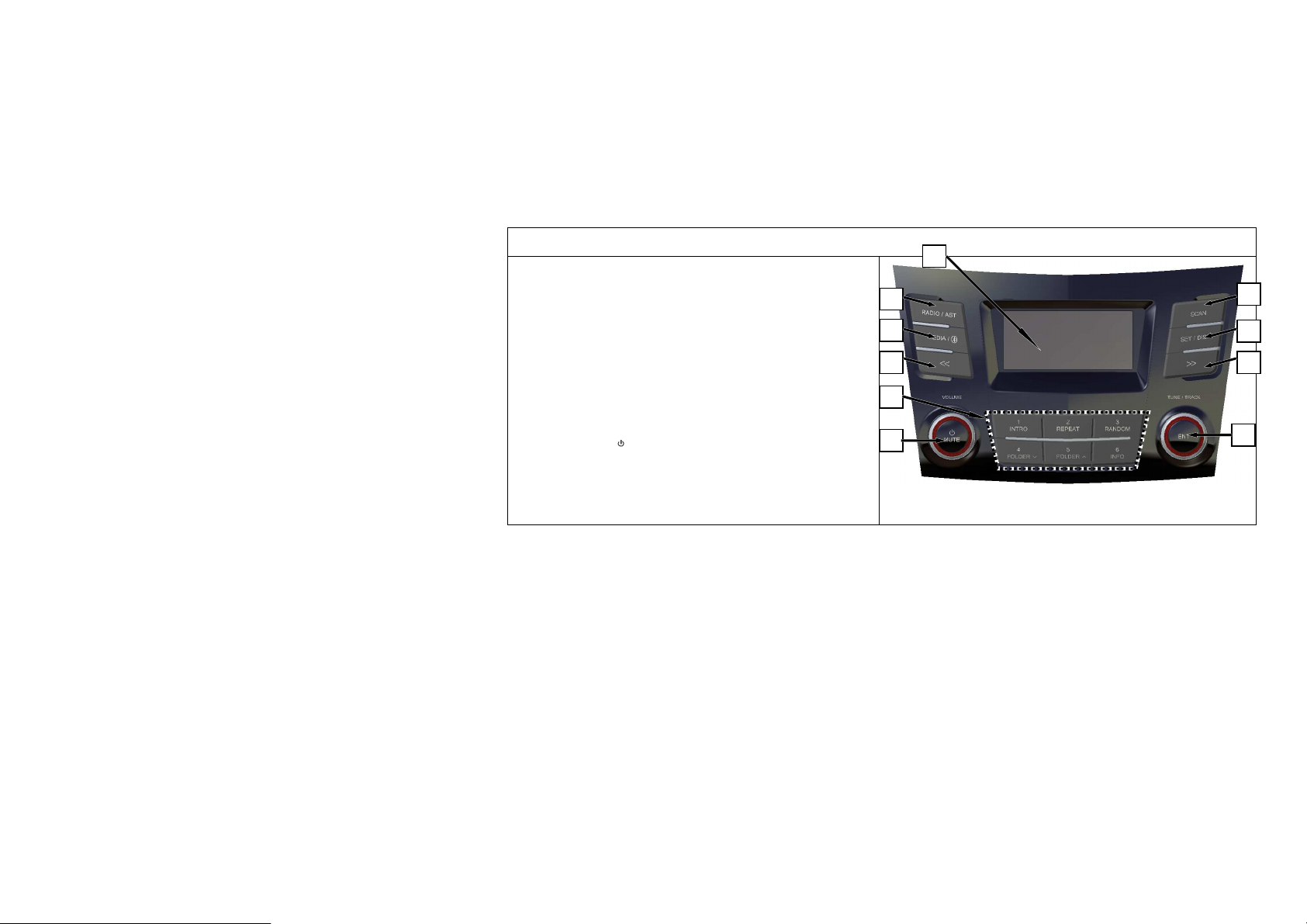
Location of controls
1) Display window
),
Store each station(press and hold); receive each
station manually or up/down for track/file searching, select changed item up/down
1)
6)
2)
4)
7)
3)
5)
6)
8)
9)
Front View
2) RADIO/AST : Select the radio function or band( press :FM1FM2AMFM1…
store the preset stations automatically(press and hold)
3) SCAN : Scan in each station automatically or switch the display items
4) MEDIA/BT : Select the device(USB/iPod, BT, AUX) playback.
5) SET/DIS: Enters the System setup (Sound, EQ, System)
6) << SEEK >>: Find a station manuall or skip a track(press); seek a station
automatically or fast-forward/rewind a track(press and hold)
7) Number [1 INTRO] ~ [6 INFO] :
stored station, change USB playback mode or menu/folder control as
below(press);
1 INTRO : Intro playback
2 REPEAT : Repeat playback
3 RANDOM : Random playback
4 FOLDER ˅ / 5 FOLDER ˄ : Folder down/up
6 INFO : show track’s information.
8) POWER / MUTE [ ] button with VOLIME{VOL] dial
Turn the power on, turn the radio mute or USB pause playback on/off(press); turn
the power off(press and hold); adjust the volume(rotate)
9) ENTER button with TUNR/FILE dial
Select/Change the item for setting(press); show preset list(press and hold); find a
for setting menu(rotate)
3
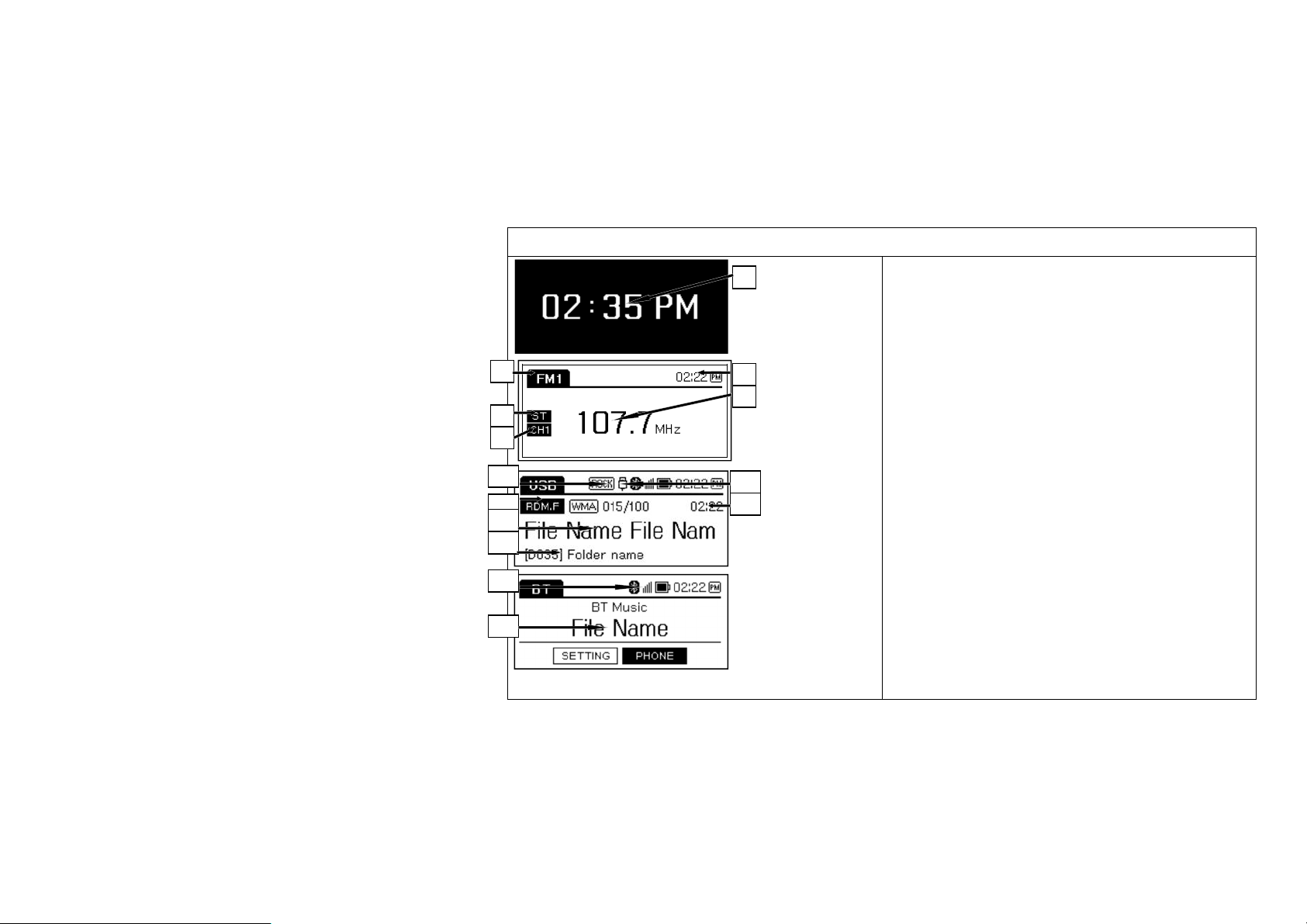
Location of controls
1) Clock Screen
: Displays time information
1)
5)
2)
3
)
4
)
6)
8
)
9
)
10
)
11)
12)
7
)
13)
14)
Display window
[Clock]
2) Band/Media type indication : FM1, FM2, AM, USB/iPod, BT, AUX
3) Stereo indication for FM stereo station
4) Preset channel number
5) Digital Clock
6) Receiving Frequency
7) EQ(Equalization) style : ROCK / POP / JAZZ / CLASSIC / EQ OFF
8) Playback mode: (RPR(Repeat),RPT.F(Repeat folder) INT(Intro), RDS(Random)
9) Current track/file name
10) Current folder name
11) USB device is connected
12) Other information of current tack/file
13) Bluetooth device is connected
14) Other information of current playing
[Radio with RDS]
[USB]
[BT]
4
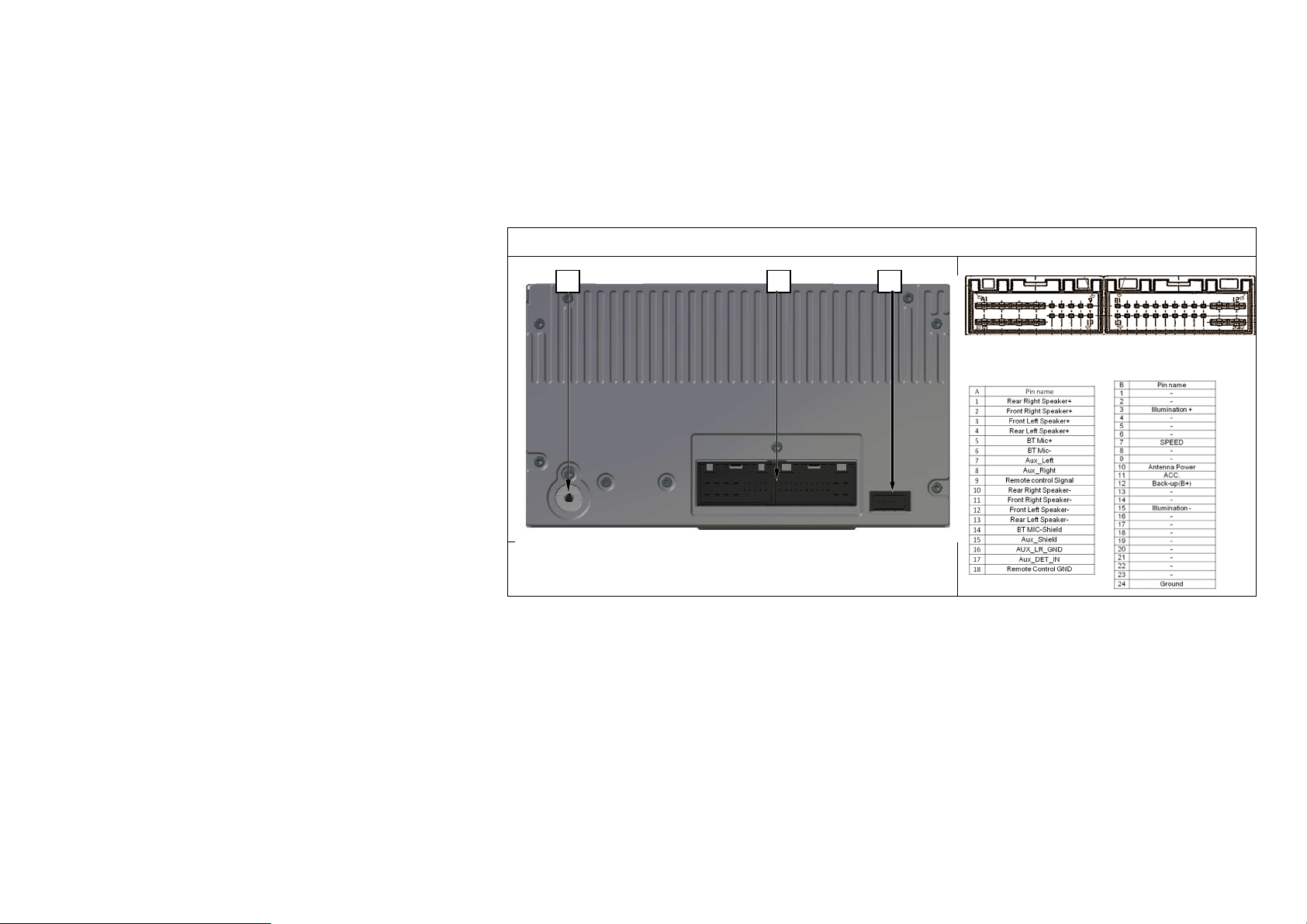
Location of controls
1) Antenna jack
1) 2) 3)
Rear view
To plug the radio antenna cable
2) I/O connector(42pin)
3) USB port
To connect a USB connector for USB host function
5
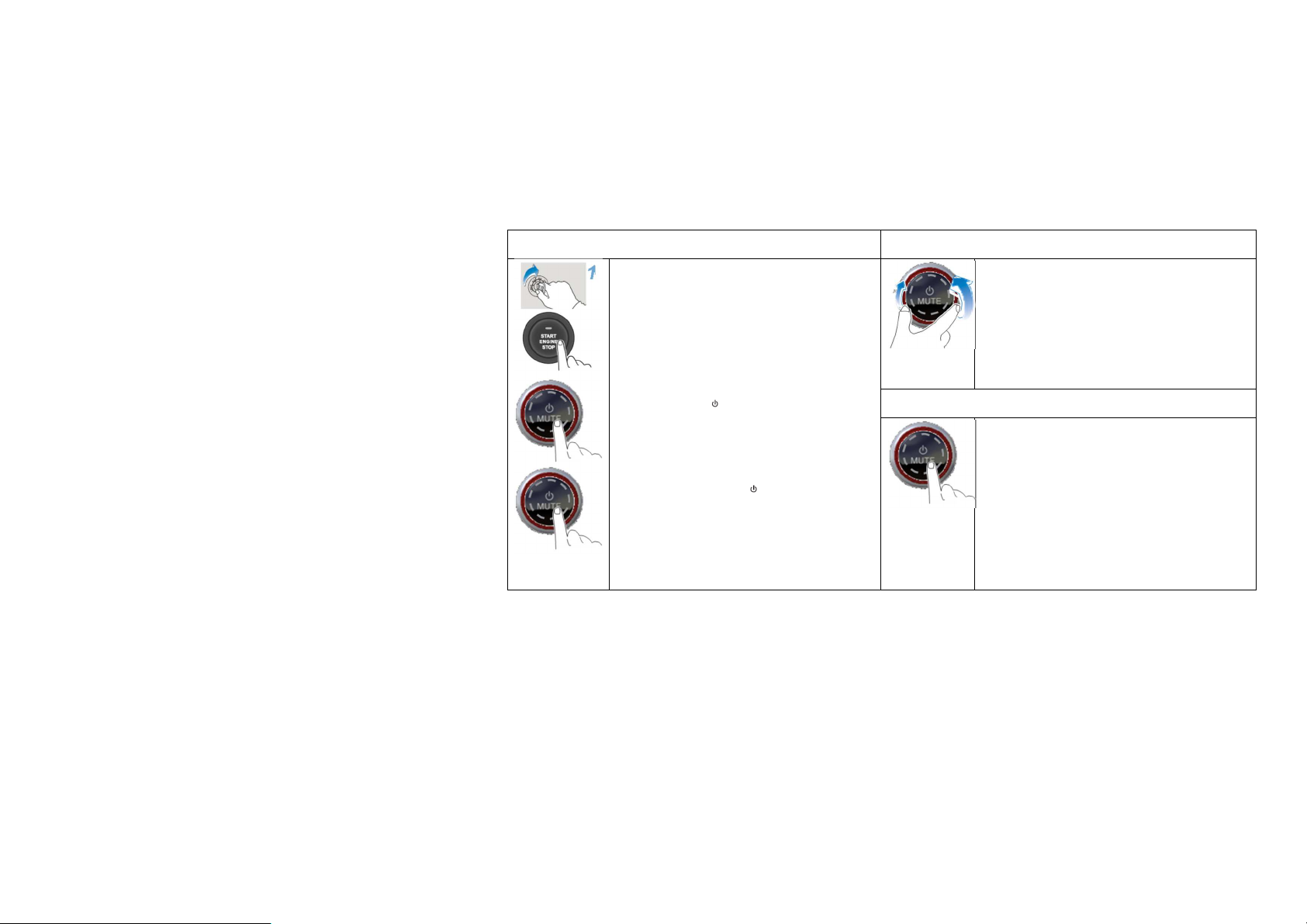
Getting Started
Turn the unit on/off
1. Turn your car's ignition key to ACC or IGN(ON) position.
Or turn your car's ignition on by pressing the smart
ignition button.
2. Press POWER [ ] button to turn the unit on.
The previously tuned station is received or the song is
played.
3. Press and hold POWER [ ] button to turn the unit off.
Digital clock displays.
Digital clock display can be turned off or on in the
Settings menu.
Adjust volume directly
1. Rotate Volume[VOL] dial to increase or to decrease the
volume level.
The display will show the volume level (Audio mode : 00 to
45 / Call mode : 06 to 45)
Muting the sound quickly
1. Press MUTE button to set mute or pause on. ‘MUTE’ or
‘PAUSE’ will flash on the display.
During the USB, paused the playback, press MUTE button
or rotate VOLIME[VOL] dial.
6
