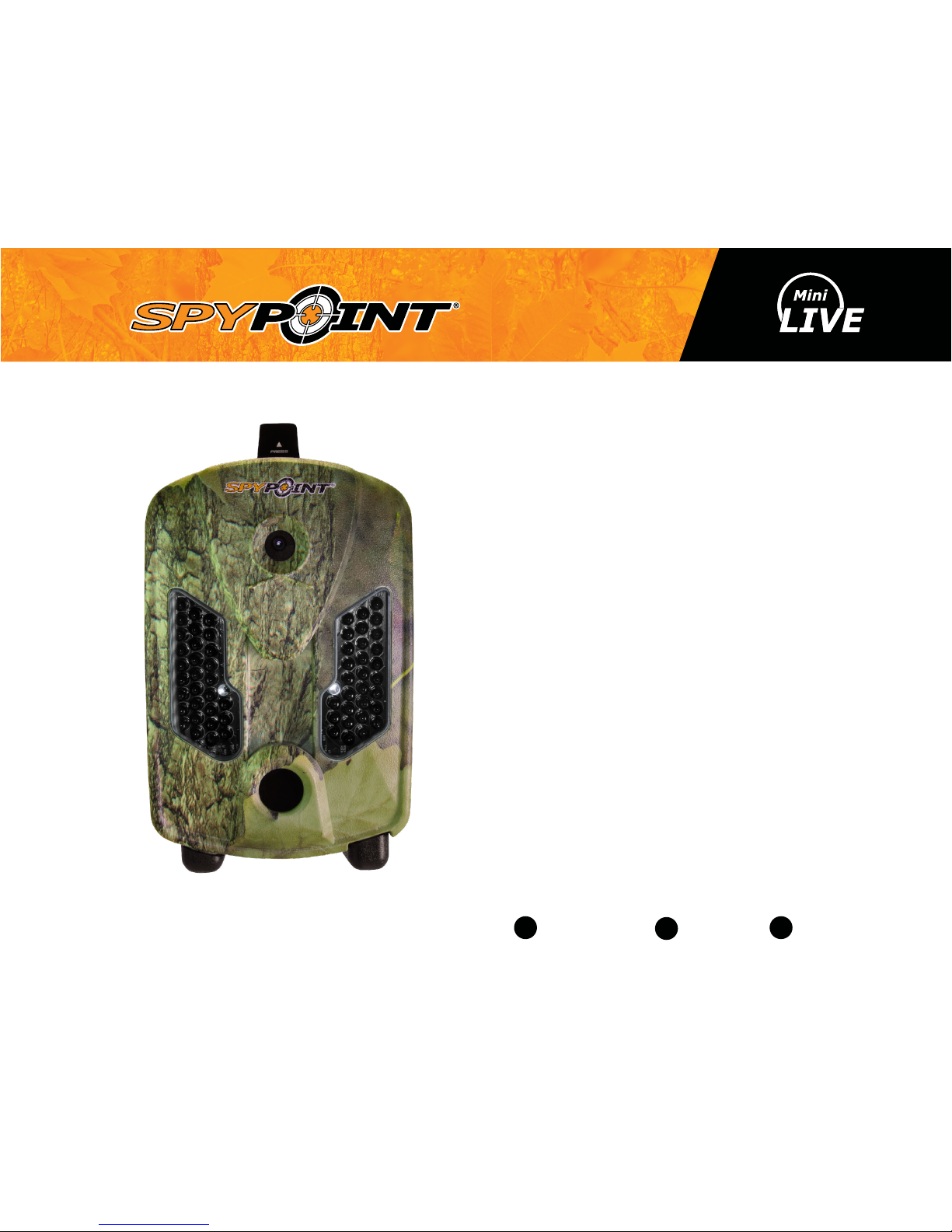
CELLULAR TRAIL CAMERA
v1.6
USER MANUAL
Models:
mini-LIVE
mini-LIVE-4G
mini-LIVE-4GV
mini-LIVE-CV
1-888-779-7646support.spypoint.com
tech@spypoint.com

THANK YOU FOR CHOOSING A SPYPOINT PRODUCT.
This manual will guide you through all the features of your device
so that you will get optimal use out of your SPYPOINT product.
Our priority is to provide outstanding customer service. If you need
support for your product, please contact the SPYPOINT technical
support or visit our website.
CONTACT
1-888-779-7646
tech@spypoint.com
www.spypoint.com
ABOUT US
GG Telecom’s mission is to offer products that are easy
to use, innovative, affordable and of exceptional quality.
Our SPYPOINT products are mainly used for hunting and
residential/commercial surveillance. They are distributed and
shipped all over the world and the market never stops growing.
Prosperous and respected, GG Telecom is a company that constantly
keeps abreast of new technologies and listens to its customers to
deliver cutting-edge products with practical solutions that improve
hunting and outdoor activities.
JOIN THE SPYPOINT COMMUNITY
NON-CELLULAR CAMERAS
Visit mySPYPOINT.com to create your free basic account.
facebook.com/SPYPOINT
twitter.com/SPYPOINTcamera
youtube.com/SPYPOINTtrailcam
CELLULAR CAMERAS
Visit mySPYPOINT.com to learn more about the
different accounts available.
For the latest version of the activation procedure, go to
support.spypoint.com/activation.
mySPYPOINT.com is an online camera & photo management system.
This incredible tool for hunters is available for all SPYPOINT cameras.

3
Package contents ......................................................................4
Components ..............................................................................5
Power ........................................................................................7
Mounting bracket ......................................................................8
Memory card .............................................................................8
SIM CARD (mini-LIVE/mini-LIVE-4G) .............................................8
BUSY LED ..................................................................................8
Settings .....................................................................................9
Sound recording .....................................................................14
(mini-LIVE-4G/mini-LIVE-4GV/mini-LIVE-CV)
File transfer to a computer ......................................................15
Troubleshooting ......................................................................16
Error messages........................................................................17
Available accessories ...............................................................18
Specications
Mini-LIVE ..................................................................................20
Mini-LIVE-4G .............................................................................21
Mini-LIVE-4GV ...........................................................................22
Mini-LIVE-CV .............................................................................23
Regulation ...............................................................................24
Limited warranty .....................................................................25
Repair service ..........................................................................25
Table of contents
Mini

4
USB
cable
Installation
strap
SPYPOINT
camera
SIM card
(mini-LIVE, mini-LIVE-4G)
Quick start
guide
Quick start guide
Cellular trail
camera
Models:
mini-LIVE
mini-LIVE-4G
mini-LIVE-4GV
mini-LIVE-CV
In the box
1
2
3
5
4
Components
Note: Memory card and batteries are sold separately.
* mini-LIVE and mini-LIVE-4G only
Included for United States, Canada and United Kingdom only
Navigation buttons
Microphone
(mini-LIVE-4G,
mini-LIVE-4GV and mini-LIVE-
CV)
Power button
12V/Solar panel jack
USB port
SIM card slot
(mini-LIVE and
mini-LIVE-4G)
SD card slot
Built-in speaker
(mini-LIVE-4G,
mini-LIVE-4GV and mini-LIVE-
CV)
Photo lens
Invisible LEDs
Test light
Battery case
Detection lens
Mounting bracket
Slot for installation strap
Tripod mount
Cable lock hole
BUSY LED
Viewing screen
1
2
3
4
5
6
7
8
9
10
11
12
9
10 11 12 13 14
13
14
15 17 1916
18
15
16
17
18
19
3. INSERT THE MEMORY CARD
Insert an SD/SDHC memory card (up to 32
GB capacity) in the card slot, gold contacts
facing up. The card is inserted correctly
when a click is heard.
Before inserting or removing a memory
card, always turn off the camera to
prevent loss or damage of the photos already
recorded.
4. INSERT THE SIM CARD (MINI-LIVE AND MINI-LIVE-4G)
A SIM card is required to use cellular
functions. Carefully insert a SIM card in the
card slot, gold contact area facing down.
The card is inserted correctly when a click
is heard.
Before inserting or removing a SIM
card, always turn off the camera.
5. INSTALL THE CAMERA WITH THE SUPPLIED STRAP
Recommended installation height: about 3 feet above the ground.
Do not place the camera facing the sun.
1. REMOVE CAMERA FROM THE
MOUNTING BRACKET
A. Push the tab to release the camera from
the mounting bracket.
B. Remove the camera.
2. CHOOSE A POWER SOURCE
In order to get best results and longer battery life, we recommend
the use of an external 12V source. For easier access to the 12V jack,
remove the camera from the mounting bracket before plugging a 12V
cable. Then, the camera can be reinstalled in the mounting bracket.
Rechargeable AA batteries are not recommended.
Getting started
6
8
7
A.
B.
• Lithium battery pack
LIT-09/LIT-C-8
• 6 alkaline AA
batteries
• 12V power source
P INTSPY INTPSPY
v1.3
1-888-779-7646
support.spypoint.com
tech@spypoint.com
Installation
strap
USB
cable
Camera
Quick start
guide
SIM card*
Mounting
bracket
2
1
Usingyourngers,pushdownoneachsideof
the battery compartment's tab to open it.
The battery compartment adapts to
SPYPOINT LIT-09 lithium battery pack or
6 AA alkaline batteries. Therefore, it is important
to be careful while inserting AA batteries.
Package contents
Mini
Mounting
bracket
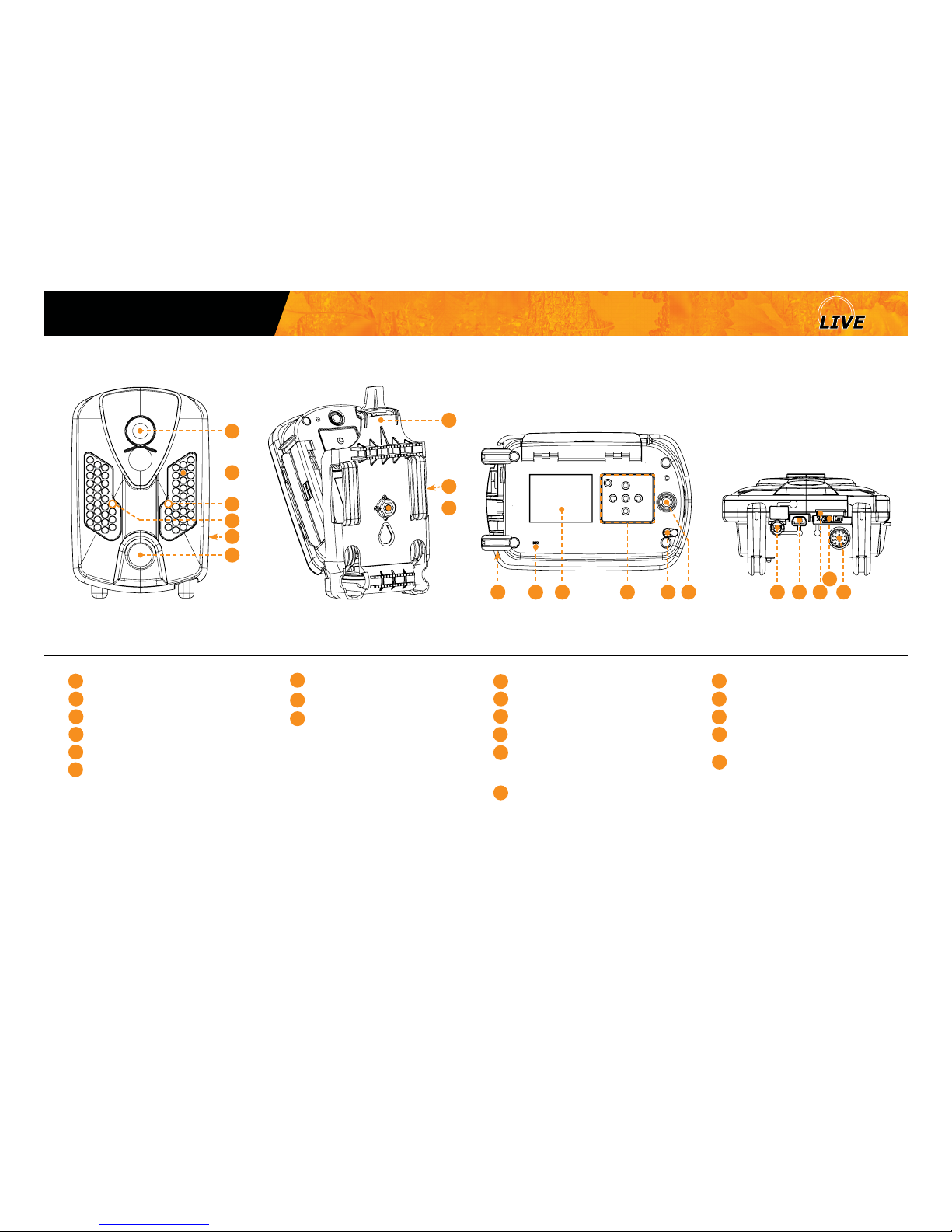
5
Photo lens
Invisibles LEDs
Test light
Light sensor
Battery case
Fresnel lens
1
2
3
4
5
6
7
8
Mounting bracket
Slot for installation strap
Tripod mount
9
1
2
3
6
4
5
7
8
9
1210 1411 13 15
16 17 18
19
Cable lock hole
BUSY LED
Viewing screen
Navigation buttons
Microphone
(mini-LIVE-4G, mini-LIVE-4GV,
mini-LIVE-CV)
Power button
10
11
12
13
14
15
12V/Solar panel jack
USB port
SD card slot
SIM card slot
(mini-LIVE, mini-LIVE-4G)
Built-in speaker
(mini-LIVE-4G, mini-LIVE-4GV
,
mini-LIVE-CV)9
16
17
18
20
20
Components
Mini
19

6
1 Photo lens Image sensor and infrared lter.
2 Invisible LEDs Night lighting to obtain black and white photos
and videos.
3 Test light Flashes in TEST mode when there is detec-
tion and ashes 60 seconds in PHOTO/VIDEO
mode to allow the user to leave without being
photographed or recorded.
4 Light sensor Allows the lighting of the LEDs panel at night.
5 Battery case Case for AA batteries or a rechargeable
lithium battery pack.
6 Fresnel lens Expands the detection area and increases the
sensitivity of the camera’s motion sensor.
7 Mounting bracket Removable support to install the camera.
8 Slot for installation
strap
Allows the user to install the camera using
the installation strap included.
9 Tripod mount Standard ¼-20" tripod mount.
10 Cable lock hole Allows the user to install a CL-6FT cable lock,
sold separately.
11 BUSY LED Lights up when TEST mode is activated.
12 Viewing screen Allows the user to access the main menu and
view photos/videos.
13 Navigation buttons Buttons to set the camera.
14 Microphone
(mini-LIVE-4G
mini-LIVE-4GV, miniLIVE-CV)
Records sound in video mode.
15 Power button Press the button to turn on or off the camera.
16 1) 12V power jack
2) Solar panel jack
1) This camera can be powered from an
external 12-volt DC input such as a 12V
battery or a 12V adapter, each sold
separately (p.18).
2) Allows the user to connect a solar panel
(SP-12V) to maintain the charge of the
lithium battery pack (LIT-09/LIT-C-8),
sold separately.
17 USB port To transfer photos/videos to a computer.
18 SD card slot An SD card is required to record photos/
videos.
19 SIM card slot
(mini-LIVE,
mini-LIVE-4G)
A SIM card is required for cellular functions.
20 Built-in speaker
(mini-LIVE-4G
mini-LIVE-4GV, miniLIVE-CV)
Allows the user to hear the sound when
viewing videos.
Components
Mini
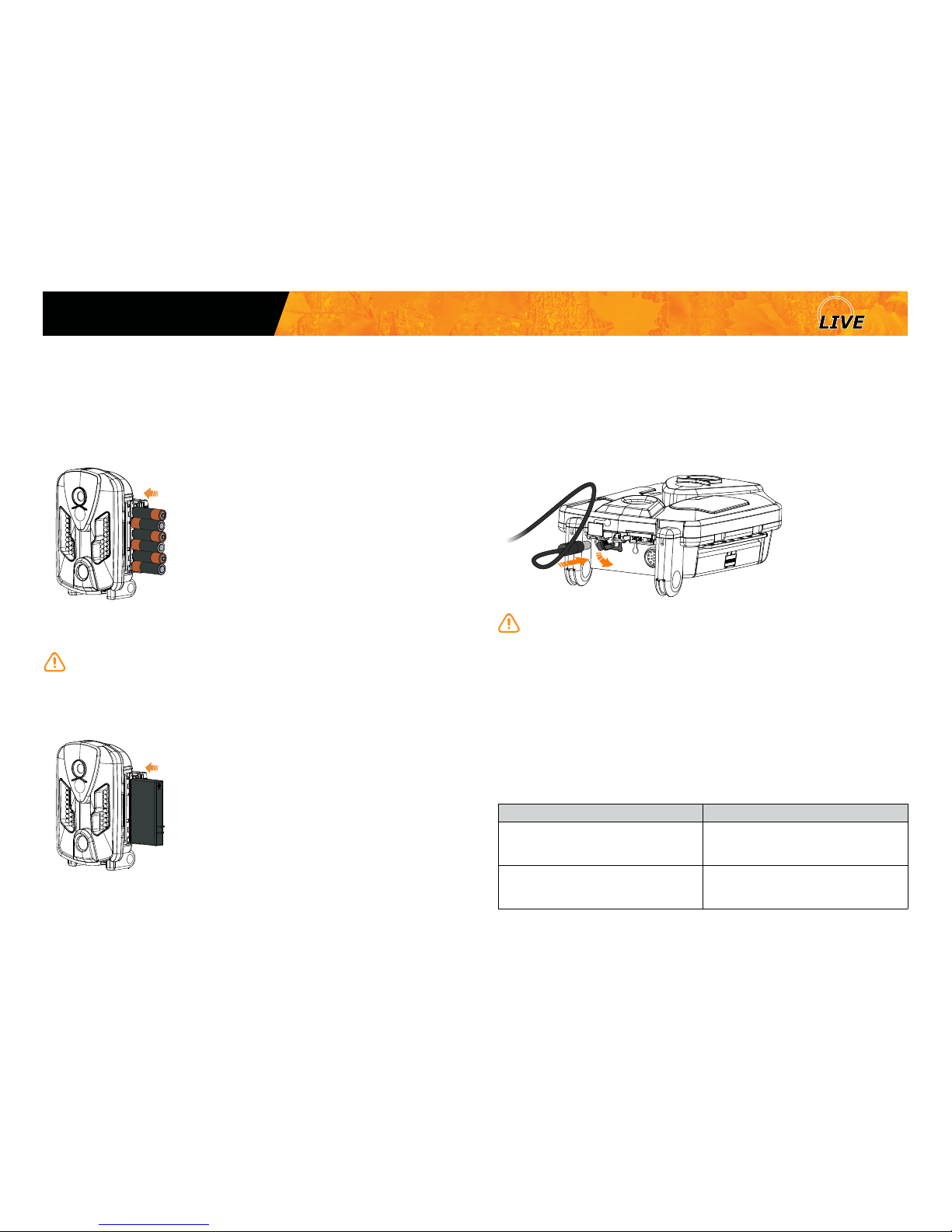
7
The battery level is shown in the bottom right corner of the screen when
the camera is in TEST mode. When a single line remains, the camera will
continue to take photos. However, we strongly recommend to change the AA
batteries or charge the lithium battery pack before they are empty. If a
video is being recorded and the battery level reaches 0%, the camera saves
the le before shutting down.
AA BATTERIES
This camera requires 6 AA batteries (1.5V). The
use of alkaline or lithium batteries is strongly
recommended. During the installation of the AA
batteries, the LIT-09 CHARGER option located in
the GENERAL SETTINGS menu should be "Off".
Insert the batteries as indicated inside the battery
case. Battery polarity must be followed.
Please note that the voltage of rechargeable AA
batteries (1.2V) is insufcient to power the SPYPOINT camera. We also recommend the use of
new batteries to ensure maximum performance
of the camera.
The battery compartment adapts to SPYPOINT LIT-09 lithium battery
pack or 6 AA alkaline batteries. Therefore, it is important to be careful
while inserting AA batteries.
LITHIUM BATTERY PACK
This SPYPOINT camera can be powered by a
rechargeable lithium battery pack LIT-09/LITC-8 (sold separately). This type of battery is
less affected by cold temperatures and lasts up
to 3 times longer than alkaline batteries. During
the installation of the lithium battery, the LIT09 CHARGER option located in the GENERAL
SETTINGS menu should be "On".
EXTERNAL (12V)
This camera can also be powered by an external 12-volt DC input such as a
12-volt battery (KIT-12V, BATT-12V or KIT6V/12V) or a 12-volt adapter
(AD-12V), each sold separately. During the installation of a 12-volt connection, the LIT-09 CHARGER option located in the GENERAL SETTINGS menu
should be "Off" (the AA batteries can remain safely inside the camera). If
combined with a lithium battery pack, the LIT-09 CHARGER option should be
"On". For available accessories, see p.18.
In order to get best results and longer battery life, we recommend the
use of an external 12-volt source. For easier access to the 12V jack,
remove the camera from the mounting bracket before plugging a 12V cable.
Then, the camera can be reinstalled in the mounting bracket.
SOLAR PANEL
This camera also offers the possibility to connect a solar panel (SP-12V sold
separately) to maintain the charge of the lithium battery pack (sold separately). While installing the rechargeable lithium battery pack, the LIT-09
CHARGER option located in the GENERAL SETTINGS menu should be "On"
to activate the charging system of the solar panel.
LIT-09 charger option (depending on the power source):
Power source LIT-09 charger option
• 6AA
• 12V
• 12V + 6AA
OFF
• LIT-09*
• 12V + LIT-09*
• Solar panel + LIT-09*
ON
* Rechargeable lithium battery pack, sold separately (LIT-09) or with a
charger (LIT-C-8).
Power
Mini

8
MEMORY CARD
A memory card is required to record photos and videos. The camera is
compatible with SD/SDHC memory cards, up to 32 GB capacity (sold
separately).
When the camera is turned on and no memory card is used, the camera
beeps. In TEST mode, the screen displays "Insert Memory Card".
Here is a table of the approximate number of photos and length of videos
that can be recorded with different memory card capacities. Many photo
and video resolutions are noted, see those corresponding to the camera.
Note: This SPYPOINT camera is equiped with continuous le
recording. When the memory card is full, the camera will continue to record
photos or videos by deleting the rst recorded les.
4 GB 8 GB 16 GB 32 GB
Photo
3 MP 4100 8200 16400 32800
4 MP 3800 7600 15200 30400
5 MP 3400 6800 13600 27300
6 MP 3200 6300 12600 25300
7 MP 2700 5500 10900 21800
8 MP 2400 4800 9500 19000
10 MP 1900 3800 7600 15200
12 MP 1600 3200 6300 12600
Video
320 x 240 4 h 8 h 16 h 32 h
640 x 480 2h10 4h10 8h20 16h40
1280 x 720 40 min 1h20 2h40 5h20
INSERTING THE MEMORY CARD
Insert an SD/SDHC memory card (up to 32 GB
capacity) in the card slot, gold contacts facing up.
The card is inserted correctly when a click is heard.
Before inserting or removing a memory card,
always turn off the camera to prevent loss or
damage of the photos already recorded.
REMOVING THE MEMORY CARD
Lightly press the memory card into the camera once to pop it out of the slot
and remove it.
SIM CARD (mini-LIVE/mini-LIVE-4G)
The use of a SIM card is required to take advantage of the cellular features
of the camera.
INSERTING THE SIM CARD
Carefully insert a SIM card in the card slot, gold
contact area facing down.
Before inserting or removing a SIM card,
always turn off the camera.
REMOVING THE SIM CARD
Lightly press the SIM card into the camera once to pop it out of the slot and
remove it.
BUSY LED
The BUSY light, located below the screen, is a diagnostic tool. It lights up
when the camera starts, when the camera records a le, in TEST mode at
the same time as the test light (located in front of the camera), and during
communications with the mySPYPOINT server.
MOUNTING BRACKET
To remove the camera from the mounting bracket:
1. Push the tab to release the camera from the mounting
bracket.
2. Remove the camera.
1.
2.
Memory card/SIM card/BUSY LED/Mounting bracket
Mini

9
Use the and buttons to navigate in the interface and modify the selection,
the OK button to select and the button to return to the previous menu.
PHOTO
Allows the user to take photos. When the PHOTO mode is selected,
the test light in front of the camera will ash for 60 seconds to allow the user
to leave the area without being photographed.
VIDEO
Allows the user to take videos. When the VIDEO mode is selected,
the test light in front of the camera will ash for 60 seconds to allow the user
to leave the area without being recorded.
TEST
Allows the user to test the detection system of the camera. When the
TEST mode is selected, no photo or video is recorded. Walk perpendicularly in
front of the camera. When the camera detects a movement, the busy light and
the test light blink to indicate that normally, a photo or video would have been
recorded. If the system does not detect the movement, increase the detection
distance using the "Sensitivity" option in the settings menu. Realigning the
camera can also be required. In TEST mode, it is possible to take a photo by
pressing the OK button. The photo is saved and appears in the VIEW mode.
INSTALLATION WITH THE SUPPLIED STRAP
Use the mounting bracket slot for installation strap to x the camera. The
dimensions of the strap (included) is 1" X 60".
Recommended installation height: about 3 feet above the ground.
Do not place the camera facing the sun.
VIEW
Allows the user to view or delete recorded photos and videos on the
camera screen.
• Viewing with the screen of the camera:
When the VIEW mode is selected, the latest photo or video recorded
appears on the screen automatically. Press or to view next or previous images. Press to zoom in and to zoom out. When the zoom is
activated, press OK to move the image by using or . Press OK
again then to return to normal view.
Press OK to view the different options available:
Play: Allows the user to play or pause the video on the screen
(this option is available only for videos).
View date/time: Allows the user to view the date and time printed on
the photo.
Protect: Allows the user to protect a photo or video to prevent it
from being deleted by selecting "Erase All".
Erase one: Allows the user to erase the photo or the video seen on
the screen from the memory card.
Erase all: Allows the user to erase from the memory card all stored
photos and videos, with the exception of protected les.
Format: Allows the user to format the memory card and delete
all protected photos and videos.
Exit: Allows the user to exit the menu and return to the
viewing screen.
Note: The number of yellow stars that appear to the right of the screen
corresponds to the resolution of the photos.
=Low resolution =Medium resolution =High resolution
Settings
Mini

10
Settings
Mini
PHOTO SETTINGS
Sets the options of the PHOTO mode.
Delay:
(10s/1m/3m/5m/10m/15m/30m)
Allows the user to choose the time interval between each detection before
the camera records the next photo. A longer delay minimizes the number
of photos taken and maximizes the battery life. A shorter delay maximizes the number of photos taken but requires more battery power. The
shorter times interval are recommended when the camera is used for
security purposes.
Multi-shot:
(1/2/3/4/5/6 consecutive shots)
Takes up to 6 consecutive shots at each detection, with a 10-second
delay between each photo. This option allows the user to get up to 6
photos from different angles when the camera is in PHOTO mode.
Recommended settings
The camera can be congured for usage in trails. This situation usually
presents low activity level, fast subjects and a small number of photos is
expected. These settings increase the chances of capturing animals that
follow each other.
The camera can also be congured for usage at a feeder's site. This
situation usually presents high activity level, slow subjects and a large
number of photos is expected. These settings moderate the number of
photos taken while capturing overall activity on feeder's site.
Here is a table showing the suggested settings for each situation:
Trail Feeder
Delay 10 s 5 min
Multi-shots 1 2-3
When these recommended settings are not adapted to the situation,
battery life can be affected.
TIME LAPSE SETTINGS
Sets the options of the TIME LAPSE mode.
Interval:
(30s/1m/3m/5m/15m/30m/1h)
Allows the camera to take photos at regular preset intervals. For example,
if the option "5m" is selected in the TIME LAPSE mode, the camera takes
a photo every 5 minutes even if there is no detection. This option allows
the user to obtain photos of game outside the detection range of the
camera.
Note: The TIME LAPSE mode only applies for photos, not videos. When
the TIME LAPSE mode is selected, the DELAY option and the MULTI-SHOT
mode are disabled.
VIDEO SETTINGS
Sets the options of the VIDEO mode.
Delay:
(10s/1m/3m/5m/10m/15m/30m)
Allows the user to choose the time interval between each detection before
the camera records the next video. A longer delay minimizes the number
of videos taken and maximizes the battery life. A shorter delay maximizes
the number of videos taken but requires more battery power. The shorter
times interval are recommended when the camera is used for security
purposes.
Video length:
(10s/30s/60s/90s)
Allows the user to select the duration of the recording when the camera
is set in VIDEO mode.
Photo rst
When this option is enabled, a photo is taken immediately before each
video.
Note: The le name of the photo corresponds to the digit before the
video le name. For example, if the name of the photo is PICT001, the
name of the video will be PICT002.

11
Settings
Mini
WIRELESS SETTINGS
Sets the wireless options of the camera.
Cellular:
(On/Off)
Activate this option to send photos by cellular transmission.
Country:
(mini-LIVE, mini-LIVE 4G)
The country where the camera is used must be selected.
Provider:
(mini-LIVE, mini-LIVE 4G)
The provider selected must correspond with the SIM card used in the
camera.
Transmission mode: (mini-LIVE only)
(mySPYPOINT/MMS/Email)
Allows the user to choose the means of transmitting photos.
MySPYPOINT mode
The camera communicates with the mySPYPOINT server to update its
status or to send photos to the user's account.
MySPYPOINT subscription is required. Activation procedure available
at spypoint.com/activation.
MMS mode
The camera communicates by MMS to update its status or to send
photos. When the MMS mode is selected, up to 5 different phone numbers
can be entered. The MMS will be sent to these phone numbers. One MMS
is charged for each recipient (accordingly to the rates of the plan used).
To add or modify a number:
- Select the desired line and press OK.
- Use the arrows to select the numbers on the electronic
keyboard and press OK to select a number. The country
code and area code must be entered, digits only (no spaces
or special characters).
- To complete, select OK on the keyboard and press OK.
An MMS plan is required, available from a compatible cellular service
provider. Activation procedure available at spypoint.com/activation.
Email mode
The camera communicates by email to update its status or to send
photos. When the Email mode is selected, up to 5 different email
adresses can be entered. Notications will be sent to these email adresses.
To add or modify an email address:
- Select the desired line and press OK.
- Use the arrows to select the letters, number and special
characters on the electronic keyboard and press OK to select
a character.
- To complete, select OK on the keyboard and press OK.
A data plan is required, available from a cellular service provider.
Activation procedure available at spypoint.com/activation.
Frequency:
(1/day, 2/day, 6/day, 12/day, Each detection, Every 10 min)
Allows the user to choose the number of synchronizations that the camera performs in a day.
"Each detection" or "Every 10 min": it is recommended to use an
external 12-volt input with this camera conguration.

12
Settings
Mini
First sync time:
Allows the user to choose at what time of the day the camera communicates
for the rst time.
E.g.: If the "Frequency" option is set to 6/day and "First synch time" at
04:00, the camera performs 6 synchronizations per day and rst starts
sending at 4 h, 8 h, 12 h, 16 h, 20 h and 24 h.
Photo size:
(Large/thumbnails)
Allows the user to choose the size of the photos sent.
Large: 640X480 (mySPYPOINT/MMS/EMAILS)
Thumbnails: 160X120 (mySPYPOINT)
Note: For MMS and Email modes, photos are always sent in large format.
Theft alert
(mini-LIVE, mini-LIVE 4G, mini-LIVE-4GV)
(On/Off)
Enabling this option allows the camera, in case of theft, to switch into
an alert state and to begin sending pictures on the mySPYPOINT user's
account (subscription required) starting with the most recent ones.
Note: The most recent photo taken by the camera is sent in LARGE
format. The format of the other photos sent is determined by the "photo
size" setting (either thumbnail or large, see p.12). Also, the user receives
an alert message to his email address or by an SMS message to his
cellphone (fees may apply for SMS messages) giving information about
when the camera was moved for the last time. The conguration of this
option can be made on the mySPYPOINT user's account, under "conguration".
Another option is available on the mySPYPOINT website in case of theft
(mini-LIVE-4G/mini-LIVE-4GV). The "Stolen camera" option can be enabled
via the mySPYPOINT website. When enabled, this option locks the camera
so it cannot be used and it starts sending GPS coordinates. It is possible
to access these coordinates via the mySPYPOINT user's account under
"Status" where a map shows the last camera location.
GPS (mini-LIVE-4G/mini-LIVE-4GV)
(On/Off)
During a synchronization, this option allows the camera to send GPS
coordinates to the mySPYPOINT user's account to locate the camera. New
GPS coordinates can also be sent by the camera in case of theft (see
option "Theft alert" in the settings menu).
GPS Test
(Mini-LIVE-4G/4GV only)
Allows the user to test the GPS signal and to know the following information: latitude, longitude and satellites.
Provisioning
(Mini-LIVE-4GV / Mini-LIVE-CV only)
Allows the camera to collect the necessary information for cellular network
communication.
GENERAL SETTINGS
Sets the general options of the camera.
Language:
(English/Français/Deutsch/Italiano/Español/Norsk/Svenska/Dansk/
Čeština/Polska/Magyarország)
Allows the user to select a language for the camera menus.
Sensitivity:
(Low/Medium/High)
Allows the user to choose the detection sensitivity of the camera. A higher
sensitivity allows the user to take more photos.
The camera will only detect sources of heat in movement. Make sure to
have the least possible objects in front of the camera during the positioning.
This prevents the camera of taking photos when oriented towards the sun
while an object moves in front of the camera (e.g. a branch).

13
Settings
Mini
Info on photos:
(Yes/No)
Allows the user to have date, time, temperature and moon phases printed
on the photos.
New moon:
Waxing Crescent:
First Quarter:
Waxing Gibbous:
Full moon:
Waning Gibbous:
Last Quarter:
Waning crescent:
Temperature:
(°C/°F)
Allows the user to select the temperature display.
About the device:
Displays system information:
- Version number of rmware
- SIM card number (if applicable)
- Serial number
- IMEI number (mini-LIVE/mini-LIVE-4G)
- MEID number (mini-LIVE-4GV/mini-LIVE-CV)
- Version number of modem rmware
Debug mode
(Yes/No)
This option gives additional information to allow SPYPOINT technicians to
solve potential problems.
Date Format:
(MM/DD/YY, DD/MM/YY)
Allows the user to set the date as Month/Day/Year or as Day/Month/Year.
Time Format:
(12h/24h)
Allows the user to select the time display over a period of 12 or 24 hours
on the photos. (e.g. 6:00 pm or 18:00)
Time:
Allows the user to set the time as Hour/Minute.
Note: When the cellular option is set to ON, the time synchronizes with
the cellular network.
Schedule:
Allows the user to set the operation period of the camera for each day
of the week. The start and stop time programmed hours are the hours
during which the camera is in action and records photos or videos. For
example, if the user selects "3:00 AM" start time and "7:00 PM" stop time
on Mondays, the camera will only detect for that period of time and will
stay inactive for the remaining hours. Each day has to be be congured
independently.
For a 24 hour activation, the start and stop time must be 12:00 AM. These
hours are the basic settings of the camera.
LIT-09 charger
Allows the user to change the power source (AA batteries, Lithium battery
pack, External 12V or Solar panel) see p.7 for more details.

14
The SPYPOINT camera offers the possibility to record sound in VIDEO mode.
When the VIDEO mode is selected, the camera automatically records the
sound. Under the camera, there is a rubber cap with the inscription MIC. If
the user does not want to record the sound, the rubber cap needs to stay in
place. If sound recording is required, the user must lift the rubber cap and
turn it slightly so that the microphone receiver is completely cleared (See
gure below).
Sound recording (mini-LIVE-4G/mini-LIVE-4GV/ mini-LIVE-CV)
Mini

15
To transfer photos/videos to a computer:
1. Turn on the camera.
Note that the camera has to be turned on in order for the computer to
recognize the SD card.
2. Connect the USB cable from the camera to a computer.
It is recommended to use the supplied cable.
3. The computer will detect the camera and install the driver automatically.
4. Click on "My Computer" and select "Removable Disk".
5. Then click on "DCIM" and "100DSCIM" to nd all recorded photos and
videos.
6. Drag or save the les to the desired location.
Taking the memory card (sold separately) out of the camera and
inserting it into the computer slot will achieve the same results.
USB
File transfer to a computer
Mini

16
Problem Possible solutions
Impossible to turn
on the camera
• Verify if there are batteries in the camera.
• Verify if the batteries are correctly installed.
• Verify if the LIT-09 charger option is set accordingly
to the power source.
• Install the latest update (available on www.spy
point.com under SUPPORT section).
• Replace alkaline batteries or recharge the lithium
battery pack.
The screen of the
camera turns off
• The camera may be set to PHOTO or VIDEO mode
and the screen turns off after a period of 60 seconds
in order to preserve battery life.
• The camera automatically resets itself to PHOTO or
VIDEO mode (depending of the latest mode used
or selected) after 2 minutes of inactivity on the main
menu.
• To return to the screen, turn off the camera and turn
it on again.
The screen of
the camera goes
blank and the
camera does not
respond.
• The battery level is too low. Replace alkaline
batteries or recharge the lithium battery pack.
The camera beeps • Insert a memory card.
The camera does
not respond
• Remove the batteries and reinstall them.
• Replace alkaline batteries or recharge the lithium
battery pack.
Impossible to
take photos/
videos
• Verify if there are batteries in the camera.
• Replace alkaline batteries or recharge the lithium
battery pack.
• Verify if the camera is turned on.
Red light in front
of the camera
blinks
• Camera is set in TEST mode.
• Camera is set in PHOTO or VIDEO mode. The red
light in front of the camera ashes for 60 seconds to
allow the user to leave without being photographed
or recorded.
The computer
does not
recognize the
camera
• Verify if the camera is properly connected to the
computer.
• Make sure the camera is turned on before
connecting it to the computer.
• Use the supplied USB cable.
No person/animal
on photos
• Sunrise or sunset can trigger the sensor. Camera
must be re-orientated.
• At night, the motion detector may detect beyond the
range of the IR illumination. Reduce sensibility
setting.
• Small animals may trigger the unit. Reduce sensibi lity setting and/or raise height of camera.
• Motion detector may detect animals through foliage.
• If a person or animal moves quickly, it may move out
of the camera’s eld of view before the photo is
taken. Move the camera further back or redirect the
camera.
• Make sure the mounting post or tree is stable and
does not move.
The camera
beeps when GPS
test option is
enabled.
• The GPS connection did not work.
• Try again or change location.
Impossible to
connect to the
Verizon cellular
network (MiniLIVE-4GV and
mini-LIVE-CV
only)
• Verify if your mySPYPOINT account has successfully
been created.
• Do the provisioning over again (explained in the
activation procedure).
• Make sure you are in the Verizon coverage zone.
The screen
display does not
follow the camera
orientation in
TEST mode.
• The screen display in TEST mode follow the same
orientation as the lens.
• It does not affect photo or video taking in any way.
Troubleshooting
Mini

17
Error message Possible solutions
Insert memory
card
The use of a memory card is required to record photos
and videos.
Card error
The camera cannot access the memory card.
• Turn off the camera and turn it on again
• Remove the memory card and insert it again.
• Verify if the gold contacts are clean.
• Format the memory card.
Low battery
Appears on the screen just before the camera turns
off. Recharge the batteries or insert new ones. Always
verify the battery level before using the camera.
No image
There are no les to view. Verify if the memory card
contains photos/videos.
Protected le
It is impossible to delete the le because it is protected.
To delete this le and all the others, just format the
memory card.
No data plan
There is no active data plan or the server mySPYPOINT.
com is inaccessible.
Account required
The SIM card or MEID is not registered on
mySPYPOINT.com
Modem error
There has been a communication problem between the
camera and the modem.
No service
The SIM card does not detect any signal.
Wrong cellular
cong
(Mini-LIVE /
Mini-LIVE-4G only)
The provider of the SIM card is different from the one
selected in the camera settings.
No SIM card
(MiniLIVE / Mini-LIVE-4G
only)
The SIM card is missing or defective.
Bad SIM
(Mini-LIVE
/ Mini-LIVE-4G only)
The SIM card is defective.
SIM card locked
(Mini-LIVE / MiniLIVE-4G only)
To unlock the SIM card, contact the cellular service
provider.
Error unknown
There has been a communication problem between
the camera and the modem.
Error messages
Mini

18
To obtain more information on the available accessories, go to
www.spypoint.com. Here are the main accessories available:
POWER
12-volt Adaptor
#AD-12V, AC adaptor (6V to 12V).
Powers the camera from an electrical outlet.
Universal power kit
#KIT6V-12V, Universal kit with 6V
or 12V output. Compatible with all
SPYPOINT products or any other
products equipped with a 6V or
12V power jack. 6 connectors in-
cluded to t any device. Includes
6V (5.6Ah) and 12V (2.8Ah) out-
put conguration and AC charger.
Water resistant ABS plastic case,
12 ft power cable and strap included. Camo pattern.
12V DC Power cable
#CB-12FT, 12 ft power cable with
alligator clips at one end to connect
a 12V battery to a camera.
Spare power cable
#PW-12FT, Spare 12 ft power
cable, to connect the camera to
the KIT-12V.
Rechargeable 12V battery,
charger & housing kit
#KIT-12V, 12-volt 7.0Ah rechargeable battery with a water
resistant ABS plastic case, AC
charger, 12 ft power cable (#PW12FT) and carrying strap included.
Compatible with all SPYPOINT
products equipped with a 12V
power jack.
Solar panel
#SP-12V, Solar panel with
adjustable steel mounting kit.
Maintains the charge of the lithium
battery pack directly into compatible
devices. Can also be combined
with any 12-volt battery. 9 ft
power cable.
Rechargeable 12V battery &
charger set
#BATT-12V, 12-volt 7.0Ah rechargeable battery and AC charger to
power the camera.
Lithium battery pack
#LIT-09, Additional rechargeable
lithium battery pack. Fits most
SPYPOINT products.
Lithium battery pack & charger
#LIT-C-8, Rechargeable lithium
battery pack and AC charger with
charge indicator light. Fits most
SPYPOINT products.
Available accessories
Mini
MEMORY CARD
P INT
SPY
INTP
SPY
Memory Card
Carte Mémoire
HIGH SPEED/HAUTE VITESSE
/
R
F
N
SD Memory card 8GB
#SD-8GB, SDHC memory card
8 GB, High speed Class 6.
Memory Card
Carte Mémoire
ULTRA HIGH SPEED/ULTRA HAUTE VITESSE
/
R
F
N
16 GB
SD Memory card 16GB
#SD-16GB, SDHC UHS-1 memory
card 16 GB, ultra high speed Class
10.
An extension cable is required
to use this accessory.
An extension cable is required
to use this accessory.
An extension cable is required
to use this accessory.

19
INSTALLATION AND SECURITY
Steel security box
#SB-PRO, Steel box to secure
the camera against theft. It also
protects it from breakage caused
by bears or other animals. Fits
SPYPOINT cameras of 62 LED.
Cable lock
#CL-6FT, 6 ft cable lock ts all
SPYPOINT cameras.
Camera mount
#MA-360, Adjustable mounting
arm, ts all cameras that have a
standard ¼-20" tripod mount. It
can rotate 360° and tilt approx +/90°. Also available in black.
Tripod
#TP-CAM, SPYPOINT Lightweight
tripod, in black aluminum, with a
unique anchor system and a removable quick release plate. Max.
height: 4.9 ft (1.5 m), min. height:
1.7 ft (0.5 m), max. load weight:
11 lbs (5 kg). Fits most SPYPOINT
products.
Available accessories
Mini

20
Photo recording
Photo resolution 8 MP
File format JPG
Time lapse mode Predened intervals from 30 s to 1 h
Multi-shot mode Up to 6 photos per detection
Info on photos Date, time, temperature (°C/°F) and
moon phase
Capture mode Color by day, black and white by night
Video recording
Video resolution 1280 x 720 (HD 720p)
File format AVI
Sequence length Adjustable from 10 to 90 s
Capture mode Color by day, black and white by night
Memory storage
Support •Internal memory: none
•External memory: SD/SDHC card
(up to 32 GB)
Viewing
Built-in screen 2.4" LCD
Computer output USB 2.0
Power source
Accessories sold separately, p.18
Alkaline or lithium batteries 6 x AA
Lithium battery pack Rechargeable battery pack
(LIT-09/LIT-C-8)
External (12V jack) 12V battery (KIT6V-12V, KIT-12V,
BATT-12V) or 12V adapter (AD-12V)
Solar panel Solar panel (SP-12V) combined with re-
chargeable battery pack (LIT-09/LIT-C-8)
Detection system
Motion sensor PIR
Detection angle 30°
Detection range Adjustable from 5 to 65 ft
Delay between each detection Adjustable from 10 sec to 30 min
Night time illumination system
LEDs 62 LEDs
Type Invisible LEDs
Exposure Automatic infrared level adjustment
Optical eld of view
40°
Dimensions
4.3" W X 6.8" H X 3" D
Cellular transmission
MySPYPOINT • Wireless photo transmission via
mySPYPOINT website
• A cellular plan with data plan and
mySPYPOINT subscription are required.
For more information, visit
www.myspypoint.com
MMS • Photo transmission by MMS.
• A cellular plan with a MMS plan is
required.
E-mail • Photo transmission by e-mail.
• A cellular plan with data plan is
required.
Wireless
Conguration of the camera Fully congurable remotely through
mySPYPOINT website (subscription
required).
Recommendations
Operating temperature (-30 °C to + 50 °C) (-22 °F to +122 °F)
Storage temperature (-40 °C to + 60 °C) (-40 °F to +140 °F)
Specications (mini-LIVE)
Mini

21
Photo recording
Photo resolution 10 MP
File format JPG
Time lapse mode Predened intervals from 30 s to 1 h
Multi-shot mode Up to 6 photos per detection
Info on photos Date, time, temperature (°C/°F) and
moon phase
Capture mode Color by day, black and white by night
Video recording
Video resolution 1280 x 720 (HD 720p)
File format AVI
Sequence length Adjustable from 10 to 90 s
Capture mode Color by day, black and white by night
Audio
Sound recording
(automatically recorded in video
mode when rubber cap is removed)
Mono
Memory storage
Support •Internal memory: none
•External memory: SD/SDHC card
(up to 32 GB)
Viewing
Built-in screen 2.4" LCD
Computer output USB 2.0
Power source
Accessories sold separately, p.18
Alkaline or lithium batteries 6 x AA
Lithium battery pack Rechargeable battery pack
(LIT-09/LIT-C-8)
External (12V jack) 12V battery (KIT6V-12V, KIT-12V, BATT-
12V) or 12V adapter (AD-12V)
Solar panel Solar panel (SP-12V) combined with
rechargeable battery pack (LIT-09/LITC-8)
Detection system
Motion sensor PIR
Detection angle 30°
Detection range Adjustable from 5 to 65 ft
Delay between each detection Adjustable from 10 sec to 30 min
Night time illumination system
LEDs 62 LEDs
Type Invisible LEDs
Exposure Automatic infrared level adjustment
Optical eld of view
40°
Dimensions
4.3" W X 6.8" H X 3" D
Cellular transmission
MySPYPOINT • Wireless photo transmission via
mySPYPOINT website
• A cellular plan with data plan and
mySPYPOINT subscription are required.
For more information, visit
www.myspypoint.com
Wireless
Conguration of the camera Fully congurable remotely through
mySPYPOINT website (subscription
required).
Recommendations
Operating temperature (-30 °C to + 50 °C) (-22 °F to +122 °F)
Storage temperature (-40 °C to + 60 °C) (-40 °F to +140 °F)
Specications (mini-LIVE-4G)
Mini

22
Photo recording
Photo resolution 10 MP
File format JPG
Time lapse mode Predened intervals from 30 s to 1 h
Multi-shot mode Up to 6 photos per detection
Info on photos Date, time, temperature (°C/°F) and
moon phase
Capture mode Color by day, black and white by night
Video recording
Video resolution 1280 x 720 (HD 720p)
File format AVI
Sequence length Adjustable from 10 to 90 s
Capture mode Color by day, black and white by night
Audio
Sound recording
(automatically recorded in video
mode when rubber cap is removed)
Mono
Memory storage
Support •Internal memory: none
•External memory: SD/SDHC card
(up to 32 GB)
Viewing
Built-in screen 2.4" LCD
Computer output USB 2.0
Power source
Accessories sold separately, p.18
Alkaline or lithium batteries 6 x AA
Lithium battery pack Rechargeable battery pack
(LIT-09/LIT-C-8)
External (12V jack) 12V battery (KIT6V-12V, KIT-12V, BATT-
12V) or 12V adapter (AD-12V)
Solar panel Solar panel (SP-12V) combined with
rechargeable battery pack (LIT-09/LITC-8)
Detection system
Motion sensor PIR
Detection angle 30°
Detection range Adjustable from 5 to 65 ft
Delay between each detection Adjustable from 10 sec to 30 min
Night time illumination system
LEDs 62 LEDs
Type Invisible LEDs
Exposure Automatic infrared level adjustment
Optical eld of view
40°
Dimensions
4.3" W X 6.8" H X 3" D
Cellular transmission
MySPYPOINT • Wireless photo transmission via
mySPYPOINT website
• A cellular plan with data plan and
mySPYPOINT subscription are required.
For more information, visit
www.myspypoint.com
Wireless
Conguration of the camera Fully congurable remotely through
mySPYPOINT website (subscription
required).
Recommendations
Operating temperature (-30 °C to + 50 °C) (-22 °F to +122 °F)
Storage temperature (-40 °C to + 60 °C) (-40 °F to +140 °F)
Specications (mini-LIVE-4GV)
Mini

23
Photo recording
Photo resolution 8 MP
File format JPG
Time lapse mode Predened intervals from 30 s to 1 h
Multi-shot mode Up to 6 photos per detection
Info on photos Date, time, temperature (°C/°F) and
moon phase
Capture mode Color by day, black and white by night
Video recording
Video resolution 640 x 480
File format AVI
Sequence lenght Adjustable from 10 to 90 s
Capture mode Color by day, black and white by night
Audio
Sound recording
(automatically recorded in video
mode when rubber cap is removed)
Mono
Memory storage
Support •Internal memory: none
•External memory : SD/SDHC card
(up to 32 GB)
Viewing
Built-in screen 2.4’’ ACL
Computer output USB 2,0
Power source
Accessories sold separately, p. 18
Alkaline or lithium batteries 6 x AA
Lithium battery pack Rechargeable battery pack
(LIT-09/LIT-C-8)
External (12V jack) 12V battery (KIT6V-12V, KIT-12V,
BATT-12V) or 12V adapter (AD-12V)
Solar panel Solar panel (SP-12V) combined with
rechargeable battery pack (LIT-09/
LIT-C-8)
Detection system
Motion sensor PIR
Detection angle 30°
Detection range Adjustable from 5 to 65 ft
Delay between each detection Adjustable from 10 s to 30 min
Night time illumination system
LEDs 62 LEDs
Type Invisible LEDs
Exposure Automatic infrared level adjustment
Optical eld of view
40°
Dimensions
4.3” W X 6.8” H X 3” D
Cellular transmission
MySPYPOINT • Wireless photo transmission via
mySPYPOINT website
• A cellular plan with data plan and
mySPYPOINT subscription are required.
For more information, visit
www.myspypoint.com
Wireless
Conguration of the camera Fully congurable remotely through
mySPYPOINT website (subscription
required).
Recommandations
Operating temperature (-30 °C to + 50 °C) (-22 °F to +122 °F)
Storage temperature (-40 °C to + 60 °C) (-40 °F to +140 °F)
Specications (mini-LIVE-CV)

24
FCC REGULATIONS
FCC Part l5
This equipment has been tested and found to comply with the limits
for a Class B digital device, pursuant to Part 15 of the Federal
Communications Commission (FCC) rules. These limits are designed to
provide reasonable protection against harmful interference in a residential
installation. This equipment generates, uses and can radiate radio frequency energy and, if not installed and used in accordance with the instructions,
may cause harmful interference to radio communications. However, there
is no guarantee that interference will not occur in a particular installation.
If this equipment does cause harmful interference to radio or television
reception, which can be determined by turning the equipment off and on,
the user is encouraged to try to correct the interference by one or more of
the following measures:
• Reorient or relocate the receiving antenna.
• Increase the separation between the equipment and receiver.
• Connect the equipment into an outlet on a circuit different from
that to which the receiver is connected.
• Consult the dealer or an experienced radio/TV technician for help.
Changes or modications to this equipment not expressly approved by the
party responsible for compliance could void the user’s authority to operate
the equipment.This device complies with Part 15 of the FCC rules. Operation
is subject to the following two conditions: (1) this device may not cause
harmful interference, and (2) this device must accept any interference
received, including interference that may cause undesired operation.
Hereby, GG Telecom declares that this camera is in compliance with
the essential requirements and other relevant provisions of Directive
99/5/EC. The user can obtain a copy of the Declaration of Conformity by
email at info@spypoint.com.
Regulation

25
This SPYPOINT product designed by GG Telecom, is covered by a one (1)
year warranty on material and workmanship starting from the original date
of purchase. The sales receipt is the client’s proof of purchase and must be
presented if warranty service is needed. This warranty will be honored in the
country of purchase only.
This GG Telecom warranty does not apply: (a) to consumable parts, including but not limited to batteries, which performance is designed to decrease
over the course of time; (b) to damage caused by misuse, use with another
product, neglect, accidents, liquid contact, re, earthquake or any other external cause; (c) to GG Telecom products that have been purchased online
from an unauthorized dealer; (d) to products that have had any modication
or tampering; (e) to cosmetic damage including but not limited to scratches
and broken plastic; (f) to damage caused by operating the GG Telecom product outside of GG Telecom’s recommendations.
INSTRUCTIONS FOR REPAIR SERVICE
GG Telecom will repair the product without charge or replace it at its discretion with an equivalent product, if it has a manufacturing defect covered by
the warranty described previously. GG Telecom will pay the shipping costs
only for the return of the products covered by the warranty. The shipping
costs for an item sent will be assumed by the customer.
Repairs for damages not covered by the warranty will be subject to a
reasonable charge. The customer will pay all shipping costs.
1. BEFORE sending a product for repair, the costumer is welcomed
to contact GG Telecom technical support team at 1-888-779-7646
or tech@spypoint.com and to clearly describe the problem and give
a phone number where she or he can be reached. It happens
regularly that some problems can be solved over the phone.
2. If a product needs to be sent, an RMA number will be given to the
customer (Return Merchandise Authorization).
3. The original receipt or a copy must be sent along with the
package.
4. The RMA number must be written on the outside of the package
and sent to:
CANADA United States
GG Telecom GG Telecom
120 J.Aurèle-Roux 555 VT route 78
Victoriaville, QC Swanton, Vermont
G6T 0N5 05488
IMPORTANT: Under no circumstances will GG Telecom accept returned
products without a Return Material Authorization number (RMA). It is
essential to contact GG Telecom before making a return.
The customer is liable for loss or damage to the product that may occur
during the transport to GG Telecom. We recommend the use of a traceable
method of shipping to ensure protection.
WWW.SPYPOINT.COM
Limited warranty and repair
