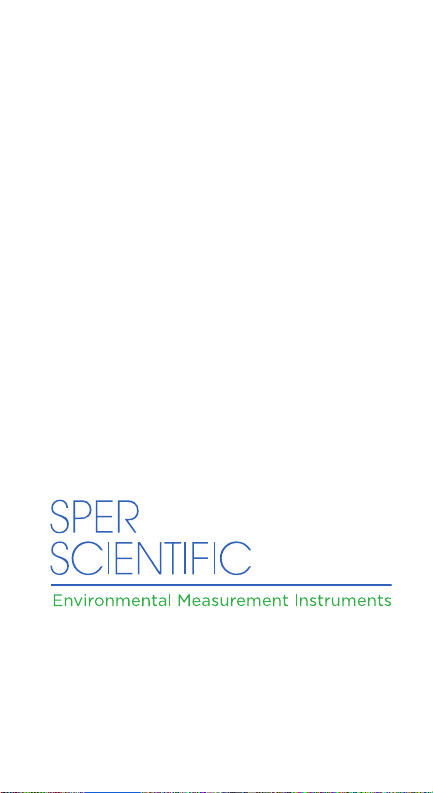
Mini Environmental
Quality Meter
850027
7720 E. Redeld Rd. Suite #7,
Scottsdale, AZ 85260
Tel: (480) 948-4448 | Fax: (480) 967-8736
Web: www.sperscientic.com

Mini Environmental
Quality Meter 850027
Copyright ©2012 by
Sper Scientic
ALL RIGHTS RESERVED
Printed in the USA
The contents of this manual may
not be reproduced or transmitted
in any form or by any means
electronic, mechanical, or other
means that do not yet exist or
may be developed, including
photocopying, recording, or any
information storage and retrieval
system without the express
permission from Sper Scientic.
Sper Scientic
7720 E. Redeld Rd. Suite #7,
Scottsdale, AZ 85260
Tel: (480) 948-4448
Fax: (480) 967-8736
Web: www.sperscientic.com
2 3

TABLE OF CONTENTS
1. INTRODUCTION . . . . . 4
2. MATERIALS SUPPLIED. . 4
3. FEATURES . . . . . . . . 5
4. FRONT PANEL
DESCRIPTION . . . . . . 6
5. OPERATING
INSTRUCTIONS. . . . . . 7
Power on/off . . . . . . . .7
LCD backlight on/off . . . . 7
Mode selection . . . . . . 7
Unit selection . . . . . . . 9
Special attention for the
Humidity measurement . 11
Air ow measurement . . 11
Barometric measurement 12
Altitude measurement . . 15
Optional Pt 1000 probe . 18
Hold Function . . . . . . 18
REC (Record) function . 19
Auto power off disable . . 20
6. BATTERY
REPLACEMENT. . . . . 21
7. SPECIFICATIONS. . . . 22
8. WARRANTY. . . . . . . 28
3

INTRODUCTION
For environmental testing
anywhere. Model 850027
combines 11 environmental test
functions into a single compact
unit. Features include touchtone buttons, min/max and hold
functions. Comes ready to use
with wrist strap, instructions,
battery and soft carrying case.
MATERIALS SUPPLIED
Meter
Wristlet
CR 2032 DC 3V Battery
Soft Carrying Case
Optional Accessory:
850027P - Pt 1000 Temp. Probe
4 5

FEATURES
• 11 professional environmental
instruments in 1
• Lightweight, ergonomic design
• Wristlet design provides extra
protection to the instrument
• Low-friction ball bearing
mounted impeller design
provides high accuracy at
high and low air velocity
• High precision humidity sensor
with fast response time
• Barometric sensor for precise
atmosphere and altitude
measurement
• Built-in microprocessor circuit
assures excellent performance
and accuracy
• Optional Pt 1000 Temp. probe
• Concise and compact buttons
arrangement for easy operation.
• Maximum and minimum
memory with recall
• Hold function
• °C/°F selection

FRONT PANEL DESCRIPTION
3. FRONT PANEL DESCRIPTION
7
4
1
6
8
2
3
5
12
11
9
10
1 HOLD button
2 Button (Power button)
3 REC button
4 LCD display
5 Wristlet
6 Light sensor
7 Anemometer vane
8 Humidity/Temperature sensor
8 Barometer sensor
10 Battery compartment cover
11 Buttons operation label
12 Pt 1000 ohm probe socket
6 7

OPERATING INSTRUCTIONS
Power on/off
Button = Power Button
1. Power on: Press once to
turn meter on.
2. Power off: Press for > 3
seconds to turn meter off.
LCD backlight on/off
With the meter on, press
once. The LCD backlight will
light for 5 seconds, then shut
off automatically.
Mode selection
This meter offers 11
selectable modes:
a. Anemometer (Air velocity) /
Temp
b. Air ow (CMM, CFM)
c. Wind Chill
d. Humidity/Temp
e. Dew point Temp
f. Wet bulb Temp
g. Heat index
7

h. Light
i. Barometric pressure
j. Altitude
k. Pt 1000 Temp. (optional)
With the meter on, press HOLD
continuously and the Display
will show the following texts
in sequence:
Display Mode text
An = Anemometer (Air velocity)
/Temp
AirFL = Air ow (CMM, CFM)
CHiLL = Wind chill
rH = Humidity/Temp
dP = Dew point Temp
_Et = Wet bulb Temp
HEAt = Heat index
LIgHt = Light
bAr = Barometric pressure
HigH = Altitude
Pt = Pt 1000 Temp. (optional)
When the display shows the
desired mode, release HOLD
8 9
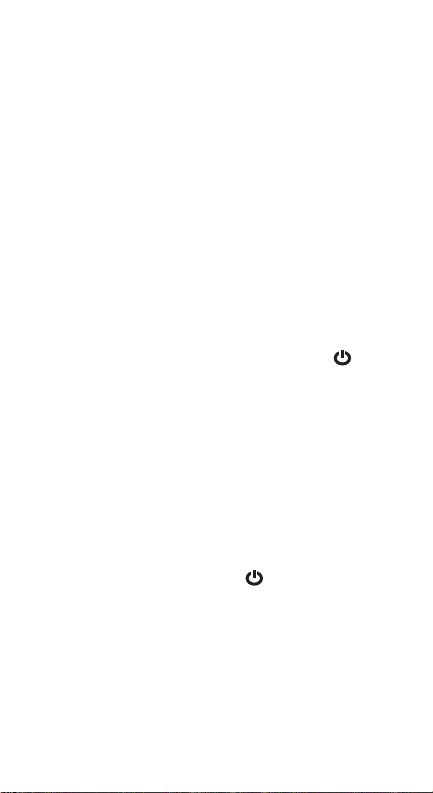
and the meter will set this mode
as the default.
Anemometer (Air Velocity)/
Temp Measurement
Unit Selection
REC button = Enter button
1. With the power on, press
REC for >3 seconds, the
display will show Unit.
Release REC, then press
to scroll through the available
scales. After the desired scale
is selected, press REC to
save as the default.
2. The next screen displays
“dCdF” with the current
temperature scale selection
(°C or °F). Press to select
the desired scale. Press REC
to save as the default.
Note…
When CHiLL, rH, dP, _Et and
HEAt are the selected mode,
9
