Page 1
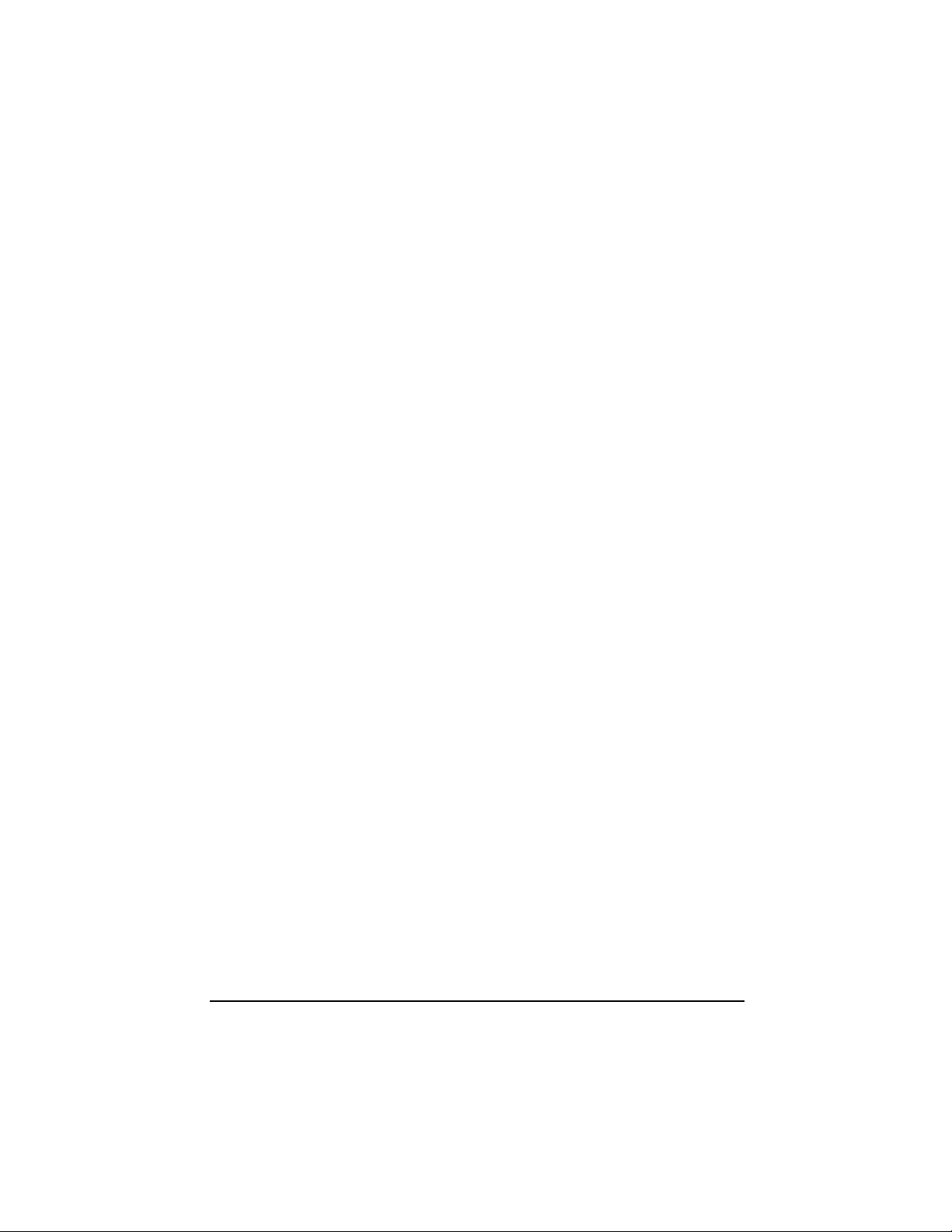
BASIC PH METER
840087
Instruction Manual
SPER
SCIENTIFIC LTD.
Page 2

Page 3
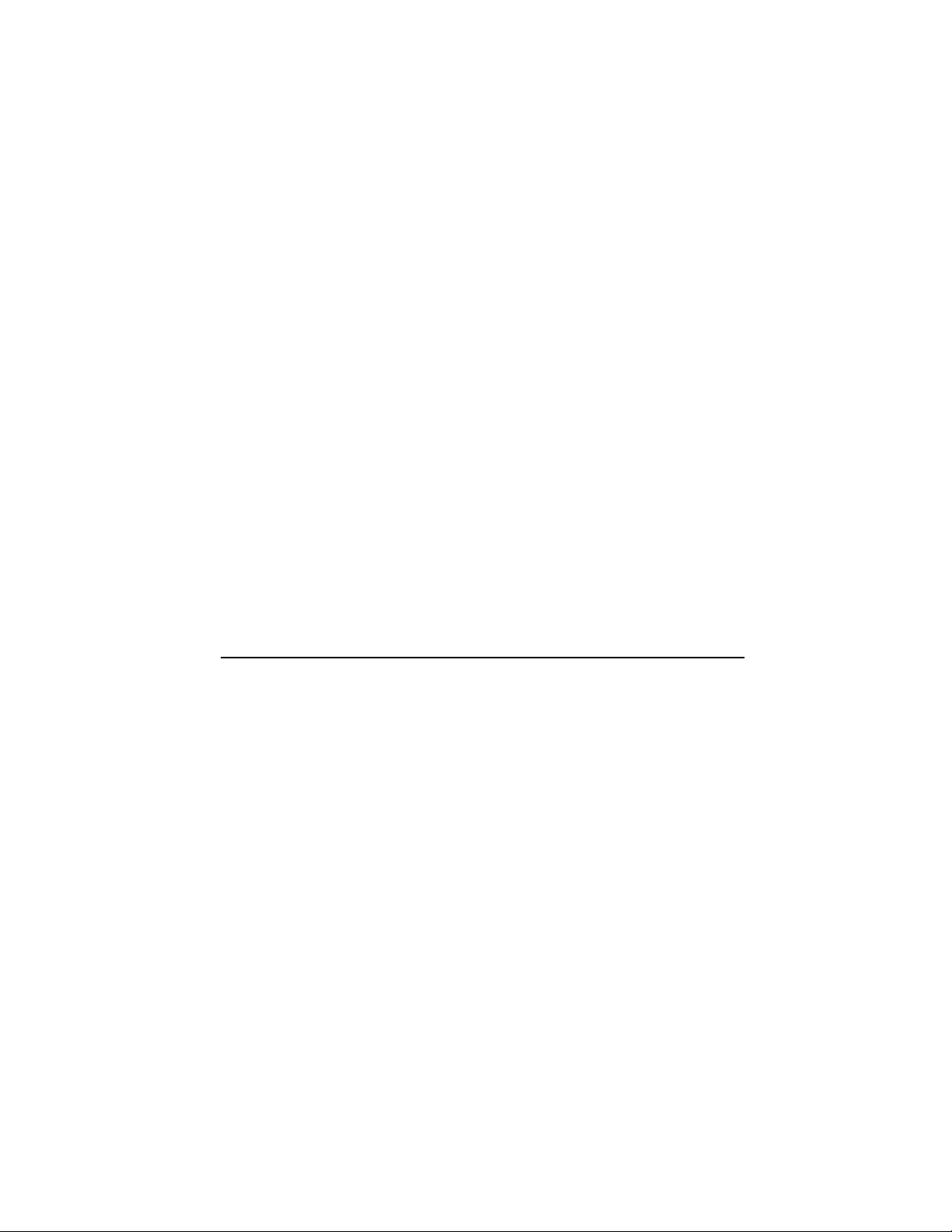
TABLE OF CONTENTS
I. INTRODUCTION ............................................................................. 3
II. PANEL DESCRIPTION .................................................................. 4
III. OPERATING INSTRUCTIONS
A. PH CALIBRATION PROCEDURE .......................................... 5
B. MEASUREMENT PROCEDURES ........................................... 5
C. BATTERY REPLACEMENT ..................................................... 6
D. TROUBLE SHOOTING ............................................................ 6
IV. SPECIFICATIONS ........................................................................... 7
V. OPTIONAL ACCESSORIES ............................................................ 7
VI. WARRANTY ................................................................................... 8
I. INTRODUCTION
The Basic pH Meter is a high quality, easy to operate general purpose pH
meter. Your meter can be used with any electrode with a BNC type connector. It’s light weight, compact yet heavy duty construction makes it
ideal for field applications. Comes with a 9V battery, calibration tool, and
instructions.
- 3 -
.
Page 4

II. PANEL DESCRIPTION
1
2
4
3
5
9
7
6
8
1. LCD Display
4. HOLD Button 7. Cal. PH7
2. ON Button 5. pH BNC Input Socket 8. Battery Compartment
3. OFF Button 6. Slope PH4/PH10 Adj. 9. Stand
- 4 -
Page 5

III. OPERATING INSTRUCTIONS
A. PH CALIBRATION PROCEDURES
The meter is factory calibrated to simulate the ideal pH electrode (0 mV
at pH 7.00 and 177.4 mV at pH4, based on an ambient temperature of
77°F/25
°
C ). Follow the two-point calibration procedures to ensure the
highest degree of accuracy.
Two Point Calibration
1. Connect the pH electrode to the BNC SOCKET.
2. Press the ON button and place the pH electrode into the pH7 solution.
3. Using a small screw driver, turn the CAL. PH7 adjustment until the
display indicates 7.00.
4. Rinse the electrode in distilled water and shake dry.
5. Next, place the electrode into the pH4 solution.
6. Turn the SLOPE PH4 PH10 adjustment until the display indicates
4.00.
7. Rinse the electrode again.
Single Point Calibration
1. Connect the pH electrode to the BNC SOCKET.
2. Press the ON button and place the pH electrode into the pH7 solution.
3. Using a small screw driver, turn the CAL. PH7 adjustment until the
display indicates 7.00.
4. Rinse the electrode in distilled water.
B. PH MEASUREMENT PROCEDURES
1. Connect the pH electrode and press the ON button.
2. Calibrate the meter (see above instructions).
3. Place the pH electrode into the solution to be measured.
4. The pH level of the solution is displayed.
5. To freeze the displayed value, press the HOLD button. To cancel this
function, press the HOLD button again.
6. Rinse the electrode in distilled water after each use.
7. Press the OFF button.
- 5 -
.
Page 6

C. BATTERY REPLACEMENT
1. Replace the battery when the low battery icon is displayed in
the left corner of LCD. In-spec measurements may be made
for several hours after the low battery indicator appears.
2. Slide the battery cover away from the instrument, remove the battery
and replace with a 9V battery (alkaline or heavy duty type).
3. Close the battery cover.
D. TROUBLE SHOOTING
If you pH meter malfunctions, follow these steps to pinpoint the problem.
1. Replace the battery when the low battery icon is displayed.
2. Check that the electrode is correctly connected to the BNC socket.
3. Determine if the problem is the pH meter or the electrode by:
A. Substituting a known working electrode for the one in use.
- Or -
B. Remove the electrode and turn the unit on. Next, insert a wire or
paper clip into the center hole of the BNC electrode socket while
touching the other end of the wire to the outer metal ring. If the
meter is functioning, the pH reading should be stable and between
6.00 and 8.00.
4. If your meter displays a reading during step 3, replace the electrode.
If the meter does not display a reading after following all trouble shooting steps, return it to Sper Scientific under the terms of the warranty.
- 6 -
Page 7

IV. SPECIFICATIONS
Display LCD, 1/2” (21.5 mm ) digit height
Input Impedance 10
12
ohm
Measurement Range 0 ~ 14 pH X 0.01 pH
Resolution 0.01 pH
Accuracy ± 0.07pH (pH5 ~ pH9)
± 0.2pH (<pH5, >pH9)
Meter only, after calibration and including
error for temperature at 64 ~ 82°F
(18 ~ 28°C)
Ph Calibration External pH4 (slope adjustment) and
pH7 Cal. adjustment
PH Electrode Any pH electrode with a BNC connector
Operating Temperature 32 ~ 122°F (0 ~ 50°C )
Operating Humidity Max. 80% RH
Sampling Time Approximately 0.4 seconds
Power Supply 006P DC 9V battery
Power Consumption Approximately 2.0 mA
Weight (meter) 7
1/2 oz (220g)
Size (meter) 7 3/4 x 2 ½" x 1" (205 x 68 x 30 mm)
V. OPTIONAL ACCESSORIES (item number and description)
840090 Water Resistant Instrument Pouch
840092 Bench-Top Tripod
840093 Field Tripod
840016 pH Probe
860008 pH 4 Buffer Solution (3 bottles, 40 mL each)
860009 pH 7 Buffer Solution (3 bottles, 40 mL each)
860010 pH 10 Buffer Solution (3 bottles, 40 mL each)
- 7 -
.
Page 8

5 YEAR METER WARRANTY
Sper Scientific warrants this product against defects in materials and
workmanship for a period of five (5) years from the date of purchase, and agrees
to repair or replace any defective unit without charge. If your model has since
been discontinued, an equivalent Sper Scientific product will be substituted if
available. This warranty does not cover probes, batteries, or damage resulting
from accident, misuse, or abuse of the product. In order to obtain warranty
service, simply ship the unit postage prepaid to:
SPER SCIENTIFIC LTD.
7720 East Redfield, Suite 7
Scottsdale, Arizona 85260
(480) 948-4448
www.sperscientific.com
info@sperscientific.com
Please Note: The defective unit must be accompanied by a description of the
problem and your return address.
- 8 -
Rev. 03/03/04
