Page 1
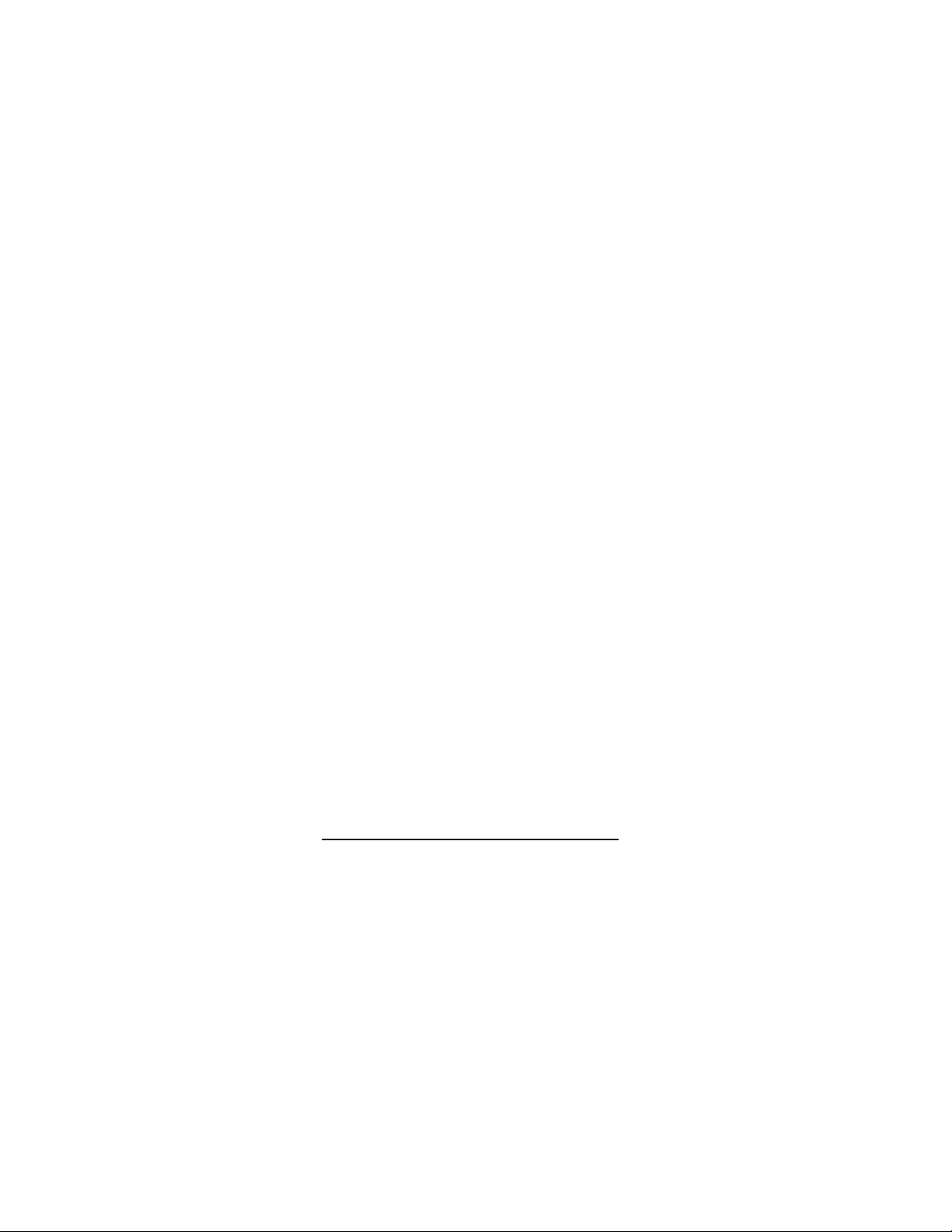
SOUND LEVEL PEN
840018
INSTRUCTION
MANUAL
SPER
SCIENTIFIC
Page 2
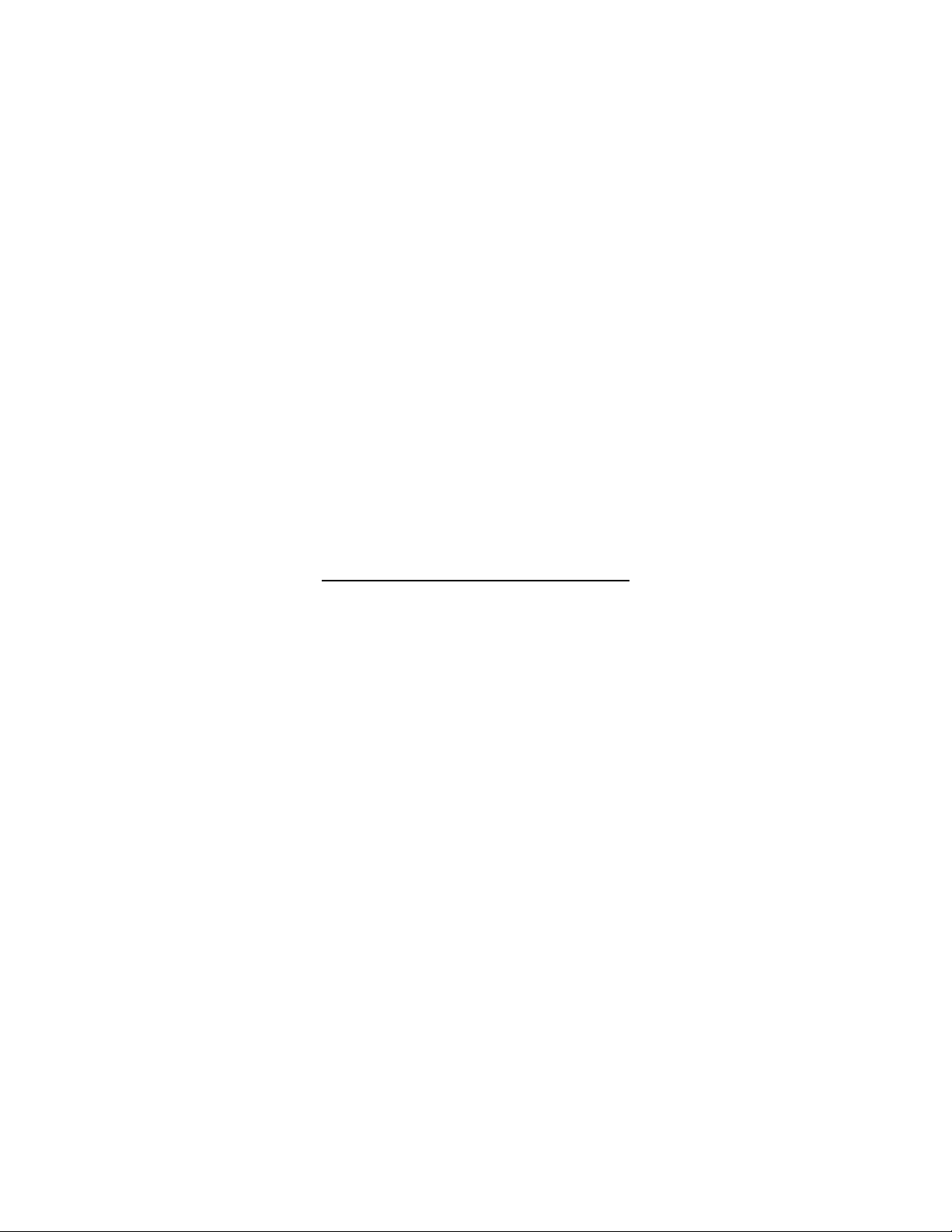
CONTENTS
I. Introduction ................................... 2
II. Description ................................... . 3
III. Operating Instructions ................... 4
• Precautions and Maintenance .. 4
• Calibration .................................. 4-5
• Measurement ............................ 5-6
• Battery Replacement ................. 6
• Optional Accessories ................ 6
IV. Specifications ................................ 7
V. Warranty ....................................... 8
I. Introduction
Perfect for testing for OSHA requirements,
your new instrument meets ANSI S1.4
Type 2 and IEC61672-1 Class 2. Measures the 32~130 dB range in the "A" scale,
simulating the human ear response.
Features a built-in calibration adjustment,
fast response time, mini size, a resolution
of 0.1 dB, Max Hold, and a low battery
indicator. Designed to meet the
measurement requirements of safety engineers, health, industrial safety offices and
sound quality control in various environments. Comes with instructions, windscreen, calibration tool, and two 1.5V
batteries. CE compliant.
- 2 -
Page 3
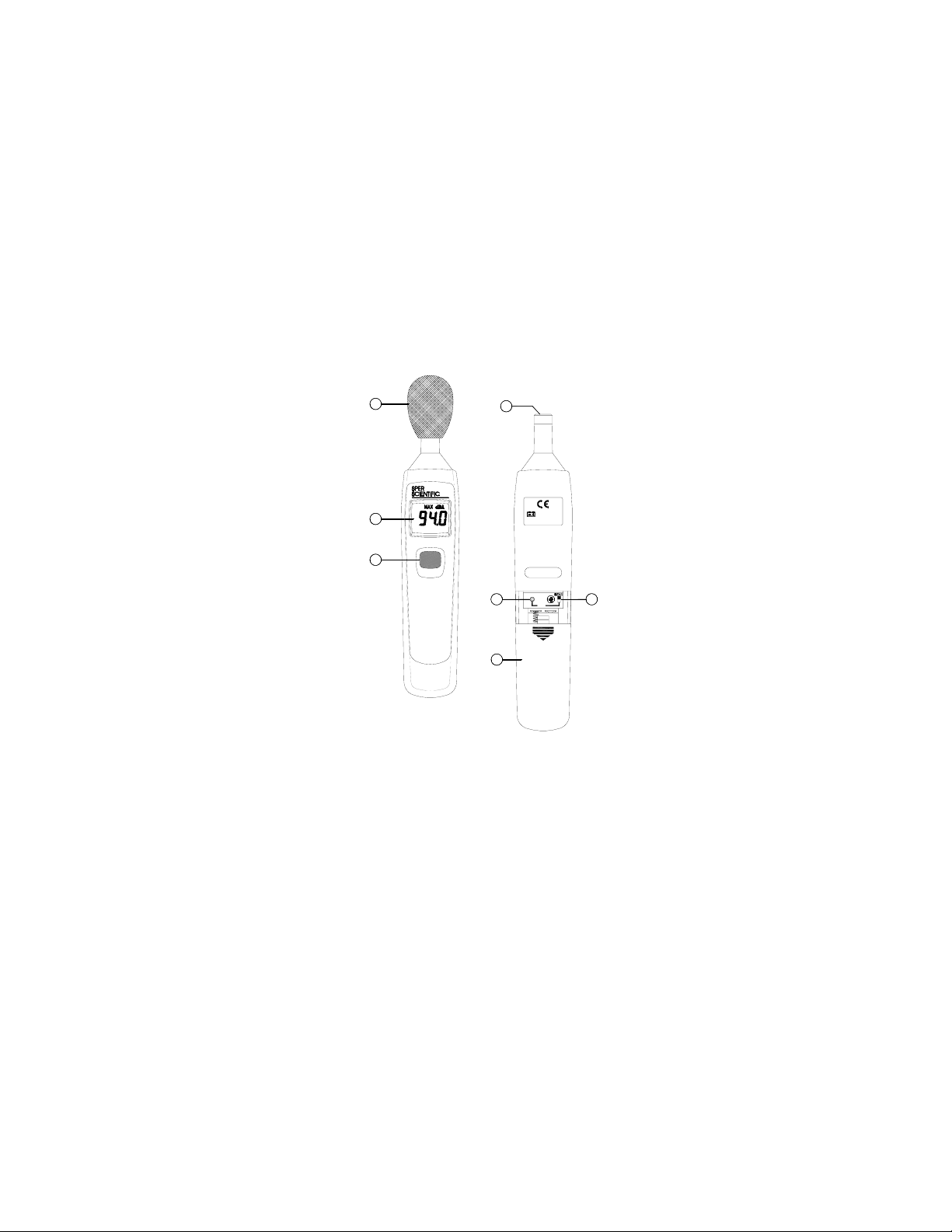
II. Description
1
2
Max Hold
3
Press 2 Sec
Power Off
4
1.5V X 2
SIZE AAA / IEC LR03
CAL
56
SOUND
LEVEL PEN
840018
OPEN
7
1. Windscreen
2. LCD Display
3. Power On/Off & Max Hold button
4. Microphone
5. Measurement Slide Switch
6. Calibration (CAL) VR
7. Battery Cover
- 3 -
Page 4

III. Operating Instructions
Precautions and Maintenance
• Do not store or operate the instrument at
high temperatures or humidity.
• Keep the microphone dry and avoid severe shock or vibration.
• Wind blowing across the microphone can
cause measurement errors, these effects
are reduced by using the windscreen.
• Remove the batteries if the unit is not in
use for a long period of time.
• Wipe the case with a dry cloth, do not
use abrasives or solvents.
Calibration
Calibrate the meter before first use or
when the reading appears inaccurate.
If you require a certificate of calibration
traceable to NIST, the unit may be sent to
Sper Scientific for servicing (fee applies).
There are two methods of calibration:
1. Internal Electrical Calibration
• With the unit on, lightly press the
Battery Cover to slide it down and off.
• Move the Measurement Slide Switch
down. This activates the built-in
oscillator (94dB 1 kHz, sine wave) for
- 4 -
Page 5

electrical calibration of the unit.
• The LCD displays "CAL" for about 1
second. As needed, use the calibration
tool to adjust the Calibration (CAL) VR
until "94.0dB" is displayed.
• This ends the calibration. Make sure
that the Measurement Slide Switch is
returned to the "MEAS" (up) position
and the Battery Cover is reattached.
2. Acoustic calibration using a standard
sound calibrator such as Sper Scientific's 840031.
• With the Measurement Slide Switch in
the "MEAS" (up) position, place the microphone in the calibrator.
• As needed, use the calibration tool to
adjust the Calibration (CAL) VR until
"94.0dB" is displayed.
Measurement
1. Press the Power / Max Hold button to
turn the meter on.
2. Point the Microphone at the noise
source.
3. The LCD displays the measured sound
level. Readings are updated twice
every second.
• "OVER" is displayed when the sound
- 5 -
Page 6

level is above 130dB.
• "UNDER" is displayed when the
sound level is below 32dB.
4. During the measurement procedure,
press the Power / Max Hold button to
freeze the measurement. "MAX" and
the measurement are displayed. When
the frozen sound level measurement is
exceeded, the new maximum
measurement will be displayed. Press
the Power / Max Hold button again to
exit this function.
5. To turn the unit off, press and hold the
Power /Max Hold button for 2 seconds.
Battery Replacement
Replace the battery when the low battery
icon is displayed. press the Battery Cover
to slide it down and off. Insert two 1.5V
batteries, paying attention to the polarity as
indicated in the compartment. Reattach
the cover.
Optional Accessories
840031 - Acoustical Calibrator
840091 - Wind Screen Replacement
- 6 -
Page 7

IV. SPECIFICATIONS
Range 32dB ~ 130dB
Resolution 0.1 dB
Accuracy
Frequency
Time
Weighting
Operating
Temperature
Operating
Humidity
Storage
Temperature
Storage
Humidity
Display
Update
Microphone
Dimensions
Weight
Battery Life
±1.5dB (under reference
conditions, 94dB@1kHz )
31.5 Hz ~ 8 KHz in the "A"
weighting.
FAST
32~104°F (0~40°C)
10 to 90%RH
14~140°F (-10~60°C)
10 to 75%RH
0.5 seconds
1/2" electret
condenser microphone
8.1"L × 1.7"W × 1.0"H
206 × 42 × 25 mm
0.22 lbs, 100g
with batteries
Approx. 20 hours
Alkaline
- 7 -
Page 8

WARRANTY
Sper Scientific warrants this product
against defects in materials and
workmanship for a period of five (5)
years from the date of purchase, and
agrees to repair or replace any
defective unit without charge. If your
model has since been discontinued, an
equivalent Sper Scientific product will
be substituted if available. This
warranty does not cover damage
resulting from accident, misuse, or
abuse of the product. To obtain
warranty service, ship the unit postage
prepaid to:
SPER SCIENTIFIC LTD,
7720 E. Redfield Suite 7
Scottsdale, AZ 85260
WWW.SPERSCIENTIFIC.COM
INFO@SPERSCIENTIFIC.COM
Please Note: The defective unit must
be accompanied by a description of the
problem and your return address.
Register your product online or return
your warranty card within ten (10) days
of purchase.
Rev. 12/08/04
- 8 -
