Page 1
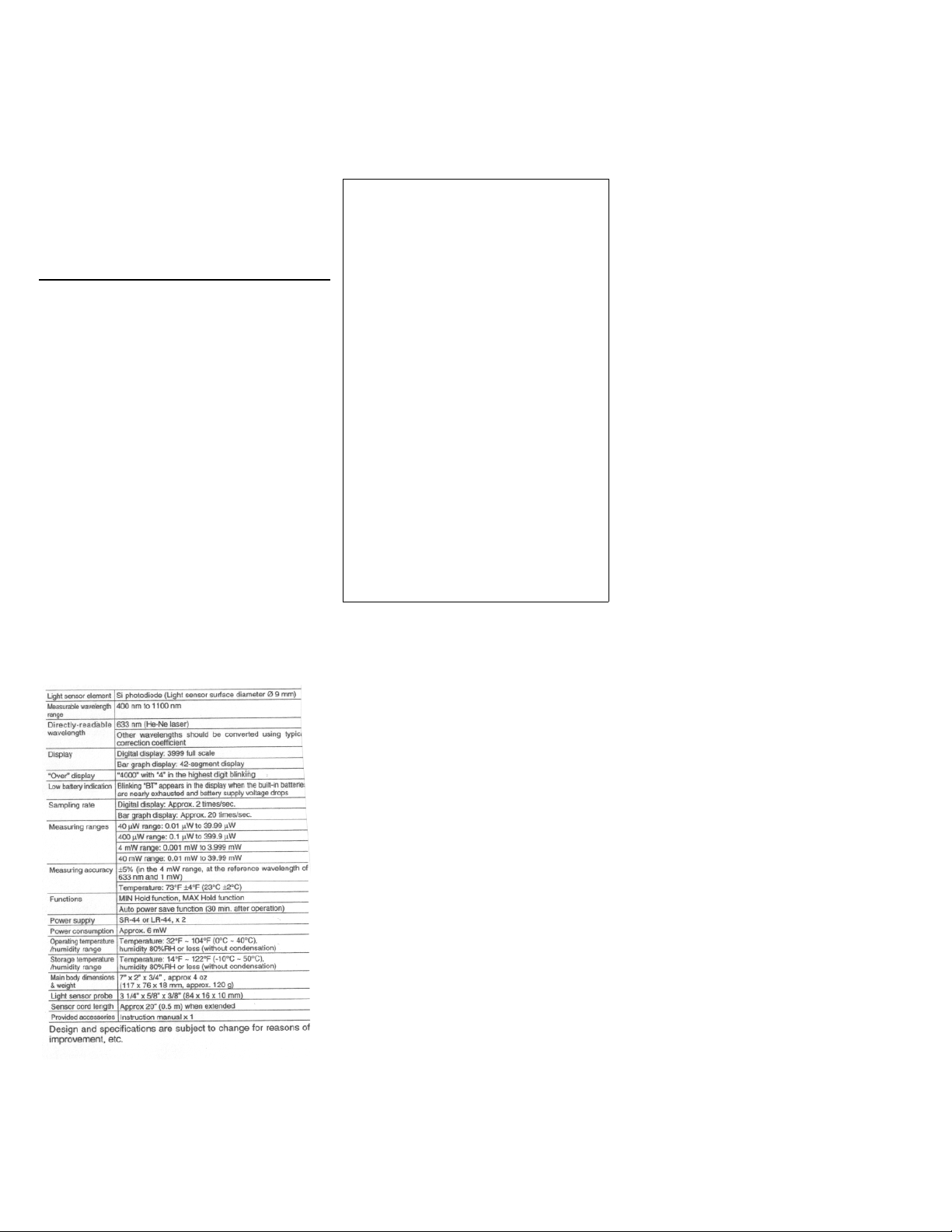
SPER
SCIENTIFIC LTD.
Instruction Manual
Pocket Laser Power Meter 840011
5 YEAR METER WARRANTY
Sper Scientific warrants this product
against defects in materials and
workmanship for a period of five (5)
years from the date of purchase, and
agrees to repair or replace any
defective unit without charge. If your
model has since been discontinued,
an equivalent Sper Scientific product
will be substituted if available. This
warranty does not cover probes,
batteries, or damage resulting from
accident, misuse, or abuse of the
product. In order to obtain warranty
service, simply ship the unit postage
prepaid to:
SPER SCIENTIFIC LTD.
7720 East Redfield, Suite 7
Scottsdale, Arizona 85260
(480) 948-4448
Info@sperscientific.com
www.sperscientific.com
This tiny meter is less than ¾” thick,
weighing only 4 oz. (120 g) and is
easily carried in a shirt pocket.
The controls, display and sensor are all
neatly contained and protected within
the folding case with directions printed
right inside the cover.
This meter features a bar graph
display, auto power off, hold functions
and indicates low battery and over
range.
Specifications
Considerations
• Clean the sensor with a soft dry cloth.
• Turn the selector to OFF after use.
• To protect the sensor, store the unit with the cover closed.
• Do not expose the unit to excess direct sunlight, shock, vibration, humidity, or
extreme temperatures.
• Fluctuations in the reading may be due to shadows or changes in the line
voltage. Do not move the probe's cord during measurement.
• Avoid Range Overload.
• Opening the case, except for replacing the batteries, will void the warranty
• Laser light can be harmful to the eyes and skin, avoid exposure to the beam
and do not look directly into the light source.
• Do not aim the light source at the eyes of other humans or animals.
• Do not aim the light source into a mirror or reflective surface where the light
could be reflected back into your eyes.
Page 2
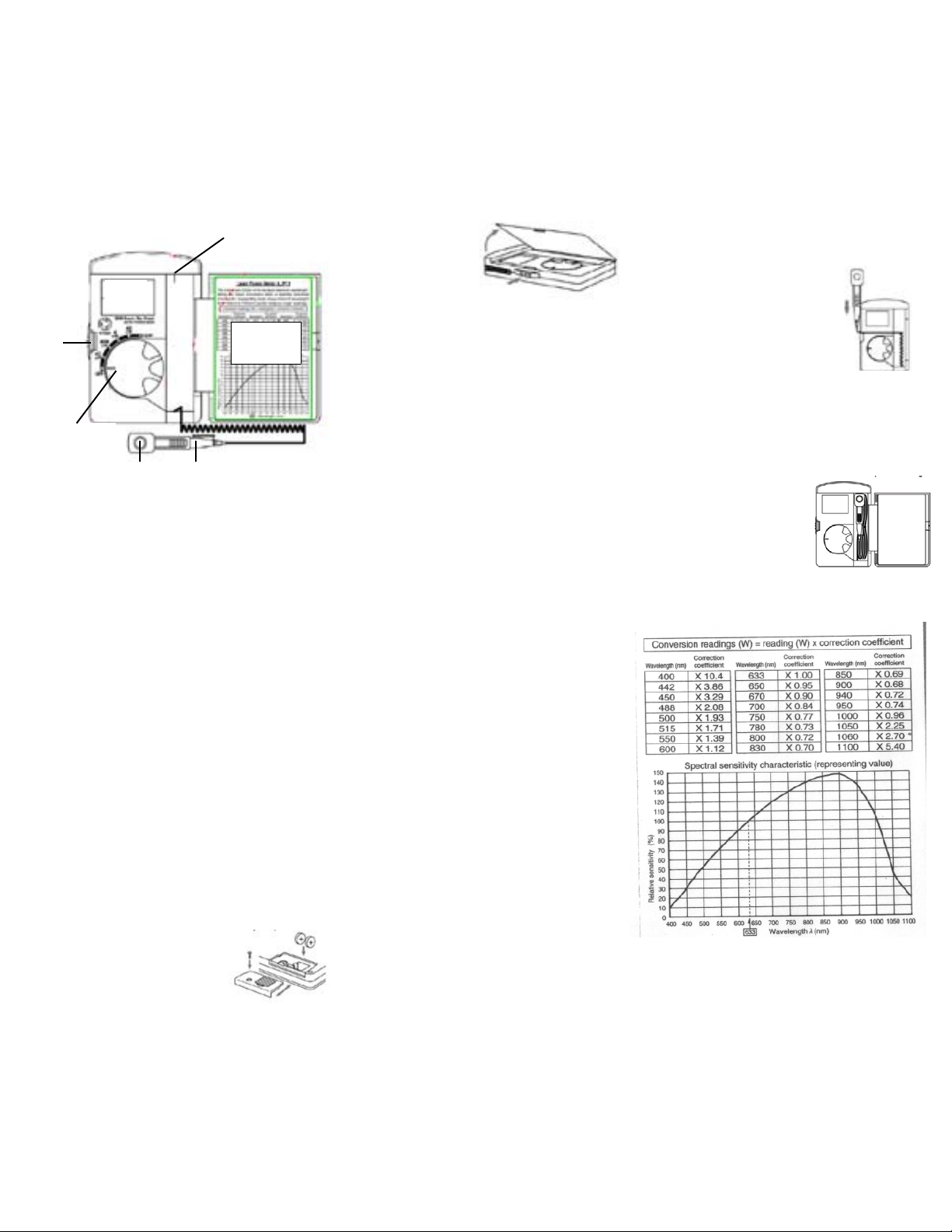
Panel Description
LCD
Case
Lock
Button
Power/Range
Selector
Sensor Probe
Probe Storage
Protective
Cover
Measurement Procedures
Open the cover by
pressing and
holding the Case
Lock button.
Turn the selector
to the maximum (40 mW) measurement range. If the measurement is
over range, "4000" displays and the "4"
blinks.
Hold the probe’s sensor at a right angle
to the source to be measured. With
some lasers the power may vary due to
"return light" from the light sensor
surface. In such cases, change the
angle of the sensor so that the reflected light does not return directly into
the laser light output.
Measurement of weak laser power
(below 1 mW) tends to be affected by
ambient light. In such cases, perform
the measurement in a darkened room.
The probe can be snapped
into a fixed position during
the measurement, as
shown.
After measuring the current
power, set the Power/Range Selector
to the optimum range.
Turn the selector to OFF when the
measurement is complete.
Store the probe so the
sensor faces up. Take
care not pinch the
probe’s wire in the
unit’s cover.
- 1 - - 2 - - 3 -
Min/Max (hold) : Press the Case Lock
button to cycle through minimum hold
("DH" and "MIN" is displayed), maximum
hold ("DH" and "MAX" is displayed), and
normal mode. Min/Max is cancelled
when the range is changed.
Automatic Shut Off: The instrument
has an automatic shut off function in
order to prolong battery life. After
approximately 30 minutes without
activity, the meter will automatically shut
off. When this occurs, turn the range
selector to OFF for about 2 seconds
before selecting a measurement range.
Battery Replacement: Replace the
batteries when "BT"
appears in the display.
Remove the battery
compartment cover using
a screwdriver.
- 4 -
Insert the fresh batteries (match the
polarity) and replace the cover.
Remove the batteries when the instrument will not be used for a prolonged
period.
Note: This instrument uses 633 nm of
a He-Ne laser as the reference wavelength
To measure light wavelengths other
than 633 nm, convert the reading using
the sensitivity correction coefficient
obtained from the photodiode's spectral
sensitivity characteristics (typical
values).
- 5 -
Example: When the measured laser light
wavelength is 780 nm and the power meter
reading is 2.44 mW:
Reading Correction coefficient wavelengthconverted value 2.44 (mW) x 0.73 ═ 1.78 (mW)
- 6 -
