Page 1
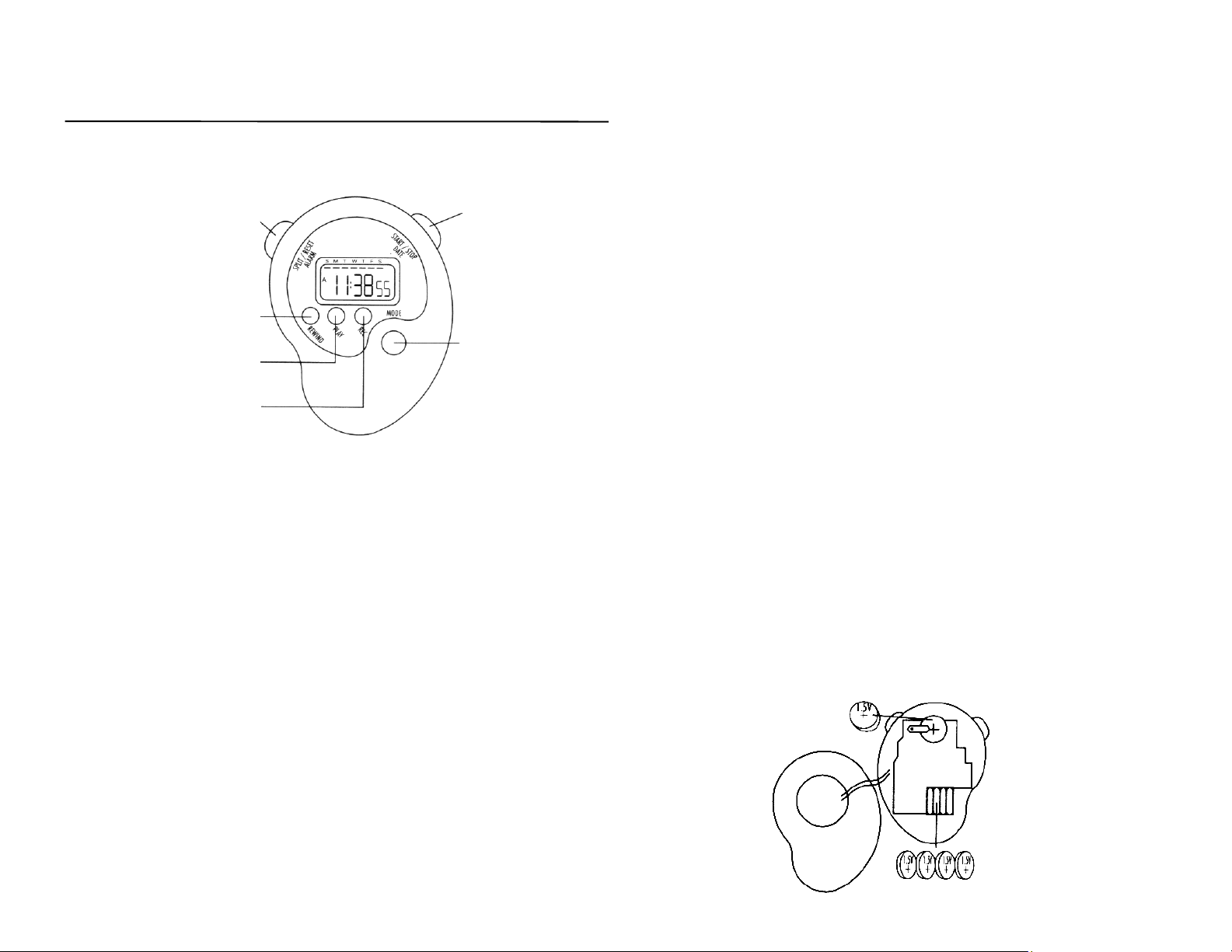
SPER
SCIENTIFIC LTD
STOPWATCH RECORDER INSTRUCTIONS
"C" Split/Reset/Alarm
Rewind
Play
Record
Activate the Stop Watch
1. Press button "A" to activate the stopwatch mode.
2. Press button "B" to begin counting.
3. Press button "B" again to stop counting.
4. Press button "C" to reset to zero.
5. Press button "A" to return to clock mode.
Set Time and Date
1. Starting in clock mode, press button "A" 3 times to access the
time set mode.
2. Press button "C" to select the item to change (indicated by
flashing).
3. Press button "B" as needed to change the setting.
4. Cycle through the settings using the "C" and "B" buttons.
5. Press button "A" to exit the setup.
Note: This watch uses a 12 or 24 hour cycle. On the display, "A" is
a.m., "P" is p.m., and "H" is 24 hour mode. During the setup
for Hours, the watch cycles through AM, PM and then through
the 24 hour mode.
"B" Start/Stop/Date
"A" Mode
810018
Set and Activate Alarm
1. Starting in clock mode, press "A" twice to access the alarm
set mode.
2. The hour and day of the week will begin flashing. Press
button "B" to set the hour.
3. Press button "C" to switch between hours and minutes.
4. Press button "B" to set minutes.
5. Press button "A" to exit the setup.
6. Press button "B" and "C" together to activate or deactivate
the alarm.
Note: This symbol:
) in the right corner of the display indicates
)
)
z
“alarm on” model.
Record / Play Messages
1. Hold "REC" each time you record a message. You can
record up to 20 seconds of messages. Hold the watch
approximately 2” from your mouth as you record.
2. Press "PLAY" to play back the recorded messages.
3. Press "REWIND" to return to the first message.
Replace the Batteries (refer to the diagram)
1. Change the watch battery when the display becomes dim or
blank.
2. Change the recorder batteries when the messages sound
weak or do not play.
Note: To change the batteries, use a small Phillips head
screwdriver to remove the back cover of the watch.
Battery for Watch
Recorder Batteries
