Page 1
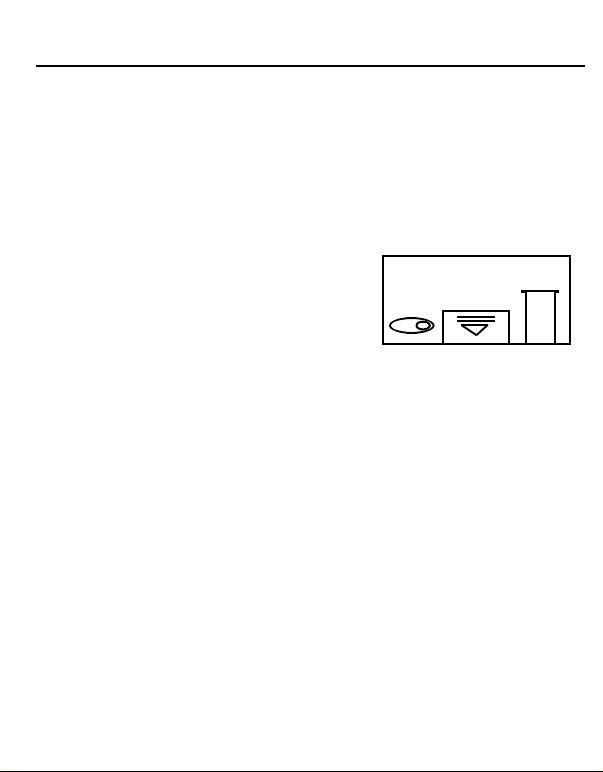
SPER SCIENTIFIC
Mini Humidity/Temp Monitor - 800017R
Use in small spaces such as desiccators, incubators, humidors, and refrigerators. Simultaneously displays temperature
and humidity. Recall min/max temperature and humidity
over any time period or have it automatically reset every 24
hours. Powered by one button cell battery (included).
BATTERY INSTALLATION: Open
the battery cover and insert a fresh
LR44 or comparable button cell battery with the positive (+) side up. Replace the cover.
SETTING THE INTERNAL CLOCK
1.In normal mode (not min/max), press the RESET button
for 2 seconds until the clock screen is displayed and the
hour digits flash.
2.Press the RECALL button to set the hour 0~23.
3.Press the RESET button again and the minute digits flash.
4.Press the RECALL button to set the minutes 00~59.
5.Press the RESET button again to exit the clock setup.
OPERATING PROCEDURES:
1.Slide the Temperature Selector (Fig. 1) to C or F.
2.Slide the Daily On/Off Selector (Fig. 2) to the desired
setting.
• Daily On retains the max/min for 24 hours.
• Daily Off retains the max/min between manual resets.
Fig. 1, back
Temp. Battery Tripod
Selector Compartment Stand
C F
Page 2

3. Display the max/min temperature & humidity readings.
• Press the RECALL button to
view the max readings.
• Press the RECALL button
Fig. 2, display with minimum readings
Temp. Climate Humidity
Reading Indicator Reading
again to view the min readings.
• To clear the displayed max/
min values, press the RESET button. The memory
MIN74°F MIN
DAILY
RECALL RESET ON OFF
DRY
23%
resets and the digits are replaced with dashes.
4.The Climate Indicator (Fig. 2) displays:
• "Dry" when humidity is below 40%,
• "Wet" when humidity is above 70%, or
• "Comfort" when humidity is 40% ~ 70%.
5.For bench-top use, open the tripod stand (Fig. 1) by placing your fingernail underneath the stand and gently lifting
up until it clicks into place.
Specifications Temperature Humidity
Range -10~50ºC, 23~122ºF 20~99%
Resolution ºC or ºF 1%
Accuracy
1ºC / 2ºF 6% RH (30~60% RH)
@ 25°C
Dimensions 2 7/8" x 1 7/8" x 3/8"
Weight 1 oz.
2/14/06
8% RH (60~90% RH)
